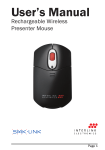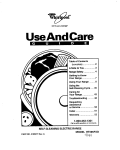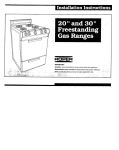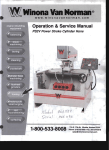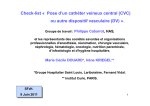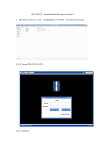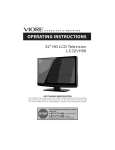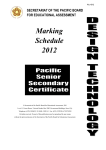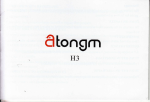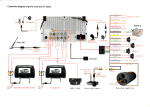Download DLP PICO PROJECTOR
Transcript
users
Ⅲa"u。 :
WlFI DIspL】 V LED
DLp pICo pROJECT● R
■■ 0LP PⅡ Co
PROJECT● R■
TlBl∶
●r0●
s
"TE"「
safet,/hfomaton
2
…………………¨“…¨…工~¨ ~¨ ¨…¨
FCC hfomation¨ ¨¨¨ˉ¨ˉ¨…ˉ
3
咖哂
What’ sin the Boxˉ ¨¨¨¨¨……………………¨…“¨¨¨¨¨~J~¨ .¨ J~△ ~i
3
IntroduCtion
4
△
…¨
Parts and ConⅡ ols¨ ¨¨¨¨…¨¨“¨¨¨亠¨¨¨¨亠
5ˉ
Ch征 曾ng the P⒚ iector
Wireless Miracast Comection for Android phone&Tablets・
4
10
5
5
6
ˉ
¨¨¨¨¨¨△
~¨ ¨~ˉ ¨…¨ˉ
Wireless DLNA Connecdon¨ ¨¨¨¨ˉ
6
strc钔 m
P⒚iector W屺 less settings
7
7
8
UsB Playback
9
・
ˉ
ii… ¨¨¨¨ˉ
Intemet Media usmg DLNA¨ ¨¨¨¨¨ˉ
・
¨ -・ ¨…・
灬ˉ
…Ⅱ
Airplay Prqiection for iPhones and Pad¨
sD Card PlaybaGk
HDMI/MHL Input¨ ¨¨¨¨¨ˉˉ……………¨…¨¨Ⅱ…¨……¨¨¨ˉ
9
Io
¨¨¨¨……………¨¨¨¨¨~j~¨ ¨¨¨¨ˉ
¨
Care and M汹 ntenanceˉ ¨¨ˉ
ll
Troub1eshooting
12
Product speciflcations
12
Notcs:
safetv IⅡ fOrmation
| 1hc aρ
PlcaⅡ rcad tllese“ ,stmcjons bcforc uζ l1g yollr Plco ProJcctor Falltlre to colnply witll dlese
instmcjolls00uId resllk in elect⒒ G sllook,fre,pcrsonal illJu〃
or dall’
agc to yoLlr Pioo ProJcctor
】the power adapter rating oftllc Pico PrOJector The POwer Adaptor
accepts AC power90-264V,43~67Hz,
ρtoductis
2 Thc ma`imunl noise lcvel ofthc
l'PA£
70dB(A)DIN45635ˉ
rhis equipmcnt gcnc】
atcs and uscsthe rad o-lrcq11cn。
accoldanGe wi1h Ihe inslruo“
|9-0卜
KL2
uΠ d
y ellcrgy and,ifnotinstm cd and uscd n
o radio and lclc、
On manual may causc intcrlefencc】
p|ovidcleasonnb c P otcChon agdin“
ri has bec。 Inc dalnaged or fIaycd For a replaccmcllt power adaptor,∞ ntaCt yotlr
authonzed dealer Do not allow anythlllg to rest on the powcr adaptor Do not plaoe this
,o adaptor mγ bc abuscd by pelsons walking on it
cnv Onnncnt lf"l s cquip・ ,lcnt
11sCl may trx to corrCCt the iltcr1℃
on feccption
ice n
Ⅱc
"has bccn tcsled and lt△
Us0ollly tllc powcr adaptor supplicd with tllc Pioo ProJector Do not use tlle powcr adaptor
i助
tO colnply w"h llc Iimits fof a dass A conlPul ng dcˇ
aCcOrddnCc w"h thc spcci侪 cat onsin Subpalt|or Part|5ofFCC R11cs which
Powcr AdaDtor
prOJeotor whcrc t】
owC!suppIy is thc discoI"、 ector O om nlains nnd n1ust be
ncC inle1ofthc ρ
FCC Information
PoWer source
Chcck tllc power speo△ cati。 n plate on d1e back° ftlle Plco Prolector Ellsurc tll汛 yo1r llne
Vo△ agc lllatches Wi刂
plk、
an)1imc casi|y accessiblc
dcs glcd“ 、
such ntcrlc cnce whcn opc】 a{cd ndcon】 mc ck
dOcs ca11sc inteIfe「
g、 ce
cnoc|o radiO or telcⅤ ision rccCpt on,flc
wing nlcasuIes
by Onc Or more orthc I。
"。
| RC-oIicn1the IcCeiving antenna fo, the1adio or tclevision
2Rclocate the cquipment with lesρ cct to thC leCeiˇ
c1
naentinto a d ffc!ent oudct so dle equipnlcnt and leceivel a1e on diflctent
3Plug the equ ρ
overloadinε
DO not overload Wall outlcts and extension coIds as this oan result in the Hsk of flrc or
blanch ci‘ C11its
4 Fasten C∩
elecmc sllock
b丨
os to cnsure adequatc clcc"onlagnctiC inte!ferencc con"ols
5Consult the dea丨 el OI an expctienccd!adio/TV teChlliCian foI hclp
Licluid sDills
Do not set dⅡ nks or other
Ⅱquids
on top ofthe Pic°
PrOJc‘)tor ncar water,for examplc,ncar a bat1】
in a wetbasemem,or ncar a swimming pool splⅡ
Pr句
ecl°
r Do not plaoc u1c Pic。
mb,wash bowl,kltchen,sink,or laundr]/tub,
ed liqtIlds cal1aow inside the Pico
Acknowledgmcnts
Thc、
v ngs“ c!eg stClc(l"adema k ort ademarks oI"、
"o、
Googlc TI M c〖 oso⒒
ci cspcct、 c Co pll1"ons八 pp c
ctc
ProJector and cause dalnage
RcDaIr
Do not dlsasscmble llle Pico PrOJeotor Take it to an authorized teclmica1“
affwhcn service
or rcpa△ work is required
Vhat’ sin the Box
、
landlc yout、 /IFI LED DLP Pioo P1Ⅱ cct° l carcfldly as you rcnlovc沁
卜
box The following"cnls sho1"d beinduded in yo1u paCkagc∶
TcchⅡ ical serviCc
Pleasc refcr sc~iclng lo atlthohzcd tedmlcal“ afftlnder tllc followlllg∞ ndltlon⒌
● VVllcn曲 c power adaptor or plugls damaged or iγ cd
● IfⅡ quld has bccn spⅢ ed lllto tlle Pl∞ Pr臼 Cctor
● If山 e Pico PrOJcclor has been cxposed to raln or water
● rthe Pt。 Pr向 eα or
● IfJlc
d° Cs
not operate nomdly by followhg刂
1c operating"1敏 ruα i∞ s
Pico PrOJootor has been dropped or thc cabinet has boen daIllaged
● rthe Pl∞
Pr哟 eclor e妞
山ls a山 stlnα cllallgc h perfonnance
● Pico PrOjector
● Micl O1sB tt,HDMI/MH△
● AC Power Adaρ (f,I5V2A
Ca bIe
● M icro1sB ttl USB Charging Cable
● 1`crs Mm"川
n om dlc ρacking
又
1NTRODUCTION
Control Panel
Tlle Whclcss DLP Pico prqiect。 lis a conˇ enieht,ˇ crsa"le,$tatc・ o「 tlle=a1△ pI esentation
systc n fo1most?⑽ dCIll sma"phoncs mld a v扪
1plΦ ec“
video h】 foI ma"on T11is,coupIed w"h dlc rcd1a gcalllc battelγ
,all°
gcnel汛
ws easy plcscntdⅡ
on the ny Tllc Pic。 Pl句 cot° l is at,ideal oompanion fOI"avelling exec1吐
alld anˇ onc
ng∞ mptllcr
ons
iVcs,sales pelsonnel
who wantst° do prescnta"ons and ente!tainment° h dlc spo(Phot° s ahd vidcos
C却 1C【nζ lX/be蚰
aedin g° up m∞
ol pa“ iⅡ
"n阝
Tllc foIl。 wing li“ ss°
Inc oftllc spccifc featuⅡ s ofdlc DLP Pico Pl臼 cctol∷
ˇ
VP
D0WN
〈
LEFT
▲
cd
> RIGHT
√ sELECt
0 B^Cκ T0PREVloVs sCREε N
余 HomE`sETTINCs
HOME∶
ˉsmaII&simple to oρ erate
Long prcss oftllis bll"ola la-es d,c dlspl″
-BuⅡ t△ n WiⅡ fOr Wirdc§ s ProjccⅡ on幻 ˉ
olll sm"rtphones and Tablets
back to thc° pening s。 reen
-,WVGA854x480DLP Imager
A momelltaγ press displγ s tlle sETT1NGs scrcell
ˉB"竹
e】
y oρ e!ate〈
l
-2000:1High ContIast Ratio
oPERATION
-UsB Port:stan(Iard UsB A Hostlol UsB F"lsh D"vcs
-Mioro sD CaⅡ tl sul)porf
-Dig"al AV Conn¢ cJons:HDMI,M"L
髭岫
uallle tool fl△
BuⅡ ←
iⅡ ,ut"l
ChargImg the ProJectOr
sI)ea kcr
It o re∞ nlj"endcd to ftllly Cllargc tllc pr叻
cctor bcfOIe Llshg q° luicc“ llc俪 cr0usB CIld of
tlle UsB cablc to” C prolcctor(DC ihpllt)and tlle UsB cnd of曲 c cablc to tllo^Cp° wer
LOCATION OF PARTs AND CONTROLs
adaptcr Once∞ mcctcd,me battcγ hdcatol llgl,t"Ⅲ Ⅱhmma饴 rcd When pr哟 ector。
oFF,tlle charge“ me is applox4h° llrs Whcn prOJc∝ oris ON dlc d1argc“ me is approx
lO ho11rs
~
{
η一
n;
Ⅱ
0| {
J・
k幽 i
operating the Pko Pr刂 ector
slidc and h° ld thc ON/oFF switcll towalds山
c rcar for about2scc°
nds tl,en rclcase,power
on indioator light williⅡ uuediatcly tums red Aaer a sh。 n while thc display shows dlc HOME
◇
(I)ON/OFF/CHARGE s"de sw"d,
(2)Focus Whed
screcn simply roll曲 e foous whecl oon廿 ol forwards and backwards to fn⒐ t1me the
shalPness° fthc prolc∝ cdimagc Ch° osc thc mcdia you w° uld Ⅱ
kc lo view fTom Jlc
(3)Air Oudct
Homc scrocll by tlshg Jlc LcR and Rlght bLl仗
(4)C° ntr° l Pancl
NOte:
l sIiding tllc oN/oFF/CHARGE switchto
ulc cHARGE posi0° n wiu enablc thc PIoo
PIoJeotorto aot as POWER BANK
supp~hg5V oharge。 u1Tent】 om the UsB
po"to。 th° r devi。 es
(5)PrOJCcΙ on LcI1s
(6)Indicatol Li凹 1t
(7)Ti"F° °
t
(8)Tlipod Mount Holc
(9)Battelγ Cotnpa"n1ent DooI
(I0)Micl° UsB DC Input
(Il)UsB H° st
(I2)A11di°
Out
(13)MH△ /HDMHnplIt
0
2Momentaγ
-⊙
oN/oF卩
on
slldC0fthe
CHARGE
switch to thc oN posl‘
wmt。 ggle
°
n and
tllc pi旬 octOI bo铆
quiok rcIease
ccn BRlGHT
alld ECo display mode In ECo luodc the
llmage is not灬 bllgllt blIt山 c ba⒒ °
γ
operating timc、 ˇ
Ⅱl bel° ngor
Home screen
Vˇ
ireless RIiraca§ t()on“ eCtion
for Android Phone aⅡ d TabIets
AIRPLAY PRo、 JECTIoN for:Pho"es amd iPad
H)on d1c HOME sclcen sclcc1"le DLNA oρ
(l)On dlC Ho】 nc scrccn,scleCt
ion
(2)Connect you1iPhono/llPad/iPod to llle prqicctor by、 ViFi(SslD
(3)on youriPhonc″ Pad” pod opel,Aiq"ay Minollll〃
thc Miracast option by11sing
PROJECtOR-XXXXXX)
DLNA ftlncjon
tlle lcft and1ight b1吐 ton dlcn
p!ess tick to sele0t
Stleam】 Ⅱtermct
R/Ic(∶
ia using DLNA
l)onthe HQME skˉ een sd∝ tthe DLNA oρ
2)Ope11XXiFi on you!smalt dcvicc then "on
Conncctto PR0JECTOR-XXXXXX
(2)on yout nlob"e dcvioc
ounH、 c Mimc灬 〃
、
3)on you丨 smalt dcvice open d)e blowscr applica"on dlcn~pc in Hlc lP addlcss
1nc"o11
httρ
∥
/19216849 to show plqiecto!sctt ngs on youl snlart devioe
^/i!cless disI)lay f、
Wa"fol PROJECTORˉ
, XXXXXX to comcup
on yourIll° b"c dcvioc
(4)select f卜
tben col1ncct onCe
(5)SClCct$ε an to shoW
Conncction is n1adc thc
ava"ablc nclwolks
p1臼 C。 tCd image n1"rOIs
(6)SClCct p1efc"cd nctwo!k
you1 t11obilc dcvioc
t丨
1en cOmlcct
Notc:
l Tllc Andt° id Phonc° !Tablct should havc Opelaing systcnl of42and la(cr
2FoI b∞
fomlalce、 avoid obslad邙 bctwcα l the
t pσ
thc distance bebvccn the l)hone and the pfqiect°
ρrqjcc∞ r
alld lle Phone and tllat
r is lcss than5n1
3Pelfonnal1cc nlay deteriol肘 c in opcca"l1g arca wllcre d1ero arc nlaI,y diffe1ent Ⅵ/iFi1outcrs
workhlg π
"le san1cdnlc I!ld"s casc,“
、Vireless D△ NA
γto use whcd oonnectlon llstcad
(7)on yout⒏ naltdcvicc opcn network media playcI apρ lica"on o|if not tcadily availablc
download a vidco
Fol c、
ρlaycI nom PLAYsTORE w"h on|n、 e
and a nctw°
1kn9edia playc!(cgBubbleUPNP)app n0n1PLAYsTORE oρ
sclcct a video to s“
eam to d1e
videoˇ ia scmρ crVidL"、
Connection
dcˇ ice
ρrqjcctor
must bc settO PROJECTOR-XXXXXX
connectto PROlECTORˉ XXXXXX
nledia pIaycl such as BubbIcupnp
playback device
(PROJECTOR-XXXXXX)
(4)Play tlledia glc
Notc:
You n1ay bc pronlpted to cntcr Password t°
Thc dc%ult passwold is12345678
procccd
y
en Youtube aρ ρand
ζlale
icon dlen d1aIe
ks dlcn playback vidco via BubblcUPNP InBubbleUPNP,dle
(2)On youl mobile device sclcct a netwolk
ρlaycl,sClect
abiI仟
On d、 e Youtube pIaycl ac"vatc Hlc
(l)on youf nlobile de访 oc opgl WIFI tllcn
(3)In the111edia
strcaming caρ
amplc Ⅱo s"eam Youtube vidcos you will nccd t。 download and install sempe纩 VidLinks
罗
髁
r△
ρlayback
∫
【
SI;PIayl,:lck
Inse】
t USB{ia创 l dIivcto the tJsB HOst pot(Atthc HOME scIcen,sclcc(the USB op1ion
and n subscq11ent sclce!ls sc CCt thc nlcdia~pe and flc us ng Hle t P′
DOWN conlIds
FOJ|)Iayback co!1t ols l)lcss t)C ^b11tton d11!ing pIayback o{l、 lodin{i|c tjsc <
/ 【
ˇ
lnd
Ⅱ
>
tO sclcct OI)1ions
田 目 Ⅱ Ⅲ Ⅲ Ⅲ 猛 虿
目 曰 捅 晶 孺 砾 Ⅲ
E¨ ε
PmjectorWirekss se耐 ngs
(D Comeα ”tlr
moblle de呐 ∞ to刂lc prOJcC∞ r by WlFl scrccn(A)
(2)Open tlle blowser on y°
to displ。 y
tlr mobile devioc then″
pe in岬
web address
scrccn(B)
3)To change PrOJcctor password,scIcct Password in scrccn(C)DClCte old pass、
〈
ord
then cnter now password
(4)T°
c° mcct
PrOJector to looal nclwork,selcα 彡
Ξ
卜on yotll moblle dc访 Cc sCan for
nctwOrk then oonnect This allows your mobⅡ c dcvloc to oomcClto the1ocal network
via your prOJcctor
sDCARD Playbmck
lnsclt SDCARD into dle sDCARD s|ot Atthc Ho、
and in sul)seq uel)t sc1CCns sc ectthc mcdia t)pc and
IE scfccn、
as USB p ayback
EI绑 t
}」
L__
sCreen(A)
screen(B)
screen(C)
sclcctthc SDCARD optk)n
Πleˇ Iedia p a3`back con1o sa Csamc
HD、 四I/IⅥ H△
Inρ
Ⅱ
"t
HDMI
Tl、
Plug a st剐
。llthe
care andˇΙaintenancc
ldard HDˇ ll cableillo tle HDMl
o1t
ρ
ofthe PrⅡ cα ol mltlto H、
ProJe∝
∶ yollr Pic°
e s gnal soulcc
bes how to care for and prcvem accidental damage to
el11fonη ation in tllis chaptcr descⅡ
or You蚰
ould treat yo11r Pico ProJe“ or witll dlc sal"e oalo you would
give any other vaIuablc cquipment
ot11cI end
Cleaninε the Pico Proiector IHousin2
←卩n
莹㈤
ctoI
To PfⅡ 。
Do NOT try to service the Pico PrOJector Refcr・ dll Pico prOJeα 。
r scrviclng to your dcaIer
Fallllre to do so can rcsult in scIlotls pcrsom,elillJuγ or dalllagc to d1e Pioo Prolector
Do N0T cIean the housing with organic solvent$,suoh as thosc contail】 lng acctone
Wipc the extcI△ or ofthe lloushg wltll a soa,dalllp d°
th Protectthe Hco Pl向 eclor
from raln,snow or extfcme tempcrature
0nd、 c opcning so cgl Wlect d、 c HDMI0p“ on,d、 e
lΦ ectol
ρ
aut° nlati∞
I、
displa阝
Clcaninε thc Proicc"on Lens
“
llage flom HDMIinput
To dcan Jie proJcctlon lells
Usc a oottoⅡ bud s“ ok to gelldy wlpe dust or oⅡ
do
、
flom thc proJcc0on lells surfaCe Als°
nol usc abraζ ve cleaners,solvcnts,or otller harsll chemicals that might scrkntch tlle lcns
MH△
PIug HDM1eld ofllle supplied MHL∞
ble to l,l臼 eCt° l and dle miclo t sB to snlalt dcˇ
w"h MHL suppo!10nthe HOME sc!een sclcct HDMI and dle plqicctOI disρ
tl、
e sl、
¨
】
alt
⑽
dcvicc scree!l
⒆
¨ 甾
沁e
lay tepliCatcs
TransDOrtin£
the Pico ProiectOI
The DLP Pico ProJect0ris a higHy soρ
跏
吐№
⑾ ⒃ m咖 涮
sl,ll t引
Ⅱ 洲
h曲 阳
to llll盹 沛
sensltl哞
use a prα cmve
bag° r use山 e
slore and transpoⅡ
(丬
histi
ated plCcc ofelect碰 咖 pIncl,汕 扪
s
m扌
bllm"颂 spo而 ng J1e Rco Pr叻
oh臣 ndpaclhurndγ
∶
ing canon to minimizc shock and impact
雨κ 瓯
涮
tlle Plco PrOJecto了
7to60degrccs CcIlugradc)Av°
attemperatlre bemeen O and140dcgrecs F舳
id storage ln alltomoblles du"ng se灬
rellllelt
on丬 lemper秕
cxtrcmes AlltomobⅡ e intcrlor tcmperatures can excccd160degree Fallrenhe"(70dCgIccs
。 Ccll"⒏ ade)in summer Ifthc Pico PrOJcctor has been exposod to extremely hot,cold or
humid conditions,allow"to stand at room tcmperat1!rc for30minutcs before usc
E× tendcd usc oftllc Pico Pr句
ect°
rin high temperature enviromnents may cause a
, reductlon h b"glltlless oftl,e proJectCd image
eα o△
tlre
r「 0Ⅱ
-。
ˉ
-J亠 ¨
△
n呻
so:。
…
--曲
W…
mgthe HcO R丬 ector,frst
make sure you have s⒍
L…""■ mderthe s∞ 刂on"operatlo卩 You shodd aIso check the "up
-r° mⅡ c‘ ons VenIV曲 m dlpower‘ swItched on Before
吐
-tL toublesho∝ mg suggesu° ns岫 s chapter
a・
tio・ §
ddm:aJery remoning powertoo∶ ow
vh-Img is not There may be t∞ many WiFi峻 r
at your loCation
Try at another spot or use Mred comection
PmJu0sood山kntioⅡ s