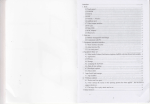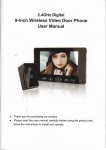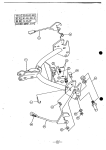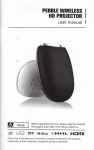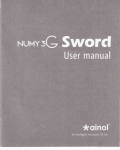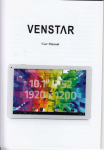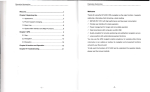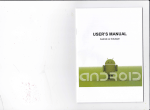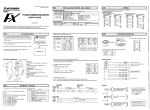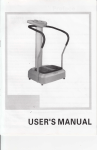Download Tablet computer series
Transcript
Tab丨 et
cOmputer series
The user manua丨
A廿 ention:
l Dcsk∶
1I%uch pand ∴
12POWER
I3BACK
⒈4MIC
, i∵ ∶
I5Vo"me÷ ,l/oIumco
∵
I6eaIphon0Ja“
∵
I.7Ⅵ dco° utpll"nterface∵
:8t card
-
I9M|ni UsB
l lO DC Adapter
2甜 俨肾
∷Ⅱ
i
Ⅱ
i∷
∷∷∶
mⅡ
赢溢瀛 蕊
k1盂 谥
i茹 蕊J
骂淋%黯 F∷ Ⅱ
呷 l舶 Ⅲ
43Povacy
4・ I
storagc
4~5Langllagc&k叩 board .
4‘ Datc&0mC settlng ,
47DcvOlopcr optlons
∶
48About tabIct
5~ ^pps Insta"and llla。
5∶
agc
App instailcr i
6.ProbIemsoIutioh
∷ ∶
茁斋礻i茁t
鲺 Ⅱ
|ji|i菇 蕊话
⒍3Can∞ ” 臼坨。lp钔 y mu“ c and so on
⒎ Basic负 nctIOn
Th s handbo° k oonlains importan(secu冖 ty measures and he∞ πect use ofthe
ρr0duCtinformau° n,n° rderto avo d aCCldents Pls m。 ke sufe lo reading tIle
manua carefu‖ y belore use the dev ce
● P|ease dont be in high temperat凵 re.mo sture or very dust place
● P{ease don’ t be n high lemperature,Especialy n summer d° n.t putthe deˇ ice
in the oar when Windows c osed
● Aˇ o{d fa"or Vi° ent c°
t make the TFT disρ |ay screen
device,don’
were videnttremoG Tho"sion
cou dofthe
cause
TFT dop ay scr° en abnonllal or damoge
● Ple旬 se choose the appropo献 ev° ume,Vse headphone$shou ds no1be lo° big
ˇoume,盯 fee|unn浞 us,L。 werthe vo|ume or st° pu创 ng"
● 创ease charge h lhe fo"owmg c° ndⅢ 。n,
A
The batleγ poweflC0Ns shows haVe no p。 wer
B
The syslem aulomauca"y shut o仟
C
D
oρ era"on
,starlup a鼠
er power offsoon
b凵 tt0ns no response
The maohine thatthe top"ght corner show red con$
● When lhe dev℃ e in the format or ong° ing uρ load and download n e,please
don1$uddemy dsc° nneCl,Tho oou旧 oause apu伦 臼u° n err。 n
● Forthose Who beCause of damage lo the product,repaiG or other causes of
erased the memory the c。 mρ any sha"nol be"atle for any respongb""y
p ease fo"ow the user manualforthe s1andard zed operaJon lo use the deⅥ
oe
● Don1di$assemb e the produd,don{use a coh。 、Thinner or benzene lo
sorubb|ng products
● Don`use the deˇ ce one ofthe place of prohib"to use e ectronio equiρ mentin
Γ
egional(such as the plane)
● P ease don1us ng the Tab|et PC when”
u n dnv ng or walk ng down lhe
11TouCh paneI
7” 8”
97” (opu°
n)Capac"ve touoh panel∶ h The0pera刂 on,to diCk dragg ng on
the touoh panel
12POWER
stree1,
slartup Long Press白 nd hdd the power butlon,the syslem wⅢ
● UsB just on y be used for data transm ssion
enterthe main
interface
The oompany reserves the Hght lo improve product,ρ
roducts spec n∞ u° n and
des gn have any ohange,The nformauon s sublect t° changes w淡 hout ρ
n。 uce
"or
shuldown∶ ln lhe ma n menu nlerface,Press lhe power butlon ob0ut5seCC nd lc
shutdown,The system can h nt” power ofr・ opuon,clike” ok you can safe y shut
doWn
(Ths lab烃 t o no waterproofftlnCl on)
LoCk sCreen∶ shorl press Power bu廿
〖Remark】 AⅡ 口ctures n this manua 心 just fof your reference products
spe。 ncau° n and design have any change,The informa"on o sublect to。 hanges
w"hout p冖 or nouCe
on to ock screen° r unlock screen
Remark1When power s emptysystem WⅢ
shutdoWn automau∞
"y
lake
2Ⅲ egal turn o仟 1he dev ce,rest臼 rt w"|sCan and res1ore the disk,"may
longerume t° enterinto system
13BACκ
short Press BACK bu钍 on Wm return the lastinterlace,
14"IC
before charge淡
【Remark】 ∶1 阡you long t雨 e don1to use th浴 Tablet,Ⅱ n。 rderto avoid power
oonsumpton caused damage,pIs charge/pIay the ba让 ery onCe a month
Recording
ery shu1doWn,connect DC adaplo1deⅥ Ce Wi"remind Iow
2 Aner low b。 ⒒
some ume unⅢ the ba廿 eγ s enough powerto enter
15Volume+,Volumeo
the bu廿
ba仗 ery charging,need to waⅡ
ons on top Vo ume+,VoIumeˉ achieve changes in1heˇ oIume
1G earρ
"ti"te亻
3Device oharging shouId be in standby slatus for reach normal charging ume
Because w"h dev|ce and screen oonsumpⅡ on,"may oa凵 se I0nger oharging
ume
"one Jaok
35mm standard earph° ne jack
17Video outρ
mto ma1n menu
22Conneotio"vu:th PC
aCe
U Use VsB Cable to connect deⅥ Ce to PC,deˇ ic° wⅢ pop up the UsB
oonneouon wind° w,dick Turn on VsB storage to oonnectlo PC
HDM丨 output inte许 aoe
18TF∞ rd
TFˉ CARD
sok∶
e× terna|孓
FLAsH card
19m∶ mi vsB
MidUsBjaCk you can use"to oonned lhe computerfor dala transm⒗ oon,
chargmg and extem创 conneclon UsB冂 ash d"ve
110DC Adaρ ter
For charg ng yourlablel ba廿
ery
111Recovery
When the Tab et underthe oondⅢ on ofthe orash,upgrade
Πrmware
2First use
21Ba仗 ery manageme"ta"d charge
BefoF Π
rst use,please setthe device℃
ba"eγ is fully Charged
Just need to conneotthe adaptor or VsB hte讦 aCe,then you can charge
The臼 rst Mo tmes Charging p|ease keep about6hours‘ after that you just need
4hours to charge
This labIe1us ng Bu"t丬 n type polymer ba⒒ e%Charge must be to
【Remark】 ∶
Choose slanderd adaptor unput AC110~240V50/60Hz Max: 180MA Output
DC50~55V"5A).th s devioe without supply DC charging,UsB nterfaoe can
charge,Choose UsB interface to charger
DuHng the oharging,lhe ba⒒eryicon wⅢ scro"
When fnished charg ng,ba淡 eγ iCon wⅢ become green and stop ro"ing
h orderto ρ
rolong the service"fe ofthe maoh|ne,suggest use out ba廿 ery p° wer
lnto the load mode,you can copy delete the】 le on thedevlce and the们 le on the
memory card
3EquⅡ ment
operaton interFace
31mai"inte亻 ace desc“ be
After sladuo wⅢ enterthe ma n in1erface
ln the ma n interfaoe,you can∶
Manogement叩 a n interfaCe software ICONs"ong press the icons3second,after
32status bar desC“be
lhe℃ ons wⅢ b咱 eG then you can drag anywhere h tIe mle亻 ace
● The slatus bar above oflhe screen
Top eft disp ay main intel亻
ace so伽 ǎre,孓 FIash card,VsB conneC"on
status and so on
T° p"ght
dispIay the battery battery charge oons,current ume,set ume,
settngs Menu,EsC bu廿 on
33Vse touch paneI
Dev|oe equipped wkh a7°
touch soreen Fol|oWing the main touch screen
area ls desCHbed,and desC冖 bes som0of the ups for how to use the touoh
No ma廿 er Whioh hterface yo凵 are on the soreen,can go backto mam s。 reen
Ddetei∞ ns∶ bng press the℃ ons3second,dragthe Consto lhe Recyde Bh沦
once"become red,Loosen your hand,a仳 erthat you can de丨 ete ioon
You louch the screen keep a ume,appearthe diabg bo¢
shown be ow∶
on,
through presslng the so△
Attenu°
【
Add yo Home sCreen” as
n】
key■■ on
the b¢ tom right oorner oflhe mon screen
The main sCreen soft key Dundions as the mach ne back
key溺
h dfeFentapⅡ ∞t ons,by bp口 ng me back son key uontheb。 ttom rtgh
∞meron hetouCh sC旧 en,you oan retum to ts hterfa∞ on me upn∞
h山 fferent
apu⒗
at ons,by tap0ng the menu key口
oorner of touch screen,the scΓ
fo|loWs、
r
on the upper rght
een wⅢ aρ pear the opefa刂 on se廿 ing ntel亻 ace as
n。 ,sthe mac"ne manu硇
1Rema洙 ⒈The mon9c∞ 苔
,sm key0fun山 。
l¨
41s∶ lent m0d0,VOIume,"ot∶
h皙
T勰 P骢鞲l罗
l{s甘
p:舔
∷
a桕
搌鹦i楹:;℃ 吕
岁
d法
sounds
g盹
scrd|bar$o th抓 the n|e lstcan up or doWn lo ro"
4,Equiρ men1ba§ ic
semng g℃ k
set
sefing⒑ ons g鳖 enter seⅢ ng mterface
foa刂 on
fhgtome,Audible s0IeCtbn,screen Iock
’
ι
Vnknown sources∶ C"ck"Vnknown sources",then oⅡ ok"0κ ”
Manage app"∞ u° n∶ manager and un nsta"Appl cauon
【Remark】 :when you Firmware Vpgrade,p s cIose the VsB connecl
How to un{nsla"?
彳enter¤ “
se"ng">” App c甜 on” ,’ Manage apuI∞ 刂
on” And heh mere硎 ∞
inslaI ed the program
Ⅱ
st
2C"ok you wantto uninsla"icons,wⅢ
3g沱 kU雨 nsta"then
enterth0fo"owing inte汗
aCe
vou can felete the
card
4,5Lang"age&keyboaj刂
se⒒ ing∶ (Languagel,text hput and aulomauc error correcton op"on⒐
43Priˇ aCy
Faclory dala resel
na anguages are available
selecl Language54knd of na刂 °
Remark∶ Android syslem can ρ
upporl54kind o"anguage,now manu inlerface
48About tablet
od 141anguage,
Androu keyboa“ ∶
Andro d keyb∞ 闷se"ng
just suρ
soun0on KeFo!oss
∷
Autoˉ cap la|oat on
shoW sugges"ons∶ Douaysuggested wordswhile typing
Auto comp ete specobar and punctuaⅡ on automa】 ca"y∶ nsert highlighted word
46Date&扌 mo
set date‘
se四 ng
set刂 me‘ se|ect刂 me zone and seled∷
date fom° t
5 Apps InstalI and manage
51App lnstaIler
Th s Tab et can support Android APP in market by third party most Apps Can
pyto NAND FLAsH or sD card
insta"in the ne铷 vaork,can。 °
C"Ck Appinsta"e"con,wⅢ appeaHnsta",manage,EX"op刂 ons
hsta"Click insla",ent° r Apk insta"interface
separateˇ forlntemal Memory disk and sD Card d sk
seIeo the APK you wcluld Ⅱ
ke to instaⅡ ,c"ck"to insta",go baokto main menu,w"
d冶 创ay the msla怡 d app you Ⅱ欲sebcted
47Deˇ eIoρ er options
Choose UsB Work pa廿 em∶
oTG`HOsTJsLAVE
Remark∶
some3~APP mustinstaⅡ
app may notinsta"propeHy on device
prope"y by memory card,downloaded3呷 paty
Manage:cIlck manago,θ nterth;rd p0rty inte汗 aCe ∷
C"Ck insta":oon,wⅢ ehtem汛 on interfa∞
・
∴
61Deˇ I0eo0n’ tt° ope口
∷
6Pro"em刚 呷o卩
、
Bu"仁 in3GM° dule(opⅡ on).
3G
WCDMA/HsDPA,suppo“
oaⅢ ng、
message、
wnadh。 c
TF expansIon
∷
∶
1 Che0kt|e ba廿 eγ poweΓ
ˉ
2 C° noect adaptor臼 阝!,then check agoin
3AneⅡ hafghg then ca吖 t to。 pen,口 ,∞ ntacy wlm the sup田
for op刂 onaI3G
module to rea"ze3G。 °mmuni∞ Ⅱ
°n Extemd
MlCRO sD(TFls ot.Max32GB TF card
usB
VsB high speed2o Can be connected lo the computer lo
ler
c° pv
nIes
Maximvm suppod hardware decoding720P and108tl,and
6.2A△ er sta"up th0scree"orthθ
the deVice ap0oaf s"uuowm
opo"img pioture has boo"appoar,the
1 Poweris not enough,please Charge
Headset can`hearthe voice
2曰 s CheCk theˇ oIume whether setto o
⒊
Rhe°
ty
r muslc flhe f e
Audio
codeo,support AAClAMR\MPsNWMAlWAXAMlDI and so on
Video
6,:Ca"ooρy】 l00r paly musio a"ds0o"
1 冂s oheCk between computer and0evloe ls corect∞
2checkthe me而 ory storage spa∞ 裕dready幻
3 ohecIthe VsB cable ls good or not
nnecton
Game
"
WMV/AsF/MP0/3GP/AVVMKV/VC-1`DlVX/MPEGˉ ⒉MPEG zI
`H263/H2e072oP HD1080i
support seˇ eraI of entertainment games based on Android
创afom
∷
4 VsB Cohhectoh is disConneded
on game AC97仙 肛duple×
suppo没 graˇ
"y sense opera刂
H里
:忿
y sensor.to make screen rea"ze36o degree
Bu"t|n3D graˇ Ⅱ
rolation
k秽:::献 古巴l絮 早鼎品
忿
品昆
Web
∷
7 Bnslc fuⅡ c臼 oi
480ˇ Ideo encodin¤
GraⅥ
suppod many htemet app"ca"ons Ⅱ
ke web,soda1vid∞
cha⒒;nq and so on
0s
Android42-44
Eˉ
CPV
ARM CofteX AB1GHzJ5GHz
PhotO Frame
RAM
R0M
°nal)
512Mˉ 1GB〈 oρ 刂
o侪 oe
LCD
T0uCh panoI
Nand Flash4GB/BGB/16GB(0ptlonall
8’
97’ (optloh)HP dlsday
Caoacl刂 ve/Res stance TOuch Danel(o耐 onal)
WlFl wireless
oρ enGL
Es20(AMD
z160、 @27M
TrVseo
zB00land
Assemb e e^book toolto read based on Android° laform
Bu"← in photo playe1and lake"as a photo iame orcalendar
supρ ort
va冖
ous of σm∞ sonware bas° d on Android
to real⒓ eo筘 ∞
AMD oraohiC ao∞ lorauon,fu"suppo"
Graph⒗
book
opeh
VG11lAMD
suppod802iib/g/n standard,highest transmlsslon get to
300Mbps,suppo^loCa1WAPl wireless protoco standard
ρlaform,
functions such as Word\Exce`PPnPDF
,
The oompany reservestbe rightto vary tho produot dcsig,l
Produqtpic!ures and content are for referenoo oⅡ ly,
and sp咚 Jflcations ofthcr屯 ht,tlen without prior Ⅱ
otioc
specifi饫 ations appearanoe p1ease to salos kind prcvai1