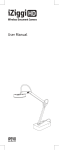Download Users Manual - Krakensreef
Transcript
Before using the system Before using this LED intelligent system please read the follow the safety and suggestions listed below. Keep this manual handy for future reference. pinch spot. DO NOT handle the plug cord fixture if your hand is wet, and always grasp the plug body when connecting or disconnecting it. 3. Installation – Install indoor only, and use the attachments, hanging kit and accessories provided and specified by the manufacturer. 1. Remove any packaging material protecting the fixture. Users Manual LED Intelligent Aquarium Lighting System Operation 2. Never look directly at the LED bulbs when the system is on as the strong lighting from led bulbs 1. Operation – Always follow the operation might cause eye hazard. instructions set forth in this manual when using this 3. Restart the system if meeting the system trouble. LED intelligent LED Lighting system. 2. Heat – The product should be used away from heat Safety 1. Power Source – DO NOT overlook the safety purpose of the polarized or grounding-type plug. A polarized plug has two blades with one wider than another. A grounding-type plug has two blades and a third grounding prong. The wide blade or the third prong is provided for your safety. If the plug does not fit into your outlet, consult an electrician to choose the appropriate outlet. 2. Power Cord Protection – The power supply cords should be routed to avoid being tripped over or a sources such as radiators, and do not expose to TOUCH TO CONTROL excessive heat such as direct sunshine, fire and etc. 3. Moisture – To reduce the risk of fire or electric shock , do not expose this product to rain, moisture, dripping or splashing. 4. Ventilation – The product should be installed properly so that its location or position does not interfere with its proper ventilation. 5. Magnetism – The product should be used away from equipment or devices that generate strong magnetism. 6. Cleaning – Clean only with dr y cloth. Intelligent System Version 1.06 Operating Instructions OK Enter to the main menu, → 'SETTINGS' MENU 'DATE/TIME' to set the local time Review the time Basic Operations OK → confirm → Operating Instructions Operating Instructions Default Factor y Mode (1HR&1/2HR) 1/2 HR 1HR Default Factor y Mode Review (1HR&1/2HR) 1/2 HR 1HR MENU MOON Time CH-1(B) CH-2(W) CH-1(B) CH-2(W) Time CH-1(B) CH-2(W) CH-1(B) CH-2(W) Follow the instructions below to operate and program the LED Intelligent Lighting. The LED turns on automatically when power is connected, and turns off when power is cut. Sunny, Cloudy, Moon and Manual Mode Settings CLOUDY Touch Pad MOON CUSTOM OK 1. Switch between Sunny, Cloudy, Moon and 2. Confirm & Long touching Power on/off Enter & Back to Review CH-1(B) & CH-2(W) setting CUSTOM MANUAL MOON CUSTOM MANUAL SETTINGS < < < < LANGUAGE DATE/TIME RESET INFO CH-1: 93 CH-2: 100 80% 75% 0:30 0% 0% 12:30 90% 100% 1:00 0% 0% 13:00 100% 100% 1:30 0% 0% 13:30 100% 100% 2:00 0% 0% 14:00 100% 100% 2:30 0% 0% 14:30 100% 100% 3:00 0% 0% 15:00 100% 100% 3:30 0% 0% 15:30 100% 100% 4:00 0% 0% 16:00 100% 100% 4:30 0% 0% 16:30 100% 100% 5:00 0% 0% 17:00 90% 100% 17:30 80% 75% 18:00 60% 50% 18:30 45% 20% 19:00 30% 10% 0% OK SETTINGS < < < < 0% 0% 5:30 0% 0% 6:00 0% 0% 6:30 0% 0% 7:00 3% 0% 0% confirm 3% Factor y Setting MOON Date/Time Setting 12:00 0% SUNNY Enter to the main menu, 'UP' and 'DOWN' → 'SUNNY', 'CLOUDY', 'MOON', and 'MANUAL' OK → intensity of Manual Mode MENU < < < < MENU 2. Long touching 'left' LCD on/off. 0% 0% SUNNY 1. Right & left & down & up 0% 0% Operating Instructions NOTE: 0:00 7:30 5% 0% 8:00 8% 0% 0% CUSTOM 80% 0% SETTINGS 100% 0% HOUR: 100% 0% 0% 0% 0% 19:30 25% 5% 20:00 20% 0% 100% 100% LANGUAGE DATE/TIME RESET INFO < < < < 0% 100% 80% 100% 45% 50% 30% 10% 20% 0% 20:30 15% 0% MANUAL 0% 21:00 10% 0% SETTINGS NO 9:30 20% 0% 21:30 8% 0% 10:00 25% 5% 22:00 5% 0% 10% 0% 5% 0% 0% 0% OK < < < < 2013-03-04 14: 59: 27 MENU →Enter to the main menu → 'SETTINGS' 'RESET'→ 'YES' or 'NO'→ OK confirm → 10:30 30% 10% 22:30 3% 0% 11:00 45% 20% 23:00 0% 0% 45% 11:30 60% 50% 50% 23:30 0% 0% 1H HOUR: CH-2: 0 CH-1: 0 PREVIEW < CH-2: 0 < < < < CUSTOM 0% 10% STEP: 0 6:00 OK enter to Sub- Custom Mode Setting 15% 25% 6:00 would operate according to it. If not, enter the next 10% OK 0 Manual setting. 9:00 0% 0 CH-2: 0:00-23:00 automatic. If default setting is ok , the light 8:30 15% 6:00 CH-1: menu → 'PREVIEW' BLINK to scan default setting from 100% YES RESET TO DEFAULT 0.5H → main menu → 'CUSTOM', MENU MOON 8% STEP: HOUR: 100% CH-1: 100% 0% MANUAL 100% < < < < STEP: 0.5H STEP: HOUR: 6:00 HOUR: CH-1: 0 CH-1: 0 CH-2: 0 CH-2: 0 Enter to Sub-menu, → 'STEP' 1H &0.5H, choose one then OK 1H 6:00 OK , then program would keep the time setting by 1H/0.5H, →'HOUR' ex: 6:00 then