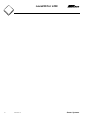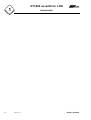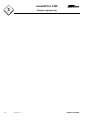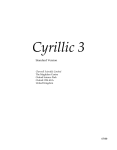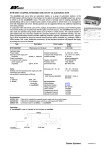Download nova230 for LON nova230 for LON
Transcript
nova230 for LON nova230 for LON User's Manual 7000975003 Q6 This manual describes the current EPROM status, Version K and Version 1.12 of the LON230 parameterisation program. 7000975003 Q6 Sauter Systems 1 nova230 for LON 2 7000975003 Q6 Sauter Systems nova230 for LON 0 Table of contents 1 Introduction...............................................................................................................5 1.1 Description of the system ..................................................................................5 1.2 Putting into operation.........................................................................................6 1.3 Structure of the system in operation ..................................................................7 1.4 Description of the hardware...............................................................................8 1.4.1 Connecting the components in operation ...................................................8 1.4.2 LON interface, IFM-RS232 .........................................................................9 2 Stoftware installation Alto and LON230 ................................................................11 2.1 2.2 2.3 Alto installation ................................................................................................11 LON230 installation .........................................................................................11 Configuring the database.................................................................................11 3 Project engineering ................................................................................................15 3.1 3.2 3.3 3.4 LON data points (SNVTs) ................................................................................15 Integration of the LON data points into the EY3600 system.............................15 Cyclical commands to LON bus.......................................................................16 Fault-monitoring of SNVTs ..............................................................................17 4 Putting LON nodes into operation.........................................................................19 4.1 Preparation of LON gateway IFM-RS232..........................................................19 4.2 Preparing LON node using ALTO ....................................................................19 4.3 Commissioning with LON230...........................................................................20 4.3.1 Scan the LON node..................................................................................21 4.3.2 Scan LON variable ...................................................................................23 4.3.3 Read and write LON variable ...................................................................24 4.3.4 Edit transfer list ........................................................................................26 4.3.5 Downloading the data...............................................................................28 5 Monitoring mode.....................................................................................................29 6 Annexe ....................................................................................................................31 6.1 Structure of the MS-ACCESS database ..........................................................31 6.2 SNVT list .........................................................................................................32 6.3 Connecting cables ...........................................................................................39 6.3.1 nova230 <-> IFM232 and IFM232 <-> PC ................................................39 6.3.2 nova230 <-> PC (configuration)................................................................39 6.3.3 nova230 <-> PC (monitor) ........................................................................40 6.3.4 IFM232 <-> LON node .............................................................................40 6.4 Connection diagram ........................................................................................41 6.5 Bibliography and links......................................................................................42 7000975003 Q6 Sauter Systems 3 nova230 for LON 0 Table of contents Trademarks Designer Micrografx Designer Media Manager Windows Microsoft Office 97 Professional MS Office Microsoft Access 97 Microsoft Office 2000 Microsoft Word Acrobat Reader Pentium 4 7000975003 Q6 Trademark of Micrografx, Inc. Trademark of Micrografx, Inc. Trademark of Micrografx, Inc. Trademark of Microsoft Corporation Trademark of Microsoft Corporation Trademark of Microsoft Corporation Trademark of Microsoft Corporation Trademark of Microsoft Corporation Trademark of Microsoft Corporation Adobe Systems Incorporated Trademark of Intel Corporation Sauter Systems EY3600 nova230 for LON 1 Introduction 1 Introduction 1.1 Description of the system The EYL230 F110 automation station is a high-grade automation station with similar performance features to the nova210. In addition, it has an interface which can be used to connect LON components to the Sauter management system via a LON gateway. The automation station can read and send data from and to the LON components. The desired data can also be called up from the LON network by means of prioritised polling. Commands to the LON bus are privileged and are transmitted spontaneously. It is currently possible to process most of the simple SNVT types and enumeration types, with the exception of structures, character strings and combined SNVT structures (manufacturer-specific data points, non-standard NVs). A list of all the data points that can be connected is given in the Annexe. The generation of the transfer list is handled by a generation and commissioning tool. This program (designated LON230.EXE) is a 32-bit Windows program which makes it possible to perform various commissioning functions, such as LON network scanning, value interrogation, value writing, generation of the transfer list and downloading the transfer list into the AS. This software is connected in full to the LON IFM-RS232 interface via the serial interface of the PC. This eliminates the need for a special plug-in PC card. Administrative tasks on the LON bus (assigning addresses to the LON nodes, etc.) can be carried out with the help of the ALTO software (from Sysmik GmbH, free download from WWW). A possible communication fault between the AS and the LON interface is signalled for the management level on the MFA 255. For commissioning purposes, it is possible to log the communication between the AS and the LON interface (PC with terminal software). 7000975003 Q6 Sauter Systems 5 EY3600 nova230 for LON 1 Introduction 1.2 Putting into operation novaNet291 RS232-DTE 1 CASE FBD 1X1 RS232 – DTE – 9600Bd,8,1,N novaNet Hyp.term. LON230 Alto Hyp.term. 7 5 4 1X1 nova230-RS232-DTE 9600Bd,8,1,N 6 1:1 3 1:1 2 1:1 1:1 IFM232-RS232-DCE 4800 ⇒ 9600,8,1,N 1. Chapter 3.2 Integrating into the EY3600 system 2. Chapter 4.1 Preparing IFM232 3. Chapter 4.2 Preparing LON nodes 4. Chapter 4.3 Commissioning with LON230 5. Chapter 4.3.5 Downloading data 6. Chapter 1.2 Putting into operation 7. Chapter 5 Monitoring mode 6 7000975003 Q6 LON bus LON nodes Sauter Systems EY3600 nova230 for LON 1 Introduction 1.3 Structure of the system in operation novaNet Node 1 IFM232 LON Gateway 230 V~ Node 2 Node 3 RS-232 1:1 9600 baud 8 data bits 1 stop bit no parity LON net Node 4 Power unit 230 V ac 7000975003 Q6 Sauter Systems 7 EY3600 nova230 for LON 1 Introduction 1.4 Description of the hardware 1.4.1 Connecting the components in operation The following connections must be made between the AS, the LON interface and the LON bus:• • • • • 8 Connection between the RS-232 serial interface of the nova230 (9-pin sub-D plug) and the RS232 interface of the LON interface (IFM-RS232) with a serial 9-pin extension cable, fully assigned. Communication should be configured for 9600 Bd, 8 data bits, 1 stop bit, no parity, no handshake. Voltage supply for the LON interface via a plug-in power unit or similar, with a voltage of 10...30 V d.c., 200 mA. Connection from the LON bus to the RJ45 socket on the LON interface (see also the documentation on the IFM-RS232 interface from Sysmik). Polarity is irrelevant for the LON bus. Supply of 230 V a.c. for the nova230, plus connection of the novaNet etc. (If applicable) connection for a logging facility via terminal 126 of the nova230 to the COM interface of a PC (2-core). 7000975003 Q6 Sauter Systems EY3600 nova230 for LON 1 Introduction 1.4.2 LON interface, IFM-RS232 Status LED Service Button Service LED Power Supply Description of the individual components of the LON interface:Service button: Is used to configure the interface. To configure, keep this button pressed in when you switch the interface on. Then you are taken to a service menu. Status LED: (yellow) This LED informs you about the operational status of the interface. Service LED: (red) This LED informs you about the operation of the LON interface. LON RJ-45: Connection for the LON bus and the voltage supply. Power supply: via 12 V d.c. power supply unit. RS232: Interface (as per the RS232 standard) to the nova230 or PC. Default configuration: 4800 Bd. A clip is used to fix the interface to the underside of the device, on a 35 mm rail (switch cabinet). LED:◦ ◦ ◦ ◦ No LED lights up: LED yellow on: LED red flashes: LED red on: No power or device defective IFM232 incorrectly configured Modem initialisation Normal, short interruptions, when data is being exchanged For details of the configuration and operation of the interface, please refer to the documentation on the IFM-RS232M from Sysmik. 7000975003 Q6 Sauter Systems 9 EY3600 nova230 for LON 1 10 Introduction 7000975003 Q6 Sauter Systems nova230 for LON 2 Stoftware installation Alto and LON230 2 Stoftware installation Alto and LON230 Operating system requirements:Windows95 with Office 97 Windows98 with Office 97 Windows2000 with Office 97/Office 2000 2.1 Alto installation Run SETUP.EXE in the following folder:EY3600nova\Paraprogramme\Eyl230_Fxxx\F110_Lon\Alto auf der EY3600 CASE FBD / novaPro32 CD-ROM. A basic installation of Alto.EXE is executed in the folder C:\programs\ALTO16. 2.2 LON230 installation Run SETUP.EXE in the following folder:EY3600nova\Paraprogramme\Eyl230_Fxxx\F110_Lon\Install\Install auf der EY3600 CASE FBD / novaPro32 CD-ROM. When you do this, a basic installation of LON230.EXE is performed in directory C:\Programs\Lon230. 2.3 Configuring the database When the installation is performed, the Borland Database Engine (BDE) is also set up. In directory C:\Programs\Borland\Common Files\Bde, start the program BDEADMIN.EXE. This is the Borland database manager. This sets up the database references (the aliases). Here is an illustration of the user interface:- 7000975003 Q6 Sauter Systems 11 nova230 for LON 2 Stoftware installation Alto and LON230 The entries on the left-hand side may differ from those shown above. Of importance here is only the LON230 entry which creates the database connection to the Access database. In the subsequent right-hand window, click the line with the entry DATABASE NAME. Using the browser’s button, select the database file LON230.MDB in the C:\programs\Lon230 path. Use the ‘ObjectÆApply’ menu item to adopt and activate the change. Here is an illustration of the updated window:Another job that has to be done is to change the database version from 3.0 to 3.5 (Microsoft DAO). To do this, select the 'Configuration' tab in the left-hand window and open up the tree to 'ConfigurationÆDriversÆNativeÆMSACCESS' as shown here. 12 7000975003 Q6 Sauter Systems nova230 for LON 2 Stoftware installation Alto and LON230 In the right-hand window, change entry DLL32 from Version 3.0 (IDDAO32.DLL) to Version 3.5 (IDDA3532.DLL; click line and use arrow to choose). Again, you must accept the changes with menu item 'Object' Æ 'Apply'. To confirm, close BDE Administrator and re-start (double-click BDEADMIN.EXE). Now, to check whether the database can be made to respond, select the 'Databases' tab in the left-hand window again and click on the plus symbol in front of the LON230 alias entry. A log-on window will appear when this is done. Press OK to confirm this window, with a blank user name and a blank password. 7000975003 Q6 Sauter Systems 13 nova230 for LON 2 Stoftware installation Alto and LON230 If no error message appears and the field designations in the right-hand window are shown in bold, the database has opened correctly. Now you can close the database manager again. 14 7000975003 Q6 Sauter Systems nova230 for LON 3 Project engineering 3 Project engineering 3.1 LON data points (SNVTs) In principle, it is possible to process all data points of the integer type, floating point values, enumerations (enums) and simple structures. More complex structures and character strings, etc. are not possible at the moment, or there is no point to them. The Annexe gives a complete list of all the possible data points (SNVTs). 3.2 Integration of the LON data points into the EY3600 system The nova230 exchanges information with the LON devices via the MFA 254-64. In the CASE FBD schematic, access to the data is possible via hardware I/O addresses. The card code is used to set the way the data are to be interpreted. Data type Alarm/signal Switch output Switch output with BRM Analogue input Analogue output Analogue output with ARM Counter input Example from nvoDewPt to nviFanSpeed to nviFanSpeed from nvoSpaceTemp to nviHeatOutput to nviHeatOutput Hardware card code 10 alarm/status 20 command 30 command with BRM 70 measurement 80 setpoint A0 setpoint with ARM from SNVT_elec_kwh D0 counter FW module BI (fC8) DO DO AI AO AO CI Note: On the LON bus, switch signals are transmitted as analogue signals. A value range is assigned to each switching stage. The assignment may look like this, for example: Range 0%...49.5% 50%...100% Stage 0 I When the data point list is being generated, you can adjust the value range using MinValue and MaxValue. 7000975003 Q6 Sauter Systems 15 nova230 for LON 3 Project engineering 3.3 Cyclical commands to LON bus As from the microprogram with index K, it is possible to send cyclical commands to the LON bus via the fixed MFA255. The MFA255 is generated as a DO with hardware card code 30 (binary command with FB). This enables you, via a pulse/timer_B structure, to put a cyclical command at the input of this MFA, thereby trigger the ‘new’ flag of the address. This, in turn, bewirkt that all the commands and analogue setpoints (card codes 20, 30, 80 and A0) defined in the LON generating list are sent to the LON bus with every timer overflow. Therefore, a cyclical refresh of all setpoints and commands is possible. Below is an example with a cyclical refresh of all setpoints and commands in cycles of one minute. The timer and pulse values should be matched to the relevant refresh rate:- 16 7000975003 Q6 Sauter Systems nova230 for LON 3 Project engineering 3.4 Fault-monitoring of SNVTs As from the microprogram with index K, it is possible to tell, via the hardware card code, whether a SNVT has been transmitted correctly, or whether a bus interruption, node defect etc. has occurred. If a fault is reported in the event of an NV fetch, then the MFA’s hardware card code is set from, for instance, 10 (message) to 1F. This setting of Bit 0..3 can be detected via outputs of the input/output modules and can be processed via BI_Soft modules as a fault message. A collective alarm is reported on feedback fFBI of MFA255 whenever at least one SNVT fault message occurs. Below is an example:Example: a measured value with AI module. The hardware card code is 70 hex. when the SNVT answers. The hardware card code is 7F hex. (7F hex or 127 dec. in the display) when the SNVT no longer answers. 7000975003 Q6 Sauter Systems 17 nova230 for LON 3 18 Project engineering 7000975003 Q6 Sauter Systems nova230 for LON 4 Putting LON nodes into operation 4 Putting LON nodes into operation See Chapter 1.2 Putting into service 4.1 Preparation of LON gateway IFM-RS232 1. Connect the LON gateway IFM-RS232 to the COM1 interface of a PC using a 9-pin cable, with 1-to-1 wiring (9-pin extension) . 2. Start the terminal program (Hyperterminal, Norton etc.) on the PC (settings: 4800 baud, 8 data bits, 1 stop bit, no parity, no handshake). 3. On the IFM-RS232, keep the black button pressed in and then switch on the IFMRS232. (yellow LED lights up and goes out when the operator lets go of the black button). 4. In the terminal window, you will see a menu that allows you to change the current parameters. A time-out of 10 sec. puts the IFM232 back to normal mode. In this case, repeat at Item 3. 5. Set the baud rate to 9600 Bd, and the sleep mode to OFF. Confirm these settings with 'Yes'. 6. Disconnect the IFM from the voltage and switch on again (reset). Wait until the red LED has stopped flashing. 7. The interface is now ready for operation on the PC. Note: A detailed description of the interface is given in document IFM-RS232 from Sysmik (see the Annexe for the download address). 8 Close Hyperterminal. 4.2 Preparing LON node using ALTO 9. Start Alto: Set Alto: 10. Setting/interface Setting COM Baud: 9600 Baud Online 11. Engineering/Module assignment Press ‘Read’ or briefly press the ‘Service’ button on the LON node: the Neuron ID appears Press ‘Advanced’ Online 1 0...255 1...255 1...127 Choose node Status of module Length of domain ID Domain ID Subnet ID Node ID 7000975003 Q6 Sauter Systems 19 nova230 for LON 4 Putting LON nodes into operation Note: The Domain ID of all LON nodes that are connected to the same LON bus must be the same as the Domain ID of both the associated IFM232 and the LON230. The IFM232 is also a LON node and should also be parameterised. The red LED of the IFM232 lights up if communication is OK. All nodes have to report either by enquiring using the ‘Read’ button or by the ‘Service’ button on the LON node. 12. Close Alto. 4.3 Commissioning with LON230 StartÆRunÆC:\Programs\Lon230\LON230.EXE LON230.UK. The parameter LON230.UK after the program name indicates the language file (English). If there is no parameter, the English texts will be outputted (the file LON230.UK is the default). It is a good idea to indicate this parameter in the form of a link. To run the program in German, use the parameter LON230.GER. After starting, the currently configured interface (COM1 etc.) is searched for an IFMRS232 interface for about 10 seconds. If no interface is found, an error message will appear after a waiting time of about 10 s and the status bar will show the message 'IFM Offline'. Is an IFM-RS232 is found, you will see 'IFM Online'. The main window is shown as follows:- If the interface is to be connected to another COM port, select the relevant port from the FileÆSettingsÆCOM-Port menu and restart the program. 20 7000975003 Q6 Sauter Systems nova230 for LON 4 Putting LON nodes into operation FileÆSettings You can set the COM port, the Domain ID and the baud rate for the IFM interface here. This is also where the domain ID for the LON network is assigned (0..255). Note: The Domain ID of the LON230 must be the same as the Domain ID of both the associated IFM232 and all the LON nodes that are connected to the same LON bus. LON functionÆseek IFM Search the COM port for an IFM interface. 4.3.1 Scan the LON node LON functionÆScan network Search the LON network for nodes. In the Listbox in the main window, all the nodes found with Subnet, Node, Prog-ID and Neuron ID are shown. 7000975003 Q6 Sauter Systems 21 nova230 for LON 4 Putting LON nodes into operation DatabaseÆEdit A login window appears. Press ‘OK’ to confirm the window with no User Name and no Password. Call up the database surface in a new form. This window is split into three and forms the selection tables for the data points and the generation of transfer lists. Furthermore, there are options for importing data. The database window is divided into three tables. This window allows you to select data points from the scan list and from the library. Afterwards, these selected data points form the generation list for the AS. The database window is illustrated below: 22 7000975003 Q6 Sauter Systems nova230 for LON 4 Putting LON nodes into operation 1. Table in the database window The first table shows either the scan list (the list of nodes that were found) or the library with the nodes that are already known. To switch between views, use the selection buttons above the list. You can navigate within the data files in the table by using the browser bar. The column entries are described below: Scan list is shown Subnet: Node: Neuron-ID: Prog-ID: Lib: Manufacturer: Device type: Description: Library: Subnet-ID of the node Node-ID of the node Neuron ID of the node (6 bytes long) Program-ID of the node (manufacturer and device code) Yes = already present in the database, No = unknown node Company name of the device manufacturer (if known) Type of device (sensor, HVAC controller etc.) Optional text Node designation within the library (table name) Library list is shown Prog-ID: Program ID of the node (manufacturer and device code) Manufacturer: Company name of the device manufacturer (if known) Device type: Type of device (sensor, HVAC controller etc.) Library: Node designation within the library (table name) Description: Optional text 4.3.2 Scan LON variable Functions Æ Read node info Read the self-documentation strings for the node and enter the information in a library (ACCESS database). 2. Table in the database window The second list shows the respective network variables for the node selected in the upper list. Each column is described below. NV-Index: SNVT-No: SNVT-Text: 230AS: NV-designation: 7000975003 Q6 Index of network variables Standardised index of the respective SNVT variable. Standardised designation of the respective SNVT variable True = variable can be used in 230 generation False = variable cannot be used (structure, character string, etc.) Self-documentation string for this NV of the node. Sauter Systems 23 nova230 for LON 4 Putting LON nodes into operation 4.3.3 Read and write LON variable View and change values The various values of a node (SNVT variables) can be interrogated in either Table 2 (SNVT list of the node) or Table 3 (230AS generation). This function is called up using the right-hand mouse button from within the tables. A pop-up window then appears, providing two choices:• NV fetch (read data) • NV update (write data) NV fetch The ‘Read NV’ button can be used to refresh the value (to interrogate again). The values are shown in the lower part of the list in decoded plaintext format. The raw data are shown in the ‘Value (Hex):’ line. The upper lines describe the various parameters of the SNVT. 24 7000975003 Q6 Sauter Systems nova230 for LON 4 Putting LON nodes into operation NV update In this window, new values can be sent to nvi variables (input) (setpoint, commands). The value to be sent should be entered in the relevant format (e.g. 26.5 for 26.5°C) in the ‘New value’ field. The ‘Write NV’ button adds the value to the LON node. If this has been carried out successfully, a message to this effect appears. 7000975003 Q6 Sauter Systems 25 nova230 for LON 4 Putting LON nodes into operation 4.3.4 Edit transfer list 3. Table for the database window The third list shows the generation list for the EYL 230 F110. Use the navigation bar to scroll, add and delete within the data files. Press the 'Add' button to insert the active data file from the middle table with its parameters (Subnet, Node, SNVT etc.) into the lower table. The maximum extent of an address is 191 data points. The first usable one is MFA254, and the last usable one is MFA 64. The individual columns are described below. Subnet: Node: NV-Index: SNVT-No.: ExtSNVT-No: Record: MinValue: MaxValue Priority: MFA: CardCode: Subnet-ID of the node Node-ID of the node Index of the network variables Standardised index of the respective SNVT variable. Extended SNVT number for non-standard NVs Record number for sub-addressing an NV (pointer to structures) Lower value for SNVT_switch types (corresponds to 0%) Upper value for SNVT_switch types (corresponds to 100%) 0 = frequent reading of important messages (alarms, status, etc.) 1 = average reading of less important values (measurements) 2 = infrequent reading of unimportant values (meters, etc.) MFA of the AS (64..254) Hardware card code for this address. This value should be mean ingfully related to the SNVT variable (i.e. a LON measurement should be linked with a card code 0x70.) Other functions within the table: The status bar shows the current number of data files. Click on the headers of the lower table to sort by designation, subnet, node, NV index and MFA. Import Æ Delete 230 generation Delete the entries in the 230 generation (empty list as basis for new projects). Complete the list using + and Add (3rd table). Data Æ Export 230 text table Exporting a 230 AS generation into a tabulated text file (for processing in Excel). This list can be subsequently read back in using the above-mentioned import function. 26 7000975003 Q6 Sauter Systems nova230 for LON 4 Putting LON nodes into operation Data Æ Import 230 text table Importing a 230 AS generation with tabulated values (from Excel example). Import Æ AS text file Importing data-point generation from an Excel text file (tabulated) and entering these values into the database. The structure of the text file must adhere to certain rules. All fields should be separated by tabulations. The format and the column headings must be observed. An example is printed below. // Import file for EYL230F110 LON (tabulated text file) // Generating data from table 230 // Project: Test project // N.B.: Do not delete the first five lines of this file. Description Subnet Node NVI Rec SNVTnr ExtSNVTnr MinVal. Temperature1 1 3 2 0 105 0 0 Temperature2 1 3 5 0 105 0 0 Message 1 4 1 0 95 0 0 Command 2 5 6 0 95 0 0 Setpoint 2 12 1 0 39 0 0 Alarm 1 8 3 0 95 0 0 MaxVal. 0 0 200 200 0 200 Priority 2 2 0 0 2 0 MFA 254 253 252 251 250 249 KC 112 112 16 32 128 16 The first four lines represent comments (// as a start sign). The fifth line represents the column headings. (Observe syntax.) Up to 191 data points can be generated; all others are ignored. The card code in the last column should be entered in decimal form (e.g.: 0x10Hex Æ 16Dez.) Functions Æ Consistency check Checks the AS generation for possible errors (inadmissible areas etc.) Consistency check This menu item checks the 230 generation list for inadmissible areas etc. If any faults are found, a message with a reference to the relevant field is issued. Any subsequent download is possible only with a correct data-point list. Free MFAs This shows a list with all the MFAs that are still spare. 7000975003 Q6 Sauter Systems 27 nova230 for LON 4 Putting LON nodes into operation 4.3.5 • • • • • • • • • • • • • Downloading the data Switch the EYL 230 F110 off Move the plug-in bridge (jumper) into the 'TEST' position Plug in the connecting cable (zero modem cable or same cable as for the connection of the EYZ291 to the PC) between the PC COM port and the EYL 230 F110 using the 9-pin plug (RS-232) Switch on the EYL 230 F110 Use menu item 'EYL230ÆDownload' to open the Download window (A consistency check is carried out first; no download is possible if there are any errors!) Press the Send button to load the data into the EYL 230 F110 After about 2 minutes, the station will have been parameterised (the green LED will flash) Wait for the message ‘Data transmission successful’ to appear Switch off the EYL 230 F110 Connect the RS-232 connector of the EYL 230 F110 to the IFM-RS232 gateway (RS-232 socket) using a 9-pin 1-to-1 connecting cable Move the plug-in bridge to the 'RUN' position Switch on the EYL 230 F110 After about 20 seconds, communication with the IFM-RS232 will start. Note: While the installation is in operation, the plug-in bridge must be in the 'RUN' position! 28 7000975003 Q6 Sauter Systems nova230 for LON 5 Monitoring mode 5 Monitoring mode For commissioning purposes, it is possible to create a monitoring circuit to a terminal program on terminal 126 of the AS. The connecting cable should be made as follows, for connection between the PC and the AS. Assignment AS-side (terminal) 126 ∆ ⇒ ⊥ ⇔ PC-side (DB9 plug) 1 2 RXD 3 TXD 4 5 GND 6 7 8 9 Terminal settings 9600 baud 8 data bits no parity 1 stop bit no handshake To activate monitoring mode, the test jumper must be unplugged from the 'RUN' position and plugged into the 'TEST' position about 5 s after the station is switched on. 7000975003 Q6 Sauter Systems 29 nova230 for LON 5 Monitoring mode Here is an illustration of a log from the terminal program:- The nv_fetch messages that are shown (value enquiries) show the value in hexadecimal form, with the decoded version in decimal format. The address is shown in brackets with (Subnet, Node, NV index). Setpoint adjustments or commands are shown with an indication of the source MFA. 30 7000975003 Q6 Sauter Systems nova230 for LON 6 Annexe 6 Annexe 6.1 Structure of the MS-ACCESS database All data relating to the nodes, libraries, AS generations etc. are saved in an MS Access 97 database. The database can be edited with an Access 97 version. If you use an Access 2000 version, the database has to be converted into an Access 97 database first. When you have finished editing , it has to be exported into in Access 97 format again. An overview of the tables is shown below:- 7000975003 Q6 Sauter Systems 31 nova230 for LON 6 Annexe Description of the individual tables • • • 230 generation: 230 system parameters: 90-00-00-00-00-8A-04-01: • • ABB-PR212-D/L NodeLibrary: • NodeList: • SystemParameters: data point generation for the AS communication parameters for the AS node data (SelfDocInfo) for a node with this Prog-ID (can be renamed) ABB node of type PR212-D/L library with various nodes (includes Prog-ID, manufacturer, description, type, etc.) scan list (contains the nodes that were last scanned) - baud rate for IFM (4800 or 9600 allowed) - Com-Port for IFM - SearchIFM: disable IFM (offline mode) - Domain-ID: domain number which is searched. Notes No parameters in the database may be changed, deleted or added manually (using ACCESS) because this changes the structure of the tables, so that program LON230.EXE is unable to work with this database in certain circumstances. For documentation purposes, however, these tables can be exported and printed, etc. 6.2 SNVT list Overview of all SNVTs that can be used on the EYL 230 F110 (status: 07/01). SNVT No. 0 1 2 3 4 5 6 7 8 9 10 11 12 13 14 32 7000975003 Q6 SNVT type Non-Standard-NV SNVT_amp SNVT_amp_mil SNVT_angle SNVT_angle_vel SNVT_btu_kilo SNVT_btu_mega SNVT_char_ascii SNVT_count SNVT_count_inc SNVT_date_cal SNVT_date_day SNVT_date_time SNVT_elec_kwh SNVT_elec_whr Read with EYL230F110 No Yes Yes Yes Yes Yes Yes Yes Yes Yes No Yes No Yes Yes Write with EYL230F110 No Yes Yes Yes Yes Yes Yes Yes Yes Yes No Yes No Yes Yes Sauter Systems nova230 for LON 6 Annexe SNVT No. 15 16 17 18 19 20 21 22 23 24 25 26 27 28 29 30 31 32 33 34 35 36 37 38 39 40 41 42 43 44 45 46 47 48 49 50 51 52 53 54 55 56 57 58 59 7000975003 Q6 SNVT type SNVT_flow SNVT_flow_mil SNVT_length SNVT_length_kilo SNVT_length_micr SNVT_length_mil SNVT_level_cont SNVT_level_disc SNVT_mass SNVT_mass_kilo SNVT_mass_mega SNVT_mass_mil SNVT_power SNVT_power_kilo SNVT_ppm SNVT_press SNVT_res SNVT_res_kilo SNVT_sound_db SNVT_speed SNVT_speed_mil SNVT_str_asc SNVT_str_int SNVT_telcom SNVT_temp SNVT_time_passed SNVT_vol SNVT_vol_kilo SNVT_vol_mil SNVT_volt SNVT_volt_dbmv SNVT_volt_kilo SNVT_volt_mil SNVT_amp_f SNVT_angle_f SNVT_angle_vel_f SNVT_count_f SNVT_counts_inc_f SNVT_flow_f SNVT_length_f SNVT_lev_cont_f SNVT_mass_f SNVT_power_f SNVT_ppm_f SNVT_press_f Read with EYL230F110 Yes Yes Yes Yes Yes Yes Yes Yes Yes Yes Yes Yes Yes Yes Yes Yes Yes Yes Yes Yes Yes No No Yes Yes No Yes Yes Yes Yes Yes Yes Yes Yes Yes Yes Yes Yes Yes Yes Yes Yes Yes Yes Yes Write with EYL230F110 Yes Yes Yes Yes Yes Yes Yes Yes Yes Yes Yes Yes Yes Yes Yes Yes Yes Yes Yes Yes Yes No No Yes Yes No Yes Yes Yes Yes Yes Yes Yes Yes Yes Yes Yes Yes Yes Yes Yes Yes Yes Yes Yes Sauter Systems 33 nova230 for LON 6 Annexe SNVT No. 60 61 62 63 64 65 66 67 68 69 70 71 72 73 74 75 76 77 78 79 80 81 82 83 84 85 86 87 88 89 90 91 92 93 94 95 96 97 98 99 100 101 102 103 104 34 7000975003 Q6 SNVT type SNVT_res_f SNVT_sound_db_f SNVT_speed_f SNVT_temp_f SNVT_time_f SNVT_vol_f SNVT_volt_f SNVT_btu_f SNVT_elec_whr_f SNVT_config_src SNVT_color SNVT_grammage SNVT_grammage_f SNVT_file_req SNVT_file_status SNVT_freq_f SNVT_freq_hz SNVT_freq_kilohz SNVT_freq_milhz SNVT_lux SNVT_ISO_7811 SNVT_lev_percent SNVT_multiplier SNVT_state SNVT_time_stamp SNVT_zero_span SNVT_magcard SNVT_elapsed_time SNVT_alarm SNVT_currency SNVT_file_pos SNVT_muldiv SNVT_obj_request SNVT_obj_status SNVT_preset SNVT_switch SNVT_trans_table SNVT_override SNVT_pwr_fact SNVT_pwr_fact_f SNVT_density SNVT_density_f SNVT_rpm SNVT_hvac_emerg SNVT_angle_deg Read with EYL230F110 Yes Yes Yes Yes Yes Yes Yes Yes Yes Yes No Yes Yes No No Yes Yes Yes Yes Yes No Yes Yes Yes No No No No Yes No No No No No No Yes No Yes Yes Yes Yes Yes Yes Yes Yes Write with EYL230F110 Yes Yes Yes Yes Yes Yes Yes Yes Yes Yes No Yes Yes No No Yes Yes Yes Yes Yes No Yes Yes No No No No No No No No No No No No Yes No Yes Yes Yes Yes Yes Yes Yes Yes Sauter Systems nova230 for LON 6 Annexe SNVT n° 105 106 107 108 109 110 111 112 113 114 115 116 117 118 119 120 121 122 123 124 125 126 127 128 129 130 131 132 133 134 135 136 137 138 139 140 141 142 143 144 145 146 147 148 149 7000975003 Q6 Type de SNVT SNVT_temp_p SNVT_temp_setpt SNVT_time_sec SNVT_hvac_mode SNVT_occupancy SNVT_area SNVT_hvac_overid SNVT_hvac_status SNVT_press_p SNVT_address SNVT_setting SNVT_scene_cfg SNVT_scene SNVT_evap_state SNVT_therm_mode SNVT_defr_mode SNVT_defr_term SNVT_defr_state SNVT_temp_min SNVT_temp_hour SNVT_ph SNVT_ph_f SNVT_chlr_status SNVT_tod_event SNVT_ctlr_resp SNVT_fire_test SNVT_temp_ror SNVT_fire_init SNVT_fire_indct SNVT_time_zone SNVT_earth_pos SNVT_reg_val SNVT_reg_val_ts SNVT_volt_ac SNVT_amp_ac nicht definiert nicht definiert nicht definiert SNVT_turbidity SNVT_turbidity_f SNVT_hvac_type SNVT_elec_kwh_I SNVT_temp_diff_p SNVT_ctrl_req nicht definiert Lire avec EYL230F110 Yes No Yes Yes Yes Yes No Yes Yes Yes No No No Yes Yes Yes Yes Yes Yes Yes No No No No No Yes No Yes Yes No No No No No No No No No Yes Yes Yes No Yes No No Ecrire avec EYL230F110 Yes No Yes Yes Yes Yes No No Yes Yes No No No Yes Yes Yes Yes Yes Yes Yes No No No No No Yes No Yes Yes No No No No No No No No No Yes Yes Yes No Yes No No Sauter Systems 35 nova230 for LON 6 Annexe SNVT No. 150 151 152 153 154 155 156 157 158 159 160 161 162 163 164 165 36 7000975003 Q6 SNVT type SNVT_ptz SNVT_privacy_zone SNVT_pos_ctrl SNVT_enthalpy SNVT_gfci_status SNVT_motor_state SNVT_pumpset_mn SNVT_ex_control SNVT_pumpset_sn SNVT_pump_sensor SNVT_abs_humid SNVT_flow_p SNVT_dev_c_mode SNVT_valve_mode nicht definiert SNVT_state_64 Read with EYL230F110 No No No Yes Yes Yes No No No No Yes Yes Yes Yes No Yes Write with EYL230F110 No No No Yes Yes Yes No No No No Yes Yes Yes Yes No No Sauter Systems nova230 for LON 6 Annexe Special features of structured variables Some structured variables which do not comprise a single value require some special settings during generation. These include the SNVTs listed below:1. SNVT_state(83) This variable stores 16 binary statuses. These separate bits can be placed onto one MFA of the EYL230F110 and accessed via a BI. In so doing, the SNVT is read only once by the LON bus, even if all 16 bits are used. The relevant bit should be stated via the ‘Record’ field in the 230 generation table. A value of 0...15 should be entered for this. 2. SNVT_state_64(165) See Item 1 (SNVT_state(83)), but with 64 bits. Same addressing. 3. SNVT_switch(95) This SNVT is a structure with a State field and a Value field. A status is added or switched in the State field; in the Value field, a binary or an analogue measured value is read or a setpoint/switching command is added. Read values from node:Record field = 0: Record field = 1: Æ Value-value is read by the node Æ State field is read by the node Write values to node:1. As a command with DO:Command value = ‚1’: Æ Value-value = value in the ‘MaxVal’ field Æ State field = 1 Command value = ‚0’: Æ Value-value = value in the ‘MinVal’ field Æ State field = 0 2. As a setpoint with AO:Setpoint = Value 0 1..200 201..254 255 State 0 1 1 0 Action AUS, 0% ON, 0.5% .. 100% ON, 100% OFF, undefined 0% 4. SNVT_alarm(88) This SNVT is a structure with several fields which show various of the node’s alarm statuses. It can only be read by this SNVT. The relevant information can be edited on the one hand in a binary, on the other as a measured value:1. Binary, BI (Alarm, Status) The alarm_limit[] field of the SNVT is compared with a preset value and, if it matches, an alarm is set. In the 230 generation in the ‘Record’ field, one of four alarm_limit bytes (0..3) should be selected. The comparison value (alarm code) should be set in the ‘MinVal’ field. 7000975003 Q6 Sauter Systems 37 nova230 for LON 6 Annexe 2. Analogue measured value, AI A 1-byte access to the following bytes of the structure is possible: the reading parameter should be stated in the ‘Record’ field:SNVT parameter alarm_type Byte8 priority_level Byte9 value[0] Byte12 value[1] Byte13 value[2] Byte14 value[3] Byte15 alarm_limit[0] Byte25 alarm_limit[1] Byte26 alarm_limit[2] Byte27 alarm_limit[3] Byte28 Record entry (230 table) 0 1 2 3 4 5 6 7 8 9 5. SNVT_hvac_status(112) This SNVT is a structure with several fields which show various statuses of a HVAC node. It can only be read by this SNVT. The relevant information can be edited only as a measured value (AI). The table below shows the access to the various fields. The addressing is done via the Record field:SNVT parameter Mode 0..9 heat_output_primary heat_output_secondary cool_output econ_output fan_output in_alarm 0/1 Record entry (230 table) 0 1 2 3 4 5 6 6. All ENUM values (enumeration variables, 1 byte long) Read from these SNVTs:Target MFA BI AI LON value 0 >0 0 .. 255 MFA value 0 1 0 .. 255 LON value 0,1,2,3,4,5,6 >6 0 .. 255 MFA value 0,1,2,3,4,5,6 undefined, not allowed 0 .. 255 Write to these SNVTs:Target MFA DO AO 38 7000975003 Q6 Sauter Systems nova230 for LON 6 Annexe 6.3 Connecting cables 6.3.1 nova230 <-> IFM232 and IFM232 <-> PC Serial cable, DB9 plug to DB9 socket, 1:1 wiring. AS-side (DB9 socket) 2 RXD 3 TXD 5 GND ⇐ ⇒ ⇔ Gateway-side (DB9 plug) 2 TXD 3 RXD 5 GND The communication parameters are set in the factory. Serial cable, DB9 plug to DB9 socket, 1:1 wiring, assignment: see above. Terminal settings: 4800 baud 8 data bits no parity 1 stop bit no handshake 6.3.2 nova230 <-> PC (configuration) Serial cable, DB9 socket to DB9 socket, crossed wires or rs-PARA cable. Assignment: AS-side (DB9 socket) 2 RXD 3 TXD 5 GND AS-side Service interface (DIN plug, 5-pin, 180°) 2 GND 5 TXD 3 RXD ⇐ ⇒ ⇔ PC-side COM1 port (DB9 socket) 3 TXD 2 RXD 5 GND ⇔ ⇒ ⇐ PC-side COM1 port (DB9 socket) 5 GND 2 RXD 3 TXD The communication parameters are set in the factory. 7000975003 Q6 Sauter Systems 39 nova230 for LON 6 Annexe 6.3.3 nova230 <-> PC (monitor) Assignment AS-side (terminal) 126 ∆ ⇒ ⊥ ⇔ PC-side (DB9 socket) 1 2 RXD 3 TXD 4 5 GND 6 7 8 9 Terminal settings 9600 baud 8 data bits no parity 1 stop bit no handshake 6.3.4 IFM232 <-> LON node IFM232-side (RJ45 pin) 1 2 3 4 5 6 7 8 LON-node side (terminal plug) A B ⇔ ⇔ RJ45 socket viewed from exterior 1 40 7000975003 Q6 8 Sauter Systems nova230 for LON 6 Annexe 6.4 Connection diagram b novaNet a novaNet Data User Protocol EPROM 501130.001 a b a b 1 2 3 4 5 6 7 8 230V~ Jumper Monitoring 9600 Bd 8 Datenbit 1 Stopbit no Parity 7000975003 Q6 RS232 5 GND 2 Rx 3 Tx 8 CTS 7 RTS Sauter Systems 41 nova230 for LON 6 Annexe 6.5 Bibliography and links WWW.SYSMIK.DE • Download the ALTO LON parameterisation program • Comments on proper planning of the topology for LONW ORS® networks, network scheduling, cable selection, etc. • Information on the IFM-RS232 LON interface module WWW.LONMARK.ORG • News and application information concerning LON • Technical information at WWW.LONMARK.ORG/PRODUCTS/TECHCOR.HTM • Guidelines (general requirements for LON nodes): http://www.lonmark.org/products/guides.htm -> lyr733.pdf • Functional profiles: http://www.lonmark.org/products/fprofile.htm -> 11001_10.pdf • SNVT / SCPT definitions: http://www.lonmark.org/products/snvtfile.htm -> LmRF1100.zip 42 7000975003 Q6 Sauter Systems