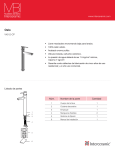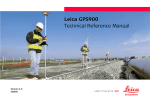Download TM30 Field Adjustments
Transcript
29 Tools...\Check & Adjust 29.1 Overview Description Leica instruments are manufactured, assembled and adjusted to the best possible quality. Quick temperature changes, shock or stress can cause deviations and influence the instrument accuracy. It is therefore recommended to check and adjust the instrument from time to time. This can be done in the field by running through specific measurement procedures. The procedures are guided and have to be followed carefully and precisely as described in the following chapters. Some other instrument errors and mechanical parts can be adjusted mechanically. Electronic adjustment The following instrument errors can be checked & adjusted electronically: l, t i c a ATR Compensator longitudinal and transversal index errors Vertical index error, related to the standing axis Hz collimation error, also called line of sight error Tilting axis error ATR zero point error for Hz and V - option Every angle measured in the daily work is corrected automatically if the compensator and the Hz-corrections are activated in the instrument configuration. Select Main Menu: Config...\Instrument Settings...\Compensator to check the settings. The results from check and adjust are displayed as errors but used with the opposite sign as corrections when applied to measurements. Mechanical adjustment Tools...\Check & Adjust Refer to the Leica TPS1200+ User Manual/TS30/TM30 User Manual for details. TPS1200+/TS30/TM30 535 Precise measurements ) ) Tools...\Check & Adjust To get precise measurements in the daily work, it is important: • To check and adjust the instrument from time to time. • To take high precision measurements during the check and adjust procedures. • To measure targets in two faces. Some of the instrument errors are eliminated by averaging the angles from both faces. • To follow the four advices below. During the manufacturing process, the instrument errors are carefully determined and set to zero. As mentioned above, these errors can change and it is highly recommended to redetermine them in the following situations: • Before the first use • Before every high precision survey • After rough or long transportations • After long working periods • After long storage periods • If the temperature difference between current environment and the temperature at the last calibration is more than 20°C Before determining the instrument errors, the instrument has to be levelled up using the electronic level. SHIFT F12 to access STATUS Level & Laser Plummet, Refer to "31.7 STATUS: Level & Laser Plummet". The tribrach, the tripod and the underground should be very stable and secure from vibrations or other disturbances. TPS1200+/TS30/TM30 536 ) ) The instrument should be protected from direct sunlight in order to avoid thermal warming in general and especially on one side of the instrument housing. It is also recommended to avoid strong heat shimmer and air turbulences.The best conditions can be found usually early in the morning and with overcast sky. +20°C Before starting to work, the instrument has to become acclimatised to the ambient temperature. Approximately two minutes per °C temperature difference from storage to working environment but at least 15 min should be taken into account. °C +20°C °C TPS12_171 Tools...\Check & Adjust > 15 min TPS1200+/TS30/TM30 537 29.2 Details on Instrument Errors General Instrument errors occur, if the standing axis, the tilting axis and the line of sight are not precisely perpendicular to each other. Hz collimation error (c) c d b a a) Tilting axis b) Line perpendicular to tilting axis c) Hz collimation error (c), also called line of sight error d) Line of sight TPS12_026 The Hz collimation error (c) is also called line of sight error. It is caused by the deviation between the optical line of sight, which means the direction in which the crosshairs points and the line perpendicular to the tilting axis. This error affects all Hz readings and increases with steep sightings. Tools...\Check & Adjust TPS1200+/TS30/TM30 538 Tilting axis error (a) r b a d c TPS12_027 a) Axis perpendicular to the vertical axis b) Mechanical vertical axis of the instrument, also called standing axis c) Tilting axis error d) Tilting axis The tilting axis error (a) is caused by the deviation between the mechanical tilting axis and the line perpendicular to the vertical axis. This error affects Hz angles. The affection is 0 in the horizon and increases with steep sights. To determine this error, it is necessary to point to a target located significantly below or above the horizontal plane. To avoid influences from the Hz collimation error (c), this has to be determined prior to the tilting axis error. Tools...\Check & Adjust TPS1200+/TS30/TM30 539 Vertical index error (i) a b d c a) Mechanical vertical axis of the instrument, also called standing axis b) Axis perpendicular to the vertical axis c) V = 90° reading in a specific face d) Vertical index error TPS12_023 A vertical index error (i) exists, if the 0° mark of the vertical circle reading doesn’t coincide with the mechanical vertical axis of the instrument, also called standing axis. The V index error (i) is a constant error that affects all vertical angle readings. Tools...\Check & Adjust TPS1200+/TS30/TM30 540 Compensator index errors (l, t) a b b c a d TPS12_022 a) Mechanical vertical axis of the instrument, also called standing axis b) Plumb line c) Longitudinal component (l) of the compensator index error d) Transversal component (t) of the compensator index error The compensator index errors (l, t) occur, if the vertical axis of the instrument and the plumbline are parallel but the zero points of the compensator and the circular level do not coincide. The calibration procedure electronically adjusts the zero point of the compensator. The plane of the dual axis compensator of the TPS1200+/TS30/TM30 is defined by a longitudinal component in direction of the telescope and a transversal component perpendicular to the telescope. The longitudinal compensator index error (l) has a similar effect as the vertical index error and affects all vertical angle readings. The transversal compensator index error (t) is similar to the tilting axis error. The effect of this error to the Hz angle readings is 0 at the horizon and increases with steep sightings. Tools...\Check & Adjust TPS1200+/TS30/TM30 541 ATR collimation errors d a c a) b) c) d) b TPS12_028 Centre of prism Crosshairs V component of ATR collimation error Hz component of ATR collimation error The ATR collimation error is the angular divergence between the line of sight, which means the direction in which the crosshairs points, and the ATR CCD camera axis, which detects the centre of the prism. Hz and V angles are corrected by the Hz and V components of the ATR calibration errors to measure exactly to the centre of the prism. ) Tools...\Check & Adjust Note, that even after adjustment of the ATR, the crosshairs might not be positioned exactly on the centre of the prism after an ATR search. This is a normal effect. To speed up the ATR search, the telescope is not positioned exactly on the centre of the prism. The small rest deviations, the ATR offsets, are measured individually for each measurement and corrected electronically. This means that the Hz- and V- angles are corrected twice: first by the determined ATR errors for Hz and V and then by the individual small deviations of the current pointing, the ATR offsets. TPS1200+/TS30/TM30 542 Summary of errors to be adjusted electronically Tools...\Check & Adjust Instrument error Effects Hz Effects V Elimination with two face measurement Automatically corrected with proper adjustment c - Hz collimation error 9 - 9 9 a - Tilting axis error 9 - 9 9 l - Compensator index error - 9 9 9 t - Compensator index error 9 - 9 9 i - V-Index error - 9 9 9 ATR Collimation error 9 9 - 9 TPS1200+/TS30/TM30 543 29.3 Accessing Check & Adjust Menu Access Select Main Menu: Tools...\Check & Adjust... OR Press a hot key configured to access the screen TOOLS Check & Adjust Menu. Refer to "2.1 Hot Keys" for information on hot keys. OR Press USER. Refer to "2.2 USER Key" for information on the USER key. TOOLS Check & Adjust Menu CONT (F1) To select the highlighted option and to continue with the subsequent screen. CONF (F2) To access the TOOLS Configuration screen. Refer to "29.4 Configure Check & Adjust". Tools...\Check & Adjust TPS1200+/TS30/TM30 544 Description of the Check & Adjust functions Function Description Refer to chapter Combined (l,t,i,c,ATR) To determine the l, t, i, c and ATR instrument errors. 29.5 Tilting Axis (a) To determine the tilting axis (a) error. 29.6 Compensator (l,t) To determine the compensator (l, t) errors. 29.7 Current Values To view the current instrument errors 29.8 End Check & Adjust To exit the TOOLS Check & Adjust Menu. Next step IF the task is to THEN determine the instrument errors select one of the three available check and adjust procedures: Combined (l, t, i, c, ATR), Tilting Axis (a) or Compensator (l, t). adjust the circular level Refer to "29.9 Adjusting the Circular Level of the Instrument and Tribrach". inspect the laser plummet Refer to "29.11 Inspecting the Laser Plummet of the Instrument". adjust the tripod Refer to "29.12 Servicing the Tripod". to end check and adjust select End Check & Adjust. Tools...\Check & Adjust TPS1200+/TS30/TM30 545 29.4 Access step-by-step Configure Check & Adjust Step Description 1. Refer to "29.3 Accessing Check & Adjust Menu" to access TOOLS Check & Adjust Menu. 2. CONF (F2) to access TOOLS Configuration. TOOLS Configuration, Parameters page CONT (F1) To accept the settings and to return to the screen TOOLS Check & Adjust Menu PAGE (F6) To change to another page on this screen. Tools...\Check & Adjust TPS1200+/TS30/TM30 546 Description of fields Field Option Description <Adjust Reminder:> 2 weeks, 1 month, 3 months, 6 months, 12 months or A reminder message is displayed each time the instrument is turned on if one or more adjustment values were determined longer ago than the time specified with this parameter. This helps to redetermine the instrument errors on a regular basis. Never A reminder message to readjust the instrument is never displayed. This setting is not recommended. Next step PAGE (F6) changes to the Logfile page. TOOLS Configuration, Logfile page Tools...\Check & Adjust Description of fields Field Option Description <Write Logfile:> Yes or No To generate a logfile when the application program is exited. A logfile is a file to which data from an application program is written to. It is generated using the selected <Format File:>. <File Name:> Choicelist Available for <Write Logfile: Yes>. The name of the file to which the data should be written. A logfile is stored in the \DATA directory of the active memory device. The data is always appended to the file. TPS1200+/TS30/TM30 547 Field Option Description Opening the choicelist accesses XX Logfiles where a name for a new logfile can be created and an existing logfile can be selected or deleted. <Format File:> Choicelist Available for <Write Logfile: Yes>. A format file defines which and how data is written to a logfile. Format files are created using LGO. A format file must first be transferred from the CompactFlash card to the System RAM before it can be selected. Refer to "24 Tools...\Transfer Objects..." for information on how to transfer a format file. Opening the choicelist accesses XX Format Files where an existing format file can be selected or deleted. Next step PAGE (F6) changes back to the Parameters page. Tools...\Check & Adjust TPS1200+/TS30/TM30 548 29.5 Access step-by-step Description Combined Adjustment (l, t, i, c and ATR) Step 1. Refer to "29.3 Accessing Check & Adjust Menu" to access TOOLS Check & Adjust Menu. 2. In TOOLS Check & Adjust Menu highlight Combined (l,t,i,c,ATR). 3. CONT (F1) to access TOOLS Combined I. The combined adjustment procedure determines the following instrument errors in one process: l, t i c ATR Hz ATR V Tools...\Check & Adjust Description Compensator longitudinal and transversal index errors Vertical index error, related to the standing axis Hz collimation error, also called line of sight error ATR zero point error for Hz angle - option ATR zero point error for V angle - option TPS1200+/TS30/TM30 549 Combined procedure step-by-step The following table explains the most common settings. Refer to the stated chapter for more information on screens. Step ) 1. Description Refer to chapter Before determining the instrument errors, the instrument has to be: • levelled up using the electronic level • protected from direct sunlight • acclimatised to the ambient temperature, approximately two minutes per °C difference compared to the storage place. • Refer to "29.1 Overview" paragraph "Precise measurements" for more details. TOOLS Check & Adjust Menu Select the option Combined (l,t,i,c,ATR) 2. TOOLS Combined I <ATR Adjust: On> Includes the determination of the ATR, Hz and V adjustment values if an ATR is available. It is recommended to use a clean Leica circular prism as target, for example a GPR1. Do not use a 360° prism. ) <ATR Adjust: Off> ATR Hz and V adjustment value determination is not included. A prism is not necessarily required to run the procedure. Tools...\Check & Adjust TPS1200+/TS30/TM30 550 Step Description Refer to chapter 3. 0m 0 ~1 ± 9° Aim the telescope accurately at a target at a distance of about 100 m. The target must be positioned within ± 9°/± 10 gon of the horizontal plane The procedure can be started in any telescope face. The fine pointing has to be performed manually in both faces. ) ) TPS12_024 Tools...\Check & Adjust TPS1200+/TS30/TM30 551 Step 4. Description Refer to chapter MEAS (F1) to measure and to continue to the next screen. Motorised instruments change automatically to the other face. 180° 180° TPS12_025 Non-motorised TPS1200+ instruments guide to the other face using 32 the TOOLS Telescope Positioning screen. 5. ) 6. Tools...\Check & Adjust TOOLS Combined II MEAS (F1) to measure the same target in the other face and to calculate the instrument errors. If one or more errors are bigger than the predefined limits, the procedure has to be repeated. All measurements of the current run are rejected and are not averaged with the results from previous runs. TOOLS Adjustment Accuracy TPS1200+/TS30/TM30 552 Step Description Refer to chapter <No. of Meas:> Shows the number of runs executed. One run consists of a measurement in face I and face II. ) 7. All other fields display the standard deviations of the determined adjustment errors. The standard deviations can be calculated from the second run onwards. It is recommended to measure at least two runs. MEAS (F5) if more runs have to be added. Continue with step 2. OR CONT (F1) to accept the measurements and to access TOOLS Adjustment Results. No more runs can be added later. TOOLS Adjustment Results CONT (F1) To accept and store the new determined instrument errors, where Yes is set in the Use column. Writes to or appends to an existing logfile, if the logfile recording has been enabled. Refer to "29.4 Configure Check & Adjust". USE (F4) To set Yes or No in the Use column for the highlighted set. Tools...\Check & Adjust TPS1200+/TS30/TM30 553 MORE (F5) To view additional information about the current used old instrument errors. REDO (F2) To reject all results and to repeat the complete check and adjust procedure. Refer to step 2. of paragraph "Combined procedure step-bystep". Description of columns and fields Column Option Description New [g] ----- Shows the new determined and averaged instrument errors. The unit is displayed in []. Use Yes Stores the new adjustment error. No Keeps the currently used error active on the instrument and rejects the new one. ----- Shows the old adjustment errors, which are currently valid on the instrument. The unit is displayed in []. Old [g] Next step Tools...\Check & Adjust IF the results are THEN to be stored CONT (F1) overwrites the old adjustment errors with the new ones, if Yes is set in the Use column. TPS1200+/TS30/TM30 554 Tools...\Check & Adjust IF the results are THEN to be determined again REDO (F2) rejects all new determined adjustment values and repeats the whole procedure. Refer to step 2. of paragraph "Combined procedure step-by-step". TPS1200+/TS30/TM30 555 29.6 Access step-by-step Description Tilting Axis Adjustment (a) Step 1. Refer to "29.3 Accessing Check & Adjust Menu" to access TOOLS Check & Adjust Menu. 2. In TOOLS Check & Adjust Menu highlight Tilting Axis (a). 3. CONT (F1) to access TOOLS Tilting-Axis Adjustment I. This procedure determines the following instrument error: a Tilting axis adjustment step-by-step Description Tilting axis error The following table explains the most common settings. Refer to the stated chapter for more information on screens. Step Description ) Before determining the tilting axis error, the instrument has to be: 1. • levelled up using the electronic level • protected from direct sunlight • acclimatised to the ambient temperature, approximately two minutes per °C difference compared to the storage place. • The Hz collimation error has to be determined before. Refer to chapter 29.1, 29.5 TOOLS Check & Adjust Menu Select the option: Tilting Axis (a) Tools...\Check & Adjust TPS1200+/TS30/TM30 556 Step 2. Description Refer to chapter TOOLS Tilting-Axis Adjustment I + 27° ° 90 V= - 27° Aim the telescope accurately at a target at a distance of about 100 m. For distances less than 100 m make sure to precisely point to the target. The target must be positioned within at least 27°/30 gon above or beneath the horizontal plane. The procedure can be started in any telescope face. The fine pointing has to be performed manually in both faces. ) ) TPS12_024a Tools...\Check & Adjust TPS1200+/TS30/TM30 557 Step 3. Description Refer to chapter MEAS (F1) to measure and to continue to the next screen. Motorised instruments change automatically to the other face. 180° 180° TPS12_025 Non-motorised TPS1200+ instruments guide to the other face using 32 the TOOLS Telescope Positioning screen. 4. ) 5. Tools...\Check & Adjust TOOLS Tilting Axis Adjustment II MEAS (F1) to measure the same target in the other face and to calculate the tilting axis error. If the error is bigger than the predefined limit, the procedure has to be repeated. The measurements of the current run are then rejected and not averaged with the results from previous runs. TOOLS T-Axis Adjustment Accuracy TPS1200+/TS30/TM30 558 Step Description Refer to chapter <No. of Meas:> Shows the number of runs executed. One run consists of a measurement in face I and face II. ) 6. <ı a T-axis:> shows the standard deviation of the determined tilting axis error. The standard deviation can be calculated from the second run onwards. It is recommended to measure at least 2 runs. MEAS (F5) if more runs have to be added. Continue with step 2. OR CONT (F1) to accept the measurements and to access TOOLS TAxis Adjustment Result. No more runs can be added later. TOOLS T-Axis Adjustment Result Tools...\Check & Adjust CONT (F1) To accept and record the new determined tilting axis error. Writes to or appends to an existing logfile, if the logfile recording has been enabled. Refer to "29.4 Configure Check & Adjust". REDO (F2) To reject the result and to repeat the complete check and adjust procedure. Refer to step 2. of paragraph "Tilting axis adjustment step-bystep". TPS1200+/TS30/TM30 559 Description of columns and fields Column Option Description New [g] ----- Shows the new determined and averaged tilting axis error. The unit is displayed in []. Old [g] ----- Shows the old instrument error, which is currently valid on the instrument. The unit is displayed in []. Next step Tools...\Check & Adjust IF the result is THEN to be stored CONT (F1) overwrites the old tilting axis error with the new one. to be determined again REDO (F2) rejects the new determined tilting axis error and repeats the whole procedure. Refer to step 2. of paragraph "Tilting axis adjustment step-by-step". TPS1200+/TS30/TM30 560 29.7 Access step-by-step Description Compensator Adjustment (l, t) Step 1. Refer to "29.3 Accessing Check & Adjust Menu" to access TOOLS Check & Adjust Menu. 2. In TOOLS Check & Adjust Menu highlight Compensator (l,t). 3. CONT (F1) to access TOOLS Compensator Adjustment. The compensator adjustment procedure determines the following instrument errors: l t Compensator index adjustment step-bystep Compensator longitudinal index error Compensator transversal index error The following table explains the most common settings. Refer to the stated chapter for more information on screens. Step Description ) Before determining the compensator index errors, the instrument has to be: 1. Tools...\Check & Adjust Description • levelled up using the electronic level • protected from direct sunlight • acclimatised to the ambient temperature, approximately two minutes per °C difference compared to the storage place. Refer to chapter 29.1 TOOLS Check & Adjust Menu TPS1200+/TS30/TM30 561 Step Description Refer to chapter Select the option: Compensator (l, t) 2. TOOLS Compensator Adjustment MEAS (F1) to measure the first face. No target has to be aimed at. Motorised instruments change to the other face and 180° release a measurement automatically. Non-motorised TPS1200+ instruments guide to the other face using the TOOLS Telescope Positioning screen. MEAS (F1) to release the measurement in the other face. ) 3. TPS12_025a If one or more errors are bigger than the predefined limits, the procedure has to be repeated. All measurements of the current run are rejected and are not averaged with the results from previous runs. TOOLS Comp Adjustment Accuracy <No. of Meas:> Shows the number of runs executed. One run consists of a measurement in face I and face II. ) Tools...\Check & Adjust <ı l Comp:> and <ı t Comp:> show the standard deviations of the determined adjustment errors. The standard deviations can be calculated from the second run onwards. It is recommended to measure at least two runs. TPS1200+/TS30/TM30 562 Step 4. Description Refer to chapter MEAS (F5) if more runs have to be added. Continue with step 2. OR CONT (F1) to accept the measurements and to access TOOLS Comp Adjustment Results. No more runs can be added later. TOOLS Comp Adjustment Results CONT (F1) To accept and record the new determined instrument errors. Writes to or appends to an existing logfile, if the logfile recording has been enabled. Refer to "29.4 Configure Check & Adjust". REDO (F2) To reject all results and to repeat the complete check and adjust procedure. Refer to step 2. of paragraph "Compensator index adjustment step-by-step". Description of columns and fields Tools...\Check & Adjust Column Option Description New [g] ----- Shows the new determined and averaged instrument errors. The unit is displayed in []. TPS1200+/TS30/TM30 563 Column Option Description Old [g] ----- Shows the old instrument errors, which are currently valid on the instrument. The unit is displayed in []. Next step Tools...\Check & Adjust IF the results are THEN to be stored CONT (F1) overwrites the old instrument errors with the new ones. to be determined again REDO (F2) rejects the new determined instrument errors and repeats the whole procedure. Refer to step 2. of paragraph "Compensator index adjustment step-by-step". TPS1200+/TS30/TM30 564 29.8 Access Current Instrument Errors Step Description 1. Refer to "29.3 Accessing Check & Adjust Menu" to access TOOLS Check & Adjust Menu. 2. In TOOLS Check & Adjust Menu highlight Current Values. 3. CONT (F1) to access TOOLS Current Values. TOOLS Current Values CONT (F1) To return to the TOOLS Check & Adjust Menu screen. Refer to "29.3 Accessing Check & Adjust Menu". MORE (F5) To display information about the date of the determination, the standard deviation of the errors and the temperature during the determination. Next step CONT (F1) returns to TOOLS Check & Adjust Menu screen. Refer to "29.3 Accessing Check & Adjust Menu". Tools...\Check & Adjust TPS1200+/TS30/TM30 565