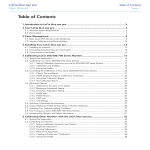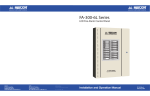Download User´s Guide Ugra Display Analyzis and Certification Tool
Transcript
Control Tools Ugra Display Analyzis and Certification Tool® User´s Guide and technical Whitepaper Introduction The ugra Display Analysis and Certification Tool allows - for the first time ever - the individual and objective certification of soft proofing displays and color displays. Backed up by the reputation of the Swiss Center of Competence for Media and printing Technology, the UDACT is the first institional approach for the certification of soft proofing displays. Apart from beeing a certification tool, the UDACT defines specification to separate soft proofing displays from office displays and therefore gives users a guideline for the descision which display type fits their needs the best. To give a wider overview about the technological surrounding of the display certification, this manual is devided into two major parts. The first part is the user manual and describes how to use the certification tool and how to judge the results. The second part is the technological whitepaper that allows an in depth view on the basics of soft proofing environments and specifications of the tool. The ugra Display Analysis and Certification Tool was designed and developed with the gratefull help of many scientific and application professionals. From the first idea and the final release, the past 24 months were filled with extensive research and the vision to create a working standard for the display certification worldwide. The development team would like to thank everyone for the committment and help for this project. St. Gallen, Switzerland, May 2006 Display Analysis and Certification Tool Part 1 - Manual „The reliability of every digital and analogue tool highly depends on the ability to finally trace and judge the results.“ The ugra Display Analysis and Certification Tool allows to analyze, evaluate and finally certify a display for soft proofing environments. Prior to the proof and the certification there is something important to look at - the light! 1.1 Environmental Lighting Wrong or unsufficient environmental lighting is one of the most problematic issues upon comparing soft proofs, contract proofs and prints. The tonal response of a print always depends on the light that is used to illuminate the viewing area. The orange is always the same, but due to the surrounding colors, it looks different. The same applies to the gray patch. It seems to be darker or lighter, depending on how much black is dominant. The Pantone orange gets a severe color shift if it is viewied under suboptimal lighting conditions. The perception of a color highly depends on the surrounding colors and the lighting conditions. Colored backgrounds and the contrast between two areas influence our idea of the color. Due to that, a standard mid gray background for the computer´s desktop is more suited for color editing than a fruity flavoured scene. Apart from this, the light that iluminates the colors that are observed has an even larger influence on the perception of the color. As the color appearance changes with different illuminants, the ISO3664 (Viewing Conditions) and ISO12647-x (Graphic Technology) define a standardized lighting for judging proofs: the D50 standard. 1.2 Calibration recommendations There are some fundamental issues that have to be taken into account for a calibrated screen: · Whitepoint (or color temperature) · Chromatic adaption · Luminance (brightness) · Gamma (gradation) Since the 1930s, D50 is defined to be the standard lighting for judging color, but Display Analysis and Certification Tool it is obviously unsuitable for calibrating a display. A D50 calibrated display seems to be much to warm compared with a D50 viewing booth or the human eye´s expectation of what D50 should look like on a screen. D50 During extensive research, a whitepoint (or color temperature) for the monitor between 5.600 k and 6.000 k - or an average of 5.800 K - was found to be much more suitable for the comparison betweeen proof and screen. D65 90 % of the test persons define the matching whitepoint of a display and a viewing booth to an area between 5.600 K and 6.000 K. But if the whitepoint is defined to be different than D50, a chromatic adaption function must be applied. D50 is the color communication standard with ICC colormanagement. Every device or color that uses a different whitepoint must be retransformed back to D50. This retransformation is called chromatic adaption. Common chromatic adaptions are Bradford or vonKries. Warm colored image parts appear to be colder than they are. Thus, the softproof does not match the printed results, If this retransformation is done without an adaption. With chromatic adaption (left), the image appears as printed. Without chromatic adaption (right), the image appears much to cold. Additionally, the display is - compared to a viewing booth - much to dark. The ISO 3664 defines 1800 Lux for the light intensity. The displays brightness is specified in Candela per squaremeter (or nits) and booth terms do not match. To get the equivalent of 1800 Lux in Candela, we have to devide Lux by Pi (3). 1800 Lux result in something like 600 Candela. None of today´s displays will survive for a long time with such an intensity. That´s why most of the professional viewing booths have an electronic dimmer to reduce the intensity to a value that matches a display´s luminance much better. Most of the viewing booths can reduce their light intensity to an equivalent of 400 Lux. To match this value, the display should have a luminance of at least 120 Candela (cd/m2). Aside from the whitepoint and Display Analysis and Certification Tool the 0% 0% 5% 5% 10% 10% 15% 15% 20% 20% 25% 25% 30% 30% 35% 35% 40% 40% 45% 45% 50% 50% 55% 55% 60% 60% 65% 65% 70% 70% 75% 75% 80% 80% 85% 85% 90% 90% 95% 95% 100% 100% Gradation Gamma 2.2 Gamma 1.8 Gamma 1.8L*(right) and L* (center) offer better details in the darks and the lights than Gamma 2.2 (left). luminance, the gradation has to be specified. In the past, a gamma of 1.8 was referred to be the standard Macintosh gamma, while 2.2 was the PC´s gamma. With ICCColormanagement this is no longer suitable for the workflow. Back in the 80´s, a gamma of 1.8 was defined to match the dot gain of a standard offset press better than gamma 2.2. This is still valid and can be used for both systems, Macintosh and PC. The two polular D50 RGB working spaces, ECI-RGB and ColorMatch-RGB, are based on Gamma 1.8 an recommended for the use in an icc-workflow. The also D50 based L* is an alternative to Gamma 1.8 that is more adapted to the human eye´s tonal rsponse curve. But one has to use a L* based RGB working space like L*-RGB to avoid large deviations. Gamma 2.2 is not suited for soft proofing, because a lot of the image details in the darks and lights will be lost. The gamma 2.2 and D65 (6.500 K) based Adobe RGB is not well suited for D50 workflows. Thinking workflow, means in this case that the display should be calibrated with the end of the workflow in mind. Most likely this will be a print. Finally, a guideline for calibrating a screen can be like the following: · Whitepoint: · Luminance · Gradation: 5.000 K - 6.000 K at least 120 cd/m2 Gamma 1.8 or L* A chromatic adaption like Bradford is recommended and most of the calibration software offer this adaption by default. The profile type should be a Matrix/TRCtype as display LUT-profiles are not well supported by popular applications. This basic setup will help make the match between display and viewing booth much closer. Display Analysis and Certification Tool 1.3 Installing the UDACT The UDACT is delivered on a USB-stick that is also used as a dongle. Thus, you cannot use the UDACT application without the dongle beeing present at the computer at the same time. Attach the dongle to the Windows PC and start the UDACT.exe directly from the USBstick or copy UDACT application to your desktop or another user-specified folder. On a Macintosh, simply open the .dmg-file and start the UDACT application or copy it to the desktop or another appropriate folder on your system. 1.4 Registering the software Launch the application and select the Register button. Now register the UDACT to the dongle. Choose the dongle (as a volume) and open the xxxxxx.lic file. Afterwards, UDACT is ready to use. This registration process must be performed once on any computer, that´s indended for using the UDACT. 1.5 Selecting the measurement device Switch to the Settings button, and choose the right measurement device from the list. The following measurement devices for TFTs and CRTs are supported: · Eye One spectrophotometers · Eye One Display 1/2 colorimeters · Sequel Gamma 4c/4cl colorimeters · Colorvision Spyder 2 · Xrite Optix (XR) aka DTP94 colorimeters Additionally, UDACT reports the name of the monitor, the profile name/creation date and the serial number (if available). To activate the measurement device, please press the connect button. Some measurement devices need to perform a calibration prior to the Display Analysis and Certification Tool measurement. Simply follow the instructions on the screen to prepare for the analyzing procedures. 1.6 Calibration analysis Now select the Calibration Check button and start the measurements. UDACT will then measure the patches for the graybalance, the profile quality and the media wedge. The actually measured patches will be displayed on the left side as RGB, Lab and XYZ values. The measurements includes the 21 patches for the gray balance, the 35 patches for the profile quality and the 48 patches of the ugra/ fogra MediaWedge®e. The measurement last around 10 minutes (depending on the measurement device´s speed). 1.7. Uniformity Check (optional) Select the Uniformity button, follow the instructions and measure the 9 patches on the screen according to the ISO 12646 draft (Minimum Requirements for Softproofing Displays). This draft defines a maximum deviation from the center to one of the 8 other other areas. This uniformity analysis is not taken into account for the judgement of the calibration as there are only a few displays that will match the ISO 12646´s specifications. However, it can be used for reference. Deviations of less than 15% indicate an acceptable display. 1.8. Summary Press the Summary button and UDACT displays a summary telling whether the three criteria have been passed or not. Additionally, UDACT recommends the analysed screen for the most common printing environments or for general use (layout) only. Display Analysis and Certification Tool The recommendations are: · Multicolor / Highbody (for the future) · ISOcoated / Gravure (offset - coated paper) · ISOuncoated (offset - uncoated paper) · ISOnewspaper If a display fails in only one of the three criteria, it will be downgraded to Layout use only. That does not mean, it´s a bad monitor, but is not as precise as it is necessary for soft proofing environments. The ugra certified logo is displayed upon passing the test sequence. If the test sequence is not passed, the logo changes to not certified. To judge the calibration, UDACT uses a set of tresholds to separate between acceptable und unacceptable calibrations: · Gray balance: · Profile Quality: · Gamut (MK) max. 1 ∆C average max. 2 ∆C range max. 3 ∆E average max. 6 ∆E peak max. 4 ∆E average The recommendations are based on the volume, that an analyzed unit can reproduce within the allowed deviations for contract proofing. To be recommended for ISOcoated or Gravure a display must have at least 90 % of the gamut 1.9. Report The Report panel provides more detailed information regarding the measured values and the actual deviations. The standard report encludes the summaries of all the measurements and calculations. The extensive report includes all measured patches and allows an in-depth view at the measured values. Both reports can be saved in Plain Textformat, HTML or as a PDF and can used for future reference. Display Analysis and Certification Tool Part 2 - Technological Whitepaper What is „delta E“? Delta E is the result of the calculated or measured deviation between two colors. The most common used one is deltaE Lab (76). The problem with this 30 year old ∆E version is, that the numerical deviation does not match the visual deviation. with deltaE 2000 for example, the visual ewuals the numerical error. Therefore deltaE Lab (2000) will most likely be the relacement in the long term. In today´s media landscape, an objective certification of the calibration precision - like the ugra/fogra MediaWedge for contract proofing - is one of the most demanded developments. There is a lot of confusion on the user´s side regarding the precision and and usage of soft proof displays. This is also due to the different color deviation methods and specifications used in the validation routines of today´s calibration software. Sometimes DeltaE 76 and sometimes DeltaE 94 is used. Especially DeltaE 94 can use different ratios between chromatic and luminance errors. Sometime general statements like „below ∆E 3 everything is OK“ can be found. As a result, it is impossible to compare the validation results of product A with product B. There are too many unknown variables in use. Therefore, the user has some fundamental questions: The L*a*b* - System · What settings should be used? · How precise is the calibration? · Is the monitor suited for calibration? · Which printing technology can be reproduced on the screen? A good answer to these questions could be an ISO regulation. Fortunately, the upcoming ISO 12646 revision will help to get things sorted, but this new regulation is not intended for a desktop certification. It´s aimed for laboratories to testify the compliance with the minimum specifications for soft proofing displays. The regulation does not enable users to certify their individual display, but gives some guidelines for testing and certification and it defines minimum requirements only. The aim of ugra Display Analysis and Certification Tool is to implement a foundation for the objective, quality oriented and compareable evaluation for an individual soft proofing display. In addition to the certification process, a recommendation for a specific printing Display Analysis and Certification Tool DeltaE, C, L, ab? DeltaE (∆E) is the overall deviation, split into ∆L (for lightness deviation) and ∆ab (for the chromatic deviation). With grays, ∆ab equals ∆C (chromatic). What difference recognizes the human eye The averageobserver can notice the difference between two colors that are ∆E 5-6 apart. A trained eye is capable of differentiating two colors that differ only ∆E 3-4. However, the human eye is very sensitive to changes away from achromatic or monochromatic tones (a and b values near the L - Axis). in this case, a trained observer can often notice a difference between two ‚shifted‘ grays that is as close as ∆C 0.5. environment is also given. The UDACT is designed with the average user in mind and can be used to certify and analyze any soft proofing display. Foreseenable technological developments like the regulation of Multicolor and HighDensity printing have already been taken into account during the development of the ugra Display Analysis and Certification Tool. Only the gamut size depends on the development of new technologies and that´s why the UDACT implements a ranking for the recommended usage of the displays. On the other hand, gray balance and profile quality are not effected by technological evolutions. Therefore, the validity of the results is given for a long period. 2.1 UDACT and ISO 12646 The actual revision of the ISO regulation 12646 and the upcoming revision is not intended for on the desk certification of an individual display. The ISO 12646 certifies many aspects that a user simply cannot follow. For example, conoscopic cameras must be used to define the viewing angles and the color shift at different viewing angles. Nevertheless, the ISO 12646 contains some aspects that can be easily used with a desktop tool. The UDACT transforms some of the scientific results of the regulation into a software that everyone can use to certify an individual display with utmost precision. There is a fundamental difference between an ISO regulation, that defines minimum requirements, and a tool that is made for desktop certification. Differences in the specifications will most likely occur and have to be accepted, if they are tighter than the regulation and help to keep the main goal of the certification approach. Additionally, the upcoming regulation will most likely only be valid for new product series. Exsisting displays will not be certified due to cost concerns. In contrast, the UDACT is explicitely developed to certify and Display Analysis and Certification Tool analyze all kind of soft proofing displays. It doesn´t matter if this a 3 year old CRT or a brand new TFT. Of course, older units may not match the highest level and cannot be compared 2.2 Alternative Certifications In north america, the SWOP certification does also cover displays. Unfortunately, this certification is always performed with the combination of a display and a second product - most likely a remote proof application. The certification is only valid, if both parts are present and has to be reissued every 24 month. Additionally, a SWOP certification is a laboratory based analysis of a product series. It does not tell anything about the individual monitor. 2.3 Technological basics 2 1 A 75% NTSC (2) display offers a quite good coverage of ISOcoated (1). 3 2 1 4 The display´s 100% NTSC (4) does not match the real NTSC (3) and Adobe RGB (2) does not even cover ISOcated (1) completely. A gamut-size based certification does not match with the real world demands. On the one hand, gamuts tend to increase from TFT generation to TFT generation (we can disregard CRTs as they are no longer in production) and we have to devide the gamut size into a gamut quality and a gamut quantity. Most of todays TFTs have a gamut size or volume of about 65 - 75% of NTSC (NTSC has nothing to do with printing technologies, but is the main basis for gamut size developments with displays). New technologies like wide gamut CCFL (cold cathode flueresence lights) or LED backlights reach more than 100% of NTSC. What does that mean for the soft proofing quality? Basically, the larger the gamut, the better the match between display and proof or print. But the raw gamut volume, does not tell us anything about the real congruency to a printing standard. The mentioned volumes are stated without a geographical relation inside the chromatic diagram. Its very good to be seen on the left that 100% NTSC does not match 100% display NTSC. Display Analysis and Certification Tool Of course, the 100% NTSC display shows a much better coverage of the ISOcoated reference printing space. Nevertheless, the 2dimensional plot shows only have the truth. In 3D we can clearly notice that the display´s CYAN is still ∆E 5 away from the reference. A 75% NTSC display covers between 90 % to 94 % of the ISOcoated gamut while a 100% NTSC display covers up to 98 %. The 25% increase in gamut volume from 75 % to 100 % does only result in a 4 % to 8 % increase in real printing gamut coverage. Even a wide gamut does not include the complete ISOcoated reference. Cyan (red circle) ist still ∆E 5. Up to date, there is no display available, that covers the whole ISOcoated reference. A comparison between a proof like the visual print reference shows therefore even for a 75% unit a very good match. But display technology is developing and there will be definetely units available that support even larger gamuts. 2 1 As a conclusion we can see, that the gamut is not enough for the certification of a soft proofing display. The gamut size roughly tells about the coverage of ISOcoated, but cannot tell anything about the precision of the gray balance or the profile quality. A 100 NTSC (2) display offers a nearly perfect coverage of ISOcoated (1). 2.3 Colorimetrical dependencies Y The primaries are always good, but the graybalance (upper grayscale) can be unacceptable or acceptable (lower grayscale). YC M MY C CM 95% 100% 90% 85% 80% 75% 70% 65% 60% 55% 50% 45% 40% 35% 30% 25% 20% 15% 5% 10% 0% In addition to the gamut size, the profile quality and the gray balance precision are the primary certification tasks. In the past 20 years, the printing industry shifted its focus from the gray balance to the primaries. Today, professionals and scientists are discussing a way to return to the gray balance focus. The ECI´s (European Color Initiative) gray control strip and the UDACTs focus on the gray balance is one results of the extensive discussions. It is easy to have good primaries, but that does not warrant a perfect gray balance. A good gray balance meas at the end, that all steps of gray should be reproduced and that there is no color shift in the grays. The profile quality (or profile consistancy) Display Analysis and Certification Tool is the third main part of the UDACT certification process. The precision to reproduce a specific color inside the display´s gamut has to achieve a very high level. One might think, that inside the gamut, almost every color must be reproduced without any deviation. But thats not true. In fact, most TFT panel are non-linear - means their addition of red, green and blue is not always the same at different luminance levels of the three channels. This non-linearity (or nonadditivity) can be corrected by using a LUT (look up table profile) profile. Unfortunately, the main soft proofing applications do not support LUT profiles very well. Due to that, a matrix (or TRC) profile should be used instead. But a matrix cannot correct non-linearities. So, the less optimal profile type must be used to have some common ground. 2.4 Hardware vs. software No display reproduces colors exactly out of the box. The differences between the source color and the target have to be corrected. The correction of a software calibrated display (left) is visible in the curves and in slingly banded gradiants. The hardware calibrated display (right) does not suffer from restrictions of the bandwith. One can do this by adjusting the data that get from the computer to the monitor. In this case, the VCGT (video card gamma table or LUT) includes a correction curve. The downside is, that the more the profile has to correct, the less precise it is at the end. A hardware calibration keeps the graphics signal untouched (the VCGT contains no data) and corrects the display internally. The displays feature a special correction table (LUT) that works with very high precision (up to 14bit per channel) and results in a lossless color transfer. During the past two years, weve seen that display calibration made a great leap forwards. Hardware calibrated TFTs can - from the papers - reproduce colors more exactly than software calibrated units, but how precise are they really? Is there an overlap between good software calibrated and not so good hardware calibrated ones? Display Analysis and Certification Tool 2.5 UDACT gray balance specifications The colorfull grayscale (upper one) shows a shift on the +a - Axis and the -a - Axis that is unacceptable in comparison to the neutral reference (lower one) 90% 95% 100% C CM M MY Y YC 95% 100% C CM M MY Y YC 85% 80% Example: 90% 85% 80% 75% The human eye recognizes deviations in the grays from ∆C 0.5 on. But this treshold is only reachable by a handfull of systems. Therefore the specifications have to be pushed to ∆C 1.0 - which is still hard to achieve. Therefore this criteria has been set up as the average deviation of 21 grays from 0 % to 100 % in increments of 5 %. Measurements in the extreme darks result in incorrect measurements. Therefore, the UDACT takes only the measurements above 1 % of the white luminance on into account. 75% 70% 70% 65% 65% 60% 60% 55% 55% 50% 50% 45% 45% 40% 40% 35% 35% 30% 30% 25% 25% 20% 20% 15% 15% 10% 10% 5% 5% The first approach was to find a out an acceptable way to look at the gray balance criteria. A perfect gray balance should be smooth on the one hand and should offer a perfect differentiation of the whole grayscale with no color shifts and noticeable banding effects.. With a unit that has 120 cd/m2, the UDACT takes only measuremets above 1.2 cd/m2 (1 % of the Luminance L) into account. Averaging has always the problem, that it levers peaks in the deviation. Especially with grays a unit can reach a good average, but some grays can be very neutral, others can have a color shift. Therefore, UDACT also uses a chromatic deviation range to specifiy the gray balance criteria. +a Axis 3.00 2.50 2.00 1.50 1.00 3.00 2.50 2.00 1.50 1.00 0.50 Axis +b Axis 0.50 1.00 1.50 2.00 2.50 3.00 1.00 1.50 2.00 2.50 3.00 -a Axis The calibration does not meet the criteria as the range is higher than ∆C 2. Example: A calibration does not meet the criteria, as the maximum deviation on the blue axis (b) reached nearly ∆C 1.5 and on the red axis (+a) more than ∆C 1. Booth values together result in a range of more than ∆C 2.5. Thats 0.5 above the maximum allowed deviation and thus the unit is not certified to be soft proofing display. Display Analysis and Certification Tool 2.6 UDACT profile quality specifications The profile quality (or profile consistency) certifies that color inside the display´s gamut can be reproduced very precisely. The human eye´s recognition treshold is around ∆E 3. That why, UDACT uses an average of ∆E 3 and maximum of ∆E 6 for the profile quality acceptance. Example: The profile quality measurements show a maximum deviation of ∆E 6.2 and an average of only ∆E 2.0. This unit is uncertified. 2.7 UDACT soft proof quality specifications The ugra/fogra MediaWedge for the certification of proofs and prints. The softproof quality analysis is based on the 48 patches of the ugra/fogra MediaWedge. These 48 patches define the target gamut (ISOcoated, ISOuncoated, ISOnewspaper) that the monitor should match with at least 90 % and the average deviation should not exceed ∆E 4. For contract proofing, the specifications define a maximum deviation of ∆E 5 for the primaries, ∆E 10 for the maximum and ∆E 4 for the average deviation. Only the average deviation is suited for the transformation of the ugra/fogra MediaWedge to the screen. The primaries are most likely too far out of gamut. A standard 75 % NTSC unit has a Cyan deviation of up to ∆E 20. Unfortunately, this deviation looks higher from the numbers as it is visually. That´s one of the disadvantages of deltaE 76. Example: The measurement showed a gamut size of 94 % and an average deviation of ∆E 4.2. This unit is uncertified. With prints, the MediaWedge can testify Display Analysis and Certification Tool the compliance to the specifications, but the color reproduction might not be optimal. 48 patches are not enough to judge the whole color appearance. That´s why, UDACT is based on three individual test sequences. The combination makes sure, that the display´s state is fully analyzed. 2.8 UDACT specifications at a glance Gray balance average range ∆C 1 ∆C 2 Profile quality average maximum ∆E 3 ∆E 6 Soft proof average volume ∆E 4 90 % If a system reaches exactly these values or less (except volume: 90 % and above), then it is certified according to the ugra DACT. Any failures with the three criteria will result in a downgrade to uncalibrated and the unit is testified to be complinat with the demands of layout-only workflows. Display Analysis and Certification Tool