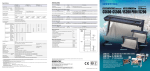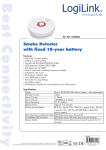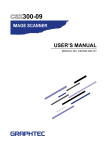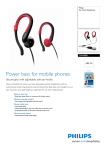Download CS1000EV Series Brochure
Transcript
Color Image Scanners A1 SIZE A0 SIZE CS1100EV CS1000EV The CS1000EV/1100EV high-performance A0/A1-size color image scanners were designed for GIS, mapping, and document archiving applications. If you were thinking of purchasing a large-format monochrome scanner, look at the CS1000EV/1100EV instead. Get all the benefits of color at a monochrome scanner price! Colorful, complex maps, long-length monochrome drawings, even old blueprints—the CS1000EV/1100EV scans them all accurately, at high speeds. Whether you need to scan, edit, and print out documents for GIS applications or archive drawings for easy reference, look no further! CS1100EV High optical resolution 600 dpi optical resolution OPS112 The CS1000EV/1100EV lets you select from 800 dpi through 200 dpi interpolated resolution to suit the complexity of your drawing and your scanning application. In addition to monochrome drawings, the CS1000EV/1100EV also supports 256-level grayscale and 256-color data input. Graphtec’s easy-to-use, high-performance color scanner driver is provided as a standard accessory. Accurately scans drawings for GIS and civil engineering applications Palette Creation and Prescan Functions RDWARE SOFT WA Whether your documents are color or monochrome, the CS1000EV/1100EV scans them in fast and effectively. There are several driver-controllable speeds to choose from, depending on the type of document you plan to scan in. Selecting a lower speed ensures that even damaged and delicate drawings are handled with care. ER Color: 1.28”/s * ; Monochrome: 3.8”/s *1 IV Processes large quantities of drawings in a very short time 1 Color Image Scanners R The CS1000EV/1100EV scans in detailed road maps and contour maps, even extralong documents, at an accuracy of ±0.1% ±5 pixels. Use Graphtec's Scanning Master Copy Color software to reproduce high-quality drawings that are faithful to the original. D Fast scanning speeds ±0.1% ±5 pixels HA Superb scanning accuracy *1 Excludes data processing speeds; at 200 dpi resolution Reduces 24-bit color data to more manageable 8-bit color data Supports a wide range of file formats A wide range of file formats is supported for saving the documents to a file after they have been scanned and edited. These file formats cover a huge range of applications. E Special functions for smooth color scanning A0 • A1 SIZE Select the Palette mode to create a color modification palette while your document is being scanned in. Use the Edit function to edit and save the palette for use with other similar documents so that you can greatly reduce the time required for color modification during the editing operation. The color modification palette can also be accessed when you use the Prescan function to check and adjust your scanner settings in real time for even finer adjustments to the color density and other settings. R Efficient color conversion CS1000EV CS1100EV with optional stand and media basket Performs sharp, clear scanning of even detailed images Bitmaps, RLE compressed bitmaps, CAD Overlay ESP, TIFF non-compressed (MSB, LSB), TIFF G4 (MSB, LSB), TIFF PackBits (MSB, LSB), TIFF CCITT G3 (MSB, LSB), TIFF G3 (MSB, LSB), TIFF JPEG (MSB, LSB), CALS G4, PCX, INTERGRAPH G4, Sun Raster non-compressed, Sun Raster Encode, JPEG compression (10 levels)*2 Usable formats differ according to whether a bilevel monochrome, grayscale, or 8-bit color format is used. Please check with your Graphtec vendor for details. *2 grayscale format only. Large-format color copy system The color depth reduction function reduces the wide 24-bit color spectrum with its 16.7 million colors to the 256 colors of the more practical 8-bit color spectrum. Select Standard or Optimized when making the initial settings. In addition, you can also change the colors after the data has been scanned in. OPS116 Using the Scanning Master Copy Color application software that comes with your scanner, you can easily put together a multi-functional large-format color copy system to rival a color copier! Standard : The scanned-in 24-bit data is converted directly to standard 8-bit color data. Optimized (closest match) : The scanned-in 24-bit data is checked by the driver software and then automatically converted to the most suitable 8-bit colors for that data. Optimized (for maps/drawings) : A special algorithm is used to convert only the relatively small number of colors needed for maps/drawings. Express mode The new ‘Express mode’ function reduces the time required to scan data by approximately 40%, enabling high-speed transfer of full-color 24-bit data without any color deterioration. The Express mode is useful for scanning in detailed color documents for post-scan editing and archiving. CS1100EV CS1000EV Edit input data using Scanning Master Copy Color software Output to your favorite large-format printer or plotter Large-format color copy & simple filing system OPS115 (OPTION) Install Graphtec's Scanning Master Pro Color software and then connect your scanner to your favorite printer or plotter to create a professional large-format color copy system. You can also create a simple filing system to instantly call up archived drawings on your computer screen as thumbnails. Filing Functions • Microsoft® Explorer-like menu tree display • Thumbnail display • Preview display • Page functions (Add, Delete, Copy, Paste) for TIFF multi-page data editing Editing Functions • Fill • Insert Text • Extension Line • Color Selection/Modification by Area Definition • 4-point Correction • Link Images • Color Reduction using User-specified Palette • Grayscale • Color Controls • Smoothing • Enhance Edges • Pixel/mm/scale Specification for Resize Function • JPEG compression (10 levels) file format • 24-bit color display/save functions (when TWAIN driver is used for scanning) Parameters Document sizes Effective scanning area Document thickness Optical resolution Interpolated resolution Main scanning system Sub scanning system Scanning speeds *2 CS1000EV ANSI E to ISO A4 Width: 36.0 in. (914 mm.), based on the center point - up to a maximum of 39.4 in. (1000 mm) Length: 47.0 in. (1188 mm.), capable of longlength scanning up to approx. 13 ft. (4 m.) *1 Up to 0.06 in. (115 mm.) - including carrier sheet 600 dpi. Main scanning direction: 200, 300, 400, 600 dpi. Sub scanning direction: 200, 300, 400, 600, 800 dpi. Contact image sensor system Document travel (sheet through) system Monochrome: approx. 1.3 ms/line CS1100EV ANSI D to ISO A4 Width: 23.4 in. (594 mm.), based on the center point - up to a maximum of 24.8 in. (630 mm.) Length: 33.1 in. (841 mm.), capable of longlength scanning up to approx. 13 ft. (4 m.) *1 approx. 3.8 in./sec. at 200 dpi approx. 1.9 in./sec. at 400 dpi approx. 1.26 in./sec. at 600 dpi Color: approx. 3.9 ms/line approx. 1.28 in./sec. at 200 dpi approx. 0.64 in./sec. at 400 dpi approx. 0.42 in./sec. at 600 dpi Scanning precision *3 Gradation Threshold value (monochrome) Light source Interface Output Power rating Operating environment Guaranteed accuracy environment Power consumption External dimensions (W x D x H) Weight 0.1% ± 5 pixels 0.1% ± 3 pixels Monochrome: binary intermediate (dithering, error diffusion) Grayscale: 256 shades Color: 256 colors Automatic threshold value setting by the digital signal processor LED (RGB) Complies with the SCSI-2 standard Image data 100 to 120/ 200 to 240VAC (automatically selected) ± 10%; 50/60 Hz Temperature: 50° to 95°F (10° to 35°C), Humidity: 35 to 80% (non-condensing) Temperature: 63° to 73°F (20° ± 3°C), Humidity: 60% RH 10% 115 VA or less Approx. 47 x 24 x 40 in. (1188 x 600 x 1020 mm.) Approx. 106 lbs. (48 kg.) Approx. 33 x 15 x 6.7 in. (850 x 381 x 169 mm.) Approx. 52.9 lbs. (24 kg.) *1 With a long-length document, the document length that can be scanned in is restricted by the connected computer's available memory and by the grade of medium to be scanned. *2 Data transfer time is not included. *3 The scanning precision may vary according to the grade and thickness of the medium being used and to the operating environment. The precision figures above were measured under the operating conditions described below: : Mylar sheet (thickness: 55 µm) : Temperature - 63°F to 73°F (20°C ± 3°C) : CS1000EV: 47 x 33.1 in. / CS1100EV: 23.4 x 33.1 in. : Standard unit Recommended environment for 8-bit color scanning: CPU: Pentium III, 866 MHz or higher grade Memory: 512 MB or more Monitor: 1024 x 768, True color display SCSI Board (Adaptec) - for PCI * 4. Supports Windows 95/98/NT4.0/Me For Win 2000/XP applications, please consult your Graphtec vendor Options OPS115-KIT -E PG0010 ST0038 Software to upgrade Scanning Master For both CS1000EV/CS1100EV 21+ to Scanning Master Pro Color Media basket For the CS1000EV model only Stand with media basket For the CS1100EV model only 6 CS1000EV CS1100EV Power cable 1 1 Carrier sheet 1(IS0907) 1(IS0908) User's manual 1 1 OPS112 Scanner driver (Scanning Master 21+)* 4 1 set 1 set OPS116 Scan-to-copy software (Scanning 1 set 1 set Master Copy Color)* 4 Document support wires 3 3 SCSI cable clamp 1 Stock brackets 2 EV document hold-down unit 1 1 Unit: in. Tolerance: ± .2 in. CS1000EV 40 Standard Accessories External Dimensions Other Accessories SC0006 SCSI cable with 50-pin half-pitch pin-type connector on both ends, 3 m length SC0006 2M SCSI cable with 50-pin half-pitch pin-type connector on both ends, 2 m length A0/E-size carrier sheet (IS0907) A1/D-size carrier sheet (IS0908) 47 15 33.46 Brand names and product names listed in this brochure are the trademarks or registered trademarks of their respective owners. Specifications subject to change without notice. 11 Vanderbilt, Irvine, CA. 92618-2067 Toll Free: Tel: Fax: Email: Web: 800-854-8385 949-770-6010 949-855-0895 [email protected] www.graphtecusa.com 24 CS1100EV 6.65 Test chart used Guaranteed precision conditions Guaranteed scanning precision range Document hold-down unit 16.8