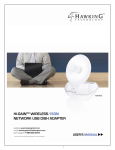Download User`s Manual
Transcript
UT-41R-USB USB Interface Water Proof GPS Receiver User Manual General description of what GPS is and how it works. GPS (Global Positioning System) is the only system today able to show you your exact position on the Earth anytime, in any weather, anywhere. GPS satellites, 24 in all, orbit at 11,000 nautical miles above the Earth. They are continuously monitored by ground stations located worldwide. The satellites transmit signals that can be detected by anyone with a GPS receiver. Using the receiver, you can determine your location with great precision. The satellites are positioned so that we can receive signals from six of them nearly 100 percent of the time at any point on Earth. You need that many signals to get the best position information. Satellites are equipped with very precise clocks that keep accurate time to within three nanoseconds- that's 0.000000003, or three billionths of a second. This precision timing is important because the receiver must determine exactly how long it takes for signals to travel from each GPS satellite. The receiver uses this information to calculate its position. Although GPS was designed for military use, many thousands of civil jams make use of it. The satellites actually broadcast two signals, one is only for military use, and one can be used by both military and civilians. Since GPS is passive (you only need to receive the signal), there are no restrictions on who can use the signal available to civilians. GPS technology can be used in variety of fields besides providing navigation for vehicles on the sea, in the air and on the ground. GPS applications also include keeping track of where a fleet of trucks, trains, ships or planes are and how fast they are moving; direction emergency vehicles to the scene of an accident; mapping where a city's assets are located ; and providing precise timing for endeavors that require large-scale coordination. UT-41R-USB User’s Manual (Version 1.0 , Sep/2006)---------1 How to install For Notebook Mini USB connector (1) i. UT-41R-USB Plug Mini USB connector(1) into Notebook USB port, see Fig 1.1 Fig1.1 ii. Install USB driver, users can find the USB driver on the attached CD (file name: GPS USB driver), the USB driver can be installed for Microsoft Windows, XP and Mac system. User can easily install USB driver, the USB driver can automatically install the driver when user execute it. iii. Turn on Notebook, please identify which COM port has been used (occupied) by UT-41R-USB. The ways how to check COM port has been used by UT-41R-USB are as following ; z Double clicks “Control panel ( C )“Æ Double clicks “System”Æ Click “hardware”ÆClick “Hardware Manager”ÆDouble clicks “COM Port”, then user can find which COM port has been occupied by UT-41R-USB. iv. Execute the eMap (Electrical street map) software; select the COM port which has been occupied by UT-41R-USB. How to check COM port, user must read the eMap instruction which user is using. v. eMap will search GPS satellites automatically, users’ current position will be showed in the eMap after 3 satellites has been searched.(it needs to take 45-50 seconds, when use UT-41R-USB in the first time). See Fig 1.2 UT-41R-USB User’s Manual (Version 1.0 , Sep/2006)---------2 Fig 1.2 vi. How to identify UT-41R-USB working status, please read the following description LED Indicator. LED INDICATOR . UT-41R-USB User’s Manual (Version 1.0 , Sep/2006)---------3 SECTION 1 Introduction 1.1 Overview The UT-41R-USB GPS Receiver is intended for use in a wide range of applications. The receiver simultaneously tracks up to twelve satellites, provides accurate satellite positioning data with fast time-to-first-fix (TTFF) and low power consumption. It is designed for high performance and maximum flexibility in a wide range of applications including mobile asset tracking, in-vehicle automotive guidance, location sensing, telematics and so on. The highly integrated receiver achieves high performance, minimizes board size and power consumption requirements. The UT-41R-USB is designed to withstand harsh operating environments; however, it should be used inside an enclosure as a part of the application product designed by the system integrator. 1.2 FEATURES The UT-41R-USB GPS receiver offers following features: . • Twelve parallel tracking channels . • Fast TTFF and low power consumption . • Compact design suitable le for applications requiring small space . • On-board rechargeable battery sustained real-time clock and memory for fast satellite acquisition during power-up . • High accuracy one-pulse-per-second output . • Supports NMEA-0183 protocol . • Full navigation accuracy achievable with Standard Positioning Service . • Optimized for navigation in urban-canyon environments . • Automatic cold start with no user initialization required Satellite acquisition and tracking process. Under normal open-sky condition, position-fix can be achieved within approximately 45 seconds (within 15 seconds if valid ephemeris data is already collected from recent use). After receiver position has been calculated, valid position, velocity and time information are transmitted through the on board serial interface. The receiver uses the latest stored position, satellite data, and current RTC time to achieve rapid GPS signal acquisition and fast TTFF. If the receiver is transported over a large distance across the globe, cold-start automatic-locate sequence is invoked. The first position fix may take up to five minutes searching the sky for the GPS signal. The acquisition performance can be improved significantly if the host initializes the receiver with a rough estimate of time and user position. As soon as GPS signal is acquired and tracked, the UT-41R-USB will transmit valid navigation information through its serial interface. The navigation data contains following information: . . . . . • Receiver position in latitude, longitude, and altitude • Receiver velocity • Time • DOP error-magnification factor • GPS signal tracking status The UT-41R-USB will perform 3D navigation when four or more satellites are tracked. When three or fewer satellites are tracked, altitude-hold is enabled using the last computed altitude and 2D navigation mode is entered. UT-41R-USB User’s Manual (Version 1.0 , Sep/2006)---------4 With signal blockage or rising and setting of the satellites, where a change in satellite constellation used for position fix occurred, large position error may result. The UT-41R-USB incorporates a proprietary algorithm to compensate the effect of satellite constellation change, and maintains an accurate smooth estimate of the receiver position, velocity, and heading. 2.1 Receiver Specification FEATURES General Sensitivity Update Rate Accuracy Acquisition Reacquisition Dynamics Operation Temperature Storage Temperature Operating Humidity Primary Power Current Consumption Serial Interface Protocol Datum Antenna NMEA Message Dimension DESCRIPTIONS L1 frequency, C/A code, 12 Parallel Channels -140dBm acquisition, -150 dBm tracking 1Hz Position: 5m CEP Velocity : 0.1m/sec Cold start: < 50sec (typical) Warm start: < 25sec (typical) Hot start: < 10sec <1 sec Altitude: < 18,000m Velocity: 515m/sec Acceleration: 4g -40°C to +85°C -55°C to +90°C 5% to 95% +3.8V ~ 8V DC <38 mA RS-232 NMEA-0183 v3.01 @ 4800 baud, 8-None-1 Default: WGS-84 Other: selectable for other Datum On-Board Patch Antenna GGA, GLL, GSA, GSV, RMC, VTG, ZDA 42 mm x 42 mm x 15.9mm (W x L x H) 3.1 NMEA OUTPUT MESSAGE SPECIFICATION The UT-41R-USB supports NMEA-0183 output format as defined by the National Marine Electronics Association (http://www.nmea.org). The currently supported NMEA messages for GPS applications are: GGA GLL GSA GSV RMC VTG Global Positioning System Fix Data Geographic Position Latitude / Longitude GNSS DOP and Active Satellites GNSS Satellites in View Recommended Minimum Specific GNSS Data Course Over Ground and Ground Speed UT-41R-USB User’s Manual (Version 1.0 , Sep/2006)---------5 3.1.1 NMEA Checksum Calculation The optional NMEA checksum can be enabled or disabled when setting up the NMEA protocol. The checksum consists of a "*" and two hexadecimal digits derived by exclusive-OR of all the characters between, but not including, the "$" and "*" characters. APPENDIX B Default Values The product has the following factor preset default values Datum: 000 (WGS-84) NMEA Enable Switch: GGA ON GLL OFF GSA ON GSV ON RMC ON VTG OFF Checksum ON Checksum ON Baud Rate: 4800 Baud Elevation Mask: 5 degrees DOP Mask: DOP Select: Auto GDOP: 20 PDOP: 15 HDOP: 8 Receiver Operating Mode: Normal Mode (without 1PPS) Commands can be issued to the UT-41R-USB to change the settings of the receiver. The new settings will remain effective on next power-on as long as the on-board rechargeable backup battery is not discharged. After the backup battery is discharged, factory preset default settings will be used. UT-41R-USB User’s Manual (Version 1.0 , Sep/2006)---------6