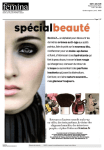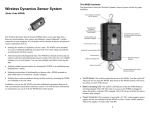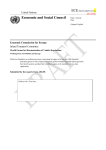Download Rochester Institute of Technology Department of Networking
Transcript
Rochester Institute of Technology
Department of Networking, Security, and
Systems Administration
Analysis of Aladdin Knowledge Systems’ HASP HL
and SafeNet’s Sentinel Hardware Keys
Authors: Bradley Beam, Carmen De Vito, Andrew Gliddon, Duncan Grazier, Stephen
Kent, Omar Khouri, Brian Luteran, Brian Meehan, John Migliaro, James Miller,
Aaron Moulton, Edward Murrow, Seth Simons, John Tropiano, Ronald Valente
Editor: Matthew Burrough
Principal Investigator: William Stackpole
May 31, 2006
Disclaimer
Any access to or use of this Report is conditioned on the following:
1. The information in this Report is subject to change without notice.
2. The information in this Report is believed by its authors to be accurate and reliable, but is not guaranteed. All
use of and reliance on this Report are at your sole risk. Neither this document’s authors nor the Rochester
Institute of Technology is liable or responsible for any damages, losses, or expenses arising from any error
or omission in this Report.
3. NO WARRANTIES, EXPRESS OR IMPLIED, ARE GIVEN BY THE AUTHORS OF THIS
DOCUMENT OR THE ROCHESTER INSTITUTE OF TECHNOLOGY. ALL IMPLIED
WARRANTIES, INCLUDING IMPLIED WARRANTIES OF MERCHANTABILITY, FITNESS
FOR A PARTICULAR PURPOSE AND NONINFRINGEMENT ARE DISCLAIMED AND
EXCLUDED BY THE AUTHORS OF THIS DOCUMENT OR THE ROCHESTER INSTITUTE OF
TECHNOLOGY. IN NO EVENT SHALL THE AUTHORS OF THIS DOCUMENT, OR THE
ROCHESTER INSTITUTE OF TECHNOLOGY, BE LIABLE FOR ANY CONSEQUENTIAL,
INCIDENTAL, OR INDIRECT DAMAGES, OR FOR ANY LOSS OF PROFIT, REVENUE, DATA,
COMPUTER PROGRAMS, OR OTHER ASSETS, EVEN IF ADVISED OF THE POSSIBILITY
THEREOF.
4. This Report does not constitute an endorsement, recommendation or guarantee of any of the products
(hardware or software) tested or the hardware and software used in testing the products. The testing does
not guarantee that there are no errors or defects in the products, that the products will meet your
expectations, requirements, needs, or specifications, or that they will operate without interruption.
5. This Report does not imply any endorsement, sponsorship, affiliation, or verification by or with any
companies mentioned in this report.
All trademarks, service marks, and trade names used in this Report are the trademarks, service marks, and trade
names of their respective owners, and no endorsement of, sponsorship of, affiliation with, or involvement in, any
of the testing, this Report is implied, nor should it be inferred.
2
Table of Contents
Disclaimer .......................................................................................................................... 2
Executive Summary .......................................................................................................... 7
Introduction..................................................................................................................... 10
Testing.............................................................................................................................. 11
Section 1: Hardware Features ........................................................................... 12
Introduction............................................................................................... 12
SafeNet Sentinel Hardware Key ............................................................... 12
Aladdin HASP HL .................................................................................... 13
Common Features ..................................................................................... 14
Scoring ...................................................................................................... 14
Section 2: Documentation................................................................................... 15
Introduction............................................................................................... 15
Features ..................................................................................................... 15
Experiments to be performed.................................................................... 15
Interpretation of results ............................................................................. 15
Experiment................................................................................................ 16
Summary ................................................................................................... 17
Scoring ...................................................................................................... 18
References................................................................................................. 20
Sample Documentation Evaluation Form................................................. 21
Section 3: Protection Architecture .................................................................... 22
Introduction............................................................................................... 22
Features ..................................................................................................... 22
Experiments to be performed.................................................................... 22
Interpretations of results ........................................................................... 22
Experiment 1: Shell Execution Times ...................................................... 23
Experiment 2: Shell Comparisons ............................................................ 31
Experiment 3: Security Measures ............................................................. 32
Experiment 4: Encryption Levels ............................................................. 34
Experiment 5: Tiered Licensing................................................................ 34
Experiment 6: On-Key Data Storage ........................................................ 35
Analysis..................................................................................................... 36
Summary ................................................................................................... 37
Scoring ...................................................................................................... 37
References................................................................................................. 38
Section 4: Remote Updates................................................................................. 39
Introduction............................................................................................... 39
Features ..................................................................................................... 39
Experiments that were performed ............................................................. 39
Interpretation of Results............................................................................ 39
Methods of Update.................................................................................... 40
Experiment 1: Transferring License Flat Files ......................................... 41
Experiment 2: Complex License Flat File Transfer.................................. 42
Experiment 3: License Update to Several Clients .................................... 42
3
Analysis..................................................................................................... 43
Summary ................................................................................................... 44
Scoring ...................................................................................................... 45
References................................................................................................. 45
Section 5: Drivers and Libraries ....................................................................... 46
Introduction............................................................................................... 46
Experiment 1: Driver Availability ............................................................ 46
Experiment 2: Driver Installation (Windows XP) .................................... 50
Experiment 3: Microsoft Update .............................................................. 53
Experiment 4: Driver Certification ........................................................... 55
Experiment 5: Driver Redistribution ........................................................ 56
Scoring ...................................................................................................... 57
Section 6: Developer & Customer Perspective................................................. 58
Introduction............................................................................................... 58
Features ..................................................................................................... 58
Relative Advantage for the Developer...................................................... 59
Experiment 1.1: Comparison to Traditional Security Models .................. 59
Complexity for the Developer .................................................................. 60
Experiment 2.1: Security by Shell Required Steps................................... 60
Experiment 2.2: Security by API Required Steps..................................... 62
Experiment 2.3: Multiple Application Security........................................ 63
Compatibility for Developers ................................................................... 64
Experiment 3.1: Driver Installation/Removal........................................... 64
Trialability................................................................................................. 64
Experiment 4.1: SDK Procurement .......................................................... 64
Experiment 4.2: Support Options ............................................................. 65
Analysis..................................................................................................... 66
Observability for the Developer................................................................ 69
Experiment 5.1: Replacement Tokens ...................................................... 69
Relative Advantage for the End User ....................................................... 70
Experiment 1.1: Comparison to Traditional Security Models .................. 70
Compatibility for the End User................................................................. 71
Experiment 2.1: Runtime Limitations....................................................... 71
Complexity for the End User .................................................................... 75
Experiment 3.1: User Interaction .............................................................. 75
Trialability for the End User ..................................................................... 75
Experiment 4.1: Trial Scope of Features .................................................. 75
Scoring ...................................................................................................... 87
Section 7: Application Programming Interface ............................................... 89
Introduction............................................................................................... 89
Features ..................................................................................................... 89
Experiments to be performed.................................................................... 89
Interpretation of results ............................................................................. 90
Experiment 1: Language Support ............................................................. 90
Experiment 2: API Toolbox Ease-Of-Use ................................................ 92
Experiment 3: Method Consistency between Languages ......................... 93
4
Summary ................................................................................................... 96
Scoring ...................................................................................................... 96
References................................................................................................. 97
Section 8: Vendor Tools...................................................................................... 98
Introduction............................................................................................... 98
Features ..................................................................................................... 98
Experiments to be performed.................................................................... 98
Experiment 1: User Interface .................................................................... 99
Experiment 2: Toolbox Functionality..................................................... 106
Experiment 3: Code Generation Facilities.............................................. 108
Experiment 4: Sample Code Quality ...................................................... 110
Analysis................................................................................................... 112
Scoring .................................................................................................... 112
References............................................................................................... 112
Section 9: Security............................................................................................. 113
Introduction............................................................................................. 113
Features ................................................................................................... 113
Experiments performed........................................................................... 114
Experiment 1: Evaluation of Wrapper Protection................................... 114
Part A) Comparison of wrapper strength - Size...................................... 114
Part B) Comparison of wrapper strength – Susceptibility to Attack ...... 116
Experiment 2: Program – USB key interaction ...................................... 117
Experiment 3: Replay Attacks ................................................................ 123
Scoring .................................................................................................... 123
References............................................................................................... 123
Section 10: Licensing Models........................................................................... 125
Introduction............................................................................................. 125
Features ................................................................................................... 125
Experiments to be performed.................................................................. 125
Interpretation of results ........................................................................... 125
Experiment 1: Number of Keys that can be Programmed ...................... 126
Experiment 2: Number of Applications per User Key............................ 126
Experiment 3: Is There a Way to Create a Custom License? ................. 126
Experiment 4: License Activation/Deactivation in field ........................ 127
Experiment 5: API and Licensing Model Correlation ............................ 127
Analysis................................................................................................... 128
Summary ................................................................................................. 128
Scoring .................................................................................................... 128
References............................................................................................... 128
Section 11: Protection Features ....................................................................... 129
Introduction............................................................................................. 129
Features ................................................................................................... 129
Experiments performed........................................................................... 129
Interpretation of results ........................................................................... 129
Experiment 1: 32-bit Portable Applications ........................................... 129
Experiment 2: Windows DLLs ............................................................... 131
5
Experiment 3: .NET Testing ................................................................... 132
Experiment 4: Removing Key during Application Execution................ 133
Summary ................................................................................................. 134
Scoring .................................................................................................... 136
References............................................................................................... 136
Conclusion ..................................................................................................................... 137
Appendix A – Terms..................................................................................................... 139
6
Executive Summary
At the request of the SafeNet Corporation, researchers at the Rochester Institute of
Technology compared SafeNet’s Sentinel hardware key to the Aladdin HASP HL. The
goal of this research was to compare the features of each product and evaluate their
advantages and disadvantages. While the research request was made by SafeNet, the
researchers remained neutral in their examination.
The features of each product suite were analyzed so that a common model of comparison
could be deduced. Researchers were assigned to the following aspects of the two
products:
• Documentation
• Protection Architecture
• Remote Updates
• Drivers and Libraries
• Developer & Customer Perspective
• Application Programming Interface
• Vendor Tools
• Security
• Licensing Models
The documentation provided by both companies proved to be reasonably organized and
contained much of the relevant information needed by users and developers alike.
However the Aladdin HASP HL documentation received a higher grade due to its overall
better quality of writing.
SafeNet’s Sentinel Hardware Key fared better in the Protection Architecture analysis.
Researchers in this category found the shell/wrapper code to be more intertwined into the
protected application, and therefore less likely to be thwarted. It was also noted that the
Aladdin HASP HL relies more heavily on its API library.
The team researching Remote Updates found that both vendors took different approaches
to providing additional licensing once a product has been distributed. Aladdin’s HASP
HL scored just marginally higher with its easy-to-use wizard which customizes the
remote update tool. The researchers commented on the lack of delegation to third party
distributors for both vendors.
The drivers and libraries included with the sample toolkits from both vendors allowed
full functionality of the hardware tokens. However, Aladdin’s HASP HL earned a higher
score in this category for providing a wider range of supported platforms, a more fullfeatured driver installer, Windows HQL certification, and distribution via Microsoft
Update.
The team which focused on Customer & Developer Perspective applied Everett Roger’s
principles of Diffusion of Innovations to the products in the study. Both vendors’
7
hardware tokens provided a distinct relative advantage over traditional models of
software protection. The shell/wrapper tools were not overly complex to implement,
though the SafeNet Sentinel could be applied in nearly half the steps of its competitor.
The opposite was true for the implementation of Sentinel API toolkit, however. Both
products were found to be quite compatible with the host platforms used, however
support for Windows Terminal services was problematic for both vendors. Researchers
were able to learn that replacement keys are readily available and can be deployed
effectively with the tools provided in the sample kits, though pricing details were limited.
Support, however, was the one factor that earned the Aladdin HASP HL a higher score in
this category than the SafeNet Sentinel. The website assistance from SafeNet, as well as
telephone support, was inadequate or incorrect when queried.
Researchers implementing the Application Programming Interface (API) found a well
supported platform of base languages, with additional support for relatively more obscure
development environments in the Aladdin camp. The analysts would have liked to see
more support given to the API toolkits, in the same manner as the wizards provide
assistance with shell/wrapper technology. The SafeNet product earned higher marks for
its consistency of method calls between languages, providing a seamless transition for
developers using hardware token technology in multiple languages.
The Vendor Tools team found a very evenly matched comparison between the two
products. The experience of the toolkits gave well formed code samples and an easy-toimplement shell/wrapper. The team awarded an edge to the SafeNet Sentinel for its
simplified approach to wrapper implementation.
The Security review examined the way that the hardware tokens communicated with the
protected applications. The complex algorithms incorporated by both products ruled out
the use of any brute force tactics. They also were able to combat replay attacks. The
SafeNet Sentinel Hardware key used multiple encryption methods and obfuscated its
wrapper code, thus earning a higher score.
The products from both vendors earned an equal score from the Licensing team. Their
research showed that both products allowed coarse licensing control with a shell or
wrapper, and finer control with specific API methods. Additionally, the keys Sentinel S
and the HASP HL Max both allow developers to license multiple applications on a single
key, up to 112.
In terms of Protection Features, our researchers found that, while both products were able
to successfully create secure shells around Microsoft Windows 32-bit portable
applications, the SafeNet Sentinel Hardware Key toolkit failed to wrap some DLL files.
The DLL files became corrupted and caused the application to fail, however the
appropriate security messages detecting the key still displayed. The researchers also
noted that the Aladdin HASP HL toolkit was unable protect Microsoft .NET 2.0
executables and appropriate error messages were displayed which indicated that the
platform was unsupported.
8
The authors of this document advise the readers to carefully review each section and
evaluate the merits the two hardware tokens according to their individual needs.
9
Introduction
The purpose of this report is to compare Aladdin’s HASP HL and SafeNet’s Sentinel
USB keys. These keys aim to eliminate software piracy by requiring a user to insert a
physical device into the computer before a given application can start. In order to
compare these products thoroughly, a number of tests were designed and run against keys
from each manufacturer. Testing also reached beyond the physical devices – calls were
placed to each company’s support line to test their service; documentation was reviewed
for accuracy and readability, and software that accompanies the devices was examined.
Both products performed well and each had their advantages and disadvantages. Since a
feature that is crucial for one application may be superfluous for another, it would be
advisable to look at findings throughout the report and decide which features are most
important for one’s target application.
While the research team feels these tests were fair, accurate, and balanced, no test is
perfect. As such, readers are encouraged to review these findings and conduct their own
testing as they see fit. Different businesses have different requirements for products. The
tests examined only some of these issues and were limited to those the researchers
thought most important.
10
Testing
In order to compare the Aladdin HASP HL to the SafeNet Sentinel, a series of eleven
testing areas have been established. These areas are:
• API
• Developer/Customer Perspective
• Documentation
• Drivers and Libraries
• Hardware Features
• Licensing Models
• Protection Architecture
• Protection Features
• Remote Update
• Security
• Vendor Tools
A team of researchers has analyzed each testing area. Their findings are published in the
following sections.
11
Section 1: Hardware Features
Introduction
This section addresses the hardware from each vendor and how it interfaces with a
computer. Features such as bus speed, memory capacity, and the architecture of the keys
will be examined. For each product, the user keys as well as the master key will be
tested. This will include reviews of features not mentioned within the documentation for
each product. These features will be explored through various experiments with
diagnostic software and hardware. During the course of testing, the keys will not be
disassembled or otherwise modified on a physical level.
One of the main features advertised by Aladdin and SafeNet is the ability to detect
listening software. However, the encrypted traffic between the computer and the keys
was recordable. Traffic from the SafeNet Sentinel’s user, developer, and distributor keys,
as well as Aladdin’s developer and user keys, was captured without difficulty. This is the
first step needed to defeat the key’s encryption algorithm and possibly compromise the
protection the key provides.
SafeNet Sentinel Hardware Key
(http://www.ebizlatam.com/imagenes/noticias/equipos/sentinel/ikey-with-lid.jpg)
• Size: 2 2/16”x 9/16” x 5/16” (all measurements taken at the widest points)
• Key ring loop
• LED indicator to indicate successful connection to the computer
The Sentinel Hardware Key offers several features over the Aladdin, one feature being
what SafeNet calls a V-Clock. This V-Clock is a way for the key to keep track of timebased licenses, meaning a license based on a certain amount of time: a day, week, month,
or other specified length of time. The V-Clock is defined as a continuous snapshot of the
clock and date as the User Key is plugged in. When the key is plugged back into the
computer, the time is compared to the V-Clock. If enough time has elapsed, the license
expires and the program cannot be run. Otherwise, the V-Clock keeps track of the time
left on the license. SafeNet states that if there is an extreme deviation of the date and
time, say if one were to roll the clock on the computer back, the V-Clock can sense this
and terminate the license. Sentinel is offering a new option that replaces the V-Clock,
12
and gives the key its own clock, dubbed the Real Time Clock (RTC), which keeps track
of the time on a license.
Traffic traveling between the hardware key and the programs that are protected by the
Sentinel’s Shell would be another path of attack. Sentinel states the traffic is encrypted,
meaning the contents are changed in such a way that the sender and receiver are the only
parties able to read the information. This encryption, Advanced Encryption Standard
(AES), uses a 128-bit key, but as an option, you can utilize another layer of encryption,
Elliptic Curve Cryptosystem (ECC), with a 163-bit key.
Aladdin HASP HL
•
•
(http://www.aladdin.de/images/i_bilder_grafiken/hasp_hl_net_rot_w300.jpg)
Size: HASP HL Max Size 39 x 53 x 17 mm
Key Ring Loop
The Aladdin HASP HL comes in several models – Basic, Pro, Max, Time, and Net. All
models except the Basic offer unique ID numbers and have internal memory. Max, Time,
and Net models offer 4KB of memory and are designed to protect up to 112 applications.
The Pro model has 112 Bytes of memory and protects up to 16 applications. The Basic
model has no internal memory or unique id number and can only support one application.
The version tested in this paper is the HASP HL Max, which comes with 4KB of memory
and has support up to 112 licenses at one time. The estimated duration of memory
retention is ten years and the memory cell can be rewritten at least 1,000,000 times.
The HASP HL Time keys come with an onboard clock called a Real Time Clock. This
clock allows a key to track the time continually. It has a 4-year battery life, although it
can be extended up to 10 years by connecting it to a functioning computer. If the battery
dies, the HASP HL Time can function as a HASP HL Max and does not support timebased licensing, but then uses activation-based licensing instead.
The HASP HL Max uses a 128-bit AES symmetric encryption engine. The symmetric
encryption engine allows the HASP HL Max to protect the data being transmitted and
decrypt data it received.
13
Common Features
Both hardware-based tokens state they can detect a third party listening on the bus where
the USB resides. However, the reviewers were able to view the actual traffic between
both tokens during the various stages the key is accessed. The traffic between the
computer and the Distributor Key for SafeNet and the Master Key for Aladdin was also
viewable. Although traffic is encrypted using 128-bit AES, it is still the first step
attackers must make when looking for weaknesses.
Another feature that both HASP HL and SafeNet Sentinel offer is access to a real-time
clock on the keys. The SafeNet Sentinel offers the V-Clock, which keeps track of timebased licenses. The V-Clock allows the user to reliably and securely offer time-based
license models such as trial, demo, or subscription. HASP HL Time contains an internal
real-time clock, indicating the exact time (hours, minutes, and seconds) and date (day,
month, and year). Specifically designed to enable software renting or leasing, the HASP
HL Time lets software distributors charge their clients periodically for software use and
maintenance.
Scoring
Hardware Features
Overall
Aladdin
HASP HL
100
SafeNet
Sentinel Hardware Key
100
The features discussed in this section are examined throughout this document; therefore,
since all features were found and validated, each received a perfect score.
14
Section 2: Documentation
Introduction
This section addresses the documentation provided with both the SafeNet Sentinel
Hardware Key and the Aladdin HASP HL. Each chapter of the documentation was
reviewed by a team of researchers and was graded based on the following sections:
manuscript organization, section titles, depth of topic covered, quality of the writing,
relevance of information being provided, and the clarity of the information being
provided.
Features
Both SafeNet and Aladdin offer lengthy documentation – each document is over 200
pages long. SafeNet includes two appendices before their index. The first appendix to
the SafeNet documentation is a glossary of terms. The second appendix is a list of
hardware specifications of the Sentinel S standard key. Aladdin includes three
appendices before its index. The first appendix is troubleshooting; the second is HASP
demo passwords, while the third is a list of HASP keys and hardware specifications for
each key type. Aladdin also includes a HASP glossary before its index.
Experiments to be performed
The team of reviewers graded the two documents on a one-hundred-point scale for six
areas, the first being manuscript organization. Here, the team looked to see if the
information was presented in a logical sense. The second area reviewed was the section
titles. In this section, the team looked at the titles of each section within the chapter to
determine if the title accurately represented the contents of the section. The next area
examined was the depth of the topic that was being covered in the chapter. The
reviewers were interested in whether or not there was a sufficient amount of information
within the chapter, and that the chapter was able to answer any questions that may have
arisen while reading the chapter. The fourth area that the reviewers evaluated was the
quality of the writing in terms of grammar and spelling. The fifth area that was examined
by the reviewers was the relevance of information being provided; essentially, did the
chapter maintain its focus? The final area covered by the review team was to determine
whether the information in the chapter was presented in a clear manner and if it was easy
to understand. To maintain fairness while reviewing the documents, one reviewer read
the SafeNet Sentinel Hardware Key documentation first, followed by the Aladdin HASP
HL documentation. The other reviewer read the Aladdin HASP HL documentation first,
followed by the SafeNet Sentinel Hardware Key documentation. This helped to
eliminate first-read bias.
Interpretation of results
In order to collect data on the quality of the documentation, the review team printed out
the Sentinel Developer’s Guide version 1.0 and the HASP Programmer’s Guide version
15
12. Then the review team determined what scoring rubric would be used. Finally, the
review team determined who would complete specific tasks, and then agreed not to
discuss his findings until he had finished his review in order to avoid biasing other’s
results.
The review team analyzed the documentation of several categories. Each category was
initially assigned a total score of 100 out of 100 points. Five points were then deducted
for each spelling mistake, grammatical error, or other failure noted by the reviewer.
Scores were then calculated for each category in each chapter. Finally, total average
scores were calculated for each document.
Experiment
Manuscript Organization
SafeNet: SafeNet’s documentation was laid out logically, beginning with a definition of
piracy, followed by an overview of its key, its features, and how it could be implemented.
The document then became more in depth about API functionality, remote update
capabilities, and other implementation-specific issues.
Aladdin: Aladdin’s documentation was laid out logically, beginning with what HASP can
do and why companies should implement this level of protection. The document then
discussed HASP features at length, including API functionality, remote update
capabilities, and the differences in implementing their various key types.
Section Titles
SafeNet: After reading each section, each reviewer felt that the title adequately
represented the topic material covered in that section.
Aladdin: After reading each section, each reviewer felt that the title adequately
represented the topic material covered in that section.
Depth of Topic Covered
SafeNet: After reading the entire document, points were deducted for the omission of a
troubleshooting appendix and for several terms that were introduced without being
explained. Specifically, “Personal Folder” (page 176) and “LGX file type” (page 22)
were not explained. In addition, the terms “toolkit” (page 10) and “shell” (page 6) are
used without any introduction or discussion. The use of a Frequently Asked Questions
section at the end of each chapter was a bonus. Additionally, SafeNet’s documentation
broke down required steps, recommended steps, and optional steps very well.
Aladdin: After reading the entire document, points were deducted for not indicating how
much hard disk space was needed on page 52. In addition, points were deducted as both
reviewers felt that some topics were over-covered. In several places, entire paragraphs
were repeated with only small changes. Rather than lengthening the document
16
significantly, Aladdin might consider revising its process descriptions to discuss various
configurations more succinctly.
Quality of Writing
SafeNet: The reviewers found multiple spelling and grammatical errors (see table one for
a complete list of errors).
Aladdin: The reviewers found no spelling mistakes, and found only a few instances
where sentence structure was grammatically questionable.
Relevance of Information Provided
SafeNet: Neither reviewer felt that any information provided was irrelevant to the topic
being discussed.
Aladdin: Neither reviewer felt that any information provided was irrelevant to the topic
being discussed.
Clarity of Information Provided
SafeNet: Screenshots and other images provided in the documentation were not clear
when viewed as PDFs or in print. Additionally, some grammatical errors were so
disruptive that certain paragraphs became unclear.
Aladdin: Screenshots and other images provided in the documentation were not clear
when viewed as PDFs or in print. Additionally, some grammatical errors were so
disruptive that certain paragraphs became unclear.
Summary
Based on the evaluation performed above, the reviewers felt that the Aladdin
documentation was more complete, readable, and overall, more useful. This may be due
to the higher revision number of Aladdin’s document. SafeNet’s spelling and
grammatical errors greatly detracted from its readability. Additionally, the reviewers felt
that the Aladdin documentation was more professionally written than SafeNet’s. This
opinion was influenced heavily by word choice in Aladdin’s documentation. Both
companies would have significantly increased scores if grammatical errors were
removed, better screen shots were used, and overall clarity was increased.
17
Scoring
Documentation
Manuscript Organization
Section Titles
Depth of Topic Covered
Quality of Writing
Relevance of Information Provided
Clarity of Information Provided
Overall
Aladdin
HASP HL
100
100
95
95
100
85
95.83
SafeNet
Sentinel Hardware Key
100
100
90
68
100
90
91.33
18
Table 2.1: Errors found in SafeNet Documentation
Error
Location
“At the most basic level, your application is
binded”
page 4 the first sentence under
“Sentinel Keys Protect Against
Piracy”
“It is a is a challenge-response”
Page 7 “Cutting-Edge Anti-Piracy
Technology” - 3rd bullet
“The feature template group approach of toolkit”.. Page 10 - “Smart & Flexible (One(the Toolkit?)
Time) Implementation” -1st bullet
“Allow license sharing for...” The
page 10 under “Licensing Options for
Increased Market Penetration” 6th
bullet(last one)
“A web browser based tool using which the...”
Page 15 – Summary of Sentinel Key
SDK
“that can used by”
Page 15 – Summary of Sentinel Key
SDK
“using which you can”
Page 16 – Sentinel Keys Toolkit
Section
Where do I find it
Page 26 First line see hard limit
“can stand-lone”
Page 32 – FAQ Question 1
“Refer to next section page 39...”
Page 36 Shell Feature Section
“License Designer screen of toolkit”
Page 37 First Note
“...template can has multiple”
Page 37 After first note
“Toolkit”
Page 37 Second note
“...Shell is capable of detecting the debuggers
like”
Page 40 Anti-debugging Measures
“Click the b tab in the Add Shell Feature dialog
box”
Page 62 – Providing Security
Settings
“Only developer can generate”
Page 99 - 2nd Note
“...what all files”
Page 110 – FAQs Question 4
“Creating New Group”
Page 131
“Loading Group”
Page 132
“Duplicating Group”
Page 133
“Removing Group”
Page 133
“Viewing Group Layout”
Page 134
“Modifying Default Feature Instance”
Page 135
19
Error
Location
“Creating New Feature Instance”
Page 135
“Locking Group”
Page 137
“Unlocking Group”
Page 138
“It can happen so when the license template was
updated”
Page 142
“Using which, they can program...”
Page 147
“...unintended recipients/process”
pg 173 – Encryption
“multiple of minutes”
pg 174 – Expiration Time
“license designer screen at the time of while
adding/editing...”
pg 175 – Feature Instance
References
SafeNet Inc. SafeNet Sentinel Developer's Guide. SafeNet Inc. Baltimore. 2005.
Aladdin Inc. HASP Programmers Guide v1.3 Aladdin Knowledge Systems Ltd. 1985.
20
Sample Documentation Evaluation Form
Company/Chapter ___________________________________________
Reviewer’s Name ________________________________
Criteria: one per chapter
Content
Manuscript Organization
Does the information presented make sense in the order it is presented?
Comments (why you graded the way you did):
____/100
Title accurately reflects content
____/100
If you had to determine the contents of this by looking at the title only, could you? If you
opened to the table of contents, would you know this chapter had the information you
wanted?
Comments (why you graded the way you did):
Topic area covered in sufficient depth
____/100
Do you have questions that were raised in the chapter, but never answered?
Comments (why you graded the way you did):
Quality of Writing (spelling, grammar)
Comments (why you graded the way you did):
____/100
Relevant information
____/100
Is the information provided needed? Are you being told how to use the product, or what
the old version used to do?
Comments (why you graded the way you did):
Clarity
____/100
Was the information presented in a clear and helpful manner? Were you able to read the
chapter and understand all of what you read?
Comments (why you graded the way you did):
21
Section 3: Protection Architecture
Introduction
In this section of the report, the protection architecture of both Aladdin's HASP HL key
system and the SafeNet Sentinel key are compared. Many of the comparisons are based
on the researchers’ interpretation of the documentation. This is due to the inability to
directly experiment and compare some features. The majority of this section is based on
knowledge acquired from the documentation of the HASP HL and SafeNet Sentinel keys,
as well as that from a previously published document comparing two of the older
versions of these products.
Features
The current feature set reviewed in this section includes elements from other sections of
this document including Licensing, Protection Features, Security, API, and Vendor
Tools. Research has been performed on the following topics:
• Effect of Encryption and Shell Levels on Program Performance
• Methods of Encrypting and Protecting USB Traffic between Host and Key
• Method of Data Storage on the Hardware Keys
• Encryption Levels – Differences, Implementations
• Implementation of Shell Levels
• Licensing System
Experiments to be performed
This section is comprised of qualitative research into the different methods used by the
hardware keys to protect software. The key areas that were examined are the same as
those features stated above in the Features section.
One of the quantitative experiments performed by the researchers included a time trial to
observe the effects of different levels of protection against the performance and size of a
targeted application. In order to simplify the process, a simple “Hello World” control
program was used in this experiment. Please note that the term shell or shelling is in
relation to both the shell system used in the Sentinel keys as well as the Envelope system
used in the HASP keys.
Interpretations of results
Data collection was performed by the researchers reading both the official
documentations for the dongles and third party references to the systems. In addition,
data was collected on the Time Trials section via quantitative experimentation. The
scoring system for each experiment was based on a 100-point scale. The mean of the
scores in this section was calculated.
22
Experiment 1: Shell Execution Times
Description
This experiment was designed to discover if there was a relationship between the time
that it takes a program to execute and the shell level used to protect it. In addition, this
experiment was designed to develop a better understanding of the shell’s effect on the
size of the executable after being protected.
Experimental Design
In order to accurately experiment and measure latency time between the time the program
is executed and when it is actually active, a combination of scripts and a simple “hello
world” program was used. The experiment consists of a script that attempts to run the
shelled program and record the time elapsed between start and finish. The script stores
this data in a simple tab delimited text file to simplify the analysis process. In order to
accurately experiment and compare the two products, a shell/envelope scale was created
to simplify the process:
Level
None
1
2
3
4
5
Sentinel Level
0
1
2
3
4
5
HASP Level
0
10
20
30
40
50
Each shell was created using factory defaults, except for shell level parameters. In order
to retrieve accurate data, each shell level was examined 10 consecutive times and the
results were averaged. These were then defined with the following naming convention:
HASP: test_HASP#.exe (note that the encryption levels are directory names), and
Sentinel: test_SAFE#.exe
In order to correctly experiment and compare the two products, a sterile and consistent
system environment has been chosen for each experiment in the section. The
environment consists of a Windows XP system with SP1 installed.
23
Data
HASP
None
Level 10
Level 20
Level 30
Level 40
Level 50
ENC1
0.028125
0.740625
0.809375
0.831250
0.737500
1.089063
ENC2
0.028125
0.793750
0.887500
0.893750
1.121875
2.281250
ENC3
0.029688
0.782813
0.898438
0.887500
1.120313
2.273438
ENC4
0.029688
0.729688
0.889063
0.881250
1.092188
2.256250
ENC5
0.029688
0.734375
0.885938
0.876563
1.112500
2.268750
Figure 1.1 – HASP Time Trial Data (Note: ENC stands for Encryption level)
Sentinel
None
Level 1
Level 2
Level 3
Level 4
Level 5
Average
0.031250
3.528125
4.517188
5.787500
7.151563
9.370313
Figure 1.2 – Sentinel Time Trial Data
Dim st
Dim en
Dim final1
Dim final2
Dim final3
Dim final4
Dim final5
Dim final6
Dim final7
Dim final8
Dim final9
Dim final10
Dim WSHShell
Set WSHShell = WScript.CreateObject("WScript.Shell")
st = Timer
WSHShell.Run WScript.Arguments.Item(0), 2, true
en = Timer
final1 = en - st
st = Timer
WSHShell.Run WScript.Arguments.Item(0), 2, true
en = Timer
final2 = en - st
24
st = Timer
WSHShell.Run WScript.Arguments.Item(0), 2, true
en = Timer
final3 = en - st
st = Timer
WSHShell.Run WScript.Arguments.Item(0), 2, true
en = Timer
final4 = en - st
st = Timer
WSHShell.Run WScript.Arguments.Item(0), 2, true
en = Timer
final5 = en - st
st = Timer
WSHShell.Run WScript.Arguments.Item(0), 2, true
en = Timer
final6 = en - st
st = Timer
WSHShell.Run WScript.Arguments.Item(0), 2, true
en = Timer
final7 = en - st
st = Timer
WSHShell.Run WScript.Arguments.Item(0), 2, true
en = Timer
final8 = en - st
st = Timer
WSHShell.Run WScript.Arguments.Item(0), 2, true
en = Timer
final9 = en - st
st = Timer
WSHShell.Run WScript.Arguments.Item(0), 2, true
en = Timer
final10 = en - st
WScript.Echo final1 & vbTab & final2 & vbTab & final3 & vbTab & final4 & vbTab &
final5 & vbTab & final6 & vbTab & final7 & vbTab & final8 & vbTab & final9 & vbTab
& final10
Figure 1.3 – Time trial script (VBScript)
25
@echo off
cscript //NOLOGO testCycle.vbs test_ORIGINAL.exe
cscript //NOLOGO testCycle.vbs test_SAFE1.exe
cscript //NOLOGO testCycle.vbs test_SAFE2.exe
cscript //NOLOGO testCycle.vbs test_SAFE3.exe
cscript //NOLOGO testCycle.vbs test_SAFE4.exe
cscript //NOLOGO testCycle.vbs test_SAFE5.exe
Figure 1.4 – Sentinel-specific trial script (batch)
@echo off
cscript //NOLOGO testCycle.vbs test_ORIGINAL.exe
cscript //NOLOGO testCycle.vbs test_HASP1.exe
cscript //NOLOGO testCycle.vbs test_HASP2.exe
cscript //NOLOGO testCycle.vbs test_HASP3.exe
cscript //NOLOGO testCycle.vbs test_HASP4.exe
cscript //NOLOGO testCycle.vbs test_HASP5.exe
Figure 1.5 – HASP-specific trial script (batch)
Results
Based on the data gathered from the experiment, a number of conclusions can be drawn.
The most obvious of these is that the shell level has a direct impact on both the size of the
file as well as program execution latency. It seems that as the level of shelling increases,
the time it takes to execute the shell also increases. This shows that additional security
precautions are added into the shelled programs, as both the SafeNet and Aladdin keys
stated in their documentation. It appears that the changes between the shell levels are
linear in the Sentinel system while, in the HASP system, the change has a nonlinear
progression.
26
It appears that the change in the size of the shelled program is greater for the Sentinel
keys compared to the HASP key. This could be caused by a difference in shell design in
either system or one shell may use additional security precautions.
The devices were scored as follows:
File Sizes (Overall)
<= 0.5 MB
<= 1.0 MB
<= 1.5 MB
<= 2.0 MB
<= 2.5 MB
<= 3.0 MB
<= 3.5 MB
<= 4.0 MB
<= 4.5 MB
<= 5.0 MB
<= 5.5 MB
<= 6.0 MB
<= 6.5 MB
Latency (Overall)
<= 2 sec
<= 4 sec
<= 6 sec
<= 8 sec
<= 10 sec
Total
HASP
9/13 (69.23%)
0
0
0
0
1
1
1
1
1
1
1
1
1
5/5 (100.00%)
1
1
1
1
1
84.62 %
Sentinel
1/13 (7.69%)
0
0
0
0
0
0
0
0
0
0
0
0
1
1/5 (20.00%)
0
0
0
0
1
27.69%
27
Figure 1.6 – Graph of HASP time trial (in seconds) (Lower is better)
File Sizes
2,500,000
Size (in Bytes)
2,000,000
Unshelled
ENC 1
ENC 2
ENC 3
ENC 4
ENC 5
1,500,000
1,000,000
500,000
0
Level 10
Level 20
Level 30
Level 40
Level 50
Shell Level
Figure 1.7 – Bar graph of the File Sizes in relation to HASP Shell levels (Lower is better)
28
Figure 1.8 – Area graph of Sentinel Time trial in seconds (Lower is better)
File Sizes
7,000,000
6,000,000
Size (in Bytes)
5,000,000
4,000,000
Size
3,000,000
2,000,000
1,000,000
0
None
Level 1
Level 2
Level 3
Level 4
Level 5
Shell Level
Figure 1.9 – Sentinel File Sizes (Lower is better)
29
Figure 1.10 – Comparison, SafeNet time vs. Aladdin time, in seconds (Lower is better)
Figure 1.11 – Comparison, SafeNet file size vs. Aladdin file size, in bytes (Lower is
better)
30
Experiment 2: Shell Comparisons
Description
This experiment was designed to discover the foundations of the shelling systems for
both the Sentinel and HASP hardware key systems. In addition, a comparison between
the two shells was performed to discover the advantages and disadvantages of each.
Experimental Design
Since the actual design of the system is closed-source, the researchers were only able to
discover the features of the two different hardware keys by way of company
documentation – Aladdin’s Programmer’s Guide and SafeNet’s Developer’s Guide
documentation.
Data
HASP
•
•
•
•
•
•
•
Currently there is a range of protective layers for the HASP key
o Ranges from 1 to 50 in value
o Default is 12
Can also define the number of times a program needs to check against the HASP key
Can encrypt/decrypt data files as well as executables
Each layer is encrypted differently than the others
The more layers used, the harder it is to fully decrypt
Layers are segment of code, one after another in sequence
Layers are randomized to increase security
Figure 2.1 – HASP Shell notes
Sentinel
•
•
•
•
•
•
•
•
•
•
Has a range of levels for the shell (1 to 5)
Works by using a multi layering system
The current layer can only be decrypted if the previous layer was successfully decrypted
Layers are randomized so no two layer applications are the same (Claimed)
Shell is able to detect debuggers like SoftICE
Use the SDK to encrypt program constants, string and code blocks
Protects against memory dumps
Uses maze technology and dummy macros
Uses 128 AES encryption
Additionally, data files can be encrypted with the shell
Figure 2.2 – Sentinel Shell notes
Results
Based on the documentation provided by both Aladdin and SafeNet, each hardware key
utilizes a shell system. A shell is a way to protect a particular application without having
to recompile the application again. In both systems, a multi-level shelling architecture is
31
used. Each layer can only decrypt the next layer, which makes it harder for a hacker to
override the system.
As well as both using layers, each shell has added features like debugger detection
technologies as well as anti-hacker technology to stop the bypassing of security. In the
Sentinel system, features such as dummy macros and Maze technology are used to
integrate the shell code into the executable. The HASP system uses false system calls
and what the HASP documentation defines as “anti-reverse engineering measures.”
Additionally, both shell systems will randomize the layers of each shell to decrease the
chance of a hacker correctly breaking or overriding the protection schemes of the
software. However, based on the data collected a clear advantage of one system over the
other is not apparent.
It would appear that both the HASP and Sentinel keys utilize an equal number of features
in their shell system to help deter hackers from correctly decrypting data or gaining
unauthorized access to the program.
Uses Shell/Envelope
Shell has levels
Levels are randomized
Anti-debugging features
Reverse-engineering tech
Total
HASP
4/4
1
1
1
1
100%
Sentinel
4/4
1
1
1
1
100%
Experiment 3: Security Measures
Description
This experiment is designed to discover the security measures performed by both keys to
protect data communications between the key and the client machine. In either case, an
encryption tunnel is created by both systems, one with the use of ECC and the other with
RSA.
Experimental Design
Since the actual design of the system is closed-source, the researchers were only able to
discover the features of the two different hardware keys by way of company
documentation – Aladdin’s Programmer’s Guide and SafeNet’s Developer’s Guide
documentation.
32
Data
HASP
• Data is encrypted/decrypted via AES 128-bit keys, but says nothing about USB traffic
• States that USB traffic/communications is “scrambled”
• Discovers the HASP key by performing system calls to encode/decode data
Figure 3.1 – Notes on the HASP traffic
Sentinel
• Uses 163-bit ECC encryption
• Uses ECDSA & ECSSH to create signatures
• Uses ECKAS-DH1 for the key exchange
• AES packets are in challenge/response format
Figure 3.2 – Notes on the Sentinel traffic
Results
Based on the documentation provided by both Aladdin and SafeNet, the following
conclusions can be drawn about the state of protection in regards to USB traffic between
the keys and the client machine.
In the HASP documentation, there is little information about the security between the key
and the machine to which it is attached. It appears that the key is sent encrypted
information, which it will decrypt and send it back to the machine. The HASP
documentation states that the traffic is “scrambled,” but it does not go into any further
detail.
In the Sentinel documentation, there is a detailed explanation of what steps are taken to
provide security to the physical traffic between the key and the computer to which it is
attached. The sentinel key utilizes an ECC tunnel to send traffic that has already been
AES-encrypted. The tunnel is encrypted with a 163-bit ECC key based on the NIST
government recommended curves.
Both systems appear to use some sort of protection to secure the information being
passed between the key and the client machine. The particulars of this protection are not
fully divulged by either party.
Data is protected
Uses encrypted packets
Uses encrypted tunnel
Total
HASP
1
?
0
1/3 (33.33%)
Sentinel
1
1
1
3/3 (100%)
33
Experiment 4: Encryption Levels
Description
This experiment is a comparison of the various “encryption levels” that both Aladdin and
SafeNet are capable of employing. An encryption level is the strength and security level
that the encryption scheme will have. Its effects are speed of execution and time to break
into the underlying program.
Experimental design
The design of this experiment is to read the documentation to compare the encryption
used by each of the keys. The documentation read for Aladdin's HASP consists of the
HASP HL FAQ, the HASP HL Developers’ Guide, and the Aladdin website for the
HASP HL key. SafeNet’s documentation was the SafeNet Sentinel's Developers’ Guide,
the SafeNet “Curtailing the Piracy Epidemic” report, and the SafeNet’s “Sentinel
Hardware Keys” document.
Data/Results
The SafeNet Sentinel key and Aladdin's HASP key both utilize 128-bit AES encryption.
128-bit AES is an extremely strong encryption algorithm and, therefore, would be very
difficult to break with contemporary equipment.
Uses AES 128-bit
Total
HASP
1
100%
Sentinel
1
100%
Experiment 5: Tiered Licensing
Description
In this experiment, the tiered system of licensing is compared. The tiered system of
licensing refers to the number of levels between customer and developer. Features of
each tiered system were examined.
Experimental design
This experiment compares the two tier systems based on the documentation released by
the each company. For Aladdin's HASP HL key, the HASP HL Developers’ Guide and
the HASP HL FAQ were used. For SafeNet's Sentinel key, the Sentinel's Developers’
Guide, The SafeNet “Curtailing the Piracy Epidemic” report, and SafeNet’s “Sentinel
Hardware Keys” document were used.
Data/Results
Comparing the two documents closely, several similarities and differences were noted.
First, the SafeNet product uses a three-tiered architecture with the developer at the top.
The developer key grants full control over all programs, files, and features. That key
allows encryption of programs, creation of all kinds of keys, and remote update of
licenses and software.
34
The second tier for SafeNet is the distributor key. This key grants the bearer the ability to
create new user keys and sell him along with copies of the software. The limitations are
that the key can only create user keys that the developer has granted him access to create.
For example, if the developer has not granted them the ability to create network keys,
then the ability to create such a key is unavailable to the distributor.
The third tier for SafeNet is the user level key. There are several types of user keys.
Both vendors offer standard user keys, as well as keys with a real time clock (RTC) onboard and keys that are network-based. Network enabled keys allow a system
administrator to grant seats to the license based on the number of licenses purchased.
The Aladdin HASP HL key implements a two-tiered architecture. The developer key is
again at the top and has the same rights and privileges as the SafeNet key. The key
included with the developer's kit has an individual code that allows each company to
have one or many developer's keys.
The second tier is the user key, which is the same as SafeNet's key. There are, however,
different styles of keys. The most basic key is the standard key, which has no usable
storage for program data. There are additional keys that provide on-board memory
(which allows more features to be added into a program), expiration timers, and network
functionality with various amounts of network users.
The lack of a distributor key, in the researcher's opinion, is not a large disadvantage for
Aladdin. The usability of the distributor keys, in the researcher's opinion, is somewhat
limited. However, readers of this document should be encouraged to research for
themselves and draw their own conclusions.
Total
HASP
75%
Sentinel
80%
Sentinel licensing system had the distributor key as another option, but makes licensing
slightly more complicated. HASP lost approximately 5 points because they did not have
a distributor key.
Experiment 6: On-Key Data Storage
Description
This experiment compares the ability to store data on the Aladdin HASP HL key with the
SafeNet Sentinel key. This is a comparison based on documentation and the amount of
storage space, encryption, and accessibility.
Experimental design
In this experiment, the data storage ability of the keys will be compared based on the
documentation. For Aladdin's HASP HL key, the HASP HL Developers’ Guide and the
HASP HL FAQ were used. For SafeNet's Sentinel key, the Sentinel's Developers’ Guide,
35
The SafeNet “Curtailing the Piracy Epidemic” report, and SafeNet’s “Sentinel Hardware
Keys” document were used.
Data
Aladdin's HASP HL key options are quite extensive concerning memory options. The
lowest end key with memory that Aladdin's set comes with is the HASP M1 key. This
key comes with 112 bytes of on board memory for storage of data, which is encrypted for
protection. This allows very little to be saved to the key besides a very short string. The
other keys that Aladdin makes, however, all come with 496 bytes of on board memory.
The SafeNet keys, on the other hand, have 8k of on board memory for storage of
developer data. This allows interactivity between the key and the software to ensure that
the program will not run without the key present. For example, a string could be saved to
the Sentinel key that would be required in order to open a function, or continue past a
random checkpoint that the developer could choose to put in the code. This would ensure
that without the key present, the software would not be able to run.
Memory
>= .25 KB
>= 1 KB
>= 2 KB
>= 3 KB
>= 4 KB
>= 5 KB
>= 6 KB
>= 7 KB
>= 8 KB
Total
HASP
1/9
1
0
0
0
0
0
0
0
0
11.11%
Sentinel
9/9
1
1
1
1
1
1
1
1
1
100%
Analysis
Based on the data retrieved by experimentation as well as the documentation for both
products, the following conclusions can be drawn:
• Both systems utilize a multi-layer system for shelling;
• Both systems have an increase in file size as the shell levels increase
(Sentinel file sizes are larger overall than their HASP counterparts);
• Both systems have an increase in program load latency as the shell levels increase
(HASP load time appears to be less than the time for Sentinel protected
executables);
• Both systems have some form of protection in regard to the communication between
the key and system
(HASP states the protection to be only that communications are “scrambled”
while Sentinel documentation provides an overview of the encryption schemes
used in the tunnel and encrypted data packets);
• Both systems have multiple keys for different styles of licensing
36
(HASP is a little easier to understand while Sentinel is a little more robust and
flexible).
Summary
Both products offer many of the same features and protection styles in slightly different
ways. Having studied the way that these tools are protecting software, both appear to
have their strengths and weaknesses. SafeNet's Sentinel product is more flexible with
one or two options. Aladdin's HASP product seems a little easier to understand.
Ultimately, both products do very well at securing the software they are attempting to
secure. The increase in file size and execution time for SafeNet is an indication that its
shell might be doing something more in the way of protection than Aladdin HASP.
Scoring
Protection Architecture
Shell Execution Times
Shell Comparisons
Security Measures
Encryption Levels
Tiered Licensing
On-Key Data Storage
Overall
Aladdin
HASP HL
84.62
100
33
100
75
11
54.97
SafeNet
Sentinel Hardware Key
27.69
100
100
100
80
100
71.42
This scoring ultimately reflects the ability of each product to secure an application
quickly and efficiently. Scores were tabulated based on percentages of points out of
100%. In the opinion of the researchers, SafeNet Sentinel earned a higher score because
its most basic shell is more integrated into the protected application than Aladdin's
envelope. This is not a bad thing for Aladdin's product overall, as it relies more heavily
on the use of API calls to protect an application. Both the shell and the API should be
used to completely protect an application, but due to time and technical difficulties, the
research team was unable to test using an application protected with the full feature set of
the API. This is something that should also be considered for any potential customer of
these products.
37
References
Aladdin Inc. HASP HL - Features & Benefits.
http://www.aladdin.com/HASP/features_benefits.asp. Aladdin Knowledge
Systems Ltd. 2006.
Aladdin Inc. HASP Programmers Guide v1.3 Aladdin Knowledge Systems Ltd. 1985.
Aladdin Inc. HASP HL F.A.Q. Aladdin Knowledge Systems LTD. 1985.
SafeNet Inc. SafeNet Sentinel Developer's Guide. SafeNet Inc. Baltimore. 2005.
SafeNet Inc. Curtailing the Piracy Epidemic: A Case for Hardware Security Keys.
SafeNet Inc. Baltimore. 2005.
38
Section 4: Remote Updates
Introduction
In this phase, tests will be performed to measure the ability of the USB keys to perform a
remote update using the encrypted files sent over e-mail or CD. Remote licensing
updates for USB keys rely heavily on this method. As a result, this is a key feature for
any company wishing to add execution counts, add users or features, or remove the
licensing requirement altogether.
Features
Both USB keys have a utility included in the driver install that allows for remote update.
All that is needed is to execute the utility with the user key in the USB port. The program
generates a file, which is sent to the developer either via email, or burned to a CD and
sent via the mail service. Its size is small enough, however, to allow for electronic
transfer without worrying about bandwidth or quota issues. The distributor will then use
this file to generate whatever licensing change is pertinent to the request. The licensing
change will then be sent back to the user in a similar file. The size of the file is not a
factor with the update. Upon receipt, the user will update the license using the update
utility tool. The user imports the file and the license updater will update the key with the
new licensing information.
Both manufacturers provide remote update broadcast capability, which can allow for
updating in one location via an internal network. This update is propagated to all the
users on that corporate network. This applies to the usability of the product from the user
perspective. It allows a system administrator implementing a license update to do the job
once instead of multiple times. However, other factors, such as the bandwidth of the
network, number of hosts to be updated, and network performance need to be considered.
Experiments that were performed
The experiments that were performed tested the ability of the keys to update remotely
without the need for a distributor or developer to come to the location and manually
update the license on each computer. Tests measured the ability to update one machine's
license request for a license increment. The researchers also attempted to update one
machine's license requests with more complex changes (such as additional features, users,
and execution counts) and to update license changes over a broadcast server.
Interpretation of Results
The results will be interpreted based on usability, functionality, feature sets, and security.
All will be given the same weight, however, if one area is so poor that it makes the
feature or product unusable, the lack of functionality may affect scores in other areas.
39
Methods of Update
SafeNet
Directions:
Once the executable was created, the SafeNet toolkit needed to be run. In the license
designer, a new wizard was opened via the "open wizard" option. The user would then
start the "new to creating features and templates" and then chose the "continue" option.
After the user added their executable, they then entered their destination path. On the
next screen, they chose the "limit executions" option. The user would then set the
execution count to one and select "add instances later.” After two clicks on the
"continue" option, a license template name was entered, and the finish button was
selected.
With both keys in the USB ports, the user then selected the user key from the "USB
status" menu. The "select build" option was utilized. Then, the user selected the "make
key" option to make a user key to protect the application with a shell. A test of the
execution limitation was advisable here to make sure that the program could only be run
once.
In order for a user to continue running the application, an update was needed to modify
their license. The user would then run the secure update utility and select the "generate
request code" option. Next, open up the toolkit again and go to the "update manager" tab.
An action of type "license / feature" would be added and the program name that is being
updated would be selected. On the right window, under the "commands" drop down
window, the "Increment execution counter" was selected. The value was set to one, and
after the action was named. The "OK" button was clicked.
The vendor then selected the "Key activator" tab, followed by the "load request code"
button. After selecting the file created with the update utility, the vendor would then
select the "execution count updater" action that was just created. The "Generate update
code" option was selected and saved to a file.
The client received the file, opened the update utility again, and selected the folder
button. The client then browsed to the location of the file and chose the "OK" option.
The client then selects the "activate application" button, which will perform the update.
After the application was tested again, the researchers were able to verify their update.
HASP
In order to update the HASP key, the user must run a custom-created HASP Remote
Update executable. The vendor must create a remote update service (RUS) for each
encrypted application with a customized message. Once the user creates their file, they
can distribute that file to the vendor via their preferred mechanism. The vendor can then
open the file and process an order to change the key based upon the specifications of the
vendor. In this experiment, the key was changed from three executions to an unlimited
key. Once the vendor to client file is created, it can then be redistributed to the client and
the update applied.
40
Experiment 1: Transferring License Flat Files
Description
This experiment is a basic test of updating the license with flat files sent over e-mail or
USB with attention being paid to testing time involved and difficulty.
Topology and experimental design
This topology includes two computers both isolated from the network. The first
computer, PC1 was the developer machine. This machine created the user key and
application to be encrypted. It used a simple shelled application created with the wizard.
It was created with an execution count of one. The second computer, PC2 had this
application installed on it and was run once to exhaust the execution count. The program
was then run again to confirm the program would not run. The user on PC2 then used the
toolkit included to request an updated license. The file was then transferred to PC1 using
a USB thumb drive. The developer on PC1 then created an update file, which would
increment the execution count by one upon receipt. This update file was then transferred
back to PC2 using the USB thumb drive. The user at PC2 then updated the license using
this file and the toolkit. The program was then executed twice again on PC2 to test the
update.
Data/Results
From the experiment, we have determined that as long as the files are intact, the process
will succeed. The method of moving the update files between the client and the
developer does not affect the results of the process and works equally well for Aladdin
and for SafeNet. This method of doing updates is unfortunately slow, and requires the
developer to create the update file. The files sent are, for Aladdin, C2V, and V2C files
and for SafeNet, REQ, and UPW files. Both files are extremely small (less than 1kb) so
with the number of licenses of software sold; these could be archived extremely easily
without much cost.
Evaluation
HASP
90 out of 100
SafeNet
85 out of 100
The Aladdin and SafeNet keys both completed this experiment and did not have any
problems with the update processes. However, the process was a little slow due to the
mailing of files, so it lost points there. To the experimenters, the licensing model for
SafeNet seemed more complicated to set up for updating the products used. The
distributor key was not taken into account in the scoring because it could not perform
remote updates. The experimenters did remove points because they were unable to find
documentation that clearly stated that the distributor key could not be used for remote
updates.
41
Experiment 2: Complex License Flat File Transfer
Description
This experiment was intended to perform a more complex test of updating the license
with flat files sent over e-mail or USB, with attention being paid to testing time involved
and difficulty. However, due to time constraints and technical difficulties the proposed
experiment was not performed.
Topology and experimental design
This topology included two computers both isolated from the network. The first
computer, PC1 was the developer machine. This machine created the user key and
application that was encrypted. It used a simple shelled application created with the
wizard and has basic API functionality built in. It was created with an execution count of
one and no access to a certain function or application. The second computer, PC2 then
had this application installed on it. The application's features were both tested to ensure
only one worked. This first execution exhausted the execution count, and the application
was executed again to confirm this. The user on PC2 then used the toolkit included to
request for an updated license. The file was transferred to PC1 using a USB thumb drive.
The developer on PC1 then created an update file, which incremented the execution count
by one and granted access to the protected function. This update file was then transferred
back to PC2 using the USB thumb drive. The user at PC2 then updated his license using
this file and the toolkit. The program was then executed and both functions were tested.
The program was then executed again to ensure the execution could expire when it
should.
Data/Results
The tests could not be completed due to technical difficulties and time constraints.
Ultimately, this would have been successful for both applications based off the
manufacturers’ documentation and an examination of the user interface.
Evaluation
Aladdin
100 out of 100
SafeNet
100 out of 100
This test could not be performed because the experimenters failed to create working,
multi-featured applications that utilized the API. The experimenters did examine the
interfaces and the documentation of both products to examine how easy this would be to
perform. Both appeared to be reasonably simple and the documentation appeared clear.
Because the test was not performed and no flaws were found at a cursory glance at the
interface, it was decided neither company would have points deducted. Any developer
wishing to allow complex licensing updates, such as those outlined in the experiments, is
encouraged to test these features.
Experiment 3: License Update to Several Clients
Description
This experiment was intended to be a more complex test of updating the license with flat
42
files sent over email or USB and with several network clients with a single server. The
experiment would have been performed with attention being paid to testing time involved
and difficulty. However, due to lack of resources and time, the testing was not actually
performed.
Topology and experimental design
This topology included four computers with one isolated from the network. The other
three computers, PC2, PC3, and PC4, were networked together. The first computer, PC1
was the developer machine. This machine created the user key and application that was
encrypted. It used a simple shelled application created with the wizard and had basic API
functionality built in. It was created with an execution count of three and no access to a
certain function. The second computer, PC2 then had this application installed on it and
setup as a central server. PC3 and PC4 were then pointed at PC2 looking for the license
to run the program. All functions were tested on each machine to ensure that only one
would run. The program was then run again to confirm that the license expired after
three executions. The user on PC2 then used the toolkit included to request an updated
license. The file was then transferred to PC1 using a USB thumb drive. The developer
on PC1 then created an update file, which incremented the execution count by three and
granted access to the protected function. This update file was then transferred back to
PC2 using the USB thumb drive. The user at PC2 then updated his license using this file
and the toolkit. All functions and features were then executed again to ensure that the
previously protected function executed. Finally, the application was then run a fourth
time to ensure that the execution update worked correctly.
Data/Results
Due to lack of resources, the experimenters were unable to test this functionality.
However, data was collected based on documentation and an examination of the user
interfaces. Both indicated that this would work correctly and completely and both
appeared to provide the ability to update network licenses remotely.
Evaluation
HASP
90 out of 100
SafeNet
85 out of 100
Both Aladdin and SafeNet documentation stated that updating network licensing would
be as simple as updating standalone keys. Based on this, and the user interfaces
available, it was decided that the scores for this experiment would be identical to that of
experiment 1. The reasoning for this is because everything is the same, and both appear
to work identically. Without any testing to award additional, (or subtract) points from
either company, these are the scores reached. If this feature is important for one’s
application, the experiment could be performed following the procedure outlined above
using the network enabled user keys for both companies.
Analysis
Experience with both companies’ products was mixed. Concerning SafeNet, the
43
experimenters encountered difficulties understanding the use of the licensing structure.
The additional keys provided an extra concept for the researchers to understand. This
made it hard for the researchers to understand fully the uses of all the various keys. The
primary example of this was the expectation (of the experimenters) that the distributor
key would be able to perform remote updates. This was not the case. Upon further
reading of the documentation, it was understood that the key did not actually work in this
fashion. To the researchers, however, this could have been clearer.
The documentation for SafeNet was clear about the way remote update worked. This
greatly helped in the understanding of how remote update procedures worked
conceptually. The user interface for SafeNet provided a wizard, which allowed for the
easy creation of licenses, but certain options to allow for updating of licenses were not
enabled by default. This required more research through the documentation to discover
which options were needed, and which were not. Fortunately, the information for what
each option did was readily available in the documentation. The remote update tool
included with SafeNet's product can be left as a default tool located in the same directory
as the application being protected. It can also be customized using the API functionality.
Concerning Aladdin, their documentation was equally clear with regard to the
conceptualization of Remote Update. Their documentation was also clear on the way that
one could update an application. However, Aladdin's update application required
customization for each application created. Aladdin's tool does, however, create a file
almost identically sized and can be written using the API.
The interface to create an application that could be updated was relatively straightforward
and included a wizard that allowed for the easy creation of such an application. The
Aladdin tool requires a number of options to be changed in order for remote updating to
be possible. However, this is all clearly documented in the application. The Aladdin
licensing structure uses two styles of keys, which allows for very simple understanding of
what each does.
Summary
Both companies are striving to create high quality products. Aladdin's remote update and
SafeNet remote update both implement the remote update procedure in similar ways.
Both require that the developer ship a license update utility with the product and the keys.
The documentation is adequate for both companies. However, Aladdin's was slightly
more in-depth with how to configure and use the remote update tools. SafeNet relies
more on the wizards than in-depth documentation, which is not a bad thing, but if a user
has a problem using the wizard, then in-depth documentation would be useful. SafeNet's
concept of the distributor key is also a big step in allowing the distribution of a product to
be easier, which could allow for faster delivery of a protected application. However,
because this key could not create remote update files, it was not applicable in this section
of the report.
44
Scoring
Remote Updates
Transferring License Flat Files
Complex License Flat File Tx
License Update to Several Clients
Overall
Aladdin
HASP HL
90
100
90
93
SafeNet
Sentinel Hardware Key
85
100
85
90
The scoring ultimately reflects the difference between the ease of use of both products.
SafeNet's product has a default application that will perform the remote update
procedures. They also allow the same level of customization as Aladdin. However,
while Aladdin's tool requires customization before it will work correctly, it is well
documented on how to do this, and includes a wizard to step you through the procedure.
Aladdin's developer licensing tool for creating the update file is, in the opinion of the
experimenters, easier to use. Both companies lost points for not allowing an intermediary
party, such as a distributor, access to sell or create remote license updates. In addition,
both companies lost points for not implementing the ability to allow a client to purchase
remote updates without the need to email files.
References
Vendor Documentation
http://www.aladdin.com
http://www.safenet-inc.com
45
Section 5: Drivers and Libraries
Introduction
This section attempts to evaluate hardware token authentication on the merits of the
packaged device drivers. The functionality testing is limited to Microsoft Windows XP
with Service Pack 2, but does explore the option of additional supported operating
systems.
For this section, there are 100 total points available. Each experiment was equally
weighted and the scores were averaged. A passing score of 70 was awarded for
experiments that met expectations. Additional points, up to total, were awarded for
exceeding expectations.
Experiment 1: Driver Availability
Which operating systems are supported by drivers available from web resources such as
the vendor website, Windows Update, or open-source projects?
Assertion
Although the scope of comparison in most tests conducted in this report was limited to
Microsoft Windows XP SP2, it would be remiss to exclude other supported platforms.
The Aladdin HASP HL offered support on a greater number of platforms, and had a more
intuitive path to the drivers on the manufacturer’s website. Drivers were available for
Windows, Mac OS X, and two major Linux distributions, in addition to scripted
command line installs.
SafeNet’s drivers were not difficult to find, but were limited to only 32-bit versions of
Microsoft Windows. SafeNet’s online text is still listing “Rainbow Technologies” in
several locations (Figure 1.3), despite completing a merger with the company in March of
2004 (Figure 1.4).
HASP-HL 100
Sentinel 70
Experimental Design
Following the included and online documentation, the researchers verified that all drivers
were available for installation. Successful driver installation in Windows is achieved
when the device is displayed properly in Windows Device manager.
Analysis
Aladdin Steps
1) Navigate to www.aladdin.com
2) Click “Support & Downloads” from the top banner bar
3) Choose “HASP” from the drop down menu
4) Click “End Users” below the HASP HL heading
46
5) Scroll to the appropriate operating system driver download link. Some scrolling
required at resolutions 1024 x 768 and below (Figure 1.1).
SafeNet Steps
1) Navigate to www.safenet-inc.com
2) Hover over “Technical Support” from the top banner bar
3) If JavaScript is enabled, choose “Basic Support” from the pop-up menu
4) Click “Sentinel Hardware Key Downloads/Help Tips (Ultrapro, Superpro, Pro)”
from the “Top Downloads/Help Tips” section
5) Click on “Sentinel Hardware Key”. If JavaScript is enabled, driver install
instructions will appear.
6) Choose “protection” or “driver only” installation type, and download the
appropriate link. Some scrolling required at resolutions 1024 x 768 and below
(Figure 1.2).
Supporting Data
Figure 1.1 – HASP driver download page
47
Figure 1.2 – SafeNet driver download page
Figure 1.3 – “Rainbow Technologies” listed in Sentinel Hardware Keys support
information
48
Figure 1.4 – SafeNet merger completion - http://www.safenetinc.com/company/history.asp
49
Experiment 2: Driver Installation (Windows XP)
What steps are required to install the hardware token on Windows XP SP2 interactively?
Assertion
The easiest method for installing drivers is the command line method supported by HASP
HL. It is suggested by both companies to include the drivers within the product’s
installer. All methods listed below resulted in a successful driver installation. There is
an alternate installer on the SafeNet website that does not include the extra Sentinel
Server.
To remove the drivers:
HASP HL: %CD%:\Windows\Installed\Drivers, run haspdinst.exe -r
Sentinel Hardware Key: Re-run the driver installer and choose remove.
Both utilities remove the drivers completely.
HASP-HL 100
Sentinel 90
Experimental Design
Following the instructions included with the development kits, list the steps required to
complete driver install. A successful driver installation is measured by the device
recognition in Windows Device Manager.
Analysis
HASP
The HASP HL documentation (HASP HL Software Protection and Licensing Guide) lists
2 supported methods of software installation: HASPUserSetup.exe and haspdinst.exe.
The HASPUserSetup.exe is a GUI-driven installation program designed for Windows98
through Windows Server 2003.
1) Insert the HASP HL CD-ROM.
2) Choose “Browse the HASP HL CD.”
3) Run the installation utility (from the path
%CD%:\Windows\Installed\Redistributable\Drivers\Setup, run
HASPUserSetup.exe).
4) Click Next.
5) Accept the license agreement and then click Install.
6) Click Finish.
7) Reboot.
Alternate Method from the command-line:
1) Insert the HASP HL CD-ROM.
2) Choose “Browse the HASP HL CD.”
3) Run the installation utility (from the path %CD%:\Windows\Installed\Drivers, run
haspdinst.exe –i).
4) When the installer is complete, it will display a message.
50
The following files are installed:
%windir%\system32\drivers\akshasp.sys
%windir%\system32\drivers\hardlock.sys
%windir%\system32 \akscoinst.dll
%windir%\system32\drivers\aksclass.sys
%windir%\system32\drivers\aksusb.sys
Sentinel
The Sentinel Hardware Keys documentation (System Administrators Guide) recommends
downloading the driver from the website at http://www.safenetinc.com/support/index.asp.
1) Launch your web browser.
2) Navigate to http://www.safenet-inc.com/support/index.asp.
3) Click on Sentinel Hardware Key Downloads/Help Tips (UltraPro, SuperPro, Pro).
4) Click on Sentinel Hardware Key
5) Click on download driver next to the heading Sentinel Keys Protection Installer
v1.0. (The file is 5.3 MB in size.)
6) Double-click on the file Sentinel Keys Protection Installer 1.0.0 (English).exe
7) Click Next.
8) Accept the license agreement and then click Next.
9) Choose Complete installation and then click Next.
10) Click Install.
11) Click Yes (default) to allow the installer to modify your firewall settings (A
command line window will appear.)
12) Click Finish.
The following files are installed:
%windir%\system32\drivers\skeysusb.sys
In C:\Program Files\Common Files\SafeNet Sentinel\Sentinel Keys Driver\
skeysusb.cat
skeysusb.inf
skeysusb.sys
For the Sentinel Keys Server, the following additional drivers are installed:
In C:\Program Files\Common Files\SafeNet Sentinel\Sentinel Keys Server\
libeay32.dll
MD5CHAP.dll
PwdGenUtility.exe
sntlconfigsrvr.xml
sntlkeyssrvr.exe
In C:\Program Files\Common Files\SafeNet Sentinel\Sentinel Keys Server\ root
Cancelinfo.html
CancelInfoApplet.class
51
CancelLicenseRow.class
CMd5Chap.class
CMessage.class
CPasswordDlg.class
keyinfo.html
KeyInfoApplet.class
KeysRow.class
LabelAdapter.class
licenseinfo.html
LicenseInfoApplet.class
LicenseInfoRow.class
LicenseRow.class
licenseUsages.html
LicenseUsagesApplet.class
LicLabelAdapter.class
XMLParser.class
In C:\Program Files\Common Files\SafeNet Sentinel\Sentinel Keys Server\root\resources
AppletResources.class
AppletResources_en.class
52
Experiment 3: Microsoft Update
Can the drivers be updated automatically via resources such as Microsoft Update?
Assertion
Aladdin’s HASP HL drivers are available from the Microsoft Update site. This is noted
in their documentation. SafeNet Sentinel Hardware Key drivers are not available.
HASP-HL 100
Sentinel 0
Experimental Design
Since traffic during Windows Update is SSL encrypted, the experiment analyzed
windowsupdate.log file stored in the %windir% folder. For this experiment, the user will
insert the hardware token on a system. The user selected “Automatically search and
install a driver,” allowing the system to query the Microsoft Update site over the Internet.
The log file was analyzed to verify the response from the website.
Analysis
The Sentinel key was not able to locate an appropriate driver. It was recognized (Figure
3.1) as a USB device, but a search for a matching driver online failed (Figure 3.2). The
HASP HL key was also recognized as a USB device (Figure 3.3), but was able to
successfully find a driver (Figure 3.4).
Supporting Data
Figure 3.1 – Sentinel key inserted
53
Figure 3.2 – No driver found
Figure 3.3 – HASP HL key inserted
Figure 3.4 – Driver found and installed
54
Experiment 4: Driver Certification
Are the drivers certified for use on Windows XP SP2?
Assertion
The Aladdin HASP HL Basic, Pro and Net are certified for use with Microsoft Windows
XP Home Edition and Microsoft Windows XP Professional Edition. A SafeNet Sentinel
driver is mentioned as well, but not as specifically as in Aladdin HASP products. It is not
clear that the driver listed in Windows Hardware Quality Labs (WHQL) is the driver
packaged with the product. As the research showed, it is not the same driver as the one
included or the one available online, which are not WHQL certified (Figure 5.1).
HASP-HL 100
Sentinel 0
Experimental Design
Research the components using the Microsoft Windows Marketplace.
Analysis
The following HASP products were listed: HASP HL Basic, HASP HL Pro, HASP HL
Max, HASP HL Time, HASP HL Net, HASP HL NeTime, HASP4 USB M1, HASP4
USB M4, HASP4 USB Standard, HASP4 USB Net, HASP4 USB Time, and Hardlock
USB.
The following SafeNet Products were listed, including products previously released by
Rainbow Technologies: Sentinel SuperPro and Sentinel USB Security Device Driver
Supporting Data
HASP HL testing results:
http://testedproducts.windowsmarketplace.com/item.aspx?idItem=649fb22d-4e53-ec066934-906897526753
Sentinel USB Security Device Driver
http://testedproducts.windowsmarketplace.com/item.aspx?idItem=09110318-3c63-984cb03a-4e18d0e52ebb
55
Experiment 5: Driver Redistribution
What steps are required to package the Microsoft Windows XP SP2 drivers with a
software project? Can they be incorporated into the product installer?
Assertion
Both packages provided adequate .msn patch files to package the drivers successfully.
Upon installation on a new PC image, only the HASP installer successfully recognized
and installed the drivers. Sentinel key drivers were copied but required manual
installation.
HASP-HL 100
Sentinel 70
Experimental Design
Using Microsoft Visual Studio .NET 2003, the reviewers created a new setup project for
an existing solution file and follow the documentation to create an installation package
that included drivers.
Next, the reviewers inserted the hardware token into a system that has never had drivers
introduced. This allowed the hardware wizard to detect and attempt to automatically
install the drivers, after ensuring that the system did not have Internet access. When the
automatic install failed to locate an appropriate driver, the team launched the setup.msi
file created in the previous step. The team then verified that the hardware token was
recognized in the device manager without a “?”.
Analysis
The SafeNet documentation (p 158, Sentinel Keys Developer’s Guide) explained how
and when to deploy the Sentinel drivers, but it did not actually install the driver for use
during product installation. It stored the drivers at the path Program Files\Common
Files\SafeNet Sentinel\Sentinel Keys Driver. This performed as documented. Windows
could not locate the drivers by default at that location. When that path was explicitly
chosen, the drivers were then installed properly. The user is prompted during installation
with a warning (Figure 5.1) that the software has not passed Windows Logo testing.
56
Supporting Data
Figure 5.1 – Sentinel Driver not Windows XP verified
Scoring
Drivers & Libraries
Driver Availability
Driver Installation
Microsoft Update
Driver Certification
Driver Redistribution
Overall
Aladdin
HASP HL
100
100
100
100
100
100
SafeNet
Sentinel Hardware Key
70
90
0
0
70
46
The two products reviewed earned widely different scores based mostly on the
implementation of driver distribution. While the SafeNet Sentinel provided all of the
requisite drivers for the reference platform, the Aladdin HASP HL offered a greater
opportunity for developers wishing to create applications on systems other than Microsoft
Windows XP. The installation applications for both product performed satisfactorily, but
the Aladdin HASP HL offered a command line mode for silent installation and removal.
The SafeNet Sentinel installers, while packaged on the CD, encouraged the user to
instead download them from the company’s website.
This comparison would be much closer if SafeNet were able to obtain driver certification
through Microsoft Windows Hardware Quality Labs and subsequently become listed in
Microsoft Update. Overall, this would provide a much better experience for customers
and developers choosing to implement this product.
57
Section 6: Developer & Customer Perspective
Introduction
This section assesses the experience a customer or developer would have, using the
hardware keys. For the developer portion, testing will focus on securing a product with
the keys while the customer perspective will analyze use of a product that is secured by
these keys. The report shows the strengths and weaknesses of each device when
evaluating keys for integration. This assessment examines the following details:
Customer Perspective
• Documentation required to use the product
o For example, can the drivers for the key be integrated into the
installer?
• Cleanliness of the installation/de-installation
o Does the installer place files in a standard location?
o Does the uninstaller remove key software?
• Appropriateness of error, alert and information messages
• Effort required by the user
o Extra steps to be documented
Developer Perspective
• Security integration methods (wrapper, API)
• Integration documentation, such as tutorials online or included with developer’s
kit
• Ease of obtaining a developer’s kit
• Support available for developers
o Website
o Support forums
o Telephone (800 vs. Toll call)
Features
The USB devices can be judged on these criteria:
• Relative Advantage – what makes one device better than another?
• Complexity – How easy or difficult is it to use?
• Compatibility – Does it work with our existing procedures, policies, and
equipment?
• Trialability – Can we test it before deployment? (This refers to development
kits.)
• Observability – How does using one product versus another make us appear?
(This correlates to the outward customer image.)
Each of these areas can be weighted equally, because they are all of equal importance
when considering adoption of a new technology.
58
Relative Advantage for the Developer
Experiment 1.1: Comparison to Traditional Security Models
How does using hardware token authentication provide a more secure distribution of
software?
Assertion
Hardware token authentication devices, like the Aladdin HASP HL and SafeNet Sentinel
Hardware Key, provide a simple-to-manage protection scheme that is easy to distribute
with commercial software. The devices do not require users to remember or store
lengthy serial numbers, which can be easily distributed, nor do they require collection of
personal information to validate a unique installation. Hardware keys, with their higher
cost and perceived value, attach more value to the license and reduce the actual software
media to a commodity.
HASP 100
Sentinel 100
Experimental Design
Identify the methods of securing a distributed application and weigh the benefits and
disadvantages of each type.
Analysis
Security methods can be simply boiled down to these three categories:
1) What you know
2) What you have
3) Who you are
“What you know,” describes items that can be documented with the packaging, such as
numbers or codes. Typically, in software distribution, this is a serial number or key code.
Often, keys will have checksum values to ensure authenticity when used to install the
software.
“What you have” refers to tangible objects that must be referenced upon installation or
each use. One such method is trivial lookup. This method was employed by the early
1990s video game X-Wing, where text from the user guide had to be entered on each
usage. Another method from the late 1980s and early 1990s prompted the user to insert a
program disk from the distribution into the drive at certain intervals during program
usage. This method was used by software distributor Bullfrog for titles such as Theme
Hospital.
“Who you are” refers to biometric information that identifies the user. While this could
provide very secure software distribution, it also invites a very high level of overhead, not
to mention expensive hardware for measuring fingerprints, retinas, etcetera.
59
Today’s implementation of hardware token security falls into the “what you have” genre.
With the cost to create exact digital duplicates of software media, efforts to improve
“what you have” security have produced a non-replicable hardware device. A USB
hardware token represents a higher cost, non-replicable device. It has the benefit of being
tied to either a single user who carries the USB token, or a single machine with a token
secured to one of its ports. These devices work in the same vein as previous parallel port
security tokens, but take advantage of new PC specifications which often eliminate
parallel ports in favor of more modern USB 1.1 and 2.0 access.
Complexity for the Developer
Experiment 2.1: Security by Shell Required Steps
What are the minimum steps required to lock an application using a shell/wrapper?
Assertion
The SafeNet Sentinel Hardware key provided a more streamlined process to create a
simple shell-protected application. The sections in the Quick Shell application are
numbered to easily guide the user through the required steps. The HASP HL-secured
application displayed a cryptic “Feature Not Found” error when the limit of executions
was reached; the Sentinel Hardware Key message was a much more user friendly
“Execution Limit Exceeded.” These messages can be modified by both key toolkits.
HASP 84
Sentinel 100
Experimental Design
The team installed the HASP toolkit and SafeNet License Designer from the media
provided. From the standpoint of a developer with sufficient knowledge to navigate
Microsoft Windows, the reviewers locked an application using the included tutorials.
The researchers recorded the number of steps, number of decisions, and any additional
options available along the way. In order to maintain compatibility between platforms,
the Windows XP SP2 executable wordpad.exe was used.
Analysis
HASP HL approach
1) Launch HASP HL Vendor center from the Start Menu/Program/Aladdin/HASP
HL/Vendor Center (note: Documentation is missing the Aladdin sub-folder.)
2) Insert the Master HASP key into the USB port on the computer.
3) Upon initialization, the HASP HL Envelope will detect the Master HASP HL key
and require confirmation of the appropriate vendor code. This will only happen
the first time the software is installed on the workstation.
4) Designate which programs to protect by dragging their icons into the right pane of
the HASP HL Envelope GUI.
5) Set the program parameters. The user may customize error message, specify the
frequency of key checks, etc.
6) Select the name of the application to protect from the left task pane.
60
7) Set the “Program number” to an unused value for the key in the Protection Details
section.
8) Click Protect in the lower right corner of the window.
9) Launch the HASP HL Factory.
10) Right-click “Features” below the appropriate vendor ID.
11) Choose New Feature.
12) Enter a name, such as “Count Feature,” and set the program number to a value
specified in step 7. Click Save.
13) Right-click “Orders” in the navigation pane.
14) Choose New Order.
15) Right click in the Features window and choose “Add Feature.”
16) Select the “Count Feature” created in the previous step. Click OK.
17) Select Counter from the “HASP License From” dropdown.
18) Select the radio button labeled “Set” and uncheck the “Unlimited” checkbox.
19) Enter the number 5 in the Activations control. Click OK.
20) Click the Save icon.
21) Click the Execute Order icon.
Sentinel Hardware Key approach
1) Click on Start\Programs\SafeNet Sentinel\Sentinel Keys 1.0\English\Toolkit.
2) Insert the SafeNet Sentinel Developer Key and User Key.
3) Select the radio button “Protect my application with the licensing limit I choose
from below” in the licensing options section.
4) Check the checkbox “Execution Count.”
5) Enter “5” in the text field for “Execution Count.”
6) Click Prepare Key.
7) Select the source path for the application chosen to lock.
8) Select the destination path for the locked executable.
9) Select the Sentinel Key to bind the application, using the controls in the Key Status
frame.
10) Click Make Shell.
11) Click Make Key.
61
Experiment 2.2: Security by API Required Steps
What steps are required to lock an application using the API using Visual Basic .NET?
Assertion
The Aladdin API toolkit was simple and efficient. It provided a sandbox environment
where known-good code was tested on a key to ensure functionality, and the copy and
paste methods made for rapid code delivery. It was also beneficial that the samples could
be easily downloaded from Aladdin’s website, in addition to the toolkit for developers
who are not in possession of the SDK.
The Sentinel SafeNet Hardware Keys SDK contained a toolkit to generate code, but did
not include any code samples to show implementation. It also asked for a Developer ID
in hexadecimal, although it was not obvious where this could be obtained. Trial and error
eventually determined it. The API toolkit also offered a help section, but it was not
searchable and actually worked more like a table of contents.
HASP 100
Sentinel 34
Experimental Design
The research team installed the HASP toolkit and SafeNet License Designer from the
media provided. From the standpoint of a developer with sufficient knowledge to
navigate Microsoft Windows, the team locked a vb.net application (using API calls) by
following the included tutorials. The researchers recorded the number of steps required
to initialize the key, store a value and retrieve the same value.
Analysis
HASP
1) Launch the HASP Vendor Center.
2) Insert the Master key.
3) Set a language preference in Toolbox (C#, VB) using File>Settings.
4) Select the hasp.login() function.
5) Choose the appropriate vendor code.
6) Copy and paste the data into your Visual Studio .NET project.
7) Add the following line to the top of your .vb file:
Imports Aladdin.HASP
8) Right-click on the project name in the Solution Explorer.
9) Choose “Add Reference.”
10) Add this file from the HASP-HL CD:
D:\Windows\Installed\API\Runtime\dotnet\hasp_net_windows.dll
11) Select hasp.write in the HASP-HL toolkit.
12) Copy and paste the resulting code.
13) Select hasp.read in the HASP-HL toolkit.
14) Copy and paste the resulting code.
62
Supporting Data
Figure 2.2.1 – HASP DLL in Visual Studio .NET 2003
Experiment 2.3: Multiple Application Security
Can one key be used for multiple applications?
Assertion
Both keys were easily able to support multiple applications with different options on each
key. For the same reasons outlined in experiment 2.1, the HASP application required
more steps.
HASP 84
Sentinel 100
Experimental Design
The researchers created a shell-secured application (wordpad.exe) using the tools
provided by the vendor. The team installed this package on a system that did not have
any tools installed on it. Using the same key, the team protected a second application
(notepad.exe) with the supplied tool kits. The researchers ensured that both the first and
second applications could still be executed when the hardware key was present. The first
application should have a 5-count limit, and the second application should be designated
as unlimited execution.
Analysis
According to the packaged documentation, the Aladdin HASP HL Max key can support
up to 112 unique licenses on a single hardware token. These licenses may refer to an
individual application or a unique feature within an application.
The Sentinel License Designer permits a developer or distributor to create a license type
that has multiple features, or applications. Each shelled application or API can be added
to a custom license using the Designer with his or her own unique options, such as
iteration count or timed-expiration. The limit on applications appears to be memorybound, not license-count bound as was found with the Aladdin HASP HL.
63
Compatibility for Developers
Experiment 3.1: Driver Installation/Removal
Does the installer provide a clean installation and removal of drivers and support
software?
Assertion
Both software toolkits provide simple, straightforward installers and uninstallers. The
Sentinel installer provided a cleaner uninstall, leaving no trace of its existence on the
system. It would have been better if the uninstaller had been available on the start menu.
Experimental Design
Many files and registry entries are made by the software installer when new software is
added to a system. Using Total Uninstaller 3.1, each software package was installed and
immediately removed. Log files from Total Uninstaller were analyzed to see which files
or registry entries were added, removed, or updated.
Analysis
HASP has an uninstaller available in its own Start Menu group, as well as within the
add/remove programs control panel. The following files and folders were orphaned by
this program:
c:\program files\aladdin\hasp HL\vendortools\vendorcenter\db\
c:\program files\aladdin\hasp HL\vendortools\vendorcenter\db\monster.mdb
%windows%\system32\strtstop.dll
%windows%\system32\hasp_windows.dll
%windows%\system32\hasp_msi.dll
SafeNet Sentinel did not have an uninstall feature on the start menu, but one was found
within the add/remove programs control panel. There were no questions or prompts. No
files and folders were orphaned by this program.
Scoring
HASP 90
Sentinel 100
Trialability
Experiment 4.1: SDK Procurement
How are SDKs obtained on a trial basis? What are some of the issues or concerns in
obtaining the kits, including cost?
Assertion
Both vendors offer SDKs through an easy-to-use web interface that is directly linked
from the product information page.
64
Experimental Design
The researchers procured a development kit from both vendors. The team recorded the
turn-around time for both kits, detailing the procedure involved in obtaining the kits,
including the number of phone calls. Metrics included price, delivery days, steps to
order, contacts required.
Analysis
Aladdin offers a form on their website to request an SDK. This form is followed up by a
call from a sales specialist who evaluates the individual request and then sends the SDK
free of charge.
SafeNet also offers an SDK kit through a web form interface. This report cannot confirm
the length of time to deliver or the presence of a follow-up call because insufficient time
was allotted for the experiment.
Scoring
HASP 100
Sentinel 100
Experiment 4.2: Support Options
What types of support are available to the developer during a trial phase? Is additional
support available after a purchase has been completed?
Assertion
Aladdin provides better support to the developer with more attentive sales support,
technical support, and quality documentation. SafeNet provides better hours of support,
which is beneficial for companies located outside the US.
Experimental Design
The researchers visited website for both vendors. The team documented a list of the
features available including:
• Telephone
o Hours
o Type of number
o Applicable charges
• Support forums
o Anonymous vs. registration
• FAQ’s/Support Library
o Quality of documentation
• E-mail support
o Turn around time
o Escalation structure
65
Analysis
Telephone
Forums
FAQ’s/Library
Aladdin
Toll Free Number available
1-866-202-3494
No phone prompts,
answered directly by a
person.
East coast, available 9a-6p
No charge for phone
support or e-mail support
None
Only 4 for HASP HL, more
available for HASP4
Email Support (Form)
E-mail form generated a
sales call.
Typical turn around is 24
hours.
Email Support (Direct)
Unable to locate
SafeNet
Toll Free Number available
1-800-545-6608 (prompt 1)
24x7 phone support
No charge for phone or email support
443-327-1242 Andy
Grimada
None
Search for “Sentinel
Hardware Key” and
“Sentinel UltraPro” found
20 items available.
E-mail form does not work.
Tests attempted on
Windows XP SP2 with
Firefox 1.5.0.3 and Internet
Explorer 6. In addition, the
form does not validate any
e-mail addresses from any
country TLDs (such as
co.uk or .us)
[email protected]
Phone: This experiment began by contacting both technical support centers and
evaluating the support options available for developers. The phone representative at
Aladdin gave a company greeting and his name. The team stated that they were
evaluating the HASP HL hardware tokens and identified themselves with RIT. The
representative used active listening techniques to confirm the questions asked, and then
gave appropriate answers. He was unable to provide any pricing information on a starter
kit or user token pricing.
The next call to SafeNet began with an automated prompting system and a greeting,
which advertised www.safenet.biz. The researcher pressed “1” for technical support,
which was immediately answered. The technician identified the company but not his
own name. The researchers identified with the same information as the Aladdin phone
call, this time substituting Sentinel Hardware Keys. The technician misinterpreted the
information and began a script to get callback information. He stated that an engineer
more familiar with the Sentinel Hardware Keys would return the phone call shortly. The
researcher refuted that he merely wanted to know what technical support options existed,
and that he was having no technical issues with the keys. The technician was able to tell
him that SafeNet provides 24x7 support using call centers around the world, and a sales
representative would be more suited to answer any other questions. When asked to
transfer the call, he transferred it to general phone line in the North Carolina sales office.
66
The person who answered that line suggested contacting the local sales representative and
provided their local toll number. Upon calling that number, it rolled directly to voice
mail, and the team did not choose to leave a message. Further calls to the same number
also resulted in voice mail, and on the fourth attempt, a message was left.
E-mail: The e-mail form was filled out on the Aladdin website requesting technical
assistance. Since the user name on the form did not match an existing registered
company in Aladdin’s database, a sales rep contacted us. He inquired where the keys
were obtained, and then gathered that information. Although not registered customers,
the sales rep was willing to answer questions.
The e-mail form on the SafeNet site resulted in an error, shown as figure 4.2.1.
FAQ’s/Library: Neither website had user forums that the team was able to navigate. It
is possible that additional documentation would have been available with the appropriate
customer credentials.
On both websites, the documentation about the most recent hardware tokens was very
sparse – only four documents from Aladdin and two drivers from SafeNet. The scope
was expanded to previous generation hardware for both manufacturers to analyze the
documentation quality, with the hypothesis that any documentation produced by a
company would be representative of future documentation quality. After importing five
documents from both SafeNet and Aladdin into Microsoft Word, they were each spell
checked and analyzed for grammar and readability. No spelling errors were detected in
the Aladdin documents. Multiple spelling errors, including product names, were detected
in the SafeNet documents. In many cases, the sentences were fragmented or entirely
unreadable. Some examples are shown below in figures 4.2.2 and 4.2.1
Supporting Data
Figure 4.2.1
67
Figure 4.2.2
Figure 4.2.3
Scoring
HASP 100
Sentinel 40
68
Observability for the Developer
Experiment 5.1: Replacement Tokens
What occurs with an application when a hardware token fails? Can “backup” or
duplicate keys be made for a customer for a specific application?
Assertion
Creating a duplicate key within the HASP-HL Max starter kit was easy, but the values
and counters were reset. Both vendors had replacement methods available for failed
keys, but SafeNet did not return the team’s call for pricing or timing.
Experimental Design
Part 1: The research team contacted the support line at Aladdin and SafeNet to inquire
about the warranty options for failed keys.
Part 2: The team secured an application (wordpad.exe) using a single hardware token.
The researchers used the application, and marked that key as “original.” They removed
the key and set it aside as “broken.” The researchers then determined the steps to create a
new key that could still operate that same software.
Analysis
Using the HASP HL Factory, the order that has the protection features for a specific set
of application(s) can be written to another HASP user key, and the protected applications
will run from either of the two keys. If any of the applications has a time limiting feature
on it, the limits are reset when writing the order out to a different user key. Any
execution counts will return to their initial values, and any “time bombs” will be reset to
the time when the new key was written.
Using the supplied documentation, the team was unable to determine how to initialize a
duplicate key. The supplied test kits contained a single user key, developer key and
distributor key. User keys from a different kit appeared not to be compatible with the
developer key from the first kit. Since an incomplete comparison could not be made, this
fact is not represented in the scoring of the SafeNet product.
Per the team’s conversation with the sales representative from HASP, replacement keys
are available under warranty within a short time frame, often in 24-48 hours. Expedited
keys can be made available for mission critical applications. For keys with user damage,
keys can be purchased from the software vendor or distributor.
A message was left on the voice mail for the SafeNet sales representative responsible for
our geographical region. He did return our call and leave another voice message, but the
call was outside of the period of this report.
Supporting Data
Experiment was performed over the telephone.
69
Scoring
HASP 90
Sentinel 80
Relative Advantage for the End User
Experiment 1.1: Comparison to Traditional Security Models
What benefits does the end user of high-value/low-volume software using hardware
token authentication experience over other security methods? What are the
disadvantages?
Assertion
When using a hardware token to authenticate, the user is locked out of the application
unless the token is present. However, one can install and use the application on as many
computers as desired.
With serial number authentication, the end-user license agreement (EULA) usually
allows the software to be installed on one computer. The serial number is distributed in
some other form, adding another part of the total package (software + serial number) to
run the application.
With product activation, the software must “phone home” in some way to the developer
to allow the software to run.
Analysis
There are many benefits for using a hardware-based authentication token. First, the
license for the product is stored on the key, allowing installation of the software on as
many computers as desired at one time, legally. To use said program, one needs to have
the authentication token present, which prevents multiple copies of the program from
running at once.
The advantages that the authentication token has over other security methods such as
serial numbers, pass phrase lookups, and product activation is that only the authentication
token is required for the software to work. Nothing else needs to be remembered at the
time of installation or use. This is a clear advantage over serial numbers, where one must
remember a string of alphanumeric characters ranging as many as 30 characters. Serial
numbers are generally stored on the CD case, which is another physical item besides the
CD that can get lost, stolen, or broken. There is no user manual needed. Product
activation requires either an active internet connection or a call to the company where
information is collected about the user who is registering the product. This information
has a chance to be intercepted by malicious third parties when it is sent across these
mediums.
The disadvantage of using a hardware-based authentication token is that the key needs to
be present for the software to run. If the key is lost or broken, the software cannot be
used again unless another binary is distributed locked with another key. If a serial
70
number is lost, one can be re-requested (neither HASP nor Sentinel would provide
pricing details on replacement keys) from the developer of the software. Serial numbers
are also vulnerable to internet groups releasing a key generator for the software, which
allows anyone to obtain a valid serial number for that program. In the case of pass phrase
lookups, a table or text file can be made with lists of all the questions and answers, or a
scan of the reference material can be made. Product activation can usually be defeated by
using a key generator for programs that have telephone authentication that will generate a
proper response code.
Scoring
HASP 100
Sentinel 100
Compatibility for the End User
Experiment 2.1: Runtime Limitations
How many instances of a program that is secured can be run at once? Do they all have to
be run from the same machine and the same user? Can multiple users use secured
applications from the same machine (on a terminal server)? Can the keys be queried
across the network?
Assertion
Unless the developer specifically denies it, multiple copies of the same locked software
can be run multiple times from the computer as the same user or different users. The
Sentinel keys can be queried across the network if the keys are set up on a broadcasting
server. Applications cannot be used via Terminal Services.
Experimental Design
• The researchers locked a program using both Sentinel and HASP, and then tried
to launch multiple concurrent copies of the same locked application.
• The team used the “Run As” command to launch multiple local copies using
different users.
• Under Windows 2003 Server, the team set up Terminal Services to see if more
than one remote user could run an application while the USB token was in the
server machine.
• The team set up two machines to see if machine A could query the key on
machine B to run the program on machine A.
Analysis
Programs locked by Sentinel were able to run multiple copies of executable, as along as
the developer did not specifically disable this function. The processes did not have to be
run all from the same user, using the “Run as…” command in Windows 2000 and above;
two users could run the same application. However, this was not very useful, as two
users could not use the same system at once. Figure 2.1.1 shows two copies of
71
WindowsApplication1_SHELLED being run by the Administrator user, and Figure 2.1.2
shows two copies of the same executable being run by Administrator and John.
Programs locked by HASP were also able to run multiple copies of the executables, from
the same user or two different ones by using the “Run as…” command. Figure 2.1.3 and
Figure 2.1.4 illustrate this.
Both Sentinel and HASP were able to query keys across the network. However, the
developer kits that the team received for both Sentinel and HASP lack this feature, so the
test could not be preformed.
Sentinel applications could not be run on a Terminal Server machine at all. After
installing Terminal Services, trying to run an application that was successfully run on the
same machine before TS was installed, an error that the keys could not be found was
displayed (as shown in Figure 2.1.5). HASP protected programs could be run from
Terminal Services, only if the keys supported it and the functionality was programmed in.
With the keys that were available to be tested, when launching a HASP program while
logged in via Terminal Services, HASP saw that it was running in a virtual environment
and displayed an error, shown in Figure 2.1.6.
Supporting Data
Figure 2.1.1 – Two copies of WindowsApplication1_SHELLED, wrapped in a Sentinel
Envelope, being run locally by the Administrator user.
72
Figure 2.1.2 – Two copies of WindowsApplication1_SHELLED, wrapped in a Sentinel
Envelope, being run locally by the Administrator and John users.
Figure 2.1.3 – Two copies of WindowsApplication1, protected by HASP, being run
locally by the Administrator user.
73
Figure 2.1.4 – Two copies of WindowsApplication1, protected by HASP, being run
locally by the Administrator and zz users.
Figure 2.1.5 – The error displayed when trying to run a Sentinel protected application on
a Windows 2003 machine with Terminal Services installed.
Figure 2.1.6 – The error displayed when running a HASP protected program in Terminal
Services.
Scoring
HASP 100
Sentinel 40
74
Complexity for the End User
Experiment 3.1: User Interaction
What are the steps required for a user of an application, which is secured with a hardware
token authentication system, to execute said application normally?
Assertion
In the case of a wrapped or shelled application, the key must be inserted into the machine
before the program is launched, as there are calls made to the key when the binary is
initially run to verify that the key is present.
In the case of API calls, whenever there is a call in a section of code that requires
something from the key, the key must be present. There are calls available to query
whether the key is present at specified intervals.
Experimental Design
The research team locked an application using both Sentinel and HASP. The team
wrapped all the files needed to launch the protected application together in an installer. It
deployed the installer package to a separate computer and document each step required to
launch the application successfully.
Analysis
For both Sentinel and HASP, after the installation packages are installed containing the
drivers needed for each to run the keys and the protected application deployed, the user
must insert his key into a USB slot. Once the machine recognizes and initializes the key,
the user must then launch the application. Before the program is launched, the keys will
be queried. If they are the correct keys, the program will launch.
Scoring
HASP 100
Sentinel 100
Trialability for the End User
Experiment 4.1: Trial Scope of Features
What are the restrictions that can be applied to an application used for trial purposes?
What methods are there to extend this trial period?
Assertion
The program can be locked with a run count limit, after a certain amount of days, or until
a specific time.
Analysis
Both Sentinel and HASP protected programs can be distributed with time-limited
installations. Both products support the same three licensing models: limited number of
program executions, unlimited use until a certain date, and a time limit from when the
75
applications are protected. When the time limit is up, the programs will refuse to run.
The Sentinel application will display a dialog that says “Program usage count exhausted”
or “Program Terminal Date/Time reached.” The HASP application is a bit more cryptic,
simply stating, “Feature not found.” These dialog boxes can be seen in Figures 4.1.1
through 4.1.3.
To extend the trial period for a Sentinel protected application, the user must first open the
Secure Update Utility and attach the USB key. Once the key is connected to the system,
the user must click on Generate Request Code, which will poll the key for the
information stored on it. The user is then present with a dialog box prompting him to
save the Request Code File to a location of his choice. Once this is done, the user must
contact the developer and request that his application license be extended, and send the
Request Code File to the developer.
When the developer receives this request along with the Request Code File, the developer
then opens a copy of the Update Manager, and selects the License/Feature radio button
and clicks on Add. A new dialog entitled Add Action or Features is presented, and the
developer will then click on Add Command. From the Commands dropdown box, the
developer then selects the feature he wishes to add. A value is then specified and the
developer clicks OK. At the Update Manager screen, on the Key Activator tab, the
developer will then load the Request Code File and select the features to be added. Once
all the features are loaded, the developer will click on the Generate update code button.
Upon successful update, a new dialog will appear and the Update Code file must then be
saved.
The developer then sends the Update Code file back to the user, and the user inserts his
USB key and loads the Secure Update Utility again, opening the Update Code file. Once
the file is loaded, the user clicks on Activate Application. Upon successful update, a
dialog will appear.
To extend the license for a HASP protected application, one must first open the Vendor
Center and select Envelope, and then add the program desired to modify the license for to
the project. Under Protection Details, select an unused program number to store the
protection feature, and then click on Protect to make the secured executable.
Next, open the Factory from Vendor Center. Under the developer code for the specific
set of keys, click on Features, and then right click in the right pane and select New
Feature. Specify a name for the feature chosen to add, and click on the Save icon to save
it. Under Packages for the developer code, right click in the right pane and select New
Package. Give this new package a name, and then right click in the lower features area
and select Add Feature. Choose the form of licensing desired (in this case, a counter) and
deselect “Unlimited” activations. Set the number of activations to any number, and click
OK. Click on Orders, and then right click in the right pane and choose to add a New
Order. Name the order, and then right click in the lower pane and choose to add the
package just created. Once this is done, save the order, right click on it, and choose to
Execute Order. Insert a user key, and this will write the licensing data to the user key.
76
Supporting Data
Figure 4.1.1 – The dialog shown when the user has exceeded their program execution
limit in a Sentinel protected program.
Figure 4.1.2 – The dialog shown when the application time limit has expired in a Sentinel
protected program.
Figure 4.1.3 – The dialog shown when the user has exceeded their program execution
limit or the time limit expires in a HASP protected program.
77
Figure 4.1.4 – The first step in updating the time limit license in a program. The user
inserts their key and generates a request code.
78
Figure 4.1.5 – The Update Manager, where the developer is able to add in license
adjustments.
79
Figure 4.1.6 – The developer loads the user’s request code, adds in the feature that
adjusts the execution limit, and then generates an update code.
Figure 4.1.7 – When the user receives the update code file from the developer, the user
then loads the Secure Update Utility, loads the update code file, and attempts to activate
the application.
80
Figure 4.1.8 – Add the program to which you wish to edit the licensing scheme.
81
Figure 4.1.9 – Set the program number to an unused number, and click Protect to make
the protected executable.
82
Figure 4.1.10 – Set the licensing model and terms.
83
Figure 4.1.11 – Make a new order.
84
Figure 4.1.12 – Add the package that contains the features you created.
85
Figure 4.1.13 – Execute the order that you just created. This will write the license data
to the user key.
Scoring
HASP 70
Sentinel 100
86
Scoring
Customer & Developer
Perspective
Relative Advantage (2 tests)
Complexity (4 tests)
Compatibility (2 tests)
Observability (1 test)
Trialability (3 tests)
Overall
Aladdin
HASP HL
SafeNet
Sentinel Hardware Key
100
96
95
90
90
94.2
100
79.5
70
80
80
81.9
Relative Advantage – Using hardware token authentication as a licensing model for
software applications has many advantages as well as disadvantages. Licenses are, in
general, very different for these applications versus applications protected by other means
(serial numbers, product activation, etc). The best choice can only be made by the
purchasing user, as he must make the decision if a physical token with its licensing model
of “where the key goes, the license goes” is a better choice for him instead of the typical
“one install per machine per serial/activation” model of many other applications.
Complexity – Overall, the HASP package had a finer level of detail over the whole
protection process than Sentinel. There were more steps required in using the HASP
package; however, the whole experience felt more user-friendly. Sentinel had a shorter
and easier process to wrap a shell around an existing program, but the experience of
trying to integrate the Sentinel API into a program could be improved. For end-users of
both products, after the protected applications and drivers were successfully installed,
there was very little difference in running protected applications.
Compatibility – Both products performed in as expected on the test platform. The
HASP uninstaller could be improved to remove all the files installed on the system,
instead of leaving the four files the uninstaller failed to remove. When a protected
Sentinel application was run on Windows 2003 Server, the program was able to query the
key and launch the application. However, after the Terminal Services service was
installed on the machine, the program reported it was unable to find the keys.
Observability – The HASP kit with which the experiments were preformed came with
one developer key and five user keys. There were no issues in making a replacement key
if the first key for a protected program was lost or broken. The Sentinel kit contained
only one user key, and attempts to use a second user key from another Sentinel kit was
met with an error saying that the developer/user key combination was invalid, making the
test less complete that expected. Attempts to contact SafeNet through the proper
channels to obtain better information about replacement keys were met with difficulty.
Trialability – HASP offered better phone support and quicker turnaround time for
inquires about receiving a development kit. Sentinel was not able to return the calls made
to them within the period of this experiment. Sentinel’s hours are better suited to
worldwide customers, and it appears their call centers are more diversified. HASP has a
87
more complicated structure of adding an expiring license to their protected programs, as
well as poorer default error messages.
88
Section 7: Application Programming Interface
Introduction
In order to compare the Aladdin HASP HL and the SafeNet Sentinel, a set of
expectations were developed before each unit was examined. Once these were
developed, a scale was generated for use in scoring the two products. Some features
sought in these products are language support, compiler support, consistency of
implementation across supported languages, and API ease of use.
To compare the products offered by SafeNet and Aladdin fairly, a default test platform
was chosen. The platform consisted of a default installation of Microsoft Windows XP
with Service Pack 2 with every security update available as of April 28, 2006 applied.
Features
The SafeNet Sentinel hardware key supports three compilers: Microsoft compilers,
Borland compilers, and Java compilers. This resulted in a fair amount of languages
documented as supported. The SafeNet installer provides an option to “Browse the
programming interfaces.” Once this option is selected, a three-tiered window is
displayed showing the option to view Microsoft Compilers (Static & Dynamic), Borland
Compilers (Static & Dynamic), and Java Compilers (Dynamic). The languages
supported by the aforementioned compilers are as follows: C, C# .NET, Borland Delphi,
Visual Basic .NET, Visual Basic 6.0, Java, and Borland C++. Each language
implementation has a similar set of method calls that interact with the USB hardware key.
When using the SafeNet API, the team found that not only does it include support for
128-bit AES encryption, but it also includes support to read and write information to the
key. Due to a recent update to the SafeNet product line, the only currently supported
platform is Microsoft Windows XP.
The Aladdin HASP HL features the ability to run on the three most used platforms
available to users and developers alike. These platforms include Mac OS X, Linux
distributions including RedHat, SUSE, and Microsoft Windows 98 though Server 2003.
The HASP HL uses Digital Rights Management software protection based on AES and
RSA algorithms. On page 18 of the HASP HL Software Protection and Licensing Guide,
it indicates to use the API when access to the source code is available and when
customization of the protection system is desired. The HASP HL uses methods inserted
into the source code to protect the software. These methods can be used to lock out parts
of the application unless the key is inserted, as well as store vital information needed by
the program.
Experiments to be performed
A default installation of each hardware USB key was performed to provide a standard
testing base. A full comparison of the compiler support between the SafeNet Sentinel
and the Aladdin HASP HL keys was performed. Basic compiler support testing was
conducted on both the Aladdin HASP HL and the SafeNet Sentinel hardware keys.
When the compiler-testing phase was complete, each language supported was tested for
89
levels of completeness and quality of implementation. All languages tested included a
corresponding ease-of-use experiment. Once preliminary compiler and language testing
was complete, each method called under the languages used was evaluated for
consistency across languages.
Interpretation of results
For each experiment that was run, a complete comparison of the actual results was
compared to what each company stated in its documentation. Each of the following
experiments was rated with a scale from 0 to 100. Due to the natural dependencies built
into the structure of the application-programming interface, when the experiments were
completed an average was taken of all API scores.
Experiment 1: Language Support
Description
The language support experiments consisted of testing both SafeNet Sentinel and Aladdin
HASP HL for supported programming languages.
Assertion
Language support by both of these products was sufficient. The base languages
supported by the corresponding toolboxes were almost identical. The SafeNet API
Toolbox had built-in code sketch generators for ANSI C, Borland Delphi, C#, Visual
Basic, Visual Basic .NET. The Aladdin Toolbox supported C, C#, C++, and Visual
Basic .NET for automatic code generation. Considering the languages that have the
built-in code generation facilities, each product was arguably similar. Looking deeper
into the supported languages, it was found that both Aladdin and SafeNet share the most
common core languages. Aladdin had support for more obscure languages like 4D and
AutoCAD. Excluding this, the Aladdin HASP HL and the SafeNet Sentinel Hardware
Keys had similar language support.
Experiment
A multi-stage experiment was conducted to test the language support offered by the
SafeNet Sentinel and the Aladdin HASP HL hardware keys effectively and thoroughly.
The two main objectives in this experiment were to find the extent of the languages
supported. In addition, the code samples supplied by each company were reviewed for
quality.
The first stage of experimentation was to find the supported languages referenced in the
documentation of the respective manufacturer’s user-guide. After all the information
from the user-guide was collected, a default install of both the SafeNet Sentinel API
Toolbox and the Aladdin HASP HL API Toolbox was performed.
90
Analysis
The researchers collected information about supported languages from both Aladdin and
SafeNet. The SafeNet Sentinel supported languages are listed in Figure 1.1.1 under
supporting data, and the Aladdin HASP HL supported languages are listed in Figure
1.1.2. The data presented by both companies showed that the Aladdin HASP has more
supported languages overall. It is worth noting that some additional languages supported
by HASP are relatively obscure, such as 4D and AutoCAD.
Supporting Data
Borland C
Visual C++
COM
Delphi Static
C#
Visual Basic
Visual Basic .NET
Delphi Dynamic
Java 1.5
Borland C++
1.1.1 – Languages supported by SafeNet Sentinel via document reference
4D
Delphi Dynamic
Java
C
C#
Delphi Static
REAL Basic
Visual Basic
AutoCAD
FoxPro
Visual Basic .NET
C++
1.1.2 – Languages supported by Aladdin HASP HL via document reference
C
Visual Basic
C#.NET
Visual Basic .NET
Borland Delphi
1.2.1 – Languages supported by SafeNet Sentinel using a default installation
running on the test platform
C
C#.NET
C++
Visual Basic .NET
1.2.2 – Languages support by Aladdin HASP HL using a default installation
running on the test platform
91
Experiment 2: API Toolbox Ease-Of-Use
Description
The Application Programming Interface is where all the important functions for the
developer reside. This is where the code sketches are generated for use in applications as
well as testing functionality of the developer license models. A rating was given to both
SafeNet and Aladdin, which was based on how easy it was to get source code with full
functionality to have protected areas of code that would not run unless the hardware key
was inserted.
Assertion
Both SafeNet Sentinel Hardware Keys and Aladdin HASP HL included sample code.
However, many times the sample code for both products did not work even when
instructions were followed to the letter. The researchers found the documentation to be
insufficient in the areas of setup and linking the required dynamic link libraries. That
being said, using the toolbox to test license models worked flawlessly. The researchers
believe that implementing the actual hardware key into the program via the API method
calls was not documented sufficiently or effectively.
Experiment
Multiple "hello world" applications were writing in a C# and Visual Basic .NET.
Referring to the sample programs used in experiment 1, the simple "hello world"
applications were chosen because of the simplicity of implementation and readability of
the source code. The steps necessary to implement the hardware key into the code were
observed and recorded. If a complete implementation of the hardware key was not
possible in the time allotted for each application, then it was noted where the researcher
had a problem and what may have been the cause.
.
Analysis
.
It was apparent that there was not sufficient documentation to complete this task
effectively or efficiently during the initial phase of this experiment. All of the
researchers understood how to use the API from the documentation, but a consensus was
reached among the researchers that insufficient documentation existed to merge the API
functions into the application. The sample code offered did not run successfully or exited
prematurely. These errors included:
•
C# and Visual Basic .NET both returned the same error when trying to reference
the .dll file in the project when using the SafeNet API.
•
The C API had a link failure when trying to link both dynamically and statically
when using the SafeNet API.
•
The researchers found the Java implementation to be difficult to use because
supplied documentation was not sufficient for both the SafeNet API and the
Aladdin API.
92
The actual toolbox for the SafeNet Sentinel was easier to navigate and presented more
information to the user.
Experiment 3: Method Consistency between Languages
Description
The Application Programming Interface is like a toolbox for all the important functions
developers use. The supplied tools from each vendor provided the ability to create code
sketches. These sketches can be used in applications. There is also an interface for
testing the functionality of the developer’s license models. A rating was given to both
SafeNet and Aladdin based upon how easy it was to get source code with full
functionality to protect areas of code.
Assertion
Both the Aladdin HASP HL and the SafeNet Sentinel API's were functionally equivalent
between the supported languages.
Experiment
For the experiment, we chose to view the code sketch to query the key generated by the
Aladdin HASL Toolbox and the SafeNet Sentinel Toolbox respectively. After the code
sketches were generated, they were compared to each other. The input required and the
output generated was tested and reviewed to ensure functional equivalence between the
supported languages.
Analysis
Code consistency is very important when developing multiple applications in different
languages. Learning an API once and being able to implement the API quickly and
easily saves time and money. According to the team’s research (figures 3.1.1 – 3.1.3), it
is apparent that SafeNet has a very strict standard when creating the code sketches from
the toolbox. In each of the sketches provided, there are 4 variables with the equivalent
type of an unsigned int, then the required GetLicense() method. The Aladdin HASP has
some discrepancies between languages that may be worth mentioning. According to our
test, the result is the same but errors are handled differently when using the C API. If the
C API is being used, each method is handled on a case-by-case basis.
93
Supporting Data
unsigned long int
unsigned long int
unsigned long int
unsigned long int
status;
DeveloperID;
licID;
flags;
status = SFNTGetLicense( DeveloperID,
SOFTWARE_KEY,
licID,
flags,
&licHandle );
3.1.1 - ANSI C SafeNet GetLicense Method Call
uint
uint
uint
uint
status;
DeveloperID;
licID;
flags;
status = sentinelkey.SFNTGetLicense(
DeveloperID,
SentinelKeysLicense.SOFTWARE_KEY,
licID,
flags);
3.1.2 - C# SafeNet GetLicense Method Call
Dim
Dim
Dim
Dim
status
As Int32
DeveloperID As Int32
licID
As Int32
flags
As Int32
status = sentinelkey.SFNTGetLicense(
DeveloperID, _
sentinelKeysLicense.SOFTWARE_KEY, _
licID, _
flags )
3.1.3 - Visual Basic .NET SafeNet GetLicense Method Call
94
const hasp_feature_t feature = HASP_PROGNUM_DEFAULT_FID;
hasp_handle_t handle = 0;
hasp_status_t status;
unsigned char vendor_code[] = "vendor code goes here";
status = hasp_login(feature, vendor_code, &handle);
/* check if operation was successful */
if (status != HASP_STATUS_OK)
{
switch (status)
{
case HASP_FEATURE_NOT_FOUND:
break;
case HASP_CONTAINER_NOT_FOUND:
break;
case HASP_OLD_DRIVER:
break;
case HASP_NO_DRIVER:
break;
case HASP_INV_VCODE:
break;
case HASP_FEATURE_TYPE_NOT_IMPL:
break;
case HASP_TMOF:
break;
case HASP_TS_DETECTED:
break;
default:
break;
}
}
4.2.1 - HASP Login Method in C
HASPFeature feature = HASPFeature.ProgNumDefault;
string vendorCode = "vendor code goes here";
HASP hasp = new HASP(feature);
byte[] code = ASCIIEncoding.Default.GetBytes(vendorCode);
HASPStatus status = hasp.Login(code);
if (HASPStatus.StatusOk != status)
{
//handle error
}
4.2.2 - HASP Login Method in C#
95
Dim feature As HASPFeature = HASPFeature.ProgNumDefault
Dim vendorCode As String = _"vendor code goes here"
Dim hasp As HASP = new HASP(feature)
Dim status As HASPStatus = hasp.Login(UTF8Encoding.Default.GetBytes(vendorCode))
If (HASPStatus.StatusOk <> status) Then
'handle error
End If
4.2.3 - HASP Login Method in Visual Basic .NET
Summary
The researchers believe that both of the application programming interfaces have room
for improvement in their documentation. This assertion is based on the difficulty
experienced with getting the application-programming interface implemented into the
previous programming projects.
Scoring
API
Language Support
API Toolbox Ease-of-Use
Method Consistency
Overall
Aladdin
HASP HL
100
50
75
75
SafeNet
Sentinel Hardware Key
80
60
100
80
Language Support
The languages supported by both products were sufficient. The Aladdin HASP has more
documented support languages, earning it a higher score.
API Toolbox Ease-of-Use
The researchers found both products to be hard to use due to lack of documentation.
Many of the vendor-supplied samples were unable to execute within the test
environment. From the point of view of a developer who may have never used such an
API, both products may be intimidating. Improving the documentation, or providing a
systematic guide similar to provided shell documentation, would improve the experience.
Method Consistency between Languages
For the SafeNet Sentinel, every language has nearly identical implementation code.
Therefore, if the developer knows the syntax to a supported language he can have a
working method by looking at the code sketch. The Aladdin HASP does not provide the
same level of compatibility. With a C implementation, more information supplied to the
user, such as type of status error if not successful, would be helpful. Other languages
provided a success or no success variable.
96
References
Aladdin - Support & Downloads. 15 May 2006
<http://aladdin.com/support/hasp/vendor.asp>.
SafeNet-Inc - Hardware Keys. 15 May 2006
<http://safenet-inc.com/products/sentinel/hardware_keys.asp>.
97
Section 8: Vendor Tools
Introduction
There are graphical tools supplied to developers in every development kit from SafeNet
and Aladdin. These vendor tools should be versatile enough to implement license models
in almost every type of application the developer creates. Some of the major factors in
usability of the vendor tools are customization of the license models, vendor tools user
interface, and quantity of sample code.
To compare the products offered by SafeNet and Aladdin fairly, a default test platform
was chosen. The platform consisted of a default installation of Microsoft Windows XP
with Service Pack 2 with every security update available as of April 28, 2006 applied.
Features
The features that the SafeNet Sentinel and Aladdin HASP HL provide are extremely
important to a developer for ease of implementation and protection. SafeNet Sentinel
features a fast and easy way to protect an already compiled program by using its “Quick
Shell” function. This uses popular pre-made license modules to “wrap” a program not
allowing it to run unless the correct license is found on the key. The SafeNet vendor
tools contain an “API Explorer” that allows the developer to experiment with the
business layer API before adding the source code to the project. It also creates source
code for use in programs in a supported programming language. The “Key Status Panel”
displays information regarding the keys that are currently attached to the computer. In
the panel, it shows the key type, the device ID, and serial number. It also allows one to
choose which key the developer would like to program.
The Aladdin HASP HL features the ability of “Automatic Licensing.” This ability allows
the software to check which modules are licensed to run, for how long, how many times,
and how many users, without developer intervention, etcetera. The Aladdin HASP HL
vendor tools package contains the “HASP HL Envelope,” the “HASP HL Factory,” and
the “HASP HL Toolbox.” The HASP HL Envelope is used to apply a secure protective
shield to the program. It is used to protect an application without having the source code.
The HASP HL Factory is used to define and produce licenses for protecting an
application as well as writing to the card’s available memory. The HASP HL Toolbox is
where the developer can learn to use the HASP HL API to generate code for use in
protecting software by adding the code to the source.
Experiments to be performed
To develop a process for comparing the vendor tools ease-of-use, the quality of code
samples, and developer tools, three tests were created. Each test explored the way that
the toolkit was built for ease-of-use, how extensively the toolkit explained what each
function did, and how well the toolkit generated source code.
98
Experiment 1: User Interface
Description
Visibility and simplicity are key factors in the developers’ interactions with a product’s
vendor tools. To test the SafeNet Sentinel and the Aladdin HASP HL’s user interface, a
generalized set of questions needed to be answered using each respective vendor tools.
These questions included how easy it was to locate each products features, the uniformity
of each part, and the overall simplicity.
Details
Rather than testing the capability of the user interface, this experiment addressed how the
capability was presented to the user of the toolkit. Figure 1 through Figure 13 show each
accessible window, starting from installation of the vendor tools to using it to protect
applications. These are not all of the sections available within the vendor tools, but these
were presented as the most important and valuable parts of each vendor’s software.
When started, the SafeNet Sentinel’s toolkit brought up a main window that contained the
ability to open the actual vendor toolkit and the manuals, show the interfaces, and install
the drivers for the keys. Since this experiment pertains to the vendor toolkit, the ability to
view the interfaces lacked information on what to do once inside the files. The
researchers have yet to implement SafeNet Sentinel protection in Java-based software
due to the lack of specific directions regarding that task. Once in the toolkit, a main
screen (Figure 10) indicated its features at the left side. The frame-based system that
Sentinel uses to display each feature is highly valuable. It provides a combination of ease
of use, simplicity, and visibility. While on one feature, the developer can view all other
features without having to go back or close the window currently in use. Figures 10
through 13 show each feature available once inside the toolkit. Although each feature
was easily visible, it was required to return to the first window (Figure 9) to view the
manuals. This made quick reference more difficult should a problem arise. Although the
manuals were more difficult to reach, the API Explorer allowed easy and simple access to
the methods and functions available to the developer. The SafeNet Sentinel did well with
usability and visibility, but it was less simple for quick updates or changes. If manuals
were available from inside the vendor tools, the SafeNet Sentinel toolkit would be more
efficient.
The Aladdin HASP HL vendor toolkit performed well with regard to simplicity and
visibility. When started, the toolkit displayed the protection features available to the
developer, as well as tutorials, and an updater (Figure 1). Once a feature was selected, it
opened in a new window (Figures 4, 5, 6). The HASP HL Envelope function opened in a
new window the protection feature that used a secure shell as the way to protect the
application. Each option selected in the main window (Figure 4) opened that function in
a new window. The fact that a new window was created with each click in the main
window could be either good or bad depending on the opinion of the developer. The
amount of open windows could be considered a hindrance. Overall, the Aladdin HASP
HL toolkit succeeded in simply and easily giving the developer all of the resources
required to implement the Aladdin protection features into an application.
99
Supporting Data
Aladdin HASP HL Screenshots
Figure 1: Auto run screen
Figure 2: Advanced installation options
100
Figure 3: Main screen
Figure 4: Envelope protection project creator
101
Figure 5: Factory protection area
Figure 6: Toolbox protection area
102
SafeNet Sentinel Screenshots
Figure 7: Auto run screen
Figure 8: Advanced installation options
103
Figure 9: Main screen
Figure 10: Quick shell protection area
104
Figure 11: License manager
Figure 12: Update manager
105
Figure 13: API Explorer
Experiment 2: Toolbox Functionality
Description
Toolbox functionality is an important part of a piece of software. The appearance of the
software means little if it does not function well to complete the tasks required. Testing
the functionality of the Aladdin HASP HL vendor toolkit and the SafeNet Sentinel
vendor toolkit was based upon questions that were asked while the experiments were
taking place. The first question asked about the simplicity of each task, which included
how many steps were required to do a task. The second question asked whether the
toolbox gave the user options throughout each step. This included customization of each
level of installation and eventually each level of protection.
Details
The first experiment tested how many steps and decisions were required to shell an
application with the provided license settings in each vendor’s toolkit.
On a test platform that was freshly restarted, the Sentinel SafeNet toolkit took five steps
to create a shelled application using a predefined license. While using a local access
mode, there was an option to use a network access mode. The licensing options also
allowed a limited execution count or time based lease. After the experiments concluded,
it was determined that the SafeNet Sentinel “Quick Shell” was a simple but powerful tool
for securing an application. It allowed a quick design of a license as well as the default
unlimited perpetual license. It added greatly to the overall functionality of the toolkit
(Figure 1).
Once again using a freshly restarted test base, the Aladdin HASP HL toolkit took two
steps to create a shelled application. The first step selected which application the
developer wanted to protect and the second step was to secure it. With the ability to
create a secured application in a very few clicks, the Aladdin HASP HL’s “Envelope”
106
was extremely functional. Not only did it quickly do the task the developer required of it,
but it also gave an abundance of options (Figure 2).
The second part of this experiment tested the functionality of the SafeNet Sentinel and
the Aladdin HASP HL toolkits. It explored options available to create a license template
as well as the ease of implementation of that same license.
When the SafeNet Sentinel “License Designer” is selected, the “License Designer
Wizard” starts. The first option asks the developer if the user was inexperienced with
features or templates and if he would like to create a new one. The second option asks if
the developer would like to copy a sample template and save it as a new license. The
final option available would add features under Shell/API tabs. To experiment this
process fully, the researchers chose to create a new license. The second option allows the
developer to select whether to use a shell feature or an API feature. Choosing to create a
shell feature prompts the user to supply a binary or data file. Once selected, a destination
path was chosen. The shell attributes then were chosen. The attributes were active,
lease, and limit exceptions. Since the research team did not draw up a license design
prior to the start of testing, the active attribute was selected. If a different attribute is
selected, more options would be available, such as expiration date and time, and the
execution count. The next decision was to indicate the license network options – these
included standalone and network. If network is selected, there is an option to allow
license sharing and the time to maintain a license. On the same screen, advanced options
were available. These options were multi-layer leveled with choices 1 through 5, the
ability to run the program with a debugger present, to tell the program that Shell SDK
was utilized, and to hide or show import symbols. The last step asked for the name of the
license that was created, the owner, the comments, and the license constraints in user
limit.
The SafeNet Sentinel “License Designer” then showed the license that was just created,
allowing the developer to edit or secure an application with it. The “License Designer”
functions well, it allows a developer who may not be experienced with the operation to
create a license and use it without many difficult decisions. Throughout the creation of
the license, the left side of the window indicated how many steps were left, and how
many were completed. The SafeNet Sentinel’s license creation and management
application simply and successfully created and secured an application in seven steps.
The Aladdin HASP HL Factory is the application that gives the developer the ability to
create, edit, or update a license. The way that it creates licenses and edits them forces the
information to fall under the API part of this document. Although its functions and data
fall under the API part of this document, the researchers found that it was very
complicated to use and hard to understand, even with the assistance of the manual.
Please refer to the API section of this document to read about the Aladdin HASP HL’s
Factory.
107
Supporting Data
Figure 1: The SafeNet Sentinel “Quick Shell” application
Figure 2: The Aladdin HASP HL “Envelope” application
Experiment 3: Code Generation Facilities
Description
Generated code is a very important feature in a vendor toolkit. The ability to generate
working code makes the task of protecting an application easier. The term generate was
used loosely; the ability of the program to actually generate code differed, but both did, in
fact. The ability to customize each API call, therefore, was the common test ground. The
facilities in these experiments were tested for simplicity, quality, and customization.
Customization involved the available languages its code could generate and the
108
expandability of the library of languages. The researchers used C as the language to test
the functionality of the test language because it is a default language for both toolkits.
Details
The SafeNet Sentinel API Explorer is a tool that SafeNet has supplied to the developer to
generate code and view the API method calls. Once the API Explorer was selected on
the left, the main frame showed the method calls along with the license structure,
information, and the API function syntax. Once the developer has changed the calls to
what the license required, it could be executed and the key was updated to use the new
settings.
The Aladdin HASP HL Toolbox is what the vendor supplied the developer for viewing
and generating code. The functions available for viewing and editing are located on the
left side. When a function is selected (like encryption function), one is given the
generated code at the bottom. Along with the code at the bottom, one is given an option
whose range depends on the function. The encrypt function has the ability to change the
size, load a new file, reset the buffer, or save as. If a change is made, one is given the
option to execute the new code, which allows one to use it with a program because the
application has updated the key to the setting the developer has changed.
Supporting Data
unsigned long int status;
unsigned long int featureID;
unsigned char plainBuffer[] = { 0x00, 0x00, 0x00, 0x00, 0x00, 0x00, 0x00, 0x00,
0x00, 0x00, 0x00, 0x00, 0x00, 0x00, 0x00, 0x00};
unsigned char cipherBuffer[16];
status = SFNTEncrypt( licHandle,
featureID,
plainBuffer,
cipherBuffer);
if (status != SP_SUCCESS) {
// If featureID is invalid, then this API will return error.
}
Figure 1: SFNTEncrypt API function in C
109
hasp_size_t len = 16;
hasp_status_t status;
unsigned char data[] = {
0x00, 0x00, 0x00, 0x00, 0x00, 0x00, 0x00, 0x00,
0x00, 0x00, 0x00, 0x00, 0x00, 0x00, 0x00, 0x00};
status = hasp_encrypt(handle, data, len);
/* check if operation was successful */
if (status != HASP_STATUS_OK)
{
switch (status)
{
case HASP_FEATURE_NOT_FOUND:
break;
case HASP_INV_HND:
break;
case HASP_TOO_SHORT:
break;
case HASP_ENC_NOT_SUPP:
break;
default:
break;
}
}
Figure 2: hasp_encrypt API function in C
Experiment 4: Sample Code Quality
Description
To implement protection architectures correctly and securely, a developer does not want
to attempt this without an example of how it should be done. To do this, a developer will
seek sample code to see ways in which it can be done. If this code is not well written, a
developer may do something incorrectly, causing a serious risk to the software’s stability
or jeopardizing the protection of that piece of software. The quality of the sample code
was tested by looking at the standards set for that programming language and
determining how easily it would be understood by a developer attempting to use it.
Details
To test this, the researchers viewed the sample code supplied by the Aladdin HASP HL
default install and the SafeNet Sentinel default install. The code from each was reviewed
to determine whether it was readable, and whether it explained what each part of the code
110
did. Using C# to show comparable source code, each vendor gave a small example
program. Looking through the code, the team decided that the SafeNet Sentinel and
Aladdin HASP HL code was very similar in commenting and readability. Both followed
closely the coding standards that were set by the programming language developers.
Supporting Data
/*******************************************************************/
/*
*/
/*
Copyright (C) 2005 SafeNet, Inc.
*/
/*
All Rights Reserved
*/
/*
*/
/*******************************************************************/
/*C#.NET******************************************************************
* FILENAME
: LeaseDemo.cs
* DESCRIPTION :
*
Simple demonstration of Sentinel Key 1.0.0 library calls.
*
*
This is AES ALGO application. This application
*
will either run till 10 days from the date of first execution
*
or 10 times, whichever comes first. This program assumes that
*
an AES has been programmed into the key by Sentinel Keys
toolkit.
*
*C#.NET*/
using System;
namespace LeaseDemo
{
/// <summary>
/// Summary description for LeaseDemo
/// </summary>
public class LeaseDemo
{
Figure 1: SafeNet Sentinel sample code
111
////////////////////////////////////////////////////////////////////
//
Aladdin Knowledge Systems (Deutschland) GmbH
//
(c) AKS Ltd., All rights reserved
//
//
// $Id: hasp_demo.cs,v 1.2 2004/04/06 10:24:59 dieter Exp $
////////////////////////////////////////////////////////////////////
using System;
using System.Drawing;
using System.Collections;
using System.ComponentModel;
using System.Windows.Forms;
using System.Data;
using System.IO;
using System.Text;
using Aladdin.HASP;
namespace HaspDemo
{
/// <summary>
/// HASP HL Sample Form
/// </summary>
public class FormHaspDemo : System.Windows.Forms.Form
{
Figure 2: Aladdin HASP HL sample code
Analysis
The SafeNet Sentinel vendor toolkit and the Aladdin HASP HL vendor toolkit were
comparable in function. Each had a set group of functions that allowed the developer to
complete a task that would be required to protect an application. Throughout the test, a
group of questions had been asked. Each answer would develop the outcome and results
of this section of the document. Each experiment was worth 100 points, and the final
score was the average of the four. Since each experiment dealt with something extremely
relevant to developers, each experiment was weighted equally.
Scoring
Vendor Tools
User Interface
Toolbox Functionality
Code Generation Facilities
Sample Code Quality
Overall
Aladdin
HASP HL
75
85
85
90
82.75
SafeNet
Sentinel Hardware Key
85
85
85
90
86.25
References
Aladdin - Support & Downloads. 15 May 2006.
SafeNet-Inc - Hardware Keys. 15 May 2006.
112
Section 9: Security
Introduction
This section deals with the security implementation. The areas of focus are an overall
look at how each USB key communicates with the licensed application, as well as the
strength of the wrapping applied by each vendor.
Features
The SafeNet Sentinel uses a secure tunnel for communication to take place. This tunnel
is created by using 128-bit AES (Advanced Encryption Standard) encryption and allows
for secure communication between the USB Key and the client. When the developer
selects an application to protect, this application is digitally signed by the developer key.
It is signed using a 163-bit ECC (Elliptic Curve Cryptography) key that is contained
within the developer key. This process is known as ECDSA or Elliptic Curve Digital
Signature Algorithm.
On top of this, the developer can choose to use the API functionality to include the 163bit ECC to generate session keys that will be used to encrypt data that is being transferred
between the program and User Key.
SafeNet’s implementation of program protection, as they refer to it as a “shell,” consists
of encrypting the program using 128-bit AES encryption as well as “security through
obscurity” by incorporating multiple “layers.” The layers are used to provide extra
protection because an attacker can only get to the next layer if he successfully decrypted
the previous layer. This is very valuable because it prevents one from opening the code
and removing the header with little to no challenge. The SafeNet Sentinel has the option
to set this from one layer to five layers, with three being set as the default.
The Aladdin HASP HL implements the use of 128-bit AES encryption by encrypting the
program.
The Aladdin HASP HL also implements RSA, but this is only for the Remote Update.
Aladdin’s HASP HL incorporates a version of program protection using what they refer
to as an “envelope,” which consists of 128-bit AES encryption and ‘security through
obscurity’ by using “Anti-Debugging and Reverse Engineering Modules.” The layers are
used to provide extra protection because an attacker can only get to the following layer if
the current layer has been successfully decrypted. The Aladdin HASP HL offers the
option to set the number of layers from one to fifty layers with a default set to twelve
layers.
113
Experiments performed
Given the complexity of the encryption algorithms used, brute force decryption was not
an option. Attempting such a method would require an enormous amount of time; it was
not a feasible option for someone attempting to compromise the security of this
protection. That said, the following experiments were performed: compare the way in
which each product implements the use of a wrapper to protect the program, compare the
way the protected program interacts with the USB key and can the protected program be
tricked into working by using a replay attack.
Experiment 1: Evaluation of Wrapper Protection
Description
The protection of a programs physical code is a good way to provide protection
against a malicious user. To test the SafeNet Sentinel and Aladdin HASP HL’s
ability to protect a program, the areas of wrapper strength and implementation as
well as the encryption algorithms used to protect the program will be tested.
Part A) Comparison of wrapper strength - Size
Details
Since the actual design of the system is closed-source, the researchers were only able to
discover the features of the two different hardware keys by way of company
documentation – Aladdin’s Programmer’s Guide, and SafeNet’s Developer’s Guide
documentation.
Experimental Design
In an attempt to examine more closely the strength of each of the wrappers, four
applications were tested. These applications were:
md5sum.exe (http://theopencd.sunsite.dk/md5.php)
putty.exe version 0.58
(http://www.chiark.greenend.org.uk/~sgtatham/putty/download.html)
SnoopyPro.exe version 0.22
(http://sourceforge.net/project/showfiles.php?group_id=34567)
a2.exe (custom built ‘Hello World’ application).
The process for testing the strength of each application consisted of noting the
date and time as well as the file size for each of the files. Following this, each
application was wrapped with both the SafeNet and Aladdin wrapping
applications using the default number of layers.
114
Data
HASP HL
•
Currently there is a range of protective layers for the HASP key
o Ranges from 1 to 50 in value
o Default is 12
Figure 9.1 – HASP Shell notes
Sentinel
•
•
Has a range of levels for the shell (1 to 5)
o Default is 3
Works by using a multi layering system
o The current layer can only be decrypted if the previous layer was
successfully decrypted.
Figure 9.2 – Sentinel Shell notes
Below is a table summarizing the results, all sizes are listed in bytes:
Aladdin HASP HL, Layer 12 of 50:
Program Name
Unwrapped
md5sum.exe
Size
49,152
Disk
49,152
putty.exe
Size
421,888
Disk
421,888
SnoopyPro.exe
Size
749,568
Disk
749,568
a2.exe
Size
8,873
Disk
12,288
Wrapped
1,531,904
1,531,904
1,904,640
1,904,640
2,232,320
2,232,320
1,499,817
1,503,232
Wrapper Size
1,482,752
1,482,752
1,482,752
1,482,752
1,482,752
1,482,752
1,490,944
1,490,944
SafeNet Sentinel, Layer 3 of 5:
Program Name
Unwrapped
md5sum.exe
Size
49,152
Disk
49,152
putty.exe
Size
421,888
Disk
421,888
SnoopyPro.exe
Size
749,568
Disk
749,568
a2.exe
Size
8,873
Disk
12,288
Wrapped
3,426,184
3,428,352
3,802,840
3,805,184
4,134,584
4,136,960
3,379,153
3,379,200
Wrapper Size
3,377,032
3,379,200
3,380,952
3,383,296
3,385,016
3,387,392
3,370,280
3,366,912
115
Results
Aladdin
Based upon these experiments, the date and time were found to be insignificant.
However, in three of the four applications wrapped with Aladdin, the wrapper size
remained the same. This was a point of concern that led to the next experiment.
SafeNet
Based upon these experiments, it was found that sizes varied each time that the
same application was wrapped. It is believed that time may have been a factor,
but there was nothing substantial to prove this theory. The wrapped application
size varied by a relatively small amount (the results were all within a 200-byte
range). In addition, the wrapper size for each of the applications varied.
Part B) Comparison of wrapper strength – Susceptibility to Attack
Details
The wrapper that is added to the program is one of the main areas of protection
that is offered by each product. Because of this importance, both the SafeNet
Sentinel and Aladdin HASP HL protected programs were opened with a
decompiler in attempts to discover useful information or even bypass the security
mechanisms that have been put in place.
Experimental Design
A very simple and small application (ex, “Hello World”) was created that both
programs could wrap successfully. Following the wrapping of the application,
attempt to decompile the program and investigate. Upon investigation, attempts
were made to strip off the hardware-based protection calls as well as gather
potentially valuable information about the program itself.
Using IDA Pro 5 (Demo Version, http://www.datarescue.com), the program was
decompiled into assembly language and a graphical display of the program was
presented.
Data
The Aladdin wrapped program yielded four execution boxes with a payload of
information that could not be understood by the program or the researchers. However, it
was consistent with Aladdin's documentation on their Envelope. Upon further
investigation, the code that decides whether a HASP user key is attached was discovered.
By inserting a breakpoint (a place to stop executing the program), the specific assembly
command that passes or fails and then displays the error message “HASP key not found”
was discovered.
The Sentinel wrapped program yielded what could be described as a multi-tiered program
structure, several lines of code with several gaps in the code. The specific assembly code
that queries if the Sentinel key is attached could not be found.
116
Results
SafeNet Results
Because of SafeNet Sentinel’s apparent code-obfuscation, attempts at breaking
down the code and stripping off the hardware checking mechanism were
unsuccessful.
Aladdin Results
Even though the Aladdin HASP HL also incorporates the use of code obfuscation,
some information was able to be gathered from the Aladdin HASP envelope.
However, it was not enough to pose a serious danger to the security of the
program. In the opinion of the researchers, this is a point of concern and should
be addressed as soon as possible.
It is important to note that both of these tests were conducted without the use of the API
functions offered by both companies. By incorporating both the wrapping as well as the
API functions, one can ensure the highest level of security for the protected program.
SafeNet Sentinel:
Aladdin HASP HL:
100 out of 100
90 out of 100
Experiment 2: Program – USB key interaction
Description
In this experiment, the way in which data is sent to and from the host computer to the
USB key will be examined. This is an area that a potential attacker could use to gather
data and attempt an exploit.
Experimental Design
The program “Notepad.exe” was wrapped using both the SafeNet and Aladdin wrappers
and the option to allow debugging tools was enabled. Once both programs were
successfully wrapped, a USB sniffing program was started, in this case, it was HHD
Software’s USB Monitor version 2.37, and then the wrapped applications were executed.
With the collected data, the researchers would attempt to reconstruct and/or extract any
useful information.
117
Data
Using a USB sniffer, the interaction between the program and the USB key could be
documented.
The SafeNet Sentinel appeared to follow a routine of:
‘a, b’ are some numbers
USB key: Send a bytes (to the USB key)
USB key: Get b bytes (from the USB key)
The Aladdin HASP HL appeared to follow a routine of:
‘a, b, c’ are some numbers
USB key: Send a bytes
Host: Sending a bytes
Setup packet: 40 1E xx xx xx xx [1-3]0 00
USB key: Get b bytes
Host: Getting c bytes
Setup packet: C0 9E 00 00 00 00 12 00
There was some information that was gathered about the packet structure of the
Aladdin HASP HL. With the setup packet that was sent initially, (40 1E …), the
second last group, [1-3]0, was determined to be a length value of the packet.
There appeared to be only values of 10, 20, and 30 bytes.
In the second setup packet, (C0 9E …), the second last group, 12, was also
determined to be a length value of the packet. The notable thing about this is that
every time this packet was 12 bytes.
118
SafeNet Sentinel
000033: Bulk or Interrupt Transfer (UP), 19.05.2006 16:17:31.7812500
+0.0
Pipe Handle: 0x81fda4b4 (Endpoint Address: 0x1)
Send 0x40 bytes to the device:
14 49 7D 00 40 0F 12 57 E7 AF 89 7D 9C 37 9C 49
.I}[email protected]築}œ7œI
61 48 CE 71 AF 33 20 93 3E 3F 7A 31 64 B7 08 98
aHÎq¯3 “>?z1d·.˜
60 75 F9 66 8E 85 37 D0 00 A1 28 38 17 93 89 68
`uùfŽ…7Ð.¡(8.“‰h
63 8E 47 B2 CF 1C F0 34 CF 30 D0 70 97 E1 DF 4D
cŽG²Ï.ð4Ï0Ðp—áßM
000034: Bulk or Interrupt Transfer (UP), 19.05.2006 16:17:31.7968750
+0.0156250
Pipe Handle: 0x81fda4d4 (Endpoint Address: 0x81)
Get 0x23 bytes from the device:
14 FF 02 9B C6 0D 7A F3 FF 19 EB 97 A7 43 C8 E7
.ÿ.›Æ.zóÿ.ë—§CÈç
56 0B 0C 8A 65 96 AE 6A E3 93 E0 CB F6 EF E8 28
V..Še–®jã“àËöïè(
E3 82 A5
ã‚¥
000035: Bulk or Interrupt Transfer (UP), 19.05.2006 16:17:31.7968750
+0.0
Pipe Handle: 0x81fda4b4 (Endpoint Address: 0x1)
Send 0x40 bytes to the device:
119
15
EA
1D
17
48
82
81
FD
7C
41
94
CA
00
77
FA
14
40
A4
11
F5
0F
5A
00
5C
3E
C3
35
22
94
7D
1B
5E
F3
90
91
AE
B6
19
27
DF
C4
90
85
02
F2
CC
F3
F0
56
5D
0D
12
C6
7D
64
91
72
00
39
D7
5B
5E
94
3A
.H|.@.>”ó¶ÄòVÆr[
ê‚Aw¤ZÃ}ミ.ミÌ]}.^
.ミ”ú..5.‘'…ó.d9”
.ýÊ.õ\"^®ß.ð.‘×:
000036: Bulk or Interrupt Transfer (UP), 19.05.2006 16:17:31.7968750
+0.0
Pipe Handle: 0x81fda4d4 (Endpoint Address: 0x81)
Get 0x23 bytes from the device:
15 FF 02 D0 C4 39 61 58 6E F7 10 C3 A4 B6 0A 14
.ÿ.ÐÄ9aXn÷.ä¶..
77 B1 18 12 91 00 E6 7D F7 42 EC E0 95 1C 79 C8
w±..‘.æ}÷Bìà•.yÈ
96 B9 53
–¹S
This is a packet capture of the USB traffic using SafeNet Sentinel.
120
Aladdin HASP HL
000093: Vendor-Specific Request (DOWN), 19.05.2006 16:31:13.8906250 +0.0
Destination: Device
Reserved Bits: 0
Request: 0x1e
Value: 0xa83
Send 0x20 bytes to the device
000094: Control Transfer (UP), 19.05.2006 16:31:13.9062500 +0.0156250
Pipe Handle: 0x823dcf80
31 09 1D 41 5E F6 DA 46 5F 96 CB 17 DE 5B 62 7F
1..A^öÚF_–Ë.Þ[bミ
80 C0 0E 58 21 B7 A9 A3 5F 2C 32 F5 F9 25 67 82
€À.X!·©£_,2õù%g‚
Setup Packet
000095: Vendor-Specific Request (DOWN), 19.05.2006 16:31:13.9062500 +0.0
Destination: Device
Reserved Bits: 0
Request: 0x9e
Value: 0x0
Get 0x12 bytes from the device
000096: Control Transfer (UP), 19.05.2006 16:31:13.9062500 +0.0
Pipe Handle: 0x823dcf80
121
15 F8 C8 62 20 AD 6A 81 94 8D 5D B9 68 F8 7A 28
8C 54
.øÈb jミ”ミ]¹høz(
ŒT
This is a packet capture of the USB traffic using Aladdin HASP HL.
Results
Both products were able to protect the transmission of data between the USB key and the
protected program. Even though data was gathered, it proved to be of little value because
the data appeared to be encrypted.
Both products implement 128-bit AES encryption, which is strong by itself;
however, the use of multiple encryption algorithms allows for a higher level of
security to be reached.
SafeNet Sentinel:
Aladdin HASP HL:
100 out of 100
90 out of 100
122
Experiment 3: Replay Attacks
Description
A replay attack is an attack on the hardware based software protection which ‘tricks’ the
program into thinking the key is present. This is accomplished by using tools that can
record the traffic that is sent to a USB device. This usually will only work when the data
that is sent to and from the USB key is static.
Experimental Design
The program “Notepad.exe” was wrapped using both the SafeNet and Aladdin wrappers
and the option to allow debugging tools was enabled. Once both programs were
successfully wrapped, a USB sniffing and recording program was started (HHD
Software’s USB Monitor version 2.37), and then the wrapped applications were executed.
While the application was opening, the traffic that was generated was recorded.
Following the recording of the traffic generated, the USB key was removed from the
computer and the log file was replayed as the program was opened.
Results
While attempting to do a replay attack, both programs successfully denied the use of the
program without the actual key in place.
SafeNet Sentinel:
Aladdin HASP HL:
100 out of 100
100 out of 100
Scoring
Security
Evaluation of Wrapper Protection
USB Key Interaction
Replay Attacks
Overall
Aladdin
HASP HL
90
90
100
93
SafeNet
Sentinel Hardware Key
100
100
100
100
The scoring reflects SafeNet's implementation of apparent code obfuscation in its file
structure as well as its implementation of multiple layers of encryption to secure the
traffic between the USB key and the program. Neither program failed but there were
some features that made SafeNet's Sentinel stand out.
References
Tulloch, Mitch. Microsoft Encyclopedia of Security. Microsoft Press, 2003.
http://research.microsoft.com/~klauter/IEEEfinal.pdf
Contains information about ECC and RSA equivalent encryption methods.
Use of Elliptic Curve Cryptography (ECC) Algorithms in Cryptographic Message Syntax
(CMS). http://www.ietf.org/rfc/rfc3278.txt.
123
Use of the Advanced Encryption Standard (AES) Encryption Algorithm in Cryptographic
Message Syntax (CMS). http://www.ietf.org/rfc/rfc3565.txt.
Aladdin HASP Programmers Guide version 12
SafeNet Developer's Guide version 1.0
Aladdin Website - http://www.aladdin.com/HASP/default.asp
SafeNet Website - http://www.safenet-inc.com/
124
Section 10: Licensing Models
Introduction
In this section, the licensing models of both the Aladdin HASP HL and the SafeNet
Sentinel were examined.
Features
SafeNet offers several keys with varying configurations that allow for a variety of
licensing schemes. The key models considered for this section were the S, SN, ST, and
SNT. The S key offers standalone non-real time clock licensing. The SN offers
networked non-real time clock licensing. The ST offers standalone licensing with an onboard real time clock. The SNT offers networked licensing with an on-board real time
clock.
Aladdin offers several keys with varying configurations that allow for a variety of
licensing schemes. The key models considered for this section were the HASP4
Standard, HASP4 M1, HASP4 M4, HASP4 Time, and HASP4 Net. The HASP4
Standard offers no internal read/write capabilities and only basic HASP protection. The
HASP4 M1 and M4 models differ only in their amount of on-board memory and the
number of applications they can protect. The HASP4 Time offers an on-board real time
clock and protection for up to eight applications. The HASP4 Net comes in several
variations based on the number of workstations, and in an unlimited model, and offers
network based licensing.
Experiments to be performed
The licensing models were reviewed in several areas: limitations to the number of keys
which can be programmed by the programmer/distributor key; the number of applications
which can be protected by one single key; the ability to create a custom license; and the
ability to activate or deactivate licenses in the field. Finally, the team considered if the
use of any programming language limited license flexibility and if a relationship existed
between API and licensing. Each category was initially assigned a total score of 100 out
of 100 points. Five points were then deducted for each perceived failure. A final score
was then averaged from the scores of all reviewers.
Interpretation of results
The team reviewed the HASP programmers guide version 12, the SafeNet developers
guide version 1, as well as the websites, and customer support lines of each company.
125
Experiment 1: Number of Keys that can be Programmed
Description
The research team determined the number of keys that could be programmed by the
distributor/programmer key. Documentation was reviewed and representatives from each
company were contacted.
Data/Results
HASP: 100/100
Aladdin allows the programmer to program an unlimited number of keys.
SafeNet: 100/100
SafeNet allows the programmer or distributor to program an unlimited number of keys.
Experiment 2: Number of Applications per User Key
Description
The research team determined the number of applications that could be protected by a
single end user key. Documentation was reviewed and representatives from each
company were contacted.
Data/Results
HASP: 100/100
When the research team contacted the Aladdin offices, it was told the following:
• The HASP HL Max can protect up to 112 applications;
• The HASP HL Pro Key can protect up to 16 applications;
• All other HASP HL keys can protect up to 12 applications;
• The HASP HL Standard can only protect one application.
Sentinel: 100/100
The SafeNet Sentinel can protect up to 112 applications, but the exact number depends
on the licensing model desired and the amount of memory that is consumed by the
particular model.
Experiment 3: Is There a Way to Create a Custom License?
Description
The research team determined the flexibility in the provided licensing models for each
key. The provided documentation for each key was reviewed for licensing options.
126
Data/Results
HASP: 100/100
Aladdin has the ability to use both time and execution based licensing allowing for a high
degree of flexibility in trial licensing. Additionally, the ability of HASPEdit HASP4 Net
keys allows vendors to tune their licensing systems for their customers’ needs.
Sentinel: 100/100
SafeNet has the ability to use both time and execution based licensing allowing for a high
degree of flexibility in trial licensing. Additionally, the ability to set soft limits in the ST
and SNT for the number of concurrent executions in network based licensing allows
vendors to tune their licensing systems for their customers’ needs.
Experiment 4: License Activation/Deactivation in field
Description
The research team determined the ability of both systems to be activated and terminated
after reaching the end-user. The provided documentation for each key was reviewed for
licensing options.
Data/Results
HASP: 100/100
Sentinel: 100/100
Both Aladdin and SafeNet offered the ability to update their keys remotely, which allows
a vendor to enable a key once it reaches an end user. Additionally, a correctly configured
key can be set to expire after a certain date or number of executions, which allows a
vendor to control how their software is used.
Experiment 5: API and Licensing Model Correlation
Description
The research team determined the relationship between licensing and API. The provided
documentation for each key was reviewed for the way in which the license may be
implemented in the API.
Data/Results
HASP: 100/100
Sentinel: 100/100
Since the API controls any special functionality that the developer wants to integrate for
the user, the API has only a correlation to the general API beyond a “trial mode” function
that may take place with the other types of licensing discussed above. The API would be
the control for licensing layered control and advanced functionality at the general use
layer.
127
Analysis
Both HASP and SafeNet offer a variety of options with their licensing. Both heavily
utilize the API to allow for granular control. Generic trial modes were created by both
HASP and SafeNet via a limitation on the number of executions or the amount of time
the key could run before it would stop working.
Summary
After analyzing all factors for licensing as presented by both SafeNet and Aladdin, the
only major difference that was discovered is HASP’s lack of a virtual clock. Both
companies offer a variety of different licenses that allow the vendor to distribute its
program with equal flexibility.
Scoring
Licensing Models
Number of Keys that can be
Programmed
Number of Applications Per User
Key
Is There a Way to Create a Custom
License?
License Activation/Deactivation in
the Field
API and Licensing Model
Correlation
Overall
Aladdin
HASP HL
100
SafeNet
Sentinel Hardware Key
100
100
100
100
100
100
100
100
100
100
100
SafeNet scores a 100 out of 100 points for this section, and HASP scores a 95 out of 100
points for this section since they do not implement a virtual clock.
References
Aladdin HASP Programmers Guide version 12
SafeNet Developer’s Guide version 1.0
Aladdin Website - http://www.aladdin.com/HASP/default.asp
SafeNet Website - http://www.safenet-inc.com/
128
Section 11: Protection Features
Introduction
The protection features offered by the Aladdin HASP HL and SafeNet Sentinel hardware
keys deal with the types of files each can protect. This section was addressed by
performing side-by-side experiments with both products and examining the results.
These experiments were performed in order to determine the extent of comparable
protection features offered by each product.
Features
According to the documentation for the Aladdin HASP HL and SafeNet Sentinel, support
exists for the wrapping of Win32 PE’s, Win32 PE DLL’s, COM DLL’s, .NET
Executables (v1.0, v1.1).
Experiments performed
The experiments performed included testing the ability of each product to protect
Windows 32-bit portable executables, Windows 32-bit PE DLL’s, and the various
versions of Microsoft .NET framework (v1.0, 1.1, 2.0). In addition, the protected
application’s functionality when the key is removed after starting the applications was
tested.
The above experiments were performed side-by-side on identical systems using
comparable vendor tools and processes. The tests were designed to find out what each
product was able to protect, and did not take in to account the steps needed or the ease of
use. The experiments were performed following the instructions included with each
product, as well as using the appropriate help files. Only the features that were common
to both products were compared based on the extent to which they could secure each type
of file. Each experiment was also performed three times with each product to ensure
consistency.
Interpretation of results
During the course of each experiment, the investigators recorded which products were
able to fulfill certain protection requirements and rated them in comparison to each other
on a scale of 1-100. For example, if one product was able to protect one of two items,
and the other was able to protect two of two items, the first one would get a rating of 50
while the second would get a rating of 100.
Experiment 1: 32-bit Portable Applications
Using two identical systems, the experiment protected Windows 32-bit portable
executables and tried executing them after protection, with and without a key.
This experiment was performed using the Adobe Acrobat Reader executable (Version
7.0.0), AcroRd32.exe. This was used because it is a widely available and familiar
program. The appropriate vendor tools were used to wrap the executable. After
129
protecting the executable, the investigators attempted to run the executable with and
without the key. It was expected that the executable would fail to start without the key
present, and that a message would be shown to the user indicating that the key was not
present. It was also expected that the executable would successfully start with the key
present, and would not show any error messages.
Data/Results
HASP HL
This product successfully wrapped the executable without any errors. Upon attempting
to run the executable without the key present, an error message was shown indicating that
the key was not present, and the executable failed to start, as expected. Upon attempting
to run the executable with the key present, no errors were shown and the executable
started successfully, as expected. The experiment yielded the same results on all three
attempts.
Two aspects of the experiment:
Wrapped Win32 PE – Successful
Win32 PE Execution Protection – Successful
Rating: 100/100
SafeNet Sentinel
This product successfully wrapped the executable without any errors. Upon attempting
to run the executable without the key present, an error message was shown indicating that
the key was not present, and the executable failed to start, as expected. Upon attempting
to run the executable with the key present, no errors were shown and the executable
started successfully, as expected. The experiment yielded the same results on all three
attempts.
Two aspects of the experiment:
Wrapped Win32 PE – Successful
Win32 PE Execution Protection – Successful
Rating: 100/100
130
Experiment 2: Windows DLLs
Using two identical systems, the experiment protected Windows DLLs and tried
executing the appropriate application, after protection, with and without a key.
This experiment was performed using the Adobe Acrobat Reader core DLL,
AcroRd32.dll (Version 7.0.0.1333), as it was determined to be the easiest DLL to utilize
in testing. The appropriate vendor tools were used to wrap the DLL. After protecting the
DLL, the researchers attempted to run Adobe Acrobat Reader with and without the key.
It was expected that the program would fail at some point without the key present, and
that a message would be shown to the user indicating that the key was not present. It was
also expected that the executable would successfully start with the key present, and
would not show any messages or errors.
Data/Results
HASP
This product successfully wrapped the DLL without any errors. Upon attempting to run
the application without the key present, an error message was shown indicating that the
key was not present, and the application failed to start, as expected. A second message
was also shown, indicating that Adobe Acrobat Reader was unable to access its core DLL
file. Upon attempting to run the executable with the key present, no errors were shown
and the executable started successfully, as expected. The experiment yielded the same
results on all three performances.
Two aspects of the experiment:
Wrapped Win32 PE DLL – Successful
Associated application functioning properly – Successful
Rating: 100/100
Sentinel
This product successfully wrapped the DLL without any errors. Upon attempting to run
the application without the key present, an error message was shown indicating that the
key was not present, and the application failed to start, as expected. A second message
was also shown, indicating that Adobe Acrobat Reader was unable to access its core DLL
file. Upon attempting to run the executable with the key present, no errors regarding the
key were shown, but Adobe Acrobat Reader still reported being unable to load its core
DLL file, and the application failed to start. In the opinion of the investigators, this
product is unable to wrap some DLL files without corrupting them, in the testing
environment. The experiment yielded the same results on all three performances.
131
Two aspects of the experiment:
Wrapped Win32 PE DLL – Successful
Associated application functioning properly – Failed
Rating: 50/100
Experiment 3: .NET Testing
Using two identical systems, the experiment protected Microsoft .NET applications and
determined what level of .NET framework each product was able to protect.
This experiment was performed using a simple bouncing ball application built on the
.NET framework. The appropriate vendor tools were used to wrap the application. After
protecting the application, the investigators attempted to run it with and without the key.
It was expected that the application would fail at some point without the key present, and
that a message would be shown to the user indicating that the key was not present. It was
also expected that the application would successfully start with the key present, and
would not show any messages or errors. The experiment was performed three times each
for .NET framework 1.0, 1.1, and 2.0.
Data/Results
HASP
This product successfully wrapped the application without any errors, as long as the
.NET framework 1.0 or 1.1 was used. When the researchers attempted to wrap the
application while using .NET framework 2.0, the vendor tools used to wrap the program
showed error messages indicating that the .NET framework being used was not
supported. The remainders of the experiments were carried out without using .NET 2.0
framework. Upon attempting to run the application without the key present, an error
message was shown indicating that the key was not present, and the application failed to
start, as expected. The experiment yielded the same results on all three performances.
Six aspects of the experiment (5 included in rating due to 1 being not testable):
Wrapped .NET 1.0 application – Successful
Wrapped .NET 1.1 application – Successful
Wrapped .NET 2.0 application – Failed
.NET 1.0 Application Execution Protection – Successful
.NET 1.1 Application Execution Protection – Successful
.NET 2.0 Application Execution Protection – N / A (not included in the scoring)
Rating: 80/100
132
Sentinel
This product successfully wrapped the application without any errors, on all versions of
the .NET framework. Upon attempting to run the application without the key present, an
error message was shown indicating that the key was not present, and the application
failed to start, as expected. Upon attempting to run the executable with the key present,
no errors were shown and the executable started successfully, as expected. The
experiment yielded the same results on all three performances with all three versions of
the .NET framework.
Six aspects of the experiment:
Wrapped .NET 1.0 application – Successful
Wrapped .NET 1.1 application – Successful
Wrapped .NET 2.0 application – Successful
.NET 1.0 Application Execution Protection – Successful
.NET 1.1 Application Execution Protection – Successful
.NET 2.0 Application Execution Protection – Successful
Rating: 100/100
Experiment 4: Removing Key during Application Execution
Using two identical systems, the experimenter attempted to discover if removing the key
after starting a protected application had an effect on the application’s functionality.
During the previous three experiments, the key was removed after successfully starting
the application. This was done to find the extent of protection offered by each product
when the key is removed, and the default settings were used with each product. Although
one product had customizable settings for this feature, the fact that the feature worked in
each product is what was tested.
Data/Results
HASP
This product has a customizable setting that can be adjusted to specify how often the key
should be checked for presence in the system. This setting was left at its default of 5
minutes. After starting the application and removing the key in each experiment, the
investigators timed how long it took before seeing a message indicating the absence of
the key, and found that after 5 minutes the application always stopped until the key was
reinserted. The experiment yielded the same results on all three performances.
Four aspects of the experiment:
Win32 PE key removal protection – Successful
Win32 PE DLL key removal protection – Successful
.NET framework 1.0 key removal protection – Successful
.NET framework 1.1 key removal protection - Successful
Rating: 100/100
133
Sentinel
This product did not have a customizable setting that could be adjusted to specify how
often the key should be checked for presence in the system. After starting the application
and removing the key in each experiment, the investigators timed how long it took before
seeing a message indicating the absence of the key, and found that after an average of 1.5
minutes, the application always stopped until the key was reinserted. The experiment
yielded the same results on all three performances.
Five aspects of the experiment:
Win32 PE key removal protection – Successful
Win32 PE DLL key removal protection – Successful
.NET framework 1.0 key removal protection – Successful
.NET framework 1.1 key removal protection – Successful
.NET framework 2.0 key removal protection - Successful
Rating: 100/100
Summary
The experiments found that both products fared about the same in all of the experiments,
regardless of the overall rating of each product, in the testing environment. Both
products were able to protect Windows 32-bit portable executables without errors. Only
the HASP HL was able to successfully protect a Windows 32-bit portable executable
DLL file, while the Sentinel product seemed to corrupt the protected DLL. Both products
were able to successfully protect applications that use the Microsoft .NET framework,
versions 1.0 and 1.1, but only the SafeNet Sentinel was able to successfully protect .NET
framework 2.0. It must be pointed out that HASP does not claim to be able to protect this
version of .NET framework, while Sentinel does. Considering this, the investigators feel
that both products meet their claims in this feature. Finally, both products offer
protection against key removal, but at different levels. The investigators believe that
being able to customize this feature, as in the case of HASP, is useful, but they also
believe that the static setting of about 1.5 minutes with the Sentinel product is sufficient.
Please see the tables below for the test results.
SafeNet Sentinel
Wrapped Win32 PE
Win32 PE Execution Protection
Wrapped Win32 PE DLL
Associated application functioning
properly
Wrapped .NET 1.0 application
Wrapped .NET 1.1 application
Wrapped .NET 2.0 application
.NET 1.0 Application Execution Protection
.NET 1.1 Application Execution Protection
Successful
Successful
Successful
Failed
Successful
Successful
Successful
Successful
Successful
134
.NET 2.0 Application Execution Protection
Win32 PE key removal protection
Win32 PE DLL key removal protection
.NET framework 1.0 key removal
protection
.NET framework 1.1 key removal
protection
.NET framework 2.0 key removal
protection
Aladdin HASP HL
Wrapped Win32 PE
Win32 PE Execution Protection
Wrapped Win32 PE DLL
Associated application functioning
properly
Wrapped .NET 1.0 application
Wrapped .NET 1.1 application
Wrapped .NET 2.0 application
.NET 1.0 Application Execution Protection
.NET 1.1 Application Execution Protection
.NET 2.0 Application Execution Protection
Win32 PE key removal protection
Win32 PE DLL key removal protection
.NET framework 1.0 key removal
protection
.NET framework 1.1 key removal
protection
Successful
Successful
Successful
Successful
Successful
Successful
Successful
Successful
Successful
Successful
Successful
Successful
Failed
Successful
Successful
N/A
Successful
Successful
Successful
Successful
135
Scoring
Protection Features
32-bit Portable Applications
Windows DLLs
.NET Testing
Removing Key During Application
Execution
Overall
Aladdin
HASP HL
100
100
80
100
SafeNet
Sentinel Hardware Key
100
50
100
100
95
87.5
By dividing 100 points over a specified number of aspects in each experiment, the
investigators were able to determine overall ratings.
This average weighs each feature equally. Ultimately, the user should look at the results
of each experiment and determine how to weigh each result in accordance with their
needs.
References
Aladdin - Support & Downloads. 15 May 2006.
SafeNet-Inc - Hardware Keys. 15 May 2006.
136
Conclusion
Overall, both products performed well. Below is a list of score averages for each section,
as well as an overall average for the entire report. For more detailed results, consult the
scoring portion of each section.
Aladdin
HASP HL
100
SafeNet
Sentinel Hardware Key
100
Documentation
Aladdin
HASP HL
95.83
SafeNet
Sentinel Hardware Key
91.33
Protection Architecture
Aladdin
HASP HL
54.97
SafeNet
Sentinel Hardware Key
71.42
Aladdin
HASP HL
93
SafeNet
Sentinel Hardware Key
90
Aladdin
HASP HL
100
SafeNet
Sentinel Hardware Key
46
Aladdin
HASP HL
SafeNet
Sentinel Hardware Key
94.2
81.9
API
Aladdin
HASP HL
75
SafeNet
Sentinel Hardware Key
80
Vendor Tools
Aladdin
HASP HL
82.75
SafeNet
Sentinel Hardware Key
86.25
Security
Aladdin
HASP HL
93
SafeNet
Sentinel Hardware Key
100
Hardware Features
Overall
Overall
Overall
Remote Updates
Overall
Drivers & Libraries
Overall
Customer & Developer
Perspective
Overall
Overall
Overall
Overall
137
Aladdin
HASP HL
100
SafeNet
Sentinel Hardware Key
100
Aladdin
HASP HL
95
SafeNet
Sentinel Hardware Key
87.5
Overall Average
Aladdin
HASP HL
Overall Score (Sum of Each
Section Score divided by 11)
89.43
SafeNet
Sentinel Hardware
Key
84.95
Licensing Models
Overall
Protection Features
Overall
Please note that these scores do not constitute an endorsement of either product, nor
should they be considered an assurance of suitability for any project. Before purchasing
or using any product, the developer should read company documentation and contact a
vendor’s representative to discuss his particular needs.
138
Appendix A – Terms
AES Encryption:
The Advanced Encryption Standard algorithm is based on Rijndael. “Rijndael is a
symmetric block cipher which means that it encrypts one block of data at a time. It was
developed by two Belgian cryptographers, Vincent Rijmen and Joan Daemen, and its
design is based on an earlier block cipher named Square. Both the block length and key
length in Rijndael are variable, with possible block lengths of 128, 192, or 256 bits and
key lengths of the same three values (both lengths can be extended further in multiples of
32 bits). Rijndael uses a series of rounds to transform plaintext blocks into ciphertext,
with more rounds used for bigger block sizes and larger keys (the actual number of
rounds is equal to six more than the larger of the key and block sizes). Each round
combines substitutions, rotations, XOR operations, and mixing of columns in the state
table.” (Tulloch)
ECC Encryption:
The Elliptic Curve Cryptography algorithm uses points on the curves, which “comprise a
structure called a group. These points are the values that are used in mathematical
formulas for ECC encryption and decryption processes. The algorithm computes discrete
logarithms of elliptic curves, which is different from calculating discrete logarithms in a
finite field (which is what Diffie-Hellman uses).
“Some devices have limited processing capacity, storage, power supply, and bandwidth,
such as wireless devices and cellular telephones. With these types of devices, efficiency
of resource use is very important. ECC provides encryption functionality, requiring a
smaller percentage of the resources needed by RSA and other algorithms, so it is used in
these types of devices.” (Harris)
Figure 1.1 – This picture shows an example of an Elliptic Curve (Harris).
References
139
Tulloch, Mitch. Microsoft Encyclopedia of Security. Microsoft Press, 2003.
Harris, Shon. Cryptography CISSP: All-in-One Exam Guide. Third. McGrawHill/Osborne, 2005.
http://research.microsoft.com/~klauter/IEEEfinal.pdf
Contains information about ECC and RSA equivalent encryption methods.
Use of Elliptic Curve Cryptography (ECC) Algorithms in Cryptographic Message Syntax
(CMS). http://www.ietf.org/rfc/rfc3278.txt.
Use of the Advanced Encryption Standard (AES) Encryption Algorithm in Cryptographic
Message Syntax (CMS). http://www.ietf.org/rfc/rfc3565.txt.
140