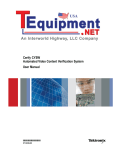Download Orcanos template
Transcript
QPack web services
QPack Web services user manual
Document revision: 5.0.
Page 1 of 53 Pages
Thursday, August 30, 2012
1
2
Overview................................................................................................................... 4
Web service list ......................................................................................................... 4
2.1 About .................................................................................................................. 4
2.2 Add_Attachment ................................................................................................. 5
2.3 Add_Defect ........................................................................................................ 7
2.4 Add_Embeded_Image ...................................................................................... 10
2.5 Add_Object ...................................................................................................... 11
2.6 Add_object_discussion ..................................................................................... 15
2.7 Add_Relation .................................................................................................... 15
2.8 Add_Step ......................................................................................................... 17
2.9 Check_Login_User ........................................................................................... 18
2.10
Check_Object_Lock_And_Status .................................................................. 18
2.11
Check_Silent ................................................................................................. 18
2.12
Delete_Object ............................................................................................... 19
2.13
Get_Chart_Results ........................................................................................ 19
2.14
Get_Children ................................................................................................. 19
2.15
Get_Data....................................................................................................... 21
2.16
Get_Data_By_Paging.................................................................................... 21
2.17
Get_Execution_List ....................................................................................... 22
2.18
Get_Execution_Run_Details ......................................................................... 23
2.19
Get_Execution_Run_Details_xml .................................................................. 26
2.20
get_filter_list_xml .......................................................................................... 30
2.21
Get_Item_Details .......................................................................................... 31
2.22
Get_Item_Details_xml ................................................................................... 31
2.23
Get_Object .................................................................................................... 31
2.24
Get_Object_Attachments .............................................................................. 33
2.25
Get_Object_Audit_Trail ................................................................................. 34
2.26
Get_Object_Definition ................................................................................... 36
2.27
Get_object_discussion .................................................................................. 37
2.28
Get_object_metadta ...................................................................................... 38
2.29
Get_Object_Relations ................................................................................... 38
2.30
Get_Projects ................................................................................................. 39
2.31
Get_Qpack_Xml ............................................................................................ 41
2.32
Get_Source_Report ...................................................................................... 41
Document revision: 5.0.
Page 2 of 53 Pages
Thursday, August 30, 2012
2.33
2.34
2.35
2.36
2.37
2.38
2.39
2.40
2.41
2.42
2.43
2.44
2.45
2.46
2.47
2.48
2.49
2.50
2.51
2.52
2.53
2.54
2.55
2.56
2.57
2.58
2.59
2.60
2.61
Document revision: 5.0.
Get_Unit_Execution_List ............................................................................... 41
Get_User_Permissions_ByItemType ............................................................. 42
Get_user_projects ......................................................................................... 42
Get_User_Projects_Web ............................................................................... 42
Get_Users ..................................................................................................... 42
Get_Validation............................................................................................... 44
Get_WebServ_Ver ........................................................................................ 44
GetActivityListByProjectVersionID ................................................................. 44
GetALLObjTypes........................................................................................... 45
getFTPSettings ............................................................................................. 45
getProjectVersionList .................................................................................... 45
GetTree ......................................................................................................... 45
Init ................................................................................................................. 45
Insert ............................................................................................................. 45
Insert_BYCmd ............................................................................................... 46
Lock_object ................................................................................................... 46
Record_Execution_Results ........................................................................... 46
Send_Mail ..................................................................................................... 48
Subscribe_Item ............................................................................................. 48
TestAccessConnection.................................................................................. 48
TestConnection ............................................................................................. 49
TestInsert ...................................................................................................... 49
TestUpdate ................................................................................................... 49
Unlock_object................................................................................................ 49
Update .......................................................................................................... 49
Update_Defect .............................................................................................. 49
Update_Object_By_ID................................................................................... 49
Update_Server_ConfigXML........................................................................... 52
UpdateCommitRevisionNumber .................................................................... 52
Page 3 of 53 Pages
Thursday, August 30, 2012
1 Overview
Overview
QPack API’s are web services, developed in .Net 3.5 environment.
Web services files located in c:\program files\QPack\QPackServ
URL address: http://YourServer/qpack/qpackserv/qpackserv.asmx
Example for executing web service (Visual Basic):
dim objSoap as New MSSOAPLib30.SoapClient30
Dim res As String, sUrl as string
sUrl = "http://serverName/Qpack/qpackserv/qpackserv.asmx"
objSoap.MSSoapInit (sUrl & "?wsdl")
res = objSoap.add_Step (“pola”, “1234”,test_id,"", "description", "expected results")
2 Web service list
2.1 About
Purpose
The about screen will show the version of the WS by reading the information from the
Server side
General Description
Input
None
Field name Type Mandatory Description
Document revision: 5.0.
Page 4 of 53 Pages
Thursday, August 30, 2012
Output
2.2 Add_Attachment
Purpose
Add attachment to object/defect
General Description
The web service will add attachment to object/defect
No branch is created upon adding attachment – add to all item versions
Input
Field name
Type
Mandatory Description
User_Name
String
Yes
Valid QPack user name
User_Password
String
Yes
Valid QPack user
password
Object_ID
Long
Yes
Item/defect ID
Object_Type
String
No
OBJECT/DEFECT.
Default value is OBJECT
Please note: Use capital
letters.
Attachment_Name
String
Yes
File name or URL. File
extension is mandatory
Please note: URL is not
supported
Document revision: 5.0.
Page 5 of 53 Pages
Thursday, August 30, 2012
Field name
Type
Mandatory Description
Attachment_Type
String
No
FILE/URL. Default value
is File.
Please note: URL is not
supported
Attachment64
64
No
encode
Attachments in 64
encode.
Mandatory if
attachment type is File
Attachment_Description String
No
Attachment description
Created_By
String
No
The user that add the
attachment. Default is
the input User_Name
Created_Date
String
No
Date format:
DD/MM/YYYY
Default value is Now
Over write
String
No
Yes/ No
Default value is Yes
Output
If succeed:
<Attachment ID="14" Name="Filename.txt"/>
If Fail:
<Error>
<ErrorStatus>-1</ErrorStatus>
<ErrorInfo>Error description</ErrorInfo>
<ErrorTrace>Trace of error</ErrorTrace>
</Error>
Example(Visual Basic):
dim objSoap as New MSSOAPLib30.SoapClient30
Document revision: 5.0.
Page 6 of 53 Pages
Thursday, August 30, 2012
Dim res As String, sUrl as string
sUrl ="http://serverName/Qpack/qpackserv/qpackserv.asmx"
objSoap.MSSoapInit (sUrl & "?wsdl")
res =
objSoap.Add_Attachment("pola","1234","17","","fileName.txt","","GYT
FHJ9n","Description","","")
Open issues
1.Adding attachments of File type only (Exclude URL attachments)
2.Not handling branching
3.Adding attachments to objects only (Without Defects) - This issue was removed since
ver 2.0.0.103
2.3 Add_Defect
Purpose
Add new defect to QPack.
General Description
The webservice will save system fields like assign to, status, etc.
The webservice will save up to 15 custom fields
The webservice will make new entry in history table
Input
Field name
Type
Mandatory
Description
User_name
String
Yes
Valid QPack user name
User_Password
String
Yes
Valid QPack user password
Project_name
String
Yes
Defect project name.
Yes
The major version view number as
appears in QPack.
Yes
The Minor version view number as
appears in QPack.
No
Input the parent item id where
defect will be created under.
Major_Version
Long
Minor_Version
Long
Parent_ID
Document revision: 5.0.
String
Page 7 of 53 Pages
Thursday, August 30, 2012
Field name
Type
Mandatory
Description
Default value will be the input
project
Synopsis
String
Yes
Defect synopsis
Description
String
No
Defect description in plain
text/HTML format
Defect_type
String
No
Type of defect –
“Internal”/”External”. Default is
“Internal”
[External stands for defects
reported by customers]
Assigned_to
String
No
User name the defect should be
assigned to. User must belong to
project.
Default is the default assigned
user in status work flow
Created_date
String
No
The defect created date.
Format must be the date
format of the local machine
Default is Current date & time
Created_by
String
No
The name of the user created the
defect.
Default is the user that calls the
service.
Category
String
No
Defect category. Default is
category default value (Taken
from admin system tables)
Severity
String
No
Defect severity. Default is severity
default value (Taken from admin
system tables)
Status
String
No
Defect status. Default is status
default process flow value (Taken
from admin system tables)
Priority
String
No
Defect priority. Default is priority
default value (taken from admin
system tables)
Found_version
String
No
Defect found version.
Format: 99.99.999.9999
Document revision: 5.0.
Page 8 of 53 Pages
Thursday, August 30, 2012
Field name
Type
Mandatory
Description
Default is input version
(major_version.minor_version.0.0)
Fixed_version
String
No
Defect fixed version.
Format: 99.99.999.9999
Default is input version
(major_version.minor_version.0.0)
Target_version
String
No
Defect target version.
Format: 99.99.999.9999
Default is input version
(major_version.minor_version.0.0)
Start_date
String
No
The defect start date.
Format must be the date
format of the local machine
Default is Current date & time
Effort_estimation
Long
No
Defect effort estimation.
Default is 0
Due_date
String
No
The defect due date.
Format must be the date
format of the local machine
Default is Current date & time
Solution
String
No
Defect resolution
Work_around
String
No
Defect work around
CS1_Name
String
No
Defect 1st custom field name.
CS1_value
String
No
Defect 1st custom field value
MigrationRreference
String
No
External_id
String
No
Up to CS15
Document revision: 5.0.
Page 9 of 53 Pages
Up to 15 custom fields
For each item inserted, you can
add a reference string. Later on
you will be able to use this
reference in reports, or in order to
delete group of items - you will be
able to delete group of items by
the migration reference string
If the defect source is from 3rd
party system. You can add the ID
from the 3rd party system for later
use.
Thursday, August 30, 2012
Output
Defect ID or error message (In xml format)
Example(Visual Basic):
Dim objSoap asNew MSSOAPLib30.SoapClient30
Dim res As String, sUrl as string
sUrl ="http://serverName/QPack/QPackserv/QPackserv.asmx"
objSoap.MSSoapInit (sUrl & "?wsdl")
res = objSoap.add_defect (“pola”, “1234”, “ProjectName”, 1, 0, , “Defect
synopsis”, “Defect description”, “External”, “pola”, , , , , , , , , , , , , , , “Defect
solution”, “defect work around”, “Custom field name 1”, “custom field value 1”)
Open issues
2.4
Add_Embeded_Image
Purpose
Add image located in item description to QPack FTP server
See Input/Output in http://[Server
Name]/Qpack/qpackserv/qpackserv.asmx?op=Add_Embeded_Image
General Description
The web service will return the path of the file to put in the description, in the followong
format: ftp://servername/filename.
Input
Field name
Type Mandatory Description
User_Name
String Yes
User_Password String Yes
Document revision: 5.0.
Valid QPack user name
Valid QPack user password
Page 10 of 53 Pages
Thursday, August 30, 2012
Field name
Type Mandatory Description
Object_ID
Long
File_Name
String Yes
file name and extension such as
flowchart.gif
File_Content
String Yes
64bit conversion of the file
Yes
Selected item id
Output
If succeed:
<File name="URL of the added file"/>
If Fail:
<Error>
<ErrorStatus>-1</ErrorStatus>
<ErrorInfo>Error description</ErrorInfo>
<ErrorTrace>Trace of error</ErrorTrace>
</Error>
Example(Visual Basic):
dim objSoap as New MSSOAPLib30.SoapClient30
Dim res As String, sUrl as string
sUrl ="http://serverName/Qpack/qpackserv/qpackserv.asmx"
objSoap.MSSoapInit (sUrl & "?wsdl")
res =
objSoap.Add_Embeded_Image("pola","1234","33444","flow.gif","fsfsdf
sdfdsfdsrewrf4rwfrfwf")
2.5 Add_Object
Purpose
Add new object to QPack.
See Input/Output in http://[Server
Name]/QPack/qpackserv/qpackserv.asmx?op=Add_Object
General Description
Document revision: 5.0.
Page 11 of 53 Pages
Thursday, August 30, 2012
The web service will save system fields like assign to, status, etc.
The web service will save up to 15 custom fields
The web service will make new entry in history table
Input
Field name
Type Mandatory Description
User_Name
String Yes
Valid QPack user name
User_Password
String Yes
Valid QPack user password
Project_ID
Long
Yes
Project ID.
Major_Version
Long
Yes
The major version view
number as appears in QPack.
Minor_Version
Long
Yes
The Minor version view
number as appears in QPack.
Object_Name
String Yes
The item name
Object_Type
String Yes
Type of object as appear in
the system (exclude defect):
Requirement, test case, task,
High level design, change
request, unit test)
Release_Version
Long
No
Release value
(major.minor.RELEASE.build)
Default is 0
Build_Version
Long
No
Build value
(major.minor.release.BUILD)
Default is 0
Description
String No
Defect description in plain
text/HTML format
Parent_ID
Long
Input the parent item id
where item will be created
under.
Default value will be the input
project
Document revision: 5.0.
No
Page 12 of 53 Pages
Thursday, August 30, 2012
Field name
Type Mandatory Description
Assigned_to
String No
User name the object should
be assigned to.
Default is “Not Assigned”
Created_date
String No
The object created date.
Format must be the date
format of the local
machine
Default is Current date & time
Created_by
String No
The name of the user created
the object.
Default is the user set as
project manager
Category
String No
Specific object category.
Default is category default
value (Taken from admin)
Status
String No
Valid object status. Default is
status default process flow
value (Taken from admin)
Priority
String No
Valid object priority. Default
is priority default value
(Taken from admin)
Start_Date
String No
The object start date.
Format must be the date
format of the local
machine
Default is Current date & time
Effort_Estimation
Long
Object effort estimation.
Default is 0
Due_date
String No
Document revision: 5.0.
No
The object due date .
Format must be the date
format of the local
machine
Default is Current date & time
Page 13 of 53 Pages
Thursday, August 30, 2012
Field name
Type Mandatory Description
CS1_Name
String No
Object 1st custom field name.
CS1_value
String No
Object 1st custom field value
Up to CS15
Insert_to_Pool
Up to 15 custom fields
String No
For change
requests/requirements
only: Determine whether
item is inserted to pool
(value=Y) of to product tree
(value=N)
Default: N
Migration_Reference String No
For each item inserted, you
can add a reference string.
Later on you will be able to
use this reference in reports,
or in order to delete group of
items - you will be able to
delete group of items by the
migration reference string
External_ID
If the object source is from
3rd party system, you can add
the ID from the 3rd party
system for later use.
String No
Output
If succeed:
<Key>REQ-39</Key>
If Fail:
Document revision: 5.0.
Page 14 of 53 Pages
Thursday, August 30, 2012
<Error>
<ErrorStatus>-1</ErrorStatus>
<ErrorInfo>Error description</ErrorInfo>
<ErrorTrace>Trace of error</ErrorTrace>
</Error>
Example(Visual Basic):
dim objSoap as New MSSOAPLib30.SoapClient30
Dim res As String, sUrl as string
sUrl ="http://serverName/QPack/qpackserv/qpackserv.asmx"
objSoap.MSSoapInit (sUrl & "?wsdl")
res = objSoap.add_object ("pola", "1234",2, 1, 0,"Object
name","Requirement")
Open issues
2.6 Add_object_discussion
This service adds discussion to an item.
Parameter Value
sUserName:
QPack user name, mandatory (string)
sItemKey:
QPack item to w hich discussionis added, mandatory (string)
sComment:
2.7 Add_Relation
Purpose
Add new relation between objects
General Description
The web service will add relation between objects
If relation is updated – change the timestamp of the object
Save to history
Only objects – doesn’t include defects
Document revision: 5.0.
Page 15 of 53 Pages
Thursday, August 30, 2012
Input
Field name
Type Mandatory Description
User_Name
String Yes
Valid QPack user name
User_Password String Yes
Valid QPack user password
Source_ID
Long
Yes
The relation source item ID
Target_ID
Long
Yes
The relation target item ID
Relation_Type String No
Relation type. Default is relation
type default value (Taken from
admin)
Comment
String No
Relation comment
Score
Long
Relation score. Default is 0
No
Output
If succeed:
<Relation status="OK"/>
If Fail:
<Error>
<ErrorStatus>-1</ErrorStatus>
<ErrorInfo>Error description</ErrorInfo>
<ErrorTrace>Trace of error</ErrorTrace>
</Error>
Example(Visual Basic):
dim objSoap as New MSSOAPLib30.SoapClient30
Dim res As String, sUrl as string
sUrl ="http://serverName/Qpack/qpackserv/qpackserv.asmx"
objSoap.MSSoapInit (sUrl & "?wsdl")
res = objSoap.Get_Relation ("pola", "1234","21","23","","","")
Open issues
Document revision: 5.0.
Page 16 of 53 Pages
Thursday, August 30, 2012
1.Not include checking relation constraint (Items status constraints)
2.Not include checking related items versions (In order to add relation to
branched/original items)
2.8
Add_Step
Add Step API
Purpose: Add step to existing test or defect
Output: Step ID or error message (In xml format)
Input:
Field name
Type
Mandatory Description
User_Name
String Yes
Valid QPack user name
User_Password
String Yes
Valid QPack user password
Object_id
Long
Input the parent item id (test
case/defect) where step will be created
under.
Object_Type
String No
Input the parent item type (test
case/defect) where step will be created
under. Default value is test case
Step_Description
String Yes
Step description
Yes
Step_Expected_Result String Yes
Step expected results
Example (Visual Basic):
dim objSoap as New MSSOAPLib30.SoapClient30
Dim res As String, sUrl as string
sUrl ="http://serverName/Qpack/qpackserv/qpackserv.asmx"
objSoap.MSSoapInit (sUrl & "?wsdl")
res = objSoap.add_Step (“pola”, “1234”,test_id,"", "description", "expected results")
Document revision: 5.0.
Page 17 of 53 Pages
Thursday, August 30, 2012
2.9
Check_Login_User
Description:
This web service purpose is to check user login validation - User name , password ,
license
Input
Field name
Type Mandatory Description
sUserName
String Yes
user name
sPassword
String Yes
password
lProjectID
Int
Yes
project id
lSolutionVersion Int
Yes
If enter to solution then solution version ID
(Version_id column from
PROJECT_VERSION table).
If enter to project - 0
iApplicationType Int
Yes
0 - User application
1 - MRD application
2 - Admin
sHostName
String Yes
PC name
2.10 Check_Object_Lock_And_Status
This service check object status and lock user (QPack use).
Parameter Value
Object_ID:
Object id to check, mandatory (int)
Version_ID:
Version id, mandatory (int)
2.11 Check_Silent
This service checks whether silent login is allowed for a selected user
Document revision: 5.0.
Page 18 of 53 Pages
Thursday, August 30, 2012
2.12 Delete_Object
Purpose
Delete Object from QPack
General Description
The web service will delete object from QPack
Deletion include:
1.Delete object relation
2.Delete object attachments
3.Delete object steps (If has)
4.Remove object defects
Input
Field name
Type Mandatory Description
User_Name
String Yes
Valid QPack user name
User_Password String Yes
Valid QPack user password
Object_ID
The select object ID
Long
Yes
Output
2.13 Get_Chart_Results
This service return a xml with the chart results (QPack use)
Input:
Record name as string (Record set saved name)
Chart type as int (0-Simple bar , 1-Multi bar , 2-Pie)
Column_1 as string - the grouped by column
Column_2 as string - the second grouped by column (Used only in multi bar chart)
Reference table 1 - column_1 reference table (In has one)
Reference table 2 - column_1 reference table (In has one)
Output:
Results - Xml string
2.14 Get_Children
Purpose
Document revision: 5.0.
Page 19 of 53 Pages
Thursday, August 30, 2012
Return all children of selected item (one level)
General Description
The web service will return all object's children (first level only) with all children details
Input
Field name
Type Mandatory Description
User_Name
String Yes
Valid QPack user name
User_Password String Yes
Valid QPack user password
Project_Name
String Yes
Project name
Version
String Yes
The version view of the objects.
Format shall be : [Major version].
[Minor version] (2.0 for ex.)
Parent_ID
Long
Selected item id
Yes
Output
If succeed:
<Parent Id=”432432” ChildCount="0">
<object id=”3232” action="">
<field Name=”Object name” Value =”New object 1” />
<field Name=”Description” Value =”Description of object 1” />
<field Name=”Description64” Value =”432423432423423423423432423” />
…
</object>
<object id=”12” action="Copy as link">
<field Name=”Object name” Value =”New object 2” />
<field Name=”Description” Value =”Description of object 2” />
<field Name=”Description64” Value =”432423432423423423423432423” />
…
</object>
…
</Parent>
If Fail:
Document revision: 5.0.
Page 20 of 53 Pages
Thursday, August 30, 2012
<Error>
<ErrorStatus>-1</ErrorStatus>
<ErrorInfo>Error description</ErrorInfo>
<ErrorTrace>Trace of error</ErrorTrace>
</Error>
action = "Copy as link" - item copy as link and it's not the original item
action = "Head" - item is in pool (or risk)
Example(Visual Basic):
dim objSoap as New MSSOAPLib30.SoapClient30
Dim res As String, sUrl as string
sUrl ="http://serverName/Qpack/qpackserv/qpackserv.asmx"
objSoap.MSSoapInit (sUrl & "?wsdl")
res = objSoap.Get_Children ("pola", "1234","Qpack","2.0",28)
2.15 Get_Data
This service return a record set results (QPack use)
Input: Query (String)
Output: Record set as xml
1.Open connection to DB
2.Get records by query
3.Sent the record set as xml
2.16 Get_Data_By_Paging
This service return a record set results by paging (QPack use)
This service save the record set in local folder in the server named: Cache_Results
Record set name is unique for every user and every grid and control
Input:
Query as string
Record name as string (Record set saved name)
Page number
Result per page
Refresh indication - if 1 the refresh the records. if 0 the get old data that saved in the
server as file
Document revision: 5.0.
Page 21 of 53 Pages
Thursday, August 30, 2012
Filter by (optional)- In order to get drill down from graph results
Sort by (optional) - In order to sort
Output:
Record count (Write as [Record count])
Record set - Xml string
2.17 Get_Execution_List
Purpose
This web service will return list of execution sets from specific project
General Description
This web service will return list of execution sets from specific project
Input
Field name
Type Mandatory Description
User_Name
String Yes
Valid QPack user name
User_Password String Yes
Valid QPack user password
Project_Name
Long
Project Name
Version_View
String Yes
Yes
The version of the selected project
(2.0 for ex.)
Output
Document revision: 5.0.
Page 22 of 53 Pages
Thursday, August 30, 2012
<execution_list>
<execution Id=”1222” >
<Name>Execution set 1</name>
<Description>[CDATA]HTML description of execution[CDATA]/Description>
<parentId>4433</parentId>
<parentName>Requirement1<parentName>
</execution>
<execution Id=”3333” >
<Name>Execution set 2</name>
<Description>[CDATA]HTML description of execution[CDATA]/Description>
<parentId>4444</parentId>
<parentName>Requirement2<parentName>
</execution>
</execution_list>
Example(Visual Basic):
Open issues
2.18 Get_Execution_Run_Details
Purpose
This web service will return full execution set content including test cases connected.
General Description
This web service will return all the details of the execution set to be run.
Input
Field name
Type Mandatory Description
User_Name
String Yes
Valid QPack user name
User_Password
String Yes
Valid QPack user password
Execution_Set_ID
Long
The execution to retrieve
Run_Status_Filter
String No
Document revision: 5.0.
Yes
Filter by list of statuses,
separated by [,], for example:
“No run, Fail”. Default is
Page 23 of 53 Pages
Thursday, August 30, 2012
Field name
Type Mandatory Description
empty=all
Assigned_Filter
String No
Filter by list of users,
separated by [,], for example:
“user1, user2”. Default is
empty=all
Work_Status_Filter String No
Filter by list of work status,
separated by [,], for example:
“sts1, sts2”. Default is
empty=all
Test_Id
String No
List of test cases in the
execution (multiple select,
examples: “12121, 343,
555”). Default=All
TestInExecLineID
String
No
List of test instances to execute (multi
select, for example: "3222, 4433, 555)
Type
String
No
“Auto”/”Manual”, default=”Auto”
Output
Document revision: 5.0.
Page 24 of 53 Pages
Thursday, August 30, 2012
<Execution_Set_Run_Results id=“4343” name=”exec 1” cycle="1">
<Run name = “12_03_2010_12_00_04” version=”1.2.3.2” start=”” end
="" user=”user1” Type=”Manual” TestCount ="4">
<TestInExecLine ID =”444” order = "1" >
<Test id="44333"></Test>
<ImportStatus>Will be filled by QPack when recording results</
ImportStatus >
<ErrorDesc> Will be filled by QPack when recording results </ErrorDesc>
<Name>Test name</Name>
<LastRunStatus>Last run status</LastRunStatus>
<Description>HTML</Description>
<steps>
<step id="55444" Order=”1” >
<Description>HTML</Description>
<Expected>HTML</Expected>
<actual>Will be filled by user</actual>
<Command>c:\a.bat</command>
<commandParams>p1 p2 p3</commandParams>
<SQLQry>select * from table</SQLQry>
<Run Status=”No run”/>
<time start=” Will be filled by user” end=” Will be filled by user” />
</step>
<step id="55445" Order=”2” >
<Description>HTML</Description>
<Expected>HTML</Expected>
<actual>Will be filled by user</actual>
<Command>c:\a.bat</command>
<commandParams>p1 p2 p3</commandParams>
<SQLQry>select * from table</SQLQry>
<Run Status=”No run”/>
<time start=” Will be filled by user” end=” Will be filled by user” />
</step>
</steps>
<InputTestParams>
<param name=”Band” value=”2.5”/>
<param name=”BandWidth” value=”35”/>
</InputTestParams>
<ResultParams >
<param name=”filled by user” Expected=”by user” Actual=”by user”/>
of 53 Pages
Thursday, August 30, 2012
Document revision: 5.0.
More results Will be Page
filled25by
user (include Run & test
parameters)
</ResultParams >
</TestInExecLine >
Cycle is the one shown in the execution set (the last one)
Run name is a unique string from datetime parsing - created for each call for this web
service and will be used to record the results with unique value.
Run version default is taken from the execution set version.
User is the login user to the Web Service (User_Name)
TestInExecLineID – the id of the line of the test in the execution. Each line is per test
(can be duplicate due to parameters instances or due to double test in the execution).
ImportStatus – Success/Fail/Empty - Used when saving the results. Each test that was
saved successfully is marked Success. Each test that was failed in save marked as Fail.
Default is empty.
Test Params - Note that they will be added only if the instances of the test where added
to the test before it added to the execution set (the test exist in the exe-set as instance).
It will not be added if the test has parameters but not instances.
Results Params - Will be written after the XML is created and will be used for
'Record_execution_Results' in order to define and simulate new parameters. Not yet
implemented
Example(Visual Basic):
Open issues
Notes:
- Project & Version is not relevant since each execution in different versions has unique
Id. Even if not, the execution was get different Id when branched (or save changes to
previous versions).
- When there is no test to write to the XML, the header is written anyway.
- Result Parameters
2.19 Get_Execution_Run_Details_xml
Purpose
This web service will return full execution set content including test cases connected.
This web service comes in addition to the web service 'Get Execution Run Details',
The difference between the 2:
User will get the results in plain XML and will have the ability to remove HTML tags
Document revision: 5.0.
Page 26 of 53 Pages
Thursday, August 30, 2012
General Description
This web service will return all the details of the execution set to be run.
Input
Field name
Type Mandatory Description
User_Name
String Yes
Valid QPack user name
User_Password
String Yes
Valid QPack user password
Execution_Set_ID
Long
The execution to retrieve
Run_Status_Filter
String No
Filter by list of statuses,
separated by [,], for example:
“No run, Fail”. Default is
empty=all
Assigned_Filter
String No
Filter by list of users,
separated by [,], for example:
“user1, user2”. Default is
empty=all
Work_Status_Filter String No
Filter by list of work status,
separated by [,], for example:
“sts1, sts2”. Default is
empty=all
Test_Id
String No
List of test cases in the
execution (multiple select,
examples: “12121, 343,
555”). Default=All
TestInExecLineID
String
No
List of test instances to execute (multi
select, for example: "3222, 4433, 555)
Type
String
No
“Auto”/”Manual”, default=”Auto”
convertHTMLtoText
String
Yes
TRUE/FALSE
Yes
Change the html tags to plain text
use values 'true' or 'false'
Document revision: 5.0.
Page 27 of 53 Pages
Thursday, August 30, 2012
Output
Document revision: 5.0.
Page 28 of 53 Pages
Thursday, August 30, 2012
<Execution_Set_Run_Results id=“4343” name=”exec 1” cycle="1">
<Run name = “12_03_2010_12_00_04” version=”1.2.3.2” start=”” end
="" user=”user1” Type=”Manual” TestCount ="4">
<TestInExecLine ID =”444” order = "1" >
<Test id="44333"></Test>
<ImportStatus>Will be filled by QPack when recording results</
ImportStatus >
<ErrorDesc> Will be filled by QPack when recording results </ErrorDesc>
<Name>Test name</Name>
<LastRunStatus>Last run status</LastRunStatus>
<Description>HTML</Description>
<steps>
<step id="55444" Order=”1” >
<Description>HTML</Description>
<Expected>HTML</Expected>
<actual>Will be filled by user</actual>
<Command>c:\a.bat</command>
<commandParams>p1 p2 p3</commandParams>
<SQLQry>select * from table</SQLQry>
<Run Status=”No run”/>
<time start=” Will be filled by user” end=” Will be filled by user” />
</step>
<step id="55445" Order=”2” >
<Description>HTML</Description>
<Expected>HTML</Expected>
<actual>Will be filled by user</actual>
<Command>c:\a.bat</command>
<commandParams>p1 p2 p3</commandParams>
<SQLQry>select * from table</SQLQry>
<Run Status=”No run”/>
<time start=” Will be filled by user” end=” Will be filled by user” />
</step>
</steps>
<InputTestParams>
<param name=”Band” value=”2.5”/>
<param name=”BandWidth” value=”35”/>
</InputTestParams>
<ResultParams >
<param name=”filled by user” Expected=”by user” Actual=”by user”/>
of 53 Pages
Thursday, August 30, 2012
Document revision: 5.0.
More results Will be Page
filled29by
user (include Run & test
parameters)
</ResultParams >
</TestInExecLine >
Cycle is the one shown in the execution set (the last one)
Run name is a unique string from datetime parsing - created for each call for this web
service and will be used to record the results with unique value.
Run version default is taken from the execution set version.
User is the login user to the Web Service (User_Name)
TestInExecLineID – the id of the line of the test in the execution. Each line is per test
(can be duplicate due to parameters instances or due to double test in the execution).
ImportStatus – Success/Fail/Empty - Used when saving the results. Each test that was
saved successfully is marked Success. Each test that was failed in save marked as Fail.
Default is empty.
Test Params - Note that they will be added only if the instances of the test where added
to the test before it added to the execution set (the test exist in the exe-set as instance).
It will not be added if the test has parameters but not instances.
Results Params - Will be writen after the XML is created and will be used for
'Record_execution_Results' in order to define and simulate new parameters. Not yet
implemented
Example(Visual Basic):
Open issues
Notes:
- Project & Version is not relevant since each execution in differnt versions has uniqe Id.
Even if not, the execution was get different Id when branched (or save changes to
previouse versions).
- When there is no test to write to the XML, the header is writen anyway.
- Result Parameters
2.20 get_filter_list_xml
Same as get_filter_list, result in XML and not string
Document revision: 5.0.
Page 30 of 53 Pages
Thursday, August 30, 2012
2.21 Get_Item_Details
The system should return the Item Details report using web service without using
QPackServer.dll
All hyperlinks from old format should be working with the new service.
2.22 Get_Item_Details_xml
2.23 Get_Object
Purpose
Return object details
See Input/Output in http://[Server
Name]/Qpack/qpackserv/qpackserv.asmx?op=Get_Object
General Description
The web service will return object data in XML format
Field Description returns in HTML format
QPack item description could contain pictures/images so this web service will return the
description also as 64 encode (fields Description64)
Input
Table - Columns and description for each column
Input:
Field name
Type Mandatory Description
User_Name
String Yes
Valid QPack user name
User_Password String Yes
Valid QPack user password
ID
Item ID
Long
Yes
Output
If succeed:
Document revision: 5.0.
Page 31 of 53 Pages
Thursday, August 30, 2012
<
<object id="3232" action="" ALManalyticsBIurl="http:\\BIserver\analytics\report">
<field Name="Status">New</field>
<field Name="Priority">Not Set</field>
<field Name="Assigned To">Nimrod</field>
<field Name="Version">1.0</field>
<field Name="Name">Test reported test dfdd</field>
<field Name="Due Date">30/12/2009</field>
<field Name="Category">Not set</field>
<field Name="Description">
<![CDATA[ <html>check item<html> ]]>
</field>
<field Name="Start Date">30/12/2009</field>
<field Name="Object Type">Requirement</field>
<field Name="ID">3</field>
<field Name="Created By">Nimrod</field>
<field Name="Created Date">30/12/2009 10:37:30</field>
<field Name="Updated By">Nimrod</field>
<field Name="Updated Date">23/02/2010 16:57:13</field>
<field Name="Lock By">Ramia</field>
<field Name="Effort Estimation">0</field>
<field Name="OS">DD</field>
</object>
If Fail:
<Error>
<ErrorStatus>-1</ErrorStatus>
<ErrorInfo>Error description</ErrorInfo>
<ErrorTrace>Trace of error</ErrorTrace>
</Error>
Example(Visual Basic):
dim objSoap as New MSSOAPLib30.SoapClient30
Dim res As String, sUrl as string
sUrl ="http://serverName/Qpack/qpackserv/qpackserv.asmx"
objSoap.MSSoapInit (sUrl & "?wsdl")
Document revision: 5.0.
Page 32 of 53 Pages
Thursday, August 30, 2012
res = objSoap.Get_Object ("pola", "1234",28)
Open issues
Field Description64 is not available for now
2.24 Get_Object_Attachments
Purpose
Return list of item attachments
See Input /Output in http://[Server
Name]/Qpack/qpackserv/qpackserv.asmx?op=Get_Object_Attachments
General Description
The web service will return list of item attachments.
If the attachment type is "File" then the service return the attachment as 64 encode
Input
Table - Columns and description for each column
Input:
Field name
Type Mandatory Description
User_Name
String Yes
Valid QPack user name
User_Password String Yes
Valid QPack user password
Project_Name
String Yes
Project name
Version
String Yes
The version view of the objects.
Format shall be : [Major version].
[Minor version] (2.0 for ex.)
Object_ID
Long
Selected item id
Yes
Output
If succeed:
Document revision: 5.0.
Page 33 of 53 Pages
Thursday, August 30, 2012
<object Id=”4343” AttachmentCount="4">
<attachment ID=”4343”/>
<fileName>”aaa.doc”</fileName>
<AttachDescription>description of attachment</attachDescription>
<AttachType>URL/FILE</attachType>
<AttachContent64>fsdfdfg777f7sdfs88sgfdgtt</AttachContent64>
</attachment>
</object>
If Fail:
<Error>
<ErrorStatus>-1</ErrorStatus>
<ErrorInfo>Error description</ErrorInfo>
<ErrorTrace>Trace of error</ErrorTrace>
</Error>
Example(Visual Basic):
dim objSoap as New MSSOAPLib30.SoapClient30
Dim res As String, sUrl as string
sUrl ="http://serverName/Qpack/qpackserv/qpackserv.asmx"
objSoap.MSSoapInit (sUrl & "?wsdl")
res = objSoap.Get_Object_Attachments("pola",
"1234","Qpack","2.0",28)
Open issues
2.25 Get_Object_Audit_Trail
Purpose
Return list of item attachments
See Input/Output in http://[Server
Name]/Qpack/qpackserv/qpackserv.asmx?op=Get_Object_Audit_Trail
General Description
The web service will return list of item audit trail (history)
Document revision: 5.0.
Page 34 of 53 Pages
Thursday, August 30, 2012
The user can get more then one item audit trail and all results will return in one table
Input:
Field name
Type Mandatory Description
User_Name
String Yes
Valid QPack user name
User_Password String Yes
Valid QPack user password
Item_Key
String Yes
Items keys (seperated with
comma)
Version
Long
The version view of the objects
(current project view)
From_Date
String No
Yes
Get records from date.Format:
DD/MM/YYYY
Output
If succeed:
<Table>
.
.
.
</Table>
If Fail:
<Error>
<ErrorStatus>-1</ErrorStatus>
<ErrorInfo>Error description</ErrorInfo>
<ErrorTrace>Trace of error</ErrorTrace>
</Error>
Example(Visual Basic):
dim objSoap as New MSSOAPLib30.SoapClient30
Dim res As String, sUrl as string
Document revision: 5.0.
Page 35 of 53 Pages
Thursday, August 30, 2012
sUrl ="http://serverName/Qpack/qpackserv/qpackserv.asmx"
objSoap.MSSoapInit (sUrl & "?wsdl")
res = objSoap.Get_Object_Audit_Trail("pola", "1234","REQ-123,TASK88",2,"26/5/2008")
Open issues
2.26 Get_Object_Definition
Purpose
Gets data structure of objects per project
See Input/Output in http://[Server
Name]/Qpack/qpackserv/qpackserv.asmx?op=Get_Object_Definition
General Description
Gets data structure of objects per project (Separate for each project since custom fields
may be different for each project)
Includes the following T-plan API:
Retrieve list of object types definitions
Retrieve list of data types
Retrieve list of attribute definitions for each type definition
Object constraints will be validated during insert (for example – can’t create DOC
under REQUIREMENT – will be checked during insert, these constraints will not be
transferred in this XML).
If input project ID is empty – return all projects
Input
Field name
Type Mandatory Description
User_Name
String Yes
Valid QPack user name
User_Password String Yes
Valid QPack user password
Project_ID
Project ID
Document revision: 5.0.
Long
No
Page 36 of 53 Pages
Thursday, August 30, 2012
Output
If succeed:
<objects_per_project>
<Project id=3232 name="project name">
<object type = “requirement” icon=”64 encode binary based array”/>
<field Name=”Object_name” Type =”String” />
<field Name=”Description” Type =”String” />
<field Name=”Description64” Type =”64 encode base” />
…
<Field name= “Browser” Type=”String” />
…
</object>
</project>
</objects_per_project >
If Fail:
<Error>
<ErrorStatus>-1</ErrorStatus>
<ErrorInfo>Error description</ErrorInfo>
<ErrorTrace>Trace of error</ErrorTrace>
</Error>
Example(Visual Basic):
dim objSoap as New MSSOAPLib30.SoapClient30
Dim res As String, sUrl as string
sUrl ="http://serverName/Qpack/qpackserv/qpackserv.asmx"
objSoap.MSSoapInit (sUrl & "?wsdl")
res = objSoap.Get_Object_Definition ("pola", "1234",2)
Open issues
Object icon is not available for now
2.27 Get_object_discussion
This service gets the discussion of an item.
Document revision: 5.0.
Page 37 of 53 Pages
Thursday, August 30, 2012
Parameter
Value
sUserName:
QPack user name
sPassword:
QPack usr passw ord
sItemKey:
Any item key
2.28 Get_object_metadta
Name: Get_object_metadta
Input: projecteId, ObjType
Returns result in XML DATATABLE – will be used by lali
Query to run:
select item_data_name
as custom_label,column_type, item_data_name, i.item_order, is_custom, co
de, description, max_length, is_default, v.item_order
from item_data i left outer join sys_ref_values v
on REF_TABLE=TABLE_CODE
where project_id=PROJ_ID and obj_type='OBJ_TYPE'
union
select label_ctrl_name, control_type, gui_syntax, ctrl_screen_order, '0'
, code, description,'100', is_default, v.item_order
from screen_controls s left outer join sys_ref_values v
on ref_table=table_code
where obj_type='OBJ_TYPE'
and user_control='ctlDetails'
and show_ctrl=1 and is_systemfield=1
order by i.item_order, v.item_order
2.29 Get_Object_Relations
Purpose
Return list of item relation
See Input/Output in http://[Server
Name]/Qpack/qpackserv/qpackserv.asmx?op=Get_Object_Relations
General Description
The web service will return list of item relations (When item define as source or as target)
Only object relations - not include defects
Document revision: 5.0.
Page 38 of 53 Pages
Thursday, August 30, 2012
Input
Field name
Type Mandatory Description
User_Name
String Yes
Valid QPack user name
User_Password String Yes
Valid QPack user password
ID
Item ID
Long
Yes
Output
If succeed:
<Object Id =”32322” RelationCount="0">
<relation source =”32322” target =”545454” />
<relation source =”3111” target =”32322” />
</object>
If Fail:
<Error>
<ErrorStatus>-1</ErrorStatus>
<ErrorInfo>Error description</ErrorInfo>
<ErrorTrace>Trace of error</ErrorTrace>
</Error>
Example(Visual Basic):
dim objSoap as New MSSOAPLib30.SoapClient30
Dim res As String, sUrl as string
sUrl ="http://serverName/Qpack/qpackserv/qpackserv.asmx"
objSoap.MSSoapInit (sUrl & "?wsdl")
res = objSoap.Get_Object_Relations("pola", "1234",28)
Open issues
2.30 Get_Projects
Purpose
Return list of projects and versions
Document revision: 5.0.
Page 39 of 53 Pages
Thursday, August 30, 2012
See Input/ Output in http://[Server
Name]/Qpack/qpackserv/qpackserv.asmx?op=Get_Projects
General Description
The web service will return list of projects and versions
Input
Field name
Type Mandatory Description
User_Name
String Yes
User_Password String Yes
Valid QPack user name
Valid QPack user password
Output
If succeed:
<projects>
<project id =”4343” name=”proj1” version =”1.0” type="Project"/>
<project id =”4343” name=”proj1” version=”2.0” type="Project"/>
</projects>
If Fail:
<Error>
<ErrorStatus>-1</ErrorStatus>
<ErrorInfo>Error description</ErrorInfo>
<ErrorTrace>Trace of error</ErrorTrace>
</Error>
Example(Visual Basic):
dim objSoap as New MSSOAPLib30.SoapClient30
Dim res As String, sUrl as string
sUrl ="http://serverName/Qpack/qpackserv/qpackserv.asmx"
objSoap.MSSoapInit (sUrl & "?wsdl")
res = objSoap.Get_Projects("pola", "1234")
Open issues
Document revision: 5.0.
Page 40 of 53 Pages
Thursday, August 30, 2012
2.31 Get_Qpack_Xml
2.32 Get_Source_Report
2.33 Get_Unit_Execution_List
Purpose
This web service will return list of unit test execution sets from specific project
General Description
This web service will return list of unit test execution sets from specific project
Input
Field name
Type Mandatory Description
User_Name
String Yes
Valid QPack user name
User_Password String Yes
Valid QPack user password
Project_Name
Long
Project Name
Version_View
String Yes
Yes
The version of the selected project
(2.0 for ex.)
Output
Document revision: 5.0.
Page 41 of 53 Pages
Thursday, August 30, 2012
<execution_list>
<execution Id=”1222” >
<Name>Execution set 1</name>
<Description>[CDATA]HTML description of execution[CDATA]/Description>
<parentId>4433</parentId>
<parentName>Task1<parentName>
</execution>
<execution Id=”3333” >
<Name>Execution set 2</name>
<Description>[CDATA]HTML description of execution[CDATA]/Description>
<parentId>4444</parentId>
<parentName>Task2<parentName>
</execution>
</execution_list>
2.34 Get_User_Permissions_ByItemType
2.35 Get_user_projects
Works the same way as get_projects
Gets only active projects of the user
Used in Gantt
2.36 Get_User_Projects_Web
2.37 Get_Users
Purpose
Returns all users of selected project or all users list if no project specified
General Description
The web service will return a list of all authorized users in a specified project or all the
active users in QPack
Input
Document revision: 5.0.
Page 42 of 53 Pages
Thursday, August 30, 2012
Field name
Type Mandatory Description
User_Name
String Yes
Valid QPack user name
User_Password String Yes
Valid QPack user password
Project_ID
Project ID or "" to retrieve all
active users
String Yes
Output
If succeed:
String array containing all user names (login names)
<?xml version="1.0" encoding="utf-8" ?>
- <ArrayOfString xmlns:xsi="http://www.w3.org/2001/XMLSchema-instance"
xmlns:xsd="http://www.w3.org/2001/XMLSchema" xmlns="http://orcanos.com/">
<string>zohar</string>
<string>Nimrod</string>
<string>Rami.Azulay</string>
</ArrayOfString>
If Fail:
<Error>
<ErrorStatus>-1</ErrorStatus>
<ErrorInfo>Error description</ErrorInfo>
<ErrorTrace>Trace of error</ErrorTrace>
</Error>
Example(Visual Basic):
Dim res As String, sUrl as string
sUrl ="http://serverName/Qpack/qpackserv/qpackserv.asmx"
objSoap.MSSoapInit (sUrl & "?wsdl")
res = objSoap.GetUsers ("pola", "1234","Qpack")
Open issues
Document revision: 5.0.
Page 43 of 53 Pages
Thursday, August 30, 2012
2.38 Get_Validation
Use related WS interface function Get_Validation that returns table for each object type
selected
Example:
Field name Possible Values Is Default
Status
- Not Set 1
Status
In Process
0
Status
Done
0
...
...
Category WS
0
Category GUI
0
...
...
Each value in the Exell imported - Data - , maped to QPack Item Field - Field - , should
be checked against the table
Field -> Field Name
Data -> Possible Values
If Data is not found in Possible Values then validation check failed for the current line
If it is empty or null -> use default value from the table
- (Code taken from existing data migration programs and incorporated into the
related WS new interface)
object types
DEFECT - Done!
T_CASE - Done!
REQ TASK 2.39 Get_WebServ_Ver
2.40 GetActivityListByProjectVersionID
This service returns all items assigned to a specific user based on projects and versions.
Document revision: 5.0.
Page 44 of 53 Pages
Thursday, August 30, 2012
2.41 GetALLObjTypes
This service creates a list of all items in QPack system based on project and version IDs
2.42 getFTPSettings
Purpose
This service returns the FTP settings of QPack server.
If FTP_Read param is defined in QPack.xml it will return both FTP and
FTP_Read param's in this order
This will ensure backward compatibility with previous version returning FTP param only
see related item
2.43 getProjectVersionList
This service returns all projects and versions based on given user name and password.
This service returns the result in XML format.
This function will accept User Name and Password
The function will check users name validation
The function will return the list of projects and versions that the user can access.
2.44 GetTree
This service returns QPack tree view structure based on project and version IDs in XML
format.
2.45 Init
2.46 Insert
This service inserts new item into QPack pool or view
Document revision: 5.0.
Page 45 of 53 Pages
Thursday, August 30, 2012
2.47 Insert_BYCmd
This service insert new item into QPack using all item parameters including optional and
mandatory fields. Using this service it is possible to apply values other then default.
2.48 Lock_object
This service lock / unlock an object
Input : Object ID , Version ID
This service used by QPack application or word addin only
2.49 Record_Execution_Results
Purpose
This web service will record execution set results
General Description
This web service will get XML reflecting run details (execution set, instances & run
results), and update QPack with this run.
Input
The XML this web service uses taken from Get_Execution_Run_Details, or
Get_Execution_Run_Details_xml.
The XML can be updated (before calling the Web Service) with the following:
Tester – the user executing the test – taken from QPack. User can override the value
with valid user name. In test level
Time start/end – User will input start and end time for execution and for each step
Run version – change to actual version executed. In test level
Run Status - Updated for each step. Values can be: Pass, Fail, Skipped. If other value
is set (or no value) – status will remain “No Run”.
If some steps were changed for a specific test and some not – the step status will be
remain “No Run” and test status will be set to “Not completed”.
Actual – Actual results (HTML format, for each step)
Resultparams – Not in use
Output
1. QPack will return the following results:
Pass – save succeeded
Fail - If error occurred
Document revision: 5.0.
Page 46 of 53 Pages
Thursday, August 30, 2012
2. Save results to the database
3. QPack will save the updated XML file in the working directory on QPack server,
in folder (c:\program files\qpack\automation):
The Webservice will update the XML with the following:
ImportStatus – Success/Fail/Empty - Used when saving the results. Each instance
that was saved successfully is marked Success. Each test that was failed in save
marked as Fail (do not mistake it with the test result – it’s the web service saving to
DB success criteria). Default is empty (update the XML string and save as file at the
end in the working directory after updating migration status).
ErrorDesc - In case Import status is Fail.
Test Last Run Status – Change according to the steps statuses &
QPack methodology (see below)
Error management
If there was a failure – QPack import will stop. The ImportStatus and ErrorDesc will be
updated accordingly. The description of the error message will be in XML format.
Test status
The status of the test will be derived from step results – based on existing QPack
methodology:
- If one of the steps is Fail -> test run status is Fail
- Else If one of the steps is No-run -> run status is Not completed
- Else If one of the steps is Pass -> run status is Pass (few Pass & few Skip -> Pass )
- Else If all steps are skipped -> run status is Skip
(if Fail and after there is No-run -> Fail; there is no Fail-stop since it happens in QPack only when
selecting to Quit.)
Additional issues
If import status is fail, user can fix the error and call the web service again with the same
XML. QPack will not save results twice (managed by Run name. If run name exist in
QPack database - review the XML and skip where importStatus =”success”)
Document revision: 5.0.
Page 47 of 53 Pages
Thursday, August 30, 2012
2.50 Send_Mail
The system should support 64bit OS, the new SendMail mechanism will be based on
web service.
The service will support all previous functionalities such as:
Email formatting
Hyper link to Item details from EMail body
Alert service send mail in report format
Replace the mechnisim of the send mail from the QPack client.
Send mail – .net (don’t forget to add reference to system.web)
1. example:
http://www.vbdotnetheaven.com/UploadFile/prvn_131971/mailvb11172005000829A
M/mailvb.aspx
2. Both QPack and ASP will call the new webservice
3. Consider use webservice and not ASP
4. Must be asynchronic- use async var as true when post ws
5. Compile as 64bit (Needs to work also on old OS such as Windows XP 32 bit)
6. Support password protected and Encrypted SMTP services
Keeping email 'From' clause free to be defined by the sender
2.51 Subscribe_Item
This service can subscribe/unsubscribe users to specific item
Parameter
Value
Email:
Your Email
Item_Key:
For Example: DEFECT-4333
Subscribe:
1 for subscribe, 0 for unsubscribe
2.52 TestAccessConnection
This service return the parameter and if the function is succeed.
Document revision: 5.0.
Page 48 of 53 Pages
Thursday, August 30, 2012
2.53 TestConnection
This service tests the support for 'XML’ structure and system sanity result. This service
is used for sanity tests after installation of QPack web services.
2.54 TestInsert
This service tests the insert operation for new item using mandatory fields.
2.55 TestUpdate
This service tests the update operation of item. This service allows to update only item
Name and Description.
2.56 Unlock_object
2.57 Update
This service update QPack item using {username, password, object id and new values:
name and description}
2.58 Update_Defect
2.59 Update_Object_By_ID
Purpose
Update object details in QPack.
See Input/Output in http://[Server
Name]/QPack/qpackserv/qpackserv.asmx?op=Update_Object_By_ID
General Description
This web service will update item properties.
The web service will save up to 15 custom fields
changes will save to history
Not handle branches
The service will check the following:
1.Valid values for system and custom fields
2.user name + password validation
Document revision: 5.0.
Page 49 of 53 Pages
Thursday, August 30, 2012
3.Item lock by other user
4.Status/version freeze
If Empty value then the service not update the specific field value.
Input
Field name
Type Mandatory Description
User_Name
String Yes
Valid QPack user name
User_Password
String Yes
Valid QPack user password
Object_ID
Long
Object ID
Object_Name
String No
The item name
Description
String No
Item description in plain
text/HTML format
Yes
Release_Version Long
No
Release value
(major.minor.RELEASE.build)
Build_Version
Long
No
Build value
(major.minor.release.BUILD)
Assigned_to
String No
User name the object should be
assigned to.
Category
String No
Specific object category
Status
String No
Valid object status
Priority
String No
Valid object priority
Start_Date
String No
The object starts date.
Format must be
"DD/MM/YYYY"
Effort_Estimation Long
No
Object effort estimation
Due_date
String No
The object due date.
Format must be
"DD/MM/YYYY"
CS1_Name
String No
Object 1st custom field name.
Document revision: 5.0.
Page 50 of 53 Pages
Thursday, August 30, 2012
Field name
Type Mandatory Description
CS1_value
String No
Object 1st custom field value
Up to CS60
Up to 60 custom fields
Output
If succeed:
<Update>
<Result>true</Result>
<ErrorStatus>0</ErrorStatus>
</Update>
If Fail:
<Update>
<Result>false</Result>
<ErrorStatus>-1</ErrorStatus>
<ErrorInfo>Error description</ErrorInfo>
<ErrorTrace>Trace of error</ErrorTrace>
</Update>
Example(Visual Basic):
dim objSoap as New MSSOAPLib30.SoapClient30
Dim res As String, sUrl as string
sUrl ="http://serverName/QPack/qpackserv/qpackserv.asmx"
objSoap.MSSoapInit (sUrl & "?wsdl")
res = objSoap.Update_object_By_ID ("pola", "1234",2, "New Object
Name","New description")
Open issues
User permission edit specific item type
Work flow is valid
user group work flow permission
Document revision: 5.0.
Page 51 of 53 Pages
Thursday, August 30, 2012
2.60 Update_Server_ConfigXML
Purpose
Update config XML files on server
General Description
The web service will receive xml file name, parameter name , parameter value
The web service will update the parameter in the specified xml file (QPack.xml or
EmailFormat.xml) on QPack server
If parameter doesn't exist ot will create it with the specified value Input
Field name
Type Mandatory Description
Admin_Password String Yes
File_Name
String Yes
QPack.xml or EmailFormat.xml
Parameter_XPath String Yes
XPath expression describing the
element/attribute to be updated
Parameter_Value String Yes
New value to set
2.61 UpdateCommitRevisionNumber
Purpose
Updates object_source.SCCommitRevisionNumber
where object_source.CommitFileName=input CommitFileName
General Description
The web service will update object_source.SCCommitRevisionNumber
Input
Field name
Document revision: 5.0.
Type Mandatory Description
Page 52 of 53 Pages
Thursday, August 30, 2012
Field name
Type Mandatory Description
CommitFileName
String Yes
SCCommitRevisionNumber String Yes
Output
If succeed: OK
If Fail:
<Error>
<ErrorStatus>-1</ErrorStatus>
<ErrorInfo>Error description</ErrorInfo>
<ErrorTrace>Trace of error</ErrorTrace>
</Error>
Example(Visual Basic):
res = objSoap.UpdateCommitRevisionNumber("D:\RND\My Project\My
Source File.code", "1.111")
Document revision: 5.0.
Page 53 of 53 Pages
Thursday, August 30, 2012