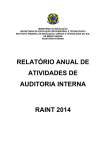Download Atmel AVR XMEGA A Manual
Transcript
8-bit Atmel XMEGA A Microcontroller
XMEGA A MANUAL
This document contains complete and detailed description of all modules included in the
Atmel®AVR®XMEGA®A microcontroller family. The XMEGA A is a family of low-power, highperformance, and peripheral-rich CMOS 8/16-bit microcontrollers based on the AVR enhanced
RISC architecture. The available XMEGA A modules described in this manual are:
•
•
•
•
•
•
•
•
•
•
•
•
•
•
•
•
•
•
•
•
•
•
•
•
•
•
•
•
•
•
•
•
Atmel AVR CPU
Memories
DMAC - Direct memory access controller
Event system
System clock and clock options
Power management and sleep modes
System control and reset
Battery backup system
WDT - Watchdog timer
Interrupts and programmable multilevel interrupt controller
PORT - I/O ports
TC - 16-bit timer/counters
AWeX - Advanced waveform extension
Hi-Res - High resolution extension
RTC - Real-time counter
RTC32 - 32-bit real-time counter
TWI - Two-wire serial interface
SPI - Serial peripheral interface
USART - Universal synchronous and asynchronous serial receiver and transmitter
IRCOM - Infrared communication module
AES and DES cryptographic engine
EBI - External bus interface
ADC - Analog-to-digital converter
DAC - Digital-to-analog converter
AC - Analog comparator
IEEE 1149.1 JTAG interface
PDI - Program and debug interface
Memory programming
Peripheral address map
Register summary
Interrupt vector summary
Instruction set summary
8077I–AVR–11/2012
1.
About the Manual
This document contains in-depth documentation of all peripherals and modules available for the XMEGA A
microcontroller family. All features are documented on a functional level and described in a general sense. All peripherals
and modules described in this manual may not be present in all XMEGA A devices.
For all device-specific information such as characterization data, memory sizes, modules, peripherals available and their
absolute memory addresses, refer to the device datasheets. When several instances of a peripheral exists in one device,
each instance will have a unique name. For example each port module (PORT) have unique name, such as PORTA,
PORTB, etc. Register and bit names are unique within one module instance.
For more details on applied use and code examples for peripherals and modules, refer to the Atmel AVR XMEGA
specific application notes available from http://www.atmel.com/avr.
1.1
Reading the Manual
The main sections describe the various modules and peripherals. Each section contains a short feature list and overview
describing the module. The remaining section describes the features and functions in more detail.
The register description sections list all registers and describe each register, bit and flag with their function. This includes
details on how to set up and enable various features in the module. When multiple bits are needed for a configuration
setting, these are grouped together in a bit group. The possible bit group configurations are listed for all bit groups
together with their associated Group Configuration and a short description. The Group Configuration refers to the defined
configuration name used in the Atmel AVR XMEGA assembler header files and application note source code.
The register summary sections list the internal register map for each module type.
The interrupt vector summary sections list the interrupt vectors and offset address for each module type.
1.2
Resources
A comprehensive set of development tools, application notes, and datasheets are available for download from
http://www.atmel.com/avr.
1.3
Recommended Reading
• XMEGA A device datasheets
• XMEGA application notes
This manual contains general modules and peripheral descriptions. The AVR XMEGA A device datasheets contains the device-specific information. The XMEGA application notes and AVR Software Framework contain example code and show applied use of the modules and peripherals.
For new users, it is recommended to read the AVR1000 - Getting Started Writing C Code for Atmel XMEGA, and
AVR1900 - Getting Started with Atmel ATxmega128A1 application notes.
2.
Overview
The XMEGA A microcontrollers is a family of low-power, high-performance, and peripheral-rich CMOS 8/16-bit
microcontrollers based on the AVR enhanced RISC architecture. By executing powerful instructions in a single clock
cycle, the XMEGA A devices achieve throughputs approaching one million instructions per second (MIPS) per
megahertz, allowing the system designer to optimize power consumption versus processing speed.
The AVR CPU combines a rich instruction set with 32 general purpose working registers. All 32 registers are directly
connected to the arithmetic logic unit (ALU), allowing two independent registers to be accessed in a single instruction,
executed in one clock cycle. The resulting architecture is more code efficient while achieving throughputs many times
faster than conventional single-accumulator or CISC based microcontrollers.
XMEGA A [MANUAL]
8077I–AVR–11/2012
2
The XMEGA A devices provide the following features: in-system programmable flash with read-while-write capabilities;
internal EEPROM and SRAM; four-channel DMA controller; eight-channel event system and programmable multilevel
interrupt controller; up to 78 general purpose I/O lines; 16- or 32-bit real-time counter (RTC); up to eight flexible, 16-bit
timer/counters with capture, compare and PWM modes; up to eight USARTs; up to four I2C and SMBUS compatible twowire serial interfaces (TWIs); up to four serial peripheral interfaces (SPIs); AES and DES cryptographic engine; up to two
16-channel, 12-bit ADCs with programmable gain; up to two 2-channel, 12-bit DACs; up to four analog comparators with
window mode; programmable watchdog timer with separate internal oscillator; accurate internal oscillators with PLL and
prescaler; and programmable brown-out detection.
The program and debug interface (PDI), a fast, two-pin interface for programming and debugging, is available. Selected
devices also have an IEEE std. 1149.1 compliant JTAG interface, and this can also be used for on-chip debug and
programming.
The Atmel AVR XMEGA devices have five software selectable power saving modes. The idle mode stops the CPU while
allowing the SRAM, DMA controller, event system, interrupt controller, and all peripherals to continue functioning. The
power-down mode saves the SRAM and register contents, but stops the oscillators, disabling all other functions until the
next TWI or pin-change interrupt, or reset. In power-save mode, the asynchronous real-time counter continues to run,
allowing the application to maintain a timer base while the rest of the device is sleeping. In standby mode, the external
crystal oscillator keeps running while the rest of the device is sleeping. This allows very fast startup from the external
crystal, combined with low power consumption. In extended standby mode, both the main oscillator and the
asynchronous timer continue to run. To further reduce power consumption, the peripheral clock to each individual
peripheral can optionally be stopped in active mode and idle sleep mode.
The devices are manufactured using Atmel high-density, nonvolatile memory technology. The program flash memory can
be reprogrammed in-system through the PDI or JTAG interfaces. A boot loader running in the device can use any
interface to download the application program to the flash memory. The boot loader software in the boot flash section will
continue to run while the application flash section is updated, providing true read-while-write operation. By combining an
8/16-bit RISC CPU with In-system, self-programmable flash, the Atmel AVR XMEGA is a powerful microcontroller family
that provides a highly flexible and cost effective solution for many embedded applications.
The XMEGA A devices are supported with a full suite of program and system development tools, including C compilers,
macro assemblers, program debugger/simulators, programmers, and evaluation kits.Block Diagram
XMEGA A [MANUAL]
8077I–AVR–11/2012
3
Figure 2-1. XMEGA A block diagram.
Oscillator / Crystal / Clock
General Purpose I/O
VBAT
Power
Supervision
32.768 kHz
XOSC
Battery Backup
Controller
Real Time
Counter
PORT Q (8)
EBI
PORT R (2)
Digital function
Analog function
Bus masters / Programming / Debug
Oscillator
Circuits/
Clock
Generation
Watchdog
Oscillator
Real Time
Counter
EVENT ROUTING NETWORK
Watchdog
Timer
DATA BUS
DACA
Event System
Controller
PORT A (8)
Power
Supervision
POR/BOD &
RESET
Oscillator
Control
SRAM
DMA
Controller
ACA
Sleep
Controller
PDI
ADCA
BUS
Matrix
AREFA
Prog/Debug
Controller
JTAG
Int. Refs.
PORT P (8)
Tempref
PORT N (8)
OCD
AES
AREFB
PORT M (8)
Interrupt
Controller
CPU
DES
ADCB
PORT L (8)
ACB
PORT K (8)
NVM Controller
PORT B (8)
PORT J (8)
Flash
E E P RO M
EBI
DACB
PORT H (8)
PORT G (8)
DATA BUS
PORT D (8)
SPIF
TWIF
TCF0:1
USARTF0:1
SPIE
PORT E (8)
TWIE
TCE0:1
USARTE0:1
TWID
SPID
TCD0:1
USARTD0:1
SPIC
PORT C (8)
TWIC
TCC0:1
USARTC0:1
IRCOM
EVENT ROUTING NETWORK
PORT F (8)
In Table 2-1 on page 5 a feature summary for the XMEGA A family is shown, split into one feature summary column for
each sub-family. Each sub-family has identical feature set, but different memory options, refer to their device datasheet
for ordering codes and memory options.
XMEGA A [MANUAL]
8077I–AVR–11/2012
4
Table 2-1.
XMEGA A feature summary overview.
Feature
Details / sub-family
A1
A3
A3B
A4
Total
100
64
64
44
Programmable I/O pins
78
50
47
34
Program memory (KB)
64 - 128
64 - 256
256
16 - 128
Boot memory (KB)
4-8
4-8
8
4-8
SRAM (KB)
4-8
4 - 16
16
2-8
EEPROM
2
2-4
4
1 -2
General purpose registers
16
16
16
16
100A
64A
64A
44A
–
64M2
64M2
44M1
100C1/100C2
–
–
49C2
Pins, I/O
Memory
TQFP
Package
QFN /VQFN
BGA
QTouch
Sense channels
56
56
56
56
DMA Controller
Channels
4
4
4
4
Channels
8
8
8
8
QDEC
3
3
3
3
0.4 - 16MHz XOSC
Yes
Yes
Yes
Yes
32.768 kHz TOSC
Yes
Yes
Yes
Yes
2MHz calibrated
Yes
Yes
Yes
Yes
32MHz calibrated
Yes
Yes
Yes
Yes
128MHz PLL
Yes
Yes
Yes
Yes
32.768kHz calibrated
Yes
Yes
Yes
Yes
32kHz ULP
Yes
Yes
Yes
Yes
TC0 - 16-bit, 4 CC
4
4
4
3
TC1 - 16-bit, 2 CC
4
3
2
2
TC2 - 2x 8-bit
4
4
4
2
Hi-Res
4
4
4
3
AWeX
4
2
2
1
RTC
1
1
Event System
Crystal Oscillator
Internal Oscillator
Timer / Counter
1
RTC32
Yes
Battery Backup System
Serial Communication
1
USART
8
7
6
5
SPI
4
3
3
2
TWI
4
2
2
2
XMEGA A [MANUAL]
8077I–AVR–11/2012
5
Feature
Details / sub-family
A1
A3
A3B
A4
AES-128
Yes
Yes
Yes
Yes
DES
Yes
Yes
Yes
Yes
4
–
–
–
2
2
2
1
12
12
12
12
Sampling speed (kbps)
1000
2000
2000
2000
Input channels per ADC
8
8
8
12
Conversion channels
4
4
4
4
2
1
1
1
12
12
12
12
1000
1000
1000
1000
2
2
2
2
4
4
4
2
PDI
Yes
Yes
Yes
Yes
JTAG
Yes
Yes
Yes
Boundary scan
Yes
Yes
Yes
Crypto
Chip selects
External Memory (EBI)
SRAM
Yes
SDRAM
Yes
Resolution (bits)
Analog to Digital
Converter (ADC)
Digital to Analog
Converter (DAC)
Resolution (bits)
Sampling speed (kbps)
Output channels per DAC
Analog Comparator (AC)
Program and Debug
Interface
XMEGA A [MANUAL]
8077I–AVR–11/2012
6
3.
Atmel AVR CPU
3.1
Features
• 8/16-bit, high-performance Atmel AVR RISC CPU
•
•
•
•
•
•
•
3.2
– 142 instructions
– Hardware multiplier
32x8-bit registers directly connected to the ALU
Stack in RAM
Stack pointer accessible in I/O memory space
Direct addressing of up to 16MB of program memory and 16MB of data memory
True 16/24-bit access to 16/24-bit I/O registers
Efficient support for 8-, 16-, and 32-bit arithmetic
Configuration change protection of system-critical features
Overview
All Atmel AVR XMEGA devices use the 8/16-bit AVR CPU. The main function of the CPU is to execute the code and
perform all calculations. The CPU is able to access memories, perform calculations, control peripherals, and execute the
program in the flash memory. Interrupt handling is described in a separate section, “Interrupts and Programmable
Multilevel Interrupt Controller” on page 125.
3.3
Architectural Overview
In order to maximize performance and parallelism, the AVR CPU uses a Harvard architecture with separate memories
and buses for program and data. Instructions in the program memory are executed with single-level pipelining. While one
instruction is being executed, the next instruction is pre-fetched from the program memory. This enables instructions to
be executed on every clock cycle. For a summary of all AVR instructions, refer to “Instruction Set Summary” on page
444. For details of all AVR instructions, refer to http://www.atmel.com/avr.
Figure 3-1. Block diagram of the AVR CPU architecture.
XMEGA A [MANUAL]
8077I–AVR–11/2012
7
The arithmetic logic unit (ALU) supports arithmetic and logic operations between registers or between a constant and a
register. Single-register operations can also be executed in the ALU. After an arithmetic operation, the status register is
updated to reflect information about the result of the operation.
The ALU is directly connected to the fast-access register file. The 32 x 8-bit general purpose working registers all have
single clock cycle access time allowing single-cycle arithmetic logic unit operation between registers or between a
register and an immediate. Six of the 32 registers can be used as three 16-bit address pointers for program and data
space addressing, enabling efficient address calculations.
The memory spaces are linear. The data memory space and the program memory space are two different memory
spaces.
The data memory space is divided into I/O registers, SRAM, and external RAM. In addition, the EEPROM can be
memory mapped in the data memory.
All I/O status and control registers reside in the lowest 4KB addresses of the data memory. This is referred to as the I/O
memory space. The lowest 64 addresses can be accessed directly, or as the data space locations from 0x00 to 0x3F.
The rest is the extended I/O memory space, ranging from 0x0040 to 0x0FFF. I/O registers here must be accessed as
data space locations using load (LD/LDS/LDD) and store (ST/STS/STD) instructions.
The SRAM holds data. Code execution from SRAM is not supported. It can easily be accessed through the five different
addressing modes supported in the AVR architecture. The first SRAM address is 0x2000.
Data addresses 0x1000 to 0x1FFF are reserved for memory mapping of EEPROM.
The program memory is divided in two sections, the application program section and the boot program section. Both
sections have dedicated lock bits for write and read/write protection. The SPM instruction that is used for selfprogramming of the application flash memory must reside in the boot program section. The application section contains
an application table section with separate lock bits for write and read/write protection. The application table section can
be used for save storing of nonvolatile data in the program memory.
3.4
ALU - Arithmetic Logic Unit
The arithmetic logic unit supports arithmetic and logic operations between registers or between a constant and a register.
Single-register operations can also be executed. The ALU operates in direct connection with all 32 general purpose
registers. In a single clock cycle, arithmetic operations between general purpose registers or between a register and an
immediate are executed and the result is stored in the register file. After an arithmetic or logic operation, the status
register is updated to reflect information about the result of the operation.
ALU operations are divided into three main categories – arithmetic, logical, and bit functions. Both 8- and 16-bit
arithmetic is supported, and the instruction set allows for efficient implementation of 32-bit arithmetic. The hardware
multiplier supports signed and unsigned multiplication and fractional format.
3.4.1
Hardware Multiplier
The multiplier is capable of multiplying two 8-bit numbers into a 16-bit result. The hardware multiplier supports different
variations of signed and unsigned integer and fractional numbers:
Multiplication of unsigned integers
Multiplication of signed integers
Multiplication of a signed integer with an unsigned integer
Multiplication of unsigned fractional numbers
Multiplication of signed fractional numbers
Multiplication of a signed fractional number with an unsigned one
A multiplication takes two CPU clock cycles.
XMEGA A [MANUAL]
8077I–AVR–11/2012
8
3.5
Program Flow
After reset, the CPU starts to execute instructions from the lowest address in the flash program memory ‘0.’ The program
counter (PC) addresses the next instruction to be fetched.
Program flow is provided by conditional and unconditional jump and call instructions capable of addressing the whole
address space directly. Most AVR instructions use a 16-bit word format, while a limited number use a 32-bit format.
During interrupts and subroutine calls, the return address PC is stored on the stack. The stack is allocated in the general
data SRAM, and consequently the stack size is only limited by the total SRAM size and the usage of the SRAM. After
reset, the stack pointer (SP) points to the highest address in the internal SRAM. The SP is read/write accessible in the
I/O memory space, enabling easy implementation of multiple stacks or stack areas. The data SRAM can easily be
accessed through the five different addressing modes supported in the AVR CPU.
3.6
Instruction Execution Timing
The AVR CPU is clocked by the CPU clock, clkCPU. No internal clock division is used. Figure 3-2 on page 9 shows the
parallel instruction fetches and instruction executions enabled by the Harvard architecture and the fast-access register
file concept. This is the basic pipelining concept used to obtain up to 1MIPS/MHz performance with high power efficiency.
Figure 3-2. The parallel instruction fetches and instruction executions.
T1
T2
T3
T4
clkCPU
1st Instruction Fetch
1st Instruction Execute
2nd Instruction Fetch
2nd Instruction Execute
3rd Instruction Fetch
3rd Instruction Execute
4th Instruction Fetch
Figure 3-3 on page 9 shows the internal timing concept for the register file. In a single clock cycle, an ALU operation
using two register operands is executed and the result is stored back to the destination register.
Figure 3-3. Single Cycle ALU Operation.
T1
T2
T3
T4
clkCPU
Total Execution Time
Register Operands Fetch
ALU Operation Execute
Result Write Back
XMEGA A [MANUAL]
8077I–AVR–11/2012
9
3.7
Status Register
The status register (SREG) contains information about the result of the most recently executed arithmetic or logic
instruction. This information can be used for altering program flow in order to perform conditional operations. Note that
the status register is updated after all ALU operations, as specified in the instruction set reference. This will in many
cases remove the need for using the dedicated compare instructions, resulting in faster and more compact code.
The status register is not automatically stored when entering an interrupt routine nor restored when returning from an
interrupt. This must be handled by software.
The status register is accessible in the I/O memory space.
3.8
Stack and Stack Pointer
The stack is used for storing return addresses after interrupts and subroutine calls. It can also be used for storing
temporary data. The stack pointer (SP) register always points to the top of the stack. It is implemented as two 8-bit
registers that are accessible in the I/O memory space. Data are pushed and popped from the stack using the PUSH and
POP instructions. The stack grows from a higher memory location to a lower memory location. This implies that pushing
data onto the stack decreases the SP, and popping data off the stack increases the SP. The SP is automatically loaded
after reset, and the initial value is the highest address of the internal SRAM. If the SP is changed, it must be set to point
above address 0x2000, and it must be defined before any subroutine calls are executed or before interrupts are enabled.
During interrupts or subroutine calls, the return address is automatically pushed on the stack. The return address can be
two or three bytes, depending on program memory size of the device. For devices with 128KB or less of program
memory, the return address is two bytes, and hence the stack pointer is decremented/incremented by two. For devices
with more than 128KB of program memory, the return address is three bytes, and hence the SP is
decremented/incremented by three. The return address is popped off the stack when returning from interrupts using the
RETI instruction, and from subroutine calls using the RET instruction.
The SP is decremented by one when data are pushed on the stack with the PUSH instruction, and incremented by one
when data is popped off the stack using the POP instruction.
To prevent corruption when updating the stack pointer from software, a write to SPL will automatically disable interrupts
for up to four instructions or until the next I/O memory write.
3.9
Register File
The register file consists of 32 x 8-bit general purpose working registers with single clock cycle access time. The register
file supports the following input/output schemes:
One 8-bit output operand and one 8-bit result input
Two 8-bit output operands and one 8-bit result input
Two 8-bit output operands and one 16-bit result input
One 16-bit output operand and one 16-bit result input
Six of the 32 registers can be used as three 16-bit address register pointers for data space addressing, enabling efficient
address calculations. One of these address pointers can also be used as an address pointer for lookup tables in flash
program memory.
XMEGA A [MANUAL]
8077I–AVR–11/2012
10
Figure 3-4. AVR CPU general purpose working registers.
7
0
Addr.
R0
0x00
R1
0x01
R2
0x02
…
R13
0x0D
General
R14
0x0E
Purpose
R15
0x0F
Working
R16
0x10
Registers
R17
0x11
…
R26
0x1A
X-register Low Byte
R27
0x1B
X-register High Byte
R28
0x1C
Y-register Low Byte
R29
0x1D
Y-register High Byte
R30
0x1E
Z-register Low Byte
R31
0x1F
Z-register High Byte
The register file is located in a separate address space, and so the registers are not accessible as data memory.
3.9.1
The X-, Y-, and Z- Registers
Registers R26..R31 have added functions besides their general-purpose usage.
These registers can form 16-bit address pointers for addressing data memory. These three address registers are called
the X-register, Y-register, and Z-register. The Z-register can also be used as an address pointer to read from and/or write
to the flash program memory, signature rows, fuses, and lock bits.
Figure 3-5. The X-, Y- and Z-registers.
Bit (individually)
7
X-register
0
7
8
7
0
7
XH
Bit (X-register)
15
Bit (individually)
7
Y-register
R29
15
Bit (individually)
7
Z-register
R31
0
0
R28
0
YL
8
7
0
7
ZH
15
R26
XL
YH
Bit (Y-register)
Bit (Z-register)
R27
0
R30
0
ZL
8
7
0
The lowest register address holds the least-significant byte (LSB), and the highest register address holds the mostsignificant byte (MSB). In the different addressing modes, these address registers function as fixed displacement,
automatic increment, and automatic decrement (see the instruction set reference for details).
3.10
RAMP and Extended Indirect Registers
In order to access program memory or data memory above 64KB, the address pointer must be larger than 16 bits. This is
done by concatenating one register to one of the X-, Y-, or Z-registers. This register then holds the most-significant byte
(MSB) in a 24-bit address or address pointer.
XMEGA A [MANUAL]
8077I–AVR–11/2012
11
These registers are available only on devices with external bus interface and/or more than 64KB of program or data
memory space. For these devices, only the number of bits required to address the whole program and data memory
space in the device is implemented in the registers.
3.10.1
RAMPX, RAMPY and RAMPZ registers
The RAMPX, RAMPY and RAMPZ registers are concatenated with the X-, Y-, and Z-registers, respectively, to enable
indirect addressing of the whole data memory space above 64KB and up to 16MB.
Figure 3-6. The combined RAMPX + X, RAMPY + Y and RAMPZ + Z registers.
Bit (Individually)
7
Bit (X-pointer)
23
Bit (Individually)
7
0
7
0
7
16
15
8
7
0
7
0
7
0
RAMPX
XH
0
RAMPY
Bit (Y-pointer)
23
Bit (Individually)
7
15
0
7
RAMPZ
Bit (Z-pointer)
XL
YH
16
YL
8
7
0
7
ZH
23
16
0
0
0
ZL
15
8
7
0
When reading (ELPM) and writing (SPM) program memory locations above the first 128KB of the program memory,
RAMPZ is concatenated with the Z-register to form the 24-bit address. LPM is not affected by the RAMPZ setting.
3.10.2 RAMPD register
This register is concatenated with the operand to enable direct addressing of the whole data memory space above 64KB.
Together, RAMPD and the operand will form a 24-bit address.
Figure 3-7. The combined RAMPD + K register.
Bit (Individually)
7
0
15
0
RAMPD
Bit (D-pointer)
23
K
16
15
0
3.10.3 EIND - Extended Indirect register
EIND is concatenated with the Z-register to enable indirect jump and call to locations above the first 128KB (64K words)
of the program memory.
Figure 3-8. The combined EIND + Z register.
Bit (Individually)
7
0
7
EIND
Bit (D-pointer)
3.11
23
0
7
ZH
16
15
0
ZL
8
7
0
Accessing 16-bit Registers
The AVR data bus is 8 bits wide, and so accessing 16-bit registers requires atomic operations. These registers must be
byte-accessed using two read or write operations. 16-bit registers are connected to the 8-bit bus and a temporary register
using a 16-bit bus.
XMEGA A [MANUAL]
8077I–AVR–11/2012
12
For a write operation, the low byte of the 16-bit register must be written before the high byte. The low byte is then written
into the temporary register. When the high byte of the 16-bit register is written, the temporary register is copied into the
low byte of the 16-bit register in the same clock cycle.
For a read operation, the low byte of the 16-bit register must be read before the high byte. When the low byte register is
read by the CPU, the high byte of the 16-bit register is copied into the temporary register in the same clock cycle as the
low byte is read. When the high byte is read, it is then read from the temporary register.
This ensures that the low and high bytes of 16-bit registers are always accessed simultaneously when reading or writing
the register.
Interrupts can corrupt the timed sequence if an interrupt is triggered and accesses the same 16-bit register during an
atomic 16-bit read/write operation. To prevent this, interrupts can be disabled when writing or reading 16-bit registers.
The temporary registers can also be read and written directly from user software.
3.11.1 Accessing 24- and 32-bit Registers
For 24- and 32-bit registers, the read and write access is done in the same way as described for 16-bit registers, except
there are two temporary registers for 24-bit registers and three for 32-bit registers. The least-significant byte must be
written first when doing a write, and read first when doing a read.
3.12
Configuration Change Protection
System critical I/O register settings are protected from accidental modification. The SPM instruction is protected from
accidental execution, and the LPM instruction is protected when reading the fuses and signature row. This is handled
globally by the configuration change protection (CCP) register. Changes to the protected I/O registers or bits, or
execution of protected instructions, are only possible after the CPU writes a signature to the CCP register. The different
signatures are described in the register description.
There are two modes of operation: one for protected I/O registers, and one for the protected instructions, SPM/LPM.
3.12.1 Sequence for write operation to protected I/O registers
1.
The application code writes the signature that enable change of protected I/O registers to the CCP register.
2.
Within four instruction cycles, the application code must write the appropriate data to the protected register. Most
protected registers also contain a write enable/change enable bit. This bit must be written to one in the same operation as the data are written. The protected change is immediately disabled if the CPU performs write operations to
the I/O register or data memory or if the SPM, LPM, or SLEEP instruction is executed.
3.12.2 Sequence for execution of protected SPM/LPM
1.
The application code writes the signature for the execution of protected SPM/LPM to the CCP register.
2.
Within four instruction cycles, the application code must execute the appropriate instruction. The protected change
is immediately disabled if the CPU performs write operations to the data memory or if the SLEEP instruction is
executed.
Once the correct signature is written by the CPU, interrupts will be ignored for the duration of the configuration change
enable period. Any interrupt request (including non-maskable interrupts) during the CCP period will set the
corresponding interrupt flag as normal, and the request is kept pending. After the CCP period is completed, any pending
interrupts are executed according to their level and priority. DMA requests are still handled, but do not influence the
protected configuration change enable period. A signature written by DMA is ignored.
3.13
Fuse Lock
For some system-critical features, it is possible to program a fuse to disable all changes to the associated I/O control
registers. If this is done, it will not be possible to change the registers from the user software, and the fuse can only be
reprogrammed using an external programmer. Details on this are described in the datasheet module where this feature is
available.
XMEGA A [MANUAL]
8077I–AVR–11/2012
13
3.14
Register Descriptions
3.14.1 CCP – Configuration Change Protection register
Bit
7
6
5
4
3
2
1
0
Read/Write
W
W
W
W
W
W
R/W
R/W
Initial Value
0
0
0
0
0
0
0
0
+0x04
CCP[7:0]
Bit 7:0 – CCP[7:0]: Configuration Change Protection
The CCP register must be written with the correct signature to enable change of the protected I/O register or execution of
the protected instruction for a maximum period of four CPU instruction cycles. All interrupts are ignored during these
cycles. After these cycles, interrupts will automatically be handled again by the CPU, and any pending interrupts will be
executed according to their level and priority. When the protected I/O register signature is written, CCP[0] will read as
one as long as the protected feature is enabled. Similarly when the protected SPM/LPM signature is written, CCP[1] will
read as one as long as the protected feature is enabled. CCP[7:2] will always read as zero. Table 3-1 on page 14 shows
the signature for the various modes.
Table 3-1.
Modes of CPU change protection.
Signature
Group Configuration
Description
0x9D
SPM
Protected SPM/LPM
0xD8
IOREG
Protected IO register
3.14.2 RAMPD – Extended Direct Addressing register
This register is concatenated with the operand for direct addressing (LDS/STS) of the whole data memory space on
devices with more than 64KB of data memory. This register is not available if the data memory, including external
memory, is less than 64KB.
Bit
7
6
5
4
+0x08
3
2
1
0
RAMPD[7:0]
Read/Write
R/W
R/W
R/W
R/W
R/W
R/W
R/W
R/W
Initial Value
0
0
0
0
0
0
0
0
Bit 7:0 – RAMPD[7:0]: Extended Direct Addressing bits
These bits hold the MSB of the 24-bit address created by RAMPD and the 16-bit operand. Only the number of bits
required to address the available data memory is implemented for each device. Unused bits will always read as zero.
XMEGA A [MANUAL]
8077I–AVR–11/2012
14
3.14.3 RAMPX – Extended X-Pointer register
This register is concatenated with the X-register for indirect addressing (LD/LDD/ST/STD) of the whole data memory
space on devices with more than 64KB of data memory. This register is not available if the data memory, including
external memory, is less than 64KB.
Bit
7
6
5
4
3
2
1
0
Read/Write
R/W
R/W
R/W
R/W
R/W
R/W
R/W
R/W
Initial Value
0
0
0
0
0
0
0
0
+0x09
RAMPX[7:0]
Bit 7:0 – RAMPX[7:0]: Extended X-pointer Address bits
These bits hold the MSB of the 24-bit address created by RAMPX and the 16-bit X-register. Only the number of bits
required to address the available data memory is implemented for each device. Unused bits will always read as zero.
3.14.4 RAMPY – Extended Y-Pointer register
This register is concatenated with the Y-register for indirect addressing (LD/LDD/ST/STD) of the whole data memory
space on devices with more than 64KB of data memory. This register is not available if the data memory, including
external memory, is less than 64KB.
Bit
7
6
5
4
+0x0A
3
2
1
0
RAMPY[7:0]
Read/Write
R/W
R/W
R/W
R/W
R/W
R/W
R/W
R/W
Initial Value
0
0
0
0
0
0
0
0
Bit 7:0 – RAMPY[7:0]: Extended Y-pointer Address bits
These bits hold the MSB of the 24-bit address created by RAMPY and the 16-bit Y-register. Only the number of bits
required to address the available data memory is implemented for each device. Unused bits will always read as zero.
3.14.5 RAMPZ – Extended Z-Pointer register
This register is concatenated with the Z-register for indirect addressing (LD/LDD/ST/STD) of the whole data memory
space on devices with more than 64KB of data memory. RAMPZ is concatenated with the Z-register when reading
(ELPM) program memory locations above the first 64KB and writing (SPM) program memory locations above the first
128KB of the program memory.
This register is not available if the data memory, including external memory and program memory in the device, is less
than 64KB.
Bit
7
6
5
4
+0x0B
3
2
1
0
RAMPZ[7:0]
Read/Write
R/W
R/W
R/W
R/W
R/W
R/W
R/W
R/W
Initial Value
0
0
0
0
0
0
0
0
Bit 7:0 – RAMPZ[7:0]: Extended Z-pointer Address bits
These bits hold the MSB of the 24-bit address created by RAMPZ and the 16-bit Z-register. Only the number of bits
required to address the available data and program memory is implemented for each device. Unused bits will always
read as zero.
XMEGA A [MANUAL]
8077I–AVR–11/2012
15
3.14.6 EIND – Extended Indirect register
This register is concatenated with the Z-register for enabling extended indirect jump (EIJMP) and call (EICALL) to the
whole program memory space on devices with more than 128KB of program memory. The register should be used for
jumps to addresses below 128KB if ECALL/EIJMP are used, and it will not be used if CALL and IJMP commands are
used. For jump or call to addresses below 128KB, this register is not used. This register is not available if the program
memory in the device is less than 128KB.
Bit
7
6
5
4
+0x0C
3
2
1
0
EIND[7:0]
Read/Write
R/W
R/W
R/W
R/W
R/W
R/W
R/W
R/W
Initial Value
0
0
0
0
0
0
0
0
Bit 7:0 – EIND[7:0]: Extended Indirect Address bits
These bits hold the MSB of the 24-bit address created by EIND and the 16-bit Z-register. Only the number of bits
required to access the available program memory is implemented for each device. Unused bits will always read as zero.
3.14.7 SPL – Stack Pointer register Low
The SPH and SPL register pair represent the 16-bit SP value. The SP holds the stack pointer that points to the top of the
stack. After reset, the stack pointer points to the highest internal SRAM address. To prevent corruption when updating
the stack pointer from software, a write to SPL will automatically disable interrupts for the next four instructions or until
the next I/O memory write.
Only the number of bits required to address the available data memory, including external memory, up to 64KB is
implemented for each device. Unused bits will always read as zero.
Bit
7
6
5
4
3
2
1
0
R/W
R/W
R/W
R/W
R/W
R/W
R/W
R/W
0/1
0/1
0/1
0/1
0/1
0/1
0/1
0/1
3
2
1
0
+0x0D
SP[7:0]
Read/Write
(1)
Initial Value
Note:
1.
Refer to specific device datasheets for exact initial values.
Bit 7:0 – SP[7:0]: Stack Pointer low byte
These bits hold the LSB of the 16-bit stack pointer (SP).
3.14.8 SPH – Stack Pointer register High
Bit
7
6
5
4
+0x0E
SP[15:8]
Read/Write
(1)
Initial Value
Note:
1.
R/W
R/W
R/W
R/W
R/W
R/W
R/W
R/W
0/1
0/1
0/1
0/1
0/1
0/1
0/1
0/1
Refer to specific device datasheets for exact initial values.
Bit 7:0 – SP[15:8]: Stack Pointer high byte
These bits hold the MSB of the 16-bit stack pointer (SP).
XMEGA A [MANUAL]
8077I–AVR–11/2012
16
3.14.9 SREG – Status Register
The status register (SREG) contains information about the result of the most recently executed arithmetic or logic
instruction.
Bit
7
6
5
4
3
2
1
0
+0x0F
I
T
H
S
V
N
Z
C
Read/Write
R/W
R/W
R/W
R/W
R/W
R/W
R/W
R/W
Initial Value
0
0
0
0
0
0
0
0
Bit 7 – I: Global Interrupt Enable
The global interrupt enable bit must be set for interrupts to be enabled. If the global interrupt enable register is cleared,
none of the interrupts are enabled independent of the individual interrupt enable settings. This bit is not cleared by
hardware after an interrupt has occurred. This bit can be set and cleared by the application with the SEI and CLI
instructions, as described in “Instruction Set Description.” Changing the I flag through the I/O-register result in a onecycle wait state on the access.
Bit 6 – T: Bit Copy Storage
The bit copy instructions bit load (BLD) and bit store (BST) use the T bit as source or destination for the operated bit. A bit
from a register in the register file can be copied into this bit by the BST instruction, and this bit can be copied into a bit in
a register in the register file by the BLD instruction.
Bit 5 – H: Half Carry Flag
The half carry flag (H) indicates a half carry in some arithmetic operations. Half carry Is useful in BCD arithmetic. See
“Instruction Set Description” for detailed information.
Bit 4 – S: Sign Bit, S = N V
The sign bit is always an exclusive or between the negative flag, N, and the two’s complement overflow flag, V. See
“Instruction Set Description” for detailed information.
Bit 3 – V: Two’s Complement Overflow Flag
The two’s complement overflow flag (V) supports two’s complement arithmetic. See “Instruction Set Description” for
detailed information.
Bit 2 – N: Negative Flag
The negative flag (N) indicates a negative result in an arithmetic or logic operation. See “Instruction Set Description” for
detailed information.
Bit 1 – Z: Zero Flag
The zero flag (Z) indicates a zero result in an arithmetic or logic operation. See “Instruction Set Description” for detailed
information.
Bit 0 – C: Carry Flag
The carry flag (C) indicates a carry in an arithmetic or logic operation. See “Instruction Set Description” for detailed
information.
XMEGA A [MANUAL]
8077I–AVR–11/2012
17
3.15
Register Summary
Address
Name
Bit 7
Bit 6
Bit 5
Bit 4
Bit 3
Bit 2
Bit 1
Bit 0
+0x00
Reserved
–
–
–
–
–
–
–
–
+0x01
Reserved
–
–
–
–
–
–
–
–
+0x02
Reserved
–
–
–
–
–
–
–
–
+0x03
Reserved
–
–
–
–
–
–
–
–
+0x04
CCP
+0x05
Reserved
–
–
–
–
–
–
–
–
+0x06
Reserved
–
–
–
–
–
–
–
–
+0x07
Reserved
–
–
–
–
–
–
–
–
+0x08
RAMPD
RAMPD[7:0]
14
+0x09
RAMPX
RAMPX[7:0]
15
+0x0A
RAMPY
RAMPY[7:0]
15
+0x0B
RAMPZ
RAMPZ[7:0]
15
+0x0C
EIND
EIND[7:0]
16
+0x0D
SPL
SPL[7:0]
16
+0x0E
SPH
SPH[7:0]
16
+0x0F
SREG
CCP[7:0]
I
T
H
S
Page
14
V
N
Z
C
XMEGA A [MANUAL]
8077I–AVR–11/2012
17
18
4.
Memories
4.1
Features
• Flash program memory
– One linear address space
– In-system programmable
– Self-programming and boot loader support
– Application section for application code
– Application table section for application code or data storage
– Boot section for application code or bootloader code
– Separate read/write protection lock bits for all sections
– Built in fast checksum generator of a selectable flash program memory section
• Data memory
– One linear address space
– Single-cycle access from CPU
– SRAM
– EEPROM
Byte and page accessible
Optional memory mapping for direct load and store
– I/O memory
Configuration and status registers for all peripherals and modules
16 bit-accessible general purpose registers for global variables or flags
– External memory support
SRAM
SDRAM
Memory mapped external hardware
– Bus arbitration
Deterministic handling of priority between CPU, DMA controller, and other bus masters
– Separate buses for SRAM, EEPROM, I/O memory, and external memory access
Simultaneous bus access for CPU and DMA controller
• Production signature row memory for factory programmed data
– ID for each microcontroller device type
– Serial number for each device
– Calibration bytes for factory calibrated peripherals
• User signature row
– One flash page in size
– Can be read and written from software
– Content is kept after chip erase
4.2
Overview
This section describes the different memory sections. The AVR architecture has two main memory spaces, the program
memory and the data memory. Executable code can reside only in the program memory, while data can be stored in the
program memory and the data memory. The data memory includes the internal SRAM, and EEPROM for nonvolatile
data storage. All memory spaces are linear and require no memory bank switching. Nonvolatile memory (NVM) spaces
can be locked for further write and read/write operations. This prevents unrestricted access to the application software.
A separate memory section contains the fuse bytes. These are used for configuring important system functions, and can
only be written by an external programmer.
XMEGA A [MANUAL]
8077I–AVR–11/2012
19
4.3
Flash Program Memory
All XMEGA devices contain on-chip, in-system reprogrammable flash memory for program storage. The flash memory
can be accessed for read and write from an external programmer through the PDI or from application software running in
the device.
All AVR CPU instructions are 16 or 32 bits wide, and each flash location is 16 bits wide. The flash memory is organized
in two main sections, the application section and the boot loader section, as shown in Figure 4-1 on page 20. The sizes
of the different sections are fixed, but device-dependent. These two sections have separate lock bits, and can have
different levels of protection. The store program memory (SPM) instruction, used to write to the flash from the application
software, will only operate when executed from the boot loader section.
The application section contains an application table section with separate lock settings. This enables safe storage of
nonvolatile data in the program memory.
Figure 4-1. Flash memory sections.
0x000000
Application Flash
Section
Application Table
Flash Section
End Application
Start Boot Loader
Boot Loader Flash
Section
Flashend
4.3.1
Application Section
The Application section is the section of the flash that is used for storing the executable application code. The protection
level for the application section can be selected by the boot lock bits for this section. The application section can not store
any boot loader code since the SPM instruction cannot be executed from the application section.
4.3.2
Application Table Section
The application table section is a part of the application section of the flash memory that can be used for storing data.
The size is identical to the boot loader section. The protection level for the application table section can be selected by
the boot lock bits for this section. The possibilities for different protection levels on the application section and the
application table section enable safe parameter storage in the program memory. If this section is not used for data,
application code can reside here.
XMEGA A [MANUAL]
8077I–AVR–11/2012
20
4.3.3
Boot Loader Section
While the application section is used for storing the application code, the boot loader software must be located in the boot
loader section because the SPM instruction can initiate programming when executing from this section. The SPM
instruction can access the entire flash, including the boot loader section itself. The protection level for the boot loader
section can be selected by the boot loader lock bits. If this section is not used for boot loader software, application code
can be stored here.
4.3.4
Production Signature Row
The production signature row is a separate memory section for factory programmed data. It contains calibration data for
functions such as oscillators and analog modules. Some of the calibration values will be automatically loaded to the
corresponding module or peripheral unit during reset. Other values must be loaded from the signature row and written to
the corresponding peripheral registers from software. For details on calibration conditions such as temperature, voltage
references, etc., refer to the device datasheet.
The production signature row also contains an ID that identifies each microcontroller device type and a serial number for
each manufactured device. The serial number consists of the production lot number, wafer number, and wafer
coordinates for the device.
The production signature row cannot be written or erased, but it can be read from application software and external
programmers.
For accessing the Production Signature Row, refer to “NVM Flash Commands” on page 358.
4.3.5
User Signature Row
The user signature row is a separate memory section that is fully accessible (read and write) from application software
and external programmers. It is one flash page in size, and is meant for static user parameter storage, such as calibration
data, custom serial number, identification numbers, random number seeds, etc. This section is not erased by chip erase
commands that erase the flash, and requires a dedicated erase command. This ensures parameter storage during
multiple program/erase operations and on-chip debug sessions.
4.4
Fuses and Lock bits
The fuses are used to configure important system functions, and can only be written from an external programmer. The
application software can read the fuses. The fuses are used to configure reset sources such as brownout detector and
watchdog, startup configuration, JTAG enable, and JTAG user ID.
The lock bits are used to set protection levels for the different flash sections (i.e., if read and/or write access should be
blocked). Lock bits can be written by external programmers and application software, but only to stricter protection levels.
Chip erase is the only way to erase the lock bits. To ensure that flash contents are protected even during chip erase, the
lock bits are erased after the rest of the flash memory has been erased.
An unprogrammed fuse or lock bit will have the value one, while a programmed fuse or lock bit will have the value zero.
Both fuses and lock bits are reprogrammable like the flash program memory.
For some fuse bytes, leaving them unprogrammed (0xFF) will result in invalid settings. The user must ensure that the
fuse bytes are programmed to values which give valid settings. Refer to the detailed description of the individual fuse
bytes for further information.
4.5
Data Memory
The data memory contains the I/O memory, internal SRAM, optionally memory mapped EEPROM, and external memory,
if available. The data memory is organized as one continuous memory section, as shown in Figure 4-2 on page 22.
XMEGA A [MANUAL]
8077I–AVR–11/2012
21
Figure 4-2. Data memory map.
Start/End
Address
Data Memory
0x000000
I/O Memory
(Up to 4 KB)
0x001000
EEPROM
(Up to 4 KB)
0x002000
Internal SRAM
External Memory
(0 to 16 MB)
0xFFFFFF
I/O memory, EEPROM, and SRAM will always have the same start addresses for all XMEGA devices. The address
space for external memory will always start at the end of internal SRAM and end at address 0xFFFFFF.
4.6
Internal SRAM
The internal SRAM always starts at hexadecimal address 0x2000. SRAM is accessed by the CPU using the load
(LD/LDS/LDD) and store (ST/STS/STD) instructions.
4.7
EEPROM
All XMEGA devices have EEPROM for nonvolatile data storage. It is addressable in a separate data space (default) or
memory mapped and accessed in normal data space. The EEPROM supports both byte and page access. Memory
mapped EEPROM allows highly efficient EEPROM reading and EEPROM buffer loading. When doing this, EEPROM is
accessible using load and store instructions. Memory mapped EEPROM will always start at hexadecimal address
0x1000.
4.8
I/O Memory
The status and configuration registers for peripherals and modules, including the CPU, are addressable through I/O
memory locations. All I/O locations can be accessed by the load (LD/LDS/LDD) and store (ST/STS/STD) instructions,
which are used to transfer data between the 32 registers in the register file and the I/O memory. The IN and OUT
instructions can address I/O memory locations in the range of 0x00 to 0x3F directly. In the address range 0x00 - 0x1F,
single-cycle instructions for manipulation and checking of individual bits are available.
XMEGA A [MANUAL]
8077I–AVR–11/2012
22
4.8.1
General Purpose I/O Registers
The lowest 16 I/O memory addresses are reserved as general purpose I/O registers. These registers can be used for
storing global variables and flags, as they are directly bit-accessible using the SBI, CBI, SBIS, and SBIC instructions.
4.9
External Memory
Up to four ports are dedicated to external memory, supporting external SRAM, SDRAM, and memory mapped
peripherals such as LCD displays. For details, refer to “EBI – External Bus Interface” on page 263. The external memory
address space will always start at the end of internal SRAM.
4.10
Data Memory and Bus Arbitration
Since the data memory is organized as four separate sets of memories, the different bus masters (CPU, DMA controller
read and DMA controller write, etc.) can access different memory sections at the same time. See Figure 4-3 on page 23.
Figure 4-3. Bus access.
DMA
CH0
CH1
CH2
CH3
CPU
External
Programming
AVR core
OCD
PDI
Bus matrix
Flash
NVM
Controller
Interrupt
Controller
USART
SRAM
EBI
EEPROM
AC
Power
Management
SPI
RAM
External
Memory
ADC
Event System
Controller
TWI
DAC
Oscillator
Control
Timer /
Counter
Battery
Backup
I/O
Real Time
Counter
Non-Volatile
Memory
Crypto
modules
Peripherals and system modules
4.10.1 Bus Priority
When several masters request access to the same bus, the bus priority is in the following order (from higher to lower
priority):
1.
Bus Master with ongoing access.
2.
Bus Master with ongoing burst.
3.
Bus access granted, but waiting for slave to complete
If DMA controller is transferring between two locations within the same memory section the read and write master
will alternate until the burst is complete.
Bus Master requesting new burst access.
1st pri: CPU (CALL/RET)
2nd pri: DMAC (2BYTE or more)
4.
Bus Master requesting new bus access.
1st pri: CPU (load, store)
2nd pri: 2 DMAC (1BYTE)
XMEGA A [MANUAL]
8077I–AVR–11/2012
23
4.11
Memory Timing
Read and write access to the I/O memory takes one CPU clock cycle. A write to SRAM takes one cycle, and a read from
SRAM takes two cycles. For burst read (DMA), new data are available every cycle. EEPROM page load (write) takes one
cycle, and three cycles are required for read. For burst read, new data are available every second cycle. External
memory has multi-cycle read and write. The number of cycles depends on the type of memory and configuration of the
external bus interface. Refer to the instruction summary for more details on instructions and instruction timing.
4.12
Device ID and Revision
Each device has a three-byte device ID. This ID identifies Atmel as the manufacturer of the device and the device type. A
separate register contains the revision number of the device.
4.13
JTAG Disable
It is possible to disable the JTAG interface from the application software. This will prevent all external JTAG access to the
device until the next device reset or until JTAG is enabled again from the application software. As long as JTAG is
disabled, the I/O pins required for JTAG can be used as normal I/O pins.
4.14
I/O Memory Protection
Some features in the device are regarded as critical for safety in some applications. Due to this, it is possible to lock the
I/O register related to the clock system, the event system, and the advanced waveform extensions. As long as the lock is
enabled, all related I/O registers are locked and they can not be written from the application software. The lock registers
themselves are protected by the configuration change protection mechanism. For details, refer to “Configuration Change
Protection” on page 13.
XMEGA A [MANUAL]
8077I–AVR–11/2012
24
4.15
Register Description – NVM Controller
4.15.1 ADDR0 – Address register 0
The ADDR0, ADDR1, and ADDR2 registers represent the 24-bit value, ADDR.
Bit
7
6
5
4
3
2
1
0
Read/Write
R/W
R/W
R/W
R/W
R/W
R/W
R/W
R/W
Initial Value
1
1
1
1
1
1
1
1
3
2
1
0
+0x00
ADDR[7:0]
Bit 7:0 – ADDR[7:0]: Address byte 0
This register gives the address low byte when accessing NVM locations.
4.15.2 ADDR1 – Address register 1
Bit
7
6
5
4
+0x01
ADDR[15:8]
Read/Write
R/W
R/W
R/W
R/W
R/W
R/W
R/W
R/W
Initial Value
0
0
0
0
0
0
0
0
3
2
1
0
Bit 7:0 – ADDR[15:8]: Address byte 1
This register gives the address high byte when accessing NVM locations.
4.15.3 ADDR2 – Address register 2
Bit
7
6
5
+0x02
4
ADDR[23:16]
Read/Write
R/W
R/W
R/W
R/W
R/W
R/W
R/W
R/W
Initial Value
0
0
0
0
0
0
0
0
3
2
1
0
Bit 7:0 – ADDR[23:16]: Address byte 2
This register gives the address extended byte when accessing NVM locations.
4.15.4 DATA0 – Data register 0
The DATA0, DATA1, and DATA registers represent the 24-bit value, DATA.
Bit
7
6
5
4
+0x04
DATA[7:0]
Read/Write
R/W
R/W
R/W
R/W
R/W
R/W
R/W
R/W
Initial Value
0
0
0
0
0
0
0
0
Bit 7:0 – DATA[7:0]: Data byte 0
This register gives the data value byte 0 when accessing either of the memory locations.
XMEGA A [MANUAL]
8077I–AVR–11/2012
25
4.15.5 DATA1 – Data register 1
Bit
7
6
5
4
3
2
1
0
Read/Write
R/W
R/W
R/W
R/W
R/W
R/W
R/W
R/W
Initial Value
0
0
0
0
0
0
0
0
+0x05
DATA[15:8]
Bit 7:0 – DATA[15:8]: Data byte 1
This register gives the data value byte 1 when accessing the application and boot section.
4.15.6 DATA2 – Data register 2
Bit
7
6
5
4
+0x06
3
2
1
0
DATA[23:16]
Read/Write
R/W
R/W
R/W
R/W
R/W
R/W
R/W
R/W
Initial Value
0
0
0
0
0
0
0
0
Bit 7:0 – DATA[23:16]: Data byte 2
This register gives the data value byte 2 when running CRC check on application section, boot section or combined.
4.15.7 CMD – Command register
Bit
7
+0x0A
–
Read/Write
R
R/W
R/W
R/W
Initial Value
0
0
0
0
6
5
4
3
2
1
0
R/W
R/W
R/W
R/W
0
0
0
0
CMD[6:0]
Bit 7 – Reserved
This bit is unused and reserved for future use. For compatibility with future devices, always write this bit to zero when this
register is written.
Bit 6:0 – CMD[6:0]: Command
These bits define the programming commands for the flash. Bit 6 is only set for external programming commands. See
“Memory Programming” on page 353” for programming commands.
4.15.8 CTRLA – Control register A
Bit
7
6
5
4
3
2
1
0
+0x0B
–
–
–
–
–
–
–
CMDEX
Read/Write
R
R
R
R
R
R
R
S
Initial Value
0
0
0
0
0
0
0
0
Bit 7:1 – Reserved
These bits are unused and reserved for future use. For compatibility with future devices, always write these bits to zero
when this register is written.
Bit 0 – CMDEX: Command Execute
Setting this bit will execute the command in the CMD register. This bit is protected by the configuration change protection
(CCP) mechanism. Refer to “Configuration Change Protection” on page 13 for details on the CCP.
XMEGA A [MANUAL]
8077I–AVR–11/2012
26
4.15.9 CTRLB – Control register B
Bit
7
6
5
4
3
2
1
0
+0x0C
–
–
–
–
EEMAPEN
FPRM
EPRM
SPMLOCK
Read/Write
R
R
R
R
R/W
R/W
R/W
R/W
Initial Value
0
0
0
0
0
0
0
0
Bit 7:4 – Reserved
These bits are unused and reserved for future use. For compatibility with future devices, always write these bits to zero
when this register is written.
Bit 3 – EEMAPEN: EEPROM Data Memory Mapping Enable
Setting this bit enables data memory mapping of the EEPROM section. The EEPROM can then be accessed using load
and store instructions.
Bit 2 – FPRM: Flash Power Reduction Mode
Setting this bit enables power saving for the flash memory. If code is running from the application section, the boot loader
section will be turned off, and vice versa. If access to the section that is turned off is required, the CPU will be halted for
a time equal to the start-up time from the idle sleep mode.
Bit 1 – EPRM: EEPROM Power Reduction Mode
Setting this bit enables power saving for the EEPROM. The EEPROM will then be turned off in a manner equivalent to
entering sleep mode. If access is required, the bus master will be halted for a time equal to the start-up time from idle
sleep mode.
Bit 0 – SPMLOCK: SPM Locked
This bit can be written to prevent all further self-programming. The bit is cleared at reset, and cannot be cleared from
software. This bit is protected by the configuration change protection (CCP) mechanism. Refer to “Configuration Change
Protection” on page 13 for details on the CCP.
4.15.10 INTCTRL – Interrupt Control register
Bit
7
6
5
4
+0x0D
–
–
–
–
Read/Write
R
R
R
R
R/W
R/W
R/W
R/W
Initial Value
0
0
0
0
0
0
0
0
3
2
1
SPMLVL[1:0]
0
EELVL[1:0]
Bit 7:4 – Reserved
These bits are unused and reserved for future use. For compatibility with future devices, always write these bits to zero
when this register is written.
Bit 3:2 – SPMLVL[1:0]: SPM Ready Interrupt Level
These bits enable the interrupt and select the interrupt level, as described in “Interrupts and Programmable Multilevel
Interrupt Controller” on page 125. This is a level interrupt that will be triggered only when the NVMBUSY flag in the
STATUS register is set to zero. Thus, the interrupt should not be enabled before triggering an NVM command, as the
NVMBUSY flag will not be set before the NVM command is triggered. The interrupt should be disabled in the interrupt
handler.
Bit 1:0 – EELVL[1:0]: EEPROM Ready Interrupt Level
These bits enable the EEPROM ready interrupt and select the interrupt level, as described in “Interrupts and
Programmable Multilevel Interrupt Controller” on page 125. This is a level interrupt that will be triggered only when the
NVMBUSY flag in the STATUS register is set to zero. Thus, the interrupt should not be enabled before triggering an NVM
command, as the NVMNVMBUSY flag will not be set before the NVM command is triggered. The interrupt should be
disabled in the interrupt handler.
XMEGA A [MANUAL]
8077I–AVR–11/2012
27
4.15.11 STATUS – Status register
Bit
7
6
5
4
3
2
1
0
NVMBUSY
FBUSY
–
–
–
–
EELOAD
FLOAD
Read/Write
R
R
R
R
R
R
R
R
Initial Value
0
0
0
0
0
0
0
0
+0x0F
Bit 7 – NVMBUSY: Nonvolatile Memory Busy
The NVMBUSY flag indicates if the NVM (Flash, EEPROM, lock bit) is being programmed. Once an operation is started,
this flag is set and remains set until the operation is completed. The NVMBUSY flag is automatically cleared when the
operation is finished.
Bit 6 – FBUSY: Flash Busy
The FBUSY flag indicates if a flash programming operation is initiated. Once an operation is started, the FBUSY flag is
set and the application section cannot be accessed. The FBUSY flag is automatically cleared when the operation is
finished.
Bit 5:2 – Reserved
These bits are unused and reserved for future use. For compatibility with future devices, always write these bits to zero
when this register is written.
Bit 1 – EELOAD: EEPROM Page Buffer Active Loading
The EELOAD flag indicates that the temporary EEPROM page buffer has been loaded with one or more data bytes. It
remains set until an EEPROM page write or a page buffer flush operation is executed. For more details, see “Flash and
EEPROM Programming Sequences” on page 355.
Bit 0 – FLOAD: Flash Page Buffer Active Loading
The FLOAD flag indicates that the temporary flash page buffer has been loaded with one or more data bytes. It remains
set until an application page write, boot page write, or page buffer flush operation is executed. For more details, see
“Flash and EEPROM Programming Sequences” on page 355.
4.15.12 LOCKBITS – Lock Bit register
Bit
7
+0x07
6
5
BLBB[1:0]
4
3
BLBA[1:0]
2
1
BLBAT[1:0]
0
LB[1:0]
Read/Write
R
R
R
R
R
R
R
R
Initial Value
1
1
1
1
1
1
1
1
This register is a mapping of the NVM lock bits into the I/O memory space, which enables direct read access from the
application software. Refer to “LOCKBITS – Lock Bit register” on page 33 for a description.
XMEGA A [MANUAL]
8077I–AVR–11/2012
28
4.16
Register Descriptions – Fuses and Lock bits
4.16.1 FUSEBYTE0 – Fuse Byte 0
Bit
7
6
5
4
Read/Write
R/W
R/W
R/W
R/W
Initial Value
1
1
1
1
+0x00
3
2
1
0
R/W
R/W
R/W
R/W
1
1
1
1
JTAGUID[7:0]
Bit 7 – JTAGUID[7:0]: JTAG USER ID
These fuses can be used to set the default JTAG user ID for the device. During reset, the JTAGUID fuse bits will be
loaded into the MCU JTAG user ID register.
4.16.2 FUSEBYTE1 – Fuse Byte 1
Bit
7
6
Read/Write
R/W
R/W
Initial Value
0
0
+0x01
5
4
3
2
1
0
R/W
R/W
R/W
R/W
R/W
R/W
0
0
0
0
0
0
WDWPER[3:0]
WDPER[3:0]
Bit 7:4 – WDWPER[3:0]: Watchdog Window Timeout Period
These fuse bits are used to set initial value of the closed window for the Watchdog Timer in Window Mode. During reset
these fuse bits are automatically written to the WPER bits Watchdog Window Mode Control Register. Refer to “WINCTRL
– Window Mode Control register” on page 123 for details.
Bit 3:0 – WDPER[3:0]: Watchdog Timeout Period
These fuse bits are used to set the initial value of the watchdog timeout period. During reset, these fuse bits are
automatically written to the PER bits in the watchdog control register. Refer to “CTRL – Control register” on page 122 for
details.
4.16.3 FUSEBYTE2 – Fuse Byte 2
Bit
7
6
5
4
3
2
1
0
–
BOOTRST
–
–
–
–
Read/Write
R/W
R/W
R/W
R/W
R/W
R/W
R/W
R/W
Initial Value
1
1
1
1
1
1
1
1
+0x02
BODPD[1:0]
Bit 7 – Reserved
This bit is unused and reserved for future use. For compatibility with future devices, always write this bit to one when this
register is written.
Bit 6 – BOOTRST: Boot Loader Section Reset Vector
This fuse can be programmed so the reset vector is pointing to the first address in the boot loader flash section. The
device will then start executing from the boot loader flash section after reset.
XMEGA A [MANUAL]
8077I–AVR–11/2012
29
Table 4-1.
Boot reset fuse.
BOOTRST
Reset address
0
Reset vector = Boot loader reset
1
Reset vector = Application reset (address 0x0000)
Bit 5:2 – Reserved
These bits are unused and reserved for future use. For compatibility with future devices, always write these bits to one
when this register is written.
Bit 1:0 – BODPD[1:0]: BOD Operation in Power-down Mode
These fuse bits set the BOD operation mode in all sleep modes except idle mode.
For details on the BOD and BOD operation modes, refer to “Brownout Detection” on page 108.
Table 4-2.
BOD operation modes in sleep modes.
BODPD[1:0]
Description
00
Reserved
01
BOD enabled in sampled mode
10
BOD enabled continuously
11
BOD disabled
4.16.4 FUSEBYTE4 – Fuse Byte 4
Bit
7
6
5
4
+0x04
–
–
–
RSTDISBL
Read/Write
R/W
R/W
R/W
R/W
R/W
Initial Value
1
1
1
1
1
3
2
1
0
WDLOCK
JTAGEN
R/W
R/W
R/W
1
1
0
STARTUPTIME[1:0]
Bit 7:5 – Reserved
These bits are unused and reserved for future use. For compatibility with future devices, always write these bits to one
when this register is written.
Bit: 4 – RSTDISBL: External Reset Disable
This fuse can be programmed to disable the external reset pin functionality. When this is done, pulling the reset pin low
will not cause an external reset. A reset is required before this bit will be read correctly after it is changed.
Bit 3:2 – STARTUPTIME[1:0]: Start-up time
These fuse bits can be used to set at a programmable timeout period from when all reset sources are released until the
internal reset is released from the delay counter. A reset is required before these bits will be read correctly after they are
changed.
The delay is timed from the 1kHz output of the ULP oscillator. Refer to “Reset Sequence” on page 107 for details.
XMEGA A [MANUAL]
8077I–AVR–11/2012
30
Table 4-3.
Start-up time.
STARTUPTIME[1:0]
1kHz ULP oscillator cycles
00
64
01
4
10
Reserved
11
0
Bit 1 – WDLOCK: Watchdog Timer Lock
The WDLOCK fuse can be programmed to lock the watchdog timer configuration. When this fuse is programmed, the
watchdog timer configuration cannot be changed, and the ENABLE bit in the watchdog CTRL register is automatically set
at reset and cannot be cleared from the application software. The WEN bit in the watchdog WINCTRL register is not set
automatically, and needs to be set from software. A reset is required before this bit will be read correctly after it is
changed.
Table 4-4.
Watchdog timer lock.
WDLOCK
Description
0
Watchdog timer locked for modifications
1
Watchdog timer not locked
Bit 0 – JTAGEN: JTAG Enabled
This fuse controls whether or not the JTAG interface is enabled.
When the JTAG interface is disabled, all access through JTAG is prohibited, and the device can be accessed using only
the program and debug interface (PDI). The JTAGEN fuse is available only on devices with JTAG interface. A reset is
required before this bit will be read correctly after it is changed.
Table 4-5.
JTAG Enable.
JTAGEN
Description
0
JTAG enabled
1
JTAG disabled
XMEGA A [MANUAL]
8077I–AVR–11/2012
31
4.16.5 FUSEBYTE5 – Fuse Byte 5
Bit
7
6
5
4
3
2
1
0
+0x05
–
–
Read/Write
R
R
R/W
R/W
R/W
R/W
R/W
R/W
Initial Value
1
1
–
–
–
–
–
–
BODACT[1:0]
EESAVE
BODLEVEL[2:0]
Bit 7:6 – Reserved
These bits are unused and reserved for future use. For compatibility with future devices, always write these bits to one
when this register is written.
Bit 5:4 – BODACT[1:0]: BOD Operation in Active Mode
These fuse bits set the BOD operation mode when the device is in active and idle modes. For details on the BOD and
BOD operation modes, refer to “Brownout Detection” on page 108.
Table 4-6.
BOD operation modes in active and idle modes.
BODACT[1:0]
Description
00
Reserved
01
BOD enabled in sampled mode
10
BOD enabled continuously
11
BOD disabled
Bit 3 – EESAVE: EEPROM is Preserved through the Chip Erase
A chip erase command will normally erase the flash, EEPROM, and internal SRAM. If this fuse is programmed, the
EEPROM is not erased during chip erase. This is useful if EEPROM is used to store data independently of the software
revision.
Table 4-7.
EEPROM preserved through chip erase.
EESAVE
Description
0
EEPROM is preserved during chip erase
1
EEPROM is erased during chip erase
Changes to the EESAVE fuse bit take effect immediately after the write timeout elapses. Hence, it is possible to update
EESAVE and perform a chip erase according to the new setting of EESAVE without leaving and reentering programming
mode.
Bit 2:0 – BODLEVEL[2:0]: Brownout Detection Voltage Level
These fuse bits sets the BOD voltage level. Refer to “Reset System” on page 106 for details. For BOD level nominal
values, see Table 9-2 on page 109.
XMEGA A [MANUAL]
8077I–AVR–11/2012
32
4.16.6 LOCKBITS – Lock Bit register
Bit
7
+0x07
6
5
BLBB[1:0]
4
3
BLBA[1:0]
2
1
BLBAT[1:0]
0
LB[1:0]
Read/Write
R/W
R/W
R/W
R/W
R/W
R/W
R/W
R/W
Initial Value
1
1
1
1
1
1
1
1
Bit 7:6 – BLBB[1:0]: Boot Lock Bit Boot Loader Section
These lock bits control the software security level for accessing the boot loader section. The BLBB bits can only be
written to a more strict locking. Resetting the BLBB bits is possible only by executing a chip erase command.
Table 4-8.
Boot lock bit for the boot loader section.
BLBB[1:0]
Group Configuration
11
NOLOCK
No lock – no restrictions for SPM and (E)LPM accessing the boot loader
section.
10
WLOCK
Write lock – SPM is not allowed to write the boot loader section.
01
RLOCK
00
RWLOCK
Description
Read lock – (E)LPM executing from the application section is not allowed to
read from the boot loader section.
If the interrupt vectors are placed in the application section, interrupts are
disabled while executing from the boot loader section.
Read and write lock – SPM is not allowed to write to the boot loader section,
and (E)LPM executing from the application section is not allowed to read
from the boot loader section.
If the interrupt vectors are placed in the application section, interrupts are
disabled while executing from the boot loader section.
Bit 5:4 – BLBA[1:0]: Boot Lock Bit Application Section
These lock bits control the software security level for accessing the application section. The BLBA bits can only be
written to a more strict locking. Resetting the BLBA bits is possible only by executing a chip erase command.
Table 4-9.
Boot lock bit for the application section.
BLBA[1:0]
Group Configuration
11
NOLOCK
No Lock - no restrictions for SPM and (E)LPM accessing the application
section.
10
WLOCK
Write lock – SPM is not allowed to write the application section.
01
00
RLOCK
RWLOCK
Description
Read lock – (E)LPM executing from the boot loader section is not allowed to
read from the application section.
If the interrupt vectors are placed in the boot loader section, interrupts are
disabled while executing from the application section.
Read and write lock – SPM is not allowed to write to the application section,
and (E)LPM executing from the boot loader section is not allowed to read
from the application section.
If the interrupt vectors are placed in the boot loader section, interrupts are
disabled while executing from the application section.
XMEGA A [MANUAL]
8077I–AVR–11/2012
33
Bit 3:2 – BLBAT[1:0]: Boot Lock Bit Application Table Section
These lock bits control the software security level for accessing the application table section for software access. The
BLBAT bits can only be written to a more strict locking. Resetting the BLBAT bits is possible only by executing a chip
erase command
Table 4-10. Boot lock bit for the application table section.
BLBAT[1:0]
Group Configuration
11
NOLOCK
No lock – no restrictions for SPM and (E)LPM accessing the application
table section.
10
WLOCK
Write lock – SPM is not allowed to write the application table
01
RLOCK
00
RWLOCK
Description
Read lock – (E)LPM executing from the boot loader section is not allowed to
read from the application table section.
If the interrupt vectors are placed in the boot loader section, interrupts are
disabled while executing from the application section.
Read and write lock – SPM is not allowed to write to the application table
section, and (E)LPM executing from the boot loader section is not allowed to
read from the application table section.
If the interrupt vectors are placed in the boot loader section, interrupts are
disabled while executing from the application section.
Bit 1:0 – LB[1:0]: Lock Bits(1)
These lock bits control the security level for the flash and EEPROM during external programming. These bits are writable
only through an external programming interface. Resetting the lock bits is possible only by executing a chip erase
command. All other access; using the TIF and OCD, is blocked if any of the Lock Bits are written to 0. These bits do not
block any software access to the memory
Table 4-11. Lock bit protection mode.
Note:
LB[1:0]
Group Configuration
11
NOLOCK3
10
WLOCK
00
RWLOCK
1.
Description
No lock – no memory locks enabled.
Write lock – programming of the flash and EEPROM is disabled for the
programming interface. Fuse bits are locked for write from the programming
interface.
Read and write lock – programming and read/verification of the flash and
EEPROM are disabled for the programming interface. The lock bits and
fuses are locked for read and write from the programming interface.
Program the Fuse Bits and Boot Lock Bits before programming the Lock Bits.
XMEGA A [MANUAL]
8077I–AVR–11/2012
34
4.17
Register Description – Production Signature Row
4.17.1 RCOSC2M – Internal 2MHz Oscillator Calibration register
Bit
7
6
5
4
Read/Write
R
R
R
R
Initial Value
x
x
x
x
0x00
3
2
1
0
R
R
R
R
x
x
x
x
RCOSC2M[7:0]
Bit 7:0 – RCOSC2M[7:0]: Internal 2MHz Oscillator Calibration value
This byte contains the oscillator calibration value for the internal 2MHz oscillator. Calibration of the oscillator is performed
during production testing of the device. During reset, this value is automatically loaded into calibration register B for the
2MHz DFLL. R.Refer to “CALB – DFLL Calibration register B” on page 94 for more details.
4.17.2 RCOSC32K – Internal 32.768kHz Oscillator Calibration register
Bit
7
6
5
4
Read/Write
R
R
R
R
Initial Value
x
x
x
x
0x02
3
2
1
0
R
R
R
R
x
x
x
x
RCOSC32K[7:0]
Bit 7:0 – RCOSC32K[7:0]: Internal 32.768kHz Oscillator Calibration value
This byte contains the oscillator calibration value for the internal 32.768kHz oscillator. Calibration of the oscillator is
performed during production testing of the device. During reset, this value is automatically loaded into the calibration
register for the 32.768kHz oscillator. Refer to “RC32KCAL – 32kHz Oscillator Calibration register” on page 92 for more
details.
4.17.3 RCOSC32M – Internal 32MHz Oscillator Calibration register
Bit
7
6
5
4
0x03
3
2
1
0
RCOSC32M[7:0]
Read/Write
R
R
R
R
R
R
R
R
Initial Value
x
x
x
x
x
x
x
x
Bit 7:0 – RCOSC32M[7:0]: Internal 32MHz Oscillator Calibration value
This byte contains the oscillator calibration value for the internal 32MHz oscillator. Calibration of the oscillator is
performed during production testing of the device. During reset, this value is automatically loaded into calibration register
B for the 32MHz DFLL. R.Refer to “CALB – DFLL Calibration register B” on page 94 for more details.
XMEGA A [MANUAL]
8077I–AVR–11/2012
35
4.17.4 LOTNUM0 – Lot Number register 0
LOTNUM0, LOTNUM1, LOTNUM2, LOTNUM3, LOTNUM4, and LOTNUM5 contain the lot number for each device.
Together with the wafer number and wafer coordinates, this gives a serial number for the device.
Bit
7
6
5
4
2
1
0
Read/Write
R
R
R
R
R
R
R
R
Initial Value
x
x
x
x
x
x
x
x
3
2
1
0
0x08
3
LOTNUM0[7:0]
Bit 7:0 – LOTNUM0[7:0]: Lot Number byte 0
This byte contains byte 0 of the lot number for the device.
4.17.5 LOTNUM1 – Lot Number register 1
Bit
7
6
5
4
Read/Write
R
R
R
R
R
R
R
R
Initial Value
x
x
x
x
x
x
x
x
3
2
1
0
0x09
LOTNUM1[7:0]
Bit 7:0 – LOTNUM1[7:0]: Lot Number byte 1
This byte contains byte 1 of the lot number for the device.
4.17.6 LOTNUM2 – Lot Number Register 2
Bit
7
6
5
4
Read/Write
R
R
R
R
R
R
R
R
Initial Value
x
x
x
x
x
x
x
x
3
2
1
0
0x0A
LOTNUM2[7:0]
Bit 7:0 – LOTNUM2[7:0]: Lot Number byte 2
This byte contains byte 2 of the lot number for the device.
4.17.7 LOTNUM3- Lot Number register 3
Bit
7
6
5
4
Read/Write
R
R
R
R
R
R
R
R
Initial Value
x
x
x
x
x
x
x
x
0x0B
LOTNUM3[7:0]
Bit 7:0 – LOTNUM3[7:0]: Lot Number byte 3
This byte contains byte 3 of the lot number for the device.
XMEGA A [MANUAL]
8077I–AVR–11/2012
36
4.17.8 LOTNUM4 – Lot Number register 4
Bit
7
6
5
4
2
1
0
Read/Write
R
R
R
R
R
R
R
R
Initial Value
x
x
x
x
x
x
x
x
3
2
1
0
0x0C
3
LOTNUM4[7:0]
Bit 7:0 – LOTNUM4[7:0]: Lot Number byte 4
This byte contains byte 4 of the lot number for the device.
4.17.9 LOTNUM5 – Lot Number register 5
Bit
7
6
5
4
Read/Write
R
R
R
R
R
R
R
R
Initial Value
x
x
x
x
x
x
x
x
4
3
2
1
0
0x0D
LOTNUM5[7:0]
Bit 7:0 – LOTNUM5[7:0]: Lot Number byte 5
This byte contains byte 5 of the lot number for the device.
4.17.10 WAFNUM – Wafer Number register
Bit
7
6
5
0x10
WAFNUM[7:0]
Read/Write
R
R
R
R
R
R
R
R
Initial Value
0
0
0
x
x
x
x
x
Bit 7:0 – WAFNUM[7:0]: Wafer Number
This byte contains the wafer number for each device. Together with the lot number and wafer coordinates, this gives a
serial number for the device.
4.17.11 COORDX0 – Wafer Coordinate X register 0
COORDX0, COORDX1, COORDY0, and COORDY1 contain the wafer X and Y coordinates for each device. Together
with the lot number and wafer number, this gives a serial number for each device.
Bit
7
6
5
4
0x12
3
2
1
0
COORDX0[7:0]
Read/Write
R
R
R
R
R
R
R
R
Initial Value
x
x
x
x
x
x
x
x
Bit 7:0 – COORDX0[7:0]: Wafer Coordinate X byte 0
This byte contains byte 0 of wafer coordinate X for the device.
XMEGA A [MANUAL]
8077I–AVR–11/2012
37
4.17.12 COORDX1 – Wafer Coordinate X register 1
Bit
7
6
5
4
Read/Write
R
R
R
R
Initial Value
x
x
x
x
0x13
3
2
1
0
R
R
R
R
x
x
x
x
3
2
1
0
COORDX1[7:0]
Bit 7:0 – COORDX0[7:0]: Wafer Coordinate X byte 1
This byte contains byte 1 of wafer coordinate X for the device.
4.17.13 COORDY0 – Wafer Coordinate Y register 0
Bit
7
6
5
4
Read/Write
R
R
R
R
R
R
R
R
Initial Value
x
x
x
x
x
x
x
x
3
2
1
0
0x14
COORDY0[7:0]
Bit 7:0 – COORDY0[7:0]: Wafer Coordinate Y byte 0
This byte contains byte 0 of wafer coordinate Y for the device.
4.17.14 COORDY1 – Wafer Coordinate Y register 1
Bit
7
6
5
4
Read/Write
R
R
R
R
R
R
R
R
Initial Value
x
x
x
x
x
x
x
x
0x15
COORDY1[7:0]
Bit 7:0 – COORDY1[7:0]: Wafer Coordinate Y byte 1
This byte contains byte 1 of wafer coordinate Y for the device.
4.17.15 ADCACAL0 – ADCA Calibration register 0
ADCACAL0 and ADCACAL1 contain the calibration value for the analog- to -digital converter A (ADCA). Calibration is
done during production testing of the device. The calibration bytes are not loaded automatically into the ADC calibration
registers, and so this must be done from software.
Bit
7
6
5
4
0x20
3
2
1
0
ADCACAL0[7:0]
Read/Write
R
R
R
R
R
R
R
R
Initial Value
x
x
x
x
x
x
x
x
Bit 7:0 – ADCACAL0[7:0]: ADCA Calibration byte 0
This byte contains byte 0 of the ADCA calibration data, and must be loaded into the ADCA CALL register.
XMEGA A [MANUAL]
8077I–AVR–11/2012
38
4.17.16 ADCACAL1 – ADCA Calibration register 1
Bit
7
6
5
4
Read/Write
R
R
R
R
Initial Value
x
x
x
x
0x21
3
2
1
0
R
R
R
R
x
x
x
x
ADCACAL1[7:0]
Bit 7:0 – ADCACAL1[7:0]: ADCA Calibration byte 1
This byte contains byte 1 of the ADCA calibration data, and must be loaded into the ADCA CALH register.
4.17.17 ADCBCAL0 – ADCB Calibration register 0
ADCBCAL0 and ADCBCAL1 contains the calibration value for the analog -to -digital converter B (ADCB). Calibration is
done during production testing of the device. The calibration bytes are not loaded automatically into the ADC calibration
registers, so this must be done from software.
Bit
7
6
5
4
Read/Write
R
R
R
R
Initial Value
x
x
x
x
0x24
3
2
1
0
R
R
R
R
x
x
x
x
ADCBCAL0[7:0]
Bit 7:0 – ADCBCAL0[7:0]: ADCB Calibration byte 0
This byte contains byte 0 of the ADCB calibration data, and must be loaded into the ADCB CALL register.
4.17.18 ADCBCAL1 – ADCB Calibration register 1
Bit
7
6
5
4
Read/Write
R
R
R
R
Initial Value
x
x
x
x
0x25
3
2
1
0
R
R
R
R
x
x
x
x
ADCBCAL1[7:0]
Bit 7:0 – ADCBCAL0[7:0]: ADCB Calibration byte 1
This byte contains byte 1 of the ADCB calibration data, and must be loaded into the ADCB CALH register.
4.17.19 TEMPSENSE0 – Temperature Sensor Calibration register 0
TEMPSENSE0 and TEMPSENSE1 contain the 12-bit ADCA value from a temperature measurement done with the
internal temperature sensor. The measurement is done in production testing at 85C, and can be used for single- or
multi-point temperature sensor calibration.
Bit
7
6
5
4
0x2E
3
2
1
0
TEMPSENSE0[7:0]
Read/Write
R
R
R
R
R
R
R
R
Initial Value
x
x
x
x
x
x
x
x
Bit 7:0 – TEMPSENSE0[7:0]: Temperature Sensor Calibration byte 0
This byte contains the byte 0 of the temperature measurement.
XMEGA A [MANUAL]
8077I–AVR–11/2012
39
4.17.20 TEMPSENSE1 – Temperature Sensor Calibration register 1
Bit
7
6
5
4
Read/Write
R
R
R
R
Initial Value
0
0
0
0
0x2F
3
2
1
0
R
R
R
R
x
x
x
x
2
1
0
TEMPSENSE1[7:0]
Bit 7:0 – TEMPSENSE1[7:0]: Temperature Sensor Calibration byte 1
This byte contains byte 1 of the temperature measurement.
4.17.21 DACAOFFCAL – DACA Offset Calibration register
Bit
7
6
5
4
Read/Write
R
R
R
R
R
R
R
R
Initial Value
0
0
0
0
x
x
x
x
0x30
3
DACAOFFCAL[7:0]
Bit 7:0 – DACAOFFCAL[7:0]: DACA Offset Calibration value
This byte contains the offset calibration value for channel 0 in the digital -to -analog converter A (DACA). Calibration is
done during production testing of the device. The calibration byte is not loaded automatically into the DAC channel 0
offset calibration register, so this must be done from software.
4.17.22 DACAGAINCAL – DACA Gain Calibration register
Bit
7
6
5
4
Read/Write
R
R
R
R
Initial Value
0
0
0
0
0x31
3
2
1
0
R
R
R
R
x
x
x
x
DACAGAINCAL[7:0]
Bit 7:0 – DACAGAINCAL[7:0]: DACA Gain Calibration value
This byte contains the gain calibration value for channel 0 in the digital -to -analog converter A (DACA). Calibration is
done during production testing of the device. The calibration byte is not loaded automatically into the DAC gain
calibration register, so this must be done from software.
4.17.23 DACBOFFCAL – DACB Offset Calibration register
Bit
7
6
5
4
0x32
3
2
1
0
DACBOFFCAL[7:0]
Read/Write
R
R
R
R
R
R
R
R
Initial Value
0
0
0
0
x
x
x
x
Bit 7:0 – DACBOFFCAL[7:0]: DACB Offset Calibration value
This byte contains the offset calibration value for channel 0 in the digital- to -analog converter B (DACB). Calibration is
done during production testing of the device. The calibration byte is not loaded automatically into the DAC channel 0
offset calibration register, so this must be done from software.
XMEGA A [MANUAL]
8077I–AVR–11/2012
40
4.17.24 DACBGAINCAL – DACB Gain Calibration register
Bit
7
6
5
4
Read/Write
R
R
R
R
Initial Value
0
0
0
0
0x33
3
2
1
0
R
R
R
R
x
x
x
x
DACBGAINCAL[7:0]
Bit 7:0 – DACBGAINCAL[7:0]: DACB Gain Calibration value
This byte contains the gain calibration value for channel 0 in the digital- to- analog converter B (DACB). Calibration is
done during production testing of the device. The calibration byte is not loaded automatically into the DAC channel 0 gain
calibration register, so this must be done from software.
4.18
Register Description – General Purpose I/O Memory
4.18.1 GPIORn – General Purpose I/O register n
Bit
7
6
5
4
+n
3
2
1
0
GPIORn[7:0]
Read/Write
R/W
R/W
R/W
R/W
R/W
R/W
R/W
R/W
Initial Value
0
0
0
0
0
0
0
0
These are general purpose registers that can be used to store data, such as global variables and flags, in the bitaccessible I/O memory space.
4.19
Register Description – External Memory
Refer to “EBI – External Bus Interface” on page 263.
4.20
Register Descriptions – MCU Control
4.20.1 DEVID0 – Device ID register 0
DEVID0, DEVID1, and DEVID2 contain the byte identification that identifies each microcontroller device type. For details
on the actual ID, refer to the device datasheet.
Bit
7
6
5
4
+0x00
3
2
1
0
DEVID0[7:0]
Read/Write
R
R
R
R
R
R
R
R
Initial Value
0
0
0
1
1
1
1
0
Bit 7:0 – DEVID0[7:0]: Device ID byte 0
Byte 0 of the device ID. This byte will always be read as 0x1E. This indicates that the device is manufactured by Atmel.
XMEGA A [MANUAL]
8077I–AVR–11/2012
41
4.20.2 DEVID1 – Device ID register 1
Bit
7
6
5
4
3
2
1
0
Read/Write
R
R
R
R
R
R
R
R
Initial Value
1/0
1/0
1/0
1/0
1/0
1/0
1/0
1/0
4
3
2
1
0
+0x01
DEVID1[7:0]
Bit 7:0 – DEVID[7:0]: Device ID byte 1
Byte 1 of the device ID indicates the flash size of the device.
4.20.3 DEVID2 – Device ID register 2
Bit
7
6
5
+0x02
DEVID2[7:0]
Read/Write
R
R
R
R
R
R
R
R
Initial Value
1/0
1/0
1/0
1/0
1/0
1/0
1/0
1/0
3
2
1
0
Bit 7:0 – DEVID2[7:0]: Device ID byte 2
Byte 2 of the device ID indicates the device number.
4.20.4 REVID – Revision ID
Bit
7
6
5
4
+0x03
–
–
–
–
Read/Write
R
R
R
R
R
R
R
R
Initial Value
0
0
0
0
1/0
1/0
1/0
1/0
3
2
1
0
REVID[3:0]
Bit 7:4 – Reserved
These bits are unused and reserved for future use.
Bit 3:0 – REVID[3:0]: Revision ID
These bits contains the device revision. 0 = A, 1 = B, and so on.
4.20.5 JTAGUID – JTAG User ID register
Bit
7
6
5
+0x04
4
JTAGUID[7:0]
Read/Write
R
R
R
R
R
R
R
R
Initial Value
1/0
1/0
1/0
1/0
1/0
1/0
1/0
1/0
Bit 7:0 – JTAGUID[7:0]: JTAG User ID
The JTAGUID can be used to identify two devices with identical device IDs in a JTAG scan chain. The JTAGUID will
automatically be loaded from flash during reset and placed in these registers.
XMEGA A [MANUAL]
8077I–AVR–11/2012
42
4.20.6 MCUCR – Control register
Bit
7
6
5
4
3
2
1
0
+0x06
–
–
–
–
–
–
–
JTAGD
Read/Write
R
R
R
R
R
R
R
R/W
Initial Value
0
0
0
0
0
0
0
0
Bit 7:1 – Reserved
These bits are unused and reserved for future use. For compatibility with future devices, always write these bits to zero
when this register is written.
Bit 0 – JTAGD: JTAG Disable
Setting this bit will disable the JTAG interface. This bit is protected by the configuration change protection mechanism.
For details, refer to “Configuration Change Protection” on page 13.
4.20.7 EVSYSLOCK – Event System Lock register
Bit
7
6
5
4
3
2
1
0
+0x08
–
–
–
EVSYS1LOCK
–
–
–
EVSYS0LOCK
Read/Write
R
R
R
R/W
R
R
R
R/W
Initial Value
0
0
0
0
0
0
0
0
Bit 7:5 – Reserved
These bits are unused and reserved for future use. For compatibility with future devices, always write these bits to zero
when this register is written.
Bit 4 – EVSYS1LOCK
Setting this bit will lock all registers in the event system related to event channels 4 to 7against for further modification.
The following registers in the event system are locked: CH4MUX, CH4CTRL, CH5MUX, CH5CTRL, CH6MUX,
CH6CTRL, CH7MUX, and CH7CTRL. This bit is protected by the configuration change protection mechanism. For
details, refer to “Configuration Change Protection” on page 13.
Bit 3:1 – Reserved
These bits are unused and reserved for future use. For compatibility with future devices, always write these bits to zero
when this register is written.
Bit 0 – EVSYS0LOCK
Setting this bit will lock all registers in the event system related to event channels 0 to 3 for against further modification.
The following registers in the event system are locked: CH0MUX, CH0CTRL, CH1MUX, CH1CTRL, CH2MUX,
CH2CTRL, CH3MUX, and CH3CTRL. This bit is protected by the configuration change protection mechanism. For
details, refer to “Configuration Change Protection” on page 13.
XMEGA A [MANUAL]
8077I–AVR–11/2012
43
4.20.8 AWEXLOCK – Advanced Waveform Extension Lock register
Bit
7
6
5
4
3
2
1
0
+0x09
–
–
–
–
–
AWEXELOCK
–
AWEXCLOCK
Read/Write
R
R
R
R
R
R/W
R
R/W
Initial Value
0
0
0
0
0
0
0
0
Bit 7:3 – Reserved
These bits are unused and reserved for future use. For compatibility with future devices, always write these bits to zero
when this register is written.
Bit 2 – AWEXELOCK: Advanced Waveform Extension Lock for TCE0
Setting this bit will lock all registers in the AWEXE module for timer/counter E0 for against further modification. This bit is
protected by the configuration change protection mechanism.For details, refer to “Configuration Change Protection” on
page 13.
Bit 1 – Reserved
This bit is unused and reserved for future use. For compatibility with future devices, always write this bit to zero when this
register is written.
Bit 0 – AWEXCLOCK: Advanced Waveform Extension Lock for TCC0
Setting this bit will lock all registers in the AWEXC module for timer/counter C0 for against further modification. This bit is
protected by the configuration change protection mechanism. For details, refer to “Configuration Change Protection” on
page 13.
XMEGA A [MANUAL]
8077I–AVR–11/2012
44
4.21
Register Summary – NVM Controller
Address
Name
+0x00
ADDR0
Address Byte 0
25
+0x01
ADDR1
Address Byte 1
25
+0x02
ADDR2
Address Byte 2
25
+0x03
Reserved
+0x04
DATA0
Data Byte 0
25
+0x05
DATA1
Data Byte 1
26
+0x06
DATA2
Data Byte 2
26
+0x07
Reserved
–
–
–
–
–
–
–
–
+0x08
Reserved
–
–
–
–
–
–
–
–
+0x09
Reserved
–
–
–
–
–
–
–
–
+0x0A
CMD
–
+0x0B
CTRLA
–
–
–
–
–
–
–
CMDEX
26
+0x0C
CTRLB
–
–
–
–
EEMAPEN
FPRM
EPRM
SPMLOCK
27
+0x0D
INTCTRL
–
–
–
–
+0x0E
Reserved
–
–
–
–
–
–
–
–
+0x0F
STATUS
NVMBUSY
FBUSY
–
–
–
–
EELOAD
FLOAD
+0x10
LOCKBITS
4.22
Bit 7
Bit 6
–
–
Bit 5
Bit 4
–
Bit 3
–
Bit 2
–
–
Bit 1
Bit 0
–
–
CMD[6:0]
BLBB[1:0]
26
SPMLVL[1:0]
BLBA[1:0]
Page
EELVL[1:0]
BLBAT[1:0]
27
LB[1:0]
28
28
Register Summary - Fuses and Lock Bits
Address
Name
Bit 7
Bit 6
Bit 5
Bit 4
Bit 3
Bit 2
+0x00
FUSEBYTE0
+0x01
FUSEBYTE1
+0x02
FUSEBYTE2
–
BOOTRST
–
–
–
–
+0x03
Reserved
–
–
–
–
–
–
+0x04
FUSEBYTE4
–
–
–
RSTDISBL
+0x05
FUSEBYTE5
–
–
+0x06
Reserved
–
–
+0x07
LOCKBITS
Bit 1
Bit 0
JTAGUID
29
WDWPER3:0]
BLBB[1:0]
WDPER[3:0]
BODACT[1:0]
–
–
BLBA[1:0]
Page
STARTUPTIME[1:0]
EESAVE
–
BLBAT[1:0]
29
BODPD[1:0]
29
–
–
WDLOCK
JTAGEN
BODLEVEL[2:0]
–
–
30
32
–
LB[1:0]
XMEGA A [MANUAL]
8077I–AVR–11/2012
33
45
4.23
Register Summary - Production Signature Row
Address
Auto load
Name
0x00
YES
RCOSC2M
0x01
Reserved
Bit 7
Bit 6
Bit 5
Bit 4
Bit 3
Bit 2
Bit 1
Bit 0
RCOSC2M[7:0]
–
–
–
–
–
Page
35
–
–
–
0x02
YES
RCOSC32K
RCOSC32K[7:0]
35
0x03
YES
RCOSC32M
RCOSC32M[7:0]
35
0x04
Reserved
–
–
–
–
–
–
–
–
0x05
Reserved
–
–
–
–
–
–
–
–
0x06
Reserved
–
–
–
–
–
–
–
–
0x07
Reserved
–
–
–
–
–
–
–
–
0x08
NO
LOTNUM0
LOTNUM0[7:0]
36
0x09
NO
LOTNUM1
LOTNUM1[7:0]
36
0x0A
NO
LOTNUM2
LOTNUM2[7:0]
36
0x0B
NO
LOTNUM3
LOTNUM3[7:0]
36
0x0C
NO
LOTNUM4
LOTNUM4[7:0]
37
0x0D
NO
LOTNUM5
LOTNUM5[7:0]
37
0x0E
Reserved
–
–
–
–
–
–
–
–
0x0F
Reserved
–
–
–
–
–
–
–
–
0x10
NO
0x11
WAFNUM
Reserved
WAFNUM[7:0]
–
–
–
–
–
37
–
–
–
0x12
NO
COORDX0
COORDX0[7:0]
37
0x13
NO
COORDX1
COORDX1[7:0]
38
0x14
NO
COORDY0
COORDY0[7:0]
38
0x15
NO
COORDY1
COORDY1[7:0]
38
0x16
Reserved
–
–
–
–
–
–
–
–
0x17
Reserved
–
–
–
–
–
–
–
–
0x18
Reserved
–
–
–
–
–
–
–
–
0x19
Reserved
–
–
–
–
–
–
–
–
0x1A
Reserved
–
–
–
–
–
–
–
–
0x1B
Reserved
–
–
–
–
–
–
–
–
0x1C
Reserved
–
–
–
–
–
–
–
–
0x1D
Reserved
–
–
–
–
–
–
–
–
0x1E
Reserved
–
–
–
–
–
–
–
–
0x1F
Reserved
–
–
–
–
–
–
–
–
0x20
NO
ADCACAL0
ADCACAL0[7:0]
38
0x21
NO
ADCACAL1
ADCACAL1[7:0]
39
XMEGA A [MANUAL]
8077I–AVR–11/2012
46
Address
Auto load
Name
Bit 7
Bit 6
Bit 5
Bit 4
Bit 3
Bit 2
Bit 1
Bit 0
0x22
Reserved
–
–
–
–
–
–
–
–
0x23
Reserved
–
–
–
–
–
–
–
–
Page
0x24
NO
ADCBCAL0
ADCBCAL0[7:0]
39
0x25
NO
ADCBCAL1
ADCBCAL0[7:0]
39
0x26
Reserved
–
–
–
–
–
–
–
–
0x27
Reserved
–
–
–
–
–
–
–
–
0x28
Reserved
–
–
–
–
–
–
–
–
0x29
Reserved
–
–
–
–
–
–
–
–
0x2A
Reserved
–
–
–
–
–
–
–
–
0x2B
Reserved
–
–
–
–
–
–
–
–
0x2C
Reserved
–
–
–
–
–
–
–
–
0x2D
Reserved
–
–
–
–
–
–
–
–
0x2E
NO
TEMPSENSE0
TEMPSENSE0[7:0]
0x2F
NO
TEMPSENSE1
0x30
NO
DACAOFFCAL
DACAOFFCAL[7:0]
40
0x31
NO
DACAGAINCAL
DACAGAINCAL[7:0]
40
0x32
NO
DACBOFFCAL
DACBOFFCAL[7:0]
40
0x33
NO
DACBGAINCAL
DACBGAINCAL[7:0]
41
–
–
–
–
39
TEMPSENSE1[11:8]
40
0x34
Reserved
–
–
–
–
–
–
–
–
0x35
Reserved
–
–
–
–
–
–
–
–
0x36
Reserved
–
–
–
–
–
–
–
–
0x37
Reserved
–
–
–
–
–
–
–
–
0x38
Reserved
–
–
–
–
–
–
–
–
0x39
Reserved
–
–
–
–
–
–
–
–
0x3A
Reserved
–
–
–
–
–
–
–
–
0x3B
Reserved
–
–
–
–
–
–
–
–
0x3C
Reserved
–
–
–
–
–
–
–
–
0x3D
Reserved
–
–
–
–
–
–
–
–
0x3E
Reserved
–
–
–
–
–
–
–
–
XMEGA A [MANUAL]
8077I–AVR–11/2012
47
4.24
Register Summary – General Purpose I/O Registers
Address
Name
+0x00
GPIOR0
GPIOR[7:0]
41
+0x01
GPIOR1
GPIOR[7:0]
41
+0x02
GPIOR2
GPIOR[7:0]
41
+0x03
GPIOR3
GPIOR[7:0]
41
+0x04
GPIOR4
GPIOR[7:0]
41
+0x05
GPIOR5
GPIOR[7:0]
41
+0x06
GPIOR6
GPIOR[7:0]
41
+0x07
GPIOR7
GPIOR[7:0]
41
+0x08
GPIOR8
GPIOR[7:0]
41
+0x09
GPIOR9
GPIOR[7:0]
41
+0x0A
GPIOR10
GPIOR[7:0]
41
+0x0B
GPIOR11
GPIOR[7:0]
41
+0x0C
GPIOR12
GPIOR[7:0]
41
+0x0D
GPIOR13
GPIOR[7:0]
41
+0x0E
GPIOR14
GPIOR[7:0]
41
+0x0F
GPIOR15
GPIOR[7:0]
41
4.25
Bit 7
Bit 6
Bit 5
Bit 4
Bit 3
Bit 2
Bit 1
Bit 0
Page
Register Summary – MCU Control
Address
Name
Bit 7
+0x00
DEVID0
DEVID0[7:0]
41
+0x01
DEVID1
DEVID1[7:0]
42
+0x02
DEVID2
DEVID2[7:0]
42
+0x03
REVID
+0x04
JTAGUID
+0x05
Reserved
–
–
–
–
–
–
–
–
+0x06
MCUCR
–
–
–
–
–
–
–
JTAGD
+0x07
Reserved
–
–
–
–
–
–
–
–
+0x08
EVSYSLOCK
–
–
–
EVSYS1LOCK
–
–
–
EVSYS0LOCK
43
+0x09
AWEXLOCK
–
–
–
–
–
AWEXELOCK
–
AWEXCLOCK
44
+0x0A
Reserved
–
–
–
–
–
–
–
–
+0x0B
Reserved
–
–
–
–
–
–
–
–
–
Bit 6
–
Bit 5
–
Bit 4
Bit 3
Bit 2
–
Bit 1
Bit 0
REVID[3:0]
Page
42
JTAGUID[7:0]
42
XMEGA A [MANUAL]
8077I–AVR–11/2012
43
48
4.26
Interrupt Vector Summary – NVM Controller
Table 4-12. NVM interrupt vectors and their word offset address from the NVM controller interrupt base.
Offset
Source
Interrupt description
0x00
EE_vect
Nonvolatile memory EEPROM interrupt vector
0x02
SPM_vect
Nonvolatile memory SPM interrupt vector
XMEGA A [MANUAL]
8077I–AVR–11/2012
49
5.
DMAC - Direct Memory Access Controller
5.1
Features
• Allows high speed data transfers with minimal CPU intervention
•
•
•
•
•
•
5.2
– from data memory to data memory
– from data memory to peripheral
– from peripheral to data memory
– from peripheral to peripheral
Four DMA channels with separate
– transfer triggers
– interrupt vectors
– addressing modes
Programmable channel priority
From 1 byte to 16MB of data in a single transaction
– Up to 64KB block transfers with repeat
– 1, 2, 4, or 8 byte burst transfers
Multiple addressing modes
– Static
– Incremental
– Decremental
Optional reload of source and destination addresses at the end of each
– Burst
– Block
– Transaction
Optional interrupt on end of transaction
Overview
The four-channel direct memory access (DMA) controller can transfer data between memories and peripherals, and thus
off load these tasks from the CPU. It enables high data transfer rates with minimum CPU intervention, and frees up CPU
time. The four DMA channels enable up to four independent and parallel transfers.
The DMA controller can move data between SRAM and peripherals, between SRAM locations and directly between
peripheral registers. With access to all peripherals, the DMA controller can handle automatic transfer of data to/from
communication modules. The DMA controller can also read from memory mapped EEPROM.
Data transfers are done in continuous bursts of 1, 2, 4, or 8 bytes. They build block transfers of configurable size from 1
byte to 64KB. A repeat counter can be used to repeat each block transfer for single transactions up to 16MB. Source and
destination addressing can be static, incremental or decremental. Automatic reload of source and/or destination
addresses can be done after each burst or block transfer, or when a transaction is complete. Application software,
peripherals, and events can trigger DMA transfers.
The four DMA channels have individual configuration and control settings. This include source, destination, transfer
triggers, and transaction sizes. They have individual interrupt settings. Interrupt requests can be generated when a
transaction is complete or when the DMA controller detects an error on a DMA channel.
To allow for continuous transfers, two channels can be interlinked so that the second takes over the transfer when the
first is finished, and vice versa.
XMEGA A [MANUAL]
8077I–AVR–11/2012
50
Figure 5-1. DMA Overview.
DMA Channel 0
DMA trigger /
Event
CTRLA
CTRLB
TRIGSRC
Enable
Burst
Arbitration
Control Logic
TRFCNT
REPCNT
R/W Master port
Arbiter
DESTADDR
SRCADDR
Read
BUF
Write
DMA Channel 1
DMA Channel 2
Bus
matrix
CTRL
DMA Channel 3
Slave port
Read /
Write
5.3
DMA Transaction
A complete DMA read and write operation between memories and/or peripherals is called a DMA transaction. A
transaction is done in data blocks, and the size of the transaction (number of bytes to transfer) is selectable from
software and controlled by the block size and repeat counter settings. Each block transfer is divided into smaller bursts.
5.3.1
Block Transfer and Repeat
The size of the block transfer is set by the block transfer count register, and can be anything from 1 byte to 64KB.
A repeat counter can be enabled to set a number of repeated block transfers before a transaction is complete. The
repeat is from 1 to 255, and an unlimited repeat count can be achieved by setting the repeat count to zero.
5.3.2
Burst Transfer
Since the AVR CPU and DMA controller use the same data buses, a block transfer is divided into smaller burst transfers.
The burst transfer is selectable to 1, 2, 4, or 8 bytes. This means that if the DMA acquires the data bus and a transfer
request is pending, it will occupy the bus until all bytes in the burst are transferred.
A bus arbiter controls when the DMA controller and the AVR CPU can use the bus. The CPU always has priority, and so
as long as the CPU requests access to the bus, any pending burst transfer must wait. The CPU requests bus access
when it executes an instruction that writes or reads data to SRAM, I/O memory, EEPROM or the external bus interface.
For more details on memory access bus arbitration, refer to “Data Memory” on page 21.
Figure 5-2. DMA transaction.
Four-byte burst mode
Block size: 12 bytes
Repeat count: 2
Burst transfer
Block transfer
DMA transaction
XMEGA A [MANUAL]
8077I–AVR–11/2012
51
5.4
Transfer Triggers
DMA transfers can be started only when a DMA transfer request is detected. A transfer request can be triggered from
software, from an external trigger source (peripheral), or from an event. There are dedicated source trigger selections for
each DMA channel. The available trigger sources may vary from device to device, depending on the modules or
peripherals that exist in the device. Using a transfer trigger for a module or peripherals that does not exist will have no
effect. For a list of all transfer triggers, refer to “TRIGSRC – Trigger Source register” on page 59.
By default, a trigger starts a block transfer operation. When the block transfer is complete, the channel is automatically
disabled. When enabled again, the channel will wait for the next block transfer trigger. It is possible to select the trigger to
start a burst transfer instead of a block transfer. This is called a single-shot transfer, and for each trigger only one burst is
transferred. When repeat mode is enabled, the next block transfer does not require a transfer trigger. It will start as soon
as the previous block is done.
If the trigger source generates a transfer request during an ongoing transfer, this will be kept pending, and the transfer
can start when the ongoing one is done. Only one pending transfer can be kept, and so if the trigger source generates
more transfer requests when one is already pending, these will be lost.
5.5
Addressing
The source and destination address for a DMA transfer can either be static or automatically incremented or
decremented, with individual selections for source and destination. When address increment or decrement is used, the
default behaviour is to update the address after each access. The original source and destination addresses are stored
by the DMA controller, and so the source and destination addresses can be individually configured to be reloaded at the
following points:
5.6
End of each burst transfer
End of each block transfer
End of transaction
Never reloaded
Priority Between Channels
If several channels request a data transfer at the same time, a priority scheme is available to determine which channel is
allowed to transfer data. Application software can decide whether one or more channels should have a fixed priority or if
a round robin scheme should be used. A round robin scheme means that the channel that last transferred data will have
the lowest priority.
5.7
Double Buffering
To allow for continuous transfer, two channels can be interlinked so that the second takes over the transfer when the first
is finished, and vice versa. This leaves time for the application to process the data transferred by the first channel,
prepare fresh data buffers, and set up the channel registers again while the second channel is working. This is referred to
as double buffering or chained transfers.
When double buffering is enabled for a channel pair, it is important that the two channels are configured with the same
repeat count. The block sizes need not be equal, but for most applications they should be, along with the rest of the
channel’s operation mode settings.
Note that the double buffering channel pairs are limited to channels 0 and 1 as the first pair and channels 2 and 3 as the
second pair. However, it is possible to have one pair operate in double buffered mode while the other is left unused or
operating independently.
5.8
Transfer Buffers
To avoid unnecessary bus loading when doing data transfer between memories with different access timing (for
example, I/O register and external memory), the DMA controller has a four-byte buffer. Two bytes will be read from the
source address and written to this buffer before a write to the destination is started.
XMEGA A [MANUAL]
8077I–AVR–11/2012
52
5.9
Error detection
The DMA controller can detect erroneous operation. Error conditions are detected individually for each DMA channel,
and the error conditions are:
Write to memory mapped EEPROM locations
Reading EEPROM when the EEPROM is off (sleep entered)
DMA controller or a busy channel is disabled in software during a transfer
5.10
Software Reset
Both the DMA controller and a DMA channel can be reset from the user software. When the DMA controller is reset, all
registers associated with the DMA controller, including channels, are cleared. A software reset can be done only when
the DMA controller is disabled.
When a DMA channel is reset, all registers associated with the DMA channel are cleared. A software reset can be done
only when the DMA channel is disabled.
5.11
Protection
In order to ensure safe operation, some of the channel registers are protected during a transaction. When the DMA
channel busy flag (CHnBUSY) is set for a channel, the user can modify only the following registers and bits:
CTRL register
INTFLAGS register
TEMP registers
CHEN, CHRST, TRFREQ, and REPEAT bits of the channel CTRL register
TRIGSRC register
5.12
Interrupts
The DMA controller can generate interrupts when an error is detected on a DMA channel or when a transaction is
complete for a DMA channel. Each DMA channel has a separate interrupt vector, and there are different interrupt flags
for error and transaction complete.
If repeat is not enabled, the transaction complete flag is set at the end of the block transfer. If unlimited repeat is enabled,
the transaction complete flag is also set at the end of each block transfer.
XMEGA A [MANUAL]
8077I–AVR–11/2012
53
5.13
Register Description – DMA Controller
5.13.1 CTRL – Control register
Bit
+0x00
7
6
5
4
3
2
1
ENABLE
RESET
–
–
Read/Write
R/W
R/W
R
R
R/W
R/W
R/W
R/W
Initial Value
0
0
0
0
0
0
0
0
DBUFMODE[1:0]
0
PRIMODE[1:0]
Bit 7 – ENABLE: Enable
Setting this bit enables the DMA controller. If the DMA controller is enabled and this bit is written to zero, the ENABLE bit
is not cleared before the internal transfer buffer is empty, and the DMA data transfer is aborted.
Bit 6 – RESET: Software Reset
Writing a one to RESET will be ignored as long as DMA is enabled (ENABLE = 1). This bit can be set only when the DMA
controller is disabled (ENABLE = 0).
Bit 5:4 – Reserved
These bits are unused and reserved for future use. For compatibility with future devices, always write these bits to zero
when this register is written.
Bit 3:2 – DBUFMODE[1:0]: Double Buffer Mode
These bits enable the double buffer on the different channels according to Table 5-1.
Table 5-1.
DMA double buffer settings.
DBUFMODE[1:0]
Group Configuration
Description
00
DISABLED
No double buffer enabled
01
CH01
Double buffer enabled on channel0/1
10
CH23
Double buffer enabled on channel2/3
11
CH01CH23
Double buffer enabled on channel0/1 and channel2/3
Bit 1:0 – PRIMODE[1:0]: Channel Priority Mode
These bits determine the internal channel priority according to Table 5-2
Table 5-2.
DMA channel priority settings.
PRIMODE[1:0]
Group Configuration
Description
00
RR0123
Round robin
01
CH0RR123
Channel0 > Round robin (channel 1, 2 and 3)
10
CH01RR23
Channel0 > Channel1 > Round robin (channel 2 and 3)
11
CH0123
Channel0 > Channel1 > Channel2 > Channel3
XMEGA A [MANUAL]
8077I–AVR–11/2012
54
5.13.2 INTFLAGS – Interrupt Status register
Bit
+0x03
7
6
5
4
3
2
1
0
CH3ERRIF
CH2ERRIF
CH1ERRIF
CH0ERRIF
CH3TRNFIF
CH2TRNFIF
CH1TRNFIF
CH0TRNFIF
Read/Write
R/W
R/W
R/W
R/W
R/W
R/W
R/W
R/W
Initial Value
0
0
0
0
0
0
0
0
Bit 7:4 – CHnERRIF[3:0]: Channel n Error Interrupt Flag
If an error condition is detected on DMA channel n, the CHnERRIF flag will be set. Writing a one to this bit location will
clear the flag.
Bit 3:0 – CHnTRNFIF[3:0]: Channel n Transaction Complete Interrupt Flag
When a transaction on channel n has been completed, the CHnTRFIF flag will be set. If unlimited repeat count is
enabled, this flag is read as one after each block transfer. Writing a one to this bit location will clear the flag.
5.13.3 STATUS – Status register
Bit
7
6
5
4
3
2
1
0
CH3BUSY
CH2BUSY
CH1BUSY
CH0BUSY
CH3PEND
CH2PEND
CH1PEND
CH0PEND
Read/Write
R
R
R
R
R
R
R
R
Initial Value
0
0
0
0
0
0
0
0
+0x04
Bit 7:4 – CHnBUSY[3:0]: Channel Busy
When channel n starts a DMA transaction, the CHnBUSY flag will be read as one. This flag is automatically cleared when
the DMA channel is disabled, when the channel n transaction complete interrupt flag is set, or if the DMA channel n error
interrupt flag is set.
Bit 3:0 – CHnPEND[3:0]: Channel Pending
If a block transfer is pending on DMA channel n, the CHnPEND flag will be read as one. This flag is automatically cleared
when the block transfer starts or if the transfer is aborted.
5.13.4 TEMPL – Temporary register Low
Bit
7
6
5
4
+0x06
3
2
1
0
TEMP[7:0]
Read/Write
R/W
R/W
R/W
R/W
R/W
R/W
R/W
R/W
Initial Value
0
0
0
0
0
0
0
0
Bit 7:0 – TEMP[7:0]: Temporary bits, low byte
This register is used when reading 16- and 24-bit registers in the DMA controller. Byte 1 of the 16/24-bit register is stored
here when it is written by the CPU. Byte 1 of the 16/24-bit register is stored when byte 0 is read by the CPU. This register
can also be read and written from the user software.
Reading and writing 16- and 24-bit registers requires special attention. For details, refer to “Accessing 16-bit Registers”
on page 12.
XMEGA A [MANUAL]
8077I–AVR–11/2012
55
5.13.5 TEMPH – Temporary register High
Bit
7
6
5
4
3
2
1
0
Read/Write
R/W
R/W
R/W
R/W
R/W
R/W
R/W
R/W
Initial Value
0
0
0
0
0
0
0
0
+0x07
TEMP[15:8]
Bit 7:0 – TEMP[15:8]: Temporary bits, high byte
This register is used when reading and writing 24-bit registers in the DMA controller. Byte 2 of the 24-bit register is stored
when it is written by the CPU. Byte 2 of the 24-bit register is stored here when byte 1 is read by the CPU. This register
can also be read and written from the user software.
Reading and writing 24-bit registers requires special attention. For details, refer to “Accessing 16-bit Registers” on page
12.
5.14
Register Description – DMA Channel
5.14.1 CTRLA – Control register A
Bit
7
6
5
4
3
2
ENABLE
RESET
REPEAT
TRFREQ
–
SINGLE
Read/Write
R/W
R/W
R/W
R/W
R
R/W
R/W
R/W
Initial Value
0
0
0
0
0
0
0
0
+0x00
1
0
BURSTLEN[1:0]
Bit 7 – ENABLE: Channel Enable
Setting this bit enables the DMA channel. This bit is automatically cleared when the transaction is completed. If the DMA
channel is enabled and this bit is written to zero, the CHEN bit is not cleared until the internal transfer buffer is empty and
the DMA transfer is aborted.
Bit 6 – RESET: Software Reset
Setting this bit will reset the DMA channel. It can only be set when the DMA channel is disabled (CHEN = 0). Writing a
one to this bit will be ignored as long as the channel is enabled (CHEN=1). This bit is automatically cleared when reset is
completed.
Bit 5 – REPEAT: Repeat Mode
Setting this bit enables the repeat mode. In repeat mode, this bit is cleared by hardware at the beginning of the last block
transfer. The REPCNT register should be configured before setting the REPEAT bit.
Bit 4 – TRFREQ: Transfer Request
Setting this bit requests a data transfer on the DMA channel. This bit is automatically cleared at the beginning of the data
transfer. Writing this bit does not have any effect unless the channel is enabled.
Bit 3 – Reserved
This bit is unused and reserved for future use. For compatibility with future devices, always write this bit to zero when this
register is written.
Bit 2 – SINGLE: Single-Shot Data transfer
Setting this bit enables the single-shot mode. The channel will then do a burst transfer of BURSTLEN bytes on the
transfer trigger. A write to this bit will be ignored while the channel is enabled.
Bit 1:0 – BURSTLEN[1:0]: Burst Mode
These bits decide the DMA channel burst mode according to Table 5-3 on page 57. These bits cannot be changed if the
channel is busy.
XMEGA A [MANUAL]
8077I–AVR–11/2012
56
Table 5-3.
DMA channel burst mode.
BURSTLEN[1:0]
Group Configuration
00
1BYTE
1 byte burst mode
01
2BYTE
2 bytes burst mode
10
4BYTE
4 bytes burst mode
11
8BYTE
8 bytes burst mode
Table 5-4.
Description
Summary of triggers, transaction complete flag and channel disable according to DMA channel
configuration.
REPEAT
SINGLE
REPCNT
Trigger
Flag Set After
Channel Disabled After
0
0
0
Block
1 block
1 block
0
0
1
Block
1 block
1 block
0
0
n>1
Block
1 block
1 block
0
1
0
BURSTLEN
1 block
1 block
0
1
1
BURSTLEN
1 block
1 block
0
1
n>1
BURSTLEN
1 block
1 block
1
0
0
Block
Each block
Each block
1
0
1
Transaction
1 block
1 block
1
0
n>1
Transaction
n blocks
n blocks
1
1
0
BURSTLEN
Each block
Never
1
1
1
BURSTLEN
1 block
1 block
1
1
n>1
BURSTLEN
n blocks
n blocks
5.14.2 CTRLB – Control register B
Bit
7
6
5
4
CHBUSY
CHPEND
ERRIF
TRNIF
Read/Write
R
R
R/W
R/W
R/W
R/W
R/W
R/W
Initial Value
0
0
0
0
0
0
0
0
+0x01
3
2
1
ERRINTLVL[1:0]
0
TRNINTLVL[1:0]
Bit 7 – CHBUSY: Channel Busy
When the DMA channel starts a DMA transaction, the CHBUSY flag will be read as one. This flag is automatically
cleared when the DMA channel is disabled, when the channel transaction complete interrupt flag is set or when the
channel error interrupt flag is set.
Bit 6 – CHPEND: Channel Pending
If a block transfer is pending on the DMA channel, the CHPEND flag will be read as one. This flag is automatically
cleared when the transfer starts or if the transfer is aborted.
Bit 5 – ERRIF: Error Interrupt Flag
If an error condition is detected on the DMA channel, the ERRIF flag will be set and the optional interrupt is generated.
Since the DMA channel error interrupt shares the interrupt address with the DMA channel n transaction complete
XMEGA A [MANUAL]
8077I–AVR–11/2012
57
interrupt, ERRIF will not be cleared when the interrupt vector is executed. This flag is cleared by writing a one to this
location.
Bit 4 – TRNIF: Channel n Transaction Complete Interrupt Flag
When a transaction on the DMA channel has been completed, the TRNIF flag will be set and the optional interrupt is
generated. When repeat is not enabled, the transaction is complete and TRNIFR is set after the block transfer. When
unlimited repeat is enabled, TRNIF is also set after each block transfer.
Since the DMA channel transaction n complete interrupt shares the interrupt address with the DMA channel error
interrupt, TRNIF will not be cleared when the interrupt vector is executed. This flag is cleared by writing a one to this
location.
Bit 3:2 – ERRINTLVL[1:0]: Channel Error Interrupt Level
These bits enable the interrupt for DMA channel transfer errors and select the interrupt level, as described in “Interrupts
and Programmable Multilevel Interrupt Controller” on page 125. The enabled interrupt will trigger for the conditions when
ERRIF is set.
Bit 1:0 – TRNINTLVL[1:0]: Channel Transaction Complete Interrupt Level
These bits enable the interrupt for DMA channel transaction completes and select the interrupt level, as described in
“Interrupts and Programmable Multilevel Interrupt Controller” on page 125. The enabled interrupt will trigger for the
conditions when TRNIF is set.
5.14.3 ADDRCTRL – Address Control register
Bit
7
6
5
4
3
2
1
0
+0x02
SRCRELOAD[1:0]
Read/Write
R/W
R/W
R/W
R/W
R/W
R/W
R/W
R/W
Initial Value
0
0
0
0
0
0
0
0
SRCDIR[1:0]
DESTRELOAD[1:0]
DESTDIR[1:0]
Bit 7:6 – SRCRELOAD[1:0]: Channel Source Address Reload
These bits decide the DMA channel source address reload according to Table 5-5. A write to these bits is ignored while
the channel is busy.
Table 5-5.
DMA channel source address reload settings.
SRCRELOAD[1:0]
Group Configuration
Description
00
NONE
No reload performed.
01
BLOCK
DMA source address register is reloaded with initial value at end of each
block transfer.
10
BURST
DMA source address register is reloaded with initial value at end of each
burst transfer.
11
TRANSACTION
DMA source address register is reloaded with initial value at end of each
transaction.
Bit 5:4 – SRCDIR[1:0]: Channel Source Address Mode
These bits decide the DMA channel source address mode according to Table 5-6. These bits cannot be changed if the
channel is busy.
XMEGA A [MANUAL]
8077I–AVR–11/2012
58
Table 5-6.
DMA channel source address mode settings.
SRCDIR[1:0]
Group Configuration
Description
00
FIXED
Fixed
01
INC
Increment
10
DEC
Decrement
11
–
Reserved
Bit 3:2 – DESTRELOAD[1:0]: Channel Destination Address Reload
These bits decide the DMA channel destination address reload according to Table 5-7. These bits cannot be changed if
the channel is busy.
Table 5-7.
DMA channel destination address reload settings.
DESTRELOAD[1:0]
Group Configuration
Description
00
NONE
No reload performed.
01
BLOCK
DMA channel destination address register is reloaded with initial value
at end of each block transfer.
10
BURST
DMA channel destination address register is reloaded with initial value
at end of each burst transfer.
11
TRANSACTION
DMA channel destination address register is reloaded with initial value
at end of each transaction.
Bit 1:0 – DESTDIR[1:0]: Channel Destination Address Mode
These bits decide the DMA channel destination address mode according to Table 5-8. These bits cannot be changed if
the channel is busy.
Table 5-8.
DMA channel destination address mode settings.
DESTDIR[1:0]
Group Configuration
Description
00
FIXED
Fixed
01
INC
Increment
10
DEC
Decrement
11
–
Reserved
5.14.4 TRIGSRC – Trigger Source register
Bit
7
6
5
+0x03
4
3
2
1
0
TRIGSRC[7:0]
Read/Write
R/W
R/W
R/W
R/W
R/W
R/W
R/W
R/W
Initial Value
0
0
0
0
0
0
0
0
Bit 7:0 – TRIGSRC[7:0]: Channel Trigger Source Select
These bits select which trigger source is used for triggering a transfer on the DMA channel. A zero value means that the
trigger source is disabled. For each trigger source, the value to put in the TRIGSRC register is the sum of the module’s or
XMEGA A [MANUAL]
8077I–AVR–11/2012
59
peripheral’s base value and the offset value for the trigger source in the module or peripheral. Table 5-9 shows the base
value for all modules and peripherals. Table 5-10 on page 61 to Table 5-13 on page 61 shows the offset value for the
trigger sources in the different modules and peripheral types. For modules or peripherals which do not exist for a device,
the transfer trigger does not exist. Refer to the device datasheet for the list of peripherals available.
If the interrupt flag related to the trigger source is cleared or the interrupt level enabled so that an interrupt is triggered,
the DMA request will be lost. Since a DMA request can clear the interrupt flag, interrupts can be lost.
Note:
For most trigger sources, the request is cleared by accessing a register belonging to the peripheral with the
request. Refer to the different peripheral chapters for how requests are generated and cleared
Table 5-9.
DMA trigger source base values for all modules and peripherals.
TRIGSRC Base Value
Group Configuration
Description
0x00
OFF
Software triggers only
0x01
SYS
Event system DMA triggers base value
0x04
AES
AES DMA trigger value
0x10
ADCA
ADCA DMA triggers base value
0x15
DACA
DACA DMA trigger bas
0x20
ADCB
ADCB DMA triggers base value
0x25
DACB
DACB DMA triggers base value
0x40
TCC0
Timer/counter C0 DMA triggers base value
0x46
TCC1
Timer/counter C1 triggers base value
0x4A
SPIC
SPI C DMA triggers value
0x4B
USARTC0
USART C0 DMA triggers base value
0x4E
USARTC1
USART C1 DMA triggers base value
0x60
TCD0
Timer/counter D0 DMA triggers base value
0x66
TCD1
Timer/counter D1 triggers base value
0x6A
SPID
SPI D DMA triggers value
0x6B
USARTD0
USART D0 DMA triggers base value
0x6E
USARTD1
USART D1 DMA triggers base value
0x80
TCE0
Timer/counter E0 DMA triggers base value
0x86
TCE1
Timer/counter E1 triggers base value
0x8A
SPIE
SPI E DMA triggers value
0x8B
USARTE0
USART E0 DMA triggers base value
0x8E
USARTE1
USART E1 DMA triggers base value
0xA0
TCF0
Timer/counter F0 DMA triggers base value
0xA6
TCF1
Timer/counter F1 triggers base value
XMEGA A [MANUAL]
8077I–AVR–11/2012
60
TRIGSRC Base Value
Group Configuration
Description
0xAA
SPIF
SPI F DMA trigger value
0xAB
USARTF0
USART F0 DMA triggers base value
0xAE
USARTF1
USART F1 DMA triggers base value
Table 5-10. DMA trigger source offset values for event system triggers.
TRGSRC Offset Value
Group Configuration
Description
+0x00
CH0
Event channel 0
+0x01
CH1
Event channel 1
+0x02
CH2
Event channel 2
Table 5-11. DMA trigger source offset values for DAC and ADC triggers.
TRGSRC offset value
Notes:
1.
2.
Group Configuration
Description
+0x00
CH0
ADC/DAC channel 0
+0x01
CH1
ADC/DAC channel 1
+0x02
CH2(1)
ADC channel 2
+0x03
CH3
ADC channel 3
+0x04
CH4(2)
ADC channel 0, 1, 2, 3
For DAC only, channel 0 and 1 exists and can be used as triggers.
Channel 4 equals ADC channel 0 to 3 all together.
Table 5-12. DMA trigger source offset values for timer/ counter triggers.
TRGSRC Offset Value
Note:
1.
Group Configuration
Description
+0x00
OVF
Overflow/underflow
+0x01
ERR
Error
+0x02
CCA
Compare or capture channel A
+0x03
CCB
Compare or capture channel B
+0x04
CCC(1)
Compare or capture channel C
+0x05
CCD(1)
Compare or capture channel D
CC channel C and D triggers are available only for timer/counters 0.
Table 5-13. DMA trigger source offset values for USART triggers.
TRGSRC Offset Value
Group Configuration
Description
0x00
RXC
Receive complete
0x01
DRE
Data register empty
XMEGA A [MANUAL]
8077I–AVR–11/2012
61
The group configuration is the “base_offset;” for example, TCC1_CCA for the timer/counter C1 CC channel A the transfer
trigger.
5.14.5 TRFCNTL – Channel Block Transfer Count register Low
The TRFCNTH and TRFCNTL register pair represents the 16-bit value TRFCNT. TRFCNT defines the number of bytes
in a block transfer. The value of TRFCNT is decremented after each byte read by the DMA channel. When TRFCNT
reaches zero, the register is reloaded with the last value written to it.
Bit
7
6
5
4
+0x04
3
2
1
0
TRFCNT[7:0]
Read/Write
R/W
R/W
R/W
R/W
R/W
R/W
R/W
R/W
Initial Value
0
0
0
0
0
0
0
1
Bit 7:0 – TRFCNT[7:0]: Channel n Block Transfer Count low byte
These bits hold the LSB of the 16-bit block transfer count.
The default value of this register is 0x1. If a user writes 0x0 to this register and fires a DMA trigger, DMA will be doing
0xFFFF transfers.
5.14.6 TRFCNTH – Channel Block Transfer Count register High
Reading and writing 16-bit values requires special attention. For details, refer to “Accessing 16-bit Registers” on page 12.
Bit
7
6
5
+0x05
4
3
2
1
0
TRFCNT[15:8]
Read/Write
R/W
R/W
R/W
R/W
R/W
R/W
R/W
R/W
Initial Value
0
0
0
0
0
0
0
0
Bit 7:0 – TRFCNT[15:8]: Channel n Block Transfer Count high byte
These bits hold the MSB of the 16-bit block transfer count.
The default value of this register is 0x1. If a user writes 0x0 to this register and fires a DMA trigger, DMA will be doing
0xFFFF transfers.
5.14.7 REPCNT – Repeat Counter register
Bit
7
6
5
4
+0x06
3
2
1
0
REPCNT[7:0]
Read/Write
R/W
R/W
R/W
R/W
R/W
R/W
R/W
R/W
Initial Value
0
0
0
0
0
0
0
0
REPCNT counts how many times a block transfer is performed. For each block transfer, this register will be
decremented.
When repeat mode is enabled (see REPEAT bit in “ADDRCTRL – Address Control register” on page 58), this register is
used to control when the transaction is complete. The counter is decremented after each block transfer if the DMA has to
serve a limited number of repeated block transfers. When repeat mode is enabled, the channel is disabled when
REPCNT reaches zero and the last block transfer is completed. Unlimited repeat is achieved by setting this register to
zero.
XMEGA A [MANUAL]
8077I–AVR–11/2012
62
5.14.8 SRCADDR0 – Source Address register 0
SRCADDR0, SRCADDR1, and SRCADDR2 represent the 24-bit value SRCADDR, which is the DMA channel source
address. SRCADDR2 is the most significant byte in the register. SRCADDR may be automatically incremented or
decremented based on settings in the SRCDIR bits in “ADDRCTRL – Address Control register” on page 58.
Bit
7
6
5
4
Read/Write
R/W
R/W
R/W
R/W
Initial Value
0
0
0
0
+0x08
3
2
1
0
R/W
R/W
R/W
R/W
0
0
0
0
3
2
1
0
SRCADDR[7:0]
Bit 7:0 – SRCADDR[7:0]: Channel Source Address byte 0
These bits hold byte 0 of the 24-bit source address.
5.14.9 SRCADDR1 – Channel Source Address register 1
Bit
7
6
5
4
Read/Write
R/W
R/W
R/W
R/W
R/W
R/W
R/W
R/W
Initial Value
0
0
0
0
0
0
0
0
+0x09
SRCADDR[15:8]
Bit 7:0 – SRCADDR[15:8]: Channel Source Address byte 1
These bits hold byte 1 of the 24-bit source address.
5.14.10 SRCADDR2 – Channel Source Address register 2
Reading and writing 24-bit values require special attention. For details, refer to “Accessing 24- and 32-bit Registers” on
page 13.
Bit
7
6
5
4
Read/Write
R/W
R/W
R/W
R/W
Initial Value
0
0
0
0
+0x0A
3
2
1
0
R/W
R/W
R/W
R/W
0
0
0
0
SRCADDR[23:16]
Bit 7:0 – SRCADDR[23:16]: Channel Source Address byte 2
These bits hold byte 2 of the 24-bit source address.
5.14.11 DESTADDR0 – Channel Destination Address register 0
DESTADDR0, DESTADDR1, and DESTADDR2 represent the 24-bit value DESTADDR, which is the DMA channel
destination address. DESTADDR2 holds the most significant byte in the register. DESTADDR may be automatically
incremented or decremented based on settings in the DESTDIR bits in “ADDRCTRL – Address Control register” on page
58.
Bit
7
6
5
+0x0C
4
3
2
1
0
DESTADDR[7:0]
Read/Write
R/W
R/W
R/W
R/W
R/W
R/W
R/W
R/W
Initial Value
0
0
0
0
0
0
0
0
Bit 7:0 – DESTADDR[7:0]: Channel Destination Address byte 0
These bits hold byte 0 of the 24-bit source address.
XMEGA A [MANUAL]
8077I–AVR–11/2012
63
5.14.12 DESTADDR1 – Channel Destination Address register 1
Bit
7
6
5
4
Read/Write
R/W
R/W
R/W
R/W
Initial Value
0
0
0
0
+0x0D
3
2
1
0
R/W
R/W
R/W
R/W
0
0
0
0
DESTADDR[15:8]
Bit 7:0 – DESTADDR[15:8]: Channel Destination Address byte 1
These bits hold byte 1 of the 24-bit source address.
5.14.13 DESTADDR2 – Channel Destination Address register 2
Reading and writing 24-bit values require special attention. For details, refer to “Accessing 24- and 32-bit Registers” on
page 13.
Bit
7
6
5
4
Read/Write
R/W
R/W
R/W
R/W
Initial Value
0
0
0
0
+0x0E
3
2
1
0
R/W
R/W
R/W
R/W
0
0
0
0
DESTADDR[23:16]
Bit 7:0 – DESTADDR[23:16]: Channel Destination Address byte 2
These bits hold byte 2 of the 24-bit source address.
XMEGA A [MANUAL]
8077I–AVR–11/2012
64
5.15
Register Summary – DMA Controller
Address
Name
Bit 7
Bit 6
Bit 5
Bit 4
+0x00
CTRL
ENABLE
RESET
–
–
DBUFMODE[1:0]
+0x01
Reserved
–
–
–
–
–
–
–
–
+0x02
Reserved
–
–
–
–
–
–
–
–
+0x03
INTFLAGS
CH3ERRIF
CH2ERRIF
CH1ERRIF
CH0ERRIF
CH3TRNFIF
CH2TRNFIF
CH1TRNFIF
CH0TRNFIF
55
+0x04
STATUS
CH3BUSY
CH2BUSY
CH1BUSY
CH0BUSY
CH3PEND
CH2PEND
CH1PEND
CH0PEND
55
+0x05
Reserved
–
–
–
–
–
–
–
–
+0x06
TEMPL
TEMP[7:0]
55
+0x07
TEMPH
TEMP[15:8]
56
+0x10
CH0 Offset
Offset address for DMA Channel 0
+0x20
CH1 Offset
Offset address for DMA Channel 1
+0x30
CH2 Offset
Offset address for DMA Channel 2
+0x40
CH3 Offset
Offset address for DMA Channel 3
5.16
Bit 3
Bit 2
Bit 1
Bit 0
PRIMODE[1:0]
Page
54
Register Summary – DMA Channel
Address
Name
Bit 7
Bit 6
Bit 5
Bit 4
Bit 3
Bit 2
+0x00
CTRLA
ENABLE
RESET
REPEAT
TRFREQ
–
SINGLE
+0x01
CTRLB
CHBUSY
CHPEND
ERRIF
TRNIF
+0x02
ADDCTRL
+0x03
TRIGSRC
TRIGSRC[7:0]
59
+0x04
TRFCNTL
TRFCNT[7:0]
62
+0x05
TRFCNTH
TRFCNT[15:8]
62
+0x06
REPCNT
REPCNT[7:0]
62
+0x07
Reserved
+0x08
SRCADDR0
SRCADDR[7:0]
63
+0x09
SRCADDR1
SRCADDR[15:8]
63
+0x0A
SRCADDR2
SRCADDR[23:16]
63
+0x0B
Reserved
+0x0C
DESTADDR0
DESTADDR[7:0]
63
+0x0D
DESTADDR1
DESTADDR[15:8]
64
+0x0E
DESTADDR2
DESTADDR[23:16]
64
+0x0F
Reserved
SRCRELOAD[1:0]
–
–
–
–
–
–
SRCDIR[1:0]
–
–
–
–
–
–
Bit 1
Bit 0
Page
BURSTLEN[1:0]
56
ERRINTLVL[1:0]
TRNINTLVL[1:0]
57
DESTRELOAD[1:0]
DESTDIR[1:0]
58
–
–
–
–
–
–
–
–
–
–
–
–
XMEGA A [MANUAL]
8077I–AVR–11/2012
65
5.17
Interrupt vector summary
Table 5-14. DMA interrupt vectors and their word offset addresses from the DMA controller interrupt base.
Offset
Source
Interrupt description
0x00
CH0_vect
DMA controller channel 0 interrupt vector
0x02
CH1_vect
DMA controller channel 1 interrupt vector
0x04
CH2_vect
DMA controller channel 2 interrupt vector
0x06
CH3_vect
DMA controller channel 3 interrupt vector
XMEGA A [MANUAL]
8077I–AVR–11/2012
66
6.
Event System
6.1
Features
• System for direct peripheral-to-peripheral communication and signaling
• Peripherals can directly send, receive, and react to peripheral events
•
•
•
•
6.2
– CPU and DMA controller independent operation
– 100% predictable signal timing
– Short and guaranteed response time
Eight event channels for up to eight different and parallel signal routings and configurations
Events can be sent and/or used by most peripherals, clock system, and software
Additional functions include
– Quadrature decoders
– Digital filtering of I/O pin state
Works in active mode and idle sleep mode
Overview
The event system enables direct peripheral-to-peripheral communication and signaling. It allows a change in one
peripheral’s state to automatically trigger actions in other peripherals. It is designed to provide a predictable system for
short and predictable response times between peripherals. It allows for autonomous peripheral control and interaction
without the use of interrupts, CPU, or DMA controller resources, and is thus a powerful tool for reducing the complexity,
size and execution time of application code. It also allows for synchronized timing of actions in several peripheral
modules.
A change in a peripheral’s state is referred to as an event, and usually corresponds to the peripheral’s interrupt
conditions. Events can be directly passed to other peripherals using a dedicated routing network called the event routing
network. How events are routed and used by the peripherals is configured in software.
Figure 6-1 on page 68 shows a basic diagram of all connected peripherals. The event system can directly connect
together analog and digital converters, analog comparators, I/O port pins, the real-time counter, timer/counters and IR
communication module (IRCOM). It can also be used to trigger DMA transactions (DMA controller). Events can also be
generated from software and the peripheral clock.
XMEGA A [MANUAL]
8077I–AVR–11/2012
67
Figure 6-1. Event system overview and connected peripherals.
CPU /
Software
DMA
Controller
Event Routing Network
clkPER
Prescaler
ADC
AC
Event
System
Controller
Real Time
Counter
Timer /
Counters
DAC
Port pins
IRCOM
The event routing network consists of eight software-configurable multiplexers that control how events are routed and
used. These are called event channels, and allow for up to eight parallel event configurations and routings. The
maximum routing latency is two peripheral clock cycles. The event system works in both active mode and idle sleep
mode.
6.3
Events
In the context of the event system, an indication that a change of state within a peripheral has occurred is called an
event. There are two main types of events: signaling events and data events. Signaling events only indicate a change of
state while data events contain additional information about the event.
The peripheral from which the event originates is called the event generator. Within each peripheral (for example, a
timer/counter), there can be several event sources, such as a timer compare match or timer overflow. The peripheral
using the event is called the event user, and the action that is triggered is called the event action.
XMEGA A [MANUAL]
8077I–AVR–11/2012
68
Figure 6-2. Example of event source, generator, user, and action.
Event Generator
Event User
Timer/Counter
ADC
Compare Match
Over-/Underflow
|
Error
Event
Routing
Network
Channel Sweep
Single
Conversion
Event Action Selection
Event Source
Event Action
Events can also be generated manually in software.
6.3.1
Signaling Events
Signaling events are the most basic type of event. A signaling event does not contain any information apart from the
indication of a change in a peripheral. Most peripherals can only generate and use signaling events. Unless otherwise
stated, all occurrences of the word ”event” are to be understood as meaning signaling events.
6.3.2
Data Events
Data events differ from signaling events in that they contain information that event users can decode to decide event
actions based on the receiver information.
Although the event routing network can route all events to all event users, those that are only meant to use signaling
events do not have decoding capabilities needed to utilize data events. How event users decode data events is shown in
Table 6-1 on page 70.
Event users that can utilize data events can also use signaling events. This is configurable, and is described in the
datasheet module for each peripheral.
6.3.3
Peripheral Clock Events
Each event channel includes a peripheral clock prescaler with a range from 1 (no prescaling) to 32768. This enables
configurable periodic event generation based on the peripheral clock. It is possible to periodically trigger events in a
peripheral or to periodically trigger synchronized events in several peripherals. Since each event channel include a
prescaler, different peripherals can receive triggers with different intervals.
6.3.4
Software Events
Events can be generated from software by writing the DATA and STROBE registers. The DATA register must be written
first, since writing the STROBE register triggers the operation. The DATA and STROBE registers contain one bit for each
event channel. Bit n corresponds to event channel n. It is possible to generate events on several channels at the same
time by writing to several bit locations at once.
Software-generated events last for one clock cycle and will overwrite events from other event generators on that event
channel during that clock cycle.
Table 6-1 on page 70 shows the different events, how they can be manually generated, and how they are decoded.
XMEGA A [MANUAL]
8077I–AVR–11/2012
69
Table 6-1.
6.4
Quadrature decoder data events.
STROBE
DATA
Data Event User
Signaling Event User
0
0
No event
No event
0
1
Data event 01
No event
1
0
Data event 02
Signaling event
1
1
Data event 03
Signaling event
Event Routing Network
The event routing network routes the events between peripherals. It consists of eight multiplexers (CHnMUX), which can
each be configured to route any event source to any event users. The output from a multiplexer is referred to as an event
channel. For each peripheral, it is selectable if and how incoming events should trigger event actions. Details on
configurations can be found in the datasheet for each peripheral. The event routing network is shown in Figure 6-3 on
page 71.
XMEGA A [MANUAL]
8077I–AVR–11/2012
70
Figure 6-3. Event routing network.
Event
Event
Event
Event
Event
Event
Event
Event
(8)
Channel
Channel
Channel
Channel
Channel
Channel
Channel
Channel
7
6
5
4
3
2
1
0
(10)
TCC0
(6)
TCC1
(4)
CH0CTRL[7:0]
(8)
(10)
TCD0
(6)
TCD1
(4)
CH0MUX[7:0]
CH1CTRL[7:0]
(10)
TCE0
(6)
TCE1
(4)
TCF0
(6)
TCF1
(4)
(8)
ADCA
(4)
(8)
ADCB
(4)
(8)
DACA
(8)
DACB
(8)
(8)
CH1MUX[7:0]
CH2CTRL[7:0]
(10)
CH2MUX[7:0]
(36)
CH3CTRL[7:0]
CH3MUX[7:0]
CH4CTRL[7:0]
CH4MUX[7:0]
ACA
(3)
ACB
(3)
CH5CTRL[7:0]
RTC
(2)
ClkPER
(16)
PORTA
(8)
CH6CTRL[7:0]
PORTB
(8)
CH6MUX[7:0]
CH5MUX[7:0]
(48)
PORTC
(8)
PORTD
(8)
PORTE
(8)
CH7CTRL[7:0]
PORTF
(8)
CH7MUX[7:0]
Eight multiplexers means that it is possible to route up to eight events at the same time. It is also possible to route one
event through several multiplexers.
Not all XMEGA devices contain all peripherals. This only means that a peripheral is not available for generating or using
events. The network configuration itself is compatible between all devices.
XMEGA A [MANUAL]
8077I–AVR–11/2012
71
6.5
Event Timing
An event normally lasts for one peripheral clock cycle, but some event sources, such as a low level on an I/O pin, will
generate events continuously. Details on this are described in the datasheet for each peripheral, but unless otherwise
stated, an event lasts for one peripheral clock cycle.
It takes a maximum of two peripheral clock cycles from when an event is generated until the event actions in other
peripherals are triggered. This ensures short and 100% predictable response times, independent of CPU or DMA
controller load or software revisions.
6.6
Filtering
Each event channel includes a digital filter. When this is enabled, an event must be sampled with the same value for a
configurable number of system clock cycles before it is accepted. This is primarily intended for pin change events.
6.7
Quadrature Decoder
The event system includes three quadrature decoders (QDECs), which enable the device to decode quadrature input on
I/O pins and send data events that a timer/counter can decode to count up, count down, or index/reset. Table 6-2 on
page 72 summarizes which quadrature decoder data events are available, how they are decoded, and how they can be
generated. The QDECs and related features and control and status registers are available for event channels 0, 2, and 4.
Table 6-2.
6.7.1
Quadrature decoder data events.
STROBE
DATA
Data Event User
Signaling Event User
0
0
No event
No event
0
1
Index/reset
No event
1
0
Count down
Signaling event
1
1
Count up
Signaling event
Quadrature Operation
A quadrature signal is characterized by having two square waves that are phase shifted 90 degrees relative to each
other. Rotational movement can be measured by counting the edges of the two waveforms. The phase relationship
between the two square waves determines the direction of rotation.
Figure 6-4. Quadrature signals from a rotary encoder.
1 cycle / 4 states
Forward Direction
QDPH0
QDPH90
QDINDX
00
10
11
01
01
11
10
00
Backward
Direction
QDPH0
QDPH90
QDINDX
Figure 6-4 shows typical quadrature signals from a rotary encoder. The signals QDPH0 and QDPH90 are the two
quadrature signals. When QDPH90 leads QDPH0, the rotation is defined as positive or forward. When QDPH0 leads
XMEGA A [MANUAL]
8077I–AVR–11/2012
72
QDPH90, the rotation is defined as negative or reverse. The concatenation of the two phase signals is called the
quadrature state or the phase state.
In order to know the absolute rotary displacement, a third index signal (QINDX) can be used. This gives an indication
once per revolution.
6.7.2
QDEC Setup
For a full QDEC setup, the following is required:
Two or three I/O port pins for quadrature signal input
Two event system channels for quadrature decoding
One timer/counter for up, down, and optional index count
The following procedure should be used for QDEC setup:
1.
Choose two successive pins on a port as QDEC phase inputs.
2.
Set the pin direction for QDPH0 and QDPH90 as input.
3.
Set the pin configuration for QDPH0 and QDPH90 to low level sense.
4.
Select the QDPH0 pin as a multiplexer input for an event channel, n.
5.
Enable quadrature decoding and digital filtering in the event channel.
6.
Optional:
1.
Set up a QDEC index (QINDX).
2.
Select a third pin for QINDX input.
3.
Set the pin direction for QINDX as input.
4.
Set the pin configuration for QINDX to sense both edges.
5.
Select QINDX as a multiplexer input for event channel n+1
6.
Set the quadrature index enable bit in event channel n.
7.
Select the index recognition mode for event channel n.
7.
Set quadrature decoding as the event action for a timer/counter.
8.
Select event channel n as the event source for the timer/counter.
Set the period register of the timer/counter to ('line count' * 4 - 1), the line count of the quadrature encoder.
Enable the timer/counter without clock prescaling.
The angle of a quadrature encoder attached to QDPH0, QDPH90 (and QINDX) can now be read directly from the
timer/counter count register. If the count register is different from BOTTOM when the index is recognized, the
timer/counter error flag is set. Similarly, the error flag is set if the position counter passes BOTTOM without the
recognition of the index.
XMEGA A [MANUAL]
8077I–AVR–11/2012
73
6.8
Register Description
6.8.1
CHnMUX – Event Channel n Multiplexer register
Bit
7
6
5
4
3
2
1
0
CHnMUX[7:0]
Read/Write
R/W
R/W
R/W
R/W
R/W
R/W
R/W
R/W
Initial Value
0
0
0
0
0
0
0
0
Bit 7:0 – CHnMUX[7:0]: Channel Multiplexer
These bits select the event source according to Table 6-3. This table is valid for all XMEGA devices regardless of
whether the peripheral is present or not. Selecting event sources from peripherals that are not present will give the same
result as when this register is zero. When this register is zero, no events are routed through. Manually generated events
will override CHnMUX and be routed to the event channel even if this register is zero.
Table 6-3.
CHnMUX[7:0] bit settings.
CHnMUX[7:4]
CHnMUX[3:0]
Group Configuration
Event Source
0000
0
0
0
0
None (manually generated events only)
0000
0
0
0
1
(Reserved)
0000
0
0
1
X
(Reserved)
0000
0
1
X
X
(Reserved)
0000
1
0
0
0
RTC_OVF
RTC overflow
0000
1
0
0
1
RTC_CMP
RTC compare match
0000
1
0
1
0
(Reserved)
0000
1
0
1
X
(Reserved)
0000
1
1
X
X
(Reserved)
0001
0
0
0
0
ACA_CH0
ACA channel 0
0001
0
0
0
1
ACA_CH1
ACA channel 1
0001
0
0
1
0
ACA_WIN
ACA window
0001
0
0
1
1
ACB_CH0
ACB channel 0
0001
0
1
0
0
ACB_CH1
ACB channel 1
0001
0
1
0
1
ACB_WIN
ACB window
0001
0
1
1
X
(Reserved)
0001
1
X
X
X
(Reserved)
0010
0
0
n
ADCA_CHn
ADCA channel n (n =0, 1, 2 or 3)
0010
0
1
n
ADCB_CHn
ADCB channel n (n=0, 1, 2 or 3)
0010
1
X
X
X
(Reserved)
0011
X
X
X
X
(Reserved)
XMEGA A [MANUAL]
8077I–AVR–11/2012
74
CHnMUX[7:4]
CHnMUX[3:0]
X
X
Event Source
0100
X
0101
0
n
PORTA_PINn(1)
PORTA pin n (n= 0, 1, 2 ... or 7)
0101
1
n
PORTB_PINn(1)
PORTB pin n (n= 0, 1, 2 ... or 7)
0110
0
n
PORTC_PINn(1)
PORTC pin n (n= 0, 1, 2 ... or 7)
(1)
(Reserved)
0110
1
n
PORTD_PINn
PORTD pin n (n= 0, 1, 2 ... or 7)
0111
0
n
PORTE_PINn(1)
PORTE pin n (n= 0, 1, 2 ... or 7)
0111
1
n
PORTF_PINn(1)
PORTF pin n (n= 0, 1, 2 ... or 7)
PRESCALER_M
ClkPER divide by 2M (M=0 to 15)
1000
Note:
X
Group Configuration
M
1001
X
X
X
X
(Reserved)
1010
X
X
X
X
(Reserved)
1011
X
X
X
X
(Reserved)
1100
0
E
See Table 6-4
Timer/counter C0 event type E
1100
1
E
See Table 6-4
Timer/counter C1 event type E
1101
0
E
See Table 6-4
Timer/counter D0 event type E
1101
1
E
See Table 6-4
Timer/counter D1 event type E
1110
0
E
See Table 6-4
Timer/counter E0 event type E
1110
1
E
See Table 6-4
Timer/counter E1 event type E
1111
0
E
See Table 6-4
Timer/counter F0 event type E
1111
1
E
See Table 6-4
Timer/counter F1 event type E
1.
Table 6-4.
The description of how the ports generate events is described in “Port Event” on page 138.
Timer/counter events.
T/C Event E
Group Configuration
Event Type
0
0
0
TCxn_OVF
Over/Underflow (x = C, D, E or F) (n= 0 or 1)
0
0
1
TCxn_ERR
Error (x = C, D, E or F) (n= 0 or 1)
0
1
X
1
0
0
TCxn_CCA
Capture or compare A (x = C, D, E or F) (n= 0 or 1)
1
0
1
TCxn_CCB
Capture or compare B (x = C, D, E or F) (n= 0 or 1)
1
1
0
TCxn_CCC
Capture or compare C (x = C, D, E or F) (n= 0)
1
1
1
TCxn_CCD
Capture or compare D (x = C, D, E or F) (n= 0)
(Reserved)
XMEGA A [MANUAL]
8077I–AVR–11/2012
75
6.8.2
CHnCTRL – Event Channel n Control register
Bit
7
6
Read/Write
R
R/W
R/W
Initial Value
0
0
0
–
5
QDIRM[1:0]
4
3
2
1
0
QDIEN
QDEN
R/W
R/W
R/W
R/W
R
0
0
0
0
0
DIGFILT[2:0]
Bit 7 – Reserved
This bit is reserved and will always be read as zero. For compatibility with future devices, always write this bit to zero
when this register is written.
Bit 6:5 – QDIRM[1:0]: Quadrature Decode Index Recognition Mode
These bits determine the quadrature state for the QDPH0 and QDPH90 signals, where a valid index signal is recognized
and the counter index data event is given according to Table 6-5 on page 76. These bits should only be set when a
quadrature encoder with a connected index signal is used.These bits are available only for CH0CTRL, CH2CTRL, and
CH4CTRL.
Table 6-5.
QDIRM bit settings.
QDIRM[1:0]
Index Recognition State
0
0
{QDPH0, QDPH90} = 0b00
0
1
{QDPH0, QDPH90} = 0b01
1
0
{QDPH0, QDPH90} = 0b10
1
1
{QDPH0, QDPH90} = 0b11
Bit 4 – QDIEN: Quadrature Decode Index Enable
When this bit is set, the event channel will be used as a QDEC index source, and the index data event will be enabled.
This bit is available only for CH0CTRL, CH2CTRL, and CH4CTRL.
Bit 3 – QDEN: Quadrature Decode Enable
Setting this bit enables QDEC operation.
This bit is available only for CH0CTRL, CH2CTRL, and CH4CTRL.
Bit 2:0 – DIGFILT[2:0]: Digital Filter Coefficient
These bits define the length of digital filtering used. Events will be passed through to the event channel only when the
event source has been active and sampled with the same level for the number of peripheral clock cycles defined by
DIGFILT.
XMEGA A [MANUAL]
8077I–AVR–11/2012
76
Table 6-6.
Digital filter coefficient values .
DIGFILT[2:0]
6.8.3
Group Configuration
Description
000
1SAMPLE
One sample
001
2SAMPLES
Two samples
010
3SAMPLES
Three samples
011
4SAMPLES
Four samples
100
5SAMPLES
Five samples
101
6SAMPLES
Six samples
110
7SAMPLES
Seven samples
111
8SAMPLES
Eight samples
STROBE – Strobe register
If the STROBE register location is written, each event channel will be set according to the STROBE[n] and corresponding
DATA[n] bit settings, if any are unequal to zero.
A single event lasting for one peripheral clock cycle will be generated.
Bit
7
6
5
4
+0x10
6.8.4
3
2
1
0
STROBE[7:0]
Read/Write
R/W
R/W
R/W
R/W
R/W
R/W
R/W
R/W
Initial Value
0
0
0
0
0
0
0
0
DATA – Data register
This register contains the data value when manually generating a data event. This register must be written before the
STROBE register. For details, See ”STROBE – Strobe register” on page 77.
Bit
7
6
5
4
3
2
1
0
Read/Write
R/W
R/W
R/W
R/W
R/W
R/W
R/W
R/W
Initial Value
0
0
0
0
0
0
0
0
+0x11
DATA[7:0]
XMEGA A [MANUAL]
8077I–AVR–11/2012
77
6.9
Register Summary
Address
Name
Bit 7
Bit 6
Bit 5
+0x00
CH0MUX
CH0MUX[7:0]
74
+0x01
CH1MUX
CH1MUX[7:0]
74
+0x02
CH2MUX
CH2MUX[7:0]
74
+0x03
CH3MUX
CH3MUX[7:0]
74
+0x04
CH4MUX
CH4MUX[7:0]
74
+0x05
CH5MUX
CH5MUX[7:0]
74
+0x06
CH6MUX
CH6MUX[7:0]
74
+0x07
CH7MUX
CH7MUX[7:0]
74
+0x08
CH0CTRL
–
+0x09
CH1CTRL
–
+0x0A
CH2CTRL
–
+0x0B
CH3CTRL
–
+0x0C
CH4CTRL
–
+0x0D
CH5CTRL
–
–
+0x0E
CH6CTRL
–
+0x0F
CH7CTRL
–
+0x10
STROBE
STROBE[7:0]
77
+0x11
DATA
DATA[7:0]
77
QDIRM[1:0]
Bit 4
Bit 3
Bit 2
Bit 1
Bit 0
Page
QDIEN
QDEN
DIGFILT[2:0]
75
–
–
DIGFILT[2:0]
75
QDIEN
QDEN
DIGFILT[2:0]
75
–
–
DIGFILT[2:0]
75
QDIEN
QDEN
DIGFILT[2:0]
75
–
–
–
DIGFILT[2:0]
75
–
–
–
–
DIGFILT[2:0]
75
–
–
–
–
DIGFILT[2:0]
75
–
–
QDIRM[1:0]
–
–
QDIRM[1:0]
XMEGA A [MANUAL]
8077I–AVR–11/2012
78
7.
System Clock and Clock Options
7.1
Features
• Fast start-up time
• Safe run-time clock switching
• Internal oscillators:
•
•
•
•
•
•
7.2
– 32MHz run-time calibrated oscillator
– 2MHz run-time calibrated oscillator
– 32.768kHz calibrated oscillator
– 32kHz ultra low power (ULP) oscillator with 1kHz output
External clock options
– 0.4MHz - 16MHz crystal oscillator
– 32.768kHz crystal oscillator
– External clock
PLL with 20MHz - 128MHz output frequency
– Internal and external clock options and 1x to 31x multiplication
Clock prescalers with 1x to 2048x division
Fast peripheral clocks running at 2 and 4 times the CPU clock
Automatic run-time calibration of internal oscillators
External oscillator failure detection with optional non-maskable interrupt
Overview
XMEGA devices have a flexible clock system supporting a large number of clock sources. It incorporates both accurate
internal oscillators and external crystal oscillator and resonator support. A high-frequency phase locked loop (PLL) and
clock prescalers can be used to generate a wide range of clock frequencies. A calibration feature (DFLL) is available,
and can be used for automatic run-time calibration of the internal oscillators to remove frequency drift over voltage and
temperature. An oscillator failure monitor can be enabled to issue a non-maskable interrupt and switch to the internal
oscillator if the external oscillator or PLL fails.
When a reset occurs, all clock sources except the 32kHz ultra low power oscillator are disabled. After reset, the device
will always start up running from the 2MHz internal oscillator. During normal operation, the system clock source and
prescalers can be changed from software at any time.
Figure 7-1 on page 80 presents the principal clock system in the XMEGA family of devices. Not all of the clocks need to
be active at a given time. The clocks for the CPU and peripherals can be stopped using sleep modes and power
reduction registers, as described in “Power Management and Sleep Modes” on page 99.
XMEGA A [MANUAL]
8077I–AVR–11/2012
79
Figure 7-1. The clock system, clock sources, and clock distribution.
Real Time
Counter
Peripherals
RAM
AVR CPU
Non-Volatile
Memory
clkPER
clkCPU
clkPER2
clkPER4
Brown-out
Detector
System Clock Prescalers
Watchdog
Timer
clkSYS
clkRTC
System Clock Multiplexer
(SCLKSEL)
RTCSRC
DIV32
DIV32
DIV32
PLL
PLLSRC
DIV4
XOSCSEL
32 kHz
Int. ULP
32.768 kHz
Int. OSC
32.768 kHz
TOSC
0.4 – 16 MHz
XTAL
32 MHz
Int. Osc
2 MHz
Int. Osc
XTAL2
XTAL1
TOSC2
TOSC1
XMEGA A [MANUAL]
8077I–AVR–11/2012
80
7.3
Clock Distribution
Figure 7-1 on page 80 presents the principal clock distribution system used in XMEGA devices.
7.3.1
System Clock - ClkSYS
The system clock is the output from the main system clock selection. This is fed into the prescalers that are used to
generate all internal clocks except the asynchronous clock.
7.3.2
CPU Clock - ClkCPU
The CPU clock is routed to the CPU and nonvolatile memory. Halting the CPU clock inhibits the CPU from executing
instructions.
7.3.3
Peripheral Clock - ClkPER
The majority of peripherals and system modules use the peripheral clock. This includes the DMA controller, event
system, interrupt controller, external bus interface and RAM. This clock is always synchronous to the CPU clock, but may
run even when the CPU clock is turned off.
7.3.4
Peripheral 2x/4x Clocks - ClkPER2/ClkPER4
Modules that can run at two or four times the CPU clock frequency can use the peripheral 2x and peripheral 4x clocks.
7.3.5
Asynchronous Clock - ClkRTC
The asynchronous clock allows the real-time counter (RTC) to be clocked directly from an external 32.768kHz crystal
oscillator or the 32 times prescaled output from the internal 32.768kHz oscillator or ULP oscillator. The dedicated clock
domain allows operation of this peripheral even when the device is in sleep mode and the rest of the clocks are stopped.
7.4
Clock Sources
The clock sources are divided in two main groups: internal oscillators and external clock sources. Most of the clock
sources can be directly enabled and disabled from software, while others are automatically enabled or disabled,
depending on peripheral settings. After reset, the device starts up running from the 2MHz internal oscillator. The other
clock sources, DFLLs and PLL, are turned off by default.
7.4.1
Internal Oscillators
The internal oscillators do not require any external components to run. For details on characteristics and accuracy of the
internal oscillators, refer to the device datasheet.
7.4.1.1 32kHz Ultra Low Power Oscillator
This oscillator provides an approximate 32kHz clock. The 32kHz ultra low power (ULP) internal oscillator is a very low
power clock source, and it is not designed for high accuracy.The oscillator employs a built-in prescaler that provides a
1kHz output, see “RTCCTRL – RTC Control register” on page 89 for details. The oscillator is automatically
enabled/disabled when it is used as clock source for any part of the device. This oscillator can be selected as the clock
source for the RTC.
7.4.1.2 32.768kHz Calibrated Oscillator
This oscillator provides an approximate 32.768kHz clock. It is calibrated during production to provide a default frequency
close to its nominal frequency. The calibration register can also be written from software for run-time calibration of the
oscillator frequency. The oscillator employs a built-in prescaler, which provides both a 32.768kHz output and a 1.024kHz
output, see “RTCCTRL – RTC Control register” on page 89for details.
7.4.1.3 32MHz Run-time Calibrated Oscillator
The 32MHz run-time calibrated internal oscillator is a high-frequency oscillator. It is calibrated during production to
provide a default frequency close to its nominal frequency. A digital frequency looked loop (DFLL) can be enabled for
XMEGA A [MANUAL]
8077I–AVR–11/2012
81
automatic run-time calibration of the oscillator to compensate for temperature and voltage drift and optimize the oscillator
accuracy. This oscillator can also be adjusted and calibrated to any frequency between 30MHz and 55MHz.
7.4.1.4 2MHz Run-time Calibrated Oscillator
The 2MHz run-time calibrated internal oscillator is the default system clock source after reset. It is calibrated during
production to provide a default frequency close to its nominal frequency. A DFLL can be enabled for automatic run-time
calibration of the oscillator to compensate for temperature and voltage drift and optimize the oscillator accuracy.
7.4.2
External Clock Sources
The XTAL1 and XTAL2 pins can be used to drive an external oscillator, either a quartz crystal or a ceramic resonator.
XTAL1 can be used as input for an external clock signal. The TOSC1 and TOSC2 pins is dedicated to driving a
32.768kHz crystal oscillator.
7.4.2.1 0.4MHz - 16MHz Crystal Oscillator
This oscillator can operate in four different modes optimized for different frequency ranges, all within 0.4MHz - 16MHz.
Figure 7-2 shows a typical connection of a crystal oscillator or resonator.
Figure 7-2. Crystal oscillator connection.
C2
XTAL2
C1
XTAL1
GND
Two capacitors, C1 and C2, may be added to match the required load capacitance for the connected crystal.
7.4.2.2 External Clock Input
To drive the device from an external clock source, XTAL1 must be driven as shown in Figure 7-3 on page 82. In this
mode, XTAL2 can be used as a general I/O pin.
Figure 7-3. External clock drive configuration.
General
Purpose
I/O
XTAL2
External
Clock
Signal
XTAL1
7.4.2.3 32.768kHz Crystal Oscillator
A 32.768kHz crystal oscillator can be connected between the TOSC1 and TOSC2 pins and enables a dedicated low
frequency oscillator input circuit. A typical connection is shown in Figure 7-4 on page 83. A low power mode with reduced
voltage swing on TOSC2 is available. This oscillator can be used as a clock source for the system clock and RTC, and as
the DFLL reference clock.
XMEGA A [MANUAL]
8077I–AVR–11/2012
82
Figure 7-4. 32.768kHz crystal oscillator connection.
C2
TOSC2
C1
TOSC1
GND
Two capacitors, C1 and C2, may be added to match the required load capacitance for the connected crystal. For details
on recommended TOSC characteristics and capacitor load, refer to device datasheets.
7.5
System Clock Selection and Prescalers
All the calibrated internal oscillators, the external clock sources (XOSC), and the PLL output can be used as the system
clock source. The system clock source is selectable from software, and can be changed during normal operation. Built-in
hardware protection prevents unsafe clock switching. It is not possible to select a non-stable or disabled oscillator as the
clock source, or to disable the oscillator currently used as the system clock source. Each oscillator option has a status
flag that can be read from software to check that the oscillator is ready.
The system clock is fed into a prescaler block that can divide the clock signal by a factor from 1 to 2048 before it is routed
to the CPU and peripherals. The prescaler settings can be changed from software during normal operation. The first
stage, prescaler A, can divide by a factor of from 1 to 512. Then, prescalers B and C can be individually configured to
either pass the clock through or combine divide it by a factor from 1 to 4. The prescaler guarantees that derived clocks
are always in phase, and that no glitches or intermediate frequencies occur when changing the prescaler setting. The
prescaler settings are updated in accordance with the rising edge of the slowest clock.
Figure 7-5. System clock selection and prescalers.
Clock Selection
Internal 32.768kHz Osc.
ClkPER4
Internal 2MHz Osc.
ClkPER2
ClkCPU
Internal 32MHz Osc.
Internal PLL.
ClkSYS
Prescaler A
1, 2, 4, ... , 512
Prescaler B
1, 2, 4
Prescaler C
1, 2
ClkPER
External Oscillator or Clock.
Prescaler A divides the system clock, and the resulting clock is clkPER4. Prescalers B and C can be enabled to divide the
clock speed further to enable peripheral modules to run at twice or four times the CPU clock frequency. If Prescalers B
and C are not used, all the clocks will run at the same frequency as the output from Prescaler A.
The system clock selection and prescaler registers are protected by the configuration change protection mechanism,
employing a timed write procedure for changing the system clock and prescaler settings. For details, refer to
“Configuration Change Protection” on page 13.
7.6
PLL with 1x-31x Multiplication Factor
The built-in phase locked loop (PLL) can be used to generate a high-frequency system clock. The PLL has a userselectable multiplication factor of from 1 to 31. The output frequency, fOUT, is given by the input frequency, fIN, multiplied
by the multiplication factor, PLL_FAC.
XMEGA A [MANUAL]
8077I–AVR–11/2012
83
f OUT = f IN PLL_FAC
Four different clock sources can be chosen as input to the PLL:
2MHz internal oscillator
32MHz internal oscillator divided by 4
0.4MHz - 16MHz crystal oscillator
External clock
To enable the PLL, the following procedure must be followed:
1. Enable reference clock source.
2. Set the multiplication factor and select the clock reference for the PLL.
3. Wait until the clock reference source is stable.
4. Enable the PLL.
Hardware ensures that the PLL configuration cannot be changed when the PLL is in use. The PLL must be disabled
before a new configuration can be written.
It is not possible to use the PLL before the selected clock source is stable and the PLL has locked.
The reference clock source cannot be disabled while the PLL is running.
7.7
DFLL 2MHz and DFLL 32MHz
Two built-in digital frequency locked loops (DFLLs) can be used to improve the accuracy of the 2MHz and 32MHz
internal oscillators. The DFLL compares the oscillator frequency with a more accurate reference clock to do automatic
run-time calibration of the oscillator and compensate for temperature and voltage drift. The choices for the reference
clock sources are:
32.768kHz calibrated internal oscillator
32.768kHz crystal oscillator connected to the TOSC pins
External clock
The DFLLs divide the oscillator reference clock by 32 to use a 1.024kHz reference. The reference clock is individually
selected for each DFLL, as shown on Figure 7-6 on page 85.
XMEGA A [MANUAL]
8077I–AVR–11/2012
84
Figure 7-6. DFLL reference clock selection.
XOSCSEL
TOSC1
TOSC2
XTAL1
32.768 kHz Crystal Osc
External Clock
32.768 kHz Int. Osc
DIV32
DIV32
clkRC2MCREF
clkRC32MCREF
DFLL32M
32 MHz Int. RCOSC
DFLL2M
2 MHz Int. RCOSC
The ideal counter value representing the frequency ratio between the internal oscillator and a 1.024kHz reference clock
is loaded into the DFLL oscillator compare register (COMP) during reset. For the 32MHz oscillator, this register can be
written from software to make the oscillator run at a different frequency or when the ratio between the reference clock
and the oscillator is different.
The value that should be written to the COMP register is given by the following formula:
COMP hex (
f OSC
f RCnCREF
)
When the DFLL is enabled, it controls the ratio between the reference clock frequency and the oscillator frequency. If the
internal oscillator runs too fast or too slow, the DFLL will decrement or increment its calibration register value by one to
adjust the oscillator frequency. The oscillator is considered running too fast or too slow when the error is more than a half
calibration step size.
XMEGA A [MANUAL]
8077I–AVR–11/2012
85
Figure 7-7. Automatic run-time calibration.
clkRCnCREF
tRCnCREF
DFLL CNT
COMP
0
Frequency
OK
RCOSC fast,
CALA decremented
RCOSC slow,
CALA incremented
The DFLL will stop when entering a sleep mode where the oscillators are stopped. After wake up, the DFLL will continue
with the calibration value found before entering sleep. The reset value of the DFLL calibration register can be read from
the production signature row.
When the DFLL is disabled, the DFLL calibration register can be written from software for manual run-time calibration of
the oscillator.
7.8
External Clock Source Failure Monitor
A built-in failure monitor is available for the external clock source. If the failure monitor is enabled for the external clock
source, and this clock source fails (the external clock source stops) while being used as the system clock, the device will:
Switch to run the system clock from the 2MHz internal oscillator
Reset the oscillator control register and system clock selection register to their default values
Set the failure detection interrupt flag for the failing clock source
Issue a non-maskable interrupt (NMI)
If the external clock source fails when not being used for the system clock, it is automatically disabled, and the system
clock will continue to operate normally. No NMI is issued. The failure monitor is meant for external clock sources above
32kHz. It cannot be used for slower external clocks.
When the failure monitor is enabled, it will not be disabled until the next reset.
The failure monitor is stopped in all sleep modes where the external clock source are stopped. During wake up from
sleep, it is automatically restarted.
The PLL and external clock source failure monitor settings are protected by the configuration change protection
mechanism, employing a timed write procedure for changing the settings. For details, refer to “Configuration Change
Protection” on page 13.
XMEGA A [MANUAL]
8077I–AVR–11/2012
86
7.9
Register Description – Clock
7.9.1
CTRL – Control register
Bit
7
6
5
4
3
+0x00
–
–
–
–
–
Read/Write
R
R
R
R
R
R/W
R/W
R/W
Initial Value
0
0
0
0
0
0
0
0
2
1
0
SCLKSEL[2:0]
Bit 7:3 – Reserved
These bits are unused and reserved for future use. For compatibility with future devices, always write these bits to zero
when this register is written.
Bit 2:0 – SCLKSEL[2:0]: System Clock Selection
These bits are used to select the source for the system clock. See Table 7-1 on page 87 for the different selections.
Changing the system clock source will take two clock cycles on the old clock source and two more clock cycles on the
new clock source. These bits are protected by the configuration change protection mechanism. For details, refer to
“Configuration Change Protection” on page 13.
SCLKSEL cannot be changed if the new clock source is not stable. The old clock can not be disabled until the clock
switching is completed.
Table 7-1.
7.9.2
System clock selection.
SCLKSEL[2:0]
Group Configuration
Description
000
RC2MHZ
2MHz internal oscillator
001
RC32MHZ
32MHz internal oscillator
010
RC32KHZ
32.768kHz internal oscillator
011
XOSC
100
PLL
101
–
Reserved
110
–
Reserved
111
–
Reserved
External oscillator or clock
Phase locked loop
PSCTRL – Prescaler register
This register is protected by the configuration change protection mechanism. For details, refer to “Configuration Change
Protection” on page 13.
Bit
7
6
5
4
3
2
1
0
+0x01
–
Read/Write
R
R/W
R/W
R/W
R/W
R/W
R/W
R/W
Initial Value
0
0
0
0
0
0
0
0
PSADIV[4:0]
PSBCDIV
Bit 7 – Reserved
This bit is unused and reserved for future use. For compatibility with future devices, always write this bit to zero when this
register is written.
XMEGA A [MANUAL]
8077I–AVR–11/2012
87
Bit 6:2 – PSADIV[4:0]: Prescaler A Division Factor
These bits define the division ratio of the clock prescaler A according to Table 7-2 on page 88. These bits can be written
at run-time to change the frequency of the ClkPER4 clock relative to the system clock, ClkSYS.
Table 7-2.
Prescaler A division factor.
PSADIV[4:0]
Group Configuration
Description
00000
1
No division
00001
2
Divide by 2
00011
4
Divide by 4
00101
8
Divide by 8
00111
16
Divide by 16
01001
32
Divide by 32
01011
64
Divide by 64
01101
128
Divide by 128
01111
256
Divide by 256
10001
512
Divide by 512
10101
Reserved
10111
Reserved
11001
Reserved
11011
Reserved
11101
Reserved
11111
Reserved
Bit 1:0 – PSBCDIV: Prescaler B and C Division Factors
These bits define the division ratio of the clock prescalers B and C according to Table 7-3 on page 88. Prescaler B will
set the clock frequency for the ClkPER2 clock relative to the ClkPER4 clock. Prescaler C will set the clock frequency for the
ClkPER and ClkCPU clocks relative to the ClkPER2 clock. Refer to Figure 7-5 on page 83 fore more details.
Table 7-3.
Prescaler B and C division factors.
PSBCDIV[1:0]
Group Configuration
Prescaler B division
Prescaler C division
00
1_1
No division
No division
01
1_2
No division
Divide by 2
10
4_1
Divide by 4
No division
11
2_2
Divide by 2
Divide by 2
XMEGA A [MANUAL]
8077I–AVR–11/2012
88
7.9.3
LOCK – Lock register
Bit
7
6
5
4
3
2
1
0
+0x02
–
–
–
–
–
–
–
LOCK
Read/Write
R
R
R
R
R
R
R
R/W
Initial Value
0
0
0
0
0
0
0
0
Bit 7:1 – Reserved
These bits are unused and reserved for future use. For compatibility with future devices, always write these bits to zero
when this register is written.
Bit 0 – LOCK: Clock System Lock
When this bit is written to one, the CTRL and PSCTRL registers cannot be changed, and the system clock selection and
prescaler settings are protected against all further updates until after the next reset. This bit is protected by the
configuration change protection mechanism. For details, refer to “Configuration Change Protection” on page 13.
The LOCK bit can be cleared only by a reset.
7.9.4
RTCCTRL – RTC Control register
Bit
7
6
5
4
3
2
1
0
+0x03
–
–
–
–
Read/Write
R
R
R
R
R/W
R/W
R/W
R/W
Initial Value
0
0
0
0
0
0
0
0
RTCSRC[2:0]
RTCEN
Bit 7:4 – Reserved
These bits are unused and reserved for future use. For compatibility with future devices, always write these bits to zero
when this register is written.
Bit 3:1 – RTCSRC[2:0]: RTC Clock Source
These bits select the clock source for the real-time counter according to Table 7-4 on page 89.
Table 7-4.
RTC clock source selection.
RTCSRC[2:0]
Group Configuration
Description
000
ULP
001
TOSC
010
RCOSC
011
—
Reserved
100
—
Reserved
101
TOSC32
110
—
Reserved
111
—
Reserved
1kHz from 32kHz internal ULP oscillator
1.024kHz from 32.768kHz crystal oscillator on TOSC
1.024kHz from 32.768kHz internal oscillator
32.768kHz from 32.768kHz crystal oscillator on TOSC
Bit 0 – RTCEN: RTC Clock Source Enable
Setting the RTCEN bit enables the selected RTC clock source for the real-time counter.
XMEGA A [MANUAL]
8077I–AVR–11/2012
89
7.10
Register Description – Oscillator
7.10.1 CTRL – Oscillator Control register
Bit
7
6
5
4
3
2
1
0
+0x00
–
–
–
PLLEN
XOSCEN
RC32KEN
RC32MEN
RC2MEN
Read/Write
R
R
R
R/W
R/W
R/W
R/W
R/W
Initial Value
0
0
0
0
0
0
0
1
Bit 7:5 – Reserved
These bits are unused and reserved for future use. For compatibility with future devices, always write these bits to zero
when this register is written.
Bit 4 – PLLEN: PLL Enable
Setting this bit enables the PLL. Before the PLL is enabled, it must be configured with the desired multiplication factor
and clock source. See ”STATUS – Oscillator Status register” on page 90.
Bit 3 – XOSCEN: External Oscillator Enable
Setting this bit enables the selected external clock source. Refer to “XOSCCTRL – XOSC Control register” on page 91
for details on how to select the external clock source. The external clock source should be allowed time to stabilize
before it is selected as the source for the system clock. See ”STATUS – Oscillator Status register” on page 90.
Bit 2 – RC32KEN: 32.768kHz Internal Oscillator Enable
Setting this bit enables the 32.768kHz internal oscillator. The oscillator must be stable before it is selected as the source
for the system clock. See ”STATUS – Oscillator Status register” on page 90.
Bit 1 – RC32MEN: 32MHz Internal Oscillator Enable
Setting this bit will enable the 32MHz internal oscillator. The oscillator must be stable before it is selected as the source
for the system clock. See ”STATUS – Oscillator Status register” on page 90.
Bit 0 – RC2MEN: 2MHz Internal Oscillator Enable
Setting this bit enables the 2MHz internal oscillator. The oscillator must be stable before it is selected as the source for
the system clock. See ”STATUS – Oscillator Status register” on page 90.
By default, the 2MHz internal oscillator is enabled and this bit is set.
7.10.2 STATUS – Oscillator Status register
Bit
7
6
5
4
3
2
1
0
+0x01
–
–
–
PLLRDY
XOSCRDY
RC32KRDY
RC32MRDY
RC2MRDY
Read/Write
R
R
R
R
R
R
R
R
Initial Value
0
0
0
0
0
0
0
0
Bit 7:5 – Reserved
These bits are unused and reserved for future use. For compatibility with future devices, always write these bits to zero
when this register is written.
Bit 4 – PLLRDY: PLL Ready
This flag is set when the PLL has locked on the selected frequency and is ready to be used as the system clock source.
Bit 3 – XOSCRDY: External Clock Source Ready
This flag is set when the external clock source is stable and is ready to be used as the system clock source.
XMEGA A [MANUAL]
8077I–AVR–11/2012
90
Bit 2 – RC32KRDY: 32.768kHz Internal Oscillator Ready
This flag is set when the 32.768kHz internal oscillator is stable and is ready to be used as the system clock source.
Bit 1 – RC32MRDY: 32MHz Internal Oscillator Ready
This flag is set when the 32MHz internal oscillator is stable and is ready to be used as the system clock source.
Bit 0 – RC2MRDY: 2MHz Internal Oscillator Ready
This flag is set when the 2MHz internal oscillator is stable and is ready to be used as the system clock source.
7.10.3
XOSCCTRL – XOSC Control register
Bit
7
+0x02
FRQRANGE[1:0]
6
5
4
X32KLPM
-
3
2
1
0
XOSCSEL[3:0]
Read/Write
R/W
R/W
R/W
R
R/W
R/W
R/W
R/W
Initial Value
0
0
0
0
0
0
0
0
Bit 7:6 – FRQRANGE[1:0]: 0.4 - 16MHz Crystal Oscillator Frequency Range Select
These bits select the frequency range for the connected crystal oscillator according to Table 7-5.
Table 7-5.
16MHz crystal oscillator frequency range selection.
FRQRANGE[1:0]
Group
Configuration
Typical
Frequency Range
Recommended Range for Capacitors C1 and C2 (pF)
00
04TO2
0.4MHz - 2MHz
100
01
2TO9
2MHz - 9MHz
15
10
9TO12
9MHz - 12MHz
15
11
12TO16
12MHz - 16MHz
10
Note:
Refer to Electrical characteristics section in device datasheet to retrieve the best setting for a given frequency.
Bit 5 – X32KLPM: Crystal Oscillator 32.768kHz Low Power Mode
Setting this bit enables the low power mode for the 32.768kHz crystal oscillator. This will reduce the swing on the TOSC2
pin.
Bit 4 – Reserved
These bits are unused and reserved for future use. For compatibility with future devices, always write these bits to zero
when this register is written.
Bit 3:0 – XOSCSEL[3:0]: Crystal Oscillator Selection
These bits select the type and start-up time for the crystal or resonator that is connected to the XTAL or TOSC pins. See
Table 7-6 on page 91 for crystal selections. If an external clock or external oscillator is selected as the source for the
system clock, see “CTRL – Oscillator Control register” on page 90. This configuration cannot be changed.
Table 7-6.
External oscillator selection and start-up time.
XOSCSEL[3:0]
Group Configuration
Selected Clock Source
Start-up Time
0000
EXTCLK(3)
External Clock
6 CLK
32.768kHz TOSC
16K CLK
0010
32KHZ
(3)
XMEGA A [MANUAL]
8077I–AVR–11/2012
91
XOSCSEL[3:0]
Notes:
Group Configuration
(1)
Selected Clock Source
Start-up Time
0011
XTAL_256CLK
0.4MHz - 16MHz XTAL
256 CLK
0111
XTAL_1KCLK(2)
0.4MHz - 16MHz XTAL
1K CLK
1011
XTAL_16KCLK
0.4MHz - 16MHz XTAL
16K CLK
1.
2.
3.
This option should be used only when frequency stability at startup is not important for the application. The option is not suitable for crystals.
This option is intended for use with ceramic resonators. It can also be used when the frequency stability at startup is not important for the
application.
When the external oscillator is used as the reference for a DFLL, only EXTCLK and 32KHZ can be selected.
7.10.4 XOSCFAIL – XOSC Failure Detection register
Bit
7
6
5
4
3
2
1
0
+0x03
–
–
–
–
–
–
XOSCFDIF
XOSCFDEN
Read/Write
R
R
R
R
R
R
R/W
R/W
Initial Value
0
0
0
0
0
0
0
0
Bit 7:2 – Reserved
These bits are unused and reserved for future use. For compatibility with future devices, always write these bits to zero
when this register is written.
Bit 1 – XOSCFDIF: Failure Detection Interrupt Flag
If the external clock source oscillator failure monitor is enabled, XOSCFDIF is set when a failure is detected. Writing logic
one to this location will clear XOSCFDIF.
Bit 0 – XOSCFDEN: Failure Detection Enable
Setting this bit will enable the failure detection monitor, and a non-maskable interrupt will be issued when XOSCFDIF is
set.
This bit is protected by the configuration change protection mechanism. Refer to “Configuration Change Protection” on
page 13 for details. Once enabled, failure detection can only be disabled by a reset.
7.10.5 RC32KCAL – 32kHz Oscillator Calibration register
Bit
7
6
5
4
Read/Write
R/W
R/W
R/W
R/W
Initial Value
x
x
x
x
+0x04
3
2
1
0
R/W
R/W
R/W
R/W
x
x
x
x
RC32KCAL[7:0]
Bit 7:0 – RC32KCAL[7:0]: 32.768kHz Internal Oscillator Calibration bits
This register is used to calibrate the 32.768kHz internal oscillator. A factory-calibrated value is loaded from the signature
row of the device and written to this register during reset, giving an oscillator frequency close to 32.768kHz. The register
can also be written from software to calibrate the oscillator frequency during normal operation.
7.10.6 PLLCTRL – PLL Control register
Bit
7
+0x05
6
5
4
3
–
PLLSRC[1:0]
2
1
0
PLLFAC[4:0]
Read/Write
R/W
R/W
R
R/W
R/W
R/W
R/W
R/W
Initial Value
0
0
0
0
0
0
0
0
XMEGA A [MANUAL]
8077I–AVR–11/2012
92
Bit 7:6 – PLLSRC[1:0]: Clock Source
The PLLSRC bits select the input source for the PLL according to Table 7-7.
Table 7-7.
Notes:
PLL clock source.
PLLSRC[1:0]
Group Configuration
00
RC2M
01
—
10
RC32M
32MHz internal oscillator
11
XOSC
External clock source(1)
1.
PLL Input Source
2MHz internal oscillator
Reserved
The 32.768kHz TOSC cannot be selected as the source for the PLL. An external clock must be a minimum 0.4MHz to be used as the source clock.
Bit 5 – Reserved
This bit is unused and reserved for future use. For compatibility with future devices, always write this bit to zero when this
register is written.
Bit 4:0 – PLLFAC[4:0]: Multiplication Factor
These bits select the multiplication factor for the PLL. The multiplication factor can be in the range of from 1x to 31x.
7.10.7 DFLLCTRL – DFLL Control register
Bit
7
6
5
4
3
2
1
0
+0x06
–
–
–
–
–
Read/Write
R
R
R
R
R
R/W
R/W
R/W
Initial Value
0
0
0
0
0
0
0
0
RC32MCREF[1:0]
RC2MCREF
Bit 7:3 – Reserved
These bits are unused and reserved for future use. For compatibility with future devices, always write these bits to zero
when this register is written.
Bit 2:1 – RC32MCREF[1:0]: 32MHz Oscillator Calibration Reference
These bits are used to select the calibration source for the 32MHz DFLL according to the Table 7-8. These bits will select
only which calibration source to use for the DFLL. In addition, the actual clock source that is selected must enabled and
configured for the calibration to function.
Table 7-8.
32MHz oscillator reference selection.
RC32MCREF[1:0]
Group Configuration
Description
00
RC32K
01
XOSC32
10
—
Reserved
11
—
Reserved
32.768kHz internal oscillator
32.768kHz crystal oscillator on TOSC
Bit 0 – RC2MCREF: 2MHz Oscillator Calibration Reference
This bit is used to select the calibration source for the 2MHz DFLL. By default, this bit is zero and the 32.768kHz internal
oscillator is selected. If this bit is set to one, the 32.768kHz crystal oscillator on TOSC is selected as the reference. This
XMEGA A [MANUAL]
8077I–AVR–11/2012
93
bit will select only which calibration source to use for the DFLL. In addition, the actual clock source that is selected must
enabled and configured for the calibration to function.
7.11
Register Description – DFLL32M/DFLL2M
7.11.1 CTRL – DFLL Control register
Bit
7
6
5
4
3
2
1
0
+0x00
–
–
–
–
–
–
–
ENABLE
Read/Write
R
R
R
R
R
R
R
R/W
Initial Value
0
0
0
0
0
0
0
0
Bit 7:1 – Reserved
These bits are unused and reserved for future use. For compatibility with future devices, always write these bits to zero
when this register is written.
Bit 0 – ENABLE: DFLL Enable
Setting this bit enables the DFLL and auto-calibration of the internal oscillator. The reference clock must be enabled and
stable before the DFLL is enabled.
After disabling the DFLL, the reference clock can not be disabled before the ENABLE bit is read as zero.
7.11.2 CALA – DFLL Calibration Register A
The CALA and CALB registers hold the 13-bit DFLL calibration value that is used for automatic run-time calibration of the
internal oscillator. When the DFLL is disabled, the calibration registers can be written by software for manual run-time
calibration of the oscillator. The oscillators will also be calibrated according to the calibration value in these registers
when the DFLL is disabled.
Bit
7
+0x02
–
6
5
4
3
2
1
0
CALA[6:0]
Read/Write
R/W
R/W
R/W
R/W
R/W
R/W
R/W
R/W
Initial Value
0
x
x
x
x
x
x
x
Bit 7 – Reserved
This bit is unused and reserved for future use. For compatibility with future devices, always write this bit to zero when this
register is written.
Bit 6:0 – CALA[6:0]: DFLL Calibration Bits
These bits hold the part of the oscillator calibration value that is used for automatic runtime calibration. A factorycalibrated value is loaded from the signature row of the device and written to this register during reset, giving an oscillator
frequency approximate to the nominal frequency for the oscillator. The bits cannot be written when the DFLL is enabled.
7.11.3 CALB – DFLL Calibration register B
Bit
+0x03
7
6
5
4
3
2
1
0
–
–
Read/Write
R/W
R/W
R/W
R/W
R/W
CALB[5:0]
R/W
R/W
R/W
Initial Value
0
0
x
x
x
x
x
x
XMEGA A [MANUAL]
8077I–AVR–11/2012
94
Bit 7:6 – Reserved
These bits are unused and reserved for future use. For compatibility with future devices, always write these bits to zero
when this register is written.
Bit 5:0 – CALB[5:0]: DFLL Calibration bits
These bits hold the part of the oscillator calibration value that is used to select the oscillator frequency. A factorycalibrated value is loaded from the signature row of the device and written to this register during reset, giving an oscillator
frequency approximate to the nominal frequency for the oscillator. These bits are not changed during automatic run-time
calibration of the oscillator. The bits cannot be written when the DFLL is enabled. When calibrating to a frequency
different from the default, the CALA bits should be set to a middle value to maximize the range for the DFLL.
7.11.4 COMP0 – DFLL Compare register 0
The COMP0 register represent the frequency ratio between the oscillator and the reference clock. The initial value for
this register is the ratio between the internal oscillator frequency and a 32.768kHz reference.
Bit
7
6
5
4
+0x04
Read/Write
3
2
1
0
R/W
R/W
R/W
R/W
COMP[7:0]
R/W
R/W
R/W
R/W
Initial Value
Bit 7:0 – COMP[7:0]: Compare value byte 0
These bits hold byte 1 of the 16-bit compare register.
7.11.5 COMP1 – DFLL Compare register 1
The COMP1 and COMP2 register pair represent the frequency ratio between the oscillator and the reference clock. The
initial value for these registers is the ratio between the internal oscillator frequency and a 1.024kHz reference.
Bit
7
6
5
4
+0x05
3
2
1
0
COMP[18:8]
Read/Write
R/W
R/W
R/W
R/W
R/W
R/W
R/W
R/W
Initial Value
0
0
0
0
0
0
0
0
Bit 7:0 – COMP[15:8]: Compare value byte 1
These bits hold byte 1 of the 16-bit compare register.
XMEGA A [MANUAL]
8077I–AVR–11/2012
95
7.11.6 COMP2 – DFLL Compare register 2
Bit
7
6
5
4
3
2
1
0
Read/Write
R/W
R/W
R/W
R/W
R/W
R/W
R/W
R/W
Initial Value
0
0
0
0
0
0
0
0
+0x06
COMP[23:16]
Bit 7:0 – COMP[23:6]: Compare value byte 2
These bits hold byte 3 of the 24-bit compare register.
Table 7-9.
Nominal DFLL32M COMP values for different output frequencies.
Oscillator Frequency (MHz)
COMP Value (ClkRCnCREF = 1.024kHz)
COMP0 Value (ClkRCnCREF = 1.024kHz)
28.0
0x6ACF
0x35
30.0
0x7270
0x39
32.0
0x7A12
0x3D
34.0
0x81B3
0x41
36.0
0x8954
0x45
38.0
0x90F5
0x48
40.0
0x9896
0x4C
42.0
0xA037
0x50
44.0
0xA7D8
0x54
46.0
0xAF79
0x58
48.0
0xB71B
0x5C
50.0
0xBEBC
0x5F
52.0
0xC65D
0x63
54.0
0xCDFE
0x67
XMEGA A [MANUAL]
8077I–AVR–11/2012
96
7.12
Register Summary – Clock
Address
Name
Bit 7
Bit 6
Bit 5
Bit 4
Bit 3
+0x00
CTRL
–
–
–
–
–
+0x01
PSCTRL
–
+0x02
LOCK
–
–
–
–
+0x03
RTCCTRL
–
–
–
–
+0x04
Reserved
–
–
–
–
–
–
–
–
+0x05
Reserved
–
–
–
–
–
–
–
–
+0x06
Reserved
–
–
–
–
–
–
–
–
+0x07
Reserved
–
–
–
–
–
–
–
–
7.13
Bit 2
Bit 1
Bit 0
SCLKSEL[2:0]
PSADIV[4:0]
87
PSBCDIV[1:0]
–
–
–
RTCSRC[2:0]
Page
87
LOCK
89
RTCEN
89
Register Summary – Oscillator
Address
Name
Bit 7
Bit 6
Bit 5
Bit 4
Bit 3
Bit 2
Bit 1
Bit 0
Page
+0x00
CTRL
–
–
–
PLLEN
XOSCEN
RC32KEN
R32MEN
RC2MEN
90
+0x01
STATUS
–
–
–
PLLRDY
XOSCRDY
RC32KRDY
R32MRDY
RC2MRDY
90
+0x02
XOSCCTRL
FRQRANGE[1:0]
X32KLPM
–
+0x03
XOSCFAIL
–
–
–
+0x04
RC32KCAL
+0x05
PLLCTRL
+0x06
DFLLCTRL
–
–
–
–
–
RC32MCREF[1:0]
+0x07
Reserved
–
–
–
–
–
–
7.14
–
XOSCSEL[3:0]
PLLFDIF
PLLFDEN
91
XOSCFDIF
XOSCFDEN
RC32KCAL[7:0]
92
–
PLLSRC[1:0]
92
PLLFAC[4:0]
92
RC2MCREF
–
93
–
Register Summary – DFLL32M/DFLL2M
Address
Name
Bit 7
Bit 6
Bit 5
Bit 4
Bit 3
Bit 2
Bit 1
Bit 0
Page
+0x00
CTRL
–
–
–
–
–
–
–
ENABLE
94
+0x01
Reserved
–
–
–
–
–
–
–
–
+0x02
CALA
–
+0x03
CALB
–
+0x04
COMP0
COMP[7:0]
95
+0x05
COMP1
COMP[15:8]
95
+0x06
COMP2
COMP[23:16]
96
+0x07
Reserved
–
CALA[6:0]
–
–
94
CALB[5:0]
–
–
–
94
–
–
–
XMEGA A [MANUAL]
8077I–AVR–11/2012
97
7.15
Oscillator failure interrupt vector summary
Table 7-10. Oscillator failure interrupt vector and its word offset address PLL and external oscillator failure interrupt base.
Offset
Source
0x00
OSCF_vect
Interrupt Description
PLL and external oscillator failure interrupt vector (NMI)
XMEGA A [MANUAL]
8077I–AVR–11/2012
98
8.
Power Management and Sleep Modes
8.1
Features
• Power management for adjusting power consumption and functions
• Five sleep modes
– Idle
– Power down
– Power save
– Standby
– Extended standby
• Power reduction register to disable clock and turn off unused peripherals in active and idle modes
8.2
Overview
Various sleep modes and clock gating are provided in order to tailor power consumption to application requirements.
This enables the XMEGA microcontroller to stop unused modules to save power.
All sleep modes are available and can be entered from active mode. In active mode, the CPU is executing application
code. When the device enters sleep mode, program execution is stopped and interrupts or a reset is used to wake the
device again. The application code decides which sleep mode to enter and when. Interrupts from enabled peripherals
and all enabled reset sources can restore the microcontroller from sleep to active mode.
In addition, power reduction registers provide a method to stop the clock to individual peripherals from software. When
this is done, the current state of the peripheral is frozen, and there is no power consumption from that peripheral. This
reduces the power consumption in active mode and idle sleep modes and enables much more fine-tuned power
management than sleep modes alone.
8.3
Sleep Modes
Sleep modes are used to shut down modules and clock domains in the microcontroller in order to save power. XMEGA
microcontrollers have five different sleep modes tuned to match the typical functional stages during application
execution. A dedicated sleep instruction (SLEEP) is available to enter sleep mode. Interrupts are used to wake the
device from sleep, and the available interrupt wake-up sources are dependent on the configured sleep mode. When an
enabled interrupt occurs, the device will wake up and execute the interrupt service routine before continuing normal
program execution from the first instruction after the SLEEP instruction. If other, higher priority interrupts are pending
when the wake-up occurs, their interrupt service routines will be executed according to their priority before the interrupt
service routine for the wake-up interrupt is executed. After wake-up, the CPU is halted for four cycles before execution
starts.
Table 8-1 on page 100 shows the different sleep modes and the active clock domains, oscillators, and wake-up sources.
XMEGA A [MANUAL]
8077I–AVR–11/2012
99
Active clock domains and wake-up sources in the different sleep modes.
Idle
X
X
X
X
Standby
Extended standby
X
X
X
X
X
X
X
X
X
X
X
X
X
X
X
X
All Interrupts
Real Time Clock Interrupts
TWI Address Match Interrupts
RTC Clock Source
X
Power down
Power save
Wake-up Sources
Asynchronous Port Interrupts
Oscillators
RTC Clock
CPU Clock
Sleep Modes
Peripheral Clock
Active Clock Domain
System Clock Source
Table 8-1.
X
X
X
The wake-up time for the device is dependent on the sleep mode and the main clock source. The startup time for the
system clock source must be added to the wake-up time for sleep modes where the system clock source is not kept
running. For details on the startup time for the different oscillator options, refer to “System Clock and Clock Options” on
page 79.
The content of the register file, SRAM and registers are kept during sleep. If a reset occurs during sleep, the device will
reset, start up, and execute from the reset vector.
8.3.1
Idle Mode
In idle mode the CPU and nonvolatile memory are stopped (note that any ongoing programming will be completed), but
all peripherals, including the interrupt controller, event system and DMA controller are kept running. Any enabled
interrupt will wake the device.
8.3.2
Power-down Mode
In power-down mode, all clocks, including the real-time counter clock source, are stopped. This allows operation only of
asynchronous modules that do not require a running clock. The only interrupts that can wake up the MCU are the twowire interface address match interrupt and asynchronous port interrupts.
8.3.3
Power-save Mode
Power-save mode is identical to power down, with one exception. If the real-time counter (RTC) is enabled, it will keep
running during sleep, and the device can also wake up from either an RTC overflow or compare match interrupt.
8.3.4
Standby Mode
Standby mode is identical to power down, with the exception that the enabled system clock sources are kept running
while the CPU, peripheral, and RTC clocks are stopped. This reduces the wake-up time.
8.3.5
Extended Standby Mode
Extended standby mode is identical to power-save mode, with the exception that the enabled system clock sources are
kept running while the CPU and peripheral clocks are stopped. This reduces the wake-up time.
XMEGA A [MANUAL]
8077I–AVR–11/2012
100
8.4
Power Reduction Registers
The power reduction (PR) registers provide a method to stop the clock to individual peripherals. When this is done, the
current state of the peripheral is frozen and the associated I/O registers cannot be read or written. Resources used by the
peripheral will remain occupied; hence, the peripheral should be disabled before stopping the clock. Enabling the clock to
a peripheral again puts the peripheral in the same state as before it was stopped. This can be used in idle mode and
active modes to reduce the overall power consumption. In all other sleep modes, the peripheral clock is already stopped.
Not all devices have all the peripherals associated with a bit in the power reduction registers. Setting a power reduction
bit for a peripheral that is not available will have no effect.
8.5
Minimizing Power Consumption
There are several possibilities to consider when trying to minimize the power consumption in an AVR MCU controlled
system. In general, correct sleep modes should be selected and used to ensure that only the modules required for the
application are operating.
All unneeded functions should be disabled. In particular, the following modules may need special consideration when
trying to achieve the lowest possible power consumption.
8.5.1
Analog-to-Digital Converter - ADC
If enabled, the ADC will be enabled in all sleep modes. To save power, the ADC should be disabled before entering any
sleep mode. When the ADC is turned off and on again, the next conversion will be an extended conversion. Refer to
“ADC – Analog-to-Digital Converter” on page 283 for details on ADC operation.
8.5.2
Analog Comparator - AC
When entering idle mode, the analog comparator should be disabled if not used. In other sleep modes, the analog
comparator is automatically disabled. However, if the analog comparator is set up to use the internal voltage reference as
input, the analog comparator should be disabled in all sleep modes. Otherwise, the internal voltage reference will be
enabled, irrespective of sleep mode. Refer to “AC – Analog Comparator” on page 322 for details on how to configure the
analog comparator.
8.5.3
Brownout Detector
If the brownout detector is not needed by the application, this module should be turned off. If the brownout detector is
enabled by the BODLEVEL fuses, it will be enabled in all sleep modes, and always consume power. In the deeper sleep
modes, it can be turned off and set in sampled mode to reduce current consumption. Refer to “Brownout Detection” on
page 108 for details on how to configure the brownout detector.
8.5.4
Watchdog Timer
If the watchdog timer is not needed in the application, the module should be turned off. If the watchdog timer is enabled,
it will be enabled in all sleep modes and, hence, always consume power. Refer to “WDT – Watchdog Timer” on page 120
for details on how to configure the watchdog timer.
8.5.5
Port Pins
When entering a sleep mode, all port pins should be configured to use minimum power. Most important is to ensure that
no pins drive resistive loads. In sleep modes where the Peripheral Clock (ClkPER) is stopped, the input buffers of the
device will be disabled. This ensures that no power is consumed by the input logic when not needed.
8.5.6
On-chip Debug System
If the On-chip debug system is enabled and the chip enters sleep mode, the main clock source is enabled and hence
always consumes power. In the deeper sleep modes, this will contribute significantly to the total current consumption.
XMEGA A [MANUAL]
8077I–AVR–11/2012
101
8.6
Register Description – Sleep
8.6.1
CTRL – Control register
Bit
7
6
5
4
3
2
1
0
+0x00
–
–
–
–
Read/Write
R
R
R
R
R/W
R/W
R/W
R/W
Initial Value
0
0
0
0
0
0
0
0
SMODE[2:0]
SEN
Bit 7:4 – Reserved
These bits are unused and reserved for future use. For compatibility with future devices, always write these bits to zero
when this register is written.
Bit 3:1 – SMODE[2:0]: Sleep Mode Selection
These bits select sleep modes according to Table 8-2.
Table 8-2.
Sleep mode.
SMODE[2:0]
Group configuration
Description
000
IDLE
Idle mode
001
–
Reserved
010
PDOWN
Power-down mode
011
PSAVE
Power-save mode
100
–
Reserved
101
–
Reserved
110
STDBY
111
ESTDBY
Standby mode
Extended standby mode
Bit 0 – SEN: Sleep Enable
This bit must be set to make the MCU enter the selected sleep mode when the SLEEP instruction is executed. To avoid
unintentional entering of sleep modes, it is recommended to write SEN just before executing the SLEEP instruction and
clear it immediately after waking up.
XMEGA A [MANUAL]
8077I–AVR–11/2012
102
8.7
Register Description – Power Reduction
8.7.1
PRGEN – General Power Reduction register
Bit
7
6
5
4
3
2
1
0
+0x00
–
–
–
AES
EBI
RTC
EVSYS
DMA
Read/Write
R
R
R
R/W
R/W
R/W
R/W
R/W
Initial Value
0
0
0
0
0
0
0
0
Bit 7 – Reserved
This bit is unused and reserved for future use. For compatibility with future devices, always write this bit to zero when this
register is written.
Bit 6 – Reserved
This bit is unused and reserved for future use. For compatibility with future devices, always write this bit to zero when this
register is written.
Bit 5 – Reserved
This bit is unused and reserved for future use. For compatibility with future devices, always write this bit to zero when this
register is written.
Bit 4 – AES: AES Module
Setting this bit stops the clock to the AES module. When this bit is cleared, the peripheral should be reinitialized to
ensure proper operation.
Bit 3 – EBI: External Bus Interface
Setting this bit stops the clock to the external bus interface. When this bit is cleared, the peripheral should be reinitialized
to ensure proper operation.
Bit 2 – RTC: Real-Time Counter
Setting this bit turns off the peripheral clock to the RTC. This means that register access, interrupt generation and event
generation is stopped, but the counter will continue to run.
Bit 1 – EVSYS: Event System
Setting this stops the clock to the event system. When this bit is cleared, the module will continue as before it was
stopped.
Bit 0 – DMA: DMA Controller
Setting this bit stops the clock to the DMA controller. This bit can be set only if the DMA controller is disabled.
8.7.2
PRPA/B – Power Reduction Port A/B register
Bit
7
6
5
4
3
2
1
0
+0x01/+0x02
–
–
–
–
–
DAC
ADC
AC
Read/Write
R
R
R
R
R
R/W
R/W
R/W
Initial Value
0
0
0
0
0
0
0
0
Note:
Disabling of analog modules stops the clock to the analog blocks themselves and not only the interfaces.
Bit 7:3 – Reserved
These bits are unused and reserved for future use. For compatibility with future devices, always write these bits to zero
when this register is written.
XMEGA A [MANUAL]
8077I–AVR–11/2012
103
Bit 2 – DAC: Power Reduction DAC
Setting this bit stops the clock to the DAC. The DAC should be disabled before stopped.
Bit 1 – ADC: Power Reduction ADC
Setting this bit stops the clock to the ADC. The ADC should be disabled before stopped.
Bit 0 – AC: Power Reduction Analog Comparator
Setting this bit stops the clock to the analog comparator. The AC should be disabled before shutdown.
8.7.3
PRPC/D/E/F – Power Reduction Port C/D/E/F register
Bit
7
6
5
4
3
2
1
0
+0x03/+0x04/+0x05/+0x06
–
TWI
USART1
USART0
SPI
HIRES
TC1
TC0
Read/Write
R
R/W
R/W
R/W
R/W
R/W
R/W
R/W
Initial Value
0
0
0
0
0
0
0
0
Bit 7 – Reserved
This bit is unused and reserved for future use. For compatibility with future devices, always write this bit to zero when this
register is written.
Bit 6 – TWI: Two-Wire Interface
Setting this bit stops the clock to the two-wire interface. When this bit is cleared, the peripheral should be reinitialized to
ensure proper operation.
Bit 5 – USART1
Setting this bit stops the clock to USART1. When this bit is cleared, the peripheral should be reinitialized to ensure proper
operation.
Bit 4 – USART0
Setting this bit stops the clock to USART0. When this bit is cleared, the peripheral should be reinitialized to ensure proper
operation.
Bit 3 – SPI: Serial Peripheral Interface
Setting this bit stops the clock to the SPI. When this bit is cleared, the peripheral should be reinitialized to ensure proper
operation.
Bit 2 – HIRES: High-Resolution Extension
Setting this bit stops the clock to the high-resolution extension for the timer/counters. When this bit is cleared, the
peripheral should be reinitialized to ensure proper operation.
Bit 1 – TC1: Timer/Counter 1
Setting this bit stops the clock to timer/counter 1. When this bit is cleared, the peripheral will continue like before the shut
down.
Bit 0 – TC0: Timer/Counter 0
Setting this bit stops the clock to timer/counter 0. When this bit is cleared, the peripheral will continue like before the shut
down.
XMEGA A [MANUAL]
8077I–AVR–11/2012
104
8.8
Register Summary – Sleep
Address
Name
Bit 7
Bit 6
+0x00
CTRL
–
–
8.9
Bit 5
Bit 4
Bit 3
–
Bit 2
Bit 1
SMODE[2:0]
Bit 0
Page
SEN
102
Register Summary – Power reduction
Address
Name
Bit 7
Bit 6
Bit 5
Bit 4
Bit 3
Bit 2
Bit 1
Bit 0
Page
+0x00
PRGEN
–
–
–
AES
EBI
RTC
EVSYS
DMA
103
+0x01
PRPA
–
–
–
–
–
DAC
ADC
AC
103
+0x02
PRPB
–
–
–
–
–
DAC
ADC
AC
103
+0x03
PRPC
–
TWI
USART1
USART0
SPI
HIRES
TC1
TC0
104
+0x04
PRPD
–
TWI
USART1
USART0
SPI
HIRES
TC1
TC0
104
+0x05
PRPE
–
TWI
USART1
USART0
SPI
HIRES
TC1
TC0
104
+0x06
PRPF
–
TWI
USART1
USART0
SPI
HIRES
TC1
TC0
104
+0x07
Reserved
–
–
–
–
–
–
–
–
XMEGA A [MANUAL]
8077I–AVR–11/2012
105
9.
Reset System
9.1
Features
• Reset the microcontroller and set it to initial state when a reset source goes active
• Multiple reset sources that cover different situations
– Power-on reset
– External reset
– Watchdog reset
– Brownout reset
– PDI reset
– Software reset
• Asynchronous operation
– No running system clock in the device is required for reset
• Reset status register for reading the reset source from the application code
9.2
Overview
The reset system issues a microcontroller reset and sets the device to its initial state. This is for situations where
operation should not start or continue, such as when the microcontrollers operates below its power supply rating. If a
reset source goes active, the device enters and is kept in reset until all reset sources have released their reset. The I/O
pins are immediately tri-stated. The program counter is set to the reset vector location, and all I/O registers are set to
their initial values. The SRAM content is kept. However, if the device accesses the SRAM when a reset occurs, the
content of the accessed location can not be guaranteed.
After reset is released from all reset sources, the default oscillator is started and calibrated before the device starts
running from the reset vector address. By default, this is the lowest program memory address, 0, but it is possible to
move the reset vector to the lowest address in the boot section.
The reset functionality is asynchronous, and so no running system clock is required to reset the device. The software
reset feature makes it possible to issue a controlled system reset from the user software.
The reset status register has individual status flags for each reset source. It is cleared at power-on reset, and shows
which sources have issued a reset since the last power-on.
An overview of the reset system is shown in Figure 9-1 on page 107.
XMEGA A [MANUAL]
8077I–AVR–11/2012
106
Figure 9-1. Reset system overview.
Power-on Reset
BODLEVEL [2:0]
PORF
BORF
EXTRF
WDRF
JTRF
MCU Status
Register (MCUSR)
Brown-out
Reset
Pull-up Resistor
SPIKE
FILTER
External
Reset
PDI
Reset
Software
Reset
Watchdog
Reset
ULP
Oscillator
Delay Counters
TIMEOUT
SUT[1:0]
9.3
Reset Sequence
A reset request from any reset source will immediately reset the device and keep it in reset as long as the request is
active. When all reset requests are released, the device will go through three stages before the device starts running
again:
Reset counter delay
Oscillator startup
Oscillator calibration
If another reset requests occurs during this process, the reset sequence will start over again.
9.3.1
Reset Counter
The reset counter can delay reset release with a programmable period from when all reset requests are released. The
reset delay is timed from the 1kHz output of the ultra low power (ULP) internal oscillator, and in addition 24 System clock
(clkSYS) cycles are counted before reset is released. The reset delay is set by the STARTUPTIME fuse bits. The
selectable delays are shown in Table 9-1 on page 107.
Table 9-1.
SUT[1:0]
Reset delay.
Number of 1kHz ULP Oscillator Clock Cycles
Recommended Usage
00
64K ClkULP+ 24 ClkSYS
Stable frequency at startup
01
4K ClkULP + 24 ClkSYS
Slowly rising power
10
Reserved
–
11
24 ClkSYS
Fast rising power or BOD enabled
XMEGA A [MANUAL]
8077I–AVR–11/2012
107
Whenever a reset occurs, the clock system is reset and the internal 2MHz internal oscillator is chosen as the source for
ClkSYS.
9.3.2
Oscillator Startup
After the reset delay, the 2MHz internal oscillator clock is started, and its calibration values are automatically loaded from
the production signature row to the calibration registers.
9.4
Reset Sources
9.4.1
Power-on Reset
A power-on reset (POR) is generated by an on-chip detection circuit. The POR is activated when the VCC rises and
reaches the POR threshold voltage (VPOT), and this will start the reset sequence.
The POR is also activated to power down the device properly when the VCC falls and drops below the VPOT level.
The VPOT level is higher for falling VCCthan for rising VCC. Consult the datasheet for POR characteristics data.
Figure 9-2. MCU startup, RESET tied to VCC.
VCC
RESET
VPOT
VRST
tTOUT
TIME-OUT
INTERNAL
RESET
Figure 9-3. MCU startup, RESET extended externally,
VCC
RESET
TIME-OUT
VPOT
VRST
tTOUT
INTERNAL
RESET
9.4.2
Brownout Detection
The on-chip brownout detection (BOD) circuit monitors the VCC level during operation by comparing it to a fixed,
programmable level that is selected by the BODLEVEL fuses. If disabled, BOD is forced on at the lowest level during chip
erase and when the PDI is enabled.
When the BOD is enabled and VCC decreases to a value below the trigger level (VBOT- in Figure 9-4), the brownout reset
is immediately activated.
XMEGA A [MANUAL]
8077I–AVR–11/2012
108
When VCC increases above the trigger level (VBOT+ in Figure 9-4), the reset counter starts the MCU after the timeout
period, tTOUT, has expired.
The trigger level has a hysteresis to ensure spike free brownout detection. The hysteresis on the detection level should
be interpreted as VBOT+= VBOT + VHYST/2 and VBOT- = VBOT - VHYST/2.
The BOD circuit will detect a drop in VCC only if the voltage stays below the trigger level for longer than tBOD.
Figure 9-4. Brownout detection reset.
tBOD
VCC
VBOT-
VBOT+
tTOUT
TIME-OUT
INTERNAL
RESET
For BOD characterization data consult the device datasheet. The programmable BODLEVEL setting is shown in Table 92 on page 109.
Table 9-2.
Programmable BODLEVEL setting.
Fuse BODLEVEL[2:0](2)
VBOT(1)
BOD level 0
111
1.6
BOD level 1
110
1.9
BOD level 2
101
2.1
BOD level 3
100
2.4
BOD level 4
011
2.6
BOD level 5
010
2.9
BOD level 6
001
3.2
BOD level 7
000
3.4
BOD level
Notes:
1.
2.
Unit
V
The values are nominal values only. For accurate, actual numbers, consult the device datasheet.
Changing these fuse bits will have no effect until leaving programming mode.
The BOD circuit has three modes of operation:
Disabled: In this mode, there is no monitoring of the VCC level.
Enabled: In this mode, the VCC level is continuously monitored, and a drop in VCC below VBOT for a period of tBOD
will give a brownout reset
Sampled: In this mode, the BOD circuit will sample the VCC level with a period identical to that of the 1kHz output
from the ultra low power (ULP) internal oscillator. Between each sample, the BOD is turned off. This mode will
reduce the power consumption compared to the enabled mode, but a fall in the VCC level between two positive
XMEGA A [MANUAL]
8077I–AVR–11/2012
109
edges of the 1kHz ULP oscillator output will not be detected. If a brownout is detected in this mode, the BOD circuit
is set in enabled mode to ensure that the device is kept in reset until VCC is above VBOT again
The BODACT fuse determines the BOD setting for active mode and idle mode, while the BODPD fuse determines the
brownout detection setting for all sleep modes, except idle mode.
Table 9-3.
9.4.3
BOD setting fuse decoding.
BODACT[1:0]/ BODPD[1:0]
Mode
00
Reserved
01
Sampled
10
Enabled
11
Disabled
External Reset
The external reset circuit is connected to the external RESET pin. The external reset will trigger when the RESET pin is
driven below the RESET pin threshold voltage, VRST, for longer than the minimum pulse period, tEXT. The reset will be
held as long as the pin is kept low. The RESET pin includes an internal pull-up resistor.
Figure 9-5. External reset characteristics.
CC
tEXT
For external reset characterization data consult the device datasheet.
9.4.4
Watchdog Reset
The watchdog timer (WDT) is a system function for monitoring correct program operation. If the WDT is not reset from
the software within a programmable timout period, a watchdog reset will be given. The watchdog reset is active for one to
two clock cycles of the 2MHz internal oscillator.
XMEGA A [MANUAL]
8077I–AVR–11/2012
110
Figure 9-6. Watchdog reset.
CC
1-2 2MHz Cycles
For information on configuration and use of the WDT, refer to the “WDT – Watchdog Timer” on page 120.
9.4.5
Software Reset
The software reset makes it possible to issue a system reset from software by writing to the software reset bit in the reset
control register.The reset will be issued within two CPU clock cycles after writing the bit. It is not possible to execute any
instruction from when a software reset is requested until it is issued.
Figure 9-7. Software reset.
CC
1-2 2MHz Cycles
SOFTWARE
9.4.6
Program and Debug Interface Reset
The program and debug interface reset contains a separate reset source that is used to reset the device during external
programming and debugging. This reset source is accessible only from external debuggers and programmers.
XMEGA A [MANUAL]
8077I–AVR–11/2012
111
9.5
Register Description
9.5.1
STATUS – Status register
Bit
7
6
5
4
3
2
1
0
+0x00
–
–
SRF
PDIRF
WDRF
BORF
EXTRF
PORF
Read/Write
R
R
R/W
R/W
R/W
R/W
R/W
R/W
Initial Value
–
–
–
–
–
–
–
–
Bit 7:6 – Reserved
These bits are unused and reserved for future use. For compatibility with future devices, always write these bits to zero
when this register is written.
Bit 5 – SRF: Software Reset Flag
This flag is set if a software reset occurs. The flag will be cleared by a power-on reset or by writing a one to the bit
location.
Bit 4 – PDIRF: Program and Debug Interface Reset Flag
This flag is set if a programming interface reset occurs. The flag will be cleared by a power-on reset or by writing a one to
the bit location.
Bit 3 – WDRF: Watchdog Reset Flag
This flag is set if a watchdog reset occurs. The flag will be cleared by a power-on reset or by writing a one to the bit
location.
Bit 2 – BORF: Brownout Reset Flag
This flag is set if a brownout reset occurs. The flag will be cleared by a power-on reset or by writing a one to the bit
location.
Bit 1 – EXTRF: External Reset Flag
This flag is set if an external reset occurs. The flag will be cleared by a power-on reset or by writing a one to the bit
location.
Bit 0 – PORF: Power On Reset Flag
This flag is set if a power-on reset occurs. Writing a one to the flag will clear the bit location.
9.5.2
CTRL – Control register
Bit
7
6
5
4
3
2
1
0
+0x01
–
–
–
–
–
–
–
SWRST
Read/Write
R
R
R
R
R
R
R
R/W
Initial Value
0
0
0
0
0
0
0
0
Bit 7:1 – Reserved
These bits are unused and reserved for future use. For compatibility with future devices, always write these bits to zero
when this register is written.
Bit 0 – SWRST: Software Reset
When this bit is set, a software reset will occur. The bit is cleared when a reset is issued. This bit is protected by the
configuration change protection mechanism. For details, refer to “Configuration Change Protection” on page 13.
XMEGA A [MANUAL]
8077I–AVR–11/2012
112
9.6
Register Summary
Address
Name
Bit 7
Bit 6
Bit 5
Bit 4
Bit 3
Bit 2
Bit 1
Bit 0
Page
+0x00
STATUS
–
–
SRF
PDIRF
WDRF
BORF
EXTRF
PORF
112
+0x01
CTRL
–
–
–
–
–
–
–
SWRST
112
XMEGA A [MANUAL]
8077I–AVR–11/2012
113
10.
Battery Backup System
10.1
Features
• Integrated battery backup system ensuring continuos, real-time clock during main power failure
• Battery backup power supply from dedicated VBAT pin to power:
– One 32-bit real-time counter
– One ultra low power 32.768kHz crystal oscillator with failure detection monitor
– Two battery backup registers
• Automatic power switching between main power and battery backup power:
– Switching from main power to battery backup power at main power loss
– Switching from battery backup power to main power at main power return
10.2
Overview
Many applications require a real-time clock that keeps running continuously, even in the event of a main power loss or
failure. The battery backup system includes functions for this through automatic power switching between main power
and a battery backup power supply. No external components are required. Figure 10-1 on page 115 shows an overview
of the system.
On devices with a battery backup system, a backup battery can be connected to the dedicated VBAT power pin. If the
main power is lost, the backup battery will continue and power the real-time counter (RTC), a 32.768kHz crystal oscillator
with failure detection monitor, and two backup registers. The battery backup system does not provide power to other
parts of the volatile memory in the device, such as SRAM and I/O registers outside the system.
The device uses its BOD to detect main power loss and switch to power from the VBAT pin. After main power is restored,
the battery back system will automatically switch back to being powered from the main power again. The backup battery
is drained only when main power is not present, and this ensures maximum battery life.
On devices with the battery backup system, the RTC will keep running in all sleep modes.
10.3
Battery Backup System
The battery backup system consists of a VBAT power supervisor, a power switch, a crystal oscillator with failure monitor, a
32-bit real-time counter (RTC), and two backup registers.
XMEGA A [MANUAL]
8077I–AVR–11/2012
114
Figure 10-1. Battery backup system and its power domain implementation.
VBAT
VBAT
power
supervisor
Power
switch
Watchdog w/
Ooscillator
Main
power
supervision
OCD &
Programming
Interface
Oscillator &
sleep
controller
VDD
XTAL1
XTAL2
TOSC1
Crystal
Oscillator
TOSC2
RTC
Level shifters / Isolation
Failure
monitor
CPU
&
Peripherals
Internal
RAM
GPIO
FLASH,
EEPROM
& Fuses
Backup
Registers
10.3.1 Power Supervisor
The power supervisor monitors the voltage on the VBAT pin. It performs three main functions:
The power-on detection (BBPOD) function detects when power is applied to the VBAT pin, i.e., when the backup battery is
inserted. When this happens the battery backup power-on detection flag (BBPODF) is set and the power switch is
disconnected to prevent the backup battery from being drained before the device is configured.
The brown-out detection (BBBOD) function monitors the VBAT voltage level when the system is powered from the VBAT
pin. If the VBAT voltage drops below a threshold voltage, the battery backup bod flag (BBBODF) is set. The BBBOD
samples the VBAT voltage level at around a 1Hz rate, and is designed for detecting slow voltage changes. The BBBOD is
turned off when the device runs from the main power.
The power detection (BBPWR) function controls the VBAT voltage after a reset. If no voltage is present on the VBAT pin,
the battery backup power flag will be set. This indicates that the backup battery is not present or has been drained.
BBPODF, BBBODF, and the BBPWR flag are later referred to as the power supervision flags.
10.3.2 Power Switch
The power switch switches between main power and the VBAT pin to power the system. This happens automatically, and
is controlled from the main BOD in the device.
10.3.3 Crystal Oscillator with Failure Monitor
The crystal oscillator (XOSC) supports connection of a external 32.768kHz crystal. It provides a prescaled clock output
selectable to 1.024kHz or 1Hz. The crystal oscillator is designed for ultra low power consumption and by default is
configured for low ESR and load capacitance crystals. It is possible to enable a high ESR mode to drive crystals with high
ESR or load capacitance, but this will increase current consumption. The crystal oscillator failure monitor will detect if the
crystal is permanently or temporarily stopped and then set the crystal oscillator failure flag.
XMEGA A [MANUAL]
8077I–AVR–11/2012
115
10.3.4 32-bit Real-time Counter
The 32-bit real-time counter (RTC) will count each clock output from the crystal oscillator. It provides a one-millisecond or
one-second resolution, depending on the crystal oscillator clock output selection. For more details on the 32-bit RTC,
refer to the “RTC32 – 32-bit Real-Time Counter” on page 195.
10.3.5 Backup Registers
The two backup registers can be used to store volatile data parameters when Vcc is not present.
10.4
Configuration
During device initialization, the battery backup system and RTC must be configured before they can be used. The
recommended configuration sequence is:
10.5
1.
Apply a reset
2.
Set the access enable bit
3.
Optionally configure the oscillator output and ESR selection
4.
Optionally enable the crystal oscillator failure monitor and the required delay before continuing configuration
5.
Enable the crystal oscillator
6.
Wait until the crystal oscillator ready flag is set
7.
Configure and enable the RTC
Operation
The main BOD monitors the main voltage (Vcc) level and controls the power switching. This must always be enabled. In
active and idle modes, the BOD must be in continuos mode. In deep sleep modes, the BOD can be in continuos or
sampled mode. The system is designed as a power backup system for the RTC. Reset sources other than the BOD and
power loss (i.e. external reset, watchdog reset, and software reset) must be treated as a system reset. In this case, the
device state should be treated as unknown and lead to complete re-initialization, including battery backup system
configuration.
10.5.1 Main Power Loss
When Vcc drops below the programmed BOD threshold voltage, the device will:
1.
Switch the battery backup system to be powered from the VBAT pin and enable the BBBOD.
2.
Ignore any input signals to the system to prevent accidental or partial configuration.
3.
Stretch the 1Hz / 1.024kHz clock signal to avoid a clock edge when switching is active.
4.
Reset the part of the device not powered from the VBAT pin.
The battery backup system will continue to run as normal during the power switch and afterwards. When main power is
lost, it is not possible to access or read the status from the registers.
10.5.2 Main Power Restore and Start-up Sequence
At every startup after main power is restored, the software should:
1.
Control the main reset source to determine that a POR or BOD took place.
2.
Check for power on the VBAT pin by reading the BBPWR flag.
3.
Read the power supervisor flags to determine further software action:
If all power supervision flags are cleared, the battery backup system runs as normal. The software should
enable access to the battery backup system and check the crystal oscillator failure flag. If the flag is set, the
software should assume that the RTC counter value is invalid and take appropriate action.
If any power supervision flags are set, it indicates the battery backup system has lost power sometime
during the period when the rest of the device was unpowererd. Software should assume that the
configuration and RTC value are invalid and take appropriate action.
XMEGA A [MANUAL]
8077I–AVR–11/2012
116
10.6
Register Description
10.6.1 CTRL: Control register
Bit
7
6
5
4
3
2
1
0
+0x00
–
–
HIGHESR
XOSCSEL
XOSCEN
XOSCFDEN
ACCEN
RESET
Read/Write
R
R
R/W
R/W
R/W
R/W
R/W
R/W
initial Value
0
0
0
0
0
0
0
0
Bit 7: 6 – Reserved
These bits are unused and reserved for future use. For compatibility with future devices, always write this bit to zero
when this register is written.
Bit 5 – HIGHESR: High ESR Mode
Setting this bit will increase the current used to drive the crystal and increase the swing on the TOSC2 pin. This allows
use of crystals with higher load and higher ESR.
Bit 4 – XOSCSEL: Crystal Oscillator Output Selection
This bit selects the prescaled clock output from the 32.768kHz crystal oscillator. After reset, this bit is zero, and the 1Hz
clock output is used as input for the RTC. Setting this bit will select the 1.024kHz clock output as input for the RTC32.
This bit cannot be changed when XOSCEN is set.
Bit 3 – XOSCEN: Crystal Oscillator Enable
Setting this bit will enable the 32.768kHz crystal oscillator. Writing the bit to zero will have no effect, and the oscillator will
remain enabled until a battery backup reset is issued. The Crystal oscillator can also be used as 32.768 kHz system
clock after performing step one to three described in “Configuration” on page 116.
Bit 2 – XOSCFDEN: Crystal Oscillator Failure Detection Enable
Setting this bit will enable the crystal oscillator monitor. The monitor will detect if the crystal is stopped or loses
connection temporarily. At least 64 swings must be lost before the failure detection is triggered. Writing the bit to zero will
have no effect, and the crystal oscillator monitor will remain enabled until a battery backup reset is issued.
Bit 1 – ACCEN: Module Access Enable
Setting this bit will enable access to the battery backup registers. After main reset, this bit must be set in order to access
(read from and write to) the battery backup registers, except for the BBPODF, the BBBODF, and the BBPWR flags,
which are always accessible. Writing this bit to zero will have no effect; only a device reset will clear this bit.
Bit 0 – RESET: Reset
Setting this bit will force a reset of the battery backup system lasting one peripheral clock cycle. Writing the bit to zero will
have no effect. Writing a one to XOSCEN or XOSCFDEN at the same time will block writing to this bit. When this bit is
set, HIGHESR, XOSCSEL, XOSCEN, and XOSCFDEN in CTRL and XOSCRDY in STATUS will be cleared.
This bit is protected by the Configuration Change Protection mechanism. For a detailed description, refer to
“Configuration Change Protection” on page 13.
XMEGA A [MANUAL]
8077I–AVR–11/2012
117
10.6.2 STATUS: Status register
Bit
7
+0x01
6
5
4
3
2
1
0
BBPWR
–
–
–
XOSCRDY
XOSCFAIL
BBBODF
BBPODF
Read/Write
R/W
R
R
R
R/W
R/W
R/W
R/W
Initial Value
0
0
0
0
x
x
0
0
Bit 7 – BBPWR: Battery Backup Power
This flag is set if no power is detected on the VBAT pin when the device leaves reset. The flag can be cleared by writing a
one to this bit location.
Bit 6:4 – Reserved
These bits are unused and reserved for future use. For compatibility with future devices, always write these bits to zero
when this register is written.
Bit 3 – XOSCRDY: Crystal Oscillator Ready
This flag is set when the 32.678kHz crystal oscillator has started and is stable and ready. The flag can be cleared by
applying a reset to the battery backup system. The actual start-up time is crystal dependent. Refer to the datasheet for
the crystal oscillator used for more information.
Bit 2 – XOSCFAIL: Crystal Oscillator Failure
This flag is set if a crystal oscillator failure is detected. The flag can be cleared by writing a one to this bit location or by
applying a reset to the battery backup system.
Bit 1 – BBBODF: Battery Backup Brown-out Detection Flag
This flag is set if battery backup BOD is detected when the battery backup system is powered from the VBAT pin. The flag
can be cleared by writing a one to this bit location. This flag is not valid when BBPWR is set.
Bit 0 – BBPODF: Battery Backup Power-on Detection Flag
This flag is set if battery backup power-on is detected; i.e., when power is connected to the VBAT pin. The flag is updated
only during device startup when main power is applied. Applying or reapplying power to the VBAT pin while main power is
present will not change this flag until main power is removed and re-applied. The flag can be cleared by writing a one to
this bit location. This flag is not valid when BBPWR is set.
10.6.3 BACKUP0: Backup register 0
Bit
7
6
5
+0x02
4
3
2
1
0
BACKUP0[7:0]
Read/Write
R/W
R/W
R/W
R/W
R/W
R/W
R/W
R/W
Initial Value
x
x
x
x
x
x
x
x
Bit 7:0 – BACKUP0[7:0]: Backup value 0
This register can be used to store data in the battery backup system before the main power is lost or removed.
XMEGA A [MANUAL]
8077I–AVR–11/2012
118
10.6.4 BACKUP1: Battery Backup register 1
Bit
7
6
5
4
Read/Write
R/W
R/W
R/W
R/W
Initial Value
x
x
x
x
+0x03
3
2
1
0
R/W
R/W
R/W
R/W
x
x
x
x
BACKUP1[7:0]
Bit 7:0 – BACKUP1[7:0]: Backup value 1
This register can be used to store data in the battery backup system before the main power is lost or removed.
10.7
Register Summary
Address
Name
Bit 7
Bit 6
Bit 5
Bit 4
Bit 3
Bit 2
Bit 1
Bit 0
Page
+0x00
CTRL
–
–
HIGHESR
XOSCSEL
XOSCEN
XOSCFDEN
ACCEN
RESET
117
+0x01
STATUS
BBPWR
–
–
–
XOSCRDY
OSCFAIL
BBBODF
BBPODF
117
+0x02
BACKUP0
BACKUP0[7:0]
118
+0x03
BACKUP1
BACKUP1[7:0]
118
XMEGA A [MANUAL]
8077I–AVR–11/2012
119
11.
WDT – Watchdog Timer
11.1
Features
•
•
•
•
•
Issues a device reset if the timer is not reset before its timeout period
Asynchronous operation from dedicated oscillator
1kHz output of the 32kHz ultra low power oscillator
11 selectable timeout periods, from 8ms to 8s.
Two operation modes:
– Normal mode
– Window mode
• Configuration lock to prevent unwanted changes
11.2
Overview
The watchdog timer (WDT) is a system function for monitoring correct program operation. It makes it possible to recover
from error situations such as runaway or deadlocked code. The WDT is a timer, configured to a predefined timeout
period, and is constantly running when enabled. If the WDT is not reset within the timeout period, it will issue a
microcontroller reset. The WDT is reset by executing the WDR (watchdog timer reset) instruction from the application
code.
The window mode makes it possible to define a time slot or window inside the total timeout period during which WDT
must be reset. If the WDT is reset outside this window, either too early or too late, a system reset will be issued.
Compared to the normal mode, this can also catch situations where a code error causes constant WDR execution.
The WDT will run in active mode and all sleep modes, if enabled. It is asynchronous, runs from a CPU-independent clock
source, and will continue to operate to issue a system reset even if the main clocks fail.
The configuration change protection mechanism ensures that the WDT settings cannot be changed by accident. For
increased safety, a fuse for locking the WDT settings is also available.
11.3
Normal Mode Operation
In normal mode operation, a single timeout period is set for the WDT. If the WDT is not reset from the application code
before the timeout occurs, then the WDT will issue a system reset. There are 11 possible WDT timeout (TOWDT) periods,
selectable from 8ms to 8s, and the WDT can be reset at any time during the timeout period. A new WDT timeout period
will be started each time the WDT is reset by the WDR instruction. The default timeout period is controlled by fuses.
Normal mode operation is illustrated in Figure 11-1 on page 120.
Figure 11-1. Normal mode operation.
XMEGA A [MANUAL]
8077I–AVR–11/2012
120
11.4
Window Mode Operation
In window mode operation, the WDT uses two different timeout periods, a "closed" window timeout period (TOWDTW) and
the normal timeout period (TOWDT). The closed window timeout period defines a duration of from 8ms to 8s where the
WDT cannot be reset. If the WDT is reset during this period, the WDT will issue a system reset. The normal WDT timeout
period, which is also 8ms to 8s, defines the duration of the "open" period during which the WDT can (and should) be
reset. The open period will always follow the closed period, and so the total duration of the timeout period is the sum of
the closed window and the open window timeout periods. The default closed window timeout period is controlled by fuses
(both open and closed periods are controlled by fuses). The window mode operation is illustrated in Figure 11-2.
Figure 11-2. Window mode operation.
11.5
Watchdog Timer Clock
The WDT is clocked from the 1kHz output from the 32kHz ultra low power (ULP) internal oscillator. Due to the ultra low
power design, the oscillator is not very accurate, and so the exact timeout period may vary from device to device. When
designing software which uses the WDT, this device-to-device variation must be kept in mind to ensure that the timeout
periods used are valid for all devices. For more information on ULP oscillator accuracy, consult the device datasheet.
11.6
Configuration Protection and Lock
The WDT is designed with two security mechanisms to avoid unintentional changes to the WDT settings.
The first mechanism is the configuration change protection mechanism, employing a timed write procedure for changing
the WDT control registers. In addition, for the new configuration to be written to the control registers, the register’s
change enable bit must be written at the same time.
The second mechanism locks the configuration by setting the WDT lock fuse. When this fuse is set, the watchdog time
control register cannot be changed; hence, the WDT cannot be disabled from software. After system reset, the WDT will
resume at the configured operation. When the WDT lock fuse is programmed, the window mode timeout period cannot
be changed, but the window mode itself can still be enabled or disabled.
XMEGA A [MANUAL]
8077I–AVR–11/2012
121
11.7
Registers Description
11.7.1 CTRL – Control register
Bit
7
6
+0x00
–
–
5
4
3
2
PER[3:0]
1
0
ENABLE
CEN
Read/Write (unlocked)
R
R
R/W
R/W
R/W
R/W
R/W
R/W
Read/Write (locked)
R
R
R
R
R
R
R
R
Initial Value (x = fuse)
0
0
X
X
X
X
X
0
Bits 7:6 – Reserved
These bits are unused and reserved for future use. For compatibility with future devices, always write these bits to zero
when this register is written.
Bits 5:2 – PER[3:0]: Timeout Period
These bits determine the watchdog timeout period as a number of 1kHz ULP oscillator cycles. In window mode
operation, these bits define the open window period. The different typical timeout periods are found in Table 11-1. The
initial values of these bits are set by the watchdog timeout period (WDP) fuses, which are loaded at power-on.
In order to change these bits, the CEN bit must be written to 1 at the same time. These bits are protected by the
configuration change protection mechanism. For a detailed description, refer to “Configuration Change Protection” on
page 13.
Table 11-1. Watchdog timeout periods.
Note:
PER[3:0]
Group configuration
Typical timeout periods
0000
8CLK
8ms
0001
16CLK
16ms
0010
32CLK
32ms
0011
64CLK
64ms
0100
128CLK
0.128s
0101
256CLK
0.256s
0110
512CLK
0.512s
0111
1KCLK
1.0s
1000
2KCLK
2.0s
1001
4KCLK
4.0s
1010
8KCLK
8.0s
1011
Reserved
1100
Reserved
1101
Reserved
1110
Reserved
1111
Reserved
Reserved settings will not give any timeout.
XMEGA A [MANUAL]
8077I–AVR–11/2012
122
Bit 1 – ENABLE: Enable
This bit enables the WDT. Clearing this bit disables the watchdog timer.
In order to change this bit, the CEN bit in “CTRL – Control register” on page 122 must be written to one at the same time.
This bit is protected by the configuration change protection mechanism, For a detailed description, refer to “Configuration
Change Protection” on page 13.
Bit 0 – CEN: Change Enable
This bit enables the ability to change the configuration of the “CTRL – Control register” on page 122. When writing a new
value to this register, this bit must be written to one at the same time for the changes to take effect. This bit is protected
by the configuration change protection mechanism. For a detailed description, refer to “Configuration Change Protection”
on page 13.
11.7.2 WINCTRL – Window Mode Control register
Bit
7
6
+0x01
–
–
5
4
3
2
WPER[3:0]
1
0
WEN
WCEN
Read/Write (unlocked)
R
R
R/W
R/W
R/W
R/W
R/W
R/W
Read/Write (locked)
R
R
R
R
R
R
R/W
R/W
Initial Value (x = fuse)
0
0
X
X
X
X
X
0
Bit 7:6 – Reserved
These bits are unused and reserved for future use. For compatibility with future devices, always write these bits to zero
when this register is written.
Bit 5:2 – WPER[3:0]: Window Mode Timeout Period
These bits determine the closed window period as a number of 1kHz ULP oscillator cycles in window mode operation.
The typical different closed window periods are found in Table 11-2. The initial values of these bits are set by the
watchdog window timeout period (WDWP) fuses, and are loaded at power-on. In normal mode these bits are not in use.
In order to change these bits, the WCEN bit must be written to one at the same time. These bits are protected by the
configuration change protection mechanism. For a detailed description, refer to “Configuration Change Protection” on
page 13.
Table 11-2. Watchdog closed window periods.
WPER[3:0]
Group configuration
Typical closed window periods
0000
8CLK
8ms
0001
16CLK
16ms
0010
32CLK
32ms
0011
64CLK
64ms
0100
128CLK
0.128s
0101
256CLK
0.256s
0110
512CLK
0.512s
0111
1KCLK
1.0s
1000
2KCLK
2.0s
1001
4KCLK
4.0s
1010
8KCLK
8.0s
XMEGA A [MANUAL]
8077I–AVR–11/2012
123
WPER[3:0]
Note:
Group configuration
Typical closed window periods
1011
Reserved
1100
Reserved
1101
Reserved
1110
Reserved
1111
Reserved
Reserved settings will not give any timeout for the window.
Bit 1 – WEN: Window Mode Enable
This bit enables the window mode. In order to change this bit, the WCEN bit in “WINCTRL – Window Mode Control
register” on page 123 must be written to one at the same time. This bit is protected by the configuration change
protection mechanism. For a detailed description, refer to “Configuration Change Protection” on page 13.
Bit 0 – WCEN: Window Mode Change Enable
This bit enables the ability to change the configuration of the “WINCTRL – Window Mode Control register” on page 123.
When writing a new value to this register, this bit must be written to one at the same time for the changes to take effect.
This bit is protected by the configuration change protection mechanism, but not protected by the WDT lock fuse.
11.7.3 STATUS – Status register
Bit
7
6
5
4
3
2
1
0
+0x02
–
–
–
–
–
–
–
SYNCBUSY
Read/Write
R
R
R
R
R
R
R
R
Initial Value
0
0
0
0
0
0
0
0
Bit 7:1 – Reserved
These bits are unused and reserved for future use. For compatibility with future devices, always write these bits to zero
when this register is written.
Bit 0 – SYNCBUSY: Synchronization Busy Flag
This flag is set after writing to the CTRL or WINCTRL registers and the data are being synchronized from the system
clock to the WDT clock domain. This bit is automatically cleared after the synchronization is finished. Synchronization will
take place only when the ENABLE bit for the Watchdog Timer is set.
11.8
Register Summary
Address
Name
Bit 7
Bit 6
+0x00
CTRL
–
–
+0x01
WINCTRL
–
–
+0x02
STATUS
–
–
Bit 5
–
Bit 4
–
Bit 3
Bit 1
Bit 0
Page
PER[3:0]
ENABLE
CEN
122
WPER[3:0]
WEN
WCEN
123
–
SYNCBUSY
124
–
Bit 2
–
XMEGA A [MANUAL]
8077I–AVR–11/2012
124
12.
Interrupts and Programmable Multilevel Interrupt Controller
12.1
Features
• Short and predictable interrupt response time
• Separate interrupt configuration and vector address for each interrupt
• Programmable multilevel interrupt controller
– Interrupt prioritizing according to level and vector address
– Three selectable interrupt levels for all interrupts: low, medium and high
– Selectable, round-robin priority scheme within low-level interrupts
– Non-maskable interrupts for critical functions
• Interrupt vectors optionally placed in the application section or the boot loader section
12.2
Overview
Interrupts signal a change of state in peripherals, and this can be used to alter program execution. Peripherals can have
one or more interrupts, and all are individually enabled and configured. When an interrupt is enabled and configured, it
will generate an interrupt request when the interrupt condition is present. The programmable multilevel interrupt
controller (PMIC) controls the handling and prioritizing of interrupt requests. When an interrupt request is acknowledged
by the PMIC, the program counter is set to point to the interrupt vector, and the interrupt handler can be executed.
All peripherals can select between three different priority levels for their interrupts: low, medium, and high. Interrupts are
prioritized according to their level and their interrupt vector address. Medium-level interrupts will interrupt low-level
interrupt handlers. High-level interrupts will interrupt both medium- and low-level interrupt handlers. Within each level, the
interrupt priority is decided from the interrupt vector address, where the lowest interrupt vector address has the highest
interrupt priority. Low-level interrupts have an optional round-robin scheduling scheme to ensure that all interrupts are
serviced within a certain amount of time.
Non-maskable interrupts (NMI) are also supported, and can be used for system critical functions.
Figure 12-1. Interrupt controller overview
Interrupt Controller
Priority
decoder
INT LEVEL
Peripheral 1
INT REQ
INT ACK
CPU ”RETI”
CPU INT ACK
INT LEVEL
Peripheral
n
INT REQ
INT ACK
CPU
INT LEVEL
CPU INT REQ
INT REQ
INT ACK
LEVEL Enable
CTRL
12.3
STATUS
INTPRI
Global
Interrupt
Enable
CPU.SREG
Wake-up
Sleep
Controller
Operation
Interrupts must be globally enabled for any interrupts to be generated. This is done by setting the global interrupt enable
( I ) bit in the CPU status register. The I bit will not be cleared when an interrupt is acknowledged. Each interrupt level
must also be enabled before interrupts with the corresponding level can be generated.
When an interrupt is enabled and the interrupt condition is present, the PMIC will receive the interrupt request. Based on
the interrupt level and interrupt priority of any ongoing interrupts, the interrupt is either acknowledged or kept pending
until it has priority. When the interrupt request is acknowledged, the program counter is updated to point to the interrupt
XMEGA A [MANUAL]
8077I–AVR–11/2012
125
vector. The interrupt vector is normally a jump to the interrupt handler; the software routine that handles the interrupt.
After returning from the interrupt handler, program execution continues from where it was before the interrupt occurred.
One instruction is always executed before any pending interrupt is served.
The PMIC status register contains state information that ensures that the PMIC returns to the correct interrupt level when
the RETI (interrupt return) instruction is executed at the end of an interrupt handler. Returning from an interrupt will return
the PMIC to the state it had before entering the interrupt. The status register (SREG) is not saved automatically upon an
interrupt request. The RET (subroutine return) instruction cannot be used when returning from the interrupt handler
routine, as this will not return the PMIC to its correct state.
12.4
Interrupts
All interrupts and the reset vector each have a separate program vector address in the program memory space. The
lowest address in the program memory space is the reset vector. All interrupts are assigned individual control bits for
enabling and setting the interrupt level, and this is set in the control registers for each peripheral that can generate
interrupts. Details on each interrupt are described in the peripheral where the interrupt is available.
All interrupts have an interrupt flag associated with it. When the interrupt condition is present, the interrupt flag will be set,
even if the corresponding interrupt is not enabled. For most interrupts, the interrupt flag is automatically cleared when
executing the interrupt vector. Writing a logical one to the interrupt flag will also clear the flag. Some interrupt flags are
not cleared when executing the interrupt vector, and some are cleared automatically when an associated register is
accessed (read or written). This is described for each individual interrupt flag.
If an interrupt condition occurs while another, higher priority interrupt is executing or pending, the interrupt flag will be set
and remembered until the interrupt has priority. If an interrupt condition occurs while the corresponding interrupt is not
enabled, the interrupt flag will be set and remembered until the interrupt is enabled or the flag is cleared by software.
Similarly, if one or more interrupt conditions occur while global interrupts are disabled, the corresponding interrupt flag
will be set and remembered until global interrupts are enabled. All pending interrupts are then executed according to their
order of priority.
Interrupts can be blocked when executing code from a locked section; e.g., when the boot lock bits are programmed.
This feature improves software security. Refer to “Memory Programming” on page 353 for details on lock bit settings.
Interrupts are automatically disabled for up to four CPU clock cycles when the configuration change protection register is
written with the correct signature. Refer to “Configuration Change Protection” on page 13 for more details.
12.4.1 NMI – Non-Maskable Interrupts
Which interrupts represent NMI and which represent regular interrupts cannot be selected. Non-maskable interrupts
must be enabled before they can be used. Refer to the device datasheet for NMI present on each device.
An NMI will be executed regardless of the setting of the I bit, and it will never change the I bit. No other interrupts can
interrupt a NMI handler. If more than one NMI is requested at the same time, priority is static according to the interrupt
vector address, where the lowest address has highest priority.
12.4.2 Interrupt Response Time
The interrupt response time for all the enabled interrupts is three CPU clock cycles, minimum; one cycle to finish the
ongoing instruction and two cycles to store the program counter to the stack. After the program counter is pushed on the
stack, the program vector for the interrupt is executed. The jump to the interrupt handler takes three clock cycles.
If an interrupt occurs during execution of a multicycle instruction, this instruction is completed before the interrupt is
served. See Figure 12-2 on page 127 for more details.
XMEGA A [MANUAL]
8077I–AVR–11/2012
126
Figure 12-2. Interrupt execution of a multi cycle instruction.
If an interrupt occurs when the device is in sleep mode, the interrupt execution response time is increased by five clock
cycles. In addition, the response time is increased by the start-up time from the selected sleep mode.
A return from an interrupt handling routine takes four to five clock cycles, depending on the size of the program counter.
During these clock cycles, the program counter is popped from the stack and the stack pointer is incremented.
12.5
Interrupt Level
The interrupt level is independently selected for each interrupt source. For any interrupt request, the PMIC also receives
the interrupt level for the interrupt. The interrupt levels and their corresponding bit values for the interrupt level
configuration of all interrupts is shown in Table 12-1.
XMEGA A [MANUAL]
8077I–AVR–11/2012
127
Table 12-1. Interrupt levels.
Interrupt Level Configuration
Group configuration
Description
00
OFF
Interrupt disabled.
01
LO
Low-level interrupt
10
MED
11
HI
Medium-level interrupt
High-level interrupt
The interrupt level of an interrupt request is compared against the current level and status of the interrupt controller. An
interrupt request of a higher level will interrupt any ongoing interrupt handler from a lower level interrupt. When returning
from the higher level interrupt handler, the execution of the lower level interrupt handler will continue.
12.6
Interrupt Priority
Within each interrupt level, all interrupts have a priority. When several interrupt requests are pending, the order in which
interrupts are acknowledged is decided both by the level and the priority of the interrupt request. Interrupts can be
organized in a static or dynamic (round-robin) priority scheme. High- and medium-level interrupts and the NMI will always
have static priority. For low-level interrupts, static or dynamic priority scheduling can be selected.
12.6.1 Static Priority
Interrupt vectors (IVEC) are located at fixed addresses. For static priority, the interrupt vector address decides the priority
within one interrupt level, where the lowest interrupt vector address has the highest priority. Refer to the device datasheet
for the interrupt vector table with the base address for all modules and peripherals with interrupt capability. Refer to the
interrupt vector summary of each module and peripheral in this manual for a list of interrupts and their corresponding
offset address within the different modules and peripherals.
Figure 12-3. Static priority.
Lowes t Addres s
IVEC 0
Highes t Priority
:
:
:
IVEC x
IVEC x+1
:
:
:
Highes t Addres s
IVEC N
Lowes t Priority
12.6.2 Round-robin Scheduling
To avoid the possible starvation problem for low-level interrupts with static priority, where some interrupts might never be
served, the PMIC offers round-robin scheduling for low-level interrupts. When round-robin scheduling is enabled, the
XMEGA A [MANUAL]
8077I–AVR–11/2012
128
interrupt vector address for the last acknowledged low-level interrupt will have the lowest priority the next time one or
more interrupts from the low level is requested.
Figure 12-4. Round-robin scheduling.
IV EC x las t ack now le dge d
inte rrupt
IV EC 0
IV EC 0
:
:
:
:
:
:
IV EC x
Low est Priority
IV EC x
IV EC x+1
Highest Priority
IV EC x+1
Low est Priority
IV EC x+2
Highest Priority
:
:
:
IV EC N
12.7
IV EC x+1 las t ack now le dge d
inte rrupt
:
:
:
IV EC N
Interrupt Vector Locations
Table 12-2 on page 129 shows reset and Interrupt vectors placement for the various combinations of BOOTRST and
IVSEL settings. If the program never enables an interrupt source, the Interrupt Vectors are not used, and regular program
code can be placed at these locations. This is also the case if the Reset Vector is in the Application section while the
Interrupt Vectors are in the Boot section or vice versa.
Table 12-2. Reset and interrupt vectors placement.
BOOTRST
IVSEL
Reset address
Interrupt vectors start address
1
0
0x0000
0x0002
1
1
0x0000
Boot Reset Address + 0x0002
0
0
Boot Reset Address
0x0002
0
1
Boot Reset Address
Boot Reset Address + 0x0002
XMEGA A [MANUAL]
8077I–AVR–11/2012
129
12.8
Register Description
12.8.1 STATUS – Status register
Bit
7
6
5
4
3
2
1
0
NMIEX
–
–
–
–
HILVLEX
MEDLVLEX
LOLVLEX
Read/Write
R
R
R
R
R
R
R
R
Initial Value
0
0
0
0
0
0
0
0
+0x00
Bit 7 – NMIEX: Non-Maskable Interrupt Executing
This flag is set if a non-maskable interrupt is executing. The flag will be cleared when returning (RETI) from the interrupt
handler.
Bit 6:3 – Reserved
These bits are unused and reserved for future use. For compatibility with future devices, always write these bits to zero
when this register is written.
Bit 2 – HILVLEX: High-level Interrupt Executing
This flag is set when a high-level interrupt is executing or when the interrupt handler has been interrupted by an NMI. The
flag will be cleared when returning (RETI) from the interrupt handler.
Bit 1 – MEDLVLEX: Medium-level Interrupt Executing
This flag is set when a medium-level interrupt is executing or when the interrupt handler has been interrupted by an
interrupt from higher level or an NMI. The flag will be cleared when returning (RETI) from the interrupt handler.
Bit 0 – LOLVLEX: Low-level Interrupt Executing
This flag is set when a low-level interrupt is executing or when the interrupt handler has been interrupted by an interrupt
from higher level or an NMI. The flag will be cleared when returning (RETI) from the interrupt handler.
12.8.2 INTPRI – Interrupt priority register
Bit
7
6
5
4
+0x01
3
2
1
0
INTPRI[7:0]
Read/Write
R/W
R/W
R/W
R/W
R/W
R/W
R/W
R/W
Initial Value
0
0
0
0
0
0
0
0
Bit 7:0 – INTPRI: Interrupt Priority
When round-robin scheduling is enabled, this register stores the interrupt vector of the last acknowledged low-level
interrupt. The stored interrupt vector will have the lowest priority the next time one or more low-level interrupts are
pending. The register is accessible from software to change the priority queue. This register is not reinitialized to its initial
value if round-robing scheduling is disabled, and so if default static priority is needed, the register must be written to zero.
XMEGA A [MANUAL]
8077I–AVR–11/2012
130
12.8.3 CTRL – Control register
Bit
7
6
5
4
3
2
1
0
RREN
IVSEL
–
–
–
HILVLEN
MEDLVLEN
LOLVLEN
Read/Write
R/W
R/W
R
R
R
R/W
R/W
R/W
Initial Value
0
0
0
0
0
0
0
0
+0x02
Bit 7 – RREN: Round-robin Scheduling Enable
When the RREN bit is set, the round-robin scheduling scheme is enabled for low-level interrupts. When this bit is cleared,
the priority is static according to interrupt vector address, where the lowest address has the highest priority.
Bit 6 – IVSEL: Interrupt Vector Select
When the IVSEL bit is cleared (zero), the interrupt vectors are placed at the start of the application section in flash. When
this bit is set (one), the interrupt vectors are placed in the beginning of the boot section of the flash. Refer to the device
datasheet for the absolute address.
This bit is protected by the configuration change protection mechanism. Refer to “Configuration Change Protection” on
page 13 for details.
Bit 5:3 – Reserved
These bits are unused and reserved for future use. For compatibility with future devices, always write these bits to zero
when this register is written.
Bit 2 – HILVLEN: High-level Interrupt Enable(1)
When this bit is set, all high-level interrupts are enabled. If this bit is cleared, high-level interrupt requests will be ignored.
Bit 1 – MEDLVLEN: Medium-level Interrupt Enable(1)
When this bit is set, all medium-level interrupts are enabled. If this bit is cleared, medium-level interrupt requests will be
ignored.
Bit 0 – LOLVLEN: Low-level Interrupt Enable(1)
When this bit is set, all low-level interrupts are enabled. If this bit is cleared, low-level interrupt requests will be ignored.
Note:
12.9
1.
Ignoring interrupts will be effective one cycle after the bit is cleared.
Register Summary
Address
Name
Bit 7
Bit 6
Bit 5
Bit 4
Bit 3
Bit 2
Bit 1
Bit 0
Page
+0x00
STATUS
NMIEX
–
–
–
–
HILVLEX
MEDLVLEX
LOLVLEX
130
+0x01
INTPRI
+0x02
CTRL
INTPRI[7:0]
RREN
IVSEL
–
–
–
130
HILVLEN
MEDLVLEN
LOLVLEN
XMEGA A [MANUAL]
8077I–AVR–11/2012
131
131
13.
I/O Ports
13.1
Features
• General purpose input and output pins with individual configuration
• Output driver with configurable driver and pull settings:
•
•
•
•
•
•
•
•
•
•
13.2
– Totem-pole
– Wired-AND
– Wired-OR
– Bus-keeper
– Inverted I/O
Input with synchronous and/or asynchronous sensing with interrupts and events
– Sense both edges
– Sense rising edges
– Sense falling edges
– Sense low level
Optional pull-up and pull-down resistor on input and Wired-OR/AND configurations
Optional slew rate control
Asynchronous pin change sensing that can wake the device from all sleep modes
Two port interrupts with pin masking per I/O port
Efficient and safe access to port pins
– Hardware read-modify-write through dedicated toggle/clear/set registers
– Configuration of multiple pins in a single operation
– Mapping of port registers into bit-accessible I/O memory space
Peripheral clocks output on port pin
Real-time counter clock output to port pin
Event channels can be output on port pin
Remapping of digital peripheral pin functions
– Selectable USART, SPI, and timer/counter input/output pin locations
Overview
AVR XMEGA microcontrollers have flexible general purpose I/O ports. One port consists of up to eight port pins: pin 0 to
7. Each port pin can be configured as input or output with configurable driver and pull settings. They also implement
synchronous and asynchronous input sensing with interrupts and events for selectable pin change conditions.
Asynchronous pin-change sensing means that a pin change can wake the device from all sleep modes, included the
modes where no clocks are running.
All functions are individual and configurable per pin, but several pins can be configured in a single operation. The pins
have hardware read-modify-write (RMW) functionality for safe and correct change of drive value and/or pull resistor
configuration. The direction of one port pin can be changed without unintentionally changing the direction of any other
pin.
The port pin configuration also controls input and output selection of other device functions. It is possible to have both the
peripheral clock and the real-time clock output to a port pin, and available for external use. The same applies to events
from the event system that can be used to synchronize and control external functions. Other digital peripherals, such as
USART, SPI, and timer/counters, can be remapped to selectable pin locations in order to optimize pin-out versus
application needs.
Figure 13-1 on page 133 shows the I/O pin functionality and the registers that are available for controlling a pin.
XMEGA A [MANUAL]
8077I–AVR–11/2012
132
Figure 13-1. General I/O pin functionality.
Pull Enable
C
o
n
t
r
o
l
PINnCTRL
Q
D
R
L
o
g
i
c
Pull Keep
Pull Direction
Input Disable
Wired AND/OR
Slew Rate Limit
Inverted I/O
OUTn
Pxn
Q
D
R
DIRn
Q
D
R
Synchronizer
INn
Q
D
R
Q
D
R
Digital Input Pin
Analog Input/Output
13.3
I/O Pin Use and Configuration
Each port has one data direction (DIR) register and one data output value (OUT) register that are used for port pin
control. The data input value (IN) register is used for reading the port pins. In addition, each pin has a pin configuration
(PINnCTRL) register for additional pin configuration.
Direction of the pin is decided by the DIRn bit in the DIR register. If DIRn is written to one, pin n is configured as an output
pin. If DIRn is written to zero, pin n is configured as an input pin.
When direction is set as output, the OUTn bit in OUT is used to set the value of the pin. If OUTn is written to one, pin n is
driven high. If OUTn is written to zero, pin n is driven low.
The IN register is used for reading pin values. A pin value can always be read regardless of whether the pin is configured
as input or output, except if digital input is disabled.
The I/O pins are tri-stated when a reset condition becomes active, even if no clocks are running.
The pin n configuration (PINnCTRL) register is used for additional I/O pin configuration. A pin can be set in a totem-pole,
wired-AND, or wired-OR configuration. It is also possible to enable inverted input and output for a pin.
A totem-pole output has four possible pull configurations: totem-pole (push-pull), pull-down, pull-up, and bus-keeper. The
bus-keeper is active in both directions. This is to avoid oscillation when disabling the output. The totem-pole
XMEGA A [MANUAL]
8077I–AVR–11/2012
133
configurations with pull-up and pull-down have active resistors only when the pin is set as input. This feature eliminates
unnecessary power consumption. For wired-AND and wired-OR configuration, the optional pull-up and pull-down
resistors are active in both input and output directions.
Since pull configuration is configured through the pin configuration register, all intermediate port states during switching
of the pin direction and pin values are avoided.
The I/O pin configurations are summarized with simplified schematics in Figure 13-2 on page 134 to Figure 13-7 on page
136.
13.3.1 Totem-pole
In the totem-pole (push-pull) configuration, the pin is driven low or high according to the corresponding bit setting in the
OUT register. In this configuration, there is no current limitation for sink or source other than what the pin is capable of. If
the pin is configured for input, the pin will float if no external pull resistor is connected.
Figure 13-2. I/O pin configuration - Totem-pole (push-pull).
DIRn
OUTn
Pn
INn
13.3.1.1 Totem-pole with Pull-down
In this mode, the configuration is the same as for totem-pole mode, expect the pin is configured with an internal pull-down
resistor when set as input.
Figure 13-3. I/O pin configuration - Totem-pole with pull-down (on input).
DIRn
OUTn
Pn
INn
13.3.1.2 Totem-pole with Pull-up
In this mode, the configuration is as for totem-pole, expect the pin is configured with internal pull-up when set as input.
XMEGA A [MANUAL]
8077I–AVR–11/2012
134
Figure 13-4. I/O pin configuration - Totem-pole with pull-up (on input).
DIRn
OUTn
Pn
INn
13.3.2 Bus-keeper
In the bus-keeper configuration, it provides a weak bus-keeper that will keep the pin at its logic level when the pin is no
longer driven to high or low. If the last level on the pin/bus was 1, the bus-keeper configuration will use the internal pull
resistor to keep the bus high. If the last logic level on the pin/bus was 0, the bus-keeper will use the internal pull resistor
to keep the bus low.
Figure 13-5. I/O pin configuration - Totem-pole with bus-keeper.
DIRn
OUTn
Pn
INn
13.3.3 Wired-OR
In the wired-OR configuration, the pin will be driven high when the corresponding bits in the OUT and DIR registers are
written to one. When the OUT register is set to zero, the pin is released, allowing the pin to be pulled low with the internal
or an external pull-resistor. If internal pull-down is used, this is also active if the pin is set as input.
Figure 13-6. Output configuration - Wired-OR with optional pull-down.
OUTn
Pn
INn
XMEGA A [MANUAL]
8077I–AVR–11/2012
135
13.3.4 Wired-AND
In the wired-AND configuration, the pin will be driven low when the corresponding bits in the OUT and DIR registers are
written to zero. When the OUT register is set to one, the pin is released allowing the pin to be pulled high with the internal
or an external pull-resistor. If internal pull-up is used, this is also active if the pin is set as input.
Figure 13-7. Output configuration - Wired-AND with optional pull-up.
INn
Pn
OUTn
13.4
Reading the Pin Value
Independent of the pin data direction, the pin value can be read from the IN register, as shown in Figure 13-1 on page
133. If the digital input is disabled, the pin value cannot be read. The IN register bit and the preceding flip-flop constitute
a synchronizer. The synchronizer introduces a delay on the internal signal line. Figure 13-8 on page 136 shows a timing
diagram of the synchronization when reading an externally applied pin value. The maximum and minimum propagation
delays are denoted as tpd,max and tpd,min, respectively.
Figure 13-8. Synchronization when reading a pin value.
PERIPHERAL CLK
INSTRUCTIONS
xxx
xxx
lds r17, PORTx+IN
SYNCHRONIZER FLIPFLOP
IN
r17
0x00
0xFF
tpd, max
tpd, min
13.5
Input Sense Configuration
Input sensing is used to detect an edge or level on the I/O pin input. The different sense configurations that are available
for each pin are detection of a rising edge, falling edge, or any edge or detection of a low level. High level can be
detected by using the inverted input configuration. Input sensing can be used to trigger interrupt requests (IREQ) or
events when there is a change on the pin.
XMEGA A [MANUAL]
8077I–AVR–11/2012
136
The I/O pins support synchronous and asynchronous input sensing. Synchronous sensing requires the presence of the
peripheral clock, while asynchronous sensing does not require any clock.
Figure 13-9. Input sensing
Full asynchronous sensing
Synchronous sensing
Pn
Synchronizer
QD
D
R
Q
EDGE
DETECT
Event
R
Inverted I/O
Wake
EDGE
DETECT
Synchronizer
QD
D
Full asynchronous sensing
R
Q
IRQ
R
Figure 13-10. Input sensing
Limited asynchronous sensing
Synchronous sensing
Pn
Synchronizer
QD
D
R
Q
EDGE
DETECT
R
Event
IRQ
Inverted I/O
EDGE
DETECT
Wake
Limited asynchronous sensing
13.6
Port Interrupt
Each port has two interrupt vectors, and it is configurable which pins on the port will trigger each interrupt. Port interrupts
must be enabled before they can be used. Which sense configurations can be used to generate interrupts is dependent
on whether synchronous or asynchronous input sensing is available for the selected pin.
For synchronous sensing, all sense configurations can be used to generate interrupts. For edge detection, the changed
pin value must be sampled once by the peripheral clock for an interrupt request to be generated. See Table 13-1.
For asynchronous sensing which used in all sleep modes except from idle, only port pin 2 on each port has full
asynchronous sense support. This means that for edge detection, pin 2 will detect and latch any edge and it will always
trigger an interrupt request. The other port pins have limited asynchronous sense support. See Table 13-2. This means
that for edge detection, the changed value must be held until the device wakes up and a clock is present. If the pin value
returns to its initial value before the end of the device wake-up time, the device will still wake up, but no interrupt request
will be generated. See Table 13-3.
A low level can always be detected by all pins, regardless of a peripheral clock being present or not. If a pin is configured
for low-level sensing, the interrupt will trigger as long as the pin is held low. In active mode, the low level must be held
until the completion of the currently executing instruction for an interrupt to be generated. In all sleep modes, the low level
XMEGA A [MANUAL]
8077I–AVR–11/2012
137
must be kept until the end of the device wake-up time for an interrupt to be generated. If the low level disappears before
the end of the wake-up time, the device will still wake up, but no interrupt will be generated.
Table 13-1. Synchronous sense support.
Sense settings
Supported
Interrupt description
Rising edge
Yes
Always triggered
Falling edge
Yes
Always triggered
Any edge
Yes
Always triggered
Low level
Yes
Pin level must be kept unchanged during wake up
Table 13-2. Full asynchronous sense support.
Sense settings
Supported
Interrupt description
Rising edge
Yes
Always triggered
Falling edge
Yes
Always triggered
Both edges
Yes
Always triggered
Low level
Yes
Pin level must be kept unchanged during wake up
Table 13-3. Limited asynchronous sense support.
Sense settings
13.7
Supported
Interrupt description
Rising edge
No
-
Falling edge
No
-
Any edge
Yes
Pin value must be kept unchanged during wake up
Low level
Yes
Pin level must be kept unchanged during wake up
Port Event
Port pins can generate an event when there is a change on the pin. The sense configurations decide the conditions for
each pin to generate events. Event generation requires the presence of a peripheral clock, and asynchronous event
generation is not possible. For edge sensing, the changed pin value must be sampled once by the peripheral clock for an
event to be generated.
For level sensing, a low-level pin value will not generate events, and a high-level pin value will continuously generate
events. For events to be generated on a low level, the pin configuration must be set to inverted I/O.
Table 13-4. Event sense support.
Sense settings
Signal event
Data event
Rising edge
Rising edge
Pin value
Falling edge
Falling edge
Pin value
Both edge
Any edge
Pin value
Low level
Pin value
Pin value
XMEGA A [MANUAL]
8077I–AVR–11/2012
138
13.8
Alternate Port Functions
Most port pins have alternate pin functions in addition to being a general purpose I/O pin. When an alternate function is
enabled, it might override the normal port pin function or pin value. This happens when other peripherals that require pins
are enabled or configured to use pins. If and how a peripheral will override and use pins is described in the section for
that peripheral.
The port override signals and related logic (grey) are shown in Figure 13-11 on page 139. These signals are not
accessible from software, but are internal signals between the overriding peripheral and the port pin.
Figure 13-11. Port override signals and related logic.
Pull Enable
PINnCTRL
Q
D
C
o
n
t
r
o
l
Pull Keep
L
o
g
i
c
Digital Input Disable (DID)
Pull Direction
R
DID Override Value
DID Override Enable
Wired AND/OR
Slew Rate Limit
Inverted I/O
OUTn
Pxn
Q
D
OUT Override Value
R
OUT Override Enable
DIRn
Q
D
DIR Override Value
R
DIR Override Enable
Synchronizer
INn
Q
D
R
Q
D
R
Digital Input Pin
Analog Input/Output
13.9
Slew Rate Control
Slew rate control can be enabled for all I/O pins individually. Enabling the slew rate limiter will typically increase the
rise/fall time by 50% to 150%, depending on operating conditions and load. For information about the characteristics of
the slew rate limiter, please refer to the device datasheet.
XMEGA A [MANUAL]
8077I–AVR–11/2012
139
13.10 Clock and Event Output
It is possible to output the peripheral clock and event channel 0 events to a pin. This can be used to clock, control, and
synchronize external functions and hardware to internal device timing. The output port pin is selectable. If an event
occurs, it remains visible on the port pin as long as the event lasts; normally one peripheral clock cycle.
13.11 Multi-pin Configuration
The multi-pin configuration function is used to configure multiple port pins using a single write operation to only one of the
port pin configuration registers. A mask register decides which port pin is configured when one port pin register is written,
while avoiding several pins being written the same way during identical write operations.
13.12 Virtual Ports
Virtual port registers allow the port registers to be mapped virtually in the bit-accessible I/O memory space. When this is
done, writing to the virtual port register will be the same as writing to the real port register. This enables the use of I/O
memory-specific instructions, such as bit-manipulation instructions, on a port register that normally resides in the
extended I/O memory space. There are four virtual ports, and so four ports can be mapped at the same time.
13.13 Register Descriptions – Ports
13.13.1 DIR – Data Direction register
Bit
7
6
5
4
+0x00
3
2
1
0
DIR[7:0]
Read/Write
R/W
R/W
R/W
R/W
R/W
R/W
R/W
R/W
Initial Value
0
0
0
0
0
0
0
0
Bit 7:0 – DIR[7:0]: Data Direction
This register sets the data direction for the individual pins of the port. If DIRn is written to one, pin n is configured as an
output pin. If DIRn is written to zero, pin n is configured as an input pin.
13.13.2 DIRSET – Data Direction Set register
Bit
7
6
5
4
+0x01
3
2
1
0
DIRSET[7:0]
Read/Write
R/W
R/W
R/W
R/W
R/W
R/W
R/W
R/W
Initial Value
0
0
0
0
0
0
0
0
Bit 7:0 – DIRSET[7:0]: Port Data Direction Set
This register can be used instead of a read-modify-write to set individual pins as output. Writing a one to a bit will set the
corresponding bit in the DIR register. Reading this register will return the value of the DIR register.
13.13.3 DIRCLR – Data Direction Clear register
Bit
7
6
5
4
+0x02
3
2
1
0
DIRCLR[7:0]
Read/Write
R/W
R/W
R/W
R/W
R/W
R/W
R/W
R/W
Initial Value
0
0
0
0
0
0
0
0
Bit 7:0 – DIRCLR[7:0]: Port Data Direction Clear
XMEGA A [MANUAL]
8077I–AVR–11/2012
140
This register can be used instead of a read-modify-write to set individual pins as input. Writing a one to a bit will clear the
corresponding bit in the DIR register. Reading this register will return the value of the DIR register.
13.13.4 DIRTGL – Data Direction Toggle register
Bit
7
6
5
4
3
2
1
0
Read/Write
R/W
R/W
R/W
R/W
R/W
R/W
R/W
R/W
Initial Value
0
0
0
0
0
0
0
0
+0x03
DIRTGL[7:0]
Bit 7:0 – DIRTGL[7:0]: Port Data Direction Toggle
This register can be used instead of a read-modify-write to toggle the direction of individual pins. Writing a one to a bit will
toggle the corresponding bit in the DIR register. Reading this register will return the value of the DIR register.
13.13.5 OUT – Data Output Value register
Bit
7
6
5
4
3
2
1
0
Read/Write
R/W
R/W
R/W
R/W
R/W
R/W
R/W
R/W
Initial Value
0
0
0
0
0
0
0
0
+0x04
OUT[7:0]
Bit 7:0 – OUT[7:0]: Port Data Output value
This register sets the data output value for the individual pins of the port. If OUTn is written to one, pin n is driven high. If
OUTn is written to zero, pin n is driven low. For this setting to have any effect, the pin direction must be set as output.
13.13.6 OUTSET – Data Output Value Set register
Bit
7
6
5
4
3
2
1
0
Read/Write
R/W
R/W
R/W
R/W
R/W
R/W
R/W
R/W
Initial Value
0
0
0
0
0
0
0
0
+0x05
OUTSET[7:0]
Bit 7:0 – OUTSET[7:0]: Data Output Value Set
This register can be used instead of a read-modify-write to set the output value of individual pins to one. Writing a one to
a bit will set the corresponding bit in the OUT register. Reading this register will return the value in the OUT register.
13.13.7 OUTCLR – Data Output Value Clear register
Bit
7
6
5
4
3
2
1
0
Read/Write
R/W
R/W
R/W
R/W
R/W
R/W
R/W
R/W
Initial Value
0
0
0
0
0
0
0
0
+0x06
OUTCLR[7:0]
Bit 7:0 – OUTCLR[7:0]: Data Output Value Clear
This register can be used instead of a read-modify-write to set the output value of individual pins to zero. Writing a one to
a bit will clear the corresponding bit in the OUT register. Reading this register will return the value in the OUT register.
XMEGA A [MANUAL]
8077I–AVR–11/2012
141
13.13.8 OUTTGL – Data Output Value Toggle register
Bit
7
6
5
4
3
2
1
0
Read/Write
R/W
R/W
R/W
R/W
R/W
R/W
R/W
R/W
Initial Value
0
0
0
0
0
0
0
0
+0x07
OUTTGL[7:0]
Bit 7:0 – OUTTGL[7:0]: Port Data Output Value Toggle
This register can be used instead of a read-modify-write to toggle the output value of individual pins. Writing a one to a bit
will toggle the corresponding bit in the OUT register. Reading this register will return the value in the OUT register.
13.13.9 IN – Data Input Value register
Bit
7
6
5
4
3
2
1
0
Read/Write
R
R
R
R
R
R
R
R
Initial Value
0
0
0
0
0
0
0
0
+0x08
IN[7:0]
Bit 7:0 – IN[7:0]: Data Input Value
This register shows the value present on the pins if the digital input driver is enabled. INn shows the value of pin n of the
port. The input is not sampled and cannot be read if the digital input buffers are disabled.
13.13.10 INTCTRL – Interrupt Control register
Bit
7
6
5
4
3
2
1
0
+0x09
–
–
–
–
Read/Write
R
R
R
R
R/W
R/W
R/W
R/W
Initial Value
0
0
0
0
0
0
0
0
INT1LVL[1:0]
INT0LVL[1:0]
Bit 7:4 – Reserved
These bits are unused and reserved for future use. For compatibility with future devices, always write these bits to zero
when this register is written.
Bit 3:2/1:0 – INTnLVL[1:0]: Interrupt n Level
These bits enable port interrupt n and select the interrupt level as described in “Interrupts and Programmable Multilevel
Interrupt Controller” on page 125.
13.13.11 INT0MASK – Interrupt 0 Mask register
Bit
7
6
5
+0x0A
4
3
2
1
0
INT0MSK[7:0]
Read/Write
R/W
R/W
R/W
R/W
R/W
R/W
R/W
R/W
Initial Value
0
0
0
0
0
0
0
0
Bit 7:0 – INT0MSK[7:0]: Interrupt 0 Mask bits
These bits are used to mask which pins can be used as sources for port interrupt 0. If INT0MASKn is written to one, pin
n is used as source for port interrupt 0.The input sense configuration for each pin is decided by the PINnCTRL registers.
XMEGA A [MANUAL]
8077I–AVR–11/2012
142
13.13.12 INT1MASK – Interrupt 1 Mask register
Bit
7
6
5
4
Read/Write
R/W
R/W
R/W
R/W
Initial Value
0
0
0
0
+0x0B
3
2
1
0
R/W
R/W
R/W
R/W
0
0
0
0
INT1MSK[7:0]
Bit 7:0 – INT1MASK[7:0]: Interrupt 1 Mask bits
These bits are used to mask which pins can be used as sources for port interrupt 1. If INT1MASKn is written to one, pin
n is used as source for port interrupt 1.The input sense configuration for each pin is decided by the PINnCTRL registers.
13.13.13 INTFLAGS – Interrupt Flag register
Bit
7
6
5
4
3
2
1
0
+0x0C
–
–
–
–
–
–
INT1IF
INT0IF
Read/Write
R
R
R
R
R
R
R/W
R/W
Initial Value
0
0
0
0
0
0
0
0
Bit 7:2 – Reserved
These bits are unused and reserved for future use. For compatibility with future devices, always write these bits to zero
when this register is written.
Bit 1:0 – INTnIF: Interrupt n Flag
The INTnIF flag is set when a pin change/state matches the pin's input sense configuration, and the pin is set as source
for port interrupt n. Writing a one to this flag's bit location will clear the flag. For enabling and executing the interrupt, refer
to the interrupt level description.
13.13.14 PINnCTRL – Pin n Configuration register
Bit
7
6
5
4
3
2
1
SRLEN
INVEN
Read/Write
R/W
R/W
R/W
R/W
R/W
R/W
R/W
R/W
Initial Value
0
0
0
0
0
0
0
0
OPC[2:0]
0
ISC[2:0]
Bit 7 – SRLEN: Slew Rate Limit Enable
Setting this bit will enable slew rate limiting on pin n.
Bit 6 – INVEN: Inverted I/O Enable
Setting this bit will enable inverted output and input data on pin n.
Bit 5:3 – OPC: Output and Pull Configuration
These bits set the output/pull configuration on pin n according to Table 13-5 on page 144.
XMEGA A [MANUAL]
8077I–AVR–11/2012
143
Table 13-5. Output/pull configuration.
Description
OPC[2:0]
Group configuration
Output configuration
Pull configuration
000
TOTEM
Totem-pole
(N/A)
001
BUSKEEPER
Totem-pole
Bus-keeper
010
PULLDOWN
Totem-pole
Pull-down (on input)
011
PULLUP
Totem-pole
Pull-up (on input)
100
WIREDOR
Wired-OR
(N/A)
101
WIREDAND
Wired-AND
(N/A)
110
WIREDORPULL
Wired-OR
Pull-down
111
WIREDANDPULL
Wired-AND
Pull-up
Bit 2:0 – ISC[2:0]: Input/Sense Configuration
These bits set the input and sense configuration on pin n according to Table 13-6. The sense configuration decides how
the pin can trigger port interrupts and events. If the input buffer is not disabled, the input cannot be read in the IN register.
Table 13-6. Input/sense configuration.
ISC[2:0]
Group configuration
description
000
BOTHEDGES
Sense both edges
001
RISING
Sense rising edge
010
FALLING
Sense falling edge
011
LEVEL
Sense low level(1)
100
Reserved
101
Reserved
110
Reserved
111
Note:
1.
2.
INTPUT_DISABLE
Digital input buffer disabled(2)
A low-level pin value will not generate events, and a high-level pin value will continuously generate events.
Only PORTA - PORTF support the input buffer disable option. If the pin is used for analog functionality, such as AC or ADC, it is recommended to
configure the pin to INPUT_DISABLE.
XMEGA A [MANUAL]
8077I–AVR–11/2012
144
13.14 Register Descriptions – Port Configuration
13.14.1 MPCMASK – Multi-pin Configuration Mask register
Bit
7
6
5
+0x00
4
3
2
1
0
MPCMASK[7:0]
Read/Write
R/W
R/W
R/W
R/W
R/W
R/W
R/W
R/W
Initial Value
0
0
0
0
0
0
0
0
Bit 7:0 – MPCMASK[7:0]: Multi-pin Configuration Mask
The MPCMASK register enables configuration of several pins of a port at the same time. Writing a one to bit n makes pin
n part of the multi-pin configuration. When one or more bits in the MPCMASK register is set, writing any of the PINnCTRL
registers will update only the PINnCTRL registers matching the mask in the MPCMASK register for that port. The
MPCMASK register is automatically cleared after any PINnCTRL register is written.
13.14.2 VPCTRLA – Virtual Port-map Control register A
Bit
7
6
5
4
3
2
Read/Write
R/W
R/W
R/W
R/W
R/W
Initial Value
0
0
0
0
0
+0x02
1
0
R/W
R/W
R/W
0
0
0
VP1MAP[3:0]
VP0MAP[3:0]
Bit 7:4 – VP1MAP: Virtual Port 1 Mapping
These bits decide which ports should be mapped to Virtual Port 1. The registers DIR, OUT, IN, and INTFLAGS will be
mapped. Accessing the virtual port registers is equal to accessing the actual port registers. See Table 13-7 on page 146
for configuration.
Bit 3:0 – VP0MAP: Virtual Port 0 Mapping
These bits decide which ports should be mapped to Virtual Port 0. The registers DIR, OUT, IN, and INTFLAGS will be
mapped. Accessing the virtual port registers is equal to accessing the actual port registers. See Table 13-7 on page 146
for configuration.
13.14.3 VPCTRLB – Virtual Port-map Control register B
Bit
7
6
5
4
3
2
Read/Write
R/W
R/W
R/W
R/W
R/W
Initial Value
0
0
0
0
0
+0x03
1
0
R/W
R/W
R/W
0
0
0
VP3MAP[3:0]
VP2MAP[3:0]
Bit 7:4 – VP3MAP: Virtual Port 3 Mapping
These bits decide which ports should be mapped to Virtual Port 3. The registers DIR, OUT, IN, and INTFLAGS will be
mapped. Accessing the virtual port registers is equal to accessing the actual port registers. See Table 13-7 on page 146
for configuration.
Bit 3:0 – VP2MAP: Virtual Port 2 Mapping
These bits decide which ports should be mapped to Virtual Port 2. The registers DIR, OUT, IN, and INTFLAGS will be
mapped. Accessing the virtual port registers is equal to accessing the actual port registers. See Table 13-7 on page 146
for configuration.
XMEGA A [MANUAL]
8077I–AVR–11/2012
145
Table 13-7. Virtual port mapping.
VPnMAP[3:0]
Group configuration
Description
0000
PORTA
PORTA mapped to Virtual Port n
0001
PORTB
PORTB mapped to Virtual Port n
0010
PORTC
PORTC mapped to Virtual Port n
0011
PORTD
PORTD mapped to Virtual Port n
0100
PORTE
PORTE mapped to Virtual Port n
0101
PORTF
PORTF mapped to Virtual Port n
0110
PORTG
PORTG mapped to Virtual Port n
0111
PORTH
PORTH mapped to Virtual Port n
1000
PORTJ
PORTJ mapped to Virtual Port n
1001
PORTK
PORTK mapped to Virtual Port n
1010
PORTL
PORTL mapped to Virtual Port n
1011
PORTM
PORTM mapped to Virtual Port n
1100
PORTN
PORTN mapped to Virtual Port n
1101
PORTP
PORTP mapped to Virtual Port n
1110
PORTQ
PORTQ mapped to Virtual Port n
1111
PORTR
PORTR mapped to Virtual Port n
13.14.4 CLKEVOUT – Clock and Event Out register
Bit
7
+0x04
6
5
4
3
1
0
–
–
–
–
Read/Write
R/W
R/W
R/W
R/W
R/W
R/W
R/W
R/W
Initial Value
0
0
0
0
0
0
0
0
EVOUT[1:0]
2
CLKOUT[1:0]
Bit 7:6 – Reserved
These bits are unused and reserved for future use. For compatibility with future devices, always write these bits to zero
when this register is written.
Bit 5:4 – EVOUT[1:0]: Event Output Port
These bits decide which port event channel 0 from the event system will be output to. Pin 7 on the selected port is the
default used, and the CLKOUT bits must be set differently from those of EVOUT. The port pin must be configured as
output for the event to be available on the pin.
Table 13-8 on page 147 shows the possible configurations.
XMEGA A [MANUAL]
8077I–AVR–11/2012
146
Table 13-8. Event output pin selection.
EVOUT[1:0]
Group configuration
Description
00
OFF
Event output disabled
01
PC
Event channel 0 output on PORTC
10
PD
Event channel 0 output on PORTD
11
PE
Event channel 0 output on PORTE
Bits 3:2 – Reserved
These bits are unused and reserved for future use. For compatibility with future devices, always write these bits to zero
when this register is written.
Bit 1:0 – CLKOUT[1:0]: Clock Output Port
These bits decide which port the peripheral clock will be output to. Pin 7 on the selected port is the default used. The
CLKOUT setting will override the EVOUT setting. Thus, if both are enabled on the same port pin, the peripheral clock will
be visible. The port pin must be configured as output for the clock to be available on the pin.
Table 13-9 on page 147 shows the possible configurations.
Table 13-9. Clock output port configurations.
CLKOUT[1:0]
Group configuration
Description
00
OFF
01
PC
Clock output on PORTC
10
PD
Clock output on PORTD
11
PE
Clock output on PORTE
Clock output disabled
13.15 Register Descriptions – Virtual Port
13.15.1 DIR – Data Direction register
Bit
7
6
5
4
3
2
1
0
Read/Write
R/W
R/W
R/W
R/W
R/W
R/W
R/W
R/W
Initial Value
0
0
0
0
0
0
0
0
+0x00
DIR[7:0]
Bit 7:0 – DIR[7:0]: Data Direction
This register sets the data direction for the individual pins in the port mapped by VPCTRLA, virtual port-map control
register A or VPCTRLB, virtual port-map control register B. When a port is mapped as virtual, accessing this register is
identical to accessing the actual DIR register for the port.
XMEGA A [MANUAL]
8077I–AVR–11/2012
147
13.15.2 OUT – Data Output Value register
Bit
7
6
5
4
3
2
1
0
Read/Write
R/W
R/W
R/W
R/W
R/W
R/W
R/W
R/W
Initial Value
0
0
0
0
0
0
0
0
+0x01
OUT[7:0]
Bit 7:0 – OUT[7:0]: Data Output value
This register sets the data output value for the individual pins in the port mapped by VPCTRLA, virtual port-map control
register A or VPCTRLB, virtual port-map control register B. When a port is mapped as virtual, accessing this register is
identical to accessing the actual OUT register for the port.
13.15.3 IN – Data Input Value register
Bit
7
6
5
4
3
2
1
0
Read/Write
R/W
R/W
R/W
R/W
R/W
R/W
R/W
R/W
Initial Value
0
0
0
0
0
0
0
0
+0x02
IN[7:0]
Bit 7:0 – IN[7:0]: Data Input value
This register shows the value present on the pins if the digital input buffer is enabled. The configuration of VPCTRLA,
virtual port-map control register A or VPCTRLB, virtual port-map control register A, decides the value in the register.
When a port is mapped as virtual, accessing this register is identical to accessing the actual IN register for the port.
13.15.4 INTFLAGS – Interrupt Flag register
Bit
7
6
5
4
3
2
1
0
+0x03
–
–
–
–
–
–
INT1IF
INT0IF
Read/Write
R
R
R
R
R
R
R/W
R/W
Initial Value
0
0
0
0
0
0
0
0
Bit 7:2 – Reserved
These bits are unused and reserved for future use. For compatibility with future devices, always write these bits to zero
when this register is written.
Bit 1:0 – INTnIF: Interrupt n Flag
The INTnIF flag is set when a pin change/state matches the pin's input sense configuration, and the pin is set as source
for port interrupt n. Writing a one to this flag's bit location will clear the flag. For enabling and executing the interrupt, refer
to the interrupt level description. The configuration of VPCTRLA, virtual port-map control register A, or VPCTRLB, Virtual
Port-map Control Register B,, decides which flags are mapped. When a port is mapped as virtual, accessing this register
is identical to accessing the actual INTFLAGS register for the port.
XMEGA A [MANUAL]
8077I–AVR–11/2012
148
13.16 Register Summary – Ports
Address
Name
Bit 7
+0x00
DIR
DIR[7:0]
140
+0x01
DIRSET
DIRSET[7:0]
140
+0x02
DIRCLR
DIRCLR[7:0]
140
+0x03
DIRTGL
DIRTGL[7:0]
141
+0x04
OUT
OUT[7:0]
141
+0x05
OUTSET
OUTSET[7:0]
141
+0x06
OUTCLR
OUTCLR[7:0]
141
+0x07
OUTTGL
OUTTGL[7:0]
142
+0x08
IN
IN[7:0]
142
+0x09
INTCTRL
+0x0A
INT0MASK
INT0MSK[7:0]
142
+0x0B
INT1MASK
INT1MSK[7:0]
143
+0x0C
INTFLAGS
–
–
–
–
–
–
INT1IF
INT0IF
+0x0D
Reserved
–
–
–
–
–
–
–
–
+0x0E
Reserved
–
–
–
–
–
–
–
–
+0x0F
Reserved
–
–
–
–
–
–
–
–
+0x10
PIN0CTRL
SRLEN
INVEN
OPC[2:0]
ISC[2:0]
143
+0x11
PIN1CTRL
SRLEN
INVEN
OPC[2:0]
ISC[2:0]
143
+0x12
PIN2CTRL
SRLEN
INVEN
OPC[2:0]
ISC[2:0]
143
+0x13
PIN3CTRL
SRLEN
INVEN
OPC[2:0]
ISC[2:0]
143
+0x14
PIN4CTRL
SRLEN
INVEN
OPC[2:0]
ISC[2:0]
143
+0x15
PIN5CTRL
SRLEN
INVEN
OPC[2:0]
ISC[2:0]
143
+0x16
PIN6CTRL
SRLEN
INVEN
OPC[2:0]
ISC[2:0]
143
+0x17
PIN7CTRL
SRLEN
INVEN
OPC[2:0]
ISC[2:0]
143
+0x18
Reserved
–
–
–
–
–
–
–
–
+0x19
Reserved
–
–
–
–
–
–
–
–
+0x1A
Reserved
–
–
–
–
–
–
–
–
+0x1B
Reserved
–
–
–
–
–
–
–
–
+0x1C
Reserved
–
–
–
–
–
–
–
–
+0x1D
Reserved
–
–
–
–
–
–
–
–
+0x1E
Reserved
–
–
–
–
–
–
–
–
+0x1F
Reserved
–
–
–
–
–
–
–
–
–
Bit 6
–
Bit 5
–
Bit 4
Bit 3
–
Bit 2
INT1LVL[1:0]
Bit 1
Bit 0
INT0LVL[1:0]
XMEGA A [MANUAL]
8077I–AVR–11/2012
Page
142
143
149
13.17 Register Summary – Port Configuration
Address
Name
Bit 7
Bit 6
Bit 5
Bit 4
Bit 3
Bit 2
Bit 1
Bit 0
+0x00
MPCMASK
+0x01
Reserved
+0x02
VPCTRLA
VP1MAP[3:0]
VP0MAP[3:0]
145
+0x03
VPCTRLB
VP3MAP[3:0]
VP2MAP[3:0]
145
+0x04
CLKEVOUT
–
–
+0x05
Reserved
–
–
–
+0x06
Reserved
–
–
MPCMASK[7:0]
–
–
–
–
145
–
EVOUT[1:0]
Page
–
–
–
–
–
CLKOUT[1:0]
–
–
–
–
–
–
–
–
–
–
–
Bit 5
Bit 4
Bit 3
Bit 2
Bit 1
146
13.18 Register Summary – Virtual Ports
Address
Name
Bit 7
+0x00
DIR
DIR[7:0]
148
+0x01
OUT
OUT[7:0]
148
+0x02
IN
IN[7:0]
148
+0x03
INTFLAGS
–
Bit 6
–
–
–
–
–
INT1IF
Bit 0
INT0IF
Page
148
13.19 Interrupt Vector Summary – Ports
Table 13-10. Port interrupt vectors and their word offset address.
Offset
Source
Interrupt description
0x00
INT0_vect
Port interrupt vector 0 offset
0x02
INT1_vect
Port interrupt vector 1 offset
XMEGA A [MANUAL]
8077I–AVR–11/2012
150
14.
TC0/1 – 16-bit Timer/Counter Type 0 and 1
14.1
Features
• 16-bit timer/counter
• 32-bit timer/counter support by cascading two timer/counters
• Up to four compare or capture (CC) channels
•
•
•
•
•
•
•
•
•
•
14.2
– Four CC channels for timer/counters of type 0
– Two CC channels for timer/counters of type 1
Double buffered timer period setting
Double buffered capture or compare channels
Waveform generation:
– Frequency generation
– Single-slope pulse width modulation
– Dual-slope pulse width modulation
Input capture:
– Input capture with noise cancelling
– Frequency capture
– Pulse width capture
– 32-bit input capture
Timer overflow and error interrupts/events
One compare match or input capture interrupt/event per CC channel
Can be used with event system for:
– Quadrature decoding
– Count and direction control
– Capture
Can be used with DMA and to trigger DMA transactions
High-resolution extension
– Increases frequency and waveform resolution by 4x (2-bit) or 8x (3-bit)
Advanced waveform extension:
– Low- and high-side output with programmable dead-time insertion (DTI)
– Event controlled fault protection for safe disabling of drivers
Overview
Atmel AVR XMEGA devices have a set of flexible, 16-bit timer/counters (TC). Their capabilities include accurate program
execution timing, frequency and waveform generation, and input capture with time and frequency measurement of digital
signals. Two timer/counters can be cascaded to create a 32-bit timer/counter with optional 32-bit capture.
A timer/counter consists of a base counter and a set of compare or capture (CC) channels. The base counter can be
used to count clock cycles or events. It has direction control and period setting that can be used for timing. The CC
channels can be used together with the base counter to do compare match control, frequency generation, and pulse
width waveform modulation, as well as various input capture operations. A timer/counter can be configured for either
capture or compare functions, but cannot perform both at the same time.
A timer/counter can be clocked and timed from the peripheral clock with optional prescaling or from the event system.
The event system can also be used for direction control and capture trigger or to synchronize operations.
There are two differences between timer/counter type 0 and type 1. Timer/counter 0 has four CC channels, and
timer/counter 1 has two CC channels. All information related to CC channels 3 and 4 is valid only for timer/counter 0.
Only Timer/Counter 0 has the split mode feature that split it into 2 8-bit Timer/Counters with four compare channels each.
Some timer/counters have extensions to enable more specialized waveform and frequency generation. The advanced
waveform extension (AWeX) is intended for motor control and other power control applications. It enables low- and highside output with dead-time insertion, as well as fault protection for disabling and shutting down external drivers. It can
XMEGA A [MANUAL]
8077I–AVR–11/2012
151
also generate a synchronized bit pattern across the port pins. The high-resolution (hi-res) extension can be used to
increase the waveform output resolution by four or eight times by using an internal clock source running up to four times
faster than the peripheral clock.
A block diagram of the 16-bit timer/counter with extensions and closely related peripheral modules (in grey) is shown in
Figure 14-1 on page 152.
Figure 14-1. 16-bit timer/counter and closely related peripherals.
Timer/Counter
Base Counter
Prescaler
clkPER
Timer Period
Control Logic
Counter
Event
System
Buffer
Capture
Control
Waveform
Generation
Dead-Time
Insertion
Pattern
Generation
Fault
Protection
Hi-Res
Comparator
AWeX
PORTS
clkPER4
Compare/Capture Channel D
Compare/Capture Channel C
Compare/Capture Channel B
Compare/Capture Channel A
14.2.1 Definitions
The following definitions are used throughout the documentation:
Table 14-1. Timer/counter definitions.
Name
Description
BOTTOM
The counter reaches BOTTOM when it becomes zero.
MAX
The counter reaches MAXimum when it becomes all ones.
TOP
The counter reaches TOP when it becomes equal to the highest value in the count sequence. The TOP value
can be equal to the period (PER) or the compare channel A (CCA) register setting. This is selected by the
waveform generator mode.
UPDATE
The timer/counter signals an update when it reaches BOTTOM or TOP, depending on the waveform generator
mode.
In general, the term “timer” is used when the timer/counter clock control is handled by an internal source, and the term
“counter” is used when the clock control is handled externally (e.g. counting external events). When used for compare
operations, the CC channels are referred to as “compare channels.” When used for capture operations, the CC channels
are referred to as “capture channels.”
XMEGA A [MANUAL]
8077I–AVR–11/2012
152
14.3
Block Diagram
Figure 14-2 on page 153 shows a detailed block diagram of the timer/counter without the extensions.
Figure 14-2. Timer/counter block diagram.
Base Counter
BV
PERBUF
CTRLA
PER
CTRLD
Clock Select
Event
Select
"count"
"clear"
"load"
"direction"
Counter
CNT
OVF/UNF
(INT/DMA Req.)
Control Logic
ERRIF
=
=0
TOP
BOTTOM
"ev"
UPDATE
(INT Req.)
Compare/Capture
(Unit x = {A,B,C,D})
BV
CCBUFx
Control Logic
CCx
=
Waveform
Generation
"match"
OCx Out
CCxIF
(INT/DMA
Req.)
The counter register (CNT), period registers with buffer (PER and PERBUF), and compare and capture registers with
buffers (CCx and CCxBUF) are 16-bit registers. All buffer register have a buffer valid (BV) flag that indicates when the
buffer contains a new value.
During normal operation, the counter value is continuously compared to zero and the period (PER) value to determine
whether the counter has reached TOP or BOTTOM.
The counter value is also compared to the CCx registers. These comparisons can be used to generate interrupt
requests, request DMA transactions or generate events for the event system. The waveform generator modes use these
comparisons to set the waveform period or pulse width.
A prescaled peripheral clock and events from the event system can be used to control the counter. The event system is
also used as a source to the input capture. Combined with the quadrature decoding functionality in the event system
(QDEC), the timer/counter can be used for quadrature decoding.
14.4
Clock and Event Sources
The timer/counter can be clocked from the peripheral clock (clkPER) or the event system, and Figure 14-3 shows the
clock and event selection.
XMEGA A [MANUAL]
8077I–AVR–11/2012
153
Figure 14-3. Clock and event selection.
Common
Prescaler
clkPER /
2{0,...,15}
clkPER /
{1,2,4,8,64,256,1024}
clkPER
Event System
events
event channels
CKSEL
Control Logic
EVSEL
CNT
EVACT
(Encoding)
The peripheral clock is fed into a common prescaler (common for all timer/counters in a device). Prescaler outputs from 1
to 1/1024 are directly available for selection by the timer/counter. In addition, the whole range of prescaling from 1 to 215
times is available through the event system.
Clock selection (CLKSEL) selects one of the prescaler outputs directly or an event channel as the counter (CNT) input.
This is referred to as normal operation of the counter. For details, refer to “Normal Operation” on page 155. By using the
event system, any event source, such as an external clock signal on any I/O pin, may be used as the clock input.
In addition, the timer/counter can be controlled via the event system. The event selection (EVSEL) and event action
(EVACT) settings are used to trigger an event action from one or more events. This is referred to as event action
controlled operation of the counter. For details, refer to “Event Action Controlled Operation” on page 155. When event
action controlled operation is used, the clock selection must be set to use an event channel as the counter input.
By default, no clock input is selected and the timer/counter is not running.
14.5
Double Buffering
The period register and the CC registers are all double buffered. Each buffer register has a buffer valid (BV) flag, which
indicates that the buffer register contains a valid, i.e. new, value that can be copied into the corresponding period or CC
register. When the period register and CC channels are used for a compare operation, the buffer valid flag is set when
data is written to the buffer register and cleared on an UPDATE condition. This is shown for a compare register in Figure
14-4 on page 154.
Figure 14-4. Period and compare double buffering.
"write enable"
BV
UPDATE
"data write"
EN
CCxBUF
EN
CCx
CNT
=
"match"
When the CC channels are used for a capture operation, a similar double buffering mechanism is used, but in this case
the buffer valid flag is set on the capture event, as shown in Figure 14-5. For capture, the buffer register and the
XMEGA A [MANUAL]
8077I–AVR–11/2012
154
corresponding CCx register act like a FIFO. When the CC register is empty or read, any content in the buffer register is
passed to the CC register. The buffer valid flag is passed to set the CCx interrupt flag (IF) and generate the optional
interrupt.
Figure 14-5. Capture double buffering.
"capture"
CNT
BV
EN
CCxBUF
IF
EN
CCx
"INT/DMA
request"
data read
Both the CCx and CCxBUF registers are available as an I/O register. This allows initialization and bypassing of the buffer
register and the double buffering function.
14.6
Counter Operation
Depending on the mode of operation, the counter is cleared, reloaded, incremented, or decremented at each
timer/counter clock input.
14.6.1 Normal Operation
In normal operation, the counter will count in the direction set by the direction (DIR) bit for each clock until it reaches TOP
or BOTTOM. When up-counting and TOP is reached, the counter will be set to zero when the next clock is given. When
down-counting, the counter is reloaded with the period register value when BOTTOM is reached.
Figure 14-6. Normal operation.
CNT written
MAX
"update"
CNT
TOP
BOTTOM
DIR
As shown in Figure 14-6, it is possible to change the counter value when the counter is running. The write access has
higher priority than count, clear, or reload, and will be immediate. The direction of the counter can also be changed
during normal operation.
Normal operation must be used when using the counter as timer base for the capture channels.
14.6.2 Event Action Controlled Operation
The event selection and event action settings can be used to control the counter from the event system. For the counter,
the following event actions can be selected:
Event system controlled up/down counting
XMEGA A [MANUAL]
8077I–AVR–11/2012
155
Event n will be used as count enable
Event n+1 will be used to select between up (1) and down (0). The pin configuration must be set to low level
sensing
Event system controlled quadrature decode counting
14.6.3 32-bit Operation
Two timer/counters can be used together to enable 32-bit counter operation. By using two timer/counters, the overflow
event from one timer/counter (least-significant timer) can be routed via the event system and used as the clock input for
another timer/counter (most-significant timer).
14.6.4 Changing the Period
The counter period is changed by writing a new TOP value to the period register. If double buffering is not used, any
period update is immediate, as shown in Figure 14-7 on page 156.
Figure 14-7. Changing the period without buffering.
Counter Wraparound
MAX
"update"
"write"
CNT
BOTTOM
New TOP written to
PER that is higher
than current CNT
New TOP written to
PER that is lower
than current CNT
A counter wraparound can occur in any mode of operation when up-counting without buffering, as shown in Figure 14-8.
This due to the fact that CNT and PER are continuously compared, and if a new TOP value that is lower than current
CNT is written to PER, it will wrap before a compare match happen.
Figure 14-8. Unbuffered dual-slope operation.
Counter Wraparound
MAX
"update"
"write"
CNT
BOTTOM
New TOP written to
PER that is higher
than current CNT
New TOP written to
PER that is lower
than current CNT
When double buffering is used, the buffer can be written at any time and still maintain correct operation. The period
register is always updated on the UPDATE condition, as shown for dual-slope operation in Figure 14-9. This prevents
wraparound and the generation of odd waveforms.
XMEGA A [MANUAL]
8077I–AVR–11/2012
156
Figure 14-9. Changing the period using buffering.
MAX
"update"
"write"
CNT
BOTTOM
New Period written to
PERBUF that is higher
than current CNT
14.7
New Period written to
PERBUF that is lower
than current CNT
New PER is updated
with PERBUF value.
Capture Channel
The CC channels can be used as capture channels to capture external events and give them a timestamp. To use
capture, the counter must be set for normal operation.
Events are used to trigger the capture; i.e., any events from the event system, including pin change from any pin, can
trigger a capture operation. The event source select setting selects which event channel will trigger CC channel A. The
subsequent event channels then trigger events on subsequent CC channels, if configured. For example, setting the
event source select to event channel 2 results in CC channel A being triggered by event channel 2, CC channel B
triggered by event channel 3, and so on.
Figure 14-10.Event source selection for capture operation.
Event System
CH0MUX
CH1MUX
CCA capture
Event channel 0
Event channel 1
CCB capture
CCC capture
CHnMUX
Event channel n
Rotate
CCD capture
Event Source Selection
The event action setting in the timer/counter will determine the type of capture that is done.
The CC channels must be enabled individually before capture can be done. When the capture condition occur, the
timer/counter will time-stamp the event by copying the current CNT value in the count register into the enabled CC
channel register.
When an I/O pin is used as an event source for the capture, the pin must be configured for edge sensing. For details on
sense configuration on I/O pins, refer to “Input Sense Configuration” on page 136. If the period register value is lower
than 0x8000, the polarity of the I/O pin edge will be stored in the most-significant bit (msb) of the capture register. If the
msb of the capture register is zero, a falling edge generated the capture. If the msb is one, a rising edge generated the
capture.
14.7.1 Input Capture
Selecting the input capture event action makes the enabled capture channel perform an input capture on an event. The
interrupt flags will be set and indicate that there is a valid capture result in the corresponding CC register. At the same
time, the buffer valid flags indicate valid data in the buffer registers.
The counter will continuously count from BOTTOM to TOP, and then restart at BOTTOM, as shown in Figure 14-11. The
figure also shows four capture events for one capture channel.
XMEGA A [MANUAL]
8077I–AVR–11/2012
157
Figure 14-11.Input capture timing.
events
TOP
CNT
BOTTOM
Capture 0
Capture 1
Capture 2
Capture 3
14.7.2 Frequency Capture
Selecting the frequency capture event action makes the enabled capture channel perform an input capture and restart on
positive edge events. This enables the timer/counter to measure the period or frequency of a signal directly. The capture
result will be the time (T) from the previous timer/counter restart until the event occurred. This can be used to calculate
the frequency (f) of the signal:
1
f = --T
Figure 14-12 on page 158 shows an example where the period of an external signal is measured twice.
Figure 14-12.Frequency capture of an external signal.
Period (T)
external signal
events
MAX
"capture"
CNT
BOTTOM
Since all capture channels use the same counter (CNT), only one capture channel must be enabled at a time. If two
capture channels are used with different sources, the counter will be restarted on positive edge events from both input
sources, and the result will have no meaning.
14.7.3 Pulse Width Capture
Selecting the pulse width measure event action makes the enabled compare channel perform the input capture action on
falling edge events and the restart action on rising edge events. The counter will then restart on positive edge events,
and the input capture will be performed on the negative edge event. The event source must be an I/O pin, and the sense
XMEGA A [MANUAL]
8077I–AVR–11/2012
158
configuration for the pin must be set to generate an event on both edges. Figure 14-13 on page 159 shows and example
where the pulse width is measured twice for an external signal.
Figure 14-13.Pulse width capture of an external signal.
Pulsewitdh (tp)
external signal
events
MAX
"capture"
CNT
BOTTOM
14.7.4 32-bit Input Capture
Two timer/counters can be used together to enable true 32-bit input capture. In a typical 32-bit input capture setup, the
overflow event of the least-significant timer is connected via the event system and used as the clock input for the mostsignificant timer.
The most-significant timer will be updated one peripheral clock period after an overflow occurs for the least-significant
timer. To compensate for this, the capture event for the most-significant timer must be equally delayed by setting the
event delay bit for this timer.
14.7.5 Capture Overflow
The timer/counter can detect buffer overflow of the input capture channels. When both the buffer valid flag and the
capture interrupt flag are set and a new capture event is detected, there is nowhere to store the new timestamp. If a
buffer overflow is detected, the new value is rejected, the error interrupt flag is set, and the optional interrupt is
generated.
14.8
Compare Channel
Each compare channel continuously compares the counter value (CNT) with the CCx register. If CNT equals CCx, the
comparator signals a match. The match will set the CC channel's interrupt flag at the next timer clock cycle, and the
event and optional interrupt are generated.
The compare buffer register provides double buffer capability equivalent to that for the period buffer. The double
buffering synchronizes the update of the CCx register with the buffer value to either the TOP or BOTTOM of the counting
sequence according to the UPDATE condition. The synchronization prevents the occurrence of odd-length, nonsymmetrical pulses for glitch-free output.
14.8.1 Waveform Generation
The compare channels can be used for waveform generation on the corresponding port pins. To make the waveform
visible on the connected port pin, the following requirements must be fulfilled:
1.
A waveform generation mode must be selected.
2.
Event actions must be disabled.
3.
The CC channels used must be enabled. This will override the corresponding port pin output register.
XMEGA A [MANUAL]
8077I–AVR–11/2012
159
4.
The direction for the associated port pin must be set to output.
Inverted waveform output is achieved by setting the invert output bit for the port pin.
14.8.2 Frequency (FRQ) Waveform Generation
For frequency generation the period time (T) is controlled by the CCA register instead of PER. The waveform generation
(WG) output is toggled on each compare match between the CNT and CCA registers, as shown in Figure 14-14 on page
160.
Figure 14-14.Frequency waveform generation.
Period (T)
Direction Change
CNT written
MAX
"update"
CNT
TOP
BOTTOM
WG Output
The waveform frequency (fFRQ) is defined by the following equation:
fclk PER
f FRQ = ---------------------------------2N CCA + 1
where N represents the prescaler divider used. The waveform generated will have a maximum frequency of half of the
peripheral clock frequency (fclkPER) when CCA is set to zero (0x0000) and no prescaling is used. This also applies when
using the hi-res extension, since this increases the resolution and not the frequency.
14.8.3 Single-slope PWM Generation
For single-slope PWM generation, the period (T) is controlled by PER, while CCx registers control the duty cycle of the
WG output. Figure 14-15 shows how the counter counts from BOTTOM to TOP and then restarts from BOTTOM. The
waveform generator (WG) output is set on the compare match between the CNT and CCx registers and cleared at TOP.
Figure 14-15.Single-slope pulse width modulation.
Period (T)
CCx=BOTTOM
CCx=TOP
"update"
"match"
MAX
TOP
CNT
CCx
BOTTOM
WG Output
XMEGA A [MANUAL]
8077I–AVR–11/2012
160
The PER register defines the PWM resolution. The minimum resolution is 2 bits (PER=0x0003), and the maximum
resolution is 16 bits (PER=MAX).
The following equation calculate the exact resolution for single-slope PWM (RPWM_SS):
log PER + 1
R PWM_SS = --------------------------------log 2
The single-slope PWM frequency (fPWM_SS) depends on the period setting (PER) and the peripheral clock frequency
(fclkPER), and can be calculated by the following equation:
fclk PER
f PWM_SS = ----------------------------N PER + 1
where N represents the prescaler divider used. The waveform generated will have a maximum frequency of half of the
peripheral clock frequency (fclkPER) when CCA is set to zero (0x0000) and no prescaling is used. This also applies when
using the hi-res extension, since this increases the resolution and not the frequency.
14.8.4 Dual-slope PWM
For dual-slope PWM generation, the period (T) is controlled by PER, while CCx registers control the duty cycle of the WG
output. Figure 14-16 shows how for dual-slope PWM the counter counts repeatedly from BOTTOM to TOP and then from
TOP to BOTTOM. The waveform generator output is set on BOTTOM, cleared on compare match when up-counting,
and set on compare match when down-counting.
Figure 14-16.Dual-slope pulse width modulation.
Period (T)
CCx=BOTTOM
CCx=TOP
"update"
"match"
MAX
CCx
TOP
CNT
BOTTOM
WG Output
Using dual-slope PWM results in a lower maximum operation frequency compared to the single-slope PWM operation.
The period register (PER) defines the PWM resolution. The minimum resolution is 2 bits (PER=0x0003), and the
maximum resolution is 16 bits (PER=MAX).
The following equation calculate the exact resolution for dual-slope PWM (RPWM_DS):
log PER + 1
R PWM_DS = --------------------------------log 2
The PWM frequency depends on the period setting (PER) and the peripheral clock frequency (fclkPER), and can be
calculated by the following equation:
fclk PER
f PWM_DS = ------------------2NPER
XMEGA A [MANUAL]
8077I–AVR–11/2012
161
N represents the prescaler divider used. The waveform generated will have a maximum frequency of half of the
peripheral clock frequency (fclkPER) when CCA is set to zero (0x0000) and no prescaling is used. This also applies when
using the hi-res extension, since this increases the resolution and not the frequency.
14.8.5 Port Override for Waveform Generation
To make the waveform generation available on the port pins, the corresponding port pin direction must be set as output.
The timer/counter will override the port pin values when the CC channel is enabled (CCENx) and a waveform generation
mode is selected.
Figure 14-17 on page 162 shows the port override for a timer/counter. The timer/counter CC channel will override the
port pin output value (OUT) on the corresponding port pin. Enabling inverted I/O on the port pin (INVEN) inverts the
corresponding WG output.
Figure 14-17.Port override for timer/counter 0 and 1.
OUT
OCx
Waveform
CCExEN
14.9
INVEN
Interrupts and events
The timer/counter can generate both interrupts and events. The counter can generate an interrupt on overflow/underflow,
and each CC channel has a separate interrupt that is used for compare or capture. In addition, an error interrupt can be
generated if any of the CC channels is used for capture and a buffer overflow condition occurs on a capture channel.
Events will be generated for all conditions that can generate interrupts. For details on event generation and available
events, refer to “Event System” on page 67.
14.10 DMA Support
The interrupt flags can be used to trigger DMA transactions. Table 14-2 on page 162 lists the transfer triggers available
from the timer/counter and the DMA action that will clear the transfer trigger. For more details on using DMA, refer to
“DMAC - Direct Memory Access Controller” on page 50.
Table 14-2. DMA request sources.
Request
Acknowledge
OVFIF/UNFIF
DMA controller writes to CNT
DMA controller writes to PER
DMA controller writes to PERBUF
ERRIF
N/A
CCxIF
DMA controller access of CCx
DMA controller access of CCxBUF
Comment
Input capture operation
Output compare operation
14.11 Timer/Counter Commands
A set of commands can be given to the timer/counter by software to immediately change the state of the module. These
commands give direct control of the UPDATE, RESTART, and RESET signals.
An update command has the same effect as when an update condition occurs. The update command is ignored if the
lock update bit is set.
XMEGA A [MANUAL]
8077I–AVR–11/2012
162
The software can force a restart of the current waveform period by issuing a restart command. In this case the counter,
direction, and all compare outputs are set to zero.
A reset command will set all timer/counter registers to their initial values. A reset can be given only when the
timer/counter is not running (OFF).
14.12 Register Description
14.12.1 CTRLA – Control register A
Bit
7
6
5
4
+0x00
–
–
–
–
Read/Write
R
R
R
R
R/W
Initial Value
0
0
0
0
0
3
2
1
0
R/W
R/W
R/W
0
0
0
CLKSEL[3:0]
Bit 7:4 – Reserved
These bits are unused and reserved for future use. For compatibility with future devices, always write these bits to zero
when this register is written.
Bit 3:0 – CLKSEL[3:0]: Clock Select
These bits select the clock source for the timer/counter according to Table 14-3.
CLKSEL=0001 must be set to ensure a correct output from the waveform generator when the hi-res extension is
enabled.
Table 14-3. Clock select options.
CLKSEL[3:0]
Group Configuration
Description
0000
OFF
None (i.e, timer/counter in OFF state)
0001
DIV1
Prescaler: Clk
0010
DIV2
Prescaler: Clk/2
0011
DIV4
Prescaler: Clk/4
0100
DIV8
Prescaler: Clk/8
0101
DIV64
Prescaler: Clk/64
0110
DIV256
Prescaler: Clk/256
0111
DIV1024
Prescaler: Clk/1024
1nnn
EVCHn
Event channel n, n= [0,...,7]
XMEGA A [MANUAL]
8077I–AVR–11/2012
163
14.12.2 CTRLB – Control register B
Bit
+0x01
7
6
5
4
3
2
1
0
CCDEN
CCCEN
CCBEN
CCAEN
–
Read/Write
R/W
R/W
R/W
R/W
R
R/W
R/W
R/W
Initial Value
0
0
0
0
0
0
0
0
WGMODE[2:0]
Bit 7:4 – CCxEN: Compare or Capture Enable
Setting these bits in the FRQ or PWM waveform generation mode of operation will override the port output register for the
corresponding OCn output pin.
When input capture operation is selected, the CCxEN bits enable the capture operation for the corresponding CC
channel.
Bit 3 – Reserved
This bit is unused and reserved for future use. For compatibility with future devices, always write this bit to zero when this
register is written.
Bit 2:0 – WGMODE[2:0]: Waveform Generation Mode
These bits select the waveform generation mode, and control the counting sequence of the counter, TOP value,
UPDATE condition, interrupt/event condition, and type of waveform that is generated according to Table 14-4 on page
164.
No waveform generation is performed in the normal mode of operation. For all other modes, the result from the waveform
generator will only be directed to the port pins if the corresponding CCxEN bit has been set to enable this. The port pin
direction must be set as output
Table 14-4. Timer waveform generation mode.
WGMODE[2:0]
Group configuration
Mode of operation
Top
Update
OVFIF/Event
000
NORMAL
Normal
PER
TOP
TOP
001
FRQ
Frequency
CCA
TOP
TOP
Reserved
–
–
–
Single-slope PWM
PER
BOTTOM
BOTTOM
Reserved
–
–
–
010
011
SINGLESLOPE
100
101
DSTOP
Dual-slope PWM
PER
BOTTOM
TOP
110
DSBOTH
Dual-slope PWM
PER
BOTTOM
TOP and BOTTOM
111
DSBOTTOM
Dual-slope PWM
PER
BOTTOM
BOTTOM
XMEGA A [MANUAL]
8077I–AVR–11/2012
164
14.12.3 CTRLC – Control register C
Bit
7
6
5
4
3
2
1
0
+0x02
–
–
–
–
CMPD
CMPC
CMPB
CMPA
Read/Write
R
R
R
R
R/W
R/W
R/W
R/W
Initial Value
0
0
0
0
0
0
0
0
Bit 7:4 – Reserved
These bits are unused and reserved for future use. For compatibility with future devices, always write these bits to zero
when this register is written.
Bit 3:0 – CMPx: Compare Output Value x
These bits allow direct access to the waveform generator's output compare value when the timer/counter is set in the
OFF state. This is used to set or clear the WG output value when the timer/counter is not running.
14.12.4 CTRLD – Control register D
Bit
7
+0x03
6
5
EVACT[2:0]
4
3
2
EVDLY
1
0
EVSEL[3:0]
Read/Write
R/W
R/W
R/W
R/W
R/W
R/W
R/W
R/W
Initial Value
0
0
0
0
0
0
0
0
Bit 7:5 – EVACT[2:0]: Event Action
These bits define the event action the timer will perform on an event according to Table 14-5 on page 165.
The EVSEL setting will decide which event source or sources have control in this case.
Table 14-5. Timer event action selection.
EVACT[2:0]
Group Configuration
000
OFF
001
CAPT
010
UPDOWN
011
QDEC
100
RESTART
101
FRQ
Frequency capture
110
PW
Pulse width capture
111
Event Action
None
Input capture
Externally controlled up/ down count
Quadrature decode
Restart waveform period
Reserved
Selecting any of the capture event actions changes the behavior of the CCx registers and related status and control bits
to be used for capture. The error status flag (ERRIF) will indicate a buffer overflow in this configuration. See “Event
Action Controlled Operation” on page 155 for further details.
Bit 4 – EVDLY: Timer Delay Event
When this bit is set, the selected event source is delayed by one peripheral clock cycle. This is intended for 32-bit input
capture operation. Adding the event delay is necessary to compensate for the carry propagation delay when cascading
two counters via the event system.
XMEGA A [MANUAL]
8077I–AVR–11/2012
165
Bit 3:0 – EVSEL[3:0]:Timer Event Source Select
These bits select the event channel source for the timer/counter. For the selected event channel to have any effect, the
event action bits (EVACT) must be set according to Table 14-6 on page 166. When the event action is set to a capture
operation, the selected event channel n will be the event channel source for CC channel A, and event channel (n+1)%8,
(n+2)%8, and (n+3)%8 will be the event channel source for CC channel B, C, and D.
Table 14-6. Timer event source selection.
EVSEL[3:0]
Group configuration
0000
OFF
Event source
None
0001
Reserved
0010
Reserved
0011
Reserved
0100
Reserved
0101
Reserved
0110
Reserved
0111
Reserved
1nnn
CHn
Event channel n, n={0,...,7}
14.12.5 CTRLE – Control register E
Bit
7
6
5
4
3
2
+0x04
–
–
–
–
–
–
Read/Write
R
R
R
R
R
R
R
R/W
Initial Value
0
0
0
0
0
0
0
0
1
0
BYTEM[1:0]
Bit 7:2 – Reserved
These bits are unused and reserved for future use. For compatibility with future devices, always write these bits to zero
when this register is written.
Bit 1:0 – BYTEM[1:0]: Byte Mode
These bits select the timer/counter operation mode according to Table 14-7 on page 166.
Table 14-7. Clock select.
BYTEM[1:0]
Group Configuration
Description
00
NORMAL
Timer/counter is set to normal mode (timer/counter type 0)
01
BYTEMODE
Upper byte of the counter (CNTH) will be set to zero after each counter
clock cycle
10
SPLITMODE
Timer/counter 0 is split into two 8-bit timer/counters (timer/counter type 2)
11
Reserved
XMEGA A [MANUAL]
8077I–AVR–11/2012
166
14.12.6 INTCTRLA – Interrupt Enable register A
Bit
7
6
5
4
3
2
1
0
+0x06
–
–
–
–
Read/Write
R
R
R
R
R/W
R/W
R/W
R/W
Initial Value
0
0
0
0
0
0
0
0
ERRINTLVL[1:0]
OVFINTLVL[1:0]
Bit 7:4 – Reserved
These bits are unused and reserved for future use. For compatibility with future devices, always write these bits to zero
when this register is written.
Bit 3:2 – ERRINTLVL[1:0]:Timer Error Interrupt Level
These bits enable the timer error interrupt and select the interrupt level as described in “Interrupts and Programmable
Multilevel Interrupt Controller” on page 125.
Bit 1:0 – OVFINTLVL[1:0]:Timer Overflow/Underflow Interrupt Level
These bits enable the timer overflow/underflow interrupt and select the interrupt level as described in “Interrupts and
Programmable Multilevel Interrupt Controller” on page 125.
14.12.7 INTCTRLB – Interrupt Enable register B
Bit
7
+0x07
CCDINTLVL[1:0]
6
5
4
3
CCCINTLVL[1:0]
2
1
CCBINTLVL[1:0]
0
CCAINTLVL[1:0]
Read/Write
R/W
R/W
R/W
R/W
R/W
R/W
R/W
R/W
Initial Value
0
0
0
0
0
0
0
0
Bit 7:0 – CCxINTLVL[7:0] - Compare or Capture x Interrupt Level:
These bits enable the timer compare or capture interrupt for channel x and select the interrupt level as described in
“Interrupts and Programmable Multilevel Interrupt Controller” on page 125.
14.12.8 CTRLFCLR/CTRLFSET – Control register F Clear/Set
This register is mapped into two I/O memory locations, one for clearing (CTRLxCLR) and one for setting the register bits
(CTRLxSET) when written. Both memory locations will give the same result when read.
The individual status bit can be set by writing a one to its bit location in CTRLxSET, and cleared by writing a one to its bit
location in CTRLxCLR. This allows each bit to be set or cleared without use of a read-modify-write operation on a single
register.
14.12.8.1 CTRLFCLR – Control register F Clear
Bit
7
6
5
4
3
2
1
0
+0x08
–
–
–
–
LUPD
DIR
Read/Write
R
R
R
R
R
R
R/W
R/W
Initial Value
0
0
0
0
0
0
0
0
3
CMD[1:0]
14.12.8.2 CTRLFSET – Control register F Set
Bit
7
6
5
4
+0x09
–
–
–
–
Read/Write
R
R
R
R
R/W
Initial Value
0
0
0
0
0
2
1
0
LUPD
DIR
R/W
R/W
R/W
0
0
0
CMD[1:0]
XMEGA A [MANUAL]
8077I–AVR–11/2012
167
Bit 7:4 – Reserved
These bits are unused and reserved for future use. For compatibility with future devices, always write these bits to zero
when this register is written.
Bit 3:2 – CMD[1:0]: Command
These bits can be used for software control of update, restart, and reset of the timer/counter. The command bits are
always read as zero.
Table 14-8. Command selections.
CMD
Group configuration
Command action
00
NONE
01
UPDATE
Force update
10
RESTART
Force restart
11
RESET
None
Force hard reset (ignored if T/C is not in OFF state)
Bit 1 – LUPD: Lock Update
When this bit is set, no update of the buffered registers is performed, even though an UPDATE condition has occurred.
Locking the update ensures that all buffers, including DTI buffers, are valid before an update is performed.
This bit has no effect when input capture operation is enabled.
Bit 0 – DIR: Counter Direction
When zero, this bit indicates that the counter is counting up (incrementing). A one indicates that the counter is in the
down-counting (decrementing) state.
Normally this bit is controlled in hardware by the waveform generation mode or by event actions, but this bit can also be
changed from software.
14.12.9 CTRLGCLR/CTRLGSET – Control register G Clear/Set
Bit
7
6
5
4
3
2
1
0
+0x0A/ +0x0B
–
–
–
CCDBV
CCCBV
CCBBV
CCABV
PERBV
Read/Write
R
R
R
R/W
R/W
R/W
R/W
R/W
Initial Value
0
0
0
0
0
0
0
0
Refer to “CTRLFCLR/CTRLFSET – Control register F Clear/Set” on page 167 for information on how to access this type
of status register.
Bit 7:5 – Reserved
These bits are unused and reserved for future use. For compatibility with future devices, always write these bits to zero
when this register is written.
Bit 4:1 – CCxBV: Compare or Capture x Buffer Valid
These bits are set when a new value is written to the corresponding CCxBUF register. These bits are automatically
cleared on an UPDATE condition.
Note that when input capture operation is used, this bit is set on a capture event and cleared if the corresponding CCxIF
is cleared.
Bit 0 – PERBV: Period Buffer Valid
This bit is set when a new value is written to the PERBUF register. This bit is automatically cleared on an UPDATE
condition.
XMEGA A [MANUAL]
8077I–AVR–11/2012
168
14.12.10 INTFLAGS – Interrupt Flag register
Bit
+0x0C
7
6
5
4
3
2
1
0
CCDIF
CCCIF
CCBIF
CCAIF
–
–
ERRIF
OVFIF
Read/Write
R/W
R/W
R/W
R/W
R
R
R/W
R/W
Initial Value
0
0
0
0
0
0
0
0
Bit 7:4 – CCxIF: Compare or Capture Channel x Interrupt Flag
The compare or capture interrupt flag (CCxIF) is set on a compare match or on an input capture event on the
corresponding CC channel.
For all modes of operation except for capture, the CCxIF will be set when a compare match occurs between the count
register (CNT) and the corresponding compare register (CCx). The CCxIF is automatically cleared when the
corresponding interrupt vector is executed.
For input capture operation, the CCxIF will be set if the corresponding compare buffer contains valid data (i.e., when
CCxBV is set). The flag will be cleared when the CCx register is read. Executing the interrupt vector in this mode of
operation will not clear the flag.
The flag can also be cleared by writing a one to its bit location.
The CCxIF can be used for requesting a DMA transfer. A DMA read or write access of the corresponding CCx or
CCxBUF will then clear the CCxIF and release the request.
Bit 3:2 – Reserved
These bits are unused and reserved for future use. For compatibility with future devices, always write these bits to zero
when this register is written.
Bit 1 – ERRIF: Error Interrupt Flag
This flag is set on multiple occasions, depending on the mode of operation.
In the FRQ or PWM waveform generation mode of operation, ERRIF is set on a fault detect condition from the fault
protection feature in the AWeX extention. For timer/counters which do not have the AWeX extention available, this flag is
never set in FRQ or PWM waveform generation mode.
For capture operation, ERRIF is set if a buffer overflow occurs on any of the CC channels.
For event controlled QDEC operation, ERRIF is set when an incorrect index signal is given.
This flag is automatically cleared when the corresponding interrupt vector is executed. The flag can also be cleared by
writing a one to this location.
Bit 0 – OVFIF: Overflow/Underflow Interrupt Flag
This flag is set either on a TOP (overflow) or BOTTOM (underflow) condition, depending on the WGMODE setting.
OVFIF is automatically cleared when the corresponding interrupt vector is executed. The flag can also be cleared by
writing a one to its bit location.
OVFIF can also be used for requesting a DMA transfer. A DMA write access of CNT, PER, or PERBUF will then clear the
OVFIF bit.
XMEGA A [MANUAL]
8077I–AVR–11/2012
169
14.12.11 TEMP – Temporary register
The TEMP register is used for single-cycle, 16-bit access to the 16-bit timer/counter registers by the CPU. The DMA
controller has a separate temporary storage register. There is one common TEMP register for all the 16-bit Timer/counter
registers.
For more details, refer to “Accessing 16-bit Registers” on page 12.
Bit
7
6
5
4
3
2
1
0
Read/Write
R/W
R/W
R/W
R/W
R/W
R/W
R/W
R/W
Initial Value
0
0
0
0
0
0
0
0
+0x0F
TEMP[7:0]
14.12.12 CNTL – Counter register Low
The CNTH and CNTL register pair represents the 16-bit value, CNT. CNT contains the 16-bit counter value in the
timer/counter. CPU and DMA write access has priority over count, clear, or reload of the counter.
For more details on reading and writing 16-bit registers, refer to “Accessing 16-bit Registers” on page 12.
Bit
7
6
5
4
3
2
1
0
Read/Write
R/W
R/W
R/W
R/W
R/W
R/W
R/W
R/W
Initial Value
0
0
0
0
0
0
0
0
3
2
1
0
+0x20
CNT[7:0]
Bit 7:0 – CNT[7:0]: Counter low byte
These bits hold the LSB of the 16-bit counter register.
14.12.13 CNTH – Counter register High
Bit
7
6
5
4
+0x21
CNT[15:8]
Read/Write
R/W
R/W
R/W
R/W
R/W
R/W
R/W
R/W
Initial Value
0
0
0
0
0
0
0
0
Bit 7:0 – CNT[15:8]: Counter high byte
These bits hold the MSB of the 16-bit counter register.
14.12.14 PERL – Period register Low
The PERH and PERL register pair represents the 16-bit value, PER. PER contains the 16-bit TOP value in the
timer/counter.
Bit
7
6
5
4
+0x26
3
2
1
0
PER[7:0]
Read/Write
R/W
R/W
R/W
R/W
R/W
R/W
R/W
R/W
Initial Value
1
1
1
1
1
1
1
1
Bit 7:0 – PER[7:0]: Period low byte
These bits hold the LSB of the 16-bit period register.
XMEGA A [MANUAL]
8077I–AVR–11/2012
170
14.12.15 PERH – Period register High
Bit
7
6
5
4
3
2
1
0
Read/Write
R/W
R/W
R/W
R/W
R/W
R/W
R/W
R/W
Initial Value
1
1
1
1
1
1
1
1
+0x27
PER[15:8]
Bit 7:0 – PER[15:8]: Period high byte
These bits hold the MSB of the 16-bit period register.
14.12.16 CCxL – Compare or Capture x register Low
The CCxH and CCxL register pair represents the 16-bit value, CCx. These 16-bit register pairs have two functions,
depending of the mode of operation.
For capture operation, these registers constitute the second buffer level and access point for the CPU and DMA.
For compare operation, these registers are continuously compared to the counter value. Normally, the outputs form the
comparators are then used for generating waveforms.
CCx registers are updated with the buffer value from their corresponding CCxBUF register when an UPDATE condition
occurs.
Bit
7
6
5
4
3
2
1
0
CCx[7:0]
Read/Write
R/W
R/W
R/W
R/W
R/W
R/W
R/W
R/W
Initial Value
0
0
0
0
0
0
0
0
Bit 7:0 – CCx[7:0]: Compare or Capture x low byte
These bits hold the LSB of the 16-bit compare or capture register.
14.12.17 CCxH – Compare or Capture x register High
Bit
7
6
5
4
3
2
1
0
CCx[15:8]
Read/Write
R/W
R/W
R/W
R/W
R/W
R/W
R/W
R/W
Initial Value
0
0
0
0
0
0
0
0
Bit 7:0 – CCx[15:8]: Compare or Capture x high byte
These bits hold the MSB of the 16-bit compare or capture register.
14.12.18 PERBUFL – Timer/Counter Period Buffer register Low
The PERBUFH and PERBUFL register pair represents the 16-bit value, PERBUF. This 16-bit register serves as the
buffer for the period register (PER). Accessing this register using the CPU or DMA will affect the PERBUFV flag.
Bit
7
6
5
4
+0x36
3
2
1
0
PERBUF[7:0]
Read/Write
R/W
R/W
R/W
R/W
R/W
R/W
R/W
R/W
Initial Value
1
1
1
1
1
1
1
1
Bit 7:0 – PERBUF[7:0]: Period Buffer low byte
These bits hold the LSB of the 16-bit period buffer register.
XMEGA A [MANUAL]
8077I–AVR–11/2012
171
14.12.19 PERBUFH – Timer/Counter Period Buffer register High
Bit
7
6
5
4
Read/Write
R/W
R/W
R/W
R/W
Initial Value
1
1
1
1
+0x37
3
2
1
0
R/W
R/W
R/W
R/W
1
1
1
1
PERBUF[15:8]
Bit 7:0 – PERBUF[15:8]: Period Buffer high byte
These bits hold the MSB of the 16-bit period buffer register.
14.12.20 CCxBUFL – Compare or Capture x Buffer register Low
The CCxBUFH and CCxBUFL register pair represents the 16-bit value, CCxBUF. These 16-bit registers serve as the
buffer for the associated compare or capture registers (CCx). Accessing any of these registers using the CPU or DMA
will affect the corresponding CCxBV status bit.
Bit
7
6
5
4
Read/Write
R/W
R/W
R/W
R/W
Initial Value
0
0
0
0
3
2
1
0
R/W
R/W
R/W
R/W
0
0
0
0
3
2
1
0
CCxBUFx[7:0]
Bit 7:0 – CCxBUF[7:0]: Compare or Capture Buffer low byte
These bits hold the LSB of the 16-bit compare or capture buffer register.
14.12.21 CCxBUFH – Compare or Capture x Buffer register High
Bit
7
6
5
4
CCxBUF[15:8]
Read/Write
R/W
R/W
R/W
R/W
R/W
R/W
R/W
R/W
Initial Value
0
0
0
0
0
0
0
0
Bit 7:0 – CCxBUF[15:8]: Compare or Capture Buffer high Byte
These bits hold the MSB of the 16-bit compare or capture buffer register.
XMEGA A [MANUAL]
8077I–AVR–11/2012
172
14.13 Register Summary
Address
Name
Bit 7
Bit 6
Bit 5
Bit 4
+0x00
CTRLA
–
–
–
–
+0x01
CTRLB
CCDEN
CCCEN
CCBEN
CCAEN
–
+0x02
CTRLC
–
–
–
–
CMPD
+0x03
CTRLD
+0x04
CTRLE
–
–
–
–
–
–
+0x05
Reserved
–
–
–
–
–
–
+0x06
INTCTRLA
–
–
–
–
+0x07
INTCTRLB
+0x08
CTRLFCLR
–
–
–
–
CMD[1:0]
LUPD
DIR
167
+0x09
CTRLFSET
–
–
–
–
CMD[1:0]
LUPD
DIR
168
+0x0A
CTRLGCLR
–
–
–
CCDBV
CCCBV
CCBBV
CCABV
PERBV
168
+0x0B
CTRLGSET
–
–
–
CCDBV
CCCBV
CCBBV
CCABV
PERBV
168
+0x0C
INTFLAGS
CCDIF
CCCIF
CCBIF
CCAIF
–
–
ERRIF
OVFIF
169
+0x0D
Reserved
–
–
–
–
–
–
–
–
+0x0E
Reserved
–
–
–
–
–
–
–
–
+0x0F
TEMP
+0x10 to
+0x1F
Reserved
+0x20
CNTL
CNT[7:0]
170
+0x21
CNTH
CNT[15:8]
170
+0x22 to
+0x25
Reserved
+0x26
PERL
PER[7:0]
170
+0x27
PERH
PER[8:15]
171
+0x28
CCAL
CCA[7:0]
171
+0x29
CCAH
CCA[15:8]
171
+0x2A
CCBL
CCB[7:0]
171
+0x2B
CCBH
CCB[15:8]
171
+0x2C
CCCL
CCC[7:0]
171
+0x02D
CCCH
CCC[15:8]
171
+0x2E
CCDL
CCD[7:0]
171
+0x2F
CCDH
CCD[15:8]
171
+0x30 to
+0x35
Reserved
EVACT[2:0]
CCCINTLVL[1:0]
Bit 3
Bit 2
Bit 1
Bit 0
CLKSEL[3:0]
163
WGMODE[2:0]
CMPC
EVDLY
CMPB
164
CMPA
EVSEL[3:0]
CCCINTLVL[1:0]
–
–
–
–
–
–
–
–
–
BYTEM
–
166
–
ERRINTLVL[1:0]
OVINTLVL[1:0]
167
CCBINTLVL[1:0]
CCAINTLVL[1:0]
167
–
170
–
–
165
165
TEMP[7:0]
–
Page
–
–
–
–
–
–
–
–
–
–
–
XMEGA A [MANUAL]
8077I–AVR–11/2012
173
Address
Name
Bit 7
Bit 6
Bit 5
Bit 4
Bit 3
Bit 2
Bit 1
Bit 0
Page
+0x36
PERBUFL
PERBUF[7:0]
171
+0x37
PERBUFH
PERBUF[15:8]
172
+0x38
CCABUFL
CCABUF[7:0]
172
+0x39
CCABUFH
CCABUF[15:8]
172
+0x3A
CCBBUFL
CCBBUF[7:0]
172
+0x3B
CCBBUFH
CCBBUF[15:8]
172
+0x3C
CCCBUFL
CCCBUF[7:0]
172
+0x3D
CCCBUFH
CCCBUF[15:8]
172
+0x3E
CCDBUFL
CCDBUF[7:0]
172
+0x3F
CCDBUFH
CCDBUF[15:8]
172
14.14 Interrupt Vector Summary
Table 14-9. Timer/counter interrupt vectors and their word offset address.
Note:
Offset
Source
Interrupt description
0x00
OVF_vect
Timer/counter overflow/underflow interrupt vector offset
0x02
ERR_vect
Timer/counter error interrupt vector offset
0x04
CCA_vect
Timer/counter compare or capture channel A interrupt vector offset
0x06
CCB_vect
Timer/counter compare or capture channel B interrupt vector offset
0x08
CCC_vect
(1)
Timer/counter compare or capture channel C interrupt vector offset
0x0A
CCD_vect(1)
Timer/counter compare or capture channel D interrupt vector offset
1.
Available only on timer/counters with four compare or capture channels.
XMEGA A [MANUAL]
8077I–AVR–11/2012
174
15.
AWeX – Advanced Waveform Extension
15.1
Features
• Waveform output with complementary output from each compare channel
• Four dead-time insertion (DTI) units
– 8-bit resolution
– Separate high and low side dead-time setting
– Double buffered dead time
– Optionally halts timer during dead-time insertion
• Pattern generation unit creating synchronised bit pattern across the port pins
– Double buffered pattern generation
– Optional distribution of one compare channel output across the port pins
• Event controlled fault protection for instant and predictable fault triggering
15.2
Overview
The advanced waveform extension (AWeX) provides extra functions to the timer/counter in waveform generation (WG)
modes. It is primarily intended for use with different types of motor control and other power control applications. It
enables low- and high side output with dead-time insertion and fault protection for disabling and shutting down external
drivers. It can also generate a synchronized bit pattern across the port pins.
Figure 15-1. Advanced waveform extention and closely related peripherals (grey).
AWeX
Pattern
Generation
Timer/Counter 0
WG
Channel A
DTI
Channel A
WG
Channel B
DTI
Channel B
Px0
Px1
Px2
Port
Override
WG
Channel C
DTI
Channel C
WG
Channel D
DTI
Channel D
Event
System
Fault
Protection
Px3
Px4
Px5
Px6
Px7
As shown in Figure 15-1 on page 175, each of the waveform generator outputs from timer/counter 0 are split into a
complimentary pair of outputs when any AWeX features are enabled. These output pairs go through a dead-time
insertion (DTI) unit that generates the non-inverted low side (LS) and inverted high side (HS) of the WG output with deadtime insertion between LS and HS switching. The DTI output will override the normal port value according to the port
override setting. Refer to “I/O Ports” on page 132 for more details.
XMEGA A [MANUAL]
8077I–AVR–11/2012
175
The pattern generation unit can be used to generate a synchronized bit pattern on the port it is connected to. In addition,
the WG output from compare channel A can be distributed to and override all the port pins. When the pattern generator
unit is enabled, the DTI unit is bypassed.
The fault protection unit is connected to the event system, enabling any event to trigger a fault condition that will disable
the AWeX output. The event system ensures predictable and instant fault reaction, and gives flexibility in the selection of
fault triggers.
15.3
Port Override
The port override logic is common for all the timer/counter extensions. Figure 15-2 on page 177 shows a schematic
diagram of the port override logic. When the dead-time enable (DTIENx) bit is set, the timer/counter extension takes
control over the pin pair for the corresponding channel. Given this condition, the output override enable (OOE) bits take
control over the CCxEN bits.
XMEGA A [MANUAL]
8077I–AVR–11/2012
176
Figure 15-2. Timer/counter extensions and port override logic.
CWCM
WG 0A
OUT0
DTI
CCAEN
LS
WG 0A
Channel
A
HS
DTICCAEN
OUTOVEN1
CCBEN
OUT1
WG 0C
OUT2
CCCEN
LS
WG 0B
Channel
B
HS
CCDEN
OUT4
CCAEN
Channel
C
HS
WG 1B
Px2
OC0C
OCBLS
INVEN2
DTICCBEN
WG 1A
WG 0C
Px1
OC0B
OCAHS
OUTOVEN3
OUT3
LS
INVEN1
OUTOVEN2
WG 0D
DTI
INVEN0
OUTOVEN0
WG 0B
DTI
Px0
OC0A
OCALS
INVEN3
Px3
OC0D
OCBHS
Px4
OC1A
OCCLS
INVEN4
OUTOVEN4
DTICCCEN
OUTOVEN5
CCBEN
INVEN5
Px5
OC1B
OCCHS
OUT5
OUT6
Px6
OCDLS
DTI
"0"
LS
WG 0D
Channel
D
HS
OUTOVEN6
DTICCDEN
OUTOVEN7
"0"
INVEN7
Px7
OUT7
15.4
INVEN6
OCDHS
Dead-time Insertion
The dead-time insertion (DTI) unit generates OFF time where the non-inverted low side (LS) and inverted high side (HS)
of the WG output are both low. This OFF time is called dead time, and dead-time insertion ensures that the LS and HS
never switch simultaneously.
The DTI unit consists of four equal dead-time generators, one for each compare channel in timer/counter 0. Figure 15-3
on page 178 shows the block diagram of one DTI generator. The four channels have a common register that controls the
XMEGA A [MANUAL]
8077I–AVR–11/2012
177
dead time. The high side and low side have independent dead-time setting, and the dead-time registers are double
buffered.
Figure 15-3. Dead-time generator block diagram.
BV
DTLSBUF
BV
DTHSBUF
DTHS
DTLS
Dead Time Generator
LOAD
EN
Counter
=0
"DTLS"
WG output
D
Q
(To PORT)
"DTHS"
Edge Detect
(To PORT)
As shown in Figure 15-4 on page 178, the 8-bit dead-time counter is decremented by one for each peripheral clock cycle,
until it reaches zero. A nonzero counter value will force both the low side and high side outputs into their OFF state.
When a change is detected on the WG output, the dead-time counter is reloaded according to the edge of the input. A
positive edge initiates a counter reload of the DTLS register, and a negative edge a reload of DTHS register.
Figure 15-4. Dead-time generator timing diagram.
"dti_cnt"
T
tP
tDTILS
tDTIHS
"WG output"
"DTLS"
"DTHS"
15.5
Pattern Generation
The pattern generator unit reuses the DTI registers to produce a synchronized bit pattern across the port it is connected
to. In addition, the waveform generator output from compare channel A (CCA) can be distributed to and override all the
port pins. These features are primarily intended for handling the commutation sequence in brushless DC motor (BLDC)
and stepper motor applications. A block diagram of the pattern generator is shown in “Pattern generator block diagram.”
on page 179. For each port pin where the corresponding OOE bit is set, the multiplexer will output the waveform from
CCA.
XMEGA A [MANUAL]
8077I–AVR–11/2012
178
Figure 15-5. Pattern generator block diagram.
Timer/Counter 0 (TCx0)
UPDATE
BV
DTLSBUF
EN
OUTOVEN
BV
CCA WG output
1 to 8
Expand
DTHSBUF
EN
OUTx
Px[7:0]
As with the other timer/counter double buffered registers, the register update is synchronized to the UPDATE condition
set by the waveform generation mode. If the synchronization provided is not required by the application, the application
code can simply access the DTIOE and PORTx registers directly.
The pin directions must be set for any output from the pattern generator to be visible on the port.
15.6
Fault Protection
The fault protection feature enables fast and deterministic action when a fault is detected. The fault protection is event
controlled. Thus, any event from the event system can be used to trigger a fault action, such as over-current indication
from analog comparator or ADC measurements.
When fault protection is enabled, an incoming event from any of the selected event channels can trigger the event action.
Each event channel can be separately enabled as a fault protection input, and the specified event channels will be ORed
together, allowing multiple event sources to be used for fault protection at the same time.
15.6.1 Fault Actions
When a fault is detected, the direction clear action will clear the direction (DIR) register in the associated port, setting all
port pins as tri-stated inputs.
The fault detection flag is set, the timer/counter’s error interrupt flag is set, and the optional interrupt is generated.
There is maximum of two peripheral clock cycles from when an event occurs in a peripheral until the fault protection
triggers the event action. Fault protection is fully independent of the CPU and DMA, but requires the peripheral clock to
run.
15.6.2 Fault Restore Modes
How the AWeX and timer/counter return from the fault state to normal operation after a fault, when the fault condition is
no longer active, can be selected from one of two different modes:
In latched mode, the waveform output will remain in the fault state until the fault condition is no longer active and
the fault detect flag has been cleared by software. When both of these conditions are met, the waveform output will
return to normal operation at the next UPDATE condition.
In cycle-by-cycle mode the waveform output will remain in the fault state until the fault condition is no longer active.
When this condition is met, the waveform output will return to normal operation at the next UPDATE condition.
XMEGA A [MANUAL]
8077I–AVR–11/2012
179
When returning from a fault state the DIR[7:0] bits corresponding to the enabled DTI channels are restored. OUTOVEN is
unaffected by the fault except that writing to the register from software is blocked.
The UPDATE condition used to restore normal operation is the same as the one in the timer/counter.
15.6.3 Change Protection
To avoid unintentional changes in the fault protection setup, all the control registers in the AWeX extension can be
protected by writing the corresponding lock bit in the advanced waveform extension lock register. For more details, refer
to “I/O Memory Protection” on page 24 and “AWEXLOCK – Advanced Waveform Extension Lock register” on page 44.
When the lock bit is set, control register A, the output override enable register, and the fault detection event mask register
cannot be changed.
To avoid unintentional changes in the fault event setup, it is possible to lock the event system channel configuration by
writing the corresponding event system lock register. For more details, refer to “I/O Memory Protection” on page 24 and
“EVSYSLOCK – Event System Lock register” on page 43.
15.6.4 On-Chip Debug
When fault detection is enabled, an on-chip debug (OCD) system receives a break request from the debugger, which will
by default function as a fault source. When an OCD break request is received, the AWeX and corresponding
timer/counter will enter a fault state, and the specified fault action will be performed.
After the OCD exits from the break condition, normal operation will be started again. In cycle-by-cycle mode, the
waveform output will start on the first UPDATE condition after exit from break, while in latched mode, the fault condition
flag must be cleared in software before the output will be restored. This feature guarantees that the output waveform
enters a safe state during a break.
It is possible to disable this feature.
XMEGA A [MANUAL]
8077I–AVR–11/2012
180
15.7
Register Description
15.7.1 CTRL – Control register
Bit
7
6
5
4
3
2
1
0
+0x00
–
–
PGM
CWCM
DTICCDEN
DTICCCEN
DTICCBEN
DTICCAEN
Read/Write
R
R
R/W
R/W
R/W
R/W
R/W
R/W
Initial Value
0
0
0
0
0
0
0
0
Bit 7:6 – Reserved
These bits are unused and reserved for future use. For compatibility with future devices, always write these bits to zero
when this register is written.
Bit 5 – PGM: Pattern Generation Mode
Setting this bit enables the pattern generation mode as well as the CWCM mode, and disables the OUTOVEN register
action. This will override the DTI, and the pattern generation reuses the dead-time registers for storing the pattern.
Bit 4 – CWCM: Common Waveform Channel Mode
If this bit is set, the CC channel A waveform output will be used as input for all the dead-time generators. CC channel B,
C, and D waveforms will be ignored.
Bit 3:0 – DTICCxEN: Dead-Time Insertion CCx Enable
Setting these bits enables the dead-time generator for the corresponding CC channel. This will override the timer/counter
waveform outputs.
15.7.2 FDEMASK – Fault Detect Event Mask register
Bit
7
6
5
+0x02
4
3
2
1
0
FDEVMASK[7:0]
Read/Write
R/W
R/W
R/W
R/W
R/W
R/W
R/W
R/W
Initial Value
0
0
0
0
0
0
0
0
Bit 7:0 – FDEVMASK[7:0]: Fault Detect Event Mask
These bits enable the corresponding event channel as a fault condition input source. Events from all event channels will
be ORed together, allowing multiple sources to be used for fault detection at the same time. When a fault is detected, the
fault detect flag (FDF) is set and the fault detect action (FDACT) will be performed.
15.7.3 FDCTRL - Fault Detection Control register
Bit
7
6
5
4
3
2
+0x03
–
–
–
FDDBD
–
FDMODE
Read/Write
R
R
R
R/W
R
R/W
R/W
R/W
Initial Value
0
0
0
0
0
0
0
0
1
0
FDACT[1:0]
Bit 7:5 – Reserved
These bits are unused and reserved for future use. For compatibility with future devices, always write these bits to zero
when this register is written.
Bit 4 – FDDBD: Fault Detection on Debug Break Detection
By default, when this bit is cleared and fault protection is enabled, and OCD break request is treated as a fault. When this
bit is set, an OCD break request will not trigger a fault condition.
XMEGA A [MANUAL]
8077I–AVR–11/2012
181
Bit 3 – Reserved
This bit is unused and reserved for future use. For compatibility with future devices, always write this bit to zero when this
register is written.
Bit 2 – FDMODE: Fault Detection Restart Mode
This bit sets the fault protection restart mode. When this bit is cleared, latched mode is used, and when it is set, cycle-bycycle mode is used.
In latched mode, the waveform output will remain in the fault state until the fault condition is no longer active and the FDF
has been cleared by software. When both conditions are met, the waveform output will return to normal operation at the
next UPDATE condition.
In cycle-by-cycle mode, the waveform output will remain in the fault state until the fault condition is no longer active.
When this condition is met, the waveform output will return to normal operation at the next UPDATE condition.
Bit 1:0 – FDACT[1:0]: Fault Detection Action
These bits define the action performed, according to Table 15-1, when a fault condition is detected.
Table 15-1. Fault actions.
FDACT[1:0]
Group configuration
Description
00
NONE
01
–
Reserved
10
–
Reserved
11
CLEARDIR
None (fault protection disabled)
Clear all direction (DIR) bits which correspond to the enabled DTI
channel(s); i.e., tri-state the outputs
15.7.4 STATUS – Status register
Bit
7
6
5
4
3
2
1
0
+0x04
–
–
–
–
–
FDF
DTHSBUFV
DTLSBUFV
Read/Write
R
R
R
R
R
R/W
R/W
R/W
Initial Value
0
0
0
0
0
0
0
0
Bit 7:3 – Reserved
These bits are unused and reserved for future use. For compatibility with future devices, always write these bits to zero
when this register is written.
Bit 2 – FDF: Fault Detect Flag
This flag is set when a fault detect condition is detected; i.e., when an event is detected on one of the event channels
enabled by FDEVMASK. This flag is cleared by writing a one to its bit location.
Bit 1 – DTHSBUFV: Dead-time High Side Buffer Valid
If this bit is set, the corresponding DT buffer is written and contains valid data that will be copied into the DTLS register on
the next UPDATE condition. If this bit is zero, no action will be taken. The connected timer/counter unit’s lock update
(LUPD) flag also affects the update for dead-time buffers.
Bit 0 – DTLSBUFV: Dead-time Low Side Buffer Valid
If this bit is set, the corresponding DT buffer is written and contains valid data that will be copied into the DTHS register
on the next UPDATE condition. If this bit is zero, no action will be taken. The connected timer/counter unit's lock update
(LUPD) flag also affects the update for dead-time buffers.
XMEGA A [MANUAL]
8077I–AVR–11/2012
182
15.7.5 DTBOTH – Dead-time Concurrent Write to Both Sides register
Bit
7
6
5
4
3
2
1
0
Read/Write
R/W
R/W
R/W
R/W
R/W
R/W
R/W
R/W
Initial Value
0
0
0
0
0
0
0
0
+0x06
DTBOTH[7:0]
Bit 7:0 – DTBOTH: Dead-time Both Sides
Writing to this register will update the DTHS and DTLS registers at the same time (i.e., at the same I/O write access).
15.7.6 DTBOTHBUF – Dead-time Concurrent Write to Both Sides Buffer register
Bit
7
6
5
+0x07
4
3
2
1
0
DTBOTHBUF[7:0]
Read/Write
R/W
R/W
R/W
R/W
R/W
R/W
R/W
R/W
Initial Value
0
0
0
0
0
0
0
0
Bit 7:0 – DTBOTHBUF: Dead-time Both Sides Buffer
Writing to this memory location will update the DTHSBUF and DTLSBUF registers at the same time (i.e., at the same I/O
write access).
15.7.7 DTLS – Dead-time Low Side register
Bit
7
6
5
4
+0x08
3
2
1
0
DTLS[7:0]
Read/Write
R/W
R/W
R/W
R/W
R/W
R/W
R/W
R/W
Initial Value
0
0
0
0
0
0
0
0
3
2
1
0
Bit 7:0 – DTLS: Dead-time Low Side
This register holds the number of peripheral clock cycles for the dead-time low side.
15.7.8 DTHS – Dead-time High Side register
Bit
7
6
5
4
+0x09
DTHS[7:0]
Read/Write
R/W
R/W
R/W
R/W
R/W
R/W
R/W
R/W
Initial Value
0
0
0
0
0
0
0
0
Bit 7:0 – DTHS: Dead-time High Side
This register holds the number of peripheral clock cycles for the dead-time high side.
XMEGA A [MANUAL]
8077I–AVR–11/2012
183
15.7.9 DTLSBUF – Dead-time Low Side Buffer register
Bit
7
6
5
4
Read/Write
R/W
R/W
R/W
R/W
Initial Value
0
0
0
0
+0x0A
3
2
1
0
R/W
R/W
R/W
R/W
0
0
0
0
DTLSBUF[7:0]
Bit 7:0 – DTLSBUF: Dead-time Low Side Buffer
This register is the buffer for the DTLS register. If double buffering is used, valid content in this register is copied to the
DTLS register on an UPDATE condition.
15.7.10 DTHSBUF – Dead-time High Side Buffer register
Bit
7
6
5
4
Read/Write
R/W
R/W
R/W
R/W
Initial Value
0
0
0
0
+0x0B
3
2
1
0
R/W
R/W
R/W
R/W
0
0
0
0
DTHSBUF[7:0]
Bit 7:0 – DTHSBUF: Dead-time High Side Buffer
This register is the buffer for the DTHS register. If double buffering is used, valid content in this register is copied to the
DTHS register on an UPDATE condition.
15.7.11 OUTOVEN – Output Override Enable register
Bit
7
6
5
4
Read/Write
R/W(1)
R/W(1)
R/W(1)
R/W(1)
Initial Value
0
0
0
0
+0x0C
Note:
3
2
1
0
R/W(1)
R/W(1)
R/W(1)
R/W(1)
0
0
0
0
OUTOVEN[7:0]
1.
Can be written only if the fault detect flag (FDF) is zero.
Bit 7:0 – OUTOVEN[7:0]: Output Override Enable
These bits enable override of the corresponding port output register (i.e., one-to-one bit relation to pin position). The port
direction is not overridden.
XMEGA A [MANUAL]
8077I–AVR–11/2012
184
15.8
Register Summary
Address
Name
Bit 7
Bit 6
Bit 5
Bit 4
Bit 3
Bit 2
Bit 1
Bit 0
Page
+0x00
CTRL
–
–
PGM
CWCM
DTICDAEN
DTICCCEN
DTICCBEN
DTICCAEN
181
+0x01
Reserved
–
–
–
–
–
–
–
–
+0x02
FDEMASK
+0x03
FDCTRL
–
–
–
FDDBD
–
FDMODE
+0x04
STATUS
–
–
–
–
–
FDF
DTBHSV
DTBLSV
+0x05
Reserved
–
–
–
–
–
–
–
–
+0x06
DTBOTH
DTBOTH[7:0]
183
+0x07
DTBOTHBUF
DTBOTHBUF[7:0]
183
+0x08
DTLS
DTLS[7:0]
183
+0x09
DTHS
DTHS[7:0]
183
+0x0A
DTLSBUF
DTLSBUF[7:0]
184
+0x0B
DTHSBUF
DTHSBUF[7:0]
184
+0x0C
OUTOVEN
OUTOVEN[7:0]
184
FDEVMASK[7:0]
181
FDACT[1:0]
181
XMEGA A [MANUAL]
8077I–AVR–11/2012
182
185
16.
Hi-Res – High-Resolution Extension
16.1
Features
• Increases waveform generator resolution up to 8x (3 bits)
• Supports frequency, single-slope PWM, and dual-slope PWM generation
• Supports the AWeX when this is used for the same timer/counter
16.2
Overview
The high-resolution (hi-res) extension can be used to increase the resolution of the waveform generation output
from a timer/counter by four or eight. It can be used for a timer/counter doing frequency, single-slope PWM, or
dual-slope PWM generation. It can also be used with the AWeX if this is used for the same timer/counter.
The hi-res extension uses the peripheral 4x clock (ClkPER4). The system clock prescalers must be configured so the
peripheral 4x clock frequency is four times higher than the peripheral and CPU clock frequency when the hi-res
extension is enabled. Refer to “System Clock Selection and Prescalers” on page 83 for more details.
Figure 16-1. Timer/counter operation with hi-res extension enabled.
PER[15:2]
0
CNT[15:2]
clkPER
0
=
=0
BOTTOM
=
TOP
HiRes
AWeX
" match"
2
CCx[15:2]
clkPER4
Waveform
Generation
2
[1:0]
Dead - Time
Insertion
Pattern
Generation
Fault
Protection
Pxn
2
CCxBUF[15:0]
Time /Counter
When the hi-res extension is enabled, the timer/counter must run from a non-prescaled peripheral clock. The
timer/counter will ignore its two least-significant bits (lsb) in the counter, and counts by four for each peripheral clock
cycle. Overflow/underflow and compare match of the 14 most-significant bits (msb) is done in the timer/counter. Count
and compare of the two lsb is handled and compared in the hi-res extension running from the peripheral 4x clock.
The two lsb of the timer/counter period register must be set to zero to ensure correct operation. If the count register is
read from the application code, the two lsb will always be read as zero, since the timer/counter run from the peripheral
clock. The two lsb are also ignored when generating events.
When the hi-res plus feature is enabled, the function is the same as with the hi-res extension, but the resolution will
increase by eight instead of four. This also means that the 3 lsb are handled by the hi-res extension instead of 2 lsb, as
when only hi-res is enabled. The extra resolution is achieved by counting on both edges of the peripheral 4x clock.
The hi-res extension will not output any pulse shorter than one peripheral clock cycle; i.e., a compare value lower than
four will have no visible output.
XMEGA A [MANUAL]
8077I–AVR–11/2012
186
16.3
Register Description
16.3.1 CTRLA – Control register A
Bit
7
6
5
4
3
2
+0x00
–
–
–
–
–
HRPLUS
Read/Write
R
R
R
R
R
R/W
R/W
R/W
Initial Value
0
0
0
0
0
0
0
0
1
0
HREN[1:0]
Bit 7:3 – Reserved
These bits are unused and reserved for future use. For compatibility with future devices, always write these bits to zero
when this register is written.
Bit 2 – HRPLUS: High Resolution Plus
Setting this bit enables high resolution plus. Hi-res plus is the same as hi-res, but will increase the resolution by eight (3
bits) instead of four.
The extra resolution is achieved by operating at both edges of the peripheral 4x clock.
Bit 1:0 – HREN[1:0]: High Resolution Enable
These bits enables the high-resolution mode for a timer/counter according to Table 16-1.
Setting one or both HREN bits will enable high-resolution waveform generation output for the entire general purpose I/O
port. This means that both timer/counters connected to the same port must enable hi-res if both are used for generating
PWM or FRQ output on pins.
Table 16-1. High resolution enable.
HREN[1:0]
16.4
High resolution enabled
00
None
01
Timer/counter 0
10
Timer/counter 1
11
Both timer/counters
Register Summary
Address
Name
Bit 7
Bit 6
Bit 5
Bit 4
Bit 3
Bit 2
+0x00
CTRLA
–
–
–
–
–
HRPLUS
Bit 1
Bit 0
HREN[1:0]
XMEGA A [MANUAL]
8077I–AVR–11/2012
Page
187
187
17.
RTC – Real-Time Counter
17.1
Features
• 16-bit resolution
• Selectable clock source
•
•
•
•
•
17.2
– 32.768kHz external crystal
– External clock
– 32.768kHz internal oscillator
– 32kHz internal ULP oscillator
Programmable 10-bit clock prescaling
One compare register
One period register
Clear counter on period overflow
Optional interrupt/event on overflow and compare match
Overview
The 16-bit real-time counter (RTC) is a counter that typically runs continuously, including in low-power sleep modes, to
keep track of time. It can wake up the device from sleep modes and/or interrupt the device at regular intervals.
The reference clock is typically the 1.024kHz output from a high-accuracy crystal of 32.768kHz, and this is the
configuration most optimized for low power consumption. The faster 32.768kHz output can be selected if the RTC needs
a resolution higher than 1ms. The RTC can also be clocked from an external clock signal, the 32.768kHz internal
oscillator or the 32kHz internal ULP oscillator.
The RTC includes a 10-bit programmable prescaler that can scale down the reference clock before it reaches the
counter. A wide range of resolutions and time-out periods can be configured. With a 32.768kHz clock source, the
maximum resolution is 30.5µs, and time-out periods can range up to 2000 seconds. With a resolution of 1s, the
maximum time-out period is more than18 hours (65536 seconds). The RTC can give a compare interrupt and/or event
when the counter equals the compare register value, and an overflow interrupt and/or event when it equals the period
register value.
Figure 17-1. Real-time counter overview.
External Clock
TOSC1
TOSC2
32.768kHz Crystal Osc
32.768kHz Int. Osc
DIV32
DIV32
32kHz int ULP (DIV32)
PER
RTCSRC
clkRTC
10-bit
prescaler
=
TOP/
Overflow
=
”match”/
Compare
CNT
COMP
17.2.1 Clock Domains
The RTC is asynchronous, operating from a different clock source independently of the main system clock and its
derivative clocks, such as the peripheral clock. For control and count register updates, it will take a number of RTC clock
and/or peripheral clock cycles before an updated register value is available in a register or until a configuration change
XMEGA A [MANUAL]
8077I–AVR–11/2012
188
has effect on the RTC. This synchronization time is described for each register. Refer to “RTCCTRL – RTC Control
register” on page 89 for selecting the asynchronous clock source for the RTC.
17.2.2 Interrupts and Events
The RTC can generate both interrupts and events. The RTC will give a compare interrupt and/or event at the first count
after the counter value equals the Compare register value. The RTC will give an overflow interrupt request and/or event
at the first count after the counter value equals the Period register value. The overflow will also reset the counter value to
zero.
Due to the asynchronous clock domain, events will be generated only for every third overflow or compare match if the
period register is zero. If the period register is one, events will be generated only for every second overflow or compare
match. When the period register is equal to or above two, events will trigger at every overflow or compare match, just as
the interrupt request.
XMEGA A [MANUAL]
8077I–AVR–11/2012
189
17.3
Register Descriptions
17.3.1 CTRL – Control register
Bit
7
6
5
4
3
2
1
0
+0x00
–
–
–
–
–
Read/Write
R
R
R
R
R
R/W
R/W
R/W
Initial Value
0
0
0
0
0
0
0
0
PRESCALER[2:0]
Bit 7:3 – Reserved
These bits are unused and reserved for future use. For compatibility with future devices, always write these bits to zero
when this register is written.
Bit 2:0 – PRESCALER[2:0]: Clock Prescaling factor
These bits define the prescaling factor for the RTC clock according to Table 17-1 on page 190.
Table 17-1. Real-time counter clock prescaling factor.
PRESCALER[2:0]
Group configuration
RTC clock prescaling
000
OFF
No clock source, RTC stopped
001
DIV1
RTC clock / 1 (no prescaling)
010
DIV2
RTC clock / 2
011
DIV8
RTC clock / 8
100
DIV16
RTC clock / 16
101
DIV64
RTC clock / 64
110
DIV256
RTC clock / 256
111
DIV1024
RTC clock / 1024
17.3.2 STATUS – Status register
Bit
7
6
5
4
3
2
1
0
+0x01
–
–
–
–
–
–
–
SYNCBUSY
Read/Write
R
R
R
R
R
R
R
R
Initial Value
0
0
0
0
0
0
0
0
Bit 7:1 – Reserved
These bits are unused and reserved for future use. For compatibility with future devices, always write these bits to zero
when this register is written.
Bit 0 – SYNCBUSY: Synchronization Busy Flag
This flag is set when the CNT, CTRL, PER, or COMP register is busy synchronizing between the RTC clock and system
clock domains. THis flag is automatically cleared when the synchronisation is complete.
17.3.3 INTCTRL – Interrupt Control register
Bit
7
6
5
4
3
2
1
0
+0x02
–
–
–
–
COMPINTLVL[1:0]
Read/Write
R
R
R
R
R/W
R/W
R/W
R/W
Initial Value
0
0
0
0
0
0
0
0
OVFINTLVL[1:0]
XMEGA A [MANUAL]
8077I–AVR–11/2012
190
Bit 7:4 – Reserved
These bits are unused and reserved for future use. For compatibility with future devices, always write these bits to zero
when this register is written.
Bit 3:2 – COMPINTLVL[1:0]: Compare Match Interrupt Enable
These bits enable the RTC compare match interrupt and select the interrupt level, as described in “Interrupts and
Programmable Multilevel Interrupt Controller” on page 125. The enabled interrupt will trigger when COMPIF in the
INTFLAGS register is set.
Bit 1:0 – OVFINTLVL[1:0]: Overflow Interrupt Enable
These bits enable the RTC overflow interrupt and select the interrupt level, as described in “Interrupts and Programmable
Multilevel Interrupt Controller” on page 125. The enabled interrupt will trigger when OVFIF in the INTFLAGS register is
set.
17.3.4 INTFLAGS – Interrupt Flag register
Bit
7
6
5
4
3
2
1
0
+0x03
–
–
–
–
–
–
COMPIF
OVFIF
Read/Write
R
R
R
R
R
R
R/W
R/W
Initial Value
0
0
0
0
0
0
0
0
Bit 7:2 – Reserved
These bits are unused and reserved for future use. For compatibility with future devices, always write these bits to zero
when this register is written.
Bit 1 – COMPIF: Compare Match Interrupt Flag
This flag is set on the next count after a compare match condition occurs. It is cleared automatically when the RTC
compare match interrupt vector is executed. The flag can also be cleared by writing a one to its bit location.
Bit 0 – OVFIF: Overflow Interrupt Flag
This flag is set on the next count after an overflow condition occurs. It is cleared automatically when the RTC overflow
interrupt vector is executed. The flag can also be cleared by writing a one to its bit location.
17.3.5 TEMP – Temporary register
Bit
7
6
5
4
3
2
1
0
Read/Write
R/W
R/W
R/W
R/W
R/W
R/W
R/W
R/W
Initial Value
0
0
0
0
0
0
0
0
+0x04
TEMP[7:0]
Bit 7:0 – TEMP[7:0]: Temporary bits
This register is used for 16-bit access to the counter value, compare value, and TOP value registers. The low byte of the
16-bit register is stored here when it is written by the CPU. The high byte of the 16-bit register is stored when the low byte
is read by the CPU. For more details, refer to “Accessing 16-bit Registers” on page 12.
XMEGA A [MANUAL]
8077I–AVR–11/2012
191
17.3.6 CNTL – Counter register Low
The CNTH and CNTL register pair represents the 16-bit value, CNT. CNT counts positive clock edges on the prescaled
RTC clock. Reading and writing 16-bit values requires special attention. Refer to “Accessing 16-bit Registers” on page 12
for details.
Due to synchronization between the RTC clock and system clock domains, there is a latency of two RTC clock cycles
from updating the register until this has an effect. Application software needs to check that the SYNCBUSY flag in the
“STATUS – Status register” on page 190 is cleared before writing to this register.
Bit
7
6
5
4
+0x08
3
2
1
0
CNT[7:0]
Read/Write
R/W
R/W
R/W
R/W
R/W
R/W
R/W
R/W
Initial Value
0
0
0
0
0
0
0
0
3
2
1
0
Bit 7:0 – CNT[7:0]: Counter value low byte
These bits hold the LSB of the 16-bit real-time counter value.
17.3.7 CNTH – Counter register High
Bit
7
6
5
4
+0x09
CNT[15:8]
Read/Write
R/W
R/W
R/W
R/W
R/W
R/W
R/W
R/W
Initial Value
0
0
0
0
0
0
0
0
Bit 7:0 – CNT[15:8]: Counter value high byte
These bits hold the MSB of the 16-bit real-time counter value.
17.3.8 PERL – Period register Low
The PERH and PERL register pair represents the 16-bit value, PER. PER is constantly compared with the counter value
(CNT). A match will set OVFIF in the INTFLAGS register and clear CNT. Reading and writing 16-bit values requires
special attention. Refer to “Accessing 16-bit Registers” on page 12 for details.
Due to synchronization between the RTC clock and system clock domains, there is a latency of two RTC clock cycles
from updating the register until this has an effect. Application software needs to check that the SYNCBUSY flag in the
“STATUS – Status register” on page 190 is cleared before writing to this register.
Bit
7
6
5
4
3
2
1
0
Read/Write
R/W
R/W
R/W
R/W
R/W
R/W
R/W
R/W
Initial Value
1
1
1
1
1
1
1
1
3
2
1
0
+0x0A
PER[7:0]
Bit 7:0 – PER[7:0]: Period Low byte
These bits hold the LSB of the 16-bit RTC TOP value.
17.3.9 PERH – Period register High
Bit
7
6
5
4
Read/Write
R/W
R/W
R/W
R/W
R/W
R/W
R/W
R/W
Initial Value
1
1
1
1
1
1
1
1
+0x0B
PER[15:8]
Bits 7:0 – PER[15:8]: Period high byte
These bits hold the MSB of the 16-bit RTC TOP value.
XMEGA A [MANUAL]
8077I–AVR–11/2012
192
17.3.10 COMPL – Compare register Low
The COMPH and COMPL register pair represent the 16-bit value, COMP. COMP is constantly compared with the
counter value (CNT). A compare match will set COMPIF in the INTFLAGS register. Reading and writing 16-bit values
requires special attention. Refer “Accessing 16-bit Registers” on page 12 for details.
Due to synchronization between the RTC clock and system clock domains, there is a latency of two RTC clock cycles
from updating the register until this has an effect. Application software needs to check that the SYNCBUSY flag in the
“STATUS – Status register” on page 190 is cleared before writing to this register.
If the COMP value is higher than the PER value, no RTC compare match interrupt requests or events will ever be
generated.
Bit
7
6
5
4
3
2
1
0
Read/Write
R/W
R/W
R/W
R/W
R/W
R/W
R/W
R/W
Initial Value
0
0
0
0
0
0
0
0
3
2
1
0
+0x0C
COMP[7:0]
Bit 7:0 – COMP[7:0]: Compare value low byte
These bits hold the LSB of the 16-bit RTC compare value.
17.3.11 COMPH – Compare Register High
Bit
7
6
5
4
Read/Write
R/W
R/W
R/W
R/W
R/W
R/W
R/W
R/W
Initial Value
0
0
0
0
0
0
0
0
+0x0D
COMP[15:8]
Bit 7:0 – COMP[15:8]: Compare Value High byte
These bits hold the MSB of the 16-bit RTC compare value.
XMEGA A [MANUAL]
8077I–AVR–11/2012
193
17.4
Register Summary
Address
Name
Bit 7
Bit 6
Bit 5
Bit 4
Bit 3
+0x00
CTRL
–
–
–
–
–
+0x01
STATUS
–
–
–
–
–
+0x02
INTCTRL
–
–
–
–
+0x03
INTFLAGS
–
–
–
–
–
–
COMPIF
OVFIF
191
+0x04
TEMP
–
–
–
–
–
–
COMPIF
OVFIF
191
+0x05
Reserved
–
–
–
–
–
–
–
–
+0x06
Reserved
–
–
–
–
–
–
–
–
+0x07
Reserved
–
–
–
–
–
–
–
–
+0x08
CNTL
TEMP[7:0]
192
+0x09
CNTH
CNT[7:0]
192
+0x0A
PERL
CNT[15:8]
192
+0x0B
PERH
PER[7:0]
192
+0x0C
COMPL
PER[15:8]
193
+0x0D
COMPH
COMP[7:0]
193
17.5
Bit 2
Bit 1
Bit 0
PRESCALER[2:0]
–
COMPINTLVL[1:0]
–
Page
190
SYNCBUSY
OVFINTLVL[1:0]
190
190
Interrupt Vector Summary
Table 17-2. RTC interrupt vectors and their word offset.
Offset
Source
0x00
OVF_vect
0x02
COMP_vect
Interrupt description
Real-time counter overflow interrupt vector
Real-time counter compare match interrupt vector
XMEGA A [MANUAL]
8077I–AVR–11/2012
194
18.
RTC32 – 32-bit Real-Time Counter
18.1
Features
• 32-bit resolution
• 32.768kHz external crystal clock source with selectable prescaling
•
•
•
•
18.2
– 1.024kHz
– 1Hz
One compare register
One period register
Clear counter on period overflow
Optional interrupt/ event on overflow and compare match
Overview
The 32-bit real-time counter (RTC32) is a 32-bit counter that typically runs continuously, including in low-power sleep
modes, to keep track of time. It can wake up the device from sleep modes and/or interrupt the device at regular intervals.
The reference clock is typically a 1Hz prescaled output from a high-accuracy crystal of 32.768kHz, a configuration
optimized for low power consumption and 1s resolution. The faster 1.024kHz output can be selected if the timer needs
1ms resolution.
The RTC32 will give a compare interrupt and/or event when the counter equals the compare register value, and a
overflow interrupt and/or event when it equals the period register value.
Figure 18-1. 32-bit real-time counter overview.
PER
=
TOSC1
TOSC2
32.768 kHz
Crystal Osc
Overflow
1.024 kHz
DIV32
DIV1024
CNT
=
Compare
Match
COMP
18.2.1 Clock selection
An external 32.768kHz crystal oscillator must be used as the clock source. Two different frequency outputs are available
from this, and the RTC32 clock input can be 1.024kHz or 1Hz.
18.2.2 Clock Domains
The RTC32 is asynchronous, operating from a different clock source, and the counter is independent of the main system
clock and its derivative clocks, such as the peripheral clock. For control and count register updates, it will take a number
of RTC32 clocks and/or peripheral clock cycles before an updated register value is available in the register or until a
configuration change has effect on the RTC. This synchronization time is described for each register.
The Peripheral clock must be more than eight times faster than the RTC32 clock (1.024kHz or 1Hz) when any of the
Control or the Count register are accessed (read or written), more than 12 times faster when the Count register is written.
XMEGA A [MANUAL]
8077I–AVR–11/2012
195
18.2.3 Power Domains
For devices where the RTC32 is located in the VBAT power domain, the battery backup feature enables the RTC32 to also
function with no main VCC available. A dynamic power switch is used to automatically switch from the VCC domain to the
VBAT domain if VCC falls below the operating voltage level for the device. When the VCC voltage is restored, the power is
automatically switched back to VCC.
18.2.4 Interrupts and Events
The RTC32 can generate both interrupts and events. The RTC32 will give a compare interrupt request and/or event at
the next count after the counter value equals the compare register value. The RTC32 will give an overflow interrupt
request and/or event at the next count after the counter value equals the period register value. The overflow will also
reset the counter value to zero.
Due to the asynchronous clock domains, events will be generated only for every third overflow or compare match if the
period register is zero. If the period register is one, events will be generated only for every second overflow or compare
match. When the period register is equal to or above two, events will trigger at every overflow or compare match, just as
the interrupt request.
XMEGA A [MANUAL]
8077I–AVR–11/2012
196
18.3
Register Descriptions
18.3.1 CTRL – Control register
Bit
7
6
5
4
3
2
1
0
+0x00
–
–
–
–
–
–
–
ENABLE
Read/Write
R
R
R
R
R
R
R
R/W
Initial Value
0
0
0
0
0
0
0
0
Bit 7:1 – Reserved
These bits are unused and reserved for future use. For compatibility with future devices, always write these bits to zero
when this register is written.
Bit 0 – ENABLE: Enable
Setting this bit enables the RTC32. The synchronization time between the RTC32 and the system clock domains is one
half RTC32 clock cycle from writing the register until this has an effect in the RTC32 clock domain; i.e., until the RTC32
starts.
For the RTC32 to start running, the PER register must also be set to a value different from zero.
18.3.2 SYNCCTRL – Synchronisation Control/Status register
Bit
7
6
5
4
3
2
1
0
+0x01
–
–
–
SYNCCNT
–
–
–
SYNCBUSY
Read/Write
R
R
R
R/W
R
R
R
R/W
Initial Value
0
0
0
0
0
0
0
0
Bit 7:5 – Reserved
These bits are unused and reserved for future use. For compatibility with future devices, always write these bits to zero
when this register is written.
Bit 4 – SYNCCNT: Enable Synchronization of the CNT Register
Setting this bit will start synchronization of the CNT register from the RTC32 clock to the system clock domain. The bit is
automatically cleared when synchronization is done.
Bit 3:1 – Reserved
These bits are unused and reserved for future use. For compatibility with future devices, always write these bits to zero
when this register is written.
Bit 0 – SYNCBUSY: Synchronization Busy Flag
This flag is set when the CTRL or CNT register is busy synchronizing from the system clock to the RTC32 clock domain.
The CTRL register synchronization is triggered when it is written. The CNT register is synchronized when the mostsignificant byte of the register is written.
XMEGA A [MANUAL]
8077I–AVR–11/2012
197
18.3.3 INTCTRL – Interrupt Control register
Bit
7
6
5
4
3
2
1
0
+0x02
–
–
–
–
COMPINTLVL[1:0]
Read/Write
R
R
R
R
R/W
R/W
R/W
R/W
Reset Value
0
0
0
0
0
0
0
0
OCINTLVL[1:0]
Bit 7:4 – Reserved
These bits are unused and reserved for future use. For compatibility with future devices, always write these bits to zero
when this register is written.
Bit 3:2 – COMPINTLVL[1:0]: Compare Match Interrupt Level
These bits enable the RTC32 compare match interrupt and select the interrupt level, as described in “Interrupts and
Programmable Multilevel Interrupt Controller” on page 125. The enabled interrupt will trigger when COMPIF in the
INTFLAGS register is set.
Bit 1:0 – OVFINTLVL[1:0]: Overflow Interrupt Level
These bits enable the RTC32 overflow interrupt and select the interrupt level, as described in “Interrupts and
Programmable Multilevel Interrupt Controller” on page 125. The enabled interrupt will trigger when OVFIF in the
INTFLAGS register is set.
18.3.4 INTFLAGS – Interrupt Flag register
Bit
7
6
5
4
3
2
1
0
+0x03
–
–
–
–
–
–
COMPIF
OVFIF
Read/Write
R
R
R
R
R
R
R/W
R/W
Initial Value
0
0
0
0
0
0
0
0
Bit 7:2 – Reserved
These bits are unused and reserved for future use. For compatibility with future devices, always write these bits to zero
when this register is written.
Bit 1 – COMPIF: Compare Match Interrupt Flag
This flag is set on the next count after a compare match condition occurs. The flag is cleared automatically when the
RTC32 compare match interrupt vector is executed. The flag can also be cleared by writing a one to its bit location.
Bit 0 – OVFIF: Overflow Interrupt Flag
This flag is set on the next count after an overflow condition occurs. The flag is cleared automatically when the RTC32
overflow interrupt vector is executed. The flag can also be cleared by writing a one to its bit location.
18.3.5 CNT0 – Counter register 0
The CNT0, CNT1, CNT2, and CNT3 registers represent the 32-bit value, CNT. CNT counts positive clock edges on the
RTC32 clock.
Synchronization of a new CNT value to the RTC32 domain is triggered by writing CNT3. The synchronization time is up
to 12 peripheral clock cycles from updating the register until this has an effect in the RTC32 domain. Write operations to
the CNT register will be blocked if the SYNCBUSY flag is set.
The synchronization of the CNT register value from the RTC32 domain to the system clock domain can be done by
writing one to the SYNCCNT bit in the SYNCCTRL register. The updated and synchronized CNT register value is
available after eight peripheral clock cycles.
XMEGA A [MANUAL]
8077I–AVR–11/2012
198
After writing to the high byte of the CNT register, the condition for setting OVFIF and COMPIF, as well as the overflow
and compare match wake-up condition, will be disabled for the following two RTC32 clock cycles.
Bit
7
6
5
4
+0x04
3
2
1
0
CNT[7:0]
Read/Write
R/W
R/W
R/W
R/W
R/W
R/W
R/W
R/W
Initial Value
0
0
0
0
0
0
0
0
7
6
5
4
3
2
1
0
Read/Write
R/W
R/W
R/W
R/W
R/W
R/W
R/W
R/W
Initial Value
0
0
0
0
0
0
0
0
7
6
5
4
3
2
1
0
Read/Write
R/W
R/W
R/W
R/W
R/W
R/W
R/W
R/W
Initial Value
0
0
0
0
0
0
0
0
6
5
4
3
2
1
0
18.3.6 CNT1 – Counter register 1
Bit
+0x05
CNT[15:8]
18.3.7 CNT2 – Counter register 2
Bit
+0x06
CNT[23:16]
18.3.8 CNT3 – Counter register 3
Bit
7
+0x07
CNT[31:24]
Read/Write
R/W
R/W
R/W
R/W
R/W
R/W
R/W
R/W
Reset Value
0
0
0
0
0
0
0
0
18.3.9 PER0 – Period register 0
The PER0, PER1, PER2, and PER3 registers represent the 32-bit value, PER. PER is constantly compared with the
counter value (CNT). A compare match will set OVFIF in the INTFLAGS register, and CNT will be set to zero in the next
RTC32 clock cycle. OVFIF will be set on the next count after match.
The PER register can be written only if the RTC32 is disabled and not currently synchronizing; i.e., when both ENABLE
and SYNCBUSY are zero.
After writing a byte in the PER register, the write (HW/SW) condition for setting OVFIF and the overflow wake-up
condition are disabled for the following two RTC32 clock cycles.
Bit
7
6
5
4
+0x08
3
2
1
0
PER[7:0]
Read/Write
R/W
R/W
R/W
R/W
R/W
R/W
R/W
R/W
Initial Value
0
0
0
0
0
0
0
0
XMEGA A [MANUAL]
8077I–AVR–11/2012
199
18.3.10 PER1 – Period register 1
Bit
7
6
5
4
3
2
1
0
Read/Write
R/W
R/W
R/W
R/W
R/W
R/W
R/W
R/W
Reset Value
0
0
0
0
0
0
0
0
6
5
4
3
2
1
0
+0x09
PER[15:8]
18.3.11 PER2 – Period register 2
Bit
7
+0x0A
PER[23:16]
Read/Write
R/W
R/W
R/W
R/W
R/W
R/W
R/W
R/W
Reset Value
0
0
0
0
0
0
0
0
6
5
4
3
2
1
0
18.3.12 PER3 – Period register 3
Bit
7
+0x0B
PER[31:24]
Read/Write
R/W
R/W
R/W
R/W
R/W
R/W
R/W
R/W
Initial Value
0
0
0
0
0
0
0
0
18.3.13 COMP0 – Compare register 0
The COMP0, COMP1, COMP2, and COMP3 registers represents the 32-bit value, COMP. COMP is constantly
compared with the counter value (CNT). A compare match will set COMPIF in the INTFLAGS register, and an interrupt is
generated if it is enabled. COMPIF will be set on next count after a match.
If the COMP value is higher than the PER value, no RTC compare match interrupt requests or events will be generated.
After writing the high byte of the COMP register, the write condition for setting OVFIF and COMPIF, as well as the
overflow and compare match wake-up condition, will be disabled for the following two RTC32 clock cycles.
Bit
7
6
5
4
+0x0C
3
2
1
0
COMP[7:0]
Read/Write
R/W
R/W
R/W
R/W
R/W
R/W
R/W
R/W
Initial Value
0
0
0
0
0
0
0
0
7
6
5
4
3
2
1
0
Read/Write
R/W
R/W
R/W
R/W
R/W
R/W
R/W
R/W
Initial Value
0
0
0
0
0
0
0
0
18.3.14 COMP1 – Compare register 1
Bit
+0x0D
COMP[15:8]
XMEGA A [MANUAL]
8077I–AVR–11/2012
200
18.3.15 COMP2 – Compare register 2
Bit
7
6
5
4
Read/Write
R/W
R/W
R/W
R/W
Initial Value
0
0
0
6
5
+0x0E
3
2
1
0
R/W
R/W
R/W
R/W
0
0
0
0
0
4
3
2
1
0
COMP[23:16]
18.3.16 COMP3 – Compare register 3
Bit
7
+0x0F
COMP[31:24]
Read/Write
R/W
R/W
R/W
R/W
R/W
R/W
R/W
R/W
Initial Value
0
0
0
0
0
0
0
0
XMEGA A [MANUAL]
8077I–AVR–11/2012
201
18.4
Register Summary
Address
Name
Bit 7
Bit 6
Bit 5
Bit 4
Bit 3
Bit 2
Bit 1
Bit 0
Page
+0x00
CTRL
–
–
–
–
–
–
–
ENABLE
197
+0x01
SYNCCTRL
–
–
–
SYNCCNT
–
–
–
SYNCBUSY
+0x02
INTCTRL
–
–
–
–
+0x03
INTFLAGS
–
–
–
–
+0x04
CNT0
CNT[7:0]
198
+0x05
CNT1
CNT[15:8]
199
+0x06
CNT2
CNT[23:16]
199
+0x07
CNT3
CNT[31:24]
199
+0x08
PER0
PER[7:0]
199
+0x09
PER1
PER[15:8]
200
+0x0A
PER2
PER[23:16]
200
+0x0B
PER3
PER[31:24]
200
+0x0C
COMP0
COMP[7:0]
200
+0x0D
COMP1
COMP[15:8]
200
+0x0E
COMP2
COMP[23:16]
201
+0x0F
COMP3
COMP[31:24]
201
18.5
COMPINTLVL[1:0]
–
–
OVFINTLVL[1:0]
COMPIF
OVFIF
197
198
Interrupt Vector Summary
Table 18-1. RTC32 interrupt vectors and their word offset addresses.
Offset
Source
0x00
OVF_vect
0x02
COMP_vect
Interrupt description
Real-time counter overflow interrupt vector
Real-time counter compare match interrupt vector
XMEGA A [MANUAL]
8077I–AVR–11/2012
202
19.
TWI – Two-Wire Interface
19.1
Features
• Bidirectional, two-wire communication interface
•
•
•
•
•
•
•
•
•
19.2
– Phillips I2C compatible
– System Management Bus (SMBus) compatible
Bus master and slave operation supported
– Slave operation
– Single bus master operation
– Bus master in multi-master bus environment
– Multi-master arbitration
Flexible slave address match functions
– 7-bit and general call address recognition in hardware
– 10-bit addressing supported
– Address mask register for dual address match or address range masking
– Optional software address recognition for unlimited number of addresses
Slave can operate in all sleep modes, including power-down
Slave address match can wake device from all sleep modes
100kHz and 400kHz bus frequency support
Slew-rate limited output drivers
Input filter for bus noise and spike suppression
Support arbitration between start/repeated start and data bit (SMBus)
Slave arbitration allows support for address resolve protocol (ARP) (SMBus)
Overview
The two-wire interface (TWI) is a bidirectional, two-wire communication interface. It is I2C and System Management Bus
(SMBus) compatible. The only external hardware needed to implement the bus is one pull-up resistor on each bus line.
A device connected to the bus must act as a master or a slave. The master initiates a data transaction by addressing a
slave on the bus and telling whether it wants to transmit or receive data. One bus can have many slaves and one or
several masters that can take control of the bus. An arbitration process handles priority if more than one master tries to
transmit data at the same time. Mechanisms for resolving bus contention are inherent in the protocol.
The TWI module supports master and slave functionality. The master and slave functionality are separated from each
other, and can be enabled and configured separately. The master module supports multi-master bus operation and
arbitration. It contains the baud rate generator. Both 100kHz and 400kHz bus frequency is supported. Quick command
and smart mode can be enabled to auto-trigger operations and reduce software complexity.
The slave module implements 7-bit address match and general address call recognition in hardware. 10-bit addressing is
also supported. A dedicated address mask register can act as a second address match register or as a register for
address range masking. The slave continues to operate in all sleep modes, including power-down mode. This enables
the slave to wake up the device from all sleep modes on TWI address match. It is possible to disable the address
matching to let this be handled in software instead.
The TWI module will detect START and STOP conditions, bus collisions, and bus errors. Arbitration lost, errors, collision,
and clock hold on the bus are also detected and indicated in separate status flags available in both master and slave
modes.
It is possible to disable the TWI drivers in the device, and enable a four-wire digital interface for connecting to an external
TWI bus driver. This can be used for applications where the device operates from a different VCC voltage than used by
the TWI bus.
19.3
General TWI Bus Concepts
The TWI provides a simple, bidirectional, two-wire communication bus consisting of a serial clock line (SCL) and a serial
data line (SDA). The two lines are open-collector lines (wired-AND), and pull-up resistors (Rp) are the only external
components needed to drive the bus. The pull-up resistors provide a high level on the lines when none of the connected
devices are driving the bus
XMEGA A [MANUAL]
8077I–AVR–11/2012
203
The TWI bus is a simple and efficient method of interconnecting multiple devices on a serial bus. A device connected to
the bus can be a master or slave, where the master controls the bus and all communication.
Figure 19-1 on page 204 illustrates the TWI bus topology.
Figure 19-1. TWI bus topology.
VCC
RP
RP
TWI
DEVICE #1
TWI
DEVICE #2
TWI
DEVICE #N
RS
RS
RS
RS
RS
RS
SDA
SCL
Note: RS is optional
A unique address is assigned to all slave devices connected to the bus, and the master will use this to address a slave
and initiate a data transaction.
Several masters can be connected to the same bus, called a multi-master environment. An arbitration mechanism is
provided for resolving bus ownership among masters, since only one master device may own the bus at any given time.
A device can contain both master and slave logic, and can emulate multiple slave devices by responding to more than
one address.
A master indicates the start of a transaction by issuing a START condition (S) on the bus. An address packet with a slave
address (ADDRESS) and an indication whether the master wishes to read or write data (R/W) are then sent. After all
data packets (DATA) are transferred, the master issues a STOP condition (P) on the bus to end the transaction. The
receiver must acknowledge (A) or not-acknowledge (A) each byte received.
Figure 19-2 on page 204 shows a TWI transaction.
Figure 19-2. Basic TWI transaction diagram topology for a 7-bit address bus .
SDA
SCL
6 ... 0
S
ADDRESS
S
ADDRESS
7 ... 0
R/W
R/W
ACK
A
DATA
DATA
7 ... 0
ACK
A
DATA
P
ACK/NACK
DATA
A/A
P
Direction
Address Packet
Data Packet #0
Data Packet #1
Transaction
The master provides data on the bus
The master or slave can provide data on the bus
The slave provides data on the bus
The master provides the clock signal for the transaction, but a device connected to the bus is allowed to stretch the lowlevel period of the clock to decrease the clock speed.
XMEGA A [MANUAL]
8077I–AVR–11/2012
204
19.3.1 I2C and SMBus Compliance
19.3.1.1 Electrical Characteristics
The TWI module in XMEGA devices follows the electrical specifications and timing of I2C bus and SMBus. These
specifications are not 100% compliant, and so to ensure correct behavior, the inactive bus timeout period should be set
in TWI master mode. Refer to “TWI Master Operation” on page 210 for more details.
19.3.1.2 SMBus
Section 2 of the SMBus 2.0 spec states that powered-down devices must not provide a path to ground. Due to our ESD
diodes, our powered down device do provide a path to ground.
The following SMBus items need to be implemented in software:
35ms clock low timeout.
Layer 3 - Network layer.
19.3.2 START and STOP Conditions
Two unique bus conditions are used for marking the beginning (START) and end (STOP) of a transaction. The master
issues a START condition (S) by indicating a high-to-low transition on the SDA line while the SCL line is kept high. The
master completes the transaction by issuing a STOP condition (P), indicated by a low-to-high transition on the SDA line
while SCL line is kept high.
Figure 19-3. START and STOP conditions.
SDA
SCL
S
P
START
Condition
STOP
Condition
Multiple START conditions can be issued during a single transaction. A START condition that is not directly following a
STOP condition is called a repeated START condition (Sr).
19.3.3 Bit Transfer
As illustrated by Figure 19-4, a bit transferred on the SDA line must be stable for the entire high period of the SCL line.
Consequently the SDA value can only be changed during the low period of the clock. This is ensured in hardware by the
TWI module.
Figure 19-4. Data validity.
SDA
SCL
DATA
Valid
Change
Allowed
Combining bit transfers results in the formation of address and data packets. These packets consist of eight data bits
(one byte) with the most-significant bit transferred first, plus a single-bit not-acknowledge (NACK) or acknowledge (ACK)
XMEGA A [MANUAL]
8077I–AVR–11/2012
205
response. The addressed device signals ACK by pulling the SCL line low during the ninth clock cycle, and signals NACK
by leaving the line SCL high.
19.3.4 Address Packet
After the START condition, a 7-bit address followed by a read/write (R/W) bit is sent. This is always transmitted by the
master. A slave recognizing its address will ACK the address by pulling the data line low for the next SCL cycle, while all
other slaves should keep the TWI lines released and wait for the next START and address. The address, R/W bit, and
acknowledge bit combined is the address packet. Only one address packet for each START condition is allowed, also
when 10-bit addressing is used.
The R/W bit specifies the direction of the transaction. If the R/W bit is low, it indicates a master write transaction, and the
master will transmit its data after the slave has acknowledged its address. If the R/W bit is high, it indicates a master read
transaction, and the slave will transmit its data after acknowledging its address.
19.3.5 Data Packet
An address packet is followed by one or more data packets. All data packets are nine bits long, consisting of one data
byte and an acknowledge bit. The direction bit in the previous address packet determines the direction in which the data
are transferred.
19.3.6 Transaction
A transaction is the complete transfer from a START to a STOP condition, including any repeated START conditions in
between. The TWI standard defines three fundamental transaction modes: Master write, master read, and a combined
transaction.
Figure 19-5 on page 206 illustrates the master write transaction. The master initiates the transaction by issuing a START
condition (S) followed by an address packet with the direction bit set to zero (ADDRESS+W).
Figure 19-5. Master write transaction.
Transaction
Data Packet
Address Packet
S
ADDRESS
W
A
DATA
A
DATA
A/A
P
N data packets
Assuming the slave acknowledges the address, the master can start transmitting data (DATA) and the slave will ACK or
NACK (A/A) each byte. If no data packets are to be transmitted, the master terminates the transaction by issuing a STOP
condition (P) directly after the address packet. There are no limitations to the number of data packets that can be
transferred. If the slave signals a NACK to the data, the master must assume that the slave cannot receive any more
data and terminate the transaction.
Figure 19-6 on page 207 illustrates the master read transaction. The master initiates the transaction by issuing a START
condition followed by an address packet with the direction bit set to one (ADDRESS+R). The addressed slave must
acknowledge the address for the master to be allowed to continue the transaction.
XMEGA A [MANUAL]
8077I–AVR–11/2012
206
Figure 19-6. Master read transaction.
Transaction
Data Packet
Address Packet
S
R
ADDRESS
A
DATA
A
DATA
A
P
N data packets
Assuming the slave acknowledges the address, the master can start receiving data from the slave. There are no
limitations to the number of data packets that can be transferred. The slave transmits the data while the master signals
ACK or NACK after each data byte. The master terminates the transfer with a NACK before issuing a STOP condition.
Figure 19-7 illustrates a combined transaction. A combined transaction consists of several read and write transactions
separated by repeated START conditions (Sr).
Figure 19-7. Combined Transaction.
Transaction
Address Packet #1
S
ADDRESS
R/W
Address Packet #2
N Data Packets
A
DATA
A/A Sr
ADDRESS
R/W
M Data Packets
A
DATA
A/A
P
Direction
Direction
19.3.7 Clock and Clock Stretching
All devices connected to the bus are allowed to stretch the low period of the clock to slow down the overall clock
frequency or to insert wait states while processing data. A device that needs to stretch the clock can do this by
holding/forcing the SCL line low after it detects a low level on the line.
Three types of clock stretching can be defined, as shown in Figure 19-8.
Figure 19-8. Clock stretching(1).
bit 7
SDA
bit 6
bit 0
ACK/NACK
SCL
S
Wakeup clock
stretching
Note:
1.
Periodic clock
stretching
Random clock
stretching
Clock stretching is not supported by all I2C slaves and masters.
If a slave device is in sleep mode and a START condition is detected, the clock stretching normally works during the
wake-up period. For AVR XMEGA devices, the clock stretching will be either directly before or after the ACK/NACK bit,
as AVR XMEGA devices do not need to wake up for transactions that are not addressed to it.
A slave device can slow down the bus frequency by stretching the clock periodically on a bit level. This allows the slave
to run at a lower system clock frequency. However, the overall performance of the bus will be reduced accordingly. Both
the master and slave device can randomly stretch the clock on a byte level basis before and after the ACK/NACK bit.
This provides time to process incoming or prepare outgoing data, or perform other time-critical tasks.
In the case where the slave is stretching the clock, the master will be forced into a wait state until the slave is ready, and
vice versa.
XMEGA A [MANUAL]
8077I–AVR–11/2012
207
19.3.8 Arbitration
A master can start a bus transaction only if it has detected that the bus is idle. As the TWI bus is a multi-master bus, it is
possible that two devices may initiate a transaction at the same time. This results in multiple masters owning the bus
simultaneously. This is solved using an arbitration scheme where the master loses control of the bus if it is not able to
transmit a high level on the SDA line. The masters who lose arbitration must then wait until the bus becomes idle (i.e.,
wait for a STOP condition) before attempting to reacquire bus ownership. Slave devices are not involved in the arbitration
procedure.
Figure 19-9. TWI arbitration.
DEVICE1 Loses arbitration
DEVICE1_SDA
DEVICE2_SDA
SDA
(wired-AND)
bit 7
bit 6
bit 5
bit 4
SCL
S
Figure 19-9 shows an example where two TWI masters are contending for bus ownership. Both devices are able to issue
a START condition, but DEVICE1 loses arbitration when attempting to transmit a high level (bit 5) while DEVICE2 is
transmitting a low level.
Arbitration between a repeated START condition and a data bit, a STOP condition and a data bit, or a repeated START
condition and a STOP condition are not allowed and will require special handling by software.
19.3.9 Synchronization
A clock synchronization algorithm is necessary for solving situations where more than one master is trying to control the
SCL line at the same time. The algorithm is based on the same principles used for the clock stretching previously
described. Figure 19-10 shows an example where two masters are competing for control over the bus clock. The SCL
line is the wired-AND result of the two masters clock outputs.
Figure 19-10.Clock synchronization.
Low Period
Count
Wait
State
High Period
Count
DEVICE1_SCL
DEVICE2_SCL
SCL
(wired-AND)
XMEGA A [MANUAL]
8077I–AVR–11/2012
208
A high-to-low transition on the SCL line will force the line low for all masters on the bus, and they will start timing their low
clock period. The timing length of the low clock period can vary among the masters. When a master (DEVICE1 in this
case) has completed its low period, it releases the SCL line. However, the SCL line will not go high until all masters have
released it. Consequently, the SCL line will be held low by the device with the longest low period (DEVICE2). Devices
with shorter low periods must insert a wait state until the clock is released. All masters start their high period when the
SCL line is released by all devices and has gone high. The device which first completes its high period (DEVICE1) forces
the clock line low, and the procedure is then repeated. The result is that the device with the shortest clock period
determines the high period, while the low period of the clock is determined by the device with the longest clock period.
19.4
TWI Bus State Logic
The bus state logic continuously monitors the activity on the TWI bus lines when the master is enabled. It continues to
operate in all sleep modes, including power-down.
The bus state logic includes START and STOP condition detectors, collision detection, inactive bus timeout detection,
and a bit counter. Theseare used to determine the bus state. Software can get the current bus state by reading the bus
state bits in the master status register. The bus state can be unknown, idle, busy, or owner, and is determined according
to the state diagram shown in Figure 19-11. The values of the bus state bits according to state are shown in binary in the
figure.
Figure 19-11.Bus state, state diagram.
RESET
UNKNOWN
(0b00)
P + Timeout
S
Sr
IDLE
BUSY
P + Timeout
(0b01)
(0b11)
Command P
Arbitration
Lost
Write ADDRESS
(S)
OWNER
(0b10)
Write
ADDRESS(Sr)
After a system reset and/or TWI master enable, the bus state is unknown. The bus state machine can be forced to enter
idle by writing to the bus state bits accordingly. If no state is set by application software, the bus state will become idle
when the first STOP condition is detected. If the master inactive bus timeout is enabled, the bus state will change to idle
on the occurrence of a timeout. After a known bus state is established, only a system reset or disabling of the TWI master
will set the state to unknown.
When the bus is idle, it is ready for a new transaction. If a START condition generated externally is detected, the bus
becomes busy until a STOP condition is detected. The STOP condition will change the bus state to idle. If the master
inactive bus timeout is enabled, the bus state will change from busy to idle on the occurrence of a timeout.
If a START condition is generated internally while in idle state, the owner state is entered. If the complete transaction was
performed without interference, i.e., no collisions are detected, the master will issue a STOP condition and the bus state
XMEGA A [MANUAL]
8077I–AVR–11/2012
209
will change back to idle. If a collision is detected, the arbitration is assumed lost and the bus state becomes busy until a
STOP condition is detected. A repeated START condition will only change the bus state if arbitration is lost during the
issuing of the repeated START. Arbitration during repeated START can be lost only if the arbitration has been ongoing
since the first START condition. This happens if two masters send the exact same ADDRESS+DATA before one of the
masters issues a repeated START (Sr).
19.5
TWI Master Operation
The TWI master is byte-oriented, with an optional interrupt after each byte. There are separate interrupts for master write
and master read. Interrupt flags can also be used for polled operation. There are dedicated status flags for indicating
ACK/NACK received, bus error, arbitration lost, clock hold, and bus state.
When an interrupt flag is set, the SCL line is forced low. This will give the master time to respond or handle any data, and
will in most cases require software interaction. Figure 19-12 shows the TWI master operation. The diamond shaped
symbols (SW) indicate where software interaction is required. Clearing the interrupt flags releases the SCL line.
Figure 19-12.TWI master operation.
APPLICATION
MASTER WRITE INTERRUPT + HOLD
M1
M3
M2
BUSY
P
IDLE
S
Wait for
IDLE
SW
M4
ADDRESS
R/W BUSY
SW
R/W
A
SW
P
W
A
SW
Sr
M2
IDLE
M3
BUSY
M4
A/A
DATA
SW
SW
M1
BUSY
Driver software
MASTER READ INTERRUPT + HOLD
The master provides data
on the bus
SW
Slave provides data on
the bus
A
A/A
BUSY
P
IDLE
M4
M2
Bus state
A/A Sr
Mn
M3
Diagram connections
A/A
R
A
DATA
The number of interrupts generated is kept to a minimum by automatic handling of most conditions. Quick command and
smart mode can be enabled to auto-trigger operations and reduce software complexity.
19.5.1 Transmitting Address Packets
After issuing a START condition, the master starts performing a bus transaction when the master address register is
written with the 7-bit slave address and direction bit. If the bus is busy, the TWI master will wait until the bus becomes idle
before issuing the START condition.
Depending on arbitration and the R/W direction bit, one of four distinct cases (M1 to M4) arises following the address
packet. The different cases must be handled in software.
XMEGA A [MANUAL]
8077I–AVR–11/2012
210
19.5.1.1 Case M1: Arbitration lost or bus error during address packet
If arbitration is lost during the sending of the address packet, the master write interrupt flag and arbitration lost flag are
both set. Serial data output to the SDA line is disabled, and the SCL line is released. The master is no longer allowed to
perform any operation on the bus until the bus state has changed back to idle.
A bus error will behave in the same way as an arbitration lost condition, but the error flag is set in addition to the write
interrupt and arbitration lost flags.
19.5.1.2 Case M2: Address packet transmit complete - Address not acknowledged by slave
If no slave device responds to the address, the master write interrupt flag and the master received acknowledge flag are
set. The clock hold is active at this point, preventing further activity on the bus.
19.5.1.3 Case M3: Address packet transmit complete - Direction bit cleared
If the master receives an ACK from the slave, the master write interrupt flag is set and the master received acknowledge
flag is cleared. The clock hold is active at this point, preventing further activity on the bus.
19.5.1.4 Case M4: Address packet transmit complete - Direction bit set
If the master receives an ACK from the slave, the master proceeds to receive the next byte of data from the slave. When
the first data byte is received, the master read interrupt flag is set and the master received acknowledge flag is cleared.
The clock hold is active at this point, preventing further activity on the bus.
19.5.2 Transmitting Data Packets
Assuming case M3 above, the master can start transmitting data by writing to the master data register. If the transfer was
successful, the slave will signal with ACK. The master write interrupt flag is set, the master received acknowledge flag is
cleared, and the master can prepare new data to send. During data transfer, the master is continuously monitoring the
bus for collisions.
The received acknowledge flag must be checked by software for each data packet transmitted before the next data
packet can be transferred. The master is not allowed to continue transmitting data if the slave signals a NACK.
If a collision is detected and the master loses arbitration during transfer, the arbitration lost flag is set.
19.5.3 Receiving Data Packets
Assuming case M4 above, the master has already received one byte from the slave. The master read interrupt flag is set,
and the master must prepare to receive new data. The master must respond to each byte with ACK or NACK. Indicating
a NACK might not be successfully executed, as arbitration can be lost during the transmission. If a collision is detected,
the master loses arbitration and the arbitration lost flag is set.
19.6
TWI Slave Operation
The TWI slave is byte-oriented with optional interrupts after each byte. There are separate slave data and address/stop
interrupts. Interrupt flags can also be used for polled operation. There are dedicated status flags for indicating
ACK/NACK received, clock hold, collision, bus error, and read/write direction.
When an interrupt flag is set, the SCL line is forced low. This will give the slave time to respond or handle data, and will in
most cases require software interaction. Figure 19-13. shows the TWI slave operation. The diamond shapes symbols
(SW) indicate where software interaction is required.
XMEGA A [MANUAL]
8077I–AVR–11/2012
211
Figure 19-13.TWI slave operation.
SLAVE ADDRESS INTERRUPT
S1
S3
S2
S
A
ADDRESS
R
SW
P
S2
Sr
S3
DATA
SW
S1
P
S2
Sr
S3
A/A
Driver software
The master provides data
on the bus
Slave provides data on
the bus
Sn
S1
A
A
SW
SLAVE DATA INTERRUPT
W
SW
Interrupt on STOP
Condition Enabled
SW
Collision
(SMBus)
SW
A/A
Release
Hold
DATA
SW
A/A
S1
Diagram connections
The number of interrupts generated is kept to a minimum by automatic handling of most conditions. Quick command can
be enabled to auto-trigger operations and reduce software complexity.
Promiscuous mode can be enabled to allow the slave to respond to all received addresses.
19.6.1 Receiving Address Packets
When the TWI slave is properly configured, it will wait for a START condition to be detected. When this happens, the
successive address byte will be received and checked by the address match logic, and the slave will ACK a correct
address and store the address in the DATA register. If the received address is not a match, the slave will not
acknowledge and store address, and will wait for a new START condition.
The slave address/stop interrupt flag is set when a START condition succeeded by a valid address byte is detected. A
general call address will also set the interrupt flag.
A START condition immediately followed by a STOP condition is an illegal operation, and the bus error flag is set.
The R/W direction flag reflects the direction bit received with the address. This can be read by software to determine the
type of operation currently in progress.
Depending on the R/W direction bit and bus condition, one of four distinct cases (S1 to S4) arises following the address
packet. The different cases must be handled in software.
19.6.1.1 Case S1: Address packet accepted - Direction bit set
If the R/W direction flag is set, this indicates a master read operation. The SCL line is forced low by the slave, stretching
the bus clock. If ACK is sent by the slave, the slave hardware will set the data interrupt flag indicating data is needed for
transmit. Data, repeated START, or STOP can be received after this. If NACK is sent by the slave, the slave will wait for
a new START condition and address match.
19.6.1.2 Case S2: Address packet accepted - Direction bit cleared
If the R/W direction flag is cleared, this indicates a master write operation. The SCL line is forced low, stretching the bus
clock. If ACK is sent by the slave, the slave will wait for data to be received. Data, repeated START, or STOP can be
received after this. If NACK is sent, the slave will wait for a new START condition and address match.
19.6.1.3 Case S3: Collision
If the slave is not able to send a high level or NACK, the collision flag is set, and it will disable the data and acknowledge
output from the slave logic. The clock hold is released. A START or repeated START condition will be accepted.
XMEGA A [MANUAL]
8077I–AVR–11/2012
212
19.6.1.4 Case S4: STOP condition received.
When the STOP condition is received, the slave address/stop flag will be set, indicating that a STOP condition, and not
an address match, occurred.
19.6.2 Receiving Data Packets
The slave will know when an address packet with R/W direction bit cleared has been successfully received. After
acknowledging this, the slave must be ready to receive data. When a data packet is received, the data interrupt flag is set
and the slave must indicate ACK or NACK. After indicating a NACK, the slave must expect a STOP or repeated START
condition.
19.6.3 Transmitting Data Packets
The slave will know when an address packet with R/W direction bit set has been successfully received. It can then start
sending data by writing to the slave data register. When a data packet transmission is completed, the data interrupt flag
is set. If the master indicates NACK, the slave must stop transmitting data and expect a STOP or repeated START
condition.
19.7
Enabling External Driver Interface
An external driver interface can be enabled. When this is done, the internal TWI drivers with input filtering and slew rate
control are bypassed. The normal I/O pin function is used, and the direction must be configured by the user software.
When this mode is enabled, an external TWI compliant tri-state driver is needed for connecting to a TWI bus.
By default, port pins 0 (Pn0) and 1 (Pn1) are used for SDA and SCL. The external driver interface uses port pins 0 to 3 for
the SDA_IN, SCL_IN, SDA_OUT, and SCL_OUT signals.
XMEGA A [MANUAL]
8077I–AVR–11/2012
213
19.8
Register Description – TWI
19.8.1 CTRL – Common Control register
Bit
7
6
5
4
3
2
1
0
+0x00
–
–
–
–
–
–
SDAHOLD
EDIEN
Read/Write
R
R
R
R
R
R
R/W
R/W
Initial Value
0
0
0
0
0
0
0
0
Bit 7:2 – Reserved
These bits are unused and reserved for future use. For compatibility with future devices, always write these bits to zero
when this register is written.
Bit 1 – SDAHOLD: SDA Hold Time Enable.
Setting these bits to one enables an internal hold time on SDA with respect to the negative edge of SCL.
Table 19-1. SDA hold time.
SDAHOLD
Group configuration
Description
0
OFF
SDA hold time off
1
50NS
Typical 50ns hold time
Bit 0 – EDIEN: External Driver Interface Enable
Setting this bit enables the use of the external driver interface, and clearing this bit enables normal two-wire mode. See
Table 19-2 on page 214 for details.
Table 19-2. External driver interface enable.
EDIEN
19.9
Mode
Comment
0
Normal TWI
Two-pin interface, slew rate control, and input filter.
1
External driver interface
Four-pin interface, standard I/O, no slew rate control, and no input filter.
Register Description – TWI Master
19.9.1 CTRLA – Control register A
Bit
7
+0x00
6
INTLVL[1:0]
5
4
3
2
1
0
RIEN
WIEN
ENABLE
–
–
–
Read/Write
R/W
R/W
R/W
R/W
R/W
R
R
R
Initial Value
0
0
0
0
0
0
0
0
Bit 7:6 – INTLVL[1:0]: Interrupt Level
These bits select the interrupt level for the TWI master interrupt, as described in “Interrupts and Programmable Multilevel
Interrupt Controller” on page 125.
Bit 5 – RIEN: Read Interrupt Enable
Setting the read interrupt enable (RIEN) bit enables the read interrupt when the read interrupt flag (RIF) in the STATUS
register is set. In addition the INTLVL bits must be nonzero for TWI master interrupts to be generated.
XMEGA A [MANUAL]
8077I–AVR–11/2012
214
Bit 4 – WIEN: Write Interrupt Enable
Setting the write interrupt enable (WIEN) bit enables the write interrupt when the write interrupt flag (WIF) in the STATUS
register is set. In addition the INTLVL bits must be nonzero for TWI master interrupts to be generated.
Bit 3 – ENABLE: Enable TWI Master
Setting the enable TWI master (ENABLE) bit enables the TWI master.
Bit 2:0 – Reserved
These bits are unused and reserved for future use. For compatibility with future devices, always write these bits to zero
when this register is written.
19.9.2 CTRLB – Control register B
Bit
7
6
5
4
3
2
1
0
+0x01
–
–
–
–
QCEN
SMEN
Read/Write
R
R
R
R
R/W
R/W
R/W
R/W
Initial Value
0
0
0
0
0
0
0
0
TIMEOUT[1:0]
Bit 7:4 – Reserved
These bits are unused and reserved for future use. For compatibility with future devices, always write these bits to zero
when this register is written.
Bit 3:2 – TIMEOUT[1:0]: Inactive Bus Timeout
Setting the inactive bus timeout (TIMEOUT) bits to a nonzero value will enable the inactive bus timeout supervisor. If the
bus is inactive for longer than the TIMEOUT setting, the bus state logic will enter the idle state.
Table 19-3 on page 215 lists the timeout settings.
Table 19-3. TWI master inactive bus timeout settings.
TIMEOUT[1:0]
Group configuration
00
DISABLED
01
50US
50µs, normally used for SMBus at 100kHz
10
100US
100µs
11
200US
200µs
Description
Disabled, normally used for I2C
Bit 1 – QCEN: Quick Command Enable
When quick command is enabled, the corresponding interrupt flag is set immediately after the slave acknowledges the
address (read or write interrupt). At this point, software can issue either a STOP or a repeated START condition.
Bit 0 – SMEN: Smart Mode Enable
Setting this bit enables smart mode. When smart mode is enabled, the acknowledge action, as set by the ACKACT bit in
the CTRLC register, is sent immediately after reading the DATA register.
19.9.3 CTRLC – Control register C
Bit
7
6
5
4
3
2
1
0
+0x02
–
–
–
–
–
ACKACT
Read/Write
R
R
R
R
R
R/W
R/W
R/W
Initial Value
0
0
0
0
0
0
0
0
CMD[1:0]
XMEGA A [MANUAL]
8077I–AVR–11/2012
215
Bits 7:3 – Reserved
These bits are unused and reserved for future use. For compatibility with future devices, always write these bits to zero
when this register is written.
Bit 2 – ACKACT: Acknowledge Action
This bit defines the master's acknowledge behavior in master read mode. The acknowledge action is executed when a
command is written to the CMD bits. If SMEN in the CTRLB register is set, the acknowledge action is performed when
the DATA register is read.
Table 19-4 lists the acknowledge actions.
Table 19-4. ACKACT bit description.
ACKACT
Action
0
Send ACK
1
Send NACK
Bit 1:0 – CMD[1:0]: Command
Writing the command (CMD) bits triggers a master operation as defined by Table 19-5 on page 216. The CMD bits are
strobe bits, and always read as zero. The acknowledge action is only valid in master read mode (R). In master write
mode (W), a command will only result in a repeated START or STOP condition. The ACKACT bit and the CMD bits can
be written at the same time, and then the acknowledge action will be updated before the command is triggered.
Table 19-5. CMD bits description.
CMD[1:0]
Group Configuration
MODE
Operation
00
NOACT
X
Reserved
01
START
X
Execute acknowledge action succeeded by repeated START condition
10
BYTEREC
W
No operation
R
Execute acknowledge action succeeded by a byte receive
11
STOP
X
Execute acknowledge action succeeded by issuing a STOP condition
Writing a command to the CMD bits will clear the master interrupt flags and the CLKHOLD flag.
19.9.4 STATUS – Status register
Bit
7
6
5
4
3
2
1
0
+0x03
RIF
WIF
CLKHOLD
RXACK
ARBLOST
BUSERR
Read/Write
R/W
R/W
R
R
R/W
R/W
R/W
R/W
Initial Value
0
0
0
0
0
0
0
0
BUSSTATE[1:0]
Bit 7 – RIF: Read Interrupt Flag
This flag is set when a byte is successfully received in master read mode; i.e., no arbitration was lost or bus error
occurred during the operation. Writing a one to this bit location will clear RIF. When this flag is set, the master forces the
SCL line low, stretching the TWI clock period. Clearing the interrupt flags will release the SCL line.
This flag is also cleared automatically when:
Writing to the ADDR register
Writing to the DATA register
XMEGA A [MANUAL]
8077I–AVR–11/2012
216
Reading the DATA register
Writing a valid command to the CMD bits in the CTRLC register
Bit 6 – WIF: Write Interrupt Flag
This flag is set when a byte is transmitted in master write mode. The flag is set regardless of the occurrence of a bus
error or an arbitration lost condition. WIF is also set if arbitration is lost during sending of a NACK in master read mode,
and if issuing a START condition when the bus state is unknown. Writing a one to this bit location will clear WIF. When
this flag is set, the master forces the SCL line low, stretching the TWI clock period. Clearing the interrupt flags will release
the SCL line.
The flag is also cleared automatically for the same conditions as RIF.
Bit 5 – CLKHOLD: Clock Hold
This flag is set when the master is holding the SCL line low. This is a status flag and a read-only flag that is set when RIF
or WIF is set. Clearing the interrupt flags and releasing the SCL line will indirectly clear this flag.
The flag is also cleared automatically for the same conditions as RIF.
Bit 4 – RXACK: Received Acknowledge
This flag contains the most recently received acknowledge bit from the slave. This is a read-only flag. When read as zero,
the most recent acknowledge bit from the slave was ACK, and when read as one the most recent acknowledge bit was
NACK.
Bit 3 – ARBLOST: Arbitration Lost
This flag is set if arbitration is lost while transmitting a high data bit or a NACK bit, or while issuing a START or repeated
START condition on the bus. Writing a one to this bit location will clear ARBLOST.
Writing the ADDR register will automatically clear ARBLOST.
Bit 2 – BUSERR: Bus Error
This flag is set if an illegal bus condition has occurred. An illegal bus condition occurs if a repeated START or a STOP
condition is detected, and the number of received or transmitted bits from the previous START condition is not a multiple
of nine. Writing a one to this bit location will clear BUSERR.
Writing the ADDR register will automatically clear BUSERR.
Bit 1:0 – BUSSTATE[1:0]: Bus State
These bits indicate the current TWI bus state as defined in Table 19-5 on page 216. The change of bus state is
dependent on bus activity. Refer to the “TWI Bus State Logic” on page 209.
Table 19-6. TWI master bus state.
BUSSTATE[1:0]
Group configuration
Description
00
UNKNOWN
Unknown bus state
01
IDLE
Idle bus state
10
OWNER
Owner bus state
11
BUSY
Busy bus state
Writing 01 to the BUSSTATE bits forces the bus state logic into the idle state. The bus state logic cannot be forced into
any other state. When the master is disabled, and after reset, the bus state logic is disabled and the bus state is
unknown.
XMEGA A [MANUAL]
8077I–AVR–11/2012
217
19.9.5 BAUD – Baud Rate register
Bit
7
6
5
4
3
2
1
0
Read/Write
R/W
R/W
R/W
R/W
R/W
R/W
R/W
R/W
Initial Value
0
0
0
0
0
0
0
0
+0x04
BAUD[7:0]
The baud rate (BAUD) register defines the relation between the system clock and the TWI bus clock (SCL) frequency.
The frequency relation can be expressed by using the following equation:
f sys
f TWI = --------------------------------------- [Hz]
2(5 + BAUD )
[1]
The BAUD register must be set to a value that results in a TWI bus clock frequency (fTWI) equal or less than 100kHz or
400kHz, depending on which standard the application should comply with. The following equation [2] expresses equation
[1] solved for the BAUD value:
f sys
BAUD = -------------- – 5 [2]
2f TWI
The BAUD register should be written only while the master is disabled.
19.9.6 ADDR – Address register
Bit
7
6
5
4
3
2
1
0
Read/Write
R/W
R/W
R/W
R/W
R/W
R/W
R/W
R/W
Initial Value
0
0
0
0
0
0
0
0
+0x05
ADDR[7:0]
When the address (ADDR) register is written with a slave address and the R/W bit while the bus is idle, a START
condition is issued and the 7-bit slave address and the R/W bit are transmitted on the bus. If the bus is already owned
when ADDR is written, a repeated START is issued. If the previous transaction was a master read and no acknowledge
is sent yet, the acknowledge action is sent before the repeated START condition.
After completing the operation and the acknowledge bit from the slave is received, the SCL line is forced low if arbitration
was not lost. WIF is set.
If the bus state is unknown when ADDR is written, WIF is set and BUSERR is set.
All TWI master flags are automatically cleared when ADDR is written. This includes BUSERR, ARBLOST, RIF, and WIF.
The master ADDR can be read at any time without interfering with ongoing bus activity.
19.9.7 DATA – Data register
Bit
7
6
5
4
+0x06
3
2
1
0
DATA[7:0]
Read/Write
R/W
R/W
R/W
R/W
R/W
R/W
R/W
R/W
Initial Value
0
0
0
0
0
0
0
0
The data (DATA) register is used when transmitting and receiving data. During data transfer, data are shifted from/to the
DATA register and to/from the bus. This implies that the DATA register cannot be accessed during byte transfers, and
XMEGA A [MANUAL]
8077I–AVR–11/2012
218
this is prevented by hardware. The DATA register can only be accessed when the SCL line is held low by the master; i.e.,
when CLKHOLD is set.
In master write mode, writing the DATA register will trigger a data byte transfer followed by the master receiving the
acknowledge bit from the slave. WIF and CLKHOLD are set.
In master read mode, RIF and CLKHOLD are set when one byte is received in the DATA register. If smart mode is
enabled, reading the DATA register will trigger the bus operation as set by the ACKACT bit. If a bus error occurs during
reception, WIF and BUSERR are set instead of RIF.
Accessing the DATA register will clear the master interrupt flags and CLKHOLD.
19.10 Register Description – TWI Slave
19.10.1 CTRLA – Control register A
Bit
7
+0x00
6
4
3
2
1
0
DIEN
APIEN
ENABLE
PIEN
PMEN
SMEN
Read/Write
R/W
R/W
R/W
R/W
R/W
R/W
R/W
R/W
Initial Value
0
0
0
0
0
0
0
0
INTLVL[1:0]
5
Bit 7:6 – INTLVL[1:0]: Interrupt Level
These bits select the interrupt level for the TWI master interrupt, as described in “Interrupts and Programmable Multilevel
Interrupt Controller” on page 125.
Bit 5 – DIEN: Data Interrupt Enable
Setting the data interrupt enable (DIEN) bit enables the data interrupt when the data interrupt flag (DIF) in the STATUS
register is set. The INTLVL bits must be nonzero for the interrupt to be generated.
Bit 4 – APIEN: Address/Stop Interrupt Enable
Setting the address/stop interrupt enable (APIEN) bit enables the address/stop interrupt when the address/stop interrupt
flag (APIF) in the STATUS register is set. The INTLVL bits must be nonzero for interrupt to be generated.
Bit 3 – ENABLE: Enable TWI Slave
Setting this bit enables the TWI slave.
Bit 2 – PIEN: Stop Interrupt Enable
Setting the this bit will cause APIF in the STATUS register to be set when a STOP condition is detected.
Bit 1 – PMEN: Promiscuous Mode Enable
By setting this bit, the slave address match logic responds to all received addresses. If this bit is cleared, the address
match logic uses the ADDR register to determine which address to recognize as its own address.
Bit 0 – SMEN: Smart Mode Enable
This bit enables smart mode. When Smart mode is enabled, the acknowledge action, as set by the ACKACT bit in the
CTRLB register, is sent immediately after reading the DATA register.
19.10.2 CTRLB – Control register B
Bit
7
6
5
4
3
2
1
0
+0x01
–
–
–
–
–
ACKACT
Read/Write
R
R
R
R
R
R/W
R/W
R/W
Initial Value
0
0
0
0
0
0
0
0
CMD[1:0]
Bit 7:3 – Reserved
XMEGA A [MANUAL]
8077I–AVR–11/2012
219
These bits are unused and reserved for future use. For compatibility with future devices, always write these bits to zero
when this register is written.
Bit 2 – ACKACT: Acknowledge Action
This bit defines the slave's acknowledge behavior after an address or data byte is received from the master. The
acknowledge action is executed when a command is written to the CMD bits. If the SMEN bit in the CTRLA register is
set, the acknowledge action is performed when the DATA register is read.
Table 19-7 on page 220 lists the acknowledge actions.
Table 19-7. TWI slave acknowledge actions.
ACKACT
Action
0
Send ACK
1
Send NACK
Bit 1:0 – CMD[1:0]: Command
Writing these bits trigger the slave operation as defined by Table 19-8 on page 220. The CMD bits are strobe bits and
always read as zero. The operation is dependent on the slave interrupt flags, DIF and APIF. The acknowledge action is
only executed when the slave receives data bytes or address byte from the master
Table 19-8. TWI slave command.
CMD[1:0]
Group
Configuration
DIR
Operation
00
NOACT
X
No action
X
Reserved
01
Used to complete transaction
10
COMPLETE
0
Execute acknowledge action succeeded by waiting for any START (S/Sr) condition
1
Wait for any START (S/Sr) condition
Used in response to an address byte (APIF is set)
11
RESPONSE
0
Execute acknowledge action succeeded by reception of next byte
1
Execute acknowledge action succeeded by DIF being set
Used in response to a data byte (DIF is set)
0
Execute acknowledge action succeeded by waiting for the next byte
1
No operation
Writing the CMD bits will automatically clear the slave interrupt flags and CLKHOLD, and release the SCL line. The
ACKACT bit and CMD bits can be written at the same time, and then the acknowledge action will be updated before the
command is triggered.
XMEGA A [MANUAL]
8077I–AVR–11/2012
220
19.10.3 STATUS – Status register
Bit
7
6
5
4
3
2
+0x02
DIF
APIF
CLKHOLD
RXACK
COLL
BUSERR
DIR
AP
Read/Write
R/W
R/W
R
R
R/W
R/W
R/W
R/W
Initial Value
0
0
0
0
0
0
0
0
1
0
Bit 7 – DIF: Data Interrupt Flag
This fflag is set when a data byte is successfully received; i.e., no bus error or collision occurred during the operation.
Writing a one to this bit location will clear DIF. When this flag is set, the slave forces the SCL line low, stretching the TWI
clock period. Clearing the interrupt flags will release the SCL line.
This flag is also cleared automatically when writing a valid command to the CMD bits in the CTRLB register
Bit 6 – APIF: Address/Stop Interrupt Flag
This flag is set when the slave detects that a valid address has been received, or when a transmit collision is detected. If
the PIEN bit in the CTRLA register is set, a STOP condition on the bus will also set APIF. Writing a one to this bit location
will clear APIF. When set for an address interrupt, the slave forces the SCL line low, stretching the TWI clock period.
Clearing the interrupt flags will release the SCL line.
The flag is also cleared automatically for the same condition as DIF.
Bit 5 – CLKHOLD: Clock Hold
This flag is set when the slave is holding the SCL line low.This is a status flag and a read-only bit that is set when DIF or
APIF is set. Clearing the interrupt flags and releasing the SCL line will indirectly clear this flag.
Bit 4 – RXACK: Received Acknowledge
This flag contains the most recently received acknowledge bit from the master. This is a read-only flag. When read as
zero, the most recent acknowledge bit from the maser was ACK, and when read as one, the most recent acknowledge bit
was NACK.
Bit 3 – COLL: Collision
This flag is set when a slave has not been able to transfer a high data bit or a NACK bit. If a collision is detected, the
slave will commence its normal operation, disable data, and acknowledge output, and no low values will be shifted out
onto the SDA line. Writing a one to this bit location will clear COLL.
The flag is also cleared automatically when a START or repeated START condition is detected.
Bit 2 – BUSERR: TWI Slave Bus Error
This flag is set when an illegal bus condition occurs during a transfer. An illegal bus condition occurs if a repeated START
or a STOP condition is detected, and the number of bits from the previous START condition is not a multiple of nine.
Writing a one to this bit location will clear BUSERR.
For bus errors to be detected, the bus state logic must be enabled. This is done by enabling the TWI master.
Bit 1 – DIR: Read/Write Direction
The R/W direction (DIR) flag reflects the direction bit from the last address packet received from a master. When this bit
is read as one, a master read operation is in progress. When read as zero, a master write operation is in progress.
Bit 0 – AP: Slave Address or Stop
This flag indicates whether a valid address or a STOP condition caused the last setting of APIF in the STATUS register.
Table 19-9. TWI slave address or stop.
AP
Description
0
A STOP condition generated the interrupt on APIF
1
Address detection generated the interrupt on APIF
XMEGA A [MANUAL]
8077I–AVR–11/2012
221
19.10.4 ADDR – Address register
The TWI slave address register should be loaded with the 7-bit slave address (in the seven most significant bits of
ADDR) to which the TWI will respond. The lsb of ADDR is used to enable recognition of the general call address (0x00).
Bit
7
6
5
Read/Write
R/W
R/W
R/W
Initial Value
0
0
0
+0x03
4
3
2
1
R/W
R/W
R/W
R/W
R/W
0
0
0
0
0
ADDR[7:1]
0
ADDR[0]
Bit 7:1 – ADDR[7:1]: TWI Slave Address
This register contains the TWI slave address used by the slave address match logic to determine if a master has
addressed the slave. The seven most-significant bits (ADDR[7:1]) represent the slave address.
When using 10-bit addressing, the address match logic only supports hardware address recognition of the first byte of a
10-bit address. By setting ADDR[7:1] = 0b11110nn, ”nn” represents bits 9 and 8 of the slave address. The next byte
received is bits 7 to 0 in the 10-bit address, and this must be handled by software.
When the address match logic detects that a valid address byte is received, APIF is set and the DIR flag is updated.
If the PMEN bit in CTRLA is set, the address match logic responds to all addresses transmitted on the TWI bus. The
ADDR register is not used in this mode.
Bit 0 – ADDR: General Call Recognition Enable
When ADDR[0] is set, this enables general call address recognition logic so the device can respond to a general address
call that addresses all devices on the bus.
19.10.5 DATA – Data register
Bit
7
6
5
4
+0x04
3
2
1
0
DATA[7:0]
Read/Write
R/W
R/W
R/W
R/W
R/W
R/W
R/W
R/W
Initial Value
0
0
0
0
0
0
0
0
The data (DATA) register is used when transmitting and received data. During data transfer, data are shifted from/to the
DATA register and to/from the bus. This implies that the DATA register cannot be accessed during byte transfers, and
this is prevented by hardware. The DATA register can be accessed only when the SCL line is held low by the slave; i.e.,
when CLKHOLD is set.
When a master is reading data from the slave, data to send must be written to the DATA register. The byte transfer is
started when the master starts to clock the data byte from the slave, followed by the slave receiving the acknowledge bit
from the master. DIF and CLKHOLD are set.
When a master writes data to the slave, DIF and CLKHOLD are set when one byte has been received in the DATA
register. If smart mode is enabled, reading the DATA register will trigger the bus operation as set by the ACKACT bit.
Accessing the DATA register will clear the slave interrupt flags and CLKHOLD. When an address match occurs, the
received address will be stored in the DATA register.
XMEGA A [MANUAL]
8077I–AVR–11/2012
222
19.10.6 ADDRMASK – Address Mask register
Bit
7
6
5
Read/Write
R/W
R/W
R/W
Initial Value
0
0
0
+0x05
4
3
2
1
R/W
R/W
R/W
R/W
R/W
0
0
0
0
0
ADDRMASK[7:1]
0
ADDREN
Bit 7:1 – ADDRMASK[7:1]: Address Mask
These bits can act as a second address match register or as an address mask register, depending on the ADDREN
setting.
If ADDREN is set to zero, ADDRMASK can be loaded with a 7-bit slave address mask. Each bit in ADDRMASK can
mask (disable) the corresponding address bit in the ADDR register. If the mask bit is one, the address match between the
incoming address bit and the corresponding bit in ADDR is ignored; i.e., masked bits will always match.
If ADDREN is set to one, ADDRMASK can be loaded with a second slave address in addition to the ADDR register. In
this mode, the slave will match on two unique addresses, one in ADDR and the other in ADDRMASK.
Bit 0 – ADDREN: Address Enable
By default, this bit is zero, and the ADDRMASK bits acts as an address mask to the ADDR register. If this bit is set to
one, the slave address match logic responds to the two unique addresses in ADDR and ADDRMASK.
XMEGA A [MANUAL]
8077I–AVR–11/2012
223
19.11 Register Summary – TWI
Address
Name
Bit 7
Bit 6
Bit 5
Bit 4
Bit 3
Bit 2
Bit 1
Bit 0
Page
+0x00
CTRL
–
–
–
–
–
–
SDAHOLD
EDIEN
214
+0x01
MASTER
Offset address for TWI Master
+0x08
SLAVE
Offset address for TWI Slave
19.12 Register Summary – TWI Master
Address
Name
Bit 7
Bit 6
Bit 5
Bit 4
Bit 3
Bit 2
Bit 1
Bit 0
Page
+0x00
CTRLA
RIEN
WIEN
ENABLE
–
–
–
214
+0x01
CTRLB
–
–
–
–
TIMEOUT[1:0]
QCEN
SMEN
215
+0x02
CTRLC
–
–
–
–
–
ACKACT
CMD[1:0]
215
+0x03
STATUS
RIF
WIF
CLKHOLD
RXACK
ARBLOST
BUSERR
BUSSTATE[1:0]
216
+0x04
BAUD
BAUD[7:0]
218
+0x05
ADDR
ADDR[7:0]
218
+0x06
DATA
DATA[7:0]
218
INTLVL[1:0]
19.13 Register Summary – TWI Slave
Address
Name
Bit 7
Bit 6
Bit 5
Bit 4
Bit 3
Bit 2
Bit 1
Bit 0
Page
+0x00
CTRLA
DIEN
APIEN
ENABLE
PIEN
TPMEN
SMEN
219
+0x01
CTRLB
–
–
–
–
–
ACKACT
+0x02
STATUS
DIF
APIF
CLKHOLD
RXACK
COLL
BUSERR
+0x03
ADDR
ADDR[7:0]
222
+0x04
DATA
DATA[7:0]
222
+0x05
ADDRMASK
INTLVL[1:0]
ADDRMASK[7:1]
CMD[1:0]
DIR
219
AP
ADDREN
221
223
19.14 Interrupt Vector Summary
Table 19-10. TWI interrupt vectors and their word offset addresses.
Offset
Source
Interrupt Description
0x00
SLAVE_vect
TWI slave interrupt vector
0x02
MASTER_vect
TWI master interrupt vector
XMEGA A [MANUAL]
8077I–AVR–11/2012
224
20.
SPI – Serial Peripheral Interface
20.1
Features
•
•
•
•
•
•
•
•
20.2
Full-duplex, three-wire synchronous data transfer
Master or slave operation
Lsb first or msb first data transfer
Eight programmable bit rates
Interrupt flag at the end of transmission
Write collision flag to indicate data collision
Wake up from idle sleep mode
Double speed master mode
Overview
The Serial Peripheral Interface (SPI) is a high-speed synchronous data transfer interface using three or four pins. It
allows fast communication between an XMEGA device and peripheral devices or between several microcontrollers. The
SPI supports full-duplex communication.
A device connected to the bus must act as a master or slave.The master initiates and controls all data transactions. The
interconnection between master and slave devices with SPI is shown in Figure 20-1 on page 225. The system consists of
two shift registers and a master clock generator. The SPI master initiates the communication cycle by pulling the slave
select (SS) signal low for the desired slave. Master and slave prepare the data to be sent in their respective shift
registers, and the master generates the required clock pulses on the SCK line to interchange data. Data are always
shifted from master to slave on the master output, slave input (MOSI) line, and from slave to master on the master input,
slave output (MISO) line. After each data packet, the master can synchronize the slave by pulling the SS line high.
Figure 20-1. SPI master-slave interconnection.
msb
lsb
msb
lsb
SHIFT
ENABLE
The SPI module is unbuffered in the transmit direction and single buffered in the receive direction. This means that bytes
to be transmitted cannot be written to the SPI DATA register before the entire shift cycle is completed. When receiving
data, a received character must be read from the DATA register before the next character has been completely shifted in.
Otherwise, the first byte will be lost.
In SPI slave mode, the control logic will sample the incoming signal on the SCK pin. To ensure correct sampling of this
clock signal, the minimum low and high periods must each be longer than two CPU clock cycles.
When the SPI module is enabled, the data direction of the MOSI, MISO, SCK, and SS pins is overridden according to
Table 20-1 on page 226. The pins with user-defined direction must be configured from software to have the correct
direction according to the application.
XMEGA A [MANUAL]
8077I–AVR–11/2012
225
Table 20-1. SPI pin override and directions.
20.3
Pin
Master Mode
Slave Mode
MOSI
User defined
Input
MISO
Input
User defined
SCK
User defined
Input
SS
User defined
Input
Master Mode
In master mode, the SPI interface has no automatic control of the SS line. If the SS pin is used, it must be configured as
output and controlled by user software. If the bus consists of several SPI slaves and/or masters, a SPI master can use
general purpose I/O pins to control the SS line to each of the slaves on the bus.
Writing a byte to the DATA register starts the SPI clock generator and the hardware shifts the eight bits into the selected
slave. After shifting one byte, the SPI clock generator stops and the SPI interrupt flag is set. The master may continue to
shift the next byte by writing new data to the DATA register, or can signal the end of the transfer by pulling the SS line
high. The last incoming byte will be kept in the buffer register.
If the SS pin is not used and is configured as input, it must be held high to ensure master operation. If the SS pin is set as
input and is being driven low, the SPI module will interpret this as another master trying to take control of the bus. To
avoid bus contention, the master will take the following action:
20.4
1.
The master enters slave mode.
2.
The SPI interrupt flag is set.
Slave Mode
In slave mode, the SPI module will remain sleeping with the MISO line tri-stated as long as the SS pin is driven high. In
this state, software may update the contents of the DATA register, but the data will not be shifted out by incoming clock
pulses on the SCK pin until the SS pin is driven low. If SS is driven low, the slave will start to shift out data on the first
SCK clock pulse. When one byte has been completely shifted, the SPI interrupt flag is set. The slave may continue
placing new data to be sent into the DATA register before reading the incoming data. The last incoming byte will be kept
in the buffer register.
When SS is driven high, the SPI logic is reset, and the SPI slave will not receive any new data. Any partially received
packet in the shift register will be dropped.
As the SS pin is used to signal the start and end of a transfer, it is also useful for doing packet/byte synchronization,
keeping the slave bit counter synchronous with the master clock generator.
20.5
Data Modes
There are four combinations of SCK phase and polarity with respect to serial data. The SPI data transfer formats are
shown in Figure 20-2. Data bits are shifted out and latched in on opposite edges of the SCK signal, ensuring sufficient
time for data signals to stabilize.
The leading edge is the first clock edge of a clock cycle. The trailing edge is the last clock edge of a clock cycle.
XMEGA A [MANUAL]
8077I–AVR–11/2012
226
Figure 20-2. SPI transfer modes.
Mode 0
Mode 2
SAMPLE I
MOSI/MISO
CHANGE 0
MOSI PIN
CHANGE 0
MISO PIN
SS
MSB first (DORD = 0) MSB
LSB first (DORD = 1) LSB
Bit 6
Bit 1
Bit 5
Bit 2
Bit 4
Bit 3
Bit 3
Bit 4
Bit 2
Bit 5
Bit 1
Bit 6
LSB
MSB
Mode 1
Mode 3
SAMPLE I
MOSI/MISO
CHANGE 0
MOSI PIN
CHANGE 0
MISO PIN
SS
MSB first (DORD = 0)
LSB first (DORD = 1)
20.6
MSB
LSB
Bit 6
Bit 1
Bit 5
Bit 2
Bit 4
Bit 3
Bit 3
Bit 4
Bit 2
Bit 5
Bit 1
Bit 6
LSB
MSB
DMA Support
DMA support on the SPI module is available only in slave mode. The SPI slave can trigger a DMA transfer as one byte
has been shifted into the DATA register. It is possible, however, to use the XMEGA USART in SPI mode and then have
DMA support in master mode. For details, refer to “USART in Master SPI Mode” on page 243.
XMEGA A [MANUAL]
8077I–AVR–11/2012
227
20.7
Register Description
20.7.1 CTRL – Control register
Bit
7
6
5
4
CLK2X
ENABLE
DORD
MASTER
Read/Write
R/W
R/W
R/W
R/W
R/W
R/W
R/W
R/W
Initial Value
0
0
0
0
0
0
0
0
+0x00
3
2
1
MODE[1:0]
0
PRESCALER[1:0]
Bit 7 – CLK2X: Clock Double
When this bit is set, the SPI speed (SCK frequency) will be doubled in master mode (see Table 21-3 on page 240).
Bit 6 – ENABLE: Enable
Setting this bit enables the SPI module. This bit must be set to enable any SPI operations.
Bit 5 – DORD: Data Order
DORD decides the data order when a byte is shifted out from the DATA register. When DORD is written to one, the leastsignificant bit (lsb) of the data byte is transmitted first, and when DORD is written to zero, the most-significant bit (msb) of
the data byte is transmitted first.
Bit 4 – MASTER: Master Select
This bit selects master mode when written to one, and slave mode when written to zero. If SS is configured as an input
and driven low while master mode is set, master mode will be cleared.
Bit 3:2 – MODE[1:0]: Transfer Mode
These bits select the transfer mode. The four combinations of SCK phase and polarity with respect to the serial data are
shown in Table 20-2. These bits decide whether the first edge of a clock cycle (leading edge) is rising or falling, and
whether data setup and sample occur on the leading or trailing edge.
When the leading edge is rising, the SCK signal is low when idle, and when the leading edge is falling, the SCK signal is
high when idle.
Table 20-2. SPI transfer modes.
MODE[1:0]
Group configuration
Leading edge
Trailing edge
00
0
Rising, sample
Falling, setup
01
1
Rising, setup
Falling, sample
10
2
Falling, sample
Rising, setup
11
3
Falling, setup
Rising, sample
Bits 1:0 – PRESCALER[1:0]: Clock Prescaler
These two bits control the SPI clock rate configured in master mode. These bits have no effect in slave mode. The
relationship between SCK and the peripheral clock frequency ( clkPER) is shown in Table 20-3 on page 228.
Table 20-3. Relationship between SCK and the peripheral clock (ClkPER) frequency.
CLK2X
PRESCALER[1:0]
SCK frequency
0
00
ClkPER/4
0
01
ClkPER/16
0
10
ClkPER/64
XMEGA A [MANUAL]
8077I–AVR–11/2012
228
CLK2X
PRESCALER[1:0]
SCK frequency
0
11
ClkPER/128
1
00
ClkPER/2
1
01
ClkPER/8
1
10
ClkPER/32
1
11
ClkPER/64
20.7.2 INTCTRL – Interrupt Control register
Bit
7
6
5
4
3
2
+0x01
–
–
–
–
–
–
Read/Write
R
R
R
R
R
R
R/W
R/W
Initial Value
0
0
0
0
0
0
0
0
1
0
INTLVL[1:0]
Bit 7:2 – Reserved
These bits are unused and reserved for future use. For compatibility with future devices, always write these bits to zero
when this register is written.
Bit 1:0 – INTLVL[1:0]: Interrupt Level
These bits enable the SPI interrupt and select the interrupt level, as described in “Interrupts and Programmable Multilevel
Interrupt Controller” on page 125. The enabled interrupt will be triggered when IF in the STATUS register is set.
20.7.3 STATUS – Status register
Bit
7
6
5
4
3
2
1
0
+0x02
IF
WRCOL
–
–
–
–
–
–
Read/Write
R
R
R
R
R
R
R
R
Initial Value
0
0
0
0
0
0
0
0
Bit 7 – IF: Interrupt Flag
This flag is set when a serial transfer is complete and one byte is completely shifted in/out of the DATA register. If SS is
configured as input and is driven low when the SPI is in master mode, this will also set this flag. IF is cleared by hardware
when executing the corresponding interrupt vector. Alternatively, the IF flag can be cleared by first reading the STATUS
register when IF is set, and then accessing the DATA register.
Bit 6 – WRCOL: Write Collision Flag
The WRCOL flag is set if the DATA register is written during a data transfer. This flag is cleared by first reading the
STATUS register when WRCOL is set, and then accessing the DATA register.
Bit 5:0 – Reserved
These bits are unused and reserved for future use. For compatibility with future devices, always write these bits to zero
when this register is written.
XMEGA A [MANUAL]
8077I–AVR–11/2012
229
20.7.4 DATA – Data register
Bit
7
6
5
4
+0x03
3
2
1
0
DATA[7:0]
Read/Write
R/W
R/W
R/W
R/W
R/W
R/W
R/W
R/W
Initial Value
0
0
0
0
0
0
0
0
The DATA register is used for sending and receiving data. Writing to the register initiates the data transmission, and the
byte written to the register will be shifted out on the SPI output line. Reading the register causes the shift register receive
buffer to be read, returning the last byte successfully received.
20.8
Register Summary
Address
Name
Bit 7
Bit 6
Bit 5
Bit 4
+0x00
CTRL
CLK2X
ENABLE
DORD
MASTER
+0x01
INTCTRL
–
–
–
–
–
–
+0x02
STATUS
IF
WRCOL
–
–
–
–
+0x03
DATA
20.9
Bit 3
Bit 2
MODE[1:0]
Bit 1
Bit 0
Page
PRESCALER[1:0]
228
INTLVL[1:0]
229
–
–
DATA[7:0]
229
230
Interrupt Vector Summary
Table 20-4. SPI interrupt vector and its offset word address.
Offset
Source
0x00
SPI_vect
Interrupt Description
SPI interrupt vector
XMEGA A [MANUAL]
8077I–AVR–11/2012
230
21.
USART
21.1
Features
• Full-duplex operation
• Asynchronous or synchronous operation
•
•
•
•
•
•
•
21.2
– Synchronous clock rates up to 1/2 of the device clock frequency
– Asynchronous clock rates up to 1/8 of the device clock frequency
Supports serial frames with 5, 6, 7, 8, or 9 data bits and 1 or 2 stop bits
Fractional baud rate generator
– Can generate desired baud rate from any system clock frequency
– No need for external oscillator with certain frequencies
Built-in error detection and correction schemes
– Odd or even parity generation and parity check
– Data overrun and framing error detection
– Noise filtering includes false start bit detection and digital low-pass filter
Separate interrupts for
– Transmit complete
– Transmit data register empty
– Receive complete
Multiprocessor communication mode
– Addressing scheme to address a specific devices on a multi device bus
– Enable unaddressed devices to automatically ignore all frames
Master SPI mode
– Double buffered operation
– Configurable data order
– Operation up to 1/2 of the peripheral clock frequency
IRCOM module for IrDA compliant pulse modulation/demodulation
Overview
The universal synchronous and asynchronous serial receiver and transmitter (USART) is a fast and flexible serial
communication module. The USART supports full-duplex communication and asynchronous and synchronous operation.
The USART can be configured to operate in SPI master mode and used for SPI communication.
Communication is frame based, and the frame format can be customized to support a wide range of standards. The
USART is buffered in both directions, enabling continued data transmission without any delay between frames. Separate
interrupts for receive and transmit complete enable fully interrupt driven communication. Frame error and buffer overflow
are detected in hardware and indicated with separate status flags. Even or odd parity generation and parity check can
also be enabled.
A block diagram of the USART is shown in Figure 21-1 on page 232. The main functional blocks are the clock generator,
the transmitter, and the receiver, which are indicated in dashed boxes.
XMEGA A [MANUAL]
8077I–AVR–11/2012
231
Figure 21-1. USART block diagram.
OSC
Clock Generator
SYNC LOGIC
PIN
CONTROL
BSEL [H:L]
BAUD RATE GENERATOR
FRACTIONAL DIVIDE
XCK
Transmitter
TX
CONTROL
DATA (Transmit)
DATA BUS
PARITY
GENERATOR
PIN
CONTROL
TRANSMIT SHIFT REGISTER
TxD
Receiver
CTRLA
CLOCK
RECOVERY
RX
CONTROL
RECEIVE SHIFT REGISTER
DATA
RECOVERY
PIN
CONTROL
DATA (Receive)
PARITY
CHECKER
CTRLB
RxD
CTRLC
The clock generator includes a fractional baud rate generator that is able to generate a wide range of USART baud rates
from any system clock frequencies. This removes the need to use an external crystal oscillator with a specific frequency
to achieve a required baud rate. It also supports external clock input in synchronous slave operation.
The transmitter consists of a single write buffer (DATA), a shift register, and a parity generator. The write buffer allows
continuous data transmission without any delay between frames.
The receiver consists of a two-level receive buffer (DATA) and a shift register. Data and clock recovery units ensure
robust synchronization and noise filtering during asynchronous data reception. It includes frame error, buffer overflow,
and parity error detection.
When the USART is set in master SPI mode, all USART-specific logic is disabled, leaving the transmit and receive
buffers, shift registers, and baud rate generator enabled. Pin control and interrupt generation are identical in both modes.
The registers are used in both modes, but their functionality differs for some control settings.
An IRCOM module can be enabled for one USART to support IrDA 1.4 physical compliant pulse modulation and
demodulation for baud rates up to 115.2kbps. For details, refer to “IRCOM – IR Communication Module” on page 252.
21.3
Clock Generation
The clock used for baud rate generation and for shifting and sampling data bits is generated internally by the fractional
baud rate generator or externally from the transfer clock (XCK) pin. Five modes of clock generation are supported:
normal and double-speed asynchronous mode, master and slave synchronous mode, and master SPI mode.
XMEGA A [MANUAL]
8077I–AVR–11/2012
232
Figure 21-2. Clock generation logic, block diagram.
BSEL
Baud Rate
Generator
CLK2X
fBAUD
/2
/4
/2
0
1
0
fOSC
1
PORT_INV
xcki
XCK
Pin
txclk
DDR_XCK
Sync
Register
Edge
Detector
0
UMSEL [1]
1
xcko
1
DDR_XCK
0
rxclk
21.3.1 Internal Clock Generation - The Fractional Baud Rate Generator
The fractional baud rate generator is used for internal clock generation for asynchronous modes, synchronous master
mode, and master SPI mode operation. The output frequency generated (fBAUD) is determined by the period setting
(BSEL), an optional scale setting (BSCALE), and the peripheral clock frequency (fPER). Table 21-1 on page 233 contains
equations for calculating the baud rate (in bits per second) and for calculating the BSEL value for each mode of
operation. It also shows the maximum baud rate versus peripheral clock frequency. BSEL can be set to any value
between 0 and 4095. BSCALE can be set to any value between -7 and +7, and increases or decreases the baud rate
slightly to provide the fractional baud rate scaling of the baud rate generator.
When BSEL is 0, BSCALE must also be 0. Also, the value 2ABS(BSCALE) must at most be one half of the minimum number
of clock cycles a frame requires. For more details, see “Fractional Baud Rate Generation” on page 241.
Table 21-1. Equations for calculating baud rate register settings.
Operating mode
Conditions
Baud rate(1) calculation
BSCALE ≥ 0
Asynchronous normal
speed mode (CLK2X = 0)
f PER
f BAUD ----------16
f PER
f BAUD = -----------------------------------------------------------BSCALE
2
16( BSEL + 1)
f PER
–1
BSEL = ----------------------------------------------BSCALE
2
16 f BAUD
f PER
f BAUD = ----------------------------------------------------------------BSCALE
16((2
BSEL + 1)
f PER
1
- --------------------BSEL = -------------------– 1
BSCALE 16f
BAUD
2
f PER
f BAUD = ------------------------------------------------------------BSCALE
2
8 BSEL + 1
f PER
BSEL = -------------------------------------------–1
BSCALE
2
8 f BAUD
BSCALE < 0
f PER
f BAUD ----------16
BSCALE ≥ 0
Asynchronous double
speed mode (CLK2X = 1)
f PER
f BAUD ----------8
BSCALE < 0
f PER
f BAUD ----------8
Synchronous and master
SPI mode
Note:
1.
BSEL value calculation
f PER
f BAUD = -------------------------------------------------------------BSCALE
8((2
BSEL + 1)
f PER
f BAUD ----------2
f PER
f BAUD = -----------------------------------2 BSEL + 1
f PER
1 - -----------------– 1
BSEL = -------------------BSCALE 8f
BAUD
2
f PER
BSEL = ------------------ – 1
2f BAUD
The baud rate is defined to be the transfer rate in bits per second (bps)
XMEGA A [MANUAL]
8077I–AVR–11/2012
233
For BSEL=0, all baud rates must be achieved by changing BSEL instead of setting BSCALE:
BSEL = (2 BSCALE-1)
BSCALE
BSEL
BSCALE
BSEL
1
0
0
1
2
0
0
3
3
0
0
7
4
0
0
15
5
0
0
31
6
0
0
63
7
0
0
127
21.3.2 External Clock
External clock (XCK) is used in synchronous slave mode operation. The XCK clock input is sampled on the peripheral
clock frequency (fPER), and the maximum XCK clock frequency (fXCK)is limited by the following:
f PER
f XCK ----------4
For each high and low period, XCK clock cycles must be sampled twice by the peripheral clock. If the XCK clock has
jitter, or if the high/low period duty cycle is not 50/50, the maximum XCK clock speed must be reduced or the peripheral
clock must be increased accordingly.
21.3.3 Double Speed Operation
Double speed operation allows for higher baud rates under asynchronous operation with lower peripheral clock
frequencies. When this is enabled, the baud rate for a given asynchronous baud rate setting shown in Table 21-1 on
page 233 will be doubled. In this mode, the receiver will use half the number of samples (reduced from 16 to 8) for data
sampling and clock recovery. Due to the reduced sampling, a more accurate baud rate setting and peripheral clock are
required. See “Asynchronous Data Reception” on page 238 for more details.
21.3.4 Synchronous Clock Operation
When synchronous mode is used, the XCK pin controls whether the transmission clock is input (slave mode) or output
(master mode). The corresponding port pin must be set to output for master mode or to input for slave mode. The normal
port operation of the XCK pin will be overridden. The dependency between the clock edges and data sampling or data
change is the same. Data input (on RxD) is sampled at the XCK clock edge which is opposite the edge where data output
(TxD) is changed.
XMEGA A [MANUAL]
8077I–AVR–11/2012
234
Figure 21-3. Synchronous mode XCK timing.
UCPOL = 1
XCK
RxD / TxD
Sample
UCPOL = 0
XCK
RxD / TxD
Sample
Using the inverted I/O (INVEN) setting for the corresponding XCK port pin, the XCK clock edges used for data sampling
and data change can be selected. If inverted I/O is disabled (INVEN=0), data will be changed at the rising XCK clock
edge and sampled at the falling XCK clock edge. If inverted I/O is enabled (INVEN=1), data will be changed at the falling
XCK clock edge and sampled at the rising XCK clock edge. For more details, see “I/O Ports” on page 132.
21.3.5 Master SPI Mode Clock Generation
For master SPI mode operation, only internal clock generation is supported. This is identical to the USART synchronous
master mode, and the baud rate or BSEL setting is calculated using the same equations (see Table 21-1 on page 233).
There are four combinations of the SPI clock (SCK) phase and polarity with respect to the serial data, and these are
determined by the clock phase (UCPHA) control bit and the inverted I/O pin (INVEN) settings. The data transfer timing
diagrams are shown in Figure 21-4 on page 236. Data bits are shifted out and latched in on opposite edges of the XCK
signal, ensuring sufficient time for data signals to stabilize. The UCPHA and INVEN settings are summarized in Table 212 on page 235. Changing the setting of any of these bits during transmission will corrupt both the receiver and
transmitter.
Table 21-2. INVEN and UCPHA functionality.
SPI Mode
INVEN
UCPHA
Leading edge
Trailing edge
0
0
0
Rising, sample
Falling, setup
1
0
1
Rising, setup
Falling, sample
2
1
0
Falling, sample
Rising, setup
3
1
1
Falling, setup
Rising, sample
The leading edge is the first clock edge of a clock cycle. The trailing edge is the last clock edge of a clock cycle.
XMEGA A [MANUAL]
8077I–AVR–11/2012
235
Figure 21-4. UCPHA and INVEN data transfer timing diagrams.
UCPHA=0
UCPHA=1
UCPOL=0
21.4
UCPOL=1
XCK
XCK
Data setup (TXD)
Data setup (TXD)
Data sample (RXD)
Data sample (RXD)
XCK
XCK
Data setup (TXD)
Data setup (TXD)
Data sample (RXD)
Data sample (RXD)
Frame Formats
Data transfer is frame based, where a serial frame consists of one character of data bits with synchronization bits (start
and stop bits) and an optional parity bit for error checking. Note that this does not apply to master SPI operation (See
“SPI Frame Formats” on page 237). The USART accepts all combinations of the following as valid frame formats:
1 start bit
5, 6, 7, 8, or 9 data bits
no, even, or odd parity bit
1 or 2 stop bits
A frame starts with the start bit, followed by all the data bits (least-significant bit first and most-significant bit last). If
enabled, the parity bit is inserted after the data bits, before the first stop bit. One frame can be directly followed by a start
bit and a new frame, or the communication line can return to the idle (high) state. Figure 21-5 on page 236 illustrates the
possible combinations of frame formats. Bits inside brackets are optional.
Figure 21-5. Frame formats.
FRAME
(IDLE)
St
0
1
2
3
4
[5]
[6]
[7]
[8]
[P]
Sp1 [Sp2]
(St / IDLE)
St
:
Start bit, always low.
(n)
:
Data bits (0 to 8).
P
:
Parity bit, may be odd or even.
Sp
:
Stop bit, always high.
IDLE
:
No transfers on the communication line (RxD or TxD). The IDLE state is always high.
21.4.1 Parity Bit Calculation
Even or odd parity can be selected for error checking. If even parity is selected, the parity bit is set to one if the number of
logical one data bits is odd (making the total number of ones even). If odd parity is selected, the parity bit is set to one if
the number of logical one data bits is even (making the total number of ones odd).
XMEGA A [MANUAL]
8077I–AVR–11/2012
236
21.4.2 SPI Frame Formats
The serial frame in SPI mode is defined to be one character of eight data bits. The USART in master SPI mode has two
selectable frame formats:
8-bit data, msb first
8-bit data, lsb first
After a complete, 8-bit frame is transmitted, a new frame can directly follow it, or the communication line can return to the
idle (high) state.
21.5
USART Initialization
USART initialization should use the following sequence:
1.
Set the TxD pin value high, and optionally set the XCK pin low.
2.
Set the TxD and optionally the XCK pin as output.
3.
Set the baud rate and frame format.
4.
Set the mode of operation (enables XCK pin output in synchronous mode).
5.
Enable the transmitter or the receiver, depending on the usage.
For interrupt-driven USART operation, global interrupts should be disabled during the initialization.
Before doing a re-initialization with a changed baud rate or frame format, be sure that there are no ongoing transmissions
while the registers are changed.
21.6
Data Transmission - The USART Transmitter
When the transmitter has been enabled, the normal port operation of the TxD pin is overridden by the USART and given
the function as the transmitter's serial output. The direction of the pin must be set as output using the direction register for
the corresponding port. For details on port pin control and output configuration, refer to “I/O Ports” on page 132.
21.6.1 Sending Frames
A data transmission is initiated by loading the transmit buffer (DATA) with the data to be sent. The data in the transmit
buffer are moved to the shift register when the shift register is empty and ready to send a new frame. The shift register is
loaded if it is in idle state (no ongoing transmission) or immediately after the last stop bit of the previous frame is
transmitted. When the shift register is loaded with data, it will transfer one complete frame.
The transmit complete interrupt flag (TXCIF) is set and the optional interrupt is generated when the entire frame in the
shift register has been shifted out and there are no new data present in the transmit buffer.
The transmit data register (DATA) can only be written when the data register empty flag (DREIF) is set, indicating that the
register is empty and ready for new data.
When using frames with fewer than eight bits, the most-significant bits written to DATA are ignored. If 9-bit characters are
used, the ninth bit must be written to the TXB8 bit before the low byte of the character is written to DATA.
21.6.2 Disabling the Transmitter
A disabling of the transmitter will not become effective until ongoing and pending transmissions are completed; i.e., when
the transmit shift register and transmit buffer register do not contain data to be transmitted. When the transmitter is
disabled, it will no longer override the TxDn pin, and the pin direction is set as input automatically by hardware, even if it
was configured as output by the user.
21.7
Data Reception - The USART Receiver
When the receiver is enabled, the RxD pin functions as the receiver's serial input. The direction of the pin must be set as
input, which is the default pin setting.
XMEGA A [MANUAL]
8077I–AVR–11/2012
237
21.7.1 Receiving Frames
The receiver starts data reception when it detects a valid start bit. Each bit that follows the start bit will be sampled at the
baud rate or XCK clock and shifted into the receive shift register until the first stop bit of a frame is received. A second
stop bit will be ignored by the receiver. When the first stop bit is received and a complete serial frame is present in the
receive shift register, the contents of the shift register will be moved into the receive buffer. The receive complete
interrupt flag (RXCIF) is set, and the optional interrupt is generated.
The receiver buffer can be read by reading the data register (DATA) location. DATA should not be read unless the
receive complete interrupt flag is set. When using frames with fewer than eight bits, the unused most-significant bits are
read as zero. If 9-bit characters are used, the ninth bit must be read from the RXB8 bit before the low byte of the
character is read from DATA.
21.7.2 Receiver Error Flags
The USART receiver has three error flags. The frame error (FERR), buffer overflow (BUFOVF) and parity error (PERR)
flags are accessible from the status register. The error flags are located in the receive FIFO buffer together with their
corresponding frame. Due to the buffering of the error flags, the status register must be read before the receive buffer
(DATA), since reading the DATA location changes the FIFO buffer.
21.7.3 Parity Checker
When enabled, the parity checker calculates the parity of the data bits in incoming frames and compares the result with
the parity bit of the corresponding frame. If a parity error is detected, the parity error flag is set.
21.7.4 Disabling the Receiver
A disabling of the receiver will be immediate. The receiver buffer will be flushed, and data from ongoing receptions will be
lost.
21.7.5 Flushing the Receive Buffer
If the receive buffer has to be flushed during normal operation, read the DATA location until the receive complete
interrupt flag is cleared.
21.8
Asynchronous Data Reception
The USART includes a clock recovery and a data recovery unit for handling asynchronous data reception. The clock
recovery unit is used for synchronizing the incoming asynchronous serial frames at the RxD pin to the internally
generated baud rate clock. It samples and low-pass filters each incoming bit, thereby improving the noise immunity of the
receiver. The asynchronous reception operational range depends on the accuracy of the internal baud rate clock, the
rate of the incoming frames, and the frame size in number of bits.
21.8.1 Asynchronous Clock Recovery
The clock recovery unit synchronizes the internal clock to the incoming serial frames. Figure 21-6 on page 239 illustrates
the sampling process for the start bit of an incoming frame. The sample rate is 16 times the baud rate for normal mode,
and eight times the baud rate for double speed mode. The horizontal arrows illustrate the synchronization variation due
to the sampling process. Note the larger time variation when using the double speed mode of operation. Samples
denoted as zero are samples done when the RxD line is idle; i.e., when there is no communication activity.
XMEGA A [MANUAL]
8077I–AVR–11/2012
238
Figure 21-6. Start bit sampling.
RxD
Sample
(U2X = 0)
Sample
(U2X = 1)
IDLE
0
0
0
START
1
2
3
1
4
5
2
6
7
3
8
9
4
BIT 0
10
5
11
12
6
13
14
7
15
16
8
1
2
1
3
2
When the clock recovery logic detects a high (idle) to low (start) transition on the RxD line, the start bit detection
sequence is initiated. Sample 1 denotes the first zero-sample, as shown in the figure. The clock recovery logic then uses
samples 8, 9, and 10 for normal mode and samples 4, 5, and 6 for double speed mode to decide if a valid start bit is
received. If two or three samples have a low level, the start bit is accepted. The clock recovery unit is synchronized, and
the data recovery can begin. If two or three samples have a high level, the start bit is rejected as a noise spike, and the
receiver looks for the next high-to-low transition. The process is repeated for each start bit.
21.8.2 Asynchronous Data Recovery
The data recovery unit uses sixteen samples in normal mode and eight samples in double speed mode for each bit.
Figure 21-7 on page 239 shows the sampling process of data and parity bits.
Figure 21-7. Sampling of data and parity bits.
RxD
BIT n
Sample
(CLK2X = 0)
1
2
3
4
5
6
7
8
9
10
11
12
13
14
15
16
1
Sample
(CLK2X = 1)
1
2
3
4
5
6
7
8
1
As for start bit detection, an identical majority voting technique is used on the three center samples for deciding of the
logic level of the received bit. The process is repeated for each bit until a complete frame is received. It includes the first
stop bit, but excludes additional ones. If the sampled stop bit is a 0 value, the frame error (FERR) flag will be set.
Figure 21-8 on page 239 shows the sampling of the stop bit in relation to the earliest possible beginning of the next
frame's start bit.
Figure 21-8. Stop bit and next start bit sampling.
RxD
STOP 1
(A)
(B)
(C)
Sample
(CLK2X = 0)
1
2
3
4
5
6
7
8
9
10
0/1
0/1
0/1
Sample
(CLK2X = 1)
1
2
3
4
5
6
0/1
A new high-to-low transition indicating the start bit of a new frame can come right after the last of the bits used for
majority voting. For normal speed mode, the first low level sample can be at the point marked (A) in Stop Bit Sampling
and Next Start Bit Sampling. For double speed mode, the first low level must be delayed to point (B). Point (C) marks a
stop bit of full length at nominal baud rate. The early start bit detection influences the operational range of the receiver.
XMEGA A [MANUAL]
8077I–AVR–11/2012
239
21.8.3 Asynchronous Operational Range
The operational range of the receiver is dependent on the mismatch between the received bit rate and the internally
generated baud rate. If an external transmitter is sending using bit rates that are too fast or too slow, or if the internally
generated baud rate of the receiver does not match the external source’s base frequency, the receiver will not be able to
synchronize the frames to the start bit.
The following equations can be used to calculate the ratio of the incoming data rate and internal receiver baud rate.
D + 1 S
R slow = -----------------------------------------S – 1 + D S + SF
D + 2 S
R fast = ---------------------------------- D + 1 S + S M
D
:
Sum of character size and parity size (D = 5 to 10 bits).
S
:
Samples per bit. S = 16 for normal speed mode and S = 8 for double speed mode.
SF
:
First sample number used for majority voting. SF = 8 for normal speed mode and SF = 4 for double speed mode.
SM
:
Middle sample number used for majority voting. SM = 9 for normal speed mode and SM = 5 for double speed
mode.
Rslow
:
The ratio of the slowest incoming data rate that can be accepted in relation to the receiver baud rate.
Rfast
:
The ratio of the fastest incoming data rate that can be accepted in relation to the receiver baud rate.
Table 21-3 and Table 21-4 on page 240 list the maximum receiver baud rate error that can be tolerated. Normal speed
mode has higher tolerance of baud rate variations
Table 21-3. Recommended maximum receiver baud rate error for normal speed mode.
D
#(Data + Parity Bit)
Rslow [%]
Rfast [%]
Max total error [%]
Recommended max
receiver error [%]
5
93.20
106.67
+6.67/-6.80
± 3.0
6
94.12
105.79
+5.79/-5.88
± 2.5
7
94.81
105.11
+5.11/-5.19
± 2.0
8
95.36
104.58
+4.58/-4.54
± 2.0
9
95.81
104.14
+4.14/-4.19
± 1.5
10
96.17
103.78
+3.78/-3.83
± 1.5
Table 21-4. Recommended maximum receiver baud rate error for double speed mode.
D
#(Data + Parity Bit)
Rslow [%]
Rfast [%]
Max Total Error [%]
Recommended Max
Receiver Error [%]
5
94.12
105.66
+5.66/-5.88
± 2.5
6
94.92
104.92
+4.92/-5.08
± 2.0
7
95.52
104.35
+4.35/-4.48
± 1.5
8
96.00
103.90
+3.90/-4.00
± 1.5
9
96.39
103.53
+3.53/-3.61
± 1.5
10
96.70
103.23
+3.23/-3.30
± 1.0
XMEGA A [MANUAL]
8077I–AVR–11/2012
240
The recommendations for the maximum receiver baud rate error assume that the receiver and transmitter equally divide
the maximum total error.
21.9
Fractional Baud Rate Generation
Fractional baud rate generation is possible for asynchronous operation due to the relatively high number of clock cycles
for each frame. Each bit is sampled sixteen times, but only the three middle samples are of importance. The total number
of samples for one frame is also relatively high. Given a 1-start, 8-data, no-parity, and 1-stop-bit frame format, and
assuming that normal speed mode is used, the total number of samples for a frame is (1+8+1)×16 or 160. As stated
earlier, the UART can tolerate some variation in clock cycles for each sample. The critical factor is the time from the
falling edge of the start bit (i.e., the clock synchronization) until the last bit's (i.e., the first stop bit’s) value is recovered.
Standard baud rate generators have the unwanted property of having large frequency steps between high baud rate
settings. The worst case is found between the BSEL values 0x000 and 0x001. Going from a BSEL value of 0x000, which
has a 10-bit frame of 160 clock cycles, to a BSEL value of 0x001, with 320 clock cycles, gives a 50% change in
frequency. Ideally, the step size should be small even between the fastest baud rates. This is where the advantage of the
fractional baud rate generator emerges.
In principle, the fractional baud rate generator works by doing uneven counting and then distributing the error evenly over
the entire frame. A typical count sequence for an ordinary baud rate generator is:
2, 1, 0, 2, 1, 0, 2, 1, 0, 2, …
which has an even period time. A baud rate clock ticks each time the counter reaches zero, and a sample of the signal
received on RxD is taken for every 16th baud rate clock tick.
For the fractional baud rate generator, the count sequence can have an uneven period:
2, 1, 0, 2, 1-1, 0, 2, 1, 0, 2, 1-1, 0, ...
In this example, an extra cycle is added to every second baud clock. This gives a baud rate clock tick jitter, but the
average period has been increased by a fraction of 0.5 clock cycles.
Figure 21-9 on page 242 shows an example of how BSEL and BSCALE can be used to achieve baud rates in between
what is possible by just changing BSEL.
The impact of fractional baud rate generation is that the step size between baud rate settings has been reduced. Given a
scale factor of -1, the worst-case step then becomes from 160 to 240 clock cycles per 10-bit frame, compared to the
previous step of from 160 to 320. A higher negative scale factor gives even finer granularity. There is a limit however, to
how high the scale factor can be. The value 2|BSCALE| must be at most half the minimum number of clock cycles of a
frame. For instance, for 10-bit frames, the minimum number of clock cycles is 160. This means that the highest
applicable scale factor is -6 (2I-6I = 64 < (160/2) = 80).
For higher BSEL settings, the scale factor can be increased.
Table 21-5 on page 242 shows BSEL and BSCALE settings when using the internal oscillators to generate the most
commonly used baud rates for asynchronous operation and how reducing the BSCALE can be used to reduce the baud
rate error even further.
XMEGA A [MANUAL]
8077I–AVR–11/2012
241
Figure 21-9. Fractional baud rate example.
BSEL=0
BSCALE=0
fBAUD=fPER/8
clkBAUD8
BSEL=3
BSCALE=-6
fBAUD=fPER/8.375
clkBAUD8
Extra clock cycle added
BSEL=3
BSCALE=-4
fBAUD=fPER/9.5
clkBAUD8
Table 21-5. USART baud rate.
Baud
fOSC = 32.0000MHz
CLK2X = 0
rate
(bps)
CLK2X = 1
BSEL
BSCALE
Error [%]
BSEL
BSCALE
Error [%]
2400
12
6
0.2
12
7
0.2
4800
12
5
0.2
12
6
0.2
9600
12
4
0.2
12
5
0.2
34
2
0.8
34
3
0.8
138
0
-0.1
138
1
-0.1
12
3
0.2
12
4
0.2
34
1
-0.8
34
2
-0.8
137
-1
-0.1
138
0
-0.1
12
2
0.2
12
3
0.2
34
0
-0.8
34
1
-0.8
135
-2
-0.1
137
-1
-0.1
12
1
0.2
12
2
0.2
33
-1
-0.8
34
0
-0.8
131
-3
-0.1
135
-2
-0.1
31
-2
-0.8
33
-1
-0.8
123
-4
-0.1
131
-3
-0.1
14.4k
19.2k
28.8k
38.4k
57.6k
76.8k
115.2k
230.4k
XMEGA A [MANUAL]
8077I–AVR–11/2012
242
Baud
fOSC = 32.0000MHz
27
-3
-0.8
31
-2
-0.8
107
-5
-0.1
123
-4
-0.1
19
-4
-0.8
27
-3
-0.8
75
-6
-0.1
107
-5
-0.1
7
-4
0.6
15
-3
0.6
57
-7
0.1
121
-6
0.1
3
-5
-0.8
19
-4
-0.8
11
-7
-0.1
75
-6
-0.1
2.00M
0
0
0.0
1
0
0.0
2.304M
–
–
–
3
-2
-0.8
47
-6
-0.1
2.5M
–
–
–
19
-4
0.4
77
-7
-0.1
3.0M
–
–
–
11
-5
-0.8
43
-7
-0.2
4.0M
–
–
–
0
0
0.0
460.8k
921.6k
1.382M
1.843M
Max
2.0Mbps
4.0Mbps
21.10 USART in Master SPI Mode
Using the USART in master SPI mode requires the transmitter to be enabled. The receiver can optionally be enabled to
serve as the serial input. The XCK pin will be used as the transfer clock.
As for the USART, a data transfer is initiated by writing to the DATA register. This is the case for both sending and
receiving data, since the transmitter controls the transfer clock. The data written to DATA are moved from the transmit
buffer to the shift register when the shift register is ready to send a new frame.
The transmitter and receiver interrupt flags and corresponding USART interrupts used in master SPI mode are identical
in function to their use in normal USART operation. The receiver error status flags are not in use and are always read as
zero.
Disabling of the USART transmitter or receiver in master SPI mode is identical to their disabling in normal USART
operation.
21.11 USART SPI vs. SPI
The USART in master SPI mode is fully compatible with the standalone SPI module in that:
Timing diagrams are the same
UCPHA bit functionality is identical to that of the SPI CPHA bit
UDORD bit functionality is identical to that of the SPI DORD bit
When the USART is set in master SPI mode, configuration and use are in some cases different from those of the
standalone SPI module. In addition, the following differences exist:
The USART transmitter in master SPI mode includes buffering, but the SPI module has no transmit buffer
The USART receiver in master SPI mode includes an additional buffer level
XMEGA A [MANUAL]
8077I–AVR–11/2012
243
The USART in master SPI mode does not include the SPI write collision feature
The USART in master SPI mode does not include the SPI double speed mode feature, but this can be achieved by
configuring the baud rate generator accordingly
Interrupt timing is not compatible
Pin control differs due to the master-only operation of the USART in SPI master mode
A comparison of the USART in master SPI mode and the SPI pins is shown Table 21-6.
Table 21-6. Comparison of USART in master SPI mode and SPI pins.
USART
SPI
Comment
TxD
MOSI
Master out only
RxD
MISO
Master in only
XCK
SCK
Functionally identical
N/A
SS
Not supported by USART in master SPI mode
21.12 Multiprocessor Communication Mode
The multiprocessor communication mode effectively reduces the number of incoming frames that have to be handled by
the receiver in a system with multiple microcontrollers communicating via the same serial bus. In this mode, a dedicated
bit in the frames is used to indicate whether the frame is an address or data frame type.
If the receiver is set up to receive frames that contain five to eight data bits, the first stop bit is used to indicate the frame
type. If the receiver is set up for frames with nine data bits, the ninth bit is used. When the frame type bit is one, the frame
contains an address. When the frame type bit is zero, the frame is a data frame. If 5-bit to 8-bit character frames are
used, the transmitter must be set to use two stop bits, since the first stop bit is used for indicating the frame type.
If a particular slave MCU has been addressed, it will receive the following data frames as usual, while the other slave
MCUs will ignore the frames until another address frame is received.
21.12.1 Using Multiprocessor Communication Mode
The following procedure should be used to exchange data in multiprocessor communication mode (MPCM):
1.
All slave MCUs are in multiprocessor communication mode.
2.
The master MCU sends an address frame, and all slaves receive and read this frame.
3.
Each slave MCU determines if it has been selected.
4.
The addressed MCU will disable MPCM and receive all data frames. The other slave MCUs will ignore the data
frames.
5.
When the addressed MCU has received the last data frame, it must enable MPCM again and wait for a new
address frame from the master.
The process then repeats from step 2.
Using any of the 5-bit to 8-bit character frame formats is impractical, as the receiver must change between using n and
n+1 character frame formats. This makes full-duplex operation difficult, since the transmitter and receiver must use the
same character size setting.
21.13 IRCOM Mode of Operation
IRCOM mode can be enabled to use the IRCOM module with the USART. This enables IrDA 1.4 compliant modulation
and demodulation for baud rates up to 115.2kbps. When IRCOM mode is enabled, double speed mode cannot be used
for the USART.
For devices with more than one USART, IRCOM mode can be enabled for only one USART at a time. For details, refer to
“IRCOM – IR Communication Module” on page 252.
XMEGA A [MANUAL]
8077I–AVR–11/2012
244
21.14 DMA Support
DMA support is available on UART, USRT, and master SPI mode peripherals. For details on different USART DMA
transfer triggers, refer to “Transfer Triggers” on page 52.
21.15 Register Description
21.15.1 DATA – Data register
Bit
7
6
5
4
3
2
1
0
RXB[[7:0]
+0x00
TXB[[7:0]
Read/Write
R/W
R/W
R/W
R/W
R/W
R/W
R/W
R/W
Initial Value
0
0
0
0
0
0
0
0
The USART transmit data buffer register (TXB) and USART receive data buffer register (RXB) share the same I/O
address and is referred to as USART data register (DATA). The TXB register is the destination for data written to the
DATA register location. Reading the DATA register location returns the contents of the RXB register.
For 5-bit, 6-bit, or 7-bit characters, the upper unused bits will be ignored by the transmitter and set to zero by the receiver.
The transmit buffer can be written only when DREIF in the STATUS register is set. Data written to the DATA register
when DREIF is not set will be ignored by the USART transmitter. When data are written to the transmit buffer and the
transmitter is enabled, the transmitter will load the data into the transmit shift register when the shift register is empty.
The data are then transmitted on the TxD pin.
The receive buffer consists of a two-level FIFO. Always read STATUS before DATA in order to get the correct status of
the receive buffer.
21.15.2 STATUS – Status register
Bit
7
6
5
4
3
2
1
0
RXCIF
TXCIF
DREIF
FERR
BUFOVF
PERR
–
RXB8
Read/Write
R
R/W
R
R
R
R
R
R/W
Initial Value
0
0
1
0
0
0
0
0
+0x01
Bit 7 – RXCIF: Receive Complete Interrupt Flag
This flag is set when there are unread data in the receive buffer and cleared when the receive buffer is empty (i.e., does
not contain any unread data). When the receiver is disabled, the receive buffer will be flushed, and consequently RXCIF
will become zero.
When interrupt-driven data reception is used, the receive complete interrupt routine must read the received data from
DATA in order to clear RXCIF. If not, a new interrupt will occur directly after the return from the current interrupt. This flag
can also be cleared by writing a one to its bit location.
Bit 6 – TXCIF: Transmit Complete Interrupt Flag
This flag is set when the entire frame in the transmit shift register has been shifted out and there are no new data in the
transmit buffer (DATA). TXCIF is automatically cleared when the transmit complete interrupt vector is executed. The flag
can also be cleared by writing a one to its bit location.
Bit 5 – DREIF: Data Register Empty Flag
This flag indicates whether the transmit buffer (DATA) is ready to receive new data. The flag is one when the transmit
buffer is empty and zero when the transmit buffer contains data to be transmitted that has not yet been moved into the
shift register. DREIF is set after a reset to indicate that the transmitter is ready. Always write this bit to zero when writing
the STATUS register.
XMEGA A [MANUAL]
8077I–AVR–11/2012
245
DREIF is cleared by writing DATA. When interrupt-driven data transmission is used, the data register empty interrupt
routine must either write new data to DATA in order to clear DREIF or disable the data register empty interrupt. If not, a
new interrupt will occur directly after the return from the current interrupt.
Bit 4 – FERR: Frame Error
The FERR flag indicates the state of the first stop bit of the next readable frame stored in the receive buffer. The bit is set
if the received character had a frame error, i.e., the first stop bit was zero, and cleared when the stop bit of the received
data is one. This bit is valid until the receive buffer (DATA) is read. FERR is not affected by setting the number of stop
bits used, as it always uses only the first stop bit. Always write this bit location to zero when writing the STATUS register.
This flag is not used in master SPI mode operation.
Bit 3 – BUFOVF: Buffer Overflow
This flag indicates data loss due to a receiver buffer full condition. This flag is set if a buffer overflow condition is
detected. A buffer overflow occurs when the receive buffer is full (two characters) with a new character waiting in the
receive shift register and a new start bit is detected. This flag is valid until the receive buffer (DATA) is read. Always write
this bit location to zero when writing the STATUS register.
This flag is not used in master SPI mode operation.
Bit 2 – PERR: Parity Error
If parity checking is enabled and the next character in the receive buffer has a parity error, this flag is set. If parity check
is not enabled, this flag will always be read as zero. This bit is valid until the receive buffer (DATA) is read. Always write
this bit location to zero when writing the STATUS register. For details on parity calculation, refer to “Parity Bit Calculation”
on page 236.
This flag is not used in master SPI mode operation.
Bit 1 – Reserved
This bit is unused and reserved for future use. For compatibility with future devices, always write this bit to zero when this
register is written.
Bit 0 – RXB8: Receive Bit 8
RXB8 is the ninth data bit of the received character when operating with serial frames with nine data bits. When used,
this bit must be read before reading the low bits from DATA.
This bit is unused in master SPI mode operation.
21.15.3 CTRLA – Control register A
Bit
7
6
5
4
3
2
1
0
+0x03
–
–
Read/Write
R
R
R/W
R/W
R/W
R/W
R/W
R/W
Initial Value
0
0
0
0
0
0
0
0
RXCINTLVL[1:0]
TXCINTLVL[1:0]
DREINTLVL[1:0]
Bit 7:6 – Reserved
These bits are unused and reserved for future use. For compatibility with future devices, always write these bits to zero
when this register is written.
Bit 5:4 – RXCINTLVL[1:0]: Receive Complete Interrupt Level
These bits enable the receive complete interrupt and select the interrupt level, as described in “Interrupts and
Programmable Multilevel Interrupt Controller” on page 125. The enabled interrupt will be triggered when the RXCIF flag
in the STATUS register is set.
Bit 3:2 – TXCINTLVL[1:0]: Transmit Complete Interrupt Level
These bits enable the transmit complete interrupt and select the interrupt level, as described in “Interrupts and
Programmable Multilevel Interrupt Controller” on page 125. The enabled interrupt will be triggered when the TXCIF flag
in the STATUS register is set.
XMEGA A [MANUAL]
8077I–AVR–11/2012
246
Bit 1:0 – DREINTLVL[1:0]: Data Register Empty Interrupt Level
These bits enable the data register empty interrupt and select the interrupt level, as described in “Interrupts and
Programmable Multilevel Interrupt Controller” on page 125. The enabled interrupt will be triggered when the DREIF flag
in the STATUS register is set.
21.15.4 CTRLB – Control register B
Bit
7
6
5
4
3
2
1
0
+0x04
–
–
–
RXEN
TXEN
CLK2X
MPCM
TXB8
Read/Write
R
R
R
R/W
R/W
R/W
R/W
R/W
Initial Value
0
0
0
0
0
0
0
0
Bit 7:5 – Reserved
These bits are unused and reserved for future use. For compatibility with future devices, always write these bits to zero
when this register is written.
Bit 4 – RXEN: Receiver Enable
Setting this bit enables the USART receiver. The receiver will override normal port operation for the RxD pin, when
enabled. Disabling the receiver will flush the receive buffer, invalidating the FERR, BUFOVF, and PERR flags.
Bit 3 – TXEN: Transmitter Enable
Setting this bit enables the USART transmitter. The transmitter will override normal port operation for the TxD pin, when
enabled. Disabling the transmitter (writing TXEN to zero) will not become effective until ongoing and pending
transmissions are completed; i.e., when the transmit shift register and transmit buffer register do not contain data to be
transmitted. When disabled, the transmitter will no longer override the TxD port.
Bit 2 – CLK2X: Double Transmission Speed
Setting this bit will reduce the divisor of the baud rate divider from16 to 8, effectively doubling the transfer rate for
asynchronous communication modes. For synchronous operation, this bit has no effect and should always be written to
zero. This bit must be zero when the USART communication mode is configured to IRCOM.
This bit is unused in master SPI mode operation.
Bit 1 – MPCM: Multiprocessor Communication Mode
This bit enables the multiprocessor communication mode. When the MPCM bit is written to one, the USART receiver
ignores all the incoming frames that do not contain address information. The transmitter is unaffected by the MPCM
setting. For more detailed information, see “Multiprocessor Communication Mode” on page 244.
This bit is unused in master SPI mode operation.
Bit 0 – TXB8: Transmit Bit 8
TXB8 is the ninth data bit in the character to be transmitted when operating with serial frames with nine data bits. When
used, this bit must be written before writing the low bits to DATA.
This bit is unused in master SPI mode operation.
XMEGA A [MANUAL]
8077I–AVR–11/2012
247
21.15.5 CTRLC – Control register C
Bit
7
6
+0x05
CMODE[1:0]
+0x05(1)
CMODE[1:0]
5
4
PMODE[1:0]
3
2
1
SBMODE
0
CHSIZE[2:0]
–
–
–
UDORD
UCPHA
–
Read/Write
R/W
R/W
R/W
R/W
R/W
R/W
R/W
R/W
Initial Value
0
0
0
0
0
1
1
0
Note:
1. Master SPI mode
Bits 7:6 – CMODE[1:0]: Communication Mode
These bits select the mode of operation of the USART as shown in Table 21-7.
Table 21-7.
Notes:
CMODE bit settings.
CMODE[1:0]
Group configuration
00
ASYNCHRONOUS
Asynchronous USART
01
SYNCHRONOUS
Synchronous USART
10
IRCOM
11
MSPI
1.
2.
Mode
IRCOM(1)
Master SPI(2)
See “IRCOM – IR Communication Module” on page 252 for full description on using IRCOM mode.
See “USART in Master SPI Mode” on page 243 for full description of the master SPI operation.
Bits 5:4 – PMODE[1:0]: Parity Mode
These bits enable and set the type of parity generation according to Table 21-8 on page 248. When enabled, the
transmitter will automatically generate and send the parity of the transmitted data bits within each frame. The receiver will
generate a parity value for the incoming data and compare it to the PMODE setting, and if a mismatch is detected, the
PERR flag in STATUS will be set.
These bits are unused in master SPI mode operation.
Table 21-8. PMODE bit settings.
PMODE[1:0]
Group configuration
Parity Mode
00
DISABLED
Disabled
01
–
Reserved
10
EVEN
Enabled, even parity
11
ODD
Enabled, odd parity
Bit 3 – SBMODE: Stop Bit Mode
This bit selects the number of stop bits to be inserted by the transmitter according to Table 21-9. The receiver ignores
this setting.
This bit is unused in master SPI mode operation
XMEGA A [MANUAL]
8077I–AVR–11/2012
248
Table 21-9. SBMODE bit settings.
SBMODE
Stop Bit(s)
0
1
1
2
Bit 2:0 – CHSIZE[2:0]: Character Size
The CHSIZE[2:0] bits set the number of data bits in a frame according to Table 21-10. The receiver and transmitter use
the same setting
Table 21-10. CHSIZE bit settings.
CHSIZE[2:0]
Group configuration
Character Size
000
5BIT
5-bit
001
6BIT
6-bit
010
7BIT
7-bit
011
8BIT
8-bit
100
–
Reserved
101
–
Reserved
110
–
Reserved
111
9BIT
9-bit
Bit 2 – UDORD: Data Order
This bit is only for master SPI mode, and this bit sets the frame format. When written to one, the lsb of the data word is
transmitted first. When written to zero, the msb of the data word is transmitted first. The receiver and transmitter use the
same setting. Changing the setting of UDORD will corrupt all ongoing communication for both receiver and transmitter.
Bit 1 – UCPHA: Clock Phase
This bit is only for master SPI mode, and the bit determine whether data are sampled on the leading (first) edge or tailing
(last) edge of XCKn. Refer to the “Master SPI Mode Clock Generation” on page 235 for details.
21.15.6 BAUDCTRLA – Baud Rate register A
Bit
7
6
5
4
+0x06
3
2
1
0
BSEL[7:0]
Read/Write
R/W
R/W
R/W
R/W
R/W
R/W
R/W
R/W
Initial Value
0
0
0
0
0
0
0
0
Bit 7:0 – BSEL[7:0]: Baud Rate bits
These are the lower 8 bits of the 12-bit BSEL value used for USART baud rate setting. BAUDCTRLB contains the four
most-significant bits. Ongoing transmissions by the transmitter and receiver will be corrupted if the baud rate is changed.
Writing BSEL will trigger an immediate update of the baud rate prescaler. See the equations in Table 21-1 on page 233.
XMEGA A [MANUAL]
8077I–AVR–11/2012
249
21.15.7 BAUDCTRLB – Baud Rate register B
Bit
7
6
5
4
3
2
Read/Write
R/W
R/W
R/W
R/W
R/W
Initial Value
0
0
0
0
0
+0x07
1
0
R/W
R/W
R/W
0
0
0
BSCALE[3:0]
BSEL[11:8]
Bit 7:4 – BSCALE[3:0]: Baud Rate Scale factor
These bits select the baud rate generator scale factor. The scale factor is given in two's complement form from -7
(0b1001) to +7 (0b0111). The -8 (0b1000) setting is reserved. See the equations in Table 21-1 on page 233.
Bit 3:0 – BSEL[11:8]: Baud Rate bits
These are the upper 4 bits of the 12-bit value used for USART baud rate setting. BAUDCTRLA contains the eight leastsignificant bits. Ongoing transmissions by the transmitter and receiver will be corrupted if the baud rate is changed.
Writing BAUDCTRLA will trigger an immediate update of the baud rate prescaler.
XMEGA A [MANUAL]
8077I–AVR–11/2012
250
21.16 Register Summary
21.16.1 Register Summary – USART
Address
Name
Bit 7
Bit 6
Bit 5
Bit 4
Bit 3
Bit 2
Bit 1
Bit 0
+0x00
DATA
+0x01
STATUS
RXCIF
TXCIF
DREIF
FERR
BUFOVF
PERR
–
RXB8
+0x02
Reserved
–
–
–
–
–
–
–
–
+0x03
CTRLA
–
–
+0x04
CTRLB
–
–
+0x05
CTRLC
+0x06
BAUDCTRLA
+0x07
BAUDCTRLB
DATA[7:0]
245
RXCINTLVL[1:0]
–
CMODE[1:0]
TXCINTLVL[1:0]
RXEN
PMODE[1:0]
Page
TXEN
DREINTLVL[1:0]
CLK2X
SBMODE
MPCM
TXB8
CHSIZE[2:0]
245
246
247
248
BSEL[7:0]
249
BSCALE[3:0]
BSEL[11:8]
250
21.16.2 Register Summary – USART in SPI Master Mode
Address
Name
Bit 7
Bit 6
Bit 5
Bit 4
Bit 3
Bit 2
Bit 1
Bit 0
+0x00
DATA
+0x01
STATUS
RXCIF
TXCIF
DREIF
–
–
–
–
–
+0x02
Reserved
–
–
–
–
–
–
–
–
+0x03
CTRLA
–
–
+0x04
CTRLB
–
–
+0x05
CTRLC
+0x06
BAUDCTRLA
+0x07
BAUDCTRLB
DATA[7:0]
CMODE[1:0]
RXCINTLVL[1:0]
Page
245
TXCINTLVL[1:0]
DREINTLVL[1:0]
245
246
–
RXEN
TXEN
–
–
–
247
–
–
–
UDORD
UCPHA
–
248
BSEL[7:0]
BSCALE[3:0]
249
BSEL[11:8]
250
21.17 Interrupt Vector Summary
Table 21-11. USART interrupt vectors and their word offset address.
Offset
Source
Interrupt description
0x00
RXC_vect
USART receive complete interrupt vector
0x02
DRE_vect
USART data register empty interrupt vector
0x04
TXC_vect
USART transmit complete interrupt vector
XMEGA A [MANUAL]
8077I–AVR–11/2012
251
22.
IRCOM – IR Communication Module
22.1
Features
• Pulse modulation/demodulation for infrared communication
• IrDA compatible for baud rates up to 115.2kbps
• Selectable pulse modulation scheme
– 3/16 of the baud rate period
– Fixed pulse period, 8-bit programmable
– Pulse modulation disabled
• Built-in filtering
• Can be connected to and used by any USART
22.2
Overview
XMEGA devices contain an infrared communication module (IRCOM) that is IrDA compatible for baud rates up to
115.2kbps. It can be connected to any USART to enable infrared pulse encoding/decoding for that USART.
Figure 22-1. IRCOM connection to USARTs and associated port pins.
Event System
events
DIF
USARTxn
IRCOM
....
Pulse
Decoding
encoded RXD
USARTD0
USARTC0
decoded RXD
RXDxn
TXDxn
RXD...
TXD...
RXDD0
TXDD0
RXDC0
TXDC0
decoded TXD
Pulse
Encoding
encoded TXD
The IRCOM is automatically enabled when a USART is set in IRCOM mode. The signals between the USART and the
RX/TX pins are then routed through the module as shown in Figure 22-1 on page 252. The data on the TX/RX pins are
the inverted value of the transmitted/received infrared pulse. It is also possible to select an event channel from the event
system as input for the IRCOM receiver. This will disable the RX input from the USART pin.
For transmission, three pulse modulation schemes are available:
3/16 of the baud rate period
Fixed programmable pulse time based on the peripheral clock frequency
Pulse modulation disabled
XMEGA A [MANUAL]
8077I–AVR–11/2012
252
For reception, a fixed programmable minimum high-level pulse width for the pulse to be decoded as a logical 0 is used.
Shorter pulses will then be discarded, and the bit will be decoded to logical 1 as if no pulse was received.
The module can only be used in combination with one USART at a time. Thus, IRCOM mode must not be set for more
than one USART at a time. This must be ensured in the user software.
22.2.1 Event System Filtering
The event system can be used as the receiver input. This enables IRCOM or USART input from I/O pins or sources other
than the corresponding RX pin. If event system input is enabled, input from the USART's RX pin is automatically
disabled. The event system has a digital input filter (DIF) on the event channels that can be used for filtering. Refer to
“Event System” on page 67 for details on using the event system.
22.3
Registers Description
22.3.1 TXPLCTRL – Transmitter Pulse Length Control register
Bit
7
6
5
4
+0x01
3
2
1
0
TXPLCTRL[7:0]
Read/Write
R/W
R/W
R/W
R/W
R/W
R/W
R/W
R/W
Initial Value
0
0
0
0
0
0
0
0
Bit 7:0 – TXPLCTRL[7:0]: Transmitter Pulse Length Control
This 8-bit value sets the pulse modulation scheme for the transmitter. Setting this register will have no effect if IRCOM
mode is not selected by a USART.
By leaving this register value to zero, 3/16 of the baud rate period pulse modulation is used.
Setting this value from 1 to 254 will give a fixed pulse length coding. The 8-bit value sets the number of system clock
periods for the pulse. The start of the pulse will be synchronized with the rising edge of the baud rate clock.
Setting the value to 255 (0xFF) will disable pulse coding, letting the RX and TX signals pass through the IRCOM module
unaltered. This enables other features through the IRCOM module, such as half-duplex USART, loop-back testing, and
USART RX input from an event channel.
TXPCTRL must be configured before the USART transmitter is enabled (TXEN).
22.3.2 RXPLCTRL – Receiver Pulse Length Control register
Bit
7
6
5
+0x02
4
3
2
1
0
RXPLCTRL[7:0]
Read/Write
R/W
R/W
R/W
R/W
R/W
R/W
R/W
R/W
Initial Value
0
0
0
0
0
0
0
0
Bit 7:0 – RXPLCTRL[7:0]: Receiver Pulse Length Control
This 8-bit value sets the filter coefficient for the IRCOM transceiver. Setting this register will have no effect if IRCOM
mode is not selected by a USART.
By leaving this register value at zero, filtering is disabled. Setting this value between 1 and 255 will enable filtering, where
x+1 equal samples are required for the pulse to be accepted.
RXPCTRL must be configured before the USART receiver is enabled (RXEN).
XMEGA A [MANUAL]
8077I–AVR–11/2012
253
22.3.3 CTRL – Control register
Bit
7
6
5
4
3
2
1
0
+0x00
–
–
–
–
Read/Write
R
R
R
R
R/W
R/W
R/W
R/W
Initial Value
0
0
0
0
0
0
0
0
EVSEL[3:0]
Bit 7:4 – Reserved
These bits are unused and reserved for future use. For compatibility with future devices, always write these bits to zero
when this register is written.
Bit 3:0 – EVSEL [3:0]: Event Channel Selection
These bits select the event channel source for the IRCOM receiver according to Table 22-1 on page 254. If event input is
selected for the IRCOM receiver, the input from the USART’s RX pin is automatically disabled
Table 22-1. Event channel selection.
EVSEL[3:0]
Group configuration
0000
None
0001
(Reserved)
0010
(Reserved)
0011
(Reserved)
0100
(Reserved)
0101
(Reserved)
0110
(Reserved)
0111
(Reserved)
1nnn
22.4
Event Source
Event system channel n; n = {0, …,7}
CHn
Register Summary
Address
Name
Bit 7
Bit 6
Bit 5
Bit 4
Bit 3
Bit 2
Bit 1
Bit 0
+0x00
CTRL
–
–
–
–
+0x01
TXPLCTRL
TXPLCTRL[7:0]
253
+0x02
RXPLCTRL
RXPLCTRL[7:0]
253
EVSEL[3:0]
Page
254
XMEGA A [MANUAL]
8077I–AVR–11/2012
254
23.
AES and DES Crypto Engines
23.1
Features
• Data Encryption Standard (DES) CPU instruction
• Advanced Encryption Standard (AES) crypto module
• DES Instruction
– Encryption and decryption
– DES supported
– Encryption/decryption in 16 CPU clock cycles per 8-byte block
• AES crypto module
– Encryption and decryption
– Supports 128-bit keys
– Supports XOR data load mode to the state memory
– Encryption/decryption in 375 clock cycles per 16-byte block
23.2
Overview
The Advanced Encryption Standard (AES) and Data Encryption Standard (DES) are two commonly used standards for
cryptography. These are supported through an AES peripheral module and a DES CPU instruction, and the
communication interfaces and the CPU can use these for fast, encrypted communication and secure data storage.
DES is supported by an instruction in the AVR CPU. The 8-byte key and 8-byte data blocks must be loaded into the
register file, and then the DES instruction must be executed 16 times to encrypt/decrypt the data block.
The AES crypto module encrypts and decrypts 128-bit data blocks with the use of a 128-bit key. The key and data must
be loaded into the key and state memory in the module before encryption/decryption is started. It takes 375 peripheral
clock cycles before the encryption/decryption is done. The encrypted/encrypted data can then be read out, and an
optional interrupt can be generated. The AES crypto module also has DMA support with transfer triggers when
encryption/decryption is done and optional auto-start of encryption/decryption when the state memory is fully loaded.
23.3
DES Instruction
The DES instruction is a single cycle instruction. In order to decrypt or encrypt a 64-bit (8-byte) data block, the instruction
has to be executed 16 times.
The data and key blocks must be loaded into the register file before encryption/decryption is started. The 64-bit data
block (plaintext or ciphertext) is placed in registers R0-R7, where the LSB of data is placed in R0 and the MSB of data is
placed in R7. The full 64-bit key (including parity bits) is placed in registers R8-R15, with the LSB of the key in R8 and the
MSB of the key in R15.
XMEGA A [MANUAL]
8077I–AVR–11/2012
255
Figure 23-1. Register file usage during DES encryption/decryption.
Register File
data
R0
data0
R1
data1
R2
data2
R3
data3
R4
data4
R5
data5
R6
data6
R7
data7
R8
key0
key
R9
key1
R10
key2
R11
key3
R12
key4
R13
key5
R14
key6
R15
key7
R16
...
R31
Executing one DES instruction performs one round in the DES algorithm. Sixteen rounds must be executed in increasing
order to form the correct DES ciphertext or plaintext. Intermediate results are stored in the register file (R0-R15) after
each DES instruction. After sixteen rounds, the key is located in R8-R16 and the encrypted/decrypted ciphertext/plaintext
is located in R0-R7. The instruction's operand (K) determines which round is executed, and the half carry flag (H) in the
CPU status register determines whether encryption or decryption is performed. If the half carry flag is set, decryption is
performed, and if the flag is cleared, encryption is performed.
For more details on the DES instruction, refer to the AVR instruction set manual.
23.4
AES Crypto Module
The AES crypto module performs encryption and decryption according to the Advanced Encryption Standard (FIPS-197).
The 128-bit key block and 128-bit data block (plaintext or ciphertext) must be loaded into the key and state memories in
the AES crypto module. This is done by writing the AES KEY register and STATE register sequentially with 16 bytes.
It is software selectable whether the module should perform encryption or decryption. It is also possible to enable XOR
mode, where all new data loaded to the state key is XORed with the current data in the state memory.
The AES module uses 375 clock cycles before the encrypted/decrypted plaintext/ciphertext is available for readout in the
state memory.
The following setup and use procedure is recommended:
1.
Enable the AES interrupt (optional).
2.
Select the AES direction to encryption or decryption.
3.
Load the key data block into the AES key memory.
4.
Load the data block into the AES state memory.
5.
Start the encryption/decryption operation.
If more than one block is to be encrypted or decrypted, repeat the procedure from step 3.
When the encryption/decryption procedure is complete, the AES interrupt flag is set and an optional interrupt is
generated.
XMEGA A [MANUAL]
8077I–AVR–11/2012
256
23.4.1 Key and State Memory
The AES key and state memory are both 16 x 8-bit memories that are accessible through the KEY and STATE registers,
respectively.
Each memory has two 4-bit address pointers used to address the memory for read and write, respectively. The initial
value of the pointers is zero. After a read or write operation to the STATE or KEY register, the appropriate pointer is
automatically incremented. Accessing (read or write) the control register (CTRL) will reset all pointers to zero. A pointer
overflow (a sequential read or write done more than 16 times) will also set the affected pointer to zero. The pointers are
not accessible from software. Read and write memory pointers are both incremented during write operations in XOR
mode.
Access to the KEY and STATE registers is possible only when encryption/decryption is not in progress.
Figure 23-2. The state memory with pointers and register.
0
1
4-bit state read
address pointer
Reset pointer
4-bit state write
address pointer
14
15
reset or access
to AES Control
Reset pointer
reset or access
to AES Control
STATE
XOR
STATE[read pointer]
I/O Data Bus
xor
The state memory contains the AES state throughout the encryption/decryption process. The initial value of the state is
the initial data (i.e., plaintext in the encryption mode, and ciphertext in the decryption mode). The last value of the state is
the encrypted/decrypted data.
Figure 23-3. The key memory with pointers and register.
0
1
4-bit key read
address pointer
Reset pointer
4-bit key write
address pointer
14
15
reset or
access to CTRL
Reset pointer
reset or
access to CTRL
KEY
In the AES crypto module, the following definition of the key is used:
In encryption mode, the key is the one defined in the AES standard.
XMEGA A [MANUAL]
8077I–AVR–11/2012
257
In decryption mode, the key is the last subkey of the expanded key defined in the AES standard.
In decryption mode, the key expansion procedure must be executed by software before operation with the AES crypto
module so that the last subkey is ready to be loaded through the KEY register. Alternatively, this procedure can be run in
hardware by using the AES crypto module to process a dummy data block in encryption mode using the same key. After
the end of the encryption, reading from the key memory allows the last subkey to be obtained; i.e., get the result of the
key expansion procedure. Table 23-1 shows the results of reading the key, depending on the mode (encryption or
decryption) and status of the AES crypto module.
Table 23-1. The result of reading the key memory at different stages.
Encryption
Decryption
Before data processing
After data processing
Before data processing
After Data Processing
Same key as loaded
The last subkey generated from the
loaded key
Same key as loaded
The initial key generated from the
last loaded subkey
23.4.2 DMA Support
The AES module can trigger a DMA transfer when the encryption/decryption procedure is complete. For more details on
DMA transfer triggers, refer to “Transfer Triggers” on page 52.
XMEGA A [MANUAL]
8077I–AVR–11/2012
258
23.5
Register Description – AES
23.5.1 CTRL – Control register
Bit
7
6
5
4
3
2
1
0
START
AUTO
RESET
DECRYPT
–
XOR
–
–
Read/Write
R/W
R/W
R/W
R/W
R
R/W
R
R
Initial Value
0
0
0
0
0
0
0
0
+0x00
Bit 7 – START: Start/Run
Setting this bit starts the encryption/decryption procedure, and this bit remains set while the encryption/decryption is
ongoing. Writing this bit to zero will stop/abort any ongoing encryption/decryption process. This bit is automatically
cleared if the SRIF or the ERROR flags in STATUS are set.
Bit 6 – AUTO: Auto Start Trigger
Setting this bit enables the auto-start mode. In auto-start mode, the START bit will trigger automatically and start the
encryption/decryption when all of the following conditions are met:
The AUTO bit is set before the state memory is loaded
All memory pointers (state read/write and key read/write) are zero
State memory is fully loaded
If all of these conditions are not met, the encryption/decryption will be started with an incorrect key.
Bit 5 – RESET: Software Reset
Setting this bit will reset the AES crypto module to its initial status on the next positive edge of the peripheral clock. All
registers, pointers, and memories in the module are set to their initial value. When written to one, the bit stays high for
one clock cycle before it is reset to zero by hardware.
Bit 4 – DECRYPT: Decryption / Direction
This bit sets the direction for the AES crypto module. Writing this bit to zero will set the module in encryption mode.
Writing one to this bit sets the module in decryption mode.
Bit 3 – Reserved
This bit is unused and reserved for future use. For compatibility with future devices, always write this bit to zero when this
register is written.
Bit 2 – XOR: State XOR Load Enable
Setting this bit enables a XOR data load to the state memory. When this bit is set, the data loaded to the state memory
are bitwise XORed with the data currently in the state memory. Writing this bit to zero disables XOR load mode, and new
data written to the state memory will overwrite the current data.
Bit 1:0 – Reserved
These bits are unused and reserved for future use. For compatibility with future devices, always write these bits to zero
when this register is written.
XMEGA A [MANUAL]
8077I–AVR–11/2012
259
23.5.2 STATUS – AES Status register
Bit
7
+0x01
6
5
4
3
2
1
0
ERROR
–
–
–
–
–
–
SRIF
Read/Write
R/W
R
R
R
R
R
R
R/W
Initial Value
0
0
0
0
0
0
0
0
Bit 7 – ERROR: Error
The ERROR flag indicates an illegal handling of the AES crypto module. The flag is set in the following cases:
Setting START in the control register while the state memory and/or key memory are not fully loaded or read. This
error occurs when the total number of read/write operations from/to the STATE and KEY registers is not a multiple
of 16 before an AES start.
Accessing (read or write) the control register while the START bit is one.
This flag can be cleared by software by writing one to its bit location.
Bit 6:1 – Reserved
These bits are unused and reserved for future use. For compatibility with future devices, always write these bits to zero
when this register is written.
Bit 0 – SRIF: State Ready Interrupt flag
This flag is the interrupt/DMA request flag, and is set when the encryption/decryption procedure is completed and the
state memory contains valid data. As long as the flag is zero, this indicates that there is no valid encrypted/decrypted
data in the state memory.
The flag is cleared by hardware when a read access is made to the state memory (the first byte is read). Alternatively, the
bit can be cleared by writing a one to its bit location.
23.5.3 STATE – AES State register
Bit
7
6
5
4
+0x02
3
2
1
0
STATE[7:0]
Read/Write
R/W
R/W
R/W
R/W
R/W
R/W
R/W
R/W
Initial Value
0
0
0
0
0
0
0
0
The STATE register is used to access the state memory. Before encryption/decryption can take place, the state memory
must be written sequentially, byte-by-byte, through the STATE register. After encryption/decryption is done, the
ciphertext/plaintext can be read sequentially, byte-by-byte, through the STATE register.
Loading the initial data to the STATE register should be done after setting the appropriate AES mode and direction. This
register can not be accessed during encryption/decryption.
23.5.4 KEY – Key register
Bit
7
6
5
4
+0x03
3
2
1
0
KEY[7:0]
Read/Write
R/W
R/W
R/W
R/W
R/W
R/W
R/W
R/W
Initial Value
0
0
0
0
0
0
0
0
The KEY register is used to access the key memory. Before encryption/decryption can take place, the key memory must
be written sequentially, byte-by-byte, through the KEY register. After encryption/decryption is done, the last subkey can
be read sequentially, byte-by-byte, through the KEY register. Loading the initial data to the KEY register should be done
after setting the appropriate AES mode and direction.
XMEGA A [MANUAL]
8077I–AVR–11/2012
260
23.5.5 INTCTRL – Interrupt Control register
Bit
7
6
5
4
3
2
1
0
+0x04
–
–
–
–
–
–
Read/Write
R
R
R
R
R
R
R/W
R/W
Initial Value
0
0
0
0
0
0
0
0
INTLVL[1:0]
Bit 7:2 – Reserved
These bits are unused and reserved for future use. For compatibility with future devices, always write these bits to zero
when this register is written.
Bit 1:0 – INTLVL[1:0]: Interrupt priority and enable
These bits enable the AES interrupt and select the interrupt level, as described in “Interrupts and Programmable
Multilevel Interrupt Controller” on page 125. The enabled interrupt will be triggered when the SRIF in the STATUS
register is set.
XMEGA A [MANUAL]
8077I–AVR–11/2012
261
23.6
Register Summary – AES
Address
Name
Bit 7
Bit 6
Bit 5
Bit 4
Bit 3
Bit 2
Bit 1
Bit 0
Page
+0x00
CTRL
START
AUTO
RESET
DECRYPT
–
XOR
–
–
259
+0x01
STATUS
ERROR
–
–
–
–
–
–
SRIF
260
+0x02
STATE
STATE[7:0]
260
+0x03
KEY
KEY[7:0]
260
+0x04
INTCTRL
–
–
–
–
–
–
+0x05
Reserved
–
–
–
–
–
–
–
–
+0x06
Reserved
–
–
–
–
–
–
–
–
+0x07
Reserved
–
–
–
–
–
–
–
–
23.7
INTLVL[1:0]
261
Interrupt Vector Summary
Table 23-2. AES interrupt vector and its offset word address.
Offset
Source
0x00
AES_vect
Interrupt Description
AES interrupt vector
XMEGA A [MANUAL]
8077I–AVR–11/2012
262
24.
EBI – External Bus Interface
24.1
Features
• Supports SRAM up to:
•
•
•
•
24.2
– 512KB using 2-port EBI
– 16MB using 3-port EBI
Supports SDRAM up to:
– 128Mb using 3-port EBI
Four software configurable chip selects
Software configurable wait state insertion
Can run from the 2x peripheral clock frequency for fast access
Overview
The External Bus Interface (EBI) is used to connect external peripherals and memory for access through the data
memory space. When the EBI is enabled, data address space outside the internal SRAM becomes available using
dedicated EBI pins.
The EBI can interface external SRAM, SDRAM, and peripherals, such as LCD displays and other memory mapped
devices.
The address space for the external memory is selectable from 256 bytes (8-bit) up to 16MB (24-bit). Various multiplexing
modes for address and data lines can be selected for optimal use of pins when more or fewer pins are available for the
EBI. The complete memory will be mapped into one linear data address space continuing from the end of the internal
SRAM. Refer to “Data Memory” on page 21 for details.
The EBI has four chip selects, each with separate configuration. Each can be configured for SRAM, SRAM low pin count
(LPC), or SDRAM.
The EBI is clocked from the fast, 2x peripheral clock, running up to two times faster than the CPU.
Four-bit and eight-bit SDRAM are supported, and SDRAM configurations, such as CAS latency and refresh rate, are
configurable in software.
For more details on SRAM and SDRAM, and on how these memory types are organized and work, refer to SRAM and
SDRAM-specific documentation and datasheets. This section only contains EBI-specific details.
24.3
Chip Select
The EBI module has four chip select lines (CS0 to CS3), which can be associated with separate address ranges. The
chip selects control which memory or memory mapped external hardware is accessed when a given memory address is
issued on the EBI. Each chip select has separate configuration, and can be configured for SRAM or SRAM low pin count
(LPC). Chip select 3 can also be configured for SDRAM.
Each chip select has a configurable base address and address size, which are used to determine the data memory
address space associated with each chip select.
24.3.1 Base Address
The base address assigned to a chip select is the lowest address in the address space, and determines the first location
in data memory space where the connected memory hardware can be accessed. The base address associated with
each chip select must be on a 4KB boundary.
XMEGA A [MANUAL]
8077I–AVR–11/2012
263
Figure 24-1. Base Address
ADDRESS[n-1:0]
A[n-1:0]
ADDRESS[23:n]
D[7:0]
CS
=
BASEADDR[23:n]
24.3.2 Address Size
The address size selects how many bits of the address should be compared when generating a chip select. The address
size can be anywhere from 256 bytes to 16MB. If the address space is set to anything larger than 4KB, the base address
must be on a boundary equal to the address space. For example, with 1MB address space for a chip select, the base
address must be on a 1MB, 2MB, etc. boundary.
If the EBI is configured so that the address spaces overlap, the internal memory space will have priority, followed by chip
select 0 (CS0), CS1, CS2, and CS3.
24.3.3 Chip Select as Address Lines
If any chip select lines are unused, these can, in some combinations, be used as address lines. This enables larger
external memory or external CS generation. Each column in Figure 24-2 on page 264 shows enabled chip select lines
(CSn) and the address lines available on unused chip select lines (An). The right-hand column shows that all four CS
lines are used as address lines when only CS3 is enabled.
Figure 24-2. Chip Select and address line combinations
24.4
CS3
CS3
CS3
A19
CS2
CS2
CS2
A18
CS1
CS1
A17
A17
CS0
A16
A16
A16
EBI Clock
The EBI is clocked from the Peripheral 2x (ClkPER2) Clock. This clock can run at the CPU Clock frequency, or at two times
the CPU Clock frequency. This can be used to lower the EBI access time. Refer to “System Clock and Clock Options” on
page 79 for details the Peripheral 2x Clock and how to configure this.
24.5
SRAM Configuration
When used with SRAM, the EBI can be configured with no multiplexing, or it can employ various address multiplexing
modes by using external address latches. When a limited number of pins are available on the device for the EBI, address
latch enable (ALE) signals are used to control the external latches that multiplex address lines from the EBI. The
XMEGA A [MANUAL]
8077I–AVR–11/2012
264
available configurations are shown in “No Multiplexing” on page 265 through “Multiplexing address byte 0, 1and 2” on
page 266. Table 24-1 on page 265 describes the SRAM interface signals.
Table 24-1. SRAM Interface signals.
Signal
Description
CS
Chip Select
WE
Write Enable
RE
Read Enable
ALE[2:1]
Address Latch Enable
A[23:0]
Address
D[7:0]
Data bus
AD[7:0]
Combined Address and Data
24.5.1 No Multiplexing
When no multiplexing is used, there is a one-to-one connection between the EBI and the SRAM. No external address
latches are used.
Figure 24-3. Non-multiplexed SRAM connection.
EBI
D[7:0]
D[7:0]
A[7:0]
A[7:0]
A[15:8]
A[15:8]
A[21:16]
A[21:16]
SRAM
24.5.2 Multiplexing address byte 0 and 1
When address byte 0 (A[7:0]) and address byte 1 (A[15:8]) are multiplexed, they are output from the same port, and the
ALE1 signal from the device controls the address latch.
Figure 24-4. Multiplexed SRAM connection using ALE1.
D[7:0]
D[7:0]
A[15:8]/
A[7:0]
A[7:0]
EBI
D
ALE1
A[19:16]
Q
A[15:8]
SRAM
G
A[19:16]
XMEGA A [MANUAL]
8077I–AVR–11/2012
265
24.5.3 Multiplexing address byte 0 and 2
When address byte 0 (A[7:0]) and address byte 2 (A[23:16) are multiplexed, they are output from the same port, and the
ALE2 signal from the device controls the address latch.
Figure 24-5. Multiplexed SRAM connection using ALE2.
EBI
D[7:0]
D[7:0]
A[23:16]/
A[7:0]
A[7:0]
A[15:8]
A[15:8]
D
ALE2
SRAM
A[23:16]
Q
G
24.5.4 Multiplexing address byte 0, 1and 2
When address byte 0 (A[7:0]), address byte 1 (A[15:8]) and address byte 2 (A[23:16] are multiplexed, they are output
from the same port, and the ALE1 and ALE2 signal from the device control the external address latches.
Figure 24-6. Multiplexed SRAM connection using ALE1 and ALE2.
EBI
D[7:0]
A[23:16]/
A[15:8]/
A[7:0]
D[7:0]
A[7:0]
D
ALE1
A[15:8]
SRAM
G
D
ALE2
Q
Q
A[23:16]
G
24.5.5 Address Latches
The Address Latch timing and parameter requirements are described in EBI Timing. See the device datasheet
characteristics for details. To reduce access time when using multiplexing of address, the ALE signals are only issued
when it is required to update the latched address. For instance if address lines A[15:8] are multiplexed with A[7:0] the
ALE1 and A[15:8] are only given if any bit in A[15:8] are changed since the last access.
24.5.6 Timing
SRAM or external memory devices may have different timing requirements. To meet these varying requirements, each
Chip Select can be configured with different wait-states. Timing details are described in the device datasheet.
24.6
SRAM LPC Configuration
The SRAM Low Pin Count (LPC) configuration enables EBI to be configured for multiplexing modes where the data and
address lines are multiplexed. Compared to SRAM configuration, this can further reduce the number of pins required for
XMEGA A [MANUAL]
8077I–AVR–11/2012
266
the EBI. The available configurations is shown in “Multiplexing Data with Address Byte 0” on page 267 through
“Multiplexing Data with Address Byte 0 and 1” on page 267.
Timing and Address Latch requirements is as for SRAM configuration.
24.6.1 Multiplexing Data with Address Byte 0
When the data byte and address byte 0 (AD[7:0]) are multiplexed, they are output from the same port, and the ALE1
signal from the device controls the address latch.
Figure 24-7. Multiplexed SRAM LPC connection using ALE1.
AD[7:0]
D[7:0]
D
EBI
ALE1
Q
A[7:0]
SRAM
G
A[15:8]
A[15:8]
A[19:16]
A[19:16]
24.6.2 Multiplexing Data with Address Byte 0 and 1
When the data byte and address byte 0 (AD[7:0]), and address byte 1 (A[15:8]) are multiplexed, they are output from the
same port, and the ALE1 and ALE2 signal from the device control the external address latches.
Figure 24-8. Multiplexed SRAM LPC connection using ALE1 and ALE2.
A[15:8]/
AD[7:0]
D[7:0]
D
EBI
ALE1
A[19:16]
24.7
A[7:0]
SRAM
G
D
ALE2
Q
Q
A[15:8]
G
A[19:16]
SDRAM Configuration
Chip Select 3 on the EBI can be configured from SDRAM operation, and the EBI must be configured as a three-port or
four-port interface. The SDRAM can be configured for 4-bit or 8-bit data bus, and four-Port interface must be used for 8bit data bus. The SDRAM interface signals from the EBI to the SDRAM is listed in Table 24-2 on page 268.
XMEGA A [MANUAL]
8077I–AVR–11/2012
267
Table 24-2. SDRAM Interface signals
Signal
Description
CS
Chip select
WE
Write enable
RAS
Row address strobe
CAS
Column address strobe
DQM
Data mask signal/ output enable
CKE
Clock enable
CLK
Clock
BA[1:0]
Bank address
A[12:0]
Address bus
A[10]
Precharge
D[7:0]
Data bus
24.7.1 Supported Commands
The SDRAM commands that are supported by the EBI is listed in Table 24-3 on page 268.
Table 24-3. Supported SDRAM commands.
Command
Description
NOP
No Operation
ACTIVE
Activate the selected bank and select the row
READ
Input the starting column address and begin the burst read operation
WRITE
Input the starting column address and begin the burst write operation
PRECHARGE
Deactivate the open row of selected bank or all banks
AUTO REFRESH
Refresh one row of each bank
LOAD MODE
Load mode register
SELF REFRESH
Activate self refresh mode
24.7.2 Three-Port EBI Configuration
When three EBI ports are available, SDRAM can be connected with a three-Port EBI configuration. When this is done
only four-bit data bus is available, and any chip select must be controlled from software using a general purpose I/O pin
(Pxn).
XMEGA A [MANUAL]
8077I–AVR–11/2012
268
Figure 24-9. Three-Port SDRAM configuration.
CLK
CLK
CKE
CKE
BA[1:0]
DQM
WE
EBI
BA[1:0]
DQM
WE
RAS
RAS
CAS/RE
CAS
D[3:0]
D[3:0]
A[7:0]]
A[7:0]
A[11:8]
A[11:8]
Pxn
SDRAM
CS
24.7.3 Timing
The Clock Enable (CKE) signal is required for SDRAM when the EBI is clocked at 2x the CPU clock speed.
24.7.4 Initialization
Configuring Chip Select 3 to SDRAM will enable the initialization of the SDRAM. The Load Mode Register command is
automatically issued at the end of the initialization. For correct information to be loaded to the SDRAM, one of the
following must be done:
1.
Configure the SDRAM control registers before enabling chip select 3 to SDRAM
2.
Issue a Load Mode Register command, and perform a dummy access after the SDRAM is initialized
The SDRAM initialization is not interruptible by other EBI accesses.
24.7.5 Refresh
The EBI will automatically handle the SDRAM refresh as long as the refresh period is configured. On average will one
refresh command be issues at the interval given by the SDRAM Refresh Period Register. The EBI can collect up to four
refresh commands in case the interface is busy on another chip select or in the middle of a read/write at the time a
refresh should have been performed.
24.8
I/O Pin and Pin-out Configuration
When the EBI is enabled, it will override the direction and/or value of the I/O pins where the EBI data lines are placed.
The EBI will also override the value, but not the direction, of the I/O pins where the EBI address and control lines are
placed. These I/O pins must be configured to output when the EBI is used. I/O pins for unused EBI address and control
lines can be used as normal I/O pins or for other alternate functions on the pins.
For control signals that are active-low, the pin output value should be set to one (high). For control signals that are activehigh, the pin output value should be set to zero (low). Address lines do not require specific pin output value configuration.
The chip select lines should have pull-up resistors to ensure that they are kept high during power on and reset. If a chip
select line is active-high, a pull-down resistor should be used instead of a pull-up.
For more details on I/O pin configuration, refer to “I/O Ports” on page 132.
The tables below summaries the actual port pin-out for the various SRAM and SDRAM configurations, and shows
required pins and pin usage. Refer to the device datasheet to see which actual I/O ports are used as EBI PORT0-3 for a
specific AVR XMEGA device.
XMEGA A [MANUAL]
8077I–AVR–11/2012
269
Table 24-4. Pin-out SRAM.
SRAM
3PORT
ALE1
SRAM
3PORT
ALE12
Port
Pin
PORT2
7:0
A[7:0]/
A[15:8]
A[7:0]/
A[15:8]/
A[23:16]
PORT1
7:0
D[7:0]
D[7:0]
7:4
CS[3:0]
(A[19:16])
CS[3:0]
3
–
ALE2
2
ALE1
ALE1
1
RE
RE
0
WE
WE
PORT0
Table 24-5. Pin-out SRAM LPC.
Port
Pin
SRAM LPC
2PORT
ALE1
PORT2
7:0
–
A[15:8]
–
PORT1
7:0
D[7:0]/
A[7:0]
D[7:0]/
A[7:0]
D[7:0]/
A[7:0]/
A[15:8]
7:4
CS[3:0]
CS[3:0]
(A[19:16])
CS[3:0]
(A[19:16])
3
–
–
ALE2
2
ALE1
ALE1
–
1
RE
RE
RE
0
WE
WE
WE
PORT0
SRAM LPC
3PORT
ALE1
SRAM
2/3PORT
ALE12
Table 24-6. Pin-out SDRAM.
Port
Pin
SRAM
2PORT
4BIT
PORT2
7:0
A[7:0]
7:4
A[11:8]
3:0
D[3:0]
PORT1
XMEGA A [MANUAL]
8077I–AVR–11/2012
270
Port
Pin
SRAM
2PORT
4BIT
7
CLK
6
CKE
5
BA1
4
BA0
3
DQM
2
RAS
1
CAS
0
WE
PORT0
XMEGA A [MANUAL]
8077I–AVR–11/2012
271
24.9
Register Description – EBI
24.9.1 CTRL – Control register
Bit
7
+0x00
6
SDDATAW[1:0]
5
4
3
LPCMODE[1:0]
2
1
SRMODE[1:0]
0
IFMODE[1:0]
Read/Write
R/W
R/W
R/W
R/W
R/W
R/W
R/W
R/W
Initial Value
0
0
0
0
0
0
0
0
Bit 7:6 – SDDATAW[1:0]: SDRAM Data Width Setting
These bits select the EBI SDRAM data width configuration, according to Table 24-7 on page 272.
Table 24-7. SDRAM mode.
SDDATAW[1:0]
Note:
1.
Group Configuration
Description
00
4BIT
Four-bit data bus
01
–
Reserved
10
–
Reserved
11
–
Reserved
Eight-bit data bus only available for four-port EBI interface
Bit 5:4 – LPCMODE[1:0]: SRAM Low Pin Count Mode
These bits select the EBI SRAM LPC configuration according to Table 24-8 on page 272.
Table 24-8. SRAM LPC mode.
LPCMODE[1:0]
Group Configuration
ALE
Description
00
ALE1
ALE1
Data multiplexed with Address byte 0
01
–
–
Reserved
10
ALE12
ALE1 & 2
Data multiplexed with Address byte 0 and 1
11
–
–
Reserved
Bit 3:2 – SRMODE[1:0]: SRAM Mode
These bits selects the EBI SRAM configuration according to Table 24-9 on page 272.
Table 24-9. SRAM mode.
SRMODE[1:0]
Note:
1.
Group Configuration
ALE
Description
00
ALE1
ALE1
Address byte 0 and 1 multiplexed
01
ALE2(1)
ALE2
Address byte 0 and 2 multiplexed
(1)
10
ALE12
ALE1 & 2
Address byte 0, 1 and 2 multiplexed
11
NOALE
No ALE
No address multiplexing
ALE2 and NOALE only available with 4-port EBI interface
Bit 1:0 – IFMODE[1:0]: Interface Mode
XMEGA A [MANUAL]
8077I–AVR–11/2012
272
These bits select EBI interface mode and the number of ports that should be enabled and overridden for EBI, according
to Table 24-10 on page 273.
Table 24-10. EBI mode.
IFMODE[1:0]
Group Configuration
00
DISABLED
01
3PORT
10
-
11
2PORT
Description
EBI disabled
EBI enabled with three-port interface
Reserved
EBI enabled with two-port interface
24.9.2 SDRAMCTRLA – SDRAM Control register A
Bit
7
6
5
4
3
2
+0x01
–
–
–
–
SDCAS
SDROW
Read/Write
R
R
R
R
R/W
R/W
R/W
R/W
Initial Value
0
0
0
0
0
0
0
0
1
0
SDCOL[1:0]
Bit 7:4 – Reserved
These bits are unused and reserved for future use.
Bit 3 – SDCAS: SDRAM CAS Latency
This bit sets the CAS latency as a number of ClkPER2 cycles. By default this bit is zero and the CAS latency is two ClkPER2
cycles. When this bit is set to one, the CAS latency is three ClkPER2 cycles.
Table 24-11. SDRAM CAS latency.
SDROW
Group configuration
Description
0
2CLK
2 ClkPER2 cycles delay
1
3CLK
3 ClkPER2 cycles delay
Bit 2 – SDROW: SDRAM Row Bits
This bit sets the number of row bits used for the connected SDRAM. By default this bit is zero, and the row bit setting is
set to 11 row bits. When this bit is set to one, the row bit setting is set to 12 row bits.
Table 24-12. SDRAM row bits.
SDROW
Group configuration
Description
0
11BIT
11 row bits
1
12BIT
12 row bits
Bit 1:0 – SDCOL[1:0]: SDRAM Column Bits
These bits select the number of column bits that are used for the connected SDRAM according to table. Table 24-13.
XMEGA A [MANUAL]
8077I–AVR–11/2012
273
Table 24-13. SDRAM column bits.
SDCOL[1:0]
Group configuration
Description
00
8BIT
8 column bits
01
9BIT
9 column bits
10
10BIT
10 column bits
11
11BIT
11 column bits
24.9.3 REFRESH – SDRAM Refresh Period register
Bit
7
6
5
+0x04
4
3
2
1
0
REFRESH[7:0]
Read/Write
R/W
R/W
R/W
R/W
R/W
R/W
R/W
R/W
Initial Value
0
0
0
0
0
0
0
0
Bit
7
6
5
4
3
2
1
0
+0x05
–
–
–
–
–
–
Read/Write
R
R
R
R
R
R
R/W
R/W
Initial Value
0
0
0
0
0
0
0
0
REFRESH[9:8]
Bit 15:10 – Reserved
These bits are unused and reserved for future use.
Bit 9:0 – REFRESH[9:0]: SDRAM Refresh Period
This register sets the refresh period as a number of ClkPER2 cycles. If the EBI is busy with another external memory
access at time of refresh, up to 4 refresh will be remembered and given at the first available time.
24.9.4 INITDLY – SDRAM Initialization Delay register
Bit
7
6
5
4
3
2
1
0
Read/Write
R/W
R/W
R/W
R/W
R/W
R/W
R/W
R/W
Initial Value
0
0
0
0
0
0
0
0
Bit
7
6
5
4
3
2
1
0
+0x06
INITDLY[7:0]
+0x07
–
–
Read/Write
R
R
R/W
R/W
R/W
R/W
R/W
R/W
Initial Value
0
0
0
0
0
0
0
0
INITDLY[13-8]
Bit 15:14 – Reserved
These bits are unused and reserved for future use.
Bit 13:0 – INITDLY[13:0]: SDRAM Initialization Delay
This register is used to delay the initialisation sequence after the controller is enabled until all voltages are stabilized and
the SDRAM clock has been running long enough to take the SDRAM chip through its initialisation sequence. The
initialisation sequence includes pre-charge all banks to their idle state issuing an auto-refresh cycle and then loading the
mode register. The setting in this register is as a number of ClkPER2 cycles.
XMEGA A [MANUAL]
8077I–AVR–11/2012
274
24.9.5 SDRAMCTRLB – SDRAM Control register B
Bit
7
+0x08
6
5
MRDLY[1:0]
4
3
2
1
ROWCYCDLY[2:0]
0
RPDLY[2:0]
Read/Write
R/W
R/W
R/W
R/W
R/W
R/W
R/W
R/W
Initial Value
0
0
0
0
0
0
0
0
Bit 7:6 – MRDLY[1:0]: SDRAM Mode Register Delay
These bits select the delay between a LOAD MODE command and an ACTIVE command, in number of ClkPER2 cycles,
according to Table 24-14.
Table 24-14. SDRAM Load Mode to Active command delays settings.
MRDLY[1:0]
Group configuration
Description
00
0CLK
Zero ClkPER2 cycles delay
01
1CLK
One ClkPER2 cycles delay
10
2CLK
Two ClkPER2 cycles delay
11
3CLK
Three ClkPER2 cycles delay
Bit 5:3 – ROWCYCDLY[2:0]: SDRAM Row Cycle Delay
These bits select the delay between a REFRESH and an ACTIVE command in number of ClkPER2 cycles, according to
Table 24-15.
Table 24-15. SDRAM Row cycle delay settings.
ROWCYDLY[2:0]
Group Configuration
Description
000
0CLK
Zero ClkPER2 cycles delay
001
1CLK
One ClkPER2 cycles delay
010
2CLK
Two ClkPER2 cycles delay
011
3CLK
Three ClkPER2 cycles delay
100
4CLK
Four ClkPER2 cycles delay
101
5CLK
Five ClkPER2 cycles delay
110
6CLK
Six ClkPER2 cycles delay
111
7CLK
seven ClkPER2 cycles delay
Bit 2:0 – RPDLY[2:0]: SDRAM Row to Precharge Delay
RPDLY defines the delay between an Active command and a Precharge command in number of ClkPER2 cycles,
according to Table 24-16.
XMEGA A [MANUAL]
8077I–AVR–11/2012
275
Table 24-16. SDRAM row to precharge delay settings.
RPDLY[2:0]
Group Configuration
Description
000
0CLK
Zero ClkPER2 cycles delay
001
1CLK
One ClkPER2 cycles delay
010
2CLK
Two ClkPER2 cycles delay
011
3CLK
Three ClkPER2 cycles delay
100
4CLK
Four ClkPER2 cycles delay
101
5CLK
Five ClkPER2 cycles delay
110
6CLK
Six ClkPER2 cycles delay
111
7CLK
Seven ClkPER2 cycles delay
24.9.6 SDRAMCTRLC – SDRAM Control register C
Bit
7
+0x09
6
5
WRDLY[1:0]
4
3
2
1
ESRDLY[1:0]
0
ROWCOLDLY[1:0]
Read/Write
R/W
R/W
R/W
R/W
R/W
R/W
R/W
R/W
Initial Value
0
0
0
0
0
0
0
0
Bit 7:6 – WRDLY[1:0]: SDRAM Write Recovery Delay
These bits select the write recovery time in number of ClkPER2 cycles, according to Table 24-17.
Table 24-17. SDRAM write recovery delay settings.
WRDLY[1:0]
Group configuration
Description
00
0CLK
Zero ClkPER2 cycles delay
01
1CLK
One ClkPER2 cycles delay
10
2CLK
Two ClkPER2 cycles delay
11
3CLK
Three ClkPER2 cycles delay
Bit 5:3 – ESRDLY[2:0]: SDRAM Exit Self-refresh to Active Delay
This field defines the delay between CKE set high and an ACTIVE command in a number of ClkPER2 cycles, according to
Table 24-18.
Table 24-18. SDRAM exit self-refresh delay settings.
ESRDLY[2:0]
Group configuration
Description
000
0CLK
Zero ClkPER2 cycles delay
001
1CLK
One ClkPER2 cycles delay
010
2CLK
Two ClkPER2 cycles delay
011
3CLK
Three ClkPER2 cycles delay
100
4CLK
Four ClkPER2 cycles delay
XMEGA A [MANUAL]
8077I–AVR–11/2012
276
ESRDLY[2:0]
Group configuration
Description
101
5CLK
Five ClkPER2 cycles delay
110
6CLK
Six ClkPER2 cycles delay
111
7CLK
Seven ClkPER2 cycles delay
Bit 2:0 – ROWCOLDLY[2:0]: SDRAM Row to Column Delay
This field defines the delay between an Active command and a Read/Write command as a number of ClkPER2 cycles,
according to Table 24-19.
Table 24-19. SDRAM row column delay settings.
ROWCOLDLY[2:0]
Group Configuration
Description
000
0CLK
Zero ClkPER2 cycles delay
001
1CLK
One ClkPER2 cycles delay
010
2CLK
Two ClkPER2 cycles delay
011
3CLK
Three ClkPER2 cycles delay
100
4CLK
Four ClkPER2 cycles delay
101
5CLK
Five ClkPER2 cycles delay
110
6CLK
Six ClkPER2 cycles delay
111
7CLK
seven ClkPER2 cycles delay
XMEGA A [MANUAL]
8077I–AVR–11/2012
277
24.10 Register Description – EBI Chip Select
24.10.1 CTRLA – Control register A
Bit
7
+0x00
–
Read/Write
R
R/W
R/W
R/W
R/W
R/W
R/W
R/W
Initial Value
0
0
0
0
0
0
0
0
6
5
4
3
2
1
ASIZE[4:0]
0
MODE[1:0]
Bit 7 – Reserved
This bit is unused and reserved for future use.
Bit 6:2 – ASIZE[4:0]: Address Size
These bits select the address size for the Chip Select. This is the size of the block above the base address.
Table 24-20. Address size encoding.
ASIZE[4:0]
Group Configuration
Address Size
Address Lines Compared
00000
256B
256 bytes
ADDR[23:8]
00001
512B
512 bytes
ADDR[23:9]
00010
1K
1KB
ADDR[23:10]
00011
2K
2KB
ADDR[23:11]
00100
4K
4KB
ADDR[23:12]
00101
8K
8KB
ADDR[23:13]
00110
16K
16KB
ADDR[23:14
00111
32K
32KB
ADDR[23:15]
01000
64K
64KB
ADDR[23:16]
01001
128K
128KB
ADDR[23:17]
01010
256K
256KB
ADDR[23:18]
01011
512K
512KB
ADDR[23:19]
01100
1M
1MB
ADDR[23:20]
01101
2M
2MB
ADDR[23:21]
01110
4M
4MB
ADDR[23:22]
01111
8M
8MB
ADDR[23]
(1)
10000
16M
16MB
–
Other
–
–
Reserved
Note:
1.
Entire available data space used.
Bit 1:0 – MODE[1:0]: Chip Select Mode
These bits select the Chip Select Mode and decide what type of interface is used for the external memory or peripheral
according to Table 24-21.
XMEGA A [MANUAL]
8077I–AVR–11/2012
278
Table 24-21. Chip Select Mode selection.
MODE[1:0]
Note:
1.
Group Configuration
Description
00
DISABLE
Chip select disabled
01
SRAM
Enable chip select for SRAM
10
LPC
Enable chip select for SRAM LPC
11
SDRAM
Enable chip select for SDRAM(1)
SDRAM can only be selected for CS3
24.10.2 CTRLB (SRAM) – Control register B
The configuration options for this register depend on the chip select mode configuration. The register description below is
valid when the chip select mode is configured for SRAM or SRAM LPC.
Bit
7
6
5
4
3
2
1
0
+0x01
–
–
–
–
–
Read/Write
R
R
R
R
R
R/W
R/W
R/W
Initial Value
0
0
0
0
0
0
0
0
SRWS[2:0]
Bit 7:3 – Reserved
These bits are unused and reserved for future use.
Bit 2:0 – SRWS[2:0]: SRAM Wait State
These bits select the number of wait states for SRAM and SRAM LPC access as a number of ClkPER2 cycles, according
to Table 24-22.
Table 24-22. Wait state selection.
SRWS[2:0]
Group Configuration
Description
000
0CLK
Zero ClkPER2 cycles wait state
001
1CLK
One ClkPER2 cycles wait state
010
2CLK
Two ClkPER2 cycles wait state
011
3CLK
Three ClkPER2 cycles wait state
100
4CLK
Four ClkPER2 cycles wait state
101
5CLK
Five ClkPER2 cycles wait state
110
6CLK
Six ClkPER2 cycles wait state
111
7CLK
Seven ClkPER2 cycles wait state
XMEGA A [MANUAL]
8077I–AVR–11/2012
279
24.10.3 CTRLB (SDRAM) – Control register B
The configuration options for this register depend on the chip select mode configuration. The register description below is
valid for CS3 when the chip select mode is configured for SDRAM.
Bit
7
+0x01
6
5
4
3
2
1
0
SDINITDONE
–
–
–
–
SDREN
Read/Write
R/W
R
R
R
R
R/W
R/W
R/W
Initial Value
0
0
0
0
0
0
0
0
SDMODE[1:0]
Bit 7 – SDINITDONE: SDRAM Initialization Complete
This flag is set at the end of the SDRAM initialization sequence. The flag will remain set as long as the EBI is enabled
and the Chip Select is configured for SDRAM.
Bit 6:3 – Reserved
These bits are unused and reserved for future use.
Bit 2 – SDSREN: SDRAM Self-refresh Enable
When this bit is written to one the EBI controller will send a Self-refresh command to the SDRAM. For leaving the self
refresh mode, the bit must be written to zero.
Bit 1:0 SDMODE[1:0]: SDRAM Mode
These bits select the mode when accessing SDRAM according to Table 24-23.
Table 24-23. SDRAM mode.
SDMODE[1:0]
Group configuration
Description
00
NORMAL
Normal mode - access to the SDRAM is decoded normally
01
LOAD
Load Mode - the EBI issues a Load Mode Register command when
the SDRAM is accessed
10
–
Reserved
11
–
Reserved
XMEGA A [MANUAL]
8077I–AVR–11/2012
280
24.10.4 BASEADDR – Base Address register
Bit
7
+0x02
6
5
4
BASEADDR[15:12]
3
2
1
0
–
–
–
–
Read/Write
R/W
R/W
R/W
R/W
R
R
R
R
Initial Value
0
0
0
0
0
0
0
0
Bit
7
6
5
4
3
2
1
0
Read/Write
R/W
R/W
R/W
R/W
R/W
R/W
R/W
R/W
Initial Value
0
0
0
0
0
0
0
0
+0x03
BASEADDR[23:16]
Bit 15:4 – BASEADDR[23:12]: Chip Select Base Address
The base address is the lowest address in the address space enabled by a chip select. Together with the Chip Select
Address Size (ASIZE) setting in “CTRLA - Chip Select Control Register A”, this gives the address space for the Chip
Select.
Bit 3:0 – Reserved
These bits are unused and reserved for future use.
XMEGA A [MANUAL]
8077I–AVR–11/2012
281
24.11 Register Summary – EBI
Address
Name
Bit 7
Bit 6
Bit 5
+0x00
CTRL
+0x01
SDRAMCTRLA
–
–
–
–
SDCAS
SDROW
+0x02
Reserved
–
–
–
–
–
–
–
–
+0x03
Reserved
–
–
–
–
–
–
–
–
+0x04
REFRESHL
+0x05
REFRESHH
+0x06
INITDLYL
+0x07
INITDLYH
+0x08
SDRAMCTRLB
MRDLY[1:0]
ROWCYCDLY[[2:0]
RPDLY[2:0]
275
+0x09
SDRAMCTRLC
WRDLY[1:0]
ESRDLY[2:0]
ROWCOLDLY[2:0]
276
+0x0A
Reserved
–
–
–
–
–
–
–
–
+0x0B
Reserved
–
–
–
–
–
–
–
–
+0x0C
Reserved
–
–
–
–
–
–
–
–
+0x0D
Reserved
–
–
–
–
–
–
–
–
+0x0E
Reserved
–
–
–
–
–
–
–
–
+0x0F
Reserved
–
–
–
–
–
–
–
–
+0x10
CS0
Chip Select 0 Offset Address
+0x14
CS1
Chip Select 1 Offset Address
+0x18
CS2
Chip Select 2 Offset Address
+0x1C
CS3
Chip Select 3 Offset Address
SDDATAW[1:0]
Bit 4
Bit 3
LPCMODE[1:0]
Bit 2
Bit 1
SRMODE[1:0]
Bit 0
IFMODE[1:0]
272
SDCOL[1:0]
273
SDRAM Refresh Period Low Byte
–
–
–
–
–
274
SDRAM Refresh Period
High
–
SDRAM Initialization Time Low Byte
–
–
Page
274
274
SDRAM Initialization Time High Byte
274
24.12 Register Summary – EBI Chip Select
Address
Name
Bit 7
+0x00
CTRLA
–
+0x01
Bit 6
Bit 5
Bit 4
Bit 3
Bit 2
ASIZE[4:0]
Bit 1
Bit 0
MODE[1:0]
(SRAM)
–
–
–
–
–
(SDRAM)
SDINITDONE
–
–
–
–
SDSREN
–
–
Page
278
SRWS[2:0]
279
CTRLB
+0x02
BASEADDRL
+0x03
BASEADDRH
Chip Select Base Address Low Byte
SDMODE[1:0]
–
–
Chip Select Base Address High Byte
281
281
XMEGA A [MANUAL]
8077I–AVR–11/2012
282
25.
ADC – Analog-to-Digital Converter
25.1
Features
• 12-bit resolution
• Up to two million samples per second
•
•
•
•
•
•
•
•
•
•
25.2
– Two inputs can be sampled simultaneously using ADC and 1x gain stage
– Four inputs can be sampled within 1.5µs
– Down to 2.5µs conversion time with 8-bit resolution
– Down to 3.5µs conversion time with 12-bit resolution
Differential and single-ended input
– Up to 16 single-ended inputs
– Up to 12x4 differential inputs without gain
– 8x4 differential input with gain
Built-in differential gain stage
– 1x, 2x, 4x, 8x, 16x, 32x, and 64x gain options
Single, continuous and scan conversion options
Four internal inputs
– Internal temperature sensor
– DAC output
– VCC voltage divided by 10
– 1.1V bandgap voltage
Four conversion channels with individual input control and result registers
– Enable four parallel configurations and results
Internal and external reference options
Compare function for accurate monitoring of user defined thresholds
Optional event triggered conversion for accurate timing
Optional DMA transfer of conversion results
Optional interrupt/event on compare result
Overview
The ADC converts analog signals to digital values. The ADC has 12-bit resolution and is capable of converting up to two
million samples per second (MSPS). The input selection is flexible, and both single-ended and differential measurements
can be done. For differential measurements, an optional gain stage is available to increase the dynamic range. In
addition, several internal signal inputs are available. The ADC can provide both signed and unsigned results.
This is a pipelined ADC that consists of several consecutive stages. The pipelined design allows a high sample rate at a
low system clock frequency. It also means that a new input can be sampled and a new ADC conversion started while
other ADC conversions are still ongoing. This removes dependencies between sample rate and propagation delay.
The ADC has four conversion channels (0-3) with individual input selection, result registers, and conversion start control.
The ADC can then keep and use four parallel configurations and results, and this will ease use for applications with high
data throughput or for multiple modules using the ADC independently. It is possible to use DMA to move ADC results
directly to memory or peripherals when conversions are done.
Both internal and external reference voltages can be used. An integrated temperature sensor is available for use with the
ADC. The output from the DAC, VCC/10 and the bandgap voltage can also be measured by the ADC.
The ADC has a compare function for accurate monitoring of user defined thresholds with minimum software intervention
required.
XMEGA A [MANUAL]
8077I–AVR–11/2012
283
Figure 25-1. ADC overview.
VIN
S&H
ADC
Σ
VOUT
2x
DAC
ADC0
Compare
2 bits
••
•
ADCk
Internal
signals
ADC0
•
•
•
Stage
1
2
VINP
Stage
2
2
Stage
12
2
Digital Correction Logic
ADC7
CH0 Result
<
>
Threshold
(Int Req)
CH1 Result
1 - 64x
ADC4
CH2 Result
•
•
•
ADC7
Int. signals
Internal
signals
CH3 Result
VINN
ADC0
•
•
•
ADC3
Int. signals
Internal 1.00V
Internal VCC/1.6V
AREFA
AREFB
CHn.CTRL
CHn.MUXCTRL
Note:
25.3
1.
REFCTRL
Enable
Start
Action
Select
Mode
Resolution
CTRLA
CTRLB
EVCTRL
k = 7 for XMEGA A1/A3 devices, k = 11 for XMEGA A4 devices.
Input Sources
Input sources are the voltage inputs that the ADC can measure and convert. Four types of measurements can be
selected:
Differential input
Differential input with gain
Single-ended input
Internal input
The input pins are used for single-ended and differential input, while the internal inputs are directly available inside the
device. In devices with two ADCs, PORTA pins can be input to ADCA and PORTB pins can be input to ADCB. For AVR
XMEGA devices with only one ADC, input pins may be available for ADCA on both PORTA and PORTB.
The ADC is differential, and so for single-ended measurements the negative input is connected to a fixed internal value.
The four types of measurements and their corresponding input options are shown in Figure 25-2 on page 285 to Figure
25-6 on page 287.
25.3.1 Differential Input
When differential input is enabled, all input pins can be selected as positive input, and input pins 0 to 3 can be selected
as negative input. The ADC must be in signed mode when differential input is used.
XMEGA A [MANUAL]
8077I–AVR–11/2012
284
Figure 25-2. Differential measurement without gain.
ADC0
•
•
•
ADCk
+
ADC0
•
•
•
ADC3
GND
INTGND
Note:
1.
-
k = 7 for XMEGA A1/A3 devices, k = 11 for XMEGA A4 devices.
25.3.2 Differential Input with Gain
When differential input with gain is enabled, all input pins can be selected as positive input, and input pins 4 to 7 can be
selected as negative input. When the gain stage is used, the differential input is first sampled and amplified by the gain
stage before the result is fed into the ADC. The ADC must be in signed mode when differential input with gain is used.
The gain is selectable to 1x, 2x, 4x, 8x, 16x, 32x, and 64x gain.
Figure 25-3. Differential measurement with gain.
ADC0
•
•
•
ADC7
+
1 - 64x
ADC4
•
•
•
ADC7
GND
INTGND
-
25.3.3 Single-ended Input
For single-ended measurements, all input pins can be used as inputs. Single-ended measurements can be done in both
signed and unsigned mode.
The negative input is connected to internal ground in signed mode.
XMEGA A [MANUAL]
8077I–AVR–11/2012
285
Figure 25-4. Single-ended measurement in signed mode.
ADC0
•
••
+
ADC
ADCk
-
Note:
1.
k = 7 for XMEGA A1/A3 devices, k = 11 for XMEGA A4 devices.
In unsigned mode, the negative input is connected to half of the voltage reference (VREF) voltage minus a fixed offset.
The nominal value for the offset is:
V = VREF 0.05
Since the ADC is differential, the input range is VREF to zero for the positive single-ended input. The offset enables the
ADC to measure zero crossing in unsigned mode, and allows for calibration of any positive offset when the internal
ground in the device is higher than the external ground. See Figure 25-11 on page 289 for details.
Figure 25-5. Single-ended measurement in unsigned mode.
ADC0
••
•
+
ADC
ADCk
VREF
____ −ΔV
2
Note:
1.
-
k = 7 for XMEGA A1/A3 devices, k = 11 for XMEGA A4 devices.
25.3.4 Internal Inputs
These internal signals can be measured or used by the ADC.
Temperature sensor
Bandgap voltage
VCC scaled
DAC output
Pad and Internal Ground
The temperature sensor gives an output voltage that increases linearly with the internal temperature of the device. One
or more calibration points are needed to compute the temperature from a measurement of the temperature sensor. The
temperature sensor is calibrated at one point in production test, and the result is stored to TEMPESENSE0 and
TEMPSENSE1 in the production signature row. For more calibration condition details, refer to the device datasheet.
The bandgap voltage is an accurate internal voltage reference.
VCC can be measured directly by scaling it down by a factor of 10 before the ADC input. Thus, a VCC of 1.8V will be
measured as 0.18V, and VCC of 3.6V will be measured as 0.36V. This enables easy measurement of the VCC voltage.
The internal signals need to be enabled before they can be measured. Refer to their manual sections for Bandgap and
DAC for details of how to enable these. The sample rate for the internal signals is lower than that of the ADC. Refer to the
ADC characteristics in the device datasheets for details.
For differential measurement Pad Ground (Gnd) and Internal Gnd can be selected as negative input. Pad Gnd is the gnd
level on the pin and identical or very close to the external gnd. Internal Gnd is the internal device gnd level.
Internal Gnd is used as the negative input when other internal signals are measured in single-ended signed mode.
XMEGA A [MANUAL]
8077I–AVR–11/2012
286
Figure 25-6. Internal measurements in single-ended signed mode.
TEMP REF
BANDGAP REF
VCC SCALED
DAC
+
ADC
-
To measure the internal signals in unsigned mode, the negative input is connected to a fixed value given by the formula
below, which is half of the voltage reference (VREF) minus a fixed offset, as it is for single-ended unsigned input. Refer to
Figure 25-11 on page 289 for details.
VINN = VREF/2 - V
Figure 25-7. Internal measurements in unsigned mode.
TEMP REF
BANDGAP REF
VCC SCALED
DAC
+
VREF
____ −ΔV
2
25.4
ADC
-
ADC Channels
To facilitate the maximum utilization of the ADC, it has four separate pairs of MUX control registers with corresponding
result registers. Each pair forms an ADC channel. See Figure 25-1 on page 284. The ADC can then keep and use four
parallel configurations of input sources and triggers. Each channel has dedicated result register, events and interrupts,
and DMA triggers.
As an example of the ADC channel usage, one channel can be setup for single-ended measurements triggered by an
event channel, the second channel can measure a differential input using a different event, and the two last channels can
measure two other input sources started by the application software.
All the ADC channels use the same ADC pipeline for the conversions, and the pipeline enables a new conversion to be
started for each ADC clock cycle. This means that multiple ADC measurements from different channels can be converted
simultaneously and independently. The channels' result registers are individually updated and are unaffected by
conversions on other channels. This can help reduce software complexity by allowing different software modules to start
conversions and read conversion results fully independently of each other.
25.5
Voltage Reference Selection
The following voltages can be used as the reference voltage (VREF) for the ADC:
Accurate internal 1.00V voltage generated from the bandgap
Internal VCC/1.6V voltage
External voltage applied to AREF pin on PORTA
External voltage applied to AREF pin on PORTB
XMEGA A [MANUAL]
8077I–AVR–11/2012
287
Figure 25-8. ADC voltage reference selection
Internal 1.00V
Internal VCC/1.6V
AREFA
VREF
AREFB
25.6
Conversion Result
The result of the analog-to-digital conversion is written to the corresponding channel result registers. The ADC is either in
signed or unsigned mode. This setting is global for the ADC and all ADC channels.
In signed mode, negative and positive results are generated. Signed mode must be used when any of the ADC channels
are set up for differential measurements. In unsigned mode, only single-ended or internal signals can be measured. With
12-bit resolution, the TOP value of a signed result is 2047, and the results will be in the range -2048 to +2047 (0xF800 0x07FF).
The ADC transfer function can be written as:
VINP - VINN
RES = ---------------------------------- GAIN TOP +1
VREF
VINP and VINN are the positive and negative inputs to the ADC.
For differential measurements, GAIN is 1/2 to 64. For single-ended and internal measurements, GAIN is always 1 and
VINP is the internal ground.
In unsigned mode, only positive results are generated. The TOP value of an unsigned result is 4095, and the results will
be in the range 0 to +4095 (0x0 - 0x0FFF).
The ADC transfer functions can be written as:
VINP - (-V
RES = --------------------------------- TOP +1
VREF
VINP is the single-ended or internal input.
The ADC can be configured to generate either an 8-bit or a 12-bit result. A result with lower resolution will be available
faster. See the “ADC Clock and Conversion Timing” on page 290 for a description on the propagation delay.
The result registers are 16 bits wide, and data are stored as right adjusted 16-bit values. Right adjusted means that the
eight least-significant bits (lsb) are found in the low byte. A 12-bit result can be represented either left or right adjusted.
Left adjusted means that the eight most-significant bits (msb) are found in the high byte.
When the ADC is in signed mode, the msb represents the sign bit. In 12-bit right adjusted mode, the sign bit (bit 11) is
padded to bits 12-15 to create a signed 16-bit number directly. In 8-bit mode, the sign bit (bit 7) is padded to the entire
high byte.
Figure 25-9 on page 289 to Figure 25-11 on page 289 show the different input options, the signal input range, and the
result representation with 12-bit right adjusted mode.
XMEGA A [MANUAL]
8077I–AVR–11/2012
288
Figure 25-9. Signed differential input (with gain), input range, and result representation.
VREF
GAIN
VINN
VINP
0V
RES
-VREF
GAIN
Dec
2047
2046
2045
...
3
2
1
0
-1
-2
...
-2045
-2046
-2047
-2048
Hex
7FF
7FE
7FD
...
3
2
1
0
FFF
FFE
...
803
802
801
800
Binary
0111 1111 1111
0111 1111 1110
0111 1111 1101
...
0000 0000 0011
0000 0000 0010
0000 0000 0001
0000 0000 0000
1111 1111 1111
1111 1111 1110
...
1000 0000 0011
1000 0000 0010
1000 0000 0001
1000 0000 0000
16-bit result register
0000 0111 1111 1111
0000 0111 1111 1110
0000 0111 1111 1101
...
0000 0000 0000 0011
0000 0000 0000 0010
0000 0000 0000 0001
0000 0000 0000 0000
1111 1111 1111 1111
1111 1111 1111 1110
...
1111 1000 0000 0011
1111 1000 0000 0010
1111 1000 0000 0001
1111 1000 0000 0000
Figure 25-10.Signed single-ended and internal input, input range, and result representation.
VREF
VINP
VINN = GND
0V
-VREF
Dec
2047
2046
2045
...
3
2
1
0
-1
-2
...
-2045
-2046
-2047
-2048
Hex
7FF
7FE
7FD
...
3
2
1
0
FFF
FFE
...
803
802
801
800
Binary
0111 1111 1111
0111 1111 1110
0111 1111 1101
...
0000 0000 0011
0000 0000 0010
0000 0000 0001
0000 0000 0000
1111 1111 1111
1111 1111 1110
...
1000 0000 0011
1000 0000 0010
1000 0000 0001
1000 0000 0000
16-bit result register
0000 0111 1111 1111
0000 0111 1111 1110
0000 0111 1111 1101
...
0000 0000 0000 0011
0000 0000 0000 0010
0000 0000 0000 0001
0000 0000 0000 0000
1111 1111 1111 1111
1111 1111 1111 1110
...
1111 1000 0000 0011
1111 1000 0000 0010
1111 1000 0000 0001
1111 1000 0000 0000
Figure 25-11.Unsigned single-ended and internal input, input range, and result representation.
VREF − ΔV
VINP
GND
25.7
VINN =
VREF
− ΔV
2
Dec Hex
4095 FFF
4094 FFE
4093 FFD
...
...
203 0CB
202 0CA
201 0C9
200 0C8
...
0
0
Binary
1111 1111 1111
1111 1111 1110
1111 1111 1101
...
0000 1100 1011
0000 1100 1010
0000 1100 1001
0000 1100 1000
16-bit result register
0000 1111 1111 1111
0000 1111 1111 1110
0000 1111 1111 1101
...
0000 0000 1100 1011
0000 0000 1100 1010
0000 0000 1100 1001
0000 0000 1100 1000
0000 0000 0000
0000 0000 0000 0000
Compare Function
The ADC has a built-in 12-bit compare function. The ADC compare register can hold a 12-bit value that represents a
threshold voltage. Each ADC channel can be configured to automatically compare its result with this compare value to
give an interrupt or event only when the result is above or below the threshold.
All four ADC channels share the same compare register.
25.8
Starting a Conversion
Before a conversion is started, the input source must be selected for one or more ADC channels. An ADC conversion for
a channel can be started either by the application software writing to the start conversion bit for the channel or from any
events in the event system. It is possible to write the start conversion bit for several channels at the same time, or use
XMEGA A [MANUAL]
8077I–AVR–11/2012
289
one event to trigger conversions on several channels at the same time. This makes it possible to scan several or all
channels from one event. The scan will start from the lowest channel number.
25.9
ADC Clock and Conversion Timing
The ADC is clocked from the peripheral clock. The ADC can prescale the peripheral clock to provide an ADC Clock
(clkADC) that matches the application requirements and is within the operating range of the ADC.
Figure 25-12.ADC prescaler.
CLK/512
CLK/256
CLK/128
CLK/64
CLK/32
CLK/16
CLK/8
9-bit ADC Prescaler
CLK/4
ClkPER
PRESCALER[2:0]
ClkADC
The maximum ADC sample rate is given by the he ADC clock frequency (fADC). The ADC can sample a new
measurement on every ADC clock cycle.
Sample Rate = f ADC
The propagation delay of an ADC measurement is given by:
RESOLUTION
1 + --------------------------------------- + GAIN
2
Propagation Delay = ---------------------------------------------------------------------f ADC
RESOLUTION is the resolution, 8 or 12 bits. The propagation delay will increase by one extra ADC clock cycle if the gain
stage (GAIN) is used.
The propagation delay is longer than one ADC clock cycle, but the pipelined design means that the sample rate is limited
not by the propagation delay, but by the ADC clock rate.
The most-significant bit (msb) of the result is converted first, and the rest of the bits are converted during the next three
(for 8-bit results) or five (for 12-bit results) ADC clock cycles. Converting one bit takes a half ADC clock period. During the
last cycle, the result is prepared before the interrupt flag is set and the result is available in the result register for readout.
25.9.1 Single Conversion without Gain
Figure 25-13 on page 291 shows the ADC timing for a single conversion without gain. The writing of the start conversion
bit, or the event triggering the conversion (START), must occur at least one peripheral clock cycle before the ADC clock
cycle on which the conversion starts (indicated with the grey slope of the START trigger).
The input source is sampled in the first half of the first cycle.
XMEGA A [MANUAL]
8077I–AVR–11/2012
290
Figure 25-13.ADC timing for one single conversion without gain.
1
2
3
4
5
6
7
8
CLKADC
START
ADC SAMPLE
IF
MSB
CONVERTING BIT
10
9
8
7
6
5
4
3
2
1
LSB
25.9.2 Single Conversion with Gain
Figure 25-14 on page 291 shows the ADC timing for one single conversion with gain. As seen in the “Overview” on page
283, the gain stage is placed prior to the actual ADC. The gain stage will sample and amplify the input source before the
ADC samples it, and converts the amplified value. Compared to a single conversion without gain, this adds one ADC
clock cycle (between START and ADC sample) for the gain stage sample and amplify. The sample time for the gain
stage is one half ADC clock cycle.
Figure 25-14.ADC timing for one single conversion with gain.
1
2
3
4
5
6
7
8
9
CLKADC
START
GAINSTAGE SAMPLE
GAINSTAGE AMPLIFY
ADC SAMPLE
IF
CONVERTING BIT
MSB
10
9
8
7
6
5
4
3
2
1
LSB
25.9.3 Single Conversions on Two ADC Channels
Figure 25-15 on page 292 shows the ADC timing for single conversions on two channels. The pipelined design enables
the second conversion to start on the next ADC clock cycle after the first conversion has started. In this example, both
conversions take place at the same time, but the conversion on ADC channel 1(CH1) does not start until the ADC
samples and performs conversion on the msb on channel 0 (CH0).
XMEGA A [MANUAL]
8077I–AVR–11/2012
291
Figure 25-15.ADC timing for single conversions on two ADC channels.
1
2
3
4
5
6
7
9
8
CLKADC
START CH0
START CH1
ADC SAMPLE
IF CH0
IF CH1
CONVERTING BIT CH0
MSB
10
CONVERTING BIT CH1
9
8
7
6
5
4
3
2
1
LSB
MSB
10
9
8
7
6
5
4
3
2
1
LSB
25.9.4 Single Conversions on Two ADC Channels, CH0 with Gain
Figure 25-16 on page 292 shows the conversion timing for single conversions on two ADC channels where ADC channel
0 uses the gain stage. As the gain stage introduces one addition cycle for the gain sample and amplify, the sample for
ADC channel 1 is also delayed one ADC clock cycle, until the ADC sample and msb conversion is done for ADC channel
0.
Figure 25-16.ADC timing for single conversion on two ADC channels, CH0 with gain.
1
2
3
4
5
6
7
9
8
10
CLKADC
START CH0, w/GAIN
START CH1, wo/GAIN
GAINSTAGE SAMPLE
GAINSTAGE AMPLIFY
ADC SAMPLE
IF CH0
IF CH1
CONVERTING BIT CH0
CONVERTING BIT CH1
MSB
10
9
8
7
6
5
4
3
2
1
LSB
MSB
10
9
8
7
6
5
4
3
2
1
LSB
25.9.5 Single Conversions on Two ADC Channels, CH1 with Gain
Figure 25-17 on page 293 shows the conversion timing for single conversions on two ADC channels where ADC channel
1 uses the gain stage.
XMEGA A [MANUAL]
8077I–AVR–11/2012
292
Figure 25-17.ADC timing for single conversion on two ADC channels, CH1 with gain.
1
2
3
4
5
6
7
8
10
9
CLKADC
START CH0, wo/GAIN
START CH1, w/GAIN
GAINSTAGE SAMPLE
GAINSTAGE AMPLIFY
ADC SAMPLE
IF CH0
IF CH1
MSB
CONVERTING BIT CH0
10
CONVERTING BIT CH1
9
8
7
6
5
4
3
2
1
LSB
MSB
10
9
8
7
6
5
4
3
2
1
LSB
25.9.6 Free Running Mode on Two ADC Channels with Gain
Figure 25-18 on page 293 shows the conversion timing for all four ADC channels in free running mode, CH0 and CH1
without gain and CH2 and CH3 with gain. When set up in free running mode, an ADC channel will continuously sample
and do new conversions. In this example, all ADC channels are triggered at the same time, and each ADC channel
samples and start converting as soon as the previous ADC channel is done with its sample and msb conversion. After
four ADC clock cycles, all ADC channels have done the first sample and started the first conversion, and each ADC
channels can then do the sample conversion start for their second conversion. After eight (for 12-bit mode) ADC clock
cycles, the first conversion is done for ADC channel 0, and the results for the rest of the ADC channels are available in
subsequent ADC clock cycles. After the next clock cycle (in cycle 10), the result from the second ADC channel is done
and available, and so on. In this mode, up to eight conversions are ongoing at the same time.
Figure 25-18.ADC timing for free running mode.
1
2
3
4
5
6
7
9
8
10
CLKADC
START CH0, wo/GAIN
START CH1, wo/GAIN
START CH0, w/GAIN
START CH1, w/GAIN
GAINSTAGE SAMPLE
2
GAINSTAGE AMPLIFY
ADC SAMPLE
CONV COMPLETE
2
0
1
2
3
2
3
2
3
3
0
1
3
2
3
0
0
1
25.10 ADC Input Model
The voltage input must charge the sample and hold (S/H) capacitor in the ADC in order to achieve maximum accuracy.
Seen externally, the ADC input consists of an input resistance (Rin = Rchannel + Rswitch) and the S/H capacitor (Csample).
Figure 25-19 on page 294 and Figure 25-20 on page 294 show the ADC input channels.
XMEGA A [MANUAL]
8077I–AVR–11/2012
293
Figure 25-19.ADC input for single-ended measurements.
Positive
input
Rchannel
Rswitch
CSample
VCC/2
Figure 25-20.ADC input for differential measurements and differential measurements with gain.
Positive
input
Rchannel
Rswitch
CSample
VCC/2
CSample
Negative
input
Rchannel
Rswitch
In order to achieve n bits of accuracy, the source output resistance, Rsource, must be less than the ADC input resistance
on a pin:
Ts
- – R channel – R switch
R source ---------------------------------------------n+1
C sample ln 2
where the ADC sample time, TS is one-half the ADC clock cycle given by:
1
T s ------------------2 f ADC
For details on Rchannel, Rswitch, and Csample, refer to the ADC and ADC gain stage electrical characteristic in the device
datasheet.
25.10.1 Gain Stage Impedance mode
To support applications with very high source output resistance, the gain stage has a high impedance mode. In this mode
the charge on the S/H capacitor is kept after each sample, and the S/H capacitor can be fully charged by doing multiple
samples on the same input channel. When low impedance mode is used, the S/H capacitor charge is flushed after each
sample.
25.11 DMA Transfer
The DMA controller can be used to transfer ADC conversion results to memory or other peripherals. A new conversion
result for any of the ADC channels can trigger a DMA transaction for one or several ADC channels. Refer to “DMAC Direct Memory Access Controller” on page 50 for more details on DMA transfers.
25.12 Interrupts and Events
The ADC can generate interrupt requests and events. Each ADC channel has individual interrupt settings and interrupt
vectors. Interrupt requests and events can be generated when an ADC conversion is complete or when an ADC
measurement is above or below the ADC compare register value.
XMEGA A [MANUAL]
8077I–AVR–11/2012
294
25.13 Calibration
The ADC has built-in linearity calibration. The value from the production test calibration must be loaded from the
signature row and into the ADC calibration register from software to achieve specified accuracy. User calibration of the
linearity is not needed, hence not possible. Offset and gain calibration must be done in software.
25.14 Channel Priority
Since the peripheral clock is faster than the ADC clock, it is possible to set the start conversion bit for several ADC
channels within the same ADC clock period. Events may also trigger conversions on several ADC channels and give the
same scenario. In this case, the ADC channel with the lowest number will be prioritized. This is shown the timing
diagrams in “ADC Clock and Conversion Timing” on page 290.
25.15 Synchronous Sampling
The ADC can be configured to do synchronous sampling in three different ways.
1.
Sample two input channels at the same time
2.
Sample two ADCs at the same time
3.
Sample on external trigger
25.15.1 Synchronous sampling of two ADC inputs
The ADC supports sampling of two input channels at the same time. This is achieved by setting up channel n to use 1x
gain and channel n+1 to not use gain. The converted result from the channel using gain will be ready one ADC clock
cycle after the other channel. See “Single Conversions on Two ADC Channels, CH1 with Gain” on page 292 for detailed
timing diagram.
25.15.2 Synchronous sampling on event
Starting an ADC conversion can cause an unknown delay between the start trigger or event and the actual conversion
start, since conversions of higher priority ADC channels may be pending, or since the peripheral clock is faster than the
ADC clock. To start an ADC conversion immediately on an incoming event, it is possible to flush the ADC of all
measurements, reset the ADC clock, and start the conversion at the next peripheral clock cycle (which then will also be
the next ADC clock cycle). If this is done, all ongoing conversions in the ADC pipeline will be lost.
The ADC can be flushed from software, or an incoming event can do this automatically. When this function is used, the
time between each conversion start trigger must be longer than the ADC propagation delay to ensure that one
conversion is finished before the ADC pipeline is flushed and the next conversion is started.
It is also important to clear pending events or start ADC conversion commands before doing a flush. If not, pending
conversions will start immediately after the flush.
25.15.3 Synchronous sampling of two ADCs
In devices with two ADC peripherals, it is possible to start two ADC samples synchronously in the two ADCs by using the
same event channel to trigger both ADC.
XMEGA A [MANUAL]
8077I–AVR–11/2012
295
25.16 Register Description – ADC
25.16.1 CTRLA – Control register A
Bit
7
+0x00
6
5
4
2
CHSTART[3:0]
1
0
FLUSH
ENABLE
Read/Write
R/W
R/W
R/W
R/W
R/W
R/W
R/W
R/W
Initial Value
0
0
0
0
0
0
0
0
DMASEL[1:0]
3
Bit 7:6 – DMASEL[1:0]: DMA Request Selection
To allow one DMA channel to serve more than one ADC channel, the DMA request from the channels can be combined
into a common DMA request. See Table 25-1 for details.
Table 25-1. DMA request selection.
DMASEL[1:0]
Group configuration
Description
00
OFF
No combined DMA request
01
CH01
Common request for ADC channels 0 and 1
10
CH012
Common request for ADC channels 0, 1, and 2
11
CH0123
Common request for ADC channels 0, 1, 2, and 3
Bit 5:2 – CHSTART[3:0]: Channel Start Single Conversion
Setting any of these bits will start a conversion on the corresponding ADC channel. Setting several bits at the same time
will start conversions on all selected ADC channels, starting with the channel with the lowest number. These bits are
cleared by hardware when the conversion has started.
Bit 1 – FLUSH: Pipeline Flush:
Setting this bit will flush the ADC pipeline. When this is done, the ADC clock is restarted on the next peripheral clock
edge, and all conversions in progress are aborted and lost.
After the flush and the ADC clock restart, the ADC will resume where it left off; i.e., if a channel sweep was in progress or
any conversions were pending, these will enter the ADC pipeline and complete.
Bit 0 – ENABLE: Enable
Setting this bit enables the ADC.
XMEGA A [MANUAL]
8077I–AVR–11/2012
296
25.16.2 CTRLB – ADC Control register B
Bit
7
+0x01
6
5
4
3
2
1
0
–
–
–
CONVMODE
FREERUN
RESOLUTION[1:0]
–
Read/Write
R/W
R/W
R/W
R/W
R/W
R/W
R/W
R
Initial Value
0
0
0
0
0
0
0
0
Bit 7:5 – Reserved
These bits are unused and reserved for future use. For compatibility with future devices, always write these bits to zero
when this register is written.
Bit 4 – CONVMODE: Conversion Mode
This bit controls whether the ADC will work in signed or unsigned mode. By default, this bit is cleared and the ADC is
configured for unsigned mode. When this bit is set, the ADC is configured for signed mode.
Bit 3 – FREERUN: Free Running Mode
When the bit is set to one, the ADC is in free running mode and the ADC channels defined in the EVCTRL register are
swept repeatedly.
Bit 2:1 – RESOLUTION[1:0]: Conversion Result Resolution
These bits define whether the ADC completes the conversion at 12- or 8-bit result resolution. They also define whether
the 12-bit result is left or right adjusted within the 16-bit result registers. See Table 25-2 on page 297 for possible
settings.
Table 25-2. ADC conversion result resolution.
RESOLUTION[1:0]
00
Group configuration
12BIT
01
Description
12-bit result, right adjusted
Reserved
10
8BIT
8-bit result, right adjusted
11
LEFT12BIT
12-bit result, left adjusted
Bit 0 - Reserved
This bit is unused and reserved for future use. For compatibility with future devices, always write this bit to zero when this
register is written.
XMEGA A [MANUAL]
8077I–AVR–11/2012
297
25.16.3 REFCTRL – Reference Control register
Bit
7
6
5
4
3
2
1
0
+0x02
–
–
–
–
BANDGAP
TEMPREF
Read/Write
R
R
R/W
R/W
R
R
R/W
R/W
Initial Value
0
0
0
0
0
0
0
0
REFSEL[1:0]
Bit 7:6 – Reserved
These bits are unused and reserved for future use. For compatibility with future devices, always write these bits to zero
when this register is written.
Bits 5:4 – REFSEL[1:0]: Reference Selection
These bits selects the reference for the ADC according to Table 25-3 on page 298.
Table 25-3. ADC reference selection.
REFSEL[1:0]
Group configuration
Description
00
INT1V
10/11 of bandgap (1.0V)
01
INTVCC
VCC/1.6
10
AREFA
External reference from AREF pin on PORT A
11
AREFB
External reference from AREF pin on PORT B
Bit 3:2 – Reserved
These bits are unused and reserved for future use. For compatibility with future devices, always write these bits to zero
when this register is written.
Bit 1 – BANDGAP: Bandgap Enable
Setting this bit enables the bandgap for ADC measurement. Note that if any other functions are already using the
bandgap, this bit does not need to be set when the internal 1.00V reference is used for another ADC, the DAC or if the
brownout detector is enabled.
Bit 0 – TEMPREF: Temperature Reference Enable
Setting this bit enables the temperature sensor for ADC measurement.
XMEGA A [MANUAL]
8077I–AVR–11/2012
298
25.16.4 EVCTRL – Event Control register
Bit
7
+0x03
6
5
SWEEP[1:0]
4
3
2
1
EVSEL[2:0]
0
EVACT[2:0]
Read/Write
R/W
R/W
R/W
R/W
R/W
R/W
R/W
R/W
Initial Value
0
0
0
0
0
0
0
0
Bit 7:6 – SWEEP[1:0]: Channel Sweep
These bits control which ADC channels are included in a channel sweep triggered by the event system or when in free
running mode. See Table 25-4 on page 299.
Table 25-4. ADC channel select.
SWEEP[1:0]
Group configuration
Active ADC Channels for Channel Sweep
00
0
Only ADC channel 0
01
01
ADC channels 0 and 1
10
012
ADC channels 0, 1, and 2
11
0123
ADC channels 0, 1, 2, and 3
Bit 5:3 – EVSEL[2:0]: Event Channel Input Select
These bits select which event channel will trigger which ADC channel. Each setting defines a group of event channels,
where the event channel with the lowest number will trigger ADC channel 0, the next event channel will trigger ADC
channel 1, and so on. See Table 25-5 on page 299.
Table 25-5. ADC event channel select.
EVSEL[2:0]
Group configuration
Selected event lines
000
0123
Event channel 0, 1, 2, and 3 as selected inputs
001
1234
Event channel 1, 2, 3, and 4 as selected inputs
010
2345
Event channel 2, 3, 4, and 5 as selected inputs
011
3456
Event channel 3, 4, 5, and 6 as selected inputs
100
4567
Event channel 4, 5, 6, and 7 as selected inputs
101
567
Event channel 5, 6, and 7 as selected inputs
110
67
Event channel 6and7 as selected inputs
111
7
Event channel 7 as selected input
Bit 2:0 – EVACT[2:0]: Event Mode
These bits select and limit how many of the selected event input channel are used, and also further limit the ADC
channels triggers. They also define more special event triggers as defined in Table 25-6 on page 300.
XMEGA A [MANUAL]
8077I–AVR–11/2012
299
Table 25-6. ADC event mode select.
EVACT[2:0]
Group configuration
Selected input operation mode
000
NONE
001
CH0
Event channel with the lowest number defined by EVSEL triggers
conversion on ADC channel 0
010
CH01
Event channels with the two lowest numbers defined by EVSEL
trigger conversions on ADC channels 0 and 1, respectively
011
CH012
Event channels with the three lowest numbers defined by EVSEL
trigger conversions on ADC channels 0, 1, and 2, respectively
100
CH0123
Event channels defined by EVSEL trigger conversion on ADC
channels 0, 1, 2, and 3, respectively
101
SWEEP
One sweep of all ADC channels defined by SWEEP on incoming
event channel with the lowest number defined by EVSEL
110
SYNCSWEEP
No event inputs
One sweep of all active ADC channels defined by SWEEP on
incoming event channel with the lowest number defined by EVSE. In
addition the ADC is flushed and restarted for accurate timing
111
Reserved
25.16.5 PRESCALER – Clock Prescaler register
Bit
7
6
5
4
3
+0x04
–
–
–
–
–
Read/Write
R
R
R
R
R
R/W
R/W
R/W
Initial Value
0
0
0
0
0
0
0
0
2
1
0
PRESCALER[2:0]
Bit 7:3 – Reserved
These bits are unused and reserved for future use. For compatibility with future devices, always write these bits to zero
when this register is written.
Bit 2:0 – PRESCALER[2:0]: Prescaler Configuration
These bits define the ADC clock relative to the peripheral clock according to Table 25-7 on page 300.
Table 25-7. ADC prescaler settings.
PRESCALER[2:0]
Group configuration
Peripheral clock division factor
000
DIV4
4
001
DIV8
8
010
DIV16
16
011
DIV32
32
100
DIV64
64
101
DIV128
128
110
DIV256
256
111
DIV512
512
XMEGA A [MANUAL]
8077I–AVR–11/2012
300
25.16.6 INTFLAGS – Interrupt Flag register
Bit
7
6
5
4
+0x06
–
–
–
–
Read/Write
R
R
R
R
R/W
Initial Value
0
0
0
0
0
3
2
1
0
R/W
R/W
R/W
0
0
0
CH[3:0]IF
Bit 7:4 – Reserved
These bits are unused and reserved for future use. For compatibility with future devices, always write these bits to zero
when this register is written.
Bit 3:0 – CH[3:0]IF: Interrupt Flags
These flags are set when the ADC conversion is complete for the corresponding ADC channel. If an ADC channel is
configured for compare mode, the corresponding flag will be set if the compare condition is met. CHnIF is automatically
cleared when the ADC channel n interrupt vector is executed. The flag can also be cleared by writing a one to its bit
location.
25.16.7 TEMP – Temporary register
Bit
7
6
5
4
+0x07
3
2
1
0
TEMP[7:0]
Read/Write
R/W
R/W
R/W
R/W
R/W
R/W
R/W
R/W
Initial Value
0
0
0
0
0
0
0
0
Bit 7:0 – TEMP[7:0]: Temporary bits
This register is used when reading 16-bit registers in the ADC controller. The high byte of the 16-bit register is stored
here when the low byte is read by the CPU. This register can also be read and written from the user software.
For more details on 16-bit register access, refer to “Accessing 16-bit Registers” on page 12.
25.16.8 CALL – Calibration Value register
The CALL and CALH register pair hold the 12-bit calibration value. The ADC pipeline is calibrated during production
programming, and the calibration value must be read from the signature row and written to the CAL register from
software.
Bit
7
6
5
4
3
2
1
0
Read/Write
R/W
R/W
R/W
R/W
R/W
R/W
R/W
R/W
Initial Value
0
0
0
0
0
0
0
0
4
3
2
1
0
+0x0C
CAL[7:0]
Bit 7:0 – CAL[7:0]: ADC Calibration value
These are the eight lsbs of the 12-bit CAL value.
25.16.9 CALH – Calibration Value register
Bit
7
+0x0D
6
5
–
–
–
–
Read/Write
R/W
R/W
R/W
R/W
R/W
R/W
R/W
R/W
Initial Value
0
0
0
0
0
0
0
0
CAL[11:8]
Bit 3:0 – CAL[11:8]: Calibration value
These are the four msbs of the 12-bit CAL value.
XMEGA A [MANUAL]
8077I–AVR–11/2012
301
25.16.10 CHnRESH – Channel n Result register High
The CHnRESL and CHnRESH register pair represents the 16-bit value, CHnRES. For details on reading 16-bit registers,
refer to “Accessing 16-bit Registers” on page 12.
Bit
7
6
5
4
12-bit, right
–
–
–
–
8-bit
–
–
–
–
–
–
–
–
Read/Write
R
R
R
R
R
R
R
R
Initial Value
0
0
0
0
0
0
0
0
12-bit, left
3
2
1
0
CHRES[11:4]
CHRES[11:8]
25.16.10.1 12-bit Mode, Left Adjusted
Bit 7:0 – CHRES[11:4]: Channel Result high
These are the eight msbs of the 12-bit ADC result.
25.16.10.2 12-bit Mode, Right Adjusted
Bit 7:4 – Reserved
These bits will in practice be the extension of the sign bit, CHRES11, when the ADC works in differential mode, and set
to zero when the ADC works in signed mode.
Bit 3:0 – CHRES[11:8]: Channel Result high
These are the four msbs of the 12-bit ADC result.
25.16.10.3 8-bit Mode
Bit 7:0 – Reserved
These bits will in practice be the extension of the sign bit, CHRES7, when the ADC works in signed mode, and set to zero
when the ADC works in single-ended mode.
25.16.11 CHnRESL – Channel n Result register Low
Bit
7
6
5
12-/8-bit, right
4
3
2
1
0
–
–
–
–
CHRES[7:0]
12-bit, left
CHRES[3:0]
Read/Write
R
R
R
R
R
R
R
R
Initial Value
0
0
0
0
0
0
0
0
25.16.11.1 12-/8-bit Mode
Bit 7:0 – CHRES[7:0]: Channel Result low
These are the eight lsbs of the ADC result.
25.16.11.2 12-bit Mode, Left Adjusted
Bit 7:4 – CHRES[3:0]: Channel Result low
These are the four lsbs of the 12-bit ADC result.
Bit 3:0 – Reserved
These bits are unused and reserved for future use. For compatibility with future devices, always write these bits to zero
when this register is written.
XMEGA A [MANUAL]
8077I–AVR–11/2012
302
25.16.12 CMPH – Compare register High
The CMPH and CMPL register pair represents the 16-bit value, CMP. For details on reading and writing 16-bit registers,
refer to “Accessing 16-bit Registers” on page 12.
Bit
7
6
5
4
3
2
1
0
Read/Write
R/W
R/W
R/W
R/W
R/W
R/W
R/W
R/W
Initial Value
0
0
0
0
0
0
0
0
+0x19
CMP[15:0]
Bit 7:0 – CMP[15:0]: Compare value high
These are the eight msbs of the 16-bit ADC compare value. In signed mode, the number representation is 2's
complement, and the msb is the sign bit.
25.16.13 CMPL – Compare register Low
Bit
7
6
5
4
+0x18
3
2
1
0
CMP[7:0]
Read/Write
R/W
R/W
R/W
R/W
R/W
R/W
R/W
R/W
Initial Value
0
0
0
0
0
0
0
0
Bit 7:0 – CMP[7:0]: Compare value low
These are the eight lsbs of the 16-bit ADC compare value. In signed mode, the number representation is 2's
complement.
25.17 Register Description – ADC Channel
25.17.1 CTRL – Channel Control register
Bit
7
6
5
START
–
–
Read/Write
R/W
R
R
R/W
R/W
R/W
R/W
R/W
Initial Value
0
0
0
0
0
0
0
0
+0x00
4
3
2
1
GAIN[2:0]
0
INPUTMODE[1:0]
Bit 7 – START: START Conversion on Channel
Setting this bit will start a conversion on the channel. The bit is cleared by hardware when the conversion has started.
Setting this bit when it already is set will have no effect. Writing or reading this bit is equivalent to writing the
CH[3:0]START bits in “CTRLA – Control register A” on page 296.
Bit 6:5 – Reserved
These bits are unused and reserved for future use. For compatibility with future devices, always write these bits to zero
when this register is written.
Bit 4:2 – GAIN[2:0]: Gain Factor
These bits define the gain factor for the ADC gain stage.
See Table 25-8 on page 304. Gain is valid only with certain MUX settings. See “MUXCTRL – ADC Channel MUX Control
registers” on page 304.
XMEGA A [MANUAL]
8077I–AVR–11/2012
303
Table 25-8. ADC event channel select.
GAIN[2:0]
Group configuration
Gain factor
000
1X
1x
001
2X
2x
010
4X
4x
011
8X
8x
100
16X
16x
101
32X
32x
110
64X
64x
111
-
Reserved
Bit 1:0 – INPUTMODE[1:0]: Channel Input Mode
These bits define the channel mode. Changing input mode will corrupt any data in the pipeline.
Table 25-9. Channel input modes, CONVMODE=0 (unsigned mode).
INPUTMODE[1:0]
Group configuration
Description
00
INTERNAL
Internal positive input signal
01
SINGLEENDED
Single-ended positive input signal
10
Reserved
11
Reserved
Table 25-10. Channel input modes, CONVMODE=1 (unsigned mode).
INPUTMODE[1:0]
Group configuration
Description
00
INTERNAL
Internal positive input signal
01
SINGLEENDED
Single-ended positive input signal
10
DIFF
Differential input signal
11
DIFFWGAIN
Differential input signal with gain
25.17.2 MUXCTRL – ADC Channel MUX Control registers
The MUXCTRL register defines the input source for the channel.
Bit
7
+0x01
–
Read/Write
R
R/W
R/W
R/W
R/W
R
R/W
R/W
Initial Value
0
0
0
0
0
0
0
0
6
5
4
3
MUXPOS[3:0]
2
–
1
0
MUXNEG[1:0]
Bit 7 – Reserved
This bit is unused and reserved for future use. For compatibility with future devices, always write this bit to zero when this
register is written.
XMEGA A [MANUAL]
8077I–AVR–11/2012
304
Bit 6:3 – MUXPOS[3:0]: MUX Selection on Positive ADC Input
These bits define the MUX selection for the positive ADC input. Table 25-11 on page 305 and Table 25-12 on page 305
show the possible input selection for the different input modes.
Table 25-11. Channel input modes, CONVMODE=1 (unsigned mode).
MUXPOS[3:0]
Group configuration
Description
0000
TEMP
Temperature reference
0001
BANDGAP
Bandgap voltage
0010
SCALEDVCC
1/10 scaled VCC
0011
DAC
DAC output
0100-1111
Reserved
Table 25-12. ADC MUXPOS configuration when INPUTMODE[1:0] = 01 (single-ended) or
INPUTMODE[1:0] = 10 (differential) is used.
MUXPOS[3:0]
Group configuration
Description
0000
PIN0
ADC0 pin
0001
PIN1
ADC1 pin
0010
PIN2
ADC2 pin
0011
PIN3
ADC3 pin
0100
PIN4
ADC4 pin
0101
PIN5
ADC5 pin
0110
PIN6
ADC6 pin
0111
PIN7
ADC7 pin
1000
PIN8
ADC8 pin
1001
PIN9
ADC9 pin
1010
PIN10
ADC10 pin
1011
PIN11
ADC11 pin
1100 - 1111
Reserved
Table 25-13. ADC MUXPOS configuration when INPUTMODE[1:0] = 11 (differential with gain) is used.
MUXPOS[3:0]
Group configuration
Description
0000
PIN0
ADC0 pin
0001
PIN1
ADC1 pin
0010
PIN2
ADC2 pin
0011
PIN3
ADC3 pin
0100
PIN4
ADC4 pin
0101
PIN5
ADC5 pin
XMEGA A [MANUAL]
8077I–AVR–11/2012
305
MUXPOS[3:0]
Group configuration
Description
0110
PIN6
ADC6 pin
0111
PIN7
ADC7 pin
1XXX
Reserved
Depending on the device pin count and feature configuration, the actual number of analog input pins may be less than
16. Refer to the device datasheet and pin-out description for details.
Bit 2 – Reserved
This bit is unused and reserved for future use. For compatibility with future devices, always write this bit to zero when this
register is written.
Bit 1:0 – MUXNEG[1:0]: MUX Selection on Negative ADC Input
These bits define the MUX selection for the negative ADC input when differential measurements are done. For internal or
single-ended measurements, these bits are not used.
Table 25-14 on page 306 andTable 25-15 on page 306 show the possible input sections.
Table 25-14. ADC MUXNEG configuration, INPUTMODE[1:0] = 10, differential without gain.
MUXNEG[1:0]
Group configuration
Analog Input
00
PIN0
ADC0 pin
01
PIN1
ADC1 pin
10
PIN2
ADC2 pin
11
PIN3
ADC3 pin
Table 25-15. ADC MUXNEG configuration, INPUTMODE[1:0] = 10, differential with gain.
MUXNEG[1:0]
Group configuration
Analog Input
00
PIN4
ADC4 pin
01
PIN5
ADC5 pin
10
PIN6
ADC6 pin
11
PIN7
ADC7 pin
XMEGA A [MANUAL]
8077I–AVR–11/2012
306
25.17.3 INTCTRL – Channel Interrupt Control registers
Bit
7
6
5
4
3
2
1
0
+0x02
–
–
–
–
Read/Write
R
R
R
R
R/W
R/W
R/W
R/W
Initial Value
0
0
0
0
0
0
0
0
INTMODE[1:0}
INTLVL[1:0]
Bits 7:4 – Reserved
These bits are unused and reserved for future use. For compatibility with future devices, always write these bits to zero
when this register is written.
Bit 3:2 – INTMODE: Interrupt Mode
These bits select the interrupt mode for the channel according to Table 25-16.
Table 25-16. ADC channel select.
INTMODE[1:0]
Group configuration
00
COMPLETE
Conversion complete
01
BELOW
Compare result below threshold
10
Reserved
11
Interrupt mode
ABOVE
Compare result above threshold
Bits 1:0 – INTLVL[1:0]: Interrupt Priority Level and Enable
These bits enable the ADC channel interrupt and select the interrupt level, as described in “Interrupts and Programmable
Multilevel Interrupt Controller” on page 125. The enabled interrupt will be triggered for conditions when the IF bit in the
INTFLAGS register is set.
25.17.4 INTFLAGS – ADC Channel Interrupt Flag register
Bit
7
6
5
4
3
2
1
0
+0x03
–
–
–
–
–
–
–
IF
Read/Write
R
R
R
R
R
R
R
R/W
Initial Value
0
0
0
0
0
0
0
0
Bit 7:1 – Reserved
These bits are unused and reserved for future use. For compatibility with future devices, always write these bits to zero
when this register is written.
Bit 0 – IF: Channel Interrupt Flag
The interrupt flag is set when the ADC conversion is complete. If the channel is configured for compare mode, the flag
will be set if the compare condition is met. IF is automatically cleared when the ADC channel interrupt vector is executed.
The bit can also be cleared by writing a one to the bit location.
XMEGA A [MANUAL]
8077I–AVR–11/2012
307
25.17.5 RESH – Channel n Result register High
For all result registers and with any ADC result resolution, a signed number is represented in 2’s complement form, and
the msb represents the sign bit.
The RESL and RESH register pair represents the 16-bit value, ADCRESULT. Reading and writing 16-bit values require
special attention. Refer to “Accessing 16-bit Registers” on page 12 for details.
Bit
7
6
5
4
+0x05
–
–
–
–
–
–
–
–
–
Read/Write
R
R
R
R
Initial Value
0
0
0
0
12-bit, left.
12-bit, right
3
2
1
0
–
–
–
R
R
R
R
0
0
0
0
RES[11:4]
8-bit
RES[11:8]
25.17.5.1 12-bit Mode, Left Adjusted
Bit 7:0 – RES[11:4]: Channel Result high
These are the eight msbs of the 12-bit ADC result.
25.17.5.2 12-bit Mode, Right Adjusted
Bit 7:4 – Reserved
These bits will in practice be the extension of the sign bit, CHRES11, when the ADC works in differential mode, and set
to zero when the ADC works in signed mode.
Bits 3:0 – RES[11:8]: Channel Result high
These are the four msbs of the 12-bit ADC result.
25.17.5.3 8-bit Mode
Bit 7:0 – Reserved
These bits will in practice be the extension of the sign bit, CHRES7, when the ADC works in signed mode, and set to zero
when the ADC works in single-ended mode.
25.17.6 RESL – Channel n Result register Low
Bit
12-/8-bit, right
12-bit, left.
7
6
5
4
3
2
1
0
–
–
–
–
RES[7:0]
+0x04
RES[3:0]
Read/Write
R
R
R
R
R
R
R
R
Initial Value
0
0
0
0
0
0
0
0
25.17.6.11 2-/8-bit Mode
Bit 7:0 – RES[7:0]: Channel Result low
These are the eight lsbs of the ADC result.
25.17.6.2 12-bit Mode, Left Adjusted
Bit 7:4 – RES[3:0]: Channel Result low
These are the four lsbs of the 12-bit ADC result.
Bit 3:0 – Reserved
These bits are unused and reserved for future use. For compatibility with future devices, always write these bits to zero
when this register is written.
XMEGA A [MANUAL]
8077I–AVR–11/2012
308
25.18 Register Summary – ADC
This is the register summary when the ADC is configured to give standard 12-bit results. The register summaries for 8-bit and 12bit left adjusted will be similar, but with some changes in the result registers, CHnRESH and CHnRESL.
Address
Name
Bit 7
Bit 6
Bit 5
Bit 4
+0x00
CTRLA
+0x01
CTRLB
–
–
+0x02
REFCTRL
–
–
+0x03
EVCTRL
+0x04
PRESCALER
–
–
–
–
–
+0x05
Reserved
–
–
–
–
–
+0x06
INTFLAGS
–
–
–
–
+0x07
TEMP
+0x08
Reserved
–
–
–
–
–
–
–
–
+0x09
Reserved
–
–
–
–
–
–
–
–
+0x0A
Reserved
–
–
–
–
–
–
–
–
+0x0B
Reserved
–
–
–
–
–
–
–
–
+0x0C
CALL
+0x0D
CALH
–
–
–
–
+0x0E
Reserved
–
–
–
–
–
–
–
–
+0x0F
Reserved
–
–
–
–
–
–
–
–
+0x10
CH0RESL
CH0RES[7:0]
302
+0x11
CH0RESH
CH0RES[15:8]
302
+0x12
CH1RESL
CH1RES[7:0]
302
+0x13
CH1RESH
CH1RES[15:8]
302
+0x14
CH2RESL
CH2RES[7:0]
302
+0x15
CH2RESH
CH2RES[15:8]
302
+0x16
CH3RESL
CH3RES[7:0]
302
+0x17
CH3RESH
CH3RES[15:8]
302
+0x18
CMPL
CMP[7:0]
303
+0x19
CMPH
CMP[15:8]
303
+0x1A
Reserved
–
–
–
–
–
–
–
–
+0x1B
Reserved
–
–
–
–
–
–
–
–
+0x1C
Reserved
–
–
–
–
–
–
–
–
+0x1D
Reserved
–
–
–
–
–
–
–
–
+0x1E
Reserved
–
–
–
–
–
–
–
–
+0x1F
Reserved
–
–
–
–
–
–
–
–
+0x20
CH0 Offset
DMASEL[1:0]
Bit 3
Bit 2
CH[3:0]START
–
CONVMODE
FREERUN
REFSEL[2:0]
SWEEP[1:0]
–
Bit 1
Bit 0
Page
FLUSH
ENABLE
296
–
297
TEMPREF
298
RESOLUTION[1:0]
–
EVSEL[2:0]
BANDGAP
EVACT[2:0]
299
PRESCALER[2:0]
300
–
–
–
CH[3:0]IF
301
TEMP[7:0]
301
CAL[7:0]
301
CAL[11:8]
301
Offset address for ADC Channel 0
XMEGA A [MANUAL]
8077I–AVR–11/2012
309
Address
Name
Bit 7
Bit 6
Bit 5
Bit 4
Bit 3
+0x28
CH1 Offset
Offset address for ADC Channel 1
+0x30
CH2 Offset
Offset address for ADC Channel 2
+0x38
CH3 Offset
Offset address for ADC Channel 3
Bit 2
Bit 1
Bit 0
Page
Bit 2
Bit 1
Bit 0
Page
25.19 Register Summary – ADC channel
Address
Name
Bit 7
Bit 6
Bit 5
Bit 4
Bit 3
+0x00
CTRL
START
–
–
+0x01
MUXCTRL
–
+0x02
INTCTRL
–
–
–
–
+0x03
INTFLAGS
–
–
–
–
+0x04
RESL
RES[7:0]
308
+0x05
RESH
RES[15:8]
308
+0x06
Reserved
–
–
–
–
–
–
–
–
+0x07
Reserved
–
–
–
–
–
–
–
–
GAIN[2:0]
MUXPOS[3:0]
INPUTMODE[1:0]
303
MUXNEG[2:0]
304
INTLVL[1:0]
307
–
INTMODE[1:0]
–
–
–
IF
307
25.20 Interrupt Vector Summary
Table 25-17. Analog-to-digital converter interrupt vectors and their word offset address.
Offset
Source
Interrupt Description
0x00
CH0
Analog-to-digital converter channel 0 interrupt vector
0x02
CH1
Analog-to-digital converter channel 1 interrupt vector
0x04
CH2
Analog-to-digital converter channel 2 interrupt vector
0x06
CH3
Analog-to-digital converter channel 3 interrupt vector
XMEGA A [MANUAL]
8077I–AVR–11/2012
310
26.
DAC – Digital to Analog Converter
26.1
Features
•
•
•
•
•
•
•
•
•
•
26.2
12-bit resolution
Two independent, continuous-drive output channels
Up to one million samples per second conversion rate
Built-in calibration that removes:
– Offset error
– Gain error
Multiple conversion trigger sources
– On new available data
– Events from the event system
High drive capabilities and support for
– Resistive loads
– Capacitive loads
– Combined resistive and capacitive loads
Internal and external reference options
DAC output available as input to analog comparator and ADC
Low-power mode, with reduced drive strength
Optional DMA transfer of data
Overview
The digital-to-analog converter (DAC) converts digital values to voltages. The DAC has 12-bit resolution, and is capable
of converting up to one million samples per second (MSPS), peak to peak. The output from the DAC can either be
continuous to one pin, or fed to two different pins using a sample and hold (S/H) circuitry. The built-in calibration system
can remove offset and gain error when loaded with calibration values from software.
Figure 26-1 illustrates the basic functionality of the DAC. Not all functions are shown.
Figure 26-1. DAC overview.
DMA req
(Data Empty)
CH0DATA
12
CH1DATA
12
DAC0
Buf
CHO
SH
Buf
CH1
Buf
DMA req
(Data Empty)
AVCC
Internal 1.00V
AREFA
AREFB
D
A
T
A
SH
Trigger
Reference
voltage
CTRLB
Select
Refresh
To
AC/ADC
TIMCTRL
A DAC conversion is automatically started when new data to be converted are available. Events from the event system
can also be used to trigger a conversion, and this enables synchronized and timed conversions between the DAC and
other peripherals, such as a timer/counter. The DMA controller can be used to transfer data to the DAC.
The DAC has high drive strength, and is capable of driving both resistive and capacitive loads, aswell as loads which
combine both. A low-power mode is available, which will reduce the drive strength of the output.
Internal and external voltage references can be used. The DAC output is also internally available for use as input to the
analog comparator or ADC.
XMEGA A [MANUAL]
8077I–AVR–11/2012
311
26.3
Voltage Reference Selection
The following can be used as the reference voltage (VREF) for the DAC”
AVCC voltage
Accurate internal 1.00V voltage
External voltage applied to AREF pin on PORTA
External voltage applied to AREF pin on PORTB
26.4
Starting a Conversion
By default, conversions are started automatically when new data are written to the channel data register. It is also
possible to enable events from the event system to trigger conversion starts. When enabled, a new conversion is started
when the DAC channel receives an event and the channel data register has been updated. This enables conversion
starts to be synchronized with external events and/or timed to ensure regular and fixed conversion intervals.
26.5
Output and Output Channels
The output from the DAC can either be continuous to one pin (Channel 0), or fed into two different pins using a sample
and hold circuitry (S/H). With S/H these two outputs can act independently and create two different analog signals,
different in both voltage and frequency. The two S/H outputs have individual data and conversion control registers.
The channel 0 output can also be made internally available as input for the Analog Comparator and the ADC.
The output voltage from a DAC channel (VDAC) is given as:
CHnDATA
V DACn = ---------------------------- VREF
0xFFF
26.6
DAC Output Model
Each DAC output channel has a driver buffer with feedback to ensure that the voltage on the DAC output pin is equal to
the DACs internal voltage. Figure 26-2 on page 312 shows the DAC output model. For details on Rchannel, refer to the
DAC characteristics in the device data sheet.
Figure 26-2. DAC output model
R feedback
DAC voltage
Buffer
DAC out
DAC output
R channel
26.7
DAC clock
The DAC is clocked directly from the peripheral clock (clkPER), and this puts a limitation on how fast new data can be
clocked into the DAC data registers.
26.8
Timing Constraints
Some timing constraints are given to make sure the DAC operates correctly. The timing constraints are relative to the
frequency of the Peripheral clock. Not meeting the timing constraints reduces the accuracy of DAC conversions.
XMEGA A [MANUAL]
8077I–AVR–11/2012
312
The DAC sampling time is the time interval between a completed channel conversion until starting a new conversion.
This should not be less than 1µs for single channel mode and 1.5µs for dual channel (S/H) mode.
The DAC refresh time is the time interval between each time a channel is updated in dual channel mode. This should
not be more than 30µs.
In Low Power mode, the DAC is turned off between each conversion.
26.9
Calibration
For improved accuracy, it is possible to calibrate for gain and offset errors in the DAC.
To get the best calibration result, it is recommended to use the same DAC configuration during calibration as will be used
in the final application. The theoretical transfer function for the DAC was shown in “Output and Output Channels” on page
312. Including gain and offset errors, the DAC output value can be expressed as:
Equation 26-1.Calculation of DAC output value
DATA
V DAC = VREF ------------------ ERROR GAIN + V OFFSET
0xFFF
To calibrate for offset error, output the DAC channel's middle code (0x800) and adjust the offset calibration value until the
measured output value is as close as possible to the middle value (VREF / 2). The formula for the offset calibration is
given by the Equation 26-2 on page 313, where OCAL is OFFSETCAL and GCAL is GAINCAL.
Equation 26-2.Offset calibration.
OCAL 6 OCAL 5 OCAL 4 OCAL 3 OCAL 2 OCAL 1 OCAL 0
V OCAL = VREF 2 OCAL 7 – 1 ------------------------ + ------------------------ + ------------------------ + ------------------------ + ------------------------ + ------------------------ + ------------------------
64
128
256
512
1024
2048
4096
To calibrate for gain error, output the DAC channel's maximum code (0xFFF) and adjust the gain calibration value until
the measured output value is as close as possible to the top value (VREF x 4095 / 4096). The gain calibration controls
the slope of the DAC characteristic by rotating the transfer function around the middle code. The formula for gain
calibration is given by the Equation 26-3 on page 313.
Equation 26-3.Gain calibration.
VREF
GCAL 6 GCAL 5 GCAL 4 GCAL 3 GCAL 2 GCAL 1 GCAL 0
V GCAL = V DAC – --------------- (1- 2 GCAL 7 ------------------------ + ------------------------ + ------------------------ + ------------------------ + ------------------------ + ------------------------ + ------------------------
2
16
32
64
128
256
512
1024
Including calibration in the equation, the DAC output can be expressed by Equation 26-4 on page 313.
Equation 26-4.DAC output calculation
VDAC_out = VDAC + VOCAL + VGCAL
XMEGA A [MANUAL]
8077I–AVR–11/2012
313
26.10 Register Description
26.10.1 CTRLA – Control register A
Bit
7
6
5
4
3
2
1
0
+0x00
–
–
–
IDOEN
CH1EN
CH0EN
–
ENABLE
Read/Write
R
R
R
R/W
R/W
R/W
R/W
R/W
Initial Value
0
0
0
0
0
0
0
0
Bit 7:5 – Reserved
These bite are unused and reserved for future use. For compatibility with future devices, always write these bits to zero
when this register is written.
Bit 4 – IDOEN: Internal Output Enable
Setting this bit will enable the internal DAC channel 0 output to be used by the Analog Comparator and ADC. This will
then also disable the output pin for DAC Channel 0.
Bit 3 – CH1EN: Channel 1 Output Enable
Setting this bit will make channel 1 available on the output pin.
Bit 2 – CH0EN: Channel 0 Output Enable
Setting this bit will make channel 0 available on the output pin unless IDOEN is set to 1.
Bit 1 – Reserved
This bit is unused and reserved for future use. For compatibility with future devices, always write this bit to zero when this
register is written.
Bit 0 – ENABLE: Enable
This bit enables the entire DAC.
26.10.2 CTRLB – Control register B
Bit
7
+0x01
–
Read/Write
R
R/W
Initial Value
0
0
6
5
4
3
2
1
0
–
–
–
CH1TRIG
CH0TRIG
R/W
R
R
R
R/W
R/W
0
0
0
0
0
0
CHSEL[1:0]
Bit 7 – Reserved
This bit is unused and reserved for future use. For compatibility with future devices, always write this bit to zero when this
register is written.
Bit 6:5 – CHSEL[1:0]: Channel Selection
These bits control which DAC channels are enabled and operating. Table 26-1 on page 314 shows the available
selections.
Table 26-1. DAC channel selection.
CHSEL[1:0]
Group configuration
Description
00
SINGLE
Single-channel operation on channel 0
01
–
Reserved
10
DUAL
Dual-channel operation (S/H for both channels)
11
–
Reserved
XMEGA A [MANUAL]
8077I–AVR–11/2012
314
Bit 4:2 – Reserved
These bits are unused and reserved for future use. For compatibility with future devices, always write these bits to zero
when this register is written.
Bit 1 – CH1TRIG: Auto trigged mode Channel 1
If this bit is set, an event on the configured event channel, set in EVCTRL, will trigger a conversion on DAC channel 1 if
its data register, CH1DATA, has been updated.
Bit 0 – CH0TRIG: Auto trigged mode Channel 0
If this bit is set, an event on the configured event channel, set in EVCTRL, will trigger a conversion on DAC channel 0 if
its data register, CH0DATA, has been updated.
26.10.3 CTRLC – Control register C
Bit
7
6
5
+0x02
–
–
–
Read/Write
R
R
R
R/W
Initial Value
0
0
0
0
4
3
2
1
0
–
–
LEFTADJ
R/W
R
R
R/W
0
0
0
0
REFSEL[1:0]
Bit 7:5 – Reserved
These bits are unused and reserved for future use. For compatibility with future devices, always write these bits to zero
when this register is written.
Bit 4:3 – REFSEL[1:0]: Reference Selection
These bits select the reference voltage for the DAC according to Table 26-2 on page 315.
Table 26-2. DAC reference selection.
CHSEL[1:0]
Group configuration
Description
00
INT1V
Internal 1.00V
01
AVCC
AVCC
10
AREFA
AREF on PORTA
11
AREFB
AREF on PORTB
Bit 2:1 – Reserved
These bits are unused and reserved for future use. For compatibility with future devices, always write these bits to zero
when this register is written.
Bit 0 - LEFTADJ: Left-Adjust Value
If this bit is set, CH0DATA and CH1DATA are left-adjusted.
26.10.4 EVCTRL – Event Control register
Bit
7
6
5
4
3
+0x03
–
–
–
–
–
Read/Write
R
R
R
R
R
R/W
R/W
R/W
Initial Value
0
0
0
0
0
0
0
0
2
1
0
EVSEL[2:0]
Bit 7:3 – Reserved
These bits are unused and reserved for future use. For compatibility with future devices, always write these bits to zero
when this register is written.
XMEGA A [MANUAL]
8077I–AVR–11/2012
315
Bit 2:0 – EVSEL[2:0]: Event Channel Input Selection
These bits select which Event System channel is used for triggering a DAC conversion. Table 26-3 on page 316 shows
the available selections.
Table 26-3. DAC reference selection.
EVSEL[2:0]
Group configuration
Description
000
0
Event channel 0 as input to DAC
001
1
Event channel 1 as input to DAC
010
2
Event channel 2 as input to DAC
011
3
Event channel 3 as input to DAC
100
4
Event channel 4 as input to DAC
101
5
Event channel 5 as input to DAC
110
6
Event channel 6 as input to DAC
111
7
Event channel 7 as input to DAC
26.10.5 TIMCTRL – DAC Timing Control register
Bit
7
+0x03
–
Read/Write
R
R/W
R/W
R/W
R/W
R/W
R/W
R/W
Initial Value
0
0
0
0
0
0
0
0
6
5
4
3
CONINTVAL[2:0]
2
1
0
REFRESH[3:0]
Bit 7 – Reserved
This bit is unused and reserved for future use. For compatibility with future devices, always write this bit to zero when this
register is written.
Bits 6:4 – CONINTVAL[2:0]: DAC Conversion Interval
These bits control the minimum interval between two successive conversions. The interval must be set relative to the
Peripheral clock (clkPER) to ensure that a new conversion is not started until the result from the previous conversion has
settled. The DAC Conversion Interval should never be set lower than 1μs during single channel operation, and not lower
than 1.5μs during dual channel (S/H) operation.
Table 26-4 shows the available control settings as a number of peripheral clock cycles. To allow for longer conversion
intervals during dual channel operation, a 50% increase in the number peripheral clock cycles is automatically added.
Table 26-4. DAC Conversion Interval
CONINTVAL[2:0]
Group configuration
clkPER cycles for single
channel operation
clkPER cycles for dual
channel (S/H) operation
000
1CLK
1 CLK
1 CLK
001
2CLK
2 CLK
3 CLK
010
4CLK
4 CLK
6 CLK
011
8CLK
8 CLK
12 CLK
100
16CLK
16 CLK
24 CLK
XMEGA A [MANUAL]
8077I–AVR–11/2012
316
CONINTVAL[2:0]
Group configuration
clkPER cycles for single
channel operation
clkPER cycles for dual
channel (S/H) operation
101
32CLK
32 CLK
48 CLK
110
64CLK
64 CLK
96 CLK
111
128CLK
128 CLK
192 CLK
The number of clock cycles selected multiplied with the period of the Peripheral clock gives the minimum DAC
conversion internal.
Bits 3:0 – REFRESH[3:0]: DAC Channel Refresh Timing Control
These bits control time interval between each time a channel is refreshed in dual channel (S/H) mode. The interval must
be set relative to the Peripheral clock to avoid loosing accuracy of the converted value.
Table 26-5 shows the available timing control settings as a number of peripheral clock cycles.
Table 26-5. DAC Channel refresh control selection
REFRESH[3:0]
Group configuration
clkPER cycles refresh interval
0000
16CLK
16 CLK
0001
32CLK
32 CLK
0010
64CLK
64 CLK
0011
128CLK
128 CLK
0100
256CLK
256 CLK
0101
512CLK
512 CLK
0110
1024CLK
1024 CLK
0111
2048CLK
2048 CLK
1000
4096CLK
4096 CLK
1001
8192CLK
8192 CLK
1010
16384CLK
16384 CLK
1011
32768CLK
32768 CLK
1100
65536CLK
65536 CLK
1101
Reserved
1110
Reserved
1111
OFF
Auto refresh off
The number of clock cycles selected multiplied with the period of the Peripheral clock gives the DAC refresh time.
XMEGA A [MANUAL]
8077I–AVR–11/2012
317
26.10.6 STATUS – Status register
Bit
7
6
5
4
3
2
1
0
+0x05
–
–
–
–
–
–
CH1DRE
CH0DRE
Read/Write
R
R
R
R
R
R
R/W
R/W
Initial Value
0
0
0
0
0
0
0
0
Bit 7:2 – Reserved
These bits are unused and reserved for future use. For compatibility with future devices, always write these bits to zero
when this register is written.
Bit 1 – CH1DRE: Channel 1 Data Register Empty
This bit when set indicates that the data register for channel 1 is empty, meaning that a new conversion value may be
written. Writing to the data register when this bit is cleared will cause the pending conversion data to be overwritten. This
bit is directly used for DMA requests.
Bit 0 – CH0DRE: Channel 0 Data Register Empty
This bit when set indicates that the data register for channel 0 is empty, meaning that a new conversion value may be
written. Writing to the data register when this bit is cleared will cause the pending conversion data to be overwritten. This
bit is directly used for DMA requests.
26.10.7 CH0DATAH – Channel 0 Data register High
These two channel data registers, CHnDATAH and CHnDATAL, are the high byte and low byte, respectively, of the 12bit CHnDATA value that is converted to a voltage on DAC channel n. By default, the 12 bits are distributed with 8 bits in
CHnDATAL and 4 bits in the four lsb positions of CHnDATAH (right-adjusted).To select left-adjusted data, set the
LEFTADJ bit in the CTRLC register.
When left adjusted data is selected, it is possible to do 8-bit conversions by writing only to the high byte of CHnDATA,
i.e., CHnDATAH. The TEMP register should be initialized to zero if only 8-bit conversion mode is used.
Bit
Right-adjust
Left-adjust
+0x19
7
6
5
–
–
–
4
3
–
2
1
0
CHDATA[11:8]
CHDATA[11:4]
Right-adjust
Read/Write
R
R
R
R
R/W
R/W
R/W
R/W
Left-adjust
Read/Write
R/W
R/W
R/W
R/W
R/W
R/W
R/W
R/W
Right-adjust
Initial Value
0
0
0
0
0
0
0
0
Left-adjust
Initial Value
0
0
0
0
0
0
0
0
26.10.7.1Right-adjusted
Bit 7:4 – Reserved
These bits are unused and reserved for future use. For compatibility with future devices, always write these bits to zero
when this register is written.
Bit 3:0 – CHDATA[11:8]: Conversion Data Channel 0, Four msbs
These bits are the four msbs of the 12-bit value to convert to channel 0 in right-adjusted mode.
26.10.7.2Left-adjusted
Bits 7:0 – CHDATA[11:4]: Conversion Data Channel 0, Eight msbs
These bits are the eight msbs of the 12-bit value to convert to channel 0 in left-adjusted mode.
XMEGA A [MANUAL]
8077I–AVR–11/2012
318
26.10.8 CH0DATAL – Channel 0 Data register Low
Bit
Right-adjust
Left-adjust
7
6
5
4
3
2
1
0
CHDATA[7:0]
+0x18
–
–
–
–
Read/Write
R/W
R/W
R/W
R/W
R/W
R/W
R/W
R/W
Left-adjust
Read/Write
R/W
R/W
R/W
R/W
R
R
R
R
Right-adjust
Initial Value
0
0
0
0
0
0
0
0
Left-adjust
Initial Value
0
0
0
0
0
0
0
0
Right-adjust
CHDATA[3:0]
26.10.8.1 Right-adjusted
Bit 7:0 – CHDATA[7:0]: Conversion Data Channel 0, Eight lsbs
These bits are the eight lsbs of the 12-bit value to convert to channel 0 in right-adjusted mode.
26.10.8.2 Left-adjusted
Bit 7:4 – CHDATA[3:0]: Conversion Data Channel 0, Four lsbs
These bits are the four lsbs of the 12-bit value to convert to channel 0 in left-adjusted mode.
Bit 3:0 – Reserved
These bits are unused and reserved for future use. For compatibility with future devices, always write these bits to zero
when this register is written.
26.10.9 CH1DATAH – Channel 1 Data register High
Bit
Right-adjust
Left-adjust
+0x1B
7
6
5
–
–
–
4
3
–
2
1
0
CHDATA[11:8]
CHDATA[11:4]
Right-adjust
Read/Write
R
R
R
R
R/W
R/W
R/W
R/W
Left-adjust
Read/Write
R/W
R/W
R/W
R/W
R/W
R/W
R/W
R/W
Right-adjust
Initial Value
0
0
0
0
0
0
0
0
Left-adjust
Initial Value
0
0
0
0
0
0
0
0
26.10.9.1 Right-adjusted
Bit 7:4 – Reserved
These bits are unused and reserved for future use. For compatibility with future devices, always write these bits to zero
when this register is written.
Bit 3:0 – CHDATA[11:8]: Conversion Data Channel 1, Four msbs
These bits are the four msbs of the 12-bit value to convert to channel 1 in right-adjusted mode.
26.10.9.2 Left-adjusted
Bit 7:0 – CHDATA[11:4]: Conversion Data Channel 1, Eight msbs
These bits are the eight msbs of the 12-bit value to convert to channel 1 in left-adjusted mode.
XMEGA A [MANUAL]
8077I–AVR–11/2012
319
26.10.10 CH1DATAL – Channel 1 Data register Low
Bit
Right-adjust
Left-adjust
7
6
5
4
3
2
1
0
CHDATA[7:0]
+0x1A
–
–
–
–
Read/Write
R/W
R/W
R/W
R/W
R/W
R/W
R/W
R/W
Left-adjust
Read/Write
R/W
R/W
R/W
R/W
R
R
R
R
Right-adjust
Initial Value
0
0
0
0
0
0
0
0
Left-adjust
Initial Value
0
0
0
0
0
0
0
0
Right-adjust
CHDATA[3:0]
26.10.10.1 Right-adjusted
Bit 7:0 – CHDATA[7:0]: Conversion Data Channel 1, Eight lsbs
These bits are the eight lsbs of the 12-bit value to convert to channel 1 in right-adjusted mode.
26.10.10.2 Left-adjusted
Bits 7:4 – CHDATA[3:0]: Conversion Data Channel 1, Four lsbs
These bits are the four lsbs of the 12-bit value to convert to channel 1 in left-adjusted mode.
Bit 3:0 – Reserved
These bits are unused and reserved for future use. For compatibility with future devices, always write these bits to zero
when this register is written.
26.10.11 GAINCAL – Gain Calibration register
Bit
7
6
5
4
Read/Write
R/W
R/W
R/W
R/W
Initial Value
0
0
0
0
+0x08
3
2
1
0
R/W
R/W
R/W
R/W
0
0
0
0
2
1
0
GAINCAL[7:0]
Bit 7:0 – GAINCAL[7:0]: Gain Calibration value
These bits are used to compensate for the gain error. See “Calibration” on page 313 for details.
26.10.12 OFFSETCAL – Offset Calibration register
Bit
7
6
5
4
Read/Write
R/W
R/W
R/W
R/W
R/W
R/W
R/W
R/W
Initial Value
0
0
0
0
0
0
0
0
+0x09
3
OFFSETCAL[7:0]
Bit 7:0 – OFFSETCAL[7:0]: Offset Calibration value
These bits are used to compensate for the offset error. See “Calibration” on page 313 for details.
XMEGA A [MANUAL]
8077I–AVR–11/2012
320
26.11 Register Summary
This is the I/O summary when the DAC is configured to give standard 12-bit results. The I/O summary for 12-bit leftadjusted results will be similar, but with some changes in the CHnDATAL and CHnDATAH data registers.
Address
Name
Bit 7
Bit 6
Bit 5
Bit 4
Bit 3
Bit 2
Bit 1
Bit 0
Page
+0x00
CTRLA
–
–
–
IDOEN
CH1EN
CH0EN
–
ENABLE
314
+0x01
CTRLB
–
–
–
–
CH1TRIG
CH0TRIG
314
+0x02
CTRLC
–
–
–
–
–
LEFTADJ
315
+0x03
EVCTRL
–
–
–
+0x04
TIMCTRL
–
+0x05
STATUS
–
–
–
–
–
–
CH1DRE
CH0DRE
+0x06
Reserved
–
–
–
–
–
–
–
–
+0x07
Reserved
–
–
–
–
–
–
–
–
+0x08
CH0GAINCAL
GAINCAL[7:0]
320
+0x09
CH0OFFSETCAL
OFFSETCAL[7:0]
320
+0x0A
Reserved
–
–
–
–
–
–
–
–
+0x0B
Reserved
–
–
–
–
–
–
–
–
+0x12
Reserved
–
–
–
–
–
–
–
–
+0x13
Reserved
–
–
–
–
–
–
–
–
+0x14
Reserved
–
–
–
–
–
–
–
–
+0x15
Reserved
–
–
–
–
–
–
–
–
+0x16
Reserved
–
–
–
–
–
–
–
–
+0x17
Reserved
–
–
–
–
–
–
–
–
+0x18
CH0DATAL
+0x19
CH0DATAH
+0x1A
CH1DATAL
+0x1B
CH1DATAH
CHSEL[1:0]
REFSEL[1:0]
–
–
CONINTVAL[2:0]
EVSEL[2:0]
315
REFRESH[3:0]
316
CHDATA[7:0]
–
–
–
–
319
CHDATA[11:8]
318
CHDATA[7:0]
–
–
–
–
318
320
CHDATA[11:8]
319
XMEGA A [MANUAL]
8077I–AVR–11/2012
321
27.
AC – Analog Comparator
27.1
Features
• Selectable propagation delay versus current consumption
• Selectable hysteresis
•
•
•
•
•
27.2
– None
– Small
– Large
Analog comparator output available on pin
Flexible input selection
– All pins on the port
– Output from the DAC
– Bandgap reference voltage
– A 64-level programmable voltage scaler of the internal VCC voltage
Interrupt and event generation on:
– Rising edge
– Falling edge
– Toggle
Window function interrupt and event generation on:
– Signal above window
– Signal inside window
– Signal below window
Constant current source with configurable output pin selection
Overview
The analog comparator (AC) compares the voltage levels on two inputs and gives a digital output based on this
comparison. The analog comparator may be configured to generate interrupt requests and/or events upon several
different combinations of input change.
Two important properties of the analog comparator’s dynamic behavior are: hysteresis and propagation delay. Both of
these parameters may be adjusted in order to achieve the optimal operation for each application.
The input selection includes analog port pins, several internal signals, and a 64-level programmable voltage scaler. The
analog comparator output state can also be output on a pin for use by external devices.
A constant current source can be enabled and output on a selectable pin. This can be used to replace, for example,
external resistors used to charge capacitors in capacitive touch sensing applications.
The analog comparators are always grouped in pairs on each port. These are called analog comparator 0 (AC0) and
analog comparator 1 (AC1). They have identical behavior, but separate control registers. Used as pair, they can be set in
window mode to compare a signal to a voltage range instead of a voltage level.
XMEGA A [MANUAL]
8077I–AVR–11/2012
322
Figure 27-1. Analog comparator overview.
Pin Input
+
AC0OUT
Pin Input
Hysteresis
Enable
DAC
Voltage
Scaler
Interrupt
Mode
ACnCTRL
ACnMUXCTRL
WINCTRL
Interrupt
Sensititivity
Control
&
Window
Function
Interrupts
Events
Enable
Bandgap
Hysteresis
+
Pin Input
AC1OUT
Pin Input
27.3
Input Sources
Each analog comparator has one positive and one negative input. Each input may be chosen from a selection of analog
input pins and internal inputs such as a VCC voltage scaler. The digital output from the analog comparator is one when
the difference between the positive and the negative input voltage is positive, and zero otherwise.
27.3.1 Pin Inputs
Any of analog input pins on the port can be selected as input to the analog comparator.
27.3.2 Internal Inputs
Three internal inputs are available for the analog comparator:
27.4
Output from the DAC
Bandgap reference voltage
Voltage scaler, which provides a 64-level scaling of the internal VCC voltage
Signal Compare
In order to start a signal comparison, the analog comparator must be configured with the preferred properties and inputs
before the module is enabled. The result of the comparison is continuously updated and available for application
software and the event system.
27.5
Interrupts and Events
The analog comparator can be configured to generate interrupts when the output toggles, when the output changes from
zero to one (rising edge), or when the output changes from one to zero (falling edge). Events are generated at all times
for the same condition as the interrupt, regardless of whether the interrupt is enabled or not.
XMEGA A [MANUAL]
8077I–AVR–11/2012
323
27.6
Window Mode
Two analog comparators on the same port can be configured to work together in window mode. In this mode, a voltage
range is defined, and the analog comparators give information about whether an input signal is within this range or not.
Figure 27-2. The Analog comparators in window mode.
+
AC0
Upper limit of window
Interrupt
sensitivity
control
Input signal
Interrupts
Events
+
AC1
Lower limit of window
27.7
-
Input Hysteresis
Application software can select between no-, low-, and high hysteresis for the comparison. Applying a hysteresis will help
prevent constant toggling of the output that can be caused by noise when the input signals are close to each other.
27.8
Propagation Delay vs. Power Consumption
It is possible to enable a high-speed mode to get the shortest possible propagation delay. This mode consumes more
power than the default low-power mode, which has a correspondingly longer propagation delay.
XMEGA A [MANUAL]
8077I–AVR–11/2012
324
27.9
Register Description
27.9.1 ACnCTRL – Analog Comparator n Control register
Bit
7
+0x00 / +0x01
6
5
INTMODE[1:0]
4
INTLVL[1:0]
3
HSMODE
2
1
HYSMODE[2:0]
0
ENABLE
Read/Write
R/W
R/W
R/W
R/W
R/W
R/W
R/W
R/W
Initial Value
0
0
0
0
0
0
0
0
Bit 7:6 – INTMODE[1:0]: Interrupt Modes
These bits configure the interrupt mode for analog comparator n according to Table 27-1.
Table 27-1. Interrupt settings.
INTMODE[1:0]
Group configuration
Description
00
BOTHEDGES
Comparator interrupt or event on output toggle
01
–
Reserved
10
FALLING
Comparator interrupt or event on falling output edge
11
RISING
Comparator interrupt or event on rising output edge
Bit 5:4 – INTLVL[1:0]: Interrupt Level
These bits enable the analog comparator n interrupt and select the interrupt level, as described in “Interrupts and
Programmable Multilevel Interrupt Controller” on page 125. The enabled interrupt will trigger according to the INTMODE
setting.
Bit 3 – HSMODE: High-Speed Mode Select
By default, the analog comparator is in low-power mode, and this bit is zero. Setting this bit selects high-speed mode for
a shorter propagation delay. For details on actual performance, refer to device datasheet.
Bit 2:1 – HYSMODE[1:0]: Hysteresis Mode Select
These bits select the hysteresis mode according to Table 27-2. For details on actual hysteresis levels, refer to the device
datasheet.
Table 27-2. Hysteresis settings.
HYSMODE[1:0]
Group configuration
Description
00
NO
No hysteresis
01
SMALL
Small hysteresis
10
LARGE
Large hysteresis
11
–
Reserved
Bit 0 – ENABLE: Enable
Setting this bit enables analog comparator n.
XMEGA A [MANUAL]
8077I–AVR–11/2012
325
27.9.2 ACnMUXCTRL – Analog Comparator n Mux Control register
Bit
7
6
+0x02 / +0x03
–
–
Read/Write
R
R
R/W
R/W
R/W
R/W
R/W
R/W
Initial Value
0
0
0
0
0
0
0
0
5
4
3
2
MUXPOS[2:0]
1
0
MUXNEG[2:0]
Bit 7:6 – Reserved
These bits are unused and reserved for future use. For compatibility with future devices, always write these bits to zero
when this register is written.
Bit 5:3 – MUXPOS[2:0]: Positive Input MUX Selection
These bits select which input will be connected to the positive input of analog comparator n according to Table 27-3.
Table 27-3. Positive input MUX selection.
MUXPOS[2:0]
Group configuration
Description
000
PIN0
Pin 0
001
PIN1
Pin 1
010
PIN2
Pin 2
011
PIN3
Pin 3
100
PIN4
Pin 4
101
PIN5
Pin 5
110
PIN6
Pin 6
111
DAC
DAC output
Bit 2:0 – MUXNEG[2:0]: Negative Input MUX Selection
These bits select which input will be connected to the negative input of analog comparator n according to Table 27-4.
Table 27-4. Negative input MUX selection.
MUXNEG[2:0]
Group configuration
Negative input MUX selection
000
PIN0
Pin 0
001
PIN1
Pin 1
010
PIN3
Pin 3
011
PIN5
Pin 5
100
PIN7
Pin 7
101
DAC
DAC output
110
BANDGAP
Internal bandgap voltage
111
SCALER
VCC voltage scaler
XMEGA A [MANUAL]
8077I–AVR–11/2012
326
27.9.3 CTRLA – Control register A
Bit
7
6
5
4
3
2
1
0
+0x04
–
–
–
–
–
–
–
AC0OUT
Read/Write
R
R
R
R
R
R
R/W
R/W
Initial Value
0
0
0
0
0
0
0
0
Bit 7:1 – Reserved
These bits are unused and reserved for future use. For compatibility with future devices, always write these bits to zero
when this register is written.
Bit 0 – AC0OUT: Analog Comparator 0 Output
Setting this bit makes the output of AC0 available on pin 7 of the port.
27.9.4 CTRLB – Control register B
Bit
7
6
+0x05
–
–
Read/Write
R/W
R/W
R/W
R/W
R/W
Initial Value
0
0
0
0
0
5
4
3
2
1
0
R/W
R/W
R/W
0
0
0
SCALEFAC[5:0]
Bit 7:6 – Reserved
These bits are unused and reserved for future use. For compatibility with future devices, always write these bits to zero
when this register is written.
Bit 5:0 – SCALEFAC[5:0]: Voltage Scaling Factor
These bits define the scaling factor for the Vcc voltage scaler. The input to the analog comparator, VSCALE, is:
V CC SCALEFAC + 1
V SCALE = -----------------------------------------------------------64
27.9.5 WINCTRL – Window Function Control register
Bit
7
6
5
4
+0x06
–
–
–
WEN
Read/Write
R
R
R
R/W
R/W
R/W
R/W
R/W
Initial Value
0
0
0
0
0
0
0
0
3
2
1
WINTMODE[1:0]
0
WINTLVL[1:0]
Bit 7:5 – Reserved
These bits are unused and reserved for future use. For compatibility with future devices, always write these bits to zero
when this register is written.
Bit 4 – WEN: Window Mode Enable
Setting this bit enables the analog comparator window mode.
Bits 3:2 – WINTMODE[1:0]: Window Interrupt Mode Settings
These bits configure the interrupt mode for the analog comparator window mode according to Table 27-5.
XMEGA A [MANUAL]
8077I–AVR–11/2012
327
Table 27-5. Window mode interrupt settings.
WINTMODE[1:0]
Group configuration
Description
00
ABOVE
Interrupt on signal above window
01
INSIDE
Interrupt on signal inside window
10
BELOW
Interrupt on signal below window
11
OUTSIDE
Interrupt on signal outside window
Bits 1:0 – WINTLVL[1:0]: Window Interrupt Enable
These bits enable the analog comparator window mode interrupt and select the interrupt level, as described in “Interrupts
and Programmable Multilevel Interrupt Controller” on page 125. The enabled interrupt will trigger according to the
WINTMODE setting.
27.9.6 STATUS – Status register
Bit
7
+0x07
6
WSTATE[1:0]
5
4
3
2
1
0
AC1STATE
AC0STATE
–
WIF
AC1IF
AC0IF
Read/Write
R/W
R/W
R/W
R/W
R
R/W
R/W
R/W
Initial Value
0
0
0
0
0
0
0
0
Bits 7:6 – WSTATE[1:0]: Window Mode Current State
These bits show the current state of the signal if window mode is enabled according to Table 27-6.
Table 27-6. Hysteresis settings.
WSTATE[1:0]
Group configuration
Description
00
ABOVE
Signal is above window
01
INSIDE
Signal is inside window
10
BELOW
Signal is below window
11
OUTSIDE
Signa is outside window
Bit 5 – AC1STATE: Analog Comparator 1 Current State
This bit shows the current state of the output signal from AC1.
Bit 4 – AC0STATE: Analog Comparator 0 Current State
This bit shows the current state of the output signal from AC0.
Bit 3 – Reserved
This bit is unused and reserved for future use. For compatibility with future devices, always write this bit to zero when this
register is written.
Bit 2 – WIF: Analog Comparator Window Interrupt Flag
This is the interrupt flag for the window mode. WIF is set according to the WINTMODE setting in the “WINCTRL –
Window Function Control register” on page 327.
This flag is automatically cleared when the analog comparator window interrupt vector is executed. The flag can also be
cleared by writing a one to its bit location.
XMEGA A [MANUAL]
8077I–AVR–11/2012
328
Bit 1 – AC1IF: Analog Comparator 1 Interrupt Flag
This is the interrupt flag for AC1. AC1IF is set according to the INTMODE setting in the corresponding “ACnCTRL –
Analog Comparator n Control register” on page 325.
This flag is automatically cleared when the analog comparator 1 interrupt vector is executed. The flag can also be
cleared by writing a one to its bit location.
Bit 0 – AC0IF: Analog Comparator 0 Interrupt Flag
This is the interrupt flag for AC0. AC0IF is set according to the INTMODE setting in the corresponding “ACnCTRL –
Analog Comparator n Control register” on page 325.
This flag is automatically cleared when the analog comparator 0 interrupt vector is executed. The flag can also be
cleared by writing a one to its bit location.
XMEGA A [MANUAL]
8077I–AVR–11/2012
329
27.10 Register Summary
Address
Name
Bit 7
Bit 6
Bit 5
Bit 4
+0x00
AC0CTRL
INTMODE[1:0]
INTLVL[1:0]
HSMODE
+0x01
AC1CTRL
INTMODE[1:0]
INTLVL[1:0]
HSMODE
+0x02
AC0MUXCTRL
–
–
MUXPOS[2:0]
MUXNEG[2:0]
326
+0x03
AC1MUXCTRL
–
–
MUXPOS[2:0]
MUXNEG[2:0]
326
+0x04
CTRLA
–
–
+0x05
CTRLB
–
–
+0x06
WINCTRL
–
–
+0x07
STATUS
+0x08
Reserved
–
+0x09
Reserved
–
–
–
Bit 3
Bit 2
–
Bit 0
Page
HYSMODE[1:0]
ENABLE
325
HYSMODE[1:0]
ENABLE
325
–
Bit 1
–
ACOOUT
SCALEFAC5:0]
327
–
WEN
AC1STATE
AC0STATE
–
WIF
AC1IF
AC0IF
–
–
–
–
–
–
–
–
–
–
–
–
–
–
WSTATE[1:0]
327
WINTMODE[1:0]
WINTLVL[1:0]
327
328
27.11 Interrupt Vector Summary
Table 27-7. Analog comparator interrupt vectors.
Offset
Source
Interrupt Description
0x00
COMP0_vect
Analog comparator 0 interrupt vector
0x02
COMP1_vect
Analog comparator 1 interrupt vector
0x04
WINDOW_vect
Analog comparator window interrupt vector
XMEGA A [MANUAL]
8077I–AVR–11/2012
330
28.
IEEE 1149.1 JTAG Boundary Scan Interface
28.1
Features
•
•
•
•
•
•
28.2
JTAG (IEEE Std. 1149.1-2001 compliant) interface
Boundary scan capabilities according to the JTAG standard
Full scan of all I/O pins
Supports the mandatory SAMPLE, IDCODE, PRELOAD, EXTEST, and BYPASS instructions
Supports the optional HIGHZ and CLAMP instructions
Supports the AVR-specific PDICOM instruction for accessing the PDI
Overview
The JTAG interface is mainly intended for testing PCBs by using the JTAG boundary scan capability. Secondarily, the
JTAG interface is used to access the Program and Debug Interface (PDI) in its optional JTAG mode.
The boundary scan chain has the capability of driving and observing the logic levels on I/O pins. At the system level, all
microcontroller or board components having JTAG capabilities are connected serially by the TDI/TDO signals to form a
long shift register. An external controller sets up the devices to drive values at their output pins, and observes the input
values received from other devices. The controller compares the received data with the expected result. In this way,
boundary scan method provides a mechanism for testing the interconnections and integrity of components on printed
circuit boards by using only the four test access port (TAP) signals.
The IEEE Std. 1149.1-2001 defined mandatory JTAG instructions, IDCODE, BYPASS, SAMPLE/ PRELOAD, and
EXTEST, together with the optional CLAMP and HIGHZ instructions can be used for testing the printed circuit board.
Alternatively, the HIGHZ instruction can be used to place all I/O pins in an inactive drive state, while bypassing the
boundary scan register chain of the chip.
The AVR-specific PDICOM instruction makes it possible to use the PDI data register as an interface for accessing the
PDI for programming and debugging. This provides an alternative way to access internal programming and debugging
resources by using the JTAG interface. For more details on PDI, programming, and on-chip debugging, refer to “Program
and Debug Interface” on page 338.
The JTAGEN fuse must be programmed and the JTAGD bit in the MCUCR register must be cleared to enable the JTAG
interface and TAP. See “FUSEBYTE4 – Fuse Byte 4” on page 30, and “MCUCR – Control register” on page 43 for more
details.
When using the JTAG interface for boundary scan, the JTAG TCK clock frequency can be higher than the internal device
frequency. A system clock in the device is not required for boundary scan.
28.3
TAP - Test Access Port
The JTAG interface requires and uses four device I/O pins. In JTAG terminology, these pins constitute the test access
port, or TAP. These pins are:
TMS: Test mode select. The pin is used for navigating through the TAP-controller state machine
TCK: Test clock. This is the JTAG clock signal, and all operation is synchronous to TCK
TDI: Test data in. Serial input data to be shifted in to the instruction register or data register (scan chains)
TDO: Test data out. Serial output data from the instruction register or data register
The IEEE Std. 1149.1-2001 also specifies an optional test reset signal, TRST. This signal is not available.
When the JTAGEN fuse is unprogrammed or the JTAG disable bit is set, the JTAG interface is disabled. The four TAP
pins are normal port pins, and the TAP controller is in reset. When enabled, all four TAP signals are internally pulled high
and JTAG is enabled for boundary scan operations.
XMEGA A [MANUAL]
8077I–AVR–11/2012
331
Figure 28-1. TAP controller state diagram.
The TAP controller is a 16-state, finite state machine that controls the operation of the boundary scan circuitry. The state
transitions shown in Figure 28-1 depend on the signal present on TMS (shown adjacent to each state transition) at the
time of the rising edge on TCK. The initial state after a power-on reset is the test logic reset state.
Assuming the present state is run test/idle, a typical scenario for using the JTAG interface is:
At the TMS input, apply the sequence 1, 1, 0, 0 at the rising edges of TCK to enter the shift instruction register, or
shift IR, state. While in this state, shift the four bits of the JTAG instruction into the JTAG instruction register from
the TDI input at the rising edge of TCK. The TMS input must be held low during input of the 3 lsbs in order to
remain in the shift IR state. The msb of the instruction is shifted in when this state is left by setting TMS high. While
the instruction is shifted in from the TDI pin, the captured IR state, 0x01, is shifted out on the TDO pin. The JTAG
instruction selects a particular data register as the path between TDI and TDO and controls the circuitry
surrounding the selected data register
Apply the TMS sequence 1, 1, 0 to reenter the run test/idle state. The instruction is latched onto the parallel output
from the shift register path in the update IR state. The exit IR, pause IR, and exit2 IR states are used only for
navigating the state machine
At the TMS input, apply the sequence 1, 0, 0 at the rising edges of TCK to enter the shift data register, or shift DR,
state. While in this state, upload the selected data register (selected by the present JTAG instruction in the JTAG
instruction register) from the TDI input at the rising edge of TCK. In order to remain in the shift DR state, the TMS
input must be held low during the input of all bits except the msb. The msb of the data is shifted in when this state
is left by setting TMS high. While the data register is shifted in from the TDI pin, the parallel inputs to the data
register captured in the capture DR state are shifted out on the TDO pin
Apply the TMS sequence 1, 1, 0 to reenter the run test/idle state. If the selected data register has a latched parallel
output, the latching takes place in the update DR state. The exit DR, pause DR, and exit2 DR states are used only
for navigating the state machine.
XMEGA A [MANUAL]
8077I–AVR–11/2012
332
As shown in the state diagram, the run test/idle state need not be entered between selecting JTAG instructions and using
data registers.
Note: Independently of the initial state of the TAP controller, the test logic reset state can always be entered by holding
TMS high for five TCK clock periods.
28.4
JTAG Instructions
The instruction register is four bits wide. Listed below are the JTAG instructions for boundary scan operation and the
PDICOM instruction used for accessing the PDI in JTAG mode.
The lsb is shifted in and out first for all shift registers.
The opcode for each instruction is shown beside the instruction name in hex format. The text describes which data
register is selected as the path between TDI and TDO for each instruction.
28.4.1 EXTEST; 0x1
EXTEST is the instruction for selecting the boundary scan chain as the data register for testing circuitry external to the
AVR XMEGA device package. The instruction is used for sampling external pins and loading output pins with data. For
the I/O port pins, both output control (DIR) and output data (OUT) are controllable via the scan chain, while the output
control and actual pin value are observable. The contents of the latched outputs of the boundary scan chain are driven
out as soon as the JTAG instruction register is loaded with the EXTEST instruction.
The active states are:
Capture DR: Data on the external pins are sampled into the boundary scan chain
Shift DR: Data in the Boundary-scan Chain are shifted by the TCK input
Update DR: Data from the scan chain are applied to output pins
28.4.2 IDCODE; 0x3
IDCODE is the instruction for selecting the 32-bit ID register as the data register. The ID register consists of a version
number, a device number, and the manufacturer code chosen by the Joint Electron Devices Engineering Council
(JEDEC). This is the default instruction after power up.
The active states are:
Capture DR: Data in the IDCODE register are sampled into the device identification register
Shift DR: The IDCODE scan chain is shifted by the TCK input
28.4.3 SAMPLE/PRELOAD; 0x2
SAMPLE/PRELOAD is the instruction for pre loading the output latches and taking a snapshot of the input/output pins
without affecting system operation. However, the output latches are not connected to the pins. The boundary scan chain
is selected as the data register. Since each of the SAMPLE and PRELOAD instructions implements the functionality of
the other, they share a common binary value, and can be treated as a single, merged instruction.
The active states are:
Capture DR: Data on the external pins are sampled into the boundary scan chain
Shift DR: The boundary scan chain is shifted by the TCK input
Update DR: Data from the boundary scan chain are applied to the output latches, but the output latches are not
connected to the pins
XMEGA A [MANUAL]
8077I–AVR–11/2012
333
28.4.4 BYPASS; 0xf
BYPASS is the instruction for selecting the bypass register for the data register. This instruction can be issued to make
the shortest possible scan chain through the device.
The active states are:
Capture DR: Loads a zero into the bypass register
Shift DR: The bypass register cell between TDI and TDO is shifted
28.4.5 CLAMP; 0x4
CLAMP is an optional instruction that allows the state of the input/output pins to be determined from the preloaded output
latches. The instruction allows static pin values to be applied via the boundary scan registers while bypassing these
registers in the scan path, efficiently shortening the total length of the serial test path. The bypass register is selected as
the data register.
The active states are:
Capture DR: Loads a zero into the bypass register
Shift DR: The bypass register cell between TDI and TDO is shifted
28.4.6 HIGHZ; 0x5
HIGHZ is an optional instruction for putting all outputs in an inactive drive state (e.g., high impedance). The bypass
register is selected as the data register.
The active states are:
Capture DR: Loads a zero into the bypass register
Shift DR: The bypass register cell between TDI and TDO is shifted
28.4.7 PDICOM; 0x7
PDICOM is an AVR XMEGA specific instruction for using the JTAG TAP as an alternative interface to the PDI.
The active states are:
28.5
Capture DR: Parallel data from the PDI are sampled into the PDICOM data register
Shift DR: The PDICOM data register is shifted by the TCK input
Update DR: Commands or operands are parallel-latched from the PDICOM data register into the PDI
Boundary Scan Chain
The boundary scan chain has the capability of driving and observing the logic levels on the I/O pins. To ensure a
predictable device behavior during and after the EXTEST, CLAMP, and HIGHZ instructions, the device is automatically
put in reset. During active reset, the external oscillators, analog modules, and non-default port pin settings (like pullup/down, bus-keeper, wired-AND/OR) are disabled. It should be noted that the current device and port pin state are
unaffected by the SAMPLE and PRELOAD instructions.
28.5.1 Scanning the Port Pins
Figure 28-2 on page 335 shows the boundary scan cell used for all the bidirectional port pins. This cell is able to control
and observe both pin direction and pin value via a two-stage shift register. When no alternate port function is present,
output control corresponds to the DIR register value, output data corresponds to the OUT register value, and input data
corresponds to the IN register value (tapped before the input inverter and input synchronizer). Mode represents either an
active CLAMP or EXTEST instruction, while shift DR is set when the TAP controller is in its shift DR state.
XMEGA A [MANUAL]
8077I–AVR–11/2012
334
Figure 28-2. Boundary scan cell for bi-directional port pin.
Mode
Output Control
(DIR)
Shift DR
To next cell
0
1
0
D Q
D Q
1
Output Data
(IN)
Pn
0
En
1
0
D Q
D Q
1
Input Data
(IN)
From last cell
Clock DR
Update DR
28.5.2 Scanning the PDI Pins
Two observe-only cells are inserted to make the combined RESET and PDI_CLK pin and the PDI_DATA pin observable.
Even though the PDI_DATA pin is bidirectional, it is only made observable in order to avoid any extra logic on the
PDI_DATA output path.
Figure 28-3. An observe-only input cell.
To next cell
To system
logic
From system
pin
0
D Q
Clock DR
From last
cell
Shift DR
1
XMEGA A [MANUAL]
8077I–AVR–11/2012
335
28.6
Data Registers
The supported data registers that can be connected between TDI and TDO are:
Bypass register (Ref: register A in Figure 28-4 on page 336).
Device identification register (Ref: register C in Figure 28-4 on page 336).
Boundary scan chain (Ref: register D in Figure 28-4 on page 336).
PDICOM data register (Ref: register B in Figure 28-4 on page 336)
Figure 28-4. JTAG data register overview.
PDI
to all TCK
registers
JTAG
TCK
D
TAP
CTRL
JTAG Boundary-scan chain
D
D
TDO
I/O PORTS
D
TMS
Internal registers
A
D
D
B
B
C
C
B
C
TDI
C
D
D
D
D
D
28.6.1 Bypass Register
The bypass register consists of a single shift register stage. When the bypass register is selected as the path between
TDI and TDO, the register is reset to 0 when leaving the capture DR controller state. The bypass register can be used to
shorten the scan chain on a system when the other devices are to be tested.
28.6.2 Device Identification Register
MSB
Bit
LSB
31
Device ID
28
27
12
11
1
0
Version
Part Number
Manufacturer ID
1
4 bits
16 bits
11 bits
1 bit
28.6.2.1 Version
Version is a 4-bit number identifying the revision of the device. The JTAG version number follows the revision of the
device. Revision A is 0x0, revision B is 0x1, and so on.
28.6.2.2 Part Number
The part number is a 16-bit code identifying the device. Refer to the device data sheets to find the correct number.
28.6.2.3 Manufacturer ID
The manufacturer ID is an 11-bit code identifying the manufacturer. For Atmel, this code is 0x01F.
28.6.3 Boundary Scan Chain
The boundary scan chain has the capability of driving and observing the logic levels on all I/O pins. Refer to “Boundary
Scan Chain” on page 334 for a complete description.
XMEGA A [MANUAL]
8077I–AVR–11/2012
336
28.6.4 PDICOM Data Register
The PDICOM data register is a 9-bit wide register used for serial-to-parallel and parallel-to-serial conversions of data
between the JTAG TAP and the PDI. For details, refer to “Program and Debug Interface” on page 338.
XMEGA A [MANUAL]
8077I–AVR–11/2012
337
29.
Program and Debug Interface
29.1
Features
• Programming
– External programming through PDI or JTAG interfaces
Minimal protocol overhead for fast operation
Built-in error detection and handling for reliable operation
– Boot loader support for programming through any communication interface
• Debugging
– Nonintrusive, real-time, on-chip debug system
– No software or hardware resources required from device except pin connection
– Program flow control
Go, Stop, Reset, Step Into, Step Over, Step Out, Run-to-Cursor
– Unlimited number of user program breakpoints
– Unlimited number of user data breakpoints, break on:
Data location read, write, or both read and write
Data location content equal or not equal to a value
Data location content is greater or smaller than a value
Data location content is within or outside a range
– No limitation on device clock frequency
• Program and Debug Interface (PDI)
– Two-pin interface for external programming and debugging
– Uses the Reset pin and a dedicated pin
– No I/O pins required during programming or debugging
• JTAG interface
– Four-pin, IEEE Std. 1149.1 compliant interface for programming and debugging
– Boundary scan capabilities according to IEEE Std. 1149.1 (JTAG)
29.2
Overview
The Program and Debug Interface (PDI) is an Atmel proprietary interface for external programming and on-chip
debugging of a device.
The PDI supports fast programming of nonvolatile memory (NVM) spaces; flash, EEPOM, fuses, lock bits, and the user
signature row. This is done by accessing the NVM controller and executing NVM controller commands, as described in
“Memory Programming” on page 353.
Debug is supported through an on-chip debug system that offers nonintrusive, real-time debug. It does not require any
software or hardware resources except for the device pin connection. Using the Atmel tool chain, it offers complete
program flow control and support for an unlimited number of program and complex data breakpoints. Application debug
can be done from a C or other high-level language source code level, as well as from an assembler and disassembler
level.
Programming and debugging can be done through two physical interfaces. The primary one is the PDI physical layer,
which is available on all devices. This is a two-pin interface that uses the Reset pin for the clock input (PDI_CLK) and one
other dedicated pin for data input and output (PDI_DATA). A JTAG interface is also available on most devices, and this
can be used for programming and debugging through the four-pin JTAG interface. The JTAG interface is IEEE Std.
1149.1 compliant, and supports boundary scan. Any external programmer or on-chip debugger/emulator can be directly
connected to either of these interfaces. Unless otherwise stated, all references to the PDI assume access through the
PDI physical layer.
XMEGA A [MANUAL]
8077I–AVR–11/2012
338
Figure 29-1. The PDI with JTAG and PDI physical layers and closely related modules (grey).
PDIBUS
Program and Debug Interface (PDI)
OCD
TDI
TMI
TCK
TDO
JTAG Physical
(physical layer)
PDI
Controller
PDI_CLK
PDI_DATA
29.3
Internal Interfaces
PDI Physical
(physical layer)
NVM
Memories
NVM
Controller
PDI Physical
The PDI physical layer handles the low-level serial communication. It uses a bidirectional, half-duplex, synchronous
serial receiver and transmitter (just as a USART in USRT mode). The physical layer includes start-of-frame detection,
frame error detection, parity generation, parity error detection, and collision detection.
In addition to PDI_CLK and PDI_DATA, the PDI_DATA pin has an internal pull resistor, VCC and GND must be
connected between the External Programmer/debugger and the device. Figure 29-2 on page 339 shows a typical
connection.
Figure 29-2. PDI connection.
Vcc
PDI_CLK
PDI_DATA
Vcc
Connector
The remainder of this section is intended for use only by third parties developing programmers or programming support
for Atmel AVR XMEGA devices.
29.3.1 Enabling
The PDI physical layer must be enabled before use. This is done by first forcing the PDI_DATA line high for a period
longer than the equivalent external reset minimum pulse width (refer to device datasheet for external reset pulse width
data). This will disable the RESET functionality of the Reset pin, if not already disabled by the fuse settings.
Next, continue to keep the PDI_DATA line high for 16 PDI_CLK cycles. The first PDI_CLK cycle must start no later than
100µs after the RESET functionality of the Reset pin is disabled. If this does not occur in time, the enabling procedure
must start over again. The enable sequence is shown in Figure 29-3 on page 340.
XMEGA A [MANUAL]
8077I–AVR–11/2012
339
Figure 29-3. PDI physical layer enable sequence.
Disable RESET function on Reset (PDI_CLK) pin
Activate PDI
PDI_DATA
PDI_CLK
The Reset pin is sampled when the PDI interface is enabled. The reset register is then set according to the state of the
Reset pin, preventing the device from running code after the reset functionality of this pin is disabled.
29.3.2 Disabling
If the clock frequency on PDI_CLK is lower than approximately 10kHz, this is regarded as inactivity on the clock line. This
will automatically disable the PDI. If not disabled by a fuse, the reset function of the Reset (PDI_CLK) pin is enabled
again. This also means that the minimum programming frequency is approximately 10kHz.
29.3.3 Frame Format and Characters
The PDI physical layer uses a frame format defined as one character of eight data bits, with a start bit, a parity bit, and
two stop bits.
Figure 29-4. PDI serial frame format.
FRAME
(IDLE)
St
0
St
Start bit, always low
(0-7)
Data bits (0 to 7)
P
Parity bit, even parity used
Sp1
Stop bit 1, always high
Sp2
Stop bit 2, always high
1
2
3
4
5
6
7
P
Sp1 Sp2
(St/IDLE)
Three different characters are used, DATA, BREAK, and IDLE. The BREAK character is equal to a 12-bit length of low
level. The IDLE character is equal to a 12- bit length of high level. The BREAK and IDLE characters can be extended
beyond the 12-bit length.
XMEGA A [MANUAL]
8077I–AVR–11/2012
340
Figure 29-5. Characters and timing for the PDI physical layer.
1 DATA character
START
0
1
2
4
3
5
6
7
P
STOP
1 BREAK character
BREAK
1 IDLE character
IDLE
29.3.4 Serial Transmission and Reception
The PDI physical layer is either in transmit (TX) or receive (RX) mode. By default, it is in RX mode, waiting for a start bit.
The programmer and the PDI operate synchronously on the PDI_CLK provided by the programmer. The dependency
between the clock edges and data sampling or data change is fixed. As illustrated in Figure 29-6 on page 341, output
data (either from the programmer or the PDI) is always set up (changed) on the falling edge of PDI_CLK and sampled on
the rising edge of PDI_CLK.
Figure 29-6. Changing and sampling of data.
PDI_CLK
PDI_DATA
Sample
Sample
Sample
29.3.5 Serial Transmission
When a data transmission is initiated, by the PDI controller, the transmitter simply shifts out the start bit, data bits, parity
bit, and the two stop bits on the PDI_DATA line. The transmission speed is dictated by the PDI_CLK signal. While in
transmission mode, IDLE bits (high bits) are automatically transmitted to fill possible gaps between successive DATA
characters. If a collision is detected during transmission, the output driver is disabled, and the interface is put into RX
mode waiting for a BREAK character.
29.3.6 Serial Reception
When a start bit is detected, the receiver starts to collect the eight data bits. If the parity bit does not correspond to the
parity of the data bits, a parity error has occurred. If one or both of the stop bits are low, a frame error has occurred. If the
parity bit is correct, and no frame error is detected, the received data bits are available for the PDI controller.
When the PDI is in TX mode, a BREAK character signaled by the programmer will not be interpreted as a BREAK, but
will instead cause a generic data collision. When the PDI is in RX mode, a BREAK character will be recognized as a
BREAK. By transmitting two successive BREAK characters (which must be separated by one or more high bits), the last
BREAK character will always be recognized as a BREAK, regardless of whether the PDI was in TX or RX mode initially.
This is because in TX mode the first BREAK is seen as a collision. The PDI then shifts to RX mode and sees the second
BREAK as break.
XMEGA A [MANUAL]
8077I–AVR–11/2012
341
29.3.7 Direction Change
In order to ensure correct timing for half-duplex operation, a guard time mechanism is used. When the PDI changes from
RX mode to TX mode, a configurable number of IDLE bits are inserted before the start bit is transmitted. The minimum
transition time between RX and TX mode is two IDLE cycles, and these are always inserted. The default guard time
value is 128 bits.
Figure 29-7. PDI direction change by inserting IDLE bits.
1 DATA character
St
Dir. change
P
PDI DATA Receive (RX)
Sp1 Sp2
IDLE bits
Data from
Programmer to
PDI interface
1 DATA character
St
PDI DATA Transmit (TX)
Guard time
# IDLE bits
inserted
P
Sp1 Sp2
Data from
PDI interface
to Programmer
The external programmer will loose control of the PDI_DATA line at the point where the PDI changes from RX to TX
mode. The guard time relaxes this critical phase of the communication. When the programmer changes from RX mode to
TX mode, a single IDLE bit, at minimum, should be inserted before the start bit is transmitted.
29.3.8 Drive Contention and Collision Detection
In order to reduce the effect of drive contention (the PDI and the programmer driving the PDI_DATA line at the same
time), a mechanism for collision detection is used. The mechanism is based on the way the PDI drives data out on the
PDI_DATA line. As shown in Figure 29-8 on page 342, the PDI output driver is active only when the output value
changes (from 0-1 or 1-0). Hence, if two or more successive bit values are the same, the value is actively driven only on
the first clock cycle. After this point, the PDI output driver is automatically tri-stated, and the PDI_DATA pin has a bus
keeper responsible for keeping the pin value unchanged until the output driver is reenabled due to a change in the bit
value.
Figure 29-8. Driving data out on the PDI_DATA using a bus keeper.
PDI_CLK
Output enable
PDI Output
PDI_DATA
1
0
1
1
0
0
1
If the programmer and the PDI both drive the PDI_DATA line at the same time, drive contention will occur, as illustrated
in Figure 29-9 on page 343. Every time a bit value is kept for two or more clock cycles, the PDI is able to verify that the
correct bit value is driven on the PDI_DATA line. If the programmer is driving the PDI_DATA line to the opposite bit value
to what the PDI expects, a collision is detected.
XMEGA A [MANUAL]
8077I–AVR–11/2012
342
Figure 29-9. Drive contention and collision detection on the PDI_DATA line.
PDI_CLK
PDI Output
Programmer
output
PDI_DATA
1
0
X
1
X
1
1
Collision detect
= Collision
As long as the PDI transmits alternating ones and zeros, collisions cannot be detected, because the PDI output driver will
be active all the time, preventing polling of the PDI_DATA line. However, the two stop bits should always be transmitted
as ones within a single frame, enabling collision detection at least once per frame.
29.4
JTAG Physical
The JTAG physical layer handles the basic low-level serial communication over four I/O lines, TMS, TCK, TDI, and TDO.
The JTAG physical layer includes BREAK detection, parity error detection, and parity generation. For all generic JTAG
details, refer to “IEEE 1149.1 JTAG Boundary Scan Interface” on page 331.
29.4.1 Enabling
The JTAGEN fuse must be programmed and the JTAG disable bit in the MCU control register must be cleared to enable
the JTAG interface. This is done by default. When the JTAG PDICOM instruction is shifted into the JTAG instruction
register, the JTAG interface can be used to access the PDI for external programming and on-chip debugging.
29.4.2 Disabling
The JTAG interface can be disabled by unprogramming the JTAGEN fuse or by setting the JTAG disable bit in the MCU
control register from the application code.
29.4.3 JTAG Instruction Set
The Atmel XMEGA specific JTAG instruction set consist of eight instructions related to boundary scan and PDI access
for programming. For more details on JTAG and the general JTAG instruction set, refer to “JTAG Instructions” on page
333.
29.4.3.1 The PDICOM Instruction
When the PDICOM instruction is shifted into the JTAG instruction register, the 9-bit PDI communication register is
selected as the data register. Commands are shifted into the register as results from previous commands are shifted out
from the register. The active TAP controller states are (see “TAP - Test Access Port” on page 331):
Capture DR: Parallel data from the PDI controller is sampled into the PDI communication register
Shift DR: The PDI communication register is shifted by the TCK input
Update DR: Commands or operands are parallel-latched into registers in the PDI controller
XMEGA A [MANUAL]
8077I–AVR–11/2012
343
29.4.4 Frame Format and Characters
The JTAG physical layer supports a fixed frame format. A serial frame is defined to be one character of eight data bits
followed by one parity bit.
Figure 29-10.JTAG serial frame format
FRAME
0
1
2
3
4
5
(0-7)
Data/command bits, least-significant bit sent first (0 to 7)
P
Parity bit, even parity used
6
7
P
Three special data characters are used. Common among these is that the parity bit is inverted in order to force a parity
error upon reception. The BREAK character (0xBB+P1) is used by the external programmer to force the PDI to abort any
ongoing operation and bring the PDI controller into a known state. The DELAY character (0xDB+P1) is used by the PDI
to tell the programmer that it has no data ready. The EMPTY character (0xEB+P1) is used by the PDI to tell the
programmer that it has no transmission pending (i.e., the PDI is in RX-mode).
Figure 29-11.Special data characters.
1 BREAK CHARACTER (BB+P1)
1
1
0
1
1
1
0
1
P1
1
P1
1
P1
1 DELAY CHARACTER (DB+P1)
1
1
0
1
1
0
1
1 EMPTY CHARACTER (EB+P1)
1
1
0
1
0
1
1
29.4.5 Serial transmission and reception
The JTAG interface supports full-duplex communication. At the same time as input data is shifted in on the TDI pin,
output data is shifted out on the TDO pin. However, PDI communication relies on half-duplex data transfer. Due to this,
the JTAG physical layer operates only in either transmit (TX) or receive (RX) mode. The available JTAG bit channel is
used for control and status signalling.
The programmer and the JTAG interface operate synchronously on the TCK clock provided by the programmer. The
dependency between the clock edges and data sampling or data change is fixed. As illustrated in Figure 29-12 on page
345, TDI and TDO is always set up (change) on the falling edge of TCK, while data always should be sampled on the
rising edge of TCK.
XMEGA A [MANUAL]
8077I–AVR–11/2012
344
Figure 29-12.Changing and sampling data.
TC K
TD I/TD O
Sam ple
Sam ple
Sam ple
29.4.6 Serial Transmission
When data transmission is initiated, a data byte is loaded into the shift register and then out on TDO. The parity bit is
generated and appended to the data byte during transmission. The transmission speed is given by the TCK signal.
If the PDI is in TX mode (as a response to an LD instruction), and a transmission request from the PDI controller is
pending when the TAP controller enters the capture DR state, valid data will be parallel-loaded into the shift register, and
a correct parity bit will be generated and transmitted along with the data byte in the shift DR state.
If the PDI is in RX mode when the TAP controller enters the capture DR state, an EMPTY byte will be loaded into the shift
register, and the parity bit will be set (forcing a parity error) when data is shifted out in the shift DR state. This situation
occurs during normal PDI command and operand reception.
If the PDI is in TX- mode (as a response to an LD instruction), but no transmission request from the PDI controller is
pending when the TAP controller enters the capture DR state, a DELAY byte (0xDB) will be loaded into the shift register,
and the parity bit will be set (forcing a parity error) when data is shifted out in the shift DR state. This situation occurs
during data transmission if the data to be transmitted is not yet available.
Figure 29-13 on page 345 shows an uninterrupted flow of data frames from the PDI as a response to the repeated
indirect LD instruction. In this example, the device is not able to return data bytes faster than one valid byte per two
transmitted frames. Thus, intermediate DELAY characters are inserted.
Figure 29-13.Data not ready marking.
External
Programmer
FRAME 0
FRAME 1
FRAME 2
FRAME 0
REP
CNT
LD *(ptr)
0xDB 1
FRAME 1
FRAME 2
FRAME 3
Device
Commands/data
D0
P 0xDB 1
D1
P
If a DELAY data frame is transmitted as a response to an LD instruction, the programmer should interpret this as if the
JTAG interface had no data ready for transmission in the previous capture DR state. The programmer must initiate
repeated transfers until a valid data byte is received. The LD instruction is defined to return a specified number of valid
frames, not just a number of frames. Hence, if the programmer detects a DELAY character after transmitting an LD
instruction, the LD instruction should not be retransmitted, because the first LD response would still be pending.
29.4.7 Serial Reception
During reception, the PDI collects the eight data bits and the parity bit from TDI and shifts them into the shift register.
Every time a valid frame is received, the data is latched in to the update DR state.
The parity checker calculates the parity (even mode) of the data bits in incoming frames and compares the result with the
parity bit from the serial frame. In case of a parity error, the PDI controller is signaled.
The parity checker is active in both TX and RX modes. If a parity error is detected, the received data byte is evaluated
and compared with the BREAK character (which will always generate a parity error). In case the BREAK character is
recognized, the PDI controller is signaled.
XMEGA A [MANUAL]
8077I–AVR–11/2012
345
29.5
PDI Controller
The PDI controller performs data transmission/reception on a byte level, command decoding, high-level direction control,
control and status register access, exception handling, and clock switching (PDI_CLK or TCK). The interaction between
an external programmer and the PDI controller is based on a scheme where the programmer transmits various types of
requests to the PDI controller, which in turn responds according to the specific request. A programmer request comes in
the form of an instruction, which may be followed by one or more byte operands. The PDI controller response may be
silent (e.g., a data byte is stored to a location within the device), or it may involve data being returned to the programmer
(e.g., a data byte is read from a location within the device).
29.5.1 Switching between PDI and JTAG modes
The PDI controller uses either the JTAG or PDI physical layer for establishing a connection to the programmer. Based on
this, the PDI is in either JTAG or PDI mode. When one of the modes is entered, the PDI controller registers will be
initialized, and the correct clock source will be selected. The PDI mode has higher priority than the JTAG mode. Hence, if
the PDI mode is enabled while the PDI controller is already in JTAG mode, the access layer will automatically switch over
to PDI mode. If switching physical layer without powering on/off the device, the active layer should be disabled before the
alternative physical layer is enabled.
29.5.2 Accessing Internal Interfaces
After an external programmer has established communication with the PDI, the internal interfaces are not accessible, by
default. To get access to the NVM controller and the nonvolatile memories for programming, a unique key must be
signaled by using the KEY instruction. The internal interfaces are accessed as one linear address space using a
dedicated bus (PDIBUS) between the PDI and the internal interfaces. The PDIBUS address space is shown in Figure 303 on page 367. The NVM controller must be enabled for the PDI controller to have any access to the NVM interface. The
PDI controller can access the NVM and NVM controller in programming mode only. The PDI controller does not need to
access the NVM controller's data or address registers when reading or writing NVM.
29.5.3 NVM Programming Key
The key that must be sent using the KEY instruction is 64 bits long. The key that will enable NVM programming is:
0x1289AB45CDD888FF
29.5.4 Exception Handling
There are several situations that are considered exceptions from normal operation. The exceptions depend on whether
the PDI is in RX or TX mode and whether PDI or JTAG mode is used.
While the PDI is in RX mode, the exceptions are:
PDI:
The physical layer detects a parity error
The physical layer detects a frame error
The physical layer recognizes a BREAK character (also detected as a frame error)
JTAG:
The physical layer detects a parity error
The physical layer recognizes a BREAK character (also detected as a parity error)
While the PDI is in TX mode, the exceptions are:
PDI:
JTAG:
The physical layer detects a data collision
The physical layer detects a parity error (on the dummy data shifted in on TDI)
The physical layer recognizes a BREAK character
XMEGA A [MANUAL]
8077I–AVR–11/2012
346
Exceptions are signaled to the PDI controller. All ongoing operations are then aborted, and the PDI is put in ERROR
state. The PDI will remain in ERROR state until a BREAK is sent from the external programmer, and this will bring the
PDI back to its default RX state.
Due to this mechanism, the programmer can always synchronize the protocol by transmitting two successive BREAK
characters.
29.5.5 Reset Signalling
Through the reset register, the programmer can issue a reset and force the device into reset. After clearing the reset
register, reset is released, unless some other reset source is active.
29.5.6 Instruction Set
The PDI has a small instruction set used for accessing both the PDI itself and the internal interfaces. All instructions are
byte instructions. The instructions allow an external programmer to access the PDI controller, the NVM controller and the
nonvolatile memories.
29.5.6.1 LDS - Load Data from PDIBUS Data Space using Direct Addressing
The LDS instruction is used to load data from the PDIBUS data space for read out. The LDS instruction is based on direct
addressing, which means that the address must be given as an argument to the instruction. Even though the protocol is
based on byte-wise communication, the LDS instruction supports multiple-byte addresses and data access. Four
different address/data sizes are supported: single-byte, word (two bytes), three-byte, and long (four bytes). Multiple-byte
access is broken down internally into repeated single-byte accesses, but this reduces protocol overhead. When using the
LDS instruction, the address byte(s) must be transmitted before the data transfer.
29.5.6.2 STS - Store Data to PDIBUS Data Space using Direct Addressing
The STS instruction is used to store data that are serially shifted into the physical layer shift register to locations within
the PDIBUS data space. The STS instruction is based on direct addressing, which means that the address must be given
as an argument to the instruction. Even though the protocol is based on byte-wise communication, the ST instruction
supports multiple-bytes addresses and data access. Four different address/data sizes are supported: single-byte, word
(two bytes), three-byte, and long (four bytes). Multiple-byte access is broken down internally into repeated single-byte
accesses, but this reduces protocol overhead. When using the STS instruction, the address byte(s) must be transmitted
before the data transfer.
29.5.6.3 LD - Load Data from PDIBUS Data Space using Indirect Addressing
The LD instruction is used to load data from the PDIBUS data space into the physical layer shift register for serial read
out. The LD instruction is based on indirect addressing (pointer access), which means that the address must be stored in
the pointer register prior to the data access. Indirect addressing can be combined with pointer increment. In addition to
reading data from the PDIBUS data space, the LD instruction can read the pointer register. Even though the protocol is
based on byte-wise communication, the LD instruction supports multiple-byte addresses and data access. Four different
address/data sizes are supported: single-byte, word (two bytes), three-byte, and long (four bytes). Multiple-byte access is
broken down internally into repeated single-byte accesses, but this reduces the protocol overhead.
29.5.6.4 ST - Store Data to PDIBUS Data Space using Indirect Addressing
The ST instruction is used to store data that is serially shifted into the physical layer shift register to locations within the
PDIBUS data space. The ST instruction is based on indirect addressing (pointer access), which means that the address
must be stored in the pointer register prior to the data access. Indirect addressing can be combined with pointer
increment. In addition to writing data to the PDIBUS data space, the ST instruction can write the pointer register. Even
though the protocol is based on byte-wise communication, the ST instruction supports multiple-bytes address - and data
access. Four different address/data sizes are supported; byte, word, 3 bytes, and long (4 bytes). Multiple-bytes access is
internally broken down to repeated single-byte accesses, but it reduces the protocol overhead.
XMEGA A [MANUAL]
8077I–AVR–11/2012
347
29.5.6.5 LDCS - Load Data from PDI Control and Status Register Space
The LDCS instruction is used to load data from the PDI control and status registers into the physical layer shift register
for serial read out. The LDCS instruction supports only direct addressing and single-byte access.
29.5.6.6 STCS - Store Data to PDI Control and Status Register Space
The STCS instruction is used to store data that are serially shifted into the physical layer shift register to locations within
the PDI control and status registers. The STCS instruction supports only direct addressing and single-byte access.
29.5.6.7 KEY - Set Activation Key
The KEY instruction is used to communicate the activation key bytes required for activating the NVM interfaces.
29.5.6.8 REPEAT - Set Instruction Repeat Counter
The REPEAT instruction is used to store count values that are serially shifted into the physical layer shift register to the
repeat counter register. The instruction that is loaded directly after the REPEAT instruction operand(s) will be repeated a
number of times according to the specified repeat counter register value. Hence, the initial repeat counter value plus one
gives the total number of times the instruction will be executed. Setting the repeat counter register to zero makes the
following instruction run once without being repeated.
The REPEAT instruction cannot be repeated. The KEY instruction cannot be repeated, and will override the current value
of the repeat counter register.
29.5.7 Instruction Set Summary
The PDI instruction set summary is shown in Figure 29-14 on page 349.
XMEGA A [MANUAL]
8077I–AVR–11/2012
348
Figure 29-14.PDI instruction set summary.
Cmd
Size A
LDS
0
0
0
0
STS
0
1
0
0
Cmd
Ptr
LD
0
0
1
0
ST
0
1
1
0
Size B
Size A/B
1
0
0
0
STCS
1
1
0
0
Ptr - Pointer access (indirect access)
0 0 *(ptr)
0 1 *(ptr++)
1 0 ptr
1 1 ptr++ - Reserved
Size B
REPEAT
KEY
29.6
1
1
0
1
1
1
0
0
LDS
LD
STS
ST
LDCS (LDS Control/Status)
REPEAT
STCS (STS Control/Status)
KEY
Size A - Address size (direct access)
0 0 Byte
0 1 Word (2 Bytes)
1 0 3 Bytes
1 1 Long (4 Bytes)
CS Address
LDCS
Cmd
0 0 0
0 0 1
0 1 0
0 1 1
1 0 0
1 0 1
1 1 0
1 1 1
0
0
0
0
0
0
Size B - Data size
0 0 Byte
0 1 Word (2 Bytes)
1 0 3 Bytes
1 1 Long (4 Bytes)
CS Address (CS - Control/Status reg.)
0 0 0 0 Register 0
0 0 0 1 Register 1
0 0 1 0 Register 2
0 0 1 1 Reserved
......
1 1 1 1 Reserved
Register Description – PDI Instruction and Addressing Registers
The PDI instruction and addressing registers are internal registers utilized for instruction decoding and PDIBUS
addressing. None of these registers are accessible as registers in a register space.
29.6.1 Instruction Register
When an instruction is successfully shifted into the physical layer shift register, it is copied into the instruction register.
The instruction is retained until another instruction is loaded. The reason for this is that the REPEAT command may force
the same instruction to be run repeatedly, requiring command decoding to be performed several times on the same
instruction.
29.6.2 Pointer Register
The pointer register is used to store an address value that specifies locations within the PDIBUS address space. During
direct data access, the pointer register is updated by the specified number of address bytes given as operand bytes to an
instruction. During indirect data access, addressing is based on an address already stored in the pointer register prior to
XMEGA A [MANUAL]
8077I–AVR–11/2012
349
the access itself. Indirect data access can be optionally combined with pointer register post-increment. The indirect
access mode has an option that makes it possible to load or read the pointer register without accessing any other
registers. Any register update is performed in a little-endian fashion. Hence, loading a single byte of the address register
will always update the LSB while the most-significant bytes are left unchanged.
The pointer register is not involved in addressing registers in the PDI control and status register space (CSRS space).
29.6.3 Repeat Counter Register
The REPEAT instruction is always accompanied by one or more operand bytes that define the number of times the next
instruction should be repeated. These operand bytes are copied into the repeat counter register upon reception. During
the repeated executions of the instruction immediately following the REPEAT instruction and its operands, the repeat
counter register is decremented until it reaches zero, indicating that all repetitions have completed. The repeat counter is
also involved in key reception.
29.6.4 Operand Count Register
Immediately after an instruction (except the LDCS and STCS instructions) a specified number of operands or data bytes
(given by the size parts of the instruction) are expected. The operand count register is used to keep track of how many
bytes have been transferred.
XMEGA A [MANUAL]
8077I–AVR–11/2012
350
29.7
Register Description – PDI Control and Status Registers
The PDI control and status registers are accessible in the PDI control and status register space (CSRS) using the LDCS
and STCS instructions. The CSRS contains registers directly involved in configuration and status monitoring of the PDI
itself.
29.7.1 STATUS – Status register
Bit
7
6
5
4
3
2
1
0
+0x00
–
–
–
–
–
–
NVMEN
–
Read/Write
R
R
R
R
R
R
R/W
R
Initial Value
0
0
0
0
0
0
0
0
Bit 7:2 – Reserved
These bits are unused and reserved for future use. For compatibility with future devices, always write these bits to zero
when this register is written.
Bit 1 – NVMEN: Nonvolatile Memory Enable
This status bit is set when the key signalling enables the NVM programming interface. The external programmer can poll
this bit to verify successful enabling. Writing the NVMEN bit disables the NVM interface.
Bit 0 – Reserved
This bit is unused and reserved for future use. For compatibility with future devices, always write this bit to zero when this
register is written.
29.7.2 RESET – Reset register
Bit
7
6
5
4
3
2
1
0
Read/Write
R/W
R/W
R/W
R/W
R/W
R/W
R/W
R/W
Initial Value
0
0
0
0
0
0
0
0
+0x01
RESET[7:0]
Bit 7:0 – RESET[7:0]: Reset Signature
When the reset signature, 0x59, is written to RESET, the device is forced into reset. The device is kept in reset until
RESET is written with a data value different from the reset signature. Reading the lsb will return the status of the reset.
The seven msbs will always return the value 0x00, regardless of whether the device is in reset or not.
29.7.3 CTRL – Control register
Bit
7
6
5
4
3
2
1
0
+0x02
–
–
–
–
–
Read/Write
R
R
R
R
R
R/W
R/W
R/W
Initial Value
0
0
0
0
0
0
0
0
GUARDTIME[2:0]
Bit 7:3 – Reserved
These bits are unused and reserved for future use. For compatibility with future devices, always write these bits to zero
when this register is written.
XMEGA A [MANUAL]
8077I–AVR–11/2012
351
Bit 2:0 – GUARDTIME[2:0]: Guard Time
These bits specify the number of IDLE bits of guard time that are inserted in between PDI reception and transmission
direction changes. The default guard time is 128 IDLE bits, and the available settings are shown in Table 29-1 on page
352. In order to speed up the communication, the guard time should be set to the lowest safe configuration accepted. No
guard time is inserted when switching from TX to RX mode.
Table 29-1. Guard time settings.
29.8
GUARDTIME
Number of IDLE Bits
000
128
001
64
010
32
011
16
100
8
101
4
110
2
111
2
Register Summary
Address
Name
Bit 7
Bit 6
Bit 5
Bit 4
Bit 3
Bit 2
Bit 1
Bit 0
Page
+0x00
STATUS
–
–
–
–
–
–
NVMEN
–
351
+0x01
RESET
+0x02
CTRL
–
–
–
–
–
+0x03
Reserved
–
–
–
–
–
RESET[7:0]
351
GUARDTIME[2:0]
–
–
351
–
XMEGA A [MANUAL]
8077I–AVR–11/2012
352
30.
Memory Programming
30.1
Features
• Read and write access to all memory spaces from
•
•
•
•
30.2
– External programmers
– Application software self-programming
Self-programming and boot loader support
– Read-while-write self-programming
– CPU can run and execute code while flash is being programmed
– Any communication interface can be used for program upload/download
External programming
– Support for in-system and production programming
– Programming through serial PDI or JTAG interface
High security with separate boot lock bits for:
– External programming access
– Boot loader section access
– Application section access
– Application table access
Reset fuse to select reset vector address to the start of the
– Application section, or
– Boot loader section
Overview
This section describes how to program the nonvolatile memory (NVM) in Atmel AVR XMEGA devices, and covers both
self-programming and external programming. The NVM consists of the flash program memory, user signature and
production signature rows, fuses and lock bits, and EEPROM data memory. For details on the actual memories, how
they are organized, and the register description for the NVM controller used to access the memories, refer to “Memories”
on page 19.
The NVM can be accessed for read and write from application software through self-programming and from an external
programmer. Accessing the NVM is done through the NVM controller, and the two methods of programming are similar.
Memory access is done by loading address and/or data to the selected memory or NVM controller and using a set of
commands and triggers that make the NVM controller perform specific tasks on the nonvolatile memory.
From external programming, all memory spaces can be read and written, except for the production signature row, which
can only be read. The device can be programmed in-system and is accessed through the PDI using the PDI or JTAG
physical interfaces. “External Programming” on page 366 describes PDI and JTAG in detail.
Self-programming and boot loader support allows application software in the device to read and write the flash, user
signature row and EEPROM, write the lock bits to a more secure setting, and read the production signature row and
fuses. The flash allows read-while-write self-programming, meaning that the CPU can continue to operate and execute
code while the flash is being programmed. “Self-programming and Boot Loader Support” on page 357 describes this in
detail.
For both self-programming and external programming it is possible to run an automatic CRC check on the Flash or a
section of the Flash to verify its content.
The device can be locked to prevent reading and/or writing of the NVM. There are separate lock bits for external
programming access and self-programming access to the boot loader section, application section, and application table
section.
XMEGA A [MANUAL]
8077I–AVR–11/2012
353
30.3
NVM Controller
Access to the nonvolatile memories is done through the NVM controller. It controls NVM timing and access privileges,
and holds the status of the NVM, and is the common NVM interface for both external programming and selfprogramming. For more details, refer to “Register Description” on page 371.
30.4
NVM Commands
The NVM controller has a set of commands used to perform tasks on the NVM. This is done by writing the selected
command to the NVM command register. In addition, data and addresses must be read/written from/to the NVM data and
address registers for memory read/write operations.
When a selected command is loaded and address and data are set up for the operation, each command has a trigger
that will start the operation. Based on these triggers, there are three main types of commands.
30.4.1 Action-triggered Commands
Action-triggered commands are triggered when the command execute (CMDEX) bit in the NVM control register A
(CTRLA) is written. Action-triggered commands typically are used for operations which do not read or write the NVM
such as the CRC check.
30.4.2 NVM Read-triggered Commands
NVM read-triggered commands are triggered when the NVM is read, and this is typically used for NVM read operations.
30.4.3 NVM Write-triggered Commands
NVM write-triggered commands are triggered when the NVM is written, and this is typically used for NVM write
operations.
30.4.4 Write/Execute Protection
Most command triggers are protected from accidental modification/execution during self-programming. This is done
using the configuration change protection (CCP) feature, which requires a special write or execute sequence in order to
change a bit or execute an instruction. For details on the CCP, refer to “Configuration Change Protection” on page 13.
30.5
NVM Controller Busy Status
When the NVM controller is busy performing an operation, the busy flag in the NVM status register is set and the
following registers are blocked for write access:
NVM command register
NVM control A register
NVM control B register
NVM address registers
NVM data registers
This ensures that the given command is executed and the operations finished before the start of a new operation. The
external programmer or application software must ensure that the NVM is not addressed when it is busy with a
programming operation.
Programming any part of the NVM will automatically block:
All programming to other parts of the NVM
All loading/erasing of the flash and EEPROM page buffers
All NVM reads from external programmers
All NVM reads from the application section
During self-programming, interrupts must be disabled or the interrupt vector table must be moved to the boot loader
sections, as described in “Interrupts and Programmable Multilevel Interrupt Controller” on page 125.
XMEGA A [MANUAL]
8077I–AVR–11/2012
354
30.6
Flash and EEPROM Page Buffers
The flash memory is updated page by page. The EEPROM can be updated on a byte-by-byte and page-by-page basis.
flash and EEPROM page programming is done by first filling the associated page buffer, and then writing the entire page
buffer to a selected page in flash or EEPROM.
The size of the page and page buffers depends on the flash and EEPROM size in each device, and details are described
in the device’s datasheet.
30.6.1 Flash Page Buffer
The flash page buffer is filled one word at a time, and it must be erased before it can be loaded. When loading the page
buffer with new content, the result is a binary AND between the existing content of the page buffer location and the new
value. If the page buffer is already loaded once after erase the location will most likely be corrupted.
Page buffer locations that are not loaded will have the value 0xFFFF, and this value will then be programmed into the
corresponding flash page locations.
The page buffer is automatically erased after:
A device reset
Executing the write flash page command
Executing the erase and write flash page command
Executing the signature row write command
Executing the write lock bit command
30.6.2 EEPROM Page Buffer
The EEPROM page buffer is filled one byte at a time, and it must be erased before it can be loaded. When loading the
page buffer with new content, the result is a binary AND between the existing content of the page buffer location and the
new value. If the EEPROM page buffer is already loaded once after erase the location will most likely be corrupted.
EEPROM page buffer locations that are loaded will get tagged by the NVM controller. During a page write or page erase,
only targed locations will be written or erased. Locations that are not targed will not be written or erased, and the
corresponding EEPROM location will remain unchanged. This means that before an EEPROM page erase, data must be
loaded to the selected page buffer location to tag them. When performing an EEPROM page erase, the actual value of
the tagged location does not matter.
The EEPROM page buffer is automatically erased after:
30.7
A system reset
Executing the write EEPROM page command
Executing the erase and write EEPROM page command
Executing the write lock bit and write fuse commands
Flash and EEPROM Programming Sequences
For page programming, filling the page buffers and writing the page buffer into flash or EEPROM are two separate
operations. The sequence is same for both self-programming and external programming.
30.7.1 Flash Programming Sequence
Before programming a flash page with the data in the flash page buffer, the flash page must be erased. Programming an
un-erased flash page will corrupt its content.
The flash page buffer can be filled either before the erase flash Page operation or between a erase flash page and a
write flash page operation:
Alternative 1:
Fill the flash page buffer
XMEGA A [MANUAL]
8077I–AVR–11/2012
355
Perform a flash page erase
Perform a flash page write
Alternative 2:
Fill the flash page buffer
Perform an atomic page erase and write
Alternative 3, fill the buffer after a page erase:
Perform a flash page erase
Fill the flash page buffer
Perform a flash page write
The NVM command set supports both atomic erase and write operations, and split page erase and page write
commands. This split commands enable shorter programming time for each command, and the erase operations can be
done during non-time-critical programming execution. When using alternative 1 or 2 above for self-programming, the
boot loader provides an effective read-modify-write feature, which allows the software to first read the page, do the
necessary changes, and then write back the modified data. If alternative 3 is used, it is not possible to read the old data
while loading, since the page is already erased. The page address must be the same for both page erase and page write
operations when using alternative 1 or 3.
30.7.2 EEPROM Programming Sequence
Before programming an EEPROM page with the tagged data bytes stored in the EEPROM page buffer, the selected
locations in the EEPROM page must be erased. Programming an unerased EEPROM page will corrupt its content. The
EEPROM page buffer must be loaded before any page erase or page write operations:
Alternative 1:
Fill the EEPROM page buffer with the selected number of bytes
Perform a EEPROM page erase
Perform a EEPROM page write
Alternative 2:
30.8
Fill the EEPROM page buffer with the selected number of bytes
Perform an atomic EEPROM page erase and write
Protection of NVM
To protect the flash and EEPROM memories from write and/or read, lock bits can be set to restrict access from external
programmers and the application software. Refer to “LOCKBITS – Lock Bit register” on page 28 for details on the
available lock bit settings and how to use them.
30.9
Preventing NVM Corruption
During periods when the VCC voltage is below the minimum operating voltage for the device, the result from a flash
memory write can be corrupt, as supply voltage is too low for the CPU and the flash to operate properly.To ensure that
the voltage is sufficient enough during a complete programming sequence of the flash memory, a voltage detector using
the POR threshold (VPOT+) level is enabled. During chip erase and when the PDI is enabled the brownout detector (BOD)
is automatically enabled at its configured level.
Depending on the programming operation, if any of these VCC voltage levels are reached, the programming sequence
will be aborted immediately. If this happens, the NVM programming should be restarted when the power is sufficient
again, in case the write sequence failed or only partly succeeded.
XMEGA A [MANUAL]
8077I–AVR–11/2012
356
30.10 CRC Functionality
It is possible to run an automatic Cyclic Redundancy Check (CRC) on the Flash Program Memory. This can be issued
from external programming or software to do a CRC on the Application Section, Boot Loader Section or a selected
address range of the Flash.
Once the CRC is started, the CPU will be halted until the CRC is done and the checksum is available in the NVM Data
Register. The CRC takes one CPU Clock cycle per word that is included in the CRC address range.
The CRC is implemented as a Multiple-Input Signature Register (MISR) working on 16-bit data with the polynomial
x24 + x4 + x3 + x + 1
30.11 Self-programming and Boot Loader Support
Reading and writing the EEPROM and flash memory from the application software in the device is referred to as selfprogramming. A boot loader (application code located in the boot loader section of the flash) can both read and write the
flash program memory, user signature row, and EEPROM, and write the lock bits to a more secure setting. Application
code in the application section can read from the flash, user signature row, production signature row, fuses, and read and
write the EEPROM.
30.11.1 Flash Programming
The boot loader support provides a real read-while-write self-programming mechanism for uploading new program code
by the device itself. This feature allows flexible application software updates controlled by the device using a boot loader
application that reside in the boot loader section in the flash. The boot loader can use any available communication
interface and associated protocol to read code and write (program) that code into the flash memory, or read out the
program memory code. It has the capability to write into the entire flash, including the boot loader section. The boot
loader can thus modify itself, and it can also erase itself from the flash if the feature is not needed anymore.
30.11.1.1Application and Boot Loader Sections
The application and boot loader sections in the flash are different when it comes to self-programming.
When erasing or writing a page located inside the application section, the boot loader section can be read
during the operation, and thus the CPU can run and execute code from the boot loader section
When erasing or writing a page located inside the boot loader section, the CPU is halted during the entire
operation, and code cannot execute
The user signature row section has the same properties as the boot loader section.
Table 30-1. Summary of self-programming functionality.
Section being Addressed during Programming
Section that can be Read during
Programming
CPU Halted?
Application section
Boot loader section
No
Boot loader section
None
Yes
User signature row section
None
Yes
30.11.1.2Addressing the Flash
The Z-pointer is used to hold the flash memory address for read and write access. For more details on the Z-pointer,
refer to “The X-, Y-, and Z- Registers” on page 11.
Since the flash is word accessed and organized in pages, the Z-pointer can be treated as having two sections. The leastsignificant bits address the words within a page, while the most-significant bits address the page within the flash. This is
shown in Figure 30-1 on page 358. The word address in the page (FWORD) is held by the bits [WORDMSB:1] in the Zpointer. The remaining bits [PAGEMSB:WORDMSB+1] in the Z-pointer hold the flash page address (FPAGE). Together
FWORD and FPAGE holds an absolute address to a word in the flash.
XMEGA A [MANUAL]
8077I–AVR–11/2012
357
For flash read operations (ELPM and LPM), one byte is read at a time. For this, the least-significant bit (bit 0) in the Zpointer is used to select the low byte or high byte in the word address. If this bit is 0, the low byte is read, and if this bit is
1 the high byte is read.
The size of FWORD and FPAGE will depend on the page and flash size in the device. Refer to each device’s datasheet
for details.
Once a programming operation is initiated, the address is latched and the Z-pointer can be updated and used for other
operations.
Figure 30-1. Flash addressing for self-programming.
PAGEMSB
BIT
WORDMSB
FPAGE
Z-Pointer
1
FWORD
0
0/1
Low/High Byte select for (E)LPM
PAGE ADDRESS
WITHIN THE FLASH
FPAGE
00
WORD ADDRESS
WITHIN A PAGE
PROGRAM MEMORY
PAGE
PAGE
INSTRUCTION WORD
FWORD
00
01
01
02
02
PAGEEND
FLASHEND
30.11.2 NVM Flash Commands
The NVM commands that can be used for accessing the flash program memory, user signature row and production
signature (calibration) row are listed in Table 30-2 on page 359.
For self-programming of the flash, the trigger for action-triggered commands is to set the CMDEX bit in the NVM CTRLA
register (CMDEX). The read-triggered commands are triggered by executing the (E)LPM instruction (LPM). The writetriggered commands are triggered by executing the SPM instruction (SPM).
The Change Protected column indicates whether the trigger is protected by the configuration change protection (CCP) or
not. This is a special sequence to write/execute the trigger during self-programming. For more details, refer to “CCP –
Configuration Change Protection register” on page 14. CCP is not required for external programming. The two last
columns show the address pointer used for addressing and the source/destination data register.
Section 30.11.1.1 on page 357 through Section 30.11.2.14 on page 362 explain in detail the algorithm for each NVM
operation.
XMEGA A [MANUAL]
8077I–AVR–11/2012
358
-/N
N
-/N
-/ Z-pointer
Data Register
Change
Protected
-/(E)LPM
Address
Pointer
NVM Busy
No operation / read flash
CPU halted
NO_OPERATION
Trigger
0x00
Description
CMD[6:0]
Group
configuration
Table 30-2. Flash self-programming commands.
-/Rd
Flash Page Buffer
0x23
LOAD_FLASH_BUFFER
Load flash page buffer
SPM
N
N
N
Z-pointer
R1:R0
0x26
ERASE_FLASH_BUFFER
Erase flash page buffer
CMDEX
N
Y
Y
Z-pointer
-
0x2B
ERASE_FLASH_PAGE
Erase flash page
SPM
N/Y(2)
Y
Y
Z-pointer
-
0x02E
WRITE_FLASH_PAGE
Write flash page
SPM
N/Y(2)
Y
Y
Z-pointer
-
0x2F
ERASE_WRITE_FLASH_PAGE
Erase and write flash page
SPM
N/Y(2)
Y
Y
Z-pointer
-
0x3A
FLASH_RANGE_CRC(2)
Flash Range CRC
CMDEX
Y
Y
Y
DATA/ADDR
Flash
DATA
Application Section
0x20
ERASE_APP
Erase application section
SPM
Y
Y
Y
Z-pointer
-
0x22
ERASE_APP_PAGE
Erase application section page
SPM
N
Y
Y
Z-pointer
-
0x24
WRITE_APP_PAGE
Write application section page
SPM
N
Y
Y
Z-pointer
-
0x25
ERASE_WRITE_APP_PAGE
Erase and write application section page
SPM
N
Y
Y
Z-pointer
-
0x38
APP_CRC
Application Section CRC
CMDEX
Y
Y
Y
-
DATA
Boot Loader Section
0x2A
ERASE_BOOT_PAGE
Erase boot loader section page
SPM
Y
Y
Y
Z-pointer
-
0x2C
WRITE_BOOT_PAGE
Write boot loader section page
SPM
Y
Y
Y
Z-pointer
-
0x2D
ERASE_WRITE_BOOT_PAGE
Erase and write boot loader section page
SPM
Y
Y
Y
Z-pointer
-
0x39
BOOT_CRC
Boot Loader Section CRC
CMDEX
Y
Y
Y
-
DATA
User Signature Row
0x01(3)
READ_USER_SIG_ROW
Read user signature row
LPM
N
N
N
0x18
ERASE_USER_SIG_ROW
Erase user signature row
SPM
Y
Y
Y
-
-
0x1A
WRITE_USER_SIG_ROW
Write user signature row
SPM
Y
Y
Y
-
-
Read calibration row
LPM
N
N
N
Z-pointer
Rd
Production Signature (Calibration) Row(4)
0x02(3)
Notes:
READ_CALIB_ROW
1.
2.
3.
4.
Z-pointer
Rd
Will depend on the flash section (application or boot loader) that is actually addressed
This command is qualified with the lock bits, and requires that the boot lock bits are unprogrammed.
When using a command that changes the normal behavior of the LPM command; READ_USER_SIG_ROW and READ_CALIB_ROW; it is recommended to
disable interrupts to ensure correct execution of the LPM instruction.
For consistency the name Calibration Row has been renamed to Production Signature Row throughout the document. See “8077I – 11/2012” on page 417.
XMEGA A [MANUAL]
8077I–AVR–11/2012
359
30.11.2.1Read Flash
The (E)LPM instruction is used to read one byte from the flash memory.
1.
Load the Z-pointer with the byte address to read.
2.
Load the NVM command register (NVM CMD) with the no operation command.
3.
Execute the LPM instruction.
The destination register will be loaded during the execution of the LPM instruction.
30.11.2.2Erase Flash Page Buffer
The erase flash page buffer command is used to erase the flash page buffer.
1.
Load the NVM CMD with the erase flash page buffer command.
2.
Set the command execute bit (NVMEX) in the NVM control register A (NVM CTRLA). This requires the timed CCP
sequence during self-programming.
The NVM busy (BUSY) flag in the NVM status register (NVM STATUS) will be set until the page buffer is erased.
30.11.2.3Load Flash Page Buffer
The load flash page buffer command is used to load one word of data into the flash page buffer.
1.
Load the NVM CMD register with the load flash page buffer command.
2.
Load the Z-pointer with the word address to write.
3.
Load the data word to be written into the R1:R0 registers.
4.
Execute the SPM instruction. The SPM instruction is not protected when performing a flash page buffer load.
Repeat step 2-4 until the complete flash page buffer is loaded. Unloaded locations will have the value 0xFFFF.
30.11.2.4Erase Flash Page
The erase flash page command is used to erase one page in the flash.
1.
Load the Z-pointer with the flash page address to erase. The page address must be written to FPAGE. Other bits
in the Z-pointer will be ignored during this operation.
2.
Load the NVM CMD register with the erase flash page command.
3.
Execute the SPM instruction. This requires the timed CCP sequence during self-programming.
The BUSY flag in the NVM STATUS register will be set until the erase operation is finished. The flash section busy
(FBUSY) flag is set as long the flash is busy, and the application section cannot be accessed.
30.11.2.5Write Flash Page
The write flash page command is used to write the flash page buffer into one flash page in the flash.
1.
Load the Z-pointer with the flash page to write. The page address must be written to FPAGE. Other bits in the Zpointer will be ignored during this operation.
2.
Load the NVM CMD register with the write flash page command.
3.
Execute the SPM instruction. This requires the timed CCP sequence during self-programming.
The BUSY flag in the NVM STATUS register will be set until the write operation is finished. The FBUSY flag is set as long
the flash is busy, and the application section cannot be accessed.
30.11.2.6Flash Range CRC
The Flash Range CRC command can be used to verify the content in an address range in Flash after a selfprogramming.
1.
Load the NVM CMD register with the Flash Range CRC command.
2.
Load the start byte address in the NVM Address Register (NVM ADDR).
3.
Load the end byte address in NVM Data Register (NVM DATA).
4.
Set the CMDEX bit in the NVM CTRLA register. This requires the timed CCP sequence during self-programming.
The BUSY flag in the NVM STATUS register will be set, and the CPU is halted during the execution of the command.
XMEGA A [MANUAL]
8077I–AVR–11/2012
360
The CRC checksum will be available in the NVM DATA register.
In order to use the Flash Range CRC all the Boot Lock Bits must be unprogrammed (no locks). The command execution
will be aborted if the Boot Lock Bits for an accessed location are set.
30.11.2.7Erase Application Section
The erase application command is used to erase the complete application section.
1.
Load the Z-pointer to point anywhere in the application section.
2.
Load the NVM CMD register with the erase application section command
3.
Execute the SPM instruction. This requires the timed CCP sequence during self-programming.
The BUSY flag in the STATUS register will be set until the operation is finished. The CPU will be halted during the
complete execution of the command.
30.11.2.8Erase Application Section / Boot Loader Section Page
The erase application section page erase and erase boot loader section page commands are used to erase one page in
the application section or boot loader section.
1.
Load the Z-pointer with the flash page address to erase. The page address must be written to ZPAGE. Other bits
in the Z-pointer will be ignored during this operation.
2.
Load the NVM CMD register with the erase application/boot section page command.
3.
Execute the SPM instruction. This requires the timed CCP sequence during self-programming.
The BUSY flag in the NVM STATUS register will be set until the erase operation is finished. The FBUSY flag is set as
long the flash is busy, and the application section cannot be accessed.
30.11.2.9Application Section / Boot Loader Section Page Write
The write application section page and write boot loader section page commands are used to write the flash page buffer
into one flash page in the application section or boot loader section.
1.
Load the Z-pointer with the flash page to write. The page address must be written to FPAGE. Other bits in the Zpointer will be ignored during this operation.
2.
Load the NVM CMD register with the write application section/boot loader section page command.
3.
Execute the SPM instruction. This requires the timed CCP sequence during self-programming.
The BUSY flag in the NVM STATUS register will be set until the write operation is finished. The FBUSY flag is set as long
the flash is busy, and the application section cannot be accessed.
An invalid page address in the Z-pointer will abort the NVM command. The erase application section page command
requires that the Z-pointer addresses the application section, and the erase boot section page command requires that
the Z-pointer addresses the boot loader section.
30.11.2.10Erase and Write Application Section / Boot Loader Section Page
The erase and write application section page and erase and write boot loader section page commands are used to erase
one flash page and then write the flash page buffer into that flash page in the application section or boot loader section in
one atomic operation.
1.
Load the Z-pointer with the flash page to write. The page address must be written to FPAGE. Other bits in the Zpointer will be ignored during this operation.
2.
Load the NVM CMD register with the erase and write application section/boot loader section page command.
3.
Execute the SPM instruction. This requires the timed CCP sequence during self-programming.
The BUSY flag in the NVM STATUS register will be set until the operation is finished. The FBUSY flag is set as long as
the flash is busy, and the application section cannot be accessed.
An invalid page address in the Z-pointer will abort the NVM command. The erase and write application section command
requires that the Z-pointer addresses the application section, and the erase and write boot section page command
requires that the Z-pointer addresses the boot loader section.
XMEGA A [MANUAL]
8077I–AVR–11/2012
361
30.11.2.11Application Section / Boot Loader Section CRC
The Application Section CRC and Boot Loader Section CRC commands can be used to verify the Application Section
and Boot Loader Section content after self-programming.
1.
Load the NVM CMD register with the Application Section/ Boot Load Section CRC command.
2.
Set the CMDEX bit in the NVM CTRLA register. This requires the timed CCP sequence during self-programming.
The BUSY flag in the NVM STATUS register will be set, and the CPU is halted during the execution of the CRC
command. The CRC checksum will be available in the NVM Data registers.
30.11.2.12Erase User Signature Row
The erase user signature row command is used to erase the user signature row.
1.
Load the NVM CMD register with the erase user signature row command.
2.
Execute the SPM instruction. This requires the timed CCP sequence during self-programming.
The BUSY flag in the NVM STATUS register will be set, and the CPU will be halted until the erase operation is finished.
The user signature row is NRWW.
30.11.2.13Write User Signature Row
The write signature row command is used to write the flash page buffer into the user signature row.
1.
Set up the NVM CMD register to write user signature row command.
2.
Execute the SPM instruction. This requires the timed CCP sequence during self-programming.
The BUSY flag in the NVM STATUS register will be set until the operation is finished, and the CPU will be halted during
the write operation. The flash page buffer will be cleared during the command execution after the write operation, but the
CPU is not halted during this stage.
30.11.2.14Read User Signature Row / Production Signature Row
The read user signature row and read production signature (calibration) row commands are used to read one byte from
the user signature row or production signature (calibration) row.
1.
Load the Z-pointer with the byte address to read.
2.
Load the NVM CMD register with the read user signature row / production signature (calibration) row command
3.
Execute the LPM instruction.
The destination register will be loaded during the execution of the LPM instruction.
To ensure that LPM for reading flash will be executed correctly it is advised to disable interrupt while using either of these
commands.
30.11.3 NVM Fuse and Lock Bit Commands
The NVM flash commands that can be used for accessing the fuses and lock bits are listed in Table 30-3 on page 363.
For self-programming of the fuses and lock bits, the trigger for action-triggered commands is to set the CMDEX bit in the
NVM CTRLA register (CMDEX). The read-triggered commands are triggered by executing the (E)LPM instruction (LPM).
The write-triggered commands are triggered by a executing the SPM instruction (SPM).
The Change Protected column indicates whether the trigger is protected by the configuration change protection (CCP)
during self-programming or not. The last two columns show the address pointer used for addressing and the
source/destination data register.
Section 30.11.3.1 “Write Lock Bits” on page 363 through Section 30.11.3.2 “Read Fuses” on page 363 explain in detail
the algorithm for each NVM operation.
XMEGA A [MANUAL]
8077I–AVR–11/2012
362
Table 30-3. Fuse and lock bit commands.
CMD[6:0]
Group Configuration
Description
0x00
NO_OPERATION
No operation
Trigger
CPU
Halted
Change
Protected
NVM
Busy
Address
Pointer
Data
Register
-
-
-
-
-
-
Fuses and Lock Bits
0x07
READ_FUSES
Read fuses
CMDEX
Y
N
Y
ADDR
DATA
0x08
WRITE_LOCK_BITS
Write lock bits
CMDEX
N
Y
Y
ADDR
-
30.11.3.1Write Lock Bits
The write lock bits command is used to program the boot lock bits to a more secure settings from software.
1.
Load the NVM DATA0 register with the new lock bit value.
2.
Load the NVM CMD register with the write lock bit command.
3.
Set the CMDEX bit in the NVM CTRLA register. This requires the timed CCP sequence during self-programming.
The BUSY flag in the NVM STATUS register will be set until the command is finished. The CPU is halted during the
complete execution of the command.
This command can be executed from both the boot loader section and the application section. The EEPROM and flash
page buffers are automatically erased when the lock bits are written.
30.11.3.2Read Fuses
The read fuses command is used to read the fuses from software.
1.
Load the NVM ADDR register with the address of the fuse byte to read.
2.
Load the NVM CMD register with the read fuses command.
3.
Set the CMDEX bit in the NVM CTRLA register. This requires the timed CCP sequence during self-programming.
The result will be available in the NVM DATA0 register. The CPU is halted during the complete execution of the
command.
30.11.4 EEPROM Programming
The EEPROM can be read and written from application code in any part of the flash. Its is both byte and page accessible.
This means that either one byte or one page can be written to the EEPROM at once. One byte is read from the EEPROM
during a read.
30.11.4.1Addressing the EEPROM
The EEPROM can be accessed through the NVM controller (I/O mapped), similar to accessing the flash program
memory, or it can be memory mapped into the data memory space to be accessed similar to SRAM.
When accessing the EEPROM through the NVM controller, the NVM address (ADDR) register is used to address the
EEPROM, while the NVM data (DATA) register is used to store or load EEPROM data.
For EEPROM page programming, the ADDR register can be treated as having two sections. The least-significant bits
address the bytes within a page, while the most-significant bits address the page within the EEPROM. This is shown in
Figure 30-2 on page 364. The byte address in the page (E2BYTE) is held by the bits [BYTEMSB:0] in the ADDR register.
The remaining bits [PAGEMSB:BYTEMSB+1] in the ADDR register hold the EEPROM page address (E2PAGE).
Together E2BYTE and E2PAGE hold an absolute address to a byte in the EEPROM. The size of E2WORD and E2PAGE
will depend on the page and flash size in the device. Refer to the device datasheet for details on this.
XMEGA A [MANUAL]
8077I–AVR–11/2012
363
Figure 30-2. I/O mapped EEPROM addressing.
PAGEMSB
BIT
NVM ADDR
BYTEMSB
E2PAGE
PAGE ADDRESS
WITHIN THE EEPROM
E2PAGE
EEPROM MEMORY
00
PAGE
0
E2BYTE
BYTE ADDRESS
WITHIN A PAGE
PAGE
DATA BYTE
E2BYTE
00
01
01
02
02
E2END
E2PAGEEND
When EEPROM memory mapping is enabled, loading a data byte into the EEPROM page buffer can be performed
through direct or indirect store instructions. Only the least-significant bits of the EEPROM address are used to determine
locations within the page buffer, but the complete memory mapped EEPROM address is always required to ensure
correct address mapping. Reading from the EEPROM can be done directly using direct or indirect load instructions.
When a memory mapped EEPROM page buffer load operation is performed, the CPU is halted for two cycles before the
next instruction is executed.
When the EEPROM is memory mapped, the EEPROM page buffer load and EEPROM read functionality from the NVM
controller are disabled.
30.11.5 NVM EEPROM Commands
The NVM flash commands that can be used for accessing the EEPROM through the NVM controller are listed in Table
30-4 on page 365.
For self-programming of the EEPROM, the trigger for action-triggered commands is to set the CMDEX bit in the NVM
CTRLA register (CMDEX). The read-triggered command is triggered by reading the NVM DATA0 register (DATA0).
The Change Protected column indicates whether the trigger is protected by the configuration change protection (CCP)
during self-programming or not. CCP is not required for external programming. The last two columns show the address
pointer used for addressing and the source/destination data register.
Section 30.11.5.1 “Load EEPROM Page Buffer” on page 365 through Section 30.11.5.7 “Read EEPROM” on page 366
explain in detail the algorithm for each EEPROM operation.
XMEGA A [MANUAL]
8077I–AVR–11/2012
364
Table 30-4. EEPROM self-programming commands.
CMD[6:0]
0x00
CPU
Halted
Change
Protected
NVM
Busy
Address
Pointer
Group Configuration
Description
Trigger
NO_OPERATION
No operation
-
-
-
-
-
Data
Register
-
EEPROM Page Buffer
0x33
LOAD_EEPROM_BUFFER
Load EEPROM page buffer
DATA0
N
Y
N
ADDR
DATA0
0x36
ERASE_EEPROM _BUFFER
Erase EEPROM page buffer
CMDEX
N
Y
Y
-
-
0x32
ERASE_EEPROM_PAGE
Erase EEPROM page
CMDEX
N
Y
Y
ADDR
-
0x34
WRITE_EEPROM_PAGE
Write EEPROM page
CMDEX
N
Y
Y
ADDR
-
0x35
ERASE_WRITE_EEPROM_PAGE
Erase and write EEPROM page
CMDEX
N
Y
Y
ADDR
-
0x30
ERASE_EEPROM
Erase EEPROM
CMDEX
N
Y
Y
-
-
0x06
READ_EEPROM
Read EEPROM
CMDEX
N
Y
N
ADDR
EEPROM
DATA0
30.11.5.1Load EEPROM Page Buffer
The load EEPROM page buffer command is used to load one byte into the EEPROM page buffer.
1.
Load the NVM CMD register with the load EEPROM page buffer command.
2.
Load the NVM ADDR0 register with the address to write.
3.
Load the NVM DATA0 register with the data to write. This will trigger the command.
Repeat steps 2-3 until the arbitrary number of bytes are loaded into the page buffer.
30.11.5.2Erase EEPROM Page Buffer
The erase EEPROM page buffer command is used to erase the EEPROM page buffer.
1.
Load the NVM CMD register with the erase EEPROM buffer command.
2.
Set the CMDEX bit in the NVM CTRLA register. This requires the timed CCP sequence during self-programming.
The BUSY flag in the NVM STATUS register will be set until the operation is finished.
30.11.5.3Erase EEPROM Page
The erase EEPROM page command is used to erase one EEPROM page.
1.
Set up the NVM CMD register to the erase EEPROM page command.
2.
Load the NVM ADDR register with the address of the EEPROM page to erase.
3.
Set the CMDEX bit in the NVM CTRLA register. This requires the timed CCP sequence during self-programming.
The BUSY flag in the NVM STATUS register will be set until the operation is finished.
The page erase commands will only erase the locations that are loaded and tagged in the EEPROM page buffer.
30.11.5.4Write EEPROM Page
The write EEPROM page command is used to write all locations loaded in the EEPROM page buffer into one page in
EEPROM. Only the locations that are loaded and tagged in the EEPROM page buffer will be written.
1.
Load the NVM CMD register with the write EEPROM page command.
2.
Load the NVM ADDR register with the address of the EEPROM page to write.
3.
Set the CMDEX bit in the NVM CTRLA register. This requires the timed CCP sequence during self-programming.
The BUSY flag in the NVM STATUS register will be set until the operation is finished.
XMEGA A [MANUAL]
8077I–AVR–11/2012
365
30.11.5.5Erase and Write EEPROM Page
The erase and write EEPROM page command is used to first erase an EEPROM page and then write the EEPROM
page buffer into that page in EEPROM in one atomic operation.
1.
Load the NVM CMD register with the erase and write EEPROM page command.
2.
Load the NVM ADDR register with the address of the EEPROM page to write.
3.
Set the CMDEX bit in the NVM CTRLA register. This requires the timed CCP sequence during self-programming.
The BUSY flag in the NVM STATUS register will be set until the operation is finished.
30.11.5.6Erase EEPROM
The erase EEPROM command is used to erase all locations in all EEPROM pages that are loaded and tagged in the
EEPROM page buffer.
1.
Set up the NVM CMD register to the erase EPPROM command.
2.
Set the CMDEX bit in the NVM CTRLA register. This requires the timed CCP sequence during self-programming.
The BUSY flag in the NVM STATUS register will be set until the operation is finished.
30.11.5.7Read EEPROM
The read EEPROM command is used to read one byte from the EEPROM.
1.
Load the NVM CMD register with the read EEPROM command.
2.
Load the NVM ADDR register with the address to read.
3.
Set the CMDEX bit in the NVM CTRLA register. This requires the timed CCP sequence during self-programming.
The data byte read will be available in the NVM DATA0 register.
30.12 External Programming
External programming is the method for programming code and nonvolatile data into the device from an external
programmer or debugger. This can be done by both in-system or in mass production programming.
For external programming, the device is accessed through the PDI and PDI controller, and using either the JTAG or PDI
physical connection. For details on PDI and JTAG and how to enable and use the physical interface, refer to “Program
and Debug Interface” on page 338. The remainder of this section assumes that the correct physical connection to the
PDI is enabled. Doing this all data and program memory spaces are mapped into the linear PDI memory space. Figure
30-3 on page 367 shows the PDI memory space and the base address for each memory space in the device.
XMEGA A [MANUAL]
8077I–AVR–11/2012
366
Figure 30-3. Memory map for PDI accessing the data and program memories.
TOP=0x1FFFFFF
FLASH_BASE
EPPROM_BASE
FUSE_BASE
DATAMEM_BASE
= 0x0800000
= 0x08C0000
= 0x08F0020
= 0x1000000
APP_BASE
= FLASH_BASE
BOOT_BASE
= FLASH_BASE + SIZE_APPL
PROD_SIGNATURE_BASE = 0x008E0200
USER_SIGNATURE_BASE = 0x008E0400
DATAMEM
(mapped IO/SRAM)
16 MB
0x1000000
0x08F0020
0x08E0200
0x08C1000
0x08C0000
FUSES
SIGNATURE ROW
EEPROM
BOOT SECTION
APPLICATION
SECTION
0x0800000
16 MB
0x0000000
1 BYTE
30.12.1 Enabling External Programming Interface
NVM programming from the PDI requires enabling using the following steps:
1.
Load the RESET register in the PDI with 0x59.
2.
Load the NVM key in the PDI.
3.
Poll NVMEN in the PDI status register (PDI STATUS) until NVMEN is set.
When the NVMEN bit in the PDI STATUS register is set, the NVM interface is enabled and active from the PDI.
30.12.2 NVM Programming
When the PDI NVM interface is enabled, all memories in the device are memory mapped in the PDI address space. The
PDI controller does not need to access the NVM controller's address or data registers, but the NVM controller must be
loaded with the correct command (i.e., to read from any NVM, the controller must be loaded with the NVM read command
XMEGA A [MANUAL]
8077I–AVR–11/2012
367
before loading data from the PDIBUS address space). For the reminder of this section, all references to reading and
writing data or program memory addresses from the PDI refer to the memory map shown in Figure 30-3 on page 367.
The PDI uses byte addressing, and hence all memory addresses must be byte addresses. When filling the flash or
EEPROM page buffers, only the least-significant bits of the address are used to determine locations within the page
buffer. Still, the complete memory mapped address for the flash or EEPROM page is required to ensure correct address
mapping.
During programming (page erase and page write) when the NVM is busy, the NVM is blocked for reading.
30.12.3 NVM Commands
The NVM commands that can be used for accessing the NVM memories from external programming are listed in Table
30-5 on page 368. This is a super set of the commands available for self-programming.
For external programming, the trigger for action-triggered commands is to set the CMDEX bit in the NVM CTRLA register
(CMDEX). The read-triggered commands are triggered by a direct or indirect load instruction (LDS or LD) from the PDI
(PDI read). The write-triggered commands are triggered by a direct or indirect store instruction (STS or ST) from the PDI
(PDI write).
Section 30.12.3.1 “Chip Erase” on page 369 through Section 30.12.3.11 “Write Fuse/ Lock Bit” on page 371 explain in
detail the algorithm for each NVM operation. The commands are protected by the lock bits, and if read and write lock is
set, only the chip erase and Flash CRC commands are available.
Table 30-5. NVM commands available for external programming.
CMD[6:0]
Commands / Operation
Trigger
Change protected
NVM Busy
0x00
No operation
-
-
-
0x40
Chip erase(1)
CMDEX
Y
Y
0x43
Read NVM
PDI Read
N
N
Flash Page Buffer
0x23
Load flash page buffer
PDI Write
N
N
0x26
Erase flash page buffer
CMDEX
Y
Y
0x2B
Erase flash page
PDI write
N
Y
0x2E
Write flash page
PDI write
N
Y
0x2F
Erase and write flash page
PDI write
N
Y
0x78
Flash CRC
CMDEX
Y
Y
Flash
Application Section
0x20
Erase application section
PDI write
N
Y
0x22
Erase application section page
PDI write
N
Y
0x24
Write application section page
PDI write
N
Y
0x25
Erase and write application section page
PDI write
N
Y
0x38
Application section CRC
CMDEX
Y
Y
Boot Loader Section
0x68
Erase boot section
PDI write
N
Y
0x2A
Erase boot loader section page
PDI write
N
Y
0x2C
Write boot loader section page
PDI write
N
Y
XMEGA A [MANUAL]
8077I–AVR–11/2012
368
CMD[6:0]
Commands / Operation
Trigger
0x2D
Erase and write boot loader section
page
PDI write
N
Y
0x39
Boot Loader section CRC
NVMAA
Y
Y
Production Signature (Calibration)
(2)
Change protected
NVM Busy
and User Signature Sections
0x01
Read user signature row
PDI read
N
N
0x18
Erase user signature row
PDI write
N
Y
0x1A
Write user signature row
PDI write
N
Y
0x02
Read calibration row
PDI read
N
N
Fuses and Lock Bits
0x07
Read fuse
PDI read
N
N
0x4C
Write fuse
PDI write
N
Y
0x08
Write lock bits
CMDEX
Y
Y
EEPROM Page Buffer
0x33
Load EEPROM page buffer
PDI write
N
N
0x36
Erase EEPROM page buffer
CMDEX
Y
Y
0x30
Erase EEPROM
CMDEX
Y
Y
0x32
Erase EEPROM page
PDI write
N
Y
0x34
Write EEPROM page
PDI write
N
Y
0x35
Erase and write EEPROM page
PDI write
N
Y
0x06
Read EEPROM
PDI read
N
N
EEPROM
Notes:
1.
2.
If the EESAVE fuse is programmed, the EEPROM is preserved during chip erase.
For consistency the name Calibration Row has been renamed to Production Signature Row throughout the document. See “8077I – 11/2012” on
page 417.
30.12.3.1Chip Erase
The chip erase command is used to erase the flash program memory, EEPROM and lock bits. Erasing of the EEPROM
depends on EESAVE fuse setting. Refer to “FUSEBYTE5 – Fuse Byte 5” on page 32 for details. The user signature row,
production signature (calibration) row, and fuses are not affected.
1.
Load the NVM CMD register with the chip erase command.
2.
Set the CMDEX bit in the NVM CTRLA register. This requires the timed CCP sequence during self-programming.
Once this operation starts, the PDI bus between the PDI controller and the NVM is disabled, and the NVMEN bit in the
PDI STATUS register is cleared until the operation is finished. Poll the NVMEN bit until this is set, indicating that the PDI
bus is enabled.
The BUSY flag in the NVM STATUS register will be set until the operation is finished.
30.12.3.2Read NVM
The read NVM command is used to read the flash, EEPROM, fuses, and signature and production signature (calibration)
row sections.
1.
Load the NVM CMD register with the read NVM command.
2.
Read the selected memory address by executing a PDI read operation.
XMEGA A [MANUAL]
8077I–AVR–11/2012
369
Dedicated read EEPROM, read fuse, read signature row, and read production signature (calibration) row commands are
also available for the various memory sections. The algorithm for these commands are the same as for the read NVM
command.
30.12.3.3Erase Page Buffer
The erase flash page buffer and erase EEPROM page buffer commands are used to erase the flash and EEPROM page
buffers.
1.
Load the NVM CMD register with the erase flash/EEPROM page buffer command.
2.
Set the CMDEX bit in the NVM CTRLA register.
The BUSY flag in the NVM STATUS register will be set until the operation is completed.
30.12.3.4Load Page Buffer
The load flash page buffer and load EEPROM page buffer commands are used to load one byte of data into the flash and
EEPROM page buffers.
1.
Load the NVM CMD register with the load flash/EEPROM page buffer command.
2.
Write the selected memory address by doing a PDI write operation.
Since the flash page buffer is word accessed and the PDI uses byte addressing, the PDI must write the flash page buffer
in the correct order. For the write operation, the low byte of the word location must be written before the high byte. The
low byte is then written into the temporary register. The PDI then writes the high byte of the word location, and the low
byte is then written into the word location page buffer in the same clock cycle.
The PDI interface is automatically halted before the next PDI instruction can be executed.
30.12.3.5Erase Page
The erase application section page, erase boot loader section page, erase user signature row, and erase EEPROM page
commands are used to erase one page in the selected memory space.
1.
Load the NVM CMD register with erase application section/boot loader section/user signature row/EEPROM page
command.
2.
Set the CMDEX bit in the NVM CTRLA register.
The BUSY flag in the NVM STATUS register will be set until the operation is finished.
30.12.3.6Write Page
The write application section page, write boot loader section page, write user signature row, and write EEPROM page
commands are used to write a loaded flash/EEPROM page buffer into the selected memory space.
1.
Load the NVM CMD register with write application section/boot loader section/user signature row/EEPROM page
command.
2.
Write the selected page by doing a PDI write. The page is written by addressing any byte location within the page.
The BUSY flag in the NVM STATUS register will be set until the operation is finished.
30.12.3.7Erase and Write Page
The erase and write application section page, erase and write boot loader section page, and erase and write EEPROM
page commands are used to erase one page and then write a loaded flash/EEPROM page buffer into that page in the
selected memory space in one atomic operation.
1.
Load the NVM CMD register with erase and write application section/boot loader section/user signature
row/EEPROM page command.
2.
Write the selected page by doing a PDI write. The page is written by addressing any byte location within the page.
The BUSY flag in the NVM STATUS register will be set until the operation is finished.
30.12.3.8Erase Application/ Boot Loader/ EEPROM Section
The erase application section, erase boot loader section, and erase EEPROM section commands are used to erase the
complete selected section.
XMEGA A [MANUAL]
8077I–AVR–11/2012
370
1.
Load the NVM CMD register with Erase Application/ Boot/ EEPROM Section command
2.
Set the CMDEX bit in the NVM CTRLA register.
The BUSY flag in the NVM STATUS register will be set until the operation is finished.
30.12.3.9Application /Boot Loader CRC
The Application Section CRC and Boot Loader Section CRC commands can be used to verify the content of the selected
section after programming.
1.
Load the NVM CMD register with Application/ Boot Loader Section CRC command
2.
Set the CMDEX bit in the NVM CTRLA register. This requires the timed CCP sequence during self-programming.
The BUSY flag in the NVM STATUS register will be set until the operation is finished. The CRC checksum will be
available in the NVM DATA register.
30.12.3.10Flash CRC
The Flash CRC command can be used to verify the content of the Flash Program Memory after programming. The
command can be executed independent of the lock bit state.
1.
Load the NVM CMD register with Flash CRC command.
2.
Set the CMDEX bit in the NVM CTRLA register. This requires the timed CCP sequence during self-programming.
Once this operation starts the PDIBUS between the PDI Controller and the NVM is disabled, and the NVMEN bit in the
PDI STATUS register is cleared until the operation is finished. Poll the NVMEN bit until this is set again, indicting the
PDIBUS is enabled.
The BUSY flag in the NVM STATUS register will be set until the operation is finished. The CRC checksum will be
available in the NVM DATA register.
30.12.3.11Write Fuse/ Lock Bit
The write fuse and write lock bit commands are used to write the fuses and the lock bits to a more secure setting.
1.
Load the NVM CMD register with the write fuse/ lock bit command.
2.
Write the selected fuse or lock bits by doing a PDI write operation.
The BUSY flag in the NVM STATUS register will be set until the command is finished.
For lock bit write, the lock bit write command can also be used.
30.13 Register Description
Refer to “Register Description – NVM Controller” on page 25 for a complete register description of the NVM controller.
Refer to “Register Description – PDI Control and Status Registers” on page 351 for a complete register description of the
PDI.
30.14 Register Summary
Refer to “Register Description – NVM Controller” on page 25 for a complete register summary of the NVM controller.
Refer to “Register Summary” on page 352 for a complete register summary of the PDI.
XMEGA A [MANUAL]
8077I–AVR–11/2012
371
31.
Peripheral Module Address Map
The address maps show the base address for each peripheral and module in XMEGA. All peripherals and modules are
not present in all XMEGA devices, refer to device data sheet for the peripherals module address map for a specific
device.
Table 31-1. Peripheral module address map.
Base address
Name
Description
Page
0x0000
GPIO
General purpose IO registers
0x0010
VPORT0
Virtual Port 0
0x0014
VPORT1
Virtual Port 1
0x0018
VPORT2
Virtual Port 2
0x001C
VPORT3
Virtual Port 2
0x0030
CPU
CPU
18
0x0040
CLK
Clock control
97
0x0048
SLEEP
Sleep controller
105
0x0050
OSC
Oscillator control
97
0x0060
DFLLRC32M
DFLL for the 32 MHz internal oscillator
0x0068
DFLLRC2M
DFLL for the 2 MHz oscillator
0x0070
PR
Power reduction
103
0x0078
RST
Reset controller
112
0x0080
WDT
Watch-dog timer
122
0x0090
MCU
MCU control
41
0x00A0
PMIC
Programmable multilevel interrupt controller
131
0x00B0
PORTCFG
Port configuration
149
0x00C0
AES
AES module
262
0x00F0
VBAT
Battery backup system
119
0x0100
DMA
DMA controller
65
0x0180
EVSYS
Event system
78
0x01C0
NVM
Non volatile memory (NVM) controller
45
0x0200
ADCA
Analog to digital converter on port A
0x0240
ADCB
Analog to digital converter on port B
0x0300
DACA
Digital to analog converter on port A
0x0320
DACB
Digital to analog converter on port B
0x0380
ACA
Analog comparator pair on port A
0x0390
ACB
Analog comparator pair on port B
41
150
97
309
314
330
XMEGA A [MANUAL]
8077I–AVR–11/2012
372
Base address
Name
Description
Page
0x0400
RTC
Real time counter
194
0x0420
RTC32
32-bit Real time counter
202
0x0440
EBI
External bus interface
282
0x0480
TWIC
Two wire interface on port C
0x0490
TWID
Two wire interface on port D
0x04A0
TWIE
Two wire interface on port E
0x04B0
TWIF
Two wire interface on port F
0x0600
PORTA
Port A
0x0620
PORTB
Port B
0x0640
PORTC
Port C
0x0660
PORTD
Port D
0x0680
PORTE
Port E
0x06A0
PORTF
Port F
0x06E0
PORTH
Port H
0x0700
PORTJ
Port J
0x0720
PORTK
Port K
0x07C0
PORTQ
Port Q
0x07E0
PORTR
Port R
0x0800
TCC0
Timer/counter 0 on port C
0x0840
TCC1
Timer/counter 1 on port C
0x0880
AWEXC
Advanced waveform extension on port C
185
0x0890
HIRESC
High resolution extension on port C
187
0x08A0
USARTC0
USART 0 on port C
0x08B0
USARTC1
USART 1 on port C
0x08C0
SPIC
Serial peripheral interface on port C
230
0x08F8
IRCOM
Infrared communication module
253
0x0900
TCD0
Timer/counter 0 on port D
0x0940
TCD1
Timer/counter 1 on port D
0x0980
AWEXD
Advanced waveform extension on port D
185
0x0990
HIRESD
High resolution extension on port D
187
0x09A0
USARTD0
USART 0 on port D
0x09B0
USARTD1
USART 1 on port D
0x09C0
SPID
Serial peripheral interface on port D
224
150
173
251
173
251
230
XMEGA A [MANUAL]
8077I–AVR–11/2012
373
Base address
Name
Description
Page
0x0A00
TCE0
Timer/counter 0 on port E
0x0A40
TCE1
Timer/counter 1 on port E
0x0A80
AWEXE
Advanced waveform extension on port E
185
0x0A90
HIRESE
High resolution extension on port E
187
0x0AA0
USARTE0
USART 0 on port E
0x0AB0
USARTE1
USART 1 on port E
0x0AC0
SPIE
Serial peripheral interface on port E
0x0B00
TCF0
Timer/counter 0 on port F
0x0B40
TCF1
Timer/counter 1 on port F
0x0B80
AWEXF
Advanced waveform extension on port F
185
0x0B90
HIRESF
High resolution extension on port F
187
0x0BA0
USARTF0
USART 0 on port F
0x0BB0
USARTF1
USART 1 on port F
0x0BC0
SPIF
Serial peripheral interface on port F
173
251
230
173
251
230
XMEGA A [MANUAL]
8077I–AVR–11/2012
374
32.
Instruction Set Summary
Mnemonics
Operands
Description
Operation
Flags
#Clocks
Arithmetic and Logic Instructions
ADD
Rd, Rr
Add without Carry
Rd
Rd + Rr
Z,C,N,V,S,H
1
ADC
Rd, Rr
Add with Carry
Rd
Rd + Rr + C
Z,C,N,V,S,H
1
ADIW
Rd, K
Add Immediate to Word
Rd
Rd + 1:Rd + K
Z,C,N,V,S
2
SUB
Rd, Rr
Subtract without Carry
Rd
Rd - Rr
Z,C,N,V,S,H
1
SUBI
Rd, K
Subtract Immediate
Rd
Rd - K
Z,C,N,V,S,H
1
SBC
Rd, Rr
Subtract with Carry
Rd
Rd - Rr - C
Z,C,N,V,S,H
1
SBCI
Rd, K
Subtract Immediate with Carry
Rd
Rd - K - C
Z,C,N,V,S,H
1
SBIW
Rd, K
Subtract Immediate from Word
Rd + 1:Rd
Rd + 1:Rd - K
Z,C,N,V,S
2
AND
Rd, Rr
Logical AND
Rd
Rd Rr
Z,N,V,S
1
ANDI
Rd, K
Logical AND with Immediate
Rd
Rd K
Z,N,V,S
1
OR
Rd, Rr
Logical OR
Rd
Rd v Rr
Z,N,V,S
1
ORI
Rd, K
Logical OR with Immediate
Rd
Rd v K
Z,N,V,S
1
EOR
Rd, Rr
Exclusive OR
Rd
Rd Rr
Z,N,V,S
1
COM
Rd
One’s Complement
Rd
$FF - Rd
Z,C,N,V,S
1
NEG
Rd
Two’s Complement
Rd
$00 - Rd
Z,C,N,V,S,H
1
SBR
Rd,K
Set Bit(s) in Register
Rd
Rd v K
Z,N,V,S
1
CBR
Rd,K
Clear Bit(s) in Register
Rd
Rd ($FFh - K)
Z,N,V,S
1
INC
Rd
Increment
Rd
Rd + 1
Z,N,V,S
1
DEC
Rd
Decrement
Rd
Rd - 1
Z,N,V,S
1
TST
Rd
Test for Zero or Minus
Rd
Rd Rd
Z,N,V,S
1
CLR
Rd
Clear Register
Rd
Rd Rd
Z,N,V,S
1
SER
Rd
Set Register
Rd
$FF
None
1
MUL
Rd,Rr
Multiply Unsigned
R1:R0
Rd x Rr (UU)
Z,C
2
MULS
Rd,Rr
Multiply Signed
R1:R0
Rd x Rr (SS)
Z,C
2
MULSU
Rd,Rr
Multiply Signed with Unsigned
R1:R0
Rd x Rr (SU)
Z,C
2
FMUL
Rd,Rr
Fractional Multiply Unsigned
R1:R0
Rd x Rr<<1 (UU)
Z,C
2
FMULS
Rd,Rr
Fractional Multiply Signed
R1:R0
Rd x Rr<<1 (SS)
Z,C
2
FMULSU
Rd,Rr
Fractional Multiply Signed with Unsigned
R1:R0
Rd x Rr<<1 (SU)
Z,C
2
DES
K
Data Encryption
if (H = 0) then R15:R0
else if (H = 1) then R15:R0
Encrypt(R15:R0, K)
Decrypt(R15:R0, K)
PC
PC + k + 1
None
2
1/2
Branch instructions
RJMP
k
Relative Jump
IJMP
Indirect Jump to (Z)
PC(15:0)
PC(21:16)
Z,
0
None
2
EIJMP
Extended Indirect Jump to (Z)
PC(15:0)
PC(21:16)
Z,
EIND
None
2
JMP
k
Jump
PC
k
None
3
RCALL
k
Relative Call Subroutine
PC
PC + k + 1
None
2 / 3(1)
XMEGA A [MANUAL]
8077I–AVR–11/2012
375
Mnemonics
Operands
Description
Operation
Flags
#Clocks
ICALL
Indirect Call to (Z)
PC(15:0)
PC(21:16)
Z,
0
None
2 / 3(1)
EICALL
Extended Indirect Call to (Z)
PC(15:0)
PC(21:16)
Z,
EIND
None
3(1)
call Subroutine
PC
k
None
3 / 4(1)
RET
Subroutine Return
PC
STACK
None
4 / 5(1)
RETI
Interrupt Return
PC
STACK
I
4 / 5(1)
if (Rd = Rr) PC
PC + 2 or 3
None
1/2/3
CALL
k
CPSE
Rd,Rr
Compare, Skip if Equal
CP
Rd,Rr
Compare
CPC
Rd,Rr
Compare with Carry
CPI
Rd,K
Compare with Immediate
SBRC
Rr, b
Skip if Bit in Register Cleared
if (Rr(b) = 0) PC
PC + 2 or 3
None
1/2/3
SBRS
Rr, b
Skip if Bit in Register Set
if (Rr(b) = 1) PC
PC + 2 or 3
None
1/2/3
SBIC
A, b
Skip if Bit in I/O Register Cleared
if (I/O(A,b) = 0) PC
PC + 2 or 3
None
2/3/4
SBIS
A, b
Skip if Bit in I/O Register Set
If (I/O(A,b) =1) PC
PC + 2 or 3
None
2/3/4
BRBS
s, k
Branch if Status Flag Set
if (SREG(s) = 1) then PC
PC + k + 1
None
1/2
BRBC
s, k
Branch if Status Flag Cleared
if (SREG(s) = 0) then PC
PC + k + 1
None
1/2
BREQ
k
Branch if Equal
if (Z = 1) then PC
PC + k + 1
None
1/2
BRNE
k
Branch if Not Equal
if (Z = 0) then PC
PC + k + 1
None
1/2
BRCS
k
Branch if Carry Set
if (C = 1) then PC
PC + k + 1
None
1/2
BRCC
k
Branch if Carry Cleared
if (C = 0) then PC
PC + k + 1
None
1/2
BRSH
k
Branch if Same or Higher
if (C = 0) then PC
PC + k + 1
None
1/2
BRLO
k
Branch if Lower
if (C = 1) then PC
PC + k + 1
None
1/2
BRMI
k
Branch if Minus
if (N = 1) then PC
PC + k + 1
None
1/2
BRPL
k
Branch if Plus
if (N = 0) then PC
PC + k + 1
None
1/2
BRGE
k
Branch if Greater or Equal, Signed
if (N V= 0) then PC
PC + k + 1
None
1/2
BRLT
k
Branch if Less Than, Signed
if (N V= 1) then PC
PC + k + 1
None
1/2
BRHS
k
Branch if Half Carry Flag Set
if (H = 1) then PC
PC + k + 1
None
1/2
BRHC
k
Branch if Half Carry Flag Cleared
if (H = 0) then PC
PC + k + 1
None
1/2
BRTS
k
Branch if T Flag Set
if (T = 1) then PC
PC + k + 1
None
1/2
BRTC
k
Branch if T Flag Cleared
if (T = 0) then PC
PC + k + 1
None
1/2
BRVS
k
Branch if Overflow Flag is Set
if (V = 1) then PC
PC + k + 1
None
1/2
BRVC
k
Branch if Overflow Flag is Cleared
if (V = 0) then PC
PC + k + 1
None
1/2
BRIE
k
Branch if Interrupt Enabled
if (I = 1) then PC
PC + k + 1
None
1/2
BRID
k
Branch if Interrupt Disabled
if (I = 0) then PC
PC + k + 1
None
1/2
Rd
Rr
None
1
Rd+1:Rd
Rr+1:Rr
None
1
Rd
K
None
1
Rd - Rr
Z,C,N,V,S,H
1
Rd - Rr - C
Z,C,N,V,S,H
1
Rd - K
Z,C,N,V,S,H
1
Data transfer instructions
MOV
Rd, Rr
Copy Register
MOVW
Rd, Rr
Copy Register Pair
LDI
Rd, K
Load Immediate
XMEGA A [MANUAL]
8077I–AVR–11/2012
376
Mnemonics
Operands
Description
Flags
#Clocks
LDS
Rd, k
Load Direct from data space
Rd
(k)
None
2(1)(2)
LD
Rd, X
Load Indirect
Rd
(X)
None
1(1)(2)
LD
Rd, X+
Load Indirect and Post-Increment
Rd
X
(X)
X+1
None
1(1)(2)
LD
Rd, -X
Load Indirect and Pre-Decrement
X X - 1,
Rd (X)
X-1
(X)
None
2(1)(2)
LD
Rd, Y
Load Indirect
Rd (Y)
(Y)
None
1(1)(2)
LD
Rd, Y+
Load Indirect and Post-Increment
Rd
Y
(Y)
Y+1
None
1(1)(2)
LD
Rd, -Y
Load Indirect and Pre-Decrement
Y
Rd
Y-1
(Y)
None
2(1)(2)
LDD
Rd, Y+q
Load Indirect with Displacement
Rd
(Y + q)
None
2(1)(2)
LD
Rd, Z
Load Indirect
Rd
(Z)
None
1(1)(2)
LD
Rd, Z+
Load Indirect and Post-Increment
Rd
Z
(Z),
Z+1
None
1(1)(2)
LD
Rd, -Z
Load Indirect and Pre-Decrement
Z
Rd
Z - 1,
(Z)
None
2(1)(2)
LDD
Rd, Z+q
Load Indirect with Displacement
Rd
(Z + q)
None
2(1)(2)
STS
k, Rr
Store Direct to Data Space
(k)
Rd
None
2(1)
ST
X, Rr
Store Indirect
(X)
Rr
None
1(1)
ST
X+, Rr
Store Indirect and Post-Increment
(X)
X
Rr,
X+1
None
1(1)
ST
-X, Rr
Store Indirect and Pre-Decrement
X
(X)
X - 1,
Rr
None
2(1)
ST
Y, Rr
Store Indirect
(Y)
Rr
None
1(1)
ST
Y+, Rr
Store Indirect and Post-Increment
(Y)
Y
Rr,
Y+1
None
1(1)
ST
-Y, Rr
Store Indirect and Pre-Decrement
Y
(Y)
Y - 1,
Rr
None
2(1)
STD
Y+q, Rr
Store Indirect with Displacement
(Y + q)
Rr
None
2(1)
ST
Z, Rr
Store Indirect
(Z)
Rr
None
1(1)
ST
Z+, Rr
Store Indirect and Post-Increment
(Z)
Z
Rr
Z+1
None
1(1)
ST
-Z, Rr
Store Indirect and Pre-Decrement
Z
Z-1
None
2(1)
STD
Z+q,Rr
Store Indirect with Displacement
(Z + q)
Rr
None
2(1)
Load Program Memory
R0
(Z)
None
3
LPM
Operation
LPM
Rd, Z
Load Program Memory
Rd
(Z)
None
3
LPM
Rd, Z+
Load Program Memory and Post-Increment
Rd
Z
(Z),
Z+1
None
3
Extended Load Program Memory
R0
(RAMPZ:Z)
None
3
ELPM
ELPM
Rd, Z
Extended Load Program Memory
Rd
(RAMPZ:Z)
None
3
ELPM
Rd, Z+
Extended Load Program Memory and PostIncrement
Rd
Z
(RAMPZ:Z),
Z+1
None
3
Store Program Memory
(RAMPZ:Z)
R1:R0
None
-
Store Program Memory and Post-Increment
by 2
(RAMPZ:Z)
Z
R1:R0,
Z+2
None
-
SPM
SPM
Z+
XMEGA A [MANUAL]
8077I–AVR–11/2012
377
Mnemonics
Operands
Description
IN
Rd, A
In From I/O Location
OUT
A, Rr
Out To I/O Location
PUSH
Rr
Push Register on Stack
POP
Rd
Pop Register from Stack
Operation
Flags
#Clocks
Rd
I/O(A)
None
1
I/O(A)
Rr
None
1
STACK
Rr
None
1(1)
Rd
STACK
None
2(1)
Rd(n+1)
Rd(0)
C
Rd(n),
0,
Rd(7)
Z,C,N,V,H
1
Rd(n)
Rd(7)
C
Rd(n+1),
0,
Rd(0)
Z,C,N,V
1
Rd(0)
Rd(n+1)
C
C,
Rd(n),
Rd(7)
Z,C,N,V,H
1
Bit and bit-test instructions
LSL
Rd
Logical Shift Left
LSR
Rd
Logical Shift Right
ROL
Rd
Rotate Left Through Carry
ROR
Rd
Rotate Right Through Carry
Rd(7)
Rd(n)
C
C,
Rd(n+1),
Rd(0)
Z,C,N,V
1
ASR
Rd
Arithmetic Shift Right
Rd(n)
Rd(n+1), n=0..6
Z,C,N,V
1
SWAP
Rd
Swap Nibbles
Rd(3..0)
Rd(7..4)
None
1
BSET
s
Flag Set
SREG(s)
1
SREG(s)
1
BCLR
s
Flag Clear
SREG(s)
0
SREG(s)
1
SBI
A, b
Set Bit in I/O Register
I/O(A, b)
1
None
1
CBI
A, b
Clear Bit in I/O Register
I/O(A, b)
0
None
1
BST
Rr, b
Bit Store from Register to T
T
Rr(b)
T
1
BLD
Rd, b
Bit load from T to Register
Rd(b)
T
None
1
SEC
Set Carry
C
1
C
1
CLC
Clear Carry
C
0
C
1
SEN
Set Negative Flag
N
1
N
1
CLN
Clear Negative Flag
N
0
N
1
SEZ
Set Zero Flag
Z
1
Z
1
CLZ
Clear Zero Flag
Z
0
Z
1
SEI
Global Interrupt Enable
I
1
I
1
CLI
Global Interrupt Disable
I
0
I
1
SES
Set Signed Test Flag
S
1
S
1
CLS
Clear Signed Test Flag
S
0
S
1
SEV
Set Two’s Complement Overflow
V
1
V
1
CLV
Clear Two’s Complement Overflow
V
0
V
1
SET
Set T in SREG
T
1
T
1
CLT
Clear T in SREG
T
0
T
1
SEH
Set Half Carry Flag in SREG
H
1
H
1
CLH
Clear Half Carry Flag in SREG
H
0
H
1
XMEGA A [MANUAL]
8077I–AVR–11/2012
378
Mnemonics
Operands
Description
Operation
Flags
#Clocks
(See specific descr. for BREAK)
None
1
None
1
MCU control instructions
BREAK
Break
NOP
No Operation
SLEEP
Sleep
(see specific descr. for Sleep)
None
1
WDR
Watchdog Reset
(see specific descr. for WDR)
None
1
Notes:
1. Cycle times for data memory accesses assume internal memory accesses, and are not valid for accesses via the external RAM interface.
2. One extra cycle must be added when accessing Internal SRAM.
XMEGA A [MANUAL]
8077I–AVR–11/2012
379
33.
Appendix A: EBI Timing Diagrams
33.1
SRAM 3-Port ALE1 CS
Figure 33-1. Write, no ALE
Write, no ALE
ClkPER2
CS
WE
RE
ALE1
D[7:0]
D[7:0]
A[7:0]/A[15:8]
A[7:0]
Figure 33-2. Write, ALE
Write, ALE
ClkPER2
CS
WE
RE
ALE1
D[7:0]
A[7:0]/A[15:8]
D[7:0]
A[15:8]
A[7:0]
XMEGA A [MANUAL]
8077I–AVR–11/2012
380
Figure 33-3. Read, no ALE
Read, no ALE
Clk PER2
CS
WE
RE
ALE1
D[7:0]
D[7:0]
A[7:0]/A[15:8]
A[7:0]
Figure 33-4. Read, ALE
Read, ALE
Clk PER2
CS
WE
RE
ALE1
D[7:0]
A[7:0]/A[15:8]
D[7:0]
A[15:8]
A[7:0]
XMEGA A [MANUAL]
8077I–AVR–11/2012
381
33.2
SRAM 3-Port ALE12 CS
Figure 33-5. Write, no ALE
Write, no ALE
ClkPER2
CS
WE
RE
ALE1
ALE2
D[7:0]
D[7:0]
A[7:0]/A[15:8]/A[23:16]
A[7:0]
Figure 33-6. Write, ALE1
Write, ALE1
ClkPER2
CS
WE
RE
ALE1
ALE2
D[7:0]
A[7:0]/A[15:8]/A[23:16]
D[7:0]
A[15:8]
A[7:0]
XMEGA A [MANUAL]
8077I–AVR–11/2012
382
Figure 33-7. Write, ALE1 + ALE2
Write, ALE1 + ALE2
ClkPER2
CS
WE
RE
ALE1
ALE2
D[7:0]
A[7:0]/A[15:8]/A[23:16]
D[7:0]
A[23:16]
A[15:8]
A[7:0]
Figure 33-8. Read, no ALE
Read, no ALE
ClkPER2
CS
WE
RE
ALE1
ALE2
D[7:0]
A[7:0]/A[15:8]/A[23:16]
D[7:0]
A[7:0]
XMEGA A [MANUAL]
8077I–AVR–11/2012
383
Figure 33-9. Read, ALE1
Read, ALE1
ClkPER2
CS
WE
RE
ALE1
ALE2
D[7:0]
A[7:0]/A[15:8]/A[23:16]
D[7:0]
A[15:8]
A[7:0]
Figure 33-10.Read, ALE1 + ALE2
Read, ALE1 + ALE2
ClkPER2
CS
WE
RE
ALE1
ALE2
D[7:0]
A[7:0]/A[15:8]/A[23:16]
D[7:0]
A[23:16]
A[15:8]
A[7:0]
XMEGA A [MANUAL]
8077I–AVR–11/2012
384
33.3
SRAM 4-Port ALE2 CS
Figure 33-11.Write, no ALE
Write, no ALE
ClkPER2
CS
WE
RE
ALE2
D[7:0]
D[7:0]
A[7:0]/A[23:16]
A[7:0]
A[15:8]
A[15:8]
Figure 33-12.Write, ALE
Write, ALE
ClkPER2
CS
WE
RE
ALE2
D[7:0]
A[7:0]/A[23:16]
A[15:8]
D[7:0]
A[23:16]
A[7:0]
A[15:8]
XMEGA A [MANUAL]
8077I–AVR–11/2012
385
Figure 33-13.Read, no ALE
Read, no ALE
ClkPER2
CS
WE
RE
ALE2
D[7:0]
D[7:0]
A[7:0]/A[23:16]
A[7:0]
A[15:8]
A[15:8]
Figure 33-14.Read, ALE
Read, ALE
ClkPER2
CS
WE
RE
ALE2
D[7:0]
A[7:0]/A[23:16]
A[15:8]
D[7:0]
A[23:16]
A[7:0]
A[15:8]
XMEGA A [MANUAL]
8077I–AVR–11/2012
386
33.4
SRAM 4- Port NOALE CS
Figure 33-15.Write
Write
ClkPER2
CS
WE
RE
D[7:0]
D[7:0]
A[7:0]
A[7:0]
A[15:8]
A[15:8]
A[17:16]
A[17:16]
Figure 33-16.Read
Read
ClkPER2
CS
WE
RE
D[7:0]
D[7:0]
A[7:0]
A[7:0]
A[15:8]
A[15:8]
A[17:16]
A[17:16]
XMEGA A [MANUAL]
8077I–AVR–11/2012
387
33.5
LPC 2- Port ALE12 CS
Figure 33-17.Write, ALE1
Write, ALE1
ClkPER2
CS
WE
RE
ALE1
ALE2
D[7:0]/A[7:0]/A[15:8]
A[7:0]
D[7:0]
Figure 33-18.Write, ALE1 + ALE2
Write, ALE1 + ALE2
ClkPER2
CS
WE
RE
ALE1
ALE2
D[7:0]/A[7:0]/A[15:8]
A[15:8]
A[7:0]
D[7:0]
XMEGA A [MANUAL]
8077I–AVR–11/2012
388
Figure 33-19.Read, ALE1
Read, ALE1
ClkPER2
CS
WE
RE
ALE1
ALE2
D[7:0]/A[7:0]/A[15:8]
A[7:0]
D[7:0]
Figure 33-20.Read, ALE1 + ALE2
Read, ALE1 + ALE2
ClkPER2
CS
WE
RE
ALE1
ALE2
D[7:0]/A[7:0]/A[15:8]
A[15:8]
A[7:0]
D[7:0]
XMEGA A [MANUAL]
8077I–AVR–11/2012
389
33.6
LPC 3- Port ALE1 CS
Figure 33-21.Write
Write
ClkPER2
CS
WE
RE
ALE1
D[7:0]/A[7:0]
A[7:0]
A[15:8]
D[7:0]
A[15:8]
Figure 33-22.Read
Read
ClkPER2
CS
WE
RE
ALE1
D[7:0]/A[7:0]
A[15:8]
A[7:0]
D[7:0]
A[15:8]
XMEGA A [MANUAL]
8077I–AVR–11/2012
390
33.7
LPC 2- Port ALE1 CS
Figure 33-23.Write
Write
ClkPER2
CS
WE
RE
ALE1
D[7:0]/A[7:0]
A[7:0]
D[7:0]
Figure 33-24.Read
Read
ClkPER2
CS
WE
RE
ALE1
D[7:0]/A[7:0]
A[7:0]
D[7:0]
XMEGA A [MANUAL]
8077I–AVR–11/2012
391
33.8
SRAM 3- Port ALE1 no CS
Figure 33-25.Write, no ALE
Write, no ALE
ClkPER2
WE
RE
ALE1
D[7:0]
D[7:0]
A[7:0]/A[15:8]
A[7:0]
A[19:16]
A[19:16]
Figure 33-26.Write, ALE
Write, ALE
ClkPER2
WE
RE
ALE1
D[7:0]
A[7:0]/A[15:8]
A[19:16]
D[7:0]
A[15:8]
A[7:0]
A[19:16]
XMEGA A [MANUAL]
8077I–AVR–11/2012
392
Figure 33-27.Read, no ALE
Read, no ALE
ClkPER2
WE
RE
ALE1
D[7:0]
D[7:0]
A[7:0]/A[15:8]
A[7:0]
A[19:16]
A[19:16]
Figure 33-28.Read, ALE
Read, ALE
ClkPER2
WE
RE
ALE1
D[7:0]
A[7:0]/A[15:8]
A[19:16]
D[7:0]
A[15:8]
A[7:0]
A[19:16]
XMEGA A [MANUAL]
8077I–AVR–11/2012
393
33.9
SRAM 4- Port NOALE no CS
Figure 33-29.Write
Write
ClkPER2
WE
RE
D[7:0]
D[7:0]
A[7:0]
A[7:0]
A[15:8]
A[15:8]
A[17:16]
A[17:16]
A[21:18]
A[21:18]
Figure 33-30.Read
Read
ClkPER2
WE
RE
D[7:0]
D[7:0]
A[7:0]
A[7:0]
A[15:8]
A[15:8]
A[17:16]
A[17:16]
A[21:18]
A[21:18]
XMEGA A [MANUAL]
8077I–AVR–11/2012
394
33.10 LPC 2- Port ALE12 no CS
Figure 33-31.Write, ALE1
Write, ALE1
clk_ebi_fast
WE_
RE_
ALE1
ALE2
D[7:0]/A[7:0]/A[15:8]
A[19:16]
A[7:0]
D[7:0]
A[19:16]
Figure 33-32.Write, ALE1 + ALE2
Write, ALE1 + ALE2
clk_ebi_fast
WE_
RE_
ALE1
ALE2
D[7:0]/A[7:0]/A[15:8]
A[19:16]
A[15:8]
A[7:0]
D[7:0]
A[19:16]
XMEGA A [MANUAL]
8077I–AVR–11/2012
395
Figure 33-33.Read, ALE1
Read, ALE1
clk_ebi_fast
WE_
RE_
ALE1
ALE2
D[7:0]/A[7:0]/A[15:8]
A[7:0]
A[19:16]
D[7:0]
A[19:16]
Figure 33-34.Read, ALE1 + ALE2
Read, ALE1 + ALE2
clk_ebi_fast
WE_
RE_
ALE1
ALE2
D[7:0]/A[7:0]/A[15:8]
A[19:16]
A[15:8]
A[7:0]
D[7:0]
A[19:16]
XMEGA A [MANUAL]
8077I–AVR–11/2012
396
33.11 SDRAM init
Figure 33-35.SDRAM init
ClkPER2
CS
CLK
CKE
WE
CAS
RAS
DQM
BA[1:0]
A[11:0]
0x400
Mode Register
D
Load Mode Register
NOP**
Auto Refresh**
NOP*
Precharge All Banks
* The number of NOPs is equal to RPDLY[2:0] (RPDLY = 1 is shown)
** The Auto Refresh and following NOPs are repeated 8 times
The number of NOPs is equal to ROWCYCDLY[2:0] (ROWCYCDLY = 1 is shown)
XMEGA A [MANUAL]
8077I–AVR–11/2012
397
33.12 SDRAM 8-bit Write
Figure 33-36.Single write
Single write
ClkPER2
CS
CLK
CKE
WE
CAS
RAS
DQM
BA[1:0]
A[11:0]
Bank Adr
Row Adr
0x0
Col Adr
D
0x400
D[7:0]
Precharge All Banks
NOP**
Write
NOP*
Active
* The number of NOPs is equal to ROWCOLDLY[2:0] (ROWCOLDLY = 1 is shown)
** The number of NOPs is equal to WRDLY[1:0] + 1 (WRDLY = 0 is shown)
*** The number of NOPs is equal to RPDLY[1:0] (RPDLY = 1 is shown)
XMEGA A [MANUAL]
8077I–AVR–11/2012
398
Figure 33-37.Two consecutive writes
Two consecutive writes
ClkPER2
CS
CLK
CKE
WE
CAS
RAS
DQM
BA[1:0]
A[11:0]
Bank Adr
Row Adr
0x0
Col Adr
D
0x400
Bank Adr
Row Adr
0x0
Col Adr
D[7:0]
0x400
D[7:0]
Precharge All Banks
NOP**
Write
NOP*
Active
Precharge All Banks
NOP**
Write
NOP*
Active
* The number of NOPs is equal to ROWCOLDLY[2:0] (ROWCOLDLY = 1 is shown)
** The number of NOPs is equal to WRDLY[1:0] + 1 (WRDLY = 0 is shown)
*** The number of NOPs is equal to RPDLY[1:0] (RPDLY = 1 is shown)
XMEGA A [MANUAL]
8077I–AVR–11/2012
399
Figure 33-38.Burst access within a single page
Burst access within a single page
ClkPER2
CS
CLK
CKE
WE
CAS
RAS
DQM
BA[1:0]
A[11:0]
Bank Adr
Row Adr
0x0
Col Adr
Col Adr
Write
Precharge All Banks
D[7:0]
0x400
NOP**
D[7:0]
Write
NOP*
Active
D[7:0]
Write
D
Col Adr
* The number of NOPs is equal to ROWCOLDLY[2:0] (ROWCOLDLY = 1 is shown)
** The number of NOPs is equal to WRDLY[1:0] + 1 (WRDLY = 0 is shown)
*** The number of NOPs is equal to RPDLY[1:0] (RPDLY = 1 is shown)
XMEGA A [MANUAL]
8077I–AVR–11/2012
400
Figure 33-39.Burst access crossing page boundary
Burst access crossing page boundary
ClkPER2
CS
CLK
CKE
WE
CAS
RAS
DQM
BA[1:0]
A[11:0]
Bank Adr
Row Adr
Col Adr
D
0x0
0x400
Bank Adr
Row Adr
Col Adr
D[7:0]
D[7:0]
0x0
Col Adr
0x400
D[7:0]
Precharge All Banks
NOP**
Write
Write
NOP*
Active
NOP***
Precharge All Banks
Write
NOP*
Active
* The number of NOPs is equal to ROWCOLDLY[2:0] (ROWCOLDLY = 1 is shown)
** The number of NOPs is equal to WRDLY[1:0] + 1 (WRDLY = 0 is shown)
*** The number of NOPs is equal to RPDLY[1:0] (RPDLY = 1 is shown)
XMEGA A [MANUAL]
8077I–AVR–11/2012
401
33.13 SDRAM 8-bit read
Figure 33-40.Single read
Single read
ClkPER2
CS
CLK
CKE
WE
CAS
RAS
DQM
BA[1:0]
A[11:0]
Bank Adr
Row Adr
0x0
Col Adr
D
0x400
D[7:0]
Precharge All Banks
NOP****
Data sampled
Clock
suspend***
NOP**
Read
NOP*
Active
* The number of NOPs is equal to ROWCOLDLY[2:0] (ROWCOLDLY = 1 is shown)
** NOP is only inserted for CAS3
*** Clock suspended for 1 cycle when EBI is running at 1x and 1 or 2 cycles when EBI
is running at 2x, to enable sampling of data on the positive edge of the 1x clock.
**** The number of NOPs is equal to WRDLY[1:0] + 1 (WRDLY = 0 is shown)
***** The number of NOPs is equal to RPDLY[1:0] (RPDLY = 1 is shown)
XMEGA A [MANUAL]
8077I–AVR–11/2012
402
Figure 33-41.Two consecutive reads
Two consecutive reads
ClkPER2
CS
CLK
CKE
WE
CAS
RAS
DQM
BA[1:0]
A[11:0]
Bank Adr
Row Adr
0x0
Col Adr
D
0x400
Bank Adr
Row Adr
0x0
Col Adr
0x400
D[7:0]
D[7:0]
Precharge All Banks
NOP****
Data sampled
Clock
suspend***
NOP**
Read
NOP*
Active
Precharge All Banks
NOP****
Data sampled
Clock
suspend***
NOP**
Read
NOP*
Active
* The number of NOPs is equal to ROWCOLDLY[2:0] (ROWCOLDLY = 1 is shown)
** NOP is only inserted for CAS3
*** Clock suspended for 1 cycle when EBI is running at 1x and 1 or 2 cycles when EBI
is running at 2x, to enable sampling of data on the positive edge of the 1x clock.
**** The number of NOPs is equal to WRDLY[1:0] + 1 (WRDLY = 0 is shown)
***** The number of NOPs is equal to RPDLY[1:0] (RPDLY = 1 is shown)
XMEGA A [MANUAL]
8077I–AVR–11/2012
403
Figure 33-42.Burst access within a single page
Burst access within a single page
ClkPER2
CS
CLK
CKE
WE
CAS
RAS
DQM
BA[1:0]
A[11:0]
Bank Adr
Row Adr
Col Adr
D
0x0
Col Adr
Col Adr
D[7:0]
D[7:0]
0x400
D[7:0]
Precharge All Banks
NOP****
Data sampled
Clock
suspend***
NOP**
Read
Data sampled
Clock
suspend***
NOP**
Read
Data sampled
Clock
suspend***
NOP**
Read
NOP*
Active
* The number of NOPs is equal to ROWCOLDLY[2:0] (ROWCOLDLY = 1 is shown)
** NOP is only inserted for CAS3
*** Clock suspended for 1 cycle when EBI is running at 1x and 1 or 2 cycles when EBI
is running at 2x, to enable sampling of data on the positive edge of the 1x clock.
**** The number of NOPs is equal to WRDLY[1:0] + 1 (WRDLY = 0 is shown)
***** The number of NOPs is equal to RPDLY[1:0] (RPDLY = 1 is shown)
XMEGA A [MANUAL]
8077I–AVR–11/2012
404
Figure 33-43.Burst access crossing page boundary
Burst access crossing page boundary
ClkPER2
CS
CLK
CKE
WE
CAS
RAS
DQM
BA[1:0]
A[11:0]
Bank Adr
Row Adr
Col Adr
D
Col Adr
D[7:0]
0x0
Bank Adr
0x0
0x400
Col Adr
0x400
D[7:0]
D[7:0]
Precharge All Banks
NOP****
Data sampled
Clock
suspend***
NOP**
Read
NOP*
Active
NOP*****
Precharge All Banks
Data sampled
Clock
suspend***
NOP**
Read
Data sampled
Clock
suspend***
NOP**
Read
NOP*
Active
* The number of NOPs is equal to ROWCOLDLY[2:0] (ROWCOLDLY = 1 is shown)
** NOP is only inserted for CAS3
*** Clock suspended for 1 cycle when EBI is running at 1x and 1 or 2 cycles when EBI
is running at 2x, to enable sampling of data on the positive edge of the 1x clock.
**** The number of NOPs is equal to WRDLY[1:0] + 1 (WRDLY = 0 is shown)
***** The number of NOPs is equal to RPDLY[1:0] (RPDLY = 1 is shown)
XMEGA A [MANUAL]
8077I–AVR–11/2012
405
33.14 SDRAM 4-bit write
Figure 33-44.Single write
Single write
ClkPER2
CS
CLK
CKE
WE
CAS
RAS
DQM
BA[1:0]
A[11:0]
Bank Adr
Row Adr
0x0
Col Adr
D
D[3:0]
0x400
D[7:4]
Precharge All Banks
NOP**
Write
NOP*
Active
* The number of NOPs is equal to ROWCOLDLY[2:0] (ROWCOLDLY = 1 is shown)
** The number of NOPs is equal to WRDLY[1:0] + 1 (WRDLY = 0 is shown)
*** The number of NOPs is equal to RPDLY[1:0] (RPDLY = 1 is shown)
XMEGA A [MANUAL]
8077I–AVR–11/2012
406
Figure 33-45.Two consecutive writes
Two consecutive writes
ClkPER2
CS
CLK
CKE
WE
CAS
RAS
DQM
BA[1:0]
A[11:0]
Bank Adr
Row Adr
0x0
Col Adr
D
D[3:0]
0x400
Bank Adr
Row Adr
0x0
Col Adr
D[7:4]
D[3:0]
0x400
D[7:4]
Precharge All Banks
NOP**
Write
NOP*
Active
Precharge All Banks
NOP**
Write
NOP*
Active
* The number of NOPs is equal to ROWCOLDLY[2:0] (ROWCOLDLY = 1 is shown)
** The number of NOPs is equal to WRDLY[1:0] + 1 (WRDLY = 0 is shown)
*** The number of NOPs is equal to RPDLY[1:0] (RPDLY = 1 is shown)
XMEGA A [MANUAL]
8077I–AVR–11/2012
407
Figure 33-46.Burst access within a single page
Burst access within a single page
ClkPER2
CS
CLK
CKE
WE
CAS
RAS
DQM
BA[1:0]
A[11:0]
Bank Adr
Row Adr
Col Adr
D
D[3:0]
0x0
Col Adr
D[7:4]
D[3:0]
0x400
Col Adr
D[7:4]
D[3:0]
D[7:4]
Precharge All Banks
NOP**
Write
Write
Write
NOP*
Active
* The number of NOPs is equal to ROWCOLDLY[2:0] (ROWCOLDLY = 1 is shown)
** The number of NOPs is equal to WRDLY[1:0] + 1 (WRDLY = 0 is shown)
*** The number of NOPs is equal to RPDLY[1:0] (RPDLY = 1 is shown)
XMEGA A [MANUAL]
8077I–AVR–11/2012
408
Figure 33-47.Burst access crossing page boundary
Burst access crossing page boundary
ClkPER2
CS
CLK
CKE
WE
CAS
RAS
DQM
BA[1:0]
A[11:0]
Bank Adr
Row Adr
Col Adr
D
D[3:0]
0x0
0x400
Bank Adr
Row Adr
Col Adr
D[7:4]
D[3:0]
0x0
0x400
Col Adr
D[7:4]
D[3:0]
D[7:4]
Precharge All Banks
NOP**
Write
Write
NOP*
Active
NOP***
Precharge All Banks
Write
NOP*
Active
* The number of NOPs is equal to ROWCOLDLY[2:0] (ROWCOLDLY = 1 is shown)
** The number of NOPs is equal to WRDLY[1:0] + 1 (WRDLY = 0 is shown)
*** The number of NOPs is equal to RPDLY[1:0] (RPDLY = 1 is shown)
XMEGA A [MANUAL]
8077I–AVR–11/2012
409
33.15 SDRAM 4-bit read
Figure 33-48.Single read
Single read
ClkPER2
CS
CLK
CKE
WE
CAS
RAS
DQM
BA[1:0]
A[11:0]
Bank Adr
Row Adr
0x0
Col Adr
D
0x400
D[3:0]
D[7:4]
Precharge All Banks
NOP****
Data sampled
Clock suspend
Data sampled
Clock
suspend***
NOP**
Read
NOP*
Active
* The number of NOPs is equal to ROWCOLDLY[2:0] (ROWCOLDLY = 1 is shown)
** NOP is only inserted for CAS3
*** Clock suspended for 1 cycle when EBI is running at 1x and 1 or 2 cycles when EBI
is running at 2x, to enable sampling of data on the positive edge of the 1x clock.
**** The number of NOPs is equal to WRDLY[1:0] + 1 (WRDLY = 0 is shown)
***** The number of NOPs is equal to RPDLY[1:0] (RPDLY = 1 is shown)
XMEGA A [MANUAL]
8077I–AVR–11/2012
410
Figure 33-49.Two consecutive reads
Two consecutive reads
ClkPER2
CS
CLK
CKE
WE
CAS
RAS
DQM
BA[1:0]
A[11:0]
Bank Adr
Row Adr
0x0
Col Adr
D
0x400
D[3:0]
Bank Adr
Row Adr
0x0
Col Adr
D[7:4]
0x400
D[3:0]
D[7:4]
Precharge All Banks
NOP****
Data sampled
Clock suspend
Data sampled
Clock
suspend***
NOP**
Read
NOP*
Active
Precharge All Banks
NOP****
Data sampled
Clock suspend
Data sampled
Clock
suspend***
NOP**
Read
NOP*
Active
* The number of NOPs is equal to ROWCOLDLY[2:0] (ROWCOLDLY = 1 is shown)
** NOP is only inserted for CAS3
*** Clock suspended for 1 cycle when EBI is running at 1x and 1 or 2 cycles when EBI
is running at 2x, to enable sampling of data on the positive edge of the 1x clock.
**** The number of NOPs is equal to WRDLY[1:0] + 1 (WRDLY = 0 is shown)
***** The number of NOPs is equal to RPDLY[1:0] (RPDLY = 1 is shown)
XMEGA A [MANUAL]
8077I–AVR–11/2012
411
Figure 33-50.Burst access within a single page
Burst access within a single page
ClkPER2
CS
CLK
CKE
WE
CAS
RAS
DQM
BA[1:0]
Bank Adr
A[11:0]
Row Adr
0x0
Col Adr
D
Col Adr
D[3:0]
D[7:4]
0x400
Col Adr
D[3:0]
D[7:4]
D[3:0]
D[7:4]
Precharge All Banks
NOP****
Data sampled
Clock suspend
Data sampled
Clock
suspend***
NOP**
Read
Data sampled
Clock suspend
Data sampled
Clock
suspend***
NOP**
Read
Data sampled
Clock suspend
Data sampled
Clock
suspend***
NOP**
Read
NOP*
Active
* The number of NOPs is equal to ROWCOLDLY[2:0] (ROWCOLDLY = 1 is shown)
** NOP is only inserted for CAS3
*** Clock suspended for 1 cycle when EBI is running at 1x and 1 or 2 cycles when EBI
is running at 2x, to enable sampling of data on the positive edge of the 1x clock.
**** The number of NOPs is equal to WRDLY[1:0] + 1 (WRDLY = 0 is shown)
***** The number of NOPs is equal to RPDLY[1:0] (RPDLY = 1 is shown)
Figure 33-51.Burst access crossing page boundary
Burst access crossing page boundary
ClkPER2
CS
CLK
CKE
WE
CAS
RAS
DQM
BA[1:0]
A[11:0]
Bank Adr
Row Adr
Col Adr
D
Col Adr
D[3:0]
D[7:4]
D[3:0]
0x0
Bank Adr
0x0
0x400
Col Adr
0x400
D[7:4]
D[3:0]
D[7:4]
Precharge All Banks
NOP****
Data sampled
Clock suspend
Data sampled
Clock
suspend***
NOP**
Read
NOP*
Active
NOP*****
Precharge All Banks
Data sampled
Clock suspend
Data sampled
Clock
suspend***
NOP**
Read
Data sampled
Clock suspend
Data sampled
Clock
suspend***
NOP**
Read
NOP*
Active
* The number of NOPs is equal to ROWCOLDLY[2:0] (ROWCOLDLY = 1 is shown)
** NOP is only inserted for CAS3
*** Clock suspended for 1 cycle when EBI is running at 1x and 1 or 2 cycles when EBI
is running at 2x, to enable sampling of data on the positive edge of the 1x clock.
**** The number of NOPs is equal to WRDLY[1:0] + 1 (WRDLY = 0 is shown)
***** The number of NOPs is equal to RPDLY[1:0] (RPDLY = 1 is shown)
XMEGA A [MANUAL]
8077I–AVR–11/2012
412
33.16 SRAM refresh
Figure 33-52.Autorefresh when idle
Autorefresh when idle
ClkPER2
CS
CLK
CKE
WE
CAS
RAS
DQM
BA[1:0]
A[11:0]
D
Auto Refresh
* The number of NOPs is equal to RPDLY[1:0] (RPDLY = 1 is shown)
** The number of NOPs is equal to ESRDLY[2:0] (ESRDLY = 1 is shown)
XMEGA A [MANUAL]
8077I–AVR–11/2012
413
Figure 33-53.Autorefresh between two accesses
Autorefresh between two acesses
ClkPER2
CS
CLK
CKE
WE
CAS
RAS
DQM
BA[1:0]
A[11:0]
D
Active
Auto Refresh
NOP*
Precharge All
* The number of NOPs is equal to RPDLY[1:0] (RPDLY = 1 is shown)
** The number of NOPs is equal to ESRDLY[2:0] (ESRDLY = 1 is shown)
XMEGA A [MANUAL]
8077I–AVR–11/2012
414
Figure 33-54.Enter Self Refresh
Enter Self Refresh
ClkPER2
CS
CLK
CKE
WE
CAS
RAS
DQM
BA[1:0]
A[11:0]
D
Enter Self Refresh
* The number of NOPs is equal to RPDLY[1:0] (RPDLY = 1 is shown)
** The number of NOPs is equal to ESRDLY[2:0] (ESRDLY = 1 is shown)
XMEGA A [MANUAL]
8077I–AVR–11/2012
415
Figure 33-55.Exit Self Refresh
Exit Self Refresh
ClkPER2
CS
CLK
CKE
WE
CAS
RAS
DQM
BA[1:0]
A[11:0]
D
NOP**
* The number of NOPs is equal to RPDLY[1:0] (RPDLY = 1 is shown)
** The number of NOPs is equal to ESRDLY[2:0] (ESRDLY = 1 is shown)
XMEGA A [MANUAL]
8077I–AVR–11/2012
416
34.
Datasheet Revision History
Please note that the referring page numbers in this section are referring to this document. The referring revision in this
section are referring to the document revision.
34.1
34.2
8077I – 11/2012
1.
Updated module descriptions and graphics. Based on the XMEGA AU manual.
2.
References to Calibration Row updated to Production Signature Row for consistency.
3.
Added information on consequences of leaving some fuses unprogrammed in “Fuses and Lock bits” on page 21.
4.
Corrected address from 0x04 to 0x0F in “STATUS – Status register” on page 28.
5.
Updated initial values of “FUSEBYTE0 – Fuse Byte 0” on page 29.
6.
Corrected register addresses in “Register Description – Production Signature Row” on page 35.
7.
Added reference to “NVM Flash Commands” on page 358 in “Production Signature Row” on page 21.
8.
Removed “+” from register addresses in “Register Description – Production Signature Row” on page 35.
9.
Read/Write updated on bit 3 in “ADDRCTRL – Address Control register” on page 58.
10.
Initial value of bit 1 in “TRFCNTL – Channel Block Transfer Count register Low” on page 62 changed from 0 to 1.
11.
Updated step 6.6 and 6.7 under in the “QDEC Setup” on page 73.
12.
Updated “32kHz Ultra Low Power Oscillator” on page 81 and “32.768kHz Calibrated Oscillator” on page 81 by
adding reference to “RTCCTRL – RTC Control register” on page 89 for more details on prescaling.
13.
Added “On-chip Debug System” as a sub section to “Minimizing Power Consumption” on page 101.
14.
Updated description of “Bit 2 – RTC: Real-Time Counter” on page 103.
15.
BODLEVEL settings updated in Table 9-2 on page 109.
16.
Updated figures in “Input Sense Configuration” on page 136.
17.
Updated description of “Bit 5 – PGM: Pattern Generation Mode” on page 181.
18.
Added “I2C and SMBus Compliance” on page 205.
19.
Updated description of “Address Latches” on page 266.
20.
Updated description in “TAP - Test Access Port” on page 331.
21.
Updated EBI timing diagrams in “LPC 2- Port ALE12 no CS” on page 395.
8077H – 12/2009
1.
Updated “CTRLB – Control register B” on page 28.
2.
Removed Spike detector from XMEGA A Manual
3.
Removed Table 4-9 on page 34.
4.
Updated “System Clock and Clock Options” on page 82.
5.
Updated “Internal Oscillators” on page 84.
XMEGA A [MANUAL]
8077I–AVR–11/2012
417
34.3
34.4
6.
Updated Figure 7-5 on page 87.
7.
Updated “Reset System” on page 111.
8.
Updated Table 9-2 on page 114.
9.
Updated ”I/O Pin Configuration” on page 135.
10.
Updated “Register Summary – Port Configuration” on page 162.
11.
Updated “STATUS – Status register” on page 221.
12.
Updated the description of “ADDR – Address register” on page 280.
13.
Updated “Register Description – TWI Master” on page 272
14.
Changed in all datasheet Res: Reserved to Reserved.
15.
Updated IRCOM registers in “Register Description” on page 305
16.
Updated “ADC - Analog-to-Digital Converter” on page 353.
17.
Updated “Program and Debug Interface” on page 408.
8077G – 04/2009
1.
Updated “Register Descriptions – Fuses and Lock Bbits” on page 30.
2.
Updated “Interrupt Vector Summary - NVM Controller” on page 52.
3.
Updated ”COMP2 – Oscillator Compare Register 2” on page 97.
4.
Moved “TC0/1 – 16-bit Timer/Counter Type 0 and 1” on page 168 from section 26 to section 14.
5.
Updated ”Interrupt Vector Summary” on page 204.
6.
Updated ”EBI Timing” on page 283
7.
Updated Figure 28-10 on page 359.
8.
Updated “Appendix A: EBI Timing Diagrams” on page 380.
8077F – 02/2009
1.
Updated “STATUS: Status register” on page 127.
2.
Updated Table 9-2 on page 114.
3.
Updated “Conversion Result” on page 358.
4.
Added ADC section “Interrupt vector Summary” on page 382.
5.
Updated “Overview” on page 168.
6.
Updated “Capture Channel” on page 174.
7.
Updated data sheet cross-references.
XMEGA A [MANUAL]
8077I–AVR–11/2012
418
34.5
34.6
8077E – 01/2009
1.
Updated Figure 9-5 External reset characteristics in Section 9.4.3 “External Reset” on page 115.
2.
Updated “Capture Channel” on page 174.
3.
Added ADC section “ADC Input Model” on page 364.
4.
Added DAC section “DAC Output model” on page 384.
8077D – 12/2008
1.
Updated the front page.
2.
Updated Feature list in ”Memories” on page 18.
3.
Updated ”Production Signature Row” on page 20 and inserted ”User Signature Row” on page 20.
4.
Added Signtaure Row register description in Memory section, updated signature row summary with byte addresses.
5.
Updated ”MCUCR – MCU Control Register” on page 44.
6
Updated lication of BODACT fuse bits in FUSEBYTE5 in Section 4.22 ”Register Summary - Fuses and Lockbits” on
page 46.
7.
Updated ”Interrupt Vector Summary - NVM Controller” on page 48.
8.
Updated ”Priority Between Channels” on page 51.
9.
Updated Overview in ”Event System” on page 65.
10.
Updated ”Manually Generating Events” on page 67 and ”Event Routing Network” on page 67.
11.
Updated ”Quadrature Decoder (QDEC)” on page 69.
12.
Inserted a new section ”Battery Backup System” on page 111.
13.
Updated title of the Table 13-7 on page 145: Event Channel 0 Output Configurations.
14.
Updated Figure 13-1 ”General I/O pin functionality.” on page 130.
15.
Updated Table 13-7 ”Event Channel 0 output configurations” on page 145.
16.
Updated Figure 13-10 ”Port override signals and related logic” on page 137.
17.
Added RTC section ”Interrupts and events” on page 190.
18.
Updated ”Capture Channel” on page 156.
19.
Updated ”Frequency Capture” on page 157.
20.
Updated ”CTRLE - Control Register E” on page 167, ”Register Summary” on page 174 and ”TC - 16-bit
Timer/Counter” on page 379 by removing DTHM-bit register.
21.
Updated RTC32 ”Overview” on page 196.
22.
Inserted a new section ”RTC32 - 32-bit Real Time Counter” on page 196.
23.
Updated ”STATUS– TWI Slave Status Register” on page 223, (Bit 7- DIF and Bit 6 - APIF).
24.
Updated ”IRCOM Mode of Operation” on page 248.
25.
Updated ”CTRLB - USART Control Register B” on page 250 (Bit 2).
XMEGA A [MANUAL]
8077I–AVR–11/2012
419
34.7
34.8
26.
Updated ”TXPLCTRL - IRCOM Transmitter Pulse Length Control Register” on page 257 and ”RXPLCTRL - IRCOM
Receiver Pulse Length Control Register” on page 257 by inserting a paragraph note.
27.
Updated Bit 2 - SDROW in ”SDRAMCTRLA - SDRAM Control Register A” on page 279.
28.
Updated EBI ”CTRLA - Chip Select Control Register A” on page 283 (Bit 1:0)
29.
Updated ”Register Summary - EBI” on page 287 by inserting the page numbers in last column.
30.
Added more details on unsigned input in the ADC section ”Input sources” on page 289.
31.
Added ADC result representation figures in section ”Conversion Result” on page 294.
32.
Added ADC section ”Compare function” on page 295.
33.
Updated ADC section ”Calibration” on page 300.
34.
Updated DAC section ”Timing constraints” on page 317.
35.
Added ”Peripheral Module Address Map” on page 383.
8077C – 07/2008
1.
Updated Event System ”Features” on page 57.
2.
Updated ”32 MHz Run-time Calibrated Internal Oscillator” on page 70.
3.
Updated ”STATUS - PMIC Status Register” on page 119.
4.
Updated ”Register Description” on page 173.
5.
Updated ”Register Summary” on page 178.
6.
Updated ”DES Instruction” on page 249.
7.
Updated ”SDRAMCTRLC - SDRAM Control Register C” on page 272.
8.
Updated ”TIMCTRL – DAC Timing Control Register” on page 309. Initial Value: 0110 0001.
9.
Inserted general ”Register Summary” on page 374.
10.
Inserted Interrupt vectors in manual and ”Interrupt Vector Summary” on page 383.
11.
Inserted ”Appendix A: EBI Timing Diagrams” on page 390.
8077B – 06/2008
1.
Updated “Overview” , “AVR CPU” , “DMAC - Direct Memory Access Controller” and “Memories” layout.
2.
Updated bit names and register names in Section 5.14 ”Register Description – DMA Channel” on page 55.
3.
Updated bit names and register names in Section 4.20 ”Register Description – MCU Control” on page 43.
4.
Updated address register in Section 4.21 ”Register Summary - NVM Controller” on page 46.
5.
Updated features in Section 6.1 ”Features” on page 65.
6.
Updated bit name in Section 6.8.2 ”CHnCTRL – Event Channel n Control Register” on page 73.
7.
Updated register format in Section 23.5 ”Register Description - AES” on page 263.
8.
Updated register format, bit register and register names in Section 7. ”System Clock and Clock options” on page 76.
XMEGA A [MANUAL]
8077I–AVR–11/2012
420
9.
Updated the table layout in Table 8-1 on page 96.
10.
Updated register description in Section 8.6 ”Register Description – Power Reduction” on page 98.
11.
Updated register description, register names and bit register in Section 14. ”TC - 16-bit Timer/Counter” on page 149, in
Section 15. ”AWeX – Advanced Waveform Extension” on page 175 and in Section 16. ”Hi-Res - High Resolution Extension”
on page 187.
12.
Updated register description, register names and bit register in Section 13. ”I/O Ports” on page 129, in Section 19. ”TWI – Two
Wire Interface” on page 204, in Section 17. ”RTC - Real Time Counter” on page 189, in Section 20. ”SPI – Serial Peripheral
Interface” on page 228, in Section 21. ”USART” on page 234, in Section 22. ”IRCOM - IR Communication Module” on page
255 and in Section 25. ”ADC - Analog to Digital Converter” on page 288.
13.
Updated register description, register names and bit register in Section 26. ”DAC - Digital to Analog Converter” on page 316,
in Section 27. ”AC - Analog Comparator” on page 328, in Section 28. ”IEEE 1149.1 JTAG Boundary Scan interface” on page
337, and in Section 29. ”Program and Debug Interface” on page 344.
14.
Removed “Possibility to drive output to ground” from Section 26.1 ”Features” on page 316.
15.
Added “Internal/External reference” in Section 26.1 ”Features” on page 316.
16.
Updated “Bit utilization” in Section 26.9.6 ”STATUS – DAC Status Register” on page 322.
17.
Removed parentheses from the section’s title Section 26.9.10 ”CH1DATAL – DAC Channel 1 Data Register Low byte” on
page 325.
18.
Added information text before the table in Section 26.10 ”Register Summary” on page 327.
19.
Corrected the VSCALE formula in Section 27.9.4 ”CTRLB – Control Register B” on page 333.
20.
Merged Section 23.3.2 and Section 23.3.3 in one Section 27.3.2 ”Internal Inputs” on page 330.
21.
Changed “singed” to signed in Section 25.1 ”Features” on page 288.
22.
Changed AWEXELOCK bit from position 4 to position 2 in Section 4.20.8 ”AWEXLOCK – Advanced Waveform Extension
Lock Register” on page 45, and updated the entire section and Section 4.25 ”Register Summary - MCU Control” on page 48.
23.
Added the last paragraph on Section 3.8 ”Stack and Stack Pointer” on page 9.
24.
Inserted the correct Figure 14-1 on page 150.
25.
Updated the Figure 14-2 on page 152.
26.
Updated the Figure 13-10 on page 137.
27.
Updated the Figure 25-18 on page 300 by removing the color.
28.
Removed section 21.14.6. The removed section was only for the test.
29.
Updated the Table 6-3 on page 71 with a footnote and cross-references to the footnote for PORTA_PINn to PORTF_PINn.
30.
Changed connection description of CTRLA in Section 27.9.3 ”CTRLA – Control Register A” on page 333. AC0OUT is
connected to pin 7, not on pin 0.
31.
Updated the Section 4.1 ”Features” on page 18 with “Flexible Software CRC” in the feature list for the flash.
32.
Updated Figure 7-1 on page 77.
33.
Removed Figure 28-4 on page 343 and Figure 28-5 on page 343 and replaced by ones drawn in visio.
34.
Updated Figure 4-1 on page 19, Figure 4-2 on page 22 and Figure 4-3 on page 24.
35.
Updated Figure 19-11 on page 211.
36.
Corrected the bit 0 in Section 8.6.1 ”PR - General Power Reduction Register” on page 98 and in Section 8.7 ”Register
Summary - Sleep” on page 101.
37.
Updated the text in Section 9.4.6 ”Software reset” on page 109.
XMEGA A [MANUAL]
8077I–AVR–11/2012
421
34.9
38.
Updated the table notes in the Table 7-6 on page 89.
39.
Updated the Figure 6-1 on page 66 with IRCOM.
40.
Updated the Figure 29-1 on page 345.
41.
Changed the initial value to FF on the RTC PERH and PERL registers in Section 17.3.8 ”PERH - Real Time Counter Period
Register High” on page 193 and in Section 17.3.9 ”PERL - Real Time Counter Period Register L” on page 193.
42.
Added a footnote in Table 13-5 on page 143 that explains the low level.
43.
Updated the high byte and low byte in Section 4.26 ”Interrupt Vector Summary - NVM Controller” on page 48.
44.
Inserted a new Section 30. ”Memory Programming” on page 361.
45.
Inserted a new figure Figure 2-1 on page 4.
46.
Inserted a new figure Figure 3-1 on page 6.
47.
Inserted new sections: ”EBI - External Bus Interface” on page 267, ”Memory Programming” on page 361, and ”Instruction Set
Summary” on page 386.
48.
Updated ”Virtual Registers” on page 138.
49.
Deleted 2 Chapters: “Bootloader - Self-Programming” and Extern Programming.
50.
Removed “TRUEGND” bit from ”Register Summary” on page 327.
8077A – 02/2008
1.
Initial revision
XMEGA A [MANUAL]
8077I–AVR–11/2012
422
Table Of Contents
1. About the Manual . . . . . . . . . . . . . . . . . . . . . . . . . . . . . . . . . . . . . . . . 2
1.1
1.2
1.3
Reading the Manual . . . . . . . . . . . . . . . . . . . . . . . . . . . . . . . . . . . . . . . . . . . . . 2
Resources. . . . . . . . . . . . . . . . . . . . . . . . . . . . . . . . . . . . . . . . . . . . . . . . . . . . . 2
Recommended Reading . . . . . . . . . . . . . . . . . . . . . . . . . . . . . . . . . . . . . . . . . . 2
2. Overview . . . . . . . . . . . . . . . . . . . . . . . . . . . . . . . . . . . . . . . . . . . . . . 2
3. Atmel AVR CPU . . . . . . . . . . . . . . . . . . . . . . . . . . . . . . . . . . . . . . . . . 7
3.1
3.2
3.3
3.4
3.5
3.6
3.7
3.8
3.9
3.10
3.11
3.12
3.13
3.14
3.15
Features . . . . . . . . . . . . . . . . . . . . . . . . . . . . . . . . . . . . . . . . . . . . . . . . . . . . . . 7
Overview . . . . . . . . . . . . . . . . . . . . . . . . . . . . . . . . . . . . . . . . . . . . . . . . . . . . . . 7
Architectural Overview . . . . . . . . . . . . . . . . . . . . . . . . . . . . . . . . . . . . . . . . . . . 7
ALU - Arithmetic Logic Unit . . . . . . . . . . . . . . . . . . . . . . . . . . . . . . . . . . . . . . . . 8
Program Flow . . . . . . . . . . . . . . . . . . . . . . . . . . . . . . . . . . . . . . . . . . . . . . . . . . 9
Instruction Execution Timing. . . . . . . . . . . . . . . . . . . . . . . . . . . . . . . . . . . . . . . 9
Status Register . . . . . . . . . . . . . . . . . . . . . . . . . . . . . . . . . . . . . . . . . . . . . . . . 10
Stack and Stack Pointer . . . . . . . . . . . . . . . . . . . . . . . . . . . . . . . . . . . . . . . . . 10
Register File . . . . . . . . . . . . . . . . . . . . . . . . . . . . . . . . . . . . . . . . . . . . . . . . . . 10
RAMP and Extended Indirect Registers . . . . . . . . . . . . . . . . . . . . . . . . . . . . . 11
Accessing 16-bit Registers . . . . . . . . . . . . . . . . . . . . . . . . . . . . . . . . . . . . . . . 12
Configuration Change Protection . . . . . . . . . . . . . . . . . . . . . . . . . . . . . . . . . . 13
Fuse Lock . . . . . . . . . . . . . . . . . . . . . . . . . . . . . . . . . . . . . . . . . . . . . . . . . . . . 13
Register Descriptions . . . . . . . . . . . . . . . . . . . . . . . . . . . . . . . . . . . . . . . . . . . 14
Register Summary . . . . . . . . . . . . . . . . . . . . . . . . . . . . . . . . . . . . . . . . . . . . . 18
4. Memories . . . . . . . . . . . . . . . . . . . . . . . . . . . . . . . . . . . . . . . . . . . . . 19
4.1
4.2
4.3
4.4
4.5
4.6
4.7
4.8
4.9
4.10
4.11
4.12
4.13
4.14
4.15
4.16
4.17
4.18
4.19
4.20
4.21
4.22
4.23
4.24
Features . . . . . . . . . . . . . . . . . . . . . . . . . . . . . . . . . . . . . . . . . . . . . . . . . . . . .
Overview . . . . . . . . . . . . . . . . . . . . . . . . . . . . . . . . . . . . . . . . . . . . . . . . . . . . .
Flash Program Memory . . . . . . . . . . . . . . . . . . . . . . . . . . . . . . . . . . . . . . . . .
Fuses and Lock bits . . . . . . . . . . . . . . . . . . . . . . . . . . . . . . . . . . . . . . . . . . . .
Data Memory . . . . . . . . . . . . . . . . . . . . . . . . . . . . . . . . . . . . . . . . . . . . . . . . .
Internal SRAM. . . . . . . . . . . . . . . . . . . . . . . . . . . . . . . . . . . . . . . . . . . . . . . . .
EEPROM . . . . . . . . . . . . . . . . . . . . . . . . . . . . . . . . . . . . . . . . . . . . . . . . . . . .
I/O Memory . . . . . . . . . . . . . . . . . . . . . . . . . . . . . . . . . . . . . . . . . . . . . . . . . . .
External Memory. . . . . . . . . . . . . . . . . . . . . . . . . . . . . . . . . . . . . . . . . . . . . . .
Data Memory and Bus Arbitration. . . . . . . . . . . . . . . . . . . . . . . . . . . . . . . . . .
Memory Timing . . . . . . . . . . . . . . . . . . . . . . . . . . . . . . . . . . . . . . . . . . . . . . . .
Device ID and Revision. . . . . . . . . . . . . . . . . . . . . . . . . . . . . . . . . . . . . . . . . .
JTAG Disable . . . . . . . . . . . . . . . . . . . . . . . . . . . . . . . . . . . . . . . . . . . . . . . . .
I/O Memory Protection . . . . . . . . . . . . . . . . . . . . . . . . . . . . . . . . . . . . . . . . . .
Register Description – NVM Controller . . . . . . . . . . . . . . . . . . . . . . . . . . . . . .
Register Descriptions – Fuses and Lock bits . . . . . . . . . . . . . . . . . . . . . . . . .
Register Description – Production Signature Row . . . . . . . . . . . . . . . . . . . . .
Register Description – General Purpose I/O Memory. . . . . . . . . . . . . . . . . . .
Register Description – External Memory . . . . . . . . . . . . . . . . . . . . . . . . . . . .
Register Descriptions – MCU Control . . . . . . . . . . . . . . . . . . . . . . . . . . . . . . .
Register Summary – NVM Controller . . . . . . . . . . . . . . . . . . . . . . . . . . . . . . .
Register Summary - Fuses and Lock Bits. . . . . . . . . . . . . . . . . . . . . . . . . . . .
Register Summary - Production Signature Row . . . . . . . . . . . . . . . . . . . . . . .
Register Summary – General Purpose I/O Registers . . . . . . . . . . . . . . . . . . .
XMEGA A [MANUAL]
8077I–AVR–11/2012
19
19
20
21
21
22
22
22
23
23
24
24
24
24
25
29
35
41
41
41
45
45
46
48
i
4.25
4.26
Register Summary – MCU Control . . . . . . . . . . . . . . . . . . . . . . . . . . . . . . . . . 48
Interrupt Vector Summary – NVM Controller . . . . . . . . . . . . . . . . . . . . . . . . . 49
5. DMAC - Direct Memory Access Controller . . . . . . . . . . . . . . . . . . . . 50
5.1
5.2
5.3
5.4
5.5
5.6
5.7
5.8
5.9
5.10
5.11
5.12
5.13
5.14
5.15
5.16
5.17
Features . . . . . . . . . . . . . . . . . . . . . . . . . . . . . . . . . . . . . . . . . . . . . . . . . . . . .
Overview . . . . . . . . . . . . . . . . . . . . . . . . . . . . . . . . . . . . . . . . . . . . . . . . . . . . .
DMA Transaction . . . . . . . . . . . . . . . . . . . . . . . . . . . . . . . . . . . . . . . . . . . . . .
Transfer Triggers . . . . . . . . . . . . . . . . . . . . . . . . . . . . . . . . . . . . . . . . . . . . . .
Addressing . . . . . . . . . . . . . . . . . . . . . . . . . . . . . . . . . . . . . . . . . . . . . . . . . . .
Priority Between Channels . . . . . . . . . . . . . . . . . . . . . . . . . . . . . . . . . . . . . . .
Double Buffering . . . . . . . . . . . . . . . . . . . . . . . . . . . . . . . . . . . . . . . . . . . . . . .
Transfer Buffers . . . . . . . . . . . . . . . . . . . . . . . . . . . . . . . . . . . . . . . . . . . . . . .
Error detection . . . . . . . . . . . . . . . . . . . . . . . . . . . . . . . . . . . . . . . . . . . . . . . .
Software Reset . . . . . . . . . . . . . . . . . . . . . . . . . . . . . . . . . . . . . . . . . . . . . . . .
Protection . . . . . . . . . . . . . . . . . . . . . . . . . . . . . . . . . . . . . . . . . . . . . . . . . . . .
Interrupts. . . . . . . . . . . . . . . . . . . . . . . . . . . . . . . . . . . . . . . . . . . . . . . . . . . . .
Register Description – DMA Controller . . . . . . . . . . . . . . . . . . . . . . . . . . . . . .
Register Description – DMA Channel . . . . . . . . . . . . . . . . . . . . . . . . . . . . . . .
Register Summary – DMA Controller . . . . . . . . . . . . . . . . . . . . . . . . . . . . . . .
Register Summary – DMA Channel . . . . . . . . . . . . . . . . . . . . . . . . . . . . . . . .
Interrupt vector summary . . . . . . . . . . . . . . . . . . . . . . . . . . . . . . . . . . . . . . . .
50
50
51
52
52
52
52
52
53
53
53
53
54
56
65
65
66
6. Event System . . . . . . . . . . . . . . . . . . . . . . . . . . . . . . . . . . . . . . . . . . 67
6.1
6.2
6.3
6.4
6.5
6.6
6.7
6.8
6.9
Features . . . . . . . . . . . . . . . . . . . . . . . . . . . . . . . . . . . . . . . . . . . . . . . . . . . . .
Overview . . . . . . . . . . . . . . . . . . . . . . . . . . . . . . . . . . . . . . . . . . . . . . . . . . . . .
Events . . . . . . . . . . . . . . . . . . . . . . . . . . . . . . . . . . . . . . . . . . . . . . . . . . . . . . .
Event Routing Network . . . . . . . . . . . . . . . . . . . . . . . . . . . . . . . . . . . . . . . . . .
Event Timing . . . . . . . . . . . . . . . . . . . . . . . . . . . . . . . . . . . . . . . . . . . . . . . . . .
Filtering . . . . . . . . . . . . . . . . . . . . . . . . . . . . . . . . . . . . . . . . . . . . . . . . . . . . . .
Quadrature Decoder . . . . . . . . . . . . . . . . . . . . . . . . . . . . . . . . . . . . . . . . . . . .
Register Description . . . . . . . . . . . . . . . . . . . . . . . . . . . . . . . . . . . . . . . . . . . .
Register Summary . . . . . . . . . . . . . . . . . . . . . . . . . . . . . . . . . . . . . . . . . . . . .
67
67
68
70
72
72
72
74
78
7. System Clock and Clock Options . . . . . . . . . . . . . . . . . . . . . . . . . . . 79
7.1
7.2
7.3
7.4
7.5
7.6
7.7
7.8
7.9
7.10
7.11
7.12
7.13
7.14
7.15
Features . . . . . . . . . . . . . . . . . . . . . . . . . . . . . . . . . . . . . . . . . . . . . . . . . . . . .
Overview . . . . . . . . . . . . . . . . . . . . . . . . . . . . . . . . . . . . . . . . . . . . . . . . . . . . .
Clock Distribution . . . . . . . . . . . . . . . . . . . . . . . . . . . . . . . . . . . . . . . . . . . . . .
Clock Sources. . . . . . . . . . . . . . . . . . . . . . . . . . . . . . . . . . . . . . . . . . . . . . . . .
System Clock Selection and Prescalers . . . . . . . . . . . . . . . . . . . . . . . . . . . . .
PLL with 1x-31x Multiplication Factor . . . . . . . . . . . . . . . . . . . . . . . . . . . . . . .
DFLL 2MHz and DFLL 32MHz . . . . . . . . . . . . . . . . . . . . . . . . . . . . . . . . . . . .
External Clock Source Failure Monitor . . . . . . . . . . . . . . . . . . . . . . . . . . . . . .
Register Description – Clock. . . . . . . . . . . . . . . . . . . . . . . . . . . . . . . . . . . . . .
Register Description – Oscillator. . . . . . . . . . . . . . . . . . . . . . . . . . . . . . . . . . .
Register Description – DFLL32M/DFLL2M . . . . . . . . . . . . . . . . . . . . . . . . . . .
Register Summary – Clock . . . . . . . . . . . . . . . . . . . . . . . . . . . . . . . . . . . . . . .
Register Summary – Oscillator . . . . . . . . . . . . . . . . . . . . . . . . . . . . . . . . . . . .
Register Summary – DFLL32M/DFLL2M . . . . . . . . . . . . . . . . . . . . . . . . . . . .
Oscillator failure interrupt vector summary . . . . . . . . . . . . . . . . . . . . . . . . . . .
79
79
81
81
83
83
84
86
87
90
94
97
97
97
98
8. Power Management and Sleep Modes . . . . . . . . . . . . . . . . . . . . . . 99
8.1
Features . . . . . . . . . . . . . . . . . . . . . . . . . . . . . . . . . . . . . . . . . . . . . . . . . . . . . 99
XMEGA A [MANUAL]
8077I–AVR–11/2012
ii
8.2
8.3
8.4
8.5
8.6
8.7
8.8
8.9
Overview . . . . . . . . . . . . . . . . . . . . . . . . . . . . . . . . . . . . . . . . . . . . . . . . . . . . . 99
Sleep Modes . . . . . . . . . . . . . . . . . . . . . . . . . . . . . . . . . . . . . . . . . . . . . . . . . . 99
Power Reduction Registers . . . . . . . . . . . . . . . . . . . . . . . . . . . . . . . . . . . . . 101
Minimizing Power Consumption . . . . . . . . . . . . . . . . . . . . . . . . . . . . . . . . . . 101
Register Description – Sleep . . . . . . . . . . . . . . . . . . . . . . . . . . . . . . . . . . . . 102
Register Description – Power Reduction . . . . . . . . . . . . . . . . . . . . . . . . . . . 103
Register Summary – Sleep . . . . . . . . . . . . . . . . . . . . . . . . . . . . . . . . . . . . . . 105
Register Summary – Power reduction . . . . . . . . . . . . . . . . . . . . . . . . . . . . . 105
9. Reset System . . . . . . . . . . . . . . . . . . . . . . . . . . . . . . . . . . . . . . . . 106
9.1
9.2
9.3
9.4
9.5
9.6
Features . . . . . . . . . . . . . . . . . . . . . . . . . . . . . . . . . . . . . . . . . . . . . . . . . . . .
Overview . . . . . . . . . . . . . . . . . . . . . . . . . . . . . . . . . . . . . . . . . . . . . . . . . . . .
Reset Sequence . . . . . . . . . . . . . . . . . . . . . . . . . . . . . . . . . . . . . . . . . . . . . .
Reset Sources . . . . . . . . . . . . . . . . . . . . . . . . . . . . . . . . . . . . . . . . . . . . . . .
Register Description . . . . . . . . . . . . . . . . . . . . . . . . . . . . . . . . . . . . . . . . . . .
Register Summary . . . . . . . . . . . . . . . . . . . . . . . . . . . . . . . . . . . . . . . . . . . .
106
106
107
108
112
113
10. Battery Backup System . . . . . . . . . . . . . . . . . . . . . . . . . . . . . . . . . 114
10.1
10.2
10.3
10.4
10.5
10.6
10.7
Features . . . . . . . . . . . . . . . . . . . . . . . . . . . . . . . . . . . . . . . . . . . . . . . . . . . .
Overview . . . . . . . . . . . . . . . . . . . . . . . . . . . . . . . . . . . . . . . . . . . . . . . . . . . .
Battery Backup System. . . . . . . . . . . . . . . . . . . . . . . . . . . . . . . . . . . . . . . . .
Configuration. . . . . . . . . . . . . . . . . . . . . . . . . . . . . . . . . . . . . . . . . . . . . . . . .
Operation . . . . . . . . . . . . . . . . . . . . . . . . . . . . . . . . . . . . . . . . . . . . . . . . . . .
Register Description . . . . . . . . . . . . . . . . . . . . . . . . . . . . . . . . . . . . . . . . . . .
Register Summary . . . . . . . . . . . . . . . . . . . . . . . . . . . . . . . . . . . . . . . . . . . .
114
114
114
116
116
117
119
11. WDT – Watchdog Timer . . . . . . . . . . . . . . . . . . . . . . . . . . . . . . . . 120
11.1
11.2
11.3
11.4
11.5
11.6
11.7
11.8
Features . . . . . . . . . . . . . . . . . . . . . . . . . . . . . . . . . . . . . . . . . . . . . . . . . . . .
Overview . . . . . . . . . . . . . . . . . . . . . . . . . . . . . . . . . . . . . . . . . . . . . . . . . . . .
Normal Mode Operation . . . . . . . . . . . . . . . . . . . . . . . . . . . . . . . . . . . . . . . .
Window Mode Operation . . . . . . . . . . . . . . . . . . . . . . . . . . . . . . . . . . . . . . .
Watchdog Timer Clock . . . . . . . . . . . . . . . . . . . . . . . . . . . . . . . . . . . . . . . . .
Configuration Protection and Lock . . . . . . . . . . . . . . . . . . . . . . . . . . . . . . . .
Registers Description . . . . . . . . . . . . . . . . . . . . . . . . . . . . . . . . . . . . . . . . . .
Register Summary . . . . . . . . . . . . . . . . . . . . . . . . . . . . . . . . . . . . . . . . . . . .
120
120
120
121
121
121
122
124
12. Interrupts and Programmable Multilevel Interrupt Controller . . . . . 125
12.1
12.2
12.3
12.4
12.5
12.6
12.7
12.8
12.9
Features . . . . . . . . . . . . . . . . . . . . . . . . . . . . . . . . . . . . . . . . . . . . . . . . . . . .
Overview . . . . . . . . . . . . . . . . . . . . . . . . . . . . . . . . . . . . . . . . . . . . . . . . . . . .
Operation . . . . . . . . . . . . . . . . . . . . . . . . . . . . . . . . . . . . . . . . . . . . . . . . . . .
Interrupts. . . . . . . . . . . . . . . . . . . . . . . . . . . . . . . . . . . . . . . . . . . . . . . . . . . .
Interrupt Level . . . . . . . . . . . . . . . . . . . . . . . . . . . . . . . . . . . . . . . . . . . . . . . .
Interrupt Priority . . . . . . . . . . . . . . . . . . . . . . . . . . . . . . . . . . . . . . . . . . . . . .
Interrupt Vector Locations. . . . . . . . . . . . . . . . . . . . . . . . . . . . . . . . . . . . . . .
Register Description . . . . . . . . . . . . . . . . . . . . . . . . . . . . . . . . . . . . . . . . . . .
Register Summary . . . . . . . . . . . . . . . . . . . . . . . . . . . . . . . . . . . . . . . . . . . .
125
125
125
126
127
128
129
130
131
13. I/O Ports . . . . . . . . . . . . . . . . . . . . . . . . . . . . . . . . . . . . . . . . . . . . . 132
13.1
13.2
13.3
13.4
Features . . . . . . . . . . . . . . . . . . . . . . . . . . . . . . . . . . . . . . . . . . . . . . . . . . . .
Overview . . . . . . . . . . . . . . . . . . . . . . . . . . . . . . . . . . . . . . . . . . . . . . . . . . . .
I/O Pin Use and Configuration . . . . . . . . . . . . . . . . . . . . . . . . . . . . . . . . . . .
Reading the Pin Value . . . . . . . . . . . . . . . . . . . . . . . . . . . . . . . . . . . . . . . . .
XMEGA A [MANUAL]
8077I–AVR–11/2012
132
132
133
136
iii
13.5
13.6
13.7
13.8
13.9
13.10
13.11
13.12
13.13
13.14
13.15
13.16
13.17
13.18
13.19
Input Sense Configuration . . . . . . . . . . . . . . . . . . . . . . . . . . . . . . . . . . . . . .
Port Interrupt . . . . . . . . . . . . . . . . . . . . . . . . . . . . . . . . . . . . . . . . . . . . . . . . .
Port Event . . . . . . . . . . . . . . . . . . . . . . . . . . . . . . . . . . . . . . . . . . . . . . . . . . .
Alternate Port Functions . . . . . . . . . . . . . . . . . . . . . . . . . . . . . . . . . . . . . . . .
Slew Rate Control . . . . . . . . . . . . . . . . . . . . . . . . . . . . . . . . . . . . . . . . . . . . .
Clock and Event Output . . . . . . . . . . . . . . . . . . . . . . . . . . . . . . . . . . . . . . . .
Multi-pin Configuration . . . . . . . . . . . . . . . . . . . . . . . . . . . . . . . . . . . . . . . . .
Virtual Ports . . . . . . . . . . . . . . . . . . . . . . . . . . . . . . . . . . . . . . . . . . . . . . . . .
Register Descriptions – Ports . . . . . . . . . . . . . . . . . . . . . . . . . . . . . . . . . . . .
Register Descriptions – Port Configuration. . . . . . . . . . . . . . . . . . . . . . . . . .
Register Descriptions – Virtual Port . . . . . . . . . . . . . . . . . . . . . . . . . . . . . . .
Register Summary – Ports . . . . . . . . . . . . . . . . . . . . . . . . . . . . . . . . . . . . . .
Register Summary – Port Configuration . . . . . . . . . . . . . . . . . . . . . . . . . . . .
Register Summary – Virtual Ports. . . . . . . . . . . . . . . . . . . . . . . . . . . . . . . . .
Interrupt Vector Summary – Ports . . . . . . . . . . . . . . . . . . . . . . . . . . . . . . . .
136
137
138
139
139
140
140
140
140
145
147
149
150
150
150
14. TC0/1 – 16-bit Timer/Counter Type 0 and 1 . . . . . . . . . . . . . . . . . 151
14.1
14.2
14.3
14.4
14.5
14.6
14.7
14.8
14.9
14.10
14.11
14.12
14.13
14.14
Features . . . . . . . . . . . . . . . . . . . . . . . . . . . . . . . . . . . . . . . . . . . . . . . . . . . .
Overview . . . . . . . . . . . . . . . . . . . . . . . . . . . . . . . . . . . . . . . . . . . . . . . . . . . .
Block Diagram. . . . . . . . . . . . . . . . . . . . . . . . . . . . . . . . . . . . . . . . . . . . . . . .
Clock and Event Sources . . . . . . . . . . . . . . . . . . . . . . . . . . . . . . . . . . . . . . .
Double Buffering . . . . . . . . . . . . . . . . . . . . . . . . . . . . . . . . . . . . . . . . . . . . . .
Counter Operation . . . . . . . . . . . . . . . . . . . . . . . . . . . . . . . . . . . . . . . . . . . .
Capture Channel. . . . . . . . . . . . . . . . . . . . . . . . . . . . . . . . . . . . . . . . . . . . . .
Compare Channel. . . . . . . . . . . . . . . . . . . . . . . . . . . . . . . . . . . . . . . . . . . . .
Interrupts and events . . . . . . . . . . . . . . . . . . . . . . . . . . . . . . . . . . . . . . . . . .
DMA Support . . . . . . . . . . . . . . . . . . . . . . . . . . . . . . . . . . . . . . . . . . . . . . . .
Timer/Counter Commands . . . . . . . . . . . . . . . . . . . . . . . . . . . . . . . . . . . . . .
Register Description . . . . . . . . . . . . . . . . . . . . . . . . . . . . . . . . . . . . . . . . . . .
Register Summary . . . . . . . . . . . . . . . . . . . . . . . . . . . . . . . . . . . . . . . . . . . .
Interrupt Vector Summary. . . . . . . . . . . . . . . . . . . . . . . . . . . . . . . . . . . . . . .
151
151
153
153
154
155
157
159
162
162
162
163
173
174
15. AWeX – Advanced Waveform Extension . . . . . . . . . . . . . . . . . . . . 175
15.1
15.2
15.3
15.4
15.5
15.6
15.7
15.8
Features . . . . . . . . . . . . . . . . . . . . . . . . . . . . . . . . . . . . . . . . . . . . . . . . . . . .
Overview . . . . . . . . . . . . . . . . . . . . . . . . . . . . . . . . . . . . . . . . . . . . . . . . . . . .
Port Override. . . . . . . . . . . . . . . . . . . . . . . . . . . . . . . . . . . . . . . . . . . . . . . . .
Dead-time Insertion. . . . . . . . . . . . . . . . . . . . . . . . . . . . . . . . . . . . . . . . . . . .
Pattern Generation . . . . . . . . . . . . . . . . . . . . . . . . . . . . . . . . . . . . . . . . . . . .
Fault Protection. . . . . . . . . . . . . . . . . . . . . . . . . . . . . . . . . . . . . . . . . . . . . . .
Register Description . . . . . . . . . . . . . . . . . . . . . . . . . . . . . . . . . . . . . . . . . . .
Register Summary . . . . . . . . . . . . . . . . . . . . . . . . . . . . . . . . . . . . . . . . . . . .
175
175
176
177
178
179
181
185
16. Hi-Res – High-Resolution Extension . . . . . . . . . . . . . . . . . . . . . . . 186
16.1
16.2
16.3
16.4
Features . . . . . . . . . . . . . . . . . . . . . . . . . . . . . . . . . . . . . . . . . . . . . . . . . . . .
Overview . . . . . . . . . . . . . . . . . . . . . . . . . . . . . . . . . . . . . . . . . . . . . . . . . . . .
Register Description . . . . . . . . . . . . . . . . . . . . . . . . . . . . . . . . . . . . . . . . . . .
Register Summary . . . . . . . . . . . . . . . . . . . . . . . . . . . . . . . . . . . . . . . . . . . .
186
186
187
187
17. RTC – Real-Time Counter . . . . . . . . . . . . . . . . . . . . . . . . . . . . . . . 188
17.1
17.2
17.3
Features . . . . . . . . . . . . . . . . . . . . . . . . . . . . . . . . . . . . . . . . . . . . . . . . . . . . 188
Overview . . . . . . . . . . . . . . . . . . . . . . . . . . . . . . . . . . . . . . . . . . . . . . . . . . . . 188
Register Descriptions . . . . . . . . . . . . . . . . . . . . . . . . . . . . . . . . . . . . . . . . . . 190
XMEGA A [MANUAL]
8077I–AVR–11/2012
iv
17.4
17.5
Register Summary . . . . . . . . . . . . . . . . . . . . . . . . . . . . . . . . . . . . . . . . . . . . 194
Interrupt Vector Summary. . . . . . . . . . . . . . . . . . . . . . . . . . . . . . . . . . . . . . . 194
18. RTC32 – 32-bit Real-Time Counter . . . . . . . . . . . . . . . . . . . . . . . . 195
18.1
18.2
18.3
18.4
18.5
Features . . . . . . . . . . . . . . . . . . . . . . . . . . . . . . . . . . . . . . . . . . . . . . . . . . . .
Overview . . . . . . . . . . . . . . . . . . . . . . . . . . . . . . . . . . . . . . . . . . . . . . . . . . . .
Register Descriptions . . . . . . . . . . . . . . . . . . . . . . . . . . . . . . . . . . . . . . . . . .
Register Summary . . . . . . . . . . . . . . . . . . . . . . . . . . . . . . . . . . . . . . . . . . . .
Interrupt Vector Summary. . . . . . . . . . . . . . . . . . . . . . . . . . . . . . . . . . . . . . .
195
195
197
202
202
19. TWI – Two-Wire Interface . . . . . . . . . . . . . . . . . . . . . . . . . . . . . . . 203
19.1
19.2
19.3
19.4
19.5
19.6
19.7
19.8
19.9
19.10
19.11
19.12
19.13
19.14
Features . . . . . . . . . . . . . . . . . . . . . . . . . . . . . . . . . . . . . . . . . . . . . . . . . . . .
Overview . . . . . . . . . . . . . . . . . . . . . . . . . . . . . . . . . . . . . . . . . . . . . . . . . . . .
General TWI Bus Concepts . . . . . . . . . . . . . . . . . . . . . . . . . . . . . . . . . . . . .
TWI Bus State Logic . . . . . . . . . . . . . . . . . . . . . . . . . . . . . . . . . . . . . . . . . . .
TWI Master Operation. . . . . . . . . . . . . . . . . . . . . . . . . . . . . . . . . . . . . . . . . .
TWI Slave Operation. . . . . . . . . . . . . . . . . . . . . . . . . . . . . . . . . . . . . . . . . . .
Enabling External Driver Interface . . . . . . . . . . . . . . . . . . . . . . . . . . . . . . . .
Register Description – TWI . . . . . . . . . . . . . . . . . . . . . . . . . . . . . . . . . . . . . .
Register Description – TWI Master . . . . . . . . . . . . . . . . . . . . . . . . . . . . . . . .
Register Description – TWI Slave . . . . . . . . . . . . . . . . . . . . . . . . . . . . . . . . .
Register Summary – TWI . . . . . . . . . . . . . . . . . . . . . . . . . . . . . . . . . . . . . . .
Register Summary – TWI Master . . . . . . . . . . . . . . . . . . . . . . . . . . . . . . . . .
Register Summary – TWI Slave . . . . . . . . . . . . . . . . . . . . . . . . . . . . . . . . . .
Interrupt Vector Summary. . . . . . . . . . . . . . . . . . . . . . . . . . . . . . . . . . . . . . .
203
203
203
209
210
211
213
214
214
219
224
224
224
224
20. SPI – Serial Peripheral Interface . . . . . . . . . . . . . . . . . . . . . . . . . . 225
20.1
20.2
20.3
20.4
20.5
20.6
20.7
20.8
20.9
Features . . . . . . . . . . . . . . . . . . . . . . . . . . . . . . . . . . . . . . . . . . . . . . . . . . . .
Overview . . . . . . . . . . . . . . . . . . . . . . . . . . . . . . . . . . . . . . . . . . . . . . . . . . . .
Master Mode . . . . . . . . . . . . . . . . . . . . . . . . . . . . . . . . . . . . . . . . . . . . . . . . .
Slave Mode . . . . . . . . . . . . . . . . . . . . . . . . . . . . . . . . . . . . . . . . . . . . . . . . . .
Data Modes. . . . . . . . . . . . . . . . . . . . . . . . . . . . . . . . . . . . . . . . . . . . . . . . . .
DMA Support . . . . . . . . . . . . . . . . . . . . . . . . . . . . . . . . . . . . . . . . . . . . . . . .
Register Description . . . . . . . . . . . . . . . . . . . . . . . . . . . . . . . . . . . . . . . . . . .
Register Summary . . . . . . . . . . . . . . . . . . . . . . . . . . . . . . . . . . . . . . . . . . . .
Interrupt Vector Summary. . . . . . . . . . . . . . . . . . . . . . . . . . . . . . . . . . . . . . .
225
225
226
226
226
227
228
230
230
21. USART . . . . . . . . . . . . . . . . . . . . . . . . . . . . . . . . . . . . . . . . . . . . . . 231
21.1
21.2
21.3
21.4
21.5
21.6
21.7
21.8
21.9
21.10
21.11
21.12
21.13
21.14
Features . . . . . . . . . . . . . . . . . . . . . . . . . . . . . . . . . . . . . . . . . . . . . . . . . . . .
Overview . . . . . . . . . . . . . . . . . . . . . . . . . . . . . . . . . . . . . . . . . . . . . . . . . . . .
Clock Generation . . . . . . . . . . . . . . . . . . . . . . . . . . . . . . . . . . . . . . . . . . . . .
Frame Formats . . . . . . . . . . . . . . . . . . . . . . . . . . . . . . . . . . . . . . . . . . . . . . .
USART Initialization . . . . . . . . . . . . . . . . . . . . . . . . . . . . . . . . . . . . . . . . . . .
Data Transmission - The USART Transmitter . . . . . . . . . . . . . . . . . . . . . . .
Data Reception - The USART Receiver . . . . . . . . . . . . . . . . . . . . . . . . . . . .
Asynchronous Data Reception . . . . . . . . . . . . . . . . . . . . . . . . . . . . . . . . . . .
Fractional Baud Rate Generation . . . . . . . . . . . . . . . . . . . . . . . . . . . . . . . . .
USART in Master SPI Mode . . . . . . . . . . . . . . . . . . . . . . . . . . . . . . . . . . . . .
USART SPI vs. SPI. . . . . . . . . . . . . . . . . . . . . . . . . . . . . . . . . . . . . . . . . . . .
Multiprocessor Communication Mode. . . . . . . . . . . . . . . . . . . . . . . . . . . . . .
IRCOM Mode of Operation . . . . . . . . . . . . . . . . . . . . . . . . . . . . . . . . . . . . . .
DMA Support . . . . . . . . . . . . . . . . . . . . . . . . . . . . . . . . . . . . . . . . . . . . . . . .
XMEGA A [MANUAL]
8077I–AVR–11/2012
231
231
232
236
237
237
237
238
241
243
243
244
244
245
v
21.15 Register Description . . . . . . . . . . . . . . . . . . . . . . . . . . . . . . . . . . . . . . . . . . . 245
21.16 Register Summary . . . . . . . . . . . . . . . . . . . . . . . . . . . . . . . . . . . . . . . . . . . . 251
21.17 Interrupt Vector Summary. . . . . . . . . . . . . . . . . . . . . . . . . . . . . . . . . . . . . . . 251
22. IRCOM – IR Communication Module . . . . . . . . . . . . . . . . . . . . . . . 252
22.1
22.2
22.3
22.4
Features . . . . . . . . . . . . . . . . . . . . . . . . . . . . . . . . . . . . . . . . . . . . . . . . . . . .
Overview . . . . . . . . . . . . . . . . . . . . . . . . . . . . . . . . . . . . . . . . . . . . . . . . . . . .
Registers Description . . . . . . . . . . . . . . . . . . . . . . . . . . . . . . . . . . . . . . . . . .
Register Summary . . . . . . . . . . . . . . . . . . . . . . . . . . . . . . . . . . . . . . . . . . . .
252
252
253
254
23. AES and DES Crypto Engines . . . . . . . . . . . . . . . . . . . . . . . . . . . . 255
23.1
23.2
23.3
23.4
23.5
23.6
23.7
Features . . . . . . . . . . . . . . . . . . . . . . . . . . . . . . . . . . . . . . . . . . . . . . . . . . . .
Overview . . . . . . . . . . . . . . . . . . . . . . . . . . . . . . . . . . . . . . . . . . . . . . . . . . . .
DES Instruction . . . . . . . . . . . . . . . . . . . . . . . . . . . . . . . . . . . . . . . . . . . . . . .
AES Crypto Module . . . . . . . . . . . . . . . . . . . . . . . . . . . . . . . . . . . . . . . . . . .
Register Description – AES . . . . . . . . . . . . . . . . . . . . . . . . . . . . . . . . . . . . .
Register Summary – AES . . . . . . . . . . . . . . . . . . . . . . . . . . . . . . . . . . . . . . .
Interrupt Vector Summary. . . . . . . . . . . . . . . . . . . . . . . . . . . . . . . . . . . . . . .
255
255
255
256
259
262
262
24. EBI – External Bus Interface . . . . . . . . . . . . . . . . . . . . . . . . . . . . . 263
24.1
24.2
24.3
24.4
24.5
24.6
24.7
24.8
24.9
24.10
24.11
24.12
Features . . . . . . . . . . . . . . . . . . . . . . . . . . . . . . . . . . . . . . . . . . . . . . . . . . . .
Overview . . . . . . . . . . . . . . . . . . . . . . . . . . . . . . . . . . . . . . . . . . . . . . . . . . . .
Chip Select . . . . . . . . . . . . . . . . . . . . . . . . . . . . . . . . . . . . . . . . . . . . . . . . . .
EBI Clock . . . . . . . . . . . . . . . . . . . . . . . . . . . . . . . . . . . . . . . . . . . . . . . . . . .
SRAM Configuration . . . . . . . . . . . . . . . . . . . . . . . . . . . . . . . . . . . . . . . . . . .
SRAM LPC Configuration . . . . . . . . . . . . . . . . . . . . . . . . . . . . . . . . . . . . . . .
SDRAM Configuration. . . . . . . . . . . . . . . . . . . . . . . . . . . . . . . . . . . . . . . . . .
I/O Pin and Pin-out Configuration . . . . . . . . . . . . . . . . . . . . . . . . . . . . . . . . .
Register Description – EBI . . . . . . . . . . . . . . . . . . . . . . . . . . . . . . . . . . . . . .
Register Description – EBI Chip Select . . . . . . . . . . . . . . . . . . . . . . . . . . . .
Register Summary – EBI . . . . . . . . . . . . . . . . . . . . . . . . . . . . . . . . . . . . . . .
Register Summary – EBI Chip Select . . . . . . . . . . . . . . . . . . . . . . . . . . . . . .
263
263
263
264
264
266
267
269
272
278
282
282
25. ADC – Analog-to-Digital Converter . . . . . . . . . . . . . . . . . . . . . . . . 283
25.1
25.2
25.3
25.4
25.5
25.6
25.7
25.8
25.9
25.10
25.11
25.12
25.13
25.14
25.15
25.16
25.17
25.18
Features . . . . . . . . . . . . . . . . . . . . . . . . . . . . . . . . . . . . . . . . . . . . . . . . . . . .
Overview . . . . . . . . . . . . . . . . . . . . . . . . . . . . . . . . . . . . . . . . . . . . . . . . . . . .
Input Sources . . . . . . . . . . . . . . . . . . . . . . . . . . . . . . . . . . . . . . . . . . . . . . . .
ADC Channels . . . . . . . . . . . . . . . . . . . . . . . . . . . . . . . . . . . . . . . . . . . . . . .
Voltage Reference Selection . . . . . . . . . . . . . . . . . . . . . . . . . . . . . . . . . . . .
Conversion Result. . . . . . . . . . . . . . . . . . . . . . . . . . . . . . . . . . . . . . . . . . . . .
Compare Function . . . . . . . . . . . . . . . . . . . . . . . . . . . . . . . . . . . . . . . . . . . .
Starting a Conversion . . . . . . . . . . . . . . . . . . . . . . . . . . . . . . . . . . . . . . . . . .
ADC Clock and Conversion Timing . . . . . . . . . . . . . . . . . . . . . . . . . . . . . . .
ADC Input Model. . . . . . . . . . . . . . . . . . . . . . . . . . . . . . . . . . . . . . . . . . . . . .
DMA Transfer . . . . . . . . . . . . . . . . . . . . . . . . . . . . . . . . . . . . . . . . . . . . . . . .
Interrupts and Events . . . . . . . . . . . . . . . . . . . . . . . . . . . . . . . . . . . . . . . . . .
Calibration. . . . . . . . . . . . . . . . . . . . . . . . . . . . . . . . . . . . . . . . . . . . . . . . . . .
Channel Priority . . . . . . . . . . . . . . . . . . . . . . . . . . . . . . . . . . . . . . . . . . . . . .
Synchronous Sampling . . . . . . . . . . . . . . . . . . . . . . . . . . . . . . . . . . . . . . . . .
Register Description – ADC . . . . . . . . . . . . . . . . . . . . . . . . . . . . . . . . . . . . .
Register Description – ADC Channel . . . . . . . . . . . . . . . . . . . . . . . . . . . . . .
Register Summary – ADC. . . . . . . . . . . . . . . . . . . . . . . . . . . . . . . . . . . . . . .
XMEGA A [MANUAL]
8077I–AVR–11/2012
283
283
284
287
287
288
289
289
290
293
294
294
295
295
295
296
303
309
vi
25.19 Register Summary – ADC channel . . . . . . . . . . . . . . . . . . . . . . . . . . . . . . . . 310
25.20 Interrupt Vector Summary. . . . . . . . . . . . . . . . . . . . . . . . . . . . . . . . . . . . . . . 310
26. DAC – Digital to Analog Converter . . . . . . . . . . . . . . . . . . . . . . . . 311
26.1
26.2
26.3
26.4
26.5
26.6
26.7
26.8
26.9
26.10
26.11
Features . . . . . . . . . . . . . . . . . . . . . . . . . . . . . . . . . . . . . . . . . . . . . . . . . . . .
Overview . . . . . . . . . . . . . . . . . . . . . . . . . . . . . . . . . . . . . . . . . . . . . . . . . . . .
Voltage Reference Selection . . . . . . . . . . . . . . . . . . . . . . . . . . . . . . . . . . . .
Starting a Conversion . . . . . . . . . . . . . . . . . . . . . . . . . . . . . . . . . . . . . . . . . .
Output and Output Channels . . . . . . . . . . . . . . . . . . . . . . . . . . . . . . . . . . . .
DAC Output Model . . . . . . . . . . . . . . . . . . . . . . . . . . . . . . . . . . . . . . . . . . . .
DAC clock . . . . . . . . . . . . . . . . . . . . . . . . . . . . . . . . . . . . . . . . . . . . . . . . . . .
Timing Constraints . . . . . . . . . . . . . . . . . . . . . . . . . . . . . . . . . . . . . . . . . . . .
Calibration. . . . . . . . . . . . . . . . . . . . . . . . . . . . . . . . . . . . . . . . . . . . . . . . . . .
Register Description . . . . . . . . . . . . . . . . . . . . . . . . . . . . . . . . . . . . . . . . . . .
Register Summary . . . . . . . . . . . . . . . . . . . . . . . . . . . . . . . . . . . . . . . . . . . .
311
311
312
312
312
312
312
312
313
314
321
27. AC – Analog Comparator . . . . . . . . . . . . . . . . . . . . . . . . . . . . . . . . 322
27.1
27.2
27.3
27.4
27.5
27.6
27.7
27.8
27.9
27.10
27.11
Features . . . . . . . . . . . . . . . . . . . . . . . . . . . . . . . . . . . . . . . . . . . . . . . . . . . .
Overview . . . . . . . . . . . . . . . . . . . . . . . . . . . . . . . . . . . . . . . . . . . . . . . . . . . .
Input Sources . . . . . . . . . . . . . . . . . . . . . . . . . . . . . . . . . . . . . . . . . . . . . . . .
Signal Compare . . . . . . . . . . . . . . . . . . . . . . . . . . . . . . . . . . . . . . . . . . . . . .
Interrupts and Events . . . . . . . . . . . . . . . . . . . . . . . . . . . . . . . . . . . . . . . . . .
Window Mode . . . . . . . . . . . . . . . . . . . . . . . . . . . . . . . . . . . . . . . . . . . . . . . .
Input Hysteresis . . . . . . . . . . . . . . . . . . . . . . . . . . . . . . . . . . . . . . . . . . . . . .
Propagation Delay vs. Power Consumption . . . . . . . . . . . . . . . . . . . . . . . . .
Register Description . . . . . . . . . . . . . . . . . . . . . . . . . . . . . . . . . . . . . . . . . . .
Register Summary . . . . . . . . . . . . . . . . . . . . . . . . . . . . . . . . . . . . . . . . . . . .
Interrupt Vector Summary. . . . . . . . . . . . . . . . . . . . . . . . . . . . . . . . . . . . . . .
322
322
323
323
323
324
324
324
325
330
330
28. IEEE 1149.1 JTAG Boundary Scan Interface . . . . . . . . . . . . . . . . 331
28.1
28.2
28.3
28.4
28.5
28.6
Features . . . . . . . . . . . . . . . . . . . . . . . . . . . . . . . . . . . . . . . . . . . . . . . . . . . .
Overview . . . . . . . . . . . . . . . . . . . . . . . . . . . . . . . . . . . . . . . . . . . . . . . . . . . .
TAP - Test Access Port. . . . . . . . . . . . . . . . . . . . . . . . . . . . . . . . . . . . . . . . .
JTAG Instructions . . . . . . . . . . . . . . . . . . . . . . . . . . . . . . . . . . . . . . . . . . . . .
Boundary Scan Chain . . . . . . . . . . . . . . . . . . . . . . . . . . . . . . . . . . . . . . . . . .
Data Registers . . . . . . . . . . . . . . . . . . . . . . . . . . . . . . . . . . . . . . . . . . . . . . .
331
331
331
333
334
336
29. Program and Debug Interface . . . . . . . . . . . . . . . . . . . . . . . . . . . . 338
29.1
29.2
29.3
29.4
29.5
29.6
29.7
29.8
Features . . . . . . . . . . . . . . . . . . . . . . . . . . . . . . . . . . . . . . . . . . . . . . . . . . . .
Overview . . . . . . . . . . . . . . . . . . . . . . . . . . . . . . . . . . . . . . . . . . . . . . . . . . . .
PDI Physical . . . . . . . . . . . . . . . . . . . . . . . . . . . . . . . . . . . . . . . . . . . . . . . . .
JTAG Physical . . . . . . . . . . . . . . . . . . . . . . . . . . . . . . . . . . . . . . . . . . . . . . .
PDI Controller . . . . . . . . . . . . . . . . . . . . . . . . . . . . . . . . . . . . . . . . . . . . . . . .
Register Description – PDI Instruction and Addressing Registers . . . . . . . .
Register Description – PDI Control and Status Registers. . . . . . . . . . . . . . .
Register Summary . . . . . . . . . . . . . . . . . . . . . . . . . . . . . . . . . . . . . . . . . . . .
338
338
339
343
346
349
351
352
30. Memory Programming . . . . . . . . . . . . . . . . . . . . . . . . . . . . . . . . . . 353
30.1
30.2
30.3
30.4
Features . . . . . . . . . . . . . . . . . . . . . . . . . . . . . . . . . . . . . . . . . . . . . . . . . . . .
Overview . . . . . . . . . . . . . . . . . . . . . . . . . . . . . . . . . . . . . . . . . . . . . . . . . . . .
NVM Controller . . . . . . . . . . . . . . . . . . . . . . . . . . . . . . . . . . . . . . . . . . . . . . .
NVM Commands. . . . . . . . . . . . . . . . . . . . . . . . . . . . . . . . . . . . . . . . . . . . . .
XMEGA A [MANUAL]
8077I–AVR–11/2012
353
353
354
354
vii
30.5
30.6
30.7
30.8
30.9
30.10
30.11
30.12
30.13
30.14
NVM Controller Busy Status . . . . . . . . . . . . . . . . . . . . . . . . . . . . . . . . . . . . .
Flash and EEPROM Page Buffers . . . . . . . . . . . . . . . . . . . . . . . . . . . . . . . .
Flash and EEPROM Programming Sequences . . . . . . . . . . . . . . . . . . . . . .
Protection of NVM. . . . . . . . . . . . . . . . . . . . . . . . . . . . . . . . . . . . . . . . . . . . .
Preventing NVM Corruption . . . . . . . . . . . . . . . . . . . . . . . . . . . . . . . . . . . . .
CRC Functionality . . . . . . . . . . . . . . . . . . . . . . . . . . . . . . . . . . . . . . . . . . . . .
Self-programming and Boot Loader Support . . . . . . . . . . . . . . . . . . . . . . . .
External Programming . . . . . . . . . . . . . . . . . . . . . . . . . . . . . . . . . . . . . . . . .
Register Description . . . . . . . . . . . . . . . . . . . . . . . . . . . . . . . . . . . . . . . . . . .
Register Summary . . . . . . . . . . . . . . . . . . . . . . . . . . . . . . . . . . . . . . . . . . . .
354
355
355
356
356
357
357
366
371
371
31. Peripheral Module Address Map . . . . . . . . . . . . . . . . . . . . . . . . . . 372
32. Instruction Set Summary . . . . . . . . . . . . . . . . . . . . . . . . . . . . . . . . 375
33. Appendix A: EBI Timing Diagrams . . . . . . . . . . . . . . . . . . . . . . . . . 380
33.1
33.2
33.3
33.4
33.5
33.6
33.7
33.8
33.9
33.10
33.11
33.12
33.13
33.14
33.15
33.16
SRAM 3-Port ALE1 CS . . . . . . . . . . . . . . . . . . . . . . . . . . . . . . . . . . . . . . . . .
SRAM 3-Port ALE12 CS . . . . . . . . . . . . . . . . . . . . . . . . . . . . . . . . . . . . . . . .
SRAM 4-Port ALE2 CS . . . . . . . . . . . . . . . . . . . . . . . . . . . . . . . . . . . . . . . . .
SRAM 4- Port NOALE CS. . . . . . . . . . . . . . . . . . . . . . . . . . . . . . . . . . . . . . .
LPC 2- Port ALE12 CS . . . . . . . . . . . . . . . . . . . . . . . . . . . . . . . . . . . . . . . . .
LPC 3- Port ALE1 CS . . . . . . . . . . . . . . . . . . . . . . . . . . . . . . . . . . . . . . . . . .
LPC 2- Port ALE1 CS . . . . . . . . . . . . . . . . . . . . . . . . . . . . . . . . . . . . . . . . . .
SRAM 3- Port ALE1 no CS . . . . . . . . . . . . . . . . . . . . . . . . . . . . . . . . . . . . . .
SRAM 4- Port NOALE no CS . . . . . . . . . . . . . . . . . . . . . . . . . . . . . . . . . . . .
LPC 2- Port ALE12 no CS . . . . . . . . . . . . . . . . . . . . . . . . . . . . . . . . . . . . . .
SDRAM init . . . . . . . . . . . . . . . . . . . . . . . . . . . . . . . . . . . . . . . . . . . . . . . . . .
SDRAM 8-bit Write . . . . . . . . . . . . . . . . . . . . . . . . . . . . . . . . . . . . . . . . . . . .
SDRAM 8-bit read. . . . . . . . . . . . . . . . . . . . . . . . . . . . . . . . . . . . . . . . . . . . .
SDRAM 4-bit write . . . . . . . . . . . . . . . . . . . . . . . . . . . . . . . . . . . . . . . . . . . .
SDRAM 4-bit read. . . . . . . . . . . . . . . . . . . . . . . . . . . . . . . . . . . . . . . . . . . . .
SRAM refresh . . . . . . . . . . . . . . . . . . . . . . . . . . . . . . . . . . . . . . . . . . . . . . . .
380
382
385
387
388
390
391
392
394
395
397
398
402
406
410
413
34. Datasheet Revision History . . . . . . . . . . . . . . . . . . . . . . . . . . . . . . 417
34.1
34.2
34.3
34.4
34.5
34.6
34.7
34.8
34.9
8077I – 11/2012 . . . . . . . . . . . . . . . . . . . . . . . . . . . . . . . . . . . . . . . . . . . . . .
8077H – 12/2009 . . . . . . . . . . . . . . . . . . . . . . . . . . . . . . . . . . . . . . . . . . . . .
8077G – 04/2009 . . . . . . . . . . . . . . . . . . . . . . . . . . . . . . . . . . . . . . . . . . . . .
8077F – 02/2009. . . . . . . . . . . . . . . . . . . . . . . . . . . . . . . . . . . . . . . . . . . . . .
8077E – 01/2009. . . . . . . . . . . . . . . . . . . . . . . . . . . . . . . . . . . . . . . . . . . . . .
8077D – 12/2008 . . . . . . . . . . . . . . . . . . . . . . . . . . . . . . . . . . . . . . . . . . . . .
8077C – 07/2008 . . . . . . . . . . . . . . . . . . . . . . . . . . . . . . . . . . . . . . . . . . . . .
8077B – 06/2008. . . . . . . . . . . . . . . . . . . . . . . . . . . . . . . . . . . . . . . . . . . . . .
8077A – 02/2008. . . . . . . . . . . . . . . . . . . . . . . . . . . . . . . . . . . . . . . . . . . . . .
417
417
418
418
419
419
420
420
422
Table Of Contents. . . . . . . . . . . . . . . . . . . . . . . . . . . . . . . . . . . . . . . . . . . . i
XMEGA A [MANUAL]
8077I–AVR–11/2012
viii
XMEGA A [MANUAL]
8077I–AVR–11/2012
ix
Atmel Corporation
1600 Technology Drive
Atmel Asia Limited
Unit 01-5 & 16, 19F
Atmel Munich GmbH
Business Campus
Atmel Japan G.K.
16F Shin-Osaki Kangyo Bldg
San Jose, CA 95110
BEA Tower, Millennium City 5
Parkring 4
1-6-4 Osaki, Shinagawa-ku
USA
418 Kwun Tong Roa
D-85748 Garching b. Munich
Tokyo 141-0032
Tel: (+1) (408) 441-0311
Kwun Tong, Kowloon
GERMANY
JAPAN
Fax: (+1) (408) 487-2600
HONG KONG
Tel: (+49) 89-31970-0
Tel: (+81) (3) 6417-0300
www.atmel.com
Tel: (+852) 2245-6100
Fax: (+49) 89-3194621
Fax: (+81) (3) 6417-0370
Fax: (+852) 2722-1369
© 2012 Atmel Corporation. All rights reserved. / Rev.: 8077I–AVR–11/2012
Atmel®, Atmel logo and combinations thereof, Enabling Unlimited Possibilities®, and others are registered trademarks or trademarks of Atmel Corporation or its
subsidiaries. Other terms and product names may be trademarks of others.
Disclaimer: The information in this document is provided in connection with Atmel products. No license, express or implied, by estoppel or otherwise, to any intellectual property right is granted by this
document or in connection with the sale of Atmel products. EXCEPT AS SET FORTH IN THE ATMEL TERMS AND CONDITIONS OF SALES LOCATED ON THE ATMEL WEBSITE, ATMEL ASSUMES
NO LIABILITY WHATSOEVER AND DISCLAIMS ANY EXPRESS, IMPLIED OR STATUTORY WARRANTY RELATING TO ITS PRODUCTS INCLUDING, BUT NOT LIMITED TO, THE IMPLIED
WARRANTY OF MERCHANTABILITY, FITNESS FOR A PARTICULAR PURPOSE, OR NON-INFRINGEMENT. IN NO EVENT SHALL ATMEL BE LIABLE FOR ANY DIRECT, INDIRECT,
CONSEQUENTIAL, PUNITIVE, SPECIAL OR INCIDENTAL DAMAGES (INCLUDING, WITHOUT LIMITATION, DAMAGES FOR LOSS AND PROFITS, BUSINESS INTERRUPTION, OR LOSS OF
INFORMATION) ARISING OUT OF THE USE OR INABILITY TO USE THIS DOCUMENT, EVEN IF ATMEL HAS BEEN ADVISED OF THE POSSIBILITY OF SUCH DAMAGES. Atmel makes no
representations or warranties with respect to the accuracy or completeness of the contents of this document and reserves the right to make changes to specifications and products descriptions at any time
without notice. Atmel does not make any commitment to update the information contained herein. Unless specifically provided otherwise, Atmel products are not suitable for, and shall not be used in,
automotive applications. Atmel products are not intended, authorized, or warranted for use as components in applications intended to support or sustain life.