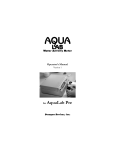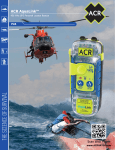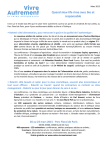Download AquaLab 800-755-2751
Transcript
AquaLab Operator's Manual Water activity Measurement AquaLab Model CX-2 Water Activity Measurement Call us. Customer Service 800-755-2751 Pacific 8AM—5PM Decagon Operator's Manual Revision 2 1 AquaLab Operator's Manual Water activity Measurement AquaLab Operator's Manual Water activity Measurement .-,. - * mmd'-'^&stfto 1. Introduction About This Guide Customer Service Information Warranty Note to Our Readers Seller's Liability 2. Water Activity in Foods 3. About AquaLab 4. Getting Started Checking Equipment Choosing A Location Checking and Changing Voltage Settings Preparing AquaLab for Operation 5. Linear Offset and Salt Standards Why Verify Linear Offset When to Verify Linear Offset How to Verify Linear Offset Preparing a Salt Solution Verifying Calibration 6. Sample Preparation Materials Needing Special Preparation Coated and Dried Foods Dehydrated Foods Volatiles Low Water Activity Products Not at Room Temperature 7. Taking A Reading Cautions Messages 5 5 6 7 7 8 9 11 13 13 13 13 15 17 17 17 17 18 18 22 23 23 24 24 25 25 26 27 28 AquaLab Operator's Manual Water activity Measurement 8. Temperature Control 30 Important Hints Concerning the CX-2T 32 9. Computer and Printer Interface 33 Equipment 33 Output Format 33 Configuring and Using the Printer 34 Sending Data to a Computer 35 Backing Up and Running AquaLink from Floppy Disk 35 Installing AquaLink to the Hard Drive 35 Connecting the RS-232 Cable 36 Collecting Data: Running AquaLink 36 10. Cleaning and Maintenance 38 Tool List 38 Cleaning the Sensor Chamber 38 Cleaning the Fan Filter 42 Checking the Calibration 43 11. Return and Repair 45 Repair and Labor Costs 46 Extended Warranties 46 Loaner Service 46 ^.Troubleshooting 47 Appendix A: Temperature Control 51 References 59 Index 65 AquaLab Operator's Manual Water activity Measurement i t AquaLab Model CX-2 is the best choice for measuring water activity (aw). It will enable you to quickly and reliably measure the aw of your products. AquaLab is simple to use and will give accurate results when properly maintained. About This Guide Included in this reference guide are instructions for setting up AquaLab, verifying the calibration of the instrument, sample preparation instructions, and guidelines to help you maintain and care for your instrument. Please read all of these instructions before operating AquaLab to ensure that the instrument performs to its full potential. AquaLab Operator's Manual Water activity Measurement Customer Service Information If you ever have questions about AquaLab or need assistance regarding your instrument, there are several ways that you can contact us. Our toll-free customer service number is available for you to call Monday through Friday, between 8 a.m. and 5 p.m. Pacific Time. 1-800- 755 - 2751 Fax us: Send us the description of your problem, question or application. Tell us how we can help you. Please include the serial number of your AquaLab and its model number. Also include your name, phone and fax numbers so that we can get back to you. Our fax number is: 1-509-332-5158 By internet Email: Send us the description of your problem, question or application. Tell us how we can help you. Please include the serial number of your AquaLab and its model number. Also include your name and where you can be contacted in your communication. Send this information to: [email protected] If you subscribe to CompuServe, American On Line, Prodigy, eWorld, or another on-line service you may still be able contact us at this address. Please contact your service provider for specific instructions. If you have a general question about your application with AquaLab please send your email, with the above information, to [email protected]. AquaLab Operator's Manual Water activity Measurement Warranty AquaLab has a 30-day satisfaction guarantee and a one year warranty on parts and labor. To validate your warranty, please complete and return the warranty card included with this manual. You can return your warranty information by fax, email, phone or simply drop the postage paid card into the mail. Please include all of the information requested on the warranty card. It is necessary for Decagon to have your current mailing address and telephone number in case we need to send updated product information to you. Note to Our Readers We understand that some of our references to scientific terminology in this manual do not meet the criteria of all of the members of the scientific community. We apologize for this. However, this manual was written to help aid the end user in understanding the most basic concepts and theories of water activity, thus enabling them to use our instrument with confidence. Every effort has been made to ensure that the topics are correct and scientifically sound. 7 8 AquaLab Operator's Manual Water activity Measurement Seller's Liability Seller warrants new equipment of its own manufacture against defective workmanship and materials for a period of one year from date of receipt of equipment (the results of ordinary wear and tear, neglect, misuse, accident and excessive deterioration due to corrosion from any cause not to be considered a defect); but Seller's liability for defective parts shall in no event exceed the furnishing of replacement parts f.o.b. the factory where originally manufactured. Material and equipment covered hereby which is not manufactured by Seller shall be covered only by the warranty of its manufacturer. Seller shall not be liable to Buyer for loss, damage or injuries to persons (including death), or to property or things of whatsoever kind (including, but not without limitation, loss of anticipated profits), occasioned by or arising out of the installation, operation, use, misuse, nonuse, repair, or replacement of said material and equipment, or out of the use of any method or process for which the same may be employed. The use of this equipment constitutes Buyer's acceptance of the terms set forth in this warranty. There are no understandings, representations, or warranties of any kind, express, implied, statutory or otherwise (including, but without limitation, the implied warranties of merchantability and fitness for a particular purpose), not expressly set forth herein. AquaLab Operator's Manual Water activity Measurement Water Activity (a ) is a water energy measurement. It is an indication of "free" water in a sample, "free" referring to the water molecules in a product that are not chemically or physically bound. aw, or Equilibrium Relative Humidity (ERH), is measured as a ratio of water vapor pressure above any sample to the water vapor pressure of pure water at the same temperature. Products with no "free" water will have an a w of 0.000, while a product such as pure water will have an a w of 1.000. There are two basic types of water analysis. The first is a quantitative or volumetric analysis to determine the water content of a product. Typically the product is first weighed, then oven dried and reweighed to measure its total water content. But merely knowing the water content of a product does not give an indication of the physical properties of that water. The question is not how much water is in a product, but how much of that water is available to be used by microorganisms or other destructive agents. The second type of water analysis, the measurement of water activity, answers this question. Water activity is an energy measurement which defines the amount of unbound water in a product. Because microorganisms require water for survival, too much "free" water in a product can serve as a medium for microbial reproduction, travel, and contamination. But if water 9 AquaLab Operator's Manual 10 Water activity Measurement within a product is held with enough force, microorganisms will not be able to exert the energy required to obtain water necessary for their subsistence. In this way, a w is commonly used in the evaluation of food quality and safety. Energy measurements are influenced by potentials that affect the binding of water. These include matric potentials, chemical bonding energies, osmotic potentials, gravitational potentials, and pressure potentials. Matric, chemical bonding, and osmotic potentials are very important in their relation to water activity in foods. By altering any of these potentials, the a w of a product may also be altered. Matric potential in a food product refers to the product's structure and its ability to hold water within that structure through capillary and surface tensions. Chemical bonding energy refers to the energy of chemical/water bonds within a product. Osmotic potential refers to not only the potential energies exerted on water across semi-permeable membranes, but also to the energy a microorganism might exert on a product in order to take on water. If the water within a product is tightly bound, a microorganism will find it hard to survive. If you would like more information about water activity in foods, please write to Decagon for more details. Decagon has a collection of papers written about water activity in a variety of applications. We can send you a copy of the articles, or find what you need in the reference section on this manual. AquaLab Operator's Manual Water activity Measurement Water Activity ( a j is the measurement used to determine how tightly water is structurally or chemically bound within a product. Not only is it a vapor pressure ratio, but it can also be considered equal to the relative humidity of air in a sealed chamber which is equilibrated with a product. AquaLab was created to measure the a w of a product. aw influences color, odor, flavor, texture and shelf-life of a product. If a w is not controlled, the quality and safety of a product may suffer. AquaLab uses the chilled-mirror dew point technique to measure the a w of a product. This technique is a primary measurement method of relative humidity. When a sample is measured with AquaLab, a stainless steel mirror within the chamber is repeatedly cooled and heated while dew forms and is driven off. The instrument's fan circulates air in the sensing chamber, speeding up the equilibration process. Each time dew forms on the mirror AquaLab measures the temperature and calculates a^ of the sample, saving these values to compare to previous values as it repeats its readings. When the a w values of consecutive readings are less than .001 apart, the measurement process is complete. AquaLab signals by beeping and flashing the decimal points and displays the final a w and temperature of the product. With AquaLab, temperature control is unnecessary for 11 AquaLab Operator's Manual 12 Water activity Measurement most applications. The change in a w with temperature for most materials is less than 0.002 per degree Celsius. The CX-2 is ideal for the measurement of products at room temperature. However, products not at room temperature during the read cycle will equilibrate to the temperature of AquaLab. This variable temperature will cause longer reading times as a complete and accurate reading will not be made until the sample and the instrument are within 2 degrees of each other. For applications where temperature control is critical, AquaLab can be operated in a controlled temperature chamber or room, or a CX-2T Temperature Control Model of AquaLab may be purchased. For more information on temperature control, please refer to the Temperature Control section of this manual. AquaLab is the fastest instrument for measuring a w , giving readings in five minutes or less. Its readings are precise, providing ±0.003 accuracy. The instrument is easily cleaned and calibration checks are simple. AquaLab has a few limitations. One of these includes the measurement of propylene glycol, which condenses on the surface of the chilled mirror and prevents accurate readings. Not all volatiles react this way; glycerol has posed no problems and most other alcohols used to flavor foods are also measurable. AquaLab may also have trouble measuring extremely dry substances with an a of less than 0.03. Some very dry or dehydrated foods aosorb or desorb moisture in such a way that their readings may take longer than five minutes. Black pepper, for example, causes faulty readings at first, but after the initial gas has dissipated, the product can be read accurately. AquaLab Operator's Manual Water activity Measurement Checking Equipment Before setting up AquaLab, check to make sure you have received: • AquaLab main unit • Power cord • 100 disposable sample cups • Operator's Manual Choosing a Location To ensure that AquaLab operates correctly and consistently, place it on a level surface. This reduces the chance that sample material will spill and contaminate the inside of the instrument. To protect the internal electrical components and avoid inaccurate readings, place AquaLab in a location where the temperature remains fairly stable. This location should be well away from air conditioners, heaters, refrigerator exhausts, or other devices which cause rapid temperature fluctuation. Checking and Changing Voltage Settings Users in the United States and Canada will not have to change AquaLab's voltage setting. Users in other areas, particularly those which supply power at 220 or 240 volts, 13 AquaLab Operator's Manual 14 Water activity Measurement should check the voltage setting before using the instrument. AquaLab may sustain damage if the voltage is incorrectly set. AquaLab will operate at both 50 and 60 Hz and any voltage near 110,120, 220 or 240 volts. It is factory preset to operate at 120 volts. The voltage setting can easily be changed by rotating a tab inserted in the power module. The power module is located in the lower right corner of the instrument's back panel. DECAGON ' 1 L • rr~\ • • • Location of Power Module on back panel. • Unplug AquaLab's power cord before checking or changing the voltage. • Slide the plastic cover to the left to expose the fuse chamber. • Remove the fuse by pulling out on the fuse pull lever. Carefully place the fuse to one side. Diagram of the Power Module. When the fuse has been removed, the voltage tab, a small light-colored board lying on the bottom of the chamber, will be visible. The current voltage setting is displayed in the back left hand corner. If this voltage matches the voltage of the power source to be used, AquaLab Operator's Manual Water activity Measurement replace the fuse and continue setting up AquaLab. If the two do not match, the voltage tab needs to be changed to match the correct line voltage. To change the voltage: • Remove the tab by inserting a small screwdriver or awl into the hole at the center bottom of the power module chamber. • Slide the tool under the tab and hook it into the hole in the center front of the tab. You may need to hold the fuse pull lever as you slide the tab gently out. The tab allows you to select between four voltage settings: 100, 120, 220, and 240. If your power source does not exactly match one of these settings, choose the closest setting. • Align the tab by rotating it until the number corresponding to the voltage you want is right side up and facing you. Slide the tab back into position. The correct voltage should now be displayed in the back left hand corner. • Carefully replace the fuse and slide the plastic cover over the fuse chamber. Preparing AquaLab for Operation After finding a good location and checking the voltage, connect the power cord to the back of the unit. Before plugging in or turning on AquaLab, turn the sample drawer knob to the "Open/Load" position and slide it out. An empty disposable sample cup is usually placed upside down in the drawer to prevent damage during shipment. Remove this cup, close the drawer, plug in the instrument and turn it on. The power switch is located in the lower left of AquaLab's front panel. When AquaLab is turned on, "garbage" will appear on the display. Within 30 seconds, the display should show 15 AquaLab Operator's Manual 16 Water activity Measurement all "O's." AquaLab requires a warm up time to equilibrate to the temperature of its surroundings. This takes from 15 minutes to an hour. This equilibration time is important each time the instrument is turned on so that the temperature of the air inside the AquaLab comes into equilibrium with that on the outside. o CX-2 nn n 0.000 uu.u AW TEMP °C OPEN/LOAD r AgUA READ AquaLab's Display Screen when first turned on. It can be helpful during this equilibration time to run a few samples as this will warm up the sample chamber. For instructions on preparing samples and taking readings, refer to chapters six and seven. AquaLab Operator's Manual Water activity Measuremen t ^b* n^rTTjtffi Why Verify Linear Offset AquaLab uses the cooled mirror dew point technique for measuring water activity (a ). Because this is a primary measurement method of relative humidity, no calibration is necessary, however it is important to verify the linear offset periodically. The electronics used to measure a w in the instrument are subject to changes that may affect its performance. These changes are usually the result of chamber contamination, but sometimes the electronic components may degrade or fail. Linear offset verification assures the user that AquaLab is performing correctly. When to Verify Linear Offset AquaLab's linear offset should be verified against a known salt standard daily. For batch processing, the instrument should be checked regularly against a known salt standard of similar a w . It is also a good idea to check the offset with a salt standard of similar a w when the general water activity range is changing. Checking the aw of a standard solution will alert the operator to the possibility of contamination of the unit or shifts in the linear offset from other causes. How to Verify Linear Offset The linear offset of AquaLab may be verified by 17 AquaLab Operator's Manual 18 Water activity Measurement choosing a salt standard that corresponds to the aw of the sample to be measured. To find the correct salt standard for your sample, please refer to Table 1 which shows a w readings for a variety of salts at various temperatures. From this table, choose a salt with a w near that of the sample you will be reading. Note: It is best to set the linear offset with a solution whose aw is no lower than 0.500. Once the offset is set at the higher water activities the drier samples will read accurately. It is not necessary to set the offset with a sample as dry as those you will be reading. AquaLab's reading should be within .003 a w of the given value for the saturated salt. If the instrument's aw does not match the given value, a linear offset has probably occurred. Refer to the next page for instructions on adjusting linear offset. Note: Two readings of the salt solution should be taken to ensure accuracy. Preparing a Salt Solution • Mix a reagent grade salt in distilled water, stirring constantly. Add salt until it precipitates out of the solution. Stir periodically for 24 hours. It is important to have precipitate at the bottom of the solution in order to assure a saturated solution. Verifying Calibration Choose a salt solution from Table 1 and prepare it as previously described. The solution should be at ambient temperature for accurate measurements. Load a sample cup half full with the solution and place it in AquaLab's sample drawer. Take a measurement of its a w . • If the reading of the salt standard is consistently higher or lower than the given value, a linear offset has occurred. An unstable reading signifies that the AquaLab Operator's Manual Water activity Measurement chamber has been contaminated and needs to be cleaned (see chapter 10). • For example: A saturated solution of NaCI should read .755 at 20° C, if the solution of NaCI reads .759 a linear offset has occurred. • To adjust for a linear offset, locate the linear offset adjustment (potentiometer) on the front panel of the instrument. • Place your salt solution sample in AquaLab and take a reading. Use this reading to adjust the offset. Do not turn the knob, but rather adjust the offset while AquaLab is still beeping. Use a small screwdriver to turn the potentiometer clockwise to increase the number on the display or counter-clockwise to decrease it until it gives the correct reading. Note: It is important to use only pure samples of distilled water and saturated salt when testing for a linear offset. CX-2 AgUA Location of potentiometer on AquaLab's front panel. • Run the saturated salt sample again to ensure that the offset has been adjusted. Caution: Be extremely careful when adjusting the potentiometer. It is easily broken and is designed to handle only one complete turn. Turning the potentiometer past its stops will damage it. Use a small screwdriver that fits the slot to adjust the potentiometer. Do not use a screwdriver that does not fit. 19 AquaLab Operator's Manual 20 Water activity Measurement If for some reason you cannot adjust the potentiometer to the correct reading, refer to the "Troubleshooting" section of this manual. Verifying and adjusting the linear offset will ensure that AquaLab will read accurately. If there continues to be a problem with accuracy, clean the sensor chamber (chapter 10) or call Decagon at 1-800-755-2751. Saturated Salt Solution a w at 20°C a w at 25°C Lithium Chloride .113±.003 .113±.003 Magnesium Chloride .331 ±.002 .328±.002 Potassium Carbonate .432±.003 .432±.004 Magnesium Nitrate .544±.002 ,529±.002 Sodium Chloride .755±.001 .753±.001 Potassium Chloride .851 ±.003 .843±.003 Potassium Sulfate .976±.005 .973±.005 1.000±.003 1.000±.003 Distilled Water Table 1: Water Activity Table for Selected Saturated Salt Solutions Adapted from Greenspan (1977). The numbers in this table have been rounded to the nearest thousandth. Note: Some salts may become toxic if they contaminate the food being sampled. KBr2, LiCI2, NaNO2, and K2Cr204, should not be used, if humidifying foods are to be sensory tested. Foods held over K-acetate will take on a vinegar-like flavor and foods held over sodium nitrate absorb nitrous oxide, which catalyzes lipid oxidation. (Labuza et. al. 1984) Note: Because lithium chloride is so hard to keep in AquaLab Operator's Manual Water activity Measurement saturation over small temperature fluctuations, we allow an accuracy of ±0.006 when we use it to verify the linear offset. Lithium chloride and other salts this dry should not be used to adjust the linear offset, as they easily come out of saturation by taking on water. They are good, however, for verifying that the offset is correct. 21 AquaLab Operator's Manual 22 Water activity Measurement • Sample Preparation AquaLab will continually provide accurate water activity measurements as long as it is not internally contaminated. Careful preparation of samples will lengthen time between necessary cleanings and help you avoid costly repairs and down time. To prepare a sample, follow these steps: • Make sure the material to be measured is homogeneous. Samples that combine wet and dry ingredients (i.e., muffins with raisins) or samples that have outside coatings (i.e., fried foods) can be measured, but will take longer to equilibrate. For these items, AquaLab may take more than 5 minutes to give an accurate aw reading or may require multiple readings of the same sample. Measuring the aw of these types of foods is discussed more in depth later in this chapter (see special preparation instructions). • Spread the sample material in the bottom of a disposable sample cup, covering the bottom of the cup if possible. A larger sample surface area increases instrument efficiency by providing more stable infrared sample temperatures. It also speeds up the reading by shortening the time needed to reach vapor equilibrium. • Do not fill the sample cup more than half full. Overfilled cups will contaminate the chamber. • Make sure that the rim and outside of the sample cup are clean. Wipe any sample material from the rim of the AquaLab Operator's Manual Water activity Measurement cup with a clean tissue. Material left on the rim or the outside of the cup will contaminate the chamber and will be transferred to subsequent samples. The rim of the cup is pushed up to form a vapor seal with the sensor block when the "Load/Read" knob is turned to "Read;" any sample material left on the cup rim will be transferred to the block and may prevent this seal and contaminate future samples. • If the same sample will be read at some other time, put a disposable lid on the sample cup to restrict water transfer. To seal the cup, place tape completely around the cup/lid junction. (It is necessary to seal the cup if it will be a long time before the measurement is made.) Materials Needing Special Preparation AquaLab reads most materials in two to five minutes; however, some materials may require longer reading times. These materials need some special preparation to ensure quick, accurate readings. To find out whether special sample preparation is necessary, take a reading. If the reading takes longer than six minutes, remove the sample and take a reading of a saturated salt solution. (This will ensure that the sample itself is causing the longer reading time.) If the saturated salt also takes longer than six minutes to read also, check the Troubleshooting section for more information. Coated and Dried Foods Foods that have coatings such as sugar or fat often require longer reading times. This is because it takes longer for the samples to equilibrate, if this is the case it is better simply to allow the sample to take more time to read. To reduce the time needed to take an a w reading, crush the sample before putting it in the sample cup. Crushing increases the surface area of the sample, thus decreasing reading times. However, keep in mind that crushing some foods may alter their a w readings. For 23 AquaLab Operator's Manual 24 Water activity Measurement example, a candy may have a soft chocolate center and a hard outer coating. The a reading for the center and the outer coating will be different, so evaluate which part of the sample you need to measure before crushing. When the candy is crushed the a w will represent that of the center; whereas leaving the candy whole will give a reading for the coating. Another way to speed up readings on coated and dried foods is to restart AquaLab during its reading cycle. You do this by first starting the read cycle (listen for the beep and watch for the zeros) then waiting 60 seconds. At about 60 seconds turn the "open/read" knob about halfway to "open" and then back to "read". The AquaLab should beep again and the display should show all zeros. If this is not the case turn the knob a little further toward "open". This action essentially speeds up sample equilibration by restarting the read cycle while keeping the chamber sealed. Dehydrated Foods Some dehydrated foods, because of their moisture sorption characteristics, also have increased reading times. AquaLab may require up to ten minutes to reach an accurate measurement of a w . Nothing can be done to decrease the reading times of some dehydrated foods. Volatiles AquaLab will give accurate readings on almost all alcohols used to flavor foods with the exception of propylene glycol. Products containing propylene glycol will not damage the instrument, but aw values for those products will not be accurate. This is because propylene glycol condenses on the mirror during the reading process, but never evaporates from the mirror as water does. The very first reading will be somewhat accurate, but subsequent readings will not be. After propylene glycol has contaminated the chamber, run an activated AquaLab Operator's Manual Water activity Measurement charcoal sample to clean out the remaining propylene glycol. Another option is to clean the chamber as described in chapter 10. Low Water Activity Products with an aw of less than .03 cannot be accurately measured. However, samples with such low aw values are rare. When a sample's a w value is less than .03, AquaLab will display the error message "LO" on the screen. If the sample being measured is not extremely dry, go to the Troubleshooting section of this guide for other possible explanations. Products Not at Room Temperature Products which are colder than the instrument will need to be warmed to ambient temperature before a fast, accurate reading can be made. Rapid changes in temperature over short periods of time will cause the aw readings to "ramp" up or down until the temperature stabilizes. Because the CX-2 is always comparing its previous and current result, the instrument will not terminate the read cycle until its compared readings are less than 0.001 apart. Initial readings on cooler samples should not be averaged. Such measurements will not be accurate. When the temperature stabilizes within one or two degrees of the chamber temperature, the operator can proceed with normal measurements. 25 AquaLab Operator's Manual 26 Water activity Measurement Taking A Reading Taking a reading with AquaLab is very simple. • Turn the sample drawer knob to the "Open/Load" position and open the sample drawer. • Place a sample cup half filled with the prepared sample in the drawer. Check the top lip of the cup to make sure that it is free from contamination. Slide the drawer carefully closed to prevent splashing liquid samples onto the block and causing contamination. • Turn the knob to the "Read" position to seal the sample cup with the chamber. This also starts the read cycle. AquaLab will beep once to let you know the read cycle has begun. • AquaLab will begin to take readings. In 30 - 45 seconds, the first measurement of a w and the temperature will appear on the display. (Slightly longer reading times may be required for very dry samples.) AquaLab will repeat readings until two consecutive readings are within 0.001 of each other. The instrument crosses the dew threshold numerous times to ensure the accuracy of readings. When the instrument begins to beep continuously and the decimal points flash, the reading is complete. The display will show a final a w and temperature measurement. Note: Any large change of aw between consecutive AquaLab Operator's Manual Water activity Measurement samples may require extra time to reach equilibrium as some atmosphere is retained from the previous sample. Cautions: • Never leave a sample in AquaLab after a reading has been taken. If left too long, the sample may contaminate the instrument's chamber. (Never leave a sample in AquaLab overnight.) • Never try to move AquaLab after a sample has been loaded. Movement may cause the sample to spill and could contaminate the chamber. • Be especially careful when loading liquid samples. • If a sample has a temperature four degrees higher than AquaLab's chamber, the instrument will beep to alert the operator to cool the sample. Although the instrument will measure warmer samples, the readings may be inaccurate. • The physical temperature of the instrument should be between 5° and 43°C. At these ambient temperatures AquaLab will measure samples of similar temperature easily and accurately. (AquaLab model CX2T with temperature control abilities can read samples at temperatures different from ambient temperature, but no higher than 43°.) • When measuring the a w of powdery samples there are a number of precautions that can be taken to ensure that the chamber will not be contaminated. When first loading the sample, cover the case fan in the rear of the instrument with a piece of cardboard until the drawer is closed and locked. This will prevent the fan, which is always on, from blowing your sample around on the inside of the instrument. Once the sample drawer is all the way pushed in, take the card away from the fan. 27 AquaLab Operator's Manual 28 Water activity Measurement • If a sample has an a lower than .03, AquaLab's display will read "LO." If the instrument gives a "LO" reading for samples with an a w that is higher than .03, the instrument's sensors have probably been contaminated and will need to be cleaned or serviced. Please refer to chapter ten for more information. Messages • AquaLab will beep once when the knob is turned to the "Read" position. This indicates that the sample has been properly loaded and the instrument is beginning to take a reading. • AquaLab will beep continuously, and the decimal points on the display screen will flash, at the end of a reading to indicate that the process is complete. The beep and flash will continue until the knob is turned to the open/load position. The a and temperature will remain displayed until the knob is turned again to the read position or the power is interrupted. • AquaLab will beep continuously when a sample is loaded if the sample temperature is more than four degrees higher than the chamber. The sample should be removed from the instrument and allowed to cool. The AquaLab could also be warmed to the temperature of the sample. Remember, 43°C is AquaLab's upper temperature limit. • If the dew point temperature is higher than the sensor temperature, AquaLab's display will show a reading of "HI." This typically means that the sample temperature is much higher than the chamber temperature. Once the sample is cooled, so that the AquaLab doesn't beep when the knob is in the "open/load" position, the reading can be repeated. • A reading of "LO" is displayed if the aw of a sample is lower than .03. The instrument cannot read samples AquaLab Operator's Manual Water activity Measurement with an aw less than .03. • The unit also reads "LO" if the instrument has not detected the formation of dew on the mirror during one complete cycle. This is an indication of contamination and the instrument should be cleaned (see chapter 10). 29 AquaLab Operator's Manual 30 Water activity Measurement In the past, water activity instruments have needed temperature control to make accurate sample readings. AquaLab takes precision measurements of the air dew point temperature and the sample temperature, then uses a microprocessor-controlled algorithm to convert these temperatures and other critical information into a water activity reading. AquaLab's water activity readings are therefore accurate without temperature control. Users constructing and studying moisture sorption isotherms, referencing a particular temperature, or testing samples more than four degrees Celsius higher than the ambient temperature may want to have temperature control. There are several options for controlling AquaLab's temperature. One is to use an incubator or hot/cold room set at the desired temperature. This method is usually satisfactory for users with access to those facilities. AquaLab is also available with a temperature control feature which allows it to be connected to an external water bath. Temperature control can be purchased as a feature on the AquaLab model CX-2T instrument or retrofit in an existing AquaLab model CX-2. Water is circulated from a user-provided water bath through the sample drawer base and a temperature tray. The temperature tray holds two samples and equilibrates them to the temperature of the drawer. This speeds the reading process. However, the water bath should only be used for higher than ambient sampies.The temperature of the AquaLab Operator's Manual Water activity Measurement whole instrument needs to be altered when reading samples colder than AquaLab. The coldest ambient temperature of AquaLab and the cold samples should not be below 5°C. If you have purchased AquaLab with the temperature control feature, you should have received: • AquaLab fit with water ports and internal circulating base • Temperature Tray model 2112R • Tygon tubing for connections • 4 Elbows, 2 with valves (for the rear of AquaLab) 2 without valves (for the sample tray) The drawer should be placed in the feed loop from the water bath and the temperature tray should be placed in the return path. This keeps sample temperatures below the block temperature to ensure that unwanted condensation does not occur. Water Flow Water Bath Diagram of AquaLab model CX2T Note: Water temperature settings and water circulation are controlled by the user-provided water bath. 31 AquaLab Operator's Manual 32 Water activity Measurement Important Hints Concerning the CX-2T • The CX-2T should be hooked up to a running water bath for at least one-half hour before the unit is turned on. This allows the water bath to reach a desired and accurate temperature. • When using your CX-2T, it is important that the temperature of the drawer and the temperature of the sample are the same. The sample to be measured should sit in the temperature tray for at least 3 minutes before any measurements are taken. • When running the CX-2T with a water bath, the instrument's case fan must always be turned off. When the water bath is not employed, the fan must remain on. The switch controlling the case fan is located on the instrument's back panel above the fan filter. The case fan keeps the block temperature constant when the water bath is not in use. This helps to ensure accurate readings. When a water bath is employed, the water maintains the block temperature. If the case fan is on at this time it will cool the block to a temperature lower than the sample causing condensation within the block and faulty readings. • As the temperature of the CX-2T increases, water activity readings will decrease. It is necessary to adjust for an offset when the instrument is run at different temperatures. Instructions for this process are located in chapter five of this manual. Note: Do not try to chill the CX-2T using a water bath. Dew will form throughout the sample chamber causing accuracy errors. To read chilled products, the entire instrument must be chilled. For more detailed information regarding the operation of the CX-2T, please refer to Appendix A. AquaLab Operator's Manual Water activity Measurement Water activity data collected with AquaLab can be sent to a computer for further analysis or printed on a printer as it is measured. If you are collecting data for further analysis, data storage or printing may save time. To do so, AquaLab's RS-232 output port must be connected to the serial port of a computer or printer using an RS-232 cable, available from Decagon. Equipment Included with the RS-232 accessory kit are: • AquaLink software (to connect AquaLab to your computer) • RS-232 cable Printers: A good quality, low cost printer with serial port is also available as an accessory. For pricing and information, contact Decagon. Many printers for use with a personal computer have serial ports and will interface with AquaLab. If you are not sure whether your printer has a serial port, refer to the printer manual. Output Format AquaLab data is output in comma delimited ASCII format. Each time a measurement is made with the instrument, one line of information will be sent to the computer or printer. On a printer, each line contains four values. For example: 33 AquaLab Operator's Manual 34 Water activity Measurement 187,.405,20.77,6 The first value is from the datalogger and is not relevant to user measurements. The second is the water activity value. The third is the temperature in degrees Celsius at the time of measurement, and the fourth is the time in hours and minutes since AquaLab was turned on. If AquaLab is left on for more than 24 hours, the clock will reset to zero. On a computer, each line of output contains three values. For example: 12:40:24, .405,20.77 Here the first value is the computer time, the second the sample water activity and the third is the sample temperature. Configuring and Using the Printer If you purchased a printer as an AquaLab accessory, it will come configured to receive ASCII files and with dip switches set to match AquaLab's communication protocol. If you are using your own printer, you must configure it to receive ASCII files. Configuration procedures differ from printer to printer; check your printer's operator's manual for specific instructions. Configure the printer to match the following communications protocol: Baud rate: 300 Parity: None Data Bits: 8 Stop Bits: 1 AquaLab Operator's Manual Water activity Measurement Once the printer has been configured, it is ready to print. Connect AquaLab to the printer using the RS-232 cable. Turn on the printer and begin making measurements with AquaLab. Each time a water activity endpoint is reached, a line of data which includes datalogger information, water activity, temperature, and time, will print out. Sending Data to a Computer AquaLab can send data to any computer with a serial port. AquaLink software provided with the RS-232 cable will display collected data on the screen and allow you to save it as a quote and comma delimited ASCII file. Most spreadsheets can import these files for further data analysis. Check your spreadsheet user's manual for more information. Backing Up and Running AquaLink from Floppy Disk Before using the AquaLink program from a floppy disk, make a backup copy. • Insert a blank formatted diskette into drive A. • Place the AquaLink diskette in drive B. • Type COPY BrAQUALINK.EXE A: Running AquaLink from a floppy disk: • Place the floppy disk in drive A. • Type A: AQUALINK Installing AquaLink to the Hard Drive • Place the AquaLink diskette in drive A. 35 AquaLab Operator's Manual 36 Water activity Measurement • Move to your hard drive directory and make an AquaLink directory by typing MD AQUALINK. • Move to the AquaLink directory (CDVAquaLink) and type COPY A:AQUALINK.EXE • Put the original AquaLink diskette in a safe place. • To run the AquaLink program, type C: AQUALINK. Connecting the RS-232 Cable Connect AquaLab to your computer using the RS-232 interface cable. The cable plugs into the C0M1 serial port on your computer. Note: If you are not sure which port is COM1, see your computer manual. Collecting Data: Running AquaLink • To begin collecting data, type AQUALINK at the DOS prompt. The AquaLink start-up screen will appear. • Press return and begin taking readings with AquaLab. The readings will be displayed on screen under three headings: time, a w , and temperature. The time readings are real clock time according to your computer. If your computer's clock is set to the correct time, the time readings will be accurate. • Save listed readings to disk at any time by pressing the F1 key. • When you select F1, the program will prompt you to enter a file name. If you wish to save data to a different drive or directory than the one where AquaLink is stored, specify that drive and directory with the file name. All data will be saved to this file. AquaLab Operator's Manual Water activity Measurement Note: If you wish to use a spreadsheet to analyze your data, you may want to use a particular extension. For example, comma delimited files must have the extension ".prn" to be read by some versions of Lotus. Check your spreadsheet user's manual for more information. AquaLink can display up to 2000 readings before saving. However, we recommend saving more frequently to guard against data loss. If you enter the same file name at the file name prompt, AquaLink will append data to the existing file. No data will be lost. To exit the program, press F2. If some of the data has not been saved, AquaLink will prompt "Data not saved. Are you sure you want to quit? (y,n)." Make sure your data has been saved and then exit. 37 A q u a L a b Operator's Manual 38 Water activity Measurement Cleaning and Maintenance It is important to keep AquaLab clean to maintain the accuracy of its readings. Dust and debris can contaminate the chamber and must be removed regularly. When your instrument needs to be cleaned, carefully follow the instructions below. Or call our tollfree number for technical assistance. Tool List • Tweezers • Distilled Water • Lint-free or sizing-free tissue (Kimwipe®) • Phillips screwdriver Cleaning the Sensor Chamber • Unplug AquaLab. • Remove the eight screws that secure the cover, located on each side of the AquaLab case. Remove the cover. Location of the Case Screws. AquaLab Operator's Manual Water activity Measurement • Using a phillips screwdriver, remove the four screws that secure the fan assembly to the block. D Location of the Fan Assembly/Block Screws. • Carefully remove the fan assembly by lifting it straight up from the block. There is a small fan on the under side of this lid. The little blades break easily and AquaLab will not work properly when one breaks. Treat this fan with care. • AquaLab's sensor mirror is located on top of the block between two round ports. Wrap a small piece of lint-free tissue around the end of the tweezers. Dip this cloth in the distilled water so that it is wet but not soaked. Gently wipe the mirror. Location of AquaLab's Sensor Mirror. Note: If the mirror will not come clean using distilled water, a small amount of 99% isopropyl or ethyl alcohol may be used followed by distilled water rinses. Be careful, if the cloth is too wet with alcohol the seal 39 AquaLab Operator's Manual 40 Water activity Measurement around the mirror will be broken and require repair at Decagon. Getting the mirror clean could be likened to getting laboratory glassware clean. First, use the necessary cleaners and then follow with several rinses. After a thorough cleaning, it is possible to check the effectiveness of the cleaning by running the instrument with the top off. It is important when you do this that you unplug the fan motor. Follow the wire from the motor on top of the block lid to the small circuit board. Disconnect this plug. Turn the knob to read. After about one minute the mirror will begin to fog. Even fog formation over the entire mirror is an indication of a good cleaning. Further cleaning of the mirror surface can be achieved by wiping the fog from the mirror as it forms with tissue as previously described. Fogging will continue until the display reads "LO" or the knob is turned to open. This procedure can be repeated as often as desired. Taking care not to damage the fan blade by dropping it or running the fan while it is out of the block is of utmost importance. Any broken fan blade must be replaced before it will be possible to get reliable a w readings. • Clean all surfaces of the block with the damp lint-free tissue, including the port holes on top. • Lift up the sensor block and gently clean the thermopile (it looks like an eye) located on the bottom of the block. AquaLab Operator's Manual Water activity Measurement Location of AquaLab's Thermopile. • Clean the lid of the chamber, especially the small optical sensor found near the fan. • Clean the sample drawer and its base. Remove any debris from the inside of AquaLab. Note: When replacing the sample drawer, be sure it is fit correctly into the base so that it will engage the switch on the bottom of the drawer. Caution- if the switch lever on the drawer gets behind the switch lever on the base, it will break off the lever causing numerous problems. • Recheck for debris, including fuzz from the tissue. • Carefully insert the fan assembly into the block. Align it so that the four screw holes match. • When replacing the sensor block, make sure that the two alignment pins located on the lower section of the block are lined up with the holes on the drawer base. You may have to gently force the pins into the holes in the base. • Insert the four screws with the metal washers and Orings into the holes. Turn them counter-clockwise until a slight drop in the screw height is felt or seen. Turn the 41 AquaLab Operator's Manual 42 Water activity Measurement screws clockwise until they are secure. All four screws should be tightened equally to form a seal between the fan and the block. Note: These screws may resist tightening. If there is any resistance do not force them. Turn the screw counterclockwise until a little drop is felt and then turn it clockwise to tighten. If these screws are forced it will cause stripping and they will not fully tighten. This in turn will prevent the chamber from sealing as it should and any following readings will be inaccurate. • Adjust the screws so that there is pressure on the sample cup when the knob is turned. This ensures that the chamber is sealed. Test the tightness of the screws by placing an empty sample cup in the drawer and turning the knob to read. If the knob is too easy to turn, the screws need to be tightened. • Your instrument is equipped with O-rings under the screws, don't compress them. The O-rings help ensure proper sealing of the chamber during the read cycle without over-tightening of the screws. • Replace AquaLab's outer case. Make sure the holes in the case align with the holes in the main unit before inserting and tightening the screws. Note: The outer case should always be in place when measuring aw. For ease of cleaning, the cover screws could be left out or reduced to one or two. Cleaning the Fan Filter AquaLab's fan filter limits its intake of debris from the environment. The accuracy of the instrument is dependent on a clean chamber and the fan filter should be routinely checked and cleared of all contamination. The user may observe the sample temperature rise faster than usual as the fan filter becomes AquaLab Operator's Manual Water activity Measurement contaminated. A plugged filter will reduce airflow which is necessary for cooling the block to maintain the correct temperature balance between the block and the sample. • Unplug AquaLab. • Locate the fan filter at the back of AquaLab's case. • • DECAGON• | 1 1 - 1 • • /—i • • • • i11 J ^"r" Location of AquaLab's Fan Filter. • Carefully separate the two parts of the plastic fan guard by inserting a small screwdriver in between the bars and gently pulling forward. Note: The user should not need to remove the screws that secure the fan filter. If you encounter problems while trying to remove the fan guard, contact Decagon. • Remove the spongy filter and rinse it under running water with the dusty side down. Pat the filter gently between two paper towels to eliminate any excess water. • Replace the filter and the fan guard. Checking the Calibration It is necessary to recheck the calibration of AquaLab to correct any linear offset that may have occurred during cleaning. 43 AquaLab Operator's Manual 44 Wa ter activity Measurement Check the response of AquaLab by measuring the water activity of a saturated salt and distilled water. (See chapter five for preparation instructions). If a linear offset has occurred, refer to chapter five for offset correction instructions. If after adjusting the offset AquaLab is still not correctly reading samples, please contact Decagon for technical assistance. AquaLab Operator's Manual Water activity Measurement iliio.. Should anything ever go wrong with AquaLab, Decagon will repair it. Just follow the instructions below for returning the instrument. Before returning AquaLab, call our office at 1-800-7552751 for a Return Materials Authorization Number (RMA#) and return shipping instructions. Include this number on all correspondence regarding the repair of your instrument. With your return, please include your RMA#, a complete return address, the name and department of the person responsible for AquaLab, a repair budget for nonwarranty instruments, and a purchase order number. If possible, the CX-2 should be shipped back to us in its original cardboard case. If this is not possible, there are several things that will help in getting your instrument here safely, or at least allowing you to put in a claim to the carrier for damages. 1. Put your CX-2 in a plastic bag to avoid disfiguring marks from the packaging. 2. Do not include your power cord when shipping the CX-2 back, we have plenty here at the factory. 3. Use a box that has at least four (4) inches of space between your instrument and the wall of the cardboard box on all sides. 4. Pack the box moderately tightly with springy packing material, preferably packing peanuts. 45 AquaLab Operator's Manual 46 Water activity Measurement 5. Tape the box in both directions so that it cannot be broken open in shipment. 6. Include necessary paperwork so that the instrument can be processed quickly. This includes: Name, full address, phone #, fax #, RMA#, and PO#* in addition to an explanation of the problem. Pack AquaLab carefully as instructied and return to: RMA# XXXX Decagon Devices, Inc. N.E. 1525 Merman Drive Pullman, WA. 99163 Repair and Labor Costs If your instrument is under warranty, there is no charge for repairs or replaced parts. If your instrument's one year warranty has expired, there will be a $50 minimum repair charge plus shipping costs. Additional labor is billed per hour and rush work is extra. Extended Warranties Extended warranties are available for AquaLab. Please contact Decagon for more information about this service. Loaner Service Decagon has loaner instruments for those whose AquaLabs are being repaired. There is a limited number of loaner AquaLabs. They are granted on a "need" and "first-come-first-served" basis. This program helps you if your AquaLab needs service during critical operations. AquaLab Operator's Manual Water activity Measurement AquaLab is a high performance, low maintenance instrument and has few problems if used with care. But even the best operators using the best instruments may occasionally encounter difficulties. Common problems and their solutions are listed below. If your problem isn't listed here, or if you can't seem to solve it, call our Customer Service number at 1-800-755-2751. Problem: AquaLab won't power up. oolution: 1. The power cord may have come loose from the instrument or the wall. 2. A power or component surge may have caused AquaLab's fuse to blow. To change the fuse, follow these instructions. • Unplug the power cord from the wall and the instrument. • Locate AquaLab's fuse box on the back panel of the instrument. Slide the clear plastic panel to the left, exposing the fuse chamber. 47 AquaLab Operator's Manual 48 Water activity Measurement X1 • DECAGON •• •V Location of AquaLab's Fuse Chamber. • Pull out on the fuse pull lever. • Replace the fuse with a 120 V, 1 amp fast blow fuse. Caution: Use of any other fuse type will void AquaLab's warranty. • Reconnect the power cord and turn the instrument on. If the fuse blows again, a component surge may be causing the problem. Refer to chapter eleven for return and repair instructions. Problem: The instrument doesn't go to "zeros" after a short period of time. Solution: The "garbage" that shows on the display when AquaLab is first turned on should disappear after about thirty seconds. If it doesn't, some of the internal components may be damaged or broken. Return AquaLab for repair. See chapter eleven for return and repair instructions. Problem: Readings seem much slower than usual or readings are very unstable and inconsistent, changing significantly between successive tries. Solution: 1. Some foods absorb or desorb moisture so slowly that AquaLab Operator's Manual Water activity Measurement measurements take longer than five minutes. See chapter six for more details. 2. A substance that contains propylene glycol will cause unstable readings. The propylene glycol vaporizes on the surface of the chilled mirror, altering readings. We recommend that you not use AquaLab to measure samples containing propylene glycol. However, measurements may be made without risk of damage to AquaLab. Please contact Decagon at 1-800-755-2751 with any questions concerning the measurement of propylene glycol. Note: As yet, propylene glycol is the only volatile known to act unpredictably. Glycerol and almost all other alcohols used to flavor foods can be measured without problems (see chapter 6). Some aeromatics have aslo caused unstable readings, call Decagon if this seems to be a problem. 3. If standard salt solutions take an equally long time to read, a fan blade inside the block may be broken. This is especially likely if you have just cleaned the instrument and removed the fan from the block assembly. First make sure that the fan motor is running in the read mode. If it is check the fan blade. If there is a problem with the blade, contact Decagon at 1-800-755-2751. A broken fan blade can be replaced by the user. 4. The mirror or the cooler may have become detached from the block. Return the instrument for repair. Refer to chapter eleven for return and repair instructions. Problem: When measuring samples, AquaLab displays a "LO" message. Solution: 1. The mirror is dirty. Refer to chapter 10 for cleaning instructions. 49 AquaLab Operator's Manual 50 Water activity Measurement 2. AquaLab is not detecting the formation of dew on the mirror. Refer to chapter 10 for cleaning instructions. 3. One of the chamber components may be damaged. AquaLab must be returned for repair. Refer to chapter 11 for return and repair instructions. Problem: Water activity readings on standard salt solutions are too high and the potentiometer can't be adjusted any further. solution: The thermopile, which measures sample temperature, has probably been contaminated. Refer to chapter 10 for cleaning instructions. Problem: The potentiometer twists all the way around, making it difficult or impossible to adjust for a linear offset. Solution: Do not force the potentiometer. It was designed to only rotate one full turn. If you can twist it all the way around, it is broken and AquaLab must be returned for repair. See chapter 11 for return and repair instructions. Problem: While using AquaLab at elevated temperatures the instrument displays "zeroes" or "garbage" on the screen. Solution: The water bath or environmental temperature is above 40° C. Cool the water bath and lower the environmental temperature. AquaLab will not be damaged by these higher temperatures. If the problem persists after cooling, carefully clean the block. If this doesn't solve the problem, please contact Decagon for technical assistance at 1-800-755-2751 or [email protected]. AquaLab Operator's Manual Water activity Measurement AquaLab CX-2T allows for applications where temperature control is necessary or desired, permitting the user to take readings across a larger range of temperatures. As the temperature of the CX-2T changes, there is a slight variation in water activity readings (Figure 4). This variation is expected and it can be adjusted by correcting the linear offset. Tables 1 and 2 show water activity readings collected at different temperatures. At each temperature, 6M NaCI was measured and the first three measurements were used to correct the linear offset. These measurements were followed by corrected measurements of saturated LiCI solutions and distilled water. All measurements were made on the same day and this data was used to create figures 1, 2, and 3. In figure 2, the readings used to correct the linear offset are enclosed in brackets. The remaining readings in each figure are corrected for linear offset and display the CX-2T's level of repeatability. As with the CX-2, it is a good idea to adjust the linear offset of the CX-2T using a sample with a water activity reading near that of the samples you wish to measure. Figure 4 shows the effect of temperature on water activity when the linear offset is not corrected. The data was collected at different temperatures over a period of one month and then averaged to produce this graph. Without adjusting the offset, these are the types of results to expect. 51 AquaLab Operator's Manual 52 Water activity Measurement As temperature increases, readings become more repetitive, especially when measuring water. The same is true for the 6M NaCl.This is because it is possible to keep stable solutions of water and 6M NaCI. But as table 1 displays, the saturated LiCI solution showed a continual decrease in water activity as the temperature increased. It is difficult to maintain a saturated salt solution, and it is therefore more subject to change with temperature. AquaLab Operator's Manual Water activity Measurement Table 1. Water Activity of 6M NaCI. aw 0.76052 0.76081 0.75837 0.75855 0.75818 0.75992 0.76010 0.76053 0.76030 0.76009 0.76007 0.75414 0.75559 0.75675 0.75986 0.75978 0.75974 0.75983 0.75985 0.75996 0.75996 Sample temp. 23.144 23.240 29.544 29.726 29.816 29.889 29.914 29.921 29.935 29.953 29.962 37.972 38.531 38.795 38.962 39.027 39.054 39.063 39.072 39.084 39.089 Table 1 shows water activity of 6M NaCI at different temperatures. In this table, the shading indicates which samples were used to correct the linear offset. 53 54 AquaLab Operator's Manual Water activity Measurement Table 2. Water Activity of Saturated LiCI. 0.11253 0.11163 0.11100 0.11058 0.11037 0.10987 0.10981 0.10969 0.10960 0.10946 0.10933 0.11278 0.11117 0.11021 0.10955 0.10909 0.10884 Sample Temp. 29.683 29.860 29.933 29.985 30.018 30.053 30.061 30.084 30.102 30.102 30.096 38.730 38.936 39.045 39.110 39.137 39.165 Table 2 shows saturated solutions of LiCI at different temperatures. AquaLab Operator's Manual Water activity Measurement • ,• g 3 2 p '3 8. •4-* (0 (0 o (0 o E ,•*•,•• • • p ? I I 0 d d 6 55 cn 3-c Figure 2: a w of 6M NaCI Solution -• t» 0.761 - 0) O 0.760" f- 0.759- CD - » N >. 0.758- cB co 0.757- CD j u 0.756 - 0.755- 0.754" 22 —i— 24 —I— 26 —I— 28 —I— 30 —\— 32 Temperature —I— 34 —I— —I— 36 38 —I 4( AquaLab Operator's Manual Water activity Measurement •0* • 0 ' • CM CO 2 I 0) Q. o CO 0) 1- 3 E 0 co LL , • o 5 57 en CO Figure 4: Water Activity in CX-2T (averages) c?C ^ S) 1.00 Di I— a» 0.95 CD -^ CO 03 cB w "> 0.90 - < -i SB 0.85 -P 0.80 - 0.75 24 26 28 30 32 Temperature 34 36 38 40 AquaLab Operator's Manual Water activity Measurement Baird-Parker, A.C. and B. Freame. "Combined effect of water activity, pH and temperture the growth of Clostridium botulirlum from spore and vegetative cell inocula." Journal of App. Bad, 30, (3), 420-429. Beuchat,Larry R., Ph.D. "Microbial Stability as Affected by Water Activity." Cereal Foods World. July 1981, Vol. 26, No. 7 PAGE 345-349 Bousquet-Ricard, M., G. Quayle, T. Pham, and J. C. Cheftel. "Comparative study of three methods of determining water activity in intermediate moisture foods." Lebensmittel-Wissenschaft und Technologie. 13,169-173, 1980. Campbell, G. S., Ph. D. "Effect of Ethanol on Water Activity Measurements using the CX-1." Unpublished. Chirife, J., G. Favetto, C. Ferro-Fontan, and S. Resnik. "The water activity of standard saturated salt solutions in the range of intermediate moisture foods." Lebensmittel-Wissenschaft und Technologie. 16,36-38, 1983. Dole, M. and L. Faller. "Water sorption by synthetic high polymers." Journal of the American Chemical Society, 12, 414-419, 1950. 59 AquaLab Operator's Manual 60 Water activity Measurement Favetto, G., S. Resnik, J. Chirife, and C. Ferro-Fontan. "Statistical evaluation of water activity measurement obtained with the Vaisala Humicap humidity meter." Journal of Food Science. 48, 534-538, 1983. Franks, Felix, Ph.D. "Water Activity as a Measure of Biological Viability and Quality Control." Cereal Foods World. September, 1982, page 403-407. Greenspan, L. "Humidity fixed points of binary saturated aqueous solutions." Journal of Research of the National Bureau of Standards Section A. Physics & Chemistry. 81 A, 89-96, 1977. Hale, S., and J.D. Legan. "Pitfalls of ERH measurement." FMBRA Bulletin, 1988, No. 2. April, 68-86. Hand, Larry. "Controlling Water Activity and pH in Snack Sticks." Meat Marketing & Technology. May 1994, page 55-56. Heidemann, Dorothy R., and Paul J. Jarosz. "Preformulation Studies Involving Moisture Uptake in Solid Dosage Forms." Pharmaceutical Research. Vol. 8, No. 3, 1991. Research Article. Plenum Publishing Corpontion, 1991. Jakobsen, M. "Filament hygrometer for water activity measurement interlaboratory evaluation." Journal of Association of Official Analytical Chemists. 66,11061111,1983. Kanada, P. B. and J. S. Pai. "Moisture sorption method for hygroscopic samples using a modified proximity equilibration cell." Journal of Food Science. 53, 1218-1219,1988. Kitic, D., G. Favetto, J. Chirife, and S. Resnik. "Measurement of water activity in the intermediate moisture range with the Novasina Thermoconstanter AquaLab Operator's Manual Water activity Measurement humidity meter." Lebensmittel Wissenschaft undTechnologie, 19, 297-301, 1986. Kitic, D., D. C. Pereira Jardim, G. J. Favetto, S. L. Resnik, and J. Chirife. 'Theoretical prediction of the water activity of standard saturated salt solutions at various temperatures." Journal of Food Science. 51, 1037-1042, 1986. Kress-Rogers, Dr. Erika. "Food quality measurement." Food Industry News. September, 1993, page 23-26. Kuntz, Lynn A. "Keeping Microorganisms in Control." Food Product Design, August 1992, page 44-51. Kurkela, R. and K. Paakkonen. "Water sorption of Northern Milk Cap mushroom (Lactarius trivialis)." Lebensmittel Wissenschaft und-Technologie, 17, 285-288, 1983. Labuza, T. P. "Moisture gain and loss in packaged foods." Food Technology. 36,92-97, 1982. Labuza, T. P., K. Acott, S. R. Tatini and R. Y. Lee. "Water activity determination: a collaborative study of different methods." Journal of Food Science. 41, 910-917, 1976 Labuza, Theodore P., Ph.D and R. Contreras-Medellln. "Prediction of Moisture Protection Requirements for Foods." Cereal Foods World, July 1981 Vol. 26, No. 7, page 335-343. Paakkonen, K. and L. Plit. "Equilibrium moisture content and the state of water in processed Northern Milk Cap mushroom (Lactarius trivialis)." Unpublished manuscript. Paakkonen, K. "Effects of different components of the Northern Milk Cap mushroom (Lactarius trivialis) on water sorption." Lebensmittel-Wissenschaft und- 61 AquaLab Operator's Manual 62 Water activity Measurement Technologie, 20, 237-240 (1987) Paakkonen, K. "The water sorption of chitin isolated from the Northern Milk Cap mushroom (Lactarius trivialis)." Lebensmittel Wissenschaft undTechnologie, 20, 259-262 (1987) Paakkonen, K. and R. Kurkela. "Temperature effect on the water sorption of Northern Milk Cap mushrooms (Lactarius trivialis) in processing and storage." Lebensmittel-Wissenschaft und Technologie, 19, 215-217, 1986. Paakkonen, K. and R. Kurkela. "Effect on drying method on the water sorption of blanched Northern Milk Cap mushrooms (Lactarius trivialis) at different temperatures." Lebensmittel Wissenschaft undTechnologie, 20, 158 161, 1987. Papendick , R. I. and G. S. Campbell. "Theory and Measurement of Water Potential." Water Potential Relations in Soil Microbiology. Soil Science Society of America, 1980. Pollio, M. L, D. Kitic, G. Favetto, and J.Chirife. "Effectiveness of available filters for an electric hygrometer for measurement of water activity in the food industry." Journal of Food Science. 51,13581359, 1986. Resnik, S. and J. Chirife. "Proposed theoretical water activity values at various temperatures for selected solutions to be used as references sources in the range of microhial growth." Journal of Food Protection. 57,419-423,1988. Richard, J. and T. P. Labuza. "Determination of the Water Activity of some Reference Solutions, Culture Media, and Cheese using a Dew-point Method." University of Minnesota: Department of Food Science and Nutrition, St. Paul, MN 55108 . A q u a L a b Operator's Manual Water activity Measurement Roa, Valentin and Maria S. Tapia de Daza. "Evaluation of Water Activity Measurements with a Dew Point Electronic Humidity Meter." Academic Press Limited, 1991 Rockland, L. B. "Saturated salt solutions for static control of relative humidity betwen 5°C and 40°C." Analytical Chemistry, 32(10), 1375-1376, 1960. Rockland, L. B. and S. K. Nishi. "Influence of water activity on food product quality and stability." Food Technology. 34, 42-51; 59, 1980. Saguy, I. and B. Drew. "Statistical calibration of instruments using water activity determination as an example." Journal of Food Science. 52, 767-771, 1987. Scott, V. N. and D. T. Bernard. "Influence of temperature on the measurement of water activity of food and salt systems. Journal of Food Science. 48,552-554, 1983. Seiler, D.A.L. "The mould-free shelf life of bakery products." FMBRA Bulletin, 1979, No. 2, April, 7174. Snavely, M. J., J. C. Price , and H. W. Jun. "A Comparison of Three Equilibrium Relative Humidity Measuring Devices." Drug Development and Industrial Pharmacy. 16(8), 1990, pages 13991409. Stamp, J. A., S. Linscott, C. Lomauro, and T. RLabuza. "Measurement of water activity of salt solutions and foods by several electronic methods as compared to direct vapor pressure measurement." Journal of Food Science. 49, 1139-1142, 1984. 63 AquaLab Operator's Manual 64 Water activity Measurement Stoloff, L. "Calibration of water activity measuring instruments and devices: Collaborative study." Journal of Association of official Analytical Chemists. 61,1166-1178, 1978. Taoukis, P., W. Breene, andT. Labuza. "Intermediate moisture foods." Advances in Cereal Science and Technology. 9, 91-128, 1988. Trailer, J. A. "Statistical analysis of a w measurements obtained with the Sina Scope." Journal of Food Science. 42,86-90, 1977. Trailer, J. A. "Methods to measure water activity." Journal of Food Protection. 46,129-134, 1983. Trailer, J. A. and J. H. B. Christian. "Methods." In: Water Activity and Food. New York: Academic Press, pp. 13-47, 1978. Vermeulen, C. A. and J. G. H. Wessels. "Chitin biosynthesis by a fungal membrane preparation." European Journal of Biochemistry, 158, 411 -415, 1986. Vos, P. T. and T. P. Labuza. "Technique for measurements of water activity in the high a w range." Journal of Agricultural and Food Chemistry. 22,326-327, 1974. Voysey, Dr. Philip. "An Evaluation of the AquaLab CX-2 System for Measuring Water Activity." Digest, Microbiology Section. 124, February 25, 1993. Yasuda, H., H. G. Olf, B. Crist, C. E. Lamaze and A. Peterlin. "Movement of water in homogeneous water-swollen polymers." In: Jellinek, H. H. G. (Ed.), Water structure at the water polymer interface. New York/London: Plenum Press, 1972. AquaLab Operator's Manual Water activity Measurement dehydrated 12, 24 dew point 11, 17, 28, 30 dried foods 23 dry samples 26 dry substances 12 E Extended warranties 46 A F alcohols 12, 24, 49 AquaLink 33, 35 fan blade 39, 40, 49 fan filter 32, 42, 43 fuse 14, 15, 47, 48 B G beep 26, 27, 28 beep continuously 26, 28 glycerol 12, 49 C H calibration 5, 12, 17, 18, 43 case fan 27, 32 chilled products 32 chilled-mirror 11 cleaning 38, 40, 42, 43, 49 fan filter 42 sensor chamber 38 coated foods 23 coatings 23 computer 33, 35, 36 Customer Service 6, 47 CX-2 1, 5, 12, 25, 30, 51 CX-2T 12, 27, 30, 32, 51 "HI" 28 1 limitations 12 linear offset 1719, 21, 43, 44, 50, 51, 53 "LO" 25, 28, 40, 49 Load 15 load samples 18, 27 Load/Read knob 23 Loaner Service 46 location 13, 15 O O-rings 41, 42 65 A q u a L a b Operator's Manual 66 Water activity Measurement offset 32 output 33 outside coatings 22 printer 33-35 propylene glycol 12, 24, 49 materials 22 measurement 19, 22, 23, 28, 51 dry 27, 28 preparation 5, 22, 23 temperatures 22 sample cup 42 sample drawer 30, 41 Service 46 R reading 18, 24, 30 false 18, 44 "HI" 28 "LO" 28 times 12, 22-26 water activity 18, 19, 22, 25, 26, 28, 30, 31 relative humidity 9, 11, 17 repairs 22, 46 Return Materials Authorization. See RMA RMA 45 RS-232 33, 35 salt solution 18, 23, 52 salt standard 17, 18 sample 9, 11, 13, 18, 27, 3032, 42, 43, 50 and salt standards 18 chamber 16 cups 13, 15, 18, 22, 26 drawer 18 drawer knob 15, 26 technical assistance 38, 44, 50. See also Customer Service temperature control 11, 12, 27, 30, 31, 51 verify 17, 21 volatiles 12, 24 voltage 13, 14, 15 voltage settings 13, 15 W wet and dry ingredients 22 AquaLab Operator's Manual Water activity Measurement 67 AquaLab Operator's Manual 68 Water activity Measurement it:? gas! It's v f) | If yiSLi think this man is | p cleaning his AquaLab, t l V N J DECAGON DEVICES 950 NE Nelson Ct Pullman WA 99163 Voice: 1-800-755-2751 Fax:1-509-332-5158 Mon-Fri 8:00 AM to 5:00 PM Pacific time Credits: Art by Brad Teare Words: Decagon staff We hope this brochure will be helpful in maintaining your AquaLab. ©Decagon Devices 1997 Thanks to AquaLab water activity meter we have a brighter future! Read on to find out how you too can clean AquaLab! BB For best performance... set up a cleaning schedule based on usage, every 2 weeks or 1800 samples, etc. Verify performance daily daily (or per shift) using standard salt solutions. When in doubt, clean it. It was the black &? white, post-war atomic age. Panoramic movies, television, and stereo sound were infant ideas yet unleashed on an unsuspecting world. In new food labs, a growing concern for food safety, quality, and nutrition fueled a need for machines only the future would bring. Welcome to Acme Foods, part of a new breed of black&white food processors, soon to be producing modern, Technicolor, foods. Dr. Betty Smith, a young 20-something quality control expert, works at one of America's finest food processors, Acme Foods. I saw the dangerous moments when safe food hung in the balance. Agent X (Time traveler extraordinaire) Agent X places AquaLab on the time transporter... As a Time •Machine Operator 2nd class, 111 transfer AquaLab CX2 water activity meters back in time. Thanks to the AquaLab CX2 I'll save humanity from microbes tainted food causing poor nourishment, and tasteless comestibles. When I push this Button the AquaLab will travel into the past! Professor Bob Jones, Betty's co-worker, fiddles with gizmos on the bench. Believe me, water activity is the future for quality and food shelf life. Golly gee whiz! I've always dreamed of owning a gizmo like this! Bob!, speaking of water activity, this instrument just mysteriously appeared on our test bench! Did you put it here? In his eagerness, Bob crams a huge food sample in AquaLab gunking the sensor chamber. Don't move the unit without removing the sample. Close the drawer gently when it is holding a liquid sample. Wipe the sample dish rim with your finger every time you introduce a new sample into the chamber. This keeps the bottom of the chamber clean. Did you read the manual? It says only fill sample cups ,. halfway! "Oh, oh. I think I just blew it. Does this mean we have to send it away for repair? No big deal. It only takes about 15 minutes. WARNING It says in the manual to check the filter in back first. © •Gently release plastic grill. Remove foam filter and wash it with soapy water. PPR5S?S::::::??S? It looks Okay. Let's go to the next step Clean the filter on the back regularly. Don't let it plug up. A plugged filter causes temperature errors. Unlike machines of Betty and Bob's era.AquaLabis easy to service. See how amazed they are at the convenience. It says all we need to clean AquaLab's sensors are some kimwipes, tweezers, and distilled water. We have all that stuff already! I don't think Kimwipes have been invented yet. Keep it clean. Never use pressurized or canned air for cleaning. It will coat your AquaLab with contamination. In that case, use any lint free cloth. See who's on the phone while I remove the 8 screws holding on AquaLab's top and the 4 screws inside the block assembly. First I'll remove the four screws on each side... After I remove the 8 screws I remove the top. Next I remove the 4 screws on the sensor block. Bob s obviously confident now. He doesn't even come unhinged when he hears about the mysterious phone call. That was headquarters. A mysterious government agency will be here shortly to perform a mysterious food inspection. Don't you hate it when that happens? What? Mysterious inspections? No. I mean when you take something apart and it's crammed full of gooey food gunk. Bob! We're talking serious business. This is a crisis. Gooey gunk is serious business. We need this AquaLab machine to save millions of dollars, and innocent victims, and most importantly- our jobs. Let me unplug the fan assembly and set it to the side for If you break a blade off the tiny internal fan located inside the sensor block, your instrument cannot reach equilibrium and must be factory repaired. Just use a little care when handling the fan assembly. Lay fan to one side "Thanks, Betty. I knew you'd see my logic. Next we clean the sensor mirror. Swab it with gentle strokes. p It says do not use a Q-tip during cleaning. Glue residues holding the Q-tip together can get on the mirrored surface. What's a Qtip anyway? 1 N Clean the mirror. A dirty mirror is the main cause of bad water activity readings. The contamination is sometimes invisible to the naked eye; film, dust, oil, and even a fingerprint can throw things off. Clean all surfaces of the block. It is critical for film and non-H2O soluble substances to be removed without scratching or etching. Start with distilled water and a KIM wipe. Don't use a foam Q-tip. They have a glue in them which leaves a tough residue. Paper towel leaves tint and sizing material residue. Lint-free KIM wipes are critical for successful mirror cleaning. Cleaning the mirror After the mirror is clean we clean the temperature sensor on the lower block Close-up of uunderside of block If the sensor is quite sticky, it is usually necessary to clean the bottom of the sample temperature sensor with alcohol. A car pulls into the parking lot of Acme Foods Always clean the mirror, thermopile, and the optical sensor. After you finish cleaning Witi to your satisfaction, clean them one more time. If water doesn't work, use 99% isopropyl alcohol. Outside two suits get out. Oh, no! It's those mysterious inspectors in suits, trench coats, and pork pie hats. They're arriving from the mysterious government regulatory agency. ?::?:?:?:$??S??:$?S®?<?:$ No problem. All I have to do is wash the drawer in tap water and we're done. Remove the drawer and clean with water. Be sure to hold the metal disk. It can fall out. It minute walk from the parking If you own several CX-2's and they produce different water activity readings (±0.003) then they all need to be cleaned. Don't try to make them match without cleaning, it's a waste of Luckily, AquaLab measures water activity in less than 5 minutes. AquaLab verifies our new food product complies with new shelf life regulations. Let's check this place out! Right Chief! Thanks to AquaLab! I'm sure glad it wasn't hard to clean. Hey! Where did the AquaLab water activity meter go? This AquaLab is one. of Decagon's emergency loaners. I couldn't leave it with Bob and Betty. Not until they're future Decagon customers. Besides, it's needed elsewhere, wherever the danger of bad food taste threatens! The text in this brochure was set with Helvetica, Helvetica bold,, Willow, and American Typewriter. The images were composed in Adobe Photoshop and. Macromedia Freehand. Decagon Devices 950 NE Nelson Ct Pullman WA 99163