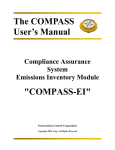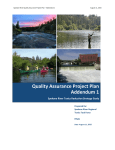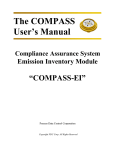Download (SOP) – Water Quality Planning
Transcript
Texas Commission on Environmental Quality Water Quality Planning Division SOP #MAIN-022 STANDARD OPERATING PROCEDURE (SOP) – Water Quality Planning Division Title: Procedures to Perform Preventive Maintenance Inspections (PMIs) for the Greenspan Aqualab AutoAnalyzers (29U) Team Leader: Date: Quality Control Review: Date: Section Manager: Date: Effective Date: 6/22/07 1.0 PURPOSE . . . . . . . .. . . . . . . . . . . . . . . . . . . . . . . . . . . . . . . . . . . .. . . . . . . . 1 2.0 SCOPE AND APPLICABILITY . . . . . . . . . . . . . . . . . . . . . . . . . . . . . . .. . 1 3.0 METHOD OR PROCEDURAL SUMMARY . . . . . . . . . . . . . . . . . . . . . . . 2 4.0 LIMITATIONS . . . . . . . . . . . . . . . . . . . . . . . . . . . . . . . . . . . . . . .. . . . . . . . 2 5.0 SAFETY . . . . . . . . . . . . . . . . . . . . . . . . . . . . . . . . . . . . . . .. . . . . . . . . . . . . 2 6.0 EQUIPMENT, SUPPLIES, REAGANTS, AND STANDARDS. . . . . . . . . 2 7.0 PROCEDURES . . . . . . . . . . . . . . . . . . . . . . . . . . . . . . . . . . . . . . . . . . . . . . 3 8.0 CALCULATIONS. . . . . . . . . . . . . . . . . . . . . . . . . . . . . . . . . . . . . . . . . . . . 14 9.0 QUALITY CONTROL. . . . . . . . . . . . . . . . . . . . . . . . . . . . . . . . . . . . . . . . 14 10.0 REFERENCES . . . . . . . . . . . . . . . . . . . . . . . . . . . . . . . . . . . . . . . . . . . . . . 14 11.0 DEFINITIONS . . . . . . . . . . . . . . . . . . . . . . . . . . . . . . . . . . . . . . . . . . . . . . . 14 12.0 POLLUTION PREVENTION AND WASTE MANAGEMENT. . . . . . . . 14 13.0 SHORTHAND PROCEDURE. . . . . . . . . . . . . . . . . . . . . . . . . . . . . . . . . . . 14 1.0 PURPOSE This document outlines the procedures necessary to perform PMIs for the Greenspan Aqualab Auto-Analyzers (29U). 2.0 SCOPE AND APPLICABILITY Preventive maintenance is a quality control (QC) procedure and must be done periodically in order to maintain the integrity of the components of the analyzer. Equipment required to perform maintenance is listed, and preventive maintenance procedures and schedules are detailed. Revision No. 1 Page 1 of 18 June 22, 2007 Texas Commission on Environmental Quality Water Quality Planning Division SOP #MAIN-022 3.0 METHOD SUMMARY Preventive maintenance for the Aqualab analyzers is comprised of the following procedures $ Changing Aqualab sensor MeteoStar/LEADS sensor status from ambient sampling (K) code to Preventative Maintenance Code (PMA) code $ Using Hyperterminal for turning valves and pumps on and off $ Sample pot and submersible pump servicing $ Replacing peristaltic pump tubing and adjusting pump pressure $ Sample/chemical tubing inspection and replacement $ Valve tubing replacement $ Dissolved Oxygen (DO) sensor, Electrical Conductivity (EC) sensor, Turbidity sensor, pH electrode, Nitrate (NO3) electrode, Ammonia (NH3) electrode, Reference Electrode, and Total Reactive Phosphate (TRP) sensor maintenance and cleaning $ Fourteen, Twenty Eight, and Ninety day maintenance $ Documenting all maintenance activities in the site logbook and on the MeteoStar/LEADS system 4.0 LIMITATIONS Various Aqualab components can be susceptible to frequent fouling when ambient surface waters contain high levels of sediment, nutrients, turbidity or algae. Frequent cleaning and flushing of the various Aqualab components may be necessary. Maintenance schedules described in Section 7.8 provides a guideline for maintenance activities. However, maintenance schedules can be adjusted depending on the performance and fouling rates of the various components for a given Aqualab Analyzer application and location. 5.0 SAFETY Follow all laboratory safety procedures when handling chemicals, standards, and reagents. Avoid cross contamination. Always follow manufacturer material safety data sheets and Texas Commission on Environmental Quality (TCEQ) Chemical Hygiene Plan procedures. Operators must read and be familiar with the Material Safety Data Sheets (MSDS) for the various chemicals used by the Aqualab. Additionally, for this procedure MSDS sheets should be read for hydrochloric acid and methyl alcohol. Wear safety glasses with side shields and/or splash goggles, and chemical resistant gloves when handling these chemicals. These chemicals have the potential to be skin and eye irritants. 6.0 EQUIPMENT AND REAGENTS 6.1 Revision No. 1 Equipment • Aqualab Analyzer (29U) with sample delivery system • Personal Computer with Analyzer32, Hyperterminal, and ZENO htm • Cotton (Q-Tips®) swabs • Kimwipes® or soft tissue • Brush to clean submersible pump • Bucket graduated with at least a one gallon capacity • Timer with seconds • De-ionized (DI) water • NH3 Teflon® membranes Page 2 of 18 June 22, 2007 Texas Commission on Environmental Quality Water Quality Planning Division SOP #MAIN-022 Liquid filled pressure gauge. Swagelock® G.I. Gauge, 0-60 pounds in pounds per square (PSI), • Tweezers • 50 millimeter (mm) syringe • 1.5 milliliter drill bit Reagents • Wash solution 0.50 molar (M) boric acid in DI water (Solution 50) • Methyl alcohol • Sulfuric acid (phosphate reagent 2) • 1 M hydrochloric acid • NH3 filling solution • Finger nail polish Parts $ Santoprene®/Pharmed 65 Tubing 1.52 mm ID x 0.84 wall, 1 meter $ Tubing - 1.5mm ID LDPE tubing natural 1mtr length $ Tubing – 2.5mm ID LDPE tubing natural 1mtr length $ Sample Pot “O” ring $ Tubing – peristaltic pump-tube assemblies $ Fitting - Y connector for 1.5 mm tubing $ Fitting - T connector for 1.5 mm tubing $ Fitting - L connector for 1.5 mm tubing $ Fitting - Female Luer bulkhead to 1.5 mm barb $ Fitting - Female Luer bulkhead to 2.5 mm barb $ Fitting - #10-32 to 1.5 mm barb $ Fitting - Male Luer to 1.5 mm barb $ Fitting - Male Luer to 2.5 mm barb $ Fitting - Tube to tube connector - 1.5 mm to 1.5 mm $ Fitting - tube to tube connector - 1.5 mm to 2.5 mm $ Sub assembly - pump tubing assembly $ Nitrate tips • 6.2 6.3 7.0 PROCEDURE 7.1 Revision No. 1 Change the MeteoStar/LEADS System from K (ambient sampling code) to PMA (preventive maintenance) code using HyperTerminal. The MeteoStar/LEADS system code needs to be changed so the data received by the system will be flagged as PMA during maintenance activities. Conversely, when the Aqualab is returned to ambient sampling the MeteoStar/LEADS system code needs to be changed back to K code. Anytime the MeteoStar/LEADS system code is changed enter an operator log. Before performing Aqualab maintenance activities stop the Aqualab scheduler and disable all scheduled tests. $ Connect a PC to the Zeno RS232 cable between the Zeno data logger and site PC. $ Using the site computer, establish communications with the Zeno by double clicking on the ZENO htm icon located on the desktop screen. $ Type “U” <enter> to activate the Zeno user menu. This causes the Zeno to request a Level 1 password. The Level 1 password is aqua. Page 3 of 18 June 22, 2007 Texas Commission on Environmental Quality Water Quality Planning Division SOP #MAIN-022 $ Type “aqua” <enter> to bring up the user menu. Enter Level 1 Password: **** USER MENU (C) Communications Menu (F) System Functions Menu (S) Sample Period Menu (D) Data Retrieval Menu (L) Operator Log Menu (I) Inactivity Timeout (G) Sensor Status Code Menu (K) Event Scheduler menu (T) Test Menu (Z) ZENO Program Menu (Q) Quit (H) Help $ Type “G” <enter> to enter the Sensor Status Code Menu. Sensor Status Code MENU (Cn/m) Change Item n to Value m (Q) Quit (B) BIT Menu (H) Help (U) User Menu Item Input Ch. Label 1 ITEMP ITEMP 2 COM2 AQUALAB 3 COM2 YSI 4 IRQ4 PRECIPIT 5 D23 PWR_TEST 6 COM2 SonTek Code K K K K K K Status Default Default Default Default Default Default $ Review the Sensor Status Code Menu to determine the Item number of the Aqualab. The item number for the Aqualab in the above menu is 2. Change the input to place the Aqualab into PMA code using “C2/P” <enter>. $ The screen will update with the Aqualab shown in P (PMA) code. Sensor Status Code MENU (Cn/m) Change Item n to Value m (Q) Quit (B) BIT Menu (H) Help (U) User Menu Item Input Ch. Label 1 ITEMP ITEMP 2 COM2 AQUALAB 3 COM2 YSI 4 IRQ4 PRECIPIT 5 D23 PWR_TEST 6 COM2 SonTek Code K P K K K K Status Default Override Default Default Default Default $ Type “C2/K” <enter> to return the Aqualab data back to K (ambient code) when work is completed. The screen will update with the Aqualab shown in K code. $ Document the work performed by typing an operator log into the Zeno. $ Type “U” <enter> to return to the user menu. USER MENU (C) Communications Menu Revision No. 1 Page 4 of 18 (G) Sensor Status Code Menu June 22, 2007 Texas Commission on Environmental Quality Water Quality Planning Division SOP #MAIN-022 (F) System Functions Menu (S) Sample Period Menu (D) Data Retrieval Menu (L) Operator Log Menu (I) Inactivity Timeout (K) Event Scheduler menu (T) Test Menu (Z) ZENO Program Menu (Q) Quit (H) Help $ Type “L” <enter> to select the LOG MENU. 7.2 7.3 Revision No. 1 LOG MENU (A) Add A New Operator Log Entry (N) Number Of Op. Log Entries (Ln) Show LAST n Operator Log Entries (U) User Menu (*) Show ALL Operator Log Entries (Q) Quit (@n) Show n Unmarked Op. Log Entries (H) Help (C) Show Bottle Gas Calibration Log Precede any "Show" command with an 'X' for X-Modem transfer (e.g., enter 'X*' to send all data sets via X-Modem). $ Type “a” <enter> to add a new operator log entry. $ Type in the operator log. $ Type <ctrl+X> to terminate the log entry when complete. $ This completes the p coding and operator log entry into the Zeno. $ Type “q” <enter> to quit or “u” <enter> to return to the user menu of the Zeno. Turning pumps and valves on and off using Hyperterminal Embedded in the Aqualab firmware is a set of diagnostic routines that may be accessed using Hyperterminal to turn pumps and valves on and off. To setup the terminal program, connect to the front panel user port with a PC and carry out the following steps. $ Double click the Hyperterminal icon. A screen appears with a prompt for the Aqualab. $ Type “* &” to access the menu and pick K diagnostics. $ Pick B to set a valve. Select a valve by typing in the desired valve number. Enable (open) a valve by pressing “1” <enter>. Disable (close) a valve by pressing “2.” Type “C” <enter> to clear (close) all valves, whether selected or not. Note: When task are completed using Aqualab firmware ensure all valves are cleared. Peristaltic Pump and Tubing Replacement and Setting Pump Pressures The Aqualab has two peristaltic pumps, Pump 0 (P0) and Pump 1 (P1). P0 is the sample pump and P1 is the reagent pump. Each uses two pump-tube assemblies. Replace the pump tubing after 1500 hours of actual pumping to prevent ruptures and deformations. Once the pump tubes are replaced set the pumping pressure. This is necessary to ensure that the pumps operate consistently. 7.3.1 Pump tubing replacement $ Release the pump tensioning screw on the side of the pump by pushing the ball sideways. $ Swing the pressure block back and remove the two tube sets from the rollers by unsnapping the fittings from the front of the pump using a small flat-blade screwdriver. $ Replace the tube sets with new ones by pushing the plastic fitting into Page 5 of 18 June 22, 2007 Texas Commission on Environmental Quality Water Quality Planning Division SOP #MAIN-022 the tube mounts. $ Reposition the pressure block tension screw. $ Repeat the process for the other pump. 7.3.2 Setting pump pressures Once the pump tubes have been replaced set the pumping pressures. This is necessary to ensure that the pumps operate consistently. The method of adjustment is the same for both pumps. The upper pump is P0 and the lower pump is P1. Setting Pressure for PUMP 0 $ Disconnect the inlet and outlet tubing from the pump. $ Connect two pieces of 200 mm long Santoprene® or PVC tubing to the outlet sides of the pump. $ Using Hyperterminal, open valves 06, 07, 15, and 16. This allows the cleaning solution to be pumped to the combined waste container. $ Using Hyperterminal, set the pump to 96 revolutions per minute (RPM). $ Purge the pump lines until all air has been purged from the tubing, and stop the pump. $ Connect the ends of the tubes to the liquid filled pressure gauges fitted with 1.5 mm hose barbs. $ Set the pump to 24 RPM and watch the pressure on the gauges. The required pressure is 18 pounds per square inch (PSI). $ Adjust the screw in to increase pressure and out to decrease pressure. $ Once the pump is set, apply a small amount of finger nail polish to the adjustment screws. This is done so that the screws will not turn during pump operation, changing the pump pressure. Setting Pressure for PUMP 1 $ Disconnect the outlet tubing from the pump. $ Connect two pieces of 200 mm long Santoprene® or PVC tubing to the outlet sides of the pump. $ Using Hyperterminal, open valves 04, and 05. $ Using Hyperterminal, set the pump to 96 RPM. $ Purge the pump lines until all air has been purged from the tubing and cleaning solution is observed entering the combined waste container. Stop the pump. $ Connect the ends of the tubes to liquid filled pressure gauges fitted with 1.5 mm hose barbs. $ Set the pump to 24 RPM and watch the pressure on the gauges. The required pressure is 22 PSI. $ Adjust the screw in to increase pressure and out to decrease pressure. $ Once the pump is set, apply a small amount of finger nail polish to the adjustment screws. This is done so that the screws will not turn during pump operation, changing the pump pressure. $ Once the pump tubing has been replaced and pump pressures set, clear all valves using Hyperterminal. $ Reset the pump hours to 1500 hours. With the scheduler off, from the Revision No. 1 Page 6 of 18 June 22, 2007 Texas Commission on Environmental Quality Water Quality Planning Division SOP #MAIN-022 7.4 7.5 7.6 Revision No. 1 SETUP MENU click on SETUP button. Then click on the SYSTEMSTATUS button. Then click on the SITE button. Then check the appropriate pump number box to re-set the pump hours to 1500. Santoprene® Tubing Replacement The Aqualab uses Santoprene® tubing in the pinch valves. This tubing should only require replacement every 12 months or when the tubing loses its elasticity. The tubing associated with pinch valves 10, 15, 16, 33, and 32 requires replacement every 90 days. See Section 7.8.3. Note: When reconnecting Santoprene® tubing to a fitting, it is necessary snip the end (or replace the section) of the tubing before reconnecting as Santoprene® tubing loses its elasticity after disconnection and will not make a good seal. $ Open the valves where tubing is going to be replaced using Hyperterminal. $ Remove the old tubing by grabbing it on both sides of the pinch valve and pulling so that it slides out of the slot on the side of the valve. $ Install the new tubing by stretching it slightly and sliding it in the slot of the pinch valve. It may be necessary to saw the tubing back and forth slightly to help ease it into the valve pinch mechanism. $ Once the tubing is positioned correctly, grab the tubing on both sides of the pinch valve stretching it slightly and release it. This relieves any binding on the pinch valve mechanism. Polyethylene Tubing, T, L, and Y Connector Replacement Polyethylene tubing and connectors are used for the plumbing of the Aqualab. Tube fouling occurs primarily in the sample line (71), standard 1, standard 2, pH/EC standards, and the various connectors. Some discoloration is acceptable, but if the tubing or connectors appear to have deposits on the inside, such as algae silt, replace them. Sample Delivery Pot, Submersible Pump Maintenance and Sample Flow Checks The sample delivery pot and submersible pump need periodic cleaning. Fouling of the submersible pump can decrease sample flow rate to the sample pot. The flow through the sample pot should be greater than 4 gallons/minute. If the sample flow falls below 4 gallons/minute, the sample pot can become fouled with excess sediment. This can cause a possible increase in the fouling rate of other Aqualab components. Note: The sample flow rate should not exceed 10 gallons/minute if the sample system is under positive pressure. This can cause the sample line or other lines to burst loose resulting in water damage to equipment inside the trailer. A larger (than inlet) diameter exhaust line will usually put the sampling system under negative pressure. Negative pressure sampling system is the preferred operating configuration. 7.6.1 Checking sampling system pressure $ Stop the Aqualab scheduler and turn on the submersible pump. Follow directions in Section 7.2 using Hyperterminal to turn the submersible pump on and off. $ Connect a water filled pressure gauge (via tubing) to the sample line inlet on the top of the sample pot while the submersible pump is on. $ If there is a positive deflection registered on the pressure gauge, the system is under positive pressure. This pressure should not exceed 10 Page 7 of 18 June 22, 2007 Texas Commission on Environmental Quality Water Quality Planning Division SOP #MAIN-022 7.7 Revision No. 1 PSI. 7.6.2 Sample delivery pot maintenance $ Ensure the submersible pump is turned off. Follow directions in Section 7.2 using Hyperterminal to turn off the pump. $ Place a plastic bucket under the sample pot and unscrew the pot from the module. Remove the O-ring from the top of the sample pot. $ Inspect sample pot (fitting inside sample pot) 1.5 mm T fitting, replace T if discolored. $ Use a syringe to squirt DI water through the sample collection tube to ensure that no blockages are present. Attach syringe to the female end of the sample collection tube at the top of the sample pot. $ Empty and rinse the pot with clean water. Wipe the sample pot and Oring clean with a soft cloth. Due not use abrasive materials. This could scratch the sample pot and promote algae growth. $ When the sample pot is clean, refit the O-ring and screw the pot back into the sample delivery module. Tighten firmly by hand. Using Hyperterminal, turn on the submersible pump and check for leaks. 7.6.3 Submersible pump maintenance $ Turn the submersible pump off using Hyperterminal. Remove algae and other debris from the pump intake and clean it with a brush. Note: Do not use abrasive materials when cleaning. $ The submersible sample pump can become bio-fouled to the point where the pump must be disassembled and internal components of the pump cleaned. If cleaning does not increase flow rate, replace the pump. Note: Submersible pump bio-fouling can be slowed by placing the pump inside a schedule 40 PVC sleeve. Most of the algae grow on the outside of the sleeve instead of on the pump. 7.6.4 Sample flow check $ Measure sample flow rates at the sample line exhaust using a graduated plastic bucket and timer. Note: This step should be omitted if the pump is in an insufficient amount of water. The pump is water cooled and should not be run while out of the water. $ Turn the submersible pump on using Hyperterminal (see Section 7.2). $ Place the exhaust hose in the bucket and measure the amount of time in seconds it takes to fill the bucket to the 1 gallon mark. Divide by 60 seconds by the amount of time in seconds it takes to fill the bucket with one gallon of water. This result is gallons/60 seconds. $ If the sample flow is less than 4 gallons/minute, see Section 7.6.2. DO Sensor, EC Sensor, Turbidity Sensor, pH Electrode, NO3 Electrode, NH3 Electrode, Reference Electrode, and TRP Sensor Maintenance and Cleaning 7.7.1 DO sensor cleaning A small level of algae growth in this sensor is normal and will not cause problems, but regular cleaning is necessary. The life of the sensor is between one and two years. This time may vary depending on conditions. Note: Care must be taken when handling the DO sensor. Do not touch the membrane with any sharp object. If the membrane is damaged the sensor Page 8 of 18 June 22, 2007 Texas Commission on Environmental Quality Water Quality Planning Division SOP #MAIN-022 must be replaced. See Section 7.8 for the sensor maintenance schedule. $ Gently pull DO sensor connector of off DO sensor body. $ Remove the sensor from the flow cell by grasping the smaller section at the upper rear of the assembly. Unscrew it counterclockwise and withdraw it from the rear of the flow cell. Note: Use caution not to disturb the O-ring glued to the inside of the sensor assembly housing. Also use caution not to disturb the thermistor glass bead at the back of the DO assembly. $ Carefully remove the electrode from the housing and use a good quality, clean, soft tissue, to gently wipe any buildup from the sensor tip. Rinse the sensor tip in a small container of de-ionized water. Use a cotton swab to clean the inside of the DO sensor assembly. $ Replace or clean 1.5 mm male barb as needed. If not replacing barb, clean male barb with small drill bit. $ Screw the new or cleaned sensor into the back of the flow cell until it just contacts the O-ring. Tighten a further 1/4 turn to compress the Oring. Reconnect the cable to the rear of the sensor. $ Return DO sensor body to DO assembly and reconnect sensor connector to DO sensor. Note: the sensor connector is a one way connection. 7.7.2 Turbidity Sensor Cleaning The turbidity sensor has a potentially unlimited life span provided it is regularly cleaned and maintained. Note: Care should be given not to spill any liquids on the sensor body or circuit board when working around the sensor. $ Unscrew the small screw on the top of the PVC body. Disconnect the Santoprene® tubing from the top and bottom of the turbidity cell. Remember the placement of the tubing you disconnect for reconnection later (ex. top, bottom). $ Gently pull out the turbidity cell and inspect the glass for silt build-up around the O-rings. If needed, gently pull out the end caps from the cell and clean silt from the O-rings and the cell. Buff the cell free of fingerprints and other marks using DI water, good quality, clean, soft tissue. $ Replace the end caps and re-attach the tubing to the cell. $ Trim the ends of the Santoprene® line after servicing turbidity cell before reattaching. See section 7.4. $ Calibrate the turbidity sensor every 12 months. 7.7.3 EC Sensor Class 1 and 2 Cleaning Periodically clean the EC sensor. The EC sensor has a life span of up to two years. When replacing the sensor, access to the electronic cabinet is required. There are two levels of cleaning depending on the degree of fouling that has occurred; Class 1 cleaning with boric acid and DI water, and Class 2 cleaning with hydrochloric acid. Class 2 is used for removing stubborn organic matter from the cell. Wear safety glasses with side shields when performing these cleaning procedures. See Section 7.8 for Revision No. 1 Page 9 of 18 June 22, 2007 Texas Commission on Environmental Quality Water Quality Planning Division SOP #MAIN-022 sensor maintenance schedule. Note: A “Physicals Flush” will provide a Class 1 cleaning of the sensor. This procedure is described in Section 7.8.1. $ Disconnect the tubing from the sensor. $ Class 1 Cleaning: Connect the syringe filled with boric acid and DI water to the sensor. Connect tubing and a waste container to the discharge side of the sensor. Pump the mixture back and forth through the sensor by moving the plunger in and out of the syringe to dislodge any particulates. Repeat the procedure with DI water. $ Class 2 Cleaning: Connect the syringe filled with 1 M hydrochloric acid to the bottom of the sensor. Fill the EC cell with acid and leave it for several hours, overnight if possible. Flush the cell with DI water at least three times to completely remove any residues. $ The EC sensor should be calibrated every 90 days. 7.7.4 pH sensor maintenance and cleaning The pH sensor requires frequent cleaning. The life span of the sensor varies from 6 to 12 months. $ Loosen the electrode holder in the flow cell and remove the pH sensor from the flow through cell. $ Clean the electrode with wet cotton swab. Clean the electrode flow cell (sensor block) by removing the holder and O-ring, and wiping the cell hole clean with a wet Q-Tip® or Kimwipe®. Check that there are no pieces of tissue left in the cell. Clean the O-ring and refit it and the holder to the cell. $ Replace the electrode in the flow cell. Inspect O-ring in the sensor collars for nicks and correct form (O-rings can flatten out). When refitting the electrode, it is necessary to “feel” that the tip has penetrated the O-ring at the bottom of the holder. Finger-tighten the holder with firm pressure. $ The pH glass electrode is susceptible to coatings by many substances and the speed of response can be dramatically changed. Rinse the electrode with methyl alcohol to remove any films and improve the speed of response. Rinse thoroughly with DI water after cleaning with methyl alcohol $ Place the electrode in the flow cell. When refitting the electrode it is necessary to “feel” that the tip has penetrated the O-ring seal at the bottom of the holder. Tighten the holder with firm finger pressure. $ Calibrate the pH sensor every 90 days or when the sensor drifts out of check count range. 7.7.5 NH3 sensor maintenance and cleaning Maintenance on the NH3 sensor consists of replacing the membrane and internal filling solution every 90 days or when the membrane fails. Drift in check values, decreasing sensitivity and dark spots or discoloration are signs of membrane failure. Note: The entire sensor does not require replacement, unless the sensor does not return to good working order after the membrane is replaced. When changing membranes, avoid excessive Revision No. 1 Page 10 of 18 June 22, 2007 Texas Commission on Environmental Quality Water Quality Planning Division SOP #MAIN-022 handling of the new membrane as this may affect its hydrophobic properties and shorten its life. If the electrode has been stored dry or is new, the inner body should be soaked in the internal filling solution for at least two hours. See Section 7.8 for the sensor maintenance schedule. $ Unscrew the top cap and remove the glass electrode inner body from the electrode outer body. The top cap is located at the end of the electrode where the cable connects. Tip out the internal filling solution. Set the cap with inner body aside, being very careful with the placement of the glass electrode and encapsulated outer reference electrode. $ Unscrew the bottom cap from the electrode outer body. Retaining the cap, remove and discard the membrane. $ Using tweezers, carefully grasp a new white Teflon membrane from between the paper separators. Hold the membrane at one narrow end with the tweezers. Care should be taken not to touch or damage the middle part of the membrane during this procedure. $ Hold the electrode outer body with the threads between the thumb and the forefinger. $ Place the membrane end against the threads so that the longer side of the membrane is in the same direction as the body. Capture the end of the membrane against the threads with a thumb tip. Loosely stretch the membrane lengthwise across the open end of the body using the tweezers. The membrane should now be smoothly stretched across the opening with the ends lying on the threaded section of the body. $ Gently fold the sides of the membrane over the end of the body and screw the cap on until finger-tight. The membrane should remain smooth with no wrinkles. Hold the body with the membrane down and slowly fill with 2.5 ml (approximately 100 drops) electrode filling solution. If the body is filled too quickly bubbles may be trapped inside. $ Place the inner body into the outer body containing internal filling solution and screw on the upper cap. Some excess solution will run out of the vent hole. $ Hold the electrode with the membrane down and pull lightly on the cable several times (the sensor is spring loaded). This helps to ensure that there are no bubbles between the end of the electrode and the membrane. $ Place the assembled electrode into the flow cell. When inserting the electrode it is necessary to “feel” that the tip has penetrated the O-Ring seal at the bottom of the holder. Finger-tighten the holder with firm pressure. $ Run an NH3 test and evaluate the check counts. 7.7.6 NO3 sensor maintenance and cleaning The nitrate electrode life is variable but it should last about six months. Sensor performance is the biggest factor in determining the replacement period. Signs that the electrode may need replacing include decreasing Revision No. 1 Page 11 of 18 June 22, 2007 Texas Commission on Environmental Quality Water Quality Planning Division SOP #MAIN-022 slope (sensitivity) and drift in the check counts. The reference electrode may require replacement about every 12 months. The sensor should be checked, cleaning will restore it to good working order before replacing. See Section 7.8 for the sensor maintenance schedule. $ Locate the nitrate sensor. Inside the wet chemistry module is a block that has provision for six electrodes. The nitrate electrode is mounted in one of two slots in a common flow path and is the path furthermost from the front panel. It is the smaller of the two electrodes in this position. The other electrode is the reference electrode. Note: The nitrate electrode must always be positioned upstream of the reference electrode. $ Loosen the holder capturing the electrode in the flow cell and remove the sensor from the flow cell. $ Clean the electrode by gently wiping the tip with a soft tissue. Avoid rough handling as this may damage the membrane. $ Place the electrode in the flow cell. When inserting the electrode it is necessary to “feel” that the tip has penetrated the O-Ring seal at the bottom of the holder. Finger-tighten the holder with firm pressure. $ Close the Wet Chemistry Sensor Module, return the system to normal, and run some test schedules to verify that the sensor is serviceable. Replacing electrode tip: $ Unscrew the electrode tip and sealing washer from the body. $ Remove the new tip and washer from the shipping container. Take care not to touch or damage the membrane. $ Screw the new tip and washer into the body and refit the electrode to the flow cell. When refitting the electrode it is necessary to “feel” that the tip has penetrated the O-Ring seal at the bottom of the holder. Tighten the holder with firm finger pressure. $ Close the Wet Chemistry Sensor Module, return the system to normal, and run some test schedules to evaluate sensor. 7.7.7 Reference Electrodes Reference electrodes are used with the pH and nitrate sensor. Visually inspect and wipe clean the gel reference sensor with a soft tissue when servicing the NO3 and pH sensors. $ Locate the reference electrode mounted in the right hand slot downstream of the associated NO3 sensor electrode. $ Loosen the holder capturing the electrode in the flow cell and remove the sensor. $ Place the electrode in the flow cell. When refitting the electrode it is necessary to “feel” that the tip has penetrated the O-Ring seal at the bottom of the holder. Finger-tighten the holder with firm pressure. $ Close the Wet Chemistry Sensor Module, return the system to normal and run some test schedules to verify that the sensor is functioning properly. 7.7.8 PO4 sensor maintenance and cleaning Like the turbidity cell, the phosphate cell has an unlimited life expectancy Revision No. 1 Page 12 of 18 June 22, 2007 Texas Commission on Environmental Quality Water Quality Planning Division SOP #MAIN-022 7.8 Revision No. 1 unless damaged, assuming regular maintenance. See Section 7.8 for the sensor maintenance schedule. Warning: Phosphate Reagent 2 is a strong acid. Caution is required when handling the fluid. Wear rubber gloves, safety glasses, and protective clothing. Follow safe handling instructions on the fluid container. $ Stop the scheduler and wait for any remaining tests to complete. $ The phosphate sensor detector assembly is mounted on the rear panel inside the Aqualab. The glass flow through cell is captured in the PVC detector assembly by a small retaining plate. Remove the screws holding this plate. $ Remove the cell from the PVC body. $ Note the orientation of the cell and the tubes connected to it. Make a drawing if needed and mark the cell back. $ Inspect the cell. The middle section of the cell has a clear optical glass window. This should be clean and transparent. If the cell appears to be obscured or cloudy in any way it must be cleaned. $ Place a container in the Aqualab to catch any liquid. Disconnect the top tube. $ Invert the cell and remove what is now the top tube. Drain any liquid into the container and remove the cell for cleaning. $ Connect a 50 mL syringe filled with 10:1 water and Decon mixture to one end of the cell. Flush Decon through the cell leaving it filled with the detergent mix. $ Allow the cell to soak with the detergent for 2 to 12 hours. $ Rinse the cell with distilled water until there is no detergent residue. $ If the cell is not clean, repeat the process with phosphate reagent 2. $ Rinse the cell thoroughly with distilled water. $ Make sure the outside window of the cell is wiped dry and clean with a lint free non abrasive material. $ Rinse thoroughly with distilled water. $ Reconnect the tubing to the cell and replace the cell in the detector assembly. Refer to the drawing to ensure proper connections. Make sure that the clear optical glass window is oriented from side to side in the detector body. Note: the cell’s glass inlet and outlet are extremely fragile $ Replace the retaining plate, ensuring that the cell is seated firmly in the bottom of the housing before tightening the screws. Check that the wires to the assembly were not dislodged during the work. $ Close the Wet Chemistry Sensor Module, return the system to normal, and run some test schedules to verify that the sensor is serviceable. Fourteen, Twenty Eight, and Ninety Day Maintenance The Fourteen, Twenty Eight, and Ninety Day Maintenance schedules provide a guideline for maintenance activities. However, maintenance schedules can be adjusted depending on the performance and fouling of the various components for a given Aqualab Analyzer application and location. Please see Attachment 1 for 14, 28, and 90 day maintenance in checklist format Page 13 of 18 June 22, 2007 Texas Commission on Environmental Quality Water Quality Planning Division SOP #MAIN-022 8.0 CALCULATIONS 8.1 Sample Flow Rate 8.1.1 The sample flow rate (F) in gallons per minute is calculated using the following equation: F = 60 seconds (1 minute)(t) Where: t = time in seconds to fill bucket to the one gallon mark (seconds/gallon). 9.0 QC Log all maintenance activities in the site logbook and operator log. PMA code the Aqualab data when performing maintenance and servicing the equipment. 10.0 DEFINITIONS See Appendix B of the Monitoring Operations Surface Water Quality Monitoring Procedures, Volume 1. 11.0 REFERENCES TCEQ Chemical Hygiene Plan TCEQ Operating Policies and Procedures, Chapter 6.13 Greenspan Technology Aqualab User Manual Edition 1 Monitoring Operations Hazardous Waste Disposal Plan 12.0 POLLUTION PREVENTION AND WASTE MANAGEMENT Supervisors, sampling personnel, and laboratory analysts should identify and implement innovative and cost-saving waste reduction procedures as part of the method development, and review and revision of standard operating procedures. Wastes that do result from these procedures are managed and disposed in accordance with appropriate state and federal regulations. Refer to Chapter 6.13 of the TCEQ Operating Policies and Procedures for guidelines on general recycling, waste reduction, and water and energy conservation. Review these procedures for specific employee responsibilities and mechanisms for office related waste prevention and management. Consult the Monitoring Operations Hazardous Waste Disposal Plan for laboratory specific waste minimization recommendations and requirements for proper handling of hazardous waste resulting from laboratory procedures. 13.0 SHORTHAND PROCEDURE $ Before performing any maintenance activities, change the MeteoStar/LEADS system code from K to P (PMA). $ Perform fourteen, twenty-eight, and ninety day maintenance schedules. $ Follow procedures in Section 7.0. $ Before returning to ambient sampling, change the MeteoStar/LEADS system code from P (PMA) to K. $ Fill out an operator log in MeteoStar/LEADS and the site logbook. Revision No. 1 Page 14 of 18 June 22, 2007 Texas Commission on Environmental Quality Water Quality Planning Division SOP #MAIN-022 7.8.1 Attachment 1 (Maintenance Checklist) Fourteen Day Maintenance Date: Site: Stop Aqualab scheduler using Analayzer32. Put MeteoStar/LEADS system into PMA Code (See Section 7.1). Inspect 1.5 mm sample T fitting and replace if discolored. T fitting is inside sample pot Use a syringe to squirt DI water through the sample collection tube to insure no blockages are present (attach syringe to the female end of sample collection tube at the top of the sample pot). Replace entire Sample Line 71 if line is discolored. Save the colored tabs for the replacement line. Replace sample pot after servicing. Make sure O-ring is in sample pot when reconnecting. Clean and replace sample pot. See Section 7.6. Note: Do not use abrasive materials when cleaning sample pot. Abrasions inside the sample pot will promote algal growth. Using Hyperterminal (See Section 7.2) manually turn submersible pump on. Note: Skip this step if there is an insufficient amount of water in the water body. The pump is water cooled and could be damaged when turned on when out of water. Check for leaks around sample pot and sample delivery and exhaust tubing. While submersible pump is on measure exhaust line sample flow (outside hose). Sample flow should be ≥ 4.0 gallons/minute. (See Section 7.6). Note: Skip this step if there is an insufficient amount of water in water body Turn submersible pump off using Hyperterminal. See Section 7.2. Clean pH and pH temperature sensor. See Section 7.7.4. Clean pH sensor port block flow cell (sensor block). See Section 7.7.4. Revision No. 1 Page 15 of 18 June 22, 2007 Texas Commission on Environmental Quality Water Quality Planning Division SOP #MAIN-022 7.8.1 Attachment 1 (continued) Return sensor to sensor block. See Section 7.7.4. Inspect sensor block channels (pH and temperature) for silt build-up. If silt is observed in the flow through sensor block a “physicals flush” will be required. Physicals Flush. This cleaning procedure will flush the physical parameter sensor block, EC and turbidity sensors. Open valve 10 in Hyperterminal (See section 7.2) and fill syringe with cleaning solution. Attach syringe to end of Santoprene® tube at valve 10. Using syringe, flush cleaning (backwards and forwards using syringe plunger) solution to clear silt build-up. When flushing is completed, flush cleaning solution into modified waste container. Repeat flushing with DI water and then repeat with air. Re-connect Santoprene® tubing to valve 10. Note: Trim end of Santoprene® tubing before re-connecting tubing to valve 10. See Section 7.4. Clear all valves using Hyperterminal. See Section 7.4. Change modified waste container as needed. Check standards and reagent levels using Analyzer32. Make note of standard and reagent expiration dates and change out chemicals as needed. Replace three component nutrients Laboratory Control Sample (LCS) approximately every three weeks. Record sample number of any new standards, reagents or LCSs in log book. Change MeteoStar/LEADS system code from PMA to K (See Section 7.1) code and complete operator logs. (if not proceeding to Twenty Eight day Maintenance) Restart Aqualab scheduler using Analayzer32. (if not proceeding to twenty eight day SOP) Revision No. 1 Page 16 of 18 June 22, 2007 Texas Commission on Environmental Quality Water Quality Planning Division SOP #MAIN-022 7.8.2 Attachment 1 (continued) Twenty Eight Day Maintenance Date: Site: Stop Aqualab scheduler using Analayzer32. Put MeteoStar/LEADS system into PMA Code (See Section 7.1). Repeat Fourteen Day Maintenance. Disassemble and inspect turbidity cell and clean if necessary. See Section 7.7.2 Trim Santoprene tubing (See Section 7.4) and return turbidity cell to holder. Inspect DO and clean DO sensor. See Section 7.7.1. Inspect, replace or clean DO sensor 1.5 mm male barb. See Section 7.7.1 Return DO sensor to DO assembly. Reconnect sensor connector to DO sensor. Note: this is a one way connection. Inspect Male luer to 1.5 mm barb on all standard and reagent containers. Any cracked or bent fittings should be replaced. Change MeteoStar/LEADS system code from PMA to K (See Section 7.1) code and complete operator logs. (if not proceeding to Ninety Day Maintenance) Restart Aqualab scheduler using Analayzer32. (if not proceeding to Ninety Day Maintenance) Ninety Day Maintenance Date: Site: Repeat 14 and 28 Day Maintenance. Clean Phosphate sensor. See Section 7.7.8. Warning: Phosphate Reagent 2 is a strong acid. Caution is required when handling the fluid. Wear rubber gloves, safety glasses, and protective clothing. Follow safe handling instructions on the fluid container. Note: the cell’s glass inlet and outlet are extremely fragile. Recondition ammonia sensor by replacing Teflon membrane and filling solution. See Section 7.7.5 Calibrate pH sensor. Please see SOP AMPM-017 for calibration procedures. Clean nitrate and reference electrodes. See Sections 7.7.6 and 7.7.7. Clean nitrate and reference electrodes flow through sensor block. Clean sensor block according to procedures used in Section 7.7.4 Clean inlet fittings for valves 32 and 33. Unscrew valve connectors on the back of the valve board at valves 32 and 33 (these are the valves that the splits from sample line 71 are connected to). Disconnect Santoprene® tubing from valves 32 and 33. Fill syringe with cleaning solution. Use the syringe to squirt cleaning solution from the back of the valve board. Use a small container to catch cleaning solution. Repeat cleaning with DI water until clean. Reconnect and trim Santoprene® tubing (see Section 7.4). Re-fasten valves to valve board. Revision No. 1 Page 17 of 18 June 22, 2007 Texas Commission on Environmental Quality Water Quality Planning Division SOP #MAIN-022 7.8.3 Attachment 1 (continued) Replace Santoprene® valve tubing for valves 10, 15, 16, 33, 32. This is the tubing that comes into contact with the sample. Execute commission regime after replacing tubing. Visually inspect peristaltic pump tubing for pumps P0 and P1 for wear and uniformity. Using Analyzer32 check peristaltic pump tube hours of use for pumps P0 and P1. Replace pump tubing if pump tube(s) hours are over 1500 hours. See Section 7.3. If pump tubing was replaced, recalibrate pump. See Section 7.3. Calibrate EC sensor. Please see SOP AMPM-016 for calibration procedures. Change MeteoStar/LEADS system code from PMA to K (See Section 7.1 code and complete operator logs. Restart Aqualab scheduler using Analayzer32. Revision No. 1 Page 18 of 18 June 22, 2007