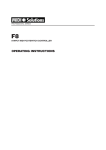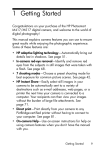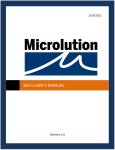Download MIDI Solutions Breath Controller
Transcript
MIDI Solutions Breath Controller OPERATING INSTRUCTIONS MIDI Solutions Breath Controller Operating Instructions M417-100 2012 MIDI Solutions Inc. All rights reserved. MIDI Solutions Inc. PO Box 3010 Vancouver, BC Canada V6B 3X5 www.midisolutions.com INTRODUCTION Thank you for purchasing the MIDI Solutions Breath Controller. TM The MIDI Solutions Breath Controller is a Yamaha BC3A to MIDI interface that can be used to control the value of a selected MIDI parameter in real time. The messages generated by the Breath Controller can be merged with the messages received at its MIDI input. The Breath Controller is MIDI-powered and requires no batteries or power supply to operate. MIDI Sending Device MIDI Out or Thru In BC3A Solutions TM Breath Controller Out Receiving Device MIDI In Made in Canada MIDI TM Yamaha BC3A MIDI Indicator LED CONNECTIONS To program the Breath Controller connect the MIDI Out from your MIDI interface to the MIDI In of the Breath Controller. The MIDI Out and BC3A input can be left disconnected during programming. Once the Breath Controller has been programmed it can be inserted wherever it is required in your MIDI setup. Connect the Yamaha BC3A to the Breath Controller's BC3A input. Connect the MIDI Out or Thru of the sending device to the MIDI In of the Breath Controller. The Breath Controller draws power from the device that is connected to its MIDI input, so even if the Breath Controller does not need to receive MIDI messages from this device the connection is still required in order for the Breath Controller to draw power (the Breath Controller's Echo parameter can be programmed to OFF to prevent any unwanted incoming MIDI messages from being echoed to the Breath Controller's MIDI Out). Connect the MIDI Out of the Breath Controller to the MIDI In of the receiving MIDI device. It is recommended that the number of MIDI Solutions products powered by a single MIDI Out or Thru be limited to four. PROGRAMMING The Breath Controller is programmed by sending it MIDI System Exclusive programming commands from a computer with a MIDI interface. These commands are described in detail on the following pages. Upon receipt of a programming command, the Breath Controller's MIDI indicator LED flashes rapidly for about ten seconds to indicate that the setting has been stored. Settings are retained after power is removed, and the unit can then be inserted wherever it is required in your MIDI setup. OPERATION Ensure that the BC3A is connected to the Breath Controller before it is powered up as its circuitry is sampled at this time. The Breath Controller's MIDI Indicator LED will light as soon as the sending device is turned on, and flashes whenever MIDI data passes through the unit. Applying breath pressure to the BC3A causes the unit to send out MIDI messages according to its programmed settings. The following procedure will help you obtain the optimal settings for the Gain and Offset controls of the Yamaha BC3A: Start by setting the Gain to approximately the halfway point. Then increase the Offset from zero until the Breath Controller just starts to transmit MIDI data (the LED will flicker). At this point decrease the Offset slightly. Then apply breath pressure to the BC3A to test these settings. Repeat the above procedure of adjusting the Offset with different Gain settings until you have determined the optimal Gain and Offset positions. 3 PROGRAMMING COMMANDS DEVICE PARAMETERS The following Device Parameters are in effect regardless of the functions that the Breath Controller has been programmed to perform. Echo: When Echo is ON, all incoming MIDI messages received by the Breath Controller are echoed to its MIDI output. When Echo is OFF, only the messages generated by the Breath Controller are sent to its MIDI output. Curvature Amount: Specifies how much the output value vs. the applied breath pressure differs from a linear response. Curvature Direction: Specifies the direction of the curvature. If curvature direction is upward, the output value will rise more quickly at the lower breath range and more slowly at the higher breath range. If curvature direction is downward, the output value will rise more slowly at the lower breath range and more quickly at the higher breath range. To set the Breath Controller device parameters, send it the following System Exclusive programming command: F0 00 00 50 17 00 aa bb cc F7 All bytes must be in Hexadecimal format (see hexadecimal conversion table at end) aa = Echo (aa = 00: Echo OFF, aa = 01: Echo ON) bb = Curvature Amount (bb = 00: no curvature, bb = 7F: maximum curvature) cc = Curvature Direction (cc = 00: downward, cc = 01: upward) Example To program the Breath Controller to echo incoming MIDI data to its output and respond linearly to pedal movement (no curvature), send it the following System Exclusive programming command: F0 00 00 50 17 00 01 00 00 F7 4 MESSAGE TYPE There are five programmable parameters that specify the type of message to be generated by the Breath Controller. These parameters are aa: Message Type, bb: Control Change# (or Sysex Byte#), cc: MIDI Channel, dd: Maximum Value, and ee: Minimum Value. Message Type (aa) specifies the type of message to be generated. Selectable message types include Control Change, Aftertouch, Pitch Bend, and System Exclusive. Control Change# or Sysex Byte# (bb) specifies the Control Change number if the Message Type (aa) is Control Change. If the Message Type (aa) is System Exclusive, then bb specifies the byte of the System Exclusive message that is variable, i.e. the byte that changes in response to the applied breath pressure. MIDI Channel (cc) specifies the MIDI channel of the generated message. This parameter is ignored if the Message Type is System Exclusive. Minimum Value (dd) specifies the minimum value generated by the Breath Controller. Maximum Value (ee) specifies the maximum value generated. If the Minimum Value is greater than the Maximum Value, then the values will decrease as more breath pressure is applied, allowing the device to be used in reverse operation. To program the Message Type to be generated by the Breath Controller, send it the following System Exclusive programming command: F0 00 00 50 17 01 aa bb cc dd ee (cc cc cc) F7 All bytes must be in Hexadecimal format (see hexadecimal conversion table at end) aa = Message Type (aa = 00: Controller, aa = 01: Aftertouch, aa = 02: Pitch Bend, aa = 03: System Exclusive) bb = Control Change# (if aa = 00) or Sysex Byte# (if aa = 03) cc = MIDI Channel (see MIDI channel table at end) dd = Minimum Value transmitted ee = Maximum Value transmitted (cc cc cc) up to three optional additional MIDI channels Example To program the Breath Controller to generate the System Exclusive message F0 22 33 44 55 F7, varying the fourth byte, with a minimum value of 9, and a maximum value of 127 (=7F Hex), send it the following System Exclusive programming commands: F0 00 00 50 17 01 03 04 00 09 7F F7 followed by F0 22 33 44 55 F7 DUMP SETTINGS To dump the Breath Controller current settings, send it the following System Exclusive message: F0 00 00 50 17 10 F7 Upon receipt of this command the Breath Controller will dump its current settings to the MIDI Out. 5 MIDI CHANNEL TABLE The value cc in the programming commands is assigned according to the following table: MIDI Channel 1 2 3 4 5 6 7 8 9 10 11 12 13 14 15 16 cc 00 01 02 03 04 05 06 07 08 09 0A 0B 0C 0D 0E 0F MIDI CONTROL CHANGE TABLE Decimal 0 1 2 3 4 5 6 7 8 9 10 11 12-13 14-15 16-19 20-31 32-63 64 65 66 67 68 69 70 71 72 73 74 75-79 80-83 84 85-90 91 92 93 94 95 96,97 98,99 100,101 102-119 120-127 Hexadecimal 00 01 02 03 04 05 06 07 08 09 0A 0B 0C-0D 0E-0F 10-13 14-1F 20-3F 40 41 42 43 44 45 46 47 48 49 4A 4B-4F 50-53 54 55-5A 5B 5C 5D 5E 5F 60,61 62,63 64,65 66-77 78-7F Control Function Bank Select Modulation wheel or lever Breath Controller Undefined Foot controller Portamento time Data entry MSB Channel Volume Balance Undefined Pan Expression Controller Effect Controls 1-2 Undefined General Purpose Controllers (#'s 1-4) Undefined LSB values for 0-31 Damper pedal (sustain) Portamento On/Off Sostenuto Soft pedal Legato Fsw (vv=00-3F: Normal, 40-7F: Legato) Hold 2 Sound Controller 1 (default: Sound Variation) Sound Controller 2 (default: Timbre/Harmonic Content) Sound Controller 3 (default: Release Time) Sound Controller 4 (default: Attack Time) Sound Controller 5 (default: Brightness) Sound Controllers 6-10 (no defaults) General Purpose Controllers (#'s 5-8) Portamento Control Undefined Effects 1 Depth (formerly External Effects Depth) Effects 2 Depth (formerly Tremolo Depth) Effects 3 Depth (formerly Chorus Depth) Effects 4 Depth (formerly Celeste (Detune) Depth) Effects 5 Depth (formerly Phaser Depth) Data increment, Data decrement Non-Registered Parameter Number LSB, MSB Registered Parameter Number LSB, MSB Undefined Reserved for Channel Mode Messages HEXADECIMAL CONVERSION TABLE Dec/Hex 0 00 1 01 2 02 3 03 4 04 5 05 6 06 7 07 8 08 9 09 10 0A 11 0B 12 0C 13 0D 14 0E 15 0F 6 16 17 18 19 20 21 22 23 24 25 26 27 28 29 30 31 10 11 12 13 14 15 16 17 18 19 1A 1B 1C 1D 1E 1F 32 33 34 35 36 37 38 39 40 41 42 43 44 45 46 47 20 21 22 23 24 25 26 27 28 29 2A 2B 2C 2D 2E 2F 48 49 50 51 52 53 54 55 56 57 58 59 60 61 62 63 30 31 32 33 34 35 36 37 38 39 3A 3B 3C 3D 3E 3F 64 65 66 67 68 69 70 71 72 73 74 75 76 77 78 79 40 41 42 43 44 45 46 47 48 49 4A 4B 4C 4D 4E 4F 80 81 82 83 84 85 86 87 88 89 90 91 92 93 94 95 50 51 52 53 54 55 56 57 58 59 5A 5B 5C 5D 5E 5F 96 97 98 99 100 101 102 103 104 105 106 107 108 109 110 111 60 61 62 63 64 65 66 67 68 69 6A 6B 6C 6D 6E 6F 112 113 114 115 116 117 118 119 120 121 122 123 124 125 126 127 70 71 72 73 74 75 76 77 78 79 7A 7B 7C 7D 7E 7F WARRANTY MIDI Solutions Inc. warrants this product to be free from defects in material and workmanship for a period of one (1) year from date of purchase. This warranty is void if the product has been damaged by accident, misuse, alteration, unauthorized repairs or other causes not arising out of defects in material or workmanship. Under no circumstances will MIDI Solutions be liable for any loss of profits, benefits, time, interrupted operation, commercial loss, or consequential damages arising out of the use or inability to use the product. MIDI Solutions specifically disclaims any implied warranties of merchantability and fitness for a particular purpose. If the product requires service, a Return Merchandise Authorization (RMA) number must be obtained from MIDI Solutions and the product must be shipped prepaid to a specified Service Center. MIDI Solutions will repair or replace the product at our discretion and will pay return shipping fees. The customer is responsible for any damage or loss sustained during shipment in any direction. 7