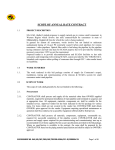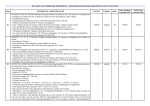Download MISTRAL 460 DRY - technoprint
Transcript
MISTRAL 460 DRY Forced Air Convection Oven USER MANUAL Version 3.01 Mistral 460 Dry User manual TABLE OF CONTENTS 1. Preface...................................................................................................................... 2 2. Setting up.................................................................................................................. 3 3. Working with the TFT touch screen......................................................................... 5 3.1 Starting the program ......................................................................................... 3.2 Creating a program ........................................................................................... 3.3 Temperature progress for each zone ................................................................. 3.4 Setting date and time.......................................................................................... 3.5 Selecting a recipe............................................................................................... 3.6 Creating and changing the recipe name............................................................. 3.7 Using the Profiler menu..................................................................................... 3.7.1 Start profile test............................................................................................ 3.7.2 Print report................................................................................................... 3.7.3 Store on USB................................................................................................ 3.7.4 Macro information....................................................................................... 3.7.5 Show dealer information............................................................................... 3.8 The service menu................................................................................................ 5 6 7 8 10 11 13 15 17 18 19 19 20 4. Specifications ............................................................................................................. 20 5. List of spare parts ....................................................................................................... 21 6. Appendix ..................................................................................................................... 22 7. CE Declaration of Conformity...................................................................................... 23 Technoprint 2013 Version 3.01 Pagina 1 Mistral 460 Dry User manual 1. Preface Congratulations! You have purchased a machine of high quality made with dedication to meet the highest standards possible. To ensure proper operation we strongly advise you to read this manual first. This manual is designed to help you get the most out of the Forced Air Convection Oven program in the shortest possible time. It is written for both the new and experienced user in mind. How this manual is organized: The first section of the manual explains the unpacking and installation of the oven. Included is a description of the principles and specifications of the oven. The main section of the manual is built around questions a user might have concerning the touch screen display. The software is designed to achieve the most user friendly control of the oven simply by using your fingertip. The figures: The figures in this manual were captured with the intention of providing the clearest possible tutorial for the program. Default screen positions and sizes were used in most cases. Because the oven program can be configured in many different ways, do not be concerned if you detect minor differences between the figures in this manual and what you see on your own display. Technoprint 2013 Version 3.01 Pagina 2 Mistral 460 Dry User manual 2. Setting up Unpacking the oven: Carefully unpack the oven and save the original package in case you need to ship the unit. Ensure that1 thermocouple wire is enclosed. Before starting the oven: Operate the oven in a well ventilated room only. Keep people, who do not operate the unit, away from the oven. Power source: 380 VAC, 6-phase +N, 16A 50/60Hz. Make sure that the oven is connected to a well earthed outlet. CAUTION! Always disconnect the main plug of the unit from the outlet before servicing the machine. WARNINGS: Notices on installation - - Installing the oven, in a location free from rain and snow, and near the fire extinguisher. Installation and/or servicing should only be done by a qualified electrical engineer. A wet oven can be a source of electrical shock and the oven can be damaged. Be sure to install complying with industry standards. Incomplete installation can cause stumbling accidents or electrical shock. Be sure to install the oven on a flat and solid surface. Be sure to provide with clearance of at least 4 inches (10 cm) between the unit and walls. Be sure to connect the power cord complying with industry standards. Check the power supply to se if it can satisfy the specifications of the oven. The working voltage ranch can not out of 10 % when the oven is working. Violating this standard can cause electrical shock or fire. If you cannot identify the specifications of the power supply used, consult the supplier. Be sure to connect a ground wire to the oven. Operating the oven without grounding it can cause electrical shock or fire by a short circuit. Do not bundle the power cord, otherwise a fire can be caused. Do not step on, squeeze, or forcedly twist the power cord; otherwise the power cord can be damaged, causing electrical shock or fire. If your power cord has been damaged, consult the supplier for replacement. Technoprint 2013 Version 3.01 Pagina 3 Mistral 460 Dry User manual Notices on operation - Do not operate any switch with a wet hand, otherwise you can get a electrical shock. - Do not use combustibles (e.g. thinner), combustible gases, or volatile matter near the oven; otherwise explosion or fire can be caused. - Co not put anything on the oven while using the oven. The heat could cause deformation, cracking, etc. - Consult only your dealer for repairs. Incomplete repairs can cause electrical shock, fire or stumbling. - When removing dirt on the oven, do not use chemicals, such as thinner or benzene; otherwise accidents can be caused. Purpose of using the oven The oven was designed only to be used for drying. Do not use for other purposes. Exhaust: To connect the exhaust: move the exhaust pipe over the stud at the rear end of the oven. From there you can exhaust directly to the outside as long as the distance is less the 3 meter. When the distance is more then 3 meter, an additional exhaust ventilation unit is required. Note that when using an added ventilation unit air flow regulation may be required since excessive air exhaust can cause temperature drop in the oven. Timer function: Timer function is included to be used as a timed starter of the machine. The machine is switched on by the timer, and switched off by switching to O on the O/1 switch. Important: when timer is set to “START” at for instance 7.00 h., always activate STOP at 7.02 h. (2 minutes later). The machine is communicating with START impulse at the timer, not the STOP impulse. If STOP is not activated the machine will restart when switched off. For further information: check user manual of the timer. Technoprint 2013 Version 3.01 Pagina 4 Mistral 460 Dry User manual 3. Working with the TFT touch screen 3.1 Starting the program Connect powersupply and keep it active because of the powersupply of the timer. After the machine is started up with the main switch and 0/1 switch, the display will start automatically and you will see screens that similar are to the one shown on the left. The display will start in operational modus.When oven heats up there is a YELLOW light blinking (in screen NOT READY). When all zones have reached their temperature and are stabelized, light is solid GREEN and on screen you see a sigh READY. Here you can find all information about the temperatures for each zone and conveyor belt speed. In this menu screen you are allowed to set any temperature between 0 and 200°C for each zone with increments of 0.1°C and any conveyor speed between 7 and 55 cm/min with increments of 1cm. In the upper part of the screen you will see the actual temperature for each zone PV (°C) and the set temperature for each zone SV (°C). The default value is 0.0 °C for each zone. In the middle of the screen you will see the Product temp. This is the actual temperature measured by the probe of the thermocouple when it is connected to the outlet. If no thermocouple is connected a message Not connected is shown. Following that the current recipe is shown. Up to 8 named recipes can be stored in the program. The default value is 1 <empty>. Below the Cur. recipe you will find the Belt speed showing the actual speed of the conveyor. The default value of the speed is 15 cm/min. After powering down the machine the control will always save all last settings entered. Technoprint 2013 Version 3.01 Pagina 5 Mistral 460 Dry User manual 3.2 Creating a program Creating a program can be done in the operating menu. Tap on “unlock”. Request for password will appear. Password is known by the head of administration. After giving this password you can tap within the square with the temperature setting for the zone you want to change. A soft keypad as shown on the left will appear on the screen. Enter the desired value within the range indicated on the top left of the soft keypad. All settings entered with the soft keypad will be remembered after powering down the machine. Setting the conveyor speed can be done as follows: Tap within the square with the conveyor speed setting. A soft keypad as shown on the left will appear on the screen. Entering a value for the conveyor speed is done in the same way as entering a value for the temperature. Settings entered both ways will always be saved after powering down the machine. After all settings are entered the screen will show the desired settings as shown for example in the screen on the left. To activate the program tap on the show “RUN” next to the button. To stop the program tap on the the status will show “STOP” next to the button. button once; the status will button once again; To lock system again, tap on main menu and go to operate again. Everytime you want to change temperature settings or beltspeeds you have to “unlock” and follow this process again. Technoprint 2013 Version 3.01 Pagina 6 Mistral 460 Dry User manual 3.3 Temperature progress for each zone Tap on the button in the operating menu or tap on the button in the main menu (figure 1 on page 11) to see a temperature curve for each zone and thermo coupler (if connected) on a time base. A screen like this will appear with graphs steadily changing for each temperature zone. When a thermocouple is connected a dotted line will appear indicating the probe’s temperature. Tap anywhere in the screen to go back to the operating menu. Temperature alarm When one or more oven zones exceed the temperature deviation an acoustic signal will be activated together with a red signal lamp. Also a screen will appear with this report. Technoprint 2013 Version 3.01 Pagina 7 Mistral 460 Dry User manual 3.4 Setting date and time To alter date and/or time go to the operator menu shown to the left. The operator menu can be called up by tapping on the or button if shown in your current screen. Tap on the button and the main menu screen as shown to the left will appear. Tap on the button to jump to the setting screen to alter or set date and/or time. Tap on each set of numbers (default is 00) below the date or time indication. Technoprint 2013 Version 3.01 Pagina 8 Mistral 460 Dry User manual With the soft keypad appearing in the screen any number between 1 and 99 can be entered. Note that any number exceeding the maximum allowed value for the specific field entered will not be stored. Technoprint 2013 Version 3.01 Pagina 9 Mistral 460 Dry User manual 3.5 Selecting a recipe Up to 8 recipes can be stored for your convenience. Each recipe can hold a program, as created for example in chapter 3.2. After creating your program the screen will look similar the one on the left (with possible other entered values). The first recipe you create is stored under recipe number 1 (default). By calling up another recipe number you can create a new program which will automatically be stored under that number. To change to another recipe number: button, a screen Tap on the looking like the one on the left will appear. You are now in the recipe menu. To select the recipe number you want to activate tap within the square next to “SELECT YOUR RECIPE:” A soft keypad as shown in the screen on the right will appear. Here you can enter the desired recipe number within the range indicated on the top left of the soft keypad. All settings entered with the soft keypad will be remembered after powering down the machine. To go back to the operating menu after you have called up a new button. recipe number tap on the From the operating menu you can create a new program under the set recipe as explained in chapter 3.2 Technoprint 2013 Version 3.01 Pagina 10 Mistral 460 Dry User manual 3.6 Creating and changing the recipe name To create a new recipe name or to change an existing recipe name tap on the menu. button in the operating You should see a screen as shown on the left. Tap on the button to access the input fields for all 8 recipes. A screen as shown on the left will appear. Tap in the desired recipe field box that you wish to name or rename. Technoprint 2013 Version 3.01 Pagina 11 Mistral 460 Dry User manual A soft keypad will appear so that a 16 character name can be entered. All settings entered with the soft keypad will be saved after powering down a machine. Tap on the menu. Technoprint 2013 Version 3.01 button to enter main Pagina 12 Mistral 460 Dry User manual 3.7 Using the Profiler menu The profiling menu can be used to store, print or view important data registered by the thermo coupler(s). Before this can be done some variable must be entered in the profiling menu. First go to the operator menu shown to the left. If you connect the thermo couple to the thermocouple input, on the left of the oven, the next screen will appear. From here there profiler menu can be called up by tapping on the button. From this menu several sub menus can be accessed. ( For that purpose this screen will be indicated as “profiling test screen” for further use in this manual, when referred to this screen. ) Technoprint 2013 Version 3.01 Pagina 13 Mistral 460 Dry User manual When you tap “meltpoint temperature” a soft keypad will appear and a value for meltpoint temperature can be entered ore altered. On the profiling test screen there will appear a red line. This screen shows the parameters for: - Peak temperature - Critical temperature And it also shows the time ( that the PCB is on ore above meltpoint temperature which is important for maximum time and temperature, the most critical component of the PCB require.) Each time you tap on Technoprint 2013 you can see all entered parameters in one screen. Version 3.01 Pagina 14 Mistral 460 Dry User manual 3.7.1 Start profile test Make sure the machine is running. Tap on in the operating menu. Place PCB and thermocouples in starting in operating position and tap on menu. You enter the profile test screen as shown on the left. Than tap on start. Than tap on and wait for about 15 seconds for the curve to appear. This warning screen will appear every time you do a new profiling test. If you don’t want to have this warning again, you can disable it by tapping on Don’t show this message again. If you want to re-enable the warning message tap on menu. Technoprint 2013 Version 3.01 in profile test Pagina 15 Mistral 460 Dry User manual After the curve has been made tap on Now all data have been registered. Tap on to see all of the information you will need. Touch the screen anywhere to return to “profiling test” screen. Technoprint 2013 Version 3.01 Pagina 16 Mistral 460 Dry User manual 3.7.2 Print report All data captured from the profile test can be printed by a printer connected to USB connector located on the left side of the oven. (see page 22 ) Tap on Tap on to start printing. Tap on again. to enter profiling test Use a printer that is compatible to HP laserjet Technoprint 2013 Version 3.01 Pagina 17 Mistral 460 Dry User manual 3.7.3 Store on USB Collected data from the profiler menu can be “dumped” to a external storage device connected to the USB connector on the left side of the oven. ( see page 22 ) Tap on The next screen will indicate if USB storage is connected ore not. Before data is dumped, a number can be assigned to the file by tapping on the “0” behind the file ID number. A softkey pad will appear and the ID number can be entered. Than tap on to start downloading the data. You can use all kinds of USB sticks except the ones with password protection. Technoprint 2013 Version 3.01 Pagina 18 Mistral 460 Dry User manual 3.7.4 Macro information Data stored on USB stick can be visualised in a graphic drawing. To simplify the process there is a macro tool installed on the USB stick. (Delivered with the computer) Step 1 Place USB stick in USB entry of the computer 2 Open the USB stick 3 Open macro file 4 Click on “Open CSV” 5 Look up USB stick (my computer) 6 Open SAM... with ID number 7 Open SA... (With stored data) 8 Curve appears 3.7.5 Show the Dealer information Dealer information is factory set and can only be changed by an authorized dealer. Dealer information can be accessed from the main menu. Starting from the operator menu tap on the button to go to the main menu. The dealer information screen will show all necessary information to contact the dealer where this machine was purchased from. Tap anywhere in the screen to go back to the main menu. Technoprint 2013 Version 3.01 Pagina 19 Mistral 460 Dry User manual 3.8 The service menu The Service menu should only be used by a certified technician and is therefore protected with a password. 4. Specifications The reflow oven MISTRAL-460 Dry is developed for drying products or curing adhesives. Transport system The boards are transported through the oven on a conveyor belt made from high grade stainless steel spring wires with variable speed between 7 and 55 cm/min (3 to 23 inch/min). When for some reason the motor is damaged or conveyor is not running because of some obstruction, the red alarm lamp will light up together with an acoustic alarm. On the screen will appear a notification “transportbelt is not running” Heating system Heating is achieved by forced air convection. This reduces the shadow effects and results in no colour sensitivity, no hot spots. If for some reason the temperatures get “off line” more than the installed marge (for instance ± 5 °C) the oven will give an alarm sign with red light and acoustic signal. To increase of decrease this marge go from Main menu.... to Deviation Bond..... to max. Temperature deviation and change the setting. Cooling system Top and bottom cooling fans at the offload section ensure cooling of your circuits before leaving the transport belt. If for some reason one of the cooling ventilators brake, the yellow light will start to appear. (machine stays active, this is only a repair warning) Control All functions are controlled by a TFT touch screen display which is easy to program with a user friendly interface. Furthermore this control is equipped with a USB compatible data interface for data output to a printer or storage device. 2.0 Exhaust The integrated exhaust system transports fumes to an outdoor ventilation or filtration unit. Thermocouple wire The included thermocouple wire can be used to monitor the temperature progress when attached to a PCB or any other object running through the oven on the conveyor belt. Technoprint 2013 Version 3.01 Pagina 20 Mistral 460 Dry User manual 5. List of spare parts Article number: Description: 100319 Bearing for roller, round 32 x 15 x T9 100320 Cooling front/rear blower 120x120x38 100333 Control module for touch screen 100397 Digital Timer EF700ET 100396 Dio controle module 100321 Emergency stop switch 100317 Forced air heater ventilator 100325 Glass oven, hardened 100322 Heater element 1200W 100323 Heater element 1800W 100324 Main relay 100330 Main switch 100388 Powersupply 24V with PSU 100329 Solid state relay 25A 100398 Step motor 100399 Stepmotorpowercard 100331 Thermocouple sensor for measuring inside chamber 100074 Thermocouple wire with plug, set of 2 100318 Touchscreen 5,8”full colour Technoprint 2013 Version 3.01 Pagina 21 Mistral 460 Dry User manual Technoprint 2013 Version 3.01 Pagina 22 Mistral 460 Dry User manual CE Declaration of Conformity Technoprint Veldzichtweg 10B 3851 SH Ermelo Tel. : 0341 563026 Fax.: 0341 563027 E-mail: [email protected] www.technoprint-smt.nl Technoprint as stated above, herewith declares that: FORCED AIR CONVECTION OVEN MISTRAL 460 - are in compliance with the machinery directive (89/392/EEC, as amended, 91/368/EEC,93/44/EEC, 93/68/EEC); - are in conformity with the provisions of the following other EEC directives; 73/23/EEG, 89/336/EEG - the following harmonized standards have been applied: EN 60204-1 Serial number: Year of manufacturing: The Netherlands, Ermelo, 01-01-2013 Technoprint 2013 Version 3.01 R.van de Beek , Director Pagina 23