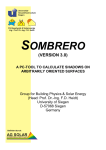Download User Manual
Transcript
Toolbox for attitude determination with a multiple-antenna system using GPS User Manual Written by: Zhen Dai September 2008 Center for Sensor Systems (ZESS) University of Siegen Germany 1. Installation of the program package • • • 2. Download the ZIP file from the internet. Extract all files into a directory. Make sure that you have MATLAB installed on your computer. Introduction to GUI 13 14 11 12 1 2 3 4 10 5 6 7 8 9 No. 1 Type Listbox 2 Button 3 Static textbox 4 Button 5 6 7 8 9 10 Function Show the selected observation files Load the RINEX observation files. Show the RINEX navigation file Remarks To run the program, at least 3 observation files are required. Only one navigation file is needed. Since the multiple antennas are closely distributed, they probably share a common RINEX navigation file. Load the RINEX navigation file Button Reset the RINEX files All the selected RINEX files will be erased and then the user should re-input all files. Textbox Carrier phase In the unit of epochs. Can also be 0, implying smoothing interval that there is actually no smoothing applied. Textbox Epochs to be processed If a positive number is given, say n, the program accounts for the measurement at the first n epochs of each RINEX observation file. In other cases, the program will process all the data embedded in the files. Textbox Elevation mask angle Scaled to degrees. This is only used for the master antenna to cancel some low elevation satellites due to their large atmospheric error and multipath error. Button Run the program Click it after the parameters are identified. Group of Baselines of the All baselines are magnitude in meters textboxes redundant antennas Row Column Baseline of 1 1 Antenna 1 and 4 1 2 Antenna 2 and 4 1 3 Antenna 3 and 4 2 1 Antenna 1 and 5 2 2 Antenna 2 and 5 2 3 Antenna 3 and 5 3 1 Antenna 1 and 6 3 2 Antenna 2 and 6 3 3 Antenna 3 and 6 11 12 Button Textbox 13 Textbox 14 Textbox Load the ReadMe file Baseline between Magnitude, in meters. antenna 1 and 3 Baseline between Magnitude, in meters. antenna 2 and 3 Baseline between Magnitude, in meters. antenna 1 and 2 3. Run the demo program Step 1 Run the file “ControlPanel.m” in MATLAB, a GUI is shown in the middle of the screen. Step 2 Click Button 2 (Load RINEX Observation) to identify the RINEX observation files. The files are saved in the subdirectory “TestData” under the same main directory of the toolbox. To do this, please select the four files in the following order: Master.06O Slave_1.06O Slave_2.06O Slave_3.06O Do not confuse the order of these files, otherwise it will provide unexpected results. The selected files are displayed in the listbox 1. Step 3 Click Button 4 (Load RINEX Navigation) to identify the RINEX navigation file named “Navigation.06N”. This file is saved in the same subdirectory as the observation files. It will be displayed in the listbox 3 after being selected. Step 4 If you made mistakes when selecting files, please click the button 5 to reset the input. Step 5 Now input the magnitudes of baselines between the first three antennas. Textbox 12 : 16.192 Textbox 13 : 21.733 Textbox 14 : 23.140 Step 6 Input the baselines between additional antennas Now input 9.910, 15.219 and 18.103 from left to right in the first row, respectively. Step 7 Input 100 in the textbox 6. Step 8 Input 400 in the textbox 7. Step 9 Input 10 in the textbox 8. Step 10 All the inputs are accomplished. Click button 9 (Run) to start the data processing. 4. Execution of demo program Step 1 Read and analyze the RINEX files Step 2 After the 4 RINEX observation files and the RINEX navigation file are completely analysed, a short summary is shown. Step 3 The carrier phase smoothing is carried out. Step 4 Then the single point positioning is applied for the master antenna. Step 5 After the single point positioning, differential positioning is performed to construct the baselines between the master antenna and the slave antennas. Step 6 Obtained the estimated baselines, the magnitudes of three-dimensional baseline errors are depicted, for example, for the baseline between antenna 1 and 3: Step 7 Knowing the estimated baselines, the direct attitude computation will be invoked first. Step 8 The attitude parameters obtained from direct attitude computation are illustrated: Step 9 The next step is to identify the antenna body frame from the given true baselines. After that, the least squares attitude estimation is then invoked. Step 10 The results from least squares attitude determination approach are also shown. Step 11 Finally, the results from direct attitude computation and from least square estimation are saved into a data file named “Results.txt”. This file is also displayed on the screen: 27-Aug-2008 16:51: 6 Observation data of #1 antenna : C:\AttDet\TestData\Master.06O Observation data of #2 antenna : C:\AttDet\TestData\Slave_1.06O Observation data of #3 antenna : C:\AttDet\TestData\Slave_2.06O Observation data of #4 antenna : C:\AttDet\TestData\Slave_3.06O Ephemerides data : C:\AttDet\TestData\Navigation.06N Common epoch=385 Number of antennas(valid baselines)=4 Smoothing interval=100 (epochs) Elevation mask angle=10 (degree) Result from direct attitude determination using CODE At Epoch 2006.10.29 At Epoch 2006.10.29 At Epoch 2006.10.29 At Epoch 2006.10.29 At Epoch 2006.10.29 At Epoch 2006.10.29 At Epoch 2006.10.29 At Epoch 2006.10.29 At Epoch 2006.10.29 At Epoch 2006.10.29 At Epoch 2006.10.29 At Epoch 2006.10.29 At Epoch 2006.10.29 …… 01:44:30.00 -> YAW=50.875 01:44:31.00 -> YAW=50.886 01:44:32.00 -> YAW=50.862 01:44:33.00 -> YAW=50.841 01:44:34.00 -> YAW=50.823 01:44:35.00 -> YAW=50.830 01:44:36.00 -> YAW=50.838 01:44:37.00 -> YAW=50.872 01:44:38.00 -> YAW=50.879 01:44:39.00 -> YAW=50.892 01:44:40.00 -> YAW=50.918 01:44:41.00 -> YAW=50.925 01:44:42.00 -> YAW=50.937 ROLL=24.440 ROLL=24.484 ROLL=24.437 ROLL=24.415 ROLL=24.375 ROLL=24.382 ROLL=24.340 ROLL=24.365 ROLL=24.381 ROLL=24.397 ROLL=24.434 ROLL=24.429 ROLL=24.447 PITCH=-38.319 PITCH=-38.332 PITCH=-38.339 PITCH=-38.338 PITCH=-38.325 PITCH=-38.297 PITCH=-38.290 PITCH=-38.280 PITCH=-38.251 PITCH=-38.220 PITCH=-38.200 PITCH=-38.182 PITCH=-38.166 5. Execution of demo program based on carrier phase A demo program processing carrier phase data is also provided in the toolbox. It has the following variations compared to the above-mentioned program employing only the code data: (1) The main program to be invoked is called “mainpro_ph.m”. The short extension of “_ph” reveals that the program is carrier phase oriented. (2) A matrix file named “ambiguity.mat” is needed which contains the ambiguities in cycles. Since the visible satellites do not change during the observation session, only one ambiguity set for each antenna is saved. (3) The function performing differential positioning based on carrier phase has a slight difference with that based on code data. That is, the ambiguities appear as the input parameters of the functions. Note that the ambiguities are just resolved for this demo program with all parameters exactly identified as described in section 4. To employ the carrier phase of users’ data sets, the ambiguities have to be resolved by the users first, saved into another matrix file and incorporated into the function of differential positioning. The user can check the source code of “mainpro_ph.m” to figure out how to incorporate the ambiguities and carrier phase data. Step 1 Make sure that you have run the demo program to process the C/A code data by going through all the steps in section 4. Step 2 Open the file “mainpro_ph.m” in MATLAB and run it. Step 3 The attitude parameters are shown on the screen and saved at the end of the data file “Results.txt”. At Epoch 2006.10.29 At Epoch 2006.10.29 At Epoch 2006.10.29 At Epoch 2006.10.29 At Epoch 2006.10.29 01:50:49.00 -> YAW=51.756 01:50:50.00 -> YAW=51.762 01:50:51.00 -> YAW=51.766 01:50:52.00 -> YAW=51.765 01:50:53.00 -> YAW=51.773 ROLL=26.281 ROLL=26.273 ROLL=26.294 ROLL=26.280 ROLL=26.278 PITCH=-39.081 PITCH=-39.079 PITCH=-39.084 PITCH=-39.084 PITCH=-39.080 Result from least squares estimation using carrier phase At Epoch 2006.10.29 01:44:30.00 -> YAW=51.680 ROLL=26.258 PITCH=-39.098 At Epoch 2006.10.29 01:44:31.00 -> YAW=51.677 ROLL=26.264 PITCH=-39.089 At Epoch 2006.10.29 At Epoch 2006.10.29 At Epoch 2006.10.29 At Epoch 2006.10.29 At Epoch 2006.10.29 01:44:32.00 -> YAW=51.677 01:44:33.00 -> YAW=51.681 01:44:34.00 -> YAW=51.677 01:44:35.00 -> YAW=51.681 01:44:36.00 -> YAW=51.673 ROLL=26.260 ROLL=26.251 ROLL=26.249 ROLL=26.265 ROLL=26.244 PITCH=-39.100 PITCH=-39.093 PITCH=-39.089 PITCH=-39.084 PITCH=-39.084 …… …… 6. Troubleshooting (1) Baselines do not need to be specified. In this case, please assign 0 to all baseline items and then the direct attitude computation will be applied. If you want to use the least squares attitude estimation, you have to identify all the baselines. (2) The program terminates when an interruption occurred in the RINEX observation file. Here “interruption” implies that the GPS measurements of some epochs are completely missing. (3) Make sure that the selected RINEX observation files have a proper common data rate. (4) It is recommended to identify the total epochs to be processed; otherwise the program implements no initialization of the matrix recording the observation data. In this case, if the total number of the observation data is too large, the processing then becomes very slow. (5) Since the carrier phase smoothing will be performed, a preprocessing is therefore proposed to check the cycle-slips. (6) Some special configurations of antennas may yield unexpected result. For example, singularity problem when some values of the antenna body frame tend toward to 0. (7) For the least squares attitude estimation, the initial guess of yaw, roll and pitch can be obtained from the direct attitude computation, yielding an improved efficiency. (8) As is known, the RINEX observation files provided by different GPS receiver manufactures have slight variations in the format and also in the content. The function used for the RINEX file analysis may not work properly when reading some RINEX observation files, as we can not taken all possible examples into account. (9) The time span of the RINEX navigation file cannot override 1 day. (10) The following internal files will be overwritten by each execution of the toolbox: File name Remarks DataGUI.mat This file contains the parameters inputted from GUI DataSatRecordx.mat “x” is a number ranging from 1 to n, implying the n antennas. Each file contains the GPS measurement and satellite visibility of a specific antenna. RinexNav.mat Ephemerides parameters of GPS satellites. Results.txt Calculated attitude parameters resulted from the multiple-antenna data. (11) The source codes are developed based on MATLAB® Version 7.4.0.287 (R2007a) under Windows® XP. It may not work properly when running on the lower version MATLAB or under other operation systems. 7. Support Any suggestions, corrections, and comments about this toolbox are sincerely welcomed and could be sent to: Zhen Dai Email: [email protected] Phone: +49 (0)271 740 2718 Fax: +49 (0)271 740 4018 Address: Center for Sensor Systems (ZESS) University of Siegen Paul-Bonatz Str. 9-11 D-57068 Siegen Germany