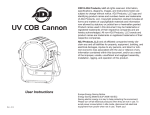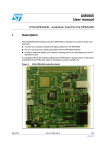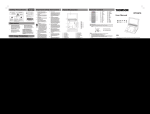Download 1553 PCMCIA CARD User`s Manual
Transcript
1553 PCMCIA CARD User's Manual NOTICE 1553 PCMCIA CARD The contents of this manual are for informational purposes only and are subject to change without notice. The material in this document shall not be reproduced in any form in whole or in part without written consent of TEST SYSTEMS, Inc. User's Manual PREFACE The 1553 PCMCIA CARD provides an intelligent interface between a PC compatible computer and the MIL-STD-1553 data bus. The card is designed and manufactured by TEST SYSTEMS, Inc., in Phoenix, Arizona. TEST SYSTEMS, Inc., is an Arizona corporation, and has been specializing in MIL-STD-1553 test equipment since 1979. WARRANTY TEST SYSTEMS, Inc. 217 West Palmaire Phoenix, Arizona 85021 (602) 861-1010 TEST SYSTEMS, Inc., warrants the equipment manufactured by them to be free of defects in materials and workmanship for a period of 90 days from the date of shipment to the original purchaser. TEST SYSTEMS, Inc., will replace or repair any defective part or parts, free of charge, when the equipment is returned freight prepaid, and when examination reveals that the fault has not occurred because of misuse or abnormal conditions of operation. The current applicable rates will be charged for equipment repaired beyond the effective date of warranty or when abnormal usage has occurred. If requested, TEST SYSTEMS, Inc., will submit an estimate for charges before commencing repair. TEST SYSTEMS, Inc., believes this information to be accurate and reliable but assumes no responsibility or liability arising out of the application or use of the information or product. November 2000 ii TEST SYSTEMS, Inc. 1553 PCMCIA CARD User's Manual 1553 PCMCIA CARD User's Manual 1.0 TABLE OF CONTENTS SECTION TITLE PAGE 1.0 1.1 1.2 1.3 1.4 INTRODUCTION . . . . . . . . . . . . . . . . . . . . . . . Organization of Manual . . . . . . . . . . . . . . . . . . Installation . . . . . . . . . . . . . . . . . . . . . . . . . . . . Operation . . . . . . . . . . . . . . . . . . . . . . . . . . . . . . Software . . . . . . . . . . . . . . . . . . . . . . . . . . . . . . . 1 1 1 1 2 2.0 SPECIFICATIONS . . . . . . . . . . . . . . . . . . . . . . 3 3.0 3.1 3.2 3.3 CARD CONFIGURATION . . . . . . . . . . . . . . . . Bus Coupling . . . . . . . . . . . . . . . . . . . . . . . . . . I/O Address . . . . . . . . . . . . . . . . . . . . . . . . . . . . Memory Control . . . . . . . . . . . . . . . . . . . . . . . . 4 4 4 4 4.0 4.1 4.2 4.3 4.4 CARD OPERATION . . . . . . . . . . . . . . . . . . . . PC Interface . . . . . . . . . . . . . . . . . . . . . . . . . . . SuMMIT Operation . . . . . . . . . . . . . . . . . . . . . . Monitor Operation . . . . . . . . . . . . . . . . . . . . . . . Trigger Output . . . . . . . . . . . . . . . . . . . . . . . . . . 5 5 8 8 9 5.0 5.1 5.2 5.3 5.4 SOFTWARE SUPPORT . . . . . . . . . . . . . . . . . 1553 CARD Test Program . . . . . . . . . . . . . . . . 1553 INTERFACE CARD Control Program . . . 1553 INTERFACE CARD DOS Support Library . 1553 INTERFACE CARD Windows DLL . . . . . 10 10 11 11 11 INTRODUCTION The 1553 PCMCIA CARD provides an intelligent interface between a PC compatible computer and the MIL-STD-1553 data bus. It can operate as a Bus Controller (BC), Remote Terminal (RT), Bus Monitor (BM) or Remote Terminal/Bus Monitor (RT/M). This allows it to be used in developing, testing and simulating the MIL-STD-1553 bus functions from a personal computer with a PCMCIA slot. 1.1 Organization of Manual Section 1 presents a brief introduction to the capabilities of the 1553 PCMCIA CARD. Section 2 provides electrical, environmental and physical specifications. Section 3 describes the board-level configuration of the card. Section 4 discusses the operation of the card. Section 5 explains how to program the card and use the software provided with the card. 1.2 Installation The 1553 PCMCIA CARD fits in a single type II slot of a PC compatible computer. The card has two 1553 data buses to allow it to operate on a dual standby redundant data bus network. For proper operation, the data bus connectors must be terminated properly into a resistive load or a bus network. The SuMMIT may be configured through internal control register bits. Prior to installing a 1553 PCMCIA CARD in a slot, it is necessary to install the Windows 95/98 1553 PCMCIA CARD device driver following the directions in the Readme file. Following initial installation of the 1553 PCMCIA CARD, it is recommended that the 1553 CARD Test Program be run to verify operation of the card (see section 5.1). 1.3 Operation The 1553 PCMCIA CARD has a 1553 interface, 128 K words of 16 bit memory, control logic and PCMCIA interface circuitry. The memory is divided into two pages of 64K words each. For the 1553 interface the card uses the SuMMIT from United Technologies Microelectronics Center to manage the critical functions of the MIL-STD-1553 protocol. The PC has full access and control of the SuMMIT. The SuMMIT internal registers, the November 2000 iii TEST SYSTEMS, Inc. November 2000 1 TEST SYSTEMS, Inc. 1553 PCMCIA CARD User's Manual 1553 PCMCIA CARD User's Manual full card memory and the card status/control register are I/O mapped. The operation of the 1553 PCMCIA CARD is based on the combination of the information written into the 32 16 bit registers in the SuMMIT and the information written to various blocks in memory. For detailed operation of the SuMMIT refer to the SuMMIT Product Handbook from United Technologies Microelectronics Center, Inc., 1575 Garden of the Gods Road, Colorado Springs, CO 80907, (800)722-1575. 2.0 SPECIFICATIONS Card Size: Type II Memory: 128 K words Word Size: 16 bits Communication Protocol: MIL-STD-1553 A or B 1.4 Software Data Bus: Dual Standby Redundant Two programs are provided with the 1553 PCMCIA CARD; the 1553 CARD Test Program and the 1553 INTERFACE CARD Control Program. In addition, the 1553 INTERFACE CARD DOS Support Library is provided and the 1553 INTERFACE CARD Windows DLL is available. The 1553 CARD Test Program is provided so that it can be run to verify that the 1553 PCMCIA CARD is functioning properly. The second purpose is to provide the user with a simple example to aid in developing custom application software. The Test Program is supplied in both object code and source code. The 1553 INTERFACE CARD Control Program is a simple menu-driven program that allows the user to create and/or edit the files for the information written into the 32 16 bit registers in the SuMMIT and the information written to various blocks in memory to operate as a BC, RT or BM. The Control Program allows the user to view and change the information in the 32 registers and memory during operation. 1553 INTERFACE CARD DOS Support Library is a static link library that provides the basic support for programming in DOS to operate the PCMCIA CARD. Examples are provided to illustrate the use of the functions in the library. Data Bus Coupling: Transformer Data Bus Connector: AMP 558556-2 Pin 1 Ground Pin 2 Bus A Low Pin 3 Bus A High Pin 8 Trigger Output Pin 13 Bus B Low Pin 14 Bus B High Pin 15 Ground Mating Connector: Terminal Housing AMP 558666-2 Shield Kit AMP 558790-2 Boot AMP 558665-2 Voltage: +5 V ± 5% Current Drain: 1.8 Amps Maximum Operating Temperature Range: 0 to 40 Degrees Celsius Storage Temperature Range: -25 to +85 Degrees Celsius The 1553 INTERFACE CARD Windows DLL (Dynamic Link Library) provides the basic support for programming in Windows or LabView to operate the PCMCIA CARD. Examples for Windows and LabView are provided to illustrate the use of the functions in the DLL. The Windows DLL is sold separately. November 2000 2 TEST SYSTEMS, Inc. Relative Humidity: 10% to 90% Noncondensing Cable Assembly: Mating connector for 1553 PCMCIA Card with about 12" of data bus cable terminated with Trompeter PL75 connectors and a twisted pair (Trigger/Ground) for the trigger unterminated. November 2000 3 TEST SYSTEMS, Inc. 1553 PCMCIA CARD User's Manual 1553 PCMCIA CARD User's Manual 3.0 4.0 CARD CONFIGURATION The base I/O address and the PC interrupt level on the 1553 PCMCIA CARD are established when the Windows 95/98 1553 PCMCIA CARD device driver is installed. 3.1 Bus Coupling The 1553 PCMCIA CARD can be connected to a transformer coupled stub of the 1553 data bus. 3.2 I/O Address The 1553 PCMCIA CARD has a 16 bit interface designed to plug into a single type II slot. The card is assigned a base address that is not being used by any other host processor function when the device driver is installed. The card uses a block of 8 I/O addresses from the assigned base address. When there is an I/O address that matches the base I/O address assigned, the data transceiver becomes tri-state enabled on the bus. I/O transfers are disabled when DMA transfers are in process. The lower three address bits (A2-A0) define one of the eight unique addresses in the block. Only even addresses are used (address bit A0 is always zero) because 16 bits are transferred. The following I/O addresses (least 3 significant bibs) would be used for reading and writing the 1553 PCMCIA CARD: A2 0 0 1 1 3.3 A1 0 1 0 1 A0 (=3 bits of I/O Address) 0 0 (or 8)h Address Register (Write Only) 0 2 (or A)h Memory (Read/Write) 0 4 (or C)h SuMMIT Registers (Read/Write) 0 6 (or E)h Status/Control Register (Read/Write) Memory Control Since both the PC and the SuMMIT can only directly address 64K of memory, the 128 K words of memory is divided into two pages of 64K words each. Page 0 is the lower half of memory and Page 1 is the upper half of memory. Page selection is controlled via the Status/Control Register. November 2000 4 TEST SYSTEMS, Inc. CARD OPERATION A Block Diagram of the 1553 PCMCIA CARD is shown below. A brief description of the operation is given in the following sections. 644444444444444;4444444444444;4444444444447 5 5 5 5 5 5 5 :444444444447 5 5 5 5 5 5 5 5 5TRANSFORMER5BUS B CONTROL 5 5 5 5 5 MEMORY 5 5 5 SuMMIT :444444444448 5 5 5 5 LOGIC 5 5 5 :444444444447 5 5 5 5 5 5 5 5 5TRANSFORMER5BUS A 5 5 5 5 5 5 5 5 :444444444448 5 5 5 5 :44444444444444=44444;4444444=4444444444;48 5 5 5 5 STATUS/CONTROL REG 5 ADDRESS REGISTER 5 5 5 5 944444;44444444444444=444444444;444444448 5 5 PC INTERFACE 5 5 5 5 94444444444444444444444448 4.1 PC Interface The operation of the 1553 PCMCIA CARD is controlled by transferring information to and from Memory, the internal registers in the SuMMIT and a Status/Control Register. An Address Register (Counter) is also provided to facilitate block transfers. All PC transfers are through I/O ports and are 16 bit words where the lsb is bit 0 and the msb is bit 15. The card is assigned a block of 8 I/O address that is not being used by any other host processor function. The base address is assigned when the driver is installed. Since the transfers are 16 bits, only the 4 even I/O addresses are used. The 4 I/O address ports are assigned as follows: I/O Address XXX0(or 8) XXX2(or A) XXX4(or B) XXX6(or E) November 2000 Port 0 2 4 6 Function Address Register (Write Only) Memory (Read/Write) SuMMIT Registers (Read/Write) Status/Control Register (Read/Write) 5 TEST SYSTEMS, Inc. 1553 PCMCIA CARD User's Manual 1553 PCMCIA CARD User's Manual To transfer data to or from Memory or the SuMMIT Registers, an address is first written to the Address Register (I/O write to Port 0 or I/O Address XXX0/XXX8). Then data is read from or written to Memory (Port 2 or I/O Address XXX2/XXXA) or the SuMMIT Registers (Port 4 or I/O Address XXX4/XXXB) at the location specified by the Address Register. Each time there is a read or write to Memory or the SuMMIT Registers the Address Register is automatically incremented. This allows blocks of consecutive data to be transferred without having to write the address for each word. appropriate bit in the Control Register. The PC interrupts can be enabled or disabled by writing to the Control Register and a 'one' in bit 2 of the Status Register indicates the PC interrupts are enabled. The Status/Control Register provides additional information and control for the operation of the card. An I/O read of Port 6 (I/O Address XXX6/XXXE) provides the card Status. An I/O write to Port 6 provides the card Control. The Status Definition and Control Function for the 16 bits in the Status/Control Register are as follows: Bit 15 14 13 12 11 10 9 8 7 6 5 4 3 2 1 0 Status Definition 0 Page Switch Enable SuMMIT Page Status PC Page Status 0 0 0 Timer Resolution Ready Status Terminal Active Status 0 Subsystem Flag 0 Interrupt Enable You Fail Interrupt Message Interrupt Control Function Reset Page Switch Enable Set Page Switch Enable Reset PC Page Set PC Page N/A N/A Reset Timer Resolution Set Timer Resolution Master Reset SuMMIT N/A Reset Subsystem Flag Set Subsystem Flag Reset Interrupt Enable Set Interrupt Enable Reset You Fail Interrupt Reset Message Interrupt Bit 15 is the most significant bit. 4.1.1 When the card is used as an RT, the Subsystem Flag bit in the 1553 RT status word can be set by writing to a SuMMIT Register or by writing to the Control Register. A 'one' in bit 4 of the Status Register indicates the Subsystem Flag has been set from the Control Register. Bit 6 provides Terminal Active status from the SuMMIT which indicates that the SuMMIT is actively processing a 1553 command. Bit 7 provides Ready status from the SuMMIT which indicates that the SuMMIT has completed initialization or BIT, and regular execution may begin. Bit 8, Timer Resolution, indicates the frequency selected and applied to the Timer Clock input to the SuMMIT. When Timer Resolution is a 'zero' the Timer Clock frequency is 250 KHz yielding a timer resolution of 4 us. When Timer Resolution is a 'one' the Timer Clock frequency is approximately 976 Hz yielding a timer resolution of 1,024 us. Note that the internal frequency of 24 MHz yields a timer resolution of 64 us. Bit 12, PC Page Status, indicates which page of memory the PC is set to access and bit 13, SuMMIT Page Status, indicates which page of memory the SuMMIT is set to access. A 'zero' indicates Page 0 and a 'one' indicates Page 1. When automatic page switching is enabled, bit 14, Page Switch Enable, is set to a 'one'. 4.1.2 Description of Control Register Bits When a 'one' is written to a bit in the Control Register, the function of that bit is executed. When writing to the Control Register, if both the Set and the Reset bits are 'one' for Interrupt Enable, Subsystem Flag, Timer Resolution, PC Page and Page Switch Enable, the function is reset. To actually set Page Switch Enable, the SuMMIT must be in the monitor mode. Description of Status Register Bits 4.1.3 Interrupts The Message Interrupt signal from the SuMMIT is a 125 ns pulse which is latched and provided in bit 0. The You Fail Interrupt signal from the SuMMIT is a 125 ns pulse which is latched and provided in bit 1. Once an interrupt is latched the status bit will remain high until it is reset by writing the The SuMMIT can be configured to generate two different interrupts during operation. The interrupts are 125 ns pulses which are latched in the card Status Register. The interrupts will interrupt the PC if interrupts are November 2000 November 2000 6 TEST SYSTEMS, Inc. 7 TEST SYSTEMS, Inc. 1553 PCMCIA CARD User's Manual 1553 PCMCIA CARD User's Manual enabled (card status bit 2 is 'one'). Once the PC is interrupted, the card Status Register can be read to determine which interrupt caused the interrupt. The interrupt must be reset by writing to the Control Register. If interrupts are not enabled (card status bit 2 is 'zero'), the interrupts can be polled by reading the card Status Register. After detecting an interrupt by reading the card Status Register (polling), the interrupt must be reset by writing to the Control Register. Interrupt Enable is set or reset by writing to the Control Register. 4.3.2 4.2 The 1553 PCMCIA CARD can be enabled for automatic page switching by writing a 'one' to bit 14 of the Control Register after the SuMMIT has been configured as a monitor. For proper operation of the automatic page switching, the SuMMIT must be configured with the Monitor Block Count Interrupt enabled and the Message Error Interrupt masked. Before page switching is enabled, the SuMMIT Page is always the same as the PC Page (changing the PC Page will change the SuMMIT Page). When page switching is enabled, changing the PC Page does not affect the SuMMIT Page. SuMMIT Operation The SuMMIT operation is based on the combination of the information written into the 32 16 bit registers in the SuMMIT and the information written to various blocks in memory. The SuMMIT can be set up to operate as a Bus Controller (BC), Remote Terminal (RT), Bus Monitor (BM) or Remote Terminal/Bus Monitor (RT/M). For detailed operation of the SuMMIT refer to the SuMMIT Product Handbook from United Technologies Microelectronics Center, Inc., 1575 Garden of the Gods Road, Colorado Springs, CO 80907, (800)722-1575. When all the monitor blocks have been written, the SuMMIT Page is toggled and a 1/2 full interrupt is generated as a Message Interrupt. The application software can then set the PC Page to the other page from the current SuMMIT Page and unload all the monitored data in the monitor blocks. 4.4 4.3 Monitor Operation Trigger Output A Trigger Output is provided as a 665 ns active high pulse. The Trigger Output is generated from the MSG_INT signal from the SuMMIT. The 1553 PCMCIA CARD can be configured for monitor operation either with or without automatic page switching. 4.3.1 Monitor With Automatic Page Switching Monitor Without Automatic Page Switching The monitor is setup by writing registers in the SuMMIT. If bit 14 of the card Status Register is a 'zero', automatic page switching is not enabled. Once the monitor is setup and started by the PC, it runs autonomously until the operation is stopped. The application software, however, must unload the monitored data before new monitored data overwrites it. This is overhead for the application program. For Bus Controller operation the Interrupt/Continue op code can be used in a command block at the beginning of a frame to provide a Trigger Output at the beginning of the frame. (Other conditions that could cause a message interrupt should be masked in register 3.) For Remote Terminal operation specific subaddresses or mode commands could be configured for Interrupt When Accessed. A Trigger Output would indicate that the specific valid command was received. The SuMMIT Page is always equal to the PC Page when page switching is not enabled. For Bus Monitor operation when Page Switch Enable is set the Trigger Output is delayed till monitor block 0 is complete. If Page Switch Enable is not set, the Trigger Output occurs after monitor block 1 is complete. November 2000 November 2000 8 TEST SYSTEMS, Inc. 9 TEST SYSTEMS, Inc. 1553 PCMCIA CARD User's Manual 1553 PCMCIA CARD User's Manual 5.0 5.2 SOFTWARE SUPPORT Two programs are provided with the 1553 PCMCIA CARD; the 1553 CARD Test Program and the 1553 INTERFACE CARD Control Program. In addition, the 1553 INTERFACE CARD DOS Support Library is provided and the 1553 INTERFACE CARD Windows DLL is available. 5.1 1553 CARD Test Program 1553 INTERFACE CARD Control Program The 1553 INTERFACE CARD Control Program provides convenient control of the capability of the 1553 PCMCIA CARD through a simple menu-driven program. The user can create and/or edit the files for the information written into the 32 16 bit registers in the SuMMIT and the information written to various blocks in memory to operate the card as a BC, RT or BM. The Control Program allows the user to view and change the information in the registers and memory during operation. The purpose of the 1553 CARD Test Program is twofold. First, the program is provided so that it can be run to verify that the 1553 PCMCIA CARD is functioning properly. The second purpose is to provide the user with a simple example to aid in developing custom application software. The Test Program is supplied in both object code and source code. The operation of the Control Program is described in detail in the 1553 INTERFACE CARD CONTROL PROGRAM User's Manual. 5.1.1 The DOS Support Library is a static link library that provides the basic support for programming in DOS to operate the PCMCIA CARD. Examples are provided to illustrate the use of the functions in the library. 1553 PCMCIA CARD Verification Install the 1553 PCMCIA CARD in the PC following the installation information given in section 1.2. Install a restive load on the data bus connectors of 70 ohms (for Transformer coupled). Connect a scope probe across each of the load resistors. Run the Test Program and observe the waveforms on Bus A and Bus B for the following patterns: A +)0), )))1C*D/)))))))))))))))))))))))))))))))))) .)2)150us *50us* * * B +)0)0), +)0)0)0), ))))))))))))1C*D*D/)))))))))))))1C*D*D*D/) .)2)2)- 5.1.2 .)2)2)2)- 5.3 5.4 1553 INTERFACE CARD DOS Support Library 1553 INTERFACE CARD Windows DLL The 1553 INTERFACE CARD Windows DLL (Dynamic Link Library) provides the basic support for programming in Windows or LabView to operate the PCMCIA CARD. Examples for Windows and LabView are provided to illustrate the use of the functions in the DLL. The Windows DLL is sold separately. 1553 PCMCIA CARD Programming The 1553 PCMCIA CARD has a Status/Control Register, an Address Register (counter), 32 16 bit registers in the SuMMIT and the two 64 K pages of memory that can be accessed with I/O port input or output functions. The Test Program provides a simple example to illustrate initialization and operation of the card. November 2000 10 TEST SYSTEMS, Inc. November 2000 11 TEST SYSTEMS, Inc.