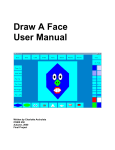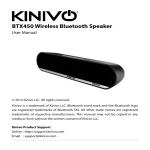Download full user manual
Transcript
Final Project User Manual Find R2 Chris Veal December 17, 2001 CSSIE 450 - Autumn Quarter 2001 Table of Contents I. GAME BACKGROUND................................................................................................................3 II. HOW TO PLAY ............................................................................................................................3 III. GRAPHICAL USER INTERFACE (GUI) ...............................................................................4 A. Normal View ..................................................................................................................................4 B. Radar View.....................................................................................................................................5 C. GUI Controls..................................................................................................................................5 IV. MOUSE CONTROLS .................................................................................................................6 IV. WINNING.....................................................................................................................................6 I. Game Background R2 contains critical Imperial plans in his memory, but no one can find him in the blizzard. Locate him and recover the plans in his memory. However, make sure to bring your light saber. There are reports of Imperial probe droids in the area! II. How To Play Find R2 starts with Luke in a snowy forest with his trusty light saber. Probe droids immediately spot Luke and chase after him. Luke must dodge or destroy the probes, find R2, and make contact. You can move Luke by using the Graphical User Interface (GUI, described below) or by using the keyboard keys as described in Table A. Keyboard Button Effect a Turns Luke left. d Turns Luke right. q Quits the game. s Moves Luke backward. w Moves Luke forward. Table A, Keyboard Controls III. Graphical User Interface (GUI) The program utilizes a simple, graphical user interface demonstrated in Figure B. The main sections include the normal view, the radar view, and GUI controls. Figure B, The Graphical User Interface A. Normal View The normal view takes up the top-left portion of the screen. Luke appears in the middle of this view. Also displayed are trees, probe droids, R2, and the border of the world. Luke may not walk outside the border. Clicking on your left or right mouse button in this view will respectively move Luke’s saber left or right. B. Radar View The radar view displays to the right of the normal view. A black square shows the world location that the normal view displays. You can zoom the normal view in or out by clicking and holding your middle mouse button and dragging the mouse left or right. You can also search the radar view by clicking and holding your right mouse button on the area you want to examine. C. GUI Controls Underneath the normal and radar views are the Controls group. Table C below describes this group. GUI element Saber slider Picture Description Moves Luke’s saber left or right. Points display Displays the number of points you’ve earned. Direction controls These buttons control the direction Luke moves. The top and bottom buttons move Luke forward and backward. The right and left buttons turn Luke. Pause button Pauses and resumes the game. Reset button Starts the game over. Exit button Quits the game. Message display Gives messages to the user, excluding points. Table C, The GUI Controls IV. Mouse Controls The mouse has different effects depending on where you click the mouse buttons. The Table D below describes these differences. The table is split between mouse actions in the normal view and in the radar view. Radar View Mouse Normal View Left-Button Click If game not paused or over, swipes saber left. n/a Middle-Button Drag n/a Right-Button Click Zooms normal view based on previous mouse position. Left movement zooms in; right zooms out. If game not paused or over, swipes saber right. Centers normal view to clicked position. Table D, The Mouse Controls IV. Winning You win if Luke finds and runs into R2. You are likely to run into several probe droids along the way. If you do, you’ll get points for destroying them. Table E totals all the possible points. Event Score Find R2 100 You destroy probe 20 Probe destroys itself 5 Table E, Points