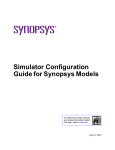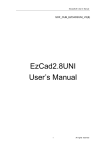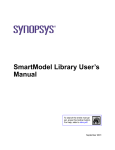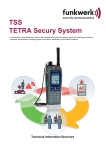Download PLS OpenABEL Synthesis
Transcript
PLS
OpenABEL Synthesis
OpenABEL Synthesis
Table of Contents
OpenABEL Synthesis
1. OpenABEL Format Syntax _____________________________________________________________ 1
2. Information comment fields ____________________________________________________________ 2
3. Identifier Construction (dot extension) ____________________________________________________ 2
4. .type specification ____________________________________________________________________ 3
5. Example 1: Simple combinatorial design __________________________________________________ 4
6. Example 2: Sequential design ___________________________________________________________ 4
7. Warning and error messages ____________________________________________________________ 5
8. Remarks____________________________________________________________________________ 6
9. OpenABEL synthesis using PLS_________________________________________________________ 7
OpenABEL Synthesis
OpenABEL Synthesis
OpenABEL Synthesis
OpenABEL Synthesis
OpenABEL Synthesis
The OpenABEL, Truth-Table or PLA (TT) formats can be used to describe the
behavior of combinatorial and sequential circuits.
1. OpenABEL Format Syntax
An example of the syntax of the OpenABEL format is shown in figure 1. Note that
comments start with a # and end at the end of the line.
{#$ {PINS|NODES} <Integer> {<Information>}
# optional information comment fields
{#$ <OtherKeywords> {<FieldInformation>}
# Unsupported information comment fields
.i <integer> # number of Inputs.
.o <integer> # number of Outputs.
{.ilb {<Identifier>} +}
# optional Input name list - allowed separators are Space, Tab or CR
# if defined, size of the Input name list must be equal to the value of the .i
field.
{.ob {<Identifier>} +}
# optional Output name list - allowed separators are Space, Tab or CR
# if defined, size of the Output name list must be equal to the value
# of the .o field.
{.p <integer> }
# optional number of Product Terms (see below) in the file.
{.phase <Phase Vector> }
# optional section defining whether Output are complemented or not
{.type <TypeValue> }
# optional section defining the meaning of the digits in the
# <Output Vector> field
{<Input Vector> <Output Vector>}*
# Output definition
# the number of "<Input Vector> <Output Vector>" lines must be equal
# to the value of the .p field.
# <Input Vector> and <Output Vector> are defined by:
<Input Vector> ::= any string made up of <value of .i> 0,1 or -, also called
"Product Term"
<Output Vector> ::= any string made up of <value of .o> 0,1 ,- or ~
<Identifier> ::= any char string, can be followed by a {+|-} to say whether the
signal is complemented or not
<OtherKeywords> ::= "TOOL" | "TITLE" | "MODULE" | "JEDECFILE" |
"DEVICE" |
"VECTORFILE" | "PROPERTY"
<Phase Vector> ::= any string made up of 0 (when the Output is complemented)
or 1 (when the Output is not complemented)
<TypeValue> ::= "f" | "r" | "fd" | "fr" | "dr" | "fdr" | <StringValue>
<StringValue> is a string of length equal to the number of Outputs
containing only "0", "1", "2", "3", "4" or "5"
For example, assume 6 Outputs, then .type 121312 is a valid
specification
Figure 1: OpenABEL format syntax
OpenABEL Synthesis - 1
OpenABEL Synthesis
2. Information comment fields
The information comment fields are supported for the keywords PINS and NODES
and are ignored for the other keywords.
The syntax for information comment fields is shown in figure 2.
{#$ {PINS|NODES} <Integer> {<Information>}
<Information> ::= {<PinOrNodeName> {:<PinOrNodeAssignement>}}+
<PinOrNodeName> ::= <Identifier>
<PinOrNodeAssignement> ::= <Integer>
Figure 2: OpenABEL syntax for PINS and NODES
3. Identifier Construction (dot extension)
The following dot extensions are supported for the definition of signal names:
.AP : Flip-flop asynchronous preset
.AR : Flip-flop asynchronous reset
.CE : Flip-flop clock enable
.CLK or .C : Clock Input
.CP : Flip-flop clock from pin
.D : D flip-flop Input
.FB : Register feedback
.J : J Input of a JK flip-flop
.K : K Input of a JK flip-flop
.LE : Flip-flop latch enable (transparent low)
.LH : Flip-flop latch enable (transparent high)
.OE : Output enable control
.PIN : Output signal on a device pin
.PR : Flip-flop preset-synchronous or asynchronous
.Q : Register feedback
.R : R Input of a RS flip-flop
.RE : Flip-flop reset-synchronous or asynchronous
.REG : D flip-flop Input
.S : S Input of a RS flip-flop
.SP : Flip-flop synchronous preset
.SR : Flip-flop synchronous reset
.T : T flip-flop Input
.X1 and .X2 : The 2 entries of a XOR
Figure 3: Supported dot extensions in OpenABEL syntax
Remarks:
- The flip-flop synchronous preset and reset are used as asynchronous preset and
reset
- The following dot extension are not supported : .FC and .LD
OpenABEL Synthesis - 2
OpenABEL Synthesis
4. .type specification
The .type section is used to define the symbols used in the PLA matrix. The values
f,r,fd,fr,rd and fdr correspond to the classical Espresso definition. Defining the .type
through a string allows to give a different interpretation to the symbols in the PLA
matrix for each Output.
Value '0' corresponds to f
Value '1' corresponds to r
Value '2' corresponds to fd (default value)
Value '3' corresponds to fr
Value '4' corresponds to dr
Value '5' corresponds to fdr
For example, assuming 4 Outputs, the following notations are equivalent :
.type fdr
.type 5555
With logical type f, for each Output,
- a '1' in the PLA matrix means that this product term belongs to the ON-set
- a '0', a '~' or a '-' means that this product term has no meaning for the value of the
function.
This logical type corresponds to an actual PLA where only the ON-set is actually
implemented.
With logical type r, for each Output,
- a '0' in the PLA matrix means that this product term belongs to the OFF-set,
- a '1', a '~' or '-' means that this product term has no meaning for the value of the
function.
With logical type fd (default), for each Output,
- a '1' in the PLA matrix means that this product term belongs to the ON-set,
- a '0' or a '~' means that this product term has no meaning for the value of the
function,
a '-' means that this product term belongs to the DC-set.
With logical type dr, for each Output,
- a '0' in the PLA matrix means that this product term belongs to the OFF-set,
- a '-' means that this product term belongs to the DC-set.
- a '1' or a '~' means that this product term has no meaning for the value of the
function,,
OpenABEL Synthesis - 3
OpenABEL Synthesis
With logical type fr, for each Output,
- a '1' in the PLA matrix means that this product term belongs to the ON-set,
- a '0' means that this product term belongs to the OFF-set
- a '-' or a '~' means that this product term has no meaning for the value of the
function.
With logical type fdr, for each Output,
- a '1' in the PLA matrix means that this product term belongs to the ON-set,
- a '0' means that this product term belongs to the OFF-set
- a '-' means that this product belongs to the DC-set
- a '~' means that this product term has no meaning for the value of the function.
5. Example 1: Simple combinatorial design
The following lines give the specification of a 5-inputs / 3-outputs combinatorial
design
.i 5
.o 3
.ilb a b c d e
.ob f1 f2 f3
.p 4
1--0- 111
111-- 011
0---00000
.e
#number of Inputs
#number of Outputs
#names of Inputs (optional)
#names of Outputs (optional)
# Number of product terms in the file
# First product term :
# a*!d appears in functions f1 f2 f3 ( ! is negation)
-10
-10
# end of file
Figure 4: Simple combinatorial design using OpenABEL syntax
6. Example 2: Sequential design
In this design the D Input of the flip-flop is connected to ((A.B) xor (C.D)), the Q
Output of the flip-flop is connected to an inverting 3-state gate with low polarity
OE.
OpenABEL Synthesis - 4
OpenABEL Synthesis
#$ TOOL ABEL 4.00
#$ MODULE xor
#$ JEDECFILE u2
#$ DEVICE P20X10
#$ PINS 7 Clk:1 OE:14 A:2 B:3 C:4 D:5 Q16-:16
.i 7
.o 4
.ilb Clk OE A B C D
.ob Q16.D.X1 Q16.D.X2 Q16.CLK Q16.OE
.phase 1111
.p 4
--11-- 1000
----11 0100
1----- 0010
-0---- 0001
.e
Figure 5: Sequential design using OpenABEL syntax
7. Warning and error messages
The following warnings/errors may be displayed when reading a Truth-Table format
file :
-Warning PRESET "PresetSignalName" will be used as asynchronous PRESET
-Warning RESET "ResetSignalName" will be used as asynchronous RESET
Synchronous reset and preset are used as asynchronous reset and preset
-"DotExtension" extension unknown
The dot extension found is unknown and will be ignored.
-The Gate "GateName" has no Output
-The Gate "GateName" has no Input
-XOR "XORName" with bad number of entry not created
For example if the Q16.D.X2 is missing, the following message will be
displayed :
XOR Q16.D with bad number of entry not created
OpenABEL Synthesis - 5
OpenABEL Synthesis
8. Remarks
It is checked that the given ON, OFF and DC sets are disjoint, if not, one of the
following warning/error messages is printed according to the ".type" value :
"Warning: ON-SET and DC-SET intersect"
"Warning: OFF-SET and DC-SET intersect"
"Error: ON-SET and OFF-SET intersect"
"Error: OFF-SET and DC-SET intersect"
"Error: ON-SET and DC-SET intersect"
The example of figure 6 will cause a warning because "00" belongs to the DC and
ON sets.
.i 2
.o 1
00
0.e
1
-
Figure 6: ABEL disjoint DC and ON sets create a warning
Beware that when "ON-SET and DC-SET intersect", some points of the ON set may
be moved to the OFF set during minimization.
For example, given the following specification :
f = {ON} a.!b + a.c ;
f = {DC} a.b.c ;
the result after minimization will be : f = {ON} a.!b ;
The same result is obtained when "OFF-SET and DC-SET intersect" : some points
of the OFF set may be moved to the ON set during minimization.
For example, given the following specification (.type dr) :
f = {OFF} a + b ;
f = {DC} a.!b ;
the result after minimization will be : f = {ON} !b ;
Note that these specifications will result in an error if the specified ".type" is
changed to fdr.
OpenABEL Synthesis - 6
OpenABEL Synthesis
9. OpenABEL synthesis using PLS
From the command menu of the Graphical User Interface (GUI), select the Execute
menu. Then select the OpenABEL format from the list of available inputs (Input
Format) as shown in figure 7.
Figure 7: Selecting OpenABEL input format in PLS menus.
Then using the selection boxes, select all other appropriate synthesis parameters.
Refer to the technology pages of the user manual for details on the technology
specific options.
OpenABEL Synthesis - 7
OpenABEL Synthesis
OpenABEL Synthesis - 8