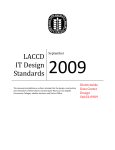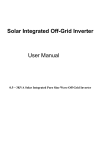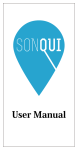Download USER MANUAL – ALL-IN-ONE MODEL 1. Normal
Transcript
USER MANUAL – ALL-IN-ONE MODEL This manual is divided into four parts. These four parts are as follows: 1. 2. 3. 4. Normal (Running) Operation Mode-------------------------2 Programming Mode--------------------------------------------4 Calibration Mode-----------------------------------------------6 Wiring Diagram------------------------------------------------7 All these four parts are explained as follows: 1. Normal (Running) Operation Mode ALL-IN-ONE MODEL (Three Phase Model) panel for servo control card has Four Sets of display. It has eight push button switches. This model displays three parameters whch are as follows: 1. 2. 3. OUTPUT VOLTAGE INPUT VOLTAGE LINE VOLTAGE These three parameters keep coming one by one. In first window, we see parameter and in other windows, we see it’s value. These other windows are colour coded. They have Red, Yellow and Blue colour in Black ground. These colours represents three different phases of power supply. Out of these three parameters, if we do not want to see any one or any two parameters, then we can program it for NO. This we shall see in programming part of this manual. OUTPUT VOLTAGE: This is the output phase voltage of all the three phases that gets displayed against OUT. INPUT VOLTAGE: This is the input phase voltage of all the three phases that gets displayed against IN. LINE VOLTAGE: Line voltage is representation of every phase multiplied by 1.732. It gets displayed against LINE. LED INDICATIONS: Mains LED: In the left side of panel there is a mains indicator. It represents relay or contactor for output voltage. On means, output relay is ON and Off means, output relay is OFF. And when it is blinking that means relay is about to turn ON and it is in tdr time. LED’s for each Phase: Then for each phase coded and grouped in colour there are nine leds for each phase. On the top left and right are the Low and High Limit indicators. Then below digits there are three leds. These Leds represents selection of that phase during operation or programming. Then there is indicator for Auto mode and Manual mode. And below it There are two fault indicators LED. LOW CUT HIGH CUT -2- Same Nine LED’s as mentioned above are there for each phase. PUSH BUTTONS: There are eight push buttons. As mentioned, these push buttons are SELECT, AUTO, SET, DOWN, UP, MANUAL, BUCK & BOOST. After having gone through front panel layout, let us see it’s operation. In normal operation there are two modes which can be used for every phase individually and independently. Select Push Button: Once this button is pressed, first of all R Phase is selected. This is represented by blinking of R Phase select LED. Now all operations which are done, they are for R Phase. Again pressing of this button takes it to Y phase and then finally to B Phase. After this it goes out of selection of Phase and all LEDs for selection are turned OFF. For every selection of individual Phase, following operations can be done. Auto Mode: This is mode which normally is used. In this mode desired output voltage can be set and then the card gives command to motor to move so as to achieve the desired output voltage. Manual Mode: This mode can be entered in by pressing the MANUAL button and keeping it pressed continuously for three seconds. In this way it detects a genuine press for MANUAL button. In this mode the desired output voltage is achieved by pressing UP or DOWN key below the manual button. Here it does not correct the output voltage when there is fluctuation in the incoming power supply. Setting of OUTPUT Voltage: To see the set output voltage, press the SET button. Now the first window display shows SET and other window shows set voltage for every phase. For changing the set voltage, press UP or DOWN button to reach at desired set voltage. If we press SET button again then it comes out of set voltage mode or otherwise, if we do not press any button for some time, then it automatically comes out of it. -3- 2. Programming Mode To enter in programming, press SET and BOOST buttons together. First display shows Lo and other windows display LO Cut Voltage. Now it has entered in programming mode. There are eight settings which can be set in this mode. And the parameters can be changed with the help of UP and DOWN button below Auto mode button. Parameters can be toggled by SET button. Here left display shows the parameter and right display shows the value set. These settings are: • • • • • • • • Low voltage cut off set High voltage cut off set Time delay relay set (TDR) Hysteresis LO Cut Off time Output Voltage Display Input Voltage Display Line Voltage Display Display showsDisplay showsDisplay showsDisplay showsDisplay showsDisplay shows Display shows Display shows Lo Hi tdr HYS LO Out In Lin 200 250 005 003 OFF YES YES YES 200 250 005 003 TDR YES YES YES 200 250 005 003 005 YES YES YES Low Voltage cut off: This value can be changed from 100V to 230V. Whenever there is any fluctuation present in the power supply to the extent that output voltage has turned out to be below this set voltage range then relay switches OFF. When Low Voltage is present, after How much time, Relay will turn OFF? This we shall see in fifth parameter LO Cut Off Time programming. High Voltage cut off: This value can be changed from 220V to 280V. Whenever there is any fluctuation present in the power supply to the extent that output voltage has turned out to be above this set voltage range then relay switches OFF. Time Delay Relay: This value can be programmed from 1 sec to 180 sec. After this much time in seconds, relay will turn. This will happen after cold start or after resuming normal voltage when Low or High Cut has happened. Hysteresis: Hysteresis can be programmed from 1V to 14V. It is used to minimize hunting of motor when there is a lot of fluctuation in the power supply. In this case we allow a min. and max. band for the servo motor to operate. For example if hysteresis is set at 4V and auto set voltage is 225V then servo motor will not take action between 221V—229V. In this way hunting of motor is avoided at places where there is lot of voltage fluctuations. -4- LO Cut Off time: Whenever the output voltage goes below the low voltage range limit, the relay should turn OFF. But when it should turn OFF? Suppose there is a heavy motor which has started. High in rush current to the tune of 6-8 times of its normal current flows. There is a sudden dip in the voltage so much that it has gone below LOW CUT. Here relay should not turn OFF. It should wait for few seconds. There could be another application where no such type of motor is there. So Lo Cut Off time is the time duration after which relay will turn OFF. By default this is programmed at 5 Sec. This value can be programmed from 1 sec to 12 sec. Display Option Output Voltage: Once entered in this setting it displays Out YES and it has two options: a) Yes b) No which can be done by pressing UP & DOWN buttons. If selected Yes then it will show Output Voltage otherwise it will not. Display Option Input Voltage: In the same way again it displays In YES and it has two options: a) Yes b) No which can be done by pressing UP & DOWN buttons. If selected Yes then it will show Input Voltage otherwise it will not. Display Option Line Voltage: In the same way again it displays Lin YES and it has two options: a) Yes b) No which can be done by pressing UP & DOWN buttons. If selected Yes then it will show Line Voltage otherwise it will not. Note: • • • If all display options are selected No then it will by default show OUTPUT VOLTAGE. It has an auto exit function that means if no key is pressed for some time in Programming Mode then it will come out of it automatically. If panel is turned OFF in between programming, then values programmed are not saved. -5- 3. Calibration Mode Several times, we see that voltage readings displayed at panel does not match with the readings displayed by our standard meters. And there is a mismatch. So here this calibration can be done which is software based. This mode is entered by pressing same buttons SET and BOOST as in programming mode. But keep it pressed for four seconds continuously. In the starting first display shows LO. But when pressed continuously for four seconds, then display shows CAL and then OUT. Now it has entered into calibration for OUTPUT voltage of R Phase. Now pressing UP/DN button, match it with standard meter. Now press SET. Then it goes for Y Phase. Similarly calibrate it for Y phase outout Voltage. Again press SET. Then same happens for B Phase Output Voltage. Again press SET. It goes for INPUT Voltage of R Phase. In the same way calibration is done for R Phase through UP/DN buttons. Press SET, it goes for Y phase. Calibrate Input Voltage of Y phase. Press SET and calibrate Input Voltage of B Phase. Again press SET and then it comes out of Calibration Mode and all values are saved. Note: • • It has an auto exit function that means if no key is pressed for some time in Calibration Mode then it will come out of it automatically. Changes and Improvements are continuous process. So there could be revisions in the software and hardware from time to time. -6- 4. Wiring Diagram -7- Same Drawing but in Black & White: -8-