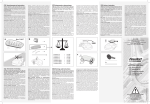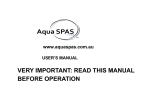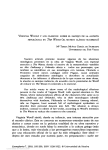Download Bachelor Thesis Driver`s attention during monotonous driving and
Transcript
University of West Bohemia Faculty of Applied Sciences Department of Computer Science and Engineering Bachelor Thesis Driver’s attention during monotonous driving and visual stimulation (ERP experiment) Pilsen, 2012 Jiří Diviš zadání ACKNOWLEDGEMENT First of all, I would like to thank my bachelor thesis supervisor Ing. Roman Mouček Ph.D. for his kindness and patience with leadership of my work. Also I would like to thank Ing. Pavel Mautner Ph.D. I appreciate their valuable advices and comments which brought this work into the final form. STATEMENT I hereby declare that this bachelor thesis is completely my own work and that I used only the cited sources. Pilsen, May 11 2012 ............................ Jiří Diviš ABSTRACT The major contribution of this thesis is to discover if it is possible to predict the driver’s attention by measurement of his/her brain activity. During monotonous driving attention tends to decrease. The drop of attention due to fatigue might have serious consequences for the driver and for other traffic participants as well. One method to measure human brain activity is called the electroencephalography (EEG). Together with the EEG signal it is possible to observe specific neuronal responses connected with cognitive stimulation of the subject. These responses are known as event-related potentials (ERP). There is a hypothesis claiming that fatigue causes the shift in latency of the defined ERP component. An increase of this latency is associated with a fade of attention. The goal is to design and perform the experiment which verifies the hypothesis. Another goal of the thesis is to design and develop an application for artifact detection. CONTENTS 1 Introduction .................................................................................................... 1 2 Theoretical part .............................................................................................. 2 2.1 Human attention .................................................................................... 2 2.2 Fatigue ..................................................................................................... 2 2.3 Electroencephalography (EEG) ............................................................ 2 2.4 Artifacts ................................................................................................... 5 2.5 Event-related potentials (ERP) ............................................................. 5 2.5.1 3 Major ERP components ................................................................. 6 2.6 Typical ERP experiment........................................................................ 9 2.7 EEG laboratory ....................................................................................... 9 State of the art ............................................................................................... 11 3.1 Experiments performed at University of West Bohemia ............... 11 3.1.1 Analysis of driver’s attention and ERP ..................................... 11 3.1.2 Driver's attention: audio and visual stimulation..................... 12 3.2 Experiments performed outside University of West Bohemia ..... 13 3.2.1 Effects of mental fatigue on attention: An ERP study ............ 13 3.2.2 Driver’s Mental Workload Assessment Using EEG Data in a Dual Task Paradigm ............................................................................................ 15 3.3 4 Summary ............................................................................................... 17 Realization part ............................................................................................ 19 4.1 Introduction .......................................................................................... 19 4.2 Selecting of simulation software ........................................................ 19 4.2.1 Software requirements ................................................................ 19 4.2.2 Tested software ............................................................................ 20 4.2.3 Comparison and results .............................................................. 20 4.3 Construction of the track .................................................................... 21 4.4 Editing of vehicle physics ................................................................... 22 4.5 Scenario of the experiment ................................................................. 23 4.5.1 4.6 Preparation for the experiment .......................................................... 25 4.7 Application of EEG electrodes ........................................................... 25 4.8 Observation of the experiment .......................................................... 28 4.9 Used software ....................................................................................... 29 4.9.1 BrainVision Recorder .................................................................. 29 4.9.2 BrainVision Analyzer 2.0.1 ......................................................... 30 4.9.3 X-Motor Racing 1.36 .................................................................... 30 4.9.4 XMR Editor v1.32 ......................................................................... 31 4.9.5 VehiclePhysics PRO ..................................................................... 31 4.9.6 KeyCounter1.1.0 ........................................................................... 31 4.9.7 Debut Video Capture Software .................................................. 31 4.10 Developed software ......................................................................... 32 4.10.1 4.11 5 Modification of the scenario ....................................................... 24 Artifact Detector ........................................................................... 32 Used hardware ................................................................................. 35 Data analysis ................................................................................................. 37 5.1 Participants of the experiment ........................................................... 37 5.2 Presentation of subjects ....................................................................... 37 5.3 Data processing .................................................................................... 39 6 Results............................................................................................................ 41 7 Conclusion .................................................................................................... 46 8 Bibliography ................................................................................................. 47 Attachment A –User documentation for Artifact Detector .......................... 49 Attachment B – The contents of dvd ............................................................... 51 1 INTRODUCTION Driver's attention is essential for safe traffic. Inattentive drivers are dangerous to their surroundings and there is raising possibility of causing serious accidents. Attention tends to decrease especially during long time monotonous driving. To minimize this risk it is important to predict fatigue connected with delayed driver’s reactions. One of the possibilities of predicting inattention is monitoring the driver’s brain activity. This experiment uses electroencephalography (EEG) to analyse the brain activity. The first step of forming the experiment is to get an appropriate theoretical knowledge. The theoretical part of this thesis includes introduction to EEG, the method of event-related potentials and the general measurement process. The next chapter presents already performed experiments related to the topic. This can provide helpful information and cornerstones for a new experiment. This experiment is focused on extraction and analysis of the visual event related potentials (ERP), specifically the P3 component. The realization part describes particular steps in creating the experiment. The first step is to create a track with monotonous characteristics. Then it is necessary to design a scenario of the cognitive stimulation. The stimulation is essential for observation and analysis of ERP. Subsequently performing of the experiment begins. A group of volunteers was invited to drive a car simulator and EEG/ERP of each participant was recorded. The last section of the thesis presents the analysis process of measured data and evaluation of the results. A software application detecting deprecated sections in the EEG signal was also developed. 1 2 THEORETICAL PART 2.1 Human attention Attention can be defined [1] like concentrating of physics activity on a defined object or process (e.g. focused listening instead of simple hearing). Attention depends on subject and current environment – attention of subject is attracted by originality (eccentricity), non-expectancy or diversity of sensed object. Otherwise, attraction is generally weakened by fatigue. There are two basic forms of attention [2]. Passive attention refers to the involuntary process directed by external events that stand out from their environment, such as a bright flash, a strong odour, or a sudden loud noise. Active attention is voluntary, is guided by alertness, concentration, interest, and needs such as curiosity and hunger. Active attention also involves effort. 2.2 Fatigue Fatigue is defined [1] as a decrease of the human activity, which comes as a result of previous effort. Physical fatigue is the inability to continue operating at level of one's normal abilities; it usually becomes noticeable during heavy exercise. Mental fatigue manifests in drowsiness. 2.3 Electroencephalography (EEG) EEG is one of the methods for recording activity of the human brain. This record comes as a result of activity caused by thalami and cortex neurons (cerebral cortex). It is represented as a change of electric potentials measured by the electrodes placed on the object’s head surface (Figure 2.3-1). 2 Figure 2.3-1 Example of the electrode cap [4] Recorded brainwaves are usually rhythmic and they have a sine shape. Brainwaves are divided into the following categories [5]: Alpha activity • measurable mostly at the back part of the head • frequency 8-13 Hz • amplitude 30-80 μV • produced by the brain, which is: o healthy (Alpha changes or looses with tumour, trauma, encephalitis, etc.) o vigilant (It disappears in the state of the coma or sleep.) o full-blown (It is regular since the age of 8) • appears with eyes closed (It is blocked with eyes opened) 3 Delta activity • frequency < 4Hz (0,1 - 3 Hz) • amplitude 10-300 μV • occurrence – symmetrical, usually electrodes F3, C3 • regular activity up to the age of 1 year Delta activity of the adult brain appears in the fourth phase of sleep. (It signalizes attention dysfunction in wide awake state of the adult brain) Theta activity • frequency 4-7 Hz • amplitude <30 μV • measurable usually at the place of the temporal lobe, amplitude may be higher over the left hemisphere • it is a common part of a regular record • it should not exceed values of alpha activity more than about 50% It is activity occurring between sleep and wide-awake state. (It should appear by meditation, or praying), it is connected with human creativity, intuition, daydreaming, fantasy, memories. Beta activity • frequency 14-40 Hz • amplitude 10-20 μV, sometimes 20-30 μV • it should not be synchronic over both hemispheres • amplitude should be higher in the state of sleepiness • it should occur in female brain more often It occurs mostly over the frontal lobe (25-30 Hz), the parietal lobe (14-22 Hz) or the occipital lobe 4 The major disadvantage [6] of this method is troubles with the final processing of the EEG signal. In the raw form, the EEG is a cluster of different sources, which originate from neural brain activity, and so it is very difficult to isolate the specific neurocognitive process. Specific neural responses in the signal are connected with sensory, motor or cognitive events (stimuli); they can be extracted from the EEG signal with many techniques, and then they can be processed. These specific responses are called event-related potentials. 2.4 Artifacts Artifacts [7] are signals affecting the EEG record. They are not cerebral in origin and basically can be divided into physiological and non-physiological. Physiological artifacts are generated from the patient itself, include cardiac, glossokinetic, muscle, eye movement, respiratory, and pulse artifact among many others. The EEG recording can be contaminated by numerous nonphysiological artifacts generated from the immediate patient surroundings. Common non-physiological artifacts include those generated by monitoring devices, infusion pumps and suctioning devices though electrical devices like mobile phones may also contaminate the EEG record. 2.5 Event-related potentials (ERP) The ERP technique [7] is an electric response of the brain or brainstem to different types of stimulation (visual, audio or sensory stimulation). These potentials are recorded in the same way like the EEG (electrodes placed on the head of the subject). They have shape of short-time waves with very low amplitude, its shape, latency or duration time depends on strength of stimuli and the mental state of the measured object. In comparison with the EEG, ERP waves are comparatively lower. These waves come like background of regular EEG activity – in this case, the EEG is noise only and there is a need to remove it 5 in a proper way (average value). For determination of ERP waves, the object has to be repetively stimulated with the same stimuli and the stimuli moment has to be precisely synchronized with the EEG record. The ERP technique is divided into several types: Exogenic – response to a physical stimulus, it is characterized with a shorter latency time. Endogenic – is related to a cognitive process – a longer latency time (>300 ms). The ERP technique is also divided by the type of used stimulation: Auditory ERP – stimuli are, for example, a short beep with the defined frequency – the response is a set of waves, which define how neuro-information spreads by nerves of hearing sense. Visual ERP – stimuli are, for example, an image of a checkerboard where fields of the board randomly change the colour or blinking image. We follow spread of information by sight nerve. Somatosensoric – a reaction to various stimuli like motion, touch, temperature, etc. 2.5.1 Major ERP components This section presents a short description of the ERP components used in cognitive neuroscience research [7]. ERP components are usually labelled according to their polarity (P – positive, N – negative, C – polarity is not uniform and it can occur in the positive or in the negative spectrum of different subjects) and position of the waveform (Figure 2.5-1), which is time in milliseconds from the onset of the stimulus. C1 - is the first major visual ERP; this wave appears to be generated in area of primary visual cortex. Polarity of this component depends on the 6 location of stimulus in the visual field. The C1 wave typically onsets 40–60 ms post stimulus and peaks 80–100 ms post stimulus, and it is highly sensitive to stimulus parameters, such as contrast and spatial frequency. P1 - the C1 wave is followed by the P1 wave, which is largest at lateral occipital electrode sites and typically onsets 60–90 ms post stimulus with a peak between 100–130 ms. However, that P1 onset time is difficult to assess accurately due to overlap with the C1 wave. P1 latency will vary substantially depending on stimulus contrast. The P1 wave is also sensitive to the direction of spatial attention and to the subject’s state of arousal N1 - the P1 wave is followed by the N1 wave. There are several visual N1 subcomponents. The earliest subcomponent peaks 100–150 ms post stimulus at anterior electrode sites, and there appear to be at least two posterior N1 components that typically peak 150–200 ms post stimulus, one arising from parietal cortex and another arising from lateral occipital cortex. N1 subcomponents appear to be larger when subjects are performing discrimination tasks than when they are performing detection tasks. P2 - follows the N1 wave at anterior and central scalp sites. This component is larger for stimuli containing target features, and this effect is enhanced when the targets are relatively infrequent in this sense, the anterior P2 wave is similar to the P3 wave. However, the anterior P2 effects occur only when the target is defined by fairly simple stimulus features, whereas P3 effects can occur for arbitrarily complex target categories. N2 - it has been identified a lot of clearly different components in this time range. These components occurs usually about 200 ms post stimulus. The main N2 component is a response to repeated non – target stimuli. The N2 7 component can be observed as several subcomponents. The N2b subcomponent is larger for less frequent target stimuli and it is thought to be a sign of the stimulus categorization process... The N2pc is a subcomponent which reflects the focusing of spatial attention onto the target location. P3 – the third positive wave of the ERP record with latency approximately 300ms post stimulus (Latency range is the value between 300-500 ms; it depends on specific experiment). Maximum of amplitude the P3 component reaches at the Pz electrode. There are several theories about origin of the P3: • Memory updating – the wave appears when is time to update working memory. • P3 occurrence caused by surprise when less frequent stimuli has appeared. • Occurrence of the awaited stimuli. The P3 wave should be composed of the two subcomponents – P3a and P3b, the P3a occurs most frequently in frontal area, the P3b is located in the temporal or parietal area. Figure 2.5-1 A waveform showing particular components [7] 8 2.6 Typical ERP experiment Basically every ERP experiment has a similar structure of the process which can be summarized into several following steps [7]: i. Design of scenario for the experiment – respecting advantages and disadvantages of the ERP method, respecting the general principles, rules and strategies, quantity and frequency of events (stimuli); scenario of the experiment is often designed and presented by a software application ii. Preparation of the measured subjects – placing of selected scanning electrodes (electrodes can be the part of the EEG cap, or be independent), instructing of the measured subject about his/her behaviour during the experiment (elimination of artifacts) iii. Getting of the EEG record – amplification and filtering of the EEG signal during the experiment, storage of EEG signal together with markers, markers represent single events (stimuli) in the scenario iv. Data processing – identification and elimination of artifacts, extraction of the ERP from the EEG record (averaging or other methods), application of filters, isolation of ERP components v. Statistical analysis – examination of ERP components, interpretation of results 2.7 EEG laboratory An EEG laboratory has to be equipped with hardware devices important for the presentation of the scenario and EEG record acquiring. It is necessary [4] to keep the measured subject strictly focused on the experiment. Also it is very important to shield EEG devices from the 9 electromagnetic interference. An ideal laboratory contains an electronic shielded chamber. This room does not allowing to feel any changes of light, ambient sounds or other disturbing elements to the measured subjects. Light conditions, air conditions, and room temperature are set to suitable ideal values due to sensitivity of the EEG signal to subject’s blinking, perspiration etc. 10 3 STATE OF THE ART This chapter presents already performed experiments connected with the EEG, driving or attention. First, there are mentioned related experiments performed at University of West Bohemia during past years followed by experiments associated with human attention performed in other laboratories. 3.1 Experiments performed at University of West Bohemia 3.1.1 Analysis of driver’s attention and ERP Task An experiment performed by Tomáš Krejčí in the year 2009 [8] should prove an increase of latency of the P3 component of driver using a car simulator. Scenario The primary goal of this experiment was driving without an accident. Various stimuli were placed at defined places of the scenario. These stimuli were a part of simulation software. The primary stimulus was represented by an obstacle on the scenario track (a vehicle crossing the track); driver was supposed to avoid collision. The secondary stimulus was to count roadside objects (billboards placed in the scenario). The scenario was designed as a monotonous boring track to decrease object’s attention, which should increase a probability of causing an accident. The maximum length of the experiment was 60 minutes and the scenario was repeated several times. 11 Results The Scenario was too difficult. Therefore, it was not possible to recognize the P3 component related to primary stimulus. 3.1.2 Driver's attention: audio and visual stimulation Task In the year 2011 three students of bachelor studies L. Janák, D. Gorschenek and J. Řeřicha [9, 10, 11] investigated an impact of fatigue on driver’s attention and prove an increase of the P3 latency. These experiments had different types of stimulation. There were used visual stimuli, audio stimuli and combination of these stimuli. The stimuli were taken away from the simulated environment (They were not a part of the simulation software). Visual stimulation was replaced by an external LED module, audio stimuli (sounds) were performed by the special software. This allowed better time synchronization of stimuli occurrence with the EEG signal. Scenario It was possible to use a wider scale of simulation environments by outsourcing stimuli from simulation itself. The selected game had better graphics with more suitable conditions for the experiment. The target stimuli were defined sounds or blinks of coloured LED; non-target stimuli were represented by another colour of LED or different kind of the sound. Duration of the experiment was set about 40 minutes for each tested subject. Results The P3 component was recognized but an increase of the peak latency was not confirmed. It could be caused by a shorter duration of the experiment, a small number of measured objects or bad conditions of the experiment that may caused occurrence of artifacts. 12 3.2 Experiments performed outside University of West Bohemia 3.2.1 Effects of mental fatigue on attention: An ERP study Abstract The experiment was performed by Maarten A.S. Boksem, Theo F. Meijman, Monicque M. Lorist in Groningen, Netherlands [12]. Subjects performed a visual attention task for three hours without rest. Subjective levels of fatigue, performance measures and the EEG were recorded. Subjective fatigue ratings, as well as theta and lower-alpha EEG band power increased, suggesting that the three hours of task performance resulted in an increase in fatigue. Reaction times, misses and false alarms increased with time on task, indicating decreased performance efficiency in fatigued subjects. Subjects were unable to inhibit automatic shifting of attention to irrelevant stimuli. Scenario Seventeen healthy participants were recruited from the university population. Each experimental block began with the presentation of a fixation cross, which remained on screen throughout a block of trials, and was followed by the presentation of a memory set of two letters (2000 ms). Next, a cue frame was presented for 2000 ms to indicate which display positions (left-up or rightup diagonal) were relevant. Thereafter, participants were randomly presented a series of 160 stimulus displays (constituting 1 block), each 50 ms in duration, as illustrated in Figure 3.2-1. 13 Interstimulus intervals varied randomly between 1000 and 1500 ms. Subjects received a new memory set after every odd block and a new diagonal cue after every even block. The following restrictions applied: memory set letters for one block could not be memory set letters for the next seven blocks, and the cued diagonal could not be the same for more than four subsequent blocks. Figure 3.2-1 Presentation of stimuli [12] The stimulus display contained two letters, which were randomly presented on either the left-up (50%) or the right-up (50%) diagonal positions. In 25% of the trials, a memory set item appeared at a relevant diagonal position (relevant target), in 25% of the trials, a memory set item appeared at an irrelevant diagonal position (irrelevant target) and in the remaining trials the display contained no memory set items (nontargets). Stimulus letters were randomly chosen from the alphabet, excluding the letters g, i, o, q, u, x and y. 14 Results Subjects developed more aversion against continuation of task performance with increasing time of task. Subjects on average slowed down and missed more targets with increasing time on task. 3.2.2 Driver’s Mental Workload Assessment Using EEG Data in a Dual Task Paradigm Abstract The following experiment was performed by Shengguang Lei, Sebastian Welke, Matthias Petting, Berlin, Germany [13]. The main goal of this study was representation of mental workload using EEG data. A simulated driving task the Lane Change Task (LCT), combined with a secondary auditory task – the Paced Auditory Addition Serial Task (PASAT), was adopted to simulate the situation of in-vehicle conversations. Participants were requested to perform the lane change task under three task conditions - primary LCT, LCT with a slow PASAT and LCT with a fast PASAT. The analysis of event-related potentials (ERP) revealed that LCT evoked cognitive responses, such as P2, N2, P3b, CNV, and the amplitudes of P3b decreased with the task load. A crucial benefit of these findings is that the increase or decrease of amplitudes of ERP components can be directly used for representing driver’s mental workload. Scenario The Lane Change Task (LCT) was an easy-to implement, low-cost, and standardized methodology for the evaluation of the attention associated performing in vehicle tasks while driving. Paced Auditory Serial Addition Task - The PASAT is a measure of cognitive function that assesses auditory information processing speed and flexibility, as well as calculation ability. The PASAT is usually presented using 15 an audiocassette tape or compact disk to ensure standardization in the rate of stimulus presentation. Single digits are presented every three seconds and the participant must add each new digit to the one immediately prior to it. The digit was randomly arranged to minimize possible familiarity with the stimulus items when the PASAT is repeated over more than one occasion. Overall, 30 participants between the ages of 20-34 were assessed. The experiment involved four blocks. The first block was the primary driving task. Participants were requested to perform the LCT under three different speeds 60 km/h, 80 km/h, 100 km/h, which represented three-task load levels (low, moderate and high respectively). The second block was PASAT under two paced conditions: slow and fast (the numbers were presented every 5 and 3 seconds, termed p5 and p3). Participants were requested to calculate the numbers and report the results. The third block was the combination of the primary and secondary task. Participants were requested to do the calculation at two paces while performing the LCT with a fixed speed 80 km/h (80+p5 and 80+p3). However, they were instructed that the primary task was more important. The last block was another dual task. Participants were requested to press a button embedded in the steering wheel when they started to take the action of changing. This block might help us to calculate the reaction time. The whole experiment lasted 3 hours totally. Results The results from driving performance analysis indicate that there is no deterioration of performance when the auditory secondary task is added. Two possible reasons might account for the stabilized driving performance. One is that the LCT occupies the visual cognitive resource, whereas the PASAT occupies auditory cognitive resource. Another possibility is that the concurrent tasks indeed evoke higher task load compared with the single task condition. However, the participants is instructed that to maintain the performance of 16 primary task LCT is more important than the secondary task, which could account for that why there is a deterioration of PASAT performance but no decline of driving performance. 3.3 Summary It is possible to conclude several recommendations from the experiments presented above. Some of these facts are applicable for a new experiment. If we take the recommendations into consideration together with respecting the typical EEG practices (Chapter 1.6 and 1.7), we get the basic options of this new experiment scenario. Simulation environment – A simple easy track used during the driving experiment can avoid distraction of attention from the task. Scenario difficulty – The performed task cannot be too difficult. It is important to find a compromise between a realistic task and a task which produces the results. The task (stimuli) should be clear, simple, easy to recognize and it should be easy to detect exact time of subject’s reaction. Time of measurement – It is important to perform an experiment as long as possible but the subject still must feel comfortable otherwise the data should be pointlessly degenerated by artifacts. Type of stimuli – Both types of stimuli (visual or auditory) have some advantages and disadvantages. The visual stimulation seems to be less annoying than audio stimuli; also there is no need to wear headphones which can affect the measurement results otherwise the auditory stimulation shows faster reaction times of the subject. Number of stimuli – It is necessary to repeat stimulation of the subject to keep the ERP components active. Also there is a need to define the correct interstimulus intervals. 17 Sufficient number of measured subjects – Data of some subjects can be inconclusive. Comfort of measured subjects – There is a need to set a comfort lighting, seating, temperature, etc. to eliminate artifacts. 18 4 REALIZATION PART 4.1 Introduction This chapter describes design and implementation of the experiment in detail. At first, design of scenery of the experiment is presented. It continues with a description of the ERP task scenario, at last, a list of used hardware and software is presented. A specific software tool was developed specially for purposes of the experiment. The part of the scenario which deals with stimulation of the subject was designed in two steps. First, was created testing scenario using all theoretical knowledge. After testing and discussions the scenario was slightly modified. The placement of electrodes was consulted with the neurologist MUDr. Irena Holečková to reach the best possible conductivity of the electrodes. 4.2 Selecting of simulation software 4.2.1 Software requirements i. Graphics – Game graphics should be smooth, not much pixeled and overall realistic. ii. Track customization – For purposes of the experiment the used software should offer customization of the environment, preferably it should be possible to create a track from the scratch. iii. Customization of vehicle physics and vehicle handling – The experiment is not a race, so vehicle physics of the racing simulator has to be adjustable. The car should be slow with good handling to avoid driver’s mistakes during measuring process. 19 iv. Compatibility with used controller - The software has to be compatible with the game wheel and other components installed in the cabin of the prepared car simulator. v. Price – The software tool should be cheap, distributed for free in the best way. 4.2.2 Tested software World Racing II – TDK Meadiactive, Release date: August 17, 2006, License: Commercial Live for Speed - Scawen Roberts, Eric Bailey and Victor van Vlaardingen, Release date: July 13, 2003, License: Commercial X-Motor racing – Exotypos, Release date: October 14, 2011, License: Commercial 4.2.3 Comparison and results Live for Speed was eliminated as first. It allows users to adjust only several vehicle attributes but in connection with relatively good graphics and excellent car handling Live for Speed offers best driving feel of all tested simulators. However, there was not any required track editor. World Racing II was used for similar experiments before but it is a quite old game, so the graphics environment is poor. Many independent software utilities were developed for this game (including the track editor, object editor, vehicle physics editor) but they did not work properly; they have also complicated controlling. The best choice seems to be X-Motor Racing. It was chosen like simulation environment meeting most points of the requirements. There is an XMR editor for 3D creating and editing the track and VehiclePhysics PRO editor for setting car physics and behaviour. The game offers very good 20 graphics. At first, vehicle handling was not comfortable but after editing attributes the handling has improved. 4.3 Construction of the track For purposes of the experiment a monotonous track with minimum of disturbing elements was created. There are not any sharp turns, noticeable height differences or unexpected object occurrence. It is a ring track; the time to Figure 4.3-1 Track editor finish one lap is about 6-7 minutes. The scenery is very homogenous, so it is hard to detect subject’s orientation on the track. The track was modelled in the XMR editor (Figure 4.3-1) by following added video tutorial instructions. This tutorial [16] was made directly by the X-Motor Racing developer. 21 4.4 Editing of vehicle physics The maximum horsepower was reduced to the value of 45hp, maximum of RPMs was lowered to 5000 rpm, a maximum value of torque was set to 52/4620 N.m/rpm. Also a brake power was reduced for better vehicle stability. The car reaches 125 kph topspeed. Transmission was set to an automatic mode. The vehicle physics was changed using the Vehicle physics PRO (Figure 4.4.-1) software which is a standard component of X-Motor Racing installation. Figure 4.4-1 Vehicle physics editor 22 4.5 Scenario cenario of the experiment Environment (the the driving task) is projected by the data projector on the wall right in front of the car simulator. The subject drives the scenery in highway speed (about 130 kph) in one lane while his/her EEG is recorded. Subject’s behaviour is also monitored by a webcam. It allows preventing some sort of problems during the experiment (Electrode cap failure, release of the electrodes, subject’s condition, monitoring artifacts, s, etc). Stimulation is provided by a LED ED module with blinking diodes. These diodes are situated in driver’s visual field on the dashboard of the simulator (Figure 4.5-1). 4.5 Figure 4.5-1 Placement of LED diodes The blink interval of diodes is 1500 ms. This his delay was also recommended by the neurologist. One blink takes 500 ms. It includes three colours of blinking diodes – red, green, and yellow. The red one represents a non-target non stimulus, the green represents a target stimulus and finally the yellow is defined like a rare stimulus. The subject s is focussed on blinking of the target green diode and he/she counts up these th blinks. The subject counts silently for 23 himself/herself. The required P3 component origins in the unpredictability of the target stimulus. Diodes blink randomly, probability of occurrence are 75% (red), 20% (green) and 5% (yellow). The experiment takes 50 minutes. 4.5.1 Modification of the scenario Testing of the designed scenario showed several imperfections. The reaction to the primary stimuli (counting up diode blinks) took the subject out of concentration. Trying to remember which number comes next was very distracting for the subject. Also there was an occurrence of facial expressions (like squinting, tongue moves, etc.) connected with the counting task. Pressing (pushing) the right shift paddle button under the steering wheel replaced a quiet counting. Each time when the primary stimulus appears, the subject simply pushes the paddle button. The button keystrokes are counted by a special software tool. This method also allows monitoring of subject’s reactions for the stimuli during the experiment. So it is possible to check if the subject reacts attentively and correctly. The second issue of the testing experiment was an excessive amount of the target stimuli. Fifty minutes long continuous stimulation risks subject’s overstimulation connected with the decrease of the EEG signal amplitude (the target stimuli becomes more predictable). Recognition of the ERP components will be more difficult in that case. This problem was solved by inserting 5 minutes long pause after every ten minutes of the stimulation. The subject simply continues driving trough the scenery during the pause but there is no stimulation. The experiment contains four blocks of 10 minutes stimulation intervals. Because of the non-stimulating block (pause) between every stimulating block the time of the experiment is newly set to 55 minutes. Times of the blocks are approximate because the LED module has manual turning on/off. If the subject still feels comfortable after all four blocks of the stimulation, the amount of blocks can be increased to five (approximately 70 minutes long experiment). 24 4.6 Preparation for the experiment Before the experiment starts it is necessary to instruct the subject and set ideal conditions for the experiment. The car simulator and the laboratory need to be ventilated several minutes before the subject’s arrival due to the smell of the conductive EEG paste. The measured subject goes through several procedures. First, the subject sits down to the car simulator and he adjusts the seat to the comfort position. Then he/she takes a short test drive. He/she tries accelerating, braking and handling of the car. The required task is explained to the subject during the test drive. The subject is informed how to react for the stimuli, then comes an instruction about his/her behaviour during the experiment. The subject is supposed to be concentrated during measurement and he/she should try to minimize all unnecessary movements (especially eye blinking and tongue movements). After the test drive it is important to choose ideal projector brightness and contrast settings and set ideal lighting conditions. The lights should not be very shiny (projector visibility) but not too much dark (overexpositon of projection). At last, the subject has to remove any unnecessary electric devices (phones, music players, watches, etc) and he/she is asked about his/her condition. The subject should not be thirsty and he/she should not need to urinate, etc. When it is all right, we can go to the electrode cap placement. 4.7 Application of EEG electrodes This part of the experiment has to be handled very carefully. Improper placement or poor conduction of the electrodes affects final results. For required conductivity there is a need to follow several steps suggested by the neurologist. After preparation of accessories (Figure 4.7-1) the subject can sit down to a comfortable chair. It is good to keep on mind subject’s clothing or his/hers bodily needs because after placement of a cap it can be hard to go to 25 the toilet or to take redundant clothes off. Then it is time to select an electrode cap in a proper size and cover subject’s shoulders with a towel (due to possibility of his/her clothing pollution). After this we can start fitting the electrodes. At first, it is necessary to clean the subject’s forehead (the frontal reference) and right ear lobe (the ground electrode) with the abrasive paste to increase skin sensitivity. Then the electrode cap is fitted. The front edge of the cap should be 2 - 4 cm above eyebrows, the cap has to be centred, the central electrode has to be at the top of the subject’s head. Then we spread an EEG conductive gel to contact the surface of the ground and reference electrodes with the skin. Figure 4.7-1 Abrasive paste, conductive gel and necessary accessories The ground electrode is placed at right ear lobe, the reference electrode is in the middle of the forehead between eyebrows and the cap. These electrodes have to match the previously cleaned spots. Final EEG data come as a result of brain activity recorded by 16 electrodes placed on the cap (Figure 4.7-3). It is important to get proper connection between the skin and the electrodes; so 26 a little drop of the conductive gel is injected through holes in the electrodes. A medical syringe with a special blunt needle is used for conductive gel application. The first step is slipping the needle through the hole. After that we hold the electrode and twist the syringe simultaneously; then the conductive gel is injected. Twisting of the syringe takes hair out of the electrode; it increases general conductivity and its resistance due to movements of the subject. Figure 4.7-2 Subject is prepared for the experiment When the electrodes are prepared (Figure 4.7-2) it is the time to check their impedance. Values of the impedance are visualised by the software BrainVision Recorder. These values should be as small as possible. After the first impedance check the conductivity of the electrodes has to be usually slightly improved, it means to repeat twisting of the syringe in electrodes with bad conductivity. If it is necessary, another injection of the conductive gel should help. When each electrode has an ideal impedance (0 - 2 kΩ) the subject is temporarily disconnected, then he/she is moved back into the car simulator where the 27 connection is restored again. When the subject calms down and the signal is getting stabilized, the experiment can be started. Figure 4.7-3 Electrodes used during the measurement 4.8 Observation of the experiment The process of the experiment (Figure 4.8-1) is observed and controlled on several screens. The most important screen is a monitor with a real-time image of recorded EEG data. There is possibility to check proper functionality of all electrodes, to observe frequency of artifacts and to get a general overview about the data. If there is a suspicious output, we can check a monitor which provides a webcam stream directly from the cabin of the simulator. It shows information about subject’s movements and his/her overall condition. The third monitor displays a number of counted targets and it also allows us to check how 28 attentively the subject reacts to the stimuli. There is also a need to check the projection if the subject drives continuously. It is very important to watch the time because the LED module has to be manually switched on/off to keep defined blocks (stimulation, non-stimulation) of the experiment. Figure 4.8-1 Observation of the experiment 4.9 Used software 4.9.1 BrainVision Recorder BrainVision Recorder is a multifunctional EEG recording software [14] designed to provide versatile and easy-to-use platform for recording, setup, and execution. A convenient menu structure simplifies these steps, guiding the user through the entire hardware setup and hardware/software filter configuration. Even selecting the hardware filters on a channel by channel basis is very easy 29 and fast with Recorder. It provides the channel by channel electrode impedance check. Each electrode is placed at the topographic position and its impedance value is displayed. The acquisition parameters as well as the impedance check are automatically stored and can be accessed from within the analysis software at any time. A complete evoked potential analysis can be performed in real time directly in BrainVision Recorder and the segmented/averaged data can be stored together with the raw data. The incoming data can be sent out to the network via the TCP/IP protocol. 4.9.2 BrainVision Analyzer 2.0.1 BrainVision Analyzer [15] software contains numerous modules and calculation methods for the analysis of EEG data. The Analyzer includes necessary pre-processing functions, enhanced time-frequency analysis options, ICA, LORETA, MRI correction and a direct interface to MATLAB. It is able to read and process the EEG data of numerous EEG amplifiers from various manufacturers. Segmentation based on event markers is available to reduce the space required by EEG files. Averaging based on event markers is available to form evoked potentials during recording. The editable history tree allows users to organize, explore and trace evaluation steps. 4.9.3 X-Motor Racing 1.36 X-Motor Racing [16] is a racing simulator with accurate physics simulation. It has an advanced graphics engine, supporting True HDR rendering and FSAA (Full-Scene Anti Aliasing). XMR SDK (Software development kit) allows exporting all in-game physics data to build a motion platform, telemetry system or external controlling of the vehicles. The developer releases new versions, updates and additional content very frequently. The physics engine covers all aspects of vehicle dynamics that can be tested immediately in the game. Many of the customizable car physics 30 parameters include common mass and aerodynamic value, steering, brakes, engine, suspension, transmission properties and tyre model. There is also allowed reading internal physics information from the physics engine like position, speed, acceleration, forces, transform matrixes, suspension properties, tires data etc. 4.9.4 XMR Editor v1.32 XMR Editor [16] is a tool to create/edit tracks and vehicles. The tool includes 3D Max export utility that allows exporting any object from 3D Max. Also it allows creating of a new track from the beginning. 4.9.5 VehiclePhysics PRO Vehicle Physics [16] is a special utility that allows the customization of vehicle physics. This is the first software of its kind that allows full customization of its tire model. Aerodynamics, steering system, braking system, engine, suspension, transmission, damage model and tire model are customizable. 4.9.6 KeyCounter1.1.0 KeyCounter is [17] freeware software which counts selected keystrokes. For purposes of the experiment the right shift paddle was assigned as key „A“. An assignment was provided by a default Logitech gaming wheel system driver. 4.9.7 Debut Video Capture Software Debut is a video capture software [18] which can record video files directly on a PC from a webcam. 31 4.10 Developed software 4.10.1 Artifact Detector Introduction Artifact Detector is a tool developed to search for depreciated spots connected with the EEG signal called artifacts. Artifacts are sudden oscillations (± 100 μV and more) in the EEG signal caused by the unwanted subjects’s activity (Figure 4.10-1). The application marks the places of artifacts occurrence. Figure 4.10-1 Example of artifacts appeared on the Fz electrode The application works with BrainVision EEG files. The record consists of three files: the header file, marker file and raw data file. The header (.vhdr) file describes the EEG. This file is an ASCII file. The application reads the header file with information about the format of the data file (.eeg); then it analyses raw data measured on the Fz electrode. The output is saved to the marker file (.vmrk) or a binary file. In the case of saving into the marker file there is a possibility to check the result in the BrainVision Analyzer2 (spots with artifacts are shown by markers). The format of the header file is based on the Windows INI format. It consists of sections of different names containing keynames and assigned values. Here is an overview of the most important switches. For detailed information see [14]. DataFile – the name of the file with the EEG record, e.g “TEST.eeg” 32 MarkerFile – the name of the marker file, e.g “TEST.vmrk” DataFormat – the format of data, possible values: “BINARY” or “ACII” DataOrientation – orientation of stored data, possible values: “VECTORIZED”(first the file contains all data points for the first channel followed by all data points for the second channel, etc.), “MULTIPLEXED” (all channels for every data point follow on from each other directly. The data structure is multiplexed.) SamplingInterval– value of the sampling interval in [μs] BinaryFormat - possible values: Possible values: “IEEE_FLOAT_32”, “INT_16”, “UINT_16” The application works for default settings of the recorder used in the laboratory at the University of West Bohemia. Multiplexed binary data with floating point format are used. Algorithm of detection For detection is used comparison between averages of two floating subsequent intervals (Figure A2). The sizes of the intervals are fixed. The values are read one by one. Every newly read value goes into the first interval; then its last value goes into second interval. Then the last value of the second interval is removed. Averages of both intervals are computed. If there is a specific difference between both averages, this value is marked as an artifact. The value of difference is from 20μV to 30 μV. Interval 1 has the capacity of 15 values, interval 2 has the capacity of 110 values (Figure 4.10-2) shows less values due to simplification). This method works reliably but it runs for a long time. The complexity is O (N2) when N is the number of analysed values. It is resistant to baseline deflections. 33 Figure 4.10-2 Floating windows of averaged intervals Implementation and architecture The application was developed in Java SE. Eclipse Galileo environment was used. Figure 4.10-3 shows the UML class diagram. Figure 4.10-3 Class diagram 34 Graphic user interface (Class GUI) for better application control is implemented. Because the detector (Class Detector) runs in the separate thread there is no GUI blocking. Output sample Brain Vision Data Exchange Marker File, Version 1.0 [Common Infos] Codepage=UTF-8 DataFile=TEST.eeg [Marker Infos] ; Each entry: Mk<Marker number>=<Type>,<Description>,<Position in data points>, ; <Size in data points>, <Channel number (0 = marker is related to all channels)> ; Fields are delimited by commas, some fields might be omitted (empty). Mk1=New Segment,,1,1,0,20120412095517014141 Mk2=Stimulus,AF,563,0,0 Mk3=Stimulus,AF,566,0,0 Mk4=Stimulus,AF,567,0,0 Mk5=Stimulus,AF,568,0,0 Mk6=Stimulus,AF,569,0,0 Mk7=Stimulus,AF,570,0,0 Mk8=Stimulus,AF,571,0,0 Mk9=Stimulus,AF,572,0,0 4.11 Used hardware This experiment was performed at the laboratory at University of West Bohemia (Figure 4.11-1), which is fully equipped for measurement of ERP experiments (presentation of stimuli, recording of EEG/ERP data, data postprocessing, etc.). The following laboratory equipment was used for implementation of the experiment: High-end computers – One computer is used for recording and storing the EEG signal, the second computer is used for the presentation of simulated environment (game). Another one is used for monitoring the subject by a webcam. LED Module – It is used for stimulation during EEG experiments. It includes a PC synchronizing output, an output for a panel with LEDs and a control unit, which is placed in the box with the LCD display. Blinking 35 of diodes is random with the option to setup individual blink intervals. Diodes are placed in the cockpit of the car in front of the measured subject. Devices for recording – It includes an EEG electrode cap, an EEG amplifier (Figure Figure 4.11-1), 4.11 and a synchronising adapter. Amplified signals from the cap are joined together with stimuli markers from the LED module in synchronising box, and then they are transmitted to the recording PC. Figure 4.11-1 BrainVision V-amp amplifier Car simulator – It is a trimmed Škoda Octavia II body with a Logitech G27 gaming steering wheel, pedals and a gearbox installed into the original car interior. Projector – Simulated environment (game) is projected in front of the car simulator for more realistic feelings during the experiment. Webcam – Each subject is recorded by the HD webcam placed into car interior. rior. This record can prove (or falsify) occurrence of artifacts during experiment. It also allows monitoring the subject’s behaviour during the experiment. 36 5 DATA ANALYSIS 5.1 Participants of the experiment Ten volunteers were individually invited take a part in the experiment. One female and nine men were 18-24 years old, all were students and all were healthy. Nine individual usable EEG records were successfully taken. One of the participants felt sick during the measurement, so this experiment had to be terminated prematurely. Two participants completed five stimulation blocks (10 minutes for each block). The rest of the group took the standard of four blocks. 5.2 Presentation of subjects The following table (Table 5.2-1) presents summary of information about each subject and about a single experiment. The legend for contents of the table is: Subject - identification of the subject. Gender - M is for male, F is for female. Age - age of the subject in years. Visual – presence of visual impairment, N (No), Y (Yes), value refers to the number of dioptres. Hearing – presence of hearing impairment (Y/N). License - driving license (Y/N). Active - active driving, Y refers to active everyday driver, N is for occasional driver. Hand - preferred hand, R (right-handed), L ( left hander.) 37 Length - length of the experiment, the length of each experiment may be little different due to manual switching on/off of the LED module. Blocks - value refers to number of stimulation blocks. Count – the value refers to the number of counted targets. Attentive - attention of the subject was checked in random intervals of the experiment, Y means that subject was attentive. Artifacts - occurrence of artifacts, N means minimum of blinking or other distractions, little blinking refers to increase the amount of blinking, medium blinking means more artifacts but measured data is still usable. Subject Gender Age Visual Hearing License Active Hand s1 M 23 N N Y Y R s2 M 21 N N Y Y R s3 M 23 N N Y N R s4 M 22 N N Y N R s5 M 19 Y* N Y Y R s6 F 18 3,75 N Y Y R s7 M 24 N N Y Y R s8 M 23 N N Y N R s9 M 21 N N Y N R Subject Length Blocks Count Attentive Artifacts s1 58 4 170 Y N s2 55 4 166 Y little blinking s3 71 5 211 Y occasional yawing s4 55 4 165 Y N s5 56 4 175 Y N s6 54 4 164 Y medium blinking s7 51 4 135 Y N s8 54 4 162 Y N s9 69 5 202 Y N Table 5.2-1 General information about subjects *Astigmatism - bad curvature of cornea 38 5.3 Data processing The BrainVision Recorder saves the measured signal into three types of files. The most important .eeg file contains raw binary dat. The header file .vhdr provides access to the data file. It contains necessary information about the data file (sampling frequency, data orientation, data format, resolution, etc.). Marker file .vmrk contains information about occurrence of the markers. These markers are time stamps of stimuli appearance. The BrainVision Analyzer 2 software (Figure 5.3-1) is used for analysis of the data. The P3 component was analyzed on Pz, Cz, Fz electrodes, but it was also very often clearly observable on other electrodes (mostly P3, P4). The process of data analyzing (Figure 5.3-1) can be summarized into several steps: i. Create a new workspace, import the data file ii. Apply IIR filter iii. iv. • Set high cut-off frequency to 15-35 Hz as needed • Set high cut-off slope to 12 db/Oct Segmentation of data based on the marker position • Select the marker of the target stimulus • Set the time interval from -100 ms to 900 ms Baseline correction • Set a range for mean value calculation o Start -100 ms o End 0 ms v. Artifacts rejection • Manually mark segments with artifacts 39 vi. vii. Averaging • Set interval for the first block • Set interval for the second block • Set interval for the third block • Set interval for the fourth block • (Set interval for the fifth block) Result evaluation • viii. Semi-automatic peak detection for each averaged block Peak export After passing all mentioned steps is time to evaluate the results. Average value of the latency of the P3 component in all blocks of each subject was calculated. These averages were compared and the increase of the latency was looked for. After comparison grand average values are calculated. It means the average value of the same blocks of all subjects. The final result is comparison of these grand average values. Figure 5.3-1Transformations shown in Analyzer2 history tree 40 6 RESULTS The P3 component was clearly observable in all blocks of each subject. Only exception is the second block of the subject s2. The following figures (Figure 6-1 and 6-2) present examples of found peaks, the last figure (Figure 6-3) shows situation when it was not possible to recognize the P3 component. Figure 6-1 Peak of the P3 (s5, 1st block) on the Cz electrode Figure 6-2 Peak of the P3 (s3, 1st block) on the Cz electrode 41 Figure 6-3 Example of unrecognized component (s2, 2nd block) on the Cz electrode The following tables (Table 6-1, Table 6-2 and table 6-3) present averaged values of the latency and voltage of particular P3 peaks. The first table shows the results from the Pz electrode. Latencies in milliseconds and values of the P3 peak in μV for every measured block of each subject are shown. Unrecognisable values of blocks are represented by the question mark. The field N/A means „not available“. It represents blocks which were not performed. Fz s1 s2 s3 s4 s5 s6 s7 s8 s9 Block 1 Block 2 Block 3 Block 4 Block 5 ms μV ms μV ms μV ms μV ms μV 483 565 475 399 447 419 423 510 466 21,89 10,39 6,779 6,995 12,73 27,48 17,64 10,01 11,85 517 ??? 482 377 472 386 454 475 450 21,69 ??? 13,16 6,143 10,08 32,94 14,79 8,232 14,72 549 531 489 445 469 392 487 509 485 16,1 11,75 10,39 11,62 10,6 19,97 12,67 9,362 12,54 527 545 592 384 459 391 512 469 478 18,63 12,4 13,84 10,01 11,43 35,55 14,09 14,07 17,87 N/A N/A 561 N/A N/A N/A N/A N/A 512 N/A N/A 8,22 N/A N/A N/A N/A N/A 15,82 Table 6-1 Results measured from the Fz electrode Cz s1 s2 s3 s4 s5 Block 1 ms 473 592 486 398 462 µV 18,76 11,66 9,694 6,98 16,27 Block 2 ms 548 ??? 486 386 473 µV 24,41 ??? 16,82 8,963 15,86 Block 3 ms µV 549 566 497 447 468 23,19 12,84 14,09 10,37 16,39 42 Block 4 ms 544 545 579 377 458 µV 23,42 14,02 18,85 11 17,08 Block 5 ms N/A N/A 563 N/A N/A µV N/A N/A 11,11 N/A N/A s6 s7 s8 s9 394 38,36 423 17,37 511 10,15 466 9,09 380 42,52 454 15,09 482 9,77 439 10,28 395 31,13 488 14,53 510 14,55 485 8,84 391 50,99 512 15,56 469 17,24 447 17,08 N/A N/A N/A N/A N/A N/A 513 19,41 Table 6-2 Results measured from the Cz electrode Pz s1 s2 s3 s4 s5 s6 s7 s8 s9 Block 1 ms µV 473 20,77 591 14,06 498 12,28 373 8,129 461 13,97 401 33,8 423 14,13 513 10,65 467 15,77 Block 2 ms µV 549 26,23 ??? ??? 486 18,38 389 10,65 474 15,78 374 39 452 13,42 495 12,33 438 13,27 Block 3 ms µV 549 26,2 567 16,49 502 16,74 450 15,26 467 16,41 393 28,22 489 14,34 511 16,26 486 14,26 Block 4 ms µV 544 26,08 546 15,74 578 22,05 374 12,28 458 16,82 391 46,06 511 17,6 485 18,09 450 19,57 Block 5 ms µV N/A N/A N/A N/A 545 13,12 N/A N/A N/A N/A N/A N/A N/A N/A N/A N/A 513 22,2 Table 6-3Results measured on Pz electrode The next figures (Figure 6-4, Figure 6-5, Figure 6-6, Figure 6-7) show grand averages over all subjects in each block. The results from Cz electrode are presented only. The results from other electrodes were similar and they are shown in the table with the final grand averages comparison (Table 6-4). The fifth grand average is not presented in the final comparison due to a small number of measured blocks. Figure 6-4 Grand average the first block 43 Figure 6-5 Grand average the second block Figure 6-6 Grand average the third block Figure 6-7 Grand average the fourth block 44 The following table (Table 6-4) presents the final results of grand averages of Fz, Cz and Pz electrodes. Latencies and amplitudes of the P3 component are shown. Fz Cz Pz ms µV ms µV ms µV Grand average 1 462 9,635 464 10,01 470 10,56 Grand average 2 476 11,71 476 13,95 476 15,3 Grand average 3 494 9,5 495 11,98 532 14,79 Grand average 4 467 10,51 471 12,37 479 14,31 Table 6-4 Grand averages - comparison 45 7 CONCLUSION The goal of my bachelor thesis was to understand the basic principles of design an implementation of ERP experiments, to get knowledge to assemble my own experiment and to investigate effects of fatigue. For better understanding of the principles of the EEG analysis I was also supposed to develop an application for detection of artifacts in recorded data. After acquisition of theoretical knowledge, my first task was to design appropriate environment for the purposes of the experiment. I created a simple and functional track which meets the conditions of the experiment. The next task was to come up with the scenario of stimulation, in order to observe single components of the evoked potentials. Because this analysis is related to attention of drivers, the stimulation by visual cognitive events was used. After thorough preparation the experiment might have been started. One by one I measured and analysed the brain activity of ten participating subjects. The first success was that in most cases it was able to observe the requested P3 component and to determinate the time of its occurrence. After further examination and comparison, it unfortunately failed to prove the expected hypothesis which predicts an increase of the P3 component latency as a result of the driver’s fatigue. Comparing the calculated averages, the latency successively grew but at the end of each measurement it slightly decreased again. Subjectively, I think the result was unsatisfactory due to the characteristics of the EEG/ERP method. In our conditions it is not possible to perform EEG recordings for a long time. Most of the participating subjects complained about discomfort and several participants got headache at the end of the experiment. Although it was possible to observe the results, the subjects were obviously disturbed and he/she could not focus on the task. 46 8 BIBLIOGRAPHY [1] Hartl, Pavel; Hartlová, Helena. Psychologický slovník. Praha: Portál, 2000. [2] Thorne, Glenda Ph.D; Thomas, Alice. What is attention?. [Online], visited 20. 11. 2011 <http://www.cdl.org/resource-library/articles/attention2.php> [3] Brain Products GmbH. Official patent approval for the “actiCAP” EEG cap approaches. [Online] , visited 20. 11. 2011 <http://www.press-releasesonline.com/Official-patent-approval-for-the-actiCAP-EEG-capapproaches.231.html> [4] Mouček, Roman; Mautner, Pavel. Pozornost řidiče při dvojí zátěži – EEG/ERP experiment. [Online], visited 12. 12. 2011 <http://dai.fmph.uniba.sk/events/kuz2009/prispevky-pdf/moucek.pdf> [5] Mautner P., Mouček R., Neuroinformatika – metoda evokovaných potenciálů. ZČU Plzeň: Interní materiály, 2008. [6] Sethi, N.K.; Sethi, P.K.; Torgovnick, J.; Arsura, E. Physiological and nonphysiological EEG artifacts. [Online], visited 8. 1. 2012 <http://www.ispub.com/journal/the-internet-journal-ofneuromonitoring/volume-5-number-2/physiological-and-non-physiologicaleeg-artifacts.html> [7] Luck, Steven J. An Introduction to the Event-Related Potential Technique. Cambridge: The MIT Press, 2005 [8] Krejčí, Tomáš. Diploma thesis: Analýza pozornosti řidiče a ERP. Plzeň, 2009 [9] Janák, Ladislav. Bachelor thesis: Driver’s attentionandvisual stimulation (ERP experiment). Pilsen, 2011 [10] Gorschenek, David. Bachelor thesis: Driver's attention : audio and visual stimulation (ERP experiment). Pilsen, 2011 [11] Řeřicha, Jan. Bachelor thesis: Driver’s Attention and Auditory Stimulation(ERP Experiment). Pilsen, 2011 [12] Lei, Shengguang; Welke, Sebastian; Roetting, Matthias. Driver’s Mental Workload Assessment Using EEG Data in a Dual Task Paradigm. [Online], visited 12. 12. 2011 <http://www-nrd.nhtsa.dot.gov/pdf/esv/esv21/Track%2027%20Written.pdf> 47 [13] Boksem, Maarten A.S; Meijman, Theo F.; Lorist, Monicque M. Effects of mental fatigue on attention: An ERP study. [Online], visited 12. 12. 2011 <http://www.sciencedirect.com/science/article/pii/S0926641005001187> [14] Brain Products GmbH. Brain Vision Recorder User Manual. Munich, 2005 [15] Brain Products GmbH. BrainVision Analyzer 2.0.1 User Manual. Munich, 2009 [16] Youtube. Track Creating for X-Motor Racing #1. [Online], visited 26. 10. 2011 <http://www.youtube.com/watch?v=hxs2OP_HJuw> [17] Exotypos. X-Motor Racing. [Online], visited 29. 10. 2011 <http://www.xmotorracing.com> [18] Skwire. KeyCounter. [Online], visited 16. 3. 2012 <http://skwire.dcmembers.com/wb/pages/software/keycounter.php> [19] NCH Software. Debut Video Capture Software. [Online], visited 16. 3. 2012 <http://www.nchsoftware.com/capture/index.html> 48 ATTACHMENT A –USER DOCUMENTATION FOR ARTIFACT DETECTOR The application (Figure A1) is started from the included Artifact Detector.jar file. The input file is loaded by clicking on the “Load” button; then the standard file choosing dialog appears. Figure A1 Application overview The program has several settings. The first is an option to set a difference in level adjustment. It is a maximum value of difference between mentioned intervals. The second is the choice of the marker file export or binary file export. Only positions of artifacts are exported to binary file. Detection can take several minutes processing a big file, so the progress bars implemented. It informs about the state of the task. The processing task can be cancelled (Figure A2). The message dialog (Figure A3) informs about 49 successful finishing of the task. Another dialog is shown in the case of the invalid format of the file (Figure A4). Outputs are located in the directory of .jar launch. In the case of the marker export output it is named “Artifact_detection_output.vmrk” and “Artifact_detection_output_bin.dat” for the binary export. Figure A2 Progress of the task Figure A3 Successful export of the marker file Figure A4 Wrong format of data loaded 50 ATTACHMENT B – THE CONTENTS OF DVD The contents of DVD: • records from measurement - complete EEG records (*.eeg), header files (*.vhdr), marker files (*.vmrk) • Analyzer2 workspace – including the complete history tree of transformations with the peaks found. • XMR Editor 1.32 – the editor for the track from the game X-Motor Racing • Track – version for the editor (bp_2.wld), exported version for the game (track.trk) • Artifact Detector – sources, the build file, jar file, the testing set of data • Documentation for Artifact Detector • KeyCounter.exe 51