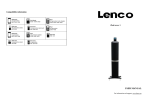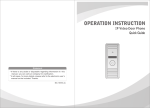Download User Manual
Transcript
OPERATING INSTRUCTIONS Thankyou for purchasing the 2.1CH Sound Tower. We recommend that you carefully study the operating instructions before operating the unit and note the safety information. Turn unit off when not in use. The button battery has been installed in the remote control. Pull out insulation tab and the remote will be ready to use. System Connection Remote Control 5 6 7 8 9 10 12 13 14 15 16 17 11 A: FM Control Area B: iPod/iPone/iPad Control Area C: Multi-function Control Area 1."Sleep mode" control selector 2.Alarm on/off control selector 3."Mute mode" control selector 4.Select the input source (iPod. AUX. FM. Bluetooth.) 5.Tuner number selector 6.iPod/iPhone/iPad-menu selector 7.iPod/iPhone/iPad-toggle repeat selector 8.iPod/iPhone/iPad-ok menu selector 9.iPod/iPhone/iPad-skip selector 10.Select control selector 11.Bluetooth control area selector 12.Tuner band control selector 13.iPod/iPhone/iPad-toggle shuffle selector 14.iPod/iPhone/iPad-scroll up/down selector 15.iPod/iPhone/iPad play/pause selector 16.Return to the previous menu 17.Adjust increase/decrease selector Operation Instructions How to Open the System When the "POWER" in the back panel is on, "WELCOME" will appear on the LCD, when it disappears, it suggests the system has opened. How to Play Stereo Audio Press the " " key on the remote control to choose the input mode "iPod, AUX, FM". How to Use Sleep Mode Sleep mode lets you sleep to your system at the selected time. 1. Press " " to select an amount of time before the system shuts off: 5, 15, 30 minutes, Sleep on or Sleep off. 2. Wake up the system by pressing any key when the system in the sleep mode. (1) Operations of the Remote Control Multi-function Control Area 1. " ": Select the following four submenu: <tone>, <time>, <alarm>, <source>. Or enter to the next menu. 2. " ": Return to the previous menu. 3. " ": Adjust settings. For example: a. When you want to set the time, press the " " key and scroll to the <time> menu by press " ", followed by the " " key to enter time setting mode. Press " " to reset the figures of hours, then press the " " key to set the minutes, after reset it, press " " key again, the time on the screen will flicker continuously to confirm successful time setup. b. When you want to change the tone settings, scroll to the <tone> menu and press " " to enter the "tone menu " . Press the " " key to scroll through the three options: <SW>, <treb>, <bass>. If you want to adjust the <SW>, press " " to enter the "SW menu ", press " " to adjust the <SW> volume. c. When you want to set the alarm sound module, scroll to the <source> menu and press " " to enter the "source menu ". Press the " "key to scroll through the two options: <iPod.s>, <FM.s>. If you want to choose <iPod.s>, press " " then the LCD flicker, it suggest this function has finished. The other two options have the same operation. d. When you want to set the alarm, press the " " key and scroll to the <alarm> menu by press " ", followed by the " " key to enter alarm setting mode. Then Press " " to adjust the hours, then press " " key to toggle to the minutes setting. Press " " key after adjusting the minutes setting, the time on the screen will flicker momentarily to confirm successful alarm setup. After setting alarm, press the " " key to turn the alarm on. When alarm is on, the " " logo will flash all the time, then you can press the" "; " " or " " key to turn off the alarm. If you choose <FM.s> alarm sound module, the system will turn to FM input mode; if you choose <iPod.s> alarm sound module, the system will turn to iPod input mode. a. Press " " and select FM mode, the LCD will display the last tuned channel, for example: 87.50MHz. b. Use " , " to adjust radio frequency. c. The number keys (1-10) are used to save up to 10 channels. Tune to your desired FM channel and hold one of the number keys for 2 seconds to assign that number key to that channel. Anytime you want to listen to the saved channel, just press on the assigned key number. iPod/iPhone/iPad Control Area a. Place the iPod/iPhone/iPad onto the iPod socket of the unit. The system will turn to the " iPod " input mode automatically. b. The middle area of the remote control (B) is especially designed for iPod/iPhone/iPad player. " " : Controls the play and pause function of the iPod/iPhone/iPad player. " , " : Press and hold for 2 seconds to Fast Forward or Fast Reverse. " , " : Controls the iPod/iPhone/iPad player to play the previous or the next song. " " : Selects the previous file of the iPod/iPhone/iPad player. " " : Selects the next file of the iPod/iPhone/iPad Player. " " : Selects the iPod/iPhone/iPad player to return to the previous submenu. " " : Controls the iPod/iPhone/iPad player to enter next submenu. " " : Selects the repeat mode on the iPod/iPhone/iPad. " " : Selects the random mode on the iPod/iPhone/iPad. How to Play B+T 1.Select Bluetooth as Input. 2. Find the speakers on your device. 3. Select the speakers on your device. 4. Press 'Pairing' " " ." ": Pair up your Bluetooth device with the Sound Tower ": Bluetooth play and pause ": Bluetooth skip track (2) Operations of Touch Key Control System 1. The main interface of this system shows the clock. Touch " , " keys to increase or decrease the master volume. Touch " " key to enter the first level subpage:<input>,<tone>,<tuner>,<clock>. Then you can touch " " key again to enter the second level subpage or touch " , " keys for the switch of different entrance option. Also, you can touch " " key to enter the third level subpage to choose the function you need. 2. If you want to return to the previous subpage use the " " key. If no operation is done, the system will return to the main interface in 5 seconds.