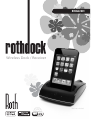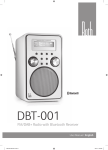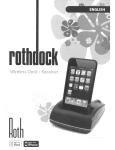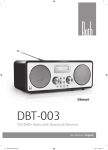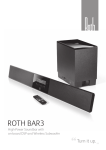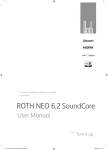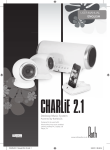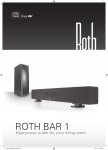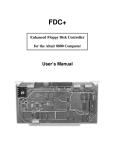Download Wireless Dock / Receiver
Transcript
English Wireless Dock / Receiver iPod not included iPod not included Safety Instructions Thankyou CAUTiOn Thank you for choosing the Rothdock. Please read these important safety instructions carefully iMPORTAnT nOTEs Before turning on the power for the first time, make sure the power cord is properly installed. These instructions should be retained for future reference. • Avoid installing the unit in locations described below: We have tried to make this product as simple and effective as possible, utilising wireless technology for convenience of use. We considered what people need and what people want and we think this product is the answer. • Places exposed to direct sunlight or close to heat radiating appliances We hope you agree. such as electric heaters Turn It Up. • On top of other stereo equipment that radiate to much heat • Places blocking ventilation or dusty areas • Places subject to constant vibration • Humid or moist places • For safety reasons, do not remove any covers or attempt to gain access to the inside of the product. Refer any serving to qualified personnel. • Do not attempt to remove any screws, or open the casing of the unit; there are no user servicable parts inside. Doing so will void your warranty. Please refer all serving to qualified service personnel. nOTE This unit may become warm when used for a long period of time. This is normal and does not indicate a problem with the unit. James A. Roth, England, November 2008. in ThE BOX • • • • • Rothdock Receiver Remote Control Power Supply Adapter (x2) Extension cable - 3.5mm Line-in to RCA • User Manual Remote Control Rear Connections 1 Press and hold to toggle the Rothdock between Standby and On mode. Press once to play or pause a song. 2 Press to temporarily mute the volume. Press again to resume volume level 3 Press to move up or down through the Menu 4 Press to increase/decrease volume 5 Return to the previous Menu screen 6 Select a Menu item 7 Press once to go back to the beginning of the song or press and hold to rewind the song 8 Press once to skip to the next song, or press “The best revenge is massive success.” and hold to fast forward the song. 1 3 “Some people tap their feet, some people snap their fingers, and some people sway back and forth. I just sorta do ‘em all together, I guess.” Elvis Presley 4 Frank Sinatra 2 4 Power on / off Power 5V 700mA Adapter 3 5 6 7 8 For other audio devices such as MP3/ Mobile Phone or MiniDisk Player. Plug-in via 3.5mm mini Jack Set up FAQ • Insert the power supply into the DC connector on the rear of Rothdock Q No sound coming from speakers. and insert the power supply into the wall outlet. • Insert the power supply into DC connector on the receiver and connect your 3.5 mm line-in cable or RCA connector to the audio input of any amp systems. • Place your iPod/iPhone into the dock and press down gently until it is fully seated in the dock connector. • Switch on the Rothdock by pressing the on/off button at the back. The A 1. Check if the Receiver is connected to the correct input on the amplifier. 2. Check the Amp’s power is on or off. 3. The volume may set too low? Press and hold the “+” button on the remote control and check if the Amp’s volume to the right position. Also check the iPod/iPhone sits correctly in the docking station. If you are using an alternate audio source such as CD player, make sure that the device is correctly connected to the Rothdock. led light at the front of the dock will glow red. • Turn on your iPod/iPhone and choose song using the remote control. Q No power. • Turn on your speaker system. A 1. Check the switch of the back of the Rothdock, is “on”. • Change the volume using the remote control or the speaker system’s 2. Check the Led is red (on). volume control. Line In Connections • The Rothdock includes a 3.5 mm line-in jack that allows you to connect and listen to other audio sources, such as the iPod Shuffle, MP3 players, CD players, portable DVD players and laptops. To connect Rothdock to 3. Check the Led in the receiver is “on”. Q There is crackling sound coming from the speakers (when connected to a PC or laptop) A This means that the operating system’s volume level is set too high. Please check and decrease if needed. another audio source, follow the steps below: • Connect one end of the 3.5 mm line-in cable (supplied) into the line-in jack at the back of the Rothdock and the other end to the headphone or line out jack on your audio device. • Set the volume on the audio source at mid-level. • Set the volume on the Rothdock at minimum level and then increase to comfortable listening level. Q The remote control does not work. A You may have a low battery. Also check that the remote control is pointing at the speaker system within 20 feet of the unit. Stream your music from your iPod/iPhone, MP3 Phone or MiniDisk player to your Hi-Fi wirelessly Plug in MP3/Mobile Phone or MiniDisk Player via 3.5mm mini Jack Plug receiver into any Hi-Fi in the house “There is no dark side of the moon really. Matter of fact it’s all dark.” Pink Floyd www.rothaudio.co.uk Apple, the Apple logo and iPod are trademarks of Apple Computer Inc, registered in the U.S. and other countries Roth and the Roth brand are registered trademarks worldwide