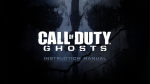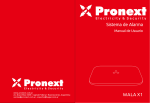Download 36 CHAPTER 4 - ANALYSIS This chapter takes the form of a
Transcript
CHAPTER 4 - ANALYSIS
This chapter takes the form of a narrative reflecting on my learning and the
contributions of others improving my learning.
The order of it is largely
chronological, based on an extensive research diary I kept throughout the process.
Where others have made contributions their own words are included.
The next
chapter deals with the testing conducted with users in relation to the artifact
constructed is presented and analyzed. Central to the process even at the initial stages
were the other participants in the process.
4.1 Overview
In terms of the AAHE Taxonomy of Electronic Portfolios the artifact created in this
study is situated as follows:
•
Author – Darragh Power
•
Context – A small scale study focused on my own learning, and facilitating the
learning of other fellow learners, in an informal way, as part of my training
and development practice, and learning as a student in DCU.
•
Context - Technology Platform – Open source applications
•
Purposes – The purpose of this e-Portfolio system is for self development and
documenting learning over time. As the AAHE (2004) taxonomy says:
E-Portfolios for Development.
Self-assessment: using portfolios to track an individual’s process of reflecting on and
analyzing activities and performance; identifying strengths and weaknesses.
Documenting learning over time: using portfolios to present evidence about individual or
organizational growth and development, and the differentiation and integration of knowledge.
(ibid 2004)
36
4.2 Initial Stages – The People.
4.2.1 The Participants
David Gallagher and Tariq Ali – third level students and co-workers.
John Flynn – A manager in the organization.
Darragh Power – The researcher.
In keeping with my educational values, the participants in this study are considered as
co-researchers. In incorporating the contributions of others in their own words I hope
to live my educational values, and allow for multiple voices to emerge. This plurality
of voices is a factor in demonstrating rigour in qualitative research according to
Winter (1989).
4.2.2 Other contributors and supervisors
Cormac Moran and Cathal Gurrin have provided considerable assistance with
database design and SQL. In addition Cathal is a supervisor for my thesis. Margaret
Farren is also a supervisor, and has provided tremendous support throughout the
study.
Realtan Ni Leanain, another supervisor on the course has also provided
considerable assistance in relation to the focus of the study. Enda Lydon, Aoife
O’Brien, Fiona Williams, Fionabarra Hallissey, Brendan Ryan, Claire Thomas, Trudy
Corrigan, and Miriam Fitzpatrick, some of my class mates in the M.Sc in Education
and Training in DCU have contributed significantly to the research process. All of the
people listed above have at various times influenced my thinking in relation to the
study.
37
A tutorial which I found out about through contact with Bob (not their real name) a
student in another Irish University is also a vital contributor to the design process. I
met Bob through the Living Action Research Listserv forum run by Rev. Je Kan
Adler-Collins, an action research practitioner in the medical profession based in
Japan. Bob requested that I maintain their anonymity and the anonymity of the
tutorial.
4.3 Knowledge and Experience
None of the participants including myself have any experience with the open source
applications Apache Web Server, MySQL or PHP. I have some experience in HTML
and have designed five websites in the last 18 months having learned the skills in year
one of the H.Dip / M.Sc. in Education and Training Management in Dublin City
University (DCU). I have a very basic understanding of JavaScript, in that I can
manipulate it, but I don’t understand its syntax. I have no experience of database
design theory or practice, having previously attempted to design a database in
Microsoft Access for an assignment in DCU, which was a flat tabled database, with
no entity-relationship modeling etc (see Appendix A for a glossary of terms). Tariq
Ali has some experience in HTML and JavaScript and assisted me in learning HTML.
David Gallagher has no experience in programming. John Flynn has experience in
Microsoft Access Databases.
4.4 Expectations
David Gallagher’s narrative
I hope that the e-Portfolio enables me to collect, organize and store data in a clear and concise
manner. This would be very advantageous as it would enable me to access stored information
quicker than I can at the moment. I am particularly looking forward to seeing how the search
function operates. The majority of search engines and databases I use are inconsistent and
38
incomplete and anything that enables me to accurately search through stored information
would be most welcome.
Email excerpt – 31/3/04
Tariq Ali’s Narrative
I would be particularly interested in the diary function. I think it would be ideal if, once all of
the diary entries are complete for a particular project they could be printed or exported in
formatted manner. This would be ideal for project reviews and to submit as an appendix to
project work. This could illustrate that a methodical approach has been taken. Also, if feasible,
would it be possible to include some sort of project-planning aspect to the portal? I think it
may be useful to have a visible project plan on the customized homepage. This would assist
with the time management of a project.
Email excerpt – 31/3/04
John Flynn the third participant did not respond with his reflections on what functions
he would like to see as part of the artifact.
4.5 My Expectations
I hope to learn the basics of database design, and apply them in MySQL. I hope to
learn the basics of programming in PHP and SQL, in terms of the syntax of the
languages and how to apply them. I hope to have a working e-Portfolio system which
has been user tested which can be used by learners in their learning and development.
My aim is to monitor each contribution made by all the participants in my learning,
and make this process of learning and design visible to myself and other learners. I
aim to incorporate the design requirements of the participants in the study into the ePortfolio, in so far as my technical abilities will allow.
4.6 – Cycle One.
4.6.1 Reflections on the Installation – Technology.
Downloading the applications is relatively straightforward if they are downloaded in a
bundled package where they are all pre-configured such as EasyPHP. Downloading
the individual applications and configuring them on a windows XP platform proved
beyond my capabilities as it involved using the Dos shell and configuring the
39
operating system in that way. I could not find any simple explanation which explains
to a layman, how this is done on any of the web resources of which I compiled a large
number. This may be due to the fact that most developers using these applications
develop them on Linux, and already have knowledge of the hardware and how to
configure operating systems. It may also be due to the fact that Apache, MySQL and
PHP can be located in bundled packages such as EasyPHP. The only disadvantages I
can imagine in relation to this approach is that if something goes wrong, not
understanding what is happening in the background may mean difficulties in
recovering data. The other disadvantage is that the bundled packages are not the latest
releases of any of the applications, so for a more advanced user they may lose
functionality.
4.6.2 Downloading and installing the applications.
The diary entry below is my diary reflections on the downloading and installation of
Apache Web Server, MySQL and PHP, which I had significant difficulty with,
primarily due to the fact that I downloaded the individual applications prior to finding
a bundled solution.
4/3/04 – Diary – Downloaded EasyPHP
Downloaded EasyPHP and took notes from http://moodle.org regarding installing it. The link
for the download was through http://moodle.org also. My initial intention was to use Moodle
in some way to support my education and learning practice, and I also wanted to learn how to
use Apache Web Server, MySQL and PHP.
5/3/04 – Diary – Installing EasyPHP - Difficulties
I had already downloaded and installed individually, PHP4, My SQL and Apache Web server
with different configurations, in about January 2004. These I was never able to configure
properly as I found that many websites supporting the LAMP platform are pitched at a level
above where I am at. IE – The tutorials available from www.webmonkey.com and
www.codewalkers.com assumed that the person downloading the tutorials had a reasonable
knowledge of object oriented programming terms like, strings, arrays, and were comfortable
using the DOS Shell command line in Windows etc. In other words I completely failed to get
to grips with the configuration as the supports available for a novice are inadequate. Maybe
this is a recommendation for the Open source community. It also reflects the problems with
40
the Windows platforms market penetration as the point and shoot and plug and play
philosophy doesn’t encourage or support adequately the use of open source software such as
Apache Web Server, MySQL and PHP.
These initial separate installs that I couldn’t get to work, I had to uninstall as I am not
technically literate enough to edit the properties of the already installed files. Also on the
Moodle installation documents it suggests uninstalling all previous versions of the above
packages.
The installation of EasyPHP was considerably easier as it did not involve any configuration
editing. The documentation from Moodle was very useful in installing and running it, and
pointed to the folder www as being the one in which to store php and html files. It also has
already got MySQL set up in a separate folder and pointed out that there is a difficulty in
MySQL in setting it up for multiple users and linked tables.
Having downloaded and installed the EasyPHP package I wondered how I was going
to configure it to run correctly. I also wondered how I would learn the syntax of the
languages SQL and PHP, and how they would interact and work together. I would
not have managed to resolve these without the contributions of others. A key example
is discussed in the next section.
4.6.3 Social aspect of research is vital – The People.
16/3/04 – Diary Reflections – The Tutorial
As a result of my correspondence with Bob the student from the other that I met through Rev.
Je Kan Adler Collins Living Action Research forum, I downloaded a tutorial from a
contributor to the course in the other university. I had a look at Bobs own Reflective
Practitioner tool which they designed, and it influenced my thinking in terms of what I would
like to see possible for my own reflections. The tutorial shaped my thinking around the rough
structure of the PHP and HTML and how they interact, and I will probably use much of the
source code from this tutorial which I will tailor to suit my own artifact.
This tutorial proved to be an invaluable source of source code for the application and
much of the structure for the application is taken from it. Without this overview of
how an application might work, this research would be impossible for me as an
absolute novice in programming in PHP and application development. I made contact
with Bob through Living Action Research List Serv which is run by a Rev. Je Kan
Adler-Collins an action researcher in the medical profession based in Japan. I posted
a link to a web page I designed with my class mates on the M.Sc in DCU
41
http://student.dcu.ie/~powerd3/classweb which prompted Bob to make contact, and as
a result of corresponding about action research methodologies on e-mail Bob
suggested I take a look at the tutorial. (Bob and the tutorial remain anonymous at
their own request).
Reflecting on this process I am struck by the living interventions of others shaping the
course of my learning practice, and that sharing information is a very constructive
process. I am also struck by the ideas of Winter (1989) on rigour which suggest that
multiple voices and perspectives show rigour in a qualitative research study. Another
factor in establishing rigour is the interaction between theory and practice.
4.6.4 The three tier design approach – Technology.
My initial thoughts in relation to the usage of Apache web server, MySQL and PHP
were very chaotic. In not understanding the way the applications interact I found it
very difficult to conceptualise the design process. An intervention from theory in this
regard was Williams and Lane (2003) which I found very helpful. My diary entry
below illustrates this.
17/3/04 – Diary Reflections - Hugh Williams and David Lane – Web Database
Applications, with MySQL and PHP – Book
I’ve just purchased the book which seems to be the definitive text on the creation of web
database applications with MySQL and PHP. I found many of the tutorials on the web pitched
at too high a level in that I can understand the logic of object oriented programming, but the
syntax and language of strings, arrays, variables and objects is a difficult concept as I don’t
have a background in C or Java, which is assumed by many tutorials. Over 60% of web based
applications are on the MySQL and PHP platform. This absolute novice explanation may be a
recommendation for the open source community in the future in their construction of tutorials.
The three tier architecture structure – namely MySQL database – PHP tier – Client Tier –
fundamentally shaped my thinking about what needs to be programmed, and more importantly
what the design structure should be like.
42
I was going to dive in and try to get a feel for programming and I started constructing a
frontpage, and login screen using PHP and HTML, however the complexity of the structures
involved made me re-think.
4.6.5 Designing the Database
22/3/04 – 24/3/04 - Diary Reflections – Tables – Database design
I drafted a number of basic database structures to try and conceptualise the database design for
the artifact. Cormac Moran made a valuable intervention here as well in his advice to plan,
and diagram the process. Cormacs’ inputs can be seen on Database tables revision
tables2basic1.xls and in particular from tables2basic2.xls to tables2basic4.xls. I also
distributed copies via e-mail of the table revisions to each person involved in the design
process.
Cathal Gurrin also suggested that I add a first name and last name field to the user table, in
addition to the username, which will be important should the artifact develop to a wider user
base.
4.7 Excel Files:
Each Excel file represents a change in my thinking and the learning process as I
modify the design of the artifact with the help of Cormac, Cathal, David and Tariq. A
brief synopsis of the changes is outlined below. The full files can be viewed on the
CD accompanying this study in the folder marked databasetablerevisions. You will
note that my reflections on the three tier design structure refer mainly to the database
tables. My concern at this time was that if the database tables were not correct it
would be problematic later in the process, particularly in terms of querying the
database using SQL. I will take you through the development of the design process
now showing you the various changes in the design process and explain the rationale
for the amendments, based on the contributions from each of the participants. This
stage of the process is focused almost exclusively on the database table revisions,
which took place in eight steps.
4.7.1 STEP 1 - Database tables.xls – Initial concept plan for the artifact.
43
Note that this essentially a concept document, an attempt to get a handle on what
users will use. You will notice from Fig. 4.1 database tables.xls below that this is a
single tab excel spreadsheet, with a view to figuring out the structures of the tables of
the database which will underpin the application. It will be evident to those who are
experienced database designers that there is no attempt at figuring out the tables in
relation to an entity relationship model. The entity relationship model of database
design is the standard model for database design. It involves identifying the separate
entities involved, in this case, users and the projects they have to do, and the files,
comments and resources that constitute the project. The ways separate entities relate
to each other are called relationships.
STEP 1 - Fig. 4.1 – database tables.
4.7.2 STEP 2 - Tables1basic.xls - Initial design following three tier approach as a
result of reading Williams and Lane (2002) – Note the introduction of the three tabs:
44
•
•
•
MySQL – Database Structures
PHP Tier – Server Sided Scripting
Client Side – What the user will see
This intervention from the literature fundamentally shaped my thinking on what was
needed for the design. The database needs to be interpreted by the PHP tier in order
to be sent out to Internet Explorer or an equivalent browser.
STEP 2 - Fig. 4.2 – tables1basic.xls
4.7.3 STEP 3 - Tables2basic.xls – Developing design through contact with Cathal
and Cormac. I am learning the entity and relationship model of database design
through trial and error with the help of Cathal and Cormac, with the result that the
number of tables and fields in each table, and how these relate to each other is
changing. Another key contribution I made by the book ‘Database Design using
Entity-Relationship Diagrams’ by Bagui and Earp (2003), which was very helpful
with regard to learning the basics of database design. There is an increase in the
45
numbers of tables here and in addition the types of information stored in the columns,
which has changed from having the table fields across the columns to having the table
fields in the rows instead. This was a direct result of Cormacs intervention and helped
the design to correspond to the conventions of database design. At this stage I am
very much trying to conceptualise what the database will look like.
STEP 3 - Fig 4.3 tables2basic.xls – MySQL tab
4.7.4 STEP 4 - Tables2basic1.xls – Cormac contributed a new tab pointing out
problems with the initial database design tables. The tab CM_msql is Cormacs work
and was a major factor in my thinking about how entity’s and relationships work.
Note Cormacs contributions highlighted in yellow. These contributions again point
out how crucial the contributions of others are for me in the process of my learning.
Cormac in knowing the way queries are constructed in SQL had a good understanding
of the way a query in SQL would work. In particular Cormacs intervention can be
46
seen in the way the primary and foreign keys are changing. The keys define the
relationships between entities. So a user doing a project would need the users ID to
appear in the project table of the database. This is called a foreign key. The primary
key in the user table is the users ID. As the users ID appears in the project table, it
shows the link between a user and the project that the user does. This learning is
evident in Fig 4.4 – Tables2basic1.xls.
STEP 4 - Fig 4.4 – Tables2basic1.xls – CM_mysql tab
4.7.5 STEP 5 - Tables2basic2.xls – Following a suggestion from Cormac on an email a new TAB Macro1 has been added to provide a visual representation of the
database structures, to help to get an overview of how the database will look. This
was done with help from Bagui and Earp (2003). The learning involved in doing the
visual representation of the database involved learning how to use database design
47
entity relationship visual diagram models, for strong and weak entities, attributes,
relationships, primary keys and foreign keys. (See Appendix A – for a glossary of
terms)
Note the addition of a transactions table which I thought would be necessary for
querying the database, but as the structure emerged I found to be irrelevant, as each
user, will have projects and the projects will have files, comments and resources.
Therefore queries can be constructed using the user and project ID’s. In database
language this would be that the foreign key in the project table would be the userID,
and the files, comments and resources tables which are in relationship to the project
table, have the projectID as the foreign key.
STEP 5 - Fig 4.5 – tables2basic2.xls – Macro1 tab
The
transactions
table which
was
unnecessary
48
4.7.6 STEP 6 - Tables2basic3.xls – Note the addition of a project ID field in the
tables files, resources, comments which is for querying in SQL. This reflects the
learning from the previous table. For a full visual representation of these tables please
see the file Tables2basic3.xls on the accompanying CD.
STEP 6 – Fig 4.6 tables2basic3.xls – The MySQL tab
Table users
Type
Size
userID
Username
Userpassword
Smallint
Text
Text
1
16
16
Table
transactions
Type
Size
not null
Null
Null
transactionID
Smallint
1
not null
userID
Transaction
Smallint
Text
1
10
not null
Null
Table projects
Projected
transactionID
Title
Date
Description
Type
Smallint
Smallint
Text
Timestamp
Text
Size
1
1
50
table comments
Commented
Date
comment
transactionID
Type
Smallint
Timestamp
Text
Smallint
Size
1
table resources
resourceID
Date
Resource
transactionID
Type
Smallint
Timestamp
Text
Smallint
Size
1
200
400
100
49
primary
Auto_increment key
primary
Auto_increment key
foreign
key
not null
not null
Null
not null
Null
Auto_increment
not null
not null
Null
not null
Auto_increment
not null
not null
Null
not null
Auto_increment
full index
full index
full index
full index
table files
fileID
Date
Filepath
transactionID
Type
Smallint
Timestamp
Text
Smallint
Size
1
not null
not null
Null
not null
100
Auto_increment
full index
STEP 7 - Tables2basic4.xls – Addition of first and last name fields in the user table
following a contribution from Cathal. Note the removal of the transaction table which
Cormac suggested is unnecessary if the projectID and userIDs are to be used for
querying the database.
STEP 7 – Fig 4.7 – tables2basic4.xls – MySQL tab
Table users
Type
Size
userID
Username
Userpassword
Firstname
Lastname
Smallint
Text
Text
Text
Text
1
16
16
16
16
Table projects
Projected
Title
Description
userID
Date
Type
Smallint
Text
Text
Smallint
Timestamp
Size
1
50
200
1
Table comments
Commented
Date
Comment
Projected
Type
Smallint
Timestamp
Text
Smallint
Size
1
Table resources
resourceID
Date
Type
Smallint
Timestamp
Size
1
not null
Null
Null
Null
400
50
primary
Auto_increment key
not null
Null
Null
not null
not null
Auto_increment
not null
not null
Null
not null
Auto_increment
not null
not null
Auto_increment
full index
full index
full index
full index
Resource
Projected
Text
Smallint
100
Table files
fileID
Date
Filepath
Projected
Type
Smallint
Timestamp
Text
Smallint
Size
1
Null
not null
not null
not null
Null
not null
100
Auto_increment
full index
4.7.8 STEP 8 - Tables3basic1.xls – Following Tariq Alis narrative the to-do-list
table has been added to allow for the project management element of the portfolio
system.
STEP 8 – Fig 4.8 – tables3basic1.xls
Table users
Type
Size
userID
Username
Password
Firstname
Lastname
Smallint
Text
Text
Text
Text
1
16
16
16
16
Table projects
Projected
Title
Description
userID
Date
Type
Smallint
Text
Text
Smallint
Timestamp
Size
1
50
200
1
Table to do list
todolistID
list item
due date
userID
Projected
Type
Smallint
Text
Date
Smallint
Smallint
Size
1
Table comments
Type
Size
not null
Null
Null
Null
1
1
51
primary
Auto_increment key
not null
Null
Null
not null
not null
Auto_increment
not null
Null
Null
not null
not null
Auto_increment
full index
full index
Commented
Date
Comment
Projected
Smallint
Timestamp
Text
Smallint
1
Table resources
resourceID
Date
Resource
Projected
Type
Smallint
Timestamp
Text
Smallint
Size
1
Table files
fileID
Date
Filepath
Projected
Type
Smallint
Timestamp
Text
Smallint
Size
1
400
100
100
not null
not null
Null
not null
Auto_increment
not null
not null
Null
not null
Auto_increment
not null
not null
Null
not null
Auto_increment
full index
full index
full index
4.8 Database
Using MyPHPAdmin which is a web interface to access MySQL I constructed the
database “thesis” which contains all the tables as per Fig 4.8.
4.9 Reflections on Politics
My diary entry below indicates some of the issues I was reflecting on, around the
management of my time and resources while working in a commercial organization. I
was hoping to be able to use some of the computer facilities in work, and also avail of
some time in work to develop the artifact as part of my training role.
As my
organization is developing a culture of reflective practice for managers involving a
construction of a portfolio of their work, I thought that some of the programming I
was doing might be useful in helping with this, and also when the artifact is finished, I
will be making the research available to some of my colleagues. My diary entry at the
time illustrates some issues that arose in terms of support. Fionnuala Flanagan a
contributor to the H.Dip / M.Sc in Education and Training Management in DCU
52
suggested that these issues may occur in a similar way for other people in their own
practice contexts, and may offer a transferable aspect of the research.
26/3/04 - Diary
The development of the artefact in work is problematic for a number of reasons.
1.
The technical support company for my employer have specific commercial tie ins
with a number of other vendors, which means that open source material such as PHP
and EasyPHP cannot be installed on PC’s in the office. This means that I need to
have my own computer.
2.
There is a politics in the use of open source, with the LAMP (Linux, Apache Web
Server, MySQL and PHP) platform being a low cost competitor of the commercial
software vendors. The aspects of the platform that are transferable to a windows
platform are difficult to install, and are subject to an environment where the
commercial vendors are openly hostile to the use of open source software. This
reflects the potential loss of earnings that they represent to a commercial vendor. It
also means that the artefact I develop is necessarily focussed on individual learners
rather than towards organisational learning.
3.
There is also a parallel perception in the open source community in terms of using
MySQL in a commercial environment, whereby it is strongly advised on the MySQL
website that commercial users purchase a commercial license for the product.
4.
This dichotomy would be significantly more problematic for a larger scale project in
a commercial environment, and may make the use of open source software
prohibitive for other trainers and developers of learning objects. A recommendation
may be that some middle ground be found which reduces the conflict between the
open source community and commercial vendors. This may have to be negotiated at
a local level within the users context.
As this diary entry indicates the fact that the computer support function in my
organisation is outsourced. This outsourced organisation has tie-in connections with
other commercial database and server sided scripting vendors there is a significant
problem in terms of support in my organisation. The use of commercial products
could not be countenanced in terms of the cost of buying licenses and also in terms of
the ongoing support for such applications. This financial cost in addition to the costs
in terms of time of learning to program in server sided scripting languages and SQL is
potentially prohibitive for anyone seeking to go down this route. In addition the
recurring fees in terms of licenses etc are an additional annuity cost.
53
These reasons are my motivation for using open source software which being
financially cost free provide an opportunity for low cost development for me. I also
felt that the open source community being one where collaboration is in evidence
through the releasing of source code, would provide reasonable support through
online tutorials etc. One of the difficulties as a result of this approach however is that
I am relatively unsupported in terms of bringing the research into my daily practice as
a trainer, so the development is taking place outside work on my own computer,
which puts the users in a situation where they cannot see the development process
except periodically.
4.10 Configuration Details
In order to start the development process I needed to be able to set up my own local
computer to run the Apache Web Server, MySQL and PHP applications and configure
them to run simultaneously and allow MySQL and PHP to read each other. This
difficulty arose later at the stage where I was uploading the artefact to a server in
order to allow for user testing. I will discuss this further later, but my reflections on
the initial configuration on my local computer are outlined below.
29/3/04 – Diary Reflections - Technical Difficulties
I am struggling to configure MyPHPAdmin and MySQL for multiple users which is very
frustrating. At this point I keep getting the error message:
“Error
The additional Features for working with linked Tables have been deactivated. To find out
why click here.
Clicking here brings me into a manual that is written for someone with considerably more
technical knowledge than I currently possess. In other words it’s not particularly user friendly
– an example is:
“• HTTP and cookie authentication modes are recommended in a multi-user environment
where you want to give users access to their own database and don't want them to play around
with
others.
Nevertheless be aware that MS Internet Explorer seems to be really buggy about cookies, at
least till version 6. And PHP 4.1.1 is also a bit buggy in this area!
Even in a single-user environment, you might prefer to use HTTP or cookie mode so that
your user/password pair are not in clear in the configuration file.
54
• HTTP and cookie authentication modes are more secure: the MySQL password does not
need to be set in the phpMyAdmin configuration file (except for the "controluser" -see the
Configuration
section).
However, keep in mind that the password travels in plain text, unless you are using the HTTPS
protocol.
In cookie mode, the password is stored, encrypted with the blowfish algorithm, in a temporary
cookie.”
GRANT USAGE ON MySQL.* TO 'pma'@'localhost' IDENTIFIED BY
'pmapass';
GRANT SELECT (
Host,
User,
Select_priv,
Insert_priv,
Update_priv,
Delete_priv,
Create_priv,
Drop_priv,
Reload_priv,
Shutdown_priv,
Process_priv,
File_priv,
Grant_priv,
References_priv,
Index_priv,
Alter_priv,
Show_db_priv,
Super_priv,
Create_tmp_table_priv,
Lock_tables_priv,
Execute_priv, Repl_slave_priv, Repl_client_priv
) ON mysql.user TO 'pma'@'localhost';
GRANT SELECT ON mysql.db TO 'pma'@'localhost';
GRANT SELECT ON mysql.host TO 'pma'@'localhost';
GRANT
SELECT
(Host,
Db,
User,
Table_name,
Table_priv,
Column_priv)
ON mysql.tables_priv TO 'pma'@'localhost'
This is definitely geared to a more technically literate user.
This type of error message I think could be explained in significantly easier terms for
a layman, and this use of technical language is something that maybe the open source
community could try to simplify for inexperienced users. I’ve included it in full to
illustrate how difficult it is to understand. After a lot of trial and error and frustration
over about five days I managed to configure the applications as my diary entry below
shows.
3/4/04 Diary Reflection – Breakthrough in Technical Knowledge
I finally managed to configure the database and login successfully. The steps to this are as
follows:
Step 1
In myPHPAdmin – the config.php file the line:
$cfg['Servers'][$i]['auth_type']
= 'config';
Needs to be changed to:
$cfg['Servers'][$i]['auth_type']
= 'http';
55
So that apache can process the http requests.
Step 2
A new user needs to be created on the specific database, to allow the user to access this
database only, and not the entire database library. In my case I created a new user in
myPHPAdmin, called thesis with a password thesis, and ran the following SQL query to grant
this user all privileges on the database.
GRANT ALL PRIVILEGES ON thesis.* TO thesis@localhost IDENTIFIED BY 'thesis';
Step 3
The db.inc.php file which contains all the details of the database I edited to read.
<?php
//This file defines the database settings. It can be included in all your php scripts that
interact with
//your database. Then if you need to change the passwd or the databaseServer, etc you will
only have to change it once
//define some parameters for the connection
$databaseServer="localhost";
//specifies the database server. Can be changed if the
database moves
$user="thesis";
//specifies a username to log on to the database with.
$passwd="thesis";
//specifies a password for the username.
$database="thesis";
//specifies the database on the server you wish to connect to.
//NOTE: in this case user, passwd and database are all set to the same value.
//This is for simplicity, but it won't always be the case when using databases on other
servers.
?>
This combination of factors allows the user to access the database. The register.html form
processed by register.php inserts the new users details into the table on the database ‘thesis.’
This is a very satisfying breakthrough as it has taken me a long time to figure out these steps,
as I could not find any simple explanations of how to do this.
Note any line beginning with // is not read by the browser, only the lines ending in “;”
are PHP lines. As you will see I have just named everything “thesis” for convenience
sake. This is the source code from the tutorial Bob introduced me to, which I
modified to suit my needs, and to read my database “thesis.”
4.11 Reflections on the Design process to date.
As is evident from the chronology above it is now a month since the start of the
project and it has taken four weeks of hard work to get to the point where I could start
programming. One of my commitments with this research was to be very clear and
honest with the difficulties in relation to the study. I do not want to underplay how
difficult it has been in learning:
56
•
•
•
•
•
•
the database structures
how to draw an entity relationship diagram correctly
how to put the design elements together in a group of tables that are workable
how to download the correct software applications
how to install and configure the software applications
how to learn how to do these technical tasks and research the process at the
same time
The result to date is workable but is by no means a definitive way of doing this kind
of project, and as with the entire project it would not be possible to have got this far as
a novice in the field without the assistance and contributions of other people in the
process, in particular Cormacs input on the database was crucial to building a working
model. At this stage in reflecting on the process to date I realise that most of my
learning has been in relation to the database design theory and the configuration of
MySQL to allow for multiple users to access the database. The full source code for
each page is viewable in Appendix D, and the actual files are available on the CD
attached.
4.12 Cycle Two
4.12.1 Starting to Program
Gary Greenberg cited in the NLII Annual Review (2003) discusses e-Portfolios and:
..advised session attendees to get started before waiting for the time when they think they can
get it right.” (ibid 2003: 28)
Given the length of time for this study I found the quote above to be a pragmatic cue
to learning the programming by doing.
Reflecting on how I learned how to
programme in HTML I found that learning by trial and error and by actually doing the
programming was the only way I could get to grips with the syntax of the language.
With this in mind I started to learn to programme with PHP.
4.12.2 Initial steps in PHP
57
The first step in the process of learning to program in PHP was to copy all of the files
from the tutorial that Bob introduced me to, into the folder C:\Program
Files\EasyPHP1-7\www and seeing how they worked. I became aware that this is the
folder to use for web files in PHP from reading through documentation at the
http://moodle.org site which uses EasyPHP to support Moodle. Moodle is the open
source course management system (CMS) that DCU use.
At this point I do not understand the technical syntax of the programming language
PHP in terms of variables and arrays. As with HTML programming I adopted the
view that why learn to re-create the wheel if I can pick up what I need from other
websites which is a feature of open source development. Many open source sites exist
which make source code available such as www.phpfreaks.com and www.php.net
which is a significant reason in my choice of the applications. The result of this view
was I decided to take as much of the source code as possible from the tutorial Bob
introduced me to, and configure it where possible to suit my own needs. As my
database is unique to my application much of the source code from the tutorial had to
be re-written and re-configured, and in some cases added to.
After the initial
configuration of db.inc.php I moved onto the files register.html and CreateUser.php,
and login.html and login.php. A major learning point for me was the realization that
these files work as a pair. The file login.html creates a set of variables which are
processed by login.php.
The following excerpt from login.html illustrates this. Note the action is to send the
username and password to login.php which then processes it.
<form name="form1" method="post" action="login.php">
58
The page login.php then processes the form by sending the information to the MySQL
database, and depending on whether the username and password are recognized by the
database sends out a message to the user that their login was successful, or
unsuccessful. This is illustrated in Fig 4.9 login.html / login.php below.
Fig 4.9 login.html / login.php
USER SIDE
SERVER SIDE
Login.html
Login.php
Username
password
Username and
password
processed to
the database
Login successful
Login
unsuccessful
Database
(MySQL)
It is the same situation for the register.html and CreateUser.php files which also work
in pairs.
“Include(db.inc.php)” tells PHP to include the database “thesis,” the
“$query” section is an SQL query which posts the username and password to the
database and if the user is registered will collect their userID and allow them to open a
session on the database. You will notice that there is a section at the top of the
login.php page which mentions a teacher and admin log in which is a relic from the
tutorial, but as it didn’t effect the workings of the script I’ve left it in. It also gives me
the option to setup an administrator function as my technical skills develop. The code
that I can amend in the future is quoted below. Currently my technical knowledge is
not sufficient to process this but I may gain these skills in the future and it is with a
view to leaving the option open that this code remains rather than being deleted.
59
if($username=="teacher"){
//if they did we will have to check that they got the right
password
if($password=="admin"){
//if all is correct we can set the teacher session
variable
//and direct the teacher to the teacher menu
$_SESSION['teacher']=true;
echo "Successfully logged in <br>";
echo "<a href=\"teacher.php\">Go to the teacher home
page</a>";
}else{
//if they got the password wrong we can print out the
form again
?>
It is through understanding that these files work in pairs and that a variable can be set
on one page (login.html) and processed by another page (login.php) that I began to
understand variables. Any piece of code with a “$” in front of it is a variable. In
other words $username is a variable. The combination of username and password
variables in the one piece of code are an array, and the array then is posted to the
database. In other words the table columns in the database “thesis” correspond to the
arrays created in PHP in the login.html and login.php are posted to the database.
Through conversations with Cormac I began to make the connections between the
data structures of the database tables and the way these data structures are reflected in
the PHP use of arrays. Specifically I began to realize that the column titles in the
database needed to be matched exactly by the data being submitted through an array
(collection of variables) in PHP.
Another amendment to the tutorial files is the inclusion of the headers for the portfolio
system with the images and navigation menu. This section is:
echo "<html>
<head>
<title>Welcome
page</title>
to
Your
Portfolio
60
/
Research
Manager
portal
<link rel="stylesheet" type="text/css" href="style.css">
</head>
<table width=\"100%\">
<tr>
<td width=\"25%\">
<img
src=\"images/fractal.jpg\"
width=\"118\"
height=\"118\"
alt=\"Welcome to portfolio building!\" align=\"middle\">
</td>
<td width=\"50%\" valign=\"top\" align=\"middle\">
<h1 align=\"center\" valign=\"top\">
<h1>You have logged in successfully
</h1>
<a name=\"top\"></a></td>
<td width=\"25%\">
</td>
</tr>
<tr
colspan=\"3\"><td
colspan=\"3\"
align=\"center\"><a
href=\"template.php\">To My Projects page</a></td></tr>
</table></body></html>";
Note the difference between HTML and PHP is that when embedding a HTML page
in PHP the backslash character needs to be included before any “ otherwise PHP will
not read it correctly.
4.12.3 Cascading Style Sheet – Style.css
A cascading style sheet defines the font sizes, and styles for all the HTML code on the
site. It can be embedded (included in a HTML page), or it can be external, which
means that it is stored as a separate page and then linked to each HTML page. I set up
an external cascading style sheet at this stage with a view to managing all the styles
on the site to ensure consistency and be visually appealing. I have included the file
style.css on the accompanying CD. If I had more developed technical skills I would
have liked to give users an option on what colour schemes and font / text sizes they
61
would like to see on the site, so they could choose for themselves. This would be in
keeping with my values, though my current skill level doesn’t allow for it. I would
not rule it out in the future as an option though. The cascading style sheet is one of
the standard ones on Microsoft FrontPage which is installed on my local computer,
and I use as a HTML editor. One of the functions available in Microsoft FrontPage is
the generation of standardized external cascading style sheets. I have just copied a
standard cascading style sheet into my own site as style.css (.css is the extension for a
cascading style sheet. This sets the standard for each of the HTML tags such as the
<a> tags for links and <h> tags for text etc. In the future I would hope to offer users
the capability to choose their own style sheet, which reflects their own taste, but this is
currently beyond my technical abilities. The style sheet is incorporated into each page
on the site with this code:
<link rel="stylesheet" type="text/css" href="style.css">
This appears between the <head></head> tags in the html code.
An example of how the homepage looks with the cascading style sheet is below in Fig
4.10 Cascading Style Sheet – Home (Index.php)
Fig 4.10 Cascading Style Sheet – Home (Index.php)
62
4.12.4 The Design Process
The user manual in Appendix C gives a comprehensive breakdown of each of the
pages in the site and how users can access each page and the features of each. The
next section focuses on the design process involved in the pages and in particular the
technical issues in relation to the design process.
4.12.5 My Projects (Template.php)
To a user the title of this page is My Projects page. Following a successful log in this
is the first page that a user will see. The example below shows a user with two
projects already uploaded.
Fig 4.11 – Template.php – cascading style sheet
63
The features of this page are that a user when they login can see when their project is
due – End Date column. The Title of the project, and a Description of it. The user
then has an option to click on the link to the project. Originally this page had three
columns on it and a similar layout to index.php. I had to change this for technical
reasons rather than design reasons. My technical skills are insufficient to embed the
query results from the database within <td></td> tags that are already in existence,
and retain the side columns which would have allowed for the ‘To Do List’ to appear
in it. This ‘To Do List’ is another SQL query, and I had tremendous difficulty in
putting more than one SQL query on a page with the page returning blank results sets
for the to do list repeatedly. I found this very difficult to resolve. The resolution
came by placing the query for the ‘to do list’ I placed between the <body></body>
tags in the HTML code, instead of the <head></head> tags as I had it initially.
64
The SQL syntax of the query for the projects includes the variable $userID which is
set earlier on the page:
$userID=$_SESSION['userid'];
This sets the session ID (the logged in user) as the user whose records are to be
searched in the query. The query reads:
$query = "SELECT * FROM project WHERE userID='$userID'";
This queries the database and the results are processed as follows:
<?php
//loop until we are out of rows
while ($row = mysql_fetch_array($result, MYSQL_ASSOC)) {
//$row will contain the current row of the table so we print
out the values of it
print "<tr>\n";
//this will get the date but it will be in the format
YYYY-MM-DD
$dbDate=$row['enddate'];
//to put it in the format d/m/y we do
$niceDate=date("d/m/y",strtotime($dbDate));
print " <td><h3>$niceDate</h3></td>\n";
print " <td>".$row['title']."</td>\n";
print " <td>".$row['description']."</td>\n";
print
"
<td><a
href=\"project.php?id=".$row['projectID']."\">go to</a></td>\n";
print "</tr>\n";
}
?>
Again this is an amendment of the source code from the tutorial. The database stores
the date in the form Year – Month – Day and the PHP code transforms this to Day –
Month – Year before printing it on screen. The results of the query from the database
are printed as table rows <tr> and table data <td> within table rows. This query result
structure meant that I had to restructure my initial design template as I didn’t
understand how to put the query into an existing <td> or <tr> tag at this point in time.
4.12.6 Tariq's influence
65
The ‘To Do List’ / project management aspect was developed with through reflecting
on Tariq Ali’s narrative where he states:
Also, if feasible, would it be possible to include some sort of project-planning aspect to the portal?
I think it may be useful to have a visible project plan on the customized homepage.
(e-mail extract – 31/3/04)
Initially the plan was for the ‘To Do List’ to appear on each page in the same place
but the technical skills needed to program this are currently beyond my skills to do.
The chief problem I am finding is in running two SQL queries side by side on the one
page, with both sets of results being output into a table. The best compromise I can
currently come up with is to have the projects shown by their end date.
4.12.7 Adding A Project – newproject.php and addnewproject.php
In a similar way to the login.html and login.php pages the pages newproject.php and
addproject.php act as a pair. The newproject.php page sets the variables, and the
addproject.php puts the variables in an array and submits them to the database. I
adapted this from the tutorial.
Fig 4.12 newproject.php
66
This page allows the user to set the end date for the project which will hopefully work
for the users in helping them with their project management. These pages work in the
same way as login.html and login.php in that the submission form on login.html sets
the variables and the login.php page processes the submission of the variables to the
database. The code for the submission in this case is as follows:
$query = "INSERT INTO project VALUES(NULL,'$userID','$date','$title',
'$description')";
As you can see the array details match the column names on the table ‘projects’ in the
database.
This paired approach is evident throughout the design of the artifact which is again a
feature of the original tutorial design structure.
The same structures that
newproject.php and addproject.php use to process data are found in the files,
newlink.php and addnewlink.php, newcomment.php and addnewcomment.php,
67
newtodolistitem.php and addnewnotodolistitem.php. The first page sets the variables
and the second page processes the details. The one difference is that the links and
comments are attached to a project rather than to a user. In other words for the
purposes of querying the database the user accesses their comments and links to a
particular project. (See Macro1 - tables3basic1.xls for an overview of the database
structures)
4.12.8 Uploading Files – myupload.php and uploadmyFile.php
Like the resources and comments that are added by users, files are added to a project.
The myupload.php and uploadmyFile.php were slightly different from adding
comments or resources, in that the files that are uploaded onto the web are actually
stored in a separate folder on the server called userfiles. The database stores the
Filepath for the uploaded file. The file size is limited to about 1.5 MB. All of this is
similar to the tutorial that Bob introduced me to. The chief difference is in the types
of extensions allowable for uploading which are:
.rtf, .pdf, .doc, .jpg, .gif, .xls, .ppt, .pps, .mp3, or .wav
The original tutorial allowed:
.rtf, .pdf or .txt
The page the user sees is:
Fig 4.13 – myupload.php
68
I struggled with getting these files uploaded into the correct directory for a number of
days. I discussed this with Cathal on the 4/6/04 and as a result of this conversation I
edited the following piece of code in uploadmyfile.php which processes the form
shown above:
$uploaddir="C:\Program Files\EasyPHP1-7\www\userfiles\";
So that it read:
$uploaddir="C:\Program Files\EasyPHP1-7\www\userfiles\\";
The addition of the second backslash is necessary for the upload to take place
correctly.
4.13 Cycle Three
4.13.1 Becoming more technically proficient
69
The stage of learning PHP is one which is characterized by trial and error, and a lot of
time spent trying to get the pages to work properly. As is evident from the progress
above from March to early June I was learning a number of things simultaneously, in
terms of database design, SQL queries and also PHP language and syntax.
4.13.2 Passing projectID numbers through URLs
At this stage I embarked on another cycle of learning how to query the database
properly and ensure that multiple queries could appear on a page. Up to this point just
getting the results of HTML forms passed to the database has been difficult,
particularly for the add files, comments and resources. The chief reason for this
difficulty is that I didn’t know how to pass the project ID around from page to page
once a user had selected that particular project. On the template.php page the query
result I discussed earlier makes the projectID a link. The section in question is
highlighted.
<?php
//loop until we are out of rows
while ($row = mysql_fetch_array($result, MYSQL_ASSOC)) {
//$row will contain the current row of the table so we print
out the values of it
print "<tr>\n";
//this will get the date but it will be in the format
YYYY-MM-DD
$dbDate=$row['enddate'];
//to put it in the format d/m/y we do
$niceDate=date("d/m/y",strtotime($dbDate));
print " <td><h3>$niceDate</h3></td>\n";
print " <td>".$row['title']."</td>\n";
print " <td>".$row['description']."</td>\n";
print
"
<td><a
href=\"project.php?id=".$row['projectID']."\">go to</a></td>\n";
print "</tr>\n";
}
?>
This makes the URL to the linked page read as:
70
http://localhost/project.php?id=9
The link therefore incorporates the projectID.
Now the next thing I needed to
understand how to do was to pick up the ID and incorporate it into queries in the
linked page. Again I discussed this with Cathal on the 4/6/04 and through trial and
error we figured out that in the page that is being linked, in this case the project.php
page. The key to collecting the ID number in the target page is the PHP code:
$projectID = $_GET['id'];
This code takes the projectID number from the URL and sets it as the variable
$projectID, which then allows this variable to be used in all the links from the
project.php page. In other words the files, resources and comments are linked through
the URL to the projectID in the same way as the link to add a comment from the
project.php page demonstrates.
<?php
echo
"<a
comment</a>"; ?>
href=\"newcomment.php?id=".$projectID."\">Add
a
I then had to understand how to incorporate this projectID into the SQL syntax in
order to update and read the database.
4.13.3 Query construction in SQL
This is not actually that difficult as long as the database structures are known and
clearly understood. An example from addnewcomment.php which processes the form
newcomment.php is:
$query = "INSERT INTO comments VALUES(NULL,'$projectID','$comment',
'$date')";
This means that the projectID now accompanies the comment when it is submitted to
the database. Now that the projectID is linked correctly to the comment it allows for
this query to appear on the project.php?id=(whatever the projectID is) which brings
71
up all the comments in relation to this project, ordered by date. (The section “$query”
is the SQL for this).
$query = "SELECT * FROM comments WHERE projectID='$projectID' ORDER
BY date";
4.13.4 Formatting the output of the queries and multiple queries per page.
At this time (6/6/04) the artifact functioned reasonably well in that users could add
projects, within projects they could add resources, files and comments, and the
additions would be correctly stored in the database under the correct user and
projectIDs. I could now turn my attention to getting the queries constructed and
formatting the output of the queries. At this time I am conscious of the fact that the
Tariq and David both expected formatted output and clear search results. Through
experimenting with using various tags in a trial and error way I managed to figure out
that the query results could be printed within <p> (paragraph) tags and also <ul> (Un
ordered list) tags, which allowed me to display query results within table structures
like a row or a column, without having to restructure the design of the page.
The artifact was now developed to the point where the ‘alpha’ version could be user
tested. David Dick (2002) suggests that many products are developed to a basic level,
an ‘alpha’ version, which the designers are aware will have design flaws, but which
are sufficiently functional to be tested.
72