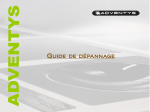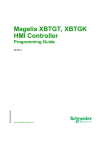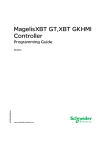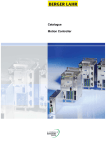Download Automated Control System
Transcript
Automated Control System Selection, Design and Programming of Automated Control System for a Conveyor Belt in Fishing Industry Guðmundur Arnar Grétarsson Final thesis for B.Sc. degree Keilir Institute of Technology University of Iceland School of Engineering and Natural Sciences Automated Control System Guðmundur Arnar Grétarsson 24 ECTS thesis submitted in partial fulfillment of a Baccalaureus Scientiarum degree in Mechatronic Engineering Technology Advisors Sverrir Guðmundsson Úrsúla Ögn Guðnadóttir Keilir Institute of Technology University of Iceland School of Engineering and Natural Sciences Reykjanesbær, May 2014 Automated Control System Selection, design and programming of automated control system for a conveyor belt in fishing industry 24 ECTS thesis submitted in partial fulfillment of a Baccalaureus Scientiarum degree in Mechatronic Engineering Technology Copyright © 2014 Guðmundur Arnar Grétarsson All rights reserved Keilir Institute of Technology School of Engineering and Natural Sciences University of Iceland Grænásbraut 910 235 Reykjanesbær Sími: 578 4000 Bibliographic information: Guðmundur Arnar Grétarsson, 2014, Automated Control System, BSc thesis, Keilir Institute of Technology, University of Iceland, pp. 67. Printing: Háskólaprent Reykjanesbær, June 2014 Abstract A simulated model of an automated control system for a processing line, under design for the fish processing company Háteigur was implemented and programmed. The processing line consists of conveyor belts and other moving parts. The simulated model demonstrating different sections of the automated control system on the processing line was set up to see whether or not all the requirements proposed by the company Háteigur could be accomplished. The project was broken down into smaller sections, since the real processing line has not yet been constructed, and a smaller conveyor belt used for testing each individual part. Útdráttur Hermilíkan af sjálfvirku stýrikerfi fyrir vinnslulínu, sem verið er að hanna fyrir fiskverkunarfyrirtækið Háteigur, var framkvæmd og forritað. Vinnslulínan samanstendur af færiböndum og öðrum hreyfanlegum hlutum. Hermilíkanið sýnir fram á virkni hinna mismunandi þátta af sjálfvirka stýrikerfi vinnslulínunnar, með það fyrir augun að athuga hvort hægt sé að uppfylla allar kröfur sem lagðar eru fram af fyrirtækinu Háteig. Verkefninu var skipt upp í minni hluta, þar sem ekki var búið að smíða vinnslulínuna og prófanir framvæmdar á litlu tilraunafæribandi. Table of Contents List of figures ..................................................................................................................... vii List of Tables ....................................................................................................................... xi Abbreviations .................................................................................................................... xiii Definitions ......................................................................................................................... xiii Acknowledgements ............................................................................................................ xv 1 Introduction ..................................................................................................................... 1 2 Background – General information .............................................................................. 3 3 Processing line functions ................................................................................................ 5 3.1 Processing line breakdown ...................................................................................... 5 3.1.1 Short description of desired functionality ...................................................... 5 4 Components description ............................................................................................... 11 4.1 Electrical motors.................................................................................................... 11 4.1.1 DC motors – Brush and brushless ................................................................ 11 4.1.2 AC motors – Single-phase and polyphase ................................................... 11 4.1.3 Stepper motors ............................................................................................. 12 4.1.4 Servo motors ................................................................................................ 12 4.2 Motor drives .......................................................................................................... 12 4.2.1 Variable speed drive .................................................................................... 12 4.2.2 Stepper motor drive...................................................................................... 12 4.2.3 Servo motor drive ........................................................................................ 12 4.3 Power supply/converter ......................................................................................... 13 4.4 Programmable logic controller .............................................................................. 13 4.5 HMI interface ........................................................................................................ 13 4.6 SoMachine software suite ..................................................................................... 14 4.7 Sensors................................................................................................................... 14 4.7.1 Mechanical sensors – Limit switches .......................................................... 15 4.7.2 Optical sensors ............................................................................................. 15 4.7.3 Induction sensors ......................................................................................... 15 4.8 I/O Splitter boxes................................................................................................... 15 4.9 Communication system ......................................................................................... 16 4.9.1 I/O direct connections .................................................................................. 16 4.9.2 CAN bus....................................................................................................... 16 4.10 Connectors and wiring diagrams ........................................................................... 17 4.10.1 7/8 power supply to splitter box connector wiring ...................................... 17 4.10.2 M12 5 pin CAN bus connector .................................................................... 17 4.11 Safety measures ..................................................................................................... 18 4.11.1 Emergency stop button ................................................................................ 18 v 4.11.2 Circuit breakers/ Thermal overload breakers .............................................. 18 5 Programming .................................................................................................................19 6 Project components .......................................................................................................21 7 Sensor position and motor types ..................................................................................23 8 Results and discussion ...................................................................................................25 9 Conclusions .................................................................................................................... 35 References ........................................................................................................................... 37 Appendix A – Programming code..................................................................................... 39 A1 Function Blocks ............................................................................................................41 A1.1 ILX Function Blocks .................................................................................... 41 A1.2 ATV Function Blocks ................................................................................... 46 A1.3 Other Function Blocks ..................................................................................48 A2 Programs ...................................................................................................................... 51 A2.1 Lexium drives reset and set position ............................................................ 51 A2.2 Altivar drive ..................................................................................................53 A2.3 Stacker program ............................................................................................ 54 A2.4 Testing function blocks for ILX drive .......................................................... 57 Appendix B – Project plan.................................................................................................59 Appendix C – Datasheets web links ..................................................................................63 vi List of figures Figure 1.1 - Processing line (see also tbl. 1.1) ....................................................................... 1 Figure 3.1 - Processing line flowchart ................................................................................... 5 Figure 3.2 - Conveyor before Stacker 1 ................................................................................ 5 Figure 3.3 - Stacker 1 ............................................................................................................ 6 Figure 3.4 - Conveyor with Scraper and Washer .................................................................. 7 Figure 3.5 - Stacker 2, original design, now been modified .................................................. 8 Figure 3.6 - Conveyor after Stacker 2 (unit 7 in fig. 1.1) ...................................................... 9 Figure 4.1 - HMISTU touchscreens .................................................................................... 13 Figure 4.2 - Machine Struxure pyramid .............................................................................. 14 Figure 4.3 - Advantys FTB CANopen IP 67 monobloc I/O splitter boxes ......................... 15 Figure 4.4 - 7/8 connector.................................................................................................... 17 Figure 4.5 - M12 5 pin CAN bus connector ........................................................................ 17 Figure 4.6 - Circuit breaker and thermal overload relay ..................................................... 18 Figure 7.1 - Suggested sensor position ................................................................................ 23 Figure 8.1 - Picture of the final equipment setup (see also tbl. 8.1) .................................... 25 Figure 8.2 - Limit switch with metal end plunger ............................................................... 27 Figure 8.3 - Limit switch with steel roller ........................................................................... 27 Figure 8.4 - Sensor test platform ......................................................................................... 27 Figure 8.5 - Lexium drive, CAN settings ............................................................................ 28 Figure 8.6 – Splitter box, CAN settings .............................................................................. 28 Figure 8.7 - CAN baud rate for project configured (SoMachine) ....................................... 29 Figure 8.8 - CAN node setting for PLC (SoMachine) ......................................................... 30 Figure 8.9 - CAN node setting for component in project (SoMachine) .............................. 30 Figure 8.10 - CANopen I/O mapping for sensor variable ................................................... 31 vii Figure 8.11 - Sensor 0, sensor 2 and sensor 5 triggered...................................................... 31 Figure A.1.1 - MC_Power_ILX .......................................................................................... 41 Figure A.1.2 - ConfigureIO_ILX ........................................................................................ 41 Figure A.1.3 - MC_Readdigitalinput_ILX .......................................................................... 42 Figure A.1.4 - MC_Movevelocity_ILX .............................................................................. 43 Figure A.1.5 - MC_Stop_ILX ............................................................................................. 43 Figure A.1.6 - MC_Setposition_ILX .................................................................................. 44 Figure A.1.7 - MC_Reset_ILX ........................................................................................... 44 Figure A.1.8 - MC_Moveabsolute_ILX .............................................................................. 45 Figure A.1.9 - MC_Power_ATV......................................................................................... 46 Figure A.1.10 - Movevelocity_ATV ................................................................................... 46 Figure A.1.11 - MC_Jog_ATV ........................................................................................... 47 Figure A.1.12 - MC_Stop_ATV ......................................................................................... 48 Figure A.1.13 - RS .............................................................................................................. 48 Figure A.1.14 - CTU ........................................................................................................... 49 Figure A.1.15 - TON ........................................................................................................... 49 Figure A.2.1 - Lexium drives reset and set position ........................................................... 51 Figure A.2. 2 - Lexium drives reset and set position, part 1 ............................................... 51 Figure A.2.3 - Lexium drives reset and set position, part 2 ................................................ 52 Figure A.2.4 - Lexium drives reset and set position, part 3 ................................................ 52 Figure A.2.5 - Lexium drives reset and set position, part 4 ................................................ 52 Figure A.2.6 - Lexium drives reset and set position, part 5 ................................................ 53 Figure A.2.7 - Lexium drives reset and set position, part 6 ................................................ 53 Figure A.2.8 - Altivar drive ................................................................................................. 53 Figure A.2.9 - Stacker program ........................................................................................... 54 Figure A.2.10 - Stacker program, part 1 ............................................................................. 54 Figure A.2.11 - Stacker program, part 2 ............................................................................. 54 viii Figure A.2.12 - Stacker program, part 3 .............................................................................. 55 Figure A.2.13 - Stacker program, part 4 .............................................................................. 55 Figure A.2.14 - Stacker program, part 6 .............................................................................. 56 Figure A.2.15 - Stacker program, part 6 .............................................................................. 56 Figure A.2.16 - Testing function blocks for ILX drive ....................................................... 57 Figure A.2.17 - Testing function blocks for ILX drive, part 1 ............................................ 57 Figure A.2.18 - Testing function blocks for ILX drive, part 2 ............................................ 58 Figure A.2.19 - Testing function blocks for ILX drive, part 3 ........................................... 58 ix List of Tables Table 1.1 - Processing line components ................................................................................ 1 Table 6.1 - Project components ........................................................................................... 21 Table 8.1 - Components in fig. 8.1 ...................................................................................... 26 Table 8.2 - Lexium drive, CAN settings ............................................................................. 28 Table 8.3 - Splitter box, CAN settings ................................................................................ 28 Table 8.4 - CAN bus settings for project ............................................................................. 29 Table A.1.1 - MC_Power_ILX parameters ......................................................................... 41 Table A.1.2 - ConfigureIO_ILX parameters ....................................................................... 42 Table A.1.3 - MC_Readdigitalinput_ILX parameters ......................................................... 42 Table A.1.4 - MC_Movevelocity_ILX parameters ............................................................. 43 Table A.1.5 - MC_Stop_ILX parameters ............................................................................ 43 Table A.1.6 - MC_Setposition_ILX parameters ................................................................. 44 Table A.1.7 - MC_Reset_ILX parameters........................................................................... 44 Table A.1.8 - MC_Moveabsolute_ILX parameters ............................................................. 45 Table A.1.9 - MC_Power_ATV parameters ........................................................................ 46 Table A.1.10 - Movevelocity_ATV parameters .................................................................. 46 Table A.1.11 - MC_Jog_ATV parameters .......................................................................... 47 Table A.1.12 - MC_Stop_ATV parameters......................................................................... 48 Table A.1.13 - RS parameters ............................................................................................. 48 Table A.1.14 - CTU parameters .......................................................................................... 49 Table A.1.15 - TON parameters .......................................................................................... 49 xi Abbreviations PLC Programmable Logic Controller AC Alternating Current DC Direct Current I/O Input / Output X movements Vertical movement Y movements Horizontal movement HMI Human Machine Interface CAN Controller Area Network ECU Electronic Control Units Definitions Stacker Mechanical part of the system that has X and Y movements, it handles one tray at a time and either stacks it or takes it off a stack Scraper Stationary metallic plate with groves in it for trays to pass through, while materials on the trays is pushed off as they pass it. Washer Mechanical part of the system, it works like a washing machine, cleaning the trays passing through. xiii Acknowledgements The design of the mechanical parts of the processing line was done by Gylfi Þór Guðlaugsson. I want to thank Gylfi for his good advisement, assistance and for always being ready to answer my questions when needed. xv 1 Introduction The project is about selecting, designing and programming an automated control system for a new processing line (fig. 1.1) under design for a fish processing company. The processing line will take trays from a stack (approximately eighteen trays in one stack), one at a time, scrape off the contents that are on it, wash it and then restack them again. The mechanical part of the processing line is designed by Gylfa Þór Guðlaugsson, to accomplish the desired functionality set by the company Háteigur. The design of the automated control system of the processing line, presented in this report, is a collaborative effort between Gylfi, Háteigur and Keilir Institute of Technology. Figure 1.1 - Processing line (see also tbl. 1.1) Table 1.1 - Processing line components 1. Conveyor before Stacker 1. (Loading Area) 5. Washer 2. Stacker 1 6. Stacker 2, original design, now been modified 3. 80 x 80 tray 7. Conveyor after Stacker 2. (Buffer Area) 4. Scraper 8. Storage unit 1 Part of the reason why Háteigur is interested in testing out this idea, rather than just using a robotic arm to handle the stacking of the trays, is from their previous experience in using a robotic arm, it was not performing up to their expectations of speed and needed too much maintenance (Matthías Magnússon, Háteigur, personal comment, Jan. 2014). Each stack loaded to the starting point of the processing line will consist of approximately eighteen 80 x 80 cm trays. Each tray is expected to weight around eighteen kilograms, when loaded with materials. At the starting point, there will be a loading area that can handle up to five stacks of trays; it can be loaded occasionally every fifteen minutes. This will save labor, as the first stacker unit needs not to be constantly monitored from running empty. The process line is required to be fast enough to manage up to 360 trays in one hour, which amounts to about twenty stacks each hour. At the end of the process line there will be a need for a buffer zone to temporally hold the stacks; i.e. where stacks can wait until they are removed. 2 2 Background – General information Conveyor belts have been around for a long time. First they were mainly used to transport coals and timber. Henry Ford was the first person to utilize a conveyor belt as an assembly line for his Ford T-model in the year 19131. The purpose of the automation implemented by a conveyor belt system is to reduce the need for labor and thereby lower production cost. Since then, the technology behind conveyor belts has come a long way, especially after the advent of computerized control system; even though the mechanical part of the conveyors have not changed much, the control systems around them have taken great steps forward. With automated control system, conveyor belts are able to accomplish much more than just moving material between places. The modern day sensors and mechanical controlling parts, allows for the design of complex multitasking conveyor belt systems, capable of multiple tasks in much shorter time and with less personal than during the early days. The fishing industry makes use of processing lines for different tasks, utilizing the benefits and efficiency that conveyor belts can bring to their production line. The machinery and capabilities of conveyors continuously evolves, and hence, there is always room for new improved solutions for production lines. Every year there are some new innovations in the field of automated control systems. Hence, it is very progressive and offers many technical solutions for solving similar tasks. The newest addition is probably the capability of accessing and controlling remotely through computers or smart phones2. The systems are able to monitor themselves and notify the personal supervising the equipment immediately if problem arises. 1 (2014, May) The History Channel website. [Online]. http://www.history.com/this-day-in-history/fords-assembly-line-starts-rolling 2 (2014, May) Control Engineerinng. [Online] http://www.controleng.com/single-article/machine-control-on-the-water-viaipad/99508d0c64ddc1495c5006e38337d5af.html 3 3 Processing line functions The processing line is estimated to be over 10 meters, and will have 8 sensors and 9 motors, with room to add more if needed. It needs to be able to control its tasks automatically. The processing line was broken down into smaller sections (fig. 3.1) for this project. Numbers in fig. 3.1 correspond to the functions described in the different sections. 3.1 Processing line breakdown Figure 3.1 - Processing line flowchart 3.1.1 Short description of desired functionality Section 1 - Conveyor before Stacker 1. The conveyor belt before Stacker 1 (fig. 3.2) can hold up to five stacks of trays, so that an employee only has to reload new stacks every fifteen minutes or so. (1) Is in waiting position while Stacker 1 is in use, moves stacks one step forward when Stacker 1 signals it is empty. 5 Figure 3.2 - Conveyor before Stacker 1 Section 2 - Stacker 1. Stacker 1 (fig. 3.3) has X and Y movement. It takes one tray at a time from the stack and puts it on the upper conveyor following Stacker 1. Height of stacks can be different when they are loaded into Stacker 1. (2) Has to be able to identify if Stacker 1 is empty or not, and if empty, sends a signal to conveyor in front which responds by bringing in a new stack of trays. (3) Has to be able to position trays into correct height, so that the Y movement part can grab the trays one at a time and move them onto the upper conveyor belt. (4) Puts the tray on the upper conveyor belt and needs to be able to identify if there is space available on it, or if it has to stop because Section 3 is fully loaded by trays. Figure 3.3 - Stacker 1 6 Section 3 - Conveyor with Scraper and Washer Trays in this part (fig. 3.4) move forward towards the stationary Scraper, which will remove the material on the trays off them into a storage unit to the side of the conveyor belt. Once that has been done, the tray is transported into a Washer unit, which will rinse all material and dirt that is still stuck on the trays. After the Washer there will be buffer zone for trays from which Stacker 2 picks them up and restacks them back into a stack of trays. This part of the processing line has undergone modifications from the original drawing (fig. 3.4), a modification put forward by Gylfi and Háteigur, which are not represented there. The planned design for this part is to have the starting area on a horizontal plane, from there the conveyor belt will be on a rising incline, ending in a 45° at the part where the Scraper is. After the Scraper the conveyor belt will on a lowering incline, ending again on a horizontal plane before the Washer unit. It will no longer be three separate conveyor belts as represented in fig. 3.4, but one whole unit. (5) Detects when trays are loaded on it by stacker 1 and moves them forward towards the Scraper and Washer. Needs to be able to stop Stacker 1 if belt is not moving and there is not enough room for a new tray. (6) Stationary metal plate with grooves in it to let trays pass through but not the material on them. (7) Needs to be able to let stacker 1 know if it is full or if there is room available for more trays, also needs to be able to let stacker 2 know if there are trays waiting to be stacked. Figure 3.4 - Conveyor with Scraper and Washer 7 Section 4 - Stacker 2. Stacker 2 (fig. 3.5) has X and Y movements. It takes one tray at a time and restacks them on a conveyor belt (Section 5). Once the stack reaches a height of eighteen trays, the conveyor belt (Section 5) is started, Stacker 2 is emptied and can then begin stacking a new stack. If the conveyor belt (Section 5) does not have enough space for another stack, Stacker 2 pauses until enough space becomes available. (8) Detects if there are trays waiting on the conveyor before Stacker 2, and if so, fetches them and stacks them. (9) Needs to be able detect the height of the stack so that the lifting arm (stacking arm) can position itself correctly when stacking. Also needs to be able to determine the height of stack so it knows to stop when a height of eighteen trays is reached. (10) Starts the conveyor behind (Section 5) Stacker 2 once stack reaches height of eighteen trays. Figure 3.5 - Stacker 2, original design, now been modified 8 Section 5 - Conveyor after Stacker 2. The conveyor behind Stacker 2 (fig. 3.6) can hold up to five stacks of trays, so that an employee only has to empty every fifteen minutes or so. (11) Needs to be able to detect if there is room for more stacks on the belt, or if it should pause. Figure 3.6 - Conveyor after Stacker 2 (unit 7 in fig. 1.1) 9 4 Components description Descriptions of components that are usable in conveyor belt systems, the functionality they offer and the differences between them. 4.1 Electrical motors Even though there are different variations of electrical motors available, they are based on the same principle, i.e. to convert electrical energy into mechanical energy, used to move mechanical parts. Yet each type of them is differently suited for each task that is needed. Below follows descriptions of types available. 4.1.1 DC motors – Brush and brushless DC motors can be split into two groups, those that have brushes that are in direct contact with the moving parts of the motor and those that are brushless. The ones with brushes are cheaper to manufacture but require more maintenance compared to the brushless counterparts. DC motors are frequently used in appliances that run on low power or with battery driven source; e.g. copy machines, printer systems and remote controlled models [1]3. 4.1.2 AC motors – Single-phase and polyphase AC motors can be divided into two groups, single-phase motors and polyphase. Singlephase motors can be found where there are low-power requirements; e.g. general household appliances or power tools like blenders or garage door openers. Polyphase/Multiphase motors are more likely to be used for higher power, like in the industrial sector where more mechanical power is needed from the motors, e.g. conveyor belt systems. AC motors can be further divided into two types, i.e. induction motors and synchronous motors. As with the DC brush motors, the AC induction motors tend to be a lot cheaper to manufacture and hence much more popular than the synchronous motors. AC induction motors have sometimes been referred to as the workhorse of the industry. AC motors are generally cheaper than DC motors, more robust, less maintenance cost and more reliable. They do however suffer from that controlling speed is often more complex than for with DC motors, more expensive and involve variable speed drives for accomplishing that part [1]4. 3 4 Chapter 9.5, pp 217-225 Chapter 9.6, pp 225-227 11 4.1.3 Stepper motors Stepper motors are specialized versions of electrical motors providing more accurate control on the motors rotational circle, each rotation (360°) of the motor can be split up into equal steps/angles, where a pulse driven signal can make the motor move one step/angle at a time. Smaller DC motor often come with a set number of steps/angles per rotation, like 200 steps in one rotation, while some AC motors with stepper motor drives can be programmed for different steps in one rotation, depending on the level of control needed [1]5. 4.1.4 Servo motors Servo motors are similar to stepper motors, i.e. they are used in applications where precision is necessary. The difference between them is that while stepper motors are split into steps/angles per rotation and driven by pulse signals, servo motors respond to pulse driving signals by moving into a pre-ordained motor position depending on the frequency of the pulse signal. Servo motors offer the possibility of being easier to program for precise controlling. Stepper motors have traditionally been more popular choice in precise machine controls, like industrial robots, but recent developments have lowered the price of servo motors and made them viable option in the industry. 4.2 Motor drives Motor drives are used when there is need to affect the driven motor in a more specific manner than just on and off, i.e. when there is need for a finesse in motor control for the application. Motor drives are available in different types for the different variations of motors (Variable speed drive for AC motors, stepper motor drives for stepper motors and servo motor drives for servo motors). 4.2.1 Variable speed drive Used for the controlling the speed of motors. 4.2.2 Stepper motor drive Used for controlling a rotation speed of motor, direction of rotation and programming of steps per rotation where available. 4.2.3 Servo motor drive Often already incorporated into the motor house itself, continuously monitors position of motor and corrects if necessary. Controls the position of motor in accordance to the frequency of the pulse signal received. 5 Chapter 9.5, pp 227-234 12 4.3 Power supply/converter Systems using PLC, motor drives and sensors, often require the use of power supply/converter modules. If the main power source for the system is AC current, it can affect the performance of computer driven equipment, (PLC). The control circuit boards of motor drives are often powered by 24 volt DC (Altivar 312). 4.4 Programmable logic controller Programmable logic controllers are digital electronic devices, which use programmable memory to store instructions to implement functions such as logic, sequencing, timing, counting and arithmetic used to control machines and their processes. They are made robust and often with specifics tasks in mind, by tailoring them to meet certain operational needs. By making them more specialized, they run less risk of encountering errors while running under continuous operation. This is often essential on industrial systems. PLC run their programs continuously and update response and outputs based on the received input signals [1]6. 4.5 HMI interface The human machine interface, the part of the machine that handles the interaction between the operator and the machine; e.g. on/off buttons, computers, touchscreens (fig. 4.1) [2], dials, emergency stop buttons and etc. Every part that can affect the machine operation by usage of operator can be considered as part of the HMI interface on that machine. Figure 4.1 - HMISTU touchscreens7 6 7 Chapter 21, p. 491 (2014, May) Schneider Electric. [Online]. http://www.schneider-electric.com/ 13 4.6 SoMachine software suite SoMachine software suite is developed by Schneider Electrics for use with programming of PLC’s, manufactured by them. SoMachine allows you to program and commission all the elements in Schneider’s Electrics Flexible and Scalable Control platforms (fig. 4.2). By having all the different machine platforms united into one software package, both programming and general overview of the program is made more visible and easier to manage. The SoMachine program interface is also highly visual and intuitive [3]. Figure 4.2 - Machine Struxure pyramid8 4.7 Sensors Sensors are essential parts of the automation solutions. They generate the input signals, which the PLC reacts upon. “The term sensor is used for an element which produces a signal relating to the quantity being measured [1]9”. The selection of sensors for automated applications depends on the parameters to be observed, e.g. counting of objects, volume of liquid in containers, temperature, color, material type or other possible variations for measurement. 8 9 (2014, May) Schneider Electric. [Online]. http://www.schneider-electric.com/ Chapter 2, p. 29 14 4.7.1 Mechanical sensors – Limit switches Sensors that trigger on contact. They generate signals by passing current through them, they are interpreted either as 1 and 0 (on or off). The PLC can then be programmed to respond to their signal depending on the function needed, counting or reacting when the sensors triggers. 4.7.2 Optical sensors Optical sensors do not use physical contact mechanism to trigger the measurement, they generate a beam of light, which is either received by sensor on the opposite side or bounced back by reflective surface. When that beam is broken, the sensor triggers. 4.7.3 Induction sensors Induction sensors are like mechanical sensor and optical sensors, but do not use a physical contact mechanism or a beam of light to trigger. They measure the change in inductance of the sensor coil when objects pass nearby their sensory surface. Used for the detection of metallic objects. 4.8 I/O Splitter boxes Just like extension modules can be added to the PLC for increased I/O operations, there is also the option of using I/O splitter boxes (fig. 4.3) which operate on the fieldbus. Since they can make use of the fieldbus, the CANopen protocol can be used in its setup of nodes and programming. By use of I/O splitter boxes, a centralized automation system can be partly decentralized. The I/O splitter boxes can be connected to each other, making cable connections more simplified and the replacements of parts easier on large automated systems, instead of running cables from each component to the control cabinet where the PLC is located [4]. Figure 4.3 - Advantys FTB CANopen IP 67 monobloc I/O splitter boxes 15 4.9 Communication system Parts of the automated control system need to communicate with each other so that the interaction between different machine components does not interfere with each other or disrupt the machine process. This is done by using sensors or other monitoring equipment that conveys information on the machine status to the PLC, which it then can react upon, depending on its programming. This can be implemented by direct cables from sensors to PLC using the I/O connectors on the PLC or by using the serial bus interface and/or CAN bus interface when available. 4.9.1 I/O direct connections Connection cables that lie directly from the monitoring equipment towards the PLC, using the existing I/O connectors that are available on the PLC or additional I/O extension modules. They are easy to setup and connect, but have the disadvantage of requiring separate cable from each equipment to the PLC. On larger automated machine installations; with multiple monitoring equipment, this can lead to overcrowding within the control cabinet from cables. 4.9.2 CAN bus “A modern automobile may have as many as seventy electronic control units (ECUs) for various subsystems, e.g. engine management systems, anti-lock brakes, traction control, active suspension, airbags, cruise control, windows, etc. This could involve a lot of wiring. However, an alternative approach is use a common data bus with data transmitted along it and made available to all parts of the car. Bosch has thus developed a protocol known as CAN or Controller Area Network. The Can bus is now also used as a fieldbus in other automation systems. Can is a multi-master serial bus standard for connecting ECUs. Each node in the system is able to both send and receive messages [1]10.” CANopen is a higher level communication protocol that makes use of the CAN bus. 10 Chapter 22, p. 507 16 Figure 4.4 - 7/8 connector11 Figure 4.5 - M12 5 pin CAN bus connector12 4.10 Connectors and wiring diagrams 4.10.1 7/8 power supply to splitter box connector wiring Used to supply power to the I/O splitter boxes (fig. 4.4). 4.10.2 M12 5 pin CAN bus connector Used in the communications between I/O splitter boxes and other nodes of the CAN bus system (fig. 4.5). 11 12 See Appendix C, IP 67 monobloc I/O splitter boxes for fieldbuses Advantys, FTB splitter boxes See Appendix C, IP 67 monobloc I/O splitter boxes for fieldbuses Advantys, FTB splitter boxes 17 4.11 Safety measures As with any mechanical applications, it is important to implement safety measures, both to increase the safety of personnel that make use of the equipment and to prevent mechanical parts if something goes wrong. 4.11.1 Emergency stop button An emergency button intended to shut down all operations by cutting off power, in some cases it will trigger the braking on motors, so that they will stop quickly. 4.11.2 Circuit breakers/ Thermal overload breakers Motors and other parts can quickly heat up if the system starts to draw to much current, e.g. when it is running under more stress than intended. Circuit breakers, thermal overload relays (fig. 4.6) and temperature sensors located on motors can be installed to prevent equipment failure before it occurs. Figure 4.6 - Circuit breaker and thermal overload relay 18 5 Programming The programming for this project is all handled through the SoMachine software suite from Schneider Electric. As stated in chapter 3, the project is split into smaller parts, each part pertaining to a specific section (fig. 3.1) of the processing line. By doing so, the programming blocks for the processing line, can be designed so that they are interchangeable with each other, making it simpler to add or change parts of the project afterwards. SoMachine offers the following six choices in programming language: Continuous Function Chart (CFC) Function Block Diagram (FBD) Instruction List (IL) Ladder Logic Diagram (LD) Sequential Function Chart (SFC) Structured Text (ST) Programming was done in Function Block Diagram (FBD), which complies with the international standard for programmable programmers programming languages IEC 1131-3. 19 6 Project components Compiled list of the electrical components and software used in the testing of this project (tbl. 6.1), wiring, cables, and small conveyor belt not included. Table 6.1 - Project components Parts number K21R71K4 ILA1F572PCA0 PAS42BRM0600 ATV312H037N4 ABL8REM24030 ABL8RPS24100 TM238LFDC24DT SoMachine Suite v.3.1.10.1 VMWorkstation v.10 CoDeSys gateway program v.3 ZCP21M12 ZCE02 ZCE11 HMISTU855 FTB1CN16CPO VW3CANTAP2 LC1D09 GV2-P06 / 1-1.6A Quantity 1 2 2 1 1 1 1 Description AC motor, 3Ph, 400V, 0,25kW, Asynchron motor Lexium integrated drive, AC synchronous servo motor Lexium Linear Motion, 600 mm. Variable speed drives for asynchronous motors Power supply, 24V 3A Power supply, 24V 10A Logic Controller 1 Software 1 Software 1 Software 8 4 4 1 1 1 1 1 Limit switch body Steel roller plunger Metal end plunger with nitrile boot Touch panel screen Advantys FTB CANopen IP67 Monobloc I/O Splitter box CANopen junction box Thermal overload relay Circuit breaker, 1-1.6A 21 7 Sensor position and motor types Suggested position for sensors (fig. 7.1) on the processing line and the selection of motors for each section. (See fig. 3.1 in chapter 3.1 for section breakdown). Section 1 - Conveyor before Stacker 1. 1. Limit switch. When triggered informs the PLC that a stack of tray is waiting to be loaded into Stacker 1. 1 AC motor. With this part there is no need for speed control and therefore a circuit breaker and a thermal overload relay will be enough for motor control. Section 2 - Stacker 1. 2. Limit switch. When triggered informs the PLC that a stack of trays has been loaded into Stacker 1, ready to be unstacked upon Section 3. 3. Limit switch. When triggered informs the PLC that the top tray is in position for being picked up and moved onto Section 3. 2 servo motors. One for vertical movement of lifting the stack up, and the other for horizontal movement of picking trays and placing them onto Section 3. They offer position feedback at all times, enabling movement control for correct positioning of trays. 1 DC motor. Small motor for controlling the holding unit which grabs the trays and holds them while they are transported from stack onto Section 3. Figure 7.1 - Suggested sensor position 23 Section 3 - Conveyor with Scraper and Washer 4. Limit switch. When continuously triggered informs the PLC that Section 3 is fully loaded by trays. Making it necessary for Stacker 1 to go into waiting position until this sensor goes off and there is room for another tray. 5. Limit switch. Informs the PLC that a tray is about to pass into the Washer unit and that it should start up. Can also be used as a counting trigger for number of trays going through the processing line. 6. Limit switch. When triggered it informs the PLC that a tray is ready to be picked up by Stacker 2. 1 AC motor. AC motor combined with a variable speed drive, making it possible for speed control on this Section. Some materials that go through the processing line and are to be scraped off might offer different resistance (wet material sticks more to trays compared to dry material), making it a viable option to control the speed of the conveyor belt at this section by an operator. Lowering the speed for the hard to scrape off material and raising it again for the easier material. Section 4 - Stacker 2. 7. Limit switch. When triggered informs the PLC that the stack of trays has reached its intended height (18 trays), and can be moved onto Section 5. 2 servo motors. One for vertical movement of lowering the stack down, and the other for horizontal movement of picking trays up from Section 3 and stacking them. They offer position feedback at all times, enabling movement control for correct positioning of trays. 1 DC motor. Small motor for controlling the holding unit which grabs the trays and holds them while they are transported from Section 3 onto a stack. Section 5 - Conveyor after Stacker 2. 8. Limit switch. When triggered informs the PLC that Section 5 is fully loaded, and therefore Stacker 2 will need to go into waiting position until this Section has been unloaded and there is room again for new stacks. 1 AC motor. With this part there is no need for speed control and therefore a circuit breaker and a thermal overload relay will be enough for motor control. 24 8 Results and discussion It was decided to use mostly equipment from Schneider Electrics for this project. The reason behind that was not only that they are an accomplished manufacturer of industrial solutions for automated control systems, but also because Keilir Institute of Technology already had much of the electronic equipment needed to make the mini-simulator of the belt conveyor (fig. 8.1). By using the equipment available on stock at Keilir Institute of Technology, testing of different components for the project could be carried. This made it possible to test and change out components as the project progressed. A virtual machine software, VMware workstation 10, was used for this project. It was needed for running a virtual machine provided by Keilir Institute of Technology. That virtual machine had Windows 7 operating system with the SoMachine software suite installed along with the CoDeSys gateway program. These programs (SoMachine and CodeSys) were necessary for the configuration between electrical components and the programming part of this project. Once the necessary programs had been procured and installed, it existing conveyor belt system at school. It already had a (ATV312H037N4), PLC (TM238LFDC24DT), HMI touchscreen AC motor. On that setup additional components (see chapter 6 would then be added later and tested. was decided to use an variable speed drive (HMISTU855) and an for more detailed list) Figure 8.1 - Picture of the final equipment setup (see also tbl. 8.1) 25 Table 8.1 - Components in fig. 8.1 1 2 3 4 5 Touch panel screen - (HMISTU855) 6 Logic controller - (TM238LFDC24DT) 7 Lexium integrated drive 8 (ILA1F572PCA0) Sensor test platform 9 CANopen junction box - (VW3CANTAP2) 10 CAN bus connectors Emergency stop button Circuit and Thermal overload breakers Variable speed drive - (ATV312H037N4) AC motor - (K21R71K4) The variable speed drive was used to test and simulate the parts of the project that would require the use of a conveyor belt. Two Lexium integrated drives (ILA1F572PCA0) were selected and used to test and simulate the Stacker 1 and 2 parts of the project, one used for the X movement while the other would handle the Y movements. When the two Lexium integrated drives were added, it was decided to change out the existing power supply (ABL8REM24030) on the conveyor belt system, and replace it with a more powerful one (ABL8RPS24100) ensuring that the Lexium drives would be able to draw enough current when needed. Part of the project was also checking into if using I/O splitter boxes would be a feasible solution. The Advantys FTB CANopen IP67 Monobloc I/O Splitter box (FTB1CN16CPO) was selected because it makes use of the CANopen protocol. The CAN bus was already being used for other electronic components of the project, e.g. Altivar 312 variable speed drive, Lexium integrated drives. The CANopen junction box (VW3CANTAP2) is used in this project so that the variable speed drive is able to connect to the CAN bus. By setting the system up in such a way, components could be connected in series, and in case of malfunctions or replacements, such a setup should make it easier in the long run, to find and switch out faulty components. First it was necessary to test and wire up existing components separately, starting by testing if the conveyor belt was running as intended with the variable speed drive, and if all the cables and connectors were wired correctly. The original setup had a three phase power connector for powering the variable speed drive and the AC motor. A power supply was also wired to that connector, in order for the necessary 24 volt required to run the PLC and the HMI could be provided. There were no readymade cables for the CAN bus ports of neither the I/O splitter boxes nor the Lexium drives. Therefore they had to be made on the spot with the necessary M12 5 pin connectors and cable in order for connecting those components to the CAN bus. Where no connectors ends were available (7/8 connector was not available), connections and cable were setup in a temporarily fashion (see chapter 4.10.1 for wiring diagram), so that working principles of the project could be proven. 26 A clear plastic board was procured and drilled with holes, so that it could be possible to fasten 8 sensors; 4 with metal end plungers (fig. 8.2), 4 with steel roller plunger (fig. 8.3) and a splitter box onto one platform. The sensor test platform (fig. 8.4) was then connected to the PLC with a CAN bus cable, and a temporary testing program was created on the SoMachine, to test out if the communications were working between the splitter box and the PLC as intended, at the same time, the variable speed drive was disconnected from the CAN bus so that it would not interfere with the testing of new components. Once the sensor test platform had been tested out, it was disconnected and the Lexium integrated drives were wired up and connected to the CAN bus and tested in a similar fashion. Figure 8.2 - Limit switch with metal end plunger Figure 8.3 - Limit switch with steel roller Figure 8.4 - Sensor test platform 27 Once these different components had been tested out separately, it was time to connect them serially, line to line, and get them to work together as a whole. First attempts were not successful, as the CAN bus system ran into errors on the PLC. Connecting cables were checked for faulty wiring and the CAN bus node configurations were looked at, problem was traced down to being incorrect CAN bus node manual configuration on components and setting of baud rate. When that was done, the components were able to communicate between each other using the CAN bus. To configure the CAN node settings for the Lexium integrated drives, the motor housing needs to be opened and the switches (fig. 8.5 and tbl. 8.2) inside manually set to the desired settings. For the Altivar 312 drive, CAN bus settings are configured through the inbuilt HMI interface. By selecting [RDY-CON-ADCO] the CAN node number can be set and through [RDY-CON-BDCO] the baud rate can be configured. The Altivar 312 drive also has to have [RDY-CTL-FR1-NET] set, in order for it to accept remote control through the CAN bus. The splitter box is configured through switches (fig. 8.6 and tbl. 8.3) located on the front side. Table 8.2 - Lexium drive, CAN settings Figure 8.5 - Lexium drive, CAN settings Table 8.3 - Splitter box, CAN settings Figure 8.6 – Splitter box, CAN settings 28 Each component using the CAN bus needs to have a unique node number and the baud rate must be configured to be same on all components (tbl. 8.4). The CAN bus settings also need to be configured through the SoMachine software suit (fig. 8.7 – 8.9). Table 8.4 - CAN bus settings for project CAN node number 3 4 5 6 127 Baud Rate: Component Altivar_312 Lexium_ILA_1 Lexium_ILA_2 FTB1CN16CPO TM238LFDC24DT 500.000 Figure 8.7 - CAN baud rate for project configured (SoMachine) 29 Figure 8.8 - CAN node setting for PLC (SoMachine) Figure 8.9 - CAN node setting for component in project (SoMachine) With the CAN node and baud rate setting configured, both on components and in SoMachine, the CANopen protocol is able to run without errors, bringing all components used in the project online and therefore capable of communicating and interacting with the PLC. 30 Figure 8.10 - CANopen I/O mapping for sensor variable Before sensor inputs can be used in any of the programs for this project, they need to be located under the CANopen I/O mapping (fig. 8.10) for the splitter box (FTB1CN16CP0). They are registered under a channel named Digital Input 8 Bits Pin2. Creating a new variable connected to the channel, makes it accessible for use in programs created for this project. The output of the channel is given as a byte (00000000 - 11111111), where each digit seat corresponds to a different sensor input (8 different connecter for sensor inputs on FTB1CN16CP0), but the signal is interpreted as a single number (0-255). As all the inputs are registered 1 (on) when sensors are not triggered, the variable connected to the channel will return the value of 255. If sensor 0, sensor 2 and sensor 5 were to be triggered (fig. 8.11), the variable would return the value 218 (11011010). This makes it possible to implement different responses into the programs of the project, depending on the sensors triggered and the action required upon it. Figure 8.11 - Sensor 0, sensor 2 and sensor 5 triggered 31 Before any of the programs needed for the processing line were created, it was necessary to create temporary programs (see Appendix A, chapter A2.4) to test out the program blocks available, finding out their functions and limitations. Testing out and locating the necessary function blocks for the final programs is time consuming but returns its investment in the long run. When the Lexium integrated drives start up, they do not know in which position they are, so in order for making the best use of their precise position capabilities, a program was made (see Appendix A, chapter A2.1) which makes the drive move till it hits the edge of its movements (in-build sensor trigger a kill switch for the drive), once it has located that position, it resets itself and sets that position as 0, therefore making it possible for later programs to correctly position the moving arm of the Lexium integrated drive into preordained positions. Thus it is possible to move in a set distance all the time, just like the distance of moving one tray up would require. Once the Lexium integrated drives are in position 0, they are ready for the next program. The sensors on the splitter box trigger its activation. The 600 mm distance of the Lexium Linear Motion rail was split up into 6 different positions, (for testing purpose the height of each tray was set at 100 mm) made to simulate the off-stacking of 6 trays in a whole run of its length. A longer Linear Motion rail would have been needed for the simulation of 18 trays therefore it was tested by running it 3 times on these settings for timing measurements. The program for the Stacker (see Appendix A, chapter A2.3) starts by lifting the stack high enough for the Y-movement unit to get under the topmost tray. Once the Y-movement unit is in position, the stack is lowered, leaving the top tray sitting on the Y-movement unit, it then moves with the tray towards its opposite end and deposits the tray there. The same movement set repeats 6 times at which point the X-movement arm will reach its top position. At that point the whole program will return back to its starting positions and request a new stack of trays for it to unstack. The program is reversed for the opposite effect (stacking of trays back into stacks). The program (see Appendix A, chapter A2.2) for Section 3 of the processing line (see fig. 3.1) makes use of the Altivar variable speed drive to handle control. It is continuously on while Stacker 1 is putting trays on it, moving trays through the Scraper and Washer, towards Stacker 2. The speed settings for the conveyor are configurable through a physical turn dial located on the processing line, making it easy to change speed if required. It has triggering inputs from sensor to react upon if detects that the belt has no room for new trays. It also triggers the sensor input to start the Washer. After the Washer it notifies Stacker 2. that there are trays ready to be picked up and restacked. The program for the conveyor belt that make use of relays for motor control, is in waiting position till it gets a signal from the Stacker, notifying that it is empty and requires a new stack of trays. If the program detects from its sensor input that there is a stack waiting, it will send it forward and stop once the Stacker unit tells it has received the stack and is now loaded again. The program is reversed for the opposite effect (Stacker 2 needs to be emptied and stacks are moved into buffer zone). 32 For this project, it had been planned to make use of a HMI touch panel screen, but due to an error that could not be resolved within the limited time of the project, it had to be disregarded. 33 9 Conclusions The project was successful in demonstrating that electronic components selected for the project were capable of using the CANopen system as communication between themselves, therefore using fewer cables towards the control cabinet with the PLC. Also by using the same type of cable (CAN cable) between different component, it should make it easier to replace or add components later on. With the equipment setup (fig. 8.1 and tbl. 8.1) it was possible to test out components and programs, simulating the functions (chapter 3.) for the processing line (fig. 1.1). The testing and programming for the splitter box (FTB1CN16CPO) was successful, showing that it was possible to make use of it for the processing line in handling the sensory inputs. The timing of the X and Y movement for the stacker was measured. The result when using the equipment at hand (fig. 8.1 and tbl. 8.1), showed that the stacker unit would be capable of processing 18 trays in 2 minutes and 15 seconds. This fulfills the requirement of processing 20 stacks of trays in 1 hour. However the final result is different, if the loading of new stacks into the stacker unit is taken into account and that the Y movement for the processing line is a longer distance than 600 mm (the Lexium Linear motion used in project was only 600 mm long). If the Y distance to travel would be increased to 1000 mm and the loading of a new stack of trays would take 15 seconds, it was calculated that it would take the stacker unit 4 minutes to process one stack of 18 trays, resulting in 80 minutes total to process 20 stacks of trays at current speed, which was 20 minutes over the requirement for this section. The Lexium integrated drives (ILA1F572PCA0) selected in this project were not able to deliver the necessary speed with the settings used. Motors can be easily changed for more powerful and faster ones, and incorporated into existing machine structure and programming, as long as the same type of motor (Servo, AC, DC) with similar communication connections (CAN) are used in the recommended positions, preferably motors from the same manufacturer as used in project (Schneider Electric). The electrical components, handling the controlling of inputs and responses (PLC, motor drives, splitter box and sensors), are capable of delivering the functions set out by project. The use of a touchscreen panel for project was not accomplished due to an error that could not be resolved within the limited time of the project. 35 References [1] William Bolton, Mechatronics, 5th ed.: Pearson Education Limited, 2011. [2] Schneider Electronic. (2013, July) Magelis HMISTU655/855 User Manual. Pdf. [Online]. http://www.schneider-electric.com/download/WW/EN/file/163031101EIO0000000614.04.pdf/?showAsIframe=true&fileName=EIO0000000614.04.pdf&ref erence=EIO0000000614&docType=User-guide [3] Schneider Electric. (2014, May) OEM machine programming software - SoMachine A single software environment. [Online]. http://www.schneider-electric.com/products/ww/en/5100-software/5140-pac-plcprogramming-software/2226-oem-machine-programming-softwaresomachine/?XTMC=somachine&XTCR=2 [4] Schneider Electric. (2009, September) Advantys FTB CANopen IP67 Monobloc I/O Splitter box User guide. Pdf. [Online]. http://www.schneider-electric.com/download/WW/EN/file/274632011606218_02A55.pdf/?showAsIframe=true&fileName=1606218_02A55.pdf&referenc e=1606218_02A55&docType=User-guide All the data and design about the mechanical side of the processing line was obtained from Gylfi Þór Guðlaugsson All images, except for the photos (taken personally by author) were obtained from the home webpage of Schneider Electric (http://www.schneider-electric.com) or from datasheets and user manuals pertaining to components used in project which are published by Schneider Electric. All images of function blocks and tables in Appendix A are obtained from SoMachine software suite programming library, SoMachine is a software program made by Schneider Electric. 37 Appendix A – Programming code 39 A1 Function Blocks A1.1 ILX Function Blocks Figure A.1.1 - MC_Power_ILX Table A.1.1 - MC_Power_ILX parameters Axis Enable Axis_Ref_ILX BOOL Status BOOL Error BOOL FUNCTION_BLOCK MC_Power_ILX VAR_IN_OUT axis structure VAR_INPUT FALSE: switch off, TRUE: switch on State of power amplifier, FALSE: switched off, VAR_OUTPUT TRUE: switched on VAR_OUTPUT error occured Figure A.1.2 - ConfigureIO_ILX 41 Table A.1.2 - ConfigureIO_ILX parameters Axis Execute FUNCTION_BLOCK ConfigureIO_ILX Axis_Ref_ILX VAR_IN_OUT axis structure rising edge starts writing configuration BOOL VAR_INPUT parameters IONumber UINT VAR_INPUT Configuration UINT VAR_INPUT Done Busy Error BOOL BOOL BOOL VAR_OUTPUT VAR_OUTPUT VAR_OUTPUT number of IO to configure (0=IO0, 1=IO1, 2=IO2, 3=IO3) 0 = input freely usable 1 = LIMP input (only configurable with IO0) 2 = LIMN input (only configurable with IO1) 3 = STOP input 4 = REF input 5 = input programmable 128 = output freely usable 129 = index pulse output (only configurable with IO0) 130 = output programmable IO configured without error busy error occured Figure A.1.3 - MC_Readdigitalinput_ILX Table A.1.3 - MC_Readdigitalinput_ILX parameters Input Enable InputNumber Valid Busy Error Value Inputs 42 FUNCTION_BLOCK MC_ReadDigitalInput_ILX Input_Ref_ILX VAR_IN_OUT axis structure TRUE: returns the status of the inputs BOOL VAR_INPUT continously selects the input (IO0=0, IO1=1, IO2=2, INT VAR_INPUT IO3=3) BOOL VAR_OUTPUT input signal is available BOOL VAR_OUTPUT busy BOOL VAR_OUTPUT error occurred BOOL VAR_OUTPUT value of the selected input signal value of all inputs (Inputs.0 = IO0, WORD VAR_OUTPUT ...,Inputs.3 = IO3) Figure A.1.4 - MC_Movevelocity_ILX Table A.1.4 - MC_Movevelocity_ILX parameters Axis Execute Velocity InVelocity Busy FUNCTION_BLOCK MC_MoveVelocity_ILX Axis_Ref_ILX VAR_IN_OUT axis structure BOOL VAR_INPUT rising edge starts motion INT VAR_INPUT target velocity of the motion [rpm] BOOL VAR_OUTPUT commanded velocity reached BOOL VAR_OUTPUT busy CommandAborted BOOL VAR_OUTPUT FB was aborted by another command Error BOOL VAR_OUTPUT error occured Figure A.1.5 - MC_Stop_ILX Table A.1.5 - MC_Stop_ILX parameters Axis Execute Done Busy Error Axis_Ref_ILX BOOL BOOL BOOL BOOL FUNCTION_BLOCK MC_Stop_ILX VAR_IN_OUT axis structure VAR_INPUT rising edge starts execution VAR_OUTPUT done without error VAR_OUTPUT busy VAR_OUTPUT error occured 43 Figure A.1.6 - MC_Setposition_ILX Table A.1.6 - MC_Setposition_ILX parameters Axis FUNCTION_BLOCK MC_SetPosition_ILX Axis_Ref_ILX VAR_IN_OUT axis structure Execute BOOL VAR_INPUT rising edge starts setting new position Position DINT VAR_INPUT Mode BOOL VAR_INPUT Done Busy Error BOOL BOOL BOOL VAR_OUTPUT VAR_OUTPUT VAR_OUTPUT position [Inc] FALSE: absolute position, TRUE: relative to actual motor position set new position busy error occured Figure A.1.7 - MC_Reset_ILX Table A.1.7 - MC_Reset_ILX parameters Axis Execute Done Busy Error 44 FUNCTION_BLOCK MC_Reset_ILX Axis_Ref_ILX VAR_IN_OUT axis structure BOOL VAR_INPUT rising edge starts execution BOOL VAR_OUTPUT done without error BOOL VAR_OUTPUT busy BOOL VAR_OUTPUT error occured Figure A.1.8 - MC_Moveabsolute_ILX Table A.1.8 - MC_Moveabsolute_ILX parameters Axis Execute FUNCTION_BLOCK MC_MoveAbsolute_ILX Axis_Ref_ILX VAR_IN_OUT axis structure BOOL VAR_INPUT rising edge starts motion Position DINT VAR_INPUT target position of movement [Inc] Velocity INT VAR_INPUT target velocity of movement [rpm] Done Busy BOOL BOOL VAR_OUTPUT VAR_OUTPUT commanded position reached busy CommandAborted BOOL VAR_OUTPUT FB was aborted by another command Error BOOL VAR_OUTPUT error occured 45 A1.2 ATV Function Blocks Figure A.1.9 - MC_Power_ATV Table A.1.9 - MC_Power_ATV parameters Axis FUNCTION_BLOCK MC_Power_ATV Axis_Ref_ATV VAR_IN_OUT Enable BOOL VAR_INPUT Status BOOL VAR_OUTPUT Error BOOL VAR_OUTPUT axis structure FALSE: switch off, TRUE: switch on State of power amplifier, FALSE: switched off, TRUE: switched on error occured Figure A.1.10 - Movevelocity_ATV Table A.1.10 - Movevelocity_ATV parameters Axis Execute Velocity InVelocity Busy 46 FUNCTION_BLOCK MC_MoveVelocity_ATV Axis_Ref_ATV VAR_IN_OUT axis structure BOOL VAR_INPUT rising edge starts motion target velocity of movement: frequeny (INT VAR_INPUT 5000 ... 5000) [0.1 Hz] BOOL VAR_OUTPUT commanded velocity reached BOOL VAR_OUTPUT busy Figure A.1.11 - MC_Jog_ATV Table A.1.11 - MC_Jog_ATV parameters Axis FUNCTION_BLOCK MC_Jog_ATV Axis_Ref_ATV VAR_IN_OUT Forward BOOL VAR_INPUT Backward BOOL VAR_INPUT Velocity INT VAR_INPUT Done Busy BOOL BOOL VAR_OUTPUT VAR_OUTPUT CommandAborted BOOL VAR_OUTPUT Error BOOL VAR_OUTPUT axis structure start the jogged motion in positive direction (clockwise) start the jogged motion in negative direction (counterclockwise) target velocity of movement: frequeny (-5000 ... 5000) [0.1 Hz] done without error busy FB was aborted by another command error occured 47 Figure A.1.12 - MC_Stop_ATV Table A.1.12 - MC_Stop_ATV parameters Axis Execute Done Busy Error FUNCTION_BLOCK MC_Stop_ATV Axis_Ref_ATV VAR_IN_OUT axis structure BOOL VAR_INPUT rising edge starts execution BOOL VAR_OUTPUT done without error BOOL VAR_OUTPUT busy BOOL VAR_OUTPUT error occured A1.3 Other Function Blocks Figure A.1.13 - RS Table A.1.13 - RS parameters SET RESET1 Q1 48 BOOL BOOL BOOL FUNCTION_BLOCK RS VAR_INPUT Input to set Q1 VAR_INPUT Input to reset Q1 (reset dominant) VAR_OUTPUT Figure A.1.14 - CTU Table A.1.14 - CTU parameters CU RESET PV Q CV FUNCTION_BLOCK CTU VAR_INPUT Count Up VAR_INPUT Reset Counter to 0 VAR_INPUT Counter Limit VAR_OUTPUT Counter reached the Limit VAR_OUTPUT Current Counter Value BOOL BOOL WORD BOOL WORD Figure A.1.15 - TON Table A.1.15 - TON parameters FUNCTION_BLOCK TON starts timer with rising edge, resets timer with falling edge time to pass, before Q is set IN BOOL VAR_INPUT PT TIME VAR_INPUT Q BOOL VAR_OUTPUT gets TRUE delay time after a rising edge at IN ET TIME VAR_OUTPUT elapsed time since rising edge at IN 49 A2 Programs A2.1 Lexium drives reset and set position Figure A.2.1 - Lexium drives reset and set position Figure A.2. 2 - Lexium drives reset and set position, part 1 51 Figure A.2.3 - Lexium drives reset and set position, part 2 Figure A.2.4 - Lexium drives reset and set position, part 3 Figure A.2.5 - Lexium drives reset and set position, part 4 52 Figure A.2.6 - Lexium drives reset and set position, part 5 Figure A.2.7 - Lexium drives reset and set position, part 6 A2.2 Altivar drive Figure A.2.8 - Altivar drive 53 A2.3 Stacker program Figure A.2.9 - Stacker program Figure A.2.10 - Stacker program, part 1 Figure A.2.11 - Stacker program, part 2 54 Figure A.2.12 - Stacker program, part 3 Figure A.2.13 - Stacker program, part 4 55 Figure A.2.14 - Stacker program, part 6 Figure A.2.15 - Stacker program, part 6 56 A2.4 Testing function blocks for ILX drive Figure A.2.16 - Testing function blocks for ILX drive Figure A.2.17 - Testing function blocks for ILX drive, part 1 57 Figure A.2.18 - Testing function blocks for ILX drive, part 2 Figure A.2.19 - Testing function blocks for ILX drive, part 3 58 Appendix B – Project plan 59 61 Appendix C – Datasheets web links 63 Web links to user guides, manuals, datasheets and information concerning the components used in project. Web links accessed and online in May 2014 SoMachine Programming Guide Schneider Electronic. (2014, May) SoMachine Programming Guide. Pdf [Online] https://stevenengineering.com/tech_support/PDFs/45MANUAL_SOMACHINEPROGRAM.pdf SoMachine Introduction Schneider Electronic. (2014, May) SoMachine Introduction. Pdf [Online] http://stevenengineering.com/tech_support/PDFs/45SOFTWARE_SOMACHINE.pdf Adventys FTB CANopen IP67 Monoblco I/O Splitter box User guide Schneider Electronic. (2014, May) Adventys FTB CANopen IP67 Monoblco I/O Splitter box User guide. Pdf [Online] http://www.schneider-electric.com/download/WW/EN/file/274632011606218_02A55.pdf/?showAsIframe=true&fileName=1606218_02A55.pdf&reference=16 06218_02A55&docType=User-guide IP 67 monobloc I/O splitter boxes for fieldbuses Advantys, FTB splitter boxes Schneider Electronic. (2014, May) IP 67 monobloc I/O splitter boxesfor fieldbuses Advantys, FTB splitter boxes. Pdf [Online] http://msavtomatika.com.ua/sites/default/files/doc/schneider_electric/2_promyshlennye_ko ntrollery_i_paneli_operatora/promyshlennye_kontrollery/moduli_udalennogo_vvodavyvoda_advantys/ftb/advantys_ftb_katalog_eng.pdf ATV312 – Programming manual Schneider Electronic. (2014, May) ATV312 – Programming manual. Pdf [Online] http://www.schneider-electric.com/download/WW/EN/file/27530066ATV312_programming_manual_EN_BBV46385_02.pdf/?showAsIframe=true&fileName =ATV312_programming_manual_EN_BBV46385_02.pdf&reference=BBV46385&docTy pe=User-guide ATV312 – CANopen manual Schneider Electronic. (2014, May) ATV312 – CANopen manual. Pdf [Online] http://www.schneider-electric.com/download/WW/EN/file/27502303ATV312_CANopen_manual_BBV52819_02.pdf/?showAsIframe=true&fileName=ATV31 2_CANopen_manual_BBV52819_02.pdf&reference=BBV52819&docType=User-guide 65 ATV312 – Installation manual Schneider Electronic. (2014, May) ATV312 – Installation manual. Pdf [Online] http://www.schneider-electric.com/download/WW/EN/file/27501445ATV312_Installation_manual_EN_BBV46391_01.pdf/?showAsIframe=true&fileName=A TV312_Installation_manual_EN_BBV46391_01.pdf&reference=BBV46391&docType=U ser-guide Magelis HMISTU655/855 - User Manual Schneider Electronic. (2014, May) Magelis HMISTU655/855 - User Manual. Pdf [Online] http://www.schneider-electric.com/download/WW/EN/file/163031101EIO0000000614.04.pdf/?showAsIframe=true&fileName=EIO0000000614.04.pdf&referen ce=EIO0000000614&docType=User-guide Modicon M238 Logic Controller - Programming Guide Schneider Electronic. (2014, May) Modicon M238 Logic Controller - Programming Guide. Pdf [Online] http://download.schneiderelectric.com/files?p_Reference=EIO0000000384&p_EnDocType=User%20guide&p_File_ Id=455436187&p_File_Name=EIO0000000384.06.pdf M238 Logic Controller - Hardware Guide Schneider Electronic. (2014, May) M238 Logic Controller - Hardware Guide. Pdf [Online] http://www.schneider-electric.com/download/WW/EN/file/455436167EIO0000000016.07.pdf/?showAsIframe=true&fileName=EIO0000000016.07.pdf&referen ce=EIO0000000016&docType=User-guide Lexium ILx Field Bus Manual - CANopen DS301 Schneider Electronic. (2014, May) Lexium ILx Field Bus Manual - CANopen DS301. Pdf [Online] http://download.schneiderelectric.com/files?p_Reference=ILx1F_CANopenDS301_manual_V201_EN&p_EnDocTy pe=User%20guide&p_File_Id=27549306&p_File_Name=ILx1F_CANopenDS301_manua l_V201_EN.pdf ILX Library Function blocks - Software manual Schneider Electronic. (2014, May) ILX Library Function blocks - Software manual. Pdf [Online] http://www.schneider-electric.com/download/WW/EN/file/27639191ILX_FB_Manual_V209_EN.pdf/?showAsIframe=true&fileName=ILX_FB_Manual_V209 _EN.pdf&reference=0198441113886-EN&docType=User-guide 66 ILA1B, ILA1F, ILA1R Lexium Integrated Drive - Product manual Schneider Electronic. (2014, May) ILA1B, ILA1F, ILA1R Lexium Integrated Drive Product manual. Pdf [Online] http://www.schneider-electric.com/download/WW/EN/file/27534461ILA1B_ILA1F_ILA1R_manual_V200_logoEN.pdf/?showAsIframe=true&fileName=ILA1B_ILA1F_ILA1R_manual_V200_logoEN.pdf&reference=0198441113562&docType=User-guide 67