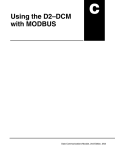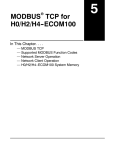Download Chapter 4 - AutomationDirect
Transcript
CONFIGURATION AND CONNECTIONS In This Chapter: C HAPTER HAPTER 4 DL05 System Design Strategies . . . . . . . . . . . . . . . . . . . . . . . . . . . .4–2 Network Configuration and Connections . . . . . . . . . . . . . . . . . . . . .4–4 Network Slave Operation . . . . . . . . . . . . . . . . . . . . . . . . . . . . . . . . .4–8 Network Master Operation . . . . . . . . . . . . . . . . . . . . . . . . . . . . . .4–14 Chapter 4: Configuration and Connections 1 DL05 System Design Strategies I/O System Configurations 2 The DL05 PLCs offer a number of different I/O configurations. Choose the configuration that is right for your application, and keep in mind that the DL05 PLCs offer the ability to add an I/O card in the option slot. Although remote I/O isn’t available, there are several 3 option cards available. For instance: • Various A/C and D/C I/O modules 4 • Combination I/O modules • Analog I/O modules 5 • Combination Analog I/O modules A DL05 system can be developed with an arrangement using a selected option modules. See 6 our DL05/06 Options Modules User Manual (D0-OPTIONS-M) on the website, www.automationdirect.com for detailed selection information. 7 Networking Configurations The DL05 PLCs offers the following ways to add networking: 8 • Ethernet Communications Module Ҁ connects a DL05 to high-speed peer-to-peer networks. Any PLC can initiate communications with any other PLC or operator interfaces, such as C-more, when 9 using the ECOM modules. • Data Communications Modules Ҁ connects a DL05 to devices using either DeviceNet or Profibus to link to master controllers, as well as a D0-DCM. 10 • Communications Port 1 Ҁ The DL05 has a 6-pin RJ12 connector on Port 1 that supports (as slave) K-sequence, Modbus RTU or DirectNET protocols. 11 • Communications Port 2 Ҁ The DL05 has a 6-pin RJ12 connector on Port 2 that supports either master/slave Modbus RTU or DirectNET protocols, or K-sequence protocol as slave. Port 2 can 12 also be used for ASCII OUT communications. 13 14 A B C D R PW N RU U CP TX1 1 RX TX2 2 RX Option Slot 4–2 DL05 Micro PLC User Manual, 6th Edition, Rev. C Chapter 4: Configuration and Connections Automatic I/O Configuration The DL05 CPUs will automatically detect the optional I/O module, if installed, at powerup and establish the correct I/O configuration and addresses. The configuration may never need to be changed. The I/O addresses use octal numbering, with X0 to X7 being the eight inputs and Y0 to Y5 being the addresses for the six outputs. The discrete option slot addresses are assigned in groups of 8 or 16 depending on the number of I/O points for the I/O module. The discrete option module addressing will be X100 to X107 and X110 to X117 for the maximum sixteen point input module. The addressing for the sixteen point output module will be Y100 to Y107 and Y110 to Y117. Refer to the DL05/06 Options Modules User Manual (D0OPTIONS-M) for the various discrete I/O modules available and the addressing for each one. Power Budgeting No power budgeting is necessary for the DL05. The built-in power supply is sufficient for powering the base unit, your choice of option module, the handheld programmer and the DV-1000 operator interface. DL05 Micro PLC User Manual, 6th Edition, Rev. C 1 2 3 4 5 6 7 8 9 10 11 12 13 14 A B C D 4–3 Chapter 4: Configuration and Connections 1 2 3 4 5 6 7 8 9 10 11 12 13 14 A B C D Network Configuration and Connections 4–4 Configuring the DL05’s Comm Ports This section describes how to configure the CPU’s built-in networking ports for either Modbus or DirectNET. This will allow you to connect the DL05 PLC system directly to Modbus networks using the RTU protocol, or to other devices on a DirectNET network. Modbus host systems must be capable of issuing the Modbus commands to read or write the appropriate data. For details on the Modbus protocol, check with your Modbus supplier for the latest version of the Gould Modbus Protocol reference Guide. For more details on DirectNET, order our DirectNET manual, part number DA–DNET–M. DL05 Port Specifications Communications Port 2 Communications Port 1 Connects to HPP, DirectSOFT, operator interfaces, etc. 6-pin, RS232C Communication speed: 9600 Baud (fixed) Parity: odd (fixed) Port 1 Station Address: 1 (fixed) 8 data bits 1 start, 1 stop bit Asynchronous, half-duplex, DTE Protocol (auto-select): K-sequence (slave only), DirectNET (slave only), Modbus RTU (slave only) Networking 1234 5 6 Port 1 Pin 1 2 3 4 5 6 0V 5V RXD TXD 5V 0V Connects to HPP, DirectSOFT, operator interfaces, etc. 6-pin, multifunction port, RS232C Communication speed (baud): 300, 600, 1200, 2400, 4800, 9600, 19200, 38400 Parity: odd (default), even, none Port 2 Station Address: 1 (default) 8 data bits 1 start, 1 stop bit Asynchronous, half-duplex, DTE Protocol (auto-select): K-sequence (slave only), DirectNET (master/slave), Modbus RTU (master/slave), non-sequence/print Descriptions Power (–) connection (GND) Power (+) connection Receive Data (RS232C) Transmit Data (RS232C Power (+) connection Power (–) connection (GND) Port 2 Pin 1 2 3 4 5 6 0V 5V RXD TXD RTS 0V Descriptions Power (–) connection (GND) Power (+) connection Receive Data (RS232C) Transmit Data (RS232C Request to Send Power (–) connection (GND) DL05 to DL05 RS-232C You will need to make sure the network connection is a 3-wire RS–232 type. The recommended cable is AutomationDirect L19772 (Belden 8102) or equivalent. Normally, the RS–232 signals are used for communications between two devices with distances up to a maximum of 15 meters. DL05 PORT 1 or 2 DL05 PORT 2 1 0V 3 RXD 4 TXD DL05 Micro PLC User Manual, 6th Edition, Rev. C 0V 1 RXD 3 TXD 4 Chapter 4: Configuration and Connections Networking Using RS–422 Converters Networking PC to DL05s RS–422 1234 5 6 6-pin Female Modular Connector FA-ISOCON 0V GND GND RXD 0V 1 RXD 3 TXD+ RXD+ TXD TXD 4 TXD– RXD– RXD– TXD– RTS 5 RXD+ TXD+ RTS DL05 1 or 6 0V 0V 1 or 6 PORT 2 3 RXD RXD 3 4 TXD 2 CTS TXD 4 5V 2 5 5V RTS 5 FA–ISOCON Note: When using the DL05 on a multi-drop network, the RTS ON Delay time must be set to at least 5ms and the RTS OFF Delay time must be set to at least 2ms . If you encounter problems, the time can be increased. FA-ISOCON GND RXD+ RXD– TXD– TXD+ Networking DL05 Master to Other PLCs DL05 1 or 6 0V 0V 1 or 6 PORT 2 3 RXD RXD 3 4 TXD 2 CTS 5 5V TXD 4 5V 2 RTS 5 DL05 PORT 2 FA-ISOCON 1 or 6 0V 0V 1 or 6 3 RXD RXD 3 4 TXD 2 CTS 5 5V TXD 4 5V 2 GND GND TXD+ RXD+ RXD– TXD– RXD– TXD– RXD+ TXD+ RTS 5 DL05 1 or 6 0V 0V 1 or 6 PORT 2 3 RXD RXD 3 4 TXD 2 CTS 5 5V TXD 4 5V 2 RTS 5 FA–ISOCON FA-ISOCON DL240 RXD+ 3 RXD 0V 1 PORT 2 RXD 3 RXD– 4 TXD TXD 4 GND TXD– TXD+ 1 0V 2 CTS 5 5V CPU Specifications The recommended cable for RS-422 is AutomationDirect L19772 (Belden 9729) or equivalent. The maximum cable distance is 1000 meters. 1 2 3 4 5 6 7 8 9 10 11 12 13 14 A B C D 5V 2 RTS 5 DL05 Micro PLC User Manual, 6th Edition, Rev. C 4–5 Chapter 4: Configuration and Connections 1 2 3 4 5 6 7 8 9 10 11 12 13 14 A B C D 4–6 Modbus Port Configuration In DirectSOFT 5, choose the PLC menu, then Setup, then “Secondary Comm Port”. • Port: From the port number list box at the top, choose “Port 2”. • Protocol: Click the check box to the left of “Modbus” (use AUX 56 on the HPP, and select “MBUS”), and then you’ll see the dialog box below. • Timeout: Amount of time the port will wait after it sends a message to get a response before logging an error. • RTS ON / OFF Delay Time: The RTS ON Delay Time specifies the time the DL05 waits to send the data after it has raised the RTS signal line. The RTS OFF Delay Time specifies the time the DL05 waits to release the RTS signal line after the data has been sent. When using the DL05 on a multi-drop network, the RTS ON Delay time must be set to at least 5ms and the RTS OFF Delay time must be set to at least 2ms. If you encounter problems, the time can be increased. • Station Number: The possible range for Modbus slave numbers is from 1 to 247, but the DL05 network instructions used in Master mode will access only slaves 1 to 99. Each slave must have a unique number. At powerup, the port is automatically a slave, unless and until the DL05 executes ladder logic network instructions which use the port as a master. Thereafter, the port reverts back to slave mode until ladder logic uses the port again. • Baud Rate: The available baud rates include 300, 600, 1200, 2400, 4800, 9600, 19200, and 38400 baud. Choose a higher baud rate initially, reverting to lower baud rates if you experience data errors or noise problems on the network. Important: You must configure the baud rates of all devices on the network to the same value. Refer to the appropriate product manual for details. • Stop Bits: Choose 1 or 2 stop bits for use in the protocol. • Parity: Choose none, even, or odd parity for error checking. Then click the button indicated to send the Port configuration to the CPU, and click Close. DL05 Micro PLC User Manual, 6th Edition, Rev. C Chapter 4: Configuration and Connections DirectNET Port Configuration In DirectSOFT 5, choose the PLC menu, then Setup, then “Secondary Comm Port”. • Port: From the port number list box, choose “Port 2 ”. • Protocol: Click the check box to the left of “DirectNET” (use AUX 56 on the HPP, then select “DNET”), and then you’ll see the dialog box below. • Timeout: Amount of time the port will wait after it sends a message to get a response before logging an error. • RTS ON / OFF Delay Time: The RTS ON Delay Time specifies the time the DL05 waits to send the data after it has raised the RTS signal line. The RTS OFF Delay Time specifies the time the DL05 waits to release the RTS signal line after the data has been sent. When using the DL05 on a multi-drop network, the RTS ON Delay time must be set to at least 5ms and the RTS OFF Delay time must be set to at least 2ms. If you encounter problems, the time can be increased. • Station Number: For making the CPU port a DirectNET master, choose “1”. The allowable range for DirectNET slaves is from 1 to 90 (each slave must have a unique number). At powerup, the port is automatically a slave, unless and until the DL05 executes ladder logic instructions which attempt to use the port as a master. Thereafter, the port reverts back to slave mode until ladder logic uses the port again. • Baud Rate: The available baud rates include 300, 600, 1200, 2400, 4800, 9600, 19200, and 38400 baud. Choose a higher baud rate initially, reverting to lower baud rates if you experience data errors or noise problems on the network. Important: You must configure the baud rates of all devices on the network to the same value. • Stop Bits: Choose 1 or 2 stop bits for use in the protocol. • Parity: Choose none, even, or odd parity for error checking. • Format: Choose between hex or ASCII formats. Then click the button indicated to send the Port configuration to the CPU, and click Close. DL05 Micro PLC User Manual, 6th Edition, Rev. C 1 2 3 4 5 6 7 8 9 10 11 12 13 14 A B C D 4–7 Chapter 4: Configuration and Connections Slave Operation 1 Network This section describes how other devices on a network can communicate with a CPU port that you have configured as a DirectNETslave or Modbus slave (DL05). A Modbus host must 2 use the Modbus RTU protocol to communicate with the DL05 as a slave. The host software must send a Modbus function code and Modbus address to specify a PLC memory location the DL05 comprehends. The DirectNET host uses normal I/O addresses to access applicable 3 DL05 CPU and system. No CPU ladder logic is required to support either Modbus slave or DirectNET slave operation. 4 Modbus Function Codes Supported The Modbus function code determines whether the access is a read or a write, and whether to 5 access a single data point or a group of them. The DL05 supports the Modbus function codes described below. 6 MODBUS Function Code Function DL05 Data Types Available 7 8 9 10 Determining the Modbus Address There are typically two ways that most host software conventions allow you to specify a PLC memory location. These are: 11 • By specifying the Modbus data type and address • By specifying a Modbus address only 12 NOTE: For information about the Modbus protocol see the Group Schneider website at: 13 www.schneiderautomation.com. At the main menu, select Support/Services, Modbus, Modbus Technical Manuals, PI-MBUS-300 Modbus Protocol Reference Guide or search for PIMBUS300. For more information about the DirectNET protocol, order our DirectNET User Manual, DA-DNET-M, or 14 download the manual free from our website: www.automationdirect.com. Select Manuals\Docs\onlineusermanuals\misc.\DA-DNET-M A B C D 01 02 05 15 03, 04 06 16 4–8 Read a group of coils Read a group of inputs Set / Reset a single coil Set / Reset a group of coils Y, Read a value from one or more registers Write a value into a single register Write a value into a group of registers DL05 Micro PLC User Manual, 6th Edition, Rev. C Y, CR, T, CT X, SP Y, CR, T, CT CR, T, CT V V V Chapter 4: Configuration and Connections If Your Host Software Requires the Data Type and Address... Many host software packages allow you to specify the Modbus data type and the Modbus address that corresponds to the PLC memory location. This is the easiest method, but not all packages allow you to do it this way. The actual equation used to calculate the address depends on the type of PLC data you are using. The PLC memory types are split into two categories for this purpose. • Discrete – X, SP, Y, CR, S, T, C (contacts) • Word – V, Timer current value, Counter current value In either case, you basically convert the PLC octal address to decimal and add the appropriate Modbus address (if required). The table below shows the exact equation used for each group of data. DL05 Memory Type QTY (Dec.) PLC Range(Octal Modbus Address Range (Decimal) Modbus Data Type For Discrete Data Types .... Convert PLC Addr. to Dec. + Start of Range + Data Type Inputs (X) 256 X0 – X377 2048 – 2303 Special Relays(SP) 512 SP0 – SP777 3072 – 3583 Outputs (Y) 256 Y0 – Y377 2048 – 2303 Control Relays (CR) 512 C0 – C777 3072 – 4583 Timer Contacts (T) 128 T0 – T177 6144 – 6271 Counter Contacts (CT) 128 CT0 – CT177 6400 – 6527 Stage Status Bits(S) 256 S0 – S377 5120 – 5375 Input Input Coil Coil Coil Coil Coil For Word Data Types .... Convert PLC Addr. to Dec. + Data Type Timer Current Values (V) Counter Current Values (V) V-Memory, user data (V) V-Memory, non-volatile (V) 128 128 3968 128 V0 – V177 V1000 – V1177 V1200 – V7377 V7600 – V7777 0 – 127 512 – 639 640 – 3839 3968 – 4095 Input Register Input Register Holding Register Holding Register DL05 Micro PLC User Manual, 6th Edition, Rev. C 1 2 3 4 5 6 7 8 9 10 11 12 13 14 A B C D 4–9 Chapter 4: Configuration and Connections 1 2 3 4 5 6 7 8 9 10 11 12 13 14 A B C D The following examples show how to generate the Modbus address and data type for hosts which require this format. V2100 = 1088 decimal 1088 + Hold. Reg. = Holding Reg 1088 Find the Modbus address for User V location V2100. 1. Find V memory in the table. 2. Convert V2100 into decimal (1088). 3. Use the Modbus data type from the table. V Memory, user data (V) 3200 V1200 – V7377 640 – 3839 Holding Register Example 2: Y20 Find the Modbus address for output Y20. PLC Address (Dec) + Start Addr + Data Type Y20 = 16 decimal 16 + 2048 + Coil = Coil 2064 1. Find Y outputs in the table. 2. Convert Y20 into decimal (16). 3. Add the starting address for the range (2048). 4. Use the Modbus data type from the table. Example 3: T10 Current Value Outputs (V) 256 Y0 – Y377 2048 - 2303 Coil PLC Address (Dec) + Data Type Find the Modbus address to obtain the current value from Timer T10. T10 = 8 decimal 8 + Input Reg. = Input Reg. 8 1. Find Timer Current Values in the table. 2. Convert T10 into decimal (8). 3. Use the Modbus data type from the table. Example 4: C54 Timer Current Values (V) 128 V0 – V177 0 - 127 Input Register Find the Modbus address for Control Relay C54. 1. Find Control Relays in the table. PLC Address (Dec) + Start Addr. + Data Type C54 = 44 decimal 44 + 3072 + Coil = Coil 3116 2. Convert C54 into decimal (44). 3. Add the starting address for the range (3072). 4. Use the Modbus data type from the table. Control Relays (CR) 4–10 PLC Address (Dec) + Data Type Example 1: V2100 512 C0 – C77 3072 – 3583 DL05 Micro PLC User Manual, 6th Edition, Rev. C Coil Chapter 4: Configuration and Connections If Your Modbus Host Software Requires an Address ONLY Some host software does not allow you to specify the Modbus data type and address. Instead, you specify an address only. This method requires another step to determine the address, but it’s still fairly simple. Basically, Modbus also separates the data types by address ranges as well. So this means an address alone can actually describe the type of data and location. This is often referred to as “adding the offset”. One important thing to remember here is that two different addressing modes may be available in your host software package. These are: • 484 Mode • 584/984 Mode We recommend that you use the 584/984 addressing mode if your host software allows you to choose. This is because the 584/984 mode allows access to a higher number of memory locations within each data type. If your software only supports 484 mode, then there may be some PLC memory locations that will be unavailable. The actual equation used to calculate the address depends on the type of PLC data you are using. The PLC memory types are split into two categories for this purpose. • Discrete – X, SP, Y, CR, S, T (contacts), C (contacts) • Word – V, Timer current value, Counter current value In either case, you basically convert the PLC octal address to decimal and add the appropriate Modbus addresses (as required). The table below shows the exact equation used for each group of data. Discrete Data Types DL05 Memory Type Global Inputs (GX) Inputs (X) Special Relays (SP) Global Outputs (GY) Outputs (Y) Control Relays (CR) Timer Contacts (T) Counter Contacts (CT) Stage Status Bits (S) PLC Range (Octal) GX0-GX1746 GX1747-GX3777 X0 – X1777 SP0 – SP777 GY0 - GY3777 Y0 – Y1777 C0 – C3777 T0 – T377 CT0 – CT377 S0 – S1777 Address (484 Address (584/984 Modbus Data Mode) Mode) Type 1001 - 1999 ------1 - 2048 2049 - 3072 3073 - 5120 6145 - 6400 6401 - 6656 5121 - 6144 10001 - 10999 11000 - 12048 12049 - 13072 13073 - 13584 1 - 2048 2049 - 3072 3073 - 5120 6145 - 6400 6401 - 6656 5121 - 6144 DL05 Micro PLC User Manual, 6th Edition, Rev. C Input Input Input Input Output Output Output Output Output Output 1 2 3 4 5 6 7 8 9 10 11 12 13 14 A B C D 4–11 Chapter 4: Configuration and Connections 1 2 3 4 5 6 7 8 9 10 11 12 13 14 A B C D 4–12 Word Data Types Registers V-Memory (Timers) V-Memory (Counters) V-Memory (Data Words) PLC Range (Octal) Input/Holding (484 Mode)* Input/Holding (584/984 Mode)* V0 - V377 V1000 - V1177 V1200 - V1377 V1400 - V1746 V1747 - V1777 V2000 - V7377 V10000 - V17777 3001/4001 3513/4513 3641/4641 3769/4769 ------- 30001/40001 30513/40513 30641/40641 30769/40769 31000/41000 41025 44097 * Modbus: Function 04 The DL05/06, DL250-1/260, DL350 and DL450 will support function 04, read input register (Address 30001). To use function 04, put the number ‘4’ into the most significant position (4xxx). Four digits must be entered for the instruction to work properly with this mode. LD K101 LD K4128 LDA O4000 The Maximum constant possible is 4128. This is due to the 128 maximum number of Bytes that the RX/WX instruction can allow. The value of 4 in the most significant position of the word will cause the RX to use function 04 (30001 range). RX Y0 1. Refer to your PLC user manual for the correct memory mapping size of your PLC. Some of the addresses shown above might not pertain to your particular CPU. 2. For an automated Modbus/Koyo address conversion utility, download the file modbus_conversion.xls from the www.automationdirect.com website. DL05 Micro PLC User Manual, 6th Edition, Rev. C Chapter 4: Configuration and Connections Example 1: V2100 584/984 Mode Find the Modbus address for user V-memory V2100. PLC Address (Dec) + Mode Address V2100 = 1088 decimal 1. Find V memory in the table. 1088 + 40001 = 41089 2. Convert V2100 into decimal (1088). 3. Add the Modbus starting address for the mode (40001). For Word Data Types.... Timer Current Values (V) Counter Current Values (V) V-Memory, user data (V) PLC Address (Dec.) + V0 – V177 V1200 – V7377 V2000 – V3777 0 – 127 512 – 639 1024 – 2047 128 128 1024 Appropriate Mode Address 3001 3001 4001 30001 30001 40001 Input Register Input Register Holding Register Example 2: Y20 584/984 Mode Find the Modbus address for output Y20. 1. Find Y outputs in the table. 2. Convert Y20 into decimal (16). 3. Add the starting address for the range (2048). 4. Add the Modbus address for the mode (1). Outputs (Y) Control Relays (CR) Timer Contacts (T) 320 256 128 Y0 - Y477 C0 - C377 T0 - T177 PLC Address (Dec) + Start Addr + Mode Y20 = 16 decimal 16 + 2048 + 1 = 2065 2048 - 2367 3072 - 3551 6144 - 6271 1 1 1 1 1 1 Coil Coil Coil Example 3: T10 Current Value 484 Mode PLC Address (Dec) + Mode Address T10 = 8 decimal Find the Modbus address to obtain the current value for Timer T10. 8 + 3001 = 3009 1. Find Timer Current Values in the table. 2. Convert T10 into decimal (8). 3. Add the Modbus starting address for the mode (3001). For Word Data Types.... Timer Current Values (V) Counter Current Values (V) V-Memory, user data (V) 128 128 1024 PLC Address (Dec.) + V0 – V177 V1200 – V7377 V2000 – V3777 0 – 127 512 – 639 1024 – 2047 Appropriate Mode Address 3001 3001 4001 30001 30001 40001 Input Register Input Register Holding Register Example 4: C54 584/984 Mode Find the Modbus address for Control Relay C54. 1. Find Control Relays in the table. 2. Convert C54 into decimal (44). 3. Add the starting address for the range (3072). 4. Add the Modbus address for the mode (1). Outputs (Y) Control Relays (CR) Timer Contacts (T) 320 256 128 Y0 - Y477 C0 - C377 T0 - T177 PLC Address (Dec) + Start Addr + Mode C54 = 44 decimal 44 + 3072 + 1 = 3117 2048 - 2367 3072 - 3551 6144 - 6271 1 1 1 1 1 1 DL05 Micro PLC User Manual, 6th Edition, Rev. C Coil Coil Coil 1 2 3 4 5 6 7 8 9 10 11 12 13 14 A B C D 4–13 Chapter 4: Configuration and Connections Master Operation 1 Network This section describes how the DL05 PLC can communicate on a Modbus or DirectNET network as a master. For Modbus networks, it uses the Modbus RTU protocol, which must 2 be interpreted by all the slaves on the network. Both Modbus and DirectNET are single master/multiple slave networks. The master is the only member of the network that can initiate requests on the network. This section teaches you how to design the required ladder 3 logic for network master operation. 4 5 6 7 8 9 10 When using the DL05 PLC as the master station, simple RLL instructions are used to initiate the requests. The WX instruction initiates network write operations, and the RX instruction initiates network read operations. Before executing either the WX or RX commands, we will 11 need to load data related to the read or write operation onto the CPU’s accumulator stack. When the WX or RX instruction executes, it uses the information on the stack combined 12 with data in the instruction box to completely define the task, which goes to the port. 13 14 A B C D The following step-by-step procedure will provide you the information necessary to set up FA-ISOCON Modbus RTU Protocol, or DirectNET Slave #1 Slave #2 Master Network WX (write) RX (read) Master your ladder program to receive data from a network slave. 4–14 DL05 Micro PLC User Manual, 6th Edition, Rev. C Slave Slave #3 Chapter 4: Configuration and Connections Step 1: Identify Master Port # and Slave # The first Load (LD) instruction identifies the communications port number on the network master (DL05) and the address of the slave station. This instruction can address up to 99 Modbus slaves, or 90 DirectNET slaves. The format of the word is shown to the right. The “F2” in the upper byte indicates the use of the right port of the DL05 PLC, port number 2. The lower byte contains the slave address number in BCD (01 to 99). F 2 0 1 Slave address (BCD) Port number (BCD) Internal port (hex) LD KF201 Step 2: Load Number of Bytes to Transfer The second Load (LD) instruction determines the number of bytes which will be transferred between the master and slave in the subsequent WX or RX instruction. The value to be loaded is in BCD format (decimal), from 1 to 128 bytes. The number of bytes specified also depends on the type of data you want to obtain. For example, the DL05 Input points can be accessed by Vmemory locations or as X input locations. However, if you only want X0 – X27, you’ll have to use the X input data type because the Vmemory locations can only be accessed in 2-byte increments. The following table shows the byte ranges for the various types of DirectLOGIC™ products. 6 4 (BCD) # of bytes to transfer LD K64 DL 05/205/350/405 Memory Bits per unit Bytes V-memory T / C current value Inputs (X, SP) 16 16 8 2 2 1 Outputs (Y, C, Stage, T/C bits) 8 1 Scratch Pad Memory Diagnostic Status 8 8 1 1 DL330/340 Memory Bits per unit Bytes Data registers T / C accumulator 8 16 1 2 I/O, internal relays, shift register bits, T/C bits, stage bits Scratch Pad Memory Diagnostic Status(5 word R/W) 1 1 8 16 1 10 DL05 Micro PLC User Manual, 6th Edition, Rev. C 1 2 3 4 5 6 7 8 9 10 11 12 13 14 A B C D 4–15 Chapter 4: Configuration and Connections 1 2 3 4 5 6 7 8 9 10 11 12 13 14 A B C D Step 3: Specify Master Memory Area 4 The third instruction in the RX or WX sequence is a Load Address (LDA) instruction. Its purpose is to load the starting address of the memory area to be transferred. Entered as an octal number, the LDA instruction converts it to hex and places the result in the accumulator. For a WX instruction, the DL05 CPU sends the number of bytes previously specified from its memory area beginning at the LDA address specified. For an RX instruction, the DL05 CPU reads the number of bytes previously specified from the slave, placing the received data into its memory area beginning at the LDA address specified. 0 6 0 0 (octal) Starting address of master transfer area LDA O40600 MSB V40600 LSB V40601 LSB 15 MSB 0 15 0 NOTE: Since V-memory words are always 16 bits, you may not always use the whole word. For example, if you only specify 3 bytes and you are reading Y outputs from the slave, you will only get 24 bits of data. In this case, only the 8 least significant bits of the last word location will be modified. The remaining 8 bits are not affected. Step 4: Specify Slave Memory Area The last instruction in our sequence is the WX or RX instruction itself. Use WX to write to the slave, and RX to read from the slave. All four of our instructions are shown to the right. In the last instruction, you must specify the starting address and a valid data type for the slave. SP116 LD KF201 LD K64 • DirectNET slaves – specify the same address in the WX and RX instruction as the slave’s native I/O address LDA O40600 • Modbus DL405, DL205, or DL05 slaves – specify the same address in the WX and RX instruction as the slave’s native I/O address Y0 RX • Modbus 305 slaves – use the following table to convert DL305 addresses to Modbus addresses DL305 Series CPU Memory Type–to–Modbus Cross Reference (excluding 350 CPU) PLC Memory Type PLC Base Address TMR/CNT Current Values I/O Points Data Registers Stage Status Bits (D3-330P only) 4–16 Modbus Base Address PLC Memory Type PLC Base Address Modbus Base Address R600 V0 TMR/CNT Status Bits CT600 GY600 IO 000 R401,R400 GY0 V100 Control Relays Shift Registers CR160 SR400 GY160 GY400 S0 GY200 DL05 Micro PLC User Manual, 6th Edition, Rev. C Chapter 4: Configuration and Connections Communications from a Ladder Program Typically network communications will last longer than 1 scan. The program must wait for the communications to finish before starting the next transaction. Port 2, which can be a master, has two Special Relay contacts associated with it (see Appendix D for comm port Port Communication Error special relays). One indicates “Port busy”(SP116), and the other indicates ”Port Communication Error”(SP117). The example above shows the use of these contacts for a network master that only reads a device (RX). The “Port Busy” bit is on while the PLC communicates with the slave. When the bit is off the program can initiate the next network request. The “Port Communication Error” bit turns on when the PLC has detected an error. Use of this bit SP116 is optional. When used, it should be ahead of any network instruction boxes since the error bit is reset when an RX or WX instruction is executed. SP117 SP116 LD KF201 LD K0003 Port Busy LDA O40600 RX Y0 Interlocking Relay C100 LD KF201 LD K0003 Multiple Read and Write Interlocks If you are using multiple reads and writes in the RLL program, you have to interlock the routines to make sure all the routines are executed. If you don’t use the interlocks, then the CPU will only execute the first routine. This is because each port can only handle one transaction at a time. In the example to the right, after the RX instruction is executed, C0 is set. When the port has finished the communication task, the second routine is executed and C0 is reset. Y1 SET LDA O40600 Interlocking Relay SP116 C100 RX VX0 C100 SET LD KF201 LD K0003 LDA O40400 WX VY0 1 2 3 4 5 6 7 8 9 10 11 12 13 14 A B C D C100 RST DL05 Micro PLC User Manual, 6th Edition, Rev. C 4–17