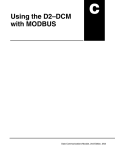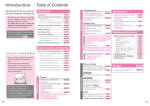Download MODBUSr TCP for H0/H2/H4--ECOM100
Transcript
MODBUSr TCP for H0/H2/H4--ECOM100 In This Chapter. . . . — MODBUS TCP — Supported MODBUS Function Codes — Network Server Operation — Network Client Operation — H0/H2/H4--ECOM100 System Memory 15 5--2 MODBUS TCP for H0/H2/H4--ECOM100 MODBUS TCP Client / Server Model MODBUS TCP is essentially the serial MODBUS RTU protocol encapsulated in a TCP/IP wrapper. MODBUS RTU is used for serial communications between a master and slave(s) devices. MODBUS TCP is used for TCP/IP communications between client and server devices on an Ethernet network. The TCP version of MODBUS follows the OSI Network Reference Model. The MODBUS messaging service provides a Client/Server communication between devices connected on an Ethernet TCP/IP network. This client / server model is based on four type of messages: • MODBUS Request -- the message sent on the network by the Client to initiate a transaction • MODBUS Confirmation -- the Response Message received on the Client side • MODBUS Indication -- the Request message received on the Server side • MODBUS Response -- the Response message sent by the Server Client / Server Model Request Indication Client Server Confirmation Protocol Description A typical MODBUS TCP frame consists of the following fields: TCP HEADER MODBUS TCP H0/H2--ECOM100 Response The H0/H2--ECOM100 can act as a Client or Server MBAP HEADER FUNCTION DATA The MBAP header (MODBUS Application Protocol header) is seven bytes long. It consists of the following fields. • Transaction Identifier -- It is used for transaction pairing, the MODBUS server copies in the response the transaction identifier of the request. (2 bytes) • Protocol Identifier -- It is used for intra--system multiplexing. The MODBUS protocol is identified by the value 0. (2 bytes) • Length -- The length field is a byte count of the following fields, including the Unit Identifier and data fields. (2 bytes) • Unit Identifier -- This field is used for intra--system routing purpose. It is typically used to communicate to a MODBUS or a MODBUS+ serial line slave through a gateway between an Ethernet TCP/IP network and a MODBUS serial line. This field is set by the MODBUS Client in the request and must be returned with the same value in the response by the server. (1 byte) This header provides some differences compared to the MODBUS RTU application data unit used on serial line: Ethernet Communications Modules, 3rd Edition Rev C, 06/11 MODBUS TCP/IP for H0/H2/H4--ECOM100 • • • 5--3 The MODBUS “slave address” field usually used on MODBUS Serial Line is replaced by a single byte “Unit Identifier” within the MBAP Header. The “Unit Identifier” is used to communicate via devices such as bridges, routers and gateways that use a single IP address to support multiple independent MODBUS end units. All MODBUS requests and responses are designed in such a way that the recipient can verify that a message is finished. For function codes where the MODBUS PDU has a fixed length, the function code alone is sufficient. For function codes carrying a variable amount of data in the request or response, the data field includes a byte count. Protocol Identifier -- It is used for intra--system multiplexing. The MODBUS protocol is identified by the value 0. (2 bytes) The function code field of a message contains 8 bits. Valid function codes are in the range of 1 -- 255 decimal. The function code instructs the slave what kind of action to take. Some examples are to read the status of a group of discrete inputs; to read the data in a group of registers; to write to an output coil or a group of registers; or to read the diagnostic status of a slave. When a slave responds to the master, it uses the function code field to indicate either a normal response or that some type of error has occurred. For a normal response, the slave echoes the original function code. In an error condition, the slave echoes the original function code with its MSB set to a logic 1. Installation and The data field is constructed using sets of two hexadecimal digits in the range of 00 to FF. According to the network’s serial transmission mode, these digits can be made of a pair of ASCII characters or from one RTU character. The data field also contains additional information that the slave uses to execute the action defined by the function code. This can include internal addresses, quantity of items to be handled, etc. The data field of a response from a slave to a master contains the data requested if no error occurs. If an error occurs, the field contains an exception code that the master uses to determine the next action to be taken. The data field can be nonexistent in certain types of messages. MODBUS TCP H0/H2--ECOM100 Ethernet Communications Modules, 3rd Edition Rev C, 06/11 5--4 MODBUS TCP for H0/H2/H4--ECOM100 NOTE: ModScan32 is a Windows based application program that can be used as a MODBUS master to access and change data points in a connected device (H0/H2/H4--ECOM100) The utility is ideally suited for quick and easy testing of MODBUS TCP network slave devices. Visit www.win--tech.com to download a free ModScan32 trial demo and for more information on ModScan32. Supported MODBUS Function Codes The following MODBUS function codes are supported by the H0/H2/H4--ECOM100. Not all function codes are supported when the ECOM100 serves as a network client. The “Network Client Operation” section later in this chapter lists the function codes that are supported in client mode. MODBUS Function Code Function Server Mode Client Mode Read Output Table yes yes 02 Read Input Table yes yes 03 Read Holding Registers (when addressing mode is 584/984, this function is used to access analog output registers) yes yes 04 Read Input Registers (when addressing mode is 584/984, this function is used to access analog input registers) yes yes 05 Force Single Output yes no 06 Preset Single Registers yes no 08 Loop back / Maintenance yes no 15 Force Multiple Outputs yes yes 16 Preset Multiple Registers yes yes MODBUS TCP H0/H2--ECOM100 01 Ethernet Communications Modules, 3rd Edition Rev C, 06/11 MODBUS TCP/IP for H0/H2/H4--ECOM100 5--5 Network Server (slave) Operation This section describes how other MODBUS TCP clients on a network can communicate with an H0/H2/H4--ECOM100 that you have configured for MODBUS TCP protocol. A network client must send a MODBUS function code and MODBUS address to specify a PLC memory location the DL05/06/205/405 CPU. No CPU ladder logic is required to support MODBUS TCP server operation. MODBUS Function The H0/H2/H4--ECOM100 supports the following MODBUS function codes when Codes Supported acting as a MODBUS TCP server. MODBUS Function Code Determining the MODBUS Address Function DL05/06/205 /405 Data Types Available 01 Read Output Table Y, C, T, CT 02 Read Input Table X, SP 03 Read Holding Registers (when addressing mode is 584/984, this function is used to access analog output registers) V 04 Read Input Registers (when addressing mode is 584/984, this function is used to access analog input registers) V 05 Force Single Output Y, C, T, CT 06 Preset Single Registers V 08 Loop back / Maintenance 15 Force Multiple Outputs Y, C, T, CT 16 Preset Multiple Registers V Installation and There are typically two ways that most MODBUS addressing conventions allow you to specify a PLC memory location. These are: • By specifying the MODBUS data type and address • By specifying a MODBUS address only. MODBUS TCP H0/H2--ECOM100 Ethernet Communications Modules, 3rd Edition Rev C, 06/11 5--6 MODBUS TCP for H0/H2/H4--ECOM100 If Your Host Software Many MODBUS TCP clients allow you to specify the MODBUS data type and the or Client Requires MODBUS address that corresponds to the PLC memory location. This is the easiest the Data Type and method, but not all packages allow you to do it this way. Address The actual equation used to calculate the address depends on the type of PLC data you are using. The PLC memory types are split into two categories for this purpose. • Discrete -- X, SP, Y, C, S, T(contacts), CT (contacts) • Word -- V--memory, Timer current value, Counter current value In either case, you basically convert the PLC octal address to decimal and add the appropriate MODBUS starting address (as required). The following tables show the exact range used for each group of data. NOTE: For an automated MODBUS/Koyo address conversion utility, download the file modbus_conversion.xls from the www.automationdirect.com technical support website. DL05 Memory Type QTY (Dec.) PLC Range (Octal) For Discrete Data Types .... Convert PLC Addr. to Dec. MODBUS Address Range + Start of Range MODBUS Data Type + Data Type Inputs (X) 256 X0 -- X377 2048 -- 2303 Input Special Relays (SP) 512 SP0 -- SP777 3072 -- 3583 Input Outputs (Y) 256 Y0 -- Y377 2048 -- 2303 Coil Control Relays (C) 512 C0 -- C777 3072 -- 3583 Coil Timer Contacts (T) 128 T0 -- T177 6144 -- 6271 Coil Counter Contacts (CT) 128 CT0 -- CT177 6400 -- 6527 Coil Stage Status Bits (S) 256 S0 -- S377 5120 -- 5375 Coil For Word Data Types .... 128 V0 -- V177 Counter Current Values (V) 128 V1000 -- V--Memory, user data (V) V1400 -- 3072 + Data Type 0 -- 127 Input Register V1177 512 -- 639 Input Register V7377 768 -- 3839 Holding Register MODBUS TCP H0/H2--ECOM100 Timer Current Values (V) Convert PLC Addr. to Dec. Ethernet Communications Modules, 3rd Edition Rev C, 06/11 MODBUS TCP/IP for H0/H2/H4--ECOM100 DL06 Memory Type QTY (Dec.) PLC Range (Octal) For Discrete Data Types .... Convert PLC Addr. to Dec. MODBUS Address Range + Start of Range MODBUS Data Type + Data Type Inputs (X) 512 X0 -- X777 2048 -- 2559 Input Special Relays (SP) 512 SP0 -- SP777 3072 -- 3583 Input Outputs (Y) 512 Y0 -- Y777 2048 -- 2559 Coil Control Relays (C) 1024 C0 -- C1777 3072 -- 4095 Coil Timer Contacts (T) 256 T0 -- T377 6144 -- 6399 Coil Counter Contacts (CT) 128 CT0 -- CT177 6400 -- 6527 Coil Stage Status Bits (S) 1024 S0 -- S1777 5120 -- 6143 Coil Global Inputs (GX) 2048 GX0 -- GX3777 0 -- 2047 Input Global Outputs (GY) 2048 GY0 -- GY3777 0 -- 2047 Coil For Word Data Types .... Timer Current Values (V) Convert PLC Addr. to Dec. + 256 V0 -- V377 Counter Current Values (V) 128 V1000 -- V1177 V--Memory, user data (V) V400 -- V677 V1400 -- V7377 V10000 -- V17777 DL240 Memory Type 256 3072 4096 QTY (Dec.) PLC Range (Octal) For Discrete Data Types .... Convert PLC Addr. to Dec. Data Type 0 -- 255 Input Register 512 -- 639 Input Register 256 768 4096 ---- 511 3839 8191 Holding Register MODBUS Address Range + Start of Range MODBUS Data Type + Data Type 320 X0 -- X477 2048 -- 2367 Input Special Relays (SP) 144 SP0 SP540 --- SP137 SP617 3072 3280 --- 3167 3471 Input Outputs (Y) 320 Y0 -- Y477 2048 -- 2367 Coil Control Relays (C) 256 C0 -- C377 3072 -- 3551 Coil Timer Contacts (T) 128 T0 -- T177 6144 -- 6271 Coil Counter Contacts (CT) 128 CT0 -- CT177 6400 -- 6527 Coil Stage Status Bits (S) 512 S0 -- S777 5120 -- 5631 Coil Timer Current Values (V) Convert PLC Addr. to Dec. V0 -- V177 Counter Current Values (V) 128 V1000 -- V--Memory, user data (V) 1024 V2000 V--Memory, user data (V) non--volatile 256 V--Memory, system (V) 106 Data Type 0 -- 127 Input Register V1177 512 -- 639 Input Register -- V3777 1024 -- 2047 Holding Register V4000 -- V4377 2048 -- 2303 Holding Register V7620 V7746 --- V7737 V7777 3984 4070 --- 4063 4095 Holding Register Ethernet Communications Modules, 3rd Edition Rev C, 06/11 MODBUS TCP H0/H2--ECOM100 128 + Installation and Inputs (X) For Word Data Types .... 5--7 5--8 MODBUS TCP for H0/H2/H4--ECOM100 DL250--1 Memory Type QTY (Dec.) PLC Range (Octal) For Discrete Data Types .... Convert PLC Addr. to Dec. + Start of Range MODBUS Data Type + Data Type Inputs (X) 512 X0 -- X777 2048 -- 2560 Input Special Relays (SP) 512 SP0 SP320 --- SP137 SP777 3072 3280 --- 3167 3583 Input Outputs (Y) 512 Y0 -- Y777 2048 -- 2560 Coil Control Relays (C) 1024 C0 -- C1777 3072 -- 4095 Coil Timer Contacts (T) 256 T0 -- T377 6144 -- 6399 Coil Counter Contacts (CT) 128 CT0 -- CT177 6400 -- 6527 Coil Stage Status Bits (S) 1024 S0 -- S1777 5120 -- 6143 Coil For Word Data Types .... Timer Current Values (V) Convert PLC Addr. to Dec. 256 V0 -- V377 Counter Current Values (V) 128 V1000 -- V1177 V--Memory, user data (V) 3072 4096 V1400 -V10000 -- V--Memory, system (V) 256 V7400 DL260 Memory Type QTY (Dec.) -- Inputs (X) 1024 Special Relays (SP) 512 Outputs (Y) + Data Type 0 -- 255 Input Register 512 -- 639 Input Register V7377 V17777 768 4096 --- 3839 8191 Holding Register V7777 3840 -- 4095 Holding Register MODBUS Address Range MODBUS Data Type PLC Range (Octal) For Discrete Data Types .... Convert PLC Addr. to Dec. + Start of Range + Data Type X0 -- X1777 2048 -- 3071 Input SP0 SP320 --- SP137 SP717 3072 3280 --- 3167 3535 Input 1024 Y0 -- Y1777 2048 -- 3071 Coil Control Relays (C) 2048 C0 -- C3777 3072 -- 5119 Coil Timer Contacts (T) 256 T0 -- T377 6144 -- 6399 Coil Counter Contacts (CT) 256 CT0 -- CT377 6400 -- 6655 Coil Stage Status Bits (S) 1024 S0 -- S1777 5120 -- 6143 Coil Global Inputs (GX) 2048 GX0 -- GX3777 0 -- 2047 Input Global Outputs (GY) 2048 GY0 -- GY3777 0 -- 2047 Coil For Word Data Types .... Timer Current Values (V) MODBUS TCP H0/H2--ECOM100 MODBUS Address Range Convert PLC Addr. to Dec. 256 V0 -- V377 Counter Current Values (V) 256 V1000 -- V1377 V--Memory, user data (V) 256 3072 11264 V400-- V777 V1400 -- V7377 V10000 -- V35777 V--Memory, system (V) 256 V7600 -V36000 -- V7777 V37777 Ethernet Communications Modules, 3rd Edition Rev C, 06/11 + Data Type 0 -- 255 Input Register 512 -- 767 Input Register 256 768 4096 ---- 511 3839 15359 Holding Register 3968 15360 --- 4095 16383 Holding Register MODBUS TCP/IP for H0/H2/H4--ECOM100 DL430 Memory Type QTY (Dec.) PLC Range (Octal) For Discrete Data Types .... Convert PLC Addr. to Dec. MODBUS Address Range (Decimal) + Start of Range MODBUS Data Type + Data Type Inputs (X) 320 X0 -- X477 2048 -- 2367 Input Special Relays (SP) 288 SP0 SP320 --- SP137 SP617 3072 3280 --- 3167 3471 Input Outputs (Y) 320 Y0 -- Y477 2048 -- 2367 Coil Control Relays (CR) 512 C0 -- C737 3072 -- 3583 Coil Timer Contacts (T) 128 T0 -- T177 6144 -- 6271 Coil Counter Contacts (CT) 128 CT0 -- CT177 6400 -- 6527 Coil Stage Status Bits (S) 384 S0 -- S577 5120 -- 5503 Coil Global I/O (GX) 512 GX0 -- GX777 0 -- 511 Input For Word Data Types .... Timer Current Values (V) Convert PLC Addr. to Dec. 128 V0 -- V177 Counter Current Values (V) 128 V1000 -- V--Memory, user data (V) 3072 V1400 V--Memory, system (V) 256 V7400 DL440 Memory Type QTY (Dec.) + Data Type 0 -- 127 Input Register V1177 512 -- 639 Input Register -- V7377 768 -- 3839 Holding Register -- V7777 3840 -- 4095 Holding Register MODBUS Address Range (Decimal) MODBUS Data Type PLC Range (Octal) For Discrete Data Types .... Convert PLC Addr. to Dec. + Start of Range + Data Type 320 X0 -- X477 2048 -- 2367 Input Special Relays (SP) 352 SP0 SP320 --- SP137 SP717 3072 3280 --- 3167 3535 Input Outputs (Y) 320 Y0 -- Y477 2048 -- 2367 Coil Control Relays (CR) 1024 C0 -- C1777 3072 -- 4095 Coil Timer Contacts (T) 256 T0 -- T377 6144 -- 6399 Coil Counter Contacts (CT) 128 CT0 -- CT177 6400 -- 6527 Coil Stage Status Bits (S) 1024 S0 -- S1777 5120 -- 6143 Coil Global I/O (GX) 1024 GX0 -- GX1777 0 -- 1023 Input 256 V0 -- V377 Counter Current Values (V) 128 V1000 -- V--Memory, user data (V) V--Memory, system (V) + Data Type 0 -- 255 Input Register V1177 512 -- 639 Input Register 3072 4096 V1400 -- V7377 V10000 -- V17777 768 4096 --- 3839 8191 Holding Register 288 V700 -- V737 V7400 -- V7777 448 3840 --- 479 4095 Holding Register Ethernet Communications Modules, 3rd Edition Rev C, 06/11 MODBUS TCP H0/H2--ECOM100 Timer Current Values (V) Convert PLC Addr. to Dec. Installation and Inputs (X) For Word Data Types .... 5--9 5--10 MODBUS TCP for H0/H2/H4--ECOM100 DL450 Memory Type QTY (Dec.) PLC Range (Octal) For Discrete Data Types .... Convert PLC Addr. to Dec. Inputs (X) 1024 Special Relays (SP) 512 Outputs (Y) MODBUS Address Range (Decimal) + Start of Range MODBUS Data Type + Data Type X0 -- X1777 2048 -- 3071 Input SP0 SP320 --- SP137 SP717 3072 3280 --- 3167 3535 Input 1024 Y0 -- Y1777 2048 -- 3071 Coil Control Relays (CR) 2048 C0 -- C3777 3072 -- 5119 Coil Timer Contacts (T) 256 T0 -- T377 6144 -- 6399 Coil Counter Contacts (CT) 256 CT0 -- CT377 6400 -- 6655 Coil Stage Status Bits (S) 1024 S0 -- S1777 5120 -- 6143 Coil Global Inputs (GX) 1536 GX0 -- GX2777 0 -- 1535 Input Global Outputs (GY) 1536 GY0 -- GY2777 0 -- 1535 Coil For Word Data Types .... 256 V0 -- V377 Counter Current Values (V) 256 V1000 -- V--Memory, user data (V) 3072 12288 V--Memory, system (V) 320 + Data Type 0 -- 255 Input Register V1377 512 -- 767 Input Register V1400 -V10000 -- V7377 V37777 768 4096 --- 3839 16383 Holding Register V700 V7400 V777 V7777 448 3840 --- 768 4095 Holding Register --- MODBUS TCP H0/H2--ECOM100 Timer Current Values (V) Convert PLC Addr. to Dec. Ethernet Communications Modules, 3rd Edition Rev C, 06/11 MODBUS TCP/IP for H0/H2/H4--ECOM100 5--11 The following examples show how to generate the MODBUS address and data type for hosts which require this format. Example 1: V2100 Find the MODBUS address for User V location V2100. 1. Find V--Memory in the table. 2. Convert V2100 into decimal (1089). 3. Use the MODBUS data type from the table. PLC Address (Dec.) + Data Type V2100 = 1088 decimal 1088 + Hold. Reg. = Holding Reg. 1089 Example 2: Y20 Find the MODBUS address for output Y20. PLC Addr. (Dec) + Start Addr. + Data Type 1. Find Y outputs in the table. Y20 = 16 decimal 2. Convert Y20 into decimal (16). 16 + 2049 + Coil = Coil 2065 3. Add the starting address for the range (2049). 4. Use the MODBUS data type from the table. Example 3: T10 Current Value Find the MODBUS address to obtain the current value from Timer T10. 1. Find Timer Current Values in the table. 2. Convert T10 into decimal (8). 3. Use the MODBUS data type from the table. Example 4: C54 Find the MODBUS address for Control Relay PLC Addr. (Dec) + Start Addr. +Data Type C54. C54 = 44 decimal 1. Find Control Relays in the table. 44 + 3072 + Coil = Coil 3117 2. Convert C54 into decimal (44). 3. Add the starting address for the range (3072). 4. Use the MODBUS data type from the table. PLC Address (Dec.) + Data Type TA10 = 8 decimal 8 + Input Reg. = Input Reg. 8 Installation and MODBUS TCP H0/H2--ECOM100 Ethernet Communications Modules, 3rd Edition Rev C, 06/11 5--12 MODBUS TCP for H0/H2/H4--ECOM100 If the Host Software Some MODBUS TCP clients do not allow you to specify the MODBUS data type and address. or Client Requires an Instead, you specify an address only. This method requires another step to determine the address, but it is not difficult. Basically, MODBUS also separates the data types by address Address ONLY ranges as well. This means an address alone can actually describe the type of data and location. This is often referred to as “adding the offset”. The actual equation used to calculate the address depends on the type of PLC data you are using. The PLC memory types are split into two categories for this purpose. • Discrete -- X, GX, SP, Y, CR, S, T, C (contacts) • Word -- V--Memory , Timer current value, Counter current value In either case, you basically convert the PLC octal address to decimal and add the appropriate MODBUS starting address (as required). The following tables show the exact range used for each group of data. NOTE: For an automated MODBUS/Koyo address conversion utility, download the file modbus_conversion.xls from the www.automationdirect.com website. Discrete Data Types* PLC Memory Type Global Inputs (GX) QTY (Dec.) 2048 PLC Range (Octal) GX0--GX1746 MODBUS Address Access Range 10001--10999 GX1747 -- GX3777 11000--12048 Inputs (X) 1024 X0 -- X1777 12049 -- 13072 Special Relays (SP) 512 SP0-- SP777 13073 -- 13584 -- -- 13585 -- 20000 Global Outputs (GY) 2048 GY0-- GY3777 1 -- 2048 Outputs (Y) 1024 Y0 -- Y1777 2049 -- 3072 Control Relays (CR) 2048 C0 -- C3777 3073 -- 5120 Timer Contacts (T) 256 T0 -- T377 6145 -- 6400 Counter Contacts (CT) 256 CT0 -- CT377 6401 -- 6656 Stage Status Bits (S) 1024 S0 -- S1777 5121 -- 6144 -- -- 6657 -- 10000 Reserved Reserved MODBUS TCP H0/H2--ECOM100 * Refer to your PLC user manual for the correct memory mapping size of your PLC. Some of the addresses shown above might not pertain to your particular CPU. Ethernet Communications Modules, 3rd Edition Rev C, 06/11 Read only Read/ Write MODBUS TCP/IP for H0/H2/H4--ECOM100 5--13 Word Data Types* Registers (Word) QTY (Dec.) PLC Range (Octal) MODBUS 40001 Address Range MODBUS 30001 Address Range V--Memory (Timers) 256 V0 -- V377 40001 -- 40256 30001 -- 30256 V--Memory (Counters) 256 V1000 -- V1377 40513 -- 40768 30513 -- 30768 V--Memory (Data Words) 256 V400 -- V777 40257 -- 40512 30257 -- 30512 3072 V1400 -- 7377 40769 -- 43840 30769 -- 33840 5903 V10000 -- V23416 44097 -- 49999 34097 -- 39999 5361 V23417 -- V35777 410000 -- 415360 310000 -- 315360 128 V7600 -- V7777 43969 -- 44096 33969 -- 34096 1024 V36000 -- V37777 415361 -- 416384 315361 -- 316384 V--Memory (Remote Inputs) 128 V40000 -- V40177 416385 -- 416512 316385 -- 316512 Read only V--Memory (Remote Outputs) 128 V40200 -- V40377 416513 -- 416640 316513 -- 316640 Read/ Write V--Memory (Input Points) 64 V40400 -- V40477 416641 -- 416704 316641 -- 316704 Read only V--Memory (Output Points) 64 V40500 -- V40577 416705 -- 416768 316705 -- 316768 Read/ Write V--Memory (Control Relays) 128 V40600 -- V40777 416769 -- 416896 316769 -- 316896 V--Memory (Timers Status Bits) 16 V41100 -- V41117 416961 -- 416976 316961 -- 316976 V--Memory (Counter Status Bits) 16 V41140 -- V41157 416993 -- 417008 316993 -- 317008 V--Memory (Special Relays) 32 V41200 -- V41237 417025 -- 417056 317025 -- 317056 V--Memory (System Parameters) Access Read/ Write Read only Installation and * Refer to your PLC user manual for the correct memory mapping size of your PLC. Some of the addresses shown above might not pertain to your particular CPU. MODBUS TCP H0/H2--ECOM100 Ethernet Communications Modules, 3rd Edition Rev C, 06/11 5--14 MODBUS TCP for H0/H2/H4--ECOM100 Example 1: V2100 Find the MODBUS address for User V location V2100. 1. Find V--Memory in the table. 2. Convert V2100 into decimal (1088). 3. Add the MODBUS starting address for the mode (40001). PLC Address (Dec.) + Mode Address V2100 = 1088 decimal 1088 + 40001 = 41089 Find the MODBUS address for output Y20. PLC Addr. (Dec) + Start Address + Mode 1. Find Y outputs in the table. Y20 = 16 decimal 2. Convert Y20 into decimal (16). 16 + 2048 + 1 = 2065 3. Add the starting address for the range (2048). 4. Add the MODBUS address for the mode (1). Example 3: C54 Find the MODBUS address for Control Relay PLC Addr. (Dec) + Start Address + Mode C54. C54 = 44 decimal 1. Find Control Relays in the table. 44 + 3072 + 1 = 3117 2. Convert C54 into decimal (44). 3. Add the starting address for the range (3072). 4. Add the MODBUS address for the mode (1). MODBUS TCP H0/H2--ECOM100 Example 2: Y20 Ethernet Communications Modules, 3rd Edition Rev C, 06/11 MODBUS TCP/IP for H0/H2/H4--ECOM100 5--15 Network Client (master) Operation This section describes how the DL05/06/205/405 CPU can serve as a client on a MODBUS TCP network using the H0/H2/H4--ECOM100. This section discusses how to design the required ladder logic for network client operation. Client MODBUS TCP Servers Slave #1 Slave #2 Slave #3 MODBUS TCP Protocol When using the ECOM100 as a client on the network, you use simple RLL instructions to initiate the requests. The WX instruction initiates network write operations, and the RX instruction initiates network read operations. Before executing either the WX or RX commands, we need to load data related to the read or write operation onto the CPU’s accumulator stack. When the WX or RX instruction executes, it uses the information on the stack combined with data in the instruction box to completely define the task. Client Slave WX (write) RX (read) Network MODBUS Function Code Function DL05/06/205/405 Data Types Available Read Output Table Y, C, T, CT 02 Read Input Table X, SP 03 Read Holding Registers (when addressing mode is 584/984, this function is used to access analog output registers) V 15 Force Multiple Outputs Y, C, T, CT 16 Preset Multiple Registers V NOTE: The H0/H2/H4--ECOM100, as a client/master, does not support function code 4. Thus, 30001 address ranges cannot be read from a server/slave device. Ethernet Communications Modules, 3rd Edition Rev C, 06/11 MODBUS TCP H0/H2--ECOM100 01 Installation and MODBUS Function The H0/H2/H4--ECOM100 supports the following MODBUS function codes when Codes Supported acting as a MODBUS TCP client. 5--16 MODBUS TCP for H0/H2/H4--ECOM100 PLC Memory Supported for Client Operation The actual equation used to calculate the address depends on the type of PLC data you are using. The PLC memory types are split into three categories for this purpose. • Discrete -- X, GX, SP • Discrete -- Y, CR, S, T, C • Word -- Timer current value, Counter current value, Data Words In either case, you basically take the MODBUS address you are trying to target, subtract the starting MODBUS of that range, convert the result to octal and add the octal number to the begining PLC address in the appropriate PLC range. See the conversion examples on the following page. The following tables show the exact range used for each group of data. NOTE: For an automated MODBUS/Koyo address conversion utility, download the file modbus_conversion.xls from the www.automationdirect.com website. Discrete Data Types* PLC Memory Type Global Inputs (GX) PLC Range (Octal) QTY (Dec.) 2048 GX0--GX1746 MODBUS Address Access Range 10001--10999 GX1747 -- GX3777 11000--12048 Inputs (X) 1024 X0 -- X1777 12049 -- 13072 Special Relays (SP) 512 SP0-- SP777 13073 -- 13584 -- -- 13585 -- 20000 Global Outputs (GY) 2048 GY0-- GY3777 1 -- 2048 Outputs (Y) 1024 Y0 -- Y1777 2049 -- 3072 Control Relays (CR) 2048 C0 -- C3777 3073 -- 5120 Timer Contacts (T) 256 T0 -- T377 6145 -- 6400 Counter Contacts (CT) 256 CT0 -- CT377 6401 -- 6656 Stage Status Bits (S) 1024 S0 -- S1777 5121 -- 6144 -- -- 6657 -- 10000 Reserved Reserved Read only Read/ Write Word Data Types* MODBUS TCP H0/H2--ECOM100 Registers (Word) PLC Range (Octal) QTY (Dec.) MODBUS Address Access Range V--Memory (Timers) 256 V0 -- V377 40001 -- 40256 V--Memory (Counters) 256 V1000 -- V1377 40513 -- 40768 V--Memory (Data Words) 256 V400 -- V777 40257 -- 40512 3072 V1400 -- 7377 40769 -- 43840 5903 V10000 -- V23416 44097 -- 49999 5361 V23417 -- V35777 410000 -- 415360 128 V7600 -- V7777 43969 -- 44096 1024 V36000 -- V37777 415361 -- 416384 V--Memory (System Parameters) Read/ Write * Refer to your PLC user manual for the correct memory mapping size of your PLC. Some of the addresses shown above might not pertain to your particular CPU. Ethernet Communications Modules, 3rd Edition Rev C, 06/11 MODBUS TCP/IP for H0/H2/H4--ECOM100 5--17 NOTE: Your PC’s Windows calculator can be used for number conversions (i.e. decimal to octal). The Windows calculator must be in Calculator>View>Scientific mode to enable number conversions capability. Example 1: Calculating Word PLC Address Example 2: Calculating Discrete Input PLC Address Find the PLC address to use to target MODBUS address 41025 in a server device. 1. Subtract the begining of the MODBUS word address range (40001) from the desired MODBUS address to target. 2. Convert decimal result into octal. 3. Add octal result to begining PLC range (Input, Output or Word). Find the PLC address to use to target MODBUS address 12060 in a server device. 1. Subtract the begining of the MODBUS Input address range (12049) from the desired MODBUS address to target. 2. Convert decimal result into octal. 3. Add octal result to begining PLC range (Input, Output or Word). 1. 41025 -- 40001 = 1024 decimal 2. 1024 decimal = 2000 octal 3. V0 (octal) + 2000 (octal) = V2000 octal 1. 12060 -- 12049 = 11 decimal 2. 11 decimal = 13 octal 3 X0 (octal) + 13 (octal) = X13 octal Installation and MODBUS TCP H0/H2--ECOM100 Ethernet Communications Modules, 3rd Edition Rev C, 06/11 5--18 MODBUS TCP for H0/H2/H4--ECOM100 Building the Read (RX) or Write (WX) Routine For network communications, you build the Read (RX) or Write (WX) instructions into a routine which requires the four instructions you see to the right. They must be used in the sequence shown. The following step-by-step procedure will provide you the information necessary to set up your ladder program to receive data from a network server. LD A aaa LD A aaa LDA O aaa RX or WX A aaa Step 1: Identify ECOM Slot Location and Server Node # The first Load (LD) instruction accepts either a constant or a variable. Use a “K” to designate the number as a constant. Use a “V” if you are entering the address of a register. The contents of that register perform the same function as the constant shown below. For example, you could use V2000 in place of K0114. If the contents of V2000 is the number “114,” the function would be the same. Using a variable allows changing parameters while the program is running. Upper Byte Lower Byte Initiating PLC/ECOM (Client) Initiating PLC See page 2-7 and 2-8 about slot numbers. Ethernet Communications Modules, 3rd Edition Rev C, 06/11 K114 Responding device (Server) ECOM Slot Number MODBUS TCP H0/H2--ECOM100 Base Number CPU Base = 0 Expansion Base = 1, 2 or 3 See page 2-7 and 2--9 about using ECOMs in local expansion or in remote I/O bases. K 0 1 1 4 LD Server Node # Responding Device on Network See page 3--10 or 6--4 about assigning a node number to a server’s IP address 5--19 MODBUS TCP/IP for H0/H2/H4--ECOM100 Step 2: Load Number of Bytes to Transfer Step 3: Specify Master Memory Area The second Load (LD) instruction determines the number of bytes which will be transferred between the master and slave in the subsequent WX or RX instruction. The value to be loaded is in BCD format (decimal), from 1 to 128 bytes. The third instruction in the RX or WX sequence is a Load Address (LDA) instruction. Its purpose is to load the starting address of the memory area to be transferred. Entered as an octal number, the LDA instruction converts it to hex and places the result in the accumulator. For a WX instruction, the CPU sends the number of bytes previously specified from its memory area beginning at the LDA address specified. For an RX instruction, the CPU reads the number of bytes previously specified from the server, placing the received data into its memory area beginning at the LDA address specified. 1 2 8 (BCD) # of bytes to transfer LD K128 4 0 6 0 0 (octal) Starting address of client transfer area LDA O40600 MSB V40600 LSB 15 0 MSB V40601 LSB 15 0 Step 4: Specify Slave Memory Area The last instruction in our sequence is the WX or RX instruction itself. Use WX to write to the server, and RX to read from the server. All four of our instructions are shown to the right. In the last instruction, you must specify the starting address and a valid data type for the server. SP122 LD K114 LD K128 Installation and NOTE: Since V--memory words are always 16 bits, you may not always use the whole word. For example, if you only specify to read 3 bytes, you will only get 24 bits of data. In this case, only the 8 least significant bits of the last word location will be modified. The remaining 8 bits are not affected. LDA O40600 Ethernet Communications Modules, 3rd Edition Rev C, 06/11 MODBUS TCP H0/H2--ECOM100 RX V0 5--20 MODBUS TCP for H0/H2/H4--ECOM100 Communications from a Ladder Program Typically network communications will last longer than 1 scan. The program must wait for the communications to finish before starting the next transaction. SP123 Y1 SET SP122 LD K114 ECOM Communication Error LD K3 ECOM Port Busy LDA O40600 RX V0 Depending on which slot the ECOM is in, it has two Special Relay contacts associated with it (see page 4--11 to 4--12 for special relays). One indicates “Port busy”, and the other indicates “Port Communication Error”. The example above shows the use of these contacts for an ECOM that is in slot 1. The “Port Busy” bit is on while the PLC communicates with the slave. When the bit is off the program can initiate the next network request. The “Port Communication Error” bit turns on when the PLC has detected an error. Use of this bit is optional. When used, it should be ahead of any network instruction boxes since the error bit is reset when an RX or WX instruction is executed. If you are using multiple reads and writes in the RLL program, you have to interlock the routines to make sure all the routines are executed. If you don’t use the interlocks, then the CPU will only execute the first routine. This is because each port can only handle one transaction at a time. In the example to the right, after the RX instruction is executed, C0 is set. When the port has finished the communication task, the second routine is executed and C0 is reset. If you’re using RLL PLUS Stage Programing, you can put each routine in a separate program stage to ensure proper execution and switch from stage to stage allowing only one of them to be active at a time. MODBUS TCP H0/H2--ECOM100 Multiple Read and Write Interlocks Ethernet Communications Modules, 3rd Edition Rev C, 06/11 Interlocking Relay SP122 C100 LD K114 LD K3 LDA O40600 Interlocking Relay SP122 C100 RX V0 C100 SET LD K114 LD K3 LDA O40400 WX V0 C100 RST 5--21 MODBUS TCP/IP for H0/H2/H4--ECOM100 H0/H2/H4--ECOM100 System Memory H0/H2/H4--ECOM100 Module Version Information Device Data Words (16--bit) Word Descriptions Access 317501 -- 317506; (417501 -- 417506)* 6 1 2 3 4 5 6 Read only 317507 -- 317510 (417507 -- 417510) -- Reserved -- 317511 -- 317600; (417511 -- 417600)* 90 1 -- Version of Device 2 -- Family 3 -- Processor 4 -- Module Type 5 -- Status Code (6--8) -- Ethernet Address 9 -- RAM Size 10 -- Flash Size 11 -- Batt RAM Size 12 -- DIP Settings 13 -- Media Type (14--15) -- EPF Count (if supported) 16 -- Run Relay State (if supported) 17 -- Batt Low (if supported) 18 -- Model Number 19 -- Ethernet Speed (20--90) -- Reserved Read only 317601 -- 318500 (417601 -- 418500) -- Reserved -- 418001 -- 418020 20 (1--3) -- Reserved Read/ 4 -- Flags: Write Bit 0: If 1, module has rebooted since this bit was cleared, a write to the Flags word with this bit set will clear this reboot bit. Bit (1--7) -- Reserved 5 -- Reboot Count (LSW) -- Read Only 6 -- Reboot Count (MSW) -- Read Only (7--20) -- Reserved 418021 -- 419250 -- Reserved ------- OS Major Version OS Minor Version OS Build Version Booter Major Version Booter Minor Version Booter Build Version Installation and Dynamic Module Data Modbus Addressing Range (Decimal) -- Ethernet Communications Modules, 3rd Edition Rev C, 06/11 MODBUS TCP H0/H2--ECOM100 *For clients that only support function code 3 to read word data.