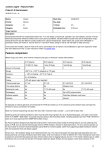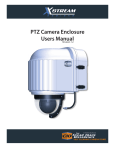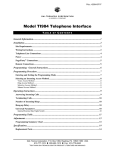Download Model 69254-006 Master Control Unit PCBA - GAI
Transcript
Pub.: 42004-649L2A GAI-TRONICS® CORPORATION A HUB BEL L C OMP ANY Model 69254-006 Master Control Unit PCBA Confidentiality Notice This manual is provided solely as an operational, installation, and maintenance guide and contains sensitive business and technical information that is confidential and proprietary to GAI-Tronics. GAI-Tronics retains all intellectual property and other rights in or to the information contained herein, and such information may only be used in connection with the operation of your GAI-Tronics product or system. This manual may not be disclosed in any form, in whole or in part, directly or indirectly, to any third party. NOTE: A copy of “End User’s License Agreement for Microsoft© Software” is attached to this manual and must be strictly observed. General Information Product Overview The Model 69254-006 Master Control Unit (MCU) printed circuit board assembly (PCBA) is the central component of system operations, processing all operations through its associated system software. It is installed in the 10457 Card Rack Assembly and maintains constant communication with all other PCBAs in the card rack and the system. The MCU constantly supervises operations to ensure proper working condition. Application The MCU (PCBA 69254-006) is the main control point and communicates with all interface plug-in PCBA cards used in your SmartSeries system. Each system may include some or all of the following interfaces: Page/Party® Interface, Access Panel Interface, Amplifier Zone Interface, and Audio Generator Interface. The MCU contains a high density read/write solid state disk (SSD) DiskOnChip™. The SSD device operates as a normal, bootable hard disk drive and holds the system software as well as the system configuration files. The MCU provides a Serial Output Port COM2. The unit also supports a keyboard interface (AT compatible), one parallel port, and a 10BaseT Ethernet LAN port located on the rear of the card rack assembly. System Requirements and Limitations The 69254-006 Master Control Unit is exclusively designed for use in a SmartSeries system. This assembly is not intended for use with other types of equipment. GAI-Tronics Corporation P.O. Box 1060, Reading, PA 19607-1060 USA 610-777-1374 800-492-1212 Fax: 610-796-5954 VISIT WWW .GAI-TRONICS.COM FOR PRODUCT LITERATURE AND MANUALS Pub.:42004-649L2A PAGE 2 OF 10 69254-006 MCU PCBA Figure 1. Model 69254-006 Master Control Unit PCBA Description of Major Components Serial Port 2 (COM2) is located on the front of the MCU bezel. COM2 allows connection to an external PC for transferring the system configuration software. Parallel port support is provided on the MCU. The parallel port is located on the rear of the card rack assembly, directly behind the MCU slot and provides printer output from the MCU to a logging printer. Keyboard support is provided by the MCU. The keyboard interface is located on the rear of the card rack assembly control panel directly behind the MCU slot. Connection to this port is made through a standard keyboard connector. CAUTION Keyboard is not a user connection. Reserved for use by authorized factory personnel. The Ethernet port is located on the rear connector panel (directly behind the MCU slot in the card rack). Connection to this port is made through a standard RJ-45, 8-pin connector. \\s_eng\gtcproddocs\standard ioms - current release\42004 instr. manuals\42004-649l2a.doc 10/02 Pub.:42004-649L2A PAGE 3 OF 10 69254-006 MCU PCBA Installation Warnings: Please observe the following warnings, or damage to the equipment may result. WARNING Disconnect power to the card rack before performing any maintenance. General Installation Notes Refer to Figure 1 for component location and installation details. 1. Remove the MCU from its carton. 2. Verify that power is disconnected to the card rack prior to installation. 3. Verify the MODE switch settings. (S2 = 1; S3 = 0) 4. Connect battery connector to J13. 5. Find the slot located on the farthest left side of the card rack. 6. Align the MCU into the upper and lower tracks for the slot. 7. Connect the RJ45 connector cable inside the card rack to the mating connector on the Ethernet PCBA. 8. Slide the MCU toward the rear of the card rack until it comes in contact with the connector on the backplane. Use caution to avoid pinching the Ethernet cable. 9. Firmly press on the front bezel until the MCU is seated in the backplane connector, and tighten the two screws located on the front bezel to secure it to the card rack. \\s_eng\gtcproddocs\standard ioms - current release\42004 instr. manuals\42004-649l2a.doc 10/02 69254-006 MCU PCBA Pub.:42004-649L2A PAGE 4 OF 10 Operation After the MCU has been installed into the card rack, reconnect the power. There are three LEDs on the front bezel that indicate if power is on. They are +5 V, +12 V and -12 V. The green LEDs light when the voltages are present. A manual reset button is located on the front bezel of the MCU. A slot labeled CPU RESET allows the operator to manually reset the CPU. See the system manual prepared for the custom equipment to learn how the MCU operates in your unique system. The MCU’s behavior for your system is controlled by a unique software configuration. The software configuration is transferred from another computer to the MCU by running the Talk2MCU application. The Talk2MCU application is also used to set the date and time on the MCU. The MCU uses the Microsoft DOS operating system during system startup to allow communication with Talk2MCU. The Microsoft license agreement is included at the back of this manual. Once the system is started, the MCU uses another operating system and MS DOS is no longer in use. The internal memory back-up battery pack, located on the MCU PCBA, will require replacement when the wrong date and time are displayed on the logging printer printouts or on the access panels’ VFD display after an interruption of system power occurs. Refer to the Battery Pack Replacement section. \\s_eng\gtcproddocs\standard ioms - current release\42004 instr. manuals\42004-649l2a.doc 10/02 Pub.:42004-649L2A PAGE 5 OF 10 69254-006 MCU PCBA Maintenance Warnings: Please observe the following warnings, or damage to the equipment may result. WARNING Disconnect power to the card rack before performing any maintenance. Battery Pack Replacement CAUTION Proper replacement of the battery pack, when needed, is critical to the operation of the system; therefore, only skilled technicians should perform this task. A screw driver is required to replace the battery pack, when necessary: 1. Verify that power to the card rack is disconnected. 2. Identify the correct location in the card rack. (The bezel is labeled MCU. The PCBA card is located on the left side of the card rack.) 3. Remove the 2 screws that secure the MCU to the card rack (located at the top and bottom of the bezel). 4. Remove the MCU from the card rack slowly using the ejection tabs on the bezel and remove the RJ45 connector from the Ethernet PCBA. 5. Cut the tie wrap that secures the battery to the board during shipment. Refer to Figure 1. 6. Remove the battery connector at J13. 7. Remove the battery pack that is held in place by Velcro. 8. Install the new pack. Press firmly to allow the Velcro to seat. 9. Secure the battery pack using a similar type of tie wrap. 10. Route the battery cable under the printed circuit board. Refer to Figure 1. 11. Connect the battery cable to J13. The connector is polarized to ensure the correct polarity. 12. Find the MCU’s original slot located on the farthest left side of the card rack. Align the MCU into the upper and lower tracks for the slot. 13. Reconnect the RJ-45 connector to the Ethernet PCBA. Refer to Figure 1. Slide the MCU card toward the rear of the card rack until it comes in contact with the connector on the backplane. Use caution to avoid pinching the Ethernet cable. 14. Firmly press on the front bezel until the MCU is seated in the connectors, and tighten the 2 screws located on the front bezel to secure it to the card rack. 15. Reapply power to card rack. Update the time and date settings using the Talk2MCU application. Refer to GAI-Tronics Pub. 42004-625L2, Talk2MCU User’s Manual for instructions. \\s_eng\gtcproddocs\standard ioms - current release\42004 instr. manuals\42004-649l2a.doc 10/02 Pub.:42004-649L2A PAGE 6 OF 10 69254-006 MCU PCBA Troubleshooting Symptom Action The LEDs on the front bezel do not illuminate. Check to insure that the MCU is inserted correctly into the card rack. Check that power is applied to the associated card rack. Call for service of the MCU and/or card rack. System does not boot up. Call for service of the MCU. Date and time settings do not stay current after a period of system power interruption. Check that the battery connection of the MCU is connected to J13. MCU battery may need to be replaced. Refer to the Battery Replacement section. Specifications Electrical Power Requirements........................................................... +5 V dc, +12 V dc, -12 V dc from backplane Current Draw ............................................................................................................. 1.75 A @ +5 V dc 10 mA @ +12 V dc 10 mA @ -12 V dc Connections ...................................................................................................2 × 64 pin DIN connectors Inputs/Outputs......................................................................................... One serial port, RS232, DB-9P Support for ......................... One parallel port, Centronics bi-directional, keyboard (AT-compatible), and one 10BaseT Ethernet, RJ-45 connection LED Indicators (Green): ..................................................................................................................+5 V +12 V -12 V Controls .................................................................................................................................CPU Reset Battery ................................................................................................................Lithium 1.9 A.H. 3.6 V Environmental Temperature Range (Operating/Storage):.......................................... +32° F to +120° F (0° C to +49° C) Humidity:..............................................................................5%-85% non-condensing relative humidity Mechanical Unit Dimensions: ......................................10.30 H × 1.625 W × 9.07 D inches (262 × 41.3 × 230.4 mm) Unit Weight.........................................................................................................................1.4 lbs. max. Battery ................................................................................................. 2.42 L × 0.72 W × 0.70 H inches Replacement Part Model Number 40005-004 Description Battery Memory Backup \\s_eng\gtcproddocs\standard ioms - current release\42004 instr. manuals\42004-649l2a.doc 10/02 ATTACHMENT 1 TO OEM CUSTOMER SUBLICENSE AGREEMENT FOR DEDICATED SYSTEMS END-USER LICENSE AGREEMENT FOR MICROSOFT SOFTWARE IMPORTANT-READ CAREFULLY: This End-User License Agreement (“EULA”) is a legal agreement between you (either an individual or a single entity) and the manufacturer (“Manufacturer”) of the special purpose computing device (“SYSTEM”) you acquired which includes certain Microsoft software product(s) installed on the SYSTEM (“SOFTWARE PRODUCT” or “SOFTWARE”). The SOFTWARE includes computer software, the associated media, any printed materials, and any “online” or electronic documentation. By installing, copying, or otherwise using the SOFTWARE, you agree to be bound by the terms of this EULA. If you do not agree to the terms of this EULA, Manufacturer, Microsoft Corporation (“Microsoft”) and Microsoft Licensing, Inc. (MSLI) are unwilling to license the SOFTWARE to you. In such event, you may not use or copy the SOFTWARE, and you should promptly contact Manufacturer for Instructions on return of the unused product(s) for a refund. SOFTWARE LICENSE The SOFTWARE is protected by copyright laws and international copyright treaties, as well as other intellectual property laws and treaties. The SOFTWARE is licensed, not sold. 1. GRANT OF LICENSE. This EULA grants you the following rights: • Software. You may use the SOFTWARE as installed on the SYSTEM. • Application Sharing. The SOFTWARE may contain technology that enables applications to be shared between two or more SYSTEMS, even if an application is installed on only one of the SYSTEMS. You should consult your application license agreement or contact the application licensor to determine whether sharing the application is permitted by its licensor. • Storage/Network Use. If the SOFTWARE PRODUCT is installed on the SYSTEM over an internal network from a server, you must acquire and dedicate a license for the SOFTWARE PRODUCT for each SYSTEM on which the SOFTWARE PRODUCT is used or to which it is distributed. A license for the SOFTWARE PRODUCT may not be shared or used concurrently on different SYSTEMS. • Back-up Copy. If Manufacturer has not included a copy of the SOFTWARE on a separate media with the SYSTEM, you may make a single copy of the SOFTWARE for use solely for archival purposes with the SYSTEM. 2. DESCRIPTION OF OTHER RIGHTS AND LIMITATIONS. • Limitations on Reverse Engineering, Decompilation, and Disassembly. You may not reverse engineer, decompile, or disassemble the SOFTWARE, except and only to the extent that such activity is expressly permitted by applicable law notwithstanding this limitation. • Single SYSTEM. The SOFTWARE is licensed with the SYSTEM as a single integrated product. The SOFTWARE may only be used with the SYSTEM. • Rental. You may not rent or lease the SOFTWARE. Page: 2 of 4 • Software Transfer. You may permanently transfer all your rights under this EULA only as part of a sale or transfer of the SYSTEM, provided you retain no copies, you transfer all the SOFTWARE (including all component parts, the media, any upgrades or backup copies, and this EULA, and if applicable, the Certificate(s) of Authenticity), and the recipient agrees to the terms of this EULA. If the SOFTWARE is an upgrade, any transfer must include all prior versions of the SOFTWARE. • Termination. Without prejudice to any other rights, Manufacturer, Microsoft or MSLI may terminate this EULA if you fail to comply with the terms and conditions of this EULA. In such event, you must destroy all copies of the SOFTWARE and all of its components parts. • Single EULA. The package for the SOFTWARE may contain multiple versions of this EULA, such as multiple translations and/or multiple media versions (e.g. in the user documentation and in the software). In this case, you are only licensed to use one (1) copy of the SOFTWARE PRODUCT. • Export Restrictions. You agree that you will not export or re-export the SOFTWARE to any country, person, entity or end user subject to U.S. export restrictions. You specifically agree not to export or re-export the SOFTWARE (i) to any country to which the U.S. has embargoed or restricted the export of goods or services, which currently include, but are not necessarily limited to Cuba, Iran, Iraq, Libya, North Korea, Sudan and Syria, or to any national of any such country, wherever located, who intends to transmit or transport the products back to such country; (ii) to an end user you know or have reason to know will utilize the SOFTWARE in the design, development or production of nuclear, chemical or biological weapons; or (iii) to any end user who has been prohibited from participating in U.S. export transactions by any federal agency of the U.S. government. 3. UPGRADES AND RECOVERY MEDIA. • If the SOFTWARE is provided by Manufacturer on media separate from the SYSTEM and is labeled “For Upgrade Purposes Only” (“Upgrade SOFTWARE”), you may install one copy of the Upgrade SOFTWARE onto the SYSTEM as a replacement copy for the SOFTWARE originally installed on the SYSTEM and use it in accordance with Section 1 of this EULA. You may also install additional copies of the Upgrade SOFTWARE as replacement copies onto additional SYSTEMS which are the same brand and model as the SYSTEM and contain a duly licensed copy of the same version and language release of the SOFTWARE (“ADDITIONAL SYSTEMS”), provided that (1)Manufacturer has supplied a corresponding serialized sticker for each additional copy of the Upgrade SOFTWARE, and (2) you affix a serialized sticker per Manufacturer’s instructions for each unit of Upgrade SOFTWARE you install. • If the SOFTWARE is provided by Manufacturer on separate media and labeled as “Recovery Media”, you may not make a copy of the SOFTWARE as described in Section 1 for archival purposes. Instead, you may use the Recovery Media solely to restore or reinstall the same version and language release of the reinstalled in accordance with Section 1 of this EULA. A single unit of Recovery Media may be used by you to restore or reinstall the SOFTWARE on ADDITIONAL SYSTEMS. 4. COPYRIGHT. All title and copyrights in and to the SOFTWARE (including but not limited to any images, photographs, animations, video, audio, music, text, and “applets,” incorporated into the SOFTWARE), the accompanying printed materials, and any copies of the SOFTWARE, are owned by Microsoft, MSLI or their suppliers. You may not copy the printed materials accompanying the SOFTWARE. All rights not specifically granted under this EULA are reserved by Microsoft and MSLI. Page: 3 of 4 5. PRODUCT SUPPORT. Product support for the SOFTWARE is not provided by Microsoft or its subsidiaries. For product support, please refer to Manufacturer's support number provided in the documentation for the SYSTEM. Should you have any questions concerning this EULA, or if you desire to contact Manufacturer for any other reason, please refer to the address provided in the documentation for the SYSTEM. 6. LIMITED WARRANTY. • Limited Warranty. Manufacturer warrants that the SOFTWARE will perform substantially in accordance with the accompanying written materials for a period of ninety (90) days from the date of receipt. Any implied warranties on the SOFTWARE are limited to ninety (90) days. Some states/jurisdictions do not allow limitations on durations of an implied warranty, so the above limitation may not apply to you. • Customer Remedies. Manufacturer’s and its suppliers’ entire liability and your exclusive remedy shall be, at Manufacturer’s option, either (a) return of the price paid, or (b) repair or replacement of the SOFTWARE that does not meet the above Limited Warranty and which is returned to Manufacturer with a copy of your receipt. This Limited Warranty is void if failure of the SOFTWARE has resulted from accident, abuse, or misapplication. Any replacement SOFTWARE will be warranted for the remainder of the original warranty period of thirty (30) days, whichever is longer. • No Other Warranties. EXCEPT AS EXPRESSLY PROVIDED IN THE LIMITED WARRANTY SECTION ABOVE, THE SOFTWARE IS PROVIDED TO THE END USER “AS IS” WITHOUT WARRANTY OF ANY KIND, EITHER EXPRESSED OR IMPLIED, INCLUDING, BUT NOT LIMITED TO , WARRANTIES OF NON-INFRINGEMENT, MERCHANTABILITY, AND/OR FITNESS FOR A PARTICULAR PURPOSE. THE ENTIRE RISK OF THE QUALITY AND PERFORMANCE OF THE SOFTWARE IS WITH YOU. • No Liability for Consequential Damages. MANUFACTURER OR MANUFACTURER’S SUPPLIERS SHALL NOT BE HELD TO ANY LIABILITY FOR ANY DAMAGES SUFFERED OR INCURRED BY THE END USER (INCLUDING, BUT NOT LIMITED TO, GENERAL, SPECIAL, CONSEQUENTIAL OR INCIDENTAL DAMAGES INCLUDING DAMAGES FOR LOSS OF BUSINESS PROFITS, BUSINESS INTERRUPTION, LOSS OF BUSINESS INFORMATION AND THE LIKE), ARISING FROM OR IN CONNECTION WITH THE DELIVERY, USE OR PERFORMANCE OF THE SOFTWARE. 7. NOTE ON JAVA SUPPORT. THE SOFTWARE PRODUCT MAY CONTAIN SUPPORT FOR PROGRAMS WRITTEN IN JAVA. JAVA TECHNOLOGY IS NOT FAULT TOLERANT AND IS NOT DESIGNED, MANUFACTURED, OR INTENDED FOR USE OR RESALE AS ON-LINE CONTROL EQUIPMENT IN HAZARDOUS ENVIRONMENTS REQUIRING FAIL-SAFE PERFORMANCE, SUCH AS IN THE OPERATION OF NUCLEAR FACILITIES, AIRCRAFT NAVIGATION OR COMMUNICATIONS SYSTEMS, AIR TRAFFIC CONTROL, DIRECT LIFE SUPPORT MACHINES, OR WEAPONS SYSTEMS, IN WHICH THE FAILURE OF JAVA TECHNOLOGY COULD LEAD DIRECTLY TO DEATH, PERSONAL INJURY, OR SEVERE PHYSICAL OR ENVIRONMENTAL DAMAGE. Page: 4 of 4 U.S. GOVERNMENT RESTRICTED RIGHTS The SOFTWARE and documentation are provided with RESTRICTED RIGHTS. Use, duplication or disclosure by the Government is subject to restrictions as set forth in subparagraph (c)(1)(ii) of the Rights in Technical Data and Computer Software clause at DFARS 252.227-7013 or subparagraphs (c)(1) and (2) of the Commercial Computer Software - Restricted Rights at 48 CFR 52.227-19, as applicable. Manufacturer is Microsoft Corporation/One Microsoft Way/Redmond, WA 98052-6399. If you acquired this EULA in the United States, this EULA is governed by the laws of the State of Washington. If you acquired this EULA in Canada, this EULA is governed by the laws of the Province of Ontario, Canada. Each of the parties hereto irrevocably attorns to the jurisdiction of the courts of the Province of Ontario and further agrees to commence any litigation which may arise hereunder in the courts located in the Judicial District of York, Province of Ontario. If this EULA was acquired outside the United States, then local law may apply. Should you have any questions concerning this EULA, please contact the Manufacturer.