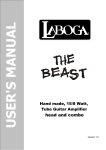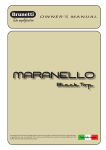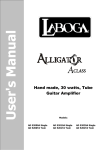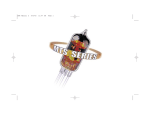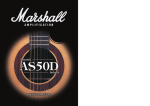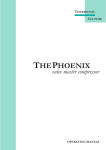Download The Beast 30 Plus manual - English
Transcript
USER'S MANUAL Hand made, 30/15 Watt, Tube Guitar Amplifier Models: The Beast 30W Plus - head The Beast 30W Plus – combo Ver. 1.0 LABOGA – The Beast 30 Plus Congratulations on purchasing a tube guitar amplifier and joining Laboga Family. Thank you for your trust. The Alligator belongs to the world’s top tube constructions. It is designed with over 35-years of experience in creating and servicing top quality equipment. Wide variety of tones possible to gain with this amp allows each individual to find their own sound and will ensure long hours of creative entertainment. We hope the amplifier will satisfy all of your needs. Enjoy playing! IMPORTANT! Before using the amplifier for the first time, read the instructions concerning safety measures carefully – on page 4 and 5. Keep these instructions for the future. Page 2 LABOGA – The Beast 30 Plus TABLE OF CONTENTS: AMPLIFIER FEATURES.........................................................................................3 SAFETY PRECAUTIONS.......................................................................................4 TECHNICAL HINTS, PROPER USAGE....................................................................5 FRONT PANEL....................................................................................................6 REAR PANEL......................................................................................................8 TUBES.............................................................................................................10 TECHNICAL DATA..............................................................................................11 TROUBLESHOOTING.........................................................................................13 CONNECTIONS.................................................................................................15 AMPLIFIER FEATURES - power capacity: 30 and 15 W, - power tubes: 4 × EL84, - full tube preamplifier using 2 × 12AX7, - three channels – clean, crunch and drive (high gain), - effects loop with level switch (+4dB/-10dB), - headphones output with speaker emulation – Mark II, - built-in Di-Box with speaker emulation - balanced line out XLR, - silent recording (built-in fake speaker load), - volume control: volume on clean channel, gain on high-gain channel, master volume, - separate tone controls for both channels, - footswitch socket for channel switching, - speaker Celestion Seventy80 (combo only), - speaker outputs: 4 Ω, 8 Ω, 16 Ω. Page 3 LABOGA – The Beast 30 Plus SAFETY PRECAUTIONS ATTENTION: To reduce the risk of electrical shock, do not remove the back cover of the amplifier. Inside parts can be repaired only by qualified service personnel. WARNING: To prevent the risk of electrical shock do not expose this appliance to moisture, rain or any liquid. This symbol is intended to alert the user to the presence of dangerous voltage and constitutes a risk of electrical shock. This symbol alerts the user to the presence of important operating and maintenance instructions. Be cautious while transporting the cabinet and do not put it in an unstable place. ATTENTION !!! To avoid electrical shock never open the amplifier’s cover. In case of failure, refer servicing to qualified personnel. Do not use the amplifier in humid and dusty places. Amplifier produces high volume levels. Staying in places of high volume levels could cause permanent hearing loss. do not install the apparatus near any heat sources and do not cover the back side of the amplifier, let the airflow cool the amplifier. Always use the highest quality signal cables (we recommend Laboga cable “Way of sound”) and volume signal cables. Using improper speaker cables could cause damage to the amplifier. Do not operate the amplifier through the unearthed mains socket. Tubes or metal chassis can get heated intensively, do not touch it or it could cause burning. Do not leave the apparatus in the vicinity of children. Unplug the amplifier before tube change, unplug the cord and wait for the tubes to cool down. Before changing the fuse, switch the amplifier off and unplug the cord. Also, make sure you use the fuse of the proper rate. Replace power tubes with well matched quartet. !! Keep this instruction for the future use !! Page 4 LABOGA – The Beast 30 Plus TECHNICAL HINTS, PROPER USAGE • Do not use the amplifier, before connecting it to the correct cabinet, or using built-in fake load (Speaker Off mode at the back panel). • After switching Power On, wait about 30-60 seconds on Standby (“0”) until tubes get heated. When turning the amplifier off, first switch to Standby and wait about 5 seconds. • Switch the amplifier off before any cable change, except guitar cable. • Use the 15W mode when playing at low volumes or using only headphones to keep the amp cool. • In order to ensure proper air circulation, do not block back side of the amplifier or any of the ventilation openings. • In case of any objects or liquid access inside the amplifier, urgently switch the apparatus off and unplug the power supply cord. • Protect the amplifier from any strikes. • Before transporting, wait about 10 minutes for the tubes to cool down. • Always use a dry or slightly wet cloth to wipe all dust. Never use solvents to clean. • Use additional devices and accessories according to producer’s recommendations. • During storms, or when left unused for a long period of time, power supply cord should be unplugged from the outlet. Crossed-out wheeled bin symbol implies that in EU countries, after use, product must be discarded separately in a special, adjusted place. It concerns both the apparatus itself as well as other accessories bearing this symbol. Do not discard such products together with unsorted communal wastes. In EU countries there are special systems of collecting used electrical products. Transporting used, electrical products in certain, adjusted places, prevents their being harmful to the environment and people’s health. „LABOGA” Adam Laboga ul. Partyzantów 35/2 51-675 Wrocław, Polska [email protected] www.LabogaAmps.com We reserve the right to introduce any technical changes and the changes to this amplifier’s image. This instruction is actual once it has been printed. ALL RIGHTS RESERVED © 2012 LABOGA Page 5 LABOGA – The Beast 30 Plus FRONT PANEL Combo version: Head version: 1. Input Input jack socket (TS 6,3” jack) to connect the guitar to the amplifier. 2. Clean Gain Sensitivity of the clean and crunch channel. Since the same knob works for both channels, the volume of each one has been set separately to compensate the difference between them. Though, it's possible to change the volume balance moving the knob – it maximum setting the clean channel might be louder then crunch and the other way around. HINT: To set correct volume balance between clean and crunch, switch between them and turn the knob until reaching the expected balance. 3. Crunch switch It allows to switch between clean or crunch channel. Both channels share the same knobs: Gain and Character. When the amp is switched to the drive channel, then pressing this button changes the Clean/Crunch channel only in background and the amp stays on the Drive. It works only when the Jack is unplugged from the Footswitch socket. When pressed the drive channel is on – then the red light is on. 4. Character This knob is a unique version of tone control. It is like a 3-band stack in one knob, so it works as a “tone selector”. Each “Character” setting, from “0” to “10”, represents different setup of Bass, Middle and Treble knobs. So, In every position of the knob, a different tone is obtained - not the same as the regular guitar “tone” regulator, which only cuts treble. Everything works only for the clean channel. HINT: Move the knob from “0” to “10” and find your best setting. Don't be afraid of settings close to “0”. Page 6 LABOGA – The Beast 30 Plus 5. Drive Gain Gain control for the distorted channel. With a little value you can obtain fuzz effect or soft overdrive. By turning the gain right, distortion is rising until reaching the high gain. Note that for guitars with Humbucker pick-ups or any high output signal pick-up, it is possible, that turning the knob to the right, does not make more distortion, but more noise. It is designed that way, to allow low signal guitars also to reach a high-gain. HINT: To find the best volume balance between channels, use Clean Gain knob; in lower Drive Gain settings, it's better to work in lower Clean Gain settings and the other way around. 6. Channel selection It allows to change between cleancrunch or drive. It works only when the Jack is unplugged from the Footswitch socket. When pressed the drive channel is on – then the red light is on. 7. Bass Adjusts the low-frequency for Drive channel only 8. Mid. Switch It changes the frequencies of the EQ stack. Although it affect mostly middle frequencies, it changes a bit also a bottom and high. It works then as it would be two different EQ circuits, but switchable. 9. Treble Adjusts the high-frequency tone for Drive channel only. HINT: Set all EQ potentiometers in a 12.00 o’clock position, then adjust them individually to get the best tone. Remember, that the frequencies of each controller are related to each other, the change of one influences the other. 10. Master Volume Master volume control. HINT: Apart from controlling the volume, it influences saturation of the power tubes. Maximum setting force power tubes to work at saturation and therefore a power section distortion appear. 11. Stand By / Power selector switch In the middle position (“0”), the amplifier is at standby. Switching to any other position, sends the plate voltage to the tubes – in these positions the amplifier plays. To work in 30W mode, switch to “I”. To work in 15W mode, switch to “II”. IMPORTANT: Before turning the amp in, you should check, if switch is in the “0” position. Then wait about 1 min. before switching to either “I”, or “II” mode. HINT: Both settings makes the circuit working with different plate voltages – the 15W mode - with lower voltage. Therefore if you normally operate at low volumes, or use just headphones use the 15W mode to prolong longer life span. 12. Power switch The switch turns the mains power supply on and off. The amplifier is off when the switch is in position “0” – then the red indicator lamp is not illuminated. The amplifier is on when the switch is in position “I” – the switch is illuminated in red. IMPORTANT: Before turning the amplifier on, always make sure that the Standby switch is in position “0” – it will extend the life span of the tubes. The amplifier should be turned on in the following way: first, turn on the Power switch and wait about 1 minute. Next, you can turn the Standby on. Turning off the amplifier works the other way around. First, turn the Standby on, then wait about 1 minute, afterwords you can turn the Power off. Page 7 LABOGA – The Beast 30 Plus REAR PANEL Combo: Head: 1. Main fuse integrated with mains power supply socket Sp are Ma in f use fus e Slo-Blo fuse T1,25A is in the case, integrated with power supply socket. There is one spare fuse included. HINT: Take out the power cord during a storm or when unused. HINT: While changing the fuse, make sure the blades of the fuse socket are properly installed. ATTENTION! Before you change the fuse, always unplug the amplifier from the power outlet. ATTENTION! Always change the fuse for one of the same value. 2. Socket double button footswitch TRS jack socket, which controls the channel switching. Use a double button footswitch with ”stereo” cable – check description on front panel Channel and Crunch for more details. Inserting a plug into this socket, brakes internal connection in the amplifier, which bypasses the front-panel channel switches. 3. Return socket Effects loop return socket with switchable level. Plugging any jack in the socket, brakes the amplifier's internal connection between preamp and power amp. Therefore it can be used also as a power amp input with line level (+4dB) or instrument level (10dB) signal, so you can plug here the alternative preamplifier, including a simple stomp box. 4. Effects loop level switch It switches the signal level in the effects loop between -10dB (instrument level) and +4dB (pro line level). 5. Send socket Effects loop send socket with switchable level. Plugging any jack in the socket, brakes the amplifier's internal connection between preamp and power amp. Therefore it can be used also as a power amp input with line level (+4dB) or instrument level (10dB) signal, so you can plug here the Page 8 LABOGA – The Beast 30 Plus alternative preamplifier, simple stomp box. including a 6. Power output socket for a 4 ohm impedance cabinet 7. Power output socket for an 8 ohm impedance cabinet 8. Power output socket for a 16 ohm impedance cabinet Every tube amplifier needs to work with a load, so it's not allowed to play without speaker or any dummy load connected – read about Speaker switch below. Headphones volume is controlled by Master Volume knob at the front panel. Note: the simulation tone character might sound different on various headphones due to their different frequency response. HINT: To get the best tone, use high impedance professional headphones. ATTENTION! To play silent using just headphones, always turn the Speaker switch to “OFF”. 10. Balanced line output XLR socket ATTENTION! There must be always some load connected to the amplifier - a speaker or internal dummy load. Before turning the amplifier on, make sure the cabinet is connected to the appropriate power output socket, or the Speaker switch is at “OFF”. ATTENTION! Do not connect the cabinets with different impedance at the same time. 9. Phones socket The output 6,3” jack socket, with second generation speaker simulation for connecting headphones. It allows to play silent without speaker connected. The signal at Phones is taken from the speaker output, after power tubes and the output transformer. Therefore it consist all good, that tube power amplifier have. The signal is then modified in the guitar speaker emulator, to reach the similar tone to a guitar cabinet. Phones output is always active. This allows to play at home silent, using just headphones, but it's necessary to turn the Speaker switch to “OFF”, to apply the internal dummy load, even if no speaker is connected. It also allows to use monitoring headphones, when the speaker is connected and the Speaker switch at “ON”. Balanced line output with built-in DiBox, with separating transformer, which reduces buzz and hum from ground loops, while connecting to mixing consoles and home recording systems or other devices. Although it's separated from the Phones output, it also takes signal from power tubes, after the output transformer and then the signal is modified in the same guitar speaker emulation, as the Phones output. The output is always active, no matter if the Speaker switch is at “ON” or “OFF”. 11. Speaker switch Switch connects or disconnects speaker outputs. Position ON: If the switch is at “On”, then the signal goes to speaker output sockets and the internal speaker works (if connected), or any other cabinet connected instead. Note: Use only one output at the same time. Position OFF: When the switch is at “OFF”, the signal goes to the built-in dummy load, so the tubes work properly – as they were connected to the speaker. Then, no sound comes from any speaker connected. Page 9 LABOGA – The Beast 30 Plus TUBES Tube placement in the chassis V1 – 12AX7 preamp tube. It's the very first tube stages of the preamplifier. Therefore it might produce an effect called microphonic. It's a normal effect varying on the tube. First half of this tube works only for drive channel and the second one works for both. V2 – 12AX7 preamp tube. It's next stage of the preamplifier. First half of this tube amplifies the signal, adding quite a bit of distortion, but only for the drive channel and the second half is the inverter. Between those two stages the Effects Loop is located. V3 ÷ V6 – EL84M power pentodes working in push-pull circuit. They work with self biasing, so it's not possible to adjust it after tube replacing. All four power tubes work, no matter which output power mode is chosen, because lower output power is achieved by reducing supply voltages. Replacing tubes in the head version, is rather not possible without taking the chassis out of the housing. You need then to unscrew four screws, take the chassis out a bit and then unplug the wire connecting screen on the housing with the chassis – the connector is inside the chassis. Preamp tubes are covered with metal shield. To take it of you need to twist it until it will pop out. Power tubes are holed just by spring retainers. Page 10 LABOGA – The Beast 30 Plus TECHNICAL DATA INPUTS: • • • Guitar input sensitivity: Maximum signal level: Input impedance: -10 dBV +4 dBV 1 MΩ OUTPUTS: • • Power output impedance: - 4 Ω output impedance - 8 Ω output impedance - 16 Ω output impedance Output power: 30 W / 15 W EFFECTS LOOP: • • • • Effects Effects Effects Effects Loop Loop Loop Loop Send output level: Send output impedance: Return output level: Return output impedance: -10 dBV / +4dBV 100 Ω -10 dBV / +4dBV 47 kΩ TUBES: • • Preamp section: Power section: two 12AX7 four EL84M POWER SUPLY: • • 230V AC / 50Hz – mains fuse: Slo-Blo T1,25A/250V 110V AC / 60Hz – mains fuse: Slo-Blo T2,5A/250V Maximum power consumption: 100 VA HOUSING: The Beast 30 Plus head • Dimensions (width x depth x height): • Weight: 10,5 kg 450 x 225 x 200 [mm] The Beast 30 Plus combo • Dimensions (width x depth x height): • Weight: 15,5 kg 460 x 235 x 440 [mm] Page 11 LABOGA – The Beast 30 Plus TROUBLESHOOTING SYMPTOM RECOMMENDED INTERVENTION The amplifier doesn’t play, LED diodes aren’t lit, control light isn’t lit. Check if the main fuse isn’t blown or if the power supply cord isn’t broken (use another). If it still doesn’t help, contact Laboga service personnel or any Laboga retailer. There is smoke coming out of the amplifier. Immediately unplug the amplifier from the mains outlet and contact Laboga service personnel or any Laboga retailer. Don’t repair it yourself. The amplifier doesn’t play, but LED diodes lit. First check if the speaker switch is at “ON”. Then check if guitar cable is connected and if guitar cabinet works properly. Then, check if guitar’s volume potentiometer, Master or other potentiometers having influence on amplifier’s volume, are not turned down. If the above mentioned hints fail, unplug the amplifier from main outlet, wait at least 1 minute and check if anode fuse isn’t blown. If the fuse is blown, change it for a new one, turn the amplifier on again and observe the tubes for any unusual signs. If, after you the change it, it blows again, contact Laboga service or any Laboga retailer. If the fuse wasn’t blown, put guitar cable to the Return socket at the back of the amplifier and check if you can hear the guitar: 5). If you do, check if any of preamp tubes aren’t broken by swapping them. If there is still no result, contact authorized Laboga service or any Laboga retailer. 6). If you can’t hear the guitar, contact Laboga service or any Laboga retailer. Clean channel works, but the distorted channel is mute. Check if any Drive Gain or volume knob isn’t turned down. If not, unplug the amplifier from the mains electric supply, wait for the tubes to cool down, unscrew rear grate and replace the V1. If there are no results, contact Laboga service or any Laboga retailer. The amplifier makes hum even after turning Master down. Check if the outer metal cover in any of the power tubes is glowing red (it is usually gray). If yes, immediately turn the amplifier off and contact Laboga service or any Laboga retailer. Page 12 LABOGA – The Beast 30 Plus While playing there are weird sounds – crackle, or the sounds vanish completely Check if the power cable is inserted properly and if it isn’t falling out of the socket. Additionally, check the quality of the speaker’s cable – if it isn’t damaged and if the cable has the proper diameter. Plug a short instrument cable from Send to Return in the Effects Loop. Pop the tubes using some stick or pencil to check whether it's a “tube problem”. The amplifier gives uncontrollable weird, loud sounds even if guitar is unplugged. Observe if it happens on both channels (this information can be important while consulting the service department). Unplug the guitar and switch to the distorted channel – watch if sounds disappear when you turn down the Drive Gain: Footswitch won’t change channels • If yes, unplug the amplifier from the main power supply, wait for the tubes to cool down, replace the V1 with V2. If the problem disappears, keep such tube configuration. • If not, turn the Master Volume down and check if sounds disappear. If yes, unplug the amplifier from the mains electric power, wait for the tubes to cool down and replace V2. It could happen, that sounds won’t stop even if the Master is turned down - then contact Laboga service and tell your observations. Unplug the cable from the Footswitch and try to change channels; • If channels can be changed, then plug in another footswitch cable to the amplifier. It should be a “stereo” cable. You can also plug in a “mono” cable, but the Crunch in the footswitch will not be active and only clean-drive will work. If that doesn’t help, contact authorized Laboga service or any Laboga retailer. Page 13 LABOGA – The Beast 30 Plus CONNECTIONS Page 14 LABOGA – The Beast 30 Plus Page 15 LABOGA – The Beast 30 Plus ALL RIGHTS RESERVED © 2012 LABOGA Page 16