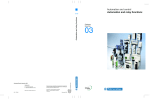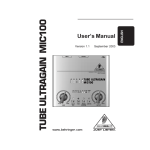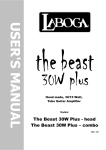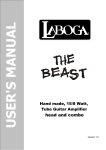Download Randall RM4 Manual
Transcript
RM4 Manual 2 9/9/02 11:47 AM Page 1 RM4 Manual 2 9/9/02 11:47 AM Page 2 A M P L I F I E R S RM4 MODULAR TUBE PREAMP O W N E R S M A N U A L RM4 Manual 2 9/9/02 11:47 AM Page 3 Dear Randall Owner, Congratulations on the purchase of your new Randall Amplifier, and thank you for the support of our product line. Randall amps are made to strict quality and consistent performance standards, that will provide you with years of musical satisfaction. Please read the following manual, before operating your new Modular preamp. The innovation of the new MTS series, will take tube versatility to new heights, and your journey begins today. The quick start guide should help get you going, but if you ever have any questions or comments, please contact us anytime. Enjoy your new purchase! Warnings: -Do not block any ventilation openings on the sides or rear of the preamp. Always give four inches of proper ventilation to the rear of the preamp. -Do not expose the amplifier to rain, moisture, dripping or splashing water. Do not place objects filled with liquids on or nearby the amplifier. -Do not expose the amplifier to direct sunlight or extremely high temperatures. Always unplug the AC power cord before changing fuses or tubes. When replacing fuses, use only the same type and rating. -Be sure to connect to an AC power supply that meets the power supply that meets the power supply specification, listed on the rear fuse holder. -If there is any danger of lightning occurring nearby, remove the power plug from the wall socket in advance. -Do not use excessive force in handling control buttons, switches and controls. Do not use solvents to clean the unit, wipe off the exterior with soft cloth. ! EXCLAMATION POINT: The exclamation point within an equalateral triangle, is intended to alert the user of the presence of IMPORTANT OPERATING AND MAINTENANCE OR SERVICE INSTRUCTIONS in the literature accompanying the product. GROUNDING: To prevent electric shock, DO NOT DEFEAT THE 3 PRONG GROUNDING PLUG on product’s power cord. Do not use an adapter, extension cord or outlet unless the blades can be fully inserted to prevent blade exposure. IMPORTANT SAFEGUARDS THESE WARNINGS APPLY TO ALL RANDALL ELECTRONIC PRODUCTS. PLEASE READ AND OBSERVE ALL WARNINGS AND INSTRUCTIONS CONTAINED IN THIS SERVICE MANUAL AND THOSE ON YOUR RANDALL PRODUCT PRIOR TO ITS USE. WARNINGS AND SYMBOLS: WARNING GRAPHIC ON PRODUCT: WARNING RISK OF ELECTRIC SHOCK DO NOT OPEN ! ATTENTION RISQUE DE CHOC ELECTRIQUE NE PAS OUVRIR WARNING GRAPHIC ON PRODUCT: CAUTION: TO PREVENT FIRE OR ELECTRICAL SHOCK, DO NOT EXPOSE TO RAIN OR MOISTURE LIGHTNING FLASH: The lightning flash with an arrowhead within an equalateral triangle, is intended to alert the user of the presence of uninsulated DANGEROUS VOLTAGE within the product’s enclosure that may be of significant magnitude to constitute risk of electric shock to persons. PRECAUTIONARY WARNING: RAIN AND MOISTURE: To reduce the risk of fire or electric shock, DO NOT EXPOSE THIS UNIT TO RAIN OR MOISTURE. Operators of electronic products should in no way be in contact with water. RM4 Manual 2 9/9/02 11:47 AM Page 4 Replacing modules: When exchanging modules, simply turn both thumbscrews to the left until they fill loose.(Do not remove the screw completely). Remove the module pulling out on the thumbscrews. Slide in a new module, and push in on the center knobs until flush with the front panel. Tighten the thumbscrews, by turning to the right until snug. Quick start guide: Hooking up your gear: After plugging in the AC power cord, connect a 1/4” instrument cable from the pre or post loop output to the input of your power amp. If your using your effects loop, use only the post loop output. If you have the foot controller(optional), connect the foot controller to the MIDI In on the rear panel. After turning on the unit, plug your guitar into the front panel input. Select the desired preamp module, and adjust each level to 12 o’clock to start. Slowly bring up the master level until your reach the desired volume level. Then adjust the EQ settings on the module to your desired setting. Select the next module and repeat this process. Channel Switching: If there are four preamps installed, pressing & releasing the channel select switch will change the channel from 1 to 2, pressing & releasing again 2 to 3, and again 3 to 4. Saving a Preset: Pressing and holding the channel select switch for 2 seconds will store your current settings. When used with the foot controller, select button 1 on the foot controller, then set to channel 1 using the front panel channel switch button. (both the footswitch and channel 1 light should be lit). Press and hold the channel select switch for 2 seconds, and this will store your current settings with the footswitch. The footswitch will not select any preferred channel. To reset, simply turn the preamp off/on, and repeat the above steps. RM4 Manual 2 9/9/02 11:47 AM Page 5 Front panel Features and controls: The RM4 front panel consists of 1/4” input, channel switch, effects level and Master level. Read below for descriptions of each. Channel switching: Each module can be changed by either pressing the front panel button, or the optional 4-button MIDI footswitch. Simply press and release the front panel button to change modules. When using the footswitch, please program first. To program, plug in the footswitch, and press button one. Make sure the preamp has also switched to channel 1, if not, press the front panel button until your at channel 1. Now that channel 1 on your footswitch and front panel are lit, press and hold the front panel button for 3 seconds and release. Your footswitch will not be programmed to you preamp, so you can switch to any desired channel with your footswitch. To reset, please turn off the unit off, than back on. Front panel Effects level: This knob controls the amount of effects when used with the parallel effects loop on the back panel. Simply plug in your outboard effects unit into the parallel effects loop on the back panel, and adjust the level on RM4 front panel. Front panel Master level: The master level is a master volume for all the preamps. adjust each preamp level to your desired level, than adjust the master level for overall volume. The Preamp Modules: At print of this manual there are 12 different preamp modules available. Please check our website or call for information on new modules to date. The Tone Controls: Each module consists of 5 different controls with bright switch. Please read below for description of each. Gain control- Adjusts the amount of desired distortion and gain. Each module has different levels of distortion. Bass control - Adjusts the amount of desired bass frequency. To get started set each knob straight up. Middle control- Adjusts the amount of mid-range frequency. Also set straight up to get started. Treble control- Adjusts the amount of high frequency. Set straight up to get started. Level control- Adjusts the amount of volume for each module. Set each module to a similar level, and adjust the master level to the desired volume. Bright switch- The bright switch adds additional high end presence to your tone. Each module has a different level of bright adjustment. Turn the bright switch on or off depending on your desired tone. RM4 Manual 2 9/9/02 11:47 AM 1 2 3 4 Page 6 5 6 7 8 9 10 11 1. Input jack: Connects directly to your instrument. 2. Channel switch: Push and release button to switch between channels 1-4. This button is also used to program when the footswitch is used. Please read the footswitch programming section. 3. Gain control: Each preamp module has a gain control, which can be adjust for the desired amount of gain and distortion. Each module has different levels of gain. 4. Bright switch: Acts as a presence switch, and adds in additional high frequency. Each module has different level of bright adjustment. 5. Bass control: Controls the amount of low frequency for each module, adjust to your desired level. Each module has a different low end frequency response. 6. Middle control: Controls the amount of mid-range frequency for each module, adjust to the desired level. Each module has a different mid-range frequency response. 7. Treble control: Controls the amount of high frequency for each module, adjust to the desired level. Each module has a different high frequency response. 8. Master level: Each module has it own level control. This adjusts the desired amount of volume for each module. Please adjust each module to similar volume level, than use the chassis master to adjust overall volume. 9. Thumbscrews: Each module has two thumbscrews that securely lock in each module. To change modules, simply loosen the two thumbscrews until they feel loose. Carefully slide the module out using the thumbscrews to pull, and slide in a new module. Press in the new module in using the control knobs, until the module is flush with the front panel. Push in the two thumbscrews, and turn to tighten until tight. 10. Effects control: This knob is used when using the parallel effects loop on the rear panel. Hook up your external effects processor in the parallel effects loop, and control the amount of effects with this knob. Turn to dry for no effects, or wet for maximum effects. You RM4 Manual 2 9/9/02 11:47 AM Page 7 Rear panel features and controls: Rear input: The RM4 has both front and rear 1/4” inputs. The rear input is commonly used with wireless systems, that have rear outputs for a rack system. Pre-loop output: 1/4” signal output before the effects loops. Used to connect to input of power amplifier, or recording unit. Use when the effects loops are not being used. Post-loop outputs: Dual 1/4” outputs after the effects loops. Used to connect to input of power amplifier, or recording unit. Use when the effects loop is being used. MIDI in/thru: To be used with any MIDI controller and outboard switching system. Connect your RF4 MIDI footswitch to the IN jack, and connect the THRU jack to the MIDI IN of your RT2/50 power amplifier. The MIDI thru jack can also be connected to the M Parallel effects loop: Used to connect any outboard effect processors. Use the parallel effects loop when you want to use the front panel mix control. Series effects loop: Also used to connect your outboard effect processors. Not to be used with the front panel mix control. Effects loop tubes: Each effects loop utilizes two 12AX7 tubes to buffer your processing gear. Any outboard effects processing used through the effects loops, go through the tubes to warm the sound of any signal processing. Common Input tube: Each module also utilizes one common input tube, installed in the rear of the RM4 preamp. Your guitar signal always passes through the input tube first before each module, so each preamp modules uses three 12AX7 preamp tubes to help generate the pure tube tone. Ground Lift: Switch to eliminate grounding hums. Reverses the polarity of the voltage to eliminate unwanted ground noise. RM4 Manual 2 9/9/02 11:47 AM 1 2 3 Page 8 4 5 6 7 8 9 10 11 12 1- AC Power/Voltage Selector: The RM4 can operate at AC currents of 100V, 110V, 120V, 230V. Simply remove the fuse with a small screwdriver, and line up the correct voltage with the arrow, and plug back in. After selecting the correct voltage, connect the AC power cord the wall socket. 2- Power Switch: This switch turns the unit on/off. 3- Ground Lift: Push button to lift, and eliminate unwanted ground hum. 4- MIDI in: Input for the RF4 foot controller, or any external MIDI switching system. 5- MIDI thru: Connect the Thru output to the MIDI in of the RT2-50 power amp, or any external MIDI effects processor. 6- Post loop out: Connects to input of power amplifier, use when either effect loops is being used. 7.- Parallel loop return: Connects to the output of any external effects processor, which should be used with time base effects such as echo, reverb, delay, etc. Use the front effects knob mix control to mix in the desired amount of effect. A specialized loop that retains the direct (dry) signal at all times. It is imperative that the effects unit is programmed for 100% effects output. 8- Parallel loop send: Connects to the input of any external effects processor. Use the front effects knob for desired level of effects 9- Series loop return: Connects to the output of additional external effects processor. Used for effects that require processing 100% of the signal, such as compressors, equalizers, noise reduction, etc. 10- Series loop send: Connects to the input of additional external effects processor. 11- Pre loop out: Connects to input of power amplifier. Use when the effects loops are not being used. 12- Rear panel input: Additional input to the front panel input. Commonly used with rack systems, and wireless units.