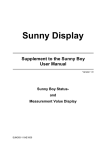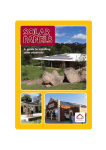Download Electronic Solar Switch DC Circuit Breaker for Solar Inverters
Transcript
Electronic Solar Switch DC Circuit Breaker for Solar Inverters User Manual Version 1.1 ESS-11:FE0307 TBE-ESS SMA Technologie AG Table of Contents Table of Contents 1 2 3 Explanation of the Symbols Used . . . . . . . . . . . . . . . . 5 Safety Instructions . . . . . . . . . . . . . . . . . . . . . . . . . . . 5 The Electronic Solar Switch. . . . . . . . . . . . . . . . . . . . . 6 3.1 Assembly . . . . . . . . . . . . . . . . . . . . . . . . . . . . . . . . . . . . . . . 6 3.2 Installing the Inverter . . . . . . . . . . . . . . . . . . . . . . . . . . . . . . . 7 3.2.1 Minimum Clearance . . . . . . . . . . . . . . . . . . . . . . . . . . . . 7 4 Operation of the Electronic Solar Switch . . . . . . . . . . . 8 4.1 4.2 5 6 Connecting the DC Side . . . . . . . . . . . . . . . . . . . . . . . . . . . . . 8 Disconnecting the Inverter . . . . . . . . . . . . . . . . . . . . . . . . . . . 9 Inspection . . . . . . . . . . . . . . . . . . . . . . . . . . . . . . . . 10 Technical Data . . . . . . . . . . . . . . . . . . . . . . . . . . . . 11 6.1 7 8 Certificate of Approval . . . . . . . . . . . . . . . . . . . . . . . . . . . . .12 Contact . . . . . . . . . . . . . . . . . . . . . . . . . . . . . . . . . . 13 Glossary . . . . . . . . . . . . . . . . . . . . . . . . . . . . . . . . . 14 User Manual ESS-11:FE0307 Page 3 Table of Contents Page 4 ESS-11:FE0307 SMA Technologie AG User Manual SMA Technologie AG Explanation of the Symbols Used 1 Explanation of the Symbols Used This symbol indicates a fact which, if not observed, could result in damage to components or represent a danger to persons. Read these passages especially carefully. This symbol indicates a fact that is important for optimum operation of the product. Read these sections carefully to ensure this. 2 Safety Instructions Any work on the inverter with the cover removed must be carried out by a qualified electrician! High voltages are present in the device. Before opening the inverter, the AC and DC voltages must be disconnected from it, and it must be ensured that the capacitors are discharged. Read the inverter's installation guide. If you need to open or perform maintenance work on the inverter, observe all instructions and safety warnings. Once the handle of the Electronic Solar Switch has been pulled out, the inverter provides protection degree IP21. The inverter is no longer protected against water and foreign objects. If you require any information, please call the Sunny Boy Hotline: +49 (561) 95 22 - 499 User Manual ESS-11:FE0307 Page 5 SMA Technologie AG The Electronic Solar Switch 3 The Electronic Solar Switch With the Electronic Solar Switch, disconnection of the inverter becomes a three-step process. 1. Disconnecting the DC side 2. Pulling off the Electronic Solar Switch handle 3. Disconnecting the DC side If the Electronic Solar Switch is not pulled off, removal of the DC plug connectors can cause arcing, which may cause personal injury and may damage the inverter connectors. Disconnection of the DC side is described in section 4 "Operation of the Electronic Solar Switch" (Page 8). 3.1 Assembly The Electronic Solar Switch consists of a handle on the underside of the inverter, and an assembly inside the inverter. A handle is mounted on the underside of the inverter which covers the PV generator's connectors. Electronic Solar Switch handle A plug is inside the handle. The Electronic Solar Switch's connector is only visible once the handle has been pulled. Electronic Solar Switch handle The connector is fitted in the handle as a floating connector, so that the handle does not catch when being pulled from the inverter. Plug Do not tighten the connector's screws. Otherwise, safe disconnection cannot be guaranteed. Page 6 ESS-11:FE0307 User Manual SMA Technologie AG The Electronic Solar Switch 3.2 Installing the Inverter When installing the inverter, be sure to observe all instructions in the inverter's installation guide! The special features relating to the installation with an Electronic Solar Switch are described in these instructions. 3.2.1 Minimum Clearance When choosing the installation location, ensure there is enough space for heat to dissipate! Under normal conditions, the following guidelines should be followed to provide enough clearance around the inverter: Minimum clearance Sunny Boy Sunny Mini Central Sides 20 cm 30 cm Top 20 cm 30 cm Underneath 50 cm 50 cm Front 5 cm 5 cm Be sure to leave enough free space underneath the inverter (recommended is: 50 cm), so that the Electronic Solar Switch can be pulled down safely! User Manual ESS-11:FE0307 Page 7 Operation of the Electronic Solar Switch SMA Technologie AG 4 Operation of the Electronic Solar Switch 4.1 Connecting the DC Side To connect the PV generator to the inverter, proceed as follows: 1. Check the plug in the Electronic Solar Switch’s handle for any significant loss of contact material (see section 5 "Inspection" (Page 10)). 2. Plug the DC plugs into the device’s sockets. Make sure the plug connectors have the correct polarity. 3. Close the unused DC input sockets. The caps required for this purpose are included with the inverter upon delivery. 4. Attach the handle of the Electronic Solar Switch. Insert the handle once more into the Electronic Solar Switch’s socket in the inverter. The Electronic Solar Switch can become damaged if it has not been attached properly. The handle must be firmly attached to the Electronic Solar Switch's socket, and rest against the housing. Check that the handle is positioned correctly before recommissioning the inverter. 5. Switch the supply line circuit breaker to the "on" position. The inverter LEDs will glow if the PV generator is ready for operation. Page 8 ESS-11:FE0307 User Manual SMA Technologie AG Operation of the Electronic Solar Switch 4.2 Disconnecting the Inverter Disconnecting the inverter is a three-step process. When disconnecting the inverter, proceed as follows: 1. Disconnect the AC side. Switch the supply line circuit breaker to the "off" position. 2. Remove the Electronic Solar Switch. Pull the handle of the Electronic Solar Switch off the inverter. Be sure to pull the handle downwards and slightly towards the wall. There is a contact in the middle that automatically starts the switching process when the handle is pulled. 3. Remove the PV plug connectors from the inverter. Immediately after you have removed the handle, you must remove the DC plug connectors from the inverter. The plugs must be removed to guarantee the safe disconnection of the inverter from the PV generator. Make sure that no voltage is present at the inverter before opening or working on it. User Manual ESS-11:FE0307 Page 9 SMA Technologie AG Inspection 5 Inspection You should always check the Electronic Solar Switch for any wear before using it again. To do this, inspect the contacts of the integrated plug in the Electronic Solar Switch handle. The plug consists of two plastic legs, each with contacts consisting of two metal tongues. Metal tongues The metal tongues will show signs of wear when frequently used. This is completely normal. Normally, the amount of wear is very small and the lifetime is correspondingly long. The first signs of wear can be recognized by a brown discoloration. If the metal tongues on either of the two plastic legs are completely worn out (see figure below), then the Electronic Solar Switch can no longer safely disconnect the DC side. Replacements for damaged Electronic Solar Switch handles are available from SMA. Worn-out metal tongues Page 10 ESS-11:FE0307 User Manual SMA Technologie AG Technical Data 6 Technical Data Mechanical lifetime (without current): min. 1,000 switching processes Electrical lifetime min. 50 switching processes (in case of a short circuit, with a nominal current of 30 A): Max. switching current 30 A Max. switching voltage 800 V Max. PV power approx. 10 kW Protection degree when plugged IP65 Protection degree when unplugged IP21 User Manual ESS-11:FE0307 Page 11 Technical Data SMA Technologie AG 6.1 Certificate of Approval The Electronic Solar Switch satisfies the requirements of the DIN VDE 0100-712 and IEC 60364-7-712:2002 standards for a DC load disconnector for PV systems. Page 12 ESS-11:FE0307 User Manual SMA Technologie AG Contact 7 Contact If you have any questions or technical problems concerning the Electronic Solar Switch, contact our hotline. Please have the following information available when you contact SMA: • Inverter type • Type and number of modules connected • Communication method • Inverter's serial number • Inverter's blink code or display Address: SMA Technologie AG Hannoversche Strasse 1 - 5 34266 Niestetal Germany Tel.: +49 (561) 95 22 - 499 Fax: +49 (561) 95 22 - 4699 [email protected] www.SMA.de User Manual ESS-11:FE0307 Page 13 SMA Technologie AG Glossary 8 Glossary AC Abbreviation for "Alternating Current" Capacitor The Latin term is "condensus", meaning "tightly compact", referring to charges. A capacitor is an electrical component for storing electrical energy in an electric field. DC Abbreviation for "Direct Current" Inverter A device for converting the direct current (DC) from the PV generator into alternating current (AC), which is used by most normal household devices, especially for feeding energy into an existing supply grid. IP Abbreviation for "Ingress Protection" IP is a degree of protection. The degree of protection is an indicator of the suitability of electrical equipment for various ambient conditions. The first digit which follows the IP indicates protection against foreign objects, the second indicates protection against water. The higher these numbers are, the better the inverter's protection. Line circuit breaker A line circuit breaker is an overcurrent protection device in an electrical installation. It protects cables against damage caused by excessive heat which arises when current is too high. PV Abbreviation for "photovoltaic", describes the conversion of solar energy into electrical energy. PV generator Technical device for the conversion of solar energy into electrical energy. This normally refers to all installed and electrically connected solar modules in a PV system. PV system Describes the complete collection of components needed for the acquisition and utilization of solar energy. As well as the PV-generator, this also includes the inverters in the case of grid-connected systems. Page 14 ESS-11:FE0307 User Manual SMA Technologie AG Glossary Solar cell An electronic component which generates electrical energy when irradiated with sunlight. Since the voltage produced by a single solar cell is very small (approx. 0.5 V), several solar cells are combined to form a solar module. The most common material presently used for solar cells is silicon, which is manufactured in different forms (monocrystalline, polycrystalline, amorphous). In addition to different mechanical variations, which are usually designed to increase the level of efficiency, completely new materials are currently being tested (cadmium telluride, cadmium indium sulphide, titanium dioxide and many others). Solar module A collection of solar cells in a housing that protects the sensitive cells from mechanical stresses and allows easy installation. User Manual ESS-11:FE0307 Page 15 SMA Technologie AG Glossary Page 16 ESS-11:FE0307 User Manual SMA Technologie AG Sales Solar Technology www.SMA.de SMA Technologie AG Hannoversche Strasse 1–5 34266 Niestetal, Germany Tel. : +49 561 9522 4000 Fax: +49 561 9522 4040 E-mail: [email protected] Freecall: +800 SUNNYBOY Freecall: +800 7 8 6 6 9 2 6 9 SMA America, Inc. SMA Ibérica Tecnología Solar, S.L. Grass Valley, California, USA Barcelona, Spain E-mail: [email protected] E-mail: [email protected] SMA Solar Technology China SMA Italia S.r.l. Beijing, P.R. China Milan, Italy E-mail: [email protected] E-mail: [email protected] SMA Technology Korea Co., Ltd. Seoul, Korea E-mail: [email protected] Seite 18 ESS-11:FE0307 Innovation in Systems Technology for the Success of Photovoltaics User Manual