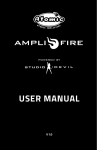Download AmpliFire User Manual
Transcript
User Manual DNAble 8-well Reader Version 2.0 October 2014 TABLE OF CONTENTS AmpliFire™ 2 Safety 3 Component Identification 5 Set-Up 6 Maintenance 6 Technical Support 6 Operation 7 Viewing Results 9 Exporting/Deleting Test Results 10 Exporting Test Results 10 Deleting Test Results 10 performs nucleic acid amplification and detection in 15 minutes or less. Equipped with data storage, touch screen interface, USB keyboard port. manufactured by Douglas Scientific Unauthorized use of any kind, including without limitation to modifications, reformatting, or transfer of information other than the first user (the Buyer) is not permitted without the express written consent. Any unauthorized use may void the instrument’s warranty. All drawings and designs are and shall remain the property of Douglas Scientific. No rights or obligations other than those expressly recited herein are to be implied and no license hereby granted. 2 of 10 SAFETY Read and understand this User Manual before operating or performing maintenance. Failure to do so could result in serious injury or damage to equipment. General Before starting AmpliFire each time: o Ensure Sample Station Cover is in working order. o Ensure instrument is in good operating condition. To shut down AmpliFire, turn power switch to off. Storage and Transport Transport only by carrying handle. Pack securely for long-term transportation/shipping, paying particular attention to protecting the touchscreen. Store in a dry location, -20°F - 140°F (-29°C - 60°C). Disconnect battery if stored for over one month. Before Starting Instrument Do not operate instrument unless you have been trained to do so. Do not operate instrument until you read and understand operating instructions. Thoroughly familiarize yourself with AmpliFire and its controls. Always wear safety glasses and any other required safety equipment as required by your company's Personal Protective Equipment (PPE) policy. Never remove warnings displayed on instrument. Replace any worn or damaged labels. Contact EnviroLogix for replacement labels. Recognizing Safety Labels o Warning: Read User Manual Before Operation (Fig. 1) o Caution: Burn Hazard (Fig. 2) Fig. 1 Fig. 2 Operating Only authorized personnel should operate this instrument. Never operate an instrument with a compartment lid removed. Operation environment temperature is 32°F - 120°F (0°C - 49°C). The AmpliFire is not designed to support weight of a person. Do not step on any part of the instrument. Process only materials identified in sample and assay protocols with AmpliFire. General Maintenance EnviroLogix is responsible for instrument repairs – always contact EnviroLogix before performing any repairs or maintenance to AmpliFire. Do not operate faulty or damaged equipment. Always follow EnviroLogix' guidance regarding service and maintenance to AmpliFire. Never open covers that house electrical components. Cleaning Use caution if using toxic or flammable solvents to clean instrument. Always wear safety glasses and any other required safety equipment as required by your company's PPE policy. DNAble Reader User Manual 2.0 3 of 10 Heat Do not touch heated surfaces (Sample Station). Chemical Follow all SDS chemical sheet recommendations. Do not touch, ingest or inhale samples. Battery Failure to read and follow instructions may result in fire, personal injury and damage to property if charged or used improperly. Use only AmpliFire unit to charge battery. Do not use a a NiMH or NiCd charger. Failure to do so may a cause fire, which may result in personal injury and property damage. Keep Lithium Ion (Li-ion) battery pack away from children. Li-ion battery & packs may explode and cause fire if misuse or defective. Li-ion batteries have a finite life cycle; replace old battery with new one when it reaches its service life or when it is two year old, whichever comes first. Use caution to avoid puncture of cell. Puncture of cells may cause a fire. Never drop batteries. Do not expose battery pack to direct sunlight (heat) for extended periods. Charging Process o Follow instructions exactly to control charging and discharging current. o Never charge batteries unattended. Always monitor charging process to assure batteries are being charged properly. Failure to do so may result in fire. o Charge battery with AmpliFire charger only. o Let battery cool down to ambient temperature before charging. o Only charge battery when in AmpliFire unit. o Never store or charge battery pack inside car in extreme temperatures, extreme temperature could ignite fire. o If battery starts to balloon, swell up, smoke or gets hot, discontinue charging process immediately. This may cause battery to leak and reaction with air may cause chemicals to ignite. Disconnect battery and observe in a safe place and observe for approximately 15 minutes. o Charge battery every two months when not in use. Operating/Charging Temperature: 32°F - 113°F Discharge: 32°F to 140°F o During discharge and handling of batteries, do not exceed 160°F. Battery Life: o Batteries that lose 20% of their capacity must be removed from service and disposed of properly. Discharge battery making sure output wires are insulated, then wrap battery in a bag for disposal Disposal of battery must be in accordance with national regulations. 4 of 10 COMPONENT IDENTIFICATION 2 1 6 7 3 4 5 8 9 10 Ref # Description Ref # Description 1 Sample Station Cover 6 Battery Compartment* 2 Sample Station 7 Serial Number Plate 3 Touch Screen 8 USB Port 4 Power Input Jack 9 USB Port (powered for keyboard) 5 On/Off Switch 10 Bar Code Camera *lithium ion rechargeable battery included DNAble Reader User Manual 2.0 5 of 10 SET-UP MAINTENANCE Turn on AmpliFire using On/Off switch. IMPORTANT: Over-moistening cotton swab may result in liquid entering instrument, which may result in damage. Press Settings button (1). Weekly cleaning instruction: Swab all areas of sample station with a cotton swab moistened with a 10% bleach to water solution (or 70/30 Isopropyl Alcohol solution). Swab all areas of sample station using a cotton swab moistened with water. Note: Instrument use in dirty/dusty conditions may require more frequent cleaning. 1 Enter instrument name by pressing gray box (1) and entering data with popup keypad. Note: To exit keypad, press anywhere outside keypad. Enter date (2) using drop down arrow. Enter time (3) using drop down arrow. Enter time zone using drop down arrow. Press "Save" (4). Press "Back" (5) to return to main menu. Note: "Delete Data" (6) will clear all reactions from device. 2 5 6 of 10 6 1 3 4 TECHNICAL SUPPORT Call Toll-free US: 1-866-408-4597 ext.2 or (207) 797-0300 ext.2 www.envirologix.com OPERATION Turn on AmpliFire using On/Off switch. Note: Unit will warm to 56°C. Once scan is complete, protocol name is displayed (3). Press "Next" (4). Prepare sample according to directions. Note: Press "+" (1) to add another reaction and scan next bar code (if desired). Press "Execute Reaction" (1). Note: Press "Re-scan" (2) to rescan code if necessary. 1 1 2 3 4 Press "Scan Product Code" (1). Enter a "Reaction Name" by pressing gray box (1) and entering with popup keypad. File name will start with this description. 1 Enter custom field name in "Custom Field 1" and in "Custom Field 2" (2) if applicable. Note: To remove keypad, touch anywhere outside keypad or press keypad button (3) on left of keypad. Press "Next" (4). Scan assay bar code with bar code camera (1). Hold bar code approx. 6" from camera to scan. Unit will beep once when scan is complete. 1 2 3 4 1 DNAble Reader User Manual 2.0 7 of 10 Enter Sample ID for the first well, and identify custom fields if applicable. Open sample station cover (1) and insert tubes (2) into sample station (3). Press "Next" (1) to advance and enter information for subsequent wells 2-8. Close sample station cover. Alternatively, if no further sample identification is required, press "Finish" (2) to skip past wells 2-8. Notice: Place AmpliFire on flat surface. Do not open lid, move unit, or remove tubes during test. Press "Back" (3) to return to main menu. Note: If setting up more than one test, click on Reaction 1 (4) to get to start test menu. Only first test will be allowed to run. 4 3 1 2 3 Press "OK" (1) 2 1 1 Press "Start" (1). Sample test will start to run. Press "Cancel" (1) to stop test. Time Remaining (2) will count down. 1 1 8 of 10 2 VIEWING RESULTS Press "Close" (1) or "+" (2) to add/view multiple test results. Press "View Results" (1). 2 1 1 Select desired reaction date (1). Select reaction file (2) to view. Press "View" (3) to view selected reaction. 1 2 DNAble Reader User Manual 2.0 3 9 of 10 EXPORTING/DELETING TEST RESULTS Deleting Test Results Exporting Test Results Select reaction file (2) to delete. Select desired reaction date (1). Insert USB into either USB port (1). Press "Delete Selected" (3). 1 1 2 3 Select desired reaction date (1). Select reaction file (2) to export. Press "Export Selected" (3). Press "OK" (1). 1 1 3 2 Press “OK" (1). Note: Files will be exported to USB in .CSV format. Press "Back" (2) to exit to main screen. Note: Checking "Remove from device" (3) will export and remove test from device. 2 3 10 of 10 1 TECHNICAL SUPPORT Call Toll-free US: 1-866-408-4597 ext.2 or (207) 797-0300 ext.2 www.envirologix.com NOTES: