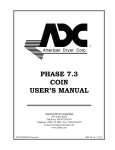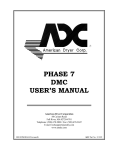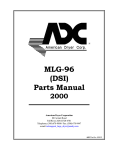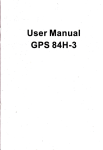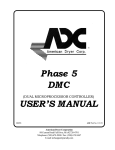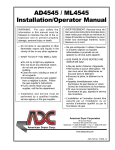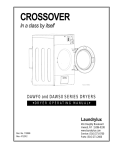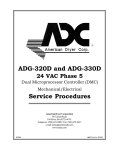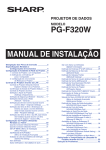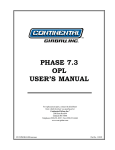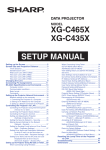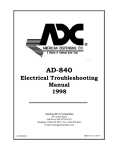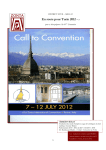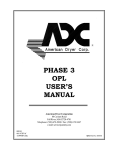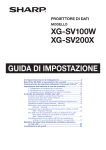Download AD-840 Microprocessor Operator`s/User`s Manual 1998 thru 2000
Transcript
AD-840 Microprocessor Operator’s/User’s Manual 1998 thru 2000 American Dispensing Company 88 Currant Road Fall River, MA 02720-4781 Telephone: (508) 678-9000 / Fax: (508) 678-9447 e-mail: [email protected] 010998WS/tf ADC Part No. 182732 Retain This Manual In A Safe Place For Future Reference American Dispensing Company products embody advanced concepts in engineering, design, and safety. If this product is properly maintained, it will provide many years of safe, efficient, and trouble-free operation. ONLY properly licensed technicians should service this equipment. OBSERVE ALL SAFETY PRECAUTIONS displayed on the equipment or specified in the installation/operator's manual included with the dryer. WARNING: UNDER NO CIRCUMSTANCES should the door switch or the heat circuit devices ever be disabled. We have tried to make this manual as complete as possible and hope you will find it useful. ADC reserves the right to make changes from time to time, without notice or obligation, in prices, specifications, colors, and material, and to change or discontinue models. Important For your convenience, log the following information: DATE OF PURCHASE MODEL NO. AD-840 DISTRIBUTORS NAME Serial Number(s) Replacement parts can be obtained from your distributor or the ADC factory. When ordering replacement parts from the factory, you can FAX your order to ADC at (508) 678-9447 or telephone your orders directly to the ADC Parts Department at (508) 678-9000. Please specify the dryer model number and serial number in addition to the description and part number, so that your order is processed accurately and promptly. IMPORTANT YOU MUST DISCONNECT and LOCKOUT THE ELECTRIC SUPPLY BEFORE ANY COVERS or GUARDS ARE REMOVED FROM THE MACHINE TO ALLOW ACCESS FOR CLEANING, ADJUSTING, INSTALLATION, or TESTING OF ANY EQUIPMENT per OSHA (Occupational Safety and Health Administration) STANDARDS. CAUTION LABEL ALL WIRES PRIOR TO DISCONNECTION WHEN SERVICING AD-840. WIRING ERRORS CAN CAUSE IMPROPER AND DANGEROUS OPERATION. FOR YOUR SAFETY THE SYSTEM IS SHIPPED WITH A PRESERVATIVE SOLUTION MADE OF SODIUM BISULFITE AND (IN THE WINTER MONTHS) GLYCERINE. MAKE SURE THE SYSTEM IS THOROUGHLY PURGED BEFORE LETTING ANYONE DRINK THE DISPENSED WATER. REFER TO THE INSTALLATION SECTION ON PURGING PROCEDURE. CAUTION Never look directly into the unprotected parts of the U.V. chamber when there is power to the sterilizer. Serious burns to the eyes and the skin may result. Always unplug power to the sterilizer before working on it. IMPORTANT Please observe all safety precautions displayed on the equipment and / or specified in the installation / operators manual included with the AD-840. IMPORTANT The wiring diagram for the water vending machine is located behind the coin control door. Water vending machine(s) must not be installed or stored in an area where it will be exposed to water and / or weather. Table of Contents SECTION I IMPORTANT INFORMATION ........................................................................................................ 2 SECTION II USER/VENDING OPERATING INSTRUCTIONS ......................................................................... 4 SECTION III L.E.D. DISPLAY CODES ................................................................................................................... 6 SECTION IV PROGRAMMING INSTRUCTIONS ............................................................................................... 8 A. INTRODUCTION TO PROGRAMMING.........................................................................................8 B. EXPLANATION OF PROGRAMMING FLOW CHARTS .............................................................. 11 C. ENTERING and EXITING PROGRAM MODE (Quick Reference) .................................................. 12 SECTION V REVIEWING (DISPLAY) COUNTS ............................................................................................... 13 A. CASH BOX TOTALS ..................................................................................................................... 13 B. DOLLAR BILLS COUNT .............................................................................................................. 14 C. GALLON COUNT ......................................................................................................................... 15 SECTION VI PROGRAMMING / FLOW CHARTS ............................................................................................ 16 A. B. C. D. E. F. G. H. I. J. K. L. M. N. PROGRAM LOCATION 00 (PL00) ................................................................................................ 16 PROGRAM LOCATION 01 (PL01) ................................................................................................ 18 PROGRAM LOCATION 02 (PL02) ................................................................................................ 20 PROGRAM LOCATION 03 (PL03) ................................................................................................ 22 PROGRAM LOCATION 04 (PL04) ................................................................................................ 24 PROGRAM LOCATION 05 (PL05) ................................................................................................ 26 PROGRAM LOCATION 06 (PL06) ................................................................................................ 28 PROGRAM LOCATION 07 (PL07) ................................................................................................ 30 PROGRAM LOCATION 08 (PL08) ................................................................................................ 32 PROGRAM LOCATION 09 (PL09) ................................................................................................ 34 PROGRAM LOCATION 10 (PL10) ................................................................................................ 36 PROGRAM LOCATION 11 (PL11) ................................................................................................. 38 PROGRAM LOCATION 12 (PL12) ................................................................................................ 39 TEACH MODE .............................................................................................................................. 41 SECTION VII FACTORY PRESET PROGRAMS / PARAMETERS ................................................................... 42 SECTION VIII PROGRAMMING LIMITS ............................................................................................................ 43 SECTION IX PROGRAMMING ERROR CODES .............................................................................................. 44 SECTION I IMPORTANT INFORMATION The microprocessor (computer) controller used in the model AD-840 water vending machine is a fully programmable, highly sophisticated controller system which performs a variety of self checks automatically to ensure high product water quality. USER FRIENDLY The L.E.D. display informs the user of machine status; • "USE" "EXACT" "CHANGE" is displayed if coin changer has been depleted. • "CHANGE" "ONLY" is displayed if bill validator is jammed or temporarily out of order. 1. Amount Per Gallon or Amount Per Liter is displayed while in standby. • "INSERT" "$ .25" "PER" "GALLON". • The Amount of Credit is displayed while the coins are inserted. 2. Easy troubleshooting with display diagnostics. PROGRAMMABLE Changes in the programs are made at the slection keypad. Just enter the access code and the program locations are displayed for verification. COIN or FREE VEND The microprocessor (computer) controller can be programmed for coins to start, or for promotions, programming allows for "FREE" vend by making a container selection. GALLON OR LITER SELECTION The microprocessor (computer) can be programmed for gallons or liter units. PURCHASE AMOUNT PER GALLON The amount of money needed to vend per gallon is programmable from ".05 to 2.00". Once this amount has been programmed, the microprocessor (computer) controller will automatically calculate the necessary amount needed for multi-gallon selections and refund change is required. 2 • As an example, if the amount per gallon is set for .25 cents and .50 cents is inserted, the L.E.D. display will show a .50 cent credit. After a selection is made the microprocessor will automatically deduct the value of the selection from the available credit and return your change. CONTAINER SIZE SELECTION KEYS The container size selection keys can be programmed in the English Scale from ".5 to .6 gallons" in (1/2) gallon increments. The container size for the metric scale will range from 1 to 24 liters in .5 liter increments. AUDIBLE TONE (buZZ) A tone will sound for every key stroke, except while in process of vending. At the end of the fill cycle, the tone / buZZ can be eliminated if desired with a slight program change. CASH BOX TOTAL & DOLLAR BILL COUNT The microprocessor (computer) keeps a running total of all coins diverted into the cash box. For a machine equipped with a bill validator option, the microprocessor (computer) will also keep a count of dollar bills accepted into the machine. GALLON COUNT The number of gallons vended (up to 65,327) can be viewed through the computer's (microprocessor controller) L.E.D. display. The computer keeps a running count of each gallon dispensed (vended) until the limit is rolled over or until each limit is cleared manually. DIAGNOSTICS ALL major circuits are monitored by the microprocessor (computer). Should a failure occur in the program mode from the keypad. This number can be changed for security reasons if necessary. ACCESS NUMBER Every machine has an individual access number which allows the owner to quickly enter the program mode from the keypad. This number can be changed for security reasons if necessary. 3 SECTION II USER/VENDING OPERATING INSTRUCTIONS The microprocessor (computer) controller will interact with the user throughout the vending process. The following is an example of a typical water machine vending process: NOTES: Value amounts and gallon quantities noted below are shown as examples ONLY. MINIMUM PURCHASE IS ONE (1) GALLON. If display(s) read "USE" "EXACT" "CHANGE" the exact change for the desired vend MUST BE used. 1. The display reads the amount required per gallon ... i.e.; "INSERT" "$ .25" "PER" "GALLON" 2. Place containers to be filled in the vend bay. 3. For single or multiple gallon purchase: a. User inserts coin(s) b. The display will inform user the amount of credit accumulated. c. The user selects the appropriate container size selection. NOTE: If the credit inserted exceeds the actual cash value of user selection, change would be returned to the user after a selection is made. d. The display will read the following: Display "FILL X" ("X" is the amount of gallons selected) e. When the vend is completed, the display will read ... "DONE" "THANK" "YOU" g. The machine will then be ready for the next vend, the L.E.D. display will read ... "INSERT" "$ .25" "PER" "GALLON" 4 NOTES 1. CREDITS ... A. If too much money is inserted or the gallons selected is less than the amount of money inserted, the microprocessor (computer) controller will return the credit balance. 2. If there is a power outage or interruption and the unit is not equipped with a battery back-up (or if the battery is dead), when the microprocessor (computer) controller poweer is reestablished, the L.E.D. displays will read "PURGE" "SYSTEM" "DO NOT" "DRINK". To reset/bypass this safety routine, use the following key combinations within a 3 second time period. [6 GAL], [6 GAL], [5 GAL], [5 GAL], [1 GAL]. IMPORTANT: DO NOT OVERRIDE THE SAFETY ROUTINE FOR THE INSTALLATION. 3. If the vend bay is inoperative, the display will read "OUT" "OF" "ORDER". NOTE: "OUT" "OF" "ORDER" errors are cleared by entering the reset code 6, 6, 5, 5, 1. To reset/bypass this safety routine, use the following key combinations within a 3 second time period. [6 GAL], [6 GAL], [5 GAL], [5 GAL], [1 GAL]. NOTE: For explanations of error messages, refer to the Electrical Troubleshooting Booklet (ADC P/N: 182731) included with the unit. 4. Minimum purchase is one (1) gallon, however, vend is programable in .5 (1/2) gallon increments. 5 SECTION III L.E.D. DISPLAY CODES NOTE: For a complete explanation of error messages refer to the electrical Troubleshooting Manual (ADC P/N: 182731) included with the unit. ERROR CODES "OUT OF" "ORDER" A system error occured. Upon reseting this code, one of the following error messages will appear describing what caused the system error. "CHNGER" "UNPLUG" The microprocessor (computer) controller does not detect a coin changer. "FLOW" "METER" Microprocessor (computer) controller detects a flow error (dispensing problem). With the vending bay. "FILTER" "ERROR" Dirty carbon filter or sediment filter ... may also be caused by low pressure. "R.O." "FILTER" R.O. Membrane needs cleaning or replacement or the R.O. Comparator has failed. "OVER" "FLOW" This is an indication that the base and or tank switches have been triggered. Over flow of water within the containment tank or water filling within the cabinet has occured or the switch circuit is open or is disconnected, and/or Vend bay tank is full of water ... indication of possible clogged drain, drain pump failure, or switch circuit is open or is disconnected. U.V. Light failure is also possible. 6 GENERAL CODES "SYSTEM" "REFILL" "PLEASE" "WAIT" "SYSTEM" "PURGE" "DO" "NOT" "DRINK" Low water level in the containment tank ... will reset when water level recovers. SYSTEM INSTALLATION SAFEGUARD. This code appears when power is first applied to the machine ... after intial installation, if there is a power interruption (and the unit does not have battery back-up) this display code will appear. PROGRAM CODES "TEACH" "MODE" Calibrates the flow meter. "bUZZ" This program setting tells the (microprocessor) computer to sound the (buzzer) at the end of each fill cycle. "NbUZZ" This program setting turns off the audible tone at the end of each fill cycle. "PL.." Program Location ... there are a total of 13 locations. "COIN" Sets the machine for coin operation. "FREE" Sets the machine for free vending. "GALLON" Vending units are set to gallons. "LITER" Vending units are set to liters. "BILLS" Allows the machine to accept dollar bills with optional bill validator. "NBILLS" Does not allow the machine to accept dollar bills. "FLUSH" Completely flushes the containment tank. "NFLUSH" Does not flush containment tank. "CHNGER" This program location will display any error message describing a problem that occured with the coin changer. "bILVAL" This program location will display any error messages describing a problem that occured with the bill validator. 7 SECTION IV PROGRAMMING INSTRUCTIONS A. INTRODUCTION TO PROGRAMMING The microprocessor (computer) controller can be preprogrammed to operate for different applications. The various program selection or parameters are stored in the computer (microprocessor controller) memory and are cataloged as "Program Locations". There are a total of 13 program locations which are cataloged as "PL 00" through "PL 12". These parameters have been preprogrammed by the factory as noted on page 43 of this manual. These "Program Locations" contain various registers that can be manipulated for various operations. The registers also contain information about the machine such as gallon counts, cash box totals, dispensing information, and coin denomination. ALL programming is done through the keypad. Obtaining access to the program locations can be accomplished two different ways. 1. The following method of accessing program locations must be used in order to change flow meter calibration. Rotate the keyed program switch clockwise to the horizontal positions as shown in Photo0042 below. Program/Calibrate Mode Operation Mode Keyed Program switch is in the horizontal position Keyed Program switch is in the vertical position Photo0042 8 Photo0043 2. The program mode is also obtainable by entering the machines access number through the keypad (only when in the Coin Mode). The access code can be inputted by first entering the reset mode followed by 2 presses of key 4 (6, 6, 5, 5, 1, 4, 4,). After this code is entered the display will only illuminate the far left digit. This digit can be manipulated by pressing key 1 (decrement) or key 3 (increment). Once the digit is set the user must press key 2 (enter) to enter that value. Once the digit has been entered the display will then illuminate the next digit. Again use the increment and decrement keys to adjust the value. Once the desired value has been obtained the user must press the enter key to proceed to the next digit. This process continues until all 6 digits have been selected. Then to proceed in the program mode the user must hit the enter key again. NOTE: There is a 3 second timer that monitors inactivity of the key pad which will force the user out of the program mode. To make a program change, first make sure that there is no vend in progress. Enter your machines access code or place the keyed program switch in the program mode (switch in the horizontal position) as shown in illustration #1 on the previous page (page 8). The display will now read "PL 00". From this point, any of the 13 program locations can be accessed. The next step is to increment or decrement the program to the location you wish to change. Pressing the [3 GAL.] selection key will increment to the next program location (i.e., "PL 01", "PL 02", "PL 03", etc.). The [1 GAL.] selection key will decrement to the previous program location (i.e.) "PL 02", "PL 01", "PL 00", etc.). Once the correct program location is displayed and a change is desired, press the [2 GAL.] selection key. The [2 GAL.] selection key provides three (3) functions: 1. Allows access into program location. 2. Enters the changed Data. 3. Advances to the next location. IMPORTANT: When in a program location and the [2 GAL.] selection key is pressed, the displayed parameter will be stored in the computer's memory. The programming is then advanced to the next step (bit) or program location. 9 The [3 GAL.] and [1 GAL.] selection keys provide the following functions: 1. Change numeric values ... [3 GAL.] increases [1 GAL.] decreases. 2. Toggle for status changes such as ... "CASH" "BOX" "TOTAL" ... [1 GAL.] toggle = "Clear" "Cash" "Box" "Total" Example: If the change to be made is a status change (i.e., from "COIN" to "FREE") simply press the [1 GAL.] selection key or the [3 GAL.] selection key and the display will revert back and forth between status choices. Once the correct status is displayed, pressing the left [2 GAL.] selection key will store the change and advance you to the next step (bit) or program location. If the change is numeric (i.e., "AMOUNT" "PER" "GALLON"), press the [3 GAL.] selection key to increase the number value, or press the [1 GAL.] selection key to decrease the number. Pressing the [2 GAL.] selection key will store the change and advance to the next step (bit) or program location. NOTE: To accelerate increase/upward value, press and hold in the left [3 GAL.] selection key. To accelerate decrease/downward value, press and hold in the left [1 GAL.] selection key. Once the desired changes are made, exiting the program mode is as follows: Rotate the keyed program switch to the run mode (vertical position). If the user entered the program mode using the machines access code, press [6 GAL.] selection key three (3) times. NOTE: When the user enters the Program Mode the user must exit the same way. 10 B. EXPLANATION OF PROGRAMMING FLOW CHARTS This section explains the programming through the use of flow charts. A flow chart is nothing more than a diagram of the programming process. Represents the microprocessor (computer) controller's L.E.D. display. For example, if the flow chart shows "PL 00" the computer display will read the same. Represents the key on the label that is to be pressed. For example, if flow chart shows [1 GAL.], you would press that key. Represents the program path. On the side of each flow chart is an explanation of the chart procedure, and in some cases, the programming limits. 11 C. ENTERING and EXITING PROGRAM MODE (Quick Reference) (No Vend In Progress) INSERT $ .25 PER GALLON (Lock Switch In Calibration/Program Mode Position) or (Enter Access Number From Keypad - only when in coin mode) Keypad Entry L.E.D. displays read the amount required per gallon. To Enter Program Mode Display Message PL 00 To revert back to lower program locations, press [1 GAL.] selection key. To enter a specific program location (i.e., PL 02), press [2 GAL.] selection key. 3 GAL. PL 01 3 GAL. PL 02 3 GAL. PL 03 1 GAL. PL 02 2 GAL. AMOUNT .25 PER GALLON (Program Switch In Run Mode Position) or (Press [6 GAL.] On Keypad 3 Times) INSERT $ .25 PER 12 GALLON SECTION V REVIEWING (DISPLAY) COUNTS A. CASH BOX TOTALS (No Vend In Progress) INSERT $ .25 PER GALLON (Lock Switch In Calibration/Program Mode Position) or (Enter Access Number From Keypad - only when in coin mode) CASH PL 00 Display reads 2 GAL. Press [2 GAL.] selection key. BOX TOTAL OR (To Retain Cash Box Total) CLEAR To clear or delete cash box total press [3 GAL.] selection key. CASH BOX To Enter Program Mode $ 125.50 (To Clear Cash Box Total) To retain cash amount, press [2 GAL.] selection key once. L.E.D. displays read the amount required per gallon. 3 GAL. TOTAL $ 125.50 2 GAL. DOLLAR BILLS COUNT 249 OR OR TO EXIT REVIEW MODE, put lock switch in the run mode or press the [6 GAL.] selection key (3) times. TO REVIEW DOLLAR BILLS COUNT , proceed to SECTION B. 13 B. DOLLAR BILLS COUNT (No Vend In Progress) INSERT $ .25 PER GALLON (Lock Switch In Calibration/Program Mode Position) or (Enter Access Number From Keypad - only when in coin mode) PL 00 L.E.D. displays read the amount required per gallon. To Enter Program Mode Display reads 2 GAL. Press [2 GAL.] selection key two (2) times. 2 GAL. DOLLAR BILLS (To Retain Dollar Bills Count) COUNT OR (To Clear Dollar Bills Count) To clear or delete dollar bills count, press [3 GAL.] selection key. To retain dollar bills count amount, press [2 GAL.] selection key once. CLEAR DOLLAR BILLS 2 GAL. DOLLAR BILL Display will read actual dollar bills count. 249 3 GAL. COUNT 249 Press [2 GAL.] selection key twice. COUNT 249 OR TO EXIT REVIEW MODE , put lock switch in the run mode or press the [6 GAL.] selection key (3) times. TO REVIEW BAY GALLON COUNT , proceed to SECTION C . 14 C. GALLON COUNT (No Vend In Progress) INSERT $ .25 PER (Lock Switch In Calibration/Program Mode Position) or (Enter Access Number From Keypad - only when in coin mode) PL 00 L.E.D. displays read the amount required per gallon. GALLON To Enter Program Mode Display reads 2 GAL. 2 GAL. 2 GAL. GALLON COUNT OR (To Clear Gallon Count) (To Retain Gallon Count) To clear or delete gallon count, press [3 GAL.] selection key. To retain gallon count, press [2 GAL.] selection key once. CLEAR GALLON 2 GAL. GALLON 249 COUNT 3 GAL. COUNT 249 Press [2 GAL.] selection key twice. 249 OR TO EXIT REVIEW MODE , put lock switch in the run mode or press the [6 GAL.] selection key (3) times. PROCEED TO NEXT PROGRAM LOCATION 15 SECTION VI PROGRAMMING / FLOW CHARTS A. PROGRAM LOCATION 00 (PL 00) (No Vend In Progress) INSERT $ .25 PER GALLON (Lock Switch In Calibration/Program Mode Position) or (Enter Access Number From Keypad) PL 00 2 GAL. L.E.D. displays read the amount required per gallon. To Enter Program Mode Display reads Press [2 GAL.] selection key. Display will read "CASH" "BOX" "TOTAL". The display will show cash amount. OR Press [2 GAL.] selection key to continue without clearing the numeric amount. Display will read "DOLLAR" "BILLS" "COUNT". 3 GAL. Press [3 GAL.] selection key to clear total Display will read "CLEAR" "CASH" "BOX" "TOTAL". 2 GAL. Press [2 GAL.] selection key to finalize clearing the register. 2 GAL. Press [2 GAL.] selection key a second time to continue. 2 GAL. 3 GAL. Press [2 GAL.] selection key to continue without clearing the numeric amount. Display will read "GALLON" "COUNT". 2 GAL. Press [2 GAL.] selection key to finalize clearing the register. 2 GAL. Press [2 GAL.] selection key a second time to continue. 2 GAL. continue to next page 16 Press [3 GAL.] selection key to clear dollar bills count. Display will read "CLEAR" "DOLLAR" "BILLS" "COUNT". Then display will show numeric count. continued from previous page Press [2 GAL.] selection key to continue without clearing the numeric coin count. Display will read "GALLON" "COUNT". Then display will show numeric count. 2 GAL. 3 GAL. Press [3 GAL.] selection key to clear gallon count. Display will read "CLEAR" "GALLON" "COUNT". Then display will show numeric count. 2 GAL. Press [2 GAL.] selection key to finalize clearing the register. 2 GAL. Press [2 GAL.] selection key a second time to continue. 3 GAL. Press [3 GAL.] selection key to clear gallon count. Display will read "CLEAR" "GALLON" "COUNT". 2 GAL. Press [2 GAL.] selection key to finalize clearing gallon count. 2 GAL. Press [2 GAL.] selection key a second time to continue. PL O1 OR TO EXIT REVIEW MODE, put lock switch in the run mode or press the [6 GAL.] selection key (3) times. PROCEED TO NEXT PROGRAM LOCATION 17 B. PROGRAM LOCATION 01 (PL 01) (No Vend In Progress) INSERT $ .25 PER GALLON (Lock Switch In Calibration/Program Mode Position) or (Enter Access Number From Keypad - only when in coin mode) L.E.D. displays read the amount required per gallon. To Enter Program Mode PL 00 3 GAL. Press [3 GAL.] selection key once. PL 01 Press [2 GAL.] selection key. Display will read vend status, either "COIN" (coins required) or "FREE" (no coins required). If no change is required, press [2 GAL.] selection key. Should a change be necessary, press [1 GAL.] selection key and then press [2 GAL.] selection key. 2 GAL. OR OR COIN FREE 1 GAL. 1 GAL. FREE COIN Press [2 GAL.] selection key. Display will read (tone) status, either "buzz" or "nbuzz". If no change is required, press [2 GAL.] selection key. Should a change be necessary, press [1 GAL.] selection key and then press [2 GAL.] selection key. 2 GAL. OR OR buzz nbuz 1 GAL. 1 GAL. nbuz buzz 2 GAL. continue to next page 18 continued from previous page Press [2 GAL.] selection key. Display will read, either "GALLON" or "LITER". If no change is required, press [2 GAL.] selection key. Should a change be necessary, press [1 GAL.] selection key and then press [2 GAL.] selection key. OR OR GALLON LITER 1 GAL. 1 GAL. LITER GALLON 2 GAL. OR Press [2 GAL.] selection key. Display will read, either "GALLON" or "LITER". If no change is required, press [2 GAL.] selection key. Should a change be necessary, press [1 GAL.] selection key and then press [2 GAL.] selection key. OR BILLS NBILLS 1 GAL. 1 GAL. NBILLS BILLS 2 GAL. PL O2 TO EXIT REVIEW MODE , put lock switch in the run mode or press the [6 GAL.] selection key (3) times. PROCEED TO NEXT PROGRAM LOCATION 19 C. PROGRAM LOCATION 02 (PL 02) AMOUNT PER GALLON (No Vend In Progress) INSERT $ .25 PER GALLON (Lock Switch In Calibration/Program Mode Position) or (Enter Access Number From Keypad - only when in coin mode) L.E.D. displays read the amount required per gallon. To Enter Program Mode PL 00 Keypad Entry Display Message 3 GAL. PL 01 3 GAL. PL 02 2 GAL. AMOUNT Press [2 GAL.] selection key two (2) times. Press [2 GAL.] selection key once. .25 PER GALLON continue to next page 20 Display willread "AMOUNT" "PER" "GALLON". If no change is required, press [2 GAL.] selection key. Should a change be necessary, press [1 GAL.] or [3 GAL.] selection key and then press [2 GAL.] selection key. continued from previous page (To Change) (If No Change) OR OR (To Decrease) (To Increase) 1 GAL. 3 GAL. (Hold In To Accelerate) (Hold In To Accelerate) 2 GAL. Press [2 GAL.] selection to enter new value and continue PL 03 OR TO EXIT REVIEW MODE, put lock switch in the run mode or press the [6 GAL.] selection key (3) times. PROCEED TO NEXT PROGRAM LOCATION 21 D. PROGRAM LOCATION 03 (PL 03) Key 1 VEND AMOUNT FOR KEY 1 (No Vend In Progress) INSERT $ .25 PER GALLON (Lock Switch In Calibration/Program Mode Position) or (Enter Access Number From Keypad - only when in coin mode) L.E.D. displays read the amount required per gallon. To Enter Program Mode PL 00 Keypad Entry Display Message 3 GAL. PL 01 3 GAL. PL 02 3 GAL. PL 03 2 GAL. KEY 1 Press [3 GAL.] selection key three (3) times. Press [2 GAL.] selection key once. continue to next page 22 1 GAL. Display will read "KEY 1" and will read actual amount that will be vended (i.e., 1 GAL.). If no change is required, press [2 GAL.] selection key. Should a change be necessary, press [1 GAL.] or [3 GAL.] selection key and then press [2 GAL.] selection key. continued from previous page (To Change) (If No Change) OR OR (To Decrease) (To Increase) 1 GAL. 3 GAL. (Hold In To Accelerate) (Hold In To Accelerate) 2 GAL. PL 04 OR TO EXIT REVIEW MODE , put lock switch in the run mode or press the [6 GAL.] selection key (3) times. PROCEED TO NEXT PROGRAM LOCATION NOTE: Gallon vend value can be programmed from .5 GAL. (1/2 gallon) to 6 gallons in .5 GAL. (1/2 gallon) increments. Liter Vend Value can be programmed from .5 Liter to 24 Liters in .5 Liter increments. 23 E. PROGRAM LOCATION 04 (PL 04) Key 2 VEND AMOUNT FOR KEY 2 (No Vend In Progress) INSERT $ .25 PER GALLON (Lock Switch In Calibration/Program Mode Position) or (Enter Access Number From Keypad - only when in coin mode) Keypad Entry PL 00 L.E.D. displays read the amount required per gallon. To Enter Program Mode Display Message 3 GAL. PL 01 3 GAL. PL 02 3 GAL. PL 03 3 GAL. PL 04 2 GAL. KEY 2 Press [3 GAL.] selection key four (4) times. Press [2 GAL.] selection key once. continue to next page 24 2 GAL. Display will read "KEY 2" and will read actual amount that will be vended (i.e., 2 GAL.). If no change is required, press [2 GAL.] selection key. Should a change be necessary, press [1 GAL.] or [3 GAL.] selection key and then press [2 GAL.] selection key. continued from previous page (To Change) (If No Change) OR OR (To Decrease) (To Increase) 1 GAL. 3 GAL. (Hold In To Accelerate) (Hold In To Accelerate) 2 GAL. PL 05 OR TO EXIT REVIEW MODE , put lock switch in the run mode or press the [6 GAL.] selection key (3) times. PROCEED TO NEXT PROGRAM LOCATION NOTE: Gallon vend value can be programmed from .5 GAL. (1/2 gallon) to 6 gallons in .5 GAL. (1/2 gallon) increments. Liter Vend Value can be programmed from .5 Liter in .5 Liter increments. 25 F. PROGRAM LOCATION 05 (PL 05) Key 3 VEND AMOUNT FOR KEY 3 (No Vend In Progress) INSERT $ .25 PER GALLON (Lock Switch In Calibration/Program Mode Position) or (Enter Access Number From Keypad - only when in coin mode) L.E.D. displays read the amount required per gallon. To Enter Program Mode PL 00 Keypad Entry Press [3 GAL.] selection key five (5) times. Press [2 GAL.] selection key once. Display Message 3 GAL. PL 01 3 GAL. PL 02 3 GAL. PL 03 3 GAL. PL 04 3 GAL. PL 05 2 GAL. KEY 3 continue to next page 26 3 GAL. Display will read "KEY 3" and will read actual amount that will be vended (i.e., 3 GAL.). If no change is required, press [2 GAL.] selection key. Should a change be necessary, press [1 GAL.] or [3 GAL.] selection key and then press [2 GAL.] selection key. continued from previous page (To Change) (If No Change) OR OR (To Decrease) (To Increase) 1 GAL. 3 GAL. (Hold In To Accelerate) (Hold In To Accelerate) 2 GAL. PL 06 OR TO EXIT REVIEW MODE , put lock switch in the run mode or press the [6 GAL.] selection key (3) times. PROCEED TO NEXT PROGRAM LOCATION 27 G. PROGRAM LOCATION 06 (PL 06) Key 4 VEND AMOUNT FOR KEY 4 (No Vend In Progress) INSERT $ .25 PER GALLON (Lock Switch In Calibration/Program Mode Position) or (Enter Access Number From Keypad - only when in coin mode) Keypad Entry PL 00 L.E.D. displays read the amount required per gallon. To Enter Program Mode Display Message 3 GAL. PL 01 3 GAL. PL 02 3 GAL. PL 03 3 GAL. PL 04 3 GAL. PL 05 3 GAL. PL 06 2 GAL. KEY 4 Press [3 GAL.] selection key six (6) times. Press [2 GAL.] selection key once. continue to next page 28 4 GAL. Display will read "KEY 4" and will read actual amount that will be vended (i.e., 4 GAL.). If no change is required, press [2 GAL.] selection key. Should a change be necessary, press [1 GAL.] or [3 GAL.] selection key and then press [2 GAL.] selection key. continued from previous page (To Change) (If No Change) OR OR (To Decrease) (To Increase) 1 GAL. 3 GAL. (Hold In To Accelerate) (Hold In To Accelerate) 2 GAL. PL 07 OR TO EXIT REVIEW MODE, put lock switch in the run mode or press the [6 GAL.] selection key (3) times. PROCEED TO NEXT PROGRAM LOCATION NOTE: Gallon vend value can be programmed from .5 GAL. (1/2 gallon) to 6 gallons in .5 GAL. (1/2 gallon) increments. Liter Vend Value can be programmed from .5 to 24 Liters in .5 Liter increments. 29 H. PROGRAM LOCATION 07 (PL 07) Key 5 VEND AMOUNT FOR KEY 5 (No Vend In Progress) INSERT $ .25 PER GALLON (Lock Switch In Calibration/Program Mode Position) or (Enter Access Number From Keypad - only when in coin mode) Keypad Entry Press [3 GAL.] selection key seven (7) times. PL 00 PL 01 3 GAL. PL 02 3 GAL. PL 03 3 GAL. PL 04 3 GAL. PL 05 3 GAL. PL 06 3 GAL. PL 07 continue to next page 30 To Enter Program Mode Display Message 3 GAL. L.E.D. displays read the amount required per gallon. continued from previous page Keypad Entry Display Message 2 GAL. KEY 5 5 GAL. Display will read "KEY 5". Display will read actual amount that will be vended (i.e., 5 GAL.) If no change is required, press [2 GAL.] selection key. Should a change be necessary, press [1 GAL.] or [3 GAL.] selection key and then press [2 GAL.] selection key. (If No Change) (To Change) OR OR (To Decrease) (To Increase) 1 GAL. 3 GAL. (Hold In To Accelerate) (Hold In To Accelerate) 2 GAL. PL 08 OR TO EXIT REVIEW MODE , put lock switch in the run mode or press the [6 GAL.] selection key (3) times. PROCEED TO NEXT PROGRAM LOCATION NOTE: Gallon vend value can be programmed from .5 GAL. (1/2 gallon) to 6 gallons in .5 GAL. (1/2 gallon) increments. Liter Vend Value can be programmed from .5 to 24 Liters in .5 Liter increments. 31 I. PROGRAM LOCATION 08 (PL 08) Key 6 VEND AMOUNT FOR KEY 6 (No Vend In Progress) INSERT $ .25 PER GALLON (Lock Switch In Calibration/Program Mode Position) or (Enter Access Number From Keypad - only when in coin mode) Keypad Entry PL 00 PL 01 3 GAL. PL 02 3 GAL. PL 03 3 GAL. PL 04 3 GAL. PL 05 3 GAL. PL 06 3 GAL. PL 07 3 GAL. PL 08 Press [3 GAL.] selection key eight (8) times. continue to next page 32 To Enter Program Mode Display Message 3 GAL. L.E.D. displays read the amount required per gallon. continued from previous page Keypad Entry Display Message 2 GAL. KEY 6 6 GAL. Display will read "KEY 6". Display will read actual amount that will be vended (i.e., 6 GAL.) If no change is required, press [2 GAL.] selection key. Should a change be necessary, press [1 GAL.] or [3 GAL.] selection key and then press [2 GAL.] selection key. (If No Change) (To Change) OR OR (To Decrease) (To Increase) 1 GAL. 3 GAL. (Hold In To Accelerate) (Hold In To Accelerate) 2 GAL. PL 09 OR TO EXIT REVIEW MODE , put lock switch in the run mode or press the [6 GAL.] selection key (3) times. PROCEED TO NEXT PROGRAM LOCATION NOTE: Gallon vend value can be programmed from .5 GAL. (1/2 gallon) to 6 gallons in .5 GAL. (1/2 gallon) increments. Liter Vend Value can be programmed from .5 to 24 Liters in .5 Liter increments. 33 J. PROGRAM LOCATION 09 (PL 09) SYSTEM FLUSH (No Vend In Progress) INSERT $ .25 PER GALLON (Lock Switch In Calibration/Program Mode Position) or (Enter Access Number From Keypad - only when in coin mode) Keypad Entry PL 00 Display Message 3 GAL. PL 01 3 GAL. PL 02 3 GAL. PL 03 3 GAL. PL 04 3 GAL. PL 05 3 GAL. PL 06 3 GAL. PL 07 3 GAL. PL 08 3 GAL. PL 09 Press [3 GAL.] selection key nine (9) times. continue to next page 34 L.E.D. displays read the amount required per gallon. To Enter Program Mode continued from previous page 2 GAL. OR NFLUSH If flushing the system is unnecessary press [2 GAL.] selection key once and PL 10 will be displayed. 2 GAL. 1 GAL. FLUSH Display Message 2 GAL. PL 10 FLUSH Once the flush routine is complete, PL 10 will be displayed. OR TO EXIT REVIEW MODE , put lock switch in the run mode or press the [6 GAL.] selection key (3) times. PROCEED TO NEXT PROGRAM LOCATION 35 K. PROGRAM LOCATION 10 (PL 10) TO VIEW or CHANGE PROGRAM ACCESS CODE (No Vend In Progress) INSERT $ .25 PER GALLON (Lock Switch In Calibration/Program Mode Position) or (Enter Access Number From Keypad - only when in coin mode) Keypad Entry PL 00 Display Message 3 GAL. PL 01 3 GAL. PL 02 3 GAL. PL 03 3 GAL. PL 04 3 GAL. PL 05 3 GAL. PL 06 3 GAL. PL 07 3 GAL. PL 08 3 GAL. PL 09 3 GAL. PL 10 Press [3 GAL.] selection key ten (10) times. continue to next page 36 L.E.D. displays read the amount required per gallon. To Enter Program Mode (First Digit) continued from previous page 2 GAL. (If No Change) Press [2 GAL.] selection key once. (The First Digit will be shown on the diaplay.) (To Change) OR OR 1 GAL. (Second Digit) 3 GAL. 2 GAL. OR 1 GAL. 2 GAL. 2 GAL. (Third Digit) 2 GAL. 3 GAL. 2 GAL. OR 1 GAL. 3 GAL. 2 GAL. (Fourth Digit) 2 GAL. 2 GAL. OR 1 GAL. (Fifth Digit) 3 GAL. 2 GAL. 2 GAL. OR 1 GAL. PL 11 (Sixth Digit) TO EXIT REVIEW MODE , put lock switch in the run mode or press the [6 GAL.] selection key (3) times. 3 GAL. 2 GAL. OR 1 GAL. 37 3 GAL. L. PROGRAM LOCATION 11 (PL 11) OUT OF 6 GAL. 6 GAL. L.E.D. displays read on out of order condition due to a coin changer error. ORDER 5 GAL. 5 GAL. 1 GAL. Pressing the following key combinations will bring you directly to program location [PL 11] [6 GAL.], [6 GAL.], [5 GAL.], [5 GAL.], [1 GAL.]. PL11 Pressing the [2 GAL.] selection will reveal the first error encountered. 2 GAL. Refer to coin changer error messages on page 44. ERROR MESSAGE 2 GAL. Refer to troubleshooting manual P/N: 182731 for details. Pressing the left [2 GAL.] selection key will display any errors encountered. If there is more than one error message they will be displayed in order of the coin changer error message list on page 44. Once all messages have been displayed, the program location will be advanced to[PL 12]. Any additional errors YES NO PL 12 OR TO EXIT REVIEW MODE , put lock switch in the run mode or press the [6 GAL.] selection key (3) times. PROCEED TO NEXT PROGRAM LOCATION 38 M. PROGRAM LOCATION 12 (PL 12) L.E.D. displays read the amount per gallon and change only. Change only signifies a problem with the bill validator. INSERT $ .25 PER GALLON CHANGE (Lock Switch In Calibration/Program Mode Position) or (Enter Access Number From Keypad - only when in coin mode) Keypad Entry Press [3 GAL.] selection key nine (9) times. PL 00 PL 01 3 GAL. PL 02 3 GAL. PL 03 3 GAL. PL 04 3 GAL. PL 05 3 GAL. PL 06 3 GAL. PL 07 3 GAL. PL 08 3 GAL. PL 09 39 To Enter Program Mode Display Message 3 GAL. continue to next page ONLY continue from previous page 6 GAL. PL 10 6 GAL. PL 11 PL12 Pressing the [2 GAL.] selection will reveal the first error encountered. Refer to troubleshooting manual P/N: 182731 for details 2 GAL. Refer to coin changer error messages on page 45. ERROR MESSAGE 2 GAL. Pressing the left [2 GAL.] selection key will display any errors encountered. If there is more than one error message they will be displayed in order of the bill validator error message list on page 44. Any additional errors YES NO Once all messages have been displayed, the program location will be advanced to[PL 00]. PL 12 OR TO EXIT REVIEW MODE , press the [6 GAL.] selection key (3) times. PROCEED TO NEXT PROGRAM LOCATION 40 N. TEACH MODE (No Vend In Progress) INSERT $ .25 PER GALLON (Lock Switch In Calibration/Program Mode Position) To Enter Program Mode PL 00 [1 GAL.] selection key. 1 GAL. 6 GAL. TEACH Maintain key press to calibrate. [1 GAL.] selection key. MODE GALLON or LITER 4 GAL. L.E.D. displays read TEACH MODE. 2 GAL. After entering the calibration value Press [2 GAL.] selection key to save. PL 00 OR TO EXIT REVIEW MODE , put program switch in the run mode. PROCEED TO NEXT PROGRAM LOCATION 41 L.E.D. displays read the amount required per gallon. SECTION VII FACTORY PRESET PROGRAMS/PARAMETERS Unless otherwise stated at the time of ordering, the microprocessor (computer) controller has been preprogrammed by the factory with the programs/parameters shown in the chart below. Should changes be found necessary, please read this manual carefully to thoroughly familiarize yourself with the microprocessor (computer) controller's programming characteristics. Program Location PL 01 Default Settings Description COIN.................... Coin(s) required to vend. bUZZ.................... Buzz at the end of the fill cycle. GALLON... Vend is in gallon or liter units depending on the location. BILLS..... Bill validator is selected if the machine has option / no bill validator is selected if the machine does not have option. PL 02 AMOUNT PER GALLON .... $ .25 Purchase amount required for each gallon. PL 03 KEY 1 ................................. 1 GAL. 1 Gallon Vend PL 04 KEY 2 ................................. 2 GAL. 2 Gallon Vend PL 05 KEY 3 ................................. 3 GAL. 3 Gallon Vend PL 06 KEY 4 ................................. 4 GAL. 4 Gallon Vend PL 07 KEY 5 ................................. 5 GAL. 5 Gallon Vend PL 08 KEY 6 ................................. 6 GAL. 6 Gallon Vend PL 09 NFLUSH............................... Containment Tank Draining PL 10 YOUR MACHINE'S SERIAL NUMBER Keypad Access Code 42 SECTION VIII PROGRAMMING LIMITS Program Location Range Increments $0 to $65,327 .05 DOLLAR BILLS COUNT 0 to 65,327 1 VEND GALLON COUNT 0 to 65,327 1 INLET GALLON COUNT 0 to 65,327 1 PL 02 AMOUNT PER GALLON $.05 to $2.00 .05 PL 03 KEY 1 Gallon Vend. .5 to 6 gallons .5 to 24 liters .5 PL 04 KEY 2 Gallon Vend .5 to 6 gallons .5 to 24 liters .5 PL 05 KEY 3 Gallon Vend .5 to 6 gallons .5 to 24 liters .5 PL 06 KEY 4 Gallon Vend .5 to 6 gallons .5 to 24 liters .5 PL 07 KEY 5 Gallon Vend .5 to 6 gallons .5 to 24 liters .5 PL 08 KEY 6 Gallon Vend .5 to 6 gallons .5 to 24 liters .5 PL 10 ACCESS NUMBER 000000 to 999999 1 PL 00 Parameter CASH BOX TOTAL 43 SECTION IX PROGRAMMING ERROR CODES Coin Changer Error Messages Program Location 11 (PL11) ERROR "COM" "ERROR" DESCRIPTION Communications Failed "TUBE" "SENSOR" "DEFECT" One of the tubes has a Sensor Failure "TUBE" "JAMMED" A Coin Tube has jammed while paying out "COIN" "JAMMED" Coin Jammed in the acceptance path Bill Validator Error Messages Program Location 12 (PL12) ERROR DESCRIPTION "COM" "ERROR" Communications Failed "MOTOR" "FAILURE" One of the Motors Failed "SENSOR" "FAILURE" One of the Sensors Failed "BILL" "JAMMED" A Bill is jammed in the acceptance path "CASH" "BOX" "OUT OF" "PLACE" Cash box is opened or removed 44 ADC 182732 1- 02/25/98-25 4- 08/03/00-25 2- 04/02/99-5 3- 12/13/99-10