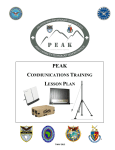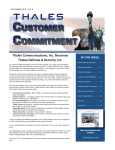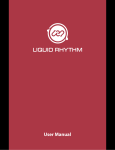Download peak situational awareness training lesson plan
Transcript
PEAK SITUATIONAL AWARENESS TRAINING LESSON PLAN Page 1 of 15 7 MAY 2012 PRE-POSITIONED EXPEDITIONARY KIT (PEAK) TRAINING LESSON PLAN SITUATIONAL AWARENESS INSTRUCTIONS: This document provides the lesson plan for the capability listed above. This lesson plan must be used in conjunction with the associated capability user manuals. LESSON S01: SITUATIONAL AWARENESS VERSION 1 FREQUENCY OF TRAINING: Quarterly SECTION I. ADMINISTRATIVE DATA 1.1. Prerequisite Lesson(s): LESSON NUMBER LESSON TITLE C01 PEAK COMMUNICATIONS 1.2. Task(s) Taught or Supported: TASK NUMBER TASK TITLE S01-0001 Situational Awareness overview and inventory S01-0002 System start-up S01-0003 Handheld use and interface with server S01-0004 Administrator functions S01-0005 Create map-tiles for handheld 1.3. Task(s) Reinforced: TASK NUMBER C01-0006 TASK TITLE Operate communications equipment 1.4. Academic Hours for this Lesson: CLASSROOM :10 HANDS-ON 2:00 TESTING :50 TOTAL HOURS 3:00 Note 1: Time is shown in Hours:Minutes Note 2: 1 academic hour = 60 minutes and does not include “break” time. 1:40 represents a 60-minute academic hour and an additional 40 minutes. Page 2 of 15 1.5. Testing: Consult check on learning. Students will demonstrate accomplishment of the TLO by correctly answering the instructor’s questions and successfully performing Learning Step/Activity as noted for each task. 1.6. Security Clearance/Access: UNCLASSIFIED 1.7. Foreign Disclosure Restrictions: NONE 1.8. References: Number: Title: 1 2 3 1.9. Date: Additional Information: PEAK SITUATIONAL APR 2012 AWARENESS USER MANUAL PEAK COMMUNICATIONS APR 2012 USER MANUAL PEAK Logistics Support May 2012 Concept Student Study Assignments: Read the PEAK Situational Awareness User Manual. 1.10. Instructor Requirements: The instructor shall have previously performed PEAK Situational Awareness setup, operation, and shutdown. The instructor should also ensure Mobile Atlas Creator is installed on all laptops used for the training prior to the lesson. 1.11. Additional Support Personnel Requirements: NONE 1.12. Equipment Required: Item: BlueSky Mast bag and contents Handheld case (Pelican 1500) Operator equipment case (Pelican 1600) Base station case (4RU ECS Case 8303) Quantity: 1 2 2 1 1.13. Materials Required: A PEAK Communications site must be setup and to provide the cell network and BGAN connection for handheld to laptop communication and SOUTHCOM server access. Power supply for the communications site- may use AC power supply or a Braille Battery. 1.13.1. Instructor Materials: PEAK Situational Awareness Package, all references (listed above). Page 3 of 15 1.13.2. Student Materials: NONE 1.14. Classroom Training Area and Range Requirements: Sufficient room for setup of a PEAK communications site. Power supply for local communications site. 1.15. Instructional Guidance: Before presenting this lesson, instructors must thoroughly prepare by studying this lesson and identified reference material. It is recommended that the instructor review and complete the PEAK Situational Awareness Lesson Plan prior to the lesson. 1.16. Risk Assessment Level: Risk level for the lesson is Medium due to risk associated with equipment weight and the operating electrical equipment. This risk is mitigated by following guidelines for minimum persons/lift, wearing appropriate PPE, and regular maintenance and inspection of equipment. Page 4 of 15 SECTION II. SITUATIONAL AWARENESS OPERATOR SKILLS TASK S01-0001: SITUATIONAL AWARENESS OVERVIEW AND INVENTORY Method of Instruction: Classroom and Hands-on Instructor to student ratio is __1__ : __4___ Time of instruction (minutes): ___30___ References: ____1_____ Motivator: Familiarity with and accountability for PEAK situational awareness equipment. Terminal Learning Objective (TLO): Note: Inform the students of the following terminal learning objective requirements. At the completion of this lesson, the student will: ACTION/TASK: Inventory and provide familiarity with PEAK situational awareness equipment and functions. CONDITION: STANDARD: PEAK provides an independent, mobile cell network to provide communications and support situational awareness during Humanitarian Assistance and Disaster Relief (HA/DR) operations. This task involves inventory and familiarization of equipment and therefore requires all PEAK situational awareness equipment and the references listed above. -Be able to identify all components and basic functions of PEAK situational awareness package. -Be able to explain the capabilities of the PEAK situational awareness package. -Be able to inventory situational awareness package. Safety Requirements: Instructor and students shall wear PPE while loading and unloading equipment from the PEAK ISU-60. Risk Assessment Level: Low, mitigated by following procedures, wearing proper PPE, and regular maintenance and inspection of equipment. Environmental Considerations: Ensure electronics are protected from the elements (e.g. rain, sand, etc.) Instructional Lead-In: We will begin the Situational Awareness lesson with a basic overview of PEAK situational awareness equipment and function, as well as system configurations. Page 5 of 15 Performance Steps: 1. Read and discuss PEAK Situational Awareness Overview and equipment inventory. See page 3 of the PEAK Situational Awareness User Manual. 2. Explain the purpose of the following equipment: a. PEAK Communications base station and antennas: provides the cell network to operate independently of normal communications networks that are unreliable in HA/DR environments. b. Laptop: Collection point for information from handhelds and development of the Common Operational Picture (COP). c. Handhelds (Dell Streak smartphone): Data/information collection devices d. BGAN: provides connection to internet for feeding the COP to the SOUTHCOM server. Internet service is also required to create new map-tiles for the handhelds. 3. Review the Communications configuration schematics on pages 3-4 of the PEAK Communications User Manual, pointing out the Situational Awareness IP address. 4. Inventory equipment in accordance with PEAK Situational Awareness User Manual, page 3. Evaluation Preparation: Evaluate this task at the end of Situational Awareness Overview and Inspection training. Notify students that they will be evaluated on their ability to identify and inventory all components and describe basic functions of PEAK situational awareness equipment. Check on Learning: Testing Requirement: Determine if students have learned the material presented by – a) Soliciting student questions and explanations. b) Ask students to describe situational awareness components and functions. c) Ask students to identify the communications equipment required for situational awareness package. d) Have students conduct inventory. Feedback: Provide immediate feedback in context to the material presented and correcting student misunderstanding. Requirement: Provide remedial training as needed. Transition to Next Task: S01-0002 Page 6 of 15 TASK S01-0002: SYSTEM START-UP Method of Instruction: Hands-on Instructor to student ratio is __1__ : __4___ Time of instruction (minutes): ___20____ References: ____1, 2 _____ Motivator: Prepare situational awareness package for use and familiarize students with TIGR/TRANSAPPS interface. Terminal Learning Objective (TLO): Note: Inform the students of the following terminal learning objective requirements. At the completion of this lesson, the student will: ACTION/TASK: Start up the situational awareness equipment and prepare for operation. CONDITION: STANDARD: This task should be performed after S01-0001 and in accordance with PEAK user manuals. A PEAK communications site should be in operation prior to starting this task. If performed in conjunction with Lesson C01: Communications, this task should be performed after task C01-0006: Operate Communications Equipment. -Be able to prepare situational awareness equipment for operation. -Be familiar with the TIGR interface on the laptop. Safety Requirements: NONE Risk Assessment Level: Low, mitigated by following procedures, wearing proper PPE, and regular maintenance and inspection of equipment. Environmental Considerations: NONE Instructional Lead-In: Safety and optimizing communications range are key considerations when selecting a site for setting up a PEAK communications antenna mast and base station. The operator must consider weather conditions –both current and forecast, objects that may block the signal from the antenna, and land features that may affect the operational range of communications gear. Performance Steps: 1. Explain that the TIGR/ TRANSAPPS interface is run within a VMware server on the laptop. For those unfamiliar with VMware, the server will appear to as a separate Page 7 of 15 computer running within a window, complete with desktop and Start Menu. The user manual describes which actions are performed within the VMware. 2. Startup TIGR/TRANSAPPS within the VMware on both PEAK laptops in accordance with the PEAK Situational Awareness User Manual, pages 4-5. Note: only one laptop may be connected to a base station. Setting up a second base station will causes errors due to IP conflicts. 3. Allow students to explore the TIGR interface and menus. The START menu (upper left) options depend on which tab is selected. Evaluation Preparation: Evaluate this task at the end of Handheld Use and Interface with Server training. Notify students that they will be evaluated on their ability to identify safety features and considerations related to location of PEAK communications equipment. Tell student they will also be evaluated on their ability to describe location selection factors that will optimize effective communications range. Check on Learning: Testing Requirement: Determine if students have learned the material presented by – a) Soliciting student questions and explanations. Feedback: Provide immediate feedback in context to the material presented and correcting student misunderstanding. Requirement: Provide remedial training as needed. Transition to Next Task: S01-0003 Page 8 of 15 TASK S01-0003: HANDHELD USE AND INTERFACE WITH SERVER Method of Instruction: Hands-on Instructor to student ratio is __1__ : __4___ Time of instruction (minutes): ___40____ References: ____1, 2 _____ Motivator: Proficiency using Situational Awareness package to collect data and populate a Common Operational Picture (COP). Terminal Learning Objective (TLO): Note: Inform the students of the following terminal learning objective requirements. At the completion of this lesson, the student will: ACTION/TASK: Conduct data collection and transfer to TIGR/TRANSAPPS server. CONDITION: STANDARD: This task should be performed after S01-0002 and in accordance with PEAK user manuals. A PEAK communications site should be in operation prior to starting this task. If performed in conjunction with Lesson C01: Communications, this task should be performed after task C01-0006: Operate Communications Equipment. -Be able to create an event using handheld and send to laptop to populate Common Operational Picture (COP). -Be able to verify laptop TRANSAPPS server is transmitting updates to the SOUTHCOM server. Safety Requirements: NONE Risk Assessment Level: Low, mitigated by following procedures, wearing proper PPE, and regular maintenance and inspection of equipment. Environmental Considerations: NONE Instructional Lead-In Now that the TIGR/TRANSAPPS server is running, we will create an event using a handheld and transmit the event to the laptop-based TRANSAPPS server, and verify transmission to the SOUTHCOM TRANSAPPS server. Page 9 of 15 Performance Steps: 1. Provide handhelds (Dell Streak smartphones) to each student. Have each student create a test event, attach a picture, and send to the laptop server in accordance with the PEAK Situational Awareness User Manual, pages 5-8. 2. Have students find the event they created on TIGR/TRANSAPPS on the laptop connected to the base station (laptop A). 3. The First Responder version of TRANSAPPS is installed on the handhelds, and contains many event options that first responders may respond to, particularly during HA/DR operations. Allow students time to explore the different options for TRANSAPPS events. 4. On the laptop that is not connected to the base station (laptop B), search for the events created on the handhelds. The events, once populated on laptop A, are sent to the SOUTHCOM TRANSAPPS server. Laptop B then is populated with the events from the SOUTHCOM TRANSAPPS server. 5. Notify students that the PEAK Situational Awareness User Manual (p. 9-10) also contains instructions for MilTrans- a language translator application installed on all of the handhelds. Evaluation Preparation: Evaluate this task at the end of Handheld Use and Interface with Server training. Notify students that they will be evaluated on their ability to create and transmit events using TRANSAPPS on the handhelds. Check on Learning: Testing Requirement: Determine if students have learned the material presented by – a) Soliciting student questions and explanations. b) Have students create an event, and find event on both laptops. c) Ask students to describe the path of an event created on a handheld as it is transmitted the TRANSAPPS servers. Feedback: Provide immediate feedback in context to the material presented and correcting student misunderstanding. Requirement: Provide remedial training as needed. Transition to Next Task: S01-0004 Page 10 of 15 TASK S01-0004: ADMINISTRATOR FUNCTIONS Method of Instruction: Hands-on Instructor to student ratio is __1__ : __4___ Time of instruction (minutes): ___45____ References: ____1, 2, 3 ____ Motivator: Familiarization with administrator settings and basic troubleshooting of PEAK situational awareness software. Terminal Learning Objective (TLO): Note: Inform the students of the following terminal learning objective requirements. At the completion of this lesson, the student will: ACTION/TASK: Familiarization with basic administrator settings and troubleshooting of PEAK situational awareness software. CONDITION: This task should be performed upon completion of all other situational awareness tasks (S01-0001, -0002, -0003). A communications site should be in operation prior to troubleshooting the situational awareness package. STANDARD: -Be able to identify basic administrator functions including creating user accounts, editing server filters, and loading imagery for the laptop. -Be able to identify and locate resources for troubleshooting situational awareness functions. -Be able to identify vendor point of contact for advanced maintenance, repairs, and troubleshooting. Safety Requirements: NONE Risk Assessment Level: Low, mitigated by following procedures, wearing proper PPE, and regular maintenance and inspection of equipment. Environmental Considerations: NONE Instructional Lead-In: Basic situational awareness administrator functions and troubleshooting may be performed by the users. Performance Steps: 1. Review PEAK Situational Awareness User Manual, pages 11-14 and 20. 2. Have students create a new user account in accordance with PEAK Situational Awareness User Manual, page 11. 3. Have students implement new account on handheld following instructions at top of page 11. Page 11 of 15 4. Explain that BGAN data service is expensive, and that filters can be used to govern the amount of data that is transmitted. Have students log into TIGRAdmin and observe the filter options. On the laptops, “Transmit” settings filter the data sent from the laptop to the SOUTHCOM server, and the “Receive” settings filter the data from the SOUTHCOM server to the laptop. 5. While in TIGRAdmin, have the students observe the TIGR Sync setup settings. Standard settings for sync and filters are located in the User Manual. 6. Have students read page 13 of the PEAK Situational Awareness User Manual. Changes to the Google API key are only required for custody turnover or renewal. 7. Have students perform a backup of the COP in accordance with the instructions on page 14 of the User Manual. It is recommended that this is performed at least daily during active HA/DR operations. 8. Using instructions on page 20 of the User Manual, have students connect a portable hard drive to the VMware and become familiar with the imagery file format. Also have the students navigate to VMware folder where imagery files are located for TIGR/TRANSAPPS on the laptop. File names should not be altered. Explain that the amount of imagery saved on the laptop hard drive (within the VMware server) should be minimized and managed to optimize performance of the VMware server. 9. Review PEAK Logistics Support Concept and identify Point of Contact for errors and advanced troubleshooting. Evaluation Preparation: Evaluate this task at the end of Administrator Functions training. Notify students that they will be evaluated on their ability to identify basic administrator settings and troubleshooting functions. Check on Learning: Testing Requirements: Determine if students have learned the material presented by – a) Soliciting student questions and explanations. b) Have students perform the following tasks with only the references for guidance: a. Create a new user account and change settings on phone to use new account. b. Verify server filter settings and explain importance of filters. c. Perform a backup of the COP, export and import. d. Load imagery from hard drive to laptop, and explain importance of managing the imagery stored on the laptop. (Upon completion of lesson remove unused imagery, ensuring a master copy is retained on the external hard drive). Feedback: Provide immediate feedback in context to the material presented and correcting student misunderstanding. Page 12 of 15 Requirement: Provide remedial training as needed. Transition to Next Task: S01-0005 Page 13 of 15 TASK S01-0005: CREATE MAP-TILES FOR HANDHELD Method of Instruction: Hands-on Instructor to student ratio is __1__ : __4___ Time of instruction (minutes): ___45____ References: ____1 _____ Motivator: Proficiency in operation of PEAK situational awareness equipment. Terminal Learning Objective (TLO): Note: Inform the students of the following terminal learning objective requirements. At the completion of this lesson, the student will: ACTION/TASK: Create new map-tiles for TRANSAPPS on handheld. CONDITION: This task requires a laptop with internet connection, a micro-SD to SD card adapter, and the Aterratory software provided on the laptop. STANDARD: -Be able to create optimized map tiles, and convert into correct format for use on handheld. Safety Requirements: NONE Risk Assessment Level: Low, mitigated by following procedures, wearing proper PPE, and regular maintenance and inspection of equipment. Environmental Considerations: NONE Instructional Lead-In: The handhelds have limited space for imagery, even with the high capacity SD cards and map-tiles can be easily created, optimized and updated for operations. In this final task, we will learn how to create map-tiles and convert the tiles into correct format for use on the handhelds. Performance Steps: 1. The procedure for creating map-tiles for the handhelds is located on pages 15-19 of the PEAK Situational Awareness User Manual. Page 14 of 15 2. Have students follow steps 1-10 for using Mobile Atlas Creator (User Manual, p. 1518). Allow students time to familiarize themselves with the program, and have them create a new set of map tiles. 3. Next have students follow steps 1-14 for using Aterratory to convert the files into the correct format for use on the handhelds. 4. Have each student load their new map tiles onto a handheld in accordance with step 15 on page 19 of the User Manual, and record the name of the sqlite file they created. Each student should then power on their handheld and explore the map tiles they created. 5. At this time the Instructor shall verify all students have created new map-tiles and successfully converted and transferred them to the handheld for operations. Upon completion, the students should then power off their handhelds, and remove the SD card. Using the adapter and laptop, they should then remove the file they created from the SD card (unless file was created for current operations). Once complete, return the SD card to the handheld. Evaluation Preparation: Evaluate this task as the Create Map-tiles for Handheld training task is performed. Notify student that he/she will be evaluated on his/her ability to successfully create and load a new set of map-tiles onto the handheld. Check on Learning: Testing Requirements: Determine if students have learned the material presented by – a) Soliciting student questions and explanations. b) Monitor students as they perform the task, and verify creation, conversion, and transfer of new map-tiles onto the handhelds as noted in the Performance Steps above. Feedback: Provide immediate feedback in context to the material presented and correcting student misunderstanding. Requirement: Provide remedial training as needed. Page 15 of 15