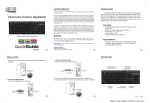Download Powerware Plus 36 Operator`s Manual
Transcript
Powerware Plus 36
Operator's Manual
1
Introduction
(% Powerware Plus 36 )2 ! ()'(:/%1&.1,!-#% .-+)-% ,)#1./1.#%22.1:#.-31.++%$
$%2)'-%$ 3. /1.3%#3 8.41 %04)/,%-3 &1., #.114/3).- .1 +.22 .& )-&.1,!3)."%#!42% .& %+%#31)#!+:+)-% $)2341"!-#%2 41)-' ! /.6%1 &!)+41% 3(% 24//+)%2
"!#*4/ /.6%1 &1., ,!)-3%-!-#%:&1%% "!33%1)%2 /1.5)$)-' !$$)3).-!+ 3),% 3. #.,/+%3%
#.,/43%1 !#3)5)38 !-$ 2!&%+8 23.1% $!3! (%- #.,,%1#)!+ /.6%1 )2 /1%2%-3 3(% 24//+)%2 &)+3%1%$ !-$ 1%'4+!3%$ /.6%1 3. 8.41 %04)/,%-3 !-$ ,!)-3!)-2 3(% "!33%18 )- !
#(!1'%$ #.-$)3).- (% !$5!-#%$ 26)3#()-' 3%#(-.+.'8 42%$ )- 3()2 %-!"+%2 3(%
4-)3 3. (!-$+% ! 6)$% 1!-'% .& )-/43 5.+3!'%2 !-$ &1%04%-#)%2
Special Features
++ Powerware Plus 36 ,.$%+2 #.,% 6)3( 3(% &.++.6)-' 2/%#)!+ &%!341%2
14% .-+)-% $.4"+%:/.6%1 #.-5%12).- ./%1!3).- &.1 #.,/+%3% +.!$ /1.3%#3).-
%+)!"+% ()'(:04!+)38 /.6%1 6(%3(%1 ./%1!3)-' &1., 43)+)38 "!33%18 .1 '%-%1!3.1
.#!+%,.3% ,%1'%-#8 .6%1:&& &%!341% 3(!3 #!- $)2#.--%#3
8.41 /1.3%#3%$ %04)/,%-3 &1., !++ /.6%1 2.41#%2
73%1-!+ ,!)-3%-!-#% "8/!22 *%%/2 3(% #1)3)#!+ +.!$ 4/ !-$ 14--)-' %5%- )& 3(%
-%%$2 1%,.5)-'
1.-3 !##%22 3. )-/43 .43/43 !-$ "!33%18 #)1#4)3 "1%!*%12 !-$ ,!)-3%-!-#%
"8/!22 26)3#(
.,/+%3% 2%15)#% !##%22 &1., .-+8 .-% 2)$%
/3).-2 !")-%3 (.42%2 !-8 #.,")-!3).- .& %73%1-!+ 61!/:!1.4-$ ,!)-3%-!-#%
"8/!22 /.6%1 $)231)"43).- /!-%+ )-/43 #411%-3 &)+3%1
%!+%$ ,!)-3%-!-#%:&1%% "!33%1)%2
!23%12 &.1 %!28 )-23!++!3).- !-$ ,.")+)38
:/.+% "4)+3:)- /.6%1 $)231)"43).- /!-%+ !++.62 ".+3:)- .1 2-!/:)- "1%!*%12 3. "%
)-23!++%$
!$$)3).-!+ .43/43 * &.1 -.-+)-%!1 +.!$ !//+)#!3).-2
Two-year Best Power +),)3%$ 6!11!-38 !-$ %73%-$%$ 6!11!-38 2%15)#% !-$!-!$!
System Overview
41)-' -.1,!+ ./%1!3).- )-#.,)-' #.,,%1#)!+ /.6%1 )2 &)+3%1%$ 3. 1%$4#% -.)2% !-$
2/)*%2 (% 1%#3)&)%1 /1.5)$%2 )2.+!3%$ 1%'4+!3%$ !-$ &)+3%1%$ /.6%1 3. 3(% )-5%13%1
/.13).- .& 3(% )-/43 /.6%1 3. 3(% 1%#3)&)%1 )2 42%$ 3. #(!1'% 3(% "!33%18 (% )-5%13%1
/1.5)$%2 &413(%1 1%'4+!3%$ !-$ &)+3%1%$ /.6%1 3. 3(% +.!$ - 3(% %5%-3 .& ! 2%5%1%
.5%1+.!$ .1 4-)3 &!)+41% 3(% 43. 8/!22 &%!341% )& %-!"+%$ 26)3#(%2 3(% +.!$ 3. 3(%
&)+3%1%$ )-/43 /.6%1 & "8/!22 )2 -.3 !5!)+!"+% 3(% )-5%13%1 #!- 23)++ 24//.13 $)&&)#4+3 +.!$2
&.1 ! 2(.13 /%1).$ .& 3),%
& 43)+)38 /.6%1 &!++2 .43 .& 3.+%1!-#% 3(% 1%,!)-2 .-+)-% $%1)5)-' /.6%1 &1., 3(%
"!33%18 41)-' %73%-$%$ /.6%1 .43!'%2 3(% "!33%18 24//+)%2 /.6%1 4-3)+ -%!1+8
$)2#(!1'%$ !3 6()#( 3),% 3(% 2(432 .&& /.6%1 3. 3(% +.!$ (%- 3(% 43)+)38 /.6%1
1%341-2 6)3()- 3.+%1!-#% 3(% !43.,!3)#!++8 1%23!132 !-$ 24//+)%2 /.6%1 3. 8.41
/1.3%#3%$ %04)/,%-3 6()+% 1%#(!1')-' 3(% "!33%18
Powerware Plus 36 /%1!3.12 !-4!+ LTM-1337B
System Requirements
%2%0+),% 2(% 2-2!* *-!$ 0%/3)0%+%,21 ), 4-*29!+.%0%1 -& 2(% %/3).+%,2 7-3 ),2%,$ 2.0-2%#2 5)2( 7-30 (% *-!$ 1(-3*$ ,-2 %6#%%$ 2(% 0!2),' %% )'30% !,$ 2(% &-**-5),' .0-#%$30% 2- $%2%0+),% 2(% 2-2!* *-!$ 0%/3)0%+%,21
"2!), 2(% *-!$ 0!2),'1 &0-+ %)2(%0 2(% ,!+%.*!2% -0 -.%0!2-01 +!,3!* -& 2(%
%/3).+%,2 7-3 ),2%,$ 2- .0-2%#2 (% 0!2),'1 !0% *)12%$ ), %)2(%0 5!221 !+.%0%1 -0 !+.%0%1 +!6 -0 4-*29!+.%0%1 & 2(% 0!2),' )1 ), 5!221 +3*2).*7 "7 2- -"2!), 2(% 0%/3)0%+%,2 2()1 )1 2(%
27.)#!* 0%*!2)-,1(). "%25%%, 5!221 !,$ 4-*29!+.%0%1 0!2),'1 ), +-12 #-+.32),'
%/3).+%,2
& 2(% 0!2),' )1 ), !+.%0%1 -0 !+.%0%1 +!6 +3*2).*7 "7 2(% ),.32 4-*2!'% -0 2- -"2!), 2(% 0%/3)0%+%,2
$$ !** -& 2(% 0%13*2!,2 0!2),'1 2-'%2(%0 2- -"2!), 2(% 2-2!* *-!$
0%/3)0%+%,21 -& 2(% %/3).+%,2 2- "% .0-2%#2%$
3 COMPUTERS
3 MONITORS
EXTERNAL
MODEM
100 WATTS
EACH
2 AMPS
EACH
50 VA
3 X 100 WATTS X 1.4 = 420 VA
3 X 2 AMPS X 208 = 1248 VA
50 VA
420 VA + 1248 VA + 50 VA = 1718 VA (Total Load Requirements)
& 2(% 2-2!* *-!$ 0%/3)0%+%,21 -& 7-30 .0-2%#2%$ %/3).+%,2 %6#%%$1 2(% #!.!#)27 -& 7-30
7-3 +312 %)2(%0 0%$3#% 2(% ,3+"%0 -& .)%#%1 -& %/3).+%,2 7-3 !0% .0-2%#2),' -0
31% ! 5)2( ! *!0'%0 *-!$ #!.!#)27
(%, $%#)$),' -, 5()#( .)%#%1 -& %/3).+%,2 2- 0%+-4% &0-+ .0-2%#2)-,
0%+%+"%0 2(!2 .0),2%01 '%,%0!**7 (!4% ! *-5%0 .0)-0)27 -+.32%01 +-,)2-01 !,$
+-$%+1 27.)#!**7 (!4% ! ()'(%0 .0)-0)27 "%#!31% 2(%7 #-3*$ "% .0-#%11),' -0
20!,1+)22),' $!2! 5(%, ! .-5%0 -32!'% -##301
-3 ,%%$ 2- ),12!** 2(% .2)-,1 !"),%2 )& 7-30 0%/3)0%+%,21 ),#*3$% !, %62%0,!* +!),2%,!,#% "7.!11 .-5%0
$)120)"32)-, 3,)2 -0 ),.32 &)*2%0
Powerware Plus 36 .%0!2-01 !,3!* LTM1337B
Estimated Battery Run Times
'("( )&, $ ( ((&, ')%%$&( ("' ' ((&, ("' #
"#)(' & '$+# $&# ($ ( $)(%)( +((' # $#)&($#
Output Watts
One Battery
Cabinet
Two Battery
Cabinets
Three Battery
Cabinets
8000
30
80
128
9000
25
72
110
10000
22
65
98
11000
20
57
88
12000
18
50
78
13000
15
45
70
14000
14
40
62
15000
13
35
56
16000
12
30
50
17000
11
27
47
18000
10
24
43
19000
9
22
40
20000
8
20
37
21000
7
18
35
22000
6
17
33
23000
5
16
31
24000
5
15
30
Special Symbols
' $""$# ',"$!' ", $)# $# ,$)& On #(' ( $# %$'($# $ '+(
Off #(' ( $ %$'($# $ '+(
Bypass #(' ,%'' $#(&$! '+('
Battery #(' (( ( %$+& %&$* ($ ( !$ ' $"#
&$" ((&'
Input Breaker #(' # #%)( &)( & &
Powerware Plus 36 %&($&' #)! LTM-1337B
DC Breaker $# "%$ ""
Output Breaker $# %$!%$ ""
Battery Connector $# $ *! #$ $ " " $$"(
!%$
Fuse $# %#
Input Neutral Configuration Switch $# $ !%$ %$"
%"$ #'$
Bypass Reset Switch $# $ (!## "#$ #'$#
Ground $# $ %#$ " " % $ #
Emergency PowerĆoff $# #'$ " $ Delta $# $ #'$ ! #$ " $ -'" !%$
Wye $# $ #'$ ! #$ " '( *'" !%$
Input $# $ !%$ $ #
Output $# $ %$!%$ $ #
Inverter $# $ &"$" %
Powerware Plus 36 !"$ "# % LTM-1337B
Risk Of Electric Shock $# $$ "# $" # #
!"#$ $ ## $ '" # % #"&
Caution: Refer To Operator's Manual " $ ( %" !"$ "#
% " $ "$ Powerware Plus 36 !"$ "# % LTM-1337B
Powerware Plus 36 LTM-1337B
2
UPS Control Panel
(% &-**-4),' 0%#1)-,0 )$%,1)&6 1(% #-,1/-*0 !,$ ),$)#!1-/0 -, 1(% &/-,1 .!,%* 0%%
)'2/% !,$ 1(% &/-,1 .!,%* $)0.*!6 &2,#1)-,0
+%/'%,#6
-4%/8&&
4)1#(
-/+!* ,$)#!1-/ /%%,
6.!00 ,$)#!1-/ %**-4
!11%/6 ,$)#!1-/ %**-4
3%/*-!$ ,$)#!1-/ %**-4
)0.*!6
-/, )*%,#%
&&
,
%,2 211-,
%*%#1 211-,
211-,
211-, 211-,
211-,
Control Keys and Indicators
(%0% .20("211-, #-,1/-*0 !/% -, 1(% &/-,1 .!,%*
/%00 1(% 04)1#( 1- 12/, -&& 1(% *-!$ .-4%/ $2/),' !, %+%/'%,#6 #-,$)1)-, (%
+201 "% /%01!/1%$ !&1%/ !, /%00 1- 01!/1 2. 1(% /%00 1- 0)*%,#% 1(% !2$)"*% !*!/+ 1- .%/&-/+ ! *!+. 1%01 -/ 1- 1%01 !2$)"*% !*!/+
/%00 1(% -/, )*%,#% "211-, &-/ !../-5)+!1%*6 0%#-,$0 1- .%/&-/+ 1(% -/, !,$
)'(10 1%01 2/),' 1(% &)/01 &-2/ 0%#-,$0 1(% .!,%* ),$)#!1-/0 )**2+),!1% 2/),' 1(% ,%51
&-2/ 1- 0)5 0%#-,$0 -,% -/ +-/% -& 1(% ),$)#!1-/0 '- -21 2/),' 1(% *!01 &%4 0%#-,$0
1(% !*!/+ 0-2,$0 (% 1%01 %,$0 4(%, 6-2 /%*%!0% 1(% -/, )*%,#% "211-, !&1%/ 1(%
!*!/+ 0-2,$0
/%00 1- 0(21 $-4, 1(% Powerware Plus 36 .%/!1-/0 !,2!* LTM-1337B
Menu Button
Press the Menu button to return to previous menu level. If you are not sure which menu
is currently displayed, press the Menu button repeatedly until the Main Menu displays
1. UPS Status.
Select Button
Selects the currently displayed item shown on the second line of the LCD Display or
enters the next menu level. For example, if the display shows MAIN MENU on the top
line and 2. Meters on the second line, pressing the Select button enters the Meters
menu and shows the INPUT VOLTS (L-N) option.
Up or Down Arrow Buttons
Changes the cursor position within the menus, status screen, or event queue. For
example, if the display shows MAIN MENU on the top line of the LCD Display and
1. UPS Status on the second line, press the down arrow button to move to the next
menu item, 2. Meters.
Right or Left Arrow Buttons
Shows possible device settings in menus and scrolls through the screen messages; or
moves the cursor position when entering the password or the date and time. For
example, if the LCD Display shows Password on the top line and AAAAAA on the
second line, press the right arrow button to move the cursor one position to the right
(AAAAAA).
See UPS Control Panel Functions" on page 17 for information on the Normal, Bypass,
OnĆBattery, and Overload indicators.
Using the Front Panel Display
You can use the front panel display to set up and monitor the UPS. The display has a
Main Menu and a System Setup Menu with several userĆselectable options.
The Main Menu
The Main Menu contains the following options:
1. UPS Status
2. Meters
3. Alarm Queue
4. Active Alarms
5. Battery Data
6. S. W. Versions
7. System Setup
Use the up and down arrow buttons to display the Main Menu options. Press the Select
button to enter one of the submenus.
10
Powerware Plus 36 Operator's Manual (LTM-1337B)
2 UPS Control Panel
1. UPS Status
&# 001/ ,-0',+ "'/-)5/ 0&# +1* #. ,$ !1..#+0)5 !0'2# ).*/ +" 0&#
!,+"'0',+/ &# $,)),3'+% 0 )# "#/!.' #/ 0&# "'$$#.#+0 !,+"'0',+/
System Normal
+2#.0#. /1--)5'+% )," 5-// 2') )#
UPS On Battery
'/ ,+ 00#.5
Load On Inverter
+2#.0#. /1--)5'+% )," 5-// +,0 2') )#
Syncing To Bypass
+2#.0#. &/ .*-#" 10 )," '/ /0')) ,+ 5-//
Inverter Ramping Up
+2#.0#. &/ ##+ /0.0#" +" '/ .*-'+%
Rectifier Ramping Up
#!0'$'#. &/ ##+ /0.0#" +" '/ .*-'+%
UPS On
#!0'$'#. ,. '+2#.0#. ,+ 10 +,0 /1--)5'+% ),"
UPS Off
#!0'$'#. +" '+2#.0#. ,$$
Inverter Overload
2#.)," !,+"'0',+ '+"'!0#" $.,* '+2#.0#.
Rectifier Overload
2#.)," !,+"'0',+ '+"'!0#" $.,* .#!0'$'#.
Output Brkr Open
10-10 .#(#. ,-#+ +,0 /1--)5'+% -,3#. 0, 0&# ),"
UPS On Bypass
5-// '/ /1--)5'+% -,3#. 0, 0&# ),"
2. Meters
&# #0#./ ,-0',+ "'/-)5/ /5/0#* *#0#. 2)1#/ , 0'+#" 0&.,1%& 0&# '+0#.+) /#.')
!,**1+'!0',+/ +#03,.( ,. !)!1)0#" $.,* 0&# 2)1#/ , 0'+#" 0&.,1%& 0&# +#03,.(
/# 0&# 1- +" ",3+ ..,3 100,+/ 0, 2'#3 0&# $,)),3'+% *#0#.#" 2)1#/
Input Volts (L-N) '+-10 2,)0%# #!& -&/# +" )'+#70,7+#10.)
Input Volts (L-L) '+-10 2,)0%# #!& -&/# +" )'+#70,7)'+#
Output Volts (L-N) ,10-10 2,)0%# #!& -&/# +" )'+#70,7+#10.)
Output Volts (L-L) ,10-10 2,)0%# #!& -&/# +" )'+#70,7)'+#
Average Battery Voltage
DC Link Voltage
Inverter Frequency
Input Frequency
Output kW /&,3+ / . %.-&/ 3'0& #!& ),!( .#-.#/#+0'+% --.,4'*0#)5
,$ !-!'05
Output kVA /&,3+ / . %.-&/ 3'0& #!& ),!( .#-.#/#+0'+% --.,4'*0#)5
,$ !-!'05 (50/60ĆHz units only)
Phase Load Current )," !1..#+0/ -&/# +" .# /&,3+ / . %.-&/
3'0& #!& ),!( .#-.#/#+0'+% --.,4'*0#)5 ,$ !-!'05 (50/60ĆHz units only)
Time & Date "'/-)5#" '+ 0&# ,. 0&# $,.*0
Powerware Plus 36 -#.0,./ +1) LTM-1337B
2 UPS Control Panel
3. Alarm Queue
&# )/* 2#2# ,-1',+ "'0-)60 1&# *,01 /#!#+1 )/*0 +" #3#+10 '+
!&/,+,),%'!) ,/"#/ *,01 /#!#+1 $'/01 0# 1&# /'%&1 +" )#$1 //,4 211,+0 1, -+
!/,00 1&# 0!/##+ +" 3'#4 #+1'/# "#0!/'-1',+0 0# 1&# 2- +" ",4+ //,4 211,+0 1,
0!/,)) 1&/,2%& 1&# .2#2# &# )/*0 /# "'0-)6#" '+ 1&# $,)),4'+% $,/*1 0#.2#+!#
+2* #/ "1# 1'*# +" "#0!/'-1',+ ,$ 1&# )/*
4. Active Alarms
&# !1'3# )/*0 ,-1',+ "'0-)60 "#0!/'-1',+ ,$ #!& !1'3# )/*
5. Battery Data
&# 11#/6 1 ,-1',+ "'0-)60 '+$,/*1',+ ,21 1&# 11#/6 $ 1&# '0 /2++'+%
4'1& +,/*) 21')'16 1&# 11#/6 &/%# / !&/1 '0 "'0-)6#" $ 1&# '0 /2++'+% ,+
11#/6 1&# 11#/6 '*# #*'+'+% / !&/1 '0 "'0-)6#" !& ),!( ,+ 1&# / !&/1
/#-/#0#+10 --/,5'*1#)6 ,$ 1&# 1,1) 1'*# &'0 !)!2)1',+ 002*#0 !,+01+1
)," ,+ 1&# $ !201,* 11#/'#0 /# 0#)#!1#" 1&# 11#/6 3,)1%# '0 "'0-)6#"
6. S. W. Versions
&# #/0',+0 ,-1',+ "'0-)60 1&# 0,$14/# 3#/0',+0 $,/ 1&# $/,+1 -+#) '+3#/1#/
+" /#!1'$'#/
7. System Setup
#)#!1 1&# 601#* #12- ,-1',+ 1, #+1#/ 1&# 601#* #12- #+2 &'0 *#+2 '0
-004,/"8-/,1#!1#" +" -/,*-10 6,2 $,/ 1&# 601#* #12- -004,/" $1#/ #+1#/'+% 3)'" -004,/" 1&# 601#* #12- #+2 --#/0
The default password is MEMORY. It is recommended to change the default
password to ensure security (see page 16). Contact your field service
representative if you have misplaced your password.
Powerware Plus 36 -#/1,/0 +2) LTM-1337B
The System Setup Menu
From the System Setup Menu, use the Menu button to return to the Main Menu. When
altering settings under the System Setup Menu, the Select button saves a change and
the Menu button cancels the change (unless otherwise indicated). An asterisk (*)
displayed on the left side of the item indicates that the item is currently selected.
The System Setup Menu contains the following options:
1. Select Type
2. H. W. Modules
3. Sync Range
4. Adj Out Volts
5. Comm Setup
6. Relay Setup
7. Set Language
8. Set Time & Date
9. Contrast Adj
10. Horn Volume
11. Clr Alarm Queue
12. Set User PWD
13. Battery Cfg
Use the up and down arrow buttons to display the System Setup options. Press the
Select button to enter one of the submenus.
Use the Select Type option to select the output voltage and output frequency type for
the UPS. The UPS kVA rating is displayed for information only, it cannot be changed.
Use the right and left arrow buttons to display all options for each category. Press the
Select button to save an option. In this submenu, pressing the Menu button does not
cancel changes; it returns the cursor to the previous menu.
The UPS must be off and the output breaker must be open (O) in order to change the
Select Type setting; otherwise, you can only view the type setting.
After selecting a new type option, press the Menu button to exit the Select Type
submenu before turning on the UPS.
Powerware Plus 36 Operator's Manual (LTM-1337B)
13
2 UPS Control Panel
(% %+%#3 8/% 24",%-4 #.-3!)-2 3(% &.++.6)-' ./3).-2
Output Voltage
(%2% ./3).-2 !1% /1%2%+%#3%$ $41)-' )-23!++!3).!-$ #!--.3 "% #(!-'%$ "8 3(% 42%1
Output Frequency
9
9
9 (this option is factoryĆconfigured and cannot be changed by the user)
Model Number
2. H. W. Modules
2% 3(% .$4+%2 ./3).- 3. 5)%6 !-$ #(!-'% 3(% /1%2%-3 2823%, (!1$6!1%
#.-&)'41!3).- ()2 ./3).- #.-3!)-2 3(% &.++.6)-' %-31)%2
8/!22 -23!++%$
4,"%1 .& 43/43 (!2%2
-5%13%1 -23!++%$
%#3)&)%1 -23!++%$
.,, .!1$ -23!++%$
2% 3(% 4/ !-$ $.6- !11.6 "433.-2 3. 5)%6 3(% %-31)%2 -+8 3(% .,, .!1$ -23!++%$
./3).- #!- "% #(!-'%$ "8 3(% 42%1 2% 3(% +%&3 !-$ 1)'(3 !11.6 "433.-2 3. #(!-'% 3(%
5!+4% 1%22 3(% %+%#3 "433.- 3. 2!5% 8.41 #(!-'%2
(% ,423 "% .&& !-$ 3(% .43/43 "1%!*%1 ,423 "% ./%- )- .1$%1 3. #(!-'% 3(%
.$4+%2 2%33)-' & 3(% )2 -.3 .&& !-$ 3(% .43/43 "1%!*%1 )2 #+.2%$ 8.4
#!- .-+8 5)%6 3(% .$4+%2
&3%1 2%+%#3)-' ! -%6 5!+4% /1%22 3(% %-4 "433.- 3. %7)3 3(% "%&.1% 341-)-' .- 3(% .$4+%2 24",%-4
3. Sync Range
2% 3(% 8-# !-'% ./3).- 3. 2%+%#3 ! $%5)!3).- .& 3(% 43)+)38 &1%04%-#8 &1., 3(%
-.,)-!+ )-5%13%1 &1%04%-#8 (% )-5%13%1 31!#*2 3(% 43)+)38 6)3()- 3(% 1!-'% %-3%1%$ )- 3()2
./3).- & 3(% 43)+)38 )2 .432)$% .& 1!-'% 3(% )-5%13%1 ./%1!3%2 !3 -.,)-!+ &1%04%-#8 (%
1!-'%2 !1%
9
9
9
9
9
9
2% 3(% 4/ !-$ $.6- !11.6 "433.-2 3. 5)%6 3(% %-31)%2 2% 3(% +%&3 !-$ 1)'(3 !11.6
"433.-2 3. #(!-'% 3(% 5!+4% 1%22 3(% %+%#3 "433.- 3. 2!5% 8.41 #(!-'%2
Powerware Plus 36 /%1!3.12 !-4!+ LTM-1337B
2 UPS Control Panel
The UPS must be off and the output breaker must be open (O) in order to change the
Sync Range setting. If the UPS is not off and the output breaker is closed ( I ), you can
only view the Sync Range submenu.
After selecting a new value, press the Menu button to exit the Sync Range submenu
before turning on the UPS.
4. Adj Out Volts
Use the Adjust Output Volts option to adjust the output voltage to ±5% of the nominal
output voltage. The UPS must be in Normal mode while adjusting the output voltage.
Use the up arrow button to increase the percentage; the down arrow button to
decrease the percentage. The changes are made in realĆtime and remain effective after
you exit the Adjust Output Volts submenu. The Menu button does not cancel changes
within this submenu.
As an exception in the 127/220V configuration, the output voltage may be
adjusted up.
5. Comm Setup
Use the Comm Setup to set up the serial port for communication with a terminal and
printer or in a computer mode. Output modes are for ASCII computer, binary computer,
terminal, and printer. The I/O port must have the following parameters correctly set to
establish and maintain communication: baud rate, data size, hardware handshake,
software handshake, and parity. Two standard sets of I/O port parameters are available
for twoĆwire terminal (no handshaking) and terminal with software handshake. All I/O
port parameters can be customized.
Use the up or down arrow buttons to view the list of setup parameters. Use the right
and left arrow buttons to view other settings. See Chapter 5, UPS Communications"
for more information on the communication interface.
6. Relay Setup
Use the Relay Setup option to display and change the LAN Relay Interface
configuration. Standard configurations include: AS/400,® Novell,® and AT&T®/Default 1.
All relays can also be customized. Use the up and down arrow buttons to view the list
of options. Refer to the Powerware Plus Communications Manual for more information
on the relay setup.
7. Set Language
Use the Set Language option to select a language for the display. You can select
English, French, German, Portuguese, or Spanish. Use the up and down arrow buttons
to view the options.
8. Set Time & Date
Use the Set Time & Date option to set the time, date, and format of the values. Use the
right and left arrow buttons to change the format (for example, MM/DD/YY to
DD/MM/YY). Use the up and down arrow buttons to change the numeric values.
9. Contrast Adj
Use the Contrast Adjust option to change the contrast on the display. This option may
not be available for some Plus 36 models. Use the up and down arrow buttons to
adjust the contrast. Press the Select button to save the setting.
Powerware Plus 36 Operator's Manual (LTM-1337B)
15
10. Horn Volume
0$ 1'$ ,/+ ,)2*$ ,-1(,+ 1, 0$1 1'$ ) /* ',/+ 3,)2*$ 4, 3,)2*$ 0$11(+&0 /$
3 () !)$ %,/ 1'$ ) /* ),2# +# 0,%1 0$ 1'$ )$%1 ,/ /(&'1 //,4 !211,+ 1, 3($4
1'$0$11(+&
11. Clr Alarm Queue
0$ 1'$ )$ / ) /* 2$2$ ,-1(,+ 1, $*-15 1'$ )(01 ,% ) /*0 (+ 1'$ ) /* .2$2$ /$00
1'$ $)$"1 !211,+ 1, ")$ / 1'$ ) /* .2$2$
12. Set User PWD
0$ 1'$ $1 0$/ ,-1(,+ 1, *,#(%5 1'$ 20$/ - 004,/# %,/ 1'$ 501$* $12- $+2
'$+ $+1$/(+& 1'(0 ,-1(,+ AAAAAA --$ /0 ,+ 1'$ #(0-) 5 0$ 1'$ )$%1 +# /(&'1
//,4 !211,+0 1, *,3$ 1'$ "2/0,/ -,0(1(,+ (+ 1'$ - 004,/# %($)# 0$ 1'$ 2- +# #,4+
//,4 !211,+0 1,0"/,)) 1'/,2&' 1'$ "' / "1$/ 3 )2$0 , 0 3$ 1'$ - 004,/# 5,2 *201
-/$00 1'$ $)$"1!211,+
13. Battery Cfg
0$ 1'$ 11$/5 %& ,-1(,+ 1, 0$1 5,2/ ! 11$/5 ",+%(&2/ 1(,+ ,/ 0$1 2- 1'$ 0501$*
%,/"201,* ! 11$/($0 $$ - &$ 1, 20$ 1'(0 ,-1(,+ %,/ ",+%(&2/(+& /$*,1$ ! 11$/($0
'$ %,)),4(+& ",+%(&2/ 1(,+0 /$ 3 () !)$ %,/ 1'$ 11$/5 %& ,-1(,+
, ! 11$/5
201,* ! 11$/5
0
0
0$ 1'$ 2- +# #,4+ //,4 !211,+0 1, "' +&$ 1'$ 3 )2$ , 0 3$ 1'$ 3 )2$ -/$00 1'$
$)$"1 !211,+
Powerware Plus 36 -$/ 1,/0 +2 ) LTM-1337B
3
UPS Operations
!-.7 (-&48*6 )*7(6.'*7 8-* " +6328 4&2*0 (328630 +92(8.327 " 34*6&8.2, 13)*7
&2) &0&61 (32).8.327 &2) 8-* =4&77 &2) 1*6,*2(= 3;*6?++ +*&896*7
UPS Control Panel Functions
!-* +6328 4&2*0 .2).(&8367 .0091.2&8* 320= ;-*2 32* 3+ 8-* +3003;.2, (32).8.327 .7
46*7*28
6**2 ;-*2 " .7 .2 361&0 34*6&8.2, 13)* + =4&77 .7 *2&'0*)
8-* 361&0 .2).(&836 +0&7-*7 ;-*2 =4&77 .7 92&:&.0&'0*
%*003; ;-*2 " .7 .2 =4&77 13)* !-* =4&77 .2).(&836 +0&7-*7 .2
8-* *:*28 3+ & 4-&7* 638&8.32 .278&00&8.32 &0&61 36 0377 3+ 32* 4-&7*
%*003; ;-*2 " .7 34*6&8.2, .2 8-* 2?&88*6= 13)* !-* &88*6=
.2).(&836 +0&7-*7 ;-*2 8-*6* .7 &4463<.1&8*0= 8;3 1.298*7 36 0*77 3+ '&88*6= 8.1*
6*1&.2.2, + 8-* " .7 238 34*6&8.2, 32 '&88*6= 8-.7 .2).(&836 +0&7-*7 ;-*2 8-*
" '&88*6= .7 ).7(322*(8*) '&88*6= '6*&/*6 34*2 36 '&88*6= ).7(322*(8*)
%*003; ;-*2 " .7 .2 &2 :*603&) (32).8.32
!-* " &9831&8.(&00= 7;.8(-*7 '*8;**2 361&0 2?&88*6= &2) =4&77 13)*7 &7
6*59.6*) ;.8- 23 34*6&836 .28*6:*28.32 34-.78.(&8*) )*8*(8.32 &2) 7;.8(-.2, 03,.(
*2796*7 8-&8 &2= (-&2,* .2 13)* 3+ 34*6&8.32 .7 &9831&8.( &2) 86&274&6*28 83 8-* 03&)
Operating Modes
+8*6 =39 .278&00 &2) 78&6894 8-* Powerware Plus 36 " 8-* " +.08*67 &2) 6*,90&8*7
incoming AC power *0.1.2&8.2, 23.7* &2) :308&,* 74./*7 &2) 463:.)*7 (327.78*28 43;*6
to your equipment 7** .,96* %
"!
! "
"
" !
%
"
!
"!"!
! #!
!
%
$
!!% !
! !!%
!!%
!
#
#
!
!!%
! !!%
!
"! !
"% !
!
#! !
#!? !
!!"? !
Powerware Plus 36 4*6&8367 &29&0 LTM-1337B
#"
" #!
!"=$
#"=
" ! "
#"
#"
# "
"
"
"
%!!
!$"
!"=#
#"=
" ! "
#"#"
#"#"
" $
!" #"
=
"
"" % "!
"" %
"" %
"" %
$
!!
"
Normal Mode
2 351&0 13)* .2(31.2, (311*5(.&0 43:*5 .6 +.07*5*) 73 5*)8(* 64./*6 &2) 23.6*
4357.32 3+ 7-* 87.0.7; 43:*5 .6 &8731&7.(&00; 5*).5*(7*) 73 (-&5,* 7-* '&77*5; &2) 7-*
'&77*5; (-&5,* (32).7.32 .6 132.735*) + 7-* 87.0.7; +&.06 35 +&006 387 3+ 64*(.+.*) 0.1.76
7-* #! &8731&7.(&00; ,3*6 73 2=&77*5; 13)* "-* #! &8731&7.(&00; 5*78526 73
351&0 13)* :-*2 7-* 87.0.7; 43:*5 5*78526 73 :.7-.2 64*(.+.*) 0.1.76
+ 8731&7.( ;4&66 .6 *2&'0*) &2) 7-* 87.0.7; ,3*6 387 3+ 64*(.+.*) 0.1.76 7-* 351&0
.2).(&735 +0&6-*6 &2) ;4&66 .6 237 &9&.0&'0*
On-Battery Mode
2 2=&77*5; 13)* 7-* '&77*5; 6;67*1 4539.)*6 43:*5 7-&7 .6 (329*57*) 73
(32).7.32*) '; 7-* #! *4*2).2, 8432 7-* '&77*5; (&4&(.7; 7-* 6;67*1 34*5&7*6
.2 7-* 2=&77*5; 13)* 827.0 7-* '&77*5; .6 +800; )5&.2*) 87487 43:*5 .6 7-*2 23 032,*5
&9&.0&'0* 73 7-* 03&) + .2(31.2, 43:*5 5*78526 :.7-.2 64*(.+.*) 4&5&1*7*56 7-* #!
&8731&7.(&00; 5*78526 73 351&0 13)*
$-*2 7-* 87.0.7; +&.06 &2) 7-* 82.7 75&26+*56 73 2=&77*5; 13)* 7-* 351&0 .2).(&735
,3*6 3++ 7-* &77*5; .2).(&735 .0081.2&7*6 &2) 7-* &0&51 6382)6 5*66 7-* 352
!.0*2(* '87732 73 7852 3++ 7-* &0&51 "-* &77*5; .2).(&735 +0&6-*6 &2) 7-* &0&51 6382)6
&,&.2 :-*2 7-* '&77*5; .6 &01367 ).6(-&5,*) $-*2 7-* '&77*5; 5*6*59*6 &5* )*40*7*)
7-* &77*5; .2).(&735 ,3*6 3++ &2) 7-* #! 23 032,*5 4539.)*6 43:*5
Overload Mode
"-* 9*503&) .2).(&735 .0081.2&7*6 :-*2 7-* 6;67*1 ,3*6 .273 &2 39*503&) (32).7.32
)8* 73 32* 3+ 7-* +3003:.2, (32).7.326 39*503&) (855*27 .6 '*7:**2 73 3+
5&7.2, +35 1.287*6 73 +35 6*(32)6 35 ,5*&7*5 7-&2 3+ 7-* 387487
(855*27 5&7.2, +35 (;(0*6 "-* &0&51 6382)6 86- 7-* 352 !.0*2(* '87732 73 7852 3++
7-* &0&51 + 7-* ;4&66 +*&785* .6 ).6&'0*) 35 237 &9&.0&'0* 7-* 82.7 6-876 )3:2 +
;4&66 .6 *2&'0*) 7-* 82.7 75&26+*56 73 ;4&66 13)* .2 &2 39*503&) (32).7.32
Powerware Plus 36 4*5&7356 &28&0 LTM-1337B
Bypass Mode
* /%" 4,.. )+!" /%" /-*.#"-. /%" -&/& ( (+! !&-" /(4 /+ /%" #&(/"-"! 0/&(&/4
,+2"- ,-+1&!"! /%" 4,.. .+0- " &. 1&((" %" /-*.#"- + 0-. !0" /+ +*" +# /%"
#+((+2&*$ +*!&/&+*.
+! 0--"*/ &. "/2""* /+ +# -/&*$ #+- )&*0/". /+ #+ ." +*!. +- $-"/"- /%* #+- 4 (". %" //"),/. /%-""
-"./-/.
&*/"-*( /"),"-/0-" "3 ""!. .#" +,"-/&*$ -*$" %" !+". *+/
//"),/ -"./-/
+0/,0/ #((. +0/ +# /%" .," &#&"! 1+(/$" (&)&/. %" !+". *+/ //"),/ -"./-/
0/,0/ -"( ,+2"- "3 ""!. .," &#&"! (&)&/. %" !+". *+/ //"),/ -"./-/
+! 0--"*/ &*-0.% .0-$" "3 ""!. ,"' 0--"*/ ,&(&/4 %" +*/&*0+0.(4 /-&". /+ -"./-/
%"* /%" 0*&/ &. &* +-)( )+!" *! 0/+)/& ((4 /-*.#"-. /+ 4,.. !0" /+ (+!
0--"*/ +1"-(+! +*!&/&+* /%" //"),/. /+ -"/0-* /+ +-)( )+!" # /%-""
0/+6./-/ //"),/. #&( !0" /+ +1"-(+! 0--"*/ 2&/%&* 6)&*0/" ,"-&+! /%" -")&*. +* 4,.. %"* /%" 0*&/ /-*.#"-. /+ 4,.. !0" /+ * +1"-/"), -"(6,+2"+1"-(+! +- &*1"-/"- #&(0-" /%" -")&*. +* 4,.. *! !+". *+/ //"),/ -"./-/
%"* .0-$" 0--"*/ 0.". /%" 0*&/ /+ /-*.#"- /+ 4,.. /%" +*/&*0+0.(4 /-&".
/+ -"./-/
+ .2&/ % /+ 4,.. 2&/% 4,.. +*#&$0-/&+* .2&/ % "*("! %+(! /%" ##
0//+* #+- /%-"" ." +*!. %" +-)( &*!& /+- $+". +## *! /%" 4,.. &*!& /+&((0)&*/".
# /%" (-) .+0*!. 2%"* /%" ## 0//+* &. ,-".."! /%"* 4,.. &.
*+/ 1&((" # /%" ## 0//+* &. ,-".."! #+- /%-"" ." +*!. 2&/% 4,.. *+/
1&((" /%" "*/"-. +! +2"-6## )+!"
# /%" 4,.. )+!" 2. "*/"-"! #-+) +-)( )+!" 2&/ ,,-+3&)/"(4 +*" )&*0/"
"#+-" /-4&*$ /+ -"/0-* /+ +-)( )+!" %" 2&/. #+- &*/"-*( 1+(/$". /+ (""!
!+2* "#+-" ,-+ ""!&*$ /+ +-)( )+!" +# +,"-/&+* -".. /%" * 0//+* +* "
/+ -"/0-* /+ /%" +-)( )+!"
Load Power-Off Mode
+ .2&/ % /+ +! +2"-6## #-+) 4,.. )+!" %+(! /%" ## 0//+* #+- /%-""
." +*!. %" (-) .+0*!. 2%&(" /%" ## 0//+* &. %"(! *! /%" 4,.. &*!& /+$+". +## 2%"* /%" 4,.. 1+(/$" &. -")+1"! #-+) /%" (+! -".. /%" * 0//+*
+* " /+ -"/0-* /+ 4,.. )+!"
# 4,.. &. *+/ "*("! +- /%" 4,.. &*!& /+- &. (&*'&*$ &*!& /&*$ /%/ 4,.. &.
*+/ 1&((" /%" "*/"-. +! +2"-6## )+!" #-+) +-)( )+!" + .2&/ % /+
+! +2"-6## #-+) +-)( )+!" %+(! /%" ## 0//+* #+- /%-"" ." +*!. %"
(-) .+0*!. 2%&(" /%" ## 0//+* &. %"(! *! /%" +-)( &*!& /+- $+". +## 2%"*
/%" 1+(/$" &. -")+1"! #-+) /%" (+! %" 2&/. #+- &*/"-*( 1+(/$". /+ (""!
!+2* "#+-" ,-+ ""!&*$ /+ +-)( )+!" +# +,"-/&+* -".. /%" * 0//+* +* "
/+ -"/0-* /+ /%" +-)( )+!"
+! +2"-6## * (.+ " "*/"-"! 4 /0-*&*$ +## /%" +0/,0/ -"'"-
Powerware Plus 36 ,"-/+-. *0( LTM-1337B
Audible Alarm
/ #6&+$-' #-#3. 406/&4 # 16-4+/) 50/' 8*'/ 5*' ! +4 +/ 7'3-0#& 03 /=#55'3:
.0&' "*'/ 5*'3' +4 0/' .+/65' 03 -'44 0( $#55'3: 5+.' 3'.#+/+/) # %0/45#/5 50/'
406/&4 *' #-#3. #-40 406/&4 # %0/45#/5 50/' +( 5*' ! +4 0/ $#55'3: #/& 5*'
! $#55'3: +4 &+4%0//'%5'& $#55'3: $3'#,'3 +4 01'/ 03 $#55'3: &+4%0//'%5'&
Bypass Plus (50/60-Hz inputs and outputs only)
*' ! :1#44 -64 ('#563' %0/5#+/4 580 ('#563'4 +/ 0/' 650.#5+% :1#44 #/&
#+/5'/#/%' :1#44 *' ! :1#44 -64 ('#563'4 #3' #7#+-#$-' 0/-: 8*'/ 5*'
:1#44 0/(+)63#5+0/ 48+5%* +4 '/#$-'& 5*+4 48+5%* +4 (#%503:=%0/(+)63'& #%%03&+/) 50
:063 03&'3
:1#44 01'3#5+0/ 3'26+3'4 5*#5 +/165 #/& 065165 70-5#)' #/& (3'26'/%: #3' 5*' 4#.'
(5*' ! +4 01'3#5+/) #4 # 70-5#)' #/&03 (3'26'/%: %0/7'35'3 $:1#44 .645 $'
&+4#$-'& '' ;+/#- 0/(+)63#5+0/ 0/ 1#)' Automatic Bypass *' ! #650.#5+%#--: 53#/4('34 5*' 1305'%5'& '26+1.'/5 &+3'%5-: 50 5*' 65+-+5: 108'3 1307+&'& 5*' $:1#44 4063%' +4 #7#+-#$-' 8*'/ 0/' 0( 5*' (0--08+/) %0/&+5+0/4 +4
536'
0#& %633'/5 +4 $'58''/ 50 0( 3#5+/) (03 .+/65'4 50 (03
4'%0/&4 03 )3'#5'3 5*#/ (03 %:%-'4
! +/5'3/#- 5'.1'3#563' '9%''&4 4#(' 01'3#5+/) 3#/)'
! 065165 (#--4 0654+&' 0( 5*' 41'%+(+'& -+.+54 0( 70-5#)'
65165 3'#- 108'3 '9%''&4 41'%+(+'& -+.+54
0#& %633'/5 +/364* 463)' '9%''&4 1'#, %633'/5 %#1#$+-+5:
"*'/ 5*' 6/+5 +4 +/ 03.#- .0&' #/& #650.#5+%#--: 53#/4('34 50 :1#44 .0&' &6' 50 #/
07'3-0#& %0/&+5+0/ 5*' ! #55'.154 50 3'563/ 50 03.#- .0&' (5'3 065165
3'#-=108'3 07'3-0#& (#+-63' 03 #/: 05*'3 #$/03.#- %0/&+5+0/ 3'563/ 50 03.#- .0&'
.645 $' &0/' .#/6#--: 4:45'. 45#3561 *' ! 3'.#+/4 +/ :1#44 .0&' +( 5*3''
#650=45#35 #55'.154 (#+- 8+5*+/ # =.+/65' 1'3+0&
Maintenance Bypass 0 +.1-'.'/5 5*' #+/5'/#/%' :1#44 ('#563' 1'3(03. 5*' 45'14 +/ 5*' ;/4+5'
#+/5'/#/%' :1#44 130%'&63' ( :06 +/45#--'& #/ 15+0/4 #$+/'5 64' 5*' ;15+0/4
#$+/'5 #+/5'/#/%' :1#44 130%'&63' 0/ 1#)' Onsite Maintenance Bypass
*' #+/5'/#/%' :1#44 48+5%* +4 -0%#5'& $'*+/& 5*' (30/5 &003 1#/'- 0( 5*' ! 4''
+)63' 0/ 1#)' "*'/ #%5+7#5'& 5*+4 48+5%* #--084 (03 0/4+5' 4'37+%+/) 0( 5*'
! ' 463' 5*#5 5*' 065165 $3'#,'3 +4 563/'& 0/ *+4 '26+1.'/5 +4 #-8#:4 '-'%53+%#--: -+7' !4'34 .645 3'.07' 65+-+5:
108'3 $: '95'3/#- .'#/4
#+-63' 50 (0--08 +/4536%5+0/4 %06-& 3'46-5 +/ -0#& 108'3 +/5'33615+0/
"*'/ 01'3#5+/) +/ #+/5'/#/%' :1#44 :063 '26+1.'/5 +4 /05 1305'%5'&
(30. 108'3 065#)'4
Powerware Plus 36 1'3#5034 #/6#- LTM-1337B
, 1/+0$#/ 1&# )," 1, '+1#++!# 5-00
1 ,)" 1&# $$ 211,+ 2+1') 1&# ,/*) '+"'!1,/ %,#0 ,$$ +" 1&# 5-00
'+"'!1,/ '))2*'+1#0
2 '1 2+1') 1&# 5-00 '+"'!1,/ '0 1&# ,+)5 '+"'!1,/ )'1 ,+ 1&# $/,+1 -+#)
3 2/+ 1&# '+1#++!# 5-00 04'1!& 1, 1&# -,0'1',+
MAINTENANCE
BYPASS
4 -#+ 1&# '+-21 /#(#/ +" 11#/5 /#(#/
, 1/+0$#/ 1&# )," !( 1, 1&# 1 ),0# 1&# '+-21 /#(#/ +" 11#/5 /#(#/
2 '1 2+1') 1&# 5-00 '+"'!1,/ '0 1&# ,+)5 '+"'!1,/ )'1 ,+ 1&# $/,+1 -+#)
3 2/+ 1&# '+1#++!# 5-00 04'1!& 1, 1&# -,0'1',+
4 /#00 1&# + 211,+ +" 4'1 2+1') 1&# ,/*) '+"'!1,/ '))2*'+1#0
'+"'!1'+% 1&1 1&# '0 ,-#/1'+% '+ ,/*) *,"#
Options Cabinet Maintenance Bypass
&# -1',+0 '+#1 '+1#++!# 5-00 04'1!& '0 ),!1#" #&'+" 1&# $/,+1 ",,/ -+#)
,$ 1&# -1',+0 '+#1 0## '%2/# ,+ -%# &#+ !1'31#" 1&'0 04'1!& )),40
$,/ 1&# #+1'/# -,4#/ -/,!#00'+% 2+'1 1, # /#-)!#" 4&')# *'+1'+'+% -,4#/ 1, 1&#
!/'1'!) ),"
Warning: ')2/# 1, $,)),4 1&'0 -/,!#"2/# !,2)" /#02)1 '+ 0#/',20 "*%# 1, 1&# 2+'1
, 1/+0$#/ 1&# )," 1, '+1#++!# 5-00
1 +02/# 1&1 1&# ,/*) '+"'!1,/ '))2*'+1#0 0,)'" +,1 $)0&'+% '+"'!1'+% 1&1
5-00 3,)1%# +" $/#.2#+!5 '0 4'1&'+ )'*'10
2 /#00 1&# $$ 211,+ 1, !1'31# 1&# 5-00 *,"# &# 5-00 '+"'!1,/
'))2*'+1#0
3 2/+ 1&# '+1#++!# 5-00 04'1!& 1, 1&# -,0'1',+
4 2/+ 1&# -1',+0 '+#1 '+1#++!# 5-00 04'1!& 1, ,0'1',+ MAINTENANCE BYPASS SWITCH
(OPTIONS CABINET)
Powerware Plus 36 -#/1,/0 +2) LTM-1337B
3 UPS Operations
+ 0.*/#". 0%" (+! ' 0+ 0%" */1." 0%0 0%" &/ &* 4,// )+!" %" 4,// &*!& 0+. /%+1(! "
&((1)&*0"! /+(&! *+0 #(/%&*$ &*!& 0&*$ 0%0 4,// &/ 2&(("
1.* 0%" ,0&+*/ &*"0 &*0"** " 4,// /3&0 % 0+ +/&0&+* 1.* 0%" &*0"** " 4,// /3&0 % 0+ 0%" ,+/&0&+*
1.* +* 0%" 4 ,."//&*$ 0%" * 100+*
Local/Remote Emergency Power-Off
%" #"01." !&/ +**" 0/ 0%" ,.+0" 0"! "-1&,)"*0 #.+) (( ,+3". /+1. "/ 4
+,"*&*$ 0%" 00".4 ."'". *! 0%" +10,10 ."'". %" !+"/ *+0
!&/ +**" 0 0%" #.+) 0%" &*,10 ,+3". /+1. "
+ +,".0" ,."// 0%" /3&0 % (+ 0"! +* 0%" #.+*0 ,*"( /"" &$1." +*
,$"
After the EPO switch is pressed, the internal logic power supply is on if AC
power is present at the UPS input.
&0% 0%" #"01." /3&0 % * " 3&."! 0+ 0%" %&/ ((+3/ *+.)((4
+,"* ,1/%100+* /3&0 % 0+ " 3&."! 0+ 0%" %&/ /3&0 % * ,".#+.) 0%"
/)" #1* 0&+*/ / 0%" /3&0 % (+ 0"! +* 0%" #.+*0 ,*"( "" 5(" 0.& (
*/0((0&+* +* ,$" #+. &*#+.)0&+* ."$.!&*$ &0/ "(" 0.& ( .0&*$/ *! &*/0((0&+*
#0". 0%" +. /3&0 % %/ 01.*"! +## 0%" 4+1 * ."/0.0 0%" 1*&0 4 #&./0
+,"*&*$ (( 0%" &. 1&0 ."'"./ &*,10 +10,10 *! 00".4 *! ,.+ ""!&*$ 3&0% 0%"
/4/0") /0.01, !"#&*"! &* 54/0") 0.01, +* ,$" Powerware Plus 36 ,".0+./ *1( LTM-1337B
4
UPS Startup and Shutdown
'$ %-**-5(,& 1$"2(-,1 #$1"0(!$ 2'$ (,(2( * .-5$08-, 1612$+ 12 023. ,# 1612$+
1'32#-5, )$ 130$ 6-3 ' 4$ "-+.*$2$# 2'$ (,12 ** 2(-, ,# "-,%(&30 2(-, -% 6-30
!$%-0$ .$0%-0+(,& 2'$1$ .0-"$#30$1
$%-0$ "-,,$"2(,& 6-30 .0-2$"2$# $/3(.+$,2 2- 2'$ ,# 12 02(,& 2'$ 1612$+ 2 )$
%$5 +(,32$1 2- (#$,2(%6 ** "-,20-*1 ,# (,#(" 2-01 -, 2'$ %0-,2 . ,$* 1$$ (&30$ -,
. &$ Initial Power-on
(,"$ 2'$ 1612$+ 26.$ (1 % "2-0681$2 ""-0#(,& 2- 6-30 -0#$0 (2 (1 ,-2 + ,# 2-06 2' 2
6-3 1$2 2'$ 26.$ $$ 2'$ * !$* -, 2'$ 0$ 0 -% 2'$ 3,(2 %-0 26.$ (,%-0+ 2(-, % 6-3 5 ,2 24$0(%6 -0 "' ,&$ 2'$ 1612$+ 26.$ .$0%-0+ 2'$ %-**-5(,& 12$.1
.$, 2'$ !0$ )$0 . ,$* #--0 -% 2'$ $0(%6 2' 2 ** 2'0$$ !0$ )$01 (,.32
!0$ )$0 ! 22$06 !0$ )$0 ,# -32.32 !0$ )$0 0$ (, 2'$ .-1(2(-,
..*6 (,.32 .-5$0 ,# "*-1$ 2'$ (,.32 !0$ )$0 (, 2'$ " !(,$2
&# #! "! " ! ! " #" "
"! "
'$ %0-,2 . ,$* (,#(" 2-01 "-+$ -, ,# 2'$, &- -%% '$ * 0+ 1-3,#1 (,#(" 2(,&
2' 2 2'$ ! 22$06 !0$ )$0 (1 -.$, 0$11 2'$ -0, (*$,"$ !322-, 2- 230, -%% 2'$
* 0+
0$11 2'$ $,3 !322-, 2- #(1.* 6 !!" 0$11 2'$ #-5, 00-5 !322-, 3,2(* $ ! !" ..$ 01
0$11 2'$ $*$"2 !322-, '$ .0-+.2 # ..$ 01
#" !!% ! " ! " "
#" !!% " !# !# "& ! "" &# ! $ !""$ &# $ ! &# !!% ,2$0 2'$ . 115-0# !6 31(,& 2'$ 3. ,# #-5, 00-5 !322-,1 2- 1"0-** 2'0-3&'
2'$ *$22$01 .0$11 2'$ 0(&'2 ,# *$%2 00-5 !322-,1 2- +-4$ 2- -2'$0 "' 0 "2$0
.-1(2(-,1
0$11 2'$ $*$"2 !322-, %2$0 $,2$0(,& 2'$ . 115-0# '$ #(1.* 6 1'-51
! $
0$11 2'$ $*$"2 !322-, 2- #(1.* 6 2'$ "!"! ! -.2(-, (&30$ 1'-51
2'$ 3,(2 26.$1 ,# .-11(!*$ "-,%(&30 2(-,1 .0-4(#$# !6 2'$ "!"! !
-.2(-,
# !! " % % #"" " ! " # " #
"! !" !"" ! " %" !" ! Powerware Plus 36 Operator's Manual (LTM-1337B
4 UPS Startup and Shutdown
"
! ! 3;
$308&,*
$
$
$
2= 3+ 8-* 8-6** (32+.,96&8.327
1&= '* 7*0*(8*)
.,$308&,*
$
$
$
$
&(836=?(32+.,96*) 38
97*67*0*(8&'0* This option is
not available for 400ĆHz units.
Figure 5. Output Voltage Options
6*77 8-* 6.,-8 &2) 0*+8 &663; '988327 83 :.*; 8-* 4377.'0* 7*88.2,7 +36 8-*
! ! 348.32 6*77 8-* !*0*(8 '98832 83 7*0*(8 &2 98498 $308&,*
7*88.2, "-* 0.2*?83?2*986&0 02 &2) 0.2*?83?0.2* 00 :308&,*7 &6* ).740&=*) 32
8-* 1*29
6*77 8-* )3;2 &663; '98832 83 :.*; 8-* ! ! !" 348.32 #7* 8-*
6.,-8 &2) 0*+8 &663; '988327 83 :.*; 8-* 7*88.2,7 6*77 8-* !*0*(8 '98832 83
7*0*(8 &2 98498 6*59*2(= 7*88.2, This option is not available for 400ĆHz
units.
NOTE: If an asterisk does not appear to the left of the newly selected output
voltage or frequency setting, verify that the UPS is off and that the output
breaker is off (O).
6*77 8-* )3;2 &663; '98832 83 ).740&= 8-* #! 3)*0 291'*6 "-.7 .7 & :.*;
320= 348.32 =39 (&2238 (-&2,* 8-.7 7*0*(8.32
%&.8 7*(32)7 +36 8-* #! (32+.,96&8.32 83 (3140*8* 8-*2 46*77 8-* *29
'98832 +396 8.1*7 83 6*8962 83 2361&0 34*6&8.32 6*77 8-* !*0*(8 '98832 32(*
83 6*8962 83 8-* ! 1*29
System Startup
&/* 796* 8-&8 8-* #! .7 3++ &00 .2).(&8367 &6* 3++ !8&68 94 =396 7=78*1 &((36).2, 83
32* 3+ 8-* +3003;.2, 463(*)96*7 )*4*2).2, 32 ;-*8-*6 8-* =4&77 +*&896* .7 *2&'0*)
36 ).7&'0*)
With Bypass Disabled
"-* =4&77 32+.,96&8.32 7;.8(- .7 .2 8-* ! 437.8.32 This is a mandatory setting
for 400ĆHz units.
440= 43;*6 83 8-* #! '= 34*2.2, 8-* '6*&/*6 4&2*0 )336 &2) 8962.2,
32 8-* .2498 '6*&/*6 &00 .2).(&8367 .0091.2&8* +36 &4463<.1&8*0= 8*2
7*(32)7 &2) 8-*2 ,33++
+ &2 348.327 (&'.2*8 .7 .278&00*) &073 8962 32 8-* 348.327 (&'.2*8 .2498
'6*&/*6
"962 32 8-* '&88*6= '6*&/*6
"962 32 8-* 398498 '6*&/*6 3+ 8-* 43;*6 463(*7736 (&'.2*8 &2) 32 8-*
348.327 (&'.2*8 .+ 79440.*) 3;*6 .7 238 79440.*) 83 8-* 03&) =*8
6*77 8-* #! 2 '98832 8-* &0&61 '**47 &2) 8-* &88*6= &2) =4&77
.2).(&8367 +0&7- &7 8-* 6*(8.+.*6 89627 32
Powerware Plus 36 Operator's Manual (LTM-1337B
!
#0". ,,.+4&)0"(5 /" +*!/ 0%" 5,// *! +.)( &*!& 0+./ #(/% / 0%"
&*2".0". 01.*/ +* %"* 0%" &/ +* 0%" +.)( &*!& 0+. .")&*/ (&0 &*!& 0&*$
0%0 0%" &/ +,".0&*$ &* +.)( )+!"
With Bypass Enabled
%" 5,// +*#&$1.0&+* /3&0 % &/ &* 0%" ,+/&0&+* $# ,,(5 ,+3". 0+ 0%" 5 +,"*&*$ 0%" ."'". ,*"( !++. *! (+/&*$
0%" &*,10 ."'". (( &*!& 0+./ &((1)&*0" #+. ,,.+4&)0"(5 /" +*!/
*! 0%"* 01.*+##
1.* +* 0%" 00".5 ."'".
1.* +* 0%" +10,10 ."'". +# 0%" ,+3". ,.+ "//+. &*"0 *! +* 0%"
+,0&+*/ &*"0 &# /1,,(&"! %" 5,// &*!& 0+. .")&*/ +*
%" /1,,(&"/ &* +)&*$ ,+3". 0+ 0%" (+! %" 5,// &*!& 0+. #(/%"/ &*
0%" "2"*0 +# ,%/" .+00&+* "..+. "" ,$" #+. 0%" ,,.+,.&0" &*,10 3&.&*$
."// 0%" * 100+* %" (.) "",/ *! 0%" 00".5 *! 5,//
&*!& 0+./ #(/% / 0%" ." 0&#&". 01.*/ +*
#0". ,,.+4&)0"(5 /" +*!/ 0%" 5,// *! +.)( &*!& 0+./ #(/% / 0%"
&*2".0". 01.*/ +* %"* 0%" &/ +* 0%" +.)( &*!& 0+. .")&*/ (&0 &*!& 0&*$
0%0 0%" &/ +,".0&*$ &* +.)( )+!"
" " " " " System Shutdown
%10 !+3* 5+1. /5/0") +.!&*$ 0+ +*" +# 0%" #+((+3&*$ ,.+ "!1."/ !","*!&*$ +*
3%"0%". 0%" 5,// #"01." &/ "*("! +. !&/("!
With Bypass Disabled
%" 5,// +*#&$1.0&+* /3&0 % &/ &* 0%" ,+/&0&+* " $# ."// *! %+(! 0%" ## 100+* %" (.) /+1*!/ #+. 0%."" /" +*!/ *!
0%" +.)( &*!& 0+. $+"/ +##
1.* +## 0%" &*,10 ."'". 00".5 ."'". *! +10,10 ."'". 0+ "*/1."
0%0 (( ,+3". &/ .")+2"! #.+) 0%" ,.+0" 0"! "-1&,)"*0
With Bypass Enabled
%" 5,// +*#&$1.0&+* /3&0 % &/ &* 0%" ,+/&0&+* $# ."// *! %+(! 0%" ## 100+* 1*0&( 0%" 1*&0 0.*/#"./ 0+ 5,// %"
5,// &*!& 0+. &((1)&*0"/ *! 0%" (.) /+1*!/
1.* +## 0%" &*,10 ."'". 00".5 ."'". *! +10,10 ."'". 0+ "*/1."
0%0 (( ,+3". &/ .")+2"! #.+) 0%" ,.+0" 0"! "-1&,)"*0 %" 5,// &*!& 0+.
01.*/ +##
Powerware Plus 36 Operator's Manual (LTM-1337B
Powerware Plus 36 Operator's Manual (LTM-1337B
5
UPS Communications
+( Powerware Plus 36 ! +$5 $0 =
2146 6+$6 2418,'(5 ;17 9,6+ )7.. =
communication 6 +$5 5(.(&6$%.( %$7' 4$6(5 1) 14 $0'
operates ,0 6+( /1'(5 '(5&4,%(' %(.19
26,105 )14 6+( 4(.$; ,06(4)$&( $4( $8$,.$%.( 6+417*+ 6+( (.$; (672 126,10 ,0 6+(
;56(/ (672 (07 10 6+( )4106 2$0(. ',52.$; 6 +$5 241*4$//$%.( 4(.$;5 )14 18(..
0(6914-5 $5 9(.. $5 )14 6+( $&+ 4(.$; &$0 %( ,0',8,'7$..; 241*4$//(' %;
6+( &7561/(4
()(4 61 6+( )14 $'',6,10$. ,0)14/$6,10 $%176 6+( =
&1//70,&$6,10 $0' 6+( 4(.$; ,06(4)$&(
+,5 /1'( 2418,'(5 $0 $.6(40$6( 75(4 ,06(4)$&( 61 6+( ! 4700,0*
'$6$ 6+417*+ $0 :=&1/2$6,%.( 6(4/,0$. 57&+ $5 $ " +( ',52.$;(' '$6$
,5 75(4=5(.(&6$%.( %; $ /(07 5&4((0 #+(0 $ '$6$ 5&4((0 ,5 5(.(&6(' ,6 &106,07175.;
72'$6(5 61 4().(&6 6+( 56$6( 1) 6+( ! +( )1..19,0* 126,105 $4( $8$,.$%.( )41/ 6+(
/(07 5&4((0 .$4/8(06 7(7( &6,8( .$4/5 (6(45 &4((0 ,/,& &4((0
$66(4; $6$ $0' (6 ,/( $0' $6(
+,5 /1'( 2418,'(5 $ +$4' &12; 1) 6+( $.$4/ /(55$*(5 ,0 6+( $.$4/
+,5614; 37(7( 75,0* $ 5(4,$. 24,06(4 )6(4 5(.(&6,10 4,06(4 /1'( 5&$05 6+( &744(06
$.$4/ +,5614; 37(7( $0' 24,065 $.. 6+( $.$4/ (064,(5 6+$6 +$8( 016 %((0 24,06(' ;(6
7%5(37(06 $.$4/5 $4( 24,06(' $5 6+(; 1&&74 26,105 (:,56 61 4(24,06 6+( $.$4/ 37(7(
61 24,06 $.. $&6,8( $.$4/5 /(6(4(' '$6$ 14 /$&+,0( &10),*74$6,10
+,5 /1'( 1762765 ,0)14/$6,10 6+$6 4().(&65 6+( 56$6( 1) 6+(
! !5,0* 6+( )$&614;=$8$,.$%.( 24161&1. ;17 &$0 94,6( 51)69$4( 61 ,06(4)$&( 9,6+ 6+(
,0)14/$6,10 2418,'(' %; 6+( )4106 2$0(. ',52.$;
+,5 /1'( $.51 1762765 ,0)14/$6,10 6+$6 4().(&65 6+( 56$6( 1)
6+( ! $0' ;17 &$0 94,6( 51)69$4( 61 ,06(4)$&( 9,6+ ,6 0 $'',6,10 6+,5 &1/276(4
/1'( $..195 6+( 5;56(/ 61 12(4$6( 4(/16(.; %; 5(0',0* 6+( ! &10641. &1//$0'5
Powerware Plus 36 Operator's Manual (LTM-1337B
5 UPS Communications
28
Powerware Plus 36 Operator's Manual (LTM-1337B
6
Troubleshooting
$ 5,2 &3# '+01))#" 5,2/ +" '1 ",#0 +,1 -#/$,/* -/,-#/)5 !,+02)1 1&# !&/1
#),4 $ 1&# !,+"'1',+ -#/0'010 !,+1!1 .2)'$'#" 0#/3'!# -#/0,++#)
,4#/ '0 --)'#" 1, 1&# 21 21-21 15-# 0#1 '+!,//#!1)5
1&# ",#0 +,1 01/1 2- +"
1&# 5-00 '+"'!1,/ '0 $)0&'+%
#0#1 1&# ,21-21 3,)1%# +"
$/#.2#+!5 1, *1!& 1&# '+-210
0## -%# +-21 4'/'+% +,1 '+ -/,-#/
/,11',+
3# + #)#!1/'!'+ !&#!( 1&#
'+-21 -&0# /,11',+
5-00 ,3#/)," -/,1#!1',+
1/'--#"
/#00 +" 1&#+ /#)#0# 5-00
,3#/)," -/,1#!1',+ 04'1!�
+" ,4#/ '0 --)'#" 1, 1&# 21 *-/,-#/ 3,)1%# --)'#" 1, 1&#
1&# ",#0 +,1 01/1 2- +"
2+'1
+, '+"'!1,/0
' "' 1
/# ,+
21-21 /#(#/ '0 ,-#+ &#!( 1&# 21')'15 '+-21 3,)1%#
),0# 1&# ,21-21 /#(#/
'0 '+ ," ,4#/7$$ *,"# /#00 1&# + 211,+
01/10 #+1#/0 ,/*)
*,"# +" 1&#+ 12/+0 ,$$
,/ 11#/5 '+"'!1,/ $)0� +"
)/* 0,2+"0 4&')# '0 ,+ 11#/5
11#/5 +,1 !,++#!1#"
,+1!1 .2)'$'#" 0#/3'!#
-#/0,++#)
11#/5 /#(#/ '0 +,1 !),0#"
),0# 1&# 11#/5 /#(#/
,/*) '+"'!1,/ $)0&'+%
5-00 +,1 3') )#
+-21 5-00 ,21 ,$ $/#.2#+!5
,/ 3,)1%# )'*'10
&#!( 0#1 15-# +" 05+! /+%#
$ 5,2 &3# +5 .2#01',+0 ,/ -/, )#*0 4'1& 5,2/ !)) $,/ 0#/3'!# 1 ,+# ,$ 1&#
$,)),4'+% 1#)#-&,+# +2* #/0 +" 0( $,/ 1#!&+'!) /#-/#0#+11'3#
+ 1&# +'1#" States and Canada 1-800-356-5737
Or 1-608-565-2100
Or your nearest local Best Power office
)#0# &3# 1&# $,)),4'+% '+$,/*1',+ /#"5 4&#+ 5,2 !)) $,/ 0#/3'!#
,"#) +2* #/
#/') +2* #/
#/0',+ +2* #/ '$ 3') )#
1# ,$ $')2/# ,/ -/, )#*
5*-1,*0 ,$ $')2/# ,/ -/, )#*
201,*#/ /#12/+ ""/#00 +" !,+1!1 '+$,/*1',+
Powerware Plus 36 Operator's Manual (LTM-1337B
Powerware Plus 36 Operator's Manual (LTM-1337B
7
Product Specifications
Powerware Plus 36 UPS Technical Specifications
) #
3600-024K $5 2) -" -#
3600-024K $5 2) -" -#
3600-036K $5 2) -" -#
3600-036K $5 2) -" -#
$" #! #%*) $!)
" 5+3((>2+$4(
" 5+3((>2+$4(
" 5+3((>2+$4(
#%*) $,' )$'
5:2,&$.
$" #! '&*#-
; $" #! #%*) (
*''#)
3600-024K: "
"
"
"
"
"
"
3600-036K: "
"
"
"
"
"
"
$" #! *)%*) (
*''#) ) %
3600-024K
*)%*) $,' )$'
2) )13 $.. .1$'4 ,0&.6',0* 010.,0($3 .1$'4
) (( %) $# #%*) *!! !$ ) %
3600-024K !3 *>$.3
3600-036K: !3 *>$.3
"
"
"
3600-036K: "
"
"
*)'! *''#) % ! )- 1) 2+$4( &633(05
'() ) $
#!# $
% ! )-
$0: 2+$4(4
%') # #+ '$#"#)
2(3$5,0* (/2(3$563( = 51 =
6/,',5: 51 010&10'(04,0*
.(7$5,10 )5 /$9,/6/ 8,5+165 '(3$5,0*
0265 &633(05 ,4 5+( 4$/( $4 5+( 165265 &633(05 8+(0 .1$' ,4 218(3(' 5+316*+ %:2$44
Powerware Plus 36 Operator's Manual (LTM-1337B
Powerware Plus 36 UPS Physical Specifications
'")'
$+' '$(($'
#)
))', #)
#)
*.,-7
(1
(1
(1
%.)7-
(1
(1
(1
*47-
(1
(1
(1
%*.,-7
0' /,
0' /,
0' /,
0335 3&).2,
0'.2 /,(1
0' /,
0' /,
Powerware Plus 36 UPS with I/O Cabinet Technical Specifications
) # ) %
3600-024K /$ /%
3600-036K: /$ /%
) # ) %
3600-024K /$ /%
3600-036K: /$ /%
$" #! #%*) $!)
$ 7-5**>4-&6*
$ 7-5**>4-&6*
$ 7-5**>4-&6*
$ 7-5**>4-&6*
#%*) $+' )$'
7;4.(&0
$" #! '&*#,
<
$" #! #%*) (
*''#)
3600-024K: $
$
$
$
3600-036K: $
$
$
$
$" #! *)%*) (
*''#) ) %
3600-024K: $
$
$
$
3600-036K: $
$
$
$
*)%*) $+' )$'
4+ +35 &00 03&)6 .2(08).2, 2320.2*&5 03&)6
) (( %) $# #%*) *!! !$ ) %
3600-024K: "#5 ,>&05
3600-036K: "#5 ,>&05
#%*) *''#) $)!
'"$# ()$') $#
4*5 4-&6* :-*2 .2487 (855*27 +.07*5 347.32 .6
.267&00*) )*4*2)6 32 .2487 6385(* .14*)&2(*
Powerware Plus 36 Operator's Manual (LTM-1337B
# ! >21.( 3$5(' # $7$,.$%.( )31/ 9,'(
.(&5310,&4
%
# ;$-(>%()13(>%3($- 45:.( 3$5(' )13 010>.,0($3 .1$' $22.,&$5,104
14,5,10 " 65265
14,5,10 :2$44 "5,.,5:
! ! % 1) 2+$4( &633(05
%
$0: 2+$4(4
"
2(3$5,0* !(/2(3$563( = 51 =
6/,',5: 51 010&10'(04,0*
.(7$5,10 )5 /$9,/6/ 8,5+165 '(3$5,0*
0265 &633(05 ,4 5+( 4$/( $4 5+( 165265 &633(05 8+(0 .1$' ,4 218(3(' 5+316*+ %:2$44
Powerware Plus 36 UPS Battery Specifications
% #'& &(..4
% !
3600-024K: 3600-036K: % %
$ ($.(' /$,05(0$0&(>)3(( +,*+>3$5( ',4&+$3*( .($'>$&,' &(..4
:($34 13 $ /$9,/6/ 1) '((2 ',4&+$3*(4
Powerware Plus 36 Operator's Manual (LTM-1337B
Powerware Plus 36 Operator's Manual (LTM-1337B
Powerware Plus 36 Installation
8
Installation
(% &.++.6)-' 2%#3).-2 $%2#1)"% 8.41 /!#*!'% !-$ 3(% )-23!++!3).- !-$ /(82)#!+
2%34/ .& 3(% 3(% ./3).-2 #!")-%3 !-$ 1%,.3% "!33%1)%2
Unpacking and Inspection
/.- 1%#%)5)-' 8.41 ./3).-!+ "!33%18 #!")-%32 .1 ./3).-2 #!")-%3 #!1%&4++8
%7!,)-% 3(% /!#*)-' #.-3!)-%12 &.1 !-8 2)'-2 .& /(82)#!+ $!,!'% .1 +%!*!'% .3)&8 3(%
#!11)%1 ),,%$)!3%+8 )& $!,!'% )2 /1%2%-3
!1%&4++8 4-/!#* 3(% !-$ "!33%18 #!")-%32 ,!*)-' 241% 8.4 1%3!)- 3(% /!#*!')-'
,!3%1)!+2 &.1 &4341% 2()/,%-3 .& 3(% 4-)32 7!,)-% %!#( 4-)3 #!1%&4++8 ,,%$)!3%+8
-.3)&8 8.41 $)231)"43.1 )& 8.4 &)-$ !-8 $!,!'% . -.3 ./%1!3% !-8 4-)3 3(!3 )2 +%!*)-'
+)04)$ .1 )& ! 6()3% /.6$%18 1%2)$4% )2 /1%2%-3
Site Preparation
.1 ./3),4, 2823%, ./%1!3).- "% 241% 3(!3 8.41 2)3% #.-&.1,2 3. 3(% &.++.6)-'
2/%#)&)#!3).-2 !-$ 1%04)1%,%-32
(% ,!7),4, %+%5!3).- &.1 -.1,!+ ./%1!3).- )2 &3 , %1!3)-' )2
1%04)1%$ &.1 ()'(%1 %+%5!3).-2
04)/,%-3 6%)'(32 !1% /1.5)$%$ &.1 38/)#!+ #.-&)'41!3).-2 2%% /!'% .-3!#3
8.41 +.#!+ 2!+%2 1%/1%2%-3!3)5% )& !$$)3).-!+ )-&.1,!3).- )2 -%%$%$
$$)3).-!+ "!33%18 #!")-%32 ,!8 "% !$$%$ &.1 %73%-$%$ "!33%18 3),%
(% 4-)3 2(.4+$ "% )-23!++%$ 6)3( 3(%2% %-5)1.-,%-3!+ 2/%#)&)#!3).-2 ./%1!3)-'
3%,/%1!341% .& ; 3. ;< !-$ (4,)$)38 .& 3. -.-#.-$%-2)-'
Important Safeguards
. -.3 3)+3 3(% #!")-%3 ,.1% 3(!- $%'1%%2 3(% 4-)3 ,!8 3)/ .5%1
. -.3 #.--%#3 ,.1% 3(!- 3(1%% "!33%18 #!")-%32 3. 3(% 4-)3 3. !5.)$ &)1% !-$
%+%#31)#!+ 2(.#* (!9!1$
Powerware Plus 36 Operator's Manual (LTM-1337B
"##
Installing the UPS and Battery Cabinets
,*7 /3 *(%($# 1$04("$ .$01-,,$* 13"' 1 *("$,1$# $*$"20("( , 1'-3*#
.$0%-0+ 2'$ (,12 ** 2(-, (1) -% $*$"20(" * 1'-")
- .$0%-0+ 2'$ Powerware Plus 36 (,12 ** 2(-, 7-3 ,$$# I '$6:,32 #0(4$0 )$
sure that you read ** -% 2'$ " 32(-, ,# 5 0,(,& 12 2$+$,21 (, 8 %$27 -,1(#$0 2(-,1
beginning on page !$%-0$ .$0%-0+(,& 2'$ (,12 ** 2(-,
% 7-30 (1 "-,,$"2$# 2- 0$+-2$ ! 22$07 .0-4(#$# !7 ,-2'$0 + ,3% "230$0
#(10$& 0# ** 0$%$0$,"$1 2- ! 22$07 " !(,$21 (, 2'(1 1$"2(-, ,# 1$$ 8,12 **(,& $+-2$
22$0($1 -, . &$ %-0 +-0$ (,%-0+ 2(-, -, (,12 ** 2(-, ,# "-,%(&30 2(-,
'$ %-**-5(,& (,1203"2(-,1 113+$ 7-3 ' 4$ *0$ #7 0$+-4$# 2'$ 3,(2 ,# ! 22$07
" !(,$21 %0-+ 2'$ . **$21 ""-0#(,& 2- 2'$ 3,*- #(,& (,1203"2(-,1 -, 2'$ -321(#$ -% 2'$
1'(..(,& !-6
1$ 2'$ %-**-5(,& .0-"$#30$ 2- 1$2 3. 2'$ ,# ! 22$07 " !(,$21
* "$ 2'$ ,# ! 22$07 " !(,$21 ,$ 0 2'$ -.$0 2(,& 1(2$ )$ 130$ 2'$ (0
4$,21 ,# (0 $6' 3121 0$ %0$$ -% -!1203"2(-,1 ,# 2'$ (1 ,-2 ,$ 0
1-30"$ -0 (, #(0$"2 13,*(&'2
'$ 2
# " ! # & $ i " # # " #
$# ! "" ' $ "!% !" $ I " # !! " ! !! %##
$+-4$ 2'$ +-3,2(,& ! 01 %0-+ 2'$ . **$21
2$.1 0$ %-0 1$(1+(" +-3,2(,& -,*7 % 7-3 0$ ,-2 (,12 **(,& 1$(1+("
+-3,2(,& 1)(. 2- 2$. 1$(1+(" (,12 ** 2(-, -% 2'$ 0$/3(0$1 2' 2 2'$ +-3,2(,& ! 01 !$ !-*2$# 22'$ %*--0 $$ (&30$ %-0
#$2 (*$# #0(** ,# +-3,2(,& . 22$0,
! # " ! # $" I "(! #" !&!
&# I $ # ! ("#!# !# ! #
'$! $ " ! "" $# ! $!#"
Powerware Plus 36 Operator's Manual (LTM-1337B
##
!$!#*#
##
REAR
%,'
'%((%'
!$)
&)!%$"
!$)
&)!%$"
!$)
##
##
##
LEFT
SIDE
'+!
((
##
##
FRONT
##
&)&))'$
%' !$)
Figure 6. Seismic Installation Mounting Pattern
5 )) %$ #%*$)!$ ' ,!) *()%#' &'%+! %")( )% ) "%%' %' '' %
!$) )% !$()""
NOTE: I
6 %(!)!%$ ) !$)( !$)% ) &&'%-!#) !$" %&')!$ &%(!)!%$
7 )) #%*$)!$ ' ,!) *()%#' &'%+! %")( )% ) "%%' ) ) '%$) %
!$) ( ( %,$ !$ !*' Powerware Plus 36 Operator's Manual (LTM-1337B
##! "'!&! "&
#$"( )& '!&
% "'!&!
$
% "'!&! "&
'%&" $ #$"(
Figure 7. Seismic Mounting Detail (Left Side View)
'$ !& &"
"'!&! $% )& %##!
"'!&! "&%
"%&"! & !&% !&" & ##$"* & ! "#$&! #"%&"!
")$ (! & + &'$!! (! & &" & & ")$ (! &
'!& & !& !!"& $" "! &% %&$%
&! "! !'&% !%& & !& "! $$ (! & "!+
Powerware Plus 36 Operator's Manual (LTM-1337B
Electrical Installation
,*7 /3 *(%($# 1$04("$ .$01-,,$* 13"' 1 *("$,1$# $*$"20("( , 1'-3*#
.$0%-0+ 2'$ $*$"20(" * (,12 ** 2(-, (1) -% $*$"20(" * 1'-")
$%$0 2- 7-30 , 2(-, * ,# *-" * $*$"20(" * "-#$1 %-0 ""$.2 !*$ $62$0, * 5(0(,&
.0 "2("$1 2$0( * ,# * !-0 %-0 2'$ $62$0, * 5(0(,& 0$ "312-+$0:13..*($# , $62$0, *
.0-2$"2(4$ #$4("$ %-0 2'$ (,.32 1-30"$ +312 !$ .0-4(#$# ,# 1(8$# %-0 2'$ "300$,21
(,#(" 2$# -, 2'$ , +$.* 2$1
NOTE: ! " " '$ +312 !$ &0-3,#$# 2 2'$ (,.32 2$0+(, * !*-") 2- 1(,&*$:.-(,2 *-" * -0 32(*(27
$ 02' &0-3,# '$ &0-3,# "-,#3"2-0 1'-3*# !$ 1(8$# ""-0#(,& 2- 7-30 , 2(-, * ,#
*-" * $*$"20(" * "-#$1 , 2'$ ,(2$# 2 2$1 2'$ -32.32 (1 1$. 0 2$*7:#$0(4$# 1-30"$
% 7-3 0$ 31(,& 0$+-2$ ! 22$0($1 !0$ )$0 13(2 !*$ %-0 !0 ,"' "(0"3(2 .0-2$"2(-, (1
0$/3(0$# 2'$ !0$ )$0 (1 "312-+$0:13..*($# ,# +312 !$ 0 2$# 2 '$
+ 6(+3+ % 3*2 "300$,2 %0-+ 0$+-2$ ! 22$07 " ,,-2 !$ +-0$ 2' , +.1
$$ (&30$ %-0 2'$ *-" 2(-, -% 2'$ .-5$0 " !*$ 2$0+(, * !*-") ,# 2'$ "-,#3(2 ""$11
1$ 2'$ %-**-5(,& .0-"$#30$ 2- .$0%-0+ 2'$ $*$"20(" * (,12 ** 2(-, %-0 7-30 ,.32 $320 *
-,%(&30 2(-,
5(2"'
312-+$0
(0(,& -4$0
Figure 8. Power Processor Cabinet (Left Side View)
Powerware Plus 36 Operator's Manual (LTM-1337B
1. Determine your equipment's grounding requirements according to your local
electrical code.
2. Remove the screws on the customer wiring cover of the power processor
cabinet rear panel with a 5/16I hexĆnut driver (see Figure 8 on page 41).
3. Hardwire the input and output terminations for the UPS. See the following
table for specifications and Figure 9 for terminal blocks.
Caution: The UPS contains its one energy source (battery). There is high
voltage present at terminals 8 and 9 (terminals for remote battery connection)
when a battery cabinet is connected to the UPS.
Power Processor Cabinet Customer Cable Terminations
Wire Function
Terminal
Position
Phase A
TB1Ć1
Phase B
TB1Ć2
Phase C
TB1Ć3
Neutral**
TB1Ć4
Neutral**
TB1Ć5
Ground
TB1Ć6
Phase A
TB2Ć1
Phase B
TB2Ć2
Phase C
TB2Ć3
Neutral
TB2Ć4
Neutral
TB2Ć5
Ground
Remote
EPO
Remote
Battery
Input
Output
Neutral Bonding
Terminal Wire Size Rating
Suggested Wire Size*
6 - 1/0
/ AWG
(16 - 50 mm2)
1/0 AWG (50 mm2)
6 - 2 AWG
(16 - 35 mm2)
6 AWG (16 mm2)
6 - 1/0
/ AWG
(16 - 50 mm2)
1/0 AWG (50 mm2)
TB2Ć6
6 - 2 AWG (16 - 35 mm2)
6 AWG (16 mm2)
+
TB3Ć1
-
TB3Ć2
18 - 8 AWG
(0 - 6 mm2)
10 AWG (6 mm2)
+
TB3Ć3
-
TB3Ć4
6 - 1/0 AWG
(16 - 50 mm2)
1/0 AWG (50 mm2)
8 - 4 AWG (6 - 16 mm2)
Provided
TB3Ć5
* Use 75°C copper wire. Suggested wire size is based on 3600-036K full load ratings applied to NEC
Code Table 310Ć16. Both input and output neutral connections require a total of two wires at the
suggested size (one wire per terminal position).
** Input neutral is required if singleĆphase loads are to be supplied, and if the options cabinet has
input or output autoĆtransformers (380-480V three phase).
42
Powerware Plus 36 Operator's Manual (LTM-1337B)
Figure 9. Power Cable Terminal Blocks (1 and 2)
4 + (*, ' ,! *&! "*-", ,!, +-(($"+ ,!"+ -&", "&+,$$ & "&+-$,
*'-&"& '&-,'* + ,! '$$'/"& +("","'&+ '* ,! *'-&"&
'&-,'* ,!, '&&,+ ,' "&(-, ,*%"&$ $'#
Material and insulation thickness: %-+, "&,"$ ,' ,! *'-& &
-& *'-& *&!2"*-", +-(($0 '&-,'*+
Color: +!'-$ *& /",! '* /",!'-, 0$$'/ +,*"(+
Ground: +!'-$ *'-& ,' ,! *,! *'-& "& ,! +*." )-"(%&,
'* "& ,! +-(($0 ,*&+'*%* " +-(($" 0 +(*,$02*". +0+,%
NOTE: 5 ! &-,*$ '&-,'* ' ,! '-,(-, "*-", "+ '& ,' ,! !++"+ *'-& +
'&" -* , ,! ,'*0 ,! '-,(-, &-,*$ "+ &', ,' *'-& *%'.
,! '&"& /"* *& /",! 0$$'/ +,*"( ,!, *-&+ *'% 2 ,' ,! *%
*'-& + " -* NOTE: Powerware Plus 36 Operator's Manual (LTM-1337B
Figure 10. Terminal Block (3)
6 & 7.4 !1% 42)-' ! %,.3% ,%1'%-#7 .6%1:&& 26)3#( (!1$6)1% 3(% 3%1,)-!+
"+.#* /.2)3).-2 !-$ %% 3(% 3%1,)-!3).- 3!"+% .- /!'% &.1 /1./%1
#.--%#3).-2 %% )'41% .- /!'% &.1 3(% #.--%#3).- +.#!3).-2
(% 26)3#( )2 ! #423.,%1:24//+)%$ 26)3#( 3(!3 #!- $)2#.--%#3 3(% .43/43 5.+3!'% &1., 7.41 /1.3%#3%$ %04)/,%-3 (% &4-#3).- !#3)5!3%2 6(%3(% 6)1%2 !1% 2(.13%$ 3.'%3(%1 2% 3(% &.++.6)-' 2/%#)&)#!3).-2 &.1 3(%
26)3#(
(% 26)3#( 2(.4+$ "% ! 6!++:,.4-3%$ ,.,%-3!17:#.-3!#3 -.1,!++7 ./%-
/42("433.- 26)3#(
)-),4, 1!3)-'2 .& !-$ ,
Caution: (% 6)1%2 !1% !3 ()'(:5.+3!'% /.3%-3)!+ %&%1 3. 7.41
+.#!+ %+%#31)#!+ #.$% &.1 /1./%1 )-23!++!3).- .& 3(% ()'(:5.+3!'% 6)1%2
7 %/+!#% 3(% 3%1,)-!+ #+.#* /+!3% !-$ 3(% #.-$4)3 /+!3% .- 3(% 1%!1 /!-%+
8 .-3)-4% 3. 3(% &.++.6)-' 2%#3).- 8)-!+ .-&)'41!3).-
Final Configuration
&3%1 7.4 (!5% )-23!++%$ 3(% /%1&.1, 3(% &.++.6)-' 23%/2 &.1 3(% "7/!22 !-$ )-/43
#.-&)'41!3).-
Bypass Configuration
Caution: -7 #(!-'% 3. 3(% "7/!22 #.-&)'41!3).- ,423 "% ,!$% 6(%- 3(%1% )2 -.
/.6%1 3. 3(% 4-)3 !)+41% 3. $. 2. ,!7 1%24+3 )- $!,!'% 3. 3(% +.!$
1 %3%1,)-% 3(% )-/43 !-$ .43/43 5.+3!'% !-$ &1%04%-#7
2 .#!3% 3(% 7/!22 .-&)'41!3).- 26)3#( !-$ !)-3%-!-#% 7/!22 26)3#(
+.#!3%$ "%()-$ 3(% "1%!*%1 /!-%+ $..1 .- 3(% /.6%1 /1.#%22.1 #!")-%3 2%%
)'41% .- /!'% Powerware Plus 36 Operator's Manual (LTM-1337B
MAINTENANCE
BYPASS
BYPASS
CONFIGURATION
Figure 11. Maintenance Bypass and Bypass Configuration Switches
3 %2 2(% !)-2%-!-#% 6/!11 15)2#( 2. 2(% /.1)2).-
NOTE: 4 & 6.30 31%1 !32.,!2)# .0 ,!)-2%-!-#% "6/!11 1%2 2(% 6/!11
.-&)'30!2).- 15)2#( 2. 2(% /.1)2).-
5 & 6.30 $.%1 -.2 31% !32.,!2)# .0 ,!)-2%-!-#% "6/!11 1%2 2(% 6/!11
.-&)'30!2).- 15)2#( 2. 2(% /.1)2).- "! Input Configuration
1 .#!2% 2(% -/32 %320!+ .-&)'30!2).- 15)2#( +.#!2%$ .- 2(% 0%!0 5)0)-' /!-%+
.& 2(% /.5%0 /0.#%11.0 #!")-%2 1%% )'30% .- /!'% INPUT NEUTRAL CONFIGURATION
Figure 12. Input Neutral Configuration Switch
2 & 2(% (!1 ! -%320!+ )-/32 )-/32 1%2 2(% 15)2#( 2. 2(% /.1)2).-
3 & 2(% $.%1 -.2 (!4% ! -%320!+ )-/32 )-/32 1%2 2(% 15)2#( 2. 2(%
/.1)2).-
NOTE: " 4 !*% 130% 2(!2 2(% !)-2%-!-#% 6/!11 15)2#( )1 1%2 2. 2(% /.1)2).-
Powerware Plus 36 Operator's Manual (LTM-1337B
Joining the Cabinets
&(. ," +*/ %(, , ," (,,(& ( ," )(/* )*(++(* #', *(',
(.* + #!-* ,#' ," +*/
1)++ +, /#,"+
#','' 1)++ ' 1)++
(' #!-*,#(' /#,"+
*(', '%
(',*(%+ '
'#,(*+
-,)-, *$*
*$* '% ((*
# , ' -*' ,"
')-, *$*
,,*1 *$*
(&&-'#,#(' (*,
.%#'! ,
*(', (.* */
Figure 13. Power Processor Cabinet (Front View)
)' ," *$* )'% ((* ' %# , ," *(', (.* -)/* (* )-%%#'!
(*/* * -%%1 )-%% ," *(', (.* ( ," )(/* )*(++(* #', (*/*
,( 0)(+ ," % , *(', +*/ ( ," ,() (.* (, ,", ," %,*#%
('',#('+ ,( ," *(', )'% (',*(%+ *&#' ('',
&(. ," (-* "03" +*/+ %(, "#' ," *$* )'% ((*
," *(', (.* ' #' ," $ + #!-* ,#' ," +*/+
Powerware Plus 36 Operator's Manual (LTM-1337B
!33%18 !").%3 /..%#3/1
/0 /5%1 %#41%$ "8 /41 %7:%!$ #1%62 .% "%().$
3(% 1%!+%1 !.%, //1 .%
"%().$ 3(% 1/.3 /5%1 !.$ 6/
). 3(% !#+
43043 /6%1 .318
.043 /6%1 .318
%-/3% -%1'%.#8
/6%1:&& ./#+/43
%-/3% !33%18
./#+/43
)$% /5%1 %#41%$ "8 6/ %7:%!$
#1%62 4.$%1 3(% /0 /5%1 (1%% ). 3(% 1/.3
!.$ 6/ ). 3(% !#+
Figure 14. Power Processor Cabinet (Right Side View)
)&3 !.$ 1%-/5% 3(% 3/0 #/5%1
%-0/1!1),8 043 3(% &1/.3 #/5%1 "!#+ /. 3/ !5/)$ $!-!'% 3/ 3(% %,%#31)#!,
#/..%#3)/.2 $41).' 3(% 1%-!).$%1 /& 3(% #!").%3 */).).' /0%1!3)/. 3 6),, .%%$
3/ "% 1%-/5%$ !'!). 6(%. 3(% 3/0 #/5%1 )2 1%0,!#%$
%-/5% 3(% 2%5%. (%7:(%!$ 2#1%62 &/1 3(% 1)'(3 2)$% #/5%1 2%%
)'41% %3!). 3(% 2#1%62
)&3 !.$ 1%-/5% 3(% 1)'(3 2)$% #/5%1
/,, 3(% .%73 #!").%32 ).3/ 0,!#% /03)/.2 #!").%3 &)123 )& /.% )2 3/ "%
).23!,,%$
%-/5% &1/.3 !.$ 3/0 #/5%12 /& #!").%32 3/ "% */).%$ /.3).4% 3/ 3%0 &/1
1%-/5).' 3(% /03)/.2 #!").%3 #/5%12 +)0 3/ 3%0 /. 0!'% &/1 1%-/5).'
"!33%18 #!").%3 #/5%12
)&3 !.$ 341. 3(% ,!3#( ,/#!3%$ /. 3(% &1/.3 #/5%1 /& /03)/.2 #!").%3 2%%
)'41%
Powerware Plus 36 Operator's Manual (LTM-1337B
&-( (&))&( !%*
'*!&%# **(/ !%*)
!%*%% /'))
-!*
(&%*
)+( / )!. .1 )(-)
!* % +(% *
(&%* &,(
Figure 15. Options Cabinet (Front View)
!* * (&%* &,( & * !%)
$&, * *-& .1 )(-) !% * " & *&' &,( *!% * )(-)
$&, * *-& .1 )(-) #&* !% * (&%* & *&' &,( !%
* &&( *!% * )(-)
Powerware Plus 36 Operator's Manual (LTM-1337B
% '#%+ ) ))'. $) '%$) %+' '#%+ ) -0 (',
'%# '%$) %+' ( *' '%$) %+' ',
Figure 16. Battery Cabinet (Front View)
) ) %+' *& $ &*"" %',' )% '#%+
% '#%+ ) ))'. $) )%& %+' '#%+ ) ),% -0 (',(
$ ! $ )$ ) ),% $ '%$)
) ) %+' *& $ &*"" %',' )% '#%+
Powerware Plus 36 Operator's Manual (LTM-1337B
, 0" 0%" ',&+&+$ (&0 /" 1."! 0, 0%" ( ,# 0%" &+"0 0, " ',&+"!
"*,2" 0%" / ."3/ /" 1.&+$ 0%" !',&+&+$ 0,- ,.+"./ ,# 0%" .". ,2"./ ,#
,0% &+"0/ /"" &$1." +$)"!
,&+&+$
. ("0
"47"! ."3/
Figure 17. Cabinet Joining Detail (Rear View)
+/0)) ,+" ,# 0%" +$)"! ',&+&+$ . ("0/ 0 0%0 ), 0&,+ 3&0% 0%" / ."3/ '1/0
."*,2"! /"" &$1." ,&+ 0%" 0,- #.,+0 ,.+"./ ,# 0%" &+"0/ 0,$"0%". 3&0% 0%" ,0%". +$)"! ',&+&+$
. ("0
) " 0%" +$)"! ',&+&+$ . ("0/ ,2". / ."3 %,)"/
"-) " 0%" / ."3/ +! 0&$%0"+ &+0, -) "
Securing the Joined Cabinets
,. /"&/*& *,1+0&+$ ,+0&+1" 0, 0%" #,)),3&+$ /0"- ,. +,.*) *,1+0&+$
/(&- 0, 0"- 00 % *,1+0&+$ . 0, 0%" #),,. 0 0%" #.,+0 ,# 0%" &+"0
" 1." 0%" &+"0 0, ,0% 0%" #.,+0 +! .". *,1+0&+$ ./ 3&0% 0%" / ."3/
-.,2&!"! 3&0% 0%" 1+&0 (&- 0, 0"- ,3". 0%" )"2")&+$ #""0 /, 0%0 &+"0 +, ),+$". .,))/ ,+ &0/ /0"./
&$%0"+ ), (&+$ +10/ $&+/0 &+"0 #,. .". 3%"")/ ,+)5
Powerware Plus 36 Operator's Manual (LTM-1337B
,!#% 2(% &,!2 *.)-)-' 0!#+%2 !".4% 2(% ,.#+)-' -32 .- 2(% &0.-2 ,%4%,)-' &%%2
1%% )'30%
.3-2)-' .,% %()-$ .4%0
,!2 .)-)-'
0!#+%2
%4%,)-'
..2
.#+)-' 32
.#+)-' 32
%4%,)-' %%2
Figure 18. Cabinet Joining Detail (Front View)
)'(2%- 2(% ,.#+)-' -321 !'!)-12 2(% "0!#+%2
& 6.3 !0% )-12!,,)-' !- ./2).-1 #!")-%2 #.-2)-3% 2. 7-12!,,)-' 2(% /2).-1
!")-%2 .- /!'% %/%!2 2(% /0.#%$30% !1 -%#%11!06 3-2), !,, #!")-%21 !0% )- /,!#% "%')--)-'
5)2( 2%/ .- /!'% .-2)-3% 2. 7 )0)-' 2(% !22%06 !")-%21 .- /!'% Powerware Plus 36 Operator's Manual (LTM-1337B
$%% Installing the Options Cabinet
Warning: /-: 26#-+(+'& 4'37+%' 1'340//'- 46%* #4 # -+%'/4'& '-'%53+%+#/ 4*06-&
1'3(03. 5*' 15+0/4 #$+/'5 +/45#--#5+0/ +4, 0( '-'%53+%#- 4*0%,
03 015+.6. 4:45'. 01'3#5+0/ $' 463' 5*#5 :063 4+5' %0/(03.4 50 5*' (0--08+/)
41'%+(+%#5+0/4 #/& 3'26+3'.'/54
*' .#9+.6. '-'7#5+0/ (03 /03.#- 01'3#5+0/ +4 (5 . '3#5+/) +4
3'26+3'& (03 *+)*'3 '-'7#5+0/4
26+1.'/5 8'+)*54 #3' 1307+&'& (03 5:1+%#- %0/(+)63#5+0/4 4'' 1#)' 0/5#%5
:063 -0%#- 4#-'4 3'13'4'/5#5+7' +( #&&+5+0/#- +/(03.#5+0/ +4 /''&'&
&&+5+0/#- $#55'3: %#$+/'54 .#: $' #&&'& (03 '95'/&'& $#55'3: 5+.'
*' 6/+5 4*06-& $' +/45#--'& 8+5* 5*'4' '/7+30/.'/5#- 41'%+(+%#5+0/4 01'3#5+/)
5'.1'3#563' 0( = 50 => #/& *6.+&+5: 0( 50 /0/%0/&'/4+/)
Important Safeguards
0 /05 5+-5 5*' %#$+/'5 .03' 5*#/ &')3''4 5*' 6/+5 .#: 5+1 07'3
0 /05 %0//'%5 .03' 5*#/ 5*3'' $#55'3: %#$+/'54 50 5*' ! 6/+5 50 #70+& (+3' #/&
'-'%53+%#- 4*0%, *#;#3&
'('3 50 :063 /#5+0/#- #/& -0%#- '-'%53+%#- %0&'4 (03 #%%'15#$-' '95'3/#- 8+3+/)
13#%5+%'4 #5'3+#- #/& -#$03 (03 5*' '95'3/#- 8+3+/) #3' %6450.'3?4611-+'& / '95'3/#1305'%5+7' &'7+%' (03 5*' +/165 4063%' .645 $' 1307+&'& #/& 4+;'& (03 5*' %633'/54
+/&+%#5'& 0/ 5*' ! /#.'1-#5'4
)& !#$$ !&% &%+&##% $ !$ !$%#
!# %% &$% #% (% % &##% #"&#%$ &#
$ ( $ (+ '# % $ # + &%# ! (#
$ &#$ &!$%# !# %% &$% $&% &$* $ % % %#+!$
&% #$ % &%# # !&% $%# $#' !# %% $ !$ # + !&%$ !$ # +
!&%$
*' ! .645 $' )306/&'& #5 5*' +/165 5'3.+/#- $-0%, 50 # 4+/)-'?10+/5 -0%#- 03 65+-+5:
'#35* )306/& *' )306/& %0/&6%503 4*06-& $' 4+;'& #%%03&+/) 50 :063 /#5+0/#- #/&
-0%#- '-'%53+%#- %0&'4 / 5*' !/+5'& 5#5'4 5*' 065165 +4 # 4'1#3#5'-:?&'3+7'& 4063%'
( :06 #3' 64+/) 3'.05' $#55'3+'4 # $3'#,'3 46+5#$-' (03 $3#/%* %+3%6+5 1305'%5+0/ +4
3'26+3'& 5*' $3'#,'3 +4 %6450.'3?4611-+'& #/& .645 $' 3#5'& #5 " *'
.#9+.6. (#6-5 %633'/5 (30. # 3'.05' $#55'3: %#//05 $' .03' 5*#/ #.14
Caution: +4, 0( '-'%53+%#- 4*0%, #55'3: %+3%6+5 +4 /05 +40-#5'& (30. +/165
#;#3&064 70-5#)' .#: '9+45 $'58''/ $#55'3: 5'3.+/#-4 #/& )306/& '45 $'(03'
506%*+/)
1 #,' 463' 5*#5 5*' 4063%' 70-5#)' .#5%*'4 +/165 70-5#)' 41'%+(+'& 0/ 3#5+/)
-#$'- 0( 5*+4 %#$+/'5 4'' +)63' Powerware Plus 36 Operator's Manual (LTM-1337B
,- ,3"/
** 21-21 +, (,210
** 21-21 +, (,21
1&+$ ")
+1"/ &+"1 &/&+$ ,3"/
+-21 /".2"+ 6
,+#&$2/1&,+ $
,4"/ /, "00,/ 21-21 &/"0
&3" 4&/"0 1, ,4"/ /, "00,/ +-21 &/"0
&5 4&/"0 1, Figure 19. Options Cabinet Rear View
"*,3" 1%" #,2/ %"58%"! 0 /"40 ), 1"! ,+ 1%" 1,- +! ,11,* ,/+"/0
,# 1%" &+1"/ &+"1 4&/&+$ ,3"/ "1&+ 1%" 0 /"40
"*,3" 1%" &+1"/ &+"1 4&/&+$ ,3"/ +! /"1&+ #,/ )1"/ 20"
"*,3" 1%" "&$%1 %"58%"! 0 /"4 ), 1"! ,+ 1%" ,/+"/0 +! 0&!"0 ,# 1%"
201,*"/ 4&/&+$ ,3"/ ,+ -,4"/ -/, "00,/ &+"1 0"" &$2/" ,+ -$" "*,3" ,3"/ +! /"1&+ 0 /"40 "#"/ 1, )")0 ,+ &+0&!" ,# ,3"/ 1, 1,/.2"
0-" &#& 1&,+0
00 1%" 14, 0"10 ,# 4&/"0 #/,* ,-1&,+0 &+"1 &$2/" 1%/,2$%
,//"0-,+!&+$ "+1/6 %,)"0 ,# -,4"/ -/, "00,/ &+"1 &+-21,21-21 -,4"/
"+1/6 &$2/" &+" 1%" /&* ,# 1%"0" "+1/6 %,)"0 4&1% 1%" $/,**"1 *1"/&) -/,3&!"! &+ 1%"
,-1&,+0 &+"1 ',&+&+$ (&1
Powerware Plus 36 Operator's Manual (LTM-1337B
$ '"# " $ $ ( "$ # $ '" " ## "
$ $ '
Wire Function
Input to Power
Processor
Output
p from Power
Processor
Wire Number
(from Options Cabinet)
Terminal Position
Phase A
51 or 54
TB1-1
Phase B
52 or 55
TB1-2
Phase C
53 or 56
TB1-3
Neutral
57-1
TB1-4
Neutral
57-2
TB1-5
Ground
11
TB1-6
Phase A
61
TB2-1
Phase B
62
TB2-2
Phase C
63
TB2-3
Neutral
64
TB2-4
Neutral
64
TB2-5
#$ $ $"$ '" &" " & $! Powerware Plus 36 Operator's Manual (LTM-1337B
Wiring to Options Cabinet Input
(/* *(++(* #',
),#('% ,,*1 #',+
,,*1 ('',(*
( *$*
')-, *$*
#','' 1)++
/#,"
*(',
+-* 1 +#0 "03" +*/+
# , ' -*' ,"
*(', (.*
-,)-, *&#'% %($
'%1 #' -'#,+ /#,"(-,
'%(*+
'% (*
&(-% +')3#' (.*+
.%#'! ,
Figure 20. Options Cabinet (Front View)
(, ," #')-, )(/* ,*&#'% %($ ++ (.* + #!-* &(. ," (-* "03" +*/+ %(, (' ," (*'*+ ( ," #')-,
)(/* ,*&#'% %($ ++ (.* &(. ," (.* ,#' +*/+ '
(.* (* %,* -+
NOTE: Powerware Plus 36 Operator's Manual (LTM-1337B
&&$* !& "!!&"$
!#'& ")$
$ ! "
%% "($
!#'& ")$ !&$*
!#'& ")$ $ ! "
Figure 21. Options Cabinet Right Side View
'! "!'& &" & !#'& #")$ !&$*
Powerware Plus 36 Operator's Manual (LTM-1337B
4
-,,$"2 7-30 4-*2 &$ 1-30"$ 2- 2'$ (,.32 .-5$0 2$0+(, * !*-") -% 2'$
-.2(-,1 " !(,$2
$%$0 2- 2'$ 8.2(-,1 !(,$2 312-+$0 !*$ $0+(, 2(-,1
2 !*$ 1'-5, !$*-5
Options Cabinet Customer Cable Terminations
Wire Function
Input
Output
(if no PDM
options)
Terminal
Position
Phase A
TB1-1
Phase B
TB1-2
Phase C
TB1-3
Neutral**
TB1-4
Neutral**
TB1-5
Ground
TB1-6
Phase A
TB2-1
Phase B
TB2-2
Phase C
TB2-3
Neutral
TB2-4
Neutral
TB2-5
Ground
TB2-6
Terminal Wire Size Rating
Suggested Wire Size*
6 – 1/0 AWG
(16 – 50 mm)
For 120/208 or
127/220 VAC inputs:
1/0 AWG
(50 mm)
For all other inputs:
4 AWG (25 mm)
6 – 2 AWG (16-35 mm)
6 AWG (16 mm)
For 120/208 or
127/220 VAC inputs:
1/0 AWG ((50 mm)
6 – 1/0 AWG
(16 – 50 mm)
For all other in
inputs:
uts:
4 AWG (25 mm)
6 – 2 AWG (16 – 35 mm)
6 AWG (16 mm)
*
Use 75°C copper wire. Suggested wire size is based on 3600-036K full load ratings applied to NEC
Code Table 310-16. Both input and output neutral connections require a total of two wires at the
suggested size (one wire per terminal position).
,.32 ,$320 * (1 0$/3(0$# (% 1(,&*$:.' 1$ *- #1 0$ 2- !$ 13..*($# ,# (% 2'$ -.2(-,1 " !(,$2 ' 1
(,.32 -0 -32.32 32-:20 ,1%-0+$01 2'0$$ .' 1$
7.(" * ,.32 -,,$"2(-,1
7.(" * 32.32 -,,$"2(-,1
Figure 22. Typical Input and Output Connections
5
$(,12 ** 2'$ (,.32 .-5$0 2$0+(, * !*-") ""$11 "-4$0 0$+-4$# (, 2$. Wiring to the Options Cabinet Output
1
$+-4$ 2'$ 1(6 '$6:'$ # 1"0$51 -, 2'$ #$ # %0-,2 "-4$0 1$$ (&30$ $+-4$ 2'$ . ,$*
$2 (, 2'$ . ,$* ,# 1"0$51
2
0$. 0$ 2'$ ),-")-321 %-0 !-22-+ $,207 (&30$ -0 ! ") $,207 1$$
(&30$
Powerware Plus 36 Operator's Manual (LTM-1337B
*. ./$+/543 *. ./$+/54
*. ./$+/543 Figure 23. Bottom Entry Conduit Knockouts
3 ' 8/5 %/ ./4 )"6& " /04*/. 4)&. $/..&$4 8/52 /54054 7*2*.( 4/ 4)&
/54054 4&2-*.", #,/$+ "$$/2%*.( 4/ 4)& :04*/.3 "#*.&4 534/-&2 "#,&
&2-*."4*/.3 4"#,& ,/$"4&% /. 0"(& Caution: )& 0".&,#/"2% *3 34*,, ,*6& 7)&. *.054 #2&"+&2 *3 /'' 52. /''
,/"% #2&"+&2 7)&. 3&26*$*.(
4 ' 8/5 )"6& 4)& /04*/. 4)&. *.34",, 4)& /54054 #2&"+&23 *.4/ 0".&,#/"2%
3&& *(52& NOTE: " ! " " ! ! &542", "23
*2$5*43
&542", "23
&542", "23
2/5.%*.( "2
/215& "#&,
2/5.%*.( "2
".&,#/"2%
#&)*.%%&"%'2/.40".&,
&542", "23
2/5.% "2
".&,#/"2% $)&-"4*$
Figure 24. Panelboard and Panelboard Schematic
5 .34",, /54054 7*2*.( 2&'&22*.( 4/ "002/02*"4& ,"#&,3 '/2 7*2& 3*9& ".% 4*()4&.*.(
4/215&3
6 &-/6& /.& 0".&,#/"2% -/%5,& 3."0<*. $/6&2 3&& *(52& /. 0"(& '2/- 4)& %&"% '2/.4 0".&, '/2 &"$) #2&"+&2 0/,& *.34",,&% *.4/ 4)& 0".&,#/"2%
7 &*.34",, 4)& %&"% '2/.4 0".&, 2&-/6&% *. 4&0 8 /.4*.5& 4/ 4)& '/,,/7*.( 3&$4*/. :!*2*.( 4)& "44&28 "#*.&43
Powerware Plus 36 Operator's Manual (LTM-1337B
Wiring the Battery Cabinets
, !,++#!0 0&# 00#.5 ! '+#0/ 0, 0&# -#.$,.* 0&# $,)),3'+% -.,!#"1.#
10 0&# 0'# ,+ 0&# 00#.5 !,++#!0,.
(# 0&# 00#.5 ! '+#0 !,++#!0,. $.,* #!& 00#.5 ! '+#0 +" *0# '0
0, 0&# *0!&'+% !,++#!0,. '+ 0&# +#40 ! '+#0 0, 0&# )#$0 /## '%1.# $ +,0&#. 00#.5 ! '+#0 '/ -,/'0',+#" 0, 0&# .'%&0 -)1% '0/ 0'#" !,++#!0,. 0,
0&# 00#.5 ! '+#0 .#!#-0!)# 00#.5 '+#0 ,++#!0,.
00#.5
'+#0
,++#!0,.
,++#!0 0, 00#.5 '+#0 0,
0&# #$0
00#.5
'+#0
#!#-0!)#
,++#!0 0, 00#.5
'+#0 0, 0&#
'%&0
Figure 25. Battery Cabinet Connectors
00#.5 !'.!1'0 '/ +,0 '/,)0#" $.,* '+-10 6.",1/ 2,)0%# *5 #4'/0
#03##+ 00#.5 0#.*'+)/ +" %.,1+" #/0 #$,.# 0,1!&'+%
)) ! '+#0/ *1/0 # /#!1.#" 0, -.#2#+0 0&#* $.,* *,2'+% 3&#+ '+/0))0',+
'/ !,*-)#0# #!1.# 0&# ! '+#0/ #'0&#. 5 ),3#.'+% )) )#2#)'+% $##0 0, 0(# 0&# 3#'%&0
,$$ 0&# !/0#./ ,. 5 ,)0'+% 0&# ! '+#0/ 0, 0&# $),,. 1/'+% 0&# /#'/*'! '+/0))0',+
-.,!#"1.# ')1.# 0, ", /, 2',)0#/ /$#05 .1)#/ +" .#/1)0/ '+ 0&# 1+'0 ),/'+% '0/ /$#05
%#+!5 --.,2)/
Powerware Plus 36 Operator's Manual (LTM-1337B
Completing Installation
(1, 8:7, (22 -7549 2,;,204. -,,9 (7, 8,*:7,+ 04 62(*, <09/ 9/, 25*104. 4:98
8,*:7,+ (.(0489 9/, *()04,98
",35:49 9/, 80+, *5;,7 54 9/, 65<,7 675*,8857 *()04,9
",62(*, (22 956 *5;,78
",62(*, (22 -7549 *5;,78
54904:, 95 @%!# #9(79:6 (4+ #/:9+5<4 54 6(., 95 89(79 :6 >5:7 %!#
Installing Remote Batteries
$/, -5225<04. 8,*90548 +,8*70), /5< 95 +,9,7304, 9/, )(99,7> *(6(*09> (4+ 0489(22 (4+
*54-0.:7, 9/, 7,359, )(99,70,8
Determining the Battery Capacity
'/,4 ( )(99,7> *()04,9 08 459 8:6620,+ <09/ 9/, %!# 65<,7 *(4 ), 8:6620,+ )> 7,359,
)(99,70,8 9 08 7,*533,4+,+ 95 :8, 8,(2,+ 3(049,4(4*,B-7,, 2,(+B(*0+ 9>6, )(99,70,8 $5
+,9,7304, 9/, )(99,7> *(6(*09> >5: 4,,+ -57 >5:7 %!#
,9,7304, 9/, (*90;, 25(+ ' (4+ 25(+ 65<,7 -(*9 ! 5- 9/, *7090*(2 25(+ 95 ),
6759,*9,+ )> 9/, %!# ' 08 *(2*:2(9,+ -753 9/, (66(7,49 65<,7 1& (4+ 9/,
25(+ 65<,7 ! (8
' 1& !
,9,7304, 9/, 65<,7 95 ), +,20;,7,+ )> 9/, )(99,7> '(99 $/, ,--0*0,4*> 5-
9/, %!# 08 9(1,4 0495 *5480+,7(9054 (4+ *(4 ), *(2*:2(9,+ :804. 9/, -5225<04.
,=67,88054
'(99
'
!
5304(2 )(99,7> ;529(., 08 &+* *,228 &+* 25(9 ;529(., 8/5:2+
459 ,=*,,+ &+*
,9,7304, 9/, +,807,+ )(*1:6 903, (4+ 9/, 56,7(904. 9,36,7(9:7,
$/, 25<B)(99,7> 8/:9+5<4 ;529(., 08 *:8953,7B8,2,*9()2, 9 *(4 ), 8,9
),9<,,4 &+**,22 (4+ &+**,22 #,2,*9 ( ;(2:, 8:09()2, -57 >5:7
(6620*(9054 95 80?, >5:7 )(99,7> (4+ 3(1, 8:7, >5: 8,9 9/, ;(2:, </,4
*54-0.:704. 9/, %!#
5225< 9/, )(99,7> 3(4:-(*9:7,78 (6620*(9054 459,8 (4+ */(798 95 *(2*:2(9, 9/,
)(99,7> *(6(*09> 4,*,88(7> -57 >5:7 (6620*(9054
$/, %!# /(8 ( *>*20* )(99,7> */(7.,7 9:74 54 &+* 9:74 5-- &+*
9/(9 +,20;,78 ( 3(=03:3 *:77,49 5- (368 $/, 049,74(2 */(7.,7 3:89 ),
+08()2,+ </,4 (4 ,=9,74(2 */(7.,7 08 :8,+ 57 )(99,7> 80?,8 ()5;, (4
,=9,74(2 */(7.,7 08 7,*533,4+,+
Powerware Plus 36 Operator's Manual (LTM-1337B
Remote Battery Installation
$! "*''*1%)# %)-.,/.%*)- --/(! 2*/ $0! ',! 2 %)-.''! .$! *, %)# .* .$!
%)-.,/.%*)- !#%))%)# *) +#! Caution: * )*. .$!
,!(*.! ..!,%!- %" ..!,2 %)!. %- ',! 2 *))!.! .*
1 !"!, .* .$! ..!,2 ()/"./,!,- *+!,.*,- ()/' "*, ..!,2 %)-.''.%*)
) (%).!))! %)-.,/.%*)-
2 !(*0! .$! &)*&5*/. "*, .$! *) /%. - -$*1) %) %#/,! !(*.! ..!,2 )*&*/.
*/).%)# ,!1-
!,0%! '.!
Figure 26. Remote Battery Access
3 *''*1 .$! 1%,%)# %)-.,/.%*)- %) 3'!.,%' )-.''.%*) *) +#! 4 *)"%#/,! .$! 2+-- ) )+/. *)"%#/,.%*) -1%.$!- - !-,%! *)
+#!
5 *).%)/! .* .$! "*''*1%)# -!.%*) 3!(*.! ..!,2 *)"%#/,.%*) .* $)#!
.$! -!./+
Powerware Plus 36 Operator's Manual (LTM-1337B
"&' '#"
Remote Battery Configuration
,* ," *&(, ,,*1 "+ ' #'+,%% "'! ," +,-) "),* 2 ,*,-) ' "-,(/' (' )! (* ))%1#'! )(/* ,( ," -'#, (* ," #*+,
,#& * (*& ," (%%(/#'! +,)+ /#,"(-, *&(.#'! ," #')-, )(/*
1 *# 1 ," +1+,& ,1)
2 *++ ," '- -,,(' MAIN MENU 1. UPS Status ))*+
3 *++ ," (/' **(/ -,,(' -',#% MAIN MENU 7. System Setup ))*+
*++ ," %, -,,(' " )*(&), Password AAAAAA ))*+
( ' $&&*#% & ' & %#!!" '# " '
( ' $&&*#% '# "&(% &(%'+ & $ #"'' +#(% &%) %$%&"'') +#( ) !&$ +#(% $&&*#%
4 ',* ," )++/(* -+#'! ," -) ' (/' **(/ -,,('+ ,( +*(%% ,"*(-!" ,"
%,,*+ + ," *#!", ' % , **(/ -,,('+ ,( &(. ,( '(,"* "*,*
)(+#,#('
5 ,* 1(- ". ',* ," )++/(* )*++ ," %, -,,(' " #+)%1
'(/ +"(/+ SYSTEM SETUP 1. Select Type
6 *++ ," (/' **(/ -,,(' -',#% 13. Battery Cfg ))*+ *++ ,"
%,-,,('
7 +#'! ," -) ' (/' **(/ -,,('+ +*(%% ,( Custom Battery *++ ,"
%, -,,('
8 ,,*1 "*!* #+%'% &'- ))*+ ,", %%(/+ 1(- ,( '% (*
#+% ," -#%,4#' ,,*1 "*!* %, #,"* Enable (* Disable 1
-+#'! ," % , ' *#!", **(/ -,,('+ *++ ," %, -,,(' ' +,*#+$
))*+ +# ," '/%1 +%, (),#('
*++ ," (/' **(/ -,,(' Custom DCUV &'- ))*+ ,", %%(/+ 1(- ,(
+%, ," %(/4,,*1 +"-,(/' %.%
+ ," % , ' *#!", **(/ -,,('+ ,( +*(%% ,"*(-!" ," # *', (),#('+ *++
%, ,( "((+ ," +#* DCUV %.% ' +,*#+$ ))*+ ,( ," % , ( ,"
'/%1 +%, (),#('
' (&'#! & '#" #& "#' $$% '% & '" (&'#!
''%+ )%+ '' ' & # #% #" +$&&
9 *++ ," '- -,,(' (-* ,#&+ ,( 0#, 1+,& ,-)
Powerware Plus 36 Operator's Manual (LTM-1337B
Description: Oneline Diagram, 3600-024K &
3600-036K Power Processor Cabinet
Drawing No. 110718267 Revision C
Sheet 1 of 2
Description: Oneline Diagram, 3600-024K &
3600-036K Power Processor Cabinet
Drawing No. 110718267 Revision C
Sheet 2 of 2
Description: Power Processor Outline Drawing,
3600-024K & 3600-036K
Drawing No. 110718268 Revision D
Sheet 1 of 1
Description: Battery Cabinet Outline Drawing,
3600-024K & 3600-036K
Drawing No. 110718269 Revision A
Sheet 1 of 1
Description: Installation Drawing, 3600-024K & 3600-036K
Drawing No. 110718270 Revision D
Sheet 1 of 1
Description: Options Cabinet Outline and Installation
Drawing, 3600-024K & 3600-036K
Drawing No. 110718271 Revision B
Sheet 1 of 2
Description: Options Cabinet Outline and Installation
Drawing, 3600-024K & 3600-036K
Drawing No. 110718271 Revision B
Sheet 2 of 2
Description: Oneline Diagram, 3600-024K &
3600-036K Options Cabinet
Drawing No. 110718296 Revision B
Sheet 1 of 1