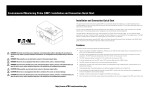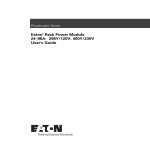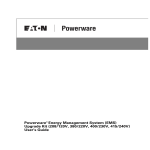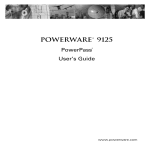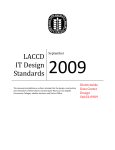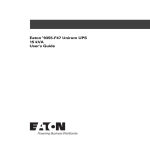Download Powerware Enclosure Power Distribution Unit
Transcript
Powerware® Enclosure Power Distribution Unit (ePDUt) 12–24A/120V, 12–32A/240V User’s Guide Requesting a Declaration of Conformity Units that are labeled with a CE mark comply with the following harmonized standards and EU directives: S Harmonized Standards: IEC 62040-1-1 and IEC 62040-2; IEC 60950 Third Edition S EU Directives: 73/23/EEC, Council Directive on equipment designed for use within certain voltage limits 93/68/EEC, Amending Directive 73/23/EEC 89/336/EEC, Council Directive relating to electromagnetic compatibility (EMC) 92/31/EEC, Amending Directive 89/336/EEC relating to EMC The EC Declaration of Conformity is available upon request for products with a CE mark. For copies of the EC Declaration of Conformity, contact: Eaton Power Quality Oy Koskelontie 13 FIN-02920 Espoo Finland Phone: +358-9-452 661 Fax: +358-9-452 665 68 Eaton and Powerware are registered trademarks and ePDU is a trademark of Eaton Corporation or its subsidiaries and affiliates. TORX is a registered trademark of Textron Inc. ECopyright 2005–2007 Eaton Corporation, Raleigh, NC, USA. All rights reserved. No part of this document may be reproduced in any way without the express written approval of Eaton Corporation. Special Symbols The following are examples of symbols used on the UPS or accessories to alert you to important information: RISK OF ELECTRIC SHOCK - Observe the warning associated with the risk of electric shock symbol. CAUTION: REFER TO OPERATOR’S MANUAL - Refer to your operator’s manual for additional information, such as important operating and maintenance instructions. This symbol indicates that you should not discard waste electrical or electronic equipment (WEEE) in the trash. For proper disposal, contact your local recycling/reuse or hazardous waste center. Table of Contents 1 Enclosure Power Distribution Unit . . . . . . . . . . . . . . . . . . . . . . . . . . . . . . . . . . . . . . . 1 Safety Warnings . . . . . . . . . . . . . . . . . . . . . . . . . . . . . . . . . . . . . . . . . . . . . . . . . . . . . . . . . . . . . . . . . . . . . 2 Installation . . . . . . . . . . . . . . . . . . . . . . . . . . . . . . . . . . . . . . . . . . . . . . . . . . . . . . . . . 7 Inspecting the Equipment . . . . . . . . . . . . . . . . . . . . . . . . . . . . . . . . . . . . . . . . . . . . . . . . . . . . . . . . . . . . . . . Checking the Accessory Kit . . . . . . . . . . . . . . . . . . . . . . . . . . . . . . . . . . . . . . . . . . . . . . . . . . . . . . . . . . . . . . Installing Mounting Brackets . . . . . . . . . . . . . . . . . . . . . . . . . . . . . . . . . . . . . . . . . . . . . . . . . . . . . . . . . . . . . 1U or 2U Recessed Rack Mounting . . . . . . . . . . . . . . . . . . . . . . . . . . . . . . . . . . . . . . . . . . . . . . . . . . . . . . Wall Mounting . . . . . . . . . . . . . . . . . . . . . . . . . . . . . . . . . . . . . . . . . . . . . . . . . . . . . . . . . . . . . . . . . . . . 0U Rack Mounting (with Factory-Installed Brackets) . . . . . . . . . . . . . . . . . . . . . . . . . . . . . . . . . . . . . . . . . . 0U Rack Mounting (with Universal Mounting Bracket) . . . . . . . . . . . . . . . . . . . . . . . . . . . . . . . . . . . . . . . . . 2U Deep-Recess Rack Mounting . . . . . . . . . . . . . . . . . . . . . . . . . . . . . . . . . . . . . . . . . . . . . . . . . . . . . . . . Installing the Optional Cord Retention Bracket . . . . . . . . . . . . . . . . . . . . . . . . . . . . . . . . . . . . . . . . . . . . . . . . Final Setup . . . . . . . . . . . . . . . . . . . . . . . . . . . . . . . . . . . . . . . . . . . . . . . . . . . . . . . . . . . . . . . . . . . . . . . . . Setup for 1U and 2U Rack-Mount Applications . . . . . . . . . . . . . . . . . . . . . . . . . . . . . . . . . . . . . . . . . . . . . . Setup for Wall-Mount Applications . . . . . . . . . . . . . . . . . . . . . . . . . . . . . . . . . . . . . . . . . . . . . . . . . . . . . Setup for Floor-Mount Applications . . . . . . . . . . . . . . . . . . . . . . . . . . . . . . . . . . . . . . . . . . . . . . . . . . . . . Setup for 0U Rack-Mount Applications . . . . . . . . . . . . . . . . . . . . . . . . . . . . . . . . . . . . . . . . . . . . . . . . . . . Setup for 2U Deep-Recess Applications . . . . . . . . . . . . . . . . . . . . . . . . . . . . . . . . . . . . . . . . . . . . . . . . . . Plug-Receptacle Installation . . . . . . . . . . . . . . . . . . . . . . . . . . . . . . . . . . . . . . . . . . . . . . . . . . . . . . . . . . . . . Hardwired Installation . . . . . . . . . . . . . . . . . . . . . . . . . . . . . . . . . . . . . . . . . . . . . . . . . . . . . . . . . . . . . . . . . Front Panels . . . . . . . . . . . . . . . . . . . . . . . . . . . . . . . . . . . . . . . . . . . . . . . . . . . . . . . . . . . . . . . . . . . . . . . . 7 7 8 9 10 11 12 13 14 15 15 17 17 18 19 20 21 25 3 Specifications . . . . . . . . . . . . . . . . . . . . . . . . . . . . . . . . . . . . . . . . . . . . . . . . . . . . . . . 33 4 Service and Support . . . . . . . . . . . . . . . . . . . . . . . . . . . . . . . . . . . . . . . . . . . . . . . . . . 41 Two-Year Limited Warranty (US and Canada) . . . . . . . . . . . . . . . . . . . . . . . . . . . . . . . . . . . . . . . . . . . . . . . . . 43 2 EATON Powerware® ePDUt (12–24A/120V, 12–32A/240V) User’s Guide S 164201596 Rev C www.powerware.com i TABLE OF CONTENTS ii EATON Powerware® ePDUt (12–24A/120V, 12–32A/240V) User’s Guide S 164201596 Rev C www.powerware.com Chapter 1 Enclosure Power Distribution Unit The Eaton® Powerware® Enclosure Power Distribution Unit (ePDUt) is designed to distribute power within a rack. Providing outstanding performance and reliability, the ePDU’s unique benefits include the following: S The ePDU can be installed in one-U (1U) or two-U (2U) applications (depending on model). The standard mounting bracket allows the ePDU to be recessed up to 32 mm (1.26”) in the rack. S All models can be wall-mounted with included hardware and customer-provided fasteners appropriate to the type of wall. S All models can be installed in zero-U (0U) applications with included hardware. The standard mounting bracket allows the ePDU to be recessed up to 32 mm (1.26”) in the rack. S All models can be placed on the floor for operation. S Some models provide load distribution through separate receptacle groups called segments. S The indicator LED shows when incoming power is available to the ePDU. S All receptacles, circuit breakers, and the indicator LED and power cord are located on the front panel of the ePDU for easy access. The following options are available for the ePDU: S Cord retention bracket for secure power cord retention. S Universal mounting bracket for mounting the ePDU in a 0U application, recessed up to 32 mm (1.26”) in the rack or mounted with hooks instead of fasteners. S Deep-recess mounting brackets (2U applications only) for mounting the ePDU up to 89 mm (3.50”) from the front of the rack or in a wall-mounted application. EATON Powerware® ePDUt (12–24A/120V, 12–32A/240V) User’s Guide S 164201596 Rev C www.powerware.com 1 ENCLOSURE POWER DISTRIBUTION UNIT Safety Warnings IMPORTANT SAFETY INSTRUCTIONS SAVE THESE INSTRUCTIONS This manual contains important instructions that you should follow during installation and operation of the ePDU. Please read all instructions before operating the equipment and save this manual for future reference. DANGER This ePDU contains LETHAL VOLTAGES. All repairs and service should be performed by AUTHORIZED SERVICE PERSONNEL ONLY. There are NO USER SERVICEABLE PARTS inside the ePDU. CAUTION S To reduce the risk of fire or electric shock, install this ePDU in a temperature and humidity controlled, indoor environment, free of conductive contaminants. Ambient temperature must not exceed 45°C (113°F). Do not operate near water or excessive humidity (95% maximum). S To comply with international standards and wiring regulations, the total equipment connected to the output of this ePDU must not have an earth leakage current greater than 3.5 milliamperes. S For PERMANENTLY CONNECTED EQUIPMENT, a readily accessible disconnect device shall be incorporated in the building installation wiring. S For PLUGGABLE EQUIPMENT, the power outlet shall be installed near the equipment and shall be readily accessible. 2 EATON Powerware® ePDUt (12–24A/120V, 12–32A/240V) User’s Guide S 164201596 Rev C www.powerware.com ENCLOSURE POWER DISTRIBUTION UNIT Consignes de sécurité CONSIGNES DE SÉCURITÉ IMPORTANTES CONSERVER CES INSTRUCTIONS Ce manuel contient des instructions importantes que vous êtes invité à suivre lors de toute procédure d’installation et de fonctionnement de la ePDU. Veuillez consulter entièrement ces instructions avant de faire fonctionner l’équipement et conserver ce manuel afin de pouvoir vous y reporter ultérieurement. DANGER! Cet ePDU contient des TENSIONS MORTELLES. Toute opération d’entretien et de réparation doit être EXCLUSIVEMENT CONFIÉE A UN PERSONNEL QUALIFIÉ AGRÉÉ. AUCUNE PIÈCE RÉPARABLE PAR L’UTILISATEUR ne se trouve dans la ePDU. ATTENTION! S Pour réduire les risques d’incendie et de décharge électrique, installer la ePDU uniquement à l’intérieur, dans un lieu dépourvu de matériaux conducteurs, où la température et l’humidité ambiantes sont contrôlées. La température ambiante ne doit pas dépasser 45 °C. Ne pas utiliser à proximité d’eau ou dans une atmosphère excessivement humide (95 % maximum). S Afin d’être conforme aux normes et règlements internationaux de câblage, le courant de fuite à la terre de la totalité du matériel branché sur la sortie de la ePDU ne doit pas dépasser 3,5 mA. S Afin de CONNECTER DE MANIÈRE PERMANENTE L’ÉQUIPEMENT, un dispositif de déconnexion aisément accessible doit être incorporé au câblage d’installation du bâtiment. S En ce qui concerne l’ÉQUIPEMENT ENFICHABLE, la prise d’alimentation doit être installée près de l’équipement et doit être facile d’accès. EATON Powerware® ePDUt (12–24A/120V, 12–32A/240V) User’s Guide S 164201596 Rev C www.powerware.com 3 ENCLOSURE POWER DISTRIBUTION UNIT Sicherheitswarnungen WICHTIGE SICHERHEITSANWEISUNGEN AUFBEWAREN Dieses Handbuch enthält wichtige Hinweise, welche Sie bei der Installation und Wartung des ePDU beachten sollten. Bitte lesen Sie alle Anweisungen des Handbuches bevor Sie mit dem Gerät arbeiten. Bewahren Sie das Handbuch zum Nachlesen auf. WARNUNG Die ePDU führt lebensgefährliche Spannungen. Alle Reparatur- und Wartungsarbeiten sollten nur von Kundendienstfachleuten durchgeführt werden. Die ePDU enthält keine vom Benutzer zu wartenden Komponenten. ACHTUNG S Um die Brand- oder Elektroschockgefahr zu verringern, diese ePDU nur in Gebäuden mit kontrollierter Temperatur und Luftfeuchtigkeit installieren, in denen keine leitenden Schmutzstoffe vorhanden sind. Die Umgebungstemperatur darf 45°C nicht übersteigen. Die ePDU nicht in der Nähe von Wasser oder in extrem hoher Luftfeuchtigkeit (max. 95 %) betreiben. S Um internationale Normen und Verdrahtungsvorschriften zu erfüllen, dürfen die an den Ausgang dieser ePDU angeschlossenen Geräte zusammen einen Erdableitstrom von insgesamt 3,5 Milliampere nicht überschreiten. S Für PERMANENT ANGESCHLOSSENE GERÄTE: In der Gebäudeverkabelung muss eine leicht zugängliche Trennvorrichtung enthalten sein. S Für GERÄTE MIT STECKERN: Die Steckdose muss sich in der Nähe des Geräts befinden und leicht zugänglich sein. 4 EATON Powerware® ePDUt (12–24A/120V, 12–32A/240V) User’s Guide S 164201596 Rev C www.powerware.com ENCLOSURE POWER DISTRIBUTION UNIT Advertencias de Seguridad INSTRUCCIONES DE SEGURIDAD IMPORTANTES GUARDE ESTAS INSTRUCCIONES Este manual contiene instrucciones importantes que debe seguir durante la instalación y el funcionamiento de la ePDU. Por favor, lea todas las instrucciones antes de poner en funcionamiento el equipo y guarde este manual para referencia en el futuro. PELIGRO Este ePDU contiene VOLTAJES MORTALES. Todas las reparaciones y el servicio técnico deben ser efectuados SOLAMENTE POR PERSONAL DE SERVICIO TÉCNICO AUTORIZADO. No hay NINGUNA PARTE QUE EL USUARIO PUEDA REPARAR dentro de la ePDU. PRECAUCIÓN S Para reducir el riesgo de incendio o de choque eléctrico, instale este ePDU en un lugar cubierto, con temperatura y humedad controladas, libre de contaminantes conductores. La temperatura ambiente no debe exceder los 45°C. No trabaje cerca del agua o con humedad excesiva (95% máximo). S Para cumplir con los estándares internacionales y las normas de instalación, la totalidad de los equipos conectados a la salida de este ePDU no debe tener una intensidad de pérdida a tierra superior a los 3,5 miliamperios. S Para EQUIPO CONECTADO PERMANENTEMENTE, se debe incorporar un dispositivo de desconexión fácilmente accesible al cableado de la instalación del edificio. S Para EQUIPO ENCHUFABLE, la salida de alimentación debe estar instalada cerca del equipo y estar fácilmente accesible. EATON Powerware® ePDUt (12–24A/120V, 12–32A/240V) User’s Guide S 164201596 Rev C www.powerware.com 5 ENCLOSURE POWER DISTRIBUTION UNIT 6 EATON Powerware® ePDUt (12–24A/120V, 12–32A/240V) User’s Guide S 164201596 Rev C www.powerware.com Chapter 2 Installation This section explains: S Equipment inspection S Enclosure Power Distribution Unit (ePDU) setup and installation S Front panel diagrams Inspecting the Equipment If any equipment has been damaged during shipment, keep the shipping cartons and packing materials for the carrier or place of purchase and file a claim for shipping damage. If you discover damage after acceptance, file a claim for concealed damage. To file a claim for shipping damage or concealed damage: 1) File with the carrier within 15 days of receipt of the equipment; 2) Send a copy of the damage claim within 15 days to your service representative. Checking the Accessory Kit The ePDU accessory kit includes the following hardware for mounting in 0U, 1U, or 2U applications: S Four M5×0.8 mm panel nuts S Four M5×20 mm hex-head/Phillips screws with integrated lockwashers and flat washers If you ordered any separate optional accessories, check that the following associated hardware is included with the option. For the cord retention bracket: S Cord retention bracket S 15 tie wraps S Four #6×1/4” pan-head screws For the universal mounting bracket: S Universal mounting bracket S Two M4×8 mm pan-head screws EATON Powerware® ePDUt (12–24A/120V, 12–32A/240V) User’s Guide S 164201596 Rev C www.powerware.com 7 INSTALLATION For the deep-recess mounting bracket: S 2U deep-recess mounting bracket S Four M4×8 mm pan-head screws Installing Mounting Brackets Follow the appropriate instructions according to mounting type: S 1U or 2U recessed rack mounting S Wall mounting S 0U rack mounting (with factory-installed mounting brackets) S 0U rack mounting (with optional universal mounting bracket) S 2U deep-recess rack mounting NOTE If you are installing the ePDU in a flush-mount 1U or 2U application, or placing the ePDU on the floor, the brackets are factory-installed in their appropriate locations. No further adjustment to the brackets is necessary. NOTE The 2U deep-recess rack mounting brackets can be installed as wall mounting brackets. Follow the instructions for 2U deep-recess rack mounting, but install the brackets rotated 180 degrees. 8 EATON Powerware® ePDUt (12–24A/120V, 12–32A/240V) User’s Guide S 164201596 Rev C www.powerware.com INSTALLATION 1U or 2U Recessed Rack Mounting The recessed dimension is 32 mm (1.26”). To adjust the factory-installed mounting brackets for recessed mounting: 1. Remove the factory-installed mounting brackets. Retain the screws. 2. Align the brackets with the screw holes on the sides of the ePDU in the recessed mounting location (see Figure 1 or Figure 2). 3. Secure the brackets with the retained screws. Figure 1. 1U Recessed Mounting Bracket Adjustment (PW101BA1U001 Shown) Figure 2. 2U Recessed Mounting Bracket Adjustment (PW103BA2U009 Shown) EATON Powerware® ePDUt (12–24A/120V, 12–32A/240V) User’s Guide S 164201596 Rev C www.powerware.com 9 INSTALLATION Wall Mounting To adjust the factory-installed brackets for wall mounting: 1. Remove the factory-installed mounting brackets. Retain the screws. 2. Rotate the brackets 180 degrees and align the brackets with the screw holes on the sides of the ePDU in the wall mounting location (see Figure 3 or Figure 4). 3. Secure the brackets with the retained screws. Figure 3. 1U Wall Mounting Bracket Installation (PW101BA1U001 Shown) Figure 4. 2U Wall Mounting Bracket Installation (PW103BA2U009 Shown) 10 EATON Powerware® ePDUt (12–24A/120V, 12–32A/240V) User’s Guide S 164201596 Rev C www.powerware.com INSTALLATION 0U Rack Mounting (with Factory-Installed Brackets) To adjust the factory-installed brackets for rack mounting in a 0U configuration: 1. Remove the factory-installed mounting brackets. Retain the screws. 2. Align the brackets with the screw holes on the bottom of the ePDU (see location options shown in Figure 5). The brackets are adjustable to three places (1U) or two places (2U) along the length of the bracket, 32 mm (1.26”) apart. 3. Secure the brackets with two of the retained screws, leaving them finger-tight until final setup. Figure 5. 0U Rack Mounting Bracket Installation Options (1U Models Shown) EATON Powerware® ePDUt (12–24A/120V, 12–32A/240V) User’s Guide S 164201596 Rev C www.powerware.com 11 INSTALLATION 0U Rack Mounting (with Universal Mounting Bracket) To install the universal mounting bracket: 1. Optional. Remove the factory-installed mounting brackets. 2. Align the universal mounting bracket with the screw holes on the bottom of the ePDU (see Figure 6). The bracket is adjustable to two places along the length of the bracket, 32 mm (1.26”) apart. 3. Secure the bracket with the supplied screws. Ground Bonding Screw Figure 6. 0U Universal Mounting Bracket Installation (1U Model Shown) 12 EATON Powerware® ePDUt (12–24A/120V, 12–32A/240V) User’s Guide S 164201596 Rev C www.powerware.com INSTALLATION 2U Deep-Recess Rack Mounting To remove the factory-installed brackets and install the deep-recess mounting brackets: 1. Remove the factory-installed mounting brackets. 2. Align the deep-recess mounting brackets with the screw holes on the sides of the ePDU (see Figure 7). The bracket is adjustable to three places along the length of the bracket, 31 mm (1.25”) apart. 3. Secure the brackets with the supplied screws. Figure 7. Deep-Recess Mounting Bracket Installation (2U Only) EATON Powerware® ePDUt (12–24A/120V, 12–32A/240V) User’s Guide S 164201596 Rev C www.powerware.com 13 INSTALLATION Installing the Optional Cord Retention Bracket To install the optional cord retention bracket: 1. Place the ePDU on a flat, stable surface. 2. Slide the cord retention bracket onto the sides of the ePDU. Align the holes in the cord retention bracket with the screw holes on the ePDU (see Figure 8). The bracket is adjustable to five places along the length of the bracket, 16 mm (0.75”) apart. 3. Secure the cord retention bracket with the supplied screws. Figure 8. Cord Retention Bracket (PW101BA1U001 Shown) 14 EATON Powerware® ePDUt (12–24A/120V, 12–32A/240V) User’s Guide S 164201596 Rev C www.powerware.com INSTALLATION Final Setup Follow the appropriate instructions according to mounting type: S 1U and 2U rack-mount S Wall-mount S Floor-mount S 0U rack-mount S 2U deep-recess rack-mount Setup for 1U and 2U Rack-Mount Applications To install the ePDU in a standard 19-inch EIA rack: 1. Select the proper holes in the rail for positioning the ePDU in the rack. You can mount the ePDU using the top and bottom hole in each mounting bracket (recommended), or use just the middle hole. Install the supplied panel nuts over the holes according to the rack type (see Figure 9). If the rail has round rather than square holes, flip the panel nuts over to mount the smooth side to the rail. Panel Nuts Figure 9. Installing the Panel Nuts (Typical Rack Shown) EATON Powerware® ePDUt (12–24A/120V, 12–32A/240V) User’s Guide S 164201596 Rev C www.powerware.com 15 INSTALLATION NOTE To provide initial stability, insert the bottom screws first and finger-tighten before inserting the top screws. 2. Secure the ePDU to the rack with the supplied screws. Insert the screws through the mounting brackets and then through the rail and the panel nuts installed in Step 1 (see Figure 10). Figure 10. Setup for 1U and 2U Applications (1U Shown) 3. Continue to one of the ePDU installation sections: S “Plug-Receptacle Installation” on page 20. S “Hardwired Installation” on page 21. 16 EATON Powerware® ePDUt (12–24A/120V, 12–32A/240V) User’s Guide S 164201596 Rev C www.powerware.com INSTALLATION Setup for Wall-Mount Applications To install the ePDU on a wall: 1. Locate an area on a wall with a power outlet within reach of the ePDU’s power cord. Refer to the template shown in Figure 11 to mark the locations for the mounting fasteners. 2. Obtain and install the appropriate mounting fasteners for the type of wall and the weight of the ePDU, any installed options, and power cords. This hardware is not included with the ePDU. 3. Secure the ePDU to the wall. 4. Continue to one of the ePDU installation sections: S “Plug-Receptacle Installation” on page 20. S “Hardwired Installation” on page 21. 465.14 mm (18.31”) (1U and 2U) 31.75 mm (1.25”) (1U) 76.20 mm (3.00”) (2U) Figure 11. Wall-Mount Template (1U and 2U) Setup for Floor-Mount Applications To install the ePDU on a floor: 1. Locate an area on the floor with a power outlet within reach of the ePDU’s power cord. Verify that the location of the ePDU does not present a tripping hazard to personnel. 2. Continue to one of the ePDU installation sections: S “Plug-Receptacle Installation” on page 20. S “Hardwired Installation” on page 21. EATON Powerware® ePDUt (12–24A/120V, 12–32A/240V) User’s Guide S 164201596 Rev C www.powerware.com 17 INSTALLATION Setup for 0U Rack-Mount Applications To install the ePDU in a 0U configuration: 1. Select the proper holes in the rail or rack for positioning the ePDU: If you installed a universal mounting bracket or relocated the two factory-installed brackets, the ePDU can be mounted on the inside or outside of a rail or on part of the rack using the supplied panel nuts and screws. Figure 12 shows the ePDU with a universal mounting bracket on the outside of a rail. If you installed a universal mounting bracket, the ePDU can also be positioned on a part of the rack that accepts the hooks on the edges of the universal mounting bracket. Figure 12. Setup for 0U Applications (1U with Universal Mounting Bracket on Typical Rack Shown) 18 EATON Powerware® ePDUt (12–24A/120V, 12–32A/240V) User’s Guide S 164201596 Rev C www.powerware.com INSTALLATION 2. Universal mounting bracket only. To mount the ePDU using the hooks on the universal mounting bracket, insert the bracket’s hooks into the selected slots on the rack and then continue to Step 6. To mount the ePDU using fasteners and the holes in the universal mounting bracket, continue to Step 4. 3. Factory-installed brackets only. Align the holes on the brackets with the selected holes on the rail or rack. Verify that at least one hole on each bracket aligns to the holes on the rail or rack. Tighten the two factory-installed brackets in their verified positions. 4. Install the supplied panel nuts over the holes according to the rack type. If the rail or rack has round rather than square holes, flip the panel nuts over to mount the smooth side to the rail or rack. 5. Secure the ePDU to the rail or rack with the supplied screws. Insert the screws through the mounting bracket(s) and then through the rail (or rack) and the panel nuts installed in Step 4. 6. Continue to one of the ePDU installation sections: S “Plug-Receptacle Installation” on page 20. S “Hardwired Installation” on page 21. Setup for 2U Deep-Recess Applications To install the ePDU on a rack in a deep-recess configuration, follow the procedure in “Setup for 1U and 2U Rack-Mount Applications” on page 15. EATON Powerware® ePDUt (12–24A/120V, 12–32A/240V) User’s Guide S 164201596 Rev C www.powerware.com 19 INSTALLATION Plug-Receptacle Installation CAUTION For PLUGGABLE EQUIPMENT, the power outlet shall be installed near the equipment and shall be readily accessible. To install the plug-receptacle ePDUs: 1. Verify that each circuit breaker on the ePDU front panel is in the OFF position. The indicator LED should be off. 2. If your rack has conductors for grounding or bonding of ungrounded metal parts, connect the ground cable (not included) to the ground bonding screw on the ePDU rear panel. Figure 6 on page 12 shows the location of the ground bonding screw. 3. Plug the equipment power cords into the ePDU output receptacles. For models with separate receptacle groups, distribute the load evenly between the segments (see “Front Panels” on page 25 for the location of the segments). NOTE The ePDU segments are protected separately by each circuit breaker on the front panel. For models PW107BA2U051 and PW107BA2U054, Segment 3 is protected only by the 30A upstream breaker (not from the front panel). NOTE Confirm that the equipment connected to the ePDU does not exceed the ePDU’s capacity. Each circuit breaker is rated at: S S S S S S S PW101BA1U001: 12A/100–120 Vac; 12A maximum rating PW102BA1U002: 16A/100–120 Vac; 16A maximum rating PW102BA1U003: 12A/100–240 Vac; 12A maximum rating PW103BA1U007: 16A/100–240 Vac; 16A maximum rating PW103BA1U008, PW103BA2U009: 16A/200–240 Vac; 16A maximum rating PW104BA1U010: 16A/100–120 Vac; 16A per segment maximum rating PW107BA1U052, PW107BA1U053: 16A/200–240 Vac; 16A per segment maximum rating S PW107BA2U051, PW107BA2U054: 16A/200–240 Vac; 16A maximum rating for Segments 1 and 2, 24A maximum rating for Segment 3 20 EATON Powerware® ePDUt (12–24A/120V, 12–32A/240V) User’s Guide S 164201596 Rev C www.powerware.com INSTALLATION 4. Secure the power cords to the cord retention bracket (if installed) with the supplied tie wraps. 5. PW102BA1U003 and PW103BA1U007 models only. Plug the detachable power cord into the input connector on the ePDU front panel. 6. Plug the ePDU power cord into a power outlet. The indicator LED illuminates. 7. Turn each circuit breaker to the ON position. NOTE If power to the ePDU is interrupted, check each circuit breaker and reset if necessary. Hardwired Installation WARNING Only qualified service personnel (such as a licensed electrician) shall perform the electrical installation. Risk of electrical shock. CAUTION For PERMANENTLY CONNECTED EQUIPMENT, a readily accessible disconnect device shall be incorporated in the building installation wiring. NOTE The PW107BA1U050 model requires a customer-supplied 40A upstream breaker. To hardwire the PW107BA1U050 model: 1. Verify that the circuit breakers on the ePDU front panel are in the OFF position. 2. If your rack has conductors for grounding or bonding of ungrounded metal parts, connect the ground cable (not included) to the ground bonding screw on the ePDU rear panel. Figure 6 on page 12 shows the location of the ground bonding screw. 3. Switch off utility power at the distribution point where the ePDU will be connected. Be absolutely sure there is no power. EATON Powerware® ePDUt (12–24A/120V, 12–32A/240V) User’s Guide S 164201596 Rev C www.powerware.com 21 INSTALLATION 4. Use a T10 TORX® driver to remove the three #6 TORX flat-head screws from the ePDU’s top cover and retain (see Figure 13). Top Cover Cover Plate Figure 13. Hardwired Installation 5. Slide the top cover off the ePDU and retain. 6. Use a Phillips screwdriver to remove the four screws from the cover plate on the ePDU front panel and retain (see Figure 13). 7. Remove the cover plate, exposing the wiring access entry. The wiring access entry accepts IMC (intermediate metal conduit) trade size: 21 (metric) or 3/4 (US). 22 8. Pull the input wires through the conduit, leaving approximately 15 cm (6”) of exposed wire. Attach a flexible metal fitting to the end of the conduit. 9. Insert the conduit through the wiring access entry and attach the conduit fitting to the panel. Strip 1.5 cm (0.5”) of insulation from the end of each incoming wire. EATON Powerware® ePDUt (12–24A/120V, 12–32A/240V) User’s Guide S 164201596 Rev C www.powerware.com INSTALLATION 10. From the ground stud near the terminal block, remove the installed nut and retain (see Figure 14). 11. Connect the input wires to the input terminal block and the ground wire to the ground stud according to Figure 14 and Table 1. Ground Stud Figure 14. Terminal Block (ePDU Top View) Table 1. ePDU Wiring Specifications ePDU Wire Function Terminal Position Terminal Wire Size Rating* Tightening Torque Input Line 2A 8.36 mm2 (8 AWG) 1.8 Nm (16 lb in) Input Line/Neutral 2B 8.36 mm2 (8 AWG) 1.8 Nm (16 lb in) Ground Ground Stud * Use 75_C copper wire minimum. Suggested wire size is based on full load ratings applied to NEC Code Table 310.16. EATON Powerware® ePDUt (12–24A/120V, 12–32A/240V) User’s Guide S 164201596 Rev C www.powerware.com 23 INSTALLATION 12. To the ground stud, reinstall the nut removed in Step 10. 13. Optional. Replace the four screws removed in Step 6. 14. Replace the top cover and secure with the three screws removed in Step 4. 15. Switch the main utility breaker on. The indicator LED illuminates. 16. Plug the equipment power cords into the ePDU output receptacles. Distribute the load evenly between the segments (see Figure 22 on page 29 for the location of the segments). NOTE The ePDU segments are protected separately by each circuit breaker on the front panel. NOTE Confirm that the equipment connected to the ePDU does not exceed the ePDU’s capacity. Each PW107BA1U050 circuit breaker is rated at 16A/100–240 Vac; 16A per segment maximum rating. 17. Secure the power cords to the cord retention bracket (if installed) with the supplied tie wraps. 18. Turn each circuit breaker to the ON position. NOTE If power to the ePDU is interrupted, check each circuit breaker and reset if necessary. 24 EATON Powerware® ePDUt (12–24A/120V, 12–32A/240V) User’s Guide S 164201596 Rev C www.powerware.com INSTALLATION Front Panels This section shows the front panels of the ePDU models. ePDU Model Number See Figure On Page PW101BA1U001 Figure 15 26 PW102BA1U002 Figure 16 26 PW102BA1U003 Figure 17 27 PW103BA1U007 Figure 18 27 PW103BA1U008 Figure 19 28 PW103BA2U009 Figure 20 28 PW104BA1U010 Figure 21 29 PW107BA1U050 Figure 22 29 PW107BA1U052 Figure 23 30 PW107BA1U053 Figure 24 30 PW107BA2U051 Figure 25 31 PW107BA2U054 Figure 26 31 EATON Powerware® ePDUt (12–24A/120V, 12–32A/240V) User’s Guide S 164201596 Rev C www.powerware.com 25 INSTALLATION Indicator LED Circuit Breaker (10) 5-15 Output Receptacles Power Cord with 5-15 Plug Figure 15. PW101BA1U001 Indicator LED Circuit Breaker (10) 5-20 Output Receptacles Power Cord with L5-20 Plug Figure 16. PW102BA1U002 26 EATON Powerware® ePDUt (12–24A/120V, 12–32A/240V) User’s Guide S 164201596 Rev C www.powerware.com INSTALLATION Indicator LED Circuit Breaker (12) IEC 320-C13 Output Receptacles IEC 320-C14 Input Connector Figure 17. PW102BA1U003 Indicator LED Circuit Breaker (2) IEC 320-C19 Output Receptacles (8) IEC 320-C13 Output Receptacles IEC 320-C20 Input Connector Figure 18. PW103BA1U007 EATON Powerware® ePDUt (12–24A/120V, 12–32A/240V) User’s Guide S 164201596 Rev C www.powerware.com 27 INSTALLATION Indicator LED Circuit Breaker (12) IEC 320-C13 Output Receptacles Power Cord with L6-20 Plug Figure 19. PW103BA1U008 Circuit Breaker Indicator LED (3) L6-20 Output Receptacles (4) 6-20 Output Receptacles Power Cord with L6-20 Plug Figure 20. PW103BA2U009 28 EATON Powerware® ePDUt (12–24A/120V, 12–32A/240V) User’s Guide S 164201596 Rev C www.powerware.com INSTALLATION Circuit Breaker 1 (4) 5-20R (Segment 1) Indicator LED Circuit Breaker 2 (4) 5-20R (Segment 2) Power Cord with L5-30 Plug Figure 21. PW104BA1U010 Circuit Breaker 1 Indicator LED (1) IEC 320-C19, (3) IEC 320-C13 (Segment 1) Circuit Breaker 2 (1) IEC 320-C19, (3) IEC 320-C13 (Segment 2) Cover Plate Figure 22. PW107BA1U050 EATON Powerware® ePDUt (12–24A/120V, 12–32A/240V) User’s Guide S 164201596 Rev C www.powerware.com 29 INSTALLATION Circuit Breaker 1 (2) IEC 320-C19 (Segment 1) Indicator LED Circuit Breaker 2 (2) IEC 320-C19 (Segment 2) Power Cord with L6-30 Plug Figure 23. PW107BA1U052 Circuit Breaker 1 Indicator LED (1) IEC 320-C19, (3) IEC 320-C13 (Segment 1) Circuit Breaker 2 (1) IEC 320-C19, (3) IEC 320-C13 (Segment 2) Power Cord with L6-30 Plug Figure 24. PW107BA1U053 30 EATON Powerware® ePDUt (12–24A/120V, 12–32A/240V) User’s Guide S 164201596 Rev C www.powerware.com INSTALLATION Circuit Breaker 1 (2) L6-30R (Segment 3) [protected by 30A upstream breaker] (4) 5-20R (Segment 1) Indicator LED Circuit Breaker 2 (2) L5-20R (Segment 2) Power Cord with L14-30 Plug Figure 25. PW107BA2U051 (2) L6-30R (Segment 3) [protected by 30A upstream breaker] Circuit Breaker 1 (2) 6-20R, (1) L6-20R (Segment 1) Indicator LED Circuit Breaker 2 (2) 6-20R, (1) L6-20R (Segment 2) Power Cord with L6-30 Plug Figure 26. PW107BA2U054 EATON Powerware® ePDUt (12–24A/120V, 12–32A/240V) User’s Guide S 164201596 Rev C www.powerware.com 31 INSTALLATION 32 EATON Powerware® ePDUt (12–24A/120V, 12–32A/240V) User’s Guide S 164201596 Rev C www.powerware.com Chapter 3 Specifications This section provides the following specifications for the Enclosure Power Distribution Units (ePDUs): S Environmental S Dimensions and weights S Electrical input and output S Safety Table 2. Environmental (All ePDU Models) Operating Temperature Nonoperating Temperature 0°C to 45°C (32°F to 113°F) -25°C to 70°C (-13°F to 158°F) Relative Humidity 5–95% noncondensing Operating Altitude Up to 3,000m (9,843 ft) above sea level Nonoperating Altitude Up to 5,000m (16,404 ft) above sea level Table 3. Model PW101BA1U001 Dimensions (WxHxD) 44.45 x 4.45 x 10.00 cm (17.5” x 1.75” x 4.0”) (1U rack height) Weight 2.2 kg (4.8 lb) Power Cord Length 3.66m (12 ft) Input/Output Voltage Range 100–120V Nominal Frequency 50/60 Hz Output Current (Maximum) Input Connection Output Circuit Breaker Output Receptacles Safety Markings 12A NEMA 5-15P power cord 15A (10) 5-15R cULus EATON Powerware® ePDUt (12–24A/120V, 12–32A/240V) User’s Guide S 164201596 Rev C www.powerware.com 33 SPECIFICATIONS Table 4. Model PW102BA1U002 Dimensions (WxHxD) 44.45 x 4.45 x 10.00 cm (17.5” x 1.75” x 4.0”) (1U rack height) Weight 2.4 kg (5.4 lb) Power Cord Length 3.66m (12 ft) Input/Output Voltage Range 100–120V Nominal Frequency 50/60 Hz Output Current (Maximum) Input Connection Output Circuit Breaker Output Receptacles Safety Markings 16A NEMA L5-20P power cord 20A (10) 5-20R cULus Table 5. Model PW102BA1U003 Dimensions (WxHxD) 44.45 x 4.45 x 10.00 cm (17.5” x 1.75” x 4.0”) (1U rack height) 2.4 kg (5.3 lb) including detachable power cord Weight Power Cord Length 3.66m (12 ft) Input/Output Voltage Range 100–240V Nominal Frequency 50/60 Hz Output Current (Maximum) Input Connection Output Circuit Breaker 12A IEC 320-C14 input connector 15A Output Receptacles (12) IEC 320-C13 Safety Markings CE, cULus, UL/GS 34 EATON Powerware® ePDUt (12–24A/120V, 12–32A/240V) User’s Guide S 164201596 Rev C www.powerware.com SPECIFICATIONS Table 6. Model PW103BA1U007 Dimensions (WxHxD) Weight Power Cord Length 44.45 x 4.45 x 10.00 cm (17.5” x 1.75” x 4.0”) (1U rack height) 2.6 kg (5.8 lb) including detachable power cord 3.66m (12 ft) Input/Output Voltage Range 100–240V Nominal Frequency 50/60 Hz Output Current (Maximum) Input Connection Output Circuit Breaker Output Receptacles Safety Markings 16A IEC 320-C20 input connector 20A (2) IEC 320-C19, (8) IEC 320-C13 CE, cULus, UL/GS Table 7. Model PW103BA1U008 Dimensions (WxHxD) 44.45 x 4.45 x 10.00 cm (17.5” x 1.75” x 4.0”) (1U rack height) Weight 2.5 kg (5.6 lb) Power Cord Length 3.66m (12 ft) Input/Output Voltage Range 200–240V Nominal Frequency 50/60 Hz Output Current (Maximum) Input Connection Output Circuit Breaker Output Receptacles Safety Markings 16A NEMA L6-20P power cord 20A (12) IEC 320-C13 cULus EATON Powerware® ePDUt (12–24A/120V, 12–32A/240V) User’s Guide S 164201596 Rev C www.powerware.com 35 SPECIFICATIONS Table 8. Model PW103BA2U009 Dimensions (WxHxD) 44.45 x 8.89 x 10.00 cm (17.5” x 3.5” x 4.0”) (2U rack height) Weight 3.5 kg (7.7 lb) Power Cord Length 3.66m (12 ft) Input/Output Voltage Range 200–240V Nominal Frequency 50/60 Hz Output Current (Maximum) Input Connection Output Circuit Breaker Output Receptacles Safety Markings 16A NEMA L6-20P power cord 20A (3) L6-20R, (4) 6-20R cULus Table 9. Model PW104BA1U010 Dimensions (WxHxD) 44.45 x 4.45 x 10.00 cm (17.5” x 1.75” x 4.0”) (1U rack height) Weight 3.1 kg (6.8 lb) Power Cord Length 3.66m (12 ft) Input/Output Voltage Range 100–120V Nominal Frequency 50/60 Hz Output Current (Maximum) 16A per segment; 24A total Input Connection NEMA L5-30P power cord Output Circuit Breakers (2) 20A Output Receptacles (Segment 1) (4) 5-20R Output Receptacles (Segment 2) (4) 5-20R Safety Markings 36 cULus EATON Powerware® ePDUt (12–24A/120V, 12–32A/240V) User’s Guide S 164201596 Rev C www.powerware.com SPECIFICATIONS Table 10. Model PW107BA1U050 Dimensions (WxHxD) Weight 44.45 x 4.45 x 10.00 cm (17.5” x 1.75” x 4.0”) (1U rack height) 2.0 kg (4.3 lb) Input/Output Voltage Range 100–240V Nominal Frequency 50/60 Hz Output Current (Maximum) Input Connection Output Circuit Breakers 16A per segment; 32A total Hardwired (2) 20A Output Receptacles (Segment 1) (1) IEC 320-C19, (3) IEC 320-C13 Output Receptacles (Segment 2) (1) IEC 320-C19, (3) IEC 320-C13 Safety Markings CE, cULus, UL/GS Table 11. Model PW107BA1U052 Dimensions (WxHxD) 44.45 x 4.45 x 10.00 cm (17.5” x 1.75” x 4.0”) (1U rack height) Weight 3.2 kg (7.0 lb) Power Cord Length 3.66m (12 ft) Input/Output Voltage Range 200–240V Nominal Frequency 50/60 Hz Output Current (Maximum) 16A per segment; 24A total Input Connection NEMA L6-30P power cord Output Circuit Breakers (2) 20A Output Receptacles (Segment 1) (2) IEC 320-C19 Output Receptacles (Segment 2) (2) IEC 320-C19 Safety Markings cULus EATON Powerware® ePDUt (12–24A/120V, 12–32A/240V) User’s Guide S 164201596 Rev C www.powerware.com 37 SPECIFICATIONS Table 12. Model PW107BA1U053 Dimensions (WxHxD) 44.45 x 4.45 x 10.00 cm (17.5” x 1.75” x 4.0”) (1U rack height) Weight 2.0 kg (4.3 lb) Power Cord Length 3.66m (12 ft) Input/Output Voltage Range 200–240V Nominal Frequency 50/60 Hz Output Current (Maximum) 16A per segment; 24A total Input Connection NEMA L6-30P power cord Output Circuit Breakers (2) 20A Output Receptacles (Segment 1) (1) IEC 320-C19, (3) IEC 320-C13 Output Receptacles (Segment 2) (1) IEC 320-C19, (3) IEC 320-C13 Safety Markings cULus Table 13. Model PW107BA2U051 Dimensions (WxHxD) 44.45 x 8.89 x 10.00 cm (17.5” x 3.5” x 4.0”) (2U rack height) Weight 4.4 kg (9.8 lb) Power Cord Length 3.66m (12 ft) Input/Output Voltage Range 100–240V Nominal Frequency 50/60 Hz Output Current (Maximum) Input Connection Output Circuit Breakers 16A for Segments 1 and 2; 24A for Segment 3; 24A total NEMA L14-30P power cord (2) 20A [30A upstream for Segment 3] Output Receptacles (Segment 1) (4) 5-20R Output Receptacles (Segment 2) (2) L5-20R Output Receptacles (Segment 3) (2) L6-30R Safety Markings 38 cULus EATON Powerware® ePDUt (12–24A/120V, 12–32A/240V) User’s Guide S 164201596 Rev C www.powerware.com SPECIFICATIONS Table 14. Model PW107BA2U054 Dimensions (WxHxD) 44.45 x 8.89 x 10.00 cm (17.5” x 3.5” x 4.0”) (2U rack height) Weight 4.3 kg (9.5 lb) Power Cord Length 3.66m (12 ft) Input/Output Voltage Range 200–240V Nominal Frequency 50/60 Hz Output Current (Maximum) Input Connection Output Circuit Breakers 16A for Segments 1 and 2; 24A for Segment 3; 24A total NEMA L6-30P power cord (2) 20A [30A upstream for Segment 3] Output Receptacles (Segment 1) (1) L6-20R, (2) 6-20R Output Receptacles (Segment 2) (1) L6-20R, (2) 6-20R Output Receptacles (Segment 3) (2) L6-30R Safety Markings cULus EATON Powerware® ePDUt (12–24A/120V, 12–32A/240V) User’s Guide S 164201596 Rev C www.powerware.com 39 SPECIFICATIONS 40 EATON Powerware® ePDUt (12–24A/120V, 12–32A/240V) User’s Guide S 164201596 Rev C www.powerware.com Chapter 4 Service and Support If you have any questions or problems with the Enclosure Power Distribution Unit (ePDU), call your Local Distributor or the Help Desk at one of the following telephone numbers and ask for an ePDU technical representative: United States: Canada: All other countries: 1-800-356-5737 or 1-919-870-3149 1-800-461-9166 ext 260 Call your local service representative Please have the following information ready when you call for service: S Model number S Serial number S Date of failure or problem S Symptoms of failure or problem S Customer return address and contact information EATON Powerware® ePDUt (12–24A/120V, 12–32A/240V) User’s Guide S 164201596 Rev C www.powerware.com 41 SERVICE AND SUPPORT 42 EATON Powerware® ePDUt (12–24A/120V, 12–32A/240V) User’s Guide S 164201596 Rev C www.powerware.com Two-Year Limited Warranty (US and Canada) Powerware Enclosure Power Distribution Units (ePDUs) WARRANTOR: The warrantor for the limited warranties set forth herein is Eaton Electrical Inc., a Delaware Corporation company (“Company”). LIMITED WARRANTY: This limited warranty (this “Warranty”) applies only to the original End-User (the “End-User”) of any Powerware-branded Enclosure Power Distribution Units (the “Product”) purchased on or after June 1, 2004 and cannot be transferred. This Warranty applies even in the event that the Product is initially sold by Company for resale to an End-User. LIMITED WARRANTY PERIOD: The period covered by this Warranty for the Product installed [and currently located] in the fifty (50) United States, the District of Columbia, and Canada is twenty-four (24) months from the date of purchase. WHAT THIS LIMITED WARRANTY COVERS: The warrantor warrants that the Product (the “Warranted Item”) is free from defects in material and workmanship. If, in the opinion of Company, a Warranted Item is defective and the defect is within the terms of this Warranty, Company’s sole obligation will be to repair or replace such defective Warranted Item (including by providing service, parts and labor, as applicable), at the option of Company. PROCEDURES FOR REPAIR OR REPLACEMENT OF WARRANTED ITEMS: The Warranted Item will be repaired or replaced at a Company site or such other location as determined by Company. If the Warranted Item is to be replaced by Company, and the End-User supplies a credit card number or purchase order for the value of the replacement Product, Company will use commercially reasonable business efforts to ship (via standard ground shipment and at no cost to the End-User) the replacement Warranted Item to the End-User within one (1) business day after Company receives notice of the warranty claim. In such case, the End-User must return (at Company’s expense) the defective Warranted Item to Company in the same packaging as the replacement Warranted Item received by the End-User or as otherwise instructed by Company. If Company does not receive the defective Warranted Item, Company will either charge the End-User’s credit card, or send the End-User an invoice (which the End-User agrees to pay), for the value of the replacement Product. If the Warranted Item is to be replaced by Company, but the End-User is unwilling or unable to supply a credit card number or purchase order for the value of the replacement Product, Company will use commercially reasonable business efforts to ship (via standard ground shipment and at no cost to the End-User) the replacement Warranted Item to the End-User within one (1) business day after Company receives the defective Product from the End-User. In any case, Company will provide shipping instructions and will pay its designated carrier for all shipping charges for return of defective equipment and replacement of Warranted Items. Any returned Warranted Item or parts that are replaced may be new or reconditioned. All Warranted Items returned to Company and all parts replaced by Company shall become the property of Company. WHAT THIS LIMITED WARRANTY DOES NOT COVER: This Warranty does not cover any defects or damages caused by: (a) failure to properly store the Product before installation; (b) shipping and delivery of the Product if shipping is FOB Factory; (c) neglect, accident, abuse, misuse, misapplication, or incorrect installation; (d) repair or alteration not authorized in writing by Company personnel or performed by an authorized Company Customer Service Engineer or Agent; (e) improper testing, operation, maintenance, adjustment, or modification of any kind not authorized in writing by Company personnel or performed by an authorized Company Customer Service Engineer or Agent; or (f) use of the Product under other than normal operating conditions or in a manner inconsistent with the Product’s labels or instructions. This Warranty is not valid if the Product’s serial numbers have been removed or are illegible. Any Warranted Items repaired or replaced pursuant to this Warranty will be warranted for the remaining portion of the original Warranty subject to all the terms thereof. EATON Powerware® ePDUt (12–24A/120V, 12–32A/240V) User’s Guide S 164201596 Rev C www.powerware.com 43 Company shall not be responsible for any charges for testing, checking, removal or installation of Warranted Items. COMPANY DOES NOT WARRANT EQUIPMENT NOT MANUFACTURED BY COMPANY. IF PERMITTED BY THE APPLICABLE MANUFACTURER, COMPANY SHALL PASS THROUGH SUCH MANUFACTURER’S WARRANTIES TO END-USER. COMPANY DOES NOT WARRANT SOFTWARE (IF APPLICABLE TO THE PRODUCT), INCLUDING SOFTWARE EMBEDDED IN PRODUCTS, THAT IS NOT CREATED BY COMPANY. WITHOUT LIMITING THE FOREGOING, COMPANY SPECIFICALLY DOES NOT WARRANT SOFTWARE (SUCH AS LINUX) THAT WAS CREATED USING AN “OPEN SOURCE” MODEL OR IS DISTRIBUTED PURSUANT TO AN OPEN SOURCE LICENSE. THIS WARRANTY IS THE SOLE AND EXCLUSIVE WARRANTY OFFERED BY COMPANY WITH RESPECT TO THE PRODUCTS AND SERVICES AND, EXCEPT FOR SUCH FOREGOING WARRANTY COMPANY DISCLAIMS ALL OTHER WARRANTIES INCLUDING BUT NOT LIMITED TO ANY IMPLIED WARRANTIES OF MERCHANTABILITY, TITLE, NON-INFRINGEMENT, AND FITNESS FOR A PARTICULAR PURPOSE. CORRECTION OF NON-CONFORMITIES IN THE MANNER AND FOR THE PERIOD OF TIME PROVIDED ABOVE SHALL CONSTITUTE COMPANY’S SOLE LIABILITY AND END-USER’S EXCLUSIVE REMEDY FOR FAILURE OF COMPANY TO MEET ITS WARRANTY OBLIGATIONS, WHETHER CLAIMS OF THE END-USER ARE BASED IN CONTRACT, IN TORT (INCLUDING NEGLIGENCE OR STRICT LIABILITY), OR OTHERWISE. LIMITATION OF LIABILITY: The remedies of the End-User set forth herein are exclusive and are the sole remedies for any failure of Company to comply with its obligations hereunder. In no event shall Company be liable in contract, in tort (including negligence or strict liability) or otherwise for damage to property or equipment other than the Products, including loss of profits or revenue, loss of use of Products, loss of data, cost of capital, claims of customers of the End-User or any special, indirect, incidental or consequential damages whatsoever. The total cumulative liability of Company hereunder whether the claims are based in contract (including indemnity), in tort (including negligence or strict liability) or otherwise, shall not exceed the price of the Product on which such liability is based. Company shall not be responsible for failure to provide service or parts due to causes beyond Company’s reasonable control. END-USER’S OBLIGATIONS: In order to receive the benefits of this Warranty, the End-User must use the Product in a normal way; follow the Product’s user’s guide; and protect against further damage to the Product if there is a covered defect. OTHER LIMITATIONS: Company’s obligations under this Warranty are expressly conditioned upon receipt by Company of all payments due to it (including interest charges, if any). During such time as Company has not received payment of any amount due to it for the Product, in accordance with the contract terms under which the Product is sold, Company shall have no obligation under this Warranty. Also during such time, the period of this Warranty shall continue to run and the expiration of this Warranty shall not be extended upon payment of any overdue or unpaid amounts. COSTS NOT RELATED TO WARRANTY: The End-User shall be invoiced for, and shall pay for, all services not expressly provided for by the terms of this Warranty, including without limitation, site calls involving an inspection that determines no corrective maintenance is required. Any costs for replacement equipment, installation, materials, freight charges, travel expenses or labor of Company representatives outside the terms of this Warranty will be borne by the End-User. OBTAINING WARRANTY SERVICE: In the USA, call the Customer Reliability Center 7x24 at 800-356-5737. Outside of the USA, contact your local Powerware product sales or service representative, or call the Customer Reliability Center in the USA at 919-870-3149. For comments or questions about this Warranty, write to the Customer Quality Representative, 3301 Spring Forest Road, Raleigh, North Carolina 27616 USA. 44 EATON Powerware® ePDUt (12–24A/120V, 12–32A/240V) User’s Guide S 164201596 Rev C www.powerware.com *164201596C* 164201596 C