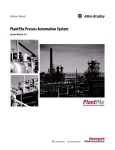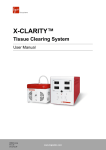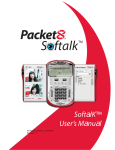Download The PlantPAx ® Batch Design Considerations
Transcript
Reference Manual PlantPAx Batch Design Considerations Important User Information Read this document and the documents listed in the additional resources section about installation, configuration, and operation of this equipment before you install, configure, operate, or maintain this product. Users are required to familiarize themselves with installation and wiring instructions in addition to requirements of all applicable codes, laws, and standards. Activities including installation, adjustments, putting into service, use, assembly, disassembly, and maintenance are required to be carried out by suitably trained personnel in accordance with applicable code of practice. If this equipment is used in a manner not specified by the manufacturer, the protection provided by the equipment may be impaired. In no event will Rockwell Automation, Inc. be responsible or liable for indirect or consequential damages resulting from the use or application of this equipment. The examples and diagrams in this manual are included solely for illustrative purposes. Because of the many variables and requirements associated with any particular installation, Rockwell Automation, Inc. cannot assume responsibility or liability for actual use based on the examples and diagrams. No patent liability is assumed by Rockwell Automation, Inc. with respect to use of information, circuits, equipment, or software described in this manual. Reproduction of the contents of this manual, in whole or in part, without written permission of Rockwell Automation, Inc., is prohibited. Throughout this manual, when necessary, we use notes to make you aware of safety considerations. WARNING: Identifies information about practices or circumstances that can cause an explosion in a hazardous environment, which may lead to personal injury or death, property damage, or economic loss. ATTENTION: Identifies information about practices or circumstances that can lead to personal injury or death, property damage, or economic loss. Attentions help you identify a hazard, avoid a hazard, and recognize the consequence. IMPORTANT Identifies information that is critical for successful application and understanding of the product. Labels may also be on or inside the equipment to provide specific precautions. SHOCK HAZARD: Labels may be on or inside the equipment, for example, a drive or motor, to alert people that dangerous voltage may be present. BURN HAZARD: Labels may be on or inside the equipment, for example, a drive or motor, to alert people that surfaces may reach dangerous temperatures. ARC FLASH HAZARD: Labels may be on or inside the equipment, for example, a motor control center, to alert people to potential Arc Flash. Arc Flash will cause severe injury or death. Wear proper Personal Protective Equipment (PPE). Follow ALL Regulatory requirements for safe work practices and for Personal Protective Equipment (PPE). Allen-Bradley, BatchView, ControlLogix, eProcedure, FactoryTalk, Logix5000, PhaseManager, PlantPAx, Rockwell Automation, Rockwell Software, RSLogix, and Studio 5000 Logix Designer are trademarks of Rockwell Automation, Inc. Trademarks not belonging to Rockwell Automation are property of their respective companies. Table of Contents Preface Before You Begin . . . . . . . . . . . . . . . . . . . . . . . . . . . . . . . . . . . . . . . . . . . . . . . . . . 7 Additional Resources . . . . . . . . . . . . . . . . . . . . . . . . . . . . . . . . . . . . . . . . . . . . . . . 7 Chapter 1 Overview Design Options . . . . . . . . . . . . . . . . . . . . . . . . . . . . . . . . . . . . . . . . . . . . . . . . . . . . 9 Document Format . . . . . . . . . . . . . . . . . . . . . . . . . . . . . . . . . . . . . . . . . . . 10 Chapter 2 Unit Coordination and Synchronization Discussion. . . . . . . . . . . . . . . . . . . . . . . . . . . . . . . . . . . . . . . . . . . . . . . . . . . . . . . Solutions . . . . . . . . . . . . . . . . . . . . . . . . . . . . . . . . . . . . . . . . . . . . . . . . . . . . . . . . Controller-based Execution . . . . . . . . . . . . . . . . . . . . . . . . . . . . . . . . . . . Server-based Execution . . . . . . . . . . . . . . . . . . . . . . . . . . . . . . . . . . . . . . . Summary . . . . . . . . . . . . . . . . . . . . . . . . . . . . . . . . . . . . . . . . . . . . . . . . . . . . . . . . 11 12 12 12 12 Chapter 3 Operator Interaction Discussion. . . . . . . . . . . . . . . . . . . . . . . . . . . . . . . . . . . . . . . . . . . . . . . . . . . . . . . Solutions . . . . . . . . . . . . . . . . . . . . . . . . . . . . . . . . . . . . . . . . . . . . . . . . . . . . . . . . eProcedure Component. . . . . . . . . . . . . . . . . . . . . . . . . . . . . . . . . . . . . . . Operator Prompt. . . . . . . . . . . . . . . . . . . . . . . . . . . . . . . . . . . . . . . . . . . . . Phase Request . . . . . . . . . . . . . . . . . . . . . . . . . . . . . . . . . . . . . . . . . . . . . . . . Summary . . . . . . . . . . . . . . . . . . . . . . . . . . . . . . . . . . . . . . . . . . . . . . . . . . . . . . . . 13 14 14 15 16 17 Chapter 4 Material Management Discussion. . . . . . . . . . . . . . . . . . . . . . . . . . . . . . . . . . . . . . . . . . . . . . . . . . . . . . . Solutions . . . . . . . . . . . . . . . . . . . . . . . . . . . . . . . . . . . . . . . . . . . . . . . . . . . . . . . . Controller . . . . . . . . . . . . . . . . . . . . . . . . . . . . . . . . . . . . . . . . . . . . . . . . . . . FactoryTalk Batch Material Manager . . . . . . . . . . . . . . . . . . . . . . . . . . Summary . . . . . . . . . . . . . . . . . . . . . . . . . . . . . . . . . . . . . . . . . . . . . . . . . . . . . . . . 19 20 20 20 21 Chapter 5 Process Upsets Discussion. . . . . . . . . . . . . . . . . . . . . . . . . . . . . . . . . . . . . . . . . . . . . . . . . . . . . . . Solutions . . . . . . . . . . . . . . . . . . . . . . . . . . . . . . . . . . . . . . . . . . . . . . . . . . . . . . . . Active State Processing. . . . . . . . . . . . . . . . . . . . . . . . . . . . . . . . . . . . . . . . Phase Failures . . . . . . . . . . . . . . . . . . . . . . . . . . . . . . . . . . . . . . . . . . . . . . . . Summary . . . . . . . . . . . . . . . . . . . . . . . . . . . . . . . . . . . . . . . . . . . . . . . . . . . . . . . . Rockwell Automation Publication PROCES-RM008A-EN-P - October 2014 23 24 24 24 25 3 Table of Contents Chapter 6 Transitions Discussion . . . . . . . . . . . . . . . . . . . . . . . . . . . . . . . . . . . . . . . . . . . . . . . . . . . . . . . Solutions . . . . . . . . . . . . . . . . . . . . . . . . . . . . . . . . . . . . . . . . . . . . . . . . . . . . . . . . Procedure Transition Expressions . . . . . . . . . . . . . . . . . . . . . . . . . . . . . . Evaluation Phase . . . . . . . . . . . . . . . . . . . . . . . . . . . . . . . . . . . . . . . . . . . . . Phase Recipe Parameter . . . . . . . . . . . . . . . . . . . . . . . . . . . . . . . . . . . . . . . Summary . . . . . . . . . . . . . . . . . . . . . . . . . . . . . . . . . . . . . . . . . . . . . . . . . . . . . . . . 27 27 27 28 28 28 Chapter 7 Batch Timing Discussion . . . . . . . . . . . . . . . . . . . . . . . . . . . . . . . . . . . . . . . . . . . . . . . . . . . . . . . Solutions . . . . . . . . . . . . . . . . . . . . . . . . . . . . . . . . . . . . . . . . . . . . . . . . . . . . . . . . Controller-based Execution . . . . . . . . . . . . . . . . . . . . . . . . . . . . . . . . . . . Server-based Execution. . . . . . . . . . . . . . . . . . . . . . . . . . . . . . . . . . . . . . . . Summary . . . . . . . . . . . . . . . . . . . . . . . . . . . . . . . . . . . . . . . . . . . . . . . . . . . . . . . . 29 29 29 29 30 Chapter 8 Resource Arbitration and Allocation Discussion . . . . . . . . . . . . . . . . . . . . . . . . . . . . . . . . . . . . . . . . . . . . . . . . . . . . . . . Solutions . . . . . . . . . . . . . . . . . . . . . . . . . . . . . . . . . . . . . . . . . . . . . . . . . . . . . . . . Controller-based Execution . . . . . . . . . . . . . . . . . . . . . . . . . . . . . . . . . . . Server-based Execution. . . . . . . . . . . . . . . . . . . . . . . . . . . . . . . . . . . . . . . . Summary . . . . . . . . . . . . . . . . . . . . . . . . . . . . . . . . . . . . . . . . . . . . . . . . . . . . . . . . 31 31 31 31 32 Chapter 9 Shared Phases Discussion . . . . . . . . . . . . . . . . . . . . . . . . . . . . . . . . . . . . . . . . . . . . . . . . . . . . . . . Solutions . . . . . . . . . . . . . . . . . . . . . . . . . . . . . . . . . . . . . . . . . . . . . . . . . . . . . . . . Unshared Phases. . . . . . . . . . . . . . . . . . . . . . . . . . . . . . . . . . . . . . . . . . . . . . Shared Phases . . . . . . . . . . . . . . . . . . . . . . . . . . . . . . . . . . . . . . . . . . . . . . . . Summary . . . . . . . . . . . . . . . . . . . . . . . . . . . . . . . . . . . . . . . . . . . . . . . . . . . . . . . . 33 33 33 33 34 Chapter 10 Two- or Three-layer Model 4 Discussion . . . . . . . . . . . . . . . . . . . . . . . . . . . . . . . . . . . . . . . . . . . . . . . . . . . . . . . Solutions . . . . . . . . . . . . . . . . . . . . . . . . . . . . . . . . . . . . . . . . . . . . . . . . . . . . . . . . Two-layer Model . . . . . . . . . . . . . . . . . . . . . . . . . . . . . . . . . . . . . . . . . . . . . Three-layer Model . . . . . . . . . . . . . . . . . . . . . . . . . . . . . . . . . . . . . . . . . . . . Summary . . . . . . . . . . . . . . . . . . . . . . . . . . . . . . . . . . . . . . . . . . . . . . . . . . . . . . . . Rockwell Automation Publication PROCES-RM008A-EN-P - October 2014 35 35 35 35 36 Table of Contents Chapter 11 Implementation Techniques Standard Phases. . . . . . . . . . . . . . . . . . . . . . . . . . . . . . . . . . . . . . . . . . . . . . . . . . Initiate . . . . . . . . . . . . . . . . . . . . . . . . . . . . . . . . . . . . . . . . . . . . . . . . . . . . . . Timing . . . . . . . . . . . . . . . . . . . . . . . . . . . . . . . . . . . . . . . . . . . . . . . . . . . . . . Prompt . . . . . . . . . . . . . . . . . . . . . . . . . . . . . . . . . . . . . . . . . . . . . . . . . . . . . . Process Control/Device Ownership . . . . . . . . . . . . . . . . . . . . . . . . . . . . . . . Mode . . . . . . . . . . . . . . . . . . . . . . . . . . . . . . . . . . . . . . . . . . . . . . . . . . . . . . . . . . . Naming Conventions . . . . . . . . . . . . . . . . . . . . . . . . . . . . . . . . . . . . . . . . . . . . Recipe and Report Parameters . . . . . . . . . . . . . . . . . . . . . . . . . . . . . . . . . Phase . . . . . . . . . . . . . . . . . . . . . . . . . . . . . . . . . . . . . . . . . . . . . . . . . . . . . . . . Procedure, Unit Procedure, Operation . . . . . . . . . . . . . . . . . . . . . . . . . Reset/Idle State . . . . . . . . . . . . . . . . . . . . . . . . . . . . . . . . . . . . . . . . . . . . . . . . . . 37 37 37 38 38 38 39 39 39 40 40 Appendix A Unit Coordination - Material Transfer Unit Transfers . . . . . . . . . . . . . . . . . . . . . . . . . . . . . . . . . . . . . . . . . . . . . . . . . . . 42 Multiple Transfers between Units . . . . . . . . . . . . . . . . . . . . . . . . . . . . . 43 Connections and Controllers. . . . . . . . . . . . . . . . . . . . . . . . . . . . . . . . . . 44 Misalignment . . . . . . . . . . . . . . . . . . . . . . . . . . . . . . . . . . . . . . . . . . . . . . . . 47 Appendix B Illustrated Shared Phases Reducing Controller Code. . . . . . . . . . . . . . . . . . . . . . . . . . . . . . . . . . . . . . . . 49 Rockwell Automation Publication PROCES-RM008A-EN-P - October 2014 5 Table of Contents Notes: 6 Rockwell Automation Publication PROCES-RM008A-EN-P - October 2014 Preface This document provides guidance on selected batch implementation topics in a Rockwell Automation PlantPAx® system environment. The information helps one make informed decisions when implementing projects by using FactoryTalk® Batch, LBSM, or other batch management solutions. This document is not a batch tutorial, product user manual, or programming guide. You need to be ‘batch literate’, possessing an understanding of appropriate industry practices, standards, and Rockwell Automation products. Before You Begin A sound understanding of the current parts of the ISA-88 batch processing control standards is necessary, including the following: • ANSI/ISA-88.01-2010 Batch Control Part 1: Models and terminology • ANSI/ISA-88.00.02-2001 Batch Control Part 2: Data structures and guidelines for languages We also suggest knowledge of the following: • How to use FactoryTalk Batch equipment editor, recipe editor, eProcedure®, and MaterialManager components. • How to program Logix5000™ controllers with RSLogix™ 5000 software or the Studio 5000 Logix Designer™ application. • How to use Rockwell Automation® process library objects. Additional Resources These documents contain additional information concerning related products from Rockwell Automation. Resource Description PlantPAx Process Automation System Reference Manual, publication PROCES-RM001 Provides characterized recommendations for implementing your PlantPAx system. PlantPAx Process Automation System Selection Guide, publication PROCES-SG001 Provides basic definitions of system elements and sizing guidelines for procuring a PlantPAx system. PlantPAx System Application Templates Quick Start, publication PROCES-QS001 Describes how to configure controller and HMI templates to start development of your PlantPAx system. FactoryTalk Batch User's Guide, publication BATCH-UM011 Provides a complement of FactoryTalk recipe management, component guidelines, and software installation procedures. PhaseManager™ User Manual, publication LOGIX-UM001 Explains how to define a state model for your equipment and develop equipment phases. Logix5000 Controllers Design Considerations Reference Manual, publication 1756-RM094 Details how to design and optimize Logix5000 controller applications. You can view or download publications at http:/www.rockwellautomation.com/literature/. To order paper copies of technical documentation, contact your local Allen-Bradley distributor or Rockwell Automation sales representative. Rockwell Automation Publication PROCES-RM008A-EN-P - October 2014 7 Preface Notes: 8 Rockwell Automation Publication PROCES-RM008A-EN-P - October 2014 Chapter 1 Overview FactoryTalk Batch software enables you to develop batch control systems that support your flexible production needs. FactoryTalk Batch development tools let you define equipment configurations and then build product recipes against that defined equipment. Key to successful batch implementation is careful design and separation of the batch process into two models: • Equipment • Procedural The Equipment model is a hierarchical organization of the equipment and basic control capabilities of the plant. The Equipment model is a representation of the plant’s equipment capabilities to make product. The Procedural model describes a multi-tiered, hierarchical model that defines the process capability and automation control in relation to the physical model to perform a task. The procedural model is a representation of how to use the equipment (described by the model) to make product. Proper design of your batch process by using these two models provides many benefits, including providing modularity to make the system easier to design, implement, and maintain. ISA-88 provides definition of these two models and there are many experts and resources available in the field to provide practical guidance of designing and implementing these models; this is not within the scope of this document. Design Options Once the model is developed, there are specific implementation choices that can also impact the success of the project. Unlike the modeling effort, these implementation choices are often specific to the platform being deployed. The purpose of this document is to provide technical guidance on these topics to help you make well-informed decisions when implementing projects by using FactoryTalk Batch software. This document does not dictate the choice for you. Detailed, specific recommendations cannot be made without an understanding of requirements as they relate to the equipment capability, procedural requirements, and workflow related to respective projects. Rockwell Automation Publication PROCES-RM008A-EN-P - October 2014 9 Chapter 1 Overview The topics discussed in this document have been selected based on observations of hundreds of batch application projects over two decades. The design considerations presented are intended to help prevent confusion and avoid mistakes that have negatively impacted projects. Document Format Each chapter in this document addresses a design or implementation choice often encountered in batch development. Each topic opens with a discussion, followed by potential solutions, which are summarized in a reference table. Here is a brief description of the selected topics: Unit Coordination and Synchronization -- Examines how asynchronous units coordinate activity between two units to make product. Appendix A elaborates on ‘who is my partner’ and communication methods with illustrations. Operator Interaction -- Defines three solutions for operator interaction to execute a batch process. Material Management -- Describes supplemental systems that manage material consumption and supply. Process Upsets -- Discusses upset conditions and batch recovery methods. Transitions -- Examines configured conditions for processing a batch. Batch Timing -- Examines techniques for establishing timing phases. Resource Arbitration and Allocation -- Discusses how to establish rules for sharing resources among multiple entities. Shared Phases -- Provides architectural considerations for using shared phases to reduce controller code for the batch. Appendix B shows what can happen if the host controller goes offline. Two- or Three-layer Model -- Describes how to implement controller organization for batches. The document closes with an Implementation Techniques chapter that contains tips and often over-looked items. 10 Rockwell Automation Publication PROCES-RM008A-EN-P - October 2014 Chapter 2 Unit Coordination and Synchronization When a batch requires interaction between units, a mechanism must exist to determine which units can participate, of those who want to participate, and of those who are ready to participate. Discussion Typical scenarios of unit coordination in multi-unit batch processes include the following: • Bulk weigh transfer from a scale unit to a mixer unit • Content transfer from a reactor unit to a centrifuge unit • Start mashing in the mash tun unit only after a downstream lauter tun unit has finished raking A ‘transfer-in/transfer-out’ pair of phases works well when coordinating material transfer between units while ‘synchronize’ phases accomplish alignment. For details on unit coordination, see Appendix A on page 41. These phases, when configured in respective unit procedures, provide the recipe author a convenient means for specifying when actions can take place in the procedure or transfers. Now, to complete the transaction, a ‘handshake’ is required, between phases. This ‘handshake’, managed by controller phase logic, communicates status such as the following: • ‘I'm ready to send’ • ‘I have a problem, stop the transfer’ • ‘We are both at procedural point 'x,' please continue’ • ‘I'm ready for delivery 2 of 3’ Rockwell Automation Publication PROCES-RM008A-EN-P - October 2014 11 Chapter 2 Unit Coordination and Synchronization Solutions Two methods for ‘handshaking’ or communicating between phases are discussed in this section: • Controller-based execution • Server-based execution Controller-based Execution Handshaking takes place by using controller tags. Depending on the architecture, these tags are read locally or moved between controllers by using peer-to-peer communication mechanisms such as produce/consume or message read/write. Server-based Execution FactoryTalk Batch facilitates ‘handshaking’ by routing the messages between ‘message partners’. Participating phases are configured as ‘link groups’, in the recipe. Controller-based PXRQ instructions initiate message send-and-receive requests. Summary Table 1 provides a comparison of the two communication methods for unit coordination. Table 1 - Phase Communication Comparison Item Topic Controller Based Server Based 1 Communication method Reading/writing to user-defined controller tags PXRQ instructions 2 Inter-processor communication Produce/consume tags or messaging Transparent to phase, managed by FactoryTalk Batch 3 Unit-to-unit alignment Coded. Could require matching of ‘unique batch ID’ Transparent to phase, managed by FactoryTalk Batch 4 Phase-to-phase alignment Coded. Could require matching of a ‘key’ formula parameter Transparent to phase, managed by FactoryTalk Batch 5 Adaptability Supports any process management solution, such as LBSM or coded sequencers FactoryTalk Batch must be active and managing the batch 6 Mode Supports operator mode or other means of activating phases Only functions in context of a FactoryTalk Batch executed batch, by using a recipe configured with ‘link groups’ 7 Display Tag-based. Can display conditions and status on any HMI display Requires FactoryTalk Batch BatchView™ to determine messaging status 8 Data format Supports multiple binary, integer, and real data. No limit on size or quantity of data exchange Single binary flag (for example, ‘Ready’) per PXRQ instruction 9 Data direction Bi-directional. Phases can continuously read and write to each other Uni-directional. A phase can only send or receive a flag in a single transaction (or PXRQ instruction) 10 Architecture Transactions require peer-to-peer controller communication Transactions require a functioning FactoryTalk server 12 Rockwell Automation Publication PROCES-RM008A-EN-P - October 2014 Chapter 3 Operator Interaction Successfully engaging the batch operator is critical to system success. Discussion Most batch processes require operator interaction. Typical examples of operator interaction include the following: • Operator or hand additions • Quality checks • Measurements Interaction often requires the operator to manage equipment, such as starting an agitator, lining up valves, or actuating loops. But operator interaction is not limited to making product, as operators often need direction for the following: • Disassembling/cleaning /and reassembling a pump • Kitting or staging of materials • Setting up or changeover of a packaging line • Confirming non-automated valve, transfer panel, and equipment lineups Several factors influence operator interaction solutions. These conditions include the following: • Number of interactions or ‘prompts’ required to complete a task or batch • Degree of automation • HMI • Recording and reporting operator interactions Rockwell Automation Publication PROCES-RM008A-EN-P - October 2014 13 Chapter 3 Operator Interaction Solutions This section defines three solutions for operator interaction and provides a diagram to show the physical relationship of each one. eProcedure Component The optional FactoryTalk eProcedure component displays operator instructions in a web page or browser ActiveX. eProcedure supports electronic signatures and signoffs captured in the batch journal. Figure 1 - eProcedure Diagram Computer or Server Computer Client - Web Browser FactoryTalk Batch Server eProcedure Computer Client - ActiveX eProcedure 46289 For more information, see the FactoryTalk Batch User’s Guide, publication BATCH-UM011. IMPORTANT 14 The three interactions that are discussed in this section do not have to be mutually inclusive. To solve different functional requirements, we recommend a mix of technologies as no one technology fits all. Rockwell Automation Publication PROCES-RM008A-EN-P - October 2014 Operator Interaction Chapter 3 Operator Prompt The P_Prompt Add-On Instruction is included in the Rockwell Automation Library of Process Objects. Similar to other Process objects, the P_Prompt instruction consists of a Logix Add-On Instruction and a FactoryTalk View global object that adds interaction to any HMI graphic. The P_Prompt instruction works with multiple platforms, including a controller or server-based batch solution. Figure 2 - Operator Prompt Diagrams Computer or Server Computer Client - FactoryTalk View SE or ME FactoryTalk Batch Server Graphic Controller PhaseManager Phase P_Prompt Computer Client - FactoryTalk View SE or ME Controller PhaseManager Phase Other Control Activity Graphic P_Prompt 46290 For more information, see the Rockwell Automation Library of Process Objects: Operator Prompt (P_Prompt) Reference Manual, publication SYSLIB-RM046. Rockwell Automation Publication PROCES-RM008A-EN-P - October 2014 15 Chapter 3 Operator Interaction Phase Request Phase Requests are a FactoryTalk Batch product feature. Phase Requests, triggered by phase logic, wait for an operator entered formula value. Responses can be enumerated (such as yes/no) or values (such as water quantity – gallons or kilograms). Figure 3 - Phase Request Diagram Computer or Server FactoryTalk Batch Server Computer Client - Active X Graphic Controller PhaseManager Phase Computer Client FactoryTalk Batch BatchView 46291 For more information, see Tips on Using PhaseManager with FactoryTalk Batch, publication FTALK-WP001. 16 Rockwell Automation Publication PROCES-RM008A-EN-P - October 2014 Operator Interaction Summary Chapter 3 Table 2 provides a comparison of the operator interactions. Table 2 - Operator Prompt Comparisons Item Topic eProcedure Component P_Prompt Phase Request 1 HMI Web browser FactoryTalk View Site Edition (SE) or Machine Edition (ME) software FactoryTalk Batch BatchView or batch Active X components in FactoryTalk View SE software 2 Parameter display per instance No limit to quantity or data type Limited to four REAL or four string entry and four binary selections One parameter of any data type, including enumerations 3 Reporting Responses automatically entered into the batch journal Responses entered into the batch journal as phase report parameters Responses automatically entered into the batch journal 4 Electronic signature Supported within the FactoryTalk Batch product Requires custom FactoryTalk View development Not supported 5 Electronic signature Signature signoff automatically entered into the batch journal Signature signoff entered into the FactoryTalk View diagnostic log Not supported 6 Display content Text, photos, video, links Text Text 7 Controller requirements No controller required Requires controller and FactoryTalk View HMI Supports controller-based phases 8 Annunciation Difficult to highlight active prompt Designed for integration into graphics, menus, bread crumbs Can be annunciated in graphics by using phase logic and tags 9 React to live data Not readily supported Live data integrates into prompt display and response verification Not applicable 10 Prompt from entity other than phase (for example, EM or CM) Not supported Supports any interaction with operator, batch/process/upset response Not supported Rockwell Automation Publication PROCES-RM008A-EN-P - October 2014 17 Chapter 3 Operator Interaction Notes: 18 Rockwell Automation Publication PROCES-RM008A-EN-P - October 2014 Chapter 4 Material Management All batches consume materials, therefore the system could support material inventory, storage locations, and genealogy. Discussion All batch process requires material additions. Minimally, each addition requires the following: • What material to add (niacinamide, glycerin, raisins) • How much to add (5.7 kg or 2 tablespoons) • When to add In many systems additional information is required, which includes the following: • How to add (by hand or with automated controls) • Source or storage location (for example, storage tank A, warehouse sector; C-3, silo 12) When using materials, one encounters requirements, such as the following: • Monitoring inventory • Maintaining material lot and sub-lot numbers • Storing material attributes by lot (such as fat content or percent moisture) A recipe defines the materials, their quantities, and procedurally when they are added. However, a recipe typically doesn’t include site physical data (for example, storage locations) nor individual lot attributes. Therefore, supplemental systems, beyond recipe management, are needed when encountering material management requirements. Rockwell Automation Publication PROCES-RM008A-EN-P - October 2014 19 Chapter 4 Material Management Solutions The following are two material management solutions: • Controller • FactoryTalk Batch Material Manager Controller A controller array that is augmented with a HMI graphic can meet many material management requirements. In general, a UDT contains needed elements for lot number, inventory, or expiration date. A ‘material centric’ UDT references material while a ‘physical centric’ UDT references a location. The array is sized for number of either materials or storage locations depending on centricity. A user-developed HMI graphic displays and inputs desired data. A controller-based solution requires design, development, and support by the integrator and/or end-user. FactoryTalk Batch Material Manager Material Manager is an optional component of the FactoryTalk Batch product suite that provides integrated material management capability. Material Manager provides storage location and material configuration from which FactoryTalk Batch managed batches retrieve or submit data IMPORTANT 20 Material Manager is designed to support material usage in the batch process. This tool normally complements, but does not replace, a site-wide inventory management system. Rockwell Automation Publication PROCES-RM008A-EN-P - October 2014 Material Management Chapter 4 Table 3 provides a comparison of the two material management type solutions. Summary Table 3 - Material Management Type Comparison Item Topic Controller Design FactoryTalk Batch Material Manager 1 Data repository Controller MS-SQL database 2 Interface HMI graphic MS-SQL queries and display 3 Maintenance Controller/HMI knowledge RDB tools and procedures 4 Material management Supports any batch management in any mode (operator or program) initiated from any HMI)‘ Supports FactoryTalk Batch managed batches or phases only 5 Find current location given recipe-specified material Coded Product feature 6 Theoretical inventory updates Coded Product feature 7 Real-time inventory Readily supported from available instrumentation Coded by using SQL and batch API 8 Plug-flow inventory Coded Product feature 9 Pallet inventory Coded Product feature 10 Deferred material specification Supported Not supported 11 New material or location introduction No constraint Requires restart of batch service 12 Material reference Text strings Pull-down list 13 Reporting – lot numbers Coded by using phase report parameters Product feature 14 Material quantities Material centric < 20 Physical centric — no limit No constraint 15 Location quantities Physical centric < 20 Material centric — no limit No constraint Rockwell Automation Publication PROCES-RM008A-EN-P - October 2014 21 Chapter 4 Material Management Notes: 22 Rockwell Automation Publication PROCES-RM008A-EN-P - October 2014 Chapter 5 Process Upsets All systems, batch or otherwise, experience ‘upsets’. A successful system solution provides the means to detect, inform, and respond to abnormal situations. Discussion A list of example upsets includes the following: • Equipment (valve failed to open) • Mode (operator owns and has locked a needed device) • Process (solution fails to gel or batch fails to reach temperature) • Materials (insufficient inventory to satisfy batch requirements) • Quality (pH too high) • Unknown (activity time out) • Safety (reactor high pressure) To avoid most upsets, be sure to use good process control, which protects life, property, and product with safety systems and interlocks. Now, after an upset has occurred and process control has done its job—bringing the process to a safe state—what happens to the batch? Some batch responses include the following: • Keep all batch procedural entities (phase, operation, unit procedure, procedure) in a running state, but with logic designed to respond, notify, correct, and potentially recover from the upset • Command only an impacted phase, to the ‘Holding’ state where holding logic is then executed • Command higher level batch procedural entities, such as an operation, unit procedure, or procedure to ‘Hold’ that drives all subordinate entities for that batch to ‘Holding’ then ‘Held’. Rockwell Automation Publication PROCES-RM008A-EN-P - October 2014 23 Chapter 5 Process Upsets Lastly, after a batch procedural entity has enacted its response, one needs to consider recovery. Some of the possibilities include the following: • Abort batch (drastic and unfortunate but could be the only option) • Command batch procedural entities to the ‘Running’ state • Automatically resume processing once upset is corrected Recovery methods vary and are influenced by these factors: • Workstation capability • Number of operator ‘key clicks’ • Security or authentication (for example, ‘only a supervisor can resume batch’) • Logging and reporting requirements Solutions Solutions are numerous and vary based on the conditions and scenarios presented above. This document describes two approaches: • Active State Processing • Phase Failures Active State Processing Active state processing detects, responds, annunciates, and recovers all within the state (running, holding, stopping) where the upset occurs. Phase Failures ‘Phase failures’ leverage the FactoryTalk Batch product and associated configuration. Upsets, detected by controller phase logic, are read by the FactoryTalk Batch service. The FactoryTalk Batch service then commands batch procedural entities to ‘Holding’. FactoryTalk Batch propagation configuration determines whether a phase, the operation containing the phase, the unit procedure containing the operation, or the batch is held. For more information, see the FactoryTalk Batch User’s Guide, publication BATCH-UM011. 24 Rockwell Automation Publication PROCES-RM008A-EN-P - October 2014 Process Upsets Summary Chapter 5 Table 4 provides a comparison of the two solutions for upsets. Table 4 - Upset Solution Comparison Item Topic Active State Phase Failures 1 Architecture Controller handles all upset activity Requires FactoryTalk Batch Service to detect upset and command phase to ‘Holding’ 2 Architecture Phase remains active to assist with upset handling or recovery Phase transitions to ‘Held,’ an inactive state 3 Architecture Supports any batch management (example, LBSM) and phases running in operator mode Only the FactoryTalk Batch server can detect upset and command phases to ‘Holding’ 4 Reporting Can be tied to FactoryTalk Alarm and Event. Batch journal entities can be made by using a report parameter and PXRQ instruction Upset is automatically entered into the batch journal 5 Propagation Requires additional controller programming Batch service propagates ‘Hold’ to other, configured, batch entities (phases, unit procedures, batch) 6 Recovery Recovers from any HMI user graphic Recovery requires BatchView Client or Batch ActiveX 7 Recovery Automatic or single graphic button press Can require many ‘key-clicks’ depending on recipe and propagation configuration Rockwell Automation Publication PROCES-RM008A-EN-P - October 2014 25 Chapter 5 Process Upsets Notes: 26 Rockwell Automation Publication PROCES-RM008A-EN-P - October 2014 Chapter 6 Transitions Batch procedure execution is dependent on configured conditions. Examining and ‘going on’ based on a condition is only part of the story. Successful solutions also consider the recipe author's effort and operator discernment during the batch. Discussion Process conditions are often factored into the batch process, for example, ‘Add Material y' only after the temperature is above 'x' degrees. IMPORTANT Solutions Recipe configurations are for conditions that change between products, not for equipment. Requirements such as ‘Never run the agitator until the lower blades are covered’ do not belong in the recipe. Three solutions for configuring product-related, process conditions, into a recipe are the following: • Procedure transition expressions • An ‘Evaluation’ phase • A phase's recipe parameter IMPORTANT These solutions are not mutually exclusive and you can use more than one technique in the same project. Procedure Transition Expressions FactoryTalk Batch provides an expression editor for configuring transition conditions. Conditions can reference controller ‘live data’ to tie transitions to specific process events or states such as, ‘reactor temperature at setpoint’. Rockwell Automation Publication PROCES-RM008A-EN-P - October 2014 27 Chapter 6 Transitions Evaluation Phase An ‘Evaluation’ procedural phase is added to the system and executed by the controller (as done with most other phases). Recipe parameters such as ‘Wait until Temperature >’ or ‘Wait until Level <‘ describe the condition. The condition is then modified with parameter values, such as ‘60 °C’ or ‘35%’ respectively, to complete the expression. Phase Recipe Parameter If a process condition is ‘always’ or ‘nearly always’ evaluated for a given phase, then the evaluation can be done within the phase's execution logic by using a recipe configured value. Summary Table 5 provides a comparison of process conditions. Table 5 - Process Condition Comparisons Item Topic Transition Expression Evaluation Phase Phase Recipe Parameter 1 Convenience Requires knowledge of expression editor and unit tags Configured in same fashion as other phases (for example, Add or Heat) Requires only parameter entry along with other phase parameters 2 Display Expression and status viewed only in FactoryTalk Batch procedure display (BatchView or ActiveX) Condition and status are tags that display on any HMI graphic Condition and status are tags that display on any HMI graphic 3 Versatility New expressions or conditions can be created as needed Requires knowledge of process to define a flexible phase Works for a specific phase requirement only 4 Parallelism Many transition expressions, in parallel legs, can be evaluated simultaneously Requires additional phase instances if simultaneous expression evaluation is required Not applicable 5 Architecture Evaluated within batch service Requires a controller for evaluation Handled within existing phase logic 6 Deferring transition parameter values Not supported Supported Supported 28 Rockwell Automation Publication PROCES-RM008A-EN-P - October 2014 Chapter 7 Batch Timing Choose a timing solution that saves you time while at the same time provides the correct time for your application. Discussion Most batch process has some need for 'timing', which generally appears as the following: • Mix vessel contents for 20 minutes • Wait 40 seconds then add … • Take sample every hour while reaction takes place Generally, batch systems need a ‘timing’ procedural phase that can be inserted as many times as needed into the procedure, which is the focus of this section. IMPORTANT Solutions A timing phase does not preclude one from including timing recipe parameters as part of another phase when this concept simplifies recipe construction or matches a user methodology. For example, if one always ‘agitates for time’, then providing timing setpoints in the agitation phase might be better than a timing and an agitating phase configured in parallel. The following are two procedural ‘timing’ phase solutions: • Controller-based execution • Server-based execution In both cases, the recipe author configures the ‘wait time’ as formula parameters and the phase completes when the specified time has elapsed. Controller-based Execution The timing phase is a controller-based phase that is implemented similar to all other controller phases, such as ‘add water’, or ‘heat’. Server-based Execution The FactoryTalk Batch product supplies ‘timing’ phases for each unit. Rockwell Automation Publication PROCES-RM008A-EN-P - October 2014 29 Chapter 7 Batch Timing Table 6 provides a comparison of two timing phases. Summary Table 6 - Material Management Type Comparison Item Topic Controller Based Server Based 1 Time base (for example, wait 2 hr, 23 min, 15 s, and so forth) Configure multiple formula parameters, such as minute and second (2 hr, 23 min, 15 s) Supports only one time base that can either be day, hour, minute, or second (for example, 8495 s) 2 Display Tag-based, integrates into any HMI graphic Requires ActiveX 3 ‘Time remaining’ display Can show multiple units (1 hr, 8 min, 12 s remaining) Displays single unit (4092 s remaining) 4 Quantity Generally one instance only per unit, therefore one ‘wait’ at a point in time Multiple, simultaneous ‘waits’ can be configured at a point in time 5 Architecture Requires controller Managed at server level, no controller required 6 Coordination (for example, ‘time while at temperature only’) Facilitates timing coordination with other process conditions or activity No integration with process control or other phases 30 Rockwell Automation Publication PROCES-RM008A-EN-P - October 2014 Chapter 8 Resource Arbitration and Allocation If there are shared resources, then arbitration and allocation for those resources are required. Discussion Resources often have limited capacity and are used by multiple entities, thus ‘shared’. Examples include the following: • Devices (tank outlet valve) • Segments (common inlet header) • Materials (alcohol supply) • Equipment (dust collector) • People (operator) When sharing, ‘arbitration’ is needed to evaluate contention rules as well as an ‘allocation’ function for establishing ownership. Solutions Arbitration and allocation solutions are typically implemented as either of the following: • Controller-based execution • Server-based execution Controller-based Execution Arbitration and allocation code is written and managed in the controller. Tag-based ‘handshakes’ are developed to request, receive, and release shared resources. Server-based Execution The FactoryTalk Batch product provides resource arbitration and allocation. Shared resources can be defined at the unit or phase level. Rockwell Automation Publication PROCES-RM008A-EN-P - October 2014 31 Chapter 8 Resource Arbitration and Allocation Summary Table 7 provides a comparison of resource and arbitration methods. Table 7 - Resource Arbitration and Allocation Method Comparison Item Topic Controller Based Server Based 1 Development Coded Configured 2 Acquisition arbitration Coded, therefore can accommodate priority batches, queue wait time, or any algorithm, in addition to ‘first come - first serve’ First come-first serve allocation scheme 3 Capacity arbitration (for example, resource can supply up to three users) Supported through code development Supported through configuration 4 Coverage Arbitration and allocation active and managed at all times within or outside of a batch Supports phase activity that is only initiated and directed by active batch service 5 Communication Requires ‘handshake’ protocol and possibly inter-processor communication Transparent to phase 6 ‘Hold’ state or similar response Coded, therefore can release and reacquire resources Phase retains resource unless resource management coded by using PXRQ instruction 32 Rockwell Automation Publication PROCES-RM008A-EN-P - October 2014 Chapter 9 Shared Phases A ‘Shared Phase’ is a FactoryTalk Batch feature that reduces coding while providing arbitration and allocation. However, sometimes it is best not to share a phase. This option can provide increased availability and flexibility without reducing code. Discussion The FactoryTalk Batch product and PhaseManager software support a feature that is known as ‘Shared Phase’. When a phase is configured as ‘shared’, the same phase can support multiple batch units but requires only one controller instance. In addition, the FactoryTalk Batch server arbitrates and allocates this shared phase to one batch at a time. Refer to Resource Arbitration and Allocation on page 31. Shared phases arise when a phase class with multiple instances requires an exclusive-use shared resource. An ‘Add-X’ phase, where ‘X’ is added to multiple units, but dosed through a single flow meter is an example. Solutions Shared phases and their counterpart, ‘Unshared Phases’, are contrasted below. Unshared Phases Unshared phases are defined, developed, coded, and configured the same as other unit phases such as ‘heat’ or ‘agitate’. There is a unique code instance of the phase in each unit. Shared Phases A shared phase has one code instance, therefore leverages common phase activity. For example, within the 'Add-X' phase one could find common logic for all units with minor changes, such as an inlet valve, to accommodate different owners. Rockwell Automation Publication PROCES-RM008A-EN-P - October 2014 33 Chapter 9 Shared Phases For example, common logic in the 'Add-X' phase could be • opening the source outlet valve, • zeroing the flow meter, • checking tolerances, • logging actual quantities, while only V101, V201, or V301 needs to be opened depending on unit. See Appendix B on page 49 for illustrations of shared phases. Summary Table 8 provides a comparison of shared and unshared phases. Table 8 - Shared and Unshared Phases Comparison Item Topic Controller Based Server Based 1 Development and maintenance Each unit requires a code instance that needs to be created and maintained One code instance to develop and maintain for all units 2 Architecture Phase placement with unit's other phases Single phase placement requires consideration, particularly in distributed controller systems 3 Phase owner Single unit, inherent to phase Defined by allocation. FactoryTalk Batch in 'program' mode, user in 'operator' mode 4 Shared resource capacity Multi-use resource capability Exclusive use resource only 5 Shared resource arbitration Requires other arbitration means Inherent to phase 6 Arbitration scheme Coded, can support priority batches and other rule sets First-in – First-out (FIFO), maintained by FactoryTalk Batch server 7 Shared resource allocation Requires other allocation means Inherent to phase 8 Allocation relinquishment Phase can release allocation (for example, in phase hold state) Allocation maintained until phase returns to idle 9 Unit idiosyncrasies Needed when encountering many variations (for example, alarm handling) Minimal differences between units (for example, one or two valves) 34 Rockwell Automation Publication PROCES-RM008A-EN-P - October 2014 Chapter 10 Two- or Three-layer Model Too little modularization is bad. Too much modularization is also bad. So how much modularization is good? Discussion This section pertains only to controller implementation and organization. This section is independent of batch management, servers, or services. The following two architectures are prevalent in today's batch design: • Two-layer Model • Three-layer Model The three-layer design was popular and needed prior to the release of PhaseManager software. PhaseManager software eliminated the PLI and associated phase interfaces, which then opened the door for a practical two-layer implementation. A mixed approach can be used in the same project, leveraging either two- or three-layer advantages as needed. Solutions These two solutions have the following contrasts: Two-layer Model In a two-layer application, PhaseManager software hosts the Equipment Phase (EP) and Equipment Module (EM). This is one ‘layer,’ the other ‘layer’ being subordinate control modules (CM) and perhaps other EM's that are needed to support the phase's activity. Three-layer Model PhaseManager software hosts the Equipment Phase (layer 1), which directs Equipment Module(s) (layer 2), that commands subordinate CM's (layer 3). Rockwell Automation Publication PROCES-RM008A-EN-P - October 2014 35 Chapter 10 Two- or Three-layer Model Table 9 provides a comparison of architectural methods. Summary Table 9 - Controller Organization Comparison Item Topic Two-layer Model Three-layer Model 1 Maintenance Two code layers to understand and troubleshoot Three code layers to understand and troubleshoot 2 General interface Same phase interface for batch, operator, or other users Two interfaces, one for the EP and another for the EM 3 Batch interface Batch interfaces need to be skipped when running in non-batch modes Batch interfaces found only in EP leaving EM free of any batch constructs 4 Structure EM activity must conform to phase state model EM's can be developed in any style or by using a state model that best suits the application 5 Integration Skid OEM needs to understand and provide ‘batch centric’ solution with phase focus Skid OEM provides ‘equipment centric’ EM's that are referenced by SI developed batch phases 36 Rockwell Automation Publication PROCES-RM008A-EN-P - October 2014 Chapter 11 Implementation Techniques This chapter provides some hints and tips for implementing FactoryTalk Batch. Standard Phases Every unit typically includes an instance of the following phases: • Initiate • Timing • Prompt Initiate Typically, the ‘Initiate’ phase is the first phase in any unit procedure. Functions for this phase include checking equipment states (example, clean or dirty) or device mode verification (example, operator or program). Improper conditions can be flagged and corrected or the batch aborted before any process activity takes place on the unit. ‘Initiate,’ being the first phase in the Unit Procedure, is a good location for the PXRQ instructions that are necessary to download the Unique and User Batch ID's to the controller. Timing We recommend that all units have at least one instance of a timing phase that provides the recipe author a mechanism of adding a ‘wait for time’ into the procedure. For more information, see Batch Timing on page 29. Rockwell Automation Publication PROCES-RM008A-EN-P - October 2014 37 Chapter 11 Implementation Techniques Prompt We recommend that all units have at least one instance of a general prompt phase that gives the recipe author the means of interacting with the operator anywhere in the procedure. A general prompt phase is configurable and includes the following capabilities: • Display text to the operator only and wait for an acknowledgement. (For example, ‘Confirm that the tank is clean and ready for the next batch’.) • Display a question that can be answered with a button selection. (For example, ‘Has the lab approved the batch?’) • Prompt for data and accept either a numeric or string response. (For example, ‘Sample the batch and enter the pH’.) For more prompt details, see Operator Interaction on page 13. Process Control/Device Ownership Architect the system so that a single equipment module (EM) directly controls all devices (for example, valves, pumps) to complete its assigned task. Doing so, minimizes handshaking that can be complex and problematic. Consider, for example, a transfer between two units A and B, which utilizes the outlet valve of 'A' and inlet valve of 'B’. Rather than assign ownership of the outlet valve to 'A' and ownership of the inlet valve to 'B' and then handshake between A and B and the EM, assign ownership and control of both valves to the EM (or phase) and eliminate handshaking. Mode Mode indicates ownership. There can be one owner only and the owner only can issue commands. For example, if a valve is in 'operator mode’, then the operator ‘owns’ and has the exclusive right to send commands, such as open and close, to the valve. A device often has multiple users but one owner only at a time. Because there are multiple users (for example, operator, maintenance, or program) but one owner only, rules must be established regarding ownership acquisition, retention, release, and override. Rule definition can be difficult because these rules establish the system's operating methodology and require agreement from a number of parties including operations, quality, safety, maintenance, and engineering. Proceeding beyond the requirements stage without rules in place can result in chaos, rework, and unsatisfied system users. 38 Rockwell Automation Publication PROCES-RM008A-EN-P - October 2014 Implementation Techniques Chapter 11 Batch ‘process management’ and ‘unit supervision’ are additional users that can be considered in the rule set. We recommend these design considerations: • What unit resources can be acquired by an operator when a batch has begun on the unit? • What phase or equipment module resources can be acquired by the operator when the phase is in the 'Running' state? Or in the 'Held' state? Naming Conventions We recommend the following naming conventions: Recipe and Report Parameters It’s essential that if you are using the PlantPAx web-based reporting package, certain report and parameter names must follow the naming convention outlined in the Event Archive’s User Guide as part of the FactoryTalk Batch User's Guide, publication BATCH-UM011. Recipe parameters are sorted alphabetically when displayed in the recipe editor (regardless of order entry in the equipment editor). Preface parameters with a letter (for example, a_setpoint, b_flowrate, or P01_xxx, P02_yyy) if ordering is desired. Phase Because a phase is a ‘process action’, it is recommended that the name be a verb. Remember, phases are configured and generally viewed in context so unit descriptions are not needed in the phase name. Maintaining a consistent verb_noun arrangement improves usability. Some examples include the following: • Transfer • Add_water • Prompt • Agitate Rockwell Automation Publication PROCES-RM008A-EN-P - October 2014 39 Chapter 11 Implementation Techniques Class phase names are to be short and descriptive. Short, so that the phase name is clearly displayed on batch displays and descriptive enough that one can easily follow the procedure. Recommended Not Recommended Comment Transfer Transfer_Mixer_to_Product_Storage Name is too long. Information not needed or redundant when in context. Name displays incorrectly. Add_Water Add_Sucrose Add_Fructose Water_Add Sucrose_Add Fructose_Addition Inconsistent verb-noun arrangement; inconsistent verbs Add_Alchohol ADAL Not intuitive Procedure, Unit Procedure, Operation Recipe entity naming conventions improve development, maintenance, and display of recipes. Entity Convention Example Comment Operation Product_Unit_OP LightRanch_MX_OP LightRanch_PM_OP Use a short, two- or three-letter representation for unit Unit procedure Product_Unit_UP LightRanch_MX_UP LightRanch_PM_UP Procedure Product LightRanch Top level (1)does not carry an appendix (1) The top level entity does not have a ‘_level,’ identifier. Therefore, if an operation or unit procedure is released as the ‘top level’ entity, then drop the _OP or _UP appendix. Reset/Idle State PhaseManager phases require an ‘Initial’ state configuration, the default is 'Idle’. During controller powerup or transition from ‘Program-to-Run,’ the Logix firmware sets all phases to the ‘Initial’ configured state, skipping all intermediate states in the state model. Therefore, a phase configured for ‘Initial’ state = 'Idle' is set to 'Idle’ without executing 'Resetting' logic, if in the 'Running' state when a ‘Program -> Run’ transition occurs. The clean-up or resetting logic, expected to occur following the 'Running,’ 'Stopping’, or 'Aborting' states, is not executed and can cause the next instance of 'Running' state logic to not behave as designed. 40 Rockwell Automation Publication PROCES-RM008A-EN-P - October 2014 Appendix A Unit Coordination - Material Transfer This section examines the coordination between asynchronous units in a batch process. Unit coordination can consist of material transfers and synchronization among units. Figure 4 illustrates a common batch process scenario that includes a Prep Vessel and a Mix Tank. In general, two (or more) major pieces of equipment (known as units) are required to manufacture a product. Typically, part of the batch is started in one unit and completed in another unit to require a material transfer between the two units. Figure 4 - Prep Vessel and Mix Tank Rockwell Automation Publication PROCES-RM008A-EN-P - October 2014 41 Appendix A Unit Coordination - Material Transfer Unit Transfers Procedural control of automated and manual processes involves coordinated material transfers between units. Referring to Figure 4, assume the process requires material weighs in Unit A, the Prep Vessel, and primary batching (add material, heat/cool, agitate) in Unit B, the Mix Tank. Furthermore, the weighed material in Unit A is transferred to Unit B at some point in Unit B’s process. Lastly, as soon as the prepped material in Unit A is transferred to Unit B, then this Prep unit is available for weighs to begin for a subsequent batch (sometimes referred to as ‘pre-weigh’ or ‘pre-batching’). This arrangement requires two units since two different batches are being processed simultaneously (Batch 1 still is in Unit B while Batch 2 has begun on Unit A). The procedure for this batch corresponds with Figure 5. Figure 5 - Batch Procedure Prep Unit Procedure Mixer Unit Procedure The ‘Procedure’ must consist of two ‘Unit Procedures’ and the ‘Unit Procedures’ must be in parallel. This structure is the only way to describe the need for two units to make the product and handle the requirement of multiple batches in the Process Cell at one time. Figure 6 - Batch Phase Handshake Prep Unit Procedure Mixer Unit Procedure The next consideration is coordinating the material transfer. The material cannot be transferred to Unit B until B’s process is ready for the material and the transfer cannot begin until Unit A is ready. This is best handled with a Transfer Out (XFO) – Transfer In (XFI) pair of phases. The XFO phase is part of Unit A’s phase set while XFI is part of B’s. The two phases ‘handshake’ between themselves to coordinate the transfer, as indicated by the dotted line in Figure 6. 42 Rockwell Automation Publication PROCES-RM008A-EN-P - October 2014 Unit Coordination - Material Transfer Appendix A Multiple Transfers between Units The XFO-XFI pair phase combination is versatile and able to handle nearly all transfer requirements. Often there are multiple transfers, between units, within a given batch. For example, if Unit A is a prep vessel and Unit B is a mix tank, there are two different prep transfer activities between the units as shown in Figure 7. If Unit B is not ready, Unit A holds until its partner is ready before the transfer occurs and the next phase is completed. Figure 7 - Multiple Unit Transfers Prep Unit Procedure Mixer Unit Procedure See Connections and Controllers on page 44 to determine partnership in a unit transfer. Rockwell Automation Publication PROCES-RM008A-EN-P - October 2014 43 Appendix A Unit Coordination - Material Transfer Connections and Controllers The dotted line in Figure 7 shows two unit transfers that occur at different stages of the batch. This section elaborates on the dotted line by explaining how the partners communicate with each other and specifically what is being communicated to complete the transfer. One degree of complexity comes from the number of partners and the distribution of those partners within controllers across the architecture. For example, a 1:1 (one-to-one) transfer represents one source going to only one destination while a 3:1 (many-to-one) transfer represents three sources going to one destination. The latter is more complex because the more possible participants in a transfer requires aligned connections so the correct partners are interacting. Another degree of complexity includes the number of controllers that are involved with the transfer. Table 10 shows how the combined number of connections and controllers can change the dynamic of the transfer process within your architecture. Table 10 - Connections and Controllers Model Connection Controllers Total(1) 1:1 1 1 2 1:1 1 2 3 3:1 3 1 4 3:1 3 2 5 3:1 3 3 6 (1) Total is a simplified measurement of complexity. Regardless of the number of participants or controllers, any unit transfer uses a basic concept: a. Who are my partners? b. How do they communicate? ‘Who’ is doing the transfer and ‘how’ the message is conveyed between the source and destination units is orchestrated by two suggested communication methods: • ControlLogix® tags • FactoryTalk Batch message partners 44 Rockwell Automation Publication PROCES-RM008A-EN-P - October 2014 Unit Coordination - Material Transfer Appendix A Figure 8a and Figure 8b use a quadrant to show differences between the number of partners, controllers, and methods of communication. Figure 8a - 1:1 Source/Destination Configuration Diagram Key Shape Object Notes Controller ControlLogix controller FactoryTalk Batch server Transfer units S => Source => ‘XFO’ D => Destination => ‘XFI’ Communication ControlLogix = Controller tags FactoryTalk Batch = Message partners Inter-processor communication Produce/consume tag Controllers Triangle S S 2 D D S 1 S D D FactoryTalk Batch ControlLogix Communication Method 46287 In the left side of the quadrant, ControlLogix tags are being used for the source and destination units to transfer data between one and two controllers. Spanning multiple controllers (see below, upper left corner) typically requires inter-processor communication to coordinate which source units are transferring to the destination unit. In the right side of the quadrant, both architectures use the FactoryTalk Batch server regardless of the number of controllers. The server-based approach is useful when a greater number of controllers are added because FactoryTalk Batch uses out-of-box functionality for associating and arbitrating partners. However, if the server becomes unavailable, none of the units can communicate. Figure 8b - 2:1 Source/Destination Configuration S S S Same Diagram Key applies as shown in Figure 8a. S 2 Controllers D D Spanning Controllers 1 S Same Server S S S D D ControlLogix FactoryTalk Batch Communication Method Rockwell Automation Publication PROCES-RM008A-EN-P - October 2014 46288 45 Appendix A Unit Coordination - Material Transfer Up to this point we have discussed how infrastructure is used to facilitate communication. Mode, handshake, and dialog are factors for pairing the units to complete a task. Mode determines ‘who’ is the owner that is responsible for making the transfer (operator or program) and the degree to which those partners synchronize their efforts. Handshaking and dialog are types of communication to facilitate some type of action for a transaction. The handshake is necessary so the recipient of the transfer can verify its readiness. It also can be extended to the number of partners that need to perform a single transaction (for example, two sources supplying simultaneously to the same destination.) The source and destination units also need to maintain a ‘dialog’ during the whole transfer process in the event of an unintended consequence of a transfer. For example, imagine several telephones on a network connection. One telephone rings to indicate an incoming call from another telephone. If the receiving telephone is not ready for the transmission, a busy single is exchanged. S S S No Answer S Completed Transfer S - Source D - Destination D D The call is then placed to another receiver and an interaction occurs when both parties communicate. A batch transaction can be initiated either manually (operator) or by a program (batch server). Typically, controller tags require unique batch IDs to make sure the right partners are aligned at the right time. The batch server approach automatically coordinates the partnership process. 46 Rockwell Automation Publication PROCES-RM008A-EN-P - October 2014 Unit Coordination - Material Transfer Appendix A Misalignment In Figure 9, the dotted lines show XFO 1 is paired with XFI 1, and XFO 2 is paired with XFI 2. Who and what safeguards against XFO2 transferring material to XFI 1 (indicated by the null sign). Figure 9 - Key Symbolizes Partnership In Operator mode, the operator is responsible for determining the unit alignment. In Program mode, the alignment is dependent on the selected communication method. See Unit Coordination and Synchronization on page 11. If the communication method is ‘controller-based’ then a formula parameter, called ‘key’, can be configured in both the XFO and XFI phases. The recipe author configures the ‘key’ parameter with an integer that matches both sides of the coordinated transfer. Lastly, controller code verifies that the key’s values match before beginning a transfer. If the communication method is ‘server-based’ then alignment is managed through Link Group configuration. Rockwell Automation Publication PROCES-RM008A-EN-P - October 2014 47 Appendix A Unit Coordination - Material Transfer Notes: 48 Rockwell Automation Publication PROCES-RM008A-EN-P - October 2014 Appendix B Illustrated Shared Phases This appendix includes additional information and illustrations for shared phases. In Figure 10, there is one raw material that is being consumed by many units (1, 2, 3). Even though transfer from the raw material source to any destination unit is possible, in our example one transfer only can occur at a time because of one flowmeter device. Figure 10 - Shared Phase Example Raw Material ‘X’ Unit 1 Unit 2 Unit 3 One method for the transfer process is to create a raw material (Add ‘X’) addition phase in each unit. This method results in three separate instances of phase code in the controller. Controller Add_X Unit 1 Add_X Unit 2 Three Instances of Phase Code Add_X Unit 3 Rockwell Automation Publication PROCES-RM008A-EN-P - October 2014 49 Appendix B Illustrated Shared Phases A shared phase reduces the controller code because one instance of code only is required. Controller Add_X Unit 1 Unit 2 Single Instance of Phase Code Unit 3 However, there are architectural considerations. If a shared phase is in a distributed system, you must determine the impact if the host controller with the shared phase goes offline. Controller1 Controller2 Controller3 Add_X Phase 1 Add_X Phase 2 Add_X Phase 3 Phase 1 Add_X Phase 2 Phase 3 Controller1 Controller2 Controller 3 If controller 2 is offline in the first set, controllers 1 and 3 still can add because they each have a phase code. But, if controller 2 in the second set with the shared phase is offline, controllers 1 and 3 cannot add. We recommend that you consider the architecture and process requirements (that is, process segmentation) to make an informed decision for the task that is being performed. 50 Rockwell Automation Publication PROCES-RM008A-EN-P - October 2014 Rockwell Automation Support Rockwell Automation provides technical information on the Web to assist you in using its products. At http://www.rockwellautomation.com/support you can find technical and application notes, sample code, and links to software service packs. You can also visit our Support Center at https://rockwellautomation.custhelp.com/ for software updates, support chats and forums, technical information, FAQs, and to sign up for product notification updates. In addition, we offer multiple support programs for installation, configuration, and troubleshooting. For more information, contact your local distributor or Rockwell Automation representative, or visit http://www.rockwellautomation.com/services/online-phone. Installation Assistance If you experience a problem within the first 24 hours of installation, review the information that is contained in this manual. You can contact Customer Support for initial help in getting your product up and running. United States or Canada 1.440.646.3434 Outside United States or Canada Use the Worldwide Locator at http://www.rockwellautomation.com/rockwellautomation/support/overview.page, or contact your local Rockwell Automation representative. New Product Satisfaction Return Rockwell Automation tests all of its products to help ensure that they are fully operational when shipped from the manufacturing facility. However, if your product is not functioning and needs to be returned, follow these procedures. United States Contact your distributor. You must provide a Customer Support case number (call the phone number above to obtain one) to your distributor to complete the return process. Outside United States Please contact your local Rockwell Automation representative for the return procedure. Documentation Feedback Your comments will help us serve your documentation needs better. If you have any suggestions on how to improve this document, complete this form, publication RA-DU002, available at http://www.rockwellautomation.com/literature/. Rockwell Automation maintains current product environmental information on its website at http://www.rockwellautomation.com/rockwellautomation/about-us/sustainability-ethics/product-environmental-compliance.page. Rockwell Otomasyon Ticaret A.Ş., Kar Plaza İş Merkezi E Blok Kat:6 34752 İçerenköy, İstanbul, Tel: +90 (216) 5698400 Publication PROCES-RM008A-EN-P - October 2014 Copyright © 2014 Rockwell Automation, Inc. All rights reserved. Printed in the U.S.A.