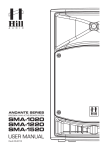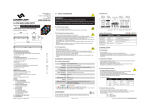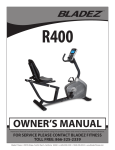Download Blazer 100
Transcript
MICROH Blazer 100 100 mw Green Scanning Moving Head Laser System USER MANUAL MICROH Blazer 100 User Instructions: Page 1 Instructions: Thank you for purchasing the MICROH Blazer 100 100 mw Green Laser System. For the consideration of your safety and a better understanding of how to use this product, please read this user’s manual carefully and adhere to the guidelines to protect the user and others from the laser emission. The Blazer 100 Green Laser System utilizes an advanced design and high quality components. It features a highly efficient optical system and a very sophisticated drive system. This unit can be operated via DMX and linked to other units, or run as a stand alone unit (sound to light or auto, single units or linked). All aerial images look best with the use of atmosphere, generated by a smoke machine or hazer. SPECIFICATIONS: • • • • • • • • • • • • • • Voltage: AC Frequency: Power consumption: Fuse: Laser Diode: Wavelength: Resistance: Control Signal: Pattern Trigger: Strobe: Beam Angle: Scan: Size: Net Weight: 120VAC 60 Hz 60 Watts 3A Semiconductor unit (100 mw output) 532nm >2 MΩ DMX 512 DMX/Auto 0-6 times/second, adjustable Wide Angle, adjustable Pan 370°, Tilt 265° 370x275x375mm 9.5 kg MICROH blazer 100 User Instructions: Page 2 SAFETY INSTRUCTIONS: • • • • • Only qualified service technicans are authorized to do repairs on this unit. There are no user serviceable parts inside this unit. Correct primary voltages must be used (120VAC) Do not block any of the ventilation of this laser system while it is in operation. Do not use or store any flammable or explosive products (ie: pyrotechnics) near this laser equipment. Do not place your hand directly in front of the laser beam. Minimum distance between laser output and any object is 1 meter. To avoid serious eye injury, do not look directly into the laser beam. Point the laser effect in a safe manner towards the desired location. PACKAGE CONTENTS: • • • • • • Blazer 100 Green Laser Moving Head Light AC Power cable (120VAC) User manual Mounting Bracket 2xM8 allen head bolts Safety cable XLR Cable INSTALLATION INSTRUCTIONS: • • • • • • • This laser product is suitable for indoor use only. The normal operating temperatures (ambient) must be below 35C. A qualified technician should be familiar with all safety aspects and user functions before installing and using this product. Safe hanging procedures should be followed, including the use of the supplied safety cable. Inspect all the equipment and verify that there has not been any damage caused by transportation. Connect the AC power plug into the connector on the back of the laser. Connect a DMX compatitble controller to the XLR (input) connector on the back of the laser, otherwise it may be used in a stand alone function. The laser may now be plugged into an appropriate AC power source. Install the laser system in a well ventilated area, make certain none of the vents are blocked on the unit. Only replace the fuse with the same type and rating (3A) The supplied bracket and M8 bolts are to be used when it is desired to hang the unit in the inverted position. Attach the bracket to the bottom of the laser and make certain the M8 bolts are tightend appropriately. The supplied safety cable should be securely attached to the cable flange and secured on the other end to a structure such as lighting truss. MICROH blazer 100 User Instructions: Page 3 OPERATING INSTRUCTIONS: • • • • • • • This unit may be used with or without a DMX controller Every time the unit is powered on, it will undergo a “reset” and home. The laser system will be ready for use once this reset is complete. At power up, the LED NUMERICAL DISPLY will show the current function mode and the RED small LED beside the numerical display indicates the unit is powered up properly and is now ready for use. The BLUE LED indicates the DMX signal is present. The PATTERN SIZE knob varies the size of the image being displayed to best suit your application. For best results, you may turn this knob to FULL. The SOUND knob varies the audio sensitivity when it is in “Sound Active” mode By pressing the FUNC button, you will be able to select all the different functions available. Function Code 001 002 003 004 005 006 007 008-009 Function Description DMX Control Sound Activated Control Auto Stand Alone Slave Operation DMX Address Sound Active speed setting Reset Not used DMX OPERATION • • After the unit is powered up and a DMX controller is plugged into the unit, the blue LED will light, indicating that DMX signal is present. To select the DMX address, press the FUNC button several times (do not hold the button to advance to the next code) and select Function Code #005, at this point you are now able to change the DMX address by using the up and down buttons. The display will show the current DMX address. This unit uses 8 Channels of DMX to operate. If you would like to select this unit to be the first in your DMX address, you would select a starting address of 0. You may use the table below as an example. If you are using an American DJ or LSC DMX Operator, you must use the address structure for that particular controller. (ie. Unit #1 would have an address of 0, Unit #2 would have an address of 16, Unit # 3 would be 32, etc..) FIXTURE # 1 2 3 4 DMX ADDRESS 0 8 16 24 MICROH blazer 100 • Once you have selected the DMX address, use the FUNC button and select function code 001, now press the UP button to confirm the unit will always power up in the DMX mode. The LED display will show YES, at this point, press the ENTER button to confirm your selection. (Once this procedure is completed, it will always power up in DMX mode with the address you’ve selected). Multiple units can be linked together using the supplied 3 Pin XLR cable. DMX Channel 1 2 3 4 5 6 7 8 • User Instructions: Page 4 Channel Function PAN 0-370° TILT 0-265° Image Select Image flip/animate on Y axis + speed Image flip/animate on X axis + speed Image rotate + speed Image size (0-largest, 255 smallest) Image blackout (0), Reset (100), Image on (255) By using a DMX controller, you can now have full control of the fixture. In the table below are the Images that can be displayed and manipulated by using the Image flip/animate and Image rotation function. DMX VALUE IMAGE EFFECT 0 Triangle 15 “HAPPY BIRTHDAY” 30 Heart 45 Saw Blade 60 5-point Star 75 Square 90 Throwing Star 100 “DANCE” 125 Double Triangle (mirrored) 135 Fan Blade 145 Boomerang 155 8-point Star 170 Diamond 185 Arrow 200 Sine Wave 215 Cone 230 “PARTY” 245 Flying Bird 255 Cross Hairs TYPE Graphic Text Graphic Graphic Graphic Graphic Graphic Text Graphic Graphic Graphic Graphic Graphic Graphic Graphic Graphic Text Graphic Graphic MICROH blazer 100 User Instructions: Page 5 SOUND ACTIVED OPERATION • • • • • • Make certain that there is no DMX signal present by removing any XLR input connections on the first unit in the chain. To have the unit triggered by sound, use the FUNC button and select function code # 002, at this point press the UP button and YES will be displayed, press ENTER to confirm this selection and the unit is now ready to operate in the Sound Active mode. To adjust the microphone sensitivity, rotate the Sound knob in either direction to achieve the desired result. When no sound is present, the unit will stop moving and “black out” the laser diode. The speed of the Sound Activated mode may be adjusted in the following manner: Press the FUNC button and select function code # 006. By using the UP and DOWN buttons, the time of which the unit changes head movement and pattern can be altered, the higher the value, the more time it takes to change positions/image patterns. When multiple units are used in this mode, you may link them together and have them operate in “slave” mode. To have the other fixtures operate in slave mode, use the FUNC button and select function code # 004, press the UP button and then press ENTER to confirm. All the fixtures will move according to the MASTER unit. STAND ALONE OPERATION • • • Make certain that there is no DMX signal present by removing any XLR input connections on the first unit in the chain. To have the unit triggered by sound, use the FUNC button and select function code # 003, at this point press the UP button and YES will be displayed, press ENTER to confirm this selection and the unit is now ready to operate in the Stand Alone mode. When multiple units are used in this mode, you may link them together and have them operate in “slave” mode. To have the other fixtures operate in slave mode, use the FUNC button and select function code # 004, press the UP button and then press ENTER to confirm. All the fixtures will move according to the MASTER unit. MICROH blazer 100 User Instructions: Page 6 APPENDIX Adapting 5pin XLR to 3pin XLR (configurations) TROUBLESHOOTING PROBLEM Red LED not lighting up (Power indicator) No control with DMX No laser output Unit “stutters” when reset SOLUTION Make certain the unit is plugged into a known working 120 VAC supply. The female end of the power cable must be fully inserted into the power entry point of the unit. If the external fuse is blown, only replace the fuse with the same type and rating (3A). If the fuse continues to blow, the unit must be sent in for service. Make certain that the BLUE LED is on which indicates DMX signal is present. If the DMX operation is erratic, check to see that the polarity of your DMX controller is set to Pin 2 (-) and Pin 3 (+). Test to make certain that the XLR cable is functioning properly. When operated in DMX mode, make certain that the “Blackout” function of the controller is not enabled and that the fader that operates Channel #8 is all the way up (DMX value of 255). In Sound Active mode, make certain that the sensitivity knob is turned up according to the sound you are trying to “pick up”. The unit blacks out when no audio is present. This is normal behaviour, the pan and tilt motors learn the home position after a few moments and smooth pan and tilt will result.