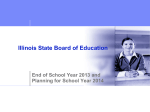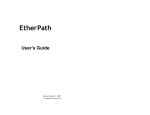Download MOD User Manual - (IGDIs) for Infants & Toddlers
Transcript
Making Online Decisions (MOD): A Web-based Tool for Selecting, Implementing, and Monitoring Language Interventions for Infants and Toddlers User Manual TABLE OF CONTENTS TABLE OF CONTENTS .......................................................................................................... 2 SUPPORT RESOURCES ........................................................................................................ 3 INTRODUCTION ................................................................................................................... 4 GETTING STARTED: IS THERE A PROBLEM? ......................................................................... 6 WHY IS IT HAPPENING? ....................................................................................................... 7 WHAT SHOULD BE DONE? .................................................................................................. 8 IS IT BEING DONE? ............................................................................................................. 10 IS IT WORKING? ................................................................................................................. 14 REMINDERS ........................................................................................................................ 16 VIEWING A CHILD’S MOD HISTORY ..................................................................................... 17 All Rights Reserved ©2008 Juniper Gardens Children’s Project Rev. 09/08 2 Support Resources Having trouble with the MOD or ECI data system? Can’t make heads or tails of this user manual? Below are some additional resources that might help you. Web Support: • The IGDI website provides information about the ECI and the data system: www.igdi.ku.edu • Use the online contact form to send a question or comment to the IGDI support team: http://www.igdi.ku.edu/contactus.htm Email or phone: • • • • Jay Buzhardt – [email protected] (913-321-3143, ext 211) Dale Walker – [email protected] (913-321-3143, ext 206) Barbara Terry – [email protected] (913-321-3143, ext 229) Susan Higgins – [email protected] (913-321-3143, ext 225) If you do not contact a member of the team immediately, we will make every effort to get back to you within 24-48 hours. All Rights Reserved ©2008 Juniper Gardens Children’s Project Rev. 09/08 3 Introduction What is the Making Online Decisions (MOD) system? The MOD helps identify children who are falling below their peers in language development, and it recommends strategies that caregivers can use to improve language. The recommended strategies are tailored to the child’s performance on the ECI. After you and the caregivers decide on the specific strategies to use, the MOD will then help you determine if the strategies are working, which is based on the child’s level of improvement on the ECI. The strategies recommended by the MOD will adapt to the child’s ECI scores. So, as his/her language becomes more sophisticated, the recommended strategies will reflect these changes so that caregivers provide an environment that supports and encourages more advanced language from the child. The keys to the MOD are: • Early identification • Intervention recommendations customized to the child’s current language ability • Progress monitoring of the child’s response to the intervention recommendations • Monitoring of intervention fidelity of implementation How does it work? This diagram summarizes the MOD process. The MOD is engaged only when an ECI score is entered into the system that is at least slightly below benchmark (in the light gray area). When this occurs, the MOD asks you to verify that the ECI was valid (Is there a problem?) When a child has two valid ECIs that are slightly below benchmark, the MOD will ask you if there are any medical or family issues that might be causing the low scores (Why is it happening?) Based on this information, the MOD will give some general recommendations (What should be done?) If it is unknown why the child’s language is delayed, or if the low ECI scores persist, the MOD will recommend specific language intervention strategies tied to the child’s current ECI scores. After you and the caregivers select the strategies to try first, you will continue to work with the caregivers to ensure that the strategies are being used (Is it being done?) and troubleshoot any problems they might have. Finally, the MOD will help you monitor the child’s progress by clearly comparing the child’s language gains before and after the strategies were implemented, and by predicting the child’s future performance based on current gains (Is it working?) How does the MOD help the children I work with? The ultimate purpose of the MOD is to improve the early language outcomes of infants and toddlers who are falling below their peers in communication. In addition to supporting your efforts in identifying children who may need early language intervention, the MOD helps you and the child’s caregivers choose appropriate language intervention strategies by recommending strategies specifically designed for each child’s current language ability. However, it doesn’t All Rights Reserved ©2008 Juniper Gardens Children’s Project Rev. 09/08 4 stop there. Once the caregivers have been using the strategies for a few months, the MOD will help you determine whether or not the child’s language is improving, and if so, by how much. If language is not showing gains, you and the caregivers will be able to choose alternative or additional strategies. The remainder of this manual provides additional details about each of these stages of the MOD, including the MOD features that will support your use of the MOD. All Rights Reserved ©2008 Juniper Gardens Children’s Project Rev. 09/08 5 Getting Started: Is There a Problem? The MOD requires no additional setup or preparation beyond what is needed to administer the ECI and input data into the data system. The MOD waits for an ECI that is at least slightly below benchmark (light gray area on the graph). Immediately after submitting this score, you will respond to the questions that follow. The direction of the MOD at that point will depend on your responses and the child’s future ECI scores. Enter ECI data If data are slightly below benchmark, the MOD asks if it was a valid assessment. The ‘Continue Later’ button allows you to respond to the item another time. The next time you login, you will be reminded to answer this question (see “Reminders” section of this manual). In order to verify that this ECI assessment accurately reflects his/her actual language proficiency, the MOD asks you to verify that this was accurate assessment. In other words, we want to ensure that there were no unusual circumstances during the assessment, such as a sibling or friend distracting the child, the child was visibly sick, or other anomalies that might have resulted in a low score for this assessment. If you report that the assessment was not accurate, you will be asked to try to do another assessment for this child within two weeks. All Rights Reserved ©2008 Juniper Gardens Children’s Project Rev. 09/08 6 Why Is It Happening? Requirement for reaching this step: An ECI that is at least slightly below benchmark and valid After an ECI that is at least slightly below benchmark and valid, the MOD will ask you three questions about the child to help determine if the child might benefit from some simple familycentered, routines-based language intervention. These questions will help rule out issues such as medical concerns (e.g., hearing loss, ear infection, etc.), and recent major changes in the home or daycare environment. You’ll answer these questions after entering the second valid ECI that is slightly below benchmark. If you answer “Yes” to one or more of these questions: • The MOD will provide general advice about the specific concern or issue you indicated (e.g., ensure the child has appropriate access to medical treatment). • You will be asked to conduct another ECI in a month to see if there is any change. • After another ECI, you will be given some specific recommendations (see the “What Should Be Done” section) to review with caregivers and select that will help improve the child’s language environment If you answer “No” or “Don’t Know” to all questions: • The MOD will provide specific recommendations for improving the child’s language environment (see the “What Should Be Done” section). • You will be asked to conduct another ECI in a month to see if there is any change. All Rights Reserved ©2008 Juniper Gardens Children’s Project Rev. 09/08 7 What Should Be Done? Requirements for reaching this step: An ECI that is at least slightly below benchmark and valid, responses to “Why Is It Happening?” questions. After an ECI that is at least slightly below benchmark and valid, and any medical issues and/or major changes in the child’s home or daycare environment have been accounted for, the MOD will generate specific recommendations for enriching the child’s language environment. These recommendations are based on the child’s current language proficiency. They are separated into activities to do during routines as recommended by the Language Intervention Toolkit, and strategies to use across a variety of routines as recommended by the Promoting Communications Manual. Choose English and/or Spanish Select routines and activities that you believe the child’s caregivers will be most likely to use and will benefit the child. Choose English and/or Spanish After selecting routines and strategies, click this button to generate and print the options you chose (see following page). Click this button if you have to exit the system for some reason. The MOD will remember what you selected and will remind you to view and print them the next time you log in. Be sure to print them before you next home visit with the family. All Rights Reserved ©2008 Juniper Gardens Children’s Project Rev. 09/08 8 The activities and routines you chose are generated for you to print and review with the child’s caregivers. Be sure to print the “Home Visitor’s First Fidelity Checklist” so you can record what you did during the home visit and enter it into the MOD later. You can change your selected strategies and routines at anytime. Indeed, we recommend that you work closely with the caregivers to fine tune your selections for future home visits. The first time you generate these strategies, you will use your best judgment when choosing the activities and routines you believe are most appropriate for the caregivers. However, when you review the chosen strategies and routines with the caregivers, it is important to listen to the caregivers to determine if there might be other more suitable strategies to print for the next home visit. To change the selected strategies and routines, go to the child’s “MOD Details” (see page 16), click on the “What Should Be Done” link, go to the 3rd page, and make your new selections. Don’t forget to print your “Home Visitor’s First Fidelity Checklist” and take it with you on your home visit to review the recommendations with the parent (see following page). All Rights Reserved ©2008 Juniper Gardens Children’s Project Rev. 09/08 9 Is It Being Done? (First Fidelity Checklist) Requirements for reaching this step: An ECI that is at least slightly below benchmark and valid, responses to “Why Is It Happening?” questions, choosing and generating recommendations in the “What Should Be Done?” section. When you generate and print the recommendations for improving the child’s language environment, you will also print the “Home Visitor’s First Fidelity Checklist.” You will use this checklist to record what you did during the home visit in which you review the recommendations with the caregivers. After you enter the ECI score for the home visit, you will be asked to enter your responses to each of the items on the checklist using the online form displayed below. This field is automatically populated with the strategies and routines you selected in the “What Should Be Done?” section. Tasks to complete on the home visit in which you review the MOD recommendations with the caregivers Click this button if you need to exit the system before completing the checklist. You will be reminded to complete it the next time you log in. Rev. 09/08 Click this button if, for some reason, you did not complete the checklist on your home visit. You can still complete the checklist later, but you will not be reminded to do so. All Rights Reserved ©2008 Juniper Gardens Children’s Project 10 Is It Being Done? (Follow Up Fidelity Checklist) Requirements for reaching this step: An ECI that is at least slightly below benchmark and valid, responses to “Why Is It Happening?” questions, choosing and generating recommendations in the “What Should Be Done?” section, completion of the “First Fidelity Checklist.” For each successive home visit, you will complete a brief “Follow Up Fidelity Checklist.” The primary purpose of this checklist is to determine the degree to which the caregivers are using the strategies. If they are not using the strategies, it is important to discuss alternative strategies or other routines that would provide opportunities to use the strategies. The key is to find out what will maximize the caregivers’ use of the strategies you all have chosen. For the ECI assessment that corresponds with this checklist (i.e., the ECI you enter before completing this checklist online), we recommend that you choose “MOD Recommendations” from the “Condition Change” dropdown menu when entering your ECI data. This will identify on the ECI graphs where the caregivers began using the recommendations. After selecting “Yes” for item #4 you will indicate how you know the degree to which the caregivers have been using the strategies. All Rights Reserved ©2008 Juniper Gardens Children’s Project Rev. 09/08 11 Is It Being Done? Caregiver Checklists In addition to the Home Visitor checklists, the MOD provides optional Caregiver Checklists. These are provided for caregivers at the end of each Home Visitor checklist to help caregivers track how often they use the recommended strategies each day. It is recommended that the caregiver place this checklist in an easily accessible area of the home (e.g., refrigerator, living area, etc.) Each day, the caregiver(s) will circle the term that describes how often they used the strategies that day. At the end of the week, the home visitor will pick up the completed checklist, use it to complete the item on the follow-up home visitor checklist that asks how often the caregiver(s) have used the strategies. Certainly, not all caregivers will want or be able to fill out these checklists, so they are not required. In the absence of a completed caregiver checklist, the home visitor may ask the caregiver how often they have used the strategies since the last visit. A Spanish version of the checklist is also provided. All Rights Reserved ©2008 Juniper Gardens Children’s Project Rev. 09/08 12 Is It Being Done? Filling Out Checklists Without Entering an ECI For children in the MOD, you will be asked to complete a checklist after entering an ECI into the data system. However, if you do home visits more than once a month, you will have the opportunity to complete checklists more often than you do monthly ECI’s. If you would like to enter a checklist into the MOD without entering an ECI, follow these steps: 1) 2) 3) 4) 5) 6) Log in to the data system Select “ECI” from the left menu Choose “View MOD Children” from the Action menu Click “Perform Selected Action” Select the child for whom you would like to enter a checklist Next, you will need to choose a past ECI observation date for this checklist (see graphic below). It is recommended that you choose the most recent date, but you can choose any date without affecting the MOD. 7) Click the “Add Checklist” button To add a checklist without first entering an ECI, select a date, and click “Add Checklist”. All Rights Reserved ©2008 Juniper Gardens Children’s Project Rev. 09/08 13 Is It Working? Requirements for reaching this step: Two out of the last three ECIs are at least slightly below benchmark and valid, responses to “Why Is It Happening?” questions, choosing and generating recommendations in the “What Should Be Done?” section, completion of the “First Fidelity Checklist.” After the caregivers begin using the recommendations, the MOD will help you determine whether or not the recommendations are having an effect on the child’s language. The MOD needs at least three ECIs to make this determination. So, after entering three more ECI assessments following the First Fidelity Checklist, the MOD will look at the child’s data to see if the child’s language has made any improvement. The MOD considers three factors in making this determination: 1. Has the child’s slope improved since before the caregivers started using the recommendations? 2. Is the latest ECI still below or slightly below benchmark? 3. Using the slope as a predictor of future performance, will the child be close to benchmark in six months? If the MOD determines that the answer is “Yes” to these three questions, then the MOD will recommend returning to quarterly ECIs, the caregivers continue using the strategies, but the home visitor does not have to continue collecting the checklist information. If the MOD determines that the answer is “No” to any or all of these questions, then the MOD will recommend that the child continue receiving monthly ECI observations, and the home visitor review the recommendations with the caregivers, choosing alternative or additional strategies if necessary. As the child’s language improves on specific key skill elements (e.g., single words), the MOD’s recommended strategies will adapt to these changes. For example, let’s say Tara’s single words were low when she first entered the MOD at 23 months old, so the MOD recommendations focused on encouraging new words through commenting, labeling, and building on her vocalizations and gestures. However, at 33 months old, her single words are close to benchmark, but her multiple words are very low. So now the MOD recommends strategies for building words into sentences such as asking open-ended questions, encouraging her verbally request things that she wants. From the “Is It Working?” screen, there will always be a link to the “What Should Be Done?” section so you can see the latest recommendations and, if needed, select different strategies. All Rights Reserved ©2008 Juniper Gardens Children’s Project Rev. 09/08 14 Text describes any differences between child’s language development before the recommendations, and after. It also describes the child’s expected progress six months from now. Click this link to review the current recommendations for this child. These recommendations change as the child’s language changes. Throughout the MOD, the child’s current Total Weighted Communication graph is displayed for quick reference. (In the interest of space, the graphs are not always shown in the screenshots for this manual. All Rights Reserved ©2008 Juniper Gardens Children’s Project Rev. 09/08 15 Reminders Occasionally you may need to exit the MOD before completing a task (e.g., answering questions about the child, completing a checklist, etc.) If this happens, you will be reminded to complete the task the next time you login. As you can see below, this is a subtle reminder that you will only see on the Welcome Page, and it will not interfere with other work you do with the data system. If you need to add data for a child in which you have a reminder to complete a MOD task, please complete the MOD task before entering the new data. So, for the example below, if you have new ECI data to enter for Victoria Sampson, before entering the data, click the reminder link and complete the MOD task first. You have the option of turning reminders ‘off’ for a specific child by clicking ‘turn off’ at the top of the child’s “MOD Details” report (see following page). The MOD reminder appears only on the Welcome Page and describes what needs to be done and for what child. Clicking this link takes you directly to the task that needs to be completed. All Rights Reserved ©2008 Juniper Gardens Children’s Project Rev. 09/08 16 Reviewing a Child’s MOD History Anytime after a child enters the MOD, you can review the child’s MOD history, including your responses to questions, checklist entries, and strategies and routines selected in the “What Should Be Done?” section. Although you can review these details, we recommend only making changes to the “What Should Be Done?” section. Changes in other areas may cause errors. Access Clicking thethis MOD linkhistory takes either you directly from thetoMOD the task Details that needs button, toor befrom the completed. Quicklinks menu. Click this link to turn off all reminders for this child. You can turn them back on if you choose. All Rights Reserved ©2008 Juniper Gardens Children’s Project Rev. 09/08 17