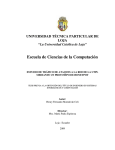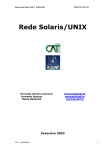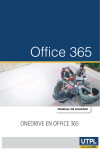Download WEBINAR CAIE
Transcript
WEBINAR CAIE WEB CONFERENCE USER’S MANUAL Dear Sir/Madam, Greetings from the IOHE WEBINAR Technical Staff! To access the official IOHE Webinar site, first click on the following link: http://caie‐caei.org/webinars/. Then, follow the instructions below: A. TO ACCESS THE IOHE WEBINAR: 1.‐ First, make sure that the audio system (speakers and/or headset) are working correctly on your computer and that you have optimum Internet connection, i.e. so as to avoid any interference with the transmission of the IOHE Webinar. 2. ‐ Next, a prompt will appear on the video screen where you will be asked for a password. This password, which you will need to begin the webinar session, will be sent to you via email with the manual. 3. ‐ Then, insert your “password” in the “password box”, which appears on the video screen, and click the “send” icon (see screen shot 1). 4.‐ Once you have submitted your password, the video screen will then switch automatically to the new screen, which will be identical to screen shot given below (see image). After that, click on the “play” icon. The play icon is highlighted in red on the bottom‐left of the screen, as is shown in the image below. Screen shot 1 Screen shot 2 www.oui‐iohe.org/campus . campus@oui‐iohe.org . Casilla postal: 11 01 608 Sede: Universidad Técnica Particular de Loja . San Cayetano alto s/n. Telefax: (593) 72 587 809 5. When you have completed all of the above steps (steps 1‐4), you can start using the IOHE Webinar. B. NOTES ON USING THE WEBINAR CHAT TOOL: The chat tool is located on the right‐hand side of the website. It is the only means for you to communicate with the person who is giving the webinar. To use this tool, please follow the instructions given below: 1. ‐ Fill in the box that says “your name” (see the red box in screen shot 3). It is recommended that you insert your name and surname, for example, John. Smith. 2. ‐ If you wish to ask a question or make a comment, you may do so by filling in the field: “Send Questions or Comments”. Afterwards, click the “send” icon (see the purple box in screen shot 3). Please note that your questions and comments are moderated by members of the IOHE Webinar Team. Screen Shot 3 CONTACTS: CAMPUS‐IOHE TECHNICAL TEAM www.oui‐iohe.org/campus . campus@oui‐iohe.org . Casilla postal: 11 01 608 Sede: Universidad Técnica Particular de Loja . San Cayetano alto s/n. Telefax: (593) 72 587 809 Inter‐American Organization for Higher Education (IOHE) Address: Universidad Técnica Particular de Loja (UTPL) San Cayetano alto s/n Telephone: (593) 7 2 587 809 / 7 2 570 275 Ext: 2975 ‐ 2971 Website: www.oui‐iohe.org Webinar Technical Staff: Karla Romero: karomero@oui‐iohe.org Fernanda Soto: fmsoto@oui‐iohe.org Segundo Benítez: srbenitez@oui‐iohe.org Skype: karla.romero13 www.oui‐iohe.org/campus . campus@oui‐iohe.org . Casilla postal: 11 01 608 Sede: Universidad Técnica Particular de Loja . San Cayetano alto s/n. Telefax: (593) 72 587 809