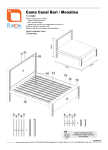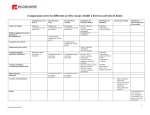Download OWNER`S MANUAL
Transcript
OWNER’S MANUAL You have purchased a Jetson® surfboard. Its use is very intuitive but, nevertheless, YOU MUST READ AND FAMILIARIZE YOURSELF WITH THE SAFETY INSTRUCTIONS to ensure its correct use. It’s also good to learn a few details that will allow you to unleash your Jetson’s full potential. Jetson® is not a recreational boat. It’s not a toy you can take to the beach. It’s not a jetski to go over the waves head on and jump over them. It’s a surfboard and ou have to find the channel and the gap between sets to go out. A correct use increases battery autonomy. Our advice to you: paddle, do some exercise, help the jet with your arms and use it only when you need an extra boost. PACK CONTENT: 1x Board. 1x Batteries Pack. 1x LIPO safe bag with instructions. 1x Charger. 1xLipomate Balancer. 2xAllen keys (batteries and grid). 1xBlank cover for the jet (to surf without assistance) 1xGeneral Use. •DO NOT USE THE BOARD WITHOUT A LEASH, THE JET MAY TAKE IT VERY FAR. •EXCLUSIVELY FOR ADULT USE. UNDER NO CIRCUMSTANCE, LET PEOPLE UNDERAGE USE IT. •READ THE BATTERY INSTRUCTIONS BEFORE USE. INSTRUCTIONS FOR USE GENERAL CONSIDERATIONS Jetson® is intuitive and easy to use; it has been designed so that all you have to worry about is surfing but, even so, it features several components that traditional boards don’t have and you must know them in order to make the most of them. connecting & disconnecting Jetson® boards don’t have an on/off switch. For that purpose, you need to connect/disconnect the batteries. It’s been designed this way to ensure batteries are taken out after use. battery life When you use a Jetson®, you must always bear in mind you are using batteries and, given the power output on key moments, if we manage battery use carefully we’ll have greater autonomy, we’ll be able to stay longer in the water and we’ll catch more waves. The board is not designed to avoid paddling all together or to keep the jet on constantly. When surfing, there are many wait and position-taking times. surf without the jet Jetson® boards allow you to surf without the jet too, but in that case we recommend you don’t put the batteries on (to avoid extra weight) and you make sure you close the battery case correctly and substitute the grid with the blank cover provided to keep the water out. Failing to do will slow down the board’s gliding over the water. sun exposure Avoid exposure to excessive heat or sun. High temperatures damage the board. Never leave the board inside a car in a hot day. Excessive temperature can make some board components bend or twist or alter the characteristics of certain materials. keels Always use the keel key we provide. A different metrics might damage the bolts. BUTTON CONTROLS PANEL Power Controls Button controls are integrated on a panel located on the board’s nose for jet power output control. There are 5 buttons – a stop button and 4 others for different power levels adapted to the circumstances. Button Controls Panel Led Indicators WARNING! NEVER START THE JET OUTSIDE THE WATER A long dry start (more than one second) could damage the jet’s watertight seals. boost for take off. It provides maximum power and boost and it is only used to ensure you take off and start gliding on the wave. It uses up a lot of battery power, which is why it is highly recommended to use it only at takeoff, which takes just a few seconds. breaking zone. It is used to go past the breakers; it provides a powerful boost. Because battery. Consumption is high on this mode, it must only be used when we have to leave the breaking zone as quickly as possible. paddle out. To paddle out to the “line up”. eco mode. It provides a gentle but noticeable boost to move slowly, saving battery energy. It allows you to get all the way to the peak or move between peaks in an area with no breakers. If conditions are not rough or waves aren’t breaking, this speed is enough. power. It stops the engine when we want to paddle manually or remain in waiting position. Stop timers: Jet usage is meant to be intermittent. To help achieve this, the boards incorporates a timer that stops the engine and leaves it on standby if the button controls are idle for over two minutes. If it has been stopped and left on standby, it can be activated by pressing any button. Led Indicators There are six led indicators located on the upper section of the controls. They provide information about the equipment’s function status. temperature. If there is overheating in the jet case due to engine overuse on high power, this indicator lights up and the engine stops. When the jet cools down the indicator goes off and it can switched back on. propeller obstruction. The jet is protected with a grid to keep objects from drifting in and obstructing the jet. Both the design and distances have been optimized to avoid this problem. However, it is impossible to rule this possibility out completely, which is why if the controls panel detects a foreign body this indicator will light up. It the obstruction is very serious the system switches off completely. The surfer must check whether there are any unwanted objects in the jet. (See ‘Propeller Blockage’’) water on the outside.* A blue led indicates there is water in the jet. To prevent any damage to the axis’ watertight seals, Jetson keeps the jet from starting outside the water. This guarantees watertight seals remain in good condition and it is the reason why, if this indicator is on, the engine won’t start. water in the jet case. If due to rush or faulty closure the jet case is flooded, the corresponding indicator will light up. In this case, it is recommended to get out of the water as soon as possible and check both cases. water in the batteries case.* If due to rush or faulty closure the batteries case is flooded, the corresponding indicator will light up. In this case, it is recommended to get out of the water as soon as possible and check both cases. battery status. It can show 3 colors. Green when the battery is OK. Yellow when battery levels are below 25% of its total capacity. And red when batteries are at 0% capacity. When batteries reach 0% the engine stops and it cannot be switched back on. * Only available for the Swordfish model. BATTERIES •IF YOU NOTICE THEY HAVE BLOATED UP, STOP CHARGING OR USING THEM IMMEDIATELY AND CONTACT THE MANUFACTURER. •IF TENSION IN A BALANCER COMPONENT EXCEEDS 4.35V OR FALLS BELLOW 3.10 V, CONTACT •THE MANUFACTURER. •NEVER STORE BATTERIES WITH THE LIPOMATE BALANCER SWITCHED ON. •NEVER LEAVE BATTERIES CONNECTED IN THE BOARD FOR LONGER THAN 48 HOURS. •NEVER LEAVE BATTERIES INSIDE THE BOARD IF DIRECTLY IN THE SUN. •NEVER LEAVE BATTERIES DIRECTLY EXPOSED TO THE SUN INSIDE A CAR IN THE SUMMER. •ALWAYS STORE, TRANSPORT AND CHARGE IN THE LIPO SAFE BAG PROVIDED. Instructions for battery recharge 1. Plug charger in (220 VAC) 2. Connect Lipomate balancer to battery (Diagram 1). Two connections possible. If connected through the screen it will not switch on. Balancer screen must be switched on for it to work correctly. NEVER CHARGE WITHOUT CONNECTING LIPOMATE BALANCER CORRECTLY. 3. Connect battery to charger with the power connector. (Diagram 2). 4. Introduce security batteries in the Lipo bag leaving balancer and connectors outside the bag and leave charging until led of the charger goes from red to green. That indicates charge is complete. (Diagram 3). 5. It takes two hours to charge completely but it’s highly recommended to leave Lipomate balancer connected for at least 6 additional hours. 1 4,19v 4,22v 4,22v 4,20v 4,21v 4,20v 2 3 4 5 6 Instructions for battery cover closure Removable batteries are the best solution to enjoy a good day of surf without making the board too heavy. ON THE FLIP SIDE, USING THEM MAKES THE USER REPONSIBLE FOR THE CORRECT CLOSURE OF THE BATTERY CASE. READ THIS BEFORE CLOSING THE CASE. VERY IMPORTANT: Read these instructions carefully before closing the batteries’ cover. Close cover slowly, take up a few seconds to ensure you maximise battery life. 1. 2. 3. 4. Insert charged batteries in the case located in the board and connect them. (Diagram 4). Place cover correctly. Screw bolts on only half-way. (Diagram 5). Once all 4 bolts are in place, tighten them all the way but not too much, just so that the bolts’ head is at a level with the cover. 5. Once the bolts are inside the cover but not too tightly screwed on, start tightening them one turn of each bolt at a time, following a criss cross pattern. Screw on until their are firmly secured (it’ll feel different). DO NOT OVERTIGHTEN BEYOND THIS POINT. Overtightening can damage the board permanently. 6. Verification: We know it is covenietly secured in the four corners are at the same hight and at a level with the board. (Diagram 6). •NEVER LEAVE THE COVER SECURED ON (FIRMELY TIGHTENED) FOR LONG PERIODS OF TIME. •TO STORE THE BOARD OR TRAVEL (PARTICULARLY BY PLANE) PUT THE BATTERY COVER ON AND SCREW ON THE BOLTS WITHOUT TIGHTENING THEM. Propeller blockage. Dismantling the grid and the nozzle. The jet includes a grid to minimize risk of foreign bodies that can block the propeller entering the jet. Nevertheless, sometimes an object may block the propeller. In waters with many floating objects that could potentially enter the propeller, it’s advisable to minimize jet use. However, in case there’s a total obstruction and the propeller gets blocked, JETSON® INCLUDES ULTRAFAST PROTECTION BY DISCONNECTING THE WHOLE SYSTEM TO AVOID GREATER DAMAGE. YOU WILL KNOW THAT PROTECTION HAS BEEN OPERATED AUTOMATICALLY BECASE ALL THE LEDS ON THE BUTTON CONTROLS WILL SWITCH OFF AND IT WILL NOT WORK ANY MORE. There could also be a partial obstruction that can be detected by a change in the jet sound of the fact that it seems to have lost power. The led with the propeller icon will light up (see ‘Led Indicators’ on this manual). In any of the above cases, you must check the jet and remove any foreign object but, be careful!: IT IS COMPULSORY TO DISCONECT THE BATTERY ir order to perform any operation involving jet handling. 1. Make sure the battery IS DISCONNECTED. To avoid untimely starting of the propeller during handling withut the grid. 2. Unscrew the grid’s bolts. (Diagram 7). 3. Remove the grid. (Diagram 8). 4. Remove object that is blocking the propeller. (Diagram 9). 5. Put the grid back on (in the correct position) and tighten the bolts. 6. If necessary, remove nozzle to gain access to obstructing object. 7. Unscrew the nozzle’s 4 bolts. (Diagram 10). 8. Remove nozzle by pulling with your fingers towards the stern. It it’s tight, turn it clockwise. In case of having to use a metallic tool, NEVER LEAVE THE NOZZLE in direct contact with it. It could damage it or reduce propelling power. (Diagram 11) Protect from tool with a rag. 9. Now you can remove the object. 10.Before replacing the nozzle, gently tap on it with a nylon or rubber hammer or place a softer material between tool and nozzle (Diagram 12). Never apply an iron hammer directly (Diagram 13), the propeller must be facing the stern to ensure it has reached its furthest position. 11.Place the nozzle correctly and screw on the bolts until nozzle meets jet. 12.Reconnect battery. In case of total blockage, the system reboots. Run a dry test to check if the jet turns and sounds correctly. ¡WARNING! DRY TEST RUNS MUST NEVER LAST LONGER THAN A SECOND OR ELSE THE PROPELLER’S SEALS WILL BURN. 7 10 8 9 11 12 13 For further information, questions, comments or any kind of query, please contact our technical support service. T +34 722 444 564 [email protected] www.jetson.es