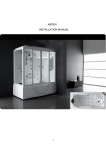Download RGB PAR Can DMX Controller
Transcript
DM-X3 RGB PAR Can DMX Controller Item ref: 154.090UK User Manual Caution: Please read this manual carefully before operating Damage caused by misuse is not covered by the warranty Introduction Controller for LED RGB products such as PAR cans and Lighting bars that have the first three DMX channels set to Red, Green and Blue. The controller features six preset colours, a sound-to-light mode, and pre-set colour changing sequences while also being about to adjusting the flash sensitivity. Control Layout 1. 2. 3. 4. 5. 6. 7. 8. 9. 10. 11. COLOUR BUTTONS HOLD COLOURS COLOUR SELECT PROGRAM SELECT FADER 1 FADER 2 FADER 3 MIC AUTO SOUND ACTIVE BLACKOUT When COLOUR SELECT is active select a pre-set static colour from these options Stops any colour change or fade and holds the current colour until deactivated Press to activate the HOLD COLOUR or manual RGB Faders Activates the Pre-set programs selected by FADER 1COLOUR SELECT PROGRAM SELECT Adjusts red brightness or selects the internal program in program mode Adjusts green brightness or selects the sequence speed in AUTO mode Adjusts blue brightness or selects the strobe speed in AUTO mode Internal microphone for sound activation Auto colour change. Use FADER 2 and FADER 3 toadjust change speed and strobe effect Sound activated mode. FADER 3 adjusts microphone sensitivity Turns all light output off Operation Preset static colours Press “COLOUR SELECT” button. A green LED above the button will indicate this mode is active. You can then select a preset colour from: RED, ORANGE, YELLOW, GREEN, CYAN, BLUE, PURPLE, MAGENTA and WHITE by pressing the desired button, or choose your own by using the RGB FADERS. Internal programs Press “PROG SELECT” button. An amber LED above the button will indicate this mode is active. Use FADER 1 to select one of the programs listed below (from 0-255) Red Static Cyan Static Yellow Pulse Green Static White Static Purple Pulse Blue Static Red Pulse Cyan Pulse L. Green Static Green Pulse Colour Switch Purple Static Blue Pulse Hold Current Colour Use FADER 2 to adjust the speed of change or pulse speed Use FADER 3 to adjust the flash speed of the light AUTO mode Press “AUTO” button and the green LED light will illuminate to indicate this mode is active. The light effects will change colour at a set speed which is controlled by “FADER 2” from slow to fast. SOUND ACTIVE mode Press “SOUND ACTIVE” button and the red LED light above the button will illuminate to indicate this mode is active. Use “FADER 3” to adjust the microphone sensitivity. The fixture will then change colour when the beat of sound is detected HOLD Press the “HOLD” button and the RED LED above the button will illuminate to indicate this mode is active. When in hold mode it will freeze all operations of any other buttons and sliders. The light effect displays a static colour. You must release the “HOLD” button before any other operation can happen. BLACKOUT Press the “BLACKOUT” button and the amber LED will flash to indicate that blackout mode is in operation. It will turn off all fixtures instantly and turn them back on again when deactivated. Specifications Power supply Power consumption Dimensions Weight 12Vdc, 500mA 3.6W 220 x 140 x 70 mm 0.81kg Disposal: The “Crossed Wheelie Bin” symbol on the product means that the product is classed as Electrical or Electronic equipment and should not be disposed with other household or commercial waste at the end of its useful life. The goods must be disposed of according to your local council guidelines. Errors and omissions excepted. Copyright© 2013. AVSL Group Ltd. 154.090UK User Manual