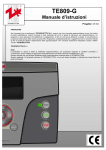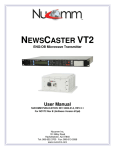Download SICAM P35 SICAM P36 3-phase Multi
Transcript
Preface Content SICAM P35 Overview SICAM P36 Technical Data 3-phase Multi-Function Power Meter Functions Operation and Display V1.10 Manual Installation and Wiring Communication Maintenance Ordering Number E50417-H8940-C562-2 1 2 3 4 5 6 7 8 Note For safety purposes, please note instructions and warnings in the Preface. Disclaimer of Liability Copyright We have checked the contents of this manual against the hardware Copyright © Siemens AG 2014. Allrights reserved. and software described. However, deviations from the description Dissemination or reproduction of this document, or evaluation and cannot be completely ruled out, so that no liability can be accepted communication of its contents, is not authorized except where expressly permitted. Violations are liable for damages. All rights reserved, particularly for the purposes of patent application or trademark registration. for any errors or omissions contained in the information given. The information given in this document is reviewed regularly and any necessary corrections will be included in subsequent editions. We appreciate any suggested improvements. Registered Trademarks We reserve the right to make technical improvements without SIPROTEC, SINAUT, SICAM and DIGSI are registered trademarks notice. of Siemens AG. Other designations in this manual might be trademarks whose use by third parties for their own purposes would infringe the rights of the owner. Document Version: V01.00.01 Release date: 2014.09 Siemens Ltd. Order No.: E50417-H8940-C562-2 Preface Purpose of this manual This manual describes the functions, operation, installation, and commissioning of devices 3-phase Current Power Meter-> In particular, one will find: • Information regarding the configuration of the scope of the device and a description of the device functions > Chapter 3; • Instructions for Operation and Display > Chapter 4; • Technical Data > Chapter 2; Target Audience Protection engineers, commissioning engineers, personnel concerned with adjustment, checking, and service of selective protective equipment, automatic and control facilities, and personnel of electrical facilities and power plants. Additional Support Should further information on the System SICAM be desired or should particular problems arise which are not covered sufficiently for the purchaser's purpose, the matter should be referred to the local Siemens representative. Our Customer Support Center provides a 24-hour service. Phone: +49 (180) 524-8437 Fax: +49 (180) 524-2471 e-mail: [email protected] Safety Information This manual does not constitute a complete index of all required safety measures for operation of the equipment (module, device), as special operational conditions may require additional measures. However, it comprises important information that should be noted for purposes of personal safety as well as avoiding material damage. Information that is highlighted by means of a warning triangle and according to the degree of danger, is illustrated as follows. DANGER! Danger indicates that death, severe personal injury or substantial material damage will result if proper precautions are not taken. WARNING! Indicates that death, severe personal injury or substantial property damage may result if proper precautions are not taken. SICAM P35 P36, 3-phase Multi-Function Power Meter, User Manual E50417-H8940-C562-2, Release Date 09.2014 3 Preface Caution! Indicates that minor personal injury or property damage may result if proper precautions are not taken. This particularly applies to damage to or within the device itself and consequential damage thereof. Note Indicates information on the device, handling of the device, or the respective part of the instruction manual which is important to be noted. WARNING! Qualified Personnel Commissioning and operation of the equipment (module, device) as set out in this manual may only be carried out by qualified personnel. Qualified personnel in terms of the technical safety information as set out in this manual are persons who are authorized to commission, activate, to ground and to designate devices, systems and electrical circuits in accordance with the safety standards. Use as prescribed The operational equipment (device, module) may only be used for such applications as set out in the catalogue and the technical description, and only in combination with third-party equipment recommended or approved by Siemens. The successful and safe operation of the device is dependent on proper handling, storage, installation, operation, and maintenance. When operating an electrical equipment, certain parts of the device are inevitably subject to dangerous voltage. Severe personal injury or property damage may result if the device is not handled properly. Before any connections are made, the device must be grounded to the ground terminal. All circuit components connected to the voltage supply may be subject to dangerous voltage. Dangerous voltage may be present in the device even after the power supply voltage has been removed (capacitors can still be charged). Operational equipment with exposed current transformer circuits may not be operated. The limit values as specified in this manual or in the operating instructions may not be exceeded. This aspect must also be observed during testing and commissioning. ■ 4 SICAM P35 P36, 3-phase Multi-Function Power Meter, User Manual E50417-H8940-C562-2, Release Date 09.2014 Contents 1 2 Overview . . . . . . . . . . . . . . . . . . . . . . . . . . . . . . . . . . . . . . . . . . . . . . . . . . . . . . . . . . . . . . . . . . . . . . . . . . . . . . . .11 1.1 Introduction . . . . . . . . . . . . . . . . . . . . . . . . . . . . . . . . . . . . . . . . . . . . . . . . . . . . . . . . . . . . . . . . . . . . . .12 1.2 Features . . . . . . . . . . . . . . . . . . . . . . . . . . . . . . . . . . . . . . . . . . . . . . . . . . . . . . . . . . . . . . . . . . . . . . . 12 Technical Data . . . . . . . . . . . . . . . . . . . . . . . . . . . . . . . . . . . . . . . . . . . . . . . . . . . . . . . . . . . . . . . . . . . . . . . . . . .13 2.1 3 4 5 6 7 Functions . . . . . . . . . . . . . . . . . . . . . . . . . . . . . . . . . . . . . . . . . . . . . . . . . . . . . . . . . . . . . . . . . . . . . . . . . . . . . . .17 3.1 Measurement. . . . . . . . . . . . . . . . . . . . . . . . . . . . . . . . . . . . . . . . . . . . . . . . . . . . . . . . . . . . . . . . . . . . .18 3.2 Energy Metering . . . . . . . . . . . . . . . . . . . . . . . . . . . . . . . . . . . . . . . . . . . . . . . . . . . . . . . . . . . . . . . . . .18 3.3 Limit violation Alarm. . . . . . . . . . . . . . . . . . . . . . . . . . . . . . . . . . . . . . . . . . . . . . . . . . . . . . . . . . . . . . . .19 3.4 Display and Buttons . . . . . . . . . . . . . . . . . . . . . . . . . . . . . . . . . . . . . . . . . . . . . . . . . . . . . . . . . . . . . . .20 3.5 Communication . . . . . . . . . . . . . . . . . . . . . . . . . . . . . . . . . . . . . . . . . . . . . . . . . . . . . . . . . . . . . . . . . . .20 3.6 Permission and Security Management . . . . . . . . . . . . . . . . . . . . . . . . . . . . . . . . . . . . . . . . . . . . . . . . .20 3.7 Digital Input and Output Interface . . . . . . . . . . . . . . . . . . . . . . . . . . . . . . . . . . . . . . . . . . . . . . . . . . . . .21 Operation and Display . . . . . . . . . . . . . . . . . . . . . . . . . . . . . . . . . . . . . . . . . . . . . . . . . . . . . . . . . . . . . . . . . . . . .23 4.1 Full-screen Display . . . . . . . . . . . . . . . . . . . . . . . . . . . . . . . . . . . . . . . . . . . . . . . . . . . . . . . . . . . . . . . 24 4.2 Cyclic Display . . . . . . . . . . . . . . . . . . . . . . . . . . . . . . . . . . . . . . . . . . . . . . . . . . . . . . . . . . . . . . . . . . . .24 4.3 Key Definition. . . . . . . . . . . . . . . . . . . . . . . . . . . . . . . . . . . . . . . . . . . . . . . . . . . . . . . . . . . . . . . . . . . . .25 Installation and Wiring . . . . . . . . . . . . . . . . . . . . . . . . . . . . . . . . . . . . . . . . . . . . . . . . . . . . . . . . . . . . . . . . . . . .35 5.1 Overall Dimension . . . . . . . . . . . . . . . . . . . . . . . . . . . . . . . . . . . . . . . . . . . . . . . . . . . . . . . . . . . . . . . . 36 5.2 Precautions of Installation . . . . . . . . . . . . . . . . . . . . . . . . . . . . . . . . . . . . . . . . . . . . . . . . . . . . . . . . . . .36 5.3 Terminals and Wiring Diagram. . . . . . . . . . . . . . . . . . . . . . . . . . . . . . . . . . . . . . . . . . . . . . . . . . . . . . . .37 Communication . . . . . . . . . . . . . . . . . . . . . . . . . . . . . . . . . . . . . . . . . . . . . . . . . . . . . . . . . . . . . . . . . . . . . . . . . .41 6.1 Use of Communication . . . . . . . . . . . . . . . . . . . . . . . . . . . . . . . . . . . . . . . . . . . . . . . . . . . . . . . . . . . . .42 6.2 Introduction of MODBUS-RTU Communication Protocol . . . . . . . . . . . . . . . . . . . . . . . . . . . . . . . . . . .43 6.2.1 Overview . . . . . . . . . . . . . . . . . . . . . . . . . . . . . . . . . . . . . . . . . . . . . . . . . . . . . . . . . . . . . . . . . . . . .43 6.2.2 Function of Application Layer. . . . . . . . . . . . . . . . . . . . . . . . . . . . . . . . . . . . . . . . . . . . . . . . . . . . . .44 6.2.3 CRC Method . . . . . . . . . . . . . . . . . . . . . . . . . . . . . . . . . . . . . . . . . . . . . . . . . . . . . . . . . . . . . . . . . .45 6.2.4 Information mapping table . . . . . . . . . . . . . . . . . . . . . . . . . . . . . . . . . . . . . . . . . . . . . . . . . . . . . . . .46 Maintenance . . . . . . . . . . . . . . . . . . . . . . . . . . . . . . . . . . . . . . . . . . . . . . . . . . . . . . . . . . . . . . . . . . . . . . . . . . . . .53 7.1 8 Technical Data . . . . . . . . . . . . . . . . . . . . . . . . . . . . . . . . . . . . . . . . . . . . . . . . . . . . . . . . . . . . . . . . . . .14 Overview . . . . . . . . . . . . . . . . . . . . . . . . . . . . . . . . . . . . . . . . . . . . . . . . . . . . . . . . . . . . . . . . . . . . . . . .54 Ordering Number . . . . . . . . . . . . . . . . . . . . . . . . . . . . . . . . . . . . . . . . . . . . . . . . . . . . . . . . . . . . . . . . . . . . . . . . .55 8.1 Ordering Number . . . . . . . . . . . . . . . . . . . . . . . . . . . . . . . . . . . . . . . . . . . . . . . . . . . . . . . . . . . . . . . . .56 SICAM P35 P36, 3-phase Multi-Function Power Meter, User Manual E50417-H8940-C562-2, Release Date 09.2014 5 Contents 6 SICAM P35 P36, 3-phase Multi-Function Power Meter, User Manual E50417-H8940-C562-2, Release Date 09.2014 1 Overview 1.1 Introduction 12 1.2 Features 12 SICAM P35 P36, 3-phase Multi-Function Power Meter, User Manual E50417-H8940-C562-2, Release Date 09.2014 11 Overview 1.1 Introduction 1.1 Introduction SICAM P35 and SICAM P36 3-phase electronic multi-function power meters integrate measurement, power metering, remote communication and control, large screen LCD and communication functions. It is designed for measuring power grid parameters such as voltage, current, power, power factor and frequency and metering active and reactive power. RS485 communication support MODBUS-RTU communication protocol. Binary input and output functions are optional. This product is extensively applicable to power substation and distribution automation system, industrial control and industrial automation system, energy management system and community power monitoring, etc. This 3-phase electronic multi-function power meter meets following standards: • IEC 62052-11:2003 (Electricity metering equipment (a.c.) General requirements, tests and test conditionsPart 11: Metering equipment) standard • IEC 62053-22:2003 static meters for active energy (classes 0.2 S and 0.5 S) • IEC 62053-23:2003 static meters for reactive energy (classes 2 and 3) • Modbus-RTU 1.2 Features This project uses high-precision sampling and metering unit and high-speed MCU data processing unit, supporting high-precision, wide-range and accurate measurement and quick data analysis; segmented multi-line WVA LCD, realizing various and abundant display; white backlight for LCD, satisfying the need for viewing data in dark environment; NVM, supporting long-time data storage without data loss even in the event of power failure; RS485 communication port and industrial standard communication protocols, realizing flexible and reliable communication. ■ 12 SICAM P35 P36, 3-phase Multi-Function Power Meter, User Manual E50417-H8940-C562-2, Release Date 09.2014 Technical Data 2.1 Technical Data SICAM P35 P36, 3-phase Multi-Function Power Meter, User Manual E50417-H8940-C562-2, Release Date 09.2014 2 14 13 Technical Data 2.1 Technical Data 2.1 Technical Data Item Technical Data Product standard IEC61557-12:2007 Input connection 3-phase-3-wire, 3-phase-4-wire, single phase Reference voltage Un: AC380 V, AC220 V, AC100 V, AC57.7 V Measuring range: 10 V ... 264 V phase voltage Voltage Maximum measuring range: 400 V phase voltage Power consumption: < 0.05 VA (single phase) Accuracy: RMS 0.2% Resolution: 0.01 V Rated current In: 1 A, 5 A Measuring range: 0.015 A ... 6 A Measurement Current Maximum measuring range: 9 A Power consumption: < 0.05 VA (single rated current) Accuracy: RMS 0.2% Resolution: 0.001 A Power (active, reactive, apparent) Accuracy: 0.2% Resolution: 0.001 kW/kVar/kVA Measuring range: 45 Hz ... 65 Hz Power grid frequency Accuracy: 0.2% Resolution: 0.01 Hz Active power Metering Reactive power Power pulse output Accuracy level: 0.5 S, Acc. To IEC 62053-22 Resolution: 0.01 kWh, 5000 imp/kWh Accuracy: Class 2, Acc. To IEC 62053-23 Resolution: 0.01 kvarh, 5000 imp/kvarh 2 electric energy (active and reactive) pulse outputs Opto-coupler isolation, 4,000 VRMS 2 electromagnetic relay output Digital signal Binary output (optional) Normal Open Contact Contact capacity: AC 250 V /3 A, DC 30 V /3 A Binary input (optional) 4 dry contact inputs Opto-coupler isolation, 4,000 VRMS Interface type: Twisted Pair, Half Duplex Transmission Communication RS-485 port Communication rate: 600 bps ... 38,400 bps Protocol: Modbus-RTU Environment 14 Operating temp. -25 ℃ ... +60 ℃ Operating temp. limit -35 ℃ ... +70 ℃ Relative humidity ≤ 95% (condensation free) SICAM P35 P36, 3-phase Multi-Function Power Meter, User Manual E50417-H8940-C562-2, Release Date 09.2014 Technical Data 2.1 Technical Data Item Operating power supply Others Dimension Weight Technical Data AC or DC power supply Max. input range: 40 V ... 420 V Power consumption: ≤ 1 W, 2 VA Overall dimension (mm): 96×96×95 Panel cut out size (mm): 92×92 Approx. 450 g ■ SICAM P35 P36, 3-phase Multi-Function Power Meter, User Manual E50417-H8940-C562-2, Release Date 09.2014 15 Technical Data 2.1 Technical Data 16 SICAM P35 P36, 3-phase Multi-Function Power Meter, User Manual E50417-H8940-C562-2, Release Date 09.2014 3 Functions 3.1 Measurement 18 3.2 Energy Metering 18 3.3 Limit violation Alarm 19 3.4 Display and Buttons 20 3.5 Communication 20 3.6 Permission and Security Management 20 3.7 Digital Input and Output Interface 21 SICAM P35 P36, 3-phase Multi-Function Power Meter, User Manual E50417-H8940-C562-2, Release Date 09.2014 17 Functions 3.1 Measurement 3.1 Measurement This meter is provided with various measuring functions. Power grid parameters and index measurable are as follows: • voltage of each phase and mean voltage • voltage of each line and mean voltage • current of each phase, average current and neutral current • overall and separate active power, reactive power and apparent power of each phase • phase angle of voltage and current of each phase • overall and separate power factor of each phase • power grid frequency and measuring range 45Hz to 65 Hz 3.2 Energy Metering This meter can meter various energy data: • combined active and supply and demand active energy • combined reactive and four-quadrant reactive energy • supply and demand active energy of each phase and combined reactive energy of each phase 18 SICAM P35 P36, 3-phase Multi-Function Power Meter, User Manual E50417-H8940-C562-2, Release Date 09.2014 Functions 3.3 Limit violation Alarm 3.3 Limit violation Alarm 1. This product is provided with limit violation alarm function. User may select from voltage, current, power, power factor and frequency parameters at most 6 data groups at the same time as detection object and set upper and lower limits and judgment condition for them. Alarm will be activated when measured value is over the set limit. This product is provided with 2 relay outputs. When alarm parameters are configured that output is made from certain relay which is at automatic mode (not manual), limit violation alarm signal can be output through such relay (relay closing). 2. At most 6 limit violation alarm parameters can be set at the same time within the product. Configuration flow of each limit violation alarm parameter: select type of detected data-set threshold of detected data-set judgment condition-select output relay for alarm signal. • Code of various detected data: (hexadecimal number for Modbus-RTU code) MODBUS code 00 Content of data MODBUS code Content of data Phase A power factor 14 Phase A active power 01 Phase B power factor 15 Phase B active power 02 Phase C power factor 16 Phase C active power 03 Total power factor 17 Total active power 06 Frequency 18 Phase A reactive power 07 Phase A voltage 19 Phase B reactive power 08 Phase B voltage 1A Phase C reactive power 09 Phase C voltage 1B Total reactive power 0B Uab line voltage 1C Phase A apparent power 0C Ubc line voltage 1D Phase B apparent power 0D Uca line voltage 1E Phase C apparent power 0F Phase A current 1F Total phase apparent power 10 Phase B current 11 Phase C current 12 Neutral current When code of detected data is FF, limit violation alarm function of such group is off. • Threshold of detected data: threshold judging whether detected value is out of limit; Different units for different data types: such as voltage-V, current-A, active-KW, reactive power-KVAR, apparent-KVA, frequency-Hz. • Judging condition: 0 means alarm activated when exceeding limit; 1 means alarm activated when falling below limit. • Alarm signal output relay: 0 means no alarm signal output; 1 means alarm signal outputted from relay1;2 means alarm signal outputted from relay 2; 3 means alarm signal outputted from relay 1 and relay 2 at the same time. . 3. Example of alarm parameter setting. Set one limit violation alarm parameter to automatic detection and alarm for "Phase A voltage", assuming that alarm threshold is 240 V, judging criterion is "over limit” and signal is outputted from relay 2. Use MODBUS RTU protocol to set alarm parameter: set 0110 address to "07", 0111 to "0000", 0112 to "5DC0" (multiply "240" by 100 to generate "24,000" and convert it into "00005DC0"), 0113 to "00" and 0114 to "02". SICAM P35 P36, 3-phase Multi-Function Power Meter, User Manual E50417-H8940-C562-2, Release Date 09.2014 19 Functions 3.4 Display and Buttons 3.4 Display and Buttons This product uses large-screen WVA multi-line LCD to provide visual and various display. The screen is provided with white backlight, enabling clear display in dark environment. Specific data information can be obtained through display with button operation. For details, see Chapter Operation and Display. 3.5 Communication RS485 port is provided for parameter setting and reading of various data. For specific description, see Chapter Communication. 3.6 Permission and Security Management 1. This product is provided with programming permission management function. • L0 password: used for meter reset, setting all parameters and modifying L0, L2 and L4 passwords; • L2 password: used for meter reset, setting all parameters and modifying L2 and L4 passwords; • L4 password: used for parameter setting and modifying L4 password, not for meter reset, clearing extreme values and PT/CT ratio setting. • All level default PASSWORD is "000000" 2. Parameter setting is available only when this product is in programmable state. Steps for entering programming state: press " " and " " at the same time to enter "PASS" screen; input correct password and press " " to enter "SET" screen and enable programmable state. After entering programmable state, programmable state prompt appears on the bottom right corner of LCD. Programmable state will remain valid in 10 minutes after program button is pressed and become invalid after power down. 3. If incorrect password is used to set this product continuously (including communication setting and button programming) up to specific number of times (factory default 5 times), parameter setting function will be locked (factory default 60 minutes). Error count will be reset after setting once using correct password if such count is less than specific limit. Error count of password and lock time can be set (available in factory state). 20 SICAM P35 P36, 3-phase Multi-Function Power Meter, User Manual E50417-H8940-C562-2, Release Date 09.2014 Functions 3.7 Digital Input and Output Interface 3.7 Digital Input and Output Interface Power Pulse Output This meter provides two power pulse outputs: active and reactive, with internal opto-isolation, pulse output width (80±20) ms, maximum allowable passing current 10 mA (DC) and operating voltage range 5 V to 80 V (DC). Figure 3-1 Circuit Diagram of Power Pulse Output Interface Binary Input Interface This product is provided with 4-digit binary inputs interface based on passive dry contact. Terminals are identified as DI1, DI2, DI3, DI4 and COM. COM is the common terminal. Figure 3-2 Circuit Diagram of Binary Input Interface SICAM P35 P36, 3-phase Multi-Function Power Meter, User Manual E50417-H8940-C562-2, Release Date 09.2014 21 Functions 3.7 Digital Input and Output Interface Relay Output Interface This product is provided with two relay outputs interfaces for alarm indication or protection control output in many conditions. Electric parameter of internal relay: AC 250 V/DC 30 V, 3 A. Figure 3-3 Circuit Diagram of Relay Output Interface ■ 22 SICAM P35 P36, 3-phase Multi-Function Power Meter, User Manual E50417-H8940-C562-2, Release Date 09.2014 Operation and Display 4 4.1 Full-screen Display 24 4.2 Cyclic Display 24 4.3 Key Definition 25 SICAM P35 P36, 3-phase Multi-Function Power Meter, User Manual E50417-H8940-C562-2, Release Date 09.2014 23 Operation and Display 4.1 Full-screen Display 4.1 Full-screen Display Figure 4-1 4.2 Description of LCD Indication Cyclic Display Key Functions at Cyclic Display Mode Key symbol Function ▲ ▼ Switching from cyclic display to buttom display Lock/unlock blinking display Switching between display areas A and B (blinking prompt) Screen Lock in Cyclic Display State Data in display area A or B can be locked in cyclic display state to enable long-time monitoring of data in certain area. Steps: press " ", select the desired display area (target data will blink thrice), and press " vice versa for unlocking. " to lock, and Cyclic Display Parameter Duration: 1 to 99 sec., configurable; Number of items: to be defined with one byte. 4 high 4 bits are number of items in display area A while 4 low 4 bits are number of items in display area B. 16 items are acceptable to each area. At any time, display area A and display area B should have at least one cyclic display item. Cyclic Display State Cyclic display data in areas A and B can be defined by user. User may develop cyclic display scheme previously through inquiring "Code list of optional settings in areas A and B". Code list of optional settings in area A: Data item 24 Data type (current value) Transient Maximun Minimum Phase voltage 0 1 2 Line voltage 3 4 5 Current 6 7 8 Neutral current 9 10 11 SICAM P35 P36, 3-phase Multi-Function Power Meter, User Manual E50417-H8940-C562-2, Release Date 09.2014 Operation and Display 4.3 Key Definition Data item Data type (current value) Transient Maximun Minimum Active power 12 13 14 Reactive power 15 16 17 Apparent power 18 19 20 Power factor 21 / / Phase angle 22 / / Code list of optional settings in area B: Data item Data type (current value) Transient Data item Maximun Minimum Data Current month Phase L1 Phase L2 Phase L3 Average phase voltage 228 229 230 Import active power 251 252 253 254 Average line voltage 231 232 233 Export active power 255 256 257 258 Average current 234 235 236 Total active power 259 260 261 262 Neutral current 237 238 239 Net active power 263 264 265 266 Total active power 240 241 242 Impot reactive power 267 268 269 270 Total reactive power 243 244 245 Export reactive power 271 272 273 274 Total apparent power 246 247 248 Total reactive power 275 276 277 278 Total power factor 249 / / Net reactive power 279 280 281 282 Frequency 250 / Error code 283 / Note In flip-with-key state or parameter-set-with-key state, this product will automatically return to cyclic display state if no key operation within defined duration. 4.3 Key Definition Key Functions at Flip-With-Key Display Mode Key symbol Function ▲ ▼ 1) Switch from cyclic display state to key display state through pressing "▲" or "▼". 2) Flip over to previous screen with "▲" and to next screen with "▼". SICAM P35 P36, 3-phase Multi-Function Power Meter, User Manual E50417-H8940-C562-2, Release Date 09.2014 Enter next menu 1) Switch between A (multiline) and B (single line) display areas 2) Return to previous menu 25 Operation and Display 4.3 Key Definition Data Item of Key Display • Data items displayed in area A (mainly measuring data) Level 1 Level 2 Voltage (1) Extreme value Line voltage (2) Extreme value Current (3) Extreme value Neutral current (4) Extreme value Active power (5) Extreme value Reactive power (6) Extreme value Apparent power (7) Extreme value Power factor (8) / Phase angle (9) / PT and CT ratio (10) / • Data items displayed in area B (mainly measuring data) Electric energy Import active Export active Total active Net active Total (01) (05) (09) (13) (17) (21) (25) (29) Phase A (02) (06) (10) (14) (18) (22) (26) (30) Phase B (03) (07) (11) (15) (19) (23) (27) (31) Phase C (04) (08) (12) (16) (20) (24) (28) (32) Frequency (33) Version (34) Active constant (35) Reactive constant (36) Device ID (37) Error code (38) Import re- Export re- Total reac- Net reacactive active tive tive • Data items combined in area A and B: Firmware version number, Device ID, active constant and reactive constant. Note Full screen, firmware version number is displayed in order when the meter is power on. 26 SICAM P35 P36, 3-phase Multi-Function Power Meter, User Manual E50417-H8940-C562-2, Release Date 09.2014 Operation and Display 4.3 Key Definition Examples for Flip-With-Key Operation Example 1: This screen shows voltage items. At cyclic display mode, press "▲" or "▼" to enter key display mode. When area A is selected, press "▲" or "▼" again to switch to voltage items. In the figure, L1=220.0 V, L2=220.1 V, L3=220.5 V and 3phase average voltage=220.2 V. "RS1" shows there is one RS485 port and flickering symbol means communication in progress. " " means the meter runs in first quartile. Example 2: This screen shows maximum value display items of current line voltage. At cyclic display mode, press "▲" or "▼" to enter key display mode. When area A is selected, press "▲" or "▼" again to switch to voltage items and press " " to enter maximum value display. In the figure: L1=380.0 V, L2=380.1 V, L3=380.5 V, and maximum 3-phase average line voltage=380.2 V. You can press "▲" or "▼" to switch to minimum line voltage display. Press " " to return to previous display. Example 3: This screen shows current items. At cyclic display mode, press "▲" or "▼" to enter key display mode. When area A is selected, press "▲" or "▼" to switch to phase current display. In the figure, L1=1.000 A, L2=1.001 A, L3=1.002 A and 3phase average current=1.001 A. Example 4: This screen shows zero sequence current items. At cyclic display mode, press "▲" or "▼" to enter key display mode. When area A is selected, press "▲" or "▼" to enter zero sequence current display mode. In the figure, L1=0.940 A, L2=1.003 A, L3=1.006 A and zero sequence current=0.079 A. SICAM P35 P36, 3-phase Multi-Function Power Meter, User Manual E50417-H8940-C562-2, Release Date 09.2014 27 Operation and Display 4.3 Key Definition Example 5: This screen shows current active power items. At cyclic display mode, press "▲" or "▼" to enter key display mode. When area A is selected, press "▲" or "▼" to enter active power items. In the figure, L1=1.020 kW, L2=1.061 kW, L3=1.042 kW and total active power=3.123 kW. Example 6: This screen shows current reactive power items. At cyclic display mode, press "▲" or "▼" to enter key display mode. When area A is selected, press "▲" or "▼" to enter reactive power items. In the figure, L1=0.320 kvar, L2=0.351 kvar, L3=0.322 kvar and total reactive power=0.993 kvar. Example 7: This screen shows current apparent power items. At cyclic display mode, press "▲" or "▼" to enter key display mode. When area A is selected, press "▲" or "▼" to enter apparent power items. In the figure, L1=1.210 kVA, L2=1.168 kVA, L3=1.174 kVA and total apparent power=3.552 kVA. Example 8: This screen shows current power factor items. At cyclic display mode, press "▲" or "▼" to enter key display mode. When area A is selected, press "▲" or "▼" to enter power factor items. In the figure, L1=1.000, L2=0.999, L3=1.000 and total power factor=1.000. Example 9: This screen shows phase angle items. At cyclic display mode, press "▲" or "▼" to enter key display mode. When area A is selected, press "▲" or "▼" to enter phase angle items. In the figure, L1=30.0°, L2=30.2°, L3=31.0°. 28 SICAM P35 P36, 3-phase Multi-Function Power Meter, User Manual E50417-H8940-C562-2, Release Date 09.2014 Operation and Display 4.3 Key Definition Example 10: This screen shows PT and CT ratio display items. At cyclic display mode, press "▲" or "▼" to enter key display mode. When area A is selected, press "▲" or "▼" to enter PT and CT ratio display items. In the figure, PT ratio=20.0, CT ratio=5.0. (Note: decimals part of ratio are not displayed.) Example 11: This screen shows current Phase B total active power items. At cyclic display mode, press "▲" or "▼" to enter key display mode, press " " to switch to area B, and press "▲" or "▼" to switch to current Phase B total active power items. Example 12: This screen shows frequency display items. At cyclic display mode, press "▲" or "▼" to enter key display mode, press " " to switch to area B, and press "▲" or "▼" to switch to frequency items, namely frequency value. Example 13: This screen shows display items of software version. At cyclic display mode, press "▲" or "▼" to enter key display mode. Press " " to switch to area B. Press "▲" or "▼" again to switch to display items of software version. In the figure, "Soft" means software version, "13" means product specification, "121121" means software version date and "00" means serial number of software production. Example 14: This screen shows active pulse constant items. At cyclic display mode, press "▲" or "▼" to enter key display mode, press " " to switch to area B, and press "▲" or "▼" to switch to active pulse constant items. In the figure, active constant=5,000 imp/kWh. SICAM P35 P36, 3-phase Multi-Function Power Meter, User Manual E50417-H8940-C562-2, Release Date 09.2014 29 Operation and Display 4.3 Key Definition Example 15: This screen shows reactive pulse constant items. At cyclic display mode, press "▲" or "▼" to enter key display mode, press " " to switch to area B, and press "▲" or "▼" to switch to reactive pulse constant items. In the figure, reactive constant=5,000 imp/kWh. Example 16: This screen shows Device ID display items. At cyclic display mode, press "▲" or "▼" to enter key display mode, press " " to switch to area B, and press "▲" or "▼" to switch to Device ID display items. Device ID=000000000001. Example 17: This screen shows error code display items. At cyclic display mode, press "▲" or "▼" to enter key display mode, press " " to switch to area B. Press "▲" or "▼" again to switch to fault code display items. "E" means fault prompt, the 7 bits from right to left mean respectively phase A loss, phase B loss, phase C loss, voltage phase inversion, phase C reverse, phase B reverse, and phase A reverse. For example, "E0110001" means phase B and phase C loss and phase C reverse fault occurs. Key Setting Parameters 1. Key functions at parameter setting mode Key symbol ▲ ▼ a) Press " " and " setting screen. Function a) "▲" to switch digit or flip over; b) Press " b) "▼" to move cursor or flip over. setting. " at the same time to enter " to enter next menu or "confirm" parameter c) Press " " to return to previous menu or "cancel" parameter setting 1. 1.Press " " once after adjusting parameters with "▲" and "▼" to display "Sure", and press " " once again to alter parameters. Pressing " " immediately after "Sure" appears will cancel current alteration. 30 SICAM P35 P36, 3-phase Multi-Function Power Meter, User Manual E50417-H8940-C562-2, Release Date 09.2014 Operation and Display 4.3 Key Definition 2. Data items configurable with key (Note 1) NO. 1st level menu Symbol Definition 2nd level menu Symbol Definition Baud rate Parity 1 2 Communication setting Ratio setting (Note 2) Range 600 ... 38400 Modbus address 0 ... 247 Modbus sending delay 0 ... 2999 DL/T645 high 6 address 0 ... 999999 Default setting: 0 DL/T645 low 6 address 0 ... 999999 Default setting: Last 3 digital of S/N Default setting: 0 Unit: ms Default setting: 10 Voltage ratio integer part 0 ... 9999 Voltage ratio decimal part Combination 0 ... 9999.9999 0 ... 9999 Default setting: 1 Current ratio integer part 0 ... 9999 Combination 0 ... 9999.9999 Current ratio decimal part 0 ... 9999 Connection System setting Default setting: 1 3phase4wire 3P3L_2CT 3phase3wire -2CT 3P3L_3CT 3phase3wire -3CT AUto Password 4 Default setting: 2400 8E1/8o1/8n1/8n Default setting: 2 8E1 3P4L 3 Remarks Automatic 6 bits in total, Set L0-2 password Default setting: 000000 Clearing extreme value Meter reset SICAM P35 P36, 3-phase Multi-Function Power Meter, User Manual E50417-H8940-C562-2, Release Date 09.2014 31 Operation and Display 4.3 Key Definition NO. 1st level menu Symbol 5 Definition 2nd level menu Symbol Display setting Definition Range Time of returning to cyclic display state when no operation 1 ... 99 Time of backlight on when no operation (normally on when set to 0) 0 ... 99 Interval of cyclic display 1 ... 99 Remarks Unit: min. Default setting: 10 Unit: min. Default setting: 10 Unit: sec Default setting: 5 Note Password level (1 bit, 0 to 2) and password (6 bits) should be entered at first for key setting. Password level and permission: • L0 password-all parameters above are configurable; • L1 password-all parameters above are configurable; • L2 password-all parameters except for meter reset, clearing extreme value and PT/CT conversion ratio are configurable. Note The meter should be reset after altering PT/CT ratio to ensure reasonable correspondence between communication reading and displayed metering data. 3. Parameter setting with keys (take "Conn communication setting" for example) Figure 4-2 32 Parameter setting with keys SICAM P35 P36, 3-phase Multi-Function Power Meter, User Manual E50417-H8940-C562-2, Release Date 09.2014 Operation and Display 4.3 Key Definition At any time, press " " and " " simultaneously to enter "PASS" screen. The first digit of displayed data means password level and the remaining 6 data make up the password (press "▲" to change digits and "▼" to move cursor). Press " " to confirm. "FAIL" will appear if password level and password are wrong. To reenter password, press " ". To quit and return to cyclic display state, enter " " (if specified error count is reached, parameter setting function will be locked for certain period which is configurable in advance). If is password is validated, you may enter the first level menu. The figure shows the read-write items under "Conn" menu: baud rate and communication address of RS485 port can be set. Note "SURE" screen appears after selecting or inputting parameter and pressing " ". Press " " once again to activate new parameter. Pressing " " at any time during parameter setting will cancel setting or return to previous menu. ■ SICAM P35 P36, 3-phase Multi-Function Power Meter, User Manual E50417-H8940-C562-2, Release Date 09.2014 33 Operation and Display 4.3 Key Definition 34 SICAM P35 P36, 3-phase Multi-Function Power Meter, User Manual E50417-H8940-C562-2, Release Date 09.2014 Installation and Wiring 5 5.1 Overall Dimension 36 5.2 Precautions of Installation 36 5.3 Terminals and Wiring Diagram 37 SICAM P35 P36, 3-phase Multi-Function Power Meter, User Manual E50417-H8940-C562-2, Release Date 09.2014 35 Installation and Wiring 5.1 Overall Dimension 5.1 Overall Dimension The figure below shows the overall dimension of this product. Panel cut out size: 92 mm×92 mm Figure 5-1 5.2 Overall Dimension of Instrument Precautions of Installation 1. Dry and well ventilated environment far away from thermal source and strong electric (magnetic) field is recommended for installation of this product. 2. Ambient temperature: -25 ℃ to +60 ℃ , humidity: ≤ 95% (no condensation) 3. This product should be firmly mounted to avoid accident arising from vibration. 4. For the reason of convenient installation, maintenance and operation and safety, enough space around this product should be reserved during installation (especially when one panel for multiple meters). 5. Requirement for electric wiring: Stranded fire-retarded copper wire over 2.5 mm2 should be used for current circuit, 1.5 mm2 stranded fire-retarded copper wire should be used for voltage circuit and power supply circuit, and 1.0 mm2 Shielded Twisted Pair should be used for RS485 communication. 6. Requirement for electric connection: In voltage input circuit and operating power supply circuit, appropriate fuses (such as 0.5 A fuse) should be connected and a CT short-circuit box should be provided to prevent open circuit of CT wiring. 36 SICAM P35 P36, 3-phase Multi-Function Power Meter, User Manual E50417-H8940-C562-2, Release Date 09.2014 Installation and Wiring 5.3 Terminals and Wiring Diagram 5.3 Terminals and Wiring Diagram Definition of Terminals (viewed from rear to front and from left to right) 1. Upper main terminals V+ V- NC NC R11 R12 R21 R22 Relay output 2 Relay output 1 Reserved Reserved Power supply Note NC means no connection, the same below. 2. Lower main terminals V1 V2 V3 VN I11 I12 I21 I22 I31 I32 Phase A voltage Phase B voltage Phase C voltage Neutral Phase A current input Phase A current output Phase B current input Phase B current output Phase C current input Phase C current output Note Main terminals are barrier terminals which can be connected using fork or ring type lug (no more than 6.5 mm wide). For cables to be connected to upper and lower main terminals, cold-pressed UT2.5-3 terminal is recommended before connection. The diagram of connection is below. Figure 5-2 Connection Diagram of Main Terminal SICAM P35 P36, 3-phase Multi-Function Power Meter, User Manual E50417-H8940-C562-2, Release Date 09.2014 37 Installation and Wiring 5.3 Terminals and Wiring Diagram 3. Middle auxiliary terminal Binary input 3 A B NC NC Reserved Binary input 2 COM2 Reserved Binary input 1 DI4 RS485 - DI3 RS485 + DI2 Common binary input terminal DI1 Binary input 4 COM1 Common pulse output terminal Active pulse output Q+ Reactive pulse output P+ Note Auxiliary terminal is pluggable. Wiring Diagram Wiring diagram of main terminal is showed below. "V+" and "V-" are power supply terminals. This product supports DC/AC input, with input voltage 40 V to 420 V. For 3-phase-3-wire connection, Vn and V2 should be subject to external pup joint, see Figure 5-5. Figure 5-3 38 Wiring Diagram of 3-phase-4-wire (W/O PT) SICAM P35 P36, 3-phase Multi-Function Power Meter, User Manual E50417-H8940-C562-2, Release Date 09.2014 Installation and Wiring 5.3 Terminals and Wiring Diagram Figure 5-4 Wiring Diagram of 3-phase-4-wire (With PT) Figure 5-5 Wiring Diagram of 3-phase-3-wire ■ SICAM P35 P36, 3-phase Multi-Function Power Meter, User Manual E50417-H8940-C562-2, Release Date 09.2014 39 Installation and Wiring 5.3 Terminals and Wiring Diagram 40 SICAM P35 P36, 3-phase Multi-Function Power Meter, User Manual E50417-H8940-C562-2, Release Date 09.2014 Communication 6 6.1 Use of Communication 42 6.2 Introduction of MODBUS-RTU Communication Protocol 43 SICAM P35 P36, 3-phase Multi-Function Power Meter, User Manual E50417-H8940-C562-2, Release Date 09.2014 41 Communication 6.1 Use of Communication 6.1 Use of Communication RS485 port of this product supports MODBUS-RTU communication protocol. Even parity check is the default setting for data byte check, namely 8E1 (8 digit data, even parity check, 1 stop bit) format. MODBUS-RTU communication protocol can also be configured to odd parity check or no verification, namely 8O1 (8 digit data, odd parity check, 1 stop bit), 8N1 (8 digit data, no parity check, 1 stop bit), or 8N2 (8 digit data, no parity check, 2 stop bits) format. Baud rate of communication port could any of 600 bps, 1,200 bps, 2,400 bps, 4,800 bps, 9,600 bps, 19,200 bps and 38,400 bps. RS485 port of this product should be connected using Shield Twisted Pair. When wiring, layout of the entire network should be considered: length and orientation of communication cable, position of upper computer, matched resistance at network end-point, communication converter, network scalability, network coverage, EMI, etc. Note 1. Wiring should be conducted strictly in accordance with requirement. 2. The power meter requiring no communication temporarily should be connected to RS485 network for easy diagnosis and test. 3. The shielding layer side of cable connected with upper computer should be reliably earthed (PGND: ground, cubicle, cabinet, etc.) to avoid two-point or multi-point earthing. 4. Shield Twisted Pair should be used for RS485 bus cable. For two twisted pairs, different colors are recommended, one color for "A" side and another color for "B" side of 485 communication port. 42 SICAM P35 P36, 3-phase Multi-Function Power Meter, User Manual E50417-H8940-C562-2, Release Date 09.2014 Communication 6.2 Introduction of MODBUS-RTU Communication Protocol 6.2 Introduction of MODBUS-RTU Communication Protocol 6.2.1 Overview Type of Protocol This is MODBUS RTU protocol applicable to real-time communication of embedded electric energy meter. This protocol defines the data exchange between terminal unit (slave) and Master, which is realized in the form of RTU (remote terminal unit) of MODBUS. Asynchronous master-slave half-duplex communication is used. Communication is initiated from master and slave responds after receiving request from master. Communication response time < 0.2 sec. Physical Layer • Transmission interface: RS485 • Communication address: 0 to 247 • Communication baud rate: 600 bps to 38,400 bps • Communication media: Shield Twisted Pair Data Link Layer (DLL) • Transmission manner: asynchronous master-slave half-duplex • Data frame format: 1 start bit, 8 digit data, even parity check bit, 1 stop bit • Data packet format: Address 8 bits Function Data CRC 8 bits n*8 bits 16 bits Data packet transmission sequence always uses identical address, function code, data and check code. Each data packet should be transmitted as a continuous bit stream. When data packet from the master reaches slave, slave matching the address field in data packet will receive and check the data. If no error, slave will execute the request in data packet and send the responsive date packet to the master. The data packet sent back by slave contains slave Address, Function executed, Data generated from function execution and CRC. • Address Address is at the beginning of data packet and consists of an 8-bit data which means slave address specified by the master. Each slave address in the bus is unique. Valid address range is from 0 to 247. After the master sends data packet, only slave matching the inquire address of the master will respond. • Function It describes which function is executed by slave. Meanings of all function codes are given below. Code Definition Function 03 H Read data Read current binary value of one or more variables 10 H Preset multiple registers Overwrite values of several variables using specific binary value • Data It contains data required for executing specific function by slave or data acquired when slave responds inquiry of master. Content of these data may be address code or data. • CRC Check code is 16-bit check data formed in data transmission for CRC of master and slave. Various interferences exist in communication, so data transmitted during communication may change. CRC will avoid data distortion during responsive transmission of master and slave and improves security and efficiency of system. For formation rule of check code, see Annex 1. SICAM P35 P36, 3-phase Multi-Function Power Meter, User Manual E50417-H8940-C562-2, Release Date 09.2014 43 Communication 6.2.2 Function of Application Layer 6.2.2 Function of Application Layer Read Data Command (function code 03 H) • Down frame format Communication address (0-247) Function code (03 H) High byte of start address of data Low byte of start address of data High byte of length of data Low byte of length of data Low byte High byte of CRC of CRC • Response frame format Communication address (0-247) Function Number of code bytes of data length (03 H) Content of data Content of data Content of Low byte of High byte of data CRC CRC • Example - Down frame of 3-phase voltage data read Device address 03 H 10 H 00 H 00 H 03 H Low check High check 06 H Data 1 Data 2 ... Low check High check - Response frame Device address 03 H Preset Multi-Register Command (function code 10 H) • Down frame format Device address 0-247 • Function code (10 H) High byte Low byte High byte Low of start of start Byte of varibyte of address address n of able variable of variof varidata number number able able Byte 1 of data Byte of data Byte n of data Low High byte of byte of CRC CRC Response frame format Device address 0-247 Function code (10 H) High Low byte byte of of start start address address of variof variable able High byte of variable number Low byte of Low byte variable of CRC number High byte of CRC • Example - Down frame when PT conversion ratio is 1234.5678 (hexadecimal notation of 12345678: 00BC 614EH) Device address 10 H 00 H 03 H 00 H 02 H 04 H 00 H BC H 61 H 4E H Low check High check - Response frame Device address 44 10 H 00 H 03 H 00 H 02 H Low check High check SICAM P35 P36, 3-phase Multi-Function Power Meter, User Manual E50417-H8940-C562-2, Release Date 09.2014 Communication 6.2.3 CRC Method Exception Response • Exception response frame format Function code Communication address (0-247) Exception code (XX H) (80 H+03 H) Low byte of CRC High byte of CRC (80 H+10 H) • Example - Address data of illegal register read Device address 03 H XX H 83 H 02 H XX H 00 H 01 H Low check High check - Response frame Device address Low check High check • Exception code of MODBUS 6.2.3 Code Meaning 02 H Illegal data address 03 H Illegal data 10 H No permission 11 H Register length overflow CRC Method CRC contains 2 bytes, namely 16-bit binary system. CRC is calculated with transmitting device and placed at the tail of transmitted message. Receiving device recalculates CRC of message received and compares whether CRC derived matches the received one. If not, error may occur. To calculate CRC, preset all 16-bit registers to 1. Then, process each 8-bit data message one by one. Only 8bit data bit is used for CRC calculation and start bit and stop bit and parity check bit (if any) are not involved. Steps of calculating CRC: • Preset 16-bit register to hexadecimal FFFF (namely all to 1), and this register is called CRC register. • Execute exclusive OR of low bytes of 1st 8-bit data and 16-bit CRC register and put the result in CRC register. • Shift the content of register rightwards by one bit (towards lower bit) and fill the highest bit with 0. Check the lowest bit. • If the lowest bit is 0, repeat step 3 (shift again); if it is 1, execute exclusive OR of CRC register and polynomial A001 (1010 0000 0000 0001). • Repeat step 3 and step 4 until shift rightwards 8 times. Now, all 8-bit data are processed. • Repeat step 2 to step 5 to process next 8-bit data. • The CRC register derived finally is CRC. SICAM P35 P36, 3-phase Multi-Function Power Meter, User Manual E50417-H8940-C562-2, Release Date 09.2014 45 Communication 6.2.4 Information mapping table 6.2.4 Information mapping table Common Parameters Parameter Modbus address Address Data Type Length R/W Data Range 0000 H unsigned int 2 bytes R/W 0...247 Remark 0: 2400 bps 1: 4800 bps 2: 9600 bps Baud rate of communication 0001 H unsigned int 2 bytes R/W 0...6 3: 19200 bps 4: 38400 bps 5: 600 bps 6: 1200 bps High 16 bits of voltage ratio part 0002 H Low 16 bits of voltage ratio part 0003 H High 16 bits of current ratio part 0004 H Low 16 bits of current ratio part 0005 H Clearing extreme value 0006 H unsigned long 4 bytes R/W PT ratio=set value/10,000, 10,000 0...99999999 as default when PT=0 CT ratio=set value/10,000, 10,000 0...99999999 as default when CT=0 unsigned long 4 bytes R/W unsigned int 2 bytes W Arbitrary value 0: 8E1 Parity 0020 H unsigned int 2 bytes R/W 0...3 1: 8o1 2: 8n1 3: 8n2 Relay Alarm Parameters Parameter Relay output 1 Address Data Type Length R/W Data Range 0100 H unsigned int 2 bytes R/W 0...1 Write operation is valid when "alarm manner control byte" is 0 or 2 0100 H unsigned int 2 bytes R/W 0...1 Write operation is valid when "alarm manner control byte" is 0 or 1 Relay output 2 Binary inputs 46 0102 H unsigned int 2 bytes R Remark High byte: binary input status (note) Low byte: binary output status SICAM P35 P36, 3-phase Multi-Function Power Meter, User Manual E50417-H8940-C562-2, Release Date 09.2014 Communication 6.2.4 Information mapping table Parameter Address Data Type Length R/W Data Range Remark 0: turn off alarm function Alarm manner control byte 1: relay output 1 is used for alarm 0103 H unsigned int 2 bytes R/W 0...3 2: relay output 2 is used for alarm 3: output ports 1 and 2 are all used for alarm Alarm status byte 0106 H unsigned int 2 bytes R 0...0x3F From low to high, each bit means status of an alarm group: 0: no alarm activated 1: in alarm status Alarm 1 Limit violation data type 0110 H High 16 bits of limit violation threshold 0111 H Low 16 bits of limit violation threshold 0112 H Limit violation detection type 0113 H unsigned int 2 bytes R/W unsigned long 4 bytes R/W unsigned int 2 bytes R/W 0...31 See alarm type table Arbitrary Threshold=set valvalue ue/100 0...1 0: over, 1: below 0: off 1: alarm output to relay output 1 Alarm port 0114 H unsigned int 2 bytes R/W 0...3 2: alarm output to relay output 2 3: alarm output to output ports 1 and 2 Alarm 2 0115 H ...0119 H 10 bytes R/W See Alarm 1 Alarm 3 011A H ...011E H 10 bytes R/W See Alarm 1 Alarm 4 011F H ...0123 H 10 bytes R/W See Alarm 1 Alarm 5 0124 H ...0128 H 10 bytes R/W See Alarm 1 Alarm 6 0129 H ...012D H 10 bytes R/W See Alarm 1 Note High bytes BIT0-BIT3 respectively mean status of binary input 1 to 4. Bit value 0 means input is open while 1 means input is closed. Low bytes BIT0 and BIT1 respectively mean status of relay output 1 and 2. Bit value 0 means contact is open (relay no operation) while 1 means contact is closed (relay closed). SICAM P35 P36, 3-phase Multi-Function Power Meter, User Manual E50417-H8940-C562-2, Release Date 09.2014 47 Communication 6.2.4 Information mapping table Other Parameters Parameter Address Data Type Length R/W Data Range Remark 3-phase-3-wire 0: 100 V; 3: 380 V; Voltage specification 0134 H unsigned int 2 bytes R/W 0...3 Cyclic display time 0132 H unsigned int 2 bytes R/W 1...99 Number of cyclic display items 0133 H unsigned int 2 bytes R/W 0...0xFF 1st screen of cyclic display item of screen A 0140 H unsigned int 2 bytes R/W 0...999 Number n screen of cyclic display item of screen A ... unsigned int 2 bytes R/W 0...999 16th screen of cyclic display item of screen A 014F H unsigned int 2 bytes R/W 0...999 1st screen of cyclic display item of screen B 0150 H unsigned int 2 bytes R/W 0...999 Number n screen of cyclic display item of screen B ... unsigned int 2 bytes R/W 0...999 16th screen of cyclic display item of screen B 015F H unsigned int 2 bytes R/W 0...999 3-phase-4-wire 1: 220 V; 2: 57.7 V; Unit: sec See description of cyclic display parameters See cyclic display code table of area A See cyclic display code table of area B Instantaneous Such as Voltage, Current, Active/Reactive and Apparent Power, Power Factor, and Frequency Parameter 48 Address Data Type Length R/W Data Range Unit Phase A voltage 1000 H unsigned int 2 bytes R 0...65535 0.01 V Phase B voltage 1001 H unsigned int 2 bytes R 0...65535 0.01 V Phase C voltage 1002 H unsigned int 2 bytes R 0...65535 0.01 V Average phase voltage 1003 H unsigned int 2 bytes R 0...65535 0.01 V Uab line voltage 1004 H unsigned int 2 bytes R 0...65535 0.01 V Ubc line voltage 1005 H unsigned int 2 bytes R 0...65535 0.01 V Uca line voltage 1006 H unsigned int 2 bytes R 0...65535 0.01 V Average line voltage 1007 H unsigned int 2 bytes R 0...65535 0.01 V Phase A current 1008 H unsigned int 2 bytes R 0...65535 0.001 A Phase B current 1009 H unsigned int 2 bytes R 0...65535 0.001 A Phase C current 100A H unsigned int 2 bytes R 0...65535 0.001 A Average current 100B H unsigned int 2 bytes R 0...65535 0.001 A Neutral current 100C H unsigned int 2 bytes R 0...65535 0.001 A Phase A active power 100D H signed int 2 bytes R -32767...32767 1W Phase B active power 100E H signed int 2 bytes R -32767...32767 1W Phase C active power 100F H signed int 2 bytes R -32767...32767 1W Total active power 1010 H signed int 2 bytes R -32767...32767 1W Phase A reactive power 1011 H signed int 2 bytes R -32767...32767 1 var SICAM P35 P36, 3-phase Multi-Function Power Meter, User Manual E50417-H8940-C562-2, Release Date 09.2014 Communication 6.2.4 Information mapping table Parameter Address Data Type Length R/W Data Range Phase B reactive power 1012 H signed int 2 bytes R -32767...32767 1 var Phase C reactive power 1013 H signed int 2 bytes R -32767...32767 1 var Total reactive power 1014 H signed int 2 bytes R -32767...32767 1 var 2 bytes R -32767...32767 2 bytes R -32767...32767 2 bytes R -32767...32767 Phase A apparent power 1015 H Phase B apparent power 1016 H Phase C apparent power 1017 H signed int signed int signed int Unit 1 VA 1 VA 1 VA Total apparent power 1018 H signed int 2 bytes R -32767...32767 1 VA Phase A power factor 1019 H signed int 2 bytes R -1000...1000 0.001 Phase B power factor 101A H signed int 2 bytes R -1000...1000 0.001 Phase C power factor 101B H signed int 2 bytes R -1000...1000 0.001 Total power factor 101C H signed int 2 bytes R -1000...1000 0.001 Frequency 101D H unsigned int 2 bytes R 0...65535 0.01 Hz Phase A angle 1023 H unsigned int 2 bytes R 0...3600 0.1 Phase B angle 1024 H unsigned int 2 bytes R 0...3600 0.1 Phase C angle 1025 H unsigned int 2 bytes R 0...3600 0.1 Address Data Type Length R/W Data Range Unit unsigned long 4 bytes R 0...4294967295 0.1 Wh unsigned long 4 bytes R 0...4294967295 0.1 Wh unsigned long 4 bytes R 0...4294967295 0.1 Wh unsigned long 4 bytes R 0...4294967295 0.1 Wh unsigned long 4 bytes R 0...4294967295 0.1 varh unsigned long 4 bytes R 0...4294967295 0.1 varh unsigned long 4 bytes R 0...4294967295 0.1 varh Power Parameters Parameter Phase A import active power high 16 bits 2000 H Phase A import active power low 16 bits 2001 H Phase B import active power high 16 bits 2002 H Phase B import active power low 16 bits 2003 H Phase C import active power high 16 bits 2004 H Phase C import active power low 16 bits 2005 H Total import active power high 16 bits 2006 H Total import active power low 16 bits 2007 H Phase A import reactive power high 16 bits 2008 H Phase A import reactive power low 16 bits 2009 H Phase B import reactive power high 16 bits 200A H Phase B import reactive power low 16 bits 200B H Phase C import reactive power high 16 bits 200C H Phase C import reactive power low 16 bits 200D H SICAM P35 P36, 3-phase Multi-Function Power Meter, User Manual E50417-H8940-C562-2, Release Date 09.2014 49 Communication 6.2.4 Information mapping table Parameter Address Data Type Length R/W Data Range Unit unsigned long 4 bytes R 0...4294967295 0.1 varh unsigned long 4 bytes R 0...4294967295 0.1 Wh unsigned long 4 bytes R 0...4294967295 0.1 Wh unsigned long 4 bytes R 0...4294967295 0.1 Wh unsigned long 4 bytes R 0...4294967295 0.1 Wh unsigned long 4 bytes R 0...4294967295 0.1 varh unsigned long 4 bytes R 0...4294967295 0.1 varh unsigned long 4 bytes R 0...4294967295 0.1 varh unsigned long 4 bytes R 0...4294967295 0.1 varh Address Data Type Length R/W Phase A voltage 4X00 unsigned int 2 bytes R Phase B voltage 4X07 unsigned int 0...65535 Phase C voltage 4X0E unsigned int 0...65535 Uab line voltage 4X15 unsigned int 0...65535 Ubc line voltage 4X1C unsigned int 0...65535 Uca line voltage 4X23 unsigned int 0...65535 Phase A current 4X2A unsigned int 0...65535 Phase B current 4X31 unsigned int 0...65535 Total import reactive power high 16 bits 200E H Total import reactive power low 16 bits 200F H Phase A export active power high 16 bits 2100 H Phase A export active power low 16 bits 2101 H Phase B export active power high 16 bits 2102 H Phase B export active power low 16 bits 2103 H Phase C export active power high 16 bits 2104 H Phase C export active power low 16 bits 2105 H Total export active power high 16 bits 2106 H Total export active power low 16 bits 2107 H Phase A export reactive power high 16 bits 2108 H Phase A export reactive power low 16 bits 2109 H Phase B export reactive power high 16 bits 210A H Phase B export reactive power low 16 bits 210B H Phase C export reactive power high 16 bits 210C H Phase C export reactive power low 16 bits 210D H Total export reactive power high 16 bits 210E H Total export reactive power low 16 bits 210F H Extreme Value Parameters Parameter 50 Data Range Unit 0...65535 0.01 V Phase C current 4X38 unsigned int 0...65535 Neutral current 4X3F unsigned int 0...65535 Phase A active power 4X46 unsigned int 0...65535 0.001 A 1W SICAM P35 P36, 3-phase Multi-Function Power Meter, User Manual E50417-H8940-C562-2, Release Date 09.2014 Communication 6.2.4 Information mapping table Parameter Address Data Type Length R/W Data Range Phase B active power 4X4D unsigned int 0...65535 Phase C active power 4X54 unsigned int 0...65535 Total active power 4X5B unsigned int 0...65535 Phase A reactive power 4X62 unsigned int 0...65535 Phase B reactive power 4X69 unsigned int 0...65535 Phase C reactive power 4X70 unsigned int 0...65535 Total reactive power 4X77 unsigned int 0...65535 Phase A apparent power 4X7E unsigned int 0...65535 Phase B apparent power 4X85 unsigned int 0...65535 Phase C apparent power 4X8C unsigned int 0...65535 Total apparent power 4X93 unsigned int 0...65535 Unit 1 var 1 VA Note X-0 means maximum value while X=1 means minimum value. ■ SICAM P35 P36, 3-phase Multi-Function Power Meter, User Manual E50417-H8940-C562-2, Release Date 09.2014 51 Communication 6.2.4 Information mapping table 52 SICAM P35 P36, 3-phase Multi-Function Power Meter, User Manual E50417-H8940-C562-2, Release Date 09.2014 Maintenance 7 7.1 54 Overview SICAM P35 P36, 3-phase Multi-Function Power Meter, User Manual E50417-H8940-C562-2, Release Date 09.2014 53 Maintenance 7.1 Overview 7.1 Overview • Voltage connection should be conducted strictly in accordance with voltage level marked on nameplate. • Tighten the terminals and hang the meter securely to screen which is strong, refractory and vibration-free during installation. Upward view of the meter provides the best display effect, so it should be installed vertically. • The meter should be stored in environment free of condensation at -35 ℃ to 70 ℃ and ≤ 95% humidity in original package. At most 5 layers are allowable for stacking. The meter is inappropriate for storing after unpacking. The meter should be stored in clean location free of hazardous substances or gas which may cause corrosion in air. • In the operating environment of the meter, lightning protection should be provided. ■ 54 SICAM P35 P36, 3-phase Multi-Function Power Meter, User Manual E50417-H8940-C562-2, Release Date 09.2014 Ordering Number 8.1 Ordering Number SICAM P35 P36, 3-phase Multi-Function Power Meter, User Manual E50417-H8940-C562-2, Release Date 09.2014 8 56 55 Ordering Number 8.1 Ordering Number 8.1 Ordering Number Model: SICAM — P 3 Function 3U, 3I, P, Q, PF, f, kwh, kVarh, 2 pulse, 1*RS485 5 3U, 3I, P, Q, PF, f, kwh, kVarh, 2 pulse, 4BI, 2BO, 1*RS485 6 Model Ordering No. SICAM P35 7KG7331-1BA01 SICAM P36 7KG7331-1BA11 ■ 56 SICAM P35 P36, 3-phase Multi-Function Power Meter, User Manual E50417-H8940-C562-2, Release Date 09.2014