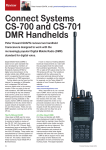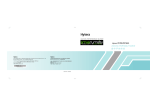Download Hytera DMR Radio Code Plug
Transcript
Hytera DMR Radio Code Plug Models: PD785 & MD785 (Requires Radio Firmware v7.00) By Rod White – G0USD Comments and suggestions to [email protected] Hytera DMR Radio Code-Plug by Rod White - G0USD Models: PD785 & MD785 Codeplug & Document Version: 3.06 Last Updated: 15th October 2015 Table of Contents 1. 2. 3. 4. Introduction: ............................................................................................................................................... 3 Disclaimer: .................................................................................................................................................... 3 SCOPE: ............................................................................................................................................................ 3 RADIO CONTROLS & FUNCTIONS (Differs for PD785 and MD785) .................................... 4 4.1 PD785 Portable Radio Programmable Buttons ....................................................................... 4 TK – Top Key (Orange button on top of radio) ..................................................................................... 4 SK1 – Side Key 1 (Above PTT) ...................................................................................................................... 4 SK2 – Side Key 2 (Below PTT) ...................................................................................................................... 4 4.2 MD785 Mobile Radio Programmable Buttons ............................................................................ 5 TK – Front (Orange button ) ......................................................................................................................... 5 P1 – Front Panel ................................................................................................................................................. 5 P2 – Front Panel ................................................................................................................................................. 5 P3 – Front Panel ................................................................................................................................................. 5 P4 – Front Panel ................................................................................................................................................. 5 4.3 Microphone Gain: ..................................................................................................................................... 6 4.4 Tones and Audible Alerts: ..................................................................................................................... 6 5. CHANNELS: .................................................................................................................................................. 6 6. ZONES: ............................................................................................................................................................ 6 7. SIMPLEX CHANNELS: .............................................................................................................................. 6 7.1 Analogue Simplex Channels: ................................................................................................................ 6 7.2 Digital (DMR) Simplex Channels: ...................................................................................................... 7 7.3 DMR settings for these channels are all set to: ............................................................................ 7 8. TALK GROUPS ............................................................................................................................................. 7 8.1 Standard DMR-‐MARC Talk Groups used in the UK .................................................................... 7 8.2 Part Time talk groups -‐ useful for QSY’ing from World-‐Wide calling ............................... 7 8.3 Other Talk Groups of interest in the UK ......................................................................................... 8 9. ROAMING: ..................................................................................................................................................... 8 9.1 Roam Groups: ............................................................................................................................................. 8 10. SCANNING: ................................................................................................................................................ 9 11. Direct Dial Talk Groups. .................................................................................................................... 10 12. CALLSIGN DATABASE – CONTACTS: ........................................................................................... 11 13. PRE-‐PROGRAMMED ZONES ............................................................................................................ 12 AppX1: Revision Changes .............................................................................................................................. 18 Hytera DMR Radio Code-Plug by Rod White - G0USD Models: PD785 & MD785 Codeplug & Document Version: 3.06 Last Updated: 15th October 2015 1. Introduction: This code plug is set up to provide the user with a comprehensive list of channels and features enabling the radio to be used anywhere in the UK on both the digital DMR D-‐Marc networks and on Analogue channels (Repeaters and Simplex). Whilst a number of Zones are pre-‐programmed with easy to use channels it is anticipated that the user might want to modify or simplify this on his/her particular radio in order to personalise it. I’ve made every effort to ensure that channels are both descriptive and flexible in the way that you use them and information contained therein is accurate. With such a large amount of information it is likely there are a few mistakes and I will correct these as soon as I’m aware of them. Where possible I’ve included the verbose name for each repeater so you know which one you are using. This is particularly useful when travelling to new areas. DMR is expanding rapidly and as a result talk-‐groups and live repeaters are changing at a very fast rate as the network expands. Whilst some standards are agreed and with many repeaters following them it’s important to note that not all areas use them or are even connected to the D-‐MARC network. For that reason clusters or smaller networks are beginning to emerge that don’t always follow the standard D-‐ MARC rules so it’s important to have your radio programmed accordingly. My plan is to include these clusters meaning you are able to connect to the various networks and take advantage of roaming facilities along the way where sites are interlinked. By allowing the user a number of different ways to use a DMR repeater, greater flexibility is afforded, particularly when in an area that you are not familiar with. For your local repeaters it’s easy to have everything set up for channelised access from within a zone. When operating in a new area, you might just want to manually input the talk-‐group or select a ‘Direct Dial’ talk group from a drop down list. For more information see ‘Direct Dial’ section. Finally, any comments or suggestions are always welcome. I won’t guarantee to include all suggestions into my code plug but if you think of something that might be useful and I can see it working with the overall strategy I’ll definitely consider it for inclusion. I’ll also make any corrections as and when they are pointed out. Use my email address on the front of this document to mail your comments and suggestions over. 2. Disclaimer: As with all code-‐plugs the best place to start is with an existing one. Mine is no exception so I can’t take all of the credit for work done in creating it. I’ve simply added information, updated components, personalised and adjusted things to my own expectations. I don’t charge for my work on this code-‐plug and similarly accept no responsibility for any consequences associated with using it. 3. SCOPE: This document is a user guide for the code-‐plug only and how it affects the function of the radio. It is not designed in any way to either compliment or replace the user manual for the radio. Currently this code-‐plug is set up for use in the UK. To that end, Talk Groups, Channels & Zones will be optimised for use within the UK but may operate on the worldwide networks. Most UK DMR repeaters follow the D-‐MARC rules for talk-‐groups and this will be the default assumption. However where more detailed is available, channels will be programmed to operate repeaters as configured by the repeater groups or owners. An example of this are the sites located on the ‘South-‐West Cluster’. This is a small network of repeaters in the Southwest UK that are NOT connected to the D-‐MARC network and only use TG9 on slot 1 for local use and TG950 on slot 2 for SWC network use. They also use TG950 for roaming across the SWC. Hytera DMR Radio Code-Plug by Rod White - G0USD Models: PD785 & MD785 Codeplug & Document Version: 3.06 Last Updated: 15th October 2015 4. RADIO CONTROLS & FUNCTIONS (Differs for PD785 and MD785) The Hytera PD785/MD785 general controls and functions are covered in the user manual. However, there are a number of programmable features, which have been modified specifically by this code plug which are detailed below: 4.1 PD785 Portable Radio Programmable Buttons TK – Top Key (Orange button on top of radio) This button has been re-‐programmed for two functions as follows: 1. Short Press -‐ Quick selection of ‘direct dials’ prefixed DD. These will put you straight onto TG9/S1 of the target repeater if Direct dial is enabled. (Only works in DMR mode). 2. Long Press -‐ Select High or Low TX Power. (Works in all modes). Note: when selecting talk-‐group from the contacts or the direct dial list you should have selected a DMR repeater on either Slot 1 or Slot 2 which has the RX Group set to (All UK Talk Groups). SK1 – Side Key 1 (Above PTT) This button has been re-‐programmed with two functions that operate the radio Squelch. 1. Short Press – Open Squelch or MONITOR mode. (Analogue modes only). 2. Long Press – Select Squelch level. (Analogue Modes only). SK2 – Side Key 2 (Below PTT) This button has been re-‐programmed with two functions as follows: 1. Short Press – Enter Scan Mode (Analogue Mode Only). 2. Long Press – Keyboard lock (locks everything except channel knob, volume & PTT). Hytera DMR Radio Code-Plug by Rod White - G0USD Models: PD785 & MD785 Codeplug & Document Version: 3.06 Last Updated: 15th October 2015 4.2 MD785 Mobile Radio Programmable Buttons TK – Front (Orange button ) This button has been re-‐programmed for two functions as follows: 1. Short Press -‐ Quick selection of ‘direct dials’ prefixed DD. These will put you straight onto TG9/S1 of the target repeater if Direct dial is enabled. 2. Long Press -‐ Select High or Low TX Power. Note: when selecting talk-‐group from the contacts or the direct dial list you should have selected a DMR repeater on either Slot 1 or Slot 2 which has the RX Group set to (All UK Talk Groups). P1 – Front Panel This button has been re-‐programmed with two functions that operate the radio Squelch. 1. Short Press – Open Squelch or MONITOR mode. 2. Long Press – Present Channel #1 P2 – Front Panel This button has been re-‐programmed with two functions as follows: 1. Short Press – Adjust Squelch Level 2. Long Press – Present Channel #2 P3 – Front Panel This button has been re-‐programmed with two functions as follows: 1. Short Press – Scan 2. Long Press – Present Channel #3 P4 – Front Panel This button has been re-‐programmed with two functions as follows: 1. Short Press – Roam 2. Long Press – Present Channel #4 P5 – Front Panel This button has been re-‐programmed with two functions as follows: 1. Short Press – Zone Down 2. Long Press – P6 – Front Panel This button has been re-‐programmed with two functions as follows: 1. Short Press – Zone Up 2. Long Press – Nuisance Temp delete – Try it on someone boring ! (reboot to reset) Hytera DMR Radio Code-Plug by Rod White - G0USD Models: PD785 & MD785 Codeplug & Document Version: 3.06 Last Updated: 15th October 2015 4.3 Microphone Gain: Internal Mic Gain was increased to 24dB on Digial and 20dB for Analogue which seems fine now. It was quiet on both DMR and Analogue repeaters before this change. 4.4 Tones and Audible Alerts: 2-‐Tone or 3-‐tone alerts have been configured on the radio that either go up in pitch or down in pitch depending on function. Up in pitch usually signifies opening a QSO or something positive, down in pitch signified a call coming to an end or a closure. A long single beep usually signifies a warning of some type such as ‘Repeater Wake Failure’. There are other audible alerts to signify private calls and radio alerts all of which may be modified by the user from within the CPS software and programming lead. 5. CHANNELS: This code plug contains a comprehensive list of UHF analogue and digital (DMR) repeaters as well as a full set of standard Simplex frequencies for use on both FM and DMR. Each channel/repeater where possible includes it’s actual name to make it easier to locate relative to your current position. In some cases this is slightly abbreviated so as to fit in the display. Using the CPS software and programming lead, you can select from these channels and programme ZONES to suit your personal requirements. See below for an explantion of ZONES. You can have up to 16 CHANNELS programmed for each ZONE and use the Channel knob on the top of the radio to select them. Your channel will be shown in the display along with the ZONE currently selected. 6. ZONES: You can have up to 64 ZONES programmed on the PD785 each of which can contain up to 16 CHANNELS. Zones can be created by the user through the radio interface, or by using the CPS programming software and lead from a PC. I have pre-‐programmed a number of Zones throughout the UK, which I will add to in time. Where possible these Zone/Channel combinations are set up according to local or D-‐MARC standards as applicable. A full list of pre-‐programmed zones in this code-‐plug are detailed later in this document. 7. SIMPLEX CHANNELS: For convenience, a number of standard UHF analogue and Digital (DMR) simplex channels have been pre-‐configured in the ‘SIMPLEX’ ZONE. 7.1 Analogue Simplex Channels: The following simplex channels are available for use in the ‘SIMPLEX’ zone: • 433.425 SU17 • 433.450 SU18 • 433.475 SU19 • 433.500 Call • 433.525 SU21 • 433.550 SU22 • 433.575 SU23 Hytera DMR Radio Code-Plug by Rod White - G0USD Models: PD785 & MD785 Codeplug & Document Version: 3.06 Last Updated: 15th October 2015 7.2 Digital (DMR) Simplex Channels: The following frequencies are allocated to DMR Simplex in the UK and are also available in the ‘SIMPLEX’ zone. • DH1 – 438.5875 • DH2 – 438.6000 • DH3 – 438.6125 (Calling channel) • DH4 – 438.6250 • DH5 – 438.6375 • DH6 – 438.6500 7.3 DMR settings for these channels are all set to: Colour Code: 1 Talk Group: 9 Admit Criteria: Always In Call Criteria: Always 8. TALK GROUPS Talk groups are used to differentiate conversations on the same time-‐slot from one another. This usually determines how many repeaters or what network of inter-‐linked repeaters you transmit through. You could be transmitting on just your local repeater or through a network of hundreds or even thousands of repeaters worldwide. Either use a pre-‐programmed channel within a zone set up for the appropriate talk-‐group or select a talk group from one of the following: • Direct Dial Talk Groups – Press Orange button on top of Radio for shortlist • Contacts – Select from the Menu and scroll to talk-‐group you wish to use. • Manual Dial – Select from Contacts Menu option and enter talk group manually. If using one of the above, you will need to have selected a DMR repeater on the appropriate timeslot for the talk group you want to use. Additionally, there is an RX Group List set up to monitor ALL UK Talk Groups called ‘All UK TGs’. I’ve applied this RX Group List to some of the DMR repeaters. My intention is to include ALL DMR repeaters with this option. Repeaters set up to use this RX Group List will be shown in the following format: • ‘GB7xx Name S1’ – for time slot 1 • ‘GB7xx Name S2’ – for time slot 2 8.1 Standard DMR-‐MARC Talk Groups used in the UK • • • • • • TG1 Worldwide Calling TG2 Europe TG8 Regional TG9 Local TG13 Worldwide English TG235 UK Repeaters 8.2 Part Time talk groups -‐ useful for QSY’ing from World-‐Wide calling • • • • TG113 Worldwide English TG119 Worldwide All TG123 Worldwide English TG129 Worldwide All Hytera DMR Radio Code-Plug by Rod White - G0USD Models: PD785 & MD785 Codeplug & Document Version: 3.06 Last Updated: 15th October 2015 8.3 Other Talk Groups of interest in the UK • TG9xx DIRECT DIAL (See Direct Dial) – connect to any repeater on TG9/S1 • TG950 South West Cluster – Operating in SW England – Not on DMR-‐MARC. 9. ROAMING: When using regional talk-‐groups such as TG8 on the DMR-‐MARC network or TG950 on the South West Cluster roaming may be allowed if it has been implemented. Roaming means that your radio will automatically select the strongest repeater within range as you move about and transmit through all of them on the network. Some roaming channels within this code-‐plug have been set to ‘AUTO ROAM’ when selected so you don’t have to do anything, they will automatically find you the strongest repeater on the network. When auto-‐roaming is implemented, your radio will use the appropriate ‘Roaming List’. The Roaming lists are a pre-‐programmed list of repeaters in a network that are IP interconnected to allow this roaming facility. 9.1 Roam Groups: London Roam: Consist of the following Repeaters on TG8 1. GB7AV Aylesbury 2. GB7EP Epson 3. GB7EX Southend 4. GB7GF Guildford 5. GB7NS North Surrey 6. GB7WL West London / Amersham 7. GB7IK Rochester 8. GB7SC Bognor Regis 9. GB7SE Thurrock 10. GB7ID Redhill SWC Roam – South West Cluster 1. GB7AA Bristol 2. GB7BS Bristol 3. GB7DR South Dorset 4. GB7JB Wiltshire 5. GB7SD South Dorset North Region Roam: Consists of a large group of North repeaters on TG8 1. GB7DD Dundee 2. GB7EE Edinburgh 3. GB7EL Nelson 4. GB7HS Battley 5. GB7HX Huddersfield 6. GB7LE Leeds 7. GB7LN Lincolnshire 8. GB7SR Sheffield 9. GB7TD Huddersfield 10. GB7TP Keighley 11. GB7WI Winterton N Lincs Hytera DMR Radio Code-Plug by Rod White - G0USD Models: PD785 & MD785 Codeplug & Document Version: 3.06 Last Updated: 15th October 2015 10. SCANNING: I have set up a number of scan groups for convenience. These can be selected from the menu under ‘Scanning’ and then activated from the same menu or by pressing SK2 briefly (once scan group has been selected). • Simplex – All of the Analogue and Digital Simplex Channels • Local Repeaters – Local (to me Analogue & digital repeaters) • Local DMR – Local (to me) Digital repeaters on listen all TGs. • Favourtites – My favourite channels only • PMR446 – All analogue and digital PMR446 channels • Temp Scan – Program this yourself manually through the radio interface. ** o ** Will be lost if you download the code-‐plug again without saving Hytera DMR Radio Code-Plug by Rod White - G0USD Models: PD785 & MD785 Codeplug & Document Version: 3.06 Last Updated: 15th October 2015 11. Direct Dial Talk Groups. Direct dial allows you to access local TG9/S1 on any repeater with direct dial facility from your DMR-‐MARC connected repeater. You need to originate on TS1 on your local repeater and select the appropriate talk-‐group from the list below. Direct Dial talk-‐groups are accessible from the drop down menu of Favourite Contacts (press top orange button) or select ‘Contacts’ from the menu. Scroll down to the appropriate Direct Dial talk group and press the PTT. Alternatively you can select ‘Manual Dial’ from the Contact menu and enter the talk group you want from the list below. Example: To access local TG9 on GB7AV from GB7WL: • Select TS 1 on GB7WL • Select TG901 from Direct dial Shortlist (Orange button), Contacts or by Manual Dial. • Press PTT to transmit. Once the link is established you will hear all local traffic on TG1/S1 for that given repeater. This facility usually has a 5-‐minute timer which will drop out if not used. Below is a list of direct dial talk-‐groups. REPEATER TIMESLOT / TALK GROUP GB7AV -‐ AYLESBURY TS1 / TG901 GB7CT -‐ TRING TS1 / TG902 GB7EP -‐ EPSOM TS1 / TG903 GB7EX -‐ SOUTHEND TS1 / TG904 GB7GF -‐ GUILDFORD TS1 / TG905 GB7IK -‐ ROCHESTER TS1 / TG906 GB7ID -‐ REDHILL TS1 / TG907 GB7NS -‐ CATERHAM TS1 / TG908 GB7SC -‐ BOGNOR REGIS TS1 / TG909 GB7WL -‐ AMERSHAM TS1 / TG910 GB7DS -‐ NORWICH TS1 / TG911 GB7TP -‐ KEIGHLEY TS1 / TG912 GB7LP -‐ LIVERPOOL TS1 / TG913 GB7FW -‐ BIRMINGHAM TS1 / TG914 GB7MB -‐ HEYSHAM TS1 / TG915 TS1 / TG916 GB7HX -‐ HUDDERSFIELD TS1 / TG917 GB7DD -‐ DUNDEE TS1 / TG918 GB7PN -‐ PRESTATYN TS1 / TG919 GB7HM -‐ CAERGWRIE TS1 / TG920 GB7SR -‐ SHEFFIELD TS1 / TG921 GB7SE -‐ SOUTH OCKENDON TS1 / TG922 GB7HS -‐ BATLEY TS1 / TG923 GB7LE -‐ LEEDS TS1 / TG924 GB7TD -‐ HUDDERSFIELD TS1 / TG925 TS1 / TG926 9H1DMR -‐ Nexxar (Malta) TS1 / TG927 GB7EL -‐ Nelson TS1 / TG928 GB7HR -‐ HEATHROW TS1 / TG929 GB7BK -‐ Reading TS1 / TG930 GB7EE -‐ Edinburgh TS1 / TG931 Hytera DMR Radio Code-Plug by Rod White - G0USD Models: PD785 & MD785 Codeplug & Document Version: 3.06 Last Updated: 15th October 2015 12. CALLSIGN DATABASE – CONTACTS: It is possible to import the call-‐sign database into the Hytera PD785 but with memory limited to 1000 contacts not all of them can be stored. I’ve managed to find a link to ‘Active’ UK call-‐signs over the last month, which is substantially smaller and assuming you just want these, there are 600 or so which would easily fit into memory. The problem is, even with the source file in the correct format: i.e. (MS EXCEL 2003) with all fields stored as TEXT, the CPS software will only seem to import 56 records at a time which is not much use. I’ve not yet bottomed out the precise reason for this but a quick search on Google tells me I’m not the only one having this problem so my current thoughts are that the problem lies with the CPS software. For now, I’m just putting in my the call-‐signs of my regular contacts manually through the CPS software so as not to clog it up with people I don’t know. This helps to manage the contacts file, which is more useful for pre-‐programmed talk groups or direct-‐dial talk groups. I don’t think I’d like to be scrolling through 1000 or even 600 call-‐signs on my radio. Hytera DMR Radio Code-Plug by Rod White - G0USD Models: PD785 & MD785 Codeplug & Document Version: 3.06 Last Updated: 15th October 2015 13. PRE-‐PROGRAMMED ZONES I’m working to add more of these pre-‐programmed zones, which can be used or deleted from the code-‐plug as required. For now, it’s set up for me being based in both Hertfordshire and Bristol. ZONE 1 -‐ Local (Herts) 1. GB3HR Harrow 2. London Roam TG8 3. GB3AU Amersham 4. GB3AV Aylesbury 5. GB3BV Hemel Hempstead 6. GB3FN Farnham 7. GB3TU Tring 8. GB7AV Aylesbury S1 9. GB7AV Aylesbury S2 10. GB7HR Heathrow 1 11. GB7HR Heathrow 2 12. GB7NS N.Surrey S1 13. GB7NS N.Surrey S2 14. GB7WL Amersham S1 15. GB7WL Amersham S2 16. 433.500 SU20/Call ZONE 2 -‐ Local (Bristol) 1. GB7AA Loc S1/TG9 2. GB7AA TG950 SWC 3. GB7BS Local S1 4. GB7BS TG950 SWC 5. GB3BS Bristol 6. GB3ZB Bristol 7. GB3UB Bath 8. GB3WB W.S.Mare 9. GB3GH Gloucester 10. GB3HC Hereford 11. GB3BU Brecon 12. GB3CW Nwtn Powys 13. GB7CW WW TG1 14. GB7CW WWEng TG13 15. GB7CW Loc S1/TG9 16. GB7CW UKW TG235 ZONE 3 -‐ Simplex 1. 433.400 SU16 2. 433.425 SU17 3. 433.450 SU18 4. 433.475 SU19 5. 433.500 Call 6. 433.525 SU21 7. 433.550 SU22 8. 433.575 SU23 9. 433.600 SU24 10. 438.5875 DH1 11. 438.6000 DH2 12. 438.6125 Call 13. 438.6250 DH4 14. 438.6375 DH5 15. 438.6500 DH6 16. 438.6625 DH7 Hytera DMR Radio Code-Plug by Rod White - G0USD Models: PD785 & MD785 Codeplug & Document Version: 3.06 Last Updated: 15th October 2015 ZONE 4 -‐ London Analogue 1. GB3AU Amersham 2. GB3AV Aylesbury 3. GB3AW Newbury 4. GB3BN Bracknell 5. GB3BV Hemel 6. GB3FN Farnham 7. GB3GF Guildford 8. GB3HR Harrow 9. GB3HW Romford 10. GB3LV Nth London 11. GB3LT Luton 12. GB3LW London 13. GB3NS N Surrey 14. GB3OK Bromley 15. GB3TU Tring 16. GB3VH Welwyn G ZONE 5 -‐ Aylesbury DMR 1. GB7AV Aylesbury1 – Slot 1 All TGs 2. GB7AV Aylesbury2 – Slot 2 All TGs 3. GB7AV WW TG1 4. GB7AV Europe TG2 5. GB7AV Roam TG8 6. GB7AV Loc S1/TG9 7. GB7AV WWEng TG13 8. GB7AV WWEng TG113 9. GB7AV WW TG119 10. GB7AV WEng TG123 11. GB7AV WW TG129 12. GB7AV UKW TG235 13. GB7AV TG 902(CT) 14. GB7AV TG 904(EX) 15. GB7AV TG 908(NS) 16. GB7AV TG 910(WL) ZONE 6 -‐ W. London DMR 1. GB7WL Amersham 1 – All Talk Groups 2. GB7WL Amersham 2 – All Talk Groups 3. GB7WL WW TG1 4. GB7WL Europe TG2 5. GB7WL Roam TG8 6. GB7WL Local S1/TG9 7. GB7WL ENG TG13 8. GB7WL WW TG113 9. GB7WL WW TG119 10. GB7WL WW TG123 11. GB7WL WW TG129 12. GB7WL UKW TG235 13. GB7WL TG901 AV 14. GB7WL TG902 CT 15. GB7WL TG904 EX 16. GB7WL TG908 NS Hytera DMR Radio Code-Plug by Rod White - G0USD Models: PD785 & MD785 Codeplug & Document Version: 3.06 Last Updated: 15th October 2015 ZONE 8 – Reading DMR 1. GB7BK Reading 1 2. GB7BK Reading 2 3. GB7BK WW TG1 4. GB7BK Europe TG2 5. GB7BK Roam TG8 6. GB7BK Local S1 / TG9 7. GB7BK Local S1/ TG9 8. GB7BK WWEng TG13 9. GB7BK WWEng TG113 10. GB7BK WWEng TG123 11. GB7BK WW TG129 12. GB7BK UKWide TG235 ZONE 9 -‐ Southeast DMR -‐ (Various London & South East DMR). 1. London & Southeast Roaming – TG8 2. GB7AV LOC S1/TG9 3. GB7AV UKW TG235 4. GB7HR LOC S1/TG9 5. GB7HR UKW TG235 6. GB7NS LOC S1/TG9 7. GB7NS UKW TG235 8. GB7WL LOC S1/TG9 9. GB7WL UKW TG235 10. GB7EP LOC S1/TG9 11. GB7EP UKW TG235 12. GB7GF LOC S1/TG9 13. GB7GF UKW TG235 14. GB7AV Aylesbury1 15. GB7NS NSurrey1 16. GB7WL Amersham1 ZONE 10 -‐ Southwest DMR -‐ (All of the SW Cluster). 1. GB7AA Local S1 2. GB7AA TG950 SWC 3. GB7BS Local S1 4. GB7BS TG950 SWC 5. GB7CW Local S1 6. GB7CW TG950 SWC 7. GB7DR Local S1 8. GB7DR TG950 SWC 9. GB7JB Local S1 10. GB7JB TG950 SWC 11. GB7SD Local S1 12. GB7SD TG950 SWC 13. 438.6125 DMR Call Hytera DMR Radio Code-Plug by Rod White - G0USD Models: PD785 & MD785 Codeplug & Document Version: 3.06 Last Updated: 15th October 2015 ZONE 11 – Wales Analogue 1. GB3AN Amlwch 2. GB3BU Brecon 3. GB3CM Carmathen 4. GB3CR Caergwrle 5. GB3CW Newton Powys 6. GB3HC Hereford 7. GB3LH Shrewsbury 8. GB3LH Llandudno 9. GB3MG Pontypridd 10. GB3MS Worcester 11. GB3RT Cymbran 12. GB3SP Pembroke 13. GB3TF Little Wenlock 14. GB3VN Ludlow 15. GB3UO Chirk 16. GB3WU Worcester ZONE12 – Wales DMR 1. GB7BX Much Wenlock 1 2. GB7BX Much Wenlock 2 3. GB7CW LOC S1/TG9 4. GB7CW TG950 SWC (Roaming) 5. GB7CW UKW TG235 6. GB7GT Ludlow 1 7. GB7GT Ludlow 2 8. GB7HM Caergwrie1 9. GB7HM Caergwrie2 10. GB7PN Prestatyn1 11. GB7PN Prestatyn2 ZONE 13 -‐ Midlands 1. GB7FW Birmingham S1 2. GB7FW Birmingham S2 3. GB7FW Loc S1/TG9 4. GB7FW UKWide TG 235 5. GB7GB Birmingham S1 6. GB7GB Birmingham S2 7. GB7GB Loc S1/TG9 8. GB7GB UKWide TG 235 9. GB3LT Luton 10. GB3BL Bedford 11. GB3MK Milton Keynes 12. GB3CI Corby 13. GB3NH Northampton 14. GB3CV Coventry 15. GB3LE Leicester 16. GB3ME Rugby Hytera DMR Radio Code-Plug by Rod White - G0USD Models: PD785 & MD785 Codeplug & Document Version: 3.06 Last Updated: 15th October 2015 ZONE 14 – North Analogue 1. GB3CA Carlisle 2. GB3DV Maltby 3. GB3FC Blackpool 4. GB3HD Huddersfield 5. GB3HJ Harrogate 6. GB3LF Kendal 7. GB3LI Liverpool 8. GB3MF Macclesfield 9. GB3MR Stockport 10. GB3NT Newcastle upon Tyne 11. GB3PP Preston 12. GB3 PZ Dukinfield 13. GB3US Sheffield 14. GB3VE Dufton 15. GB3WF Ottley 16. GB3WP Hyde ZONE 15 – North DMR1 1. GB7HS Battley S1 2. GB7HS Battley S2 3. GB7HX Huddersfield S1 4. GB7HX Huddersfield S2 5. GB7LE Leeds S1 6. GB7LE Leeds S2 7. GB7MR Manchester S1 8. GB7MR Manchester S2 9. GB7LP Liverpool S1 10. GB7LP Liverpool S2 11. GB7SN Sheffield S1 12. GB7SN Sheffield S2 13. GB7SR Sheffield S1 14. GB7SR Sheffield S2 15. GB7TD Huddersfield S1 16. GB7TD Huddersfield S2 ZONE 16 – North DMR2 1. North Region Roaming TG8 2. GB7DD Local S1 3. GB7EE Local S1 4. GB7EE Local S2 5. GB7EE UKWide TG 235 6. GB7EL Local S1 7. GB7HS Local S1 8. GB7HX Local S1 9. GB7LE Local S1 10. GB7LN Local S1 11. GB7SR Local S1 12. GB7TD Local S1 13. GB7 TP Local S1 14. GB7WI Local SI Hytera DMR Radio Code-Plug by Rod White - G0USD Models: PD785 & MD785 Codeplug & Document Version: 3.06 Last Updated: 15th October 2015 ZONE 17 – Scotland 1. GB3BE Duns 2. GB3CA Carlisle 3. GB3DD Dundee 4. GB3DM Dumbarton 5. GB3ED Edinburgh 6. GB3GL Glasgow 7. GB3HK Selkirk 8. GB3KV Kilsyth 9. GB3OH Linlithgow 10. GB3PU Perth 11. GB7DD Dundee S1 12. GB7DD Dundee S2 13. GB7EE Edinburgh S1 14. GB7EE Edinburgh S2 15. GB7EE Edinburgh S1/TG9 16. GB7EE Edinburgh Roam TG8 ZONE 18 -‐ PMR446 (PMR446 analogue and digital channels) TX is enabled. 1. PMR446-‐1 2. PMR446-‐2 3. PMR446-‐3 4. PMR446-‐4 5. PMR446-‐5 6. PMR446-‐6 7. PMR446-‐7 8. PMR446-‐8 9. PMR446-‐1 DMR 10. PMR446-‐2 DMR 11. PMR446-‐3 DMR 12. PMR446-‐4 DMR 13. PMR446-‐5 DMR 14. PMR446-‐6 DMR 15. PMR446-‐7 DMR 16. PMR446-‐8 DMR Zones added for All UK Analogue Repeaters (GB3AA-‐ZZ) across multiple zones. Channel switching using up and down now supports switching through the zones. New Zone added for all Folkestone DMR channels and UK talk groups. Hytera DMR Radio Code-Plug by Rod White - G0USD Models: PD785 & MD785 Codeplug & Document Version: 3.06 Last Updated: 15th October 2015 AppX1: Version History Version 2.31 (initial release) PD785 only. • Fixed CTCSS on GB3BV • Added name to GB3BU (Brecon) • Added GB3RT -‐ Cymbran • Updated Bristol Local group to include GB3BU and lose Swindon. • Set up Wales Analogue Zone • Set up Wales DMR Version 2.32 • Add North Analogue Zone • Add North DMR Zone • Add various new DMR Northern repeaters MR, LE etc. Version 2.60 (released) PD785 only. • New Startup tone • Direct Dial ◦ All direct dials now accessible exclusively off of the top orange button (TK) ◦ All direct dial codes now prefixed ‘DD’ with verbose name for repeater you’re accessing. • Added TG310 (TAC-‐310) world-‐wide point to point • New Zones added for UK use. • Removed RX CTCSS from GB3BS • GB7BH Brighton 1 & 2 Added ◦ Time Slot 1 Talk Groups TG1-‐WW, TG2-‐EUROPE, TG3-‐USA, TG9-‐LOCAL, TG13-‐WW ENG, TG235-‐UK WIDE ◦ Time Slot 2 Talk Groups TG9990 ECHO SERVER, D-‐STAR LINK • GB7BR Ramsey IOM 1 & 2 Added ◦ Time Slot 1 Talk Groups None set at the moment ◦ Time Slot 2 Talk Groups TG2 available • GB7CW Bridgend -‐ Now joins SWC & comes of D-‐MARC • GB7EE Edinburgh 1 & 2 Added ◦ Time Slot 1 Talk Groups TG1 & 13 (WW),2 (Europe),235 (UK Wide),9 (Local) ◦ Time Slot 2 TalGB7k Groups TG8 (regional), 9 Local • GB7EL Nelson 1 & 2 Added ◦ North Roaming Group 8 on TS/2 • GB7LO Bromley 1 & 2 Added ◦ London Roaming Group 8 on TS/2 • North Zone updates: ◦ Zone North DMR1 replaces North DMR ◦ Zone North DMR2 added ◦ New roaming group in North created (TG8) (GB7DD, GB7EE, GB7EL, GB7HS, GB7HX, GB7LE, GB7LN, GB7SR, GB7TD, GB7TP, GB7WI) Version 3.00 (released PD785 & MD785) new for version 7.00 firmware. • Codeplug has been updated to run with version 7.00 Firmware • Codeplug is now shared with both PD785 and MD785 (Portable & Mobile) radio models though file used will be different for each type of radio. • Button layout is different for MD785 radio. • New Zone for Reading (GB7BK) added and associated data for GB7BK. • Minor Additions to database Version 3.01 • Database updates – GB7LO Bromley (Kent) now live Hytera DMR Radio Code-Plug by Rod White - G0USD Models: PD785 & MD785 Codeplug & Document Version: 3.06 Last Updated: 15th October 2015 o Channels for TG1, 2,8,9,13,113,123,119,129,235 Hytera DMR Radio Code-Plug by Rod White - G0USD Models: PD785 & MD785 Codeplug & Document Version: 3.06 Last Updated: 15th October 2015 Version 3.02 (released PD785 and MD785) • Nuisance Temporary Delete function added to RED Zone Key. • Minor Database updates • Front panel keypad channel select function added to PD785 Version 3.021 (MD785 only -‐ Master Database with PD785 code plug until public release). • Added GB3HR (Reverse) channel to database and local (herts) zone. Version 3.022 (MD785 only -‐ Master Database with PD785 code plug until public release). • Button reassignments for Accessory Mic Version 3.023 (MD785 only -‐ Master Database with PD785 code plug until public release). • Further enhancements for Accessory Mic Version 3.03 (minor update not released yet) • Fixed a bug where low battery causes continuous warning tone on PD785. Now 3-‐Tone-‐ Down selected and beeps every 60 seconds. Version 3.04 (Database updates not released) • Added GB3HR (Reverse) channel to database and local (herts) zone. • Added GB7EE 1 & 2, plus Local TG9 and Roam TG8 to Scotland Zone Version 3.05 (Zone Updates) • Added Chris & John's UK All Analogue Repeaters zones. • Regression updates for v3.03 & 3.04 as zones added out of sync. Version 3.06 (released PD785 & MD785) • Added additional channels for GB7CK Folkestone • Created Folkestone Zone • Database Sync to MD785 codeplug for release • Accessory Mic enhancements ported over to MD785 • Switching over zone added PD & MD 785 Hytera DMR Radio Code-Plug by Rod White - G0USD Models: PD785 & MD785 Codeplug & Document Version: 3.06 Last Updated: 15th October 2015