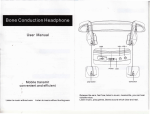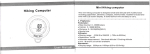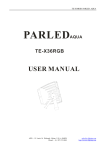Download Please read over this user manual before using
Transcript
Please read over this user manual before using products 1、 Checkin g Welcome to use our products,w e are glad to offer you our highest quality and best service. Please check if the following parts are inside the pacakge after you open the package: User manual 1pcs 3meters 3chips signal w i re 1pcs Light equipment 1pcs 2、 Operation Fu n ctio n se tup: Press Menu Setup digital address Pre ss Menu Setup di gital ad dress Press M enu Set up Work A ut o spe ed Pres s Men u Seutp control mode Up/down S ele ct Dmx digital address To Fon t b ecome to bright Ent er (con firm) Up/down S elect 01 program Enter (confirm ) F ont become to bright Up/do wn Select 02 program Enter (confirm ) Font become to bright Ora nge c olor Up/down Select 03 prog ram Enter (con firm) Font become to brig htYel low c olor Up/ down Select 0 4 p rog ram Enter (con firm) Font become t o brightGr een colo r Up/do wn S elect 05 program Ente r (confi rm) Font become to brighCat mbri dge blue Up/down Select 0 6 p rogram Enter (confirm ) Font become to brig ht Up/down Sele c t 0 7 program Enter (confir m) Fon t become t o bright R ose colo r U p/down Select 08progr am Enter (con firm) Fon t become t o bright Purp le Up/down Select 09 prog ram Enter (con firm) Font become to bright Wh ite colo r Up/ do wn Select 10 program Enter (confirm) Font be come to bright Color changed by Voice active Up/ do wn Sele ct 11 p rogram Enter (confirm ) Up/down Select 12 prog ram Enter (confirm) Fon t become to bright C olor cha ngin g slo wly Up/down Se lect 13 program Enter (confir m) Fon t become to b right C olor cha ngin g spe ed Up/do wn S elect 14 p rog ram Enter (confirm) Font become to b right U p/ do wn S peed from 01-16 To Red col or Bl ue Fon t b ecome to br ight Str obe a nd c olor chan ged b y Voi ce a ctiv e Ente r (con firm) Str obe+ color cha ngin g slo wly Font become to brigh t Up/down DM X C ontrol Ent er (Co nfirm ) Fon t become t o brigh t Up/down Work A ut o Ent er (Co nfirm ) Fon t become t o brigh t Ent er (Co nfirm ) Fon t become t o brigh t Up/down Sla ve/Ma ste m ode 3、Skill paramete r 1 、Voltage :AC2 20V ,50 /60H Z. 2 、Pow er:110W 3 、LED size:3W 4 、DMX Channel s:6 5 RGB c olors infinite mixing po ssibility + strobe + dimmer+Multifunction 4、 Channel s C hann el 2:Re d dimmer Ch annel 1:RGB d immer 255 100% 255 0 Channel 4:(Bl ue )dimmer 25 5 5 5 2 0 100% 0% 5 5 2 0 0 ( Gr ee n)Fro m da rk to bri gh t L ine ar ity ad jus tm en t 0% 2 55 (Re d)Fr om dark to b rig ht Linea rity adjustme nt 0 1 00 % From d ark to brig ht L in ea rity ad justment 8 2 1 0 Channel 3:Green di mme r 0% Channel 5: Colors infinite mixing Channel 6:Stro be 255 100% 100% 235 -255 255 100% Ch ange d (by voi ce) 2 14-234 (Blue) Fr om st ro be( by v oic e) Sevenc ol ors( ch ang e speed) 151 -171 5 5 2 0 Sev en co lo rs s t rob e 130 -1 50 Six th c ol or 1 09 -12 9 F if th c olo r 8 8- 1 0 8 F or t h c o lor 6 7 -8 7 T h ir d co lo r 8 2 1 0 46-66 Second color 2 5 -4 5 F i rt h co lo r 0 0% 0-24 Not fun ction 0 0% Line a rit y a djustme nt 0% 172-182 Strob e fro m Sl owl y to spee d 0 S ev en c ol ors (sl owly change) dark to bri ght L ine a ri ty a dj ust me n t 5 5 2 0 183-213 5 、Connecting 一.Connecting drawing wh en equipment controlled by DMX512 .DMX512 controller (I ntelligent type) (1)Digital address distributing: 001 .DMX5 12co ntroller ( Normal type 12CH) 001 (2)Digital address distributing: 007 013 Equipment QTY —1)*channels+1 013 025 ( Equipment QTY —1)* channels+1 。 二.Work Auto,mast/sl ave connecting drawing 6、Announce 一 。 1. This prod ucts before leaving the fa ctory,the oper ation and pac kaging of this unit were checked and pa ssed q uality inspect ion.Users mu st read and observe thedir ections desc ribed in this u ser manual.Any damage caused through misu se or Not fo llowing the U ser Manual d uring the war rantee period will not be covered by the manufactu rer's guarante e. 二。We re serve the righ to modify the i nform action s tated in this user manual at a ny time and wi thout prior-notice.