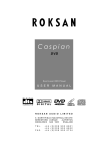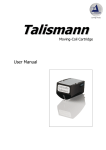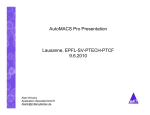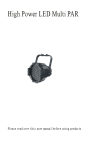Download View/Open
Transcript
Chapter 6 Implementation 6.1 Introduction The software, hardware, graphical user interface design, design policies and segments used in implementation of IPS-lRD system will be discussed in this chapter. 6.2 Hardware & Software The hardware and software which used in this project were listed down in Table 1 and Table 2. These tools and equipments must be necessary for building the project and the evaluation. For the Implementation of the proposed system, the existing hardware and software at the Department of Inland Revenue can be used and the required new hardware can be purchased. However as per the requirements for implementation, the department will have to purchase only few hardware equipments. The Hardware requirements for the proposed IPS-IRD system: Hardware Cost 1. Server - 01 2. PCs - 300 (existing) 3. Local Area Network -existing 4. Printers -existing Rs.300,000/= 5. Total Rs.300,000/= .... _ Table 6. 1 : hardware requirements Since Open source software was used for the development as well as the implementation. So, the software cost was zero for the proposed system. -43- The Software Requirements for the proposed JPS-IRD system is shown in table 6.2. Software I. Database - MySQL - Freely available under GPL license 2. Tool - PHP & Eclipse - Available Under PHP license and Eclipse Public licensel.O - 3. Server - Apache HTTP Available Under the Apache license 2.0 4. Platform Windows 2003 ( for Sever PC) - Available Widows XP (for clients) -Available Table 6.2: Software requirements 6.3 Technology As using open source technology, we will have to get the new upgrades, necessary supports freely from the web. Operating System - Windows 2003, Windows Xp Development Environment - PHP, MySql Designing Tools - PHP, UML Browser - Fire fox I Internet explore Table 6.3: Technology used 6.4 Graphical User Interface Graphical user interface creates the interaction between the system users and the system. So, it is an essential to design careful user interface. Good user interface design is critical for system dependability. There·"Rre some v~h.1es should be in a good interface like, user-friendliness, consistency, minimal surprise, recoverabilitY, user guidance, usability, robustness, tolerant and adaptable. So, on this design issues, the designer is faced with two questions [7]. I. How should the user interact with the computer system? 2. How should information from the computer system be presented to the user? -44- User interface design was done on identified different data channels. There were II GUis designed to interact with the database using above specified channels for user groups with using few channels for all users. UI number Description OJ Login interface 02 Home page 03 Create user interface 04 Edit user interface 05 Delete user interface 06 Change password interface 07 Input information interface 08 Input files interface 09 Upload action interface 10 View new information interface 11 View past information interface 12 Report Interface ( De~te user) . . . - - - - ( Input files ) Input information View new information ... _ Deputy Commissioners Figure 6.1 : Channels -45- 1 1 View past information 6.4.1 User interface descriptions With accordance to the above principles, all the interfaces designed for IPS-IRD system built on the common template using same block. Fonts, font styles, font sizes are standardized for the interfaces. Every interface has a header which shows the department logo (IRD Logo) in left corner and the main navigation items in right hand top comer. The left column of the interface is used to show navigations for other interfaces. IPS-IRD system will be used by different users that have different roles. So the limited number of colors was used to manage complexity. The level of user education and the background environment of usage (official usage) also .considered to select mostly indirect color preparations. Resolution of the monitor was considered while the interfaces were designing. The resolution used in interface designing was l 024 by 768 pixels. Ul design is done using Macromedia dream weaver tool with PHP and it could do easy connection with database using PHP programming language. Some GUis were designed related to two types of input variables. As an example; Input information user interface is designed for two types of users; Assessors and Data entry operators. Assessors can input internal information. Data entry operators can input external information. 6.4.2 Sample user interfaces As an example, log in interface to the system shown infigure 6.2 it is included with The IRD Logo at the top-left of the picture. The Main Navigation paths are shown in top-right. Left column of the body shows the navigation for other channels. The right column will use for loading different interface body. In the footer column always shows the page link and the messages. Table 6.4 describes the screen in shortly. Other GUI screen shots are included in Appendix I. -46- 1\) II'~ · IIUI • IAn?llh• !llo t.tt :t~ow . ~ ~ f;. Jl 0 J!XJ Hrufox Hf.Orr ~ r- ~ - ··-·-·-·----·-·--·A IiJ ~,,~_,_;.:..~~- w ·- ·-·-· }: ~~>: :fG.H_c~--- ------ ····-·. ·- [.l--J tW.a:a-1 Cbanow·o.,._,Q.,t;d ··~·· ....~ J•.odf.iJkiJrdto~ EN~r ·<:"lc.·: ..... UserN••• ,. ,.... [ ~ fntet tf'lce tdtniNJtntor vt:em•,..,• tnd Dtutrrord to loQ1n Dono Figure 6.2 :Log in screen Type Control Name Log in screen Header left Header right Left body Right body Footer Bar Width Backg. Colour Height Foot Font Colour Form Depl Logo Main Navigation Navigation to other interfaces Different interfaces URL& messages 8199c0 8199c0 Black 125c94 White fffff Black 33333 Black Table 6.4- Description for log in screen ··6.4.3 Colour selection and fonts Colours must be select carefully for GU I designing. Some users do not like most of colours with the colour blindness, so colour perceptions have to be done very carefully. Usually GUI designers select opposite coloures for background against font colours. This rule was followed by the IPS-IRD system also. -47- ~olors: Figure 6.3 - Color wheel 6.4.4 Message Boxes IPS-IRD system uses more message boxes for more messages. Some of them are error messages and the others will be used as for system function. Any message box can have a special type and special view as per the following principles. • Message box height and width depends on the length and the strongly ness of the message. • Font type and size also of a message will be at different levels. • Font colour is given as black for all messages as a common feature. • Message box background colour will be standard to Windows theme. • Images of message boxes will differ as to the theme of the message. As an example, figure 6.4 shows one message box and the description of the design given bellow to the figure. Microsoft Internet Explorer ,n X m User Neme already exists.Please try egan OK Figure 6.4: Message box -48- ··- ... The message box was designed using standard model of message boxes. The symbol used in the design highlights error information. The "OK" button used to exit from the message after identifying the information given by that. The identified data channels under the section 5.11.3 in the previous chapter were implemented as follows. 6.5 Implement Channels using user interfaces • In Create user channel save user data to the database table Ird_User. The input is new user details such as user_id, allocated branch, commence date etc. Using SQL query, user details will be inserted to the database. • Delete user channel removes user data from the database table Ird_User. Here, system administrator will select the user using dropdown list and adding "Select" button to retrieve from user table and after the confirmation to delete user, user will be deleted. • Edit user channel update user data to the database table lrd User and Tax_Files. In this channel Deputy Commissioners can edit user allocated branch, file allocation to a user or any other main details of a user. Here also drop down list uses to select the user. • Change password channel updates secret user data to the database table Ird_User. This channel can be used by any user when he wanted to change his password as per security purpose. ln this interface highly protected. • Input information cfiannel save new information data to the database table Tax_lnformation. This channel can be .l!_sed by three type of users. External information details are the input by data entry oper~tors. Internal information details can input by Assessor (information) or Assessor (tax). • Input files channel save newly registered file records to the database table Tax Files. -49- • Upload action taken channel updates action_description for infonnation to the database table Action- Taken and the action-id with action- date. The action-id will be updated in Tax_Information table also. When uploading an action user have to select an information_ id. There is an special thing that any user can select only one action description from drop down list at a time. Action_Taken table will save the details which was input by any user with the date and it will save if any action uploaded to the table, because it will store as new action. View infonnation channel displays assigned new infonnation or the past infonnation records to the Assessors. As per to the session_id of a user, any Assessor (tax) can view infonnation related to his file allocation only. The special function must be done by the IPS-IRD system to view infonnation by the Assessors (infonnation) is, system has to choose Assessors in the Information Branch in a random manner. • Report channel displays records on information or uploaded actions individually or branch wise from tables Tax_Infonnation or Action_Taken. This function will help to evaluate the efficiency of the proposed system. • Exit channel logout any user logged to the database "ird" as power user. Special function must be described which not included as a channel is the explanation calling messages. This function must be done by the IPS-IRD system automatically, when the system failed to found any action uploaded to the Action_Taken table, the system displays all the infonnation which with no action in red colour while action updates. It will display at the first time when he logged to the system to view information. Since there is more than one page to do at a time, ~save" buttpn used to save the page and redirect the same interface. "Reset" button used in some interfaces to set the same page not linked to the database at once when the input details must be corrected when any incorrect data written by any user. -50- After implementing the channels, different authority was assigned to each user groups. As an example Data Entry Operator can access only the external information input channel. The application deploys using Internet Explore or Fire-fox browsers. It is ease to use in Windows. 6.6 User ma nual According to described channels for GUis, user manual designed for all users as follows. But there are disabled GU is defined as user levels. Current GUI Activity Result GUI - Login 01 01 Link to home 02 02 Change password 06 06 Login 01 01 Link to home 02 02 Input information 07 02 Input files 08 02 Upload action 09 02 View new information 10 02 View past information 11 02 Reports 12 02 Log out 01 Table 6.5 - User manual Any user can change his channel not only be in the home page but also as to the ... authorized any other channel which he has user rfghts. 6.7 Summe ry This chapter illustrated how the software implemented using designs and technologies described in previous chapter. The next chapter will be on the evaluation of the project and the testing. - 51 -