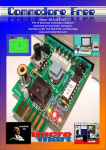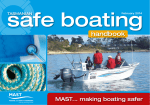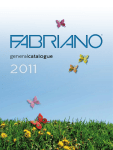Download P1 Training Manual
Transcript
The CIX VFR Club Pilot_Ratings_Training_Manual_Level_P1_[2.0].doc The CIX VFR Club VATSIM PILOT RATINGS TRAINING MANUAL Part 1: The P1 RATING NOT TO BE USED FOR REAL WORLD AVIATION Version 2.00 Prepared by: Peter Dodds email: [email protected] : http://www.writech.co.uk The CIX VFR Club Flight Training Notes For Simulation Purposes only. Not to be used for real World flight VATSIM PILOT TRAINING PROGRAMME Issue 2.00 04/05/14 P1 RATING Document History Date Version Changes 05/09/2010 1.0 Initial Draft version 16/09/2010 1.02 Restructured with Title page and Index 21/10/2010 1.03 Additional content 05/11/2010 1.05 First published draft for comment 11/11/2010 1.06 Editor comments included 12/11/2010 1.07 Editor comments included 18/12/2010 1.08 Minor revisions 26/02/2011 1.09 Minor Revisions 02/03/2011 1.10 Hyperlink corrected 21/03/2011 1.11 New information on Flight Plans; automatic fail criteria and R/T added 24/11/2013 2.0 Revised and updated throughout. Acknowledgements The author, Peter Dodds, is CEO of the Cix VFR Club, and a VATSIM P1, P2 & P3 rated pilot, and S2 rated controller. Version 1.11 02/03/2011 Page i of iii The CIX VFR Club Flight Training Notes For Simulation Purposes only. Not to be used for real World flight VATSIM PILOT TRAINING PROGRAMME Issue 2.00 04/05/14 P1 RATING Table of Contents 1 INTRODUCTION ....................................................................................... 1 1.1 1.2 1.3 2 Authorized Training Organizations and Pilot Ratings Knowledge and Skills Tests and Demonstrations Cix VFR Club Training Department THE ESSENTIAL SOFTWARE.................................................................... 3 2.1 Requirements 2.2 Which Flight Simulator 2.3 Essential Software Tools 2.3.1 Squawkbox 2.3.2 FSInn/FSCopilot 2.3.3 Which Pilot Client? 2.3.4 TeamSpeak 2.4 Very Useful Optional Software 2.4.1 FSUIPC 2.4.2 WideFS 3 6 7 7 Where Do You Want To Go How to Build a Flight Plan FS Flight Planning Software The Formal Flight Plan The Flight Plan for the Flight Test 8 8 8 9 10 WEATHER.............................................................................................. 10 5.1 5.2 5.3 5.4 5.5 6 Some are Free Some are Not Superceded Versions FLIGHT PLANNING................................................................................... 7 4.1 4.2 4.3 4.4 4.5 5 3 3 4 4 4 5 5 6 6 6 MAPS AND CHARTS ................................................................................. 6 3.1 3.2 3.3 4 1 2 3 Sources Weather for Virtual VFR Pilots Decoding the Reports Weather Conditions Different from VATSIM Using the Information 10 11 11 12 12 VATSIM BASICS ..................................................................................... 12 Version 1.11 02/03/2011 Page ii of iii The CIX VFR Club Flight Training Notes For Simulation Purposes only. Not to be used for real World flight VATSIM PILOT TRAINING PROGRAMME 6.1 6.2 6.3 6.4 7 Structure Rules Problems and Conflicts Flying Miltary Aircraft 12 13 13 13 CONNECTING TO THE VATSIM NETWORK ............................................. 14 14 14 15 15 15 16 16 NAVIGATION .......................................................................................... 16 8.1 8.2 8.3 9 04/05/14 P1 RATING 7.1 Locating an ATC Service 7.1.1 Servinfo 7.1.2 VATSpy 7.1.3 Pilot Clients 7.2 Selecting an Aircraft 7.3 Airfield Information - ATIS 7.4 Who to Contact 8 Issue 2.00 Cramped Airspace Theory Practice 16 17 17 COMMUNICATIONS ................................................................................ 17 9.1 Contacting ATC 9.1.1 Real World ATC Positions 9.1.2 VATSIM ATC Positions 9.1.3 The “Top Down” Rule 9.1.4 ATSOCAS 9.1.5 ATC For (VATSIM) Pilots 9.2 Professional R/T 9.3 UNICOM 9.4 Text Messages 9.4.1 Private Messaging 9.4.2 Private Channel 9.4.3 Check for ATC online regularly. 9.4.4 Contact Me’s 9.4.5 Emergencies 9.5 The Transponder 17 17 18 19 19 19 20 20 21 21 21 21 21 22 22 10 The P1 TEST.......................................................................................... 23 11 SUMMARY ............................................................................................. 23 Version 1.11 02/03/2011 Page iii of iii The CIX VFR Club Flight Training Notes For Simulation Purposes only. Not to be used for real World flight VATSIM PILOT TRAINING PROGRAMME 1 Issue 2.00 04/05/14 P1 RATING INTRODUCTION The primary goals of VATSIM are to educate, to provide a realistic simulation of flying and air traffic control and, most importantly, to provide a fun environment for everyone to enjoy our hobby. Thus states the final paragraph of the VATSIM Code of Conduct. Most VATSIM members are indeed dedicated to these goals, participating in an “as real as it gets” online simulated flight environment with both pilots and air traffic controllers using real world procedures and practices to the greatest extent possible. The VATSIM Pilot Rating Program itself has several goals. First and foremost it is designed to promote the training of VATSIM pilots at all stages of experience using third party resources qualified and monitored by VATSIM. VATSIM has established the knowledge requirement and tasks to be carried out in order to qualify for a VATSIM pilot rating, after extended and detailed consultation with a steering group of interested members. 1.1 Authorized Training Organizations and Pilot Ratings VATSIM has therefore established a number of Authorized Training Organizations (ATOs) to deliver the ratings. Cix VFR Club has been appointed as an ATO, and its established training system has been adapted where necessary to provide training for some, but not all, of the ratings. The list of VATSIM ATOs may be found at the following website: http://linksmanager.com/vatsimvas/authorised-training-organisation.html There are planned to be five distinct ratings for all pilots with room for additional ratings which may be identified over time. • P0 Unrated Pilot (Current Pilot/OBS) • P1 VATSIM Pilot • P2 VATSIM VFR Pilot • P3 VATSIM IFR Pilot • P4 VATSIM Advanced IFR Pilot. • P5 No rating is a prerequisite of another and each stands alone. The programme will provide pilots with recognition for having achieved demonstrated success in online flying at several levels. By maintaining a consistent worldwide standard for each rating, the ATOs will ensure that the ratings awarded reflect the capabilities of the pilot and become a sign of achievement and professionalism that both new and experienced pilots will desire to display. The ATOs will be audited at intervals in order to maintain the required standard of training. Version 1.20 24/11/2013 Page 1 of 24 The CIX VFR Club Flight Training Notes For Simulation Purposes only. Not to be used for real World flight VATSIM PILOT TRAINING PROGRAMME Issue 2.00 04/05/14 P1 RATING The ratings are voluntary and the VATSIM founders have decreed that they shall remain so, because they recognise that not all pilots will have a desire to gain any ratings regardless of their experience. As a corollary, an ATO approved programme will be the only path through which ratings can be achieved. An expedited process will be available for veteran pilots to gain their ratings without undue training, so long as they are prepared to demonstrate their competence to an ATO. No ratings will be granted automatically without either examination or demonstration of skills. 1.2 Knowledge and Skills Tests and Demonstrations The knowledge and skills required for the P1 rating are presented in this document. The Club training programme for the P1 rating follows this programme using either written material or practical test, or both, as appropriate. Pilot knowledge and skill will be tested by both: a) A written examination in the form of web-based multiple choice questionnaires, and b) By a practical demonstration of the ability to fly the chosen aircraft at a level of competence which will enable the pilot to have fun, continue to learn, and to avoid him causing difficulties for othe VATSIM members. The written test is a set of random questions covering all the information which a student ought to know before flying on line. It covers rules and regulations, how to conduct yourself while on line and how to plan your flight so that you enjoy yourself and can fit in well with other pilots nearby. It does not cover flying techniques. The practical skills test will be carried out in either FS9 or FSX in a shared cockpit environment; student and instructor sharing the flight in one aircraft and communicating via TeamSpeak. Only basic flying skills are examined. If you can take off, fly a required heading and altitude, fly a visual circuit and land again, the skills test should hold no fears. To obtain the P1 rating, a pilot must be able to: 1. Download and install essential software. 2. Demonstrate competence in flight planning. 3. Obtain & Interpret Weather Information. 4. Obtain Aeronautical Information. 5. Connect to the VATSIM Network. 6. Obtain and Understand Aeronautical Maps and Charts. 7. Use VATSIM Online Air Traffic Control Services. 8. Navigation. 9. Basic Information about VATSIM. 10. Know how to demonstrate good VATSIM citizenship. 11. Know the several forms of VATSIM communication. Version 1.20 24/11/2013 Page 2 of 24 The CIX VFR Club Flight Training Notes For Simulation Purposes only. Not to be used for real World flight VATSIM PILOT TRAINING PROGRAMME Issue 2.00 04/05/14 P1 RATING The knowledge & skill requirements are set out in detail in this manual, with additional information as necessary to provide the student with the information needed to satisfy those requirements. The topics are set out in the order in which a complete novice to the world of aviation, either real or virtual, would naturally follow, rather than in the order set out in the VATSIM P1 Syllabus document. 1.3 Cix VFR Club Training Department Cix VFR Club, being a VFR enthusiast organisation, has an active Training Department which offers training for the P1 rating, and also for other General Aviation skills. These include courses modelled very closely on the real world Private Pilot Licence, Multi-engine Piston (MEP) and others. We have a team of four instructors who have all been very closely involved in real world aviation, most of them being, or having been, real world private pilots. Although our principal interest is in VFR flight, we can carry out one to one Instrument Flight training if requested, as we do have suitably qualified instructors available. However, we do not carry out any training in aircraft outside the ICAO “Light” category (5,700kg Maximum All-Up Weight). 2 THE ESSENTIAL SOFTWARE 2.1 Requirements 1. The student should be able to download one of the accepted pilot clients, set it up, and connect to the VATSIM network. 2. The student should be able to use at least one of the common tools to locate Air Traffic Controllers (ATCOs) who are online in their area of operation and when they are in an active controller’s airspace or not. 3. The student should be able to set up the files to display visual models of other pilot’s aircraft. 4. The student should be able to select a suitable training aircraft from the models contained in the default Flight Simulator package. 2.2 Which Flight Simulator Microsoft Flight Simulator (MSFS) is the most well known computer flight simulator for the PC and has been around (and improved in step with technology) for over 20 years. The current version is Flight Simulator X (or ten, if you wish), but many flight simmers have invested so heavily in the previous, excellent Flight Simulator 9, a Century of Flight, that they have stayed with that version. Cix VFR Club can provide training for the VATSIM Pilot Ratings in either of these two Sims. An alternative program is X-Plane. It has a dedicated following and it claims to have better flight modelling than MSFS, but without doubt, its Version 1.20 24/11/2013 Page 3 of 24 The CIX VFR Club Flight Training Notes For Simulation Purposes only. Not to be used for real World flight VATSIM PILOT TRAINING PROGRAMME Issue 2.00 04/05/14 P1 RATING development in terms of visual impact and features is the less advanced of the two. Cix VFR Club currently cannot offer training on the X-Plane platform. 2.3 Essential Software Tools All the following essential software is free. Software Version Download from Squawkbox 4 http://squawkbox.ca/downloads/ FSInn 1.3 http://www.cixvfrclub.org.uk/downloads/1d_software.php Copilot 1.7 http://www.cixvfrclub.org.uk/downloads/1d_software.php TeamSpeak 2RC2 2.0.32.60 http://www.cixvfrclub.org.uk/downloads/1d_software.php Some of this software is no longer actively supported on the original websites, so links are provided above to the Cix VFR Club website from where this software can be obtained. FSInn and Copilot work as a unit, whereas Squawkbox is a stand alone application. These two systems are collectively known on VATSIM as “Pilot Client” software. You will need only one of the two. 2.3.1 Squawkbox Squawkbox was originally created for FS98. Squawkbox, now in version 4, is essentially an interface and communications program, sending your aircraft data to one of a worldwide network of VATSIM servers via the Internet and receiving data from other aircraft in a similar way. Using the built in Multiplayer function within FS, this incoming data appears on your simulator as other aircraft. The VATSIM Air Traffic Controllers have simulated radar software which displays the aircraft (and other) data being sent to the server by Squawkbox. Squawkbox 4 works with FS9 and FSX, under Windows XP, Windows Vista and Windows 7. Full installation and operation details are provided with the download and also in a Club Tutorial “Vatsim Setup Part 1 – Squawkbox” A second part of the Squawkbox program provides a Voice-over-Internet (VoIP) application, with the essential ability to read the frequency tuned on your Flightsim aircraft COM radio and match it to an Internet voice server channel. 2.3.2 FSInn/FSCopilot FSInn was developed by the Flight Simulator French Development Team and first released in April 2005. Like its cousin, Squawkbox, (to which, incidentally, it bears little visual resemblance) it is used to connect on line Version 1.20 24/11/2013 Page 4 of 24 The CIX VFR Club Flight Training Notes For Simulation Purposes only. Not to be used for real World flight VATSIM PILOT TRAINING PROGRAMME Issue 2.00 04/05/14 P1 RATING pilots to VATSIM. It requires an interface program, FSCoPilot, to be installed first for it to work. FSCoPilot works in the background, although it does have a user interface in the form of a small icon which is displayed on the Windows taskbar consisting of six small coloured diamonds, known to simmers as “the traffic lights”. When FSInn/FSCoPilot are working properly, the “traffic lights” will show as three greens on the left and two reds and a green on the right. Like Squawkbox, FSInn/FSCopilot works with FS9 and FSX, under Windows XP, Windows Vista and Windows 7. Full installation and operation details are provided with the software download and also in a Club Tutorial “Vatsim Setup Part 2 – FSInn”. FSInn provides a Voice-over-Internet application, matching the frequency tuned on your Flightsim aircraft COM radio to an Internet voice server channel. Since the demise of the FSInn support website, the VATSIM server address has to be entered manually in the FSInn Settings (“Network” tab; VATSIM option). The addresses of the VATSIM servers online at any time may be found on the Club website at: http://www.cixvfrclub.org.uk/statistics/statistics.php under the “Servers” tab, or directly at http://faq.apollo3.com/ljames/fsinn/vatsim/data/showservers.pl 2.3.3 Which Pilot Client? No recommendation is really possible, as they do the same job in different ways. The annual Cix VFR Club Member Survey shows preference is almost exactly 50:50. FSInn has more features than Squawkbox, and has its own graphical interface (which can be switched off in part if you don’t like it). It can be tricky to get working reliably on a few computers, and setting it up to let you see other online aircraft types around you, particularly the more unusual or vintage types Club members like, can be frustratingly difficult. Squawkbox looks more like a conventional Windows application with a recognisable interface. It has fewer features than FSInn but is consequently simpler to use. It will work on those few systems where FSInn inexplicably won’t. Its major drawback for many is that if it does not recognise an aircraft, and is thus unable to display it, what it does display is a giant white paper dart with a large red question mark on it. This alone lets an otherwise excellent program down, especially, again, where Club members want to see the unusual types being flown by other members. 2.3.4 TeamSpeak TeamSpeak is not essential for logging into VATSIM or flying online, but it is essential for talking to other Club members during events or training sessions. TeamSpeak is a stand alone Voice-over-Internet application. Version 3 is the most recent version, which the Club has recently adopted. Version 1.20 24/11/2013 Page 5 of 24 The CIX VFR Club Flight Training Notes For Simulation Purposes only. Not to be used for real World flight VATSIM PILOT TRAINING PROGRAMME Issue 2.00 04/05/14 P1 RATING TeamSpeak is used to log into the Club's private voice server, so that members can talk to each other during club flights in addition to talking to ATC through the pilot client software. Very rarely do the two applications conflict, but for those using FSInn, it is important to disable the “Use TeamSpeak” option in the FSCopilot (traffic lights) application. 2.4 Very Useful Optional Software Software Version Download from FSUIPC For FS9 3.999z8 http://www.schiratti.com/dowson.html WideFS for FS9 & FSX 6.995 http://www.schiratti.com/dowson.html FSUIPC For FSX 4.92 http://www.schiratti.com/dowson.html 2.4.1 FSUIPC FSUIPC is an interface utility which provides a doorway into and out of Flight Simulator for external programs. It is included in FSX during installation, but upgrading to the latest freeware version is recommended. However, many of the most useful functions that you might like to set up to make FS work better are available in the registered, payware version. The registered version of FSUIPC costs only 20 Euros. If you buy WideFS at the same time, the price for the two is 30 Euros. 2.4.2 WideFS WideFS is essential if you are going to run FS, Squawkbox and other flight programs on more than one computer. It is used in conjunction with FSUIPC. As mentioned above, if you buy the FSUIPC payware version, you can buy WideFS at the same time at a discounted price. 3 MAPS AND CHARTS VATSIM itself is a reliable source of charts. Each world region web site, e.g. VATSIM-UK, VATCAN (Canada) and VATUSA (you guessed!), have sections devoted to the information needed by both pilots and controllers. The pilot sections contain links to airport diagrams, en route charts, aerodrome layouts, terminal areas and the like. 3.1 Some are Free In the UK, almost all the information is available on the National Air Traffic Services (NATS) website. This isn't the easiest site to find your way about, because a lot of it is formal official real world information constructed in a legalistic framework, rather than a user friendly framework. On this site, under the main menu item “IAIP” you will find all the available information Version 1.20 24/11/2013 Page 6 of 24 The CIX VFR Club Flight Training Notes For Simulation Purposes only. Not to be used for real World flight VATSIM PILOT TRAINING PROGRAMME Issue 2.00 04/05/14 P1 RATING for airport diagrams, en route charts, aerodrome layouts, terminal areas, instrument approach and departure diagrams (SIDs and STARs). Because this information is freely available to anyone, the VATSIM-UK website doesn't reproduce it, but simply provides a link to the NATS website. VATSIM-UK also supports the VATSIM worldwide Chart Centre, where charts for many other countries may be obtained, or links provided to those National Aeronautical Information websites whose content is publicly available. 3.2 Some are Not The one thing you won't find on the Internet is the UK “half million” charts, (in the USA and Canada called “Sectionals”) because these are only available at a cost from various suppliers. Canada too charges for these charts, but in the USA they are free downloads (although paper versions of the same ones cost money). Of course for VFR flight, these “half million” charts are really quite important, so it is worth trying to get hold of them. They are published at a scale of 1:500,000 (hence “half million”) and three sheets cover the whole UK, each costing somewhat less than £20.00, or you can buy electronic versions which can be used in tools such as Memory Map. You can also obtain 1:250,000 scale (“quarter million”) charts. These cost a similar amount each, but you need eight of them to cover the UK. They are designed for visual navigation below 5,000 feet, and are based on the Ordnance Survey "Landranger" series of maps with similar surface topographical detail. 3.3 Superceded Versions If money is tight, a good source is your local aerodrome. Because charts are republished each year, and because real world pilots are required to have up-to-date charts (it is surprising how much they change), old ones are very often available for the asking if you visit at the right time of year. The Southern England chart is published every March, the Northern England is published each May, and the Scotland chart is published each July. Last year’s charts are perfectly adequate for flightsimming. 4 FLIGHT PLANNING There are two quite separate flight planning operations which a VATSIM pilot undertakes. • Deciding where to go and collecting information about airports, airspace, terrain, waypoints and weather. • Filing a Flight Plan so that others connected to VATSIM can see, if they need to, where you are going, when, and at what altitudes. Version 1.20 24/11/2013 Page 7 of 24 The CIX VFR Club Flight Training Notes For Simulation Purposes only. Not to be used for real World flight VATSIM PILOT TRAINING PROGRAMME 4.1 Issue 2.00 04/05/14 P1 RATING Where Do You Want To Go Now you have some charts, before you fly anywhere you need to know where to go and what the aerodromes are like for your departure and arrival. Are there any radio navigation aids, high terrain, controlled airspace etc. which you need to consider, and do the aerodromes have any rules about how you depart from or approach them? In other words you need a plan, and you need information in order to create that plan. Almost, if not all this information is available on the Internet, but is spread across a number of different providers. 4.2 How to Build a Flight Plan If you need to know how to carry out a flight planning exercise from scratch, Exercise 18D of the Club’s Training Manual works through a full flight planning exercise from chart to pilot’s log and filing a VATSIM flight plan. http://www.cixvfrclub.org.uk/training/TrainingManual/Exercise%2018D.pdf Lesson 5 of the “Flying with VATSIM” series of lessons also teaches how to plan a flight. http://www.cixvfrclub.org.uk/training/tutorials/onlinetutorial/Lesson%205.htm The User Manual for Plan-G (see below if you don’t know what Plan-G is) also contains a worked example of a VFR flight plan. Unfortunately, the built in FS flight planning tool is not flexible enough for serious use for VFR flights. In FS9 it cannot accept user-defined waypoints, and even in FSX will often choose an inappropriate route for VFR fight. 4.3 FS Flight Planning Software Plan-G is one of a number of graphical flight planning and flight following applications available to Flightsimmers, all of which have many useful functions. It is the only one, however, which is free, and it happens to be superb. It is the Flight Planner the Club recommends. Possibly this is because it has been developed by our member and Events Manager, Tim Arnot. Fundamentally, it displays all the scenery data built into FS on a Google Maps background including all airfields, controlled airspace, visual reference points, and other aircraft around you during a multiplayer session such as a VATSIM Club night. It has an excellent flight planning function, allowing you to plot a route on the displayed map, and then, if you really want it to, follow the route as you fly. It is most useful to the beginner in VFR flight as a "cheat" to tell you where you are when you look out of the window. Version 1.20 24/11/2013 Page 8 of 24 The CIX VFR Club Flight Training Notes For Simulation Purposes only. Not to be used for real World flight VATSIM PILOT TRAINING PROGRAMME 4.4 Issue 2.00 04/05/14 P1 RATING The Formal Flight Plan Once you have decided where to go, you need to tell someone – notably the Air Traffic Controllers you are going to be talking to en route. So you complete a formal Flight Plan, which gets sent to the VATSIM Servers and can be viewed by the Air Traffic Controllers. You must complete a Flight Plan to comply with VATSIM Rules. There are two ways to do this. You can file a Flight Plan in two ways: • In one of the Pilot Clients- Squawkbox or FSInn • On the VATSIM Website A flight plan form is included in each of the Pilot Client applications, with a “Send Flight Plan” (Squawkbox) or “Send to Tower” (FSInn) button which transmits the completed flight plan to the VATSIM servers. It can then be called up on the radar screens of any active VATSIM Air Traffic Controller within range of the aircraft. The Flight Plan forms in FSInn and Squawkbox are slightly different. Both include the essential information: • Aircraft Type and Registration • Flight Type (VFR or IFR) • Departure Airport • Destination Airport • Alternate Airport • Cruising Airspeed • Cruising Altitude • Route • Estimated Brakes off Time • Estimated Time En Route • Fuel • Other Comments In a real world flight plan, there is a box to enter Equipment. For VFR flights in an aircraft with no Radio Navigation Aids, the code is ‘G’. For aircraft with a standard radio navigation instrument fit, (e.g. the default FS Cessna 172), the codes are S (for standard) and D for DME – hence the appropriate entry would be “SD”. Squawkbox has an entry box for Equipment carried, with a dropdown list to select from. There is no “SD” in the dropdown list, so you should select the “Basic RNav” option which is the closest fit. FSInn does not have an Equipment box, but has tickboxes for VFR or IFR. If IFR is ticked then standard radio navigation equipment i.e. one or two VORs, an ADF, DME and Transponder, will be assumed by a controller. Version 1.20 24/11/2013 Page 9 of 24 The CIX VFR Club Flight Training Notes For Simulation Purposes only. Not to be used for real World flight VATSIM PILOT TRAINING PROGRAMME Issue 2.00 04/05/14 P1 RATING FSInn has a box in which to enter the number of persons on board. Squawkbox does not. For virtual flying purposes, it would be fictitious anyway, so is not particularly important. 4.5 The Flight Plan for the Flight Test For the P1 Flight test, the departure and destination airports will be the same. The examiner may recommend an alternate, although the student should have already have identified a suitable one. “Route” should be entered as “VFR to the [direction]”. The examiner will tell the student where the general handling part of the test will take place, e.g. “to the north west” and that is what the student enters in their flight plan. In the “Comments” section, the Club asks students to enter “Cix VFR Club: VATSIM P1 Pilot Rating Test” as a way of promoting the Pilot Ratings scheme, as well as the Club. Once you have completed the form, clicking “Send Flight Plan” (Squawkbox) or “Send to Tower” (FSInn) sends the data to the VATSIM servers and controllers can now see your flight plan. If you choose to file your flight plan on the VATSIM website, there is a flight planning form available at http://www.vatsim.net/fp/ . The information required is identical to that in the Pilot Client software. 5 WEATHER You also need to know about the weather. Weather is more important for low level VFR flight than for high altitude IFR, so we will look at this element of the P1 rating carefully. The main questions VFR pilots have to ask themselves about weather are: • Is the wind in the right direction to take off and land? • Is the wind too strong (out of limits) for the aircraft? • Is the cloud base high enough to allow flight below it? • Is the horizontal visibility acceptable for VFR flight? This information is available in specially designed aviation weather bulletins for most major airports around the world. 5.1 Sources Basic aviation weather information comprises two principal types, forecasts, and observed weather. They are presented as: • Terminal Area Forecasts (TAFs), and • Meteorological Actual Reports (METARS) There are dozens of different ways to obtain aeronautical weather information, because every country is obliged to publish its basic aeronautical weather information free of charge, and most if not all do so on Version 1.20 24/11/2013 Page 10 of 24 The CIX VFR Club Flight Training Notes For Simulation Purposes only. Not to be used for real World flight VATSIM PILOT TRAINING PROGRAMME Issue 2.00 04/05/14 P1 RATING the Internet. The UK official source is the Meteorological Office, usually abbreviated to “Met. Office”. http://www.metoffice.gov.uk/aviation/ga-briefing-services The basic information: General synopsis, spot winds, TAFs and METARs are all free. Other services are subscription based. A useful real world UK based aviation site with a number of weather links is: http://www.g-gyav.org.uk/weather.htm Another good source is the National Oceanographic and Atmospheric Administration (NOAA) site: http://weather.noaa.gov/weather/metar.shtml The Pilot Clients themselves download real world weather METARs from the VATSIM servers every few minutes for nearby weather stations as you fly, plus the departure and destination airports once you have completed a flight plan. You can also obtain weather data for any airport entering its ICAO code. Because the Pilot Client data comes from VATSIM, it follows that VATSIM itself has links to real world weather sites. The main VATSIM website can therefore provide “actuals” (the common pilot-name for METARS) directly on the following web page, if you know the airports ICAO identifier. http://www.vatsim.net/data/search_metar.php 5.2 Weather for Virtual VFR Pilots There are many internet sources which describe weather systems for aviation. However, for Flight Simulator purposes, a lot of this information is superfluous. There is a comprehensive weather tutorial available on the Cix VFR Club website which is written specifically for Flight Simulator pilots. http://www.cixvfrclub.org.uk/training/tutorials/pdftutorials/Weather for Virtual VFR Pilots.pdf 5.3 Decoding the Reports Weather reports are the supreme example of the abbreviator’s art, if there were such an art. They were designed to pack the maximum amount of information in one line of teleprinter text, or two, if you really must. The format has not changed since teleprinters were replaced by Telefax and email etc., but fortunately, once you are used to the format, understanding them isn’t difficult. The major aviation authorities have all produced decode documents, and the link below takes you to the UK Met. Office version. http://secure.metoffice.com/aviation/taf_decode.jsp (You will need to log in to the service after clicking this link). The link below takes you to the US version, from the National Oceanic and Atmospheric Administration (NOAA). http://aviationweather.gov/static/help/taf-decode.php Version 1.20 24/11/2013 Page 11 of 24 The CIX VFR Club Flight Training Notes For Simulation Purposes only. Not to be used for real World flight VATSIM PILOT TRAINING PROGRAMME 5.4 Issue 2.00 04/05/14 P1 RATING Weather Conditions Different from VATSIM At times you may have different weather conditions displaying in your flight simulator than those you find on VATSIM. In this case, simply inform the relevant controller of this after you make your initial call. If the weather is too difficult for your skill level to be able to fly, then you can legitimately clear all weather and fly in nice fine conditions with little cloud and good visibility. If you choose to do this though, you must inform any controller you are working with, so that he can take this into account when giving you instructions. Don't forget that this may result in a change of barometric pressure – so you may need to reset your altimeter. In addition, you should still use the real world wind to select the active runway when there is no active controller In contrast, if you decide to continue with the reported weather, you can request from the controller a runway that suits you, if the published runway makes an approach difficult, e.g. has a strong crosswind. Controllers can refuse such a request if they are busy, so be prepared to divert in that case. 5.5 Using the Information Weather information is used in two ways on VATSIM. a) The pilot uses it for flight planning purposes as outlined above, and for selecting the most into-wind runway for departure and arrival if ATC are not active at an aerodrome. b) The Pilot Client software will set the FS weather as closely as it can to the real world weather at the time of the flight by taking weather information from the VATSIM servers and setting the appropriate values in FS. 6 VATSIM BASICS 6.1 Structure In the real world, en-route air traffic controllers work in facilities called Area Control Centres, each of which is commonly referred to as a "Centre". The United States uses the equivalent term Air Route Traffic Control Center (ARTCC). You will discover that VATSIM is dominated by the Air Traffic Control side of the ATC-Pilot partnership. Thus its structure is based on real world ATC structures, and is divided into Regions, Divisions and ARTCCs or Area Control Centres (ACCs). Regions manage an entire continent (e.g. VATEUR , the VATSIM Europe Region), and generally have a small staff team. “Staff” in this context means volunteers from within the world wide community. Divisions are the organisations within the Regions that manage the controlling services – e.g. VATSIM-UK the United Kingdom Division. Version 1.20 24/11/2013 Page 12 of 24 The CIX VFR Club Flight Training Notes For Simulation Purposes only. Not to be used for real World flight VATSIM PILOT TRAINING PROGRAMME Issue 2.00 04/05/14 P1 RATING Within the VATSIM-UK Division are the Regional Training Schemes (RTS) which manage airspace across parts of the UK (e.g. Northern RTS). Individual controllers must belong to one RTS within the UK. In Europe RTSs are known as vACC (virtual Air Control Centres) and in the USA and Canada, ARTCCs, reflecting the real world. All these Regions, Divisions and ARTCCs are known generically as “Facilities”. 6.2 Rules You really should read the rules of the Organisation you are joining, although many don’t. To pass your P1 rating, however, you really must. In the P1 Rating test, you will be asked questions about VATSIM rules and regulations. Here are the links. Code of Regulations VATSIM Code of Regulations Code of Conduct http://www.vatsim.net/network/docs/coc/ User Agreement http://www.vatsim.net/network/docs/agreement/ Links to each of these may http://www.vatsim.net/network/docs/ be found on this web page. ATC procedures at airports http://www.vatsim.net/prc/prc-genlession/airport- (USA) may be found at: atc-procedures/ When you have read those documents, which won’t take too long, you should know how to behave, what to do if things go wrong, to whom you should complain, and many other things which are common to most social organisations. You should also be ready to connect to the VATSIM network and have some fun (which is what it says in the Rules is the prime purpose of VATSIM, after all!) 6.3 Problems and Conflicts The Rules describe what to do in the event of a problem or conflict arising on VATSIM. Perhaps a pilot is deliberately flying against the circuit pattern, or a controller is trying to give you control instructions when you are outside Controlled Airspace. However, whenever possible, you should contact a member of the Club’s Management Team in the first instance. It is worth mentioning however, that we have never had to manage a conflict or problem of this nature. Perhaps it is because Cix VFR Club pilots read the rules and comply with them! 6.4 Flying Miltary Aircraft This topic deserves its one section because VATSIM is most definitely NOT a "Top Gun" type of operation. Combat simulation is banned, with severe Version 1.20 24/11/2013 Page 13 of 24 The CIX VFR Club Flight Training Notes For Simulation Purposes only. Not to be used for real World flight VATSIM PILOT TRAINING PROGRAMME Issue 2.00 04/05/14 P1 RATING penalties. However, you can join the VATSIM Special Operations Administration (VSOA) and fly with organisations like the virtual RAF (vRAF). Although it isn't specifically stated in the VATSIM Rules, you can fly military aircraft in a civilian environment, under civil flight rules, within the ambit of "Standard Operations". (See Vatsim/Documents/Special Operations Guidelines.) Cix VFR Club simulates the private ownership of former military types (however unrealistic that may seem - e.g. the CEO "owns" an Avro Lancaster!), and these aircraft are always flown under civil flight rules. The Club runs several virtual Air Displays each year which include military aircraft, and performing in these shows is permitted including travelling to and from the event. A number of Club members fly military aircraft in these situations. 7 CONNECTING TO THE VATSIM NETWORK The Cix VFR Club has a series of online tutorials on its web site which provide the absolute beginner with a set of step by step instructions on setting up Flight Simulator; choosing and installing the Pilot Client; connecting to VATSIM and making your first few flights. This “Beginners Course” can be found at http://www.cixvfrclub.org.uk/training/tutorials/onlinetutorial/vatsim_flying.php The 10 progressive lessons contain all you need to know about getting started, so it is unnecessary to repeat it in this document. 7.1 Locating an ATC Service The whole point of joining VATSIM is surely to be able to fly with simulated ATC, thus making the whole FS experience much more realistic. So it is essential that members learn quickly how to find active ATC services when they want to fly. This can be done using a number of tools, of which the three commonest are: Software Version Download from Servinfo 2.02 http://www.apollo3.com/download/download.php?id=18 VAT-Spy 1.0 http://www.metacraft.com/VATSpy/ Squawkbox or FSInn Each of the Pilot Clients displays the ATSUs available in range once you are connected. 7.1.1 Servinfo Servinfo is a stand alone program which shows controllers and pilots currently active on VATSIM, worldwide. It has a number of screens which are effectively filters to display sub-sets of data, so that you can, for Version 1.20 24/11/2013 Page 14 of 24 The CIX VFR Club Flight Training Notes For Simulation Purposes only. Not to be used for real World flight VATSIM PILOT TRAINING PROGRAMME Issue 2.00 04/05/14 P1 RATING example, check who is flying with the club by selecting UK data only. You can click on an individual Pilot’s name to display his Flight Plan (the one sent by Squawkbox or FSInn (see section above). If you click on a Controller’s name, you can display the airfield ATIS. Sometimes the Controller Information will give a radio frequency for ATIS, in which case you can tune the frequency and hear a voice ATIS just as in the real world. You can display the data in map view, check the weather at any selected airfield, list all the VATSIM servers and voice servers, and several other useful functions. Servinfo is freeware. 7.1.2 VATSpy Vatspy does almost exactly the same thing as Servinfo, and it is mainly a matter of personal preference which you use. 7.1.3 Pilot Clients Both the Pilot Client applications have functions to display active Air Traffic Service Units (ATSUs) available in range. In FSInn this is accessed from the “ATC” button on the main control pane. In Squawkbox ATSUs available in range are permanently displayed on the main user interface screen. “Available in range” means within 40 nautical miles radius of the aircraft in Squawkbox. This range is not documented in FSInn, but it is considerably greater than 40nm. The entries are presented in the form EGBB_APP or EGBJ_TWR, together with the required frequency to tune on the aircraft COM radio. These are the abbreviated names of the voice channels used in the VATSIM voice servers. The above two examples mean “Birmingham Approach” and “Gloucestershire Tower” respectively. 7.2 Selecting an Aircraft Flight Simulator versions 9 and X both include interactive flying lessons. The aircraft used is the ubiquitous Cessna 172, reputedly the safest aircraft in the world in terms of reliability and freedom from failures, structural, mechanical or electrical etc. Other training aircraft are commonly used the real world, but in Cix VFR Club, we too have chosen the Cessna 172 to carry out initial pilot training. Its systems are simple, yet sufficiently sophisticated to allow instrument flight in bad weather; its performance is sufficient to get the pilot almost anywhere in the UK within “bladder limiting” time. It is hard to beat. Selecting the default Cessna 172 is straightforward in either Sim, from the main “Aircraft” menu. Once selected, there is an option to change the “tail number” (UK: “registration letters”). The club uses two fixed registrations for its training aircraft: G-CIXN and G-CIXD, but members are free to choose one to their own liking, provided the first letter is “G” (for UK registered Version 1.20 24/11/2013 Page 15 of 24 The CIX VFR Club Flight Training Notes For Simulation Purposes only. Not to be used for real World flight VATSIM PILOT TRAINING PROGRAMME Issue 2.00 04/05/14 P1 RATING aircraft) followed by four letters, and avoiding profane and offensive words. Purist members can download Club liveries for G-CIXN and G-CIXD from the Club website. The downloads include installation instructions. 7.3 Airfield Information - ATIS You do need to k now the conditions at your Departure and Arrival Airfields, such as weather and runways in use. One simple way to do this is to click on a Controller’s name in Servinfo or VATSpy, which will display the basic information for the airfield he is controlling, called “the ATIS”. ATIS stands for “Automated Terminal Information Service” and in the real world is obtained by tuning the radio to a frequency and listening to a voice broadcast. VATSIM Controllers are required to create an ATIS when they first log onto the VATSIM network, for the benefit of pilots. Sometimes the Controller Information will give a radio frequency for ATIS, in which case you can tune the frequency and hear a voice ATIS just as in the real world. 7.4 Who to Contact Talking to ATC, who to talk to and in what order is covered in section 9.1.2 below. What to say, and when to say it is fully described in the Cix VFR Club ATC Manual ATC Manual for Virtual VATSIM Pilots. http://www.cixvfrclub.org.uk/training/tutorials/pdftutorials/ATC_for_VATS IM VFR Pilots.pdf If you run either Servinfo or VATspy, these tools display the list of controllers on line country by country, with the airport facility they are manning and the frequency to which pilot’s should tune the COM1 radio. 8 NAVIGATION 8.1 Cramped Airspace Cix VFR Club is dedicated to VFR flying in light aircraft, although we don't only fly VFR. We do predominantly fly VFR in the UK, and our tiny cramped island is full of “gotchas” for the unwary pilot used to flying hundreds of miles over the same basic terrain. We have coast to coast photographic scenery available (commercial software), so that major extra element of realism makes flying in the UK at relatively low levels, a lot of fun. The UK needs an alert pilot to keep out of trouble. There is controlled airspace covering about 50% of the country at altitudes above about 5,000ft, and over 350 aerodromes each with controlled airspace of some sort around most of them, even if only an Aerodrome Traffic Zone (ATZ). So flying VFR you aren’t going to be able to go high or straight for a hundred miles or more, even if you wanted to, except over Wales and parts of northern Scotland. There are also Danger Areas, Prohibited Areas and Restricted Areas which you must avoid, and on top of all that, there are Military Aerodrome Traffic Version 1.20 24/11/2013 Page 16 of 24 The CIX VFR Club Flight Training Notes For Simulation Purposes only. Not to be used for real World flight VATSIM PILOT TRAINING PROGRAMME Issue 2.00 04/05/14 P1 RATING Zones (MATZ) which you ought to avoid. Although it isn’t strictly illegal to fly through a MATZ in the real world, few pilots would do so. If there are Military Controllers on line, (there are occasionally, especially when the vRAF are flying) then you should contact a military controller to find out which of these areas are “hot” (active). 8.2 Theory VFR navigation theory is fully covered in one of the Club’s Training Manual lessons, Exercise 16. http://www.cixvfrclub.org.uk/training/TrainingManual/Exercise%2018A.pdf 8.3 Practice Having digested the theory in those somewhat weighty 16 pages, Exercise 17 puts the theory into practice and works through a full flight planning exercise from chart to pilot’s log and filing a VATSIM flight plan. It goes on to describe how to fly the route that was planned in the earlier chapters. http://www.cixvfrclub.org.uk/training/TrainingManual/Exercise%2018D.pdf Lessons 6 to 10 of the “Flying with VATSIM” series of lessons cover the theory and practice of VFR navigation, and more. http://www.cixvfrclub.org.uk/training/tutorials/onlinetutorial/vatsim_flying.php The Club, being a VFR enthusiast Club, does not have any tutorials on IFR and Airways Navigation. 9 COMMUNICATIONS 9.1 Contacting ATC There is a hierarchy in the world of ATC of who you talk to, which, flying VFR in the UK, is as follows (from taxiing and take off to landing and parking: 9.1.1 Real World ATC Positions Clearance Delivery Ground Tower Approach /Radar Version 1.20 24/11/2013 After being altered as necessary by the controller, the aircraft’s flight plan is then 'delivered' by radio to the pilot as the aircraft waits to taxi. This is not used in the UK, except at major airports where it is called (e.g.) Manchester Delivery, or Birmingham Delivery. At other airports it is Tower which issues Clearances (see below). Provides taxi instructions, usually to a holding point just before the active runway. Provides the initial Departure clearance. Tower controls movement on the runway, and in the circuit, so it is Tower which also gives you your take off clearance. After departure, Tower will hand you over to Approach Page 17 of 24 The CIX VFR Club Flight Training Notes For Simulation Purposes only. Not to be used for real World flight VATSIM PILOT TRAINING PROGRAMME Issue 2.00 04/05/14 P1 RATING (Radar at larger airports) who give you onward clearance usually to the boundary of that airport’s controlled airspace. Lower Airspace Radar Service (LARS) This is an en route service provided in the real world by some large airports and the RAF for civilian General Aviation traffic. London Information If there is no LARS service available, you can call London Information, request flight information services and give them position reports. They in turn will pass information back on other traffic in your area and also weather and other relevant information. It is a non-radar service. Approach /Radar Provides clearance and routing into the controlled airspace surrounding an airport for arrivals Tower Approach hands over to Tower usually when an aircraft has reported that it has the airfield in sight. Tower controls the final approach and landing. Ground As soon as the aircraft clears the runway after landing, Ground takes control and directs the aircraft to parking. It is slightly different in the US and Canada, with additional positions at major airports called Clearance Delivery and Departure. 9.1.2 VATSIM ATC Positions VATSIM controllers provide exactly the service as shown in the table above, but there are many gaps. Sometimes Servinfo or VATSpy will show that an airport has a Tower controller only online, or perhaps Ground only. LARS is rarely available, and London Information is seen only when one of the VATSIM UK partner Virtual Airlines (VAs) requests the service. It is usually our Club making the request, and very often, one of the few ladies on VATSIM will be the controller who offers to log in as London Information. Clearance Delivery Ground Tower Approach /Radar Lower Airspace Radar Service (LARS) Version 1.20 24/11/2013 Only a few major UK Airports have a Clearance Delivery position on VATSIM in the UK, but this position is staffed quite frequently at major US airports. Provides taxi instructions, usually to a holding point just before the active runway. At most UK aerodromes, this will normally be the first controller you contact, if the position is manned. Provides the initial Departure clearance and your take off clearance. Can also give taxi instructions if there is no Ground position manned. Approach gives you onward clearance as in the real world. If there is no Tower or Ground controller, Approach can direct your movements from Parking right through to leaving his airspace. Rarely available on VATSIM, but if they are, you can request an en route radar service such as “Traffic Service”. Page 18 of 24 The CIX VFR Club Flight Training Notes For Simulation Purposes only. Not to be used for real World flight VATSIM PILOT TRAINING PROGRAMME London Information Approach /Radar Tower Ground Issue 2.00 04/05/14 P1 RATING Usually only available by request for specific events. Two Cix VFR Club members are qualified to open London Information, and often do for our events. Provides clearance and routing into the controlled airspace surrounding an airport for arrivals. Covers Tower and Ground for arrivals in the same way as for departures. Tower controls the final approach and landing. If there is no Ground position manned, Tower will give you taxi instructions to parking. As soon as the aircraft clears the runway after landing, Ground takes control and directs the aircraft to parking. One further service is available frequently on VATSIM, and that is London Control. London Control works the “Big Tin” up in the higher flight levels, and doesn't often interact with the VFR pilot grovelling around at 2,000ft. It is possible to get a “Basic Service” from London Control, but frequently they are too busy. 9.1.3 The “Top Down” Rule VATSIM operates a “top down” Rule for ATC positions. This means that a Radar or Approach controller can give the service he normally gives and then continue to control the landing and taxiing phases if there is no Tower or Ground controller online. 9.1.4 ATSOCAS ATSOCAS stands for Air Traffic Services Outside Controlled Airspace, and that is precisely what it is. It is important to the UK VFR pilot, and the services and their limitations need to be understood. On VATSIM, any Approach or Radar facility, London Information or London Control can provide ATSOCAS, as can Swanwick Military, who can provide a similar service to London Information, on the occasions that they are on line. Swanwick are most likely to be on line when the vRAF are flying. The definitions and boundaries can be found in the CAA document CAP774 at the following link. http://airspacesafety.com/atsocas/ 9.1.5 ATC For (VATSIM) Pilots The Club has produced a comprehensive training document ATC for Pilots which covers in detail the official dialogue which is to be used between Air Traffic Control (ATC) and a pilot. It can be downloaded from: http://www.cixvfrclub.org.uk/training/tutorials/pdftutorials/ATC_for_VATS IM VFR Pilots.pdf Some of the dialogue has changed since it was written, and in recent years, the Official CAA document, known as CAP413 has been published free of charge on the Internet. Version 1.20 24/11/2013 Page 19 of 24 The CIX VFR Club Flight Training Notes For Simulation Purposes only. Not to be used for real World flight VATSIM PILOT TRAINING PROGRAMME Issue 2.00 04/05/14 P1 RATING http://www.caa.co.uk/docs/33/CAP413 The Club document only contains dialogue applicable to VFR and General Aviation, whereas CAP413 contains the lot. Even though the Club document needs revision, it can still useful for sorting the wood from the trees! You do need to know who to contact, and the way to do that is to log on at your departure aerodrome, and connect to Servinfo or VATspy. These tools will display the list of controllers on line country by country, with the airport facility they are manning and the frequency to which pilot’s should tune the COM1 radio. 9.2 Professional R/T Talking to ATC fir the first time is the most difficult and terrifying ordeal for new members of VATSIM. But once you have done it once, however hesitant, however botched, it gets easier and easier and easier as the months pass. After quite a short time, if you fly on line regularly, you develop a "voice" - a way of talking to ATC that sounds authoritative, confident and professional. BUT - and it is a big BUT - never think that talking quickly is prefessional. It is actually the opposite. It is the technique of the wannabe! Real ATC professionals speak clearly and at a measured pace, so that they are understood first time, every time. The overriding principle of radio communications (R/T) in aviation is brevity. Don’t say “Golf Alpha Victor joining the downwind leg”; say “Golf Alpha Victor downwind”. Students should therefore be thoroughly familiar with correct phraseology from either of the documents mentioned in section 9.1.5 above. At P1 level, perfection is not required, but good R/T will be a positive factor in the flight test. Part of this professionalism is to avoid general chatter or inappropriate messages on the live R/T frequency. If you want to say "Hi, Bill, you flying into Manchester?" you don't say this on frequency, you send Bill a private message. (See 9.4.1 below). 9.3 UNICOM UNICOM (122.80) is a frequency to which you should tune the radio when there are no controllers available online from whom you can receive a service. Real world Unicom is used widely in the USA for announcing an aircraft’s position and/or intentions. It is used for exactly the same purpose on VATSIM. Messages sent on Unicom must be sent as text. It is permitted in special circumstances to transmit on the Unicom frequency on voice, but text is the official method. In the special circumstances in which voice is used, the same message must also be sent using text. Pilots are required under VATSIM rules to monitor Unicom whenever they are not receiving an ATC service. “Monitoring” means having the radio tuned to 122.80, and having the ATC chat box open in the pilot client to be Version 1.20 24/11/2013 Page 20 of 24 The CIX VFR Club Flight Training Notes For Simulation Purposes only. Not to be used for real World flight VATSIM PILOT TRAINING PROGRAMME Issue 2.00 04/05/14 P1 RATING able to see the messages being broadcast. Unicom has a “range” which, like radio transmissions in the real world, depends apon "line of sght", so the higher you fly the greater the range of your Unicom message. Unicom must not be used for private messaging. That is the function of the Private Message system. (See 9.4.1 below). In Brazil and South Africa, different frequencies are used because 122.800 is a frequency used by ATC in those countries and published charts and procedures detail 122.800 for use. The designated UNICOM frequency in Brazil is 123.450, in South Africa it is 124.800. 9.4 Text Messages 9.4.1 Private Messaging You can send private messages (known as “PMs” generally across VATSIM) to other pilots and controllers in flight. They are meant to be used for general chat, greetings and sometimes for one party to ask advice from another. To do so, you use a specific “dot command”, so called because the command begins with a “dot”, “full stop” or “period” (what it’s called can depend on your country of origin). For example, you want to send the message “Ae you a member of Cix VFR Club?” to another pilot flying an aircraft G-ABCD, you would type the following in the pilot client message box: .msg G-ABCD Are you a member of Cix VFR Club? The pilot client software documentation provides comprehensive instructions on using dot commands. A full list of the ones available for use by pilots can be found at http://squawkbox.ca/doc/features/dotcommands.php 9.4.2 Private Channel The Pilot Client applications include the facility to create a private voice channel for pilots to talk to each other “off air”. Because Cix VFR Club has its own TeamSpeak server, we do not use a private channel. 9.4.3 Check for ATC online regularly. It is a VATSIM rule that a pilot must check for appropriate Air Traffic Service Unit (ATSU) coverage for the airspace he is crossing at any given time. Pilots therefore need to check regularly whether they are flying through controlled (staffed) airspace. Ideally they should make contact with ATC before entering controlled airspace, or as soon as possible if a controller logs on while crossing through that controller’s airspace. The pilot clients, plus Servinfo and Vatspy all show the controllers on line. The pilot clients show which ATSUs are near, and possibly able to provide a service. 9.4.4 Contact Me’s Occasionally, if you haven't been looking for ATC services on your route, because there were none when you started, for example, you may receive an Version 1.20 24/11/2013 Page 21 of 24 The CIX VFR Club Flight Training Notes For Simulation Purposes only. Not to be used for real World flight VATSIM PILOT TRAINING PROGRAMME Issue 2.00 04/05/14 P1 RATING abrupt message that tells you to contact a controller. It will also include the phrase “Do not to reply to this message, but contact me on the ATC channel”, followed by the frequency. Controllers are supposed to be having fun too, so if you fly past their airspace (but definitely not in it without permission), without asking them for a service, they are quite entitled to ask you to ask them for a service! The message is automatically generated by the Controller client software, so don’t worry if it seems a little terse. 9.4.5 Emergencies Simulations of emergency situations are not forbidden on VATSIM. However, air traffic controllers have the right to deny the simulation of an emergency and pilots must stop the emergency if requested to do so. If the pilot is unable to stop the emergency, they must log off the network. It is strictly forbidden to simulate hijacking situations or other illegal operations under any circumstances. In simulating an emergency, the pilot must transmit "Mayday" on any voice channel, and set transponder code 7700. The controller may request that he change frequency to the Guard frequency 121.50. The transponder code 7600 has the meaning "Radio failure". On VATSIM, some believe this is rather absurd, because if you lost comms, then you are no longer on line! However, it is possible for things like a wireless keyboard batteries to go flat, or transmissions be so broken as to be intelligible. If you have radio failure while in controlled airspace, squawk 7600 and leave the CAS as quickly as possible. The hijack transponder code 7500 must NEVER be used. Infringement of this rule can lead to termination of VATSIM membership. Cix VFR Club members are discouraged from declaring an emergency. Genuine emergencies caused by some software glitch (or the above battery problem), can be carried out, but it is always better, in the Club's view, to simply disconnect and try the flight another time. 9.5 The Transponder ATC will often ask you to “Squawk 7000” or “Squawk Mode Charlie”. What does this mean? A transponder is radio transmitter that transmits information from the aircraft to an Air Traffic Control unit. Although there a few different transmission protocols, on VATSIM, “Mode C” or “Mode Charlie” is the only one used at present. When transmitting Mode C, an aircraft broadcasts an identifying 4 digit code, its position and altitude. The information is then displayed on the Radar screen simulated by the VATSIM Controller software. The Pilot Client software has a transponder function, the operation of which is included in the manuals for those applications. This is just one more reason to read those documents before you fly. Version 1.20 24/11/2013 Page 22 of 24 The CIX VFR Club Flight Training Notes For Simulation Purposes only. Not to be used for real World flight VATSIM PILOT TRAINING PROGRAMME Issue 2.00 04/05/14 P1 RATING You may be asked to “Squawk Ident”. This is a facility within the pilot client software (in the real world it is a button on the transponder) which causes your aircraft symbol on the radar screen to flash. 10 THE P1 TEST Once the student submitted an Application Form to take the P1 test, the Training Administrator will register the student in the Student Training Records System (STRS) and enrol them on the P1 Test. They can take the Written Test, the result of which is emailed automatically to the Written Test Examiner for marking. If the written test is passed a Flight Test Examiner is appointed by the Club who contacts the student, arranges a flight test; sends the pre-flight instructions and books the session in the online Training Diary. Once the Flight Test Examiner has conducted the flight test he records the result in the STRS and in the VATSIM Certificate Database. Certain actions will result in an automatic flight test fail because they would cause problems to controllers and pilots on VATSIM. In the list below, “ATC” includes the Examiner acting as ATC in the absence of a controller on line. 11 • Connecting to VATSIM whilst on a runway • Entering a runway without permission from ATC. • Taking off without permission from ATC • Landing without permission from ATC • Taxiing other than on designated taxiways or as directed by ATC • Flying the circuit in the wrong direction SUMMARY This document has covered the requirements of the VATSIM P1 Pilot Rating at a level suitable for new pilots as well as more experienced VATSIM members. The links provided are essential training material so do read all the documents referenced. When you have done so, you should be in a position to take the P1 Pilot Rating Tests. The syllabus, the Practical Test Requirements and the P1 Rating application form are available from the Pilot Ratings page of the Club web site. The P1 written test is available on a separate page, once you have been registered as a student. Members of Cix VFR Club automatically have access to all the training facilities offered by the Club. Those VATSIM members who wish to take the Pilot Ratings training or exams through Cix VFR Club are allocated a special temporary “Student” membership, which allows most of the privileges of Club membership while they are working through the courses . If required students can work through the VATSIM Pilot Ratings course with an instructor on a one to one basis, using all the training facilities available Version 1.20 24/11/2013 Page 23 of 24 The CIX VFR Club Flight Training Notes For Simulation Purposes only. Not to be used for real World flight VATSIM PILOT TRAINING PROGRAMME Issue 2.00 04/05/14 P1 RATING to Cix VFR Club members. Progress through the course is monitored and recorded by the Club’s Student Training Records System developed inhouse. It includes the facility for students to look at (but not change) the information entered by their instructor. Version 1.20 24/11/2013 Page 24 of 24