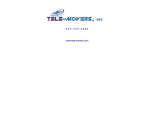Download - Doorking
Transcript
Owner’s Manual 1818 PC Programmable Multi-Door Access Controller DoorKing, Inc. 120 Glasgow Avenue Inglewood, California 90301 U.S.A. Phone: 310-645-0023 Fax: 310-641-1586 www.doorking.com P/N 1818-065 REV H, 4/02 Copyright 2001 DoorKing, Inc. All rights reserved. 2 Use this manual with the following models only. All 1818 Series with circuit board 1842-010 Rev D or higher. DoorKing, Inc. reserves the right to make changes in the products described in this manual without notice and without obligation of DoorKing, Inc. to notify any persons of any such revisions or changes. Additionally, DoorKing, Inc. makes no representations or warranties with respect to this manual. This manual is copyrighted, all rights reserved. No portion of this manual may be copied, reproduced, translated, or reduced to any electronic medium without prior written consent from DoorKing, Inc. 3 TABLE OF CONTENTS Preface Important Notices .................................................................................................................................................6 Important Information............................................................................................................................................7 Features .............................................................................................................................................................8 Section 1 – Installation 1.1 Installation Guidelines...........................................................................................................................9 1.1.1 1.2 1.3 1.4 Mounting Information ............................................................................................................10 Memory Chip Installation.......................................................................................................................11 Circuit Board Terminal Identification .....................................................................................................12 1.3.1 Main Terminal Description.....................................................................................................13 1.3.2 Data (Weigand) Terminal Description ...................................................................................14 1.3.3 Weigand Power Terminals ....................................................................................................14 1.3.4 Elevator Control Terminals....................................................................................................15 1.3.5 RS-232 Terminals .................................................................................................................15 Circuit Board Adjustments ....................................................................................................................16 Section 2 – Wiring General Information ..............................................................................................................................................17 2.1 Block Diagram – 1 or 2 Door System ....................................................................................................18 2.2 Detail Wiring – 1 or 2 Door System .......................................................................................................19 2.3 Postal Lock Box Installation and Wiring ................................................................................................20 Section 3 – Programming 3.1 3.2 3.3 General Programming Information 3.1.1 Programming with a PC ........................................................................................................21 3.1.2 Programming from the Keypad .............................................................................................21 3.1.3 System Memory ....................................................................................................................22 Programming with a PC 3.2.1 Master Code .........................................................................................................................23 3.2.2 Single or Multiple Systems ....................................................................................................23 3.2.3 PC Programming Table.........................................................................................................24 General Programming 3.3.1 3.4 3.5 Relay Strike Time..................................................................................................................25 3.3.2 Tone Open Numbers.............................................................................................................25 3.3.3 Postal Switch ........................................................................................................................26 3.3.4 Programming the Directory Code Length ..............................................................................26 Device Codes 3.4.1 Programming Device Codes .................................................................................................27 3.4.2 Deleting Device Codes..........................................................................................................27 Four-digit Entry Codes 3.5.1 Programming Four-digit Entry Codes ....................................................................................28 3.5.2 Delete Four-digit Entry Codes ...............................................................................................28 3.5.3 Entry Code Ranges ...............................................................................................................28 4 Section 4 – Operating Instructions 4.1 4.2 User Instructions 4.1.1 Card Access......................................................................................................................... 29 4.1.2 RF Transmitters ................................................................................................................... 29 4.1.3 Five-Digit PIN Codes............................................................................................................ 29 4.1.4 Four-Digit Entry Codes ......................................................................................................... 29 System Administrator 4.2.1 Opening from a Remote Location......................................................................................... 30 4.2.2 Tracker Board Override Hold Open Command..................................................................... 30 4.2.3 Relay Check......................................................................................................................... 30 Section 5 – Maintenance and Trouble Shooting 5.1 5.2 Trouble Shooting ............................................................................................................................... 31 5.1.1 RS-232 Test ......................................................................................................................... 33 5.1.2 Floor, Elevator, Security Level Test Programming................................................................ 34 5.1.3 Elevator Board Hardware Test ............................................................................................. 34 5.1.4 Elevator Board Floor Hardware Test .................................................................................... 35 Accessories ........................................................................................................................................ 36 Log Tables ........................................................................................................................................... 37 5 IMPORTANT NOTICE FCC - UNITED STATES This equipment has been tested and found to comply with the limits for a class A digital device, pursuant to Part 15 of the FCC Rules and Regulations. These limits are designed to provide reasonable protection against harmful interference when the equipment is operated in a commercial environment. This equipment generates, uses, and can radiate radio frequency energy and, if not installed and used in accordance with the instruction manual, may cause harmful interference to radio communications. Operation of this equipment in a residential area is likely to cause harmful interference in which case the user will be required to correct the interference at his own expense. FCC Registration Number: DUF6VT-12874-OT-T DOC - CANADA The Canadian Department of Communications label identifies certified equipment. This certification means that the equipment meets certain telecommunications network protective, operational, and safety requirements. The Department does not guarantee the equipment will operate to the users satisfaction. Before installing this equipment, users should ensure that it is permissible to be connected to the facilities of the local telecommunications company. The equipment must also be installed using an acceptable means of connection. The customer should be aware that compliance with the above conditions may not prevent degradation of service in some situations. Repairs to certified equipment should be made by an authorized Canadian maintenance facility designated by the supplier. Any repairs or alterations made by the user to this equipment, or equipment malfunctions, may give the telecommunications company cause to request the user to disconnect the equipment. Users should ensure, for their own protection, that the electrical ground connections of the power utility, telephone lines, and internal metallic water pipe system, if present, are connected together. This precaution may be particularly important in rural areas. CAUTION: Users should not attempt to make such connections themselves, but should contact the appropriate electric inspection authority, or electrician, as appropriate. DOC Registration Number: 1736 4528 A Notice: The Load Number (LN) assigned to each terminal device denotes the percentage of the total load to be connected to a telephone loop which is used by the device, to prevent overloading. The termination on a loop may consist of any combination of devices subject only to the requirement that the sum of the load numbers of all the devices does not exceed 100. Notice: DoorKing does not provide a power transformer on units sold into Canada. Use only transformers that are CSA listed to power the telephone entry system. 1802, 1803, 1808, 1810, 1814, 1815, 1818 and all "P" series systems require a 16.5-volt, 20 VA transformer. The models 1816 and 1817 require a 16.5-volt, 40 VA transformer. The model 1812 requires a 24-volt, 20 VA transformer. Listing: This product has been tested to and found to be in compliance with the U.L 294 Safety Standard by Intertek Testing Services NA Inc. (a Nationally Recognized Testing Laboratory) and is ETL listed. 6 IMPORTANT INFORMATION • Prior to beginning the installation of the access control system, we suggest that you become familiar with the instructions, illustrations, and wiring guidelines in this manual. This will help insure that you installation is performed in an efficient and professional manner. • The proper installation of the access controller is an extremely important and integral part of the overall access control system. Check all local building ordinances and building codes prior to installing this system. Be sure your installation is in compliance with local codes. • When used to control a door or pedestrian gate, try to locate the access controller as near as possible to the entry point. The unit should be mounted on a rigid wall to prevent excessive shock and vibration from closing doors or gates. Continuous vibration and shock from slamming doors or spring-loaded pedestrian gates will damage the circuit board. Under no circumstances should the unit be mounted directly to a moving door or gate. • ADA mounting requirements for door control. The mounting of the access control device (card reader, keypad, etc.) shall be in such a way that it is readily usable by a person sitting in a wheelchair with an approximate eye level of 45 inches and shall comply with the following requirements: 1. If the clear floor space allows only forward approach to the device, the maximum high forward reach allowed is 48 inches above grade to the top of a keypad. 2. If the high forward reach to the system is over an obstruction of greater than 20 inches but less than 25 inches, the maximum high forward reach allowed is 44 inches above grade to the top of a keypad. 3. If the clear floor space allows parallel approach by a person in a wheelchair, the maximum high side reach shall be 54 inches above grade to the top of a keypad. 4. If the high side reach is over an obstruction of 24 inches or less, the maximum high side reach allowed is 46 inches above grade to the top of a keypad. • When used to control a vehicular gate with an automatic gate operator, the access control device (card reader, keypad, etc.) must be mounted a minimum of ten (10) feet away from the gate and gate operator, or in such a way that a person cannot operate the device and/or touch the gate or gate operator at the same time. • Be sure that access control devices are installed so that they are not directly in the traffic lane. Gooseneck mounting post and kiosks work well for these type systems. When planning where to locate the access device, take into consideration traffic lane layouts, turn around lanes for rejected access, conduit runs, power availability, etc. • This access system controller contains a number of static sensitive components that can be damaged or destroyed by static discharges during installation or use. Discharge any static prior to removing the circuit board by touching a proper ground device. • Instruct the end user to read and follow these instructions. Instruct the end user to never let children play with or operate any access control device. This Owner’s Manual is the property of the end user and must be left with them when installation is complete. 7 FEATURES • Can provide service for up to 3000 system users and can store up to 8000 card, transmitter or digital PIN codes when ordered with 3000 MemPLUS chip set. • System can be programmed via modem or RS-232 interface with the Remote Account Manager for Windows software included with the unit. Programming via RS-232 requires an additional cable that is not included with the unit (P/N 1818-040). • Transaction buffer stores the last 8000 events and has its own backup power source to retain memory during power outages. • 31-security levels total (security level 00 always denies entry, security level 01 always admits entry), with 29 programmable security levels, each with four time zones allows you to control and restrict user access as needed. • Two internal relays allow the system to control two entry points. • System can be expanded to control up to 16 entry points. Tracker expansion boards are required (one for each additional entry point) and are not included with the system. Tracker boards also provide output for door ajar and forced entry alarms. • Optional elevator control board(s) can control up to four elevators with each elevator serving up to 64 floors. • System will interface with selected models of DKS DoorKing vehicular gate operators to provide gate operator information and data (requires a Tracker board for each gate operator that is to send data to the system). 8 SECTION 1 - INSTALLATION If you are going to use a telephone line with this controller, order it at least two weeks prior to the planned installation date. This will assure that a phone line is available when the unit is installed. The telephone company will require the following information from you: Type: Ringer Equivalence: Jack Type: FCC Registration (US): DOC (Canada): Electrical Listing: Touch Tone, Loop Start 0.0 A RJ11C DUF6VT-12874-OT-T 1736 4528 A Complies with U.L. 294 - ETL Listed . 1.1 Installation Guidelines 1. Open the cabinet of the access controller and disconnect the keypad ribbon cable from the main circuit board. 2. Remove the 6-32 x 1/2 round head screws from the right side of the circuit board. 3. Remove the circuit board by gently pulling it out of the main terminal edge connector. CAUTION - the circuit board contains static sensitive components. Discharge any static electricity from your hands by touching a proper ground device before removing the circuit board. Place the circuit board where it will not be damaged. 4. Mount the access controller cabinet using 8-32 screws. The access controller has four 832 blind pems installed in each corner. See page 10. 5. Route wiring into the cabinet. Do not apply any power at this time. 6. Clean out the cabinet. Be sure that all dirt, metal and/or wood debris is removed from the cabinet and that the terminal strip edge connector is clean and free of any loose particles. 7. Re-install the circuit board into the cabinet by gently pushing the circuit board terminals into the edge connector. CAUTION - the circuit board contains static sensitive components. Discharge any static electricity from your hands by touching a proper ground device before removing the circuit board. 8. Secure the circuit board to the cabinet using the screws removed in step 2. 9. Plug the keypad ribbon cable into the circuit board. The cable points to the left. WARNING! If this access control system is used to control a vehicular gate with an automatic gate operator, the access control device must be mounted a minimum of ten (10) feet away from the gate and gate operator, or in such a way that a person cannot operate the access control device and touch the gate or gate operator at the same time. 9 1.1.1 Mount Information If used to control a door or pedestrian gate, try to locate the access controller as near as possible to the entry point. The unit should be mounted on a rigid wall to prevent excessive shock and vibration from closing doors or gates. Continuous vibration and shock from slamming doors or spring-loaded pedestrian gates will damage the circuit board. Under no circumstances should the unit be mounted directly to a moving door or gate. .625 10.25 9.0 10.0 text 10.75 4.0 .5 12.25 .875 KO 3-Places 2.0 1.25 KO 2-Places 1.5 3.75 6.0 12.0 DOORKING, INC., INGLEWOOD, CA 90301 Title: Date: 10 Model 1818 Controller Mounting Dimensions 4/02 Dwg. No. M1818-065-1 Rev. A 1.2 Memory Chip Installation The access controller is shipped with two memory chips packaged in a separate box inside the shipping container. The memory chips must be installed for the system to operate. CAUTION!! Do not install the memory chips with power to the system turned on. Attempting to install the memory chips with power on will irrevocably damage the chips. CAUTION!! The memory chips are a static sensitive component. Discharge any static electricity from your hands by touching a proper ground device before removing the control board. Handle the memory chips with care. Relay 0 NO NC C 1 3 10 1 11 1 6 1. The large memory chip RS 232 socket is colored black and is located in the center of the circuit board. 1 Be sure that the handle is 2 in the un-locked position 3 4 (pointing up). Be sure 5 that power to the 6 telephone entry system is 7 off. 8 2. Carefully insert the 9 10 memory chip into the 11 socket. The small half 12 circular indentation on the 13 chip must be to the right. 14 CAUTION: Installing the 15 memory chip backwards 16 will cause permanent 17 18 damage to the chip. Be 19 sure that the memory chip 20 is seated correctly in the socket. Weigand Weigand Elevator 3. Move the lever on the Input Power Control chip socket to the locked position (down). 4. Install the small memory chip in the socket located at the bottom of the circuit board. The small circular indentation on the chip must be to the right. CAUTION: Installing the memory chip backwards will cause permanent damage to the chip. Be sure that the memory chip is seated correctly in the socket. If it is necessary to remove this chip, use a small bladed flat blade screwdriver to carefully pry the chip from the socket. Take extra caution to be sure to not bend the pins on the chip. 1.3 Circuit Board Terminal Identification 1842-010 Board Settings and Terminal Locations RS 232 6 1 1 SEC LEVEL 2 VOLUME 3 RING PIN 4 5 6 7 8 MASTER CODE 9 10 11 12 13 14 15 16 18 RLY 2 17 19 20 1 10 Weigand Input 3 Weigand Power 1 Elevator Control DOORKING, INC., INGLEWOOD, CA 90301 Title: Date: 12 1842-010 Control Board Settings and Terminal Locations 4/02 Dwg. No. M1818-065-2 Rev. A 1.3.1 Main Terminal Description TERMINAL DESCRIPTION 1 Phone Line Connection – 800 ft. maximum with 24 AWG wire; 1600 ft. maximum with 22 AWG wire. 2 Phone Line Connection – 800 ft. maximum with 24 AWG wire; 1600 ft. maximum with 22 AWG wire. 3 Earth Ground Only. 4 Switch Input. A closure between terminals 4 and 6 will cause the designated relay(s) to activate for the programmed strike time. The Postal Switch is connected here. 5 Not Used. 6 Common for switch input, speaker and battery negative. 7 Speaker Output. 8 Not Used. 9 Not Used. 10 Not Used. 11 Not Used. 12 Not Used. 13 Relay 2 Common – 30 Volt, 3 Amp maximum. 14 Relay 2 Contact (set for normally open or normally closed by the relay contact shorting bar on the circuit board) – 30 Volt, 3 Amp maximum. 15 Relay 1 Common – 30 Volt, 3 Amp maximum. 16 Relay 1 Normally Closed – 30 Volt, 3 Amp maximum. 17 Relay 1 Normally Open – 30 Volt, 3 Amp maximum. 18 Back-up Battery POSITIVE (connect negative to terminal 6). 19 16 VAC Input Power – 20 VA. 100 ft. maximum with 18 AWG wire; 200 ft. maximum with 16 AWG wire. 20 16 VAC Input Power – 20 VA. 100 ft. maximum with 18 AWG wire; 200 ft. maximum with 16 AWG wire. Do not run high voltage (115 V) power lines and communication lines in the same conduit. These should be in separate conduits at least six (6) inches apart. Be sure that all phone line wiring is twisted and completely isolated from ground. Use only the supplied 16.5 VAC (or U.L. listed equivalent) to power the entry system. Do not power any other devices (electric strikes, magnetic locks, lights, etc.) from this transformer. Do not run 16 VAC entry system power lines over 200 feet. It is advisable to keep these wires as short as possible. Use 18 AWG wire for wire runs up to 100 feet, and 16 AWG wire for wire runs up to 200 feet. Install a low voltage surge suppresser (DoorKing p/n 1878-010 or equivalent) to help protect the entry system from power surges. Relay 1 contacts are located on the main terminal strip (15, 16, 17). Relay 2 contacts are located on the main terminal strip (13, 14) and are set for N.O or N.C. operation by the relay 2 shorting bar. A 12 volt .8 amp hour gel-cell battery (DoorKing p/n 1801-008) can be installed in the system to provide stand-by power in the event of a power outage. Connect the positive (RED) lead to terminal 18; connect the negative (BLACK) lead to terminal 6. 13 1.3.2 Data (Weigand) Input Terminals TERMINAL DESCRIPTION 10 +12 VDC POWER 9 COMMON 8 DATA 1 7 DATA 0 6 +12 VDC POWER 5 COMMON 4 DATA 1 3 DATA 0 2 16 VAC Light Power 1 16 VAC Light Power Weigand devices connected to these terminals will activate RELAY 1 when a valid code is received by the device. Weigand devices connected to these terminals will activate RELAY 2 when a valid code is received by the device. Used for light power only. These terminals are used to input data from external weigand devices such as card readers, keypads, RF receivers, etc. These terminals are also used to input data from 2351-010 tracker expansion boards when they are used to expand the system. The 16 VAC available on weigand terminals 1 and 2 (not the two weigand power terminals) is used for lights only. For example, a weigand card reader may have lights built into the housing that will require 16 VAC power for the lights to illuminate. Do not power any other devices (electric strikes, magnetic locks, etc.) from this power source. Maximum wire run for weigand data is 500 feet. Use Belden 9418 (4-conductor) or Belden 9931 (6conductor) wire or equivalent. Do not use twisted pair with weigand format. Float the shield at the weigand device. Do not connect the shield to the weigand device common. If 2351-010 tracker expansion boards are being used with this system, refer to the Installation and Wiring manual (P/N 2351-065) that came with the 2351-010 tracker expansion boards. 1.3.3 Weigand Power Terminals TERMINAL DESCRIPTION 1 16 VAC, 20 VA Weigand Input Power. 100 ft. maximum with 18 AWG wire; 200 ft. maximum with 16 AWG wire. 2 16 VAC, 20 VA Weigand Input Power. 100 ft. maximum with 18 AWG wire; 200 ft. maximum with 16 AWG wire. 16 VAC, 20 VA power must be supplied to these power terminals; otherwise RS232 communication and all weigand devices will fail to operate. Do not power any other devices (electric strikes, magnetic locks, lights, etc.) from this transformer. Do not run 16 VAC weigand power lines over 200 feet. Use only U.L. listed 600 volt insulated wire for RS232 / weigand power wiring. It is advisable to keep these wires as short as possible. Use 18 AWG wire for wire runs up to 100 feet, and 16 AWG wire for wire runs up to 200 feet. Install a low voltage surge suppresser (DoorKing p/n 1878-010 or equivalent) to help protect the circuit board from power surges. 14 1.3.4 Elevator Control Terminals TERMINAL DESCRIPTION 1 DATA 1 – to elevator control board terminal 20. 2 DATA 0 – to elevator control board terminal 21. 3 COMMON – to elevator control board terminal 22. The elevator control terminals are used when the 2348-010 elevator control board is connected to the system to enable elevator control. Do not connect any other devices to these terminals. Maximum wire run for elevator control data is 500 feet using Belden 9418 (4-conductor) or Belden 9931 (6-conductor) or equivalent. Do not use twisted pair with this format. Float the shield at the elevator control board. Do not connect the shield to the elevator board common. If elevator control boards (2348-010) are being used with this system, refer to the Elevator Control Installation and Wiring manual (P/N 2348-065) that came with the elevator control boards, for detailed information on wiring these boards to the PC programmable telephone entry system. 1.3.5 RS-232 Terminal The PC programmable access control system may be programmed using the RS-232 serial communication terminal. This terminal allows a direct connection to a computer using a standard DB9 serial connector on one end, and loose wires on the other that connect to the RS-232 terminals on the board. You can order a 6-foot cable from DoorKing (P/N 1818-040), or make your own using the wiring scheme shown below. A cross reference is also provided for a DB-25 connector. RED BLACK WHITE BROWN GREEN SHIELD P/N 1818-040 5 9 1 6 1 2 3 4 5 6 BOARD DB-9 DB-25 TERMINALS PINS PINS FUNCTION 1 3 2 Transmit Data 2 2 3 Receive Data 3 7 4 Request to Send 4 8 5 Clear to Send 5 5 7 Signal Ground - Shell 6 Not Used 15 1.4 Circuit Board Adjustments 1.4.1 Speaker Volume 1. Locate the speaker volume adjustment. 2. Adjust the speaker volume potentiometer for adequate sound. To increase the volume rotate the potentiometer clockwise, to decrease the volume rotate the potentiometer counter clockwise. 1.4.2 Master Code Switch 1. The master code switch is left in the off position for normal operation. Turn the master code switch on when setting the system master code. See programming instructions to set the system master code. If the master code switch is turned on and a new master code is not entered, the system will sound a long tone after approximately 30 seconds. This tone will continue every 30 seconds until a new master code is entered, or until the switch is turned off. 1.4.3 Ring Pin 1. The ring pin is labeled RING on the control board. This shorting pin must be installed to allow the system to answer any calls placed to it. If remote programming or remote relay operation is to be used, the shorting pin must be installed. Removing the shorting pin will cause the system to never answer any call placed to it. 1.4.4 Relay 2 Contact Pin 1. This shorting pin sets the contacts on relay number two to be set to either Normally Open (NO) or Normally Closed (NC). The pin is set to NO from the factory. 1.4.5 Security Level Pin 1. When the SEC LEVEL pin is in place, the circuit board has full feature capability. This includes relay hold times, security levels, and elevator control functions. When the SEC LEVEL pin is removed, the circuit board will act the same as a REV C board. Note: The CLK SENS and FEEDBACK adjustments are not used in the 1818 system and do not need to be adjusted. 16 SECTION 2 – WIRING Prior to installing wiring to the access control system, we suggest that you become familiar with the instructions, illustrations, and wiring guidelines in this manual. This will help insure that you installation is performed in an efficient and professional manner. The wiring of the access controller panel is an extremely important and integral part of the overall access control system. Use proper wire for the communication line, power wires, and be sure that the system is properly grounded. Check all local building ordinances and building codes prior to installing this system. Be sure your installation is in compliance with local codes. Use only the supplied transformers (or U.L. listed equivalent) to power the access control system (16.5 VAC, 20 VA) and any weigand input devices (16.5 VAC, 20 VA). Do not power any other devices (electric strikes, magnetic locks, etc.) from these power transformers. For wire runs up to 100 feet, use 18 AWG, 600 volt insulated wire. For wire runs up to 200 feet, use 16 AWG, 600 volt insulated wire. Power wires are susceptible to noise and hum pickup; therefore it is preferable that you keep power wire runs as short as possible. This access control system contains a number of static sensitive components that can be damaged or destroyed by static discharges during installation or use. Discharge any static prior to removing the circuit board from the lobby panel by touching a proper ground device. Proper grounding of this system is a requirement. The use of surge suppressers can significantly reduce the chance of component failure because of static charges or surges. To be effective, ground connections should be made with a minimum 12 AWG, 600 volt insulated wire to a ground point within 10 feet of the telephone entry system. The ground point must be at an electrical panel, a metallic cold water pipe that runs in the earth, or a stainless steel grounding rod driven at least ten (10) feet into the soil. Be sure that you use proper wire that has an insulation rated for an underground environment. All wires should be placed in conduits. Proper pre-planning can greatly ease the installation and wiring of this system. Always check with the local building code to determine the type of wire required in your municipality. IMPORTANT: The wiring information provided in this manual provides information for a two door/gate access system. If Tracker expansion boards are being used with this system, refer to the Tracker Installation and Wiring manual (P/N 2351-065) that came with the Tracker expansion boards, for detailed information on wiring Tracker boards to the access control system. If Elevator Control is used with this system, refer to the Elevator Control Installation and Wiring manual (P/N 2348-065) for detailed information on wiring the elevator control boards to this system and to the elevator push button control panel. WARNING! If this access control system is used to control a vehicular gate with an automatic gate operator, the access control device(s) must be mounted a minimum of ten (10) feet away from the gate and gate operator, or in such a way that a person cannot operate the access control device and touch the gate or gate operator at the same time. 17 2.1 Block Diagram – 1 or 2 Door System Use the block diagram below when using the 1818 access controller to control entry through 1 or 2 doors/gates. The numbers indicate the number of conductors required in the wire run to the specific component. 1818 Controller Block Diagram 1 or 2 Door System DB-9 CONN 6 C.O. PHN 2 1 PSTL LOCK 2 1818 Controller 2 2 DOOR 2 PWR IN 2 2 4 4 2 Light Power DOOR 1 3 CRD RDR 2 CRD RDR 1 WEIG PWR ELEV CNTRL NOTES: Card Readers are wired using Belden 9418 or equivalent. If card readers are lighted, use Belden 9931 (6-conductor). Power supplies use minimum 18 GA. Wire. Ground circuit board. Controller main terminals 15-16-17 = System Relay 1. Controller main terminals 13-14 = System Relay 2. DB-9 connection - use DoorKing P/N 1818-040. Power for door strikes or magnetic locks is not provided by the system. It must be provided by an external power source. See detail wiring diagram. DOORKING, INC., INGLEWOOD, CA 90301 Title: Date: 18 Model 1818 Controller Block Diagram 1 or 2 Door System 4/02 Dwg. No. M1818-065-3 Rev. A 2.2 Detail Wiring – 1 or 2 Door System Use this wiring diagram only if the 1818 controller is connected with one or two card readers. If additional card readers are to be connected to the system, proceed to the following pages detailing Tracker expansion board wiring. 5 1 9 6 Strike / Mag Lck 1 RLY 1 Weigand Input 1 2 14 1 16 Volt, 20 VA UL Listed power transformer. 2 Power for door strikes or magnetic lock is not provided by the system. It must be provided by an external power supply. 3 Electric strikes are wired to Normally Open (N.O.) contacts; magnetic locks are wired to the Normally Closed (N.C.) contacts. 4 Optional 12 Volt gel cell for backup power. 5 Dedicated Central Office (C.O.) phone line - touch tone, loop start. Optional if programming via RS-232. 6 A switch closure across terminals 4 & 6 will activate relay 1 for its programmed strike time. Connect postal switch here. 7 Relay 2 contacts are set N.O. or N.C. via jumper on the control board. 8 Card reader connected to these terminals will activate relay 1 for its programmed strike time. 9 Card reader connected to these terminals will activate relay 2 for its programmed strike time. 10 Belden 9418 or equivalent. 11 See Elevator Control Manual (2348-065) for terminal connections. 12 Optional. DoorKing P/N 1818-040. Use to connect controller to computer to program via RS-232 communication. 13 DB-9 Pin Numbers. 14 16 VAC power is available on weigand termianls 1-2 and can be used to power lights on card reader housings. 3 4 5 6 7 8 9 10 2 WHT BLK RED 1 Elevator Control 3 1 Weigand Power PWR INPUT 2 3 2 1 RED Lock Pwr 3 7 BLK 2 RLY 2 WHT Strike / Mag Lck GRN 3 4 RS-232 RED Lock Pwr BLK 2 5 4 WHT 6 6 1842-010 Circuit Board GRN 5 1 2 3 4 5 6 7 8 9 10 11 12 13 14 15 16 17 18 19 20 Main Terminal C.O. PHN BRN 12 Shield 13 GRN Model 1818 Controller Detail Wiring Elevator Control 2348-010 10 16 VAC 16 VAC 11 Weigand Pwr Input 1 10 10 CARD RDR 8 CARD RDR 9 14 14 DOORKING, INC., INGLEWOOD, CA 90301 Title: Date: 19 Detail Wiring - Model 1818 Controller with 2 card readers. 4/02 Dwg. No. M1818-065-4 Rev. A 2.3 Postal Lock Box Installation & Wiring (Optional) At some locations, such as gated communities, it will be necessary to provide access to the mail carrier so that they can deliver the mail. Mail carrier access will be provided by the installation of an Arrow Postal Lock into a DoorKing postal lock box (P/N 1402-080). This is the same lock that the Post Office uses for gang mailboxes. These locks are not available to the public. The installer or the building owner/manager will have to call the Post Office and arrange for the installation of this lock into the postal lock box. 1402 Postal Lock Box Installation and Wire Connections 2.5 2.5 6.5 3.0 2.375 .875 DIA. POSTAL LOCK BOX 2.5 MADE BY DOORKING INGLEWOOD, CALIF. 5 1.875 INSTRUCTIONS 1. Remove the hole plug from the faceplate of the 1402 lock box. 2. Cut the wire tie wrapped around the micro-switch. 3. Mount the postal lock on the studs. The pawl of the lock should depress the micro-switch. 4. Connect COMMON and the NORMALLY CLOSED switch contacts to main terminals 4 and 6 in the controller. COMMON N.C. NOTE: The Arrow Postal Lock IS NOT included with the 1402 lock box. This lock is not available to the general public and must be ordered from the local Post Office. Arrow Postal Lock DOORKING, INC., INGLEWOOD, CA 90301 Title: Date: 20 1402 Postal Lock Box Installation and Wire Connections 4/02 Dwg. No. M1818-065-5 Rev. A SECTION 3 – PROGRAMMING IMPORTANT! Many of the advanced features available with this access control system cannot be programmed from the system keypad. These features include relay hold open time zones, security levels, and elevator control options. If any of these features are used, the system must be programmed with the DoorKing Remote Account Manager for Windows software, VERSION 5.1. Refer to the software User's Manual for more information on these features. We strongly suggest that you read these programming instructions in their entirety before beginning any programming of this access control system. 3.1 GENERAL PROGRAMMING INFORMATION The DoorKing PC Programmable Access Control System is primarily programmed by using the DoorKing Remote Account Manager for Windows software and the user supplied PC by either RS232 connection or by modem, however it can also be programmed from the keypad in the system. When programming from an off site location with a PC, the RING pin must be installed on the circuit board. The PC programmable access control system has two relays on the circuit board, both of which are programmable for any function required. These relays are designated as Relay 1 (R-1), and Relay 2 (R-2). If Tracker expansion boards are used with this system, it is very important that you understand the function of these relays. If Tracker expansion boards are used with this system, R-1 and R-2 are designated as Tracker board command (CMD) relays with R-2 controlling tracker boards 1 through 8 (system relays 3-10), and R-1 controlling tracker boards 9 through 16 (system relays 11-18). Refer to the Remote Account Manager User's Manual for more information on Tracker board relay numbering scheme and designations. 3.1.1 Programming with a PC Prior to programming the system with a personal computer and the DoorKing Remote Account Manager for Windows software, there is certain information that you must know and must program into the system before the computer can communicate with the system. See page 24 to set-up the access control system for PC programming. Programming the system with a PC may be accomplished either by modem or by direct connection using the RS-232 communications terminal on the circuit board. Using the RS-232 communications terminal will require the use of a cable with a DB-9 connector on one end (DoorKing P/N 1818-040), and the DoorKing Remote Account Manager for Windows software VERSION 5.1. 3.1.2 Programming from the Keypad Follow the programming instructions as described in each section of this manual. The system will prompt you with short tones (beep) when programming steps have been followed correctly, and with a long tone (beeeeeep) when the programming step is ended. It is highly recommended that you complete the user listing in the appendix prior to starting any programming from the keypad. This listing will provide you with the information needed to complete the manual programming sequence. This symbol _ in the programming steps indicates numbers that you will need to enter, one number per symbol. When programming from the keypad, after each programming step is performed correctly, a short tone (beep) will be heard. When the programming session is ended, a long tone (beeeeeep) will be heard. 21 3.1.3 System Memory Prior to starting the programming of the PC programmable access control system, you must know the memory capacity of the EEPROM chips that are installed in the unit. This can be determined by inspecting the small chip that has a tag listing the memory size on it. This memory size determines the number of system users, four-digit entry code numbers and five-digit device code numbers that can be stored in the system. System Memory User Phone Number Capacity Name Capacity Entry Code Capacity Device Code Capacity 25 25 25 25 625 75 75 75 75 1875 125 125 125 125 3125 250 250 250 250 6250 500 500 500 500 8000 1000 1000 1000 1000 8000 2000 2000 2000 2000 8000 3000 3000 3000 3000 8000 22 3.2 PROGRAMMING WITH A PC Prior to programming the PC Programmable Access Control System with the DoorKing Remote Account Manager for Windows software and the user supplied PC, the system must have the MASTER CODE programmed into it, and must be programmed to operate in the SINGLE or MULTIPLE system format. These programming functions cannot be set with the PC and must be programmed from the system keypad. 3.2.1 Master Code This programming step sets the system MASTER CODE. The master code is the four-digit number required to gain access to the system memory. You need to know the master code prior to programming the system with the PC, or to perform any of the programming functions on the following pages. NOTE: The master code cannot be programmed from an off-site location. The master code can only be programmed from the system keypad. Factory setting = 9999 1. Open the cabinet of the telephone entry system and turn the master code switch (the small toggle switch) on. 2. Enter a four-digit master code _ _ _ _ then press * (beep). 3. Turn the master code switch off and close the cabinet. 3.2.2 Single or Multiple Systems This program sequence sets the access control system to operate as a single unit on a phone line, or to share the phone line with other units. If multiple systems are sharing the same phone line, then each one must be set as a "multiple system" and each must have a unique master code. Factory setting = Single System. 1. Press * 0 4 and then enter the four-digit MASTER CODE _ _ _ _ (beep). 2. Enter 0 * (beep) for a single system or 1 * (beep) for multiple systems. 3. Press 0 # TOGETHER to end this programming step (beeeeeep). 23 3.2.3 PC Programming Table The information in the chart will be required when you program the PC programmable access control system from your PC. The chart is provided for you to record the information that has been programmed in the preceding steps. Control Board Series 40E (enhanced) Master Code Memory Size Memory Chip Single / Multiple (enter number) (circle one) (circle one) (circle one) 25 75 125 250 500 1000 2000 3000 MemPLUS SINGLE STANDARD MULTIPLE STOP!! If the access control system is to be programmed from a PC, no other programming is required at the system itself. Complete the chart in section 3.2.3 as this information will be required when programming the unit from your computer. Refer to the Remote Account Manager for Windows software manual for additional programming information. Continue with the remaining sections in this chapter if the system will be programmed from the keypad. If the factory setting matches your need, there is no reason to reprogram that section. Remember that relay hold open time zones, security levels, and elevator control functions can only be programmed from the Remote Account Manager software. If any of these features are being used, do not proceed with any other programming steps in this manual. 24 3.3 GENERAL PROGRAMMING Proceed with the programming steps on the following pages only if PC programming will not be used. 3.3.1 Relay Strike Time These steps will program Relay 1 and Relay 2 strike times. Strike times can be programmed from 1/4 second (enter 00 in step 4) up to 99 seconds by entering the desired time in seconds. If Tracker expansion boards are going to be used with this system, set Relay 2 strike time to 00 for Tracker boards 1-8. If more than 8 Tracker boards are being used, set Relay 1 strike time to 00 (for Tracker boards 9-16). Factory setting for relay strike times are: Relay 1 = 01, Relay 2 = 01. 1. 2. 3. 4. 5. Press * 0 3 and enter the four-digit MASTER CODE _ _ _ _ (beep). Press 1 * to set relay 1, or 2 * to set relay 2 strike time. Enter the two-digit strike time _ _ (00-99) then press * (beep). Repeat steps 2 and 3 to set other relay strike times. Press 0 # TOGETHER to end this programming step (beeeeeep). 3.3.2 Tone Open Numbers These steps will program the tone open numbers for relays 1 and 2. You will need to enter a fourdigit number (see chart below) to set the relay functions. If a function is not desired, enter # in place of a number. For example, if you want the relay to have a momentary activation function only, and you want the relay to activate when the number 9 is pressed on a touch-tone phone after calling the system, enter 9 # # # in step 4. Do not duplicate tone open numbers, i.e., don’t set relay 1 and 2 tone-open numbers all to 9. If Tracker expansion boards are connected to the system, there is no need to set a momentary open tone open number for the tracker control relay(s). However, you may want to set HOLD and DEACTIVATE tone numbers, which will allow management to have a function to automatically unlock all doors/gates controlled by a Tracker board (refer to 5.2.2). Factory setting is: Relay 1 = 9876, Relay 2 = 5432. 1. 2. 3. 4. 5. Press * 0 5 and enter the four-digit MASTER CODE _ _ _ _ (beep). Press 1 * to set relay 1 or 2 * to set relay 2 tone numbers. Enter the four-digit tone open number code _ _ _ _ then press * (beep). Repeat steps 2 and 3 to set the other relay tone open numbers. Press 0 # TOGETHER to end this programming step (beeeeeep). DIGIT FUNCTION 1 Momentary activation. Relay will activate for the programmed strike time (3.3.1). 2 Relay hold. Relay will activate and remain activated until commanded to release. 3 Relay release. Deactivates the relay hold command. 4 Relay hold 1-hour. Relay will activate for 1-hour and then will automatically deactivate itself. 25 3.3.3 Postal Switch This programming sequence sets that relay(s) will activate when the postal switch input is activated on the access control system. The system can be programmed so that only one relay will activate, or any combination of relays will activate. To cause a relay to activate, enter a 1 in it's respective character slot, or enter a zero to not activate the relay. Any combination of 1's or 0's is permissible. For example, entering 010 in step 3 will cause only relay 1 to activate. Entering 011 will cause both relay 1 and relay 2 to activate. Factory setting = 010. NOTE: Although you are setting the postal switch activation for two relays only, you must enter a three-digit code in step 3. Always use 0 as the first digit. 1. 2. 3. Press * 5 0 and enter the four-digit MASTER CODE _ _ _ _ (beep). Enter the three-digit (1's or 0's only) postal relay code _ _ _ then press * (beep). Press 0 # TOGETHER to end this programming step (beeeeeep). 3.3.4 Programming the Directory Code Length This programming sequence sets the directory code length to 1 - 2 - 3 or 4 digits. If 11 or more user names are going to be programmed into the system, the directory code must be at least two-digits. If 101 or more user names are going to be programmed, the directory code must be at least threedigits. If 1001 or more user names are going to be programmed, the directory code must be set to four-digits. Factory setting is three (3) digits. CAUTION: This programming sequence will delete all directory codes that have been previously programmed into the system. 1. Press * 2 0 and enter the four-digit MASTER CODE _ _ _ _ (beep). 2. This step is designed to be a check for what you are about to do. If you want to proceed, enter 9 9 9 9 * (beep) then proceed to step 3. To cancel the command, press 0 # together (beeeeeep). 3. Enter the directory code digit length (1-2-3-4) _ then press * (beep). This programming sequence will automatically end itself. This will be indicated by a long tone (beeeeeep). 26 3.4 PROGRAMMING DEVICE CODES The PC programmable access control system must be equipped with a MemPLUS chip to program device codes into its memory. Device codes must be five (5) digits in length and are typically card and transmitter codes. Each device code that you enter is assigned to the directory code that you select. Up to 25 device numbers can be entered under a single directory code, up to a maximum of 8,000 for the system. You cannot duplicate device codes. 3.4.1 Programming Device Codes This program sequence enters device (card, transmitter, digital) codes into the system memory. 1. 2. 3. 4. 5. Press * 7 0 and enter the four-digit MASTER CODE _ _ _ _ (beep). Enter the directory code that the device code is to be assigned to (1, 2, 3 or 4 digits depending on what was programmed in 3.5.1) then press * (beep). Enter the five-digit device code _ _ _ _ _ then press * (beep). Repeat steps 2 and 3 to enter additional device codes. Press 0 # TOGETHER to end this programming step (beeeeeep). 3.4.2 Deleting Device Codes This program sequence deletes individual device codes. 1. 2. 3. 4. 5. Press * 7 1 and enter the four-digit MASTER CODE _ _ _ _ (beep). Enter the directory code (1, 2, 3 or 4 digits depending on what was programmed in 3.5.1) then press * (beep). Enter the five-digit device code _ _ _ _ _ then press * (beep). Repeat steps 2 and 3 to delete additional device codes. Press 0 # TOGETHER to end this programming step (beeeeeep). 27 3.5 FOUR-DIGIT ENTRY CODES A DoorKing slave keypad (P/N 1814-075) is required if four-digit entry codes are going to be used to access a door or gate. It is important to understand that four-digit entry codes are not the same as a five-digit PIN (Personal Identification Number) code inputted to the system from a weigand keypad. Four-digit entry codes can only activate relay 1 or relay 2 on the 1842-010 circuit board, regardless if Tracker expansion boards are used or not. If Tracker expansion boards are controlled by relay 2, the four-digit entry codes must be set to activate relay 1. If both relays are used to control Tracker expansion boards, then four-digit entry codes cannot be used and should not be programmed into the system. Under this condition, if digital PIN codes are desired, use a weigand keypad (P/N 1815-050 or 1815-051) connected to a Tracker board. 3.5.1 Programming Four-digit Entry Codes 1. 2. 3. 4. 5. Press * 0 2 and enter the four-digit MASTER CODE _ _ _ _ (beep). Enter the directory code (1, 2, 3 or 4 digits depending on what was programmed in 3.5.1) then press * (beep). Enter the four-digit entry code _ _ _ _ then press * (beep). Repeat steps 2 and 3 to enter additional entry codes. Press 0 # TOGETHER to end this programming step (beeeeeep). 3.5.2 Delete Four-digit Entry Codes 1. 2. 3. 4. 5. Press * 0 2 and enter the four-digit MASTER CODE _ _ _ _ (beep). Enter the directory code (1, 2, 3 or 4 digits depending on what was programmed in 3.5.1) then press * (beep). Press # # # # * (beep). Repeat steps 2 and 3 to delete more entry codes. Press 0 # TOGETHER to end this programming step (beeeeeep). 3.5.3 Entry Code Ranges Four-digit entry codes can be made to activate relay 1 or relay 2 or any combination of relays by programming HI and LOW ranges for each relay. Ranges may overlap, which will cause more than one relay to activate if this is desired. For example, if the low boundary for relay 1 and 2 is 2000, and the hi boundary is 3000 for relay 1 and 4000 for relay 2, then entry codes between 2000 and 3000 will activate both relays, and entry codes between 3001 and 4000 will only activate relay 2. 1. 2. 3. 4. 5. 6. Press * 1 2 and enter the four-digit MASTER CODE _ _ _ _ (beep). Press 1 * to set relay 1, or 2 * to set relay 2 boundaries. Enter the four-digit low boundary _ _ _ _ then press * (beep). Enter the four-digit high boundary _ _ _ _ then press * (beep). Repeat steps 2, 3, and 4 to set the other relay boundaries (or proceed to step 7). Press 0 # TOGETHER to end this programming step (beeeeeep). 28 SECTION 4 – OPERATING INSTRUCTIONS 4.1 USER INSTRUCTIONS 4.1.1 Card Access Card access is primarily provided by two types of card readers that can be connected to the 1818 controller: touch-plate and proximity. 1. If the system uses proximity type readers, present the card or PROXmtr™ to the reader by holding it close the reader head. 2. If the system uses touch-plate readers, lay the access card on the touch-plate reader with the arrow pointing up. 4.1.2 RF Transmitters RF transmitters are typically used to control vehicular access through automated gates. Some RF transmitters, called PROXmtr’s™, have a proximity card built-in that enables them to also be used as cards to access areas controlled by a card reader. 1. 2. Press the transmitter button when in view of, and within 75 feet of the access gate. PROXmtr’s™ only: hold the transmitter near the proximity card reader head. 4.1.3 Five-Digit PIN Codes Five-digit PIN (Personal Identification Number) codes should not be confused with four-digit entry codes. Although both type codes are entered on a keypad, the access system processes them and treats the codes in different ways. 1. Enter the five-digit code directly on the weigand keypad. A valid code will open the door or gate. If management decides to utilize PIN codes, system users should be instructed to keep their unique code secret. Telling other persons their code or allowing other persons to use their code compromises security and defeats the purpose of the system. 4.1.4 Four-Digit Entry Codes Four-digit entry codes provide a means for a person to gain access by using a four-digit code entered on a slave keypad connected to the controller. The four-digit code will activate either relay 1, relay 2 or both relays depending on the boundaries that have been programmed in 3.5.3. 1. Press # and then enter the four-digit code on the slave keypad. If management decides to utilize entry codes, system users should be instructed to keep their unique code secret. Telling other persons their code or allowing other persons to use their code compromises security and defeats the purpose of the system. 29 4.2 SYSTEM ADMINISTRATOR INSTRUCTIONS The system administrator can perform the following operations from a remote location using a touchtone telephone if the optional telephone line has been connected to the 1818 controller. You must know the phone number of the line that the system is installed on and the system master code. 4.2.1 Opening the Door / Gate From A Remote Location 1. Call the telephone number that the system is installed on. The 1818 will answer with a short beep. 2. Press * 1 6 and enter the four-digit master code _ _ _ _ (short beep). 3. Press the desired tone-open number _ (short beep). 4. Hang-up. Note: Step-3, refer to 3.3.2 to determine which tone-open numbers have been programmed (momentary open, hold open, release, hold open 1-hour). 4.2.2 Tracker Board Override Command The Tracker board override command is used when Tracker expansion boards are connected to the system. This command will cause ALL Tracker boards connected to the system to open or unlock the door or gate that they are controlling, and will remain in this state until commanded to return to normal operation. This feature is useful when management wants to open all gates or unlock all doors – perhaps during an emergency situation for example. Hold-open tone numbers must be programmed for the override command to be functional. See 3.3.2. 1. Call the telephone number that the system is installed on. The 1818 will answer with a short beep. 2. Press * 1 6 and enter the four-digit master code _ _ _ _ (short beep). 3. Enter the HOLD tone number _ (short beep). 4. Hang-up. To release the override command, repeat the steps above but enter the RELEASE tone number in step 3. 4.3.3 Relay Check The access system can be called and a check can be made to determine if any of the relays in the system are in a "hold open" mode. This check can be useful if your gate (or door) is held open and you suspect that one of the system relays may be the cause. 1. Call the telephone number that the system is installed on. The system will answer with a short beep. 2. Press * 1 6 and enter the four-digit master code _ _ _ _ (short beep). 3. The system will emit a series of short tones if the relay is in a continuous activation mode. Relay 1 activated: beep - pause - beep - pause . . . Relay 2 activated: beep beep - pause - beep beep - pause . . . 4. Press the programmed tone number _ to deactivate the relay (short beep). The system will automatically hang up. 30 SECTION 5 – MAINTENANCE The DoorKing 1818 access controller is essentially a maintenance free device. When the unit is properly installed, it should provide years of trouble free service. Maintenance is limited to updating the directory and phone number and/or card/transmitter codes as users are added and deleted from the system. 5.1 TROUBLE SHOOTING If problems should develop with your access control system, refer to the trouble-shooting guide on the following pages to try and correct any problems. Our experience has shown that a majority of reported problems are actually programming related and can be corrected on site. If problems persist and they cannot be corrected, contact your authorized DoorKing dealer for assistance. Before performing any trouble-shooting, check the following: 1. 2. 3. 4. 5. 6. 7. Have a good VOM meter handy to check voltages and continuity. Have a telephone test set (DoorKing p/n 1800-050 or equivalent) to check the telephone line. Noise on the phone line will cause problems with the entry system. Be sure that the entry system case is properly grounded. Be sure that the telephone wires are twisted. A hum on the system indicates that the phone line or 16 VAC power lines may be grounded. Check to be sure that the phone lines or power lines are not shorted to ground. Check the 16 VAC system power. Be sure that the transformer is properly rated (20 VA). Keep the wire run from the transformer to the entry system as short as possible. Use 16 or 18 AWG, 600 volt insulated wire only. The importance of proper power wiring cannot be over stressed! Isolate the access controller. Disconnect any external devices, such as Tracker expansion boards, elevator control boards, RS232 connection, card readers, RF receivers, keypads, etc. which may affect the operation of the controller. 31 SYMPTON Cannot get into programming mode. POSSIBLE SOLUTION(S) Wrong master code entered. Start over. Waiting too long between pushing buttons. Enter information quicker. Keypad is not plugged into board correctly. Cable points to the left. Memory chips are installed backwards. System emits a long tone and cancels programming. Waiting too long between pushing buttons. Forgetting to press # first when programming. Keypad is dead. No power. Check for 16 VAC input power. Check that the keypad is properly connected to the circuit board. The cable on the plug points to the left when connected to the circuit board. Buzz or noise on the phone line. Disconnect the phone line from the system and check it with a handset. If line is noisy, problem is with the phone line and not the entry system. Check for any shorts to ground behind the circuit board. Check for pinched wires near the door hinge. Check for 16-volt power shorted to ground. Check for phone line shorted to ground. Check that phone wires are twisted. Check that the proper type of phone wire was used for an outdoor and / or underground application. Check that all wires, speaker, keypad, etc. are isolated from ground. Check that the cabinet is properly grounded. Be sure that case ground (terminal 3) is not used as a low voltage common. Check for excessive voltage drop on 16 VAC power. Ringing or howling from the speaker. Volume is set too high (4.1). Door strike locks on. Excessive voltage-drop on 16 VAC line. Using a transformer with too low VA rating. Relay strike time programmed too long (3.3.1). Door strike or gate operator holds open. System was given a hold open command. Call the system and press the tone deactivate number (5.2.1). System will not answer when called. Ring pin is not installed (4.3). Touch-tone 9 will not activate relay. Re-program tone-open number to 9 (3.3.2). Bad phone line or insufficient ring voltage. If phone emits a short pulse rather than a long tone, press 9 twice in rapid succession 9 9. Try another phone that is known to work. Lower speaker volume (4.1). Relay activates but gate operator will not open. Re-program relay strike time for a longer period (3.3.1). Postal switch will not activate relay. Be sure that the wire-tie has been clipped off the postal switch. Check wiring to gate operator. Check gate operator. Be sure that the relay has been programmed for postal switch input (3.3.3). Be sure postal switch is connected properly. 32 SYMPTON POSSIBLE SOLUTION(S) Four-digit entry codes will not work. Forgetting to press # first. Entry codes will not activate relay 1. Re-program relay 1 low and high ranges (3.5.3). Entry codes will not activate relay 2. Re-program relay 2 low and high ranges (3.5.3). Security levels or elevator control will not function. Check that the SEC LEVEL pin is in place (4.5). System emits a beep every 30 seconds. Master code switch is in the ON position (4.2). System emits 2 short beeps when powered up. The memory chip size (small chip) and the main memory storage ship (large chip) do not match in memory size. By pressing 1, the main memory storage chip will be matched to the memory size chip. All data in the main memory will be erased when this function is performed. System emits 3 short beeps when powered up. The small chip in the PC board socket is for an 1815/17 system and cannot be used in the access control system. Re-program the entry code ranges (3.5.3). 5.1.1 RS-232 Test This test procedure will check the RS-232 hardware to determine a pass or fail mode. You will need two short pieces of wire to perform this test. 1. Open the cabinet of the telephone entry system and locate the RS-232 terminals in the upper left hand corner of the control board. 2. Short terminal 1 to terminal 2 using the first piece of wire. 3. Short terminal 3 to terminal 4 using the second piece of wire. 4. Press * 1 7 and enter the four-digit master code _ _ _ _ (beep). 5. Press * . PASS - A long tone will be heard (Beeeeeep). FAIL - Two short tones and then a long tone will be heard (Beep - Beep - Beeeeeep). 6. Remove the jumper wires from the terminal after performing this test. 33 5.1.2 Floor, Elevator, Security Level Test Programming This programming sequence is included for troubleshooting the elevator control board(s) only. It allows you to enter basic information for troubleshooting purposes. You will need the Elevator Control Installation Manual for additional information regarding troubleshooting the elevator control board(s). 1. 2. 3. 4. 5. Press * 4 2 and enter the four-digit master code _ _ _ _ (beep). Enter a know directory code that has been programmed into the system (1, 2, 3 or 4 digits depending on the number programmed in 3.3.4) then press * (beep). Enter a five-digit number that represents a two-digit floor number (01-64); a singledigit elevator reference number (1-8); and a two-digit security level number (00-30) _ _ _ _ _ then press * (beep). Repeat steps 2 and 3 to program additional floor numbers, elevator reference and security level codes. Press 0 # TOGETHER to cancel the weigand test mode. 5.1.3 Elevator Board(s) Hardware Test This programming sequence is designed for trouble shooting the elevator control board(s) that may be connected to the access control system. This sequence will take approximately four (4) minutes to complete and will check the operation of the CALL relay, and then all the odd numbered relays, then all the even numbered relays on the elevator control board(s). This test confirms communication between the 1818 circuit board and the elevator control board(s). 1. 2. 3. Press * 7 6 and enter the four-digit master code _ _ _ _ (beep). Enter the elevator shaft number _ (1, 2, 3 or 4) then press * (beep). Once the test starts, the CALL relay (LED ON) will activate, and then ALL odd numbered relays will activate, and then ALL even numbered relays will activate on the 1st elevator control board. After this sequence, if more than one elevator control board is connected, ALL odd numbered relays, and then ALL even numbered relays will activate on the 2nd elevator control board. After this sequence, ALL odd numbered relays, and then ALL even numbered relays will activate on the 3rd elevator control board. After this sequence, ALL odd numbered relays, and then ALL even numbered relays will activate on the 4th elevator control board. This sequence will repeat itself ten (10) times. Once the test is complete (approximately 4 minutes), this programming sequence will automatically end itself. 34 5.1.4 Elevator Board / Floor Hardware Test This testing sequence will allow you to check activation of individual relays on the elevator control board(s) and will confirm communication between the 1818 circuit board and the elevator control board(s). 1. 2. 3. 4. Press * 7 7 and enter the four-digit master code _ _ _ _ (beep). Enter the elevator shaft number _ (1, 2, 3 or 4) then press * (beep). Enter the two-digit floor number _ _ , then press * (beep). The relay LED on the elevator control board that represents the floor number entered will turn ON for approximately 1 second. 5. To check other floor relays, repeat steps 2 and 3. 6. When complete with the testing, press 0 # TOGETHER to end this testing sequence. NOTE: This program test sequence will automatically end itself if no keypad inputs are detected after approximately 30 seconds. Refer to the Elevator Control board installation manual for more information on trouble shooting the elevator control boards. 35 5.2 ACCESSORIES Card Readers RF Devices PROXmtr™ Digital Keypad Slave Keypad Surge Suppressers Telephone Test Set Battery Tracker Boards RS-232 Cable Elevator Board Small Enclosure Large Enclosure A variety of AWID and HID proximity readers are available for use with the 1818 controller. Most 26-bit card readers will interface with the 1818 controller. RF devices provide remote access control for vehicular gates. Use DoorKing MicroPLUS™ weigand receiver (P/N 8056-080) or DoorKing MicroCLIK weigand receiver (P/N 8059-080) and corresponding transmitters. DoorKing PROXmtr’s provide both RF access control and proximity card access control in a single, compact package. Requires a MicroPLUS weigand receiver and AWID or HID proximity card readers. Provides a weigand output when users enter their f-digit PIN code. P/N 1815-050 and 1815-051. Provides for use of 4-digit entry codes (P/N 1814-075). High voltage (115 V) suppresser. P/N 1878-076. Phone line suppresser. P/N 1878-077. Low voltage (28 V) suppresser. P/N 1878078. Includes clips, cord and carrying case. P/N 1800-050. 12 volt .8 amp hour gel cell provides stand by power during power interruptions. P/N 1801-008. Tracker expansion boards (P/N 2351-010) allow the system to operate up to sixteen individual doors or gates, provides door ajar and forced entry alarms, and can activate local and building alarm systems. Also allows DoorKing gate operators to report gate operator data and activity to the entry system. RS-232 cable with DB-9 connector on one end and wires on the other end. Use this cable to program the entry system from a PC using RS232 communications instead of the modem. P/N 1818-040. Elevator control boards (P/N 2348-010) provide control of up to four elevators, with each elevator having a maximum of 64 floors. Provides a weather resistant lockable enclosure for a single Tracker™ expansion board. Provides a weather resistant lockable enclosure for up to four (4) Tracker™ expansion boards and includes convenience outlets for four (4) accessory transformers. 36 5.3 LOG TABLES Complete the information in the tables on the following pages to maintain a record of the information that has been programmed into the access control system if the system IS NOT being programmed from a PC. If PC programming is being utilized, there is no reason to maintain these log sheets since the PC will maintain a complete record of the information that has been programmed. Make copies of the user log sheet so that you have enough to complete a listing of all users and data. Enter the information as shown in the example below. DIR is the user’s unique directory code and can be 1 to 4 digits (3.5.1). Enter the user’s four-digit entry code (3.7.1) in the ENT field if they are used. Enter the user’s unique device code (3.6.1) in the DEVICE field if access control devices (Transmitters, cards, etc.) are used. Enter the SEC LEVEL (Security Level), FL (Floor), and ER (Elevator Reference) numbers as required. NAME PHONE # DIR ENT DEVICE SEC LEVEL FL ER Smith, John 765-0000 173 3812 04231 02 14 2 MASTER CODE (3.2.1) RELAY STRIKE TIME (3.3.1) RELAY 1 TONE OPEN NUMBERS (3.3.3) RELAY 1 RELAY 2 RELAY 2 MOMENTARY ACTIVATION CONTINUOUS ACTIVATION RELEASE ACTIVATE 1 HOUR POSTAL SWITCH ACTIVATES (3.3.3) RELAY 1 RELAY 2 ENTRY CODE RANGES (3.7.3) RELAY 1 LOW BOUNDRY HIGH BOUNDRY 37 RELAY 2 NAME PHONE NUMBER DIR CODE Make additional copies of this table as needed. 38 ENT CODE DEVICE CODE SEC LEVEL FL ER 39