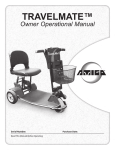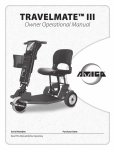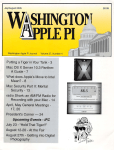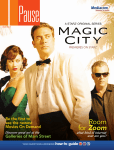Download Shabbat Amigo 2011-Present
Transcript
SHABBAT AMIGO CHARGING INSTRUCTIONS 1 Place the Shabbat Amigo in Normal Mode. 2 Turn the key to the ON position. When charging an Amigo without Shabbat module, you may keep the key in the OFF position. NOTE: Failure to complete both steps (one and two) results in: • No LED battery indication when the charge mode begins • No LED battery indication when the charge mode is complete. Plug the retractable cord into the wall outlet. The battery indicator LED on the handle will flash for approximately 20 seconds to indicate the battery charger has started to charge the batteries. After 20 seconds, the battery indicator LED will turn solid and remain so during the charge cycle. When the charge cycle is complete, the battery indicator LED will flash indicating that the batteries are fully charged. SHABBAT AMIGO IMPORTANT SAFETY NOTICE While driving the Amigo in the SHABBAT mode: 1 The function of controlled speed down an incline remains the same. 2 The function of the holding brake, however, is de-activated. 3 If you must stop the Amigo immediately, press the Emergency Brake Rocker Switch. Important notes after making an emergency stop 1 Reset the SHABBAT mode by pressing the emergency brake rocker switch. 2 Turn the SHABBAT key switch off and then on again to restart SHABBAT mode. Frequently Asked Questions: Should I turn the key switch on and off during Shabbat? Yes. When you turn the key on and off it goes through the timing circuit (an Indirect Action.) In fact, we recommend you do so in order to conserve power. If the Amigo Shabbat is parked against a stationary object or the handle is turned as far sideways as possible in order to keep from moving, both the motor and the electro-magnetic brake remain on and draw extra power. Should I charge the Amigo during Shabbat? No. Plugging the cord into the wall makes the battery charger and controller operational which is a Direct Action. What is the charging procedure if the holiday being observed is longer than 24-hours? Plan to begin charging the Amigo at least 16 hours before the holiday observance for maximum battery charge capacity. Continue to charge right up to the point of holiday observance. What happens if I must stop the Amigo immediately and can’t wait for the timer? Religious principle allows use of the Emergency Brake switch on the side of the enclosure should the rider ever be in danger of bodily harm. How will other members of my synagogue know that I’m not breaking any of our religious principles? Each Shabbat Amigo comes with an 8” x 11” certification sheet from Zomet that can be shown to others. (Hung on the back of the seat, placed in the basket, kept on your person, etc.) AMIGO MOBILITY INTERNATIONAL, INC. 6693 Dixie Highway, Bridgeport, M I 48722-9725 Phone (800) 248-9131 • Fax (800) 334-7274 • www.myamigo.com © 2009 Amigo Mobility International, Inc. Amigo® is a registered trademark of Amigo Mobility International, Inc. • 0512-M466RevA SHABBAT AMIGO OPERATIONAL INSTRUCTIONS ® SHABBAT AMIGO INTRODUCTION AND BACKGROUND Amigo Mobility is proud to provide this Amigo model for use on the observance of Shabbat for the Jewish faithful with walking limitations.* Working with Zomet Institute in Israel (www.moreshet.co.il/zomet), every Shabbat Amigo is individually inspected and certified by a Zomet representative. Our main contact with Zomet Institute is Maish Lapidus. He can be e-mailed at [email protected] with any comments or questions. The most often asked question is: 3 Turn the key switch to the On position. You will hear some “clicks” as the controller goes through diagnostics and the normal battery gauge LED will illuminate. 4 The Amigo will now operate normally. How to operate the Amigo in SHABBAT MODE How does the Shabbat Amigo work in compliance with Sabbath restrictions? 1 Move the Shabbat/Normal toggle switch to the Shabbat position. Answer: 2 Turn the key switch to the ON position. When you put the Amigo into Shabbat mode, it connects to a separate circuit board (this is the Shabbat module). The Shabbat module has a timing circuit that takes about 7 to 11 seconds to begin very slow movement of the Amigo on its own. There is no throttle lever activation required by the rider. This is considered an “indirect action.” When the driver is in Shabbat mode, he/she can then pull the lever to go faster because the Shabbat module has already activated the motor relay circuit. This is not considered a direct action. If the driver chooses to go in reverse, a directional rocker switch is pushed causing the Shabbat Amigo to go through its timing cycle again before changing the motor relay. Please contact Amigo Customer Service personnel at 1-800-248-9131 with any Shabbat Amigo operational questions or concerns. Thank you. *Intended only for individuals whose limited mobility is dependent on a POV/scooter or automobile consistently throughout the week. SHABBAT AMIGO OPERATION INFORMATION There are three “types” of switches on the SHABBAT Amigo How to operate the Amigo in NORMAL MODE 1 Key Switch – This switch turns the Amigo ON or OFF in either mode. 2 Toggle Switch – This switch changes the operation of the Amigo from Normal to Shabbat and back. 3 Rocker Switches – There are two of them. One for directional changes in Shabbat mode and one for emergency stopping in Shabbat mode. 1 Begin with the key switch off and emergency brake off. 2 Make sure the Normal/Shabbat toggle switch is in the NORMAL position. To operate the toggle switch you must gently pull out and then move it forward or backward depending on your mode selection. The toggle lever is spring loaded to prevent the Amigo from accidentally being changed into the normal mode during the Shabbat observance. 2 3 1 3 NORMAL/SHABBAT Switch 3 NOTE: In Shabbat mode, the Amigo is designed to ALWAYS begin moving FORWARD upon start up. This is true even if the REVERSE button is depressed. The FORWARD LED will illuminate, the Amigo will move forward a few inches, then the Shabbat module will go through its timing cycle. Now, the Amigo will begin moving in reverse and the REVERSE LED will then illuminate. 6 Upon reaching your destination, turn the key switch to the OFF position and wait. The Shabbat LED will flash twice and the Amigo will shut off within 10 seconds. The “normal” battery gauge LED will NOT illuminate. The Shabbat LED will flash twice and after about 6 seconds, the Amigo will start to move. Whichever direction you are moving, the respective Forward/Reverse LED will illuminate. 4 If you wish to go faster, pull on the throttle lever. Once in the Shabbat mode it does not matter which direction you pull on the throttle lever, the Amigo will continue in the same direction as the Forward/Reverse switch indicates. Warning: While in Shabbat Mode the Amigo will not come to a complete stop when the throttle lever is released to the neutral position. In the event that you must stop the Amigo immediately you will need to depress the Emergency Brake Switch. Normal Battery Gauge LED Key Switch Direction Switch for use in Shabbat mode 5 To change directions, the throttle needs to be in the neutral position. Then push the Forward/Reverse switch to the opposite direction position. The Shabbat LED will flash twice and after about 10 seconds the Amigo will start moving in the other direction. Shabbat LED Emergency Stop Switch 7Should a situation arise where you must stop the Amigo immediately, activate the Emergency Brake Switch. Important: You must have the emergency brake switch in the “OFF” position before you switch into the Shabbat mode. If the Emergency Brake Switch is in the “ON” position during operation in the Normal Mode, and you switch to Shabbat Mode, the Amigo will NOT operate. Important Notes After Making An Emergency Stop: • Reset the SHABBAT mode by pressing the emergency brake rocker switch. • Turn the SHABBAT key switch off and then on again to restart SHABBAT mode. 8 It is recommended to practice driving in the SHABBAT mode to prevent running into obstacles. 9 To turn the Shabbat mode off, turn the key switch off, move the Shabbat switch to the “Normal” position and then turn the key switch back on.