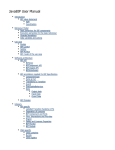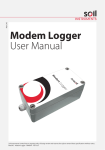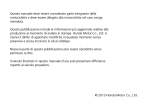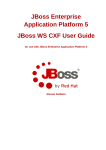Download Component Reference - Red Hat Customer Portal
Transcript
Fuse Mediation Router
Component Reference
Version 2.6
January 2011
Component Reference
Version 2.6
Updated: 03 Dec 2013
Copyright © 2011-2013 Red Hat, Inc. and/or its affiliates.
Trademark Disclaimer
The text of and illustrations in this document are licensed by Red Hat under a Creative Commons Attribution–Share Alike
3.0 Unported license ("CC-BY-SA"). An explanation of CC-BY-SA is available at http://creativecommons.org/licenses/by-sa/
3.0/. In accordance with CC-BY-SA, if you distribute this document or an adaptation of it, you must provide the URL for the
original version.
Red Hat, as the licensor of this document, waives the right to enforce, and agrees not to assert, Section 4d of CC-BY-SA
to the fullest extent permitted by applicable law.
Red Hat, Red Hat Enterprise Linux, the Shadowman logo, JBoss, MetaMatrix, Fedora, the Infinity Logo, and RHCE are
trademarks of Red Hat, Inc., registered in the United States and other countries.
Apache, ServiceMix, Camel, CXF, and ActiveMQ are trademarks of Apache Software Foundation. Any other names contained
herein may be trademarks of their respective owners.
Third Party Acknowledgements
One or more products in the Red Hat JBoss Fuse release includes third party components covered by licenses that require
that the following documentation notices be provided:
• JLine (http://jline.sourceforge.net) jline:jline:jar:1.0
License: BSD (LICENSE.txt) - Copyright (c) 2002-2006, Marc Prud'hommeaux <[email protected]>
All rights reserved.
Redistribution and use in source and binary forms, with or without modification, are permitted provided that the following
conditions are met:
• Redistributions of source code must retain the above copyright notice, this list of conditions and the following disclaimer.
• Redistributions in binary form must reproduce the above copyright notice, this list of conditions and the following
disclaimer in the documentation and/or other materials provided with the distribution.
• Neither the name of JLine nor the names of its contributors may be used to endorse or promote products derived from
this software without specific prior written permission.
THIS SOFTWARE IS PROVIDED BY THE COPYRIGHT HOLDERS AND CONTRIBUTORS "AS IS" AND ANY EXPRESS
OR IMPLIED WARRANTIES, INCLUDING, BUT NOT LIMITED TO, THE IMPLIED WARRANTIES OF MERCHANTABILITY
AND FITNESS FOR A PARTICULAR PURPOSE ARE DISCLAIMED. IN NO EVENT SHALL THE COPYRIGHT OWNER
OR CONTRIBUTORS BE LIABLE FOR ANY DIRECT, INDIRECT, INCIDENTAL, SPECIAL, EXEMPLARY, OR
CONSEQUENTIAL DAMAGES (INCLUDING, BUT NOT LIMITED TO, PROCUREMENT OF SUBSTITUTE GOODS OR
SERVICES; LOSS OF USE, DATA, OR PROFITS; OR BUSINESS INTERRUPTION) HOWEVER CAUSED AND ON
ANY THEORY OF LIABILITY, WHETHER IN CONTRACT, STRICT LIABILITY, OR TORT (INCLUDING NEGLIGENCE
OR OTHERWISE) ARISING IN ANY WAY OUT OF THE USE OF THIS SOFTWARE, EVEN IF ADVISED OF THE
POSSIBILITY OF SUCH DAMAGE.
• Stax2 API (http://woodstox.codehaus.org/StAX2) org.codehaus.woodstox:stax2-api:jar:3.1.1
License: The BSD License (http://www.opensource.org/licenses/bsd-license.php)
Copyright (c) <YEAR>, <OWNER> All rights reserved.
Redistribution and use in source and binary forms, with or without modification, are permitted provided that the following
conditions are met:
• Redistributions of source code must retain the above copyright notice, this list of conditions and the following disclaimer.
• Redistributions in binary form must reproduce the above copyright notice, this list of conditions and the following
disclaimer in the documentation and/or other materials provided with the distribution.
THIS SOFTWARE IS PROVIDED BY THE COPYRIGHT HOLDERS AND CONTRIBUTORS "AS IS" AND ANY EXPRESS
OR IMPLIED WARRANTIES, INCLUDING, BUT NOT LIMITED TO, THE IMPLIED WARRANTIES OF MERCHANTABILITY
AND FITNESS FOR A PARTICULAR PURPOSE ARE DISCLAIMED. IN NO EVENT SHALL THE COPYRIGHT HOLDER
OR CONTRIBUTORS BE LIABLE FOR ANY DIRECT, INDIRECT, INCIDENTAL, SPECIAL, EXEMPLARY, OR
CONSEQUENTIAL DAMAGES (INCLUDING, BUT NOT LIMITED TO, PROCUREMENT OF SUBSTITUTE GOODS OR
SERVICES; LOSS OF USE, DATA, OR PROFITS; OR BUSINESS INTERRUPTION) HOWEVER CAUSED AND ON
ANY THEORY OF LIABILITY, WHETHER IN CONTRACT, STRICT LIABILITY, OR TORT (INCLUDING NEGLIGENCE
OR OTHERWISE) ARISING IN ANY WAY OUT OF THE USE OF THIS SOFTWARE, EVEN IF ADVISED OF THE
POSSIBILITY OF SUCH DAMAGE.
• jibx-run - JiBX runtime (http://www.jibx.org/main-reactor/jibx-run) org.jibx:jibx-run:bundle:1.2.3
License: BSD (http://jibx.sourceforge.net/jibx-license.html) Copyright (c) 2003-2010, Dennis M. Sosnoski.
All rights reserved.
Redistribution and use in source and binary forms, with or without modification, are permitted provided that the following
conditions are met:
• Redistributions of source code must retain the above copyright notice, this list of conditions and the following disclaimer.
• Redistributions in binary form must reproduce the above copyright notice, this list of conditions and the following
disclaimer in the documentation and/or other materials provided with the distribution.
• Neither the name of JiBX nor the names of its contributors may be used to endorse or promote products derived from
this software without specific prior written permission.
THIS SOFTWARE IS PROVIDED BY THE COPYRIGHT HOLDERS AND CONTRIBUTORS "AS IS" AND ANY EXPRESS
OR IMPLIED WARRANTIES, INCLUDING, BUT NOT LIMITED TO, THE IMPLIED WARRANTIES OF MERCHANTABILITY
AND FITNESS FOR A PARTICULAR PURPOSE ARE DISCLAIMED. IN NO EVENT SHALL THE COPYRIGHT OWNER
OR CONTRIBUTORS BE LIABLE FOR ANY DIRECT, INDIRECT, INCIDENTAL, SPECIAL, EXEMPLARY, OR
CONSEQUENTIAL DAMAGES (INCLUDING, BUT NOT LIMITED TO, PROCUREMENT OF SUBSTITUTE GOODS OR
SERVICES; LOSS OF USE, DATA, OR PROFITS; OR BUSINESS INTERRUPTION) HOWEVER CAUSED AND ON
ANY THEORY OF LIABILITY, WHETHER IN CONTRACT, STRICT LIABILITY, OR TORT (INCLUDING NEGLIGENCE
OR OTHERWISE) ARISING IN ANY WAY OUT OF THE USE OF THIS SOFTWARE, EVEN IF ADVISED OF THE
POSSIBILITY OF SUCH DAMAGE.
• JavaAssist (http://www.jboss.org/javassist) org.jboss.javassist:com.springsource.javassist:jar:3.9.0.GA:compile
License: MPL (http://www.mozilla.org/MPL/MPL-1.1.html)
• HAPI-OSGI-Base Module (http://hl7api.sourceforge.net/hapi-osgi-base/) ca.uhn.hapi:hapi-osgi-base:bundle:1.2
License: Mozilla Public License 1.1 (http://www.mozilla.org/MPL/MPL-1.1.txt)
Table of Contents
1. Components Overview ..................................................................................................... 13
List of Components ....................................................................................................... 14
2. ActiveMQ ........................................................................................................................ 25
3. ActiveMQ Journal ............................................................................................................ 31
4. AMQP ............................................................................................................................. 33
5. Atom .............................................................................................................................. 35
6. Bean ............................................................................................................................... 41
7. Bean Validation ................................................................................................................ 45
8. Browse ........................................................................................................................... 51
9. Cache ............................................................................................................................. 53
10. Class ............................................................................................................................ 61
11. Cometd ......................................................................................................................... 63
12. Crypto (Digital Signatures) .............................................................................................. 65
13. CXF Bean Component ..................................................................................................... 71
14. CXF .............................................................................................................................. 75
15. CXFRS .......................................................................................................................... 99
16. DataSet ....................................................................................................................... 107
17. Db4o ........................................................................................................................... 109
18. Direct .......................................................................................................................... 111
19. EJB ............................................................................................................................. 113
20. Esper .......................................................................................................................... 117
21. Event .......................................................................................................................... 119
22. EventAdmin ................................................................................................................. 121
23. Exec ............................................................................................................................ 123
24. File2 ............................................................................................................................ 129
25. FIX .............................................................................................................................. 151
26. Flatpack ...................................................................................................................... 153
27. Freemarker .................................................................................................................. 157
28. FTP2 ........................................................................................................................... 161
29. GAE ............................................................................................................................ 177
Introduction to the GAE Components ............................................................................... 178
gauth ........................................................................................................................ 184
ghttp ......................................................................................................................... 193
glogin ........................................................................................................................ 197
gmail ........................................................................................................................ 201
gsec ......................................................................................................................... 203
gtask ........................................................................................................................ 205
30. HawtDB ....................................................................................................................... 209
31. HDFS .......................................................................................................................... 213
32. Hibernate ..................................................................................................................... 217
33. HL7 ............................................................................................................................. 219
Fuse Mediation Router Component Reference Version 2.6
7
34. HTTP ...........................................................................................................................
35. iBATIS .........................................................................................................................
36. IRC .............................................................................................................................
37. JavaSpace ...................................................................................................................
38. Jasypt .........................................................................................................................
39. JBI ..............................................................................................................................
40. JCR .............................................................................................................................
41. JDBC ..........................................................................................................................
42. JDBC-AggregationRepository ........................................................................................
43. Jetty ............................................................................................................................
44. Jing ............................................................................................................................
45. JMS ............................................................................................................................
46. JMX ............................................................................................................................
47. JPA .............................................................................................................................
48. JT400 ..........................................................................................................................
49. Language ....................................................................................................................
50. LDAP ..........................................................................................................................
51. List .............................................................................................................................
52. Log .............................................................................................................................
53. Lucene ........................................................................................................................
54. Mail .............................................................................................................................
55. MINA ...........................................................................................................................
56. Mock ...........................................................................................................................
57. MSV ............................................................................................................................
58. Nagios .........................................................................................................................
59. Netty ...........................................................................................................................
60. NMR ............................................................................................................................
61. Pax-Logging ................................................................................................................
62. Pojo ............................................................................................................................
63. Printer .........................................................................................................................
64. Properties ....................................................................................................................
65. Quartz .........................................................................................................................
66. Queue .........................................................................................................................
67. Quickfix .......................................................................................................................
68. Ref ..............................................................................................................................
69. Restlet .........................................................................................................................
70. RMI .............................................................................................................................
71. Routebox .....................................................................................................................
72. RSS ............................................................................................................................
73. Scalate ........................................................................................................................
74. SEDA ..........................................................................................................................
75. SERVLET .....................................................................................................................
76. Shiro Security ..............................................................................................................
77. Sip ..............................................................................................................................
8
229
241
247
251
253
259
265
267
271
277
291
293
313
315
321
323
325
329
331
335
339
349
357
361
363
367
377
379
381
383
387
389
393
395
403
405
413
415
421
425
429
435
441
447
Fuse Mediation Router Component Reference Version 2.6
78. Smooks .......................................................................................................................
79. SMPP ..........................................................................................................................
80. SNMP ..........................................................................................................................
81. SpringIntegration ..........................................................................................................
82. Spring Security ............................................................................................................
83. Spring Web Services .....................................................................................................
84. SQL Component ...........................................................................................................
85. Stream ........................................................................................................................
86. StringTemplate .............................................................................................................
87. Test .............................................................................................................................
88. Timer ..........................................................................................................................
89. Validation ....................................................................................................................
90. Velocity .......................................................................................................................
91. VM ..............................................................................................................................
92. XMPP ..........................................................................................................................
93. XQuery Endpoint ..........................................................................................................
94. XSLT ...........................................................................................................................
Index ................................................................................................................................
Fuse Mediation Router Component Reference Version 2.6
453
455
469
473
479
485
493
497
501
505
507
511
513
519
521
523
525
529
9
List of Tables
1.1. Fuse Mediation Router Components .................................................................................... 14
10
Fuse Mediation Router Component Reference Version 2.6
List of Examples
29.1. web.xml with authorization constraint ................................................................................ 203
Fuse Mediation Router Component Reference Version 2.6
11
12
Fuse Mediation Router Component Reference Version 2.6
Chapter 1. Components Overview
This chapter provides a summary of all the components available for Fuse Mediation Router.
List of Components ............................................................................................................... 14
Fuse Mediation Router Component Reference Version 2.6
13
Chapter 1. Components Overview
List of Components
Table of components
The following components are available for use with Fuse Mediation Router.
Table 1.1. Fuse Mediation Router Components
Component
Endpoint URI
Artifact ID
Description
ActiveMQ
activemq:[queue:|topic:]DestinationName activemq-core
For JMS Messaging with
Apache ActiveMQ.
ActiveMQ Journal
activemq.journal:DirectoryName[?Options] activemq-core
Uses ActiveMQ's fast disk
journaling implementation
to store message bodies
in a rolling log file.
AMQP
amqp:[queue:|topic:]DestinationName[?Options]] camel-amqp
For messaging with the
AMQP protocol.
Atom
atom://AtomUri[?Options] camel-atom
Working with Apache
Abdera for atom
integration, such as
consuming an atom feed.
Bean
bean:BeanID[?methodName=Method] camel-core
Uses the Bean Binding to
bind message exchanges
to beans in the Registry. Is
also used for exposing and
invoking POJO (Plain Old
Java Objects).
Bean Validation
bean-validator:Some
thing[?Options]
camel-bean-validator
Validates the payload of a
message using the Java
1
Validation API (JSR 303
and JAXP Validation) and
its reference
implementation Hibernate
2
Validator .
Browse
browse:Name
camel-core
Provdes a simple
BrowsableEndpoint which
can be useful for testing,
1
2
http://jcp.org/en/jsr/detail?id=303
http://docs.jboss.org/hibernate/stable/validator/reference/en/html_single/
14
Fuse Mediation Router Component Reference Version 2.6
List of Components
Component
Endpoint URI
Artifact ID
Description
visualisation tools or
debugging. The exchanges
sent to the endpoint are all
available to be browsed.
Cache
cache://CacheName[?Options] camel-cache
The cache component
enables you to perform
caching operations using
EHCache as the Cache
Implementation.
Cometd
cometd://Hostname[:Port]/ChannelName[?Options] camel-cometd
A transport for working
with the jetty
implementation of the
cometd/bayeux protocol.
Crypto
crypto:sign:Name[?Op
camel-crypto
tions]
crypto:verify:Name[?Op
tions]
Sign and verify exchanges
using the Signature
Service of the Java
Cryptographic Extension.
CXF
cxf://Address[?Options] camel-cxf
Working with Apache CXF
for web services
integration.
CXFRS
cxfrs:bean:RsEndpoint[?Options] camel-cxf
Provides integration with
Apache CXF for
connecting to JAX-RS
services hosted in CXF.
DataSet
dataset:Name[?Options] camel-core
For load & soak testing the
DataSet provides a way to
create huge numbers of
messages for sending to
Components or asserting
that they are consumed
correctly.
Direct
direct:EndpointID[?Options] camel-core
Direct invocation of the
consumer from the
producer so that single
threaded (non-SEDA) in
VM invocation is
performed.
Fuse Mediation Router Component Reference Version 2.6
15
Chapter 1. Components Overview
Component
Endpoint URI
Artifact ID
Description
Esper
esper:name
camel-esper
Working with the Esper
Library for Event Stream
Processing.
Event
event://dummy
camel-spring
Working with Spring
ApplicationEvents.
EventAdmin on page 121 eventadmin:topic
camel-eventadmin
Exec
exec://Executable[?Options] camel-exec
Execute system command.
File2
file://DirectoryName[?Options] camel-core
Sending messages to a file
or polling a file or directory.
FIX
fix://ConfigurationResource camel-fix
Sends or receives
messages using the FIX
protocol.
Flatpack
flatpack:[fixed|delim]:ConfigFile camel-flatpack
Processing fixed width or
delimited files or messages
3
using the FlatPack library
Freemarker
freemarker:TemplateResource camel-freemarker
Generates a response
4
using a Freemarker
template.
FTP2
ftp://[Username@]Hostname[:Port]/Directoryname[?Options] camel-ftp
Sending and receiving files
over FTP.
GAuth
gauth://Name[?Options] camel-gae
Used by web applications
to implement a
5
Google-specific OAuth
consumer
GHTTP
ghttp:///Path[?Options] camel-gae
ghttp://Host
name[:Port]/Path[?Op
tions]
ghttps://Host
name[:Port]/Path[?Op
tions]
Provides connectivity to
the GAE URL fetch service
and can also be used to
receive messages from
servlets.
GLogin
glogin://Hostname[:Port][?Options] camel-gae
Used by Camel
applications outside
Google App Engine (GAE)
3
4
5
http://flatpack.sourceforge.net/
http://freemarker.org/
http://code.google.com/apis/accounts/docs/OAuth.html
16
Fuse Mediation Router Component Reference Version 2.6
List of Components
Component
Endpoint URI
Artifact ID
Description
for programmatic login to
GAE applications.
GMail
gmail://User
camel-gae
[email protected][?Op
tions]
gmail://Username@google
mail.com[?Options]
Supports sending of emails
via the GAE mail service.
GTask
gtask://QueueName
camel-gae
Supports asynchronous
message processing on
GAE using the task
queueing service as a
message queue.
HDFS
hdfs://Path[?Options]
camel-hdfs
For reading/writing from/to
6
an HDFS filesystem.
Hibernate
hibernate://EntityName camel-hibernate (Camel For using a database as a
Extra)
7
queue via the Hibernate
library.
HL7
mina:tcp://Host[:Port] camel-hl7
For working with the HL7
MLLP protocol and the
HL7 model using the HAPI
8
library .
HTTP
http://Hostname[:Port][/ResourceUri] camel-http
For calling out to external
HTTP servers.
iBATIS
ibatis:OperationName[?Options] camel-ibatis
Performs a query, poll,
insert, update or delete in
a relational database using
Apache iBATIS.
IMap
imap://[UserName@]Host[:Port][?Options] camel-mail
Receiving email using
IMap.
IRC
irc:Host[:Port]/#Room
For IRC communication.
JavaSpace
javaspace:jini://Host[?Options] camel-javaspace
6
7
8
camel-irc
Sending and receiving
messages through
JavaSpace.
http://http/hadoop.apache.org/hdfs/
http://www.hibernate.org/
http://hl7api.sourceforge.net/
Fuse Mediation Router Component Reference Version 2.6
17
Chapter 1. Components Overview
Component
Endpoint URI
JBI
jbi:service:service
camel-jbi
Namespace[sep]service
Name
jbi:endpoint:service
Namespace[sep]service
Name[sep]endpointName
jbi:name:endpointName
For JBI integration such as
working with Apache
ServiceMix.
JCR
jcr://UserName:Password@Repository/path/to/node camel-jcr
Storing a message in a
JCR (JSR-170) compliant
repository like Apache
Jackrabbit.
JDBC
jdbc:DataSourceName[?Options] camel-jdbc
For performing JDBC
queries and operations.
JDBC-AggregationRepositoryonpage271
Artifact ID
Description
camel-jdbc-aggregator
Jetty
jetty:http://Host[:Port][/ResourceUri] camel-jetty
For exposing services over
HTTP.
Jing
rng:LocalOrRemo
Validates the payload of a
message using RelaxNG
or RelaxNG compact
syntax.
camel-jing
teResource
rnc:LocalOrRemo
teResource
JMS
jms:[temp:][queue:|topic:]DestinationName[?Options] camel-jms
Working with JMS
providers.
JPA
jpa:[EntityClassName][?Options] camel-jpa
For using a database as a
queue via the JPA
specification for working
with OpenJPA, Hibernate
or TopLink.
JT400
jt400://User:Pwd@System/PathToDTAQ camel-jt400
For integrating with data
queues on an AS/400 (aka
System i, IBM i, i5, ...)
system.
LDAP
ldap:Host[:Port]?base=...[&scope=Scope] camel-ldap
Performing searches on
LDAP servers (Scope must
be one of
object|onelevel|subtree).
List
list:ListID
Provides a simple
BrowsableEndpoint which
can be useful for testing,
18
camel-core
Fuse Mediation Router Component Reference Version 2.6
List of Components
Component
Endpoint URI
Artifact ID
Description
visualisation tools or
debugging. The exchanges
sent to the endpoint are all
available to be browsed.
Log
log:LoggingCategory[?level=LoggingLevel] camel-core
Uses Jakarta Commons
Logging to log the
message exchange to
some underlying logging
system like log4j.
Lucene
lucene:SearcherName:in camel-lucene
sert[?analyzer=Analyz
er]
lucene:Searcher
Name:query[?analyz
er=Analyzer]
Uses Apache Lucene to
perform Java-based
indexing and full text
based searches using
advanced
analysis/tokenization
capabilities.
MINA
mina:tcp://Host
name[:Port][?Options]
mina:udp://Host
name[:Port][?Options]
mina:multicast://Host
name[:Port][?Options]
mina:vm://Host
name[:Port][?Options]
camel-mina
Working with Apache
MINA.
Mock
mock:EndpointID
camel-core
For testing routes and
mediation rules using
mocks.
MSMQ
msmq:MsmqQueueName[?Options] camel-msmq
Sending and receiving
messages with Microsoft
Message Queuing.
MSV
msv:LocalOrRemoteResource camel-msv
Validates the payload of a
message using the MSV
Library.
Nagios
nagios://Host[:Port][?Options] camel-nagios
Sending passive checks to
Nagios using
9
JSendNSCA .
9
http://code.google.com/p/jsendnsca/
Fuse Mediation Router Component Reference Version 2.6
19
Chapter 1. Components Overview
Component
Endpoint URI
Artifact ID
Description
Netty
netty:tcp://local
host:99999[?Options]
netty:udp://Remote
host:99999/[?Options]
camel-netty
Working with TCP and
UDP protocols using Java
NIO based capabilities
offered by the JBoss
10
Netty community project.
NMR
nmr:serviceMixURI
servicemix-camel
For OSGi integration when
working with Apache
ServiceMix. Enables you
to specify the URI of a
11
ServiceMix endpoint .
Pax-Logging on page 379 paxlogging:Appender
camel-paxlogging
POP
pop3://[UserName@]Host[:Port][?Options] camel-mail
Receiving email using
POP3 and JavaMail.
Printer
lpr://local
camel-printer
host[:Port]/default[?Op
tions]
lpr://Remote
Host[:Port]/path/to/print
er[?Options]
Provides a way to direct
payloads on a route to a
printer.
Properties
properties://Key[?Options] camel-properties
Facilitates using property
placeholders directly in
endpoint URI definitions.
Quartz
quartz://[Group
camel-quartz
Name/]TimerName[?Op
tions]
quartz://GroupName/Timer
Name/CronExpression
Provides a scheduled
delivery of messages using
the Quartz scheduler.
Quickfix
quickfix-server:Config camel-quickfix
Implementation of the
QuickFix for Java engine
which allow to
12
send/receive FIX
messages.
File
quickfix-client:Config
File
Ref
10
11
12
ref:EndpointID
camel-core
Component for lookup of
existing endpoints bound
in the Registry.
http://www.jboss.org/netty
http://servicemix.apache.org/uris.html
http://www.fixprotocol.org/
20
Fuse Mediation Router Component Reference Version 2.6
List of Components
Component
Endpoint URI
Artifact ID
Restlet
restlet:RestletUrl[?Options] camel-restlet
Component for consuming
and producing Restful
13
resources using Restlet .
RMI
rmi://RmiRegistryHost:RmiRegistryPort/RegistryPath camel-rmi
Working with RMI.
Routebox on page 415
routebox:routeboxName[?Options] camel-routebox
RSS
rss:Uri
RNC
rnc:LocalOrRemoteResource camel-jing
Validates the payload of a
message using RelaxNG
Compact Syntax.
RNG
rng:LocalOrRemoteResource camel-jing
Validates the payload of a
message using RelaxNG.
Scalate
scalate:TemplateName[?Options] org.fusesource.scalate/scalate-camel Uses the given Scalate
camel-rss
Description
14
Working with ROME for
RSS integration, such as
consuming an RSS feed.
15
template to transform the
message.
SEDA
seda:EndpointID
SERVLET
servlet://RelativePath[?Options] camel-servlet
Provides HTTP based
endpoints for consuming
HTTP requests that arrive
at a HTTP endpoint and
this endpoint is bound to a
published Servlet.
SFTP
sftp://[Username@]Hostname[:Port]/Directoryname[?Options] camel-ftp
Sending and receiving files
over SFTP.
Smooks
camel-core
Used to deliver messages
to a
java.util.concurrent.BlockingQueue,
useful when creating
SEDA style processing
pipelines within the same
CamelContext.
For working with EDI
parsing using the Smooks
16
library .
13
http://www.restlet.org/
https://rome.dev.java.net/
http://scalate.fusesource.org/
16
http://milyn.codehaus.org/Smooks
14
15
Fuse Mediation Router Component Reference Version 2.6
21
Chapter 1. Components Overview
Component
Endpoint URI
Artifact ID
Description
SMPP
smpp://UserInfo@Host[:Port][?Options] camel-smpp
To send and receive SMS
using Short Messaging
Service Center using the
17
JSMPP library .
SMTP
smtp://[UserName@]Host[:Port][?Options] camel-mail
Sending email using SMTP
and JavaMail.
SNMP
snmp://Hostname[:Port][?Options] camel-snmp
Gives you the ability to poll
SNMP capable devices or
receive traps.
Spring Integration
spring-integration:DefaultChannelName[?Options] camel-spring-integration The bridge component of
Camel and Spring
Integration.
SQL
sql:SqlQueryString[?Options] camel-sql
Performing SQL queries
using JDBC.
Stream
stream:[in|out|err|header][?Options] camel-stream
Read or write to an
input/output/error/file
stream rather like Unix
pipes.
String Template
string-template:TemplateURI[?Options] camel-stringtemplate
Generates a response
using a String Template.
Test
test:RouterEndpointUri
Creates a Mock endpoint
which expects to receive
all the message bodies
that could be polled from
the given underlying
endpoint.
Timer
timer:EndpointID[?Options] camel-core
A timer endpoint.
Validation
validator:LocalOrRemoteResource camel-spring
Validates the payload of a
message using XML
Schema and JAXP
Validation.
Velocity
velocity:TemplateURI[?Options] camel-velocity
Generates a response
using an Apache Velocity
template.
VM
vm:EndpointID
Used to deliver messages
to a
17
camel-spring
camel-core
http://code.google.com/p/jsmpp/
22
Fuse Mediation Router Component Reference Version 2.6
List of Components
Component
Endpoint URI
Artifact ID
Description
java.util.concurrent.BlockingQueue,
useful when creating
SEDA style processing
pipelines within the same
JVM.
XMPP
xmpp:Hostname[:Port][/Room] camel-xmpp
Working with XMPP and
Jabber.
XQuery
xquery:TemplateURI
Generates a response
using an XQuery template.
XSLT
xslt:TemplateURI[?Options] camel-spring
Fuse Mediation Router Component Reference Version 2.6
camel-saxon
xquery:someXQueryResource.
23
24
Fuse Mediation Router Component Reference Version 2.6
Chapter 2. ActiveMQ
ActiveMQ Component
1
The ActiveMQ component allows messages to be sent to a JMS Queue or Topic; or messages to be consumed
2
from a JMS Queue or Topic using Apache ActiveMQ .
This component is based on the JMS Component on page 293 and uses Spring's JMS support for declarative
transactions, using Spring's JmsTemplate for sending and a MessageListenerContainer for consuming. All
the options from the JMS on page 293 component also apply for this component.
To use this component, make sure you have the activemq.jar or activemq-core.jar on your classpath
along with any Fuse Mediation Router dependencies such as camel-core.jar, camel-spring.jar and
camel-jms.jar.
URI format
activemq:[queue:|topic:]destinationName
Where destinationName is an ActiveMQ queue or topic name. By default, the destinationName is interpreted
as a queue name. For example, to connect to the queue, FOO.BAR, use:
activemq:FOO.BAR
You can include the optional queue: prefix, if you prefer:
activemq:queue:FOO.BAR
To connect to a topic, you must include the topic: prefix. For example, to connect to the topic, Stocks.Prices,
use:
activemq:topic:Stocks.Prices
Options
See Options on the JMS on page 293 component as all these options also apply for this component.
1
2
http://java.sun.com/products/jms/
http://activemq.apache.org/
Fuse Mediation Router Component Reference Version 2.6
25
Chapter 2. ActiveMQ
Configuring the Connection Factory
3
The following test case shows how to add an ActiveMQComponent to the CamelContext using the
4
5
activeMQComponent() method while specifying the brokerURL used to connect to ActiveMQ.
camelContext.addComponent("activemq", activeMQComponent("vm://localhost?broker.persist
ent=false"));
Configuring the Connection Factory using Spring XML
You can configure the ActiveMQ broker URL on the ActiveMQComponent as follows
<beans xmlns="http://www.springframework.org/schema/beans"
xmlns:xsi="http://www.w3.org/2001/XMLSchema-instance"
xsi:schemaLocation="
http://www.springframework.org/schema/beans http://www.springframe
work.org/schema/beans/spring-beans-2.0.xsd
http://camel.apache.org/schema/spring http://camel.apache.org/schema/spring/camelspring.xsd">
<camelContext xmlns="http://camel.apache.org/schema/spring">
</camelContext>
<bean id="activemq" class="org.apache.activemq.camel.component.ActiveMQComponent">
<property name="brokerURL" value="tcp://somehost:61616"/>
</bean>
</beans>
Using connection pooling
When sending to an ActiveMQ broker using Camel it's recommended to use a pooled connection factory to
handle efficient pooling of JMS connections, sessions and producers. This is documented in the page ActiveMQ
6
Spring Support .
You can grab Jencks AMQ pool with Maven:
3
4
http://svn.apache.org/repos/asf/activemq/trunk/activemq-camel/src/test/java/org/apache/camel/component/ActiveMQRouteTest.java
http://camel.apache.org/maven/current/camel-activemq/apidocs/org/apache/camel/component/activemq/ActiveMQComponent.html#activeMQComponent(java.lang.String)
5
http://activemq.apache.org/configuring-transports.html
6
http://activemq.apache.org/spring-support.html
26
Fuse Mediation Router Component Reference Version 2.6
<dependency>
<groupId>org.apache.activemq</groupId>
<artifactId>activemq-pool</artifactId>
<version>5.3.2</version>
</dependency>
And then setup the activemq component as follows:
<bean id="jmsConnectionFactory" class="org.apache.activemq.ActiveMQConnectionFactory">
<property name="brokerURL" value="tcp://localhost:61616" />
</bean>
<bean id="pooledConnectionFactory" class="org.apache.activemq.pool.PooledConnectionFact
ory">
<property name="maxConnections" value="8" />
<property name="maximumActive" value="500" />
<property name="connectionFactory" ref="jmsConnectionFactory" />
</bean>
<bean id="jmsConfig" class="org.apache.camel.component.jms.JmsConfiguration">
<property name="connectionFactory" ref="pooledConnectionFactory"/>
<property name="transacted" value="false"/>
<property name="concurrentConsumers" value="10"/>
</bean>
<bean id="activemq" class="org.apache.activemq.camel.component.ActiveMQComponent">
<property name="configuration" ref="jmsConfig"/>
</bean>
Invoking MessageListener POJOs in a route
7
The ActiveMQ component also provides a helper Type Converter from a JMS MessageListener to a Processor.
This means that the Bean on page 41 component is capable of invoking any JMS MessageListener bean
directly inside any route.
So for example you can create a MessageListener in JMS as follows:
public class MyListener implements MessageListener {
public void onMessage(Message jmsMessage) {
// ...
}
}
Then use it in your route as follows
7
Type Converter
Fuse Mediation Router Component Reference Version 2.6
27
Chapter 2. ActiveMQ
from("file://foo/bar").
bean(MyListener.class);
That is, you can reuse any of the Fuse Mediation Router Components on page 3 and easily integrate them
into your JMS MessageListener POJO\!
Consuming Advisory Messages
8
ActiveMQ can generate Advisory messages which are put in topics that you can consume. Such messages
can help you send alerts in case you detect slow consumers or to build statistics (number of messages/produced
per day, etc.) The following Spring DSL example shows you how to read messages from a topic.
<route>
<from uri="activemq:topic:ActiveMQ.Advisory.Connection?mapJmsMessage=false" />
<convertBodyTo type="java.lang.String"/>
<transform>
<simple>${in.body} </simple>
</transform>
<to uri="file://data/activemq/?fileExist=Append&ileName=advisoryConnection${date:now:yyyyMMdd}.txt" />
</route>
If you consume a message on a queue, you should see the following files under data/activemq folder :
advisoryConnection-20100312.txt advisoryProducer-20100312.txt
and containing string:
ActiveMQMessage {commandId = 0, responseRequired = false, messageId = ID:dell-charles3258-1268399815140
-1:0:0:0:221, originalDestination = null, originalTransactionId = null, producerId =
ID:dell-charles3258-1268399815140-1:0:0:0, destination = topic://ActiveMQ.Advisory.Connection,
transactionId = null,
expiration = 0, timestamp = 0, arrival = 0, brokerInTime = 1268403383468, brokerOutTime
= 1268403383468,
correlationId = null, replyTo = null, persistent = false, type = Advisory, priority
= 0, groupID = null,
groupSequence = 0, targetConsumerId = null, compressed = false, userID = null, content
= null,
marshalledProperties = org.apache.activemq.util.ByteSequence@17e2705, dataStructure
= ConnectionInfo
{commandId = 1, responseRequired = true, connectionId = ID:dell-charles-32588
http://activemq.apache.org/advisory-message.html
28
Fuse Mediation Router Component Reference Version 2.6
1268399815140-2:50,
clientId = ID:dell-charles-3258-1268399815140-14:0, userName = , password = *****,
brokerPath = null, brokerMasterConnector = false, manageable = true, clientMaster =
true},
redeliveryCounter = 0, size = 0, properties = {originBrokerName=master, origin
BrokerId=ID:dell-charles3258-1268399815140-0:0, originBrokerURL=vm://master}, readOnlyProperties = true,
readOnlyBody = true,
droppable = false}
Getting Component JAR
You need these dependencies
• camel-jms
• activemq-camel
camel-jms
You must have the camel-jms as dependency as ActiveMQ on page 25 is an extension to the JMS on page 293
component.
<dependency>
<groupId>org.apache.camel</groupId>
<artifactId>camel-jms</artifactId>
<version>1.6.0</version>
</dependency>
The ActiveMQ component is released with the ActiveMQ project itself. For Maven 2 users you just need to
add the following dependency to your project.
ActiveMQ 5.2 or later
<dependency>
<groupId>org.apache.activemq</groupId>
<artifactId>activemq-camel</artifactId>
<version>5.2.0</version>
</dependency>
ActiveMQ 5.1.0
For 5.1.0 its in the activemq-core library
Fuse Mediation Router Component Reference Version 2.6
29
Chapter 2. ActiveMQ
<dependency>
<groupId>org.apache.activemq</groupId>
<artifactId>activemq-core</artifactId>
<version>5.1.0</version>
</dependency>
Alternatively you can download the component JAR file directly from the Maven repository:
9
• activemq-camel-5.2.0.jar
10
• activemq-core-5.1.0.jar
ActiveMQ 4.x
For this version you must use the JMS on page 293 component instead. Please be careful to use a pooling
11
connection factory as described in the JmsTemplate Gotchas
9
http://repo2.maven.org/maven2/org/apache/activemq/activemq-camel/5.2.0/activemq-camel-5.2.0.jar
http://repo2.maven.org/maven2/org/apache/activemq/activemq-core/5.1.0/activemq-core-5.1.0.jar
http://activemq.apache.org/jmstemplate-gotchas.html
10
11
30
Fuse Mediation Router Component Reference Version 2.6
Chapter 3. ActiveMQ Journal
ActiveMQ Journal Component
The ActiveMQ Journal Component allows messages to be stored in a rolling log file and then consumed from
that log file. The journal aggregates and batches up concurrent writes so that the overhead of writing and
waiting for the disk sync is relatively constant, regardless of how many concurrent writes are being done.
Therefore, this component supports and encourages you to use multiple concurrent producers to the same
journal endpoint.
Each journal endpoint uses a different log file and therefore write batching (and the associated performance
boost) does not occur between multiple endpoints.
This component only supports one active consumer on the endpoint. After the message is processed by the
consumer's processor, the log file is marked and only subsequent messages in the log file will get delivered
to consumers.
URI format
activemq.journal:directoryName[?options]
So for example, to send to the journal located in the /tmp/data directory you would use the following URI:
activemq.journal:/tmp/data
You can append query options to the URI in the following format, ?option=value&option=value&...
Options
Name
Default Value
Description
syncConsume false
If set to true, when the journal is marked after a message is consumed, wait
till the Operating System has verified the mark update is safely stored on disk.
syncProduce true
If set to true, wait till the Operating System has verified the message is safely
stored on disk.
Expected Exchange Data Types
1
The consumer of a Journal endpoint generates DefaultExchange objects with the In message set as follows:
1
http://activemq.apache.org/camel/maven/camel-core/apidocs/org/apache/camel/impl/DefaultExchange.html
Fuse Mediation Router Component Reference Version 2.6
31
Chapter 3. ActiveMQ Journal
• journal header: set to the endpoint URI of the journal the message came from.
2
• location header: set to a Location which identifies where the record was stored on disk.
3
• Message body: set to ByteSequence , which contains the byte array data of the stored message.
4
The producer to a Journal endpoint expects an Exchange with an In message where the body can be converted
5
to a ByteSequence or a byte[].
2
http://activemq.apache.org/maven/activemq-core/apidocs/org/apache/activemq/kaha/impl/async/Location.html
http://activemq.apache.org/maven/activemq-core/apidocs/org/apache/activemq/util/ByteSequence.html
http://activemq.apache.org/camel/maven/camel-core/apidocs/org/apache/camel/Exchange.html
5
http://activemq.apache.org/maven/activemq-core/apidocs/org/apache/activemq/util/ByteSequence.html
3
4
32
Fuse Mediation Router Component Reference Version 2.6
Chapter 4. AMQP
AMQP
1
2
The AMQP component supports the AMQP protocol via the Qpid project.
Maven users will need to add the following dependency to their pom.xml for this component:
<dependency>
<groupId>org.apache.camel</groupId>
<artifactId>camel-ampq</artifactId>
<version>x.x.x</version>
<!-- use the same version as your Camel core version -->
</dependency>
URI format
amqp:[queue:|topic:]destinationName[?options]
You can specify all of the various configuration options of the JMS on page 293 component after the destination
name.
1
2
http://www.amqp.org/
http://cwiki.apache.org/qpid/
Fuse Mediation Router Component Reference Version 2.6
33
34
Fuse Mediation Router Component Reference Version 2.6
Chapter 5. Atom
Atom Component
The atom: component is used for polling atom feeds.
Fuse Mediation Router will poll the feed every 60 seconds by default. Note: The component currently only
supports polling (consuming) feeds.
Maven users will need to add the following dependency to their pom.xml for this component:
<dependency>
<groupId>org.apache.camel</groupId>
<artifactId>camel-atom</artifactId>
<version>x.x.x</version>
<!-- use the same version as your Camel core version -->
</dependency>
URI format
atom://atomUri[?options]
Where atomUri is the URI to the Atom feed to poll.
Options
Property
Default Description
splitEntries
true
If true Fuse Mediation Router will poll the feed and for the subsequent
polls return each entry poll by poll. If the feed contains 7 entries then
Fuse Mediation Router will return the first entry on the first poll, the
2nd entry on the next poll, until no more entries where as Fuse
Mediation Router will do a new update on the feed. If false then Fuse
Mediation Router will poll a fresh feed on every invocation.
filter
true
Is only used by the split entries to filter the entries to return. Fuse
Mediation Router will default use the UpdateDateFilter that only
return new entries from the feed. So the client consuming from the
feed never receives the same entry more than once. The filter will
return the entries ordered by the newest last.
Fuse Mediation Router Component Reference Version 2.6
35
Chapter 5. Atom
lastUpdate
null
Is only used by the filter, as the starting timestamp for selection never
entries (uses the entry.updated timestamp). Syntax format is:
yyyy-MM-ddTHH:MM:ss. Example: 2007-12-24T17:45:59.
throttleEntries
true
Camel 2.5: Sets whether all entries identified in a single feed poll
should be delivered immediately. If true, only one entry is processed
per consumer.delay. Only applicable when splitEntries is set to
true.
feedHeader
true
Sets whether to add the Abdera Feed object as a header.
sortEntries
false
If splitEntries is true, this sets whether to sort those entries by
updated date.
consumer.delay
60000
Delay in millis between each poll.
consumer.initialDelay
1000
Millis before polling starts.
consumer.userFixedDelay false
If true, use fixed delay between pools, otherwise fixed rate is used.
1
See ScheduledExecutorService in JDK for details.
You can append query options to the URI in the following format, ?option=value&option=value&...
Exchange data format
Fuse Mediation Router will set the In body on the returned Exchange with the entries. Depending on the
splitEntries flag Fuse Mediation Router will either return one Entry or a List<Entry>.
Option
Value
splitEntries true
Behavior
Only a single entry from the currently being processed feed is set:
exchange.in.body(Entry)
splitEntries false The entire list of entries from the feed is set: exchange.in.body(List<Entry>)
Fuse Mediation Router can set the Feed object on the in header (see feedHeader option to disable this):
Message Headers
Fuse Mediation Router atom uses these headers.
Header
Description
org.apache.camel.component.atom.feed Fuse Mediation Router 1.x: When consuming the
org.apache.abdera.model.Feed object is set to this header.
1
http://java.sun.com/j2se/1.5.0/docs/api/java/util/concurrent/ScheduledExecutorService.html
36
Fuse Mediation Router Component Reference Version 2.6
CamelAtomFeed
Fuse Mediation Router 2.0: When consuming the
org.apache.abdera.model.Feed object is set to this header.
Samples
In the following sample we poll James Strachan's blog:
from("atom://http://macstrac.blogspot.com/feeds/posts/default").to("seda:feeds");
In this sample we want to filter only good blogs we like to a SEDA queue. The sample also shows how to set
up Fuse Mediation Router standalone, not running in any container or using Spring.
@Override
protected CamelContext createCamelContext() throws Exception {
// First we register a blog service in our bean registry
SimpleRegistry registry = new SimpleRegistry();
registry.put("blogService", new BlogService());
// Then we create the camel context with our bean registry
context = new DefaultCamelContext(registry);
// Then we add all the routes we need using the route builder DSL syntax
context.addRoutes(createMyRoutes());
// And finally we must start Camel to let the magic routing begins
context.start();
return context;
}
/**
* This is the route builder where we create our routes using the Camel DSL syntax
*/
protected RouteBuilder createMyRoutes() throws Exception {
return new RouteBuilder() {
public void configure() throws Exception {
// We pool the atom feeds from the source for further processing in the seda
queue
// we set the delay to 1 second for each pool as this is a unit test also and
we can
// not wait the default poll interval of 60 seconds.
// Using splitEntries=true will during polling only fetch one Atom Entry at any
given time.
// As the feed.atom file contains 7 entries, using this will require 7 polls
to fetch the entire
// content. When Camel have reach the end of entries it will refresh the atom
feed from URI source
Fuse Mediation Router Component Reference Version 2.6
37
Chapter 5. Atom
// and restart - but as Camel by default uses the UpdatedDateFilter it will
only deliver new
// blog entries to "seda:feeds". So only when James Straham updates his blog
with a new entry
// Camel will create an exchange for the seda:feeds.
from("atom:file:src/test/data/feed.atom?splitEntries=true&con
sumer.delay=1000").to("seda:feeds");
// From the feeds we filter each blot entry by using our blog service class
from("seda:feeds").filter().method("blogService", "isGoodBlog").to("seda:goodB
logs");
// And the good blogs is moved to a mock queue as this sample is also used for
unit testing
// this is one of the strengths in Camel that you can also use the mock endpoint
for your
// unit tests
from("seda:goodBlogs").to("mock:result");
}
};
}
/**
* This is the actual junit test method that does the assertion that our routes is working
* as expected
*/
@Test
public void testFiltering() throws Exception {
// create and start Camel
context = createCamelContext();
context.start();
// Get the mock endpoint
MockEndpoint mock = context.getEndpoint("mock:result", MockEndpoint.class);
// There should be at least two good blog entries from the feed
mock.expectedMinimumMessageCount(2);
// Asserts that the above expectations is true, will throw assertions exception if it
failed
// Camel will default wait max 20 seconds for the assertions to be true, if the conditions
// is true sooner Camel will continue
mock.assertIsSatisfied();
// stop Camel after use
context.stop();
}
38
Fuse Mediation Router Component Reference Version 2.6
/**
* Services for blogs
*/
public class BlogService {
/**
* Tests the blogs if its a good blog entry or not
*/
public boolean isGoodBlog(Exchange exchange) {
Entry entry = exchange.getIn().getBody(Entry.class);
String title = entry.getTitle();
// We like blogs about Camel
boolean good = title.toLowerCase().contains("camel");
return good;
}
}
Fuse Mediation Router Component Reference Version 2.6
39
40
Fuse Mediation Router Component Reference Version 2.6
Chapter 6. Bean
Bean Component
The bean: component binds beans to Fuse Mediation Router message exchanges.
URI format
bean:beanID[?options]
Where beanID can be any string which is used to lookup look up the bean in the Registry
Options
Name
Type
Default Description
method
String
null
cache
boolean false
If enabled, Fuse Mediation Router will cache the result of the first
Registry look-up. Cache can be enabled if the bean in the Registry
is defined as a singleton scope.
multiParameterArray boolean false
Fuse Mediation Router 1.5: How to treat the parameters which
are passed from the message body; if it is true, the In message
body should be an array of parameters.
type
Fuse Mediation Router 2.6: The fully qualified class name of
the parameter type (or sub-type) of the method which should be
called. This is only necessary, if you use method overloading and
you have to tell Fuse Mediation Router which of the methods
should be used. Otherwise you will fail with an
AmbiguousMethodCallException exception.
String
null
The method name that bean will be invoked. If not provided, Fuse
Mediation Router will try to pick the method itself. In case of
ambiguity an exception is thrown. See Bean Binding for more
details.
You can append query options to the URI in the following format, ?option=value&option=value&...
Using
The object instance that is used to consume messages must be explicitly registered with the Registry. For
example, if you are using Spring you must define the bean in the Spring configuration, spring.xml; or if you
don't use Spring, put the bean in JNDI.
Fuse Mediation Router Component Reference Version 2.6
41
Chapter 6. Bean
// lets populate the context with the services we need
// note that we could just use a spring.xml file to avoid this step
JndiContext context = new JndiContext();
context.bind("bye", new SayService("Good Bye!"));
CamelContext camelContext = new DefaultCamelContext(context);
Once an endpoint has been registered, you can build routes that use it to process exchanges.
// lets add simple route
camelContext.addRoutes(new RouteBuilder() {
public void configure() {
from("direct:hello").to("bean:bye");
}
});
A bean: endpoint cannot be defined as the input to the route; i.e. you cannot consume from it, you can only
route from some inbound message Endpoint to the bean endpoint as output. So consider using a direct: or
queue: endpoint as the input.
1
You can use the createProxy() methods on ProxyHelper to create a proxy that will generate BeanExchanges
and send them to any endpoint:
Endpoint endpoint = camelContext.getEndpoint("direct:hello");
ISay proxy = ProxyHelper.createProxy(endpoint, ISay.class);
String rc = proxy.say();
assertEquals("Good Bye!", rc);
And the same route using Spring DSL:
<route>
<from uri="direct:hello">
<to uri="bean:bye"/>
</route>
Bean as endpoint
Fuse Mediation Router also supports invoking Bean on page 41 as an Endpoint. In the route below:
<camelContext xmlns="http://camel.apache.org/schema/spring">
<route>
<from uri="direct:start"/>
<to uri="myBean"/>
<to uri="mock:results"/>
</route>
</camelContext>
1
http://camel.apache.org/maven/current/camel-core/apidocs/org/apache/camel/component/bean/ProxyHelper.html
42
Fuse Mediation Router Component Reference Version 2.6
<bean id="myBean" class="org.apache.camel.spring.bind.ExampleBean"/>
What happens is that when the exchange is routed to the myBean Fuse Mediation Router will use the Bean
Binding to invoke the bean. The source for the bean is just a plain POJO:
public class ExampleBean {
public String sayHello(String name) {
return "Hello " + name + "!";
}
}
Fuse Mediation Router will use Bean Binding to invoke the sayHello method, by converting the Exchange's
In body to the String type and storing the output of the method on the Exchange Out body.
Bean Binding
How bean methods to be invoked are chosen (if they are not specified explicitly through the method parameter)
and how parameter values are constructed from the Message are all defined by the Bean Binding mechanism
which is used throughout all of the various Bean Integration mechanisms in Fuse Mediation Router.
• Class on page 61 component
• Bean Binding
• Bean Integration
Fuse Mediation Router Component Reference Version 2.6
43
44
Fuse Mediation Router Component Reference Version 2.6
Chapter 7. Bean Validation
Bean Validation Component
Available as of 2.3
The Validation component performs bean validation of the message body using the Java Bean Validation API
1
2
(JSR 303 ). uses the reference implementation, which is Hibernate Validator .
Maven users will need to add the following dependency to their pom.xml for this component:
<dependency>
<groupId>org.apache.camel</groupId>
<artifactId>camel-bean-validator</artifactId>
<version>x.x.x</version>
<!-- use the same version as your Camel core version -->
</dependency>
URI format
bean-validator:something[?options]
or
bean-validator://something[?options]
Where something must be present to provide a valid URL. You can append query options to the URI in the
following format, ?option=value&option=value&...
URI Options
The following URI options are supported:
Option
Default
Description
group
javax.validation.groups.Default
The custom validation group to use.
messageInterpolator
org.hibernate.validator.engine.
ResourceBundleMessageInterpolator
Reference to a custom
javax.validation.MessageInterp
Registry.
1
2
http://jcp.org/en/jsr/detail?id=303
http://docs.jboss.org/hibernate/stable/validator/reference/en/html_single/
Fuse Mediation Router Component Reference Version 2.6
45
Chapter 7. Bean Validation
traversableResolver
org.hibernate.validator.engine.resolver. Reference to a custom
javax.validation.TraversableResol
DefaultTraversableResolver
Registry.
constraintValidatorFactory org.hibernate.validator.engine.
ConstraintValidatorFactoryImpl
Reference to a custom
javax.validation.ConstraintValida
in the Registry.
Example
Assumed we have a java bean with the following annotations
Car.java
// Java
public class Car {
@NotNull
private String manufacturer;
@NotNull
@Size(min = 5, max = 14, groups = OptionalChecks.class)
private String licensePlate;
// getter and setter
}
and an interface definition for our custom validation group
OptionalChecks.java
public interface OptionalChecks {
}
with the following route, only the @NotNull constraints on the attributes manufacturer and licensePlate will be
validated ( uses the default group javax.validation.groups.Default).
from("direct:start")
.to("bean-validator://x")
.to("mock:end")
46
Fuse Mediation Router Component Reference Version 2.6
If you want to check the constraints from the group OptionalChecks, you have to define the route like this
from("direct:start")
.to("bean-validator://x?group=OptionalChecks")
.to("mock:end")
If you want to check the constraints from both groups, you have to define a new interface first
AllChecks.java
@GroupSequence({Default.class, OptionalChecks.class})
public interface AllChecks {
}
and then your route definition should looks like this
from("direct:start")
.to("bean-validator://x?group=AllChecks")
.to("mock:end")
And if you have to provide your own message interpolator, traversable resolver and constraint validator factory,
you have to write a route like this
<bean id="myMessageInterpolator" class="my.ConstraintValidatorFactory" />
<bean id="myTraversableResolver" class="my.TraversableResolver" />
<bean id="myConstraintValidatorFactory" class="my.ConstraintValidatorFactory" />
from("direct:start")
.to("bean-validator://x?group=AllChecks&messageInterpolator=#myMessageInterpolator&travers
ableResolver=#myTraversableResolver&constraintValidatorFactory=#myConstraintValidatorFactory")
.to("mock:end")
It's also possible to describe your constraints as XML and not as Java annotations. In this case, you have to
provide the file META-INF/validation.xml which could looks like this
Fuse Mediation Router Component Reference Version 2.6
47
Chapter 7. Bean Validation
validation.xml
<?xml version="1.0" encoding="UTF-8"?>
<validation-config
xmlns="http://jboss.org/xml/ns/javax/validation/configuration"
xmlns:xsi="http://www.w3.org/2001/XMLSchema-instance"
xsi:schemaLocation="http://jboss.org/xml/ns/javax/validation/configuration">
<default-provider>org.hibernate.validator.HibernateValidator</default-provider>
<message-interpolator>org.hibernate.validator.engine.ResourceBundleMessageInterpolator</mes
sage-interpolator>
<traversable-resolver>org.hibernate.validator.engine.resolver.DefaultTraversableResolv
er</traversable-resolver>
<constraint-validator-factory>org.hibernate.validator.engine.ConstraintValidatorFactoryIm
pl</constraint-validator-factory>
<constraint-mapping>/constraints-car.xml</constraint-mapping>
</validation-config>
and the constraints-car.xml file
48
Fuse Mediation Router Component Reference Version 2.6
constraints-car.xml
<?xml version="1.0" encoding="UTF-8"?>
<constraint-mappings xmlns:xsi="http://www.w3.org/2001/XMLSchema-instance"
xsi:schemaLocation="http://jboss.org/xml/ns/javax/validation/mapping validation-mapping1.0.xsd"
xmlns="http://jboss.org/xml/ns/javax/validation/mapping">
<default-package>org.apache.camel.component.bean.validator</default-package>
<bean class="CarWithoutAnnotations" ignore-annotations="true">
<field name="manufacturer">
<constraint annotation="javax.validation.constraints.NotNull" />
</field>
<field name="licensePlate">
<constraint annotation="javax.validation.constraints.NotNull" />
<constraint annotation="javax.validation.constraints.Size">
<groups>
<value>org.apache.camel.component.bean.validator.OptionalChecks</value>
</groups>
<element name="min">5</element>
<element name="max">14</element>
</constraint>
</field>
</bean>
</constraint-mappings>
Fuse Mediation Router Component Reference Version 2.6
49
50
Fuse Mediation Router Component Reference Version 2.6
Chapter 8. Browse
Browse Component
Available as of Fuse Mediation Router 2.0
The Browse component provides a simple BrowsableEndpoint which can be useful for testing, visualisation
tools or debugging. The exchanges sent to the endpoint are all available to be browsed.
URI format
browse:someName
Where someName can be any string to uniquely identify the endpoint.
Sample
In the route below, we insert a browse: component to be able to browse the Exchanges that are passing
through:
from("activemq:order.in").to("browse:orderReceived").to("bean:processOrder");
We can now inspect the received exchanges from within the Java code:
private CamelContext context;
public void inspectRecievedOrders() {
BrowsableEndpoint browse = context.getEndpoint("browse:orderReceived",
BrowsableEndpoint.class);
List<Exchange> exchanges = browse.getExchanges();
...
// then we can inspect the list of received exchanges from Java
for (Exchange exchange : exchanges) {
String payload = exchange.getIn().getBody();
...
}
}
Fuse Mediation Router Component Reference Version 2.6
51
52
Fuse Mediation Router Component Reference Version 2.6
Chapter 9. Cache
Cache Component
Available as of Fuse Mediation Router 2.1
The cache component enables you to perform caching operations using EHCache as the Cache Implementation.
The cache itself is created on demand or if a cache of that name already exists then it is simply utilized with
its original settings.
This component supports producer and event based consumer endpoints.
The Cache consumer is an event based consumer and can be used to listen and respond to specific cache
activities. If you need to perform selections from a pre-existing cache, used the processors defined for the
cache component.
URI format
cache://cacheName[?options]
You can append query options to the URI in the following format, ?option=value&option=value&...
Options
Name
Default Value
Description
maxElementsInMemory
1000
The numer of elements that may be stored
in the defined cache
memoryStoreEvictionPolicy
MemoryStoreEvictionPolicy.LFU The number of elements that may be stored
in the defined cache. The policy options
include:
• MemoryStoreEvictionPolicy.LFU—Least
frequently used.
• MemoryStoreEvictionPolicy.LRU—Least
recently used.
• MemoryStoreEvictionPolicy.FIFO—First
in first out, ordered by creation time.
overflowToDisk
true
Fuse Mediation Router Component Reference Version 2.6
Specifies whether cache may overflow to
disk.
53
Chapter 9. Cache
eternal
false
Sets whether elements are eternal. If eternal,
timeouts are ignored and the element is
never expired.
timeToLiveSeconds
300
The maximum time between creation time
and when an element expires. Is only used
if the element is not eternal.
timeToIdleSeconds
300
The maximum amount of time between
accesses before an element expires.
diskPersistent
true
Whether the disk store persists between
restarts of the Virtual Machine. The default
value is false.
diskExpiryThreadIntervalSeconds 120
The number of seconds between runs of the
disk expiry thread. The default value is 120
seconds.
cacheManagerFactory
Camel 2.3: If you want to use a custom
factory which instantiates and creates the
EHCache net.sf.ehcache.CacheManager.
null
Message Headers
Header
Description
CACHE_OPERATION The operation to be performed on the cache. The valid options are:
• ADD
• UPDATE
• DELETE
• DELETEALL
CACHE_KEY
The cache key used to store the message in the cache. The cache key is optional, if the
CACHE_OPERATION is DELETEALL.
Cache Producer
Sending data to the cache involves the ability to direct payloads in exchanges to be stored in a pre-existing
or created-on- demand cache. The mechanics of doing this involve - setting the Message Exchange Headers
shown above. - ensuring that the Message Exchange Body contains the message directed to the cache
54
Fuse Mediation Router Component Reference Version 2.6
Cache Consumer
Receiving data from the cache involves the ability of the CacheConsumer to listen on a pre-existing or
created-on-demand Cache using an event Listener and receive automatic notifications when any cache activity
take place (i.e ADD/UPDATE/DELETE/DELETEALL). Upon such an activity taking place - an exchange containing
Message Exchange Headers and a Message Exchange Body containing the just added/updated payload is
placed and sent. - in case of a DELETEALL operation, the Message Exchange Header CACHE_KEY and the
Message Exchange Body are not populated.
Cache Processors
There are a set of nice processors with the ability to perform cache lookups and selectively replace payload
content at the - body - token - xpath level
Example 1: Configuring the cache
from("cache://MyApplicationCache" +
"?maxElementsInMemory=1000" +
"&memoryStoreEvictionPolicy=" +
"MemoryStoreEvictionPolicy.LFU" +
"&overflowToDisk=true" +
"&eternal=true" +
"&timeToLiveSeconds=300" +
"&timeToIdleSeconds=true" +
"&diskPersistent=true" +
"&diskExpiryThreadIntervalSeconds=300")
Example 2: Adding keys to the cache
RouteBuilder builder = new RouteBuilder() {
public void configure() {
from("direct:start")
.setHeader("CACHE_OPERATION", constant("ADD"))
.setHeader("CACHE_KEY", constant("Ralph_Waldo_Emerson"))
.to("cache://TestCache1")
}
};
Example 2: Updating existing keys in a cache
RouteBuilder builder = new RouteBuilder() {
Fuse Mediation Router Component Reference Version 2.6
55
Chapter 9. Cache
public void configure() {
from("direct:start")
.setHeader("CACHE_OPERATION", constant("UPDATE"))
.setHeader("CACHE_KEY", constant("Ralph_Waldo_Emerson"))
.to("cache://TestCache1")
}
};
Example 3: Deleting existing keys in a cache
RouteBuilder builder = new RouteBuilder() {
public void configure() {
from("direct:start")
.setHeader("CACHE_OPERATION", constant("DELETE"))
.setHeader("CACHE_KEY", constant("Ralph_Waldo_Emerson"))
.to("cache://TestCache1")
}
};
Example 4: Deleting all existing keys in a cache
RouteBuilder builder = new RouteBuilder() {
public void configure() {
from("direct:start")
.setHeader("CACHE_OPERATION", constant("DELETEALL"))
.to("cache://TestCache1");
}
};
Example 5: Notifying any changes registering in a Cache to Processors and
other Producers
RouteBuilder builder = new RouteBuilder() {
public void configure() {
from("cache://TestCache1")
.process(new Processor() {
public void process(Exchange exchange)
throws Exception {
String operation = (String) exchange.getIn().getHeader("CACHE_OPERATION");
String key = (String) exchange.getIn().getHeader("CACHE_KEY");
Object body = exchange.getIn().getBody();
// Do something
56
Fuse Mediation Router Component Reference Version 2.6
}
})
}
};
Example 6: Using Processors to selectively replace payload with cache values
RouteBuilder builder = new RouteBuilder() {
public void configure() {
//Message Body Replacer
from("cache://TestCache1")
.filter(header("CACHE_KEY").isEqualTo("greeting"))
.process(new CacheBasedMessageBodyReplacer("cache://TestCache1","farewell"))
.to("direct:next");
//Message Token replacer
from("cache://TestCache1")
.filter(header("CACHE_KEY").isEqualTo("quote"))
.process(new CacheBasedTokenReplacer("cache://TestCache1","novel","#novel#"))
.process(new CacheBasedTokenReplacer("cache://TestCache1","author","#author#"))
.process(new CacheBasedTokenReplacer("cache://TestCache1","number","#number#"))
.to("direct:next");
//Message XPath replacer
from("cache://TestCache1").
.filter(header("CACHE_KEY").isEqualTo("XML_FRAGMENT"))
.process(new CacheBasedXPathReplacer("cache://TestCache1","book1","/books/book1"))
.process (new CacheBasedXPathReplacer("cache://TestCache1","book2","/books/book2"))
.to("direct:next");
}
};
Example 7: Getting an entry from the Cache
from("direct:start")
// Prepare headers
.setHeader(CacheConstants.CACHE_OPERATION, constant(CacheConstants.CACHE_OPERATION_GET))
.setHeader(CacheConstants.CACHE_KEY, constant("Ralph_Waldo_Emerson")).
.to("cache://TestCache1").
// Check if entry was not found
.choice().when(header(CacheConstants.CACHE_ELEMENT_WAS_FOUND).isNull()).
// If not found, get the payload and put it to cache
.to("cxf:bean:someHeavyweightOperation").
.setHeader(CacheConstants.CACHE_OPERATION, constant(CacheConstants.CACHE_OPERA
TION_ADD))
Fuse Mediation Router Component Reference Version 2.6
57
Chapter 9. Cache
.setHeader(CacheConstants.CACHE_KEY, constant("Ralph_Waldo_Emerson"))
.to("cache://TestCache1")
.end()
.to("direct:nextPhase");
Example 8: Checking for an entry in the Cache
Note: CHECK command tests existence of the entry in the cache but doesn't place message to the body.
from("direct:start")
// Prepare headers
.setHeader(CacheConstants.CACHE_OPERATION, constant(CacheConstants.CACHE_OPERATION_CHECK))
.setHeader(CacheConstants.CACHE_KEY, constant("Ralph_Waldo_Emerson")).
.to("cache://TestCache1").
// Check if entry was not found
.choice().when(header(CacheConstants.CACHE_ELEMENT_WAS_FOUND).isNull()).
// If not found, get the payload and put it to cache
.to("cxf:bean:someHeavyweightOperation").
.setHeader(CacheConstants.CACHE_OPERATION, constant(CacheConstants.CACHE_OPERA
TION_ADD))
.setHeader(CacheConstants.CACHE_KEY, constant("Ralph_Waldo_Emerson"))
.to("cache://TestCache1")
.end();
Management of EHCache
1
EHCache has its own statistics and management from JMX .
Here's a snippet on how to expose them via JMX in a Spring application context:
<bean id="ehCacheManagementService" class="net.sf.ehcache.management.ManagementService"
init-method="init" lazy-init="false">
<constructor-arg>
<bean class="net.sf.ehcache.CacheManager" factory-method="getInstance"/>
</constructor-arg>
<constructor-arg>
<bean class="org.springframework.jmx.support.JmxUtils" factory-method="locateMBeanServ
er"/>
</constructor-arg>
<constructor-arg value="true"/>
<constructor-arg value="true"/>
<constructor-arg value="true"/>
<constructor-arg value="true"/>
1
Camel JMX
58
Fuse Mediation Router Component Reference Version 2.6
</bean>
Of course you can do the same thing in straight Java:
ManagementService.registerMBeans(CacheManager.getInstance(), mbeanServer, true, true,
true, true);
You can get cache hits, misses, in-memory hits, disk hits, size stats this way. You can also change
CacheConfiguration parameters on the fly.
Fuse Mediation Router Component Reference Version 2.6
59
60
Fuse Mediation Router Component Reference Version 2.6
Chapter 10. Class
Class Component
Available as of 2.4
The class: component binds beans to message exchanges. It works in the same way as the Bean on page 41
component but instead of looking up beans from a Registry it creates the bean based on the class name.
URI format
class:className[?options]
Where className is the fully qualified class name to create and use as bean.
Options
Name
Type
Default Description
method
String
null
multiParameterArray boolean false
The method name that bean will be invoked. If not provided, will
try to pick the method itself. In case of ambiguity an exception is
thrown. See Bean Binding for more details.
How to treat the parameters which are passed from the message
body; if it is true, the In message body should be an array of
parameters.
You can append query options to the URI in the following format, ?option=value&option=value&...
Using
You simply use the class component just as the Bean on page 41 component but by specifying the fully
qualified classname instead. For example to use the MyFooBean you have to do as follows:
from("direct:start").to("class:org.apache.camel.component.bean.MyFooBean").to("mock:res
ult");
You can also specify which method to invoke on the MyFooBean, for example hello:
from("direct:start").to("class:org.apache.camel.component.bean.MyFooBean?meth
Fuse Mediation Router Component Reference Version 2.6
61
Chapter 10. Class
od=hello").to("mock:result");
Setting properties on the created instance
In the endpoint uri you can specify properties to set on the created instance, for example if it has a setPrefix
method:
from("direct:start")
.to("class:org.apache.camel.component.bean.MyPrefixBean?prefix=Bye")
.to("mock:result");
And you can also use the # syntax to refer to properties to be looked up in the Registry.
from("direct:start")
.to("class:org.apache.camel.component.bean.MyPrefixBean?cool=#foo")
.to("mock:result");
Which will lookup a bean from the Registry with the id foo and invoke the setCool method on the created
instance of the MyPrefixBean class.
See more
See more details at the Bean on page 41 component as the class component works in much the same way.
• Bean on page 41
• Bean Binding
• Bean Integration
62
Fuse Mediation Router Component Reference Version 2.6
Chapter 11. Cometd
Cometd Component
1
2
The cometd: component is a transport for working with the jetty implementation of the cometd/bayeux protocol .
Using this component in combination with the dojo toolkit library it's possible to push Fuse Mediation Router
messages directly into the browser using an AJAX based mechanism.
URI format
cometd://host:port/channelName[?options]
The channelName represents a topic that can be subscribed to by the Fuse Mediation Router endpoints.
Examples
cometd://localhost:8080/service/mychannel
cometds://localhost:8443/service/mychannel
where cometds: represents an SSL configured endpoint.
Options
Name
Default Value Description
The root directory for the web resources or classpath. Use the protocol
file: or classpath: depending if you want that the component loads the
resource from file system or classpath. Classpath is required for OSGI
deployment where the resources are packaged in the jar
resourceBase
timeout
240000
The server side poll timeout in milliseconds. This is how long the server
will hold a reconnect request before responding.
interval
0
The client side poll timeout in milliseconds. How long a client will wait
between reconnects
maxInterval
30000
The max client side poll timeout in milliseconds. A client will be removed
if a connection is not received in this time.
multiFrameInterval 1500
1
2
The client side poll timeout, if multiple connections are detected from
the same browser.
http://www.mortbay.org/jetty
http://docs.codehaus.org/display/JETTY/Cometd+%28aka+Bayeux%29
Fuse Mediation Router Component Reference Version 2.6
63
Chapter 11. Cometd
jsonCommented
true
If true, the server will accept JSON wrapped in a comment and will
generate JSON wrapped in a comment. This is a defence against Ajax
Hijacking.
logLevel
1
0=none, 1=info, 2=debug.
You can append query options to the URI in the following format, ?option=value&option=value&...
Here is some examples of how to pass the parameters.
For file (when the Webapp resources are located in the Web Application directory)
cometd://localhost:8080?resourceBase=file./webapp. For classpath (when the web resources are
packaged inside the Webapp folder) cometd://localhost:8080?resourceBase=classpath:webapp.
64
Fuse Mediation Router Component Reference Version 2.6
Chapter 12. Crypto (Digital
Signatures)
Crypto component for Digital Signatures
Available as of Fuse Mediation Router 2.3
Using Fuse Mediation Router cryptographic endpoints and Java's Cryptographic extension it is easy to create
Digital Signatures for Exchanges. Fuse Mediation Router provides a pair of flexible endpoints which get used
in concert to create a signature for an exchange in one part of the exchange's workflow and then verify the
signature in a later part of the workflow.
Maven users will need to add the following dependency to their pom.xml for this component:
<dependency>
<groupId>org.apache.camel</groupId>
<artifactId>camel-crypto</artifactId>
<version>x.x.x</version>
<!-- use the same version as your Camel core version -->
</dependency>
Introduction
Digital signatures make use Asymmetric Cryptographic techniques to sign messages. From a (very) high level,
the algorithms use pairs of complimentary keys with the special property that data encrypted with one key can
only be decrypted with the other. One, the private key, is closely guarded and used to 'sign' the message while
the other, public key, is shared around to anyone interested in verifying your messages. Messages are signed
by encrypting a digest of the message with the private key. This encrypted digest is transmitted along with the
message. On the other side the verifier recalculates the message digest and uses the public key to decrypt
the the digest in the signature. If both digest match the verifier knows only the holder of the private key could
have created the signature.
Fuse Mediation Router uses the Signature service from the Java Cryptographic Extension to do all the heavy
cryptographic lifting required to create exchange signatures. The following are some excellent sources for
explaining the mechanics of Cryptography, Message digests and Digital Signatures and how to leverage them
with the JCE.
• Bruce Schneier's Applied Cryptography
• Beginning Cryptography with Java by David Hook
Fuse Mediation Router Component Reference Version 2.6
65
Chapter 12. Crypto (Digital Signatures)
1
• The ever insightful, Wikipedia Digital_signatures
URI format
As mentioned Fuse Mediation Router provides a pair of crypto endpoints to create and verify signatures
crypto:sign:name[?options]
crypto:verify:name[?options]
• crypto:sign creates the signature and stores it in the Header keyed by the constant Exchange.SIGNATURE,
i.e. "CamelDigitalSignature".
• crypto:verify will read in the contents of this header and do the verification calculation.
In order to correctly function, sign and verify need to share a pair of keys, sign requiring a PrivateKey and
verify a PublicKey (or a Certificate containing one). Using the JCE is is very simple to generate these key
pairs but it is usually most secure to use a KeyStore to house and share your keys. The DSL is very flexible
about how keys are supplied and provides a number of mechanisms.
Note a crypto:sign endpoint is typically defined in one route and the complimentary crypto:verify in
another, though for simplicity in the examples they appear one after the other. It goes without saying that both
sign and verify should be configured identically.
Options
Name
Type
Default Description
algorithm
String
DSA
The name of the JCE Signature algorithm that will be used.
alias
String
null
An alias name that will be used to select a key from the keystore.
bufferSize
Integer
2048
the size of the buffer used in the signature process.
certificate
Certificate
null
A Certificate used to verify the signature of the exchange's payload.
Either this or a Public Key is required.
keystore
KeyStore
null
A reference to a JCE Keystore that stores keys and certificates
used to sign and verify.
provider
String
null
The name of the JCE Security Provider that should be used.
privateKey
PrivatKey
null
The private key used to sign the exchange's payload.
publicKey
PublicKey
null
The public key used to verify the signature of the exchange's
payload.
1
http://en.wikipedia.org/wiki/Digital_signature
66
Fuse Mediation Router Component Reference Version 2.6
secureRandom secureRandom null
A reference to a SecureRandom object that wil lbe used to initialize
the Signature service.
password
The password for the keystore.
char[]
null
1) Raw keys
The most basic way to way to sign an verify an exchange is with a KeyPair as follows.
from("direct:keypair").to("crypto:sign://basic?privateKey=#myPrivateKey", "crypto:verify://ba
sic?publicKey=#myPublicKey", "mock:result");
2
The same can be achieved with the Spring XML Extensions using references to keys
<route>
<from uri="direct:keypair"/>
<to uri="crypto:sign://basic?privateKey=#myPrivateKey" />
<to uri="crypto:verify://basic?publicKey=#myPublicKey" />
<to uri="mock:result"/>
</route>
2) KeyStores and Aliases.
The JCE provides a very versatile KeyStore for housing pairs of PrivateKeys and Certificates keeping them
encrypted and password protected. They can be retrieved from it by applying an alias to the retrieval apis.
There are a number of ways to get keys and Certificates into a keystore most often this is done with the external
3
'keytool' application. This is a good example of using keytool to create a KeyStore with a self signed Cert and
Private key.
The examples use a Keystore with a key and cert aliased by 'bob'. The password for the keystore and the key
is 'letmein'
The following shows how to use a Keystore via the Fluent builders, it also shows how to load and initialize the
keystore.
from("direct:keystore").to("crypto:sign://keystore?keystore=#keystore&alias=bob&password=let
mein", "crypto:verify://keystore?keystore=#keystore&alias=bob", "mock:result");
Again in Spring a ref is used to lookup an actual keystore instance.
<route>
<from uri="direct:keystore"/>
<to uri="crypto:sign://keystore?keystore=#keystore&lias=bob&assword=letmein" />
2
3
Spring XML Extensions
http://www.exampledepot.com/egs/java.security.cert/CreateCert.html
Fuse Mediation Router Component Reference Version 2.6
67
Chapter 12. Crypto (Digital Signatures)
<to uri="crypto:verify://keystore?keystore=#keystore&lias=bob" />
<to uri="mock:result"/>
</route>
3) Changing JCE Provider and Algorithm
Changing the Signature algorithm or the Security provider is a simple matter of specifying their names. You
will need to also use Keys that are compatible with the algorithm you choose.
KeyPairGenerator keyGen = KeyPairGenerator.getInstance("RSA");
keyGen.initialize(512, new SecureRandom());
keyPair = keyGen.generateKeyPair();
PrivateKey privateKey = keyPair.getPrivate();
PublicKey publicKey = keyPair.getPublic();
// we can set the keys explicitly on the endpoint instances.
context.getEndpoint("crypto:sign://rsa?algorithm=MD5withRSA", DigitalSignatureEnd
point.class).setPrivateKey(privateKey);
context.getEndpoint("crypto:verify://rsa?algorithm=MD5withRSA", DigitalSignatureEnd
point.class).setPublicKey(publicKey);
from("direct:algorithm").to("crypto:sign://rsa?algorithm=MD5withRSA", "crypto:verify://rsa?al
gorithm=MD5withRSA", "mock:result");
from("direct:provider").to("crypto:sign://provider?privateKey=#myPrivateKey&provider=SUN",
"crypto:verify://provider?publicKey=#myPublicKey&provider=SUN", "mock:result");
or
<route>
<from uri="direct:algorithm"/>
<to uri="crypto:sign://rsa?algorithm=MD5withRSA&rivateKey=#rsaPrivateKey" />
<to uri="crypto:verify://rsa?algorithm=MD5withRSA&ublicKey=#rsaPublicKey" />
<to uri="mock:result"/>
</route>
<route>
<from uri="direct:provider"/>
<to uri="crypto:sign://provider?privateKey=#myPrivateKey&rovider=SUN" />
<to uri="crypto:verify://provider?publicKey=#myPublicKey&rovider=SUN" />
<to uri="mock:result"/>
</route>
4) Changing the Signature Mesasge Header
It may be desirable to change the message header used to store the signature. A different header name can
be specified in the route definition as follows
68
Fuse Mediation Router Component Reference Version 2.6
from("direct:signature-header").to("crypto:sign://another?privateKey=#myPrivateKey&signa
tureHeader=AnotherDigitalSignature",
"crypto:verify://another?publicKey=#myPublicKey&signa
tureHeader=AnotherDigitalSignature", "mock:result");
or
<route>
<from uri="direct:signature-header"/>
<to uri="crypto:sign://another?privateKey=#myPrivateKey&ignatureHeader=AnotherDigitalSig
nature" />
<to uri="crypto:verify://another?publicKey=#myPublicKey&ignatureHeader=AnotherDigitalSig
nature" />
<to uri="mock:result"/>
</route>
5) Changing the buffersize
In case you need to update the size of the buffer...
from("direct:buffersize").to("crypto:sign://buffer?privateKey=#myPrivateKey&buffersize=1024",
"crypto:verify://buffer?publicKey=#myPublicKey&buffersize=1024", "mock:result");
or
<route>
<from uri="direct:buffersize" />
<to uri="crypto:sign://buffer?privateKey=#myPrivateKey&uffersize=1024" />
<to uri="crypto:verify://buffer?publicKey=#myPublicKey&uffersize=1024" />
<to uri="mock:result"/>
</route>
6) Supplying Keys dynamically.
When using a Recipient list or similar EIP the recipient of an exchange can vary dynamically. Using the same
key across all recipients may neither be feasible or desirable. It would be useful to be able to specify the
signature keys dynamically on a per exchange basis. The exchange could then be dynamically enriched with
the key of its target recipient prior to signing. To facilitate this the signature mechanisms allow for keys to be
supplied dynamically via the message headers below
• Exchange.SIGNATURE_PRIVATE_KEY, "CamelSignaturePrivateKey"
• Exchange.SIGNATURE_PUBLIC_KEY_OR_CERT, "CamelSignaturePublicKeyOrCert"
from("direct:headerkey-sign").to("crypto:sign://alias");
from("direct:headerkey-verify").to("crypto:verify://alias", "mock:result");
Fuse Mediation Router Component Reference Version 2.6
69
Chapter 12. Crypto (Digital Signatures)
or
<route>
<from uri="direct:headerkey-sign"/>
<to uri="crypto:sign://headerkey" />
</route>
<route>
<from uri="direct:headerkey-verify"/>
<to uri="crypto:verify://headerkey" />
<to uri="mock:result"/>
</route>
Better again would be to dynamically supply a keystore alias. Again the alias can be supplied in a message
header
• Exchange.KEYSTORE_ALIAS, "CamelSignatureKeyStoreAlias"
from("direct:alias-sign").to("crypto:sign://alias?keystore=#keystore");
from("direct:alias-verify").to("crypto:verify://alias?keystore=#keystore", "mock:result");
or
<route>
<from uri="direct:alias-sign"/>
<to uri="crypto:sign://alias?keystore=#keystore" />
</route>
<route>
<from uri="direct:alias-verify"/>
<to uri="crypto:verify://alias?keystore=#keystore" />
<to uri="mock:result"/>
</route>
The header would be set as follows
Exchange unsigned = getMandatoryEndpoint("direct:alias-sign").createExchange();
unsigned.getIn().setBody(payload);
unsigned.getIn().setHeader(DigitalSignatureConstants.KEYSTORE_ALIAS, "bob");
unsigned.getIn().setHeader(DigitalSignatureConstants.KEYSTORE_PASSWORD, "letmein".toCharAr
ray());
template.send("direct:alias-sign", unsigned);
Exchange signed = getMandatoryEndpoint("direct:alias-sign").createExchange();
signed.getIn().copyFrom(unsigned.getOut());
signed.getIn().setHeader(KEYSTORE_ALIAS, "bob");
template.send("direct:alias-verify", signed);
See also:
• Crypto Crypto is also available as a Data Format
70
Fuse Mediation Router Component Reference Version 2.6
Chapter 13. CXF Bean Component
CXF Bean Component (2.0 or later)
The cxfbean: component allows other Camel endpoints to send exchange and invoke Web service bean
objects. (Currently, it only supports JAXRS, JAXWS(new to camel2.1) annotated service bean.)
Note: CxfBeanEndpoint is a ProcessorEndpoint so it has no consumers. It works similarly to a Bean
component.
URI format
cxfbean:serviceBeanRef
Where serviceBeanRef is a registry key to look up the service bean object. If serviceBeanRef references a
List object, elements of the List are the service bean objects accepted by the endpoint.
Options
Name
Description
Example
cxfBeanBinding
CXF bean binding specified by the \# notation. The referenced
object must be an instance of
cxfBinding=#bindingNam
org.apache.camel.component.cxf.cxfbean.CxfBeanBinding.
bus
CXF bus reference specified by the \# notation. The referenced
object must be an instance of org.apache.cxf.Bus.
bus=#busName
headerFilterStrategy Header filter strategy specified by the \# notation. The referenced headerFilterStrategy=#
object must be an instance of
org.apache.camel.spi.HeaderFilterStrategy.
setDefaultBus
Will set the default bus when CXF endpoint create a bus by itself. true, false
populateFromClass
Since 2.3, the wsdlLocation annotated in the POJO is ignored (by true, false
default) unless this option is set to false. Prior to 2.3, the
wsdlLocation annotated in the POJO is always honored and it is
not possible to ignore.
providers
Since 2.5, setting the providers for the CXFRS endpoint.
Fuse Mediation Router Component Reference Version 2.6
providers=#providerRef
71
Chapter 13. CXF Bean Component
Headers
Name
Description
Type
Required? Default
Value
CamelHttpCharacterEncoding
Character encoding String No
In/Out Examples
None
In
ISO-8859-1
\**/*\*
In
text/xml
(before 2.0-m2:
CamelCxfBeanCharacterEncoding)
CamelContentType (before 2.0-m2: Content type
CamelCxfBeanContentType)
CamelHttpBaseUri (2.0-m3 and
before:
CamelCxfBeanRequestBasePath)
String
No
The value of this
String Yes
header will be set in
the CXF message as
the
Message.BASE_PATH
property. It is needed
by CXF JAX-RS
processing. Basically,
it is the scheme, host
and port portion of
the request URI.
The
In
Endpoint
URI of the
source
endpoint
in the
Camel
exchange
http://localhost:9000
1
CamelHttpPath (before 2.0-m2:
CamelCxfBeanRequestPat{}h)
Request URI's path String Yes
None
In
consumer/123
CamelHttpMethod (before 2.0-m2:
CamelCxfBeanVerb)
RESTful request verb String Yes
None
In
GET, PUT, POST,
DELETE
CamelHttpResponseCode
HTTP response code Integer No
None
Out
200
Note: Currently, CXF Bean component has (only) been tested with Jetty HTTP component it can
understand headers from Jetty HTTP component without requiring conversion.
A Working Sample
This sample shows how to create a route that starts a Jetty HTTP server. The route sends requests to a CXF
Bean and invokes a JAXRS annotated service.
First, create a route as follows. The from endpoint is a Jetty HTTP endpoint that is listening on port 9000.
Notice that the matchOnUriPrefix option must be set to true because RESTful request URI will not match
the endpoint's URI http://localhost:9000 exactly.
1
http://localhost:9000
72
Fuse Mediation Router Component Reference Version 2.6
<route>
<from uri="jetty:http://localhost:9000?matchOnUriPrefix=true" />
<to uri="cxfbean:customerServiceBean" />
</route>
The to endpoint is a CXF Bean with bean name customerServiceBean. The name will be looked up from the
registry. Next, we make sure our service bean is available in Spring registry. We create a bean definition in
the Spring configuration. In this example, we create a List of service beans (of one element). We could have
created just a single bean without a List.
<util:list id="customerServiceBean">
<bean class="org.apache.camel.component.cxf.jaxrs.testbean.CustomerService" />
</util:list>
<bean class="org.apache.camel.wsdl_first.PersonImpl" id="jaxwsBean" />
That's it. Once the route is started, the web service is ready for business. A HTTP client can make a request
and receive response.
url = new URL("http://localhost:9000/customerservice/orders/223/products/323");
in = url.openStream();
assertEquals("{\"Product\":{\"description\":\"product 323\",\"id\":323}}", CxfUtils.get
StringFromInputStream(in));
Fuse Mediation Router Component Reference Version 2.6
73
74
Fuse Mediation Router Component Reference Version 2.6
Chapter 14. CXF
CXF Component
1
The cxf: component provides integration with Apache CXF for connecting to JAX-WS services hosted in CXF.
Maven users will need to add the following dependency to their pom.xml for this component:
<dependency>
<groupId>org.apache.camel</groupId>
<artifactId>camel-cxf</artifactId>
<version>x.x.x</version>
<!-- use the same version as your Camel core version -->
</dependency>
CXF dependencies
If you want to learn about CXF dependencies, see the WHICH-JARS2 text file.
Note
When using CXF as a consumer, the CAMEL:CXF Bean Component allows you to factor out how message
payloads are received from their processing as a RESTful or SOAP web service. This has the potential of
using a multitude of transports to consume web services. The bean component's configuration is also simpler
and provides the fastest method to implement web services using Camel and CXF.
URI format
cxf:bean:cxfEndpoint[?options]
Where cxfEndpoint represents a bean ID that references a bean in the Spring bean registry. With this URI
format, most of the endpoint details are specified in the bean definition.
cxf://someAddress[?options]
1
2
http://incubator.apache.org/cxf/
http://svn.apache.org/repos/asf/cxf/trunk/distribution/src/main/release/lib/WHICH_JARS
Fuse Mediation Router Component Reference Version 2.6
75
Chapter 14. CXF
Where someAddress specifies the CXF endpoint's address. With this URI format, most of the endpoint details
are specified using options.
For either style above, you can append options to the URI as follows:
cxf:bean:cxfEndpoint?wsdlURL=wsdl/hello_world.wsdl&dataFormat=PAYLOAD
Options
Name
Description
Sample Values
wsdlURL
The location of the WSDL.
file://local/wsdl/hello.wsdl or wsdl/hell
serviceClass
The name of the SEI (Service Endpoint Interface) org.apache.camel.Hello
class. This class can have, but does not require,
JSR181 annotations. Since 2.0, this option is only
required by POJO mode. If the wsdlURL option is
provided, serviceClass is not required for PAYLOAD
and MESSAGE mode. When wsdlURL option is
used without serviceClass, the serviceName and
portName (endpointName for Spring configuration)
options MUST be provided.
Since 2.0, it is possible to use # notation to reference
a serviceClass object instance from the registry..
Please be advised that the referenced object
cannot be a Proxy (Spring AOP Proxy is OK) as
it relies on Object.getClass().getName() method
for non Spring AOP Proxy.
serviceClassInstance
In 1.6 or later (will be deprecated in 2.0),
serviceClassInstance works like
serviceClass=#beanName, which looks up a
serviceObject instance from the registry.
serviceClassInstance=beanName
serviceName
The service name this service is implementing, it
maps to the wsdl:service@name.
{http://org.apache.camel}Service
portName
The port name this service is implementing, it maps {http://org.apache.camel}PortNam
to the wsdl:port@name.
76
Fuse Mediation Router Component Reference Version 2.6
dataFormat
Which message data format the CXF endpoint
supports
relayHeaders
Available since Fuse Mediation Router 1.6.1. Please true, false
see the Description of relayHeader option section
for this option in Fuse Mediation Router 2.0. Should
a CXF endpoint relay headers along the route.
Currently only available when dataFormat=POJO
wrapped
Which kind of operation that the CXF endpoint
producer will invoke.
wrappedStyle
New in 2.5.0 The WSDL style that describes how true, false
parameters are represented in the SOAP body. If
the value is false, CXF will chose the
document-literal unwrapped style, If the value is true,
CXF will chose the document-literal wrapped style
setDefaultBus
Specifies whether or not to use the default CXF bus true, false
for this endpoint.
bus
New in Fuse Mediation Router 2.0, use # notation bus=#busName
to reference a bus object from the registry. The
referenced object must be an instance of
org.apache.cxf.Bus.
cxfBinding
New in Fuse Mediation Router 2.0, use # notation cxfBinding=#bindingName
to reference a CXF binding object from the registry.
The referenced object must be an instance of
org.apache.camel.component.cxf.CxfBinding.
headerFilterStrategy
New in Fuse Mediation Router 2.0, use # notation headerFilterStrategy=#strateg
to reference a header filter strategy object from the
registry. The referenced object must be an instance
of org.apache.camel.spi.HeaderFilterStrategy.
loggingFeatureEnabled
New in 2.3, this option enables CXF Logging Feature loggingFeatureEnabled{}=true
which writes inbound and outbound SOAP
messages to log.
defaultOperationName
New in 2.4, this option will set the default
defaultOperationName{}=greetM
operationName that will be used by the CxfProducer
which invokes the remote service.
defaultOperationNameSpace New in 2.4, this option will set the default
operationNamespace that will be used by the
CxfProducer which invokes the remote service.
synchronous
POJO, PAYLOAD, MESSAGE
true, false
defaultOperationNamespace{}=
http://apache.org/hello_world
New in 2.5, this option will let cxf endpoint decide to synchronous=true
use sync or async API to do the underlying work.
Fuse Mediation Router Component Reference Version 2.6
77
Chapter 14. CXF
The default value is false which means camel-cxf
endpoint will try to use async API by default.
publishedEndpointUrl
New in 2.5, this option can override the endpointUrl publshedEndpointUrl=http://examp
that published from the WSDL which can be
accessed with service address url plus ?wsdl.
3
The serviceName and portName are QNames , so if you provide them be sure to prefix them with their
{namespace} as shown in the examples above.
NOTE From Fuse Mediation Router 1.5.1, the serviceClass for a CXF producer (that is, the to endpoint)
should be a Java interface.
The descriptions of the dataformats
DataFormat Description
POJO
POJOs (plain old Java objects) are the Java parameters to the method being invoked on the
target server. Both Protocol and Logical JAX-WS handlers are supported.
PAYLOAD
PAYLOAD is the message payload (the contents of the soap:body) after message configuration
in the CXF endpoint is applied. Only Protocol JAX-WS handler is supported. Logical JAX-WS
handler is not supported.
MESSAGE
MESSAGE is the raw message that is received from the transport layer. JAX-WS handler is not
supported.
You can determine the data format mode of an exchange by retrieving the exchange property,
CamelCXFDataFormat. The exchange key constant is defined in
org.apache.camel.component.cxf.CxfConstants.DATA_FORMAT_PROPERTY.
How to enable CXF's LoggingOutInterceptor in MESSAGE mode
CXF's LoggingOutInterceptor outputs outbound message that goes on the wire to logging system
(java.util.logging). Since the LoggingOutInterceptor is in PRE_STREAM phase (but PRE_STREAM phase
is removed in MESSAGE mode), you have to configure LoggingOutInterceptor to be run during the WRITE
phase. The following is an example.
<bean id="loggingOutInterceptor" class="org.apache.cxf.interceptor.LoggingOutInterceptor">
<!-- it really should have been user-prestream but CXF does have such phase! -->
<constructor-arg value="write"/>
</bean>
<cxf:cxfEndpoint id="serviceEndpoint" address="http://localhost:9002/helloworld"
3
http://en.wikipedia.org/wiki/QName
78
Fuse Mediation Router Component Reference Version 2.6
serviceClass="org.apache.camel.component.cxf.HelloService">
<cxf:outInterceptors>
<ref bean="loggingOutInterceptor"/>
</cxf:outInterceptors>
<cxf:properties>
<entry key="dataFormat" value="MESSAGE"/>
</cxf:properties>
</cxf:cxfEndpoint>
Description of relayHeaders option
There are in-band and out-of-band on-the-wire headers from the perspective of a JAXWS WSDL-first developer.
The in-band headers are headers that are explicitly defined as part of the WSDL binding contract for an endpoint
such as SOAP headers.
The out-of-band headers are headers that are serialized over the wire, but are not explicitly part of the WSDL
binding contract.
Headers relaying/filtering is bi-directional.
When a route has a CXF endpoint and the developer needs to have on-the-wire headers, such as SOAP
headers, be relayed along the route to be consumed say by another JAXWS endpoint, then relayHeaders
should be set to true, which is the default value.
Available in Release 1.6.1 and after (only in POJO mode)
The relayHeaders=true setting expresses an intent to relay the headers. The actual decision on whether a
given header is relayed is delegated to a pluggable instance that implements the MessageHeadersRelay
interface. A concrete implementation of MessageHeadersRelay will be consulted to decide if a header needs
to be relayed or not. There is already an implementation of SoapMessageHeadersRelay which binds itself to
well-known SOAP name spaces. Currently only out-of-band headers are filtered, and in-band headers will
always be relayed when relayHeaders=true. If there is a header on the wire, whose name space is unknown
to the runtime, then a fall back DefaultMessageHeadersRelay will be used, which simply allows all headers
to be relayed.
The relayHeaders=false setting asserts that all headers, in-band and out-of-band, will be dropped.
You can plugin your own MessageHeadersRelay implementations overriding or adding additional ones to the
list of relays. In order to override a preloaded relay instance just make sure that your MessageHeadersRelay
implementation services the same name spaces as the one you looking to override. Also note, that the overriding
relay has to service all of the name spaces as the one you looking to override, or else a runtime exception on
route start up will be thrown as this would introduce an ambiguity in name spaces to relay instance mappings.
Fuse Mediation Router Component Reference Version 2.6
79
Chapter 14. CXF
<cxf:cxfEndpoint ...>
<cxf:properties>
<entry key="org.apache.camel.cxf.message.headers.relays">
<list>
<ref bean="customHeadersRelay"/>
</list>
</entry>
</cxf:properties>
</cxf:cxfEndpoint>
<bean id="customHeadersRelay" class="org.apache.camel.component.cxf.soap.headers.Custom
HeadersRelay"/>
Take a look at the tests that show how you'd be able to relay/drop headers here:
https:/svn.apache.org/repos/asf/camel/branches/camel-1.x/components/camel-cxf/src/test/java/org/apache/camel/component/cxf/soap/headers/CxfMessageHeadersRelayTest.java
4
Changes since Release 2.0
• POJO and PAYLOAD modes are supported. In POJO mode, only out-of-band message headers are available
for filtering as the in-band headers have been processed and removed from the header list by CXF. The
in-band headers are incorporated into the MessageContentList in POJO mode. The camel-cxf component
does make any attempt to remove the in-band headers from the MessageContentList as it does in 1.6.1.
If filtering of in-band headers is required, please use PAYLOAD mode or plug in a (pretty straightforward) CXF
interceptor/JAXWS Handler to the CXF endpoint.
• The Message Header Relay mechanism has been merged into CxfHeaderFilterStrategy. The
relayHeaders option, its semantics, and default value remain the same, but it is a property of
CxfHeaderFilterStrategy.Here is an example of configuring it.
<bean id="dropAllMessageHeadersStrategy" class="org.apache.camel.component.cxf.CxfHeader
FilterStrategy">
<!-- Set relayHeaders to false to drop all SOAP headers -->
<property name="relayHeaders" value="false"/>
</bean>
Then, your endpoint can reference the CxfHeaderFilterStrategy.
<route>
<from uri="cxf:bean:routerNoRelayEndpoint?headerFilterStrategy=#dropAllMessageHead
ersStrategy"/>
<to uri="cxf:bean:serviceNoRelayEndpoint?headerFilterStrategy=#dropAllMessageHead
4
https://svn.apache.org/repos/asf/camel/branches/camel-1.x/components/camel-cxf/src/test/java/org/apache/camel/component/cxf/soap/headers/CxfMessageHeadersRelayTest.java
80
Fuse Mediation Router Component Reference Version 2.6
ersStrategy"/>
</route>
• The MessageHeadersRelay interface has changed slightly and has been renamed to MessageHeaderFilter.
It is a property of CxfHeaderFilterStrategy. Here is an example of configuring user defined Message
Header Filters:
<bean id="customMessageFilterStrategy" class="org.apache.camel.component.cxf.CxfHeaderFil
terStrategy">
<property name="messageHeaderFilters">
<list>
<!-- SoapMessageHeaderFilter is the built in filter. It can be removed by
omitting it. -->
<bean class="org.apache.camel.component.cxf.SoapMessageHeaderFilter"/>
<!-- Add custom filter here -->
<bean class="org.apache.camel.component.cxf.soap.headers.CustomHeaderFilter"/>
</list>
</property>
</bean>
• Other than relayHeaders, there are new properties that can be configured in CxfHeaderFilterStrategy.
Name
Description
type
relayHeaders
All message headers will be
processed by Message Header
Filters
boolean No
All message headers will be
propagated (without processing by
Message Header Filters)
boolean No
relayAllMessageHeaders
allowFilterNamespaceClash If two filters overlap in activation
namespace, the property control how
it should be handled. If the value is
true, last one wins. If the value is
false, it will throw an exception
Fuse Mediation Router Component Reference Version 2.6
Required? Default value
true (1.6.1
behavior)
false (1.6.1
behavior)
boolean No
false (1.6.1
behavior)
81
Chapter 14. CXF
Configure the CXF endpoints with Spring
You can configure the CXF endpoint with the Spring configuration file shown below, and you can also embed
the endpoint into the camelContext tags. When you are invoking the service endpoint, you can set the
operationName and operationNameSpace headers to explicitly state which operation you are calling.
<beans xmlns="http://www.springframework.org/schema/beans"
xmlns:xsi="http://www.w3.org/2001/XMLSchema-instance"
xmlns:cxf="http://activemq.apache.org/camel/schema/cxfEndpoint"
xsi:schemaLocation="
http://www.springframework.org/schema/beans http://www.springframe
work.org/schema/beans/spring-beans-2.0.xsd
http://activemq.apache.org/camel/schema/cxfEndpoint http://act
ivemq.apache.org/camel/schema/cxf/camel-cxf-1.6.0.xsd
http://activemq.apache.org/camel/schema/spring http://act
ivemq.apache.org/camel/schema/spring/camel-spring.xsd
">
<cxf:cxfEndpoint id="routerEndpoint" address="http://localhost:9003/CamelContext/Router
Port"
serviceClass="org.apache.hello_world_soap_http.GreeterImpl"/>
<cxf:cxfEndpoint id="serviceEndpoint" address="http://localhost:9000/SoapContext/Soap
Port"
wsdlURL="testutils/hello_world.wsdl"
serviceClass="org.apache.hello_world_soap_http.Greeter"
endpointName="s:SoapPort"
serviceName="s:SOAPService"
xmlns:s="http://apache.org/hello_world_soap_http" />
<camelContext id="camel" xmlns="http://activemq.apache.org/camel/schema/spring">
<route>
<from uri="cxf:bean:routerEndpoint" />
<to uri="cxf:bean:serviceEndpoint" />
</route>
</camelContext>
</beans>
NOTE In Camel 2.x we change to use http://camel.apache.org/schema/cxf as the CXF endpoint's target
namespace.
<beans xmlns="http://www.springframework.org/schema/beans"
xmlns:xsi="http://www.w3.org/2001/XMLSchema-instance"
xmlns:cxf="http://camel.apache.org/schema/cxf"
xsi:schemaLocation="
http://www.springframework.org/schema/beans http://www.springframe
work.org/schema/beans/spring-beans-2.0.xsd
http://camel.apache.org/schema/cxf http://camel.apache.org/schema/cxf/camel-cxf.xsd
http://camel.apache.org/schema/spring http://camel.apache.org/schema/spring/camel-
82
Fuse Mediation Router Component Reference Version 2.6
spring.xsd
...
">
Note
In Fuse Mediation Router 2.x, the http://activemq.apache.org/camel/schema/cxfEndpoint namespace
was changed to http://camel.apache.org/schema/cxf.
Be sure to include the JAX-WS schemaLocation attribute specified on the root beans element. This allows
CXF to validate the file and is required. Also note the namespace declarations at the end of the
<cxf:cxfEndpoint/> tag--these are required because the combined {namespace}localName syntax is
presently not supported for this tag's attribute values.
The cxf:cxfEndpoint element supports many additional attributes:
Name
Value
PortName
The endpoint name this service is implementing, it maps to the wsdl:port@name. In the
format of ns:PORT_NAME where ns is a namespace prefix valid at this scope.
serviceName
The service name this service is implementing, it maps to the wsdl:service@name. In the
format of ns:SERVICE_NAME where ns is a namespace prefix valid at this scope.
wsdlURL
The location of the WSDL. Can be on the classpath, file system, or be hosted remotely.
bindingId
The bindingId for the service model to use.
address
The service publish address.
bus
The bus name that will be used in the JAX-WS endpoint.
serviceClass The class name of the SEI (Service Endpoint Interface) class which could have JSR181
annotation or not.
It also supports many child elements:
Name
Value
cxf:inInterceptors
The incoming interceptors for this endpoint. A list of <bean> or <ref>.
cxf:inFaultInterceptors
The incoming fault interceptors for this endpoint. A list of <bean> or <ref>.
cxf:outInterceptors
The outgoing interceptors for this endpoint. A list of <bean> or <ref>.
cxf:outFaultInterceptors The outgoing fault interceptors for this endpoint. A list of <bean> or <ref>.
cxf:properties
A properties map which should be supplied to the JAX-WS endpoint. See
below.
Fuse Mediation Router Component Reference Version 2.6
83
Chapter 14. CXF
cxf:handlers
A JAX-WS handler list which should be supplied to the JAX-WS endpoint. See
below.
cxf:dataBinding
You can specify the which DataBinding will be use in the endpoint. This can
be supplied using the Spring <bean class="MyDataBinding"/> syntax.
cxf:binding
You can specify the BindingFactory for this endpoint to use. This can be
supplied using the Spring <bean class="MyBindingFactory"/> syntax.
cxf:features
The features that hold the interceptors for this endpoint. A list of <bean>s or
<ref>s
cxf:schemaLocations
The schema locations for endpoint to use. A list of <schemaLocation>s
cxf:serviceFactory
The service factory for this endpoint to use. This can be supplied using the
Spring <bean class="MyServiceFactory"/> syntax
You can find more advanced examples which show how to provide interceptors, properties and handlers here:
http://cwiki.apache.org/CXF20DOC/jax-ws-configuration.html
Note
You can use CXF:properties to set the CXF endpoint's dataFormat and setDefaultBus properties from a
Spring configuration file, as follows:
<cxf:cxfEndpoint id="testEndpoint" address="http://localhost:9000/router"
serviceClass="org.apache.camel.component.cxf.HelloService"
endpointName="s:PortName"
serviceName="s:ServiceName"
xmlns:s="http://www.example.com/test">
<cxf:properties>
<entry key="dataFormat" value="MESSAGE"/>
<entry key="setDefaultBus" value="true"/>
</cxf:properties>
</cxf:cxfEndpoint>
How to make the camel-cxf component use log4j instead of java.util.logging
CXF's default logger is java.util.logging. If you want to change it to log4j, proceed as follows. Create a
file, in the classpath, named META-INF/cxf/org.apache.cxf.logger. This file should contain the fully-qualified
name of the class, org.apache.cxf.common.logging.Log4jLogger, with no comments, on a single line.
84
Fuse Mediation Router Component Reference Version 2.6
How to let camel-cxf response message with xml start document
If you are using some soap client such as PHP, you will get this kind of error, because CXF doesn't add the
XML start document "<?xml version="1.0" encoding="utf-8"?>"
Error:sendSms: SoapFault exception: [Client] looks like we got no XML document in [...]
To resolved this issue, you just need to tell StaxOutInterceptor to write the XML start document for you.
public class WriteXmlDeclarationInterceptor extends AbstractPhaseInterceptor<SoapMessage>
{
public WriteXmlDeclarationInterceptor() {
super(Phase.PRE_STREAM);
addBefore(StaxOutInterceptor.class.getName());
}
public void handleMessage(SoapMessage message) throws Fault {
message.put("org.apache.cxf.stax.force-start-document", Boolean.TRUE);
}
}
You can add a customer interceptor like this and configure it into you camel-cxf endpont
<cxf:cxfEndpoint id="routerEndpoint" address="http://localhost:9003/CamelContext/RouterPort"
serviceClass="org.apache.hello_world_soap_http.GreeterImpl">
<cxf:outInterceptors>
<!-- This interceptor will force the CXF server send the XML start document to
client -->
<bean class="org.apache.camel.component.cxf.WriteXmlDeclarationInterceptor"/>
</cxf:outInterceptors>
<cxf:properties>
<!-- Set the publishedEndpointUrl which could override the service address from
generated WSDL as you want -->
<entry key="publishedEndpointUrl" value="http://www.simple.com/services/test" />
</cxf:properties>
</cxf:cxfEndpoint>
Or adding a message header for it like this if you are using Camel 2.4.
// set up the response context which force start document
Map<String, Object> map = new HashMap<String, Object>();
map.put("org.apache.cxf.stax.force-start-document", Boolean.TRUE);
exchange.getOut().setHeader(Client.RESPONSE_CONTEXT, map);
Fuse Mediation Router Component Reference Version 2.6
85
Chapter 14. CXF
How to consume a message from a camel-cxf endpoint in POJO data format
5
The camel-cxf endpoint consumer POJO data format is based on the cxf invoker , so the message header
has a property with the name of CxfConstants.OPERATION_NAME and the message body is a list of the SEI
method parameters.
public class PersonProcessor implements Processor {
private static final transient Log LOG = LogFactory.getLog(PersonProcessor.class);
@SuppressWarnings("unchecked")
public void process(Exchange exchange) throws Exception {
LOG.info("processing exchange in camel");
BindingOperationInfo boi = (BindingOperationInfo)exchange.getProperty(BindingOpera
tionInfo.class.toString());
if (boi != null) {
LOG.info("boi.isUnwrapped" + boi.isUnwrapped());
}
// Get the parameters list which element is the holder.
MessageContentsList msgList = (MessageContentsList)exchange.getIn().getBody();
Holder<String> personId = (Holder<String>)msgList.get(0);
Holder<String> ssn = (Holder<String>)msgList.get(1);
Holder<String> name = (Holder<String>)msgList.get(2);
if (personId.value == null || personId.value.length() == 0) {
LOG.info("person id 123, so throwing exception");
// Try to throw out the soap fault message
org.apache.camel.wsdl_first.types.UnknownPersonFault personFault =
new org.apache.camel.wsdl_first.types.UnknownPersonFault();
personFault.setPersonId("");
org.apache.camel.wsdl_first.UnknownPersonFault fault =
new org.apache.camel.wsdl_first.UnknownPersonFault("Get the null value of
person name", personFault);
// Since camel has its own exception handler framework, we can't throw the ex
ception to trigger it
// We just set the fault message in the exchange for camel-cxf component handling
and return
exchange.getOut().setFault(true);
exchange.getOut().setBody(fault);
return;
}
name.value = "Bonjour";
ssn.value = "123";
5
http://cwiki.apache.org/CXF20DOC/invokers.html
86
Fuse Mediation Router Component Reference Version 2.6
LOG.info("setting Bonjour as the response");
// Set the response message, first element is the return value of the operation,
// the others are the holders of method parameters
exchange.getOut().setBody(new Object[] {null, personId, ssn, name});
}
}
How to prepare the message for the camel-cxf endpoint in POJO data format
6
The camel-cxf endpoint producer is based on the cxf client API . First you need to specify the operation name
in the message header, then add the method parameters to a list, and initialize the message with this parameter
list. The response message's body is a messageContentsList, you can get the result from that list.
Note: After Fuse Mediation Router 1.5,the message body changed from an object array to a message content
list. If you still want to get the object array from the message body, you can get the body using
message.getbody(Object[].class), as follows:
Exchange senderExchange = new DefaultExchange(context, ExchangePattern.InOut);
final List<String> params = new ArrayList<String>();
// Prepare the request message for the camel-cxf procedure
params.add(TEST_MESSAGE);
senderExchange.getIn().setBody(params);
senderExchange.getIn().setHeader(CxfConstants.OPERATION_NAME, ECHO_OPERATION);
Exchange exchange = template.send("direct:EndpointA", senderExchange);
org.apache.camel.Message out = exchange.getOut();
// The response message's body is an MessageContentsList which first element is the return
value of the operation,
// If there are some holder parameters, the holder parameter will be filled in the reset
of List.
// The result will be extract from the MessageContentsList with the String class type
MessageContentsList result = (MessageContentsList)out.getBody();
LOG.info("Received output text: " + result.get(0));
Map<String, Object> responseContext = CastUtils.cast((Map)out.getHeader(Client.RESPONSE_CON
TEXT));
assertNotNull(responseContext);
assertEquals("We should get the response context here", "UTF-8", respon
seContext.get(org.apache.cxf.message.Message.ENCODING));
assertEquals("Reply body on Camel is wrong", "echo " + TEST_MESSAGE, result.get(0));
6
https://svn.apache.org/repos/asf/cxf/trunk/api/src/main/java/org/apache/cxf/endpoint/Client.java
Fuse Mediation Router Component Reference Version 2.6
87
Chapter 14. CXF
How to deal with the message for a camel-cxf endpoint in PAYLOAD data
format
PAYLOAD means that you process the payload message from the SOAP envelope. You can use the
Header.HEADER_LIST as the key to set or get the SOAP headers and use the List<Element> to set or get
SOAP body elements. In Fuse Mediation Router 1.x, you can get the List<Element> and header from the
CXF Message, but if you want to set the response message, you need to create the CXF message using the
CXF API.
protected RouteBuilder createRouteBuilder() {
return new RouteBuilder() {
public void configure() {
from(SIMPLE_ENDPOINT_URI + "&dataFormat=PAYLOAD").to("log:info").process(new
Processor() {
public void process(final Exchange exchange) throws Exception {
Message inMessage = exchange.getIn();
if (inMessage instanceof CxfMessage) {
CxfMessage cxfInMessage = (CxfMessage) inMessage;
CxfMessage cxfOutMessage = (CxfMessage) exchange.getOut();
List<Element> inElements = cxfInMessage.getMessage().get(List.class);
List<Element> outElements = new ArrayList<Element>();
XmlConverter converter = new XmlConverter();
String documentString = ECHO_RESPONSE;
if (inElements.get(0).getLocalName().equals("echoBoolean")) {
documentString = ECHO_BOOLEAN_RESPONSE;
}
org.apache.cxf.message.Exchange ex = ((CxfExchange)exchange).ge
tExchange();
Endpoint ep = ex.get(Endpoint.class);
org.apache.cxf.message.Message response = ep.getBinding().createMes
sage();
Document outDocument = converter.toDOMDocument(documentString);
outElements.add(outDocument.getDocumentElement());
response.put(List.class, outElements);
cxfOutMessage.setMessage(response);
}
}
});
}
};
}
In Fuse Mediation Router 2.0: CxfMessage.getBody() will return an
org.apache.camel.component.cxf.CxfPayload object, which has getters for SOAP message headers and
88
Fuse Mediation Router Component Reference Version 2.6
Body elements. This change enables decoupling the native CXF message from the Fuse Mediation Router
message.
protected RouteBuilder createRouteBuilder() {
return new RouteBuilder() {
public void configure() {
from(SIMPLE_ENDPOINT_URI + "&dataFormat=PAYLOAD").to("log:info").process(new
Processor() {
@SuppressWarnings("unchecked")
public void process(final Exchange exchange) throws Exception {
CxfPayload<SoapHeader> requestPayload = exchange.getIn().getBody(CxfPay
load.class);
List<Element> inElements = requestPayload.getBody();
List<Element> outElements = new ArrayList<Element>();
// You can use a customer toStringConverter to turn a CxfPayLoad message
into String as you want
String request = exchange.getIn().getBody(String.class);
XmlConverter converter = new XmlConverter();
String documentString = ECHO_RESPONSE;
if (inElements.get(0).getLocalName().equals("echoBoolean")) {
documentString = ECHO_BOOLEAN_RESPONSE;
assertEquals("Get a wrong request", ECHO_BOOLEAN_REQUEST, request);
} else {
assertEquals("Get a wrong request", ECHO_REQUEST, request);
}
Document outDocument = converter.toDOMDocument(documentString);
outElements.add(outDocument.getDocumentElement());
// set the payload header with null
CxfPayload<SoapHeader> responsePayload = new CxfPayload<SoapHeader>(null,
outElements);
exchange.getOut().setBody(responsePayload);
}
});
}
};
}
How to get and set SOAP headers in POJO mode
POJO means that the data format is a list of Java objects when the CXF endpoint produces or consumes Camel
exchanges. Even though Fuse Mediation Router exposes the message body as POJOs in this mode, the CXF
component still provides access to read and write SOAP headers. However, since CXF interceptors remove
in-band SOAP headers from the header list after they have been processed, only out-of-band SOAP headers
are available in POJO mode.
Fuse Mediation Router Component Reference Version 2.6
89
Chapter 14. CXF
The following example illustrates how to get/set SOAP headers. Suppose we have a route that forwards from
one CXF endpoint to another. That is, SOAP Client -> Fuse Mediation Router -> CXF service. We can attach
two processors to obtain/insert SOAP headers at (1) before request goes out to the CXF service and (2) before
response comes back to the SOAP Client. Processor (1) and (2) in this example are
InsertRequestOutHeaderProcessor and InsertResponseOutHeaderProcessor. Our route looks like this:
<route>
<from uri="cxf:bean:routerRelayEndpointWithInsertion"/>
<process ref="InsertRequestOutHeaderProcessor" />
<to uri="cxf:bean:serviceRelayEndpointWithInsertion"/>
<process ref="InsertResponseOutHeaderProcessor" />
</route>
In 2.x SOAP headers are propagated to and from Fuse Mediation Router Message headers. The Fuse Mediation
Router message header name is org.apache.cxf.headers.Header.list, which is a constant defined in
CXF (org.apache.cxf.headers.Header.HEADER_LIST). The header value is a List<> of CXF SoapHeader
objects (org.apache.cxf.binding.soap.SoapHeader). The following snippet is the
InsertResponseOutHeaderProcessor (that inserts a new SOAP header in the response message). The way
to access SOAP headers in both InsertResponseOutHeaderProcessor and
InsertRequestOutHeaderProcessor are actually the same. The only difference between the two processors
is setting the direction of the inserted SOAP header.
public static class InsertResponseOutHeaderProcessor implements Processor {
@SuppressWarnings("unchecked")
public void process(Exchange exchange) throws Exception {
List<SoapHeader> soapHeaders = (List)exchange.getIn().getHeader(Header.HEADER_LIST);
// Insert a new header
String xml = "<?xml version=\"1.0\" encoding=\"utf-8\"?><outofbandHeader "
+ "xmlns=\"http://cxf.apache.org/outofband/Header\" hdrAttribute=\"testHdrAt
tribute\" "
+ "xmlns:soap=\"http://schemas.xmlsoap.org/soap/envelope/\" soap:mustUnder
stand=\"1\">"
+ "<name>New_testOobHeader</name><value>New_testOobHeaderValue</value></outof
bandHeader>";
SoapHeader newHeader = new SoapHeader(soapHeaders.get(0).getName(),
DOMUtils.readXml(new StringReader(xml)).getDocumentElement());
// make sure direction is OUT since it is a response message.
newHeader.setDirection(Direction.DIRECTION_OUT);
//newHeader.setMustUnderstand(false);
soapHeaders.add(newHeader);
}
}
90
Fuse Mediation Router Component Reference Version 2.6
In 1.x SOAP headers are not propagated to and from Fuse Mediation Router Message headers. Users have
to go deeper into CXF APIs to access SOAP headers. Also, accessing the SOAP headers in a request message
is slightly different than in a response message. The InsertRequestOutHeaderProcessor and
InsertResponseOutHeaderProcessor are as follow.s:
public static class InsertRequestOutHeaderProcessor implements Processor {
public void process(Exchange exchange) throws Exception {
CxfMessage message = exchange.getIn().getBody(CxfMessage.class);
Message cxf = message.getMessage();
List<SoapHeader> soapHeaders = (List)cxf.get(Header.HEADER_LIST);
// Insert a new header
String xml = "<?xml version=\"1.0\" encoding=\"utf-8\"?><outofbandHeader "
+ "xmlns=\"http://cxf.apache.org/outofband/Header\" hdrAttribute=\"testHdrAt
tribute\" "
+ "xmlns:soap=\"http://schemas.xmlsoap.org/soap/envelope/\" soap:mustUnder
stand=\"1\">"
+ "<name>New_testOobHeader</name><value>New_testOobHeaderValue</value></outof
bandHeader>";
SoapHeader newHeader = new SoapHeader(soapHeaders.get(0).getName(),
DOMUtils.readXml(new StringReader(xml)).get
DocumentElement());
// make sure direction is IN since it is a request message.
newHeader.setDirection(Direction.DIRECTION_IN);
//newHeader.setMustUnderstand(false);
soapHeaders.add(newHeader);
}
}
public static class InsertResponseOutHeaderProcessor implements Processor {
public void process(Exchange exchange) throws Exception {
CxfMessage message = exchange.getIn().getBody(CxfMessage.class);
Map responseContext = (Map)message.getMessage().get(Client.RESPONSE_CONTEXT);
List<SoapHeader> soapHeaders = (List)responseContext.get(Header.HEADER_LIST);
// Insert a new header
String xml = "<?xml version=\"1.0\" encoding=\"utf-8\"?><outofbandHeader "
+ "xmlns=\"http://cxf.apache.org/outofband/Header\" hdrAttribute=\"testHdrAt
tribute\" "
+ "xmlns:soap=\"http://schemas.xmlsoap.org/soap/envelope/\" soap:mustUnder
stand=\"1\">"
+ "<name>New_testOobHeader</name><value>New_testOobHeaderValue</value></outof
bandHeader>";
SoapHeader newHeader = new SoapHeader(soapHeaders.get(0).getName(),
DOMUtils.readXml(new StringReader(xml)).getDocumentElement());
// make sure direction is OUT since it is a response message.
newHeader.setDirection(Direction.DIRECTION_OUT);
Fuse Mediation Router Component Reference Version 2.6
91
Chapter 14. CXF
//newHeader.setMustUnderstand(false);
soapHeaders.add(newHeader);
}
}
How to get and set SOAP headers in PAYLOAD mode
We have already shown how to access SOAP message (CxfPayload object) in PAYLOAD mode (see "How to
deal with the message for a camel-cxf endpoint in PAYLOAD data format" on page 88).
In Fuse Mediation Router 2.x Once you obtain a CxfPayload object, you can invoke the
CxfPayload.getHeaders() method that returns a List of DOM Elements (SOAP headers).
from(getRouterEndpointURI()).process(new Processor() {
@SuppressWarnings("unchecked")
public void process(Exchange exchange) throws Exception {
CxfPayload<SoapHeader> payload = exchange.getIn().getBody(CxfPayload.class);
List<Element> elements = payload.getBody();
assertNotNull("We should get the elements here", elements);
assertEquals("Get the wrong elements size", 1, elements.size());
assertEquals("Get the wrong namespace URI", "http://camel.apache.org/pizza/types",
elements.get(0).getNamespaceURI());
List<SoapHeader> headers = payload.getHeaders();
assertNotNull("We should get the headers here", headers);
assertEquals("Get the wrong headers size", headers.size(), 1);
assertEquals("Get the wrong namespace URI",
((Element)(headers.get(0).getObject())).getNamespaceURI(),
"http://camel.apache.org/pizza/types");
}
})
.to(getServiceEndpointURI());
In Fuse Mediation Router 1.x: You can get/set to the CXF Message by the key
org.apache.cxf.headers.Header.list which is a constant defined in CXF
(org.apache.cxf.headers.Header.HEADER_LIST).
from(routerEndpointURI).process(new Processor() {
@SuppressWarnings("unchecked")
public void process(Exchange exchange) throws Exception {
Message inMessage = exchange.getIn();
CxfMessage message = (CxfMessage) inMessage;
List<Element> elements = message.getMessage().get(List.class);
assertNotNull("We should get the payload elements here" , elements);
92
Fuse Mediation Router Component Reference Version 2.6
assertEquals("Get the wrong elements size" , elements.size(), 1);
assertEquals("Get the wrong namespace URI" , elements.get(0).getNamespaceURI(),
"http://camel.apache.org/pizza/types");
List<SoapHeader> headers = CastUtils.cast((List<?>)message.getMessage().get(Head
er.HEADER_LIST));
assertNotNull("We should get the headers here", headers);
assertEquals("Get the wrong headers size", headers.size(), 1);
assertEquals("Get the wrong namespace URI" , ((Element)(headers.get(0).getOb
ject())).getNamespaceURI(), "http://camel.apache.org/pizza/types");
}
})
.to(serviceEndpointURI);
SOAP headers are not available in MESSAGE mode
SOAP headers are not available in MESSAGE mode as SOAP processing is skipped.
How to throw a SOAP Fault from Fuse Mediation Router
If you are using a CXF endpoint to consume the SOAP request, you may need to throw the SOAP Fault from
the camel context. Basically, you can use the throwFault DSL to do that; it works for POJO, PAYLOAD and
MESSAGE data format. You can define the soap fault like this:
SOAP_FAULT = new SoapFault(EXCEPTION_MESSAGE, SoapFault.FAULT_CODE_CLIENT);
Element detail = SOAP_FAULT.getOrCreateDetail();
Document doc = detail.getOwnerDocument();
Text tn = doc.createTextNode(DETAIL_TEXT);
detail.appendChild(tn);
Then throw it as you like:
from(routerEndpointURI).setFaultBody(constant(SOAP_FAULT));
If your CXF endpoint is working in the MESSAGE data format, you could set the the SOAP Fault message in the
message body and set the response code in the message header.
from(routerEndpointURI).process(new Processor() {
public void process(Exchange exchange) throws Exception {
Message out = exchange.getOut();
// Set the message body with the
out.setBody(this.getClass().getResourceAsStream("SoapFaultMessage.xml"));
// Set the response code here
out.setHeader(org.apache.cxf.message.Message.RESPONSE_CODE, new Integer(500));
Fuse Mediation Router Component Reference Version 2.6
93
Chapter 14. CXF
}
});
Note
The response code setting only works in Fuse Mediation Router version >= 1.5.1
How to propagate a CXF endpoint's request and response context
7
cxf client API provides a way to invoke the operation with request and response context. If you are using a
CXF endpoint producer to invoke the external Web service, you can set the request context and get the
response context with the following code:
CxfExchange exchange = (CxfExchange)template.send(getJaxwsEndpointUri(), new Pro
cessor() {
public void process(final Exchange exchange) {
final List<String> params = new ArrayList<String>();
params.add(TEST_MESSAGE);
// Set the request context to the inMessage
Map<String, Object> requestContext = new HashMap<String, Object>();
requestContext.put(BindingProvider.ENDPOINT_ADDRESS_PROPERTY, JAXWS_SERV
ER_ADDRESS);
exchange.getIn().setBody(params);
exchange.getIn().setHeader(Client.REQUEST_CONTEXT , requestContext);
exchange.getIn().setHeader(CxfConstants.OPERATION_NAME, GREET_ME_OPERATION);
}
});
org.apache.camel.Message out = exchange.getOut();
// The output is an object array, the first element of the array is the return
value
Object\[\] output = out.getBody(Object\[\].class);
LOG.info("Received output text: " + output\[0\]);
// Get the response context form outMessage
Map<String, Object> responseContext = CastUtils.cast((Map)out.getHeader(Client.RE
SPONSE_CONTEXT));
assertNotNull(responseContext);
assertEquals("Get the wrong wsdl opertion name", "{ht
tp://apache.org/hello_world_soap_http}greetMe",
responseContext.get("javax.xml.ws.wsdl.operation").toString());
7
https://svn.apache.org/repos/asf/cxf/trunk/api/src/main/java/org/apache/cxf/endpoint/Client.java
94
Fuse Mediation Router Component Reference Version 2.6
Attachment Support
POJO Mode: Both SOAP with Attachment and MTOM are supported (see example in Payload Mode for
enabling MTOM).However, SOAP with Attachment is not tested.Since attachments are marshalled and
unmarshalled into POJOs, users typically do not need to deal with the attachment themself.Attachments are
propagated to Camel message's attachments since 2.1.So, it is possible to retreive attachments by Camel
Message API
DataHandler Message.getAttachment(String id)
.
Payload Mode: MTOM is supported since 2.1. Attachments can be retrieved by Camel Message APIs mentioned
above. SOAP with Attachment is not supported as there is no SOAP processing in this mode.
To enable MTOM, set the CXF endpoint property "mtom_enabled" to true. (I believe you can only do it with
Spring.)
<cxf:cxfEndpoint id="routerEndpoint" address="http://localhost:9091/jaxws-mtom/hello"
wsdlURL="mtom.wsdl"
serviceName="ns:HelloService"
endpointName="ns:HelloPort"
xmlns:ns="http://apache.org/camel/cxf/mtom_feature">
<cxf:properties>
<!-- enable mtom by setting this property to true -->
<entry key="mtom-enabled" value="true"/>
<!-- set the camel-cxf endpoint data fromat to PAYLOAD mode -->
<entry key="dataFormat" value="PAYLOAD"/>
</cxf:properties>
You can produce a Camel message with attachment to send to a CXF endpoint in Payload mode.
Exchange exchange = context.createProducerTemplate().send("direct:testEndpoint", new Pro
cessor() {
public void process(Exchange exchange) throws Exception {
exchange.setPattern(ExchangePattern.InOut);
List<Element> elements = new ArrayList<Element>();
elements.add(DOMUtils.readXml(new StringReader(MtomTestHelper.REQ_MESSAGE)).getDoc
umentElement());
CxfPayload<SoapHeader> body = new CxfPayload<SoapHeader>(new ArrayList<SoapHeader>(),
Fuse Mediation Router Component Reference Version 2.6
95
Chapter 14. CXF
elements);
exchange.getIn().setBody(body);
exchange.getIn().addAttachment(MtomTestHelper.REQ_PHOTO_CID,
new DataHandler(new ByteArrayDataSource(MtomTestHelper.REQ_PHOTO_DATA, "applic
ation/octet-stream")));
exchange.getIn().addAttachment(MtomTestHelper.REQ_IMAGE_CID,
new DataHandler(new ByteArrayDataSource(MtomTestHelper.requestJpeg, "im
age/jpeg")));
}
});
// process response
CxfPayload<SoapHeader> out = exchange.getOut().getBody(CxfPayload.class);
Assert.assertEquals(1, out.getBody().size());
Map<String, String> ns = new HashMap<String, String>();
ns.put("ns", MtomTestHelper.SERVICE_TYPES_NS);
ns.put("xop", MtomTestHelper.XOP_NS);
XPathUtils xu = new XPathUtils(ns);
Element ele = (Element)xu.getValue("//ns:DetailResponse/ns:photo/xop:Include", out.get
Body().get(0),
XPathConstants.NODE);
String photoId = ele.getAttribute("href").substring(4); // skip "cid:"
ele = (Element)xu.getValue("//ns:DetailResponse/ns:image/xop:Include", out.getBody().get(0),
XPathConstants.NODE);
String imageId = ele.getAttribute("href").substring(4); // skip "cid:"
DataHandler dr = exchange.getOut().getAttachment(photoId);
Assert.assertEquals("application/octet-stream", dr.getContentType());
MtomTestHelper.assertEquals(MtomTestHelper.RESP_PHOTO_DATA, IOUtils.readBytesFromStream(dr.get
InputStream()));
dr = exchange.getOut().getAttachment(imageId);
Assert.assertEquals("image/jpeg", dr.getContentType());
BufferedImage image = ImageIO.read(dr.getInputStream());
Assert.assertEquals(560, image.getWidth());
Assert.assertEquals(300, image.getHeight());
You can also consume a Camel message received from a CXF endpoint in Payload mode.
96
Fuse Mediation Router Component Reference Version 2.6
public static class MyProcessor implements Processor {
@SuppressWarnings("unchecked")
public void process(Exchange exchange) throws Exception {
CxfPayload<SoapHeader> in = exchange.getIn().getBody(CxfPayload.class);
// verify request
Assert.assertEquals(1, in.getBody().size());
Map<String, String> ns = new HashMap<String, String>();
ns.put("ns", MtomTestHelper.SERVICE_TYPES_NS);
ns.put("xop", MtomTestHelper.XOP_NS);
XPathUtils xu = new XPathUtils(ns);
Element ele = (Element)xu.getValue("//ns:Detail/ns:photo/xop:Include", in.get
Body().get(0),
XPathConstants.NODE);
String photoId = ele.getAttribute("href").substring(4); // skip "cid:"
Assert.assertEquals(MtomTestHelper.REQ_PHOTO_CID, photoId);
ele = (Element)xu.getValue("//ns:Detail/ns:image/xop:Include", in.getBody().get(0),
XPathConstants.NODE);
String imageId = ele.getAttribute("href").substring(4); // skip "cid:"
Assert.assertEquals(MtomTestHelper.REQ_IMAGE_CID, imageId);
DataHandler dr = exchange.getIn().getAttachment(photoId);
Assert.assertEquals("application/octet-stream", dr.getContentType());
MtomTestHelper.assertEquals(MtomTestHelper.REQ_PHOTO_DATA, IOUtils.readBytesFrom
Stream(dr.getInputStream()));
dr = exchange.getIn().getAttachment(imageId);
Assert.assertEquals("image/jpeg", dr.getContentType());
MtomTestHelper.assertEquals(MtomTestHelper.requestJpeg, IOUtils.readBytesFrom
Stream(dr.getInputStream()));
// create response
List<Element> elements = new ArrayList<Element>();
elements.add(DOMUtils.readXml(new StringReader(MtomTestHelper.RESP_MESSAGE)).getDoc
umentElement());
CxfPayload<SoapHeader> body = new CxfPayload<SoapHeader>(new ArrayList<SoapHeader>(),
elements);
exchange.getOut().setBody(body);
exchange.getOut().addAttachment(MtomTestHelper.RESP_PHOTO_CID,
new DataHandler(new ByteArrayDataSource(MtomTestHelper.RESP_PHOTO_DATA, "applic
ation/octet-stream")));
exchange.getOut().addAttachment(MtomTestHelper.RESP_IMAGE_CID,
Fuse Mediation Router Component Reference Version 2.6
97
Chapter 14. CXF
new DataHandler(new ByteArrayDataSource(MtomTestHelper.responseJpeg, "im
age/jpeg")));
}
}
Message Mode: Attachments are not supported as it does not process the message at all.
98
Fuse Mediation Router Component Reference Version 2.6
Chapter 15. CXFRS
CXFRS Component
1
The cxfrs: component provides integration with Apache CXF for connecting to JAX-RS services hosted in
CXF.
Maven users will need to add the following dependency to their pom.xml for this component:
<dependency>
<groupId>org.apache.camel</groupId>
<artifactId>camel-cxf</artifactId>
<version>x.x.x</version> <!-- use the same version as your Camel core version -->
</dependency>
Note
When using CXF as a consumer, the CAMEL:CXF Bean Component allows you to factor out how message
payloads are received from their processing as a RESTful or SOAP web service. This has the potential of
using a multitude of transports to consume web services. The bean component's configuration is also simpler
and provides the fastest method to implement web services using Camel and CXF.
URI format
cxfrs://address?options
Where address represents the CXF endpoint's address
cxfrs:bean:rsEndpoint
Where rsEndpoint represents the Spring bean's name which represents the CXFRS client or server
For either style above, you can append options to the URI as follows:
cxfrs:bean:cxfEndpoint?resourceClasses=org.apache.camel.rs.Example
1
http://incubator.apache.org/cxf/
Fuse Mediation Router Component Reference Version 2.6
99
Chapter 15. CXFRS
Options
Name
Description
Example
resourceClasses
The resource classes which you
want to export as REST service
resourceClasses=org.apache.camel.rs.Example1,org.apac
httpClientAPI
New to Fuse Mediation Router httpClientAPI=true
2.1 If it is true, the CxfRsProducer
will use the HttpClientAPI to invoke
the service
synchronous
New in 2.5, this option will let
synchronous=true
CxfRsConsumer decide to use
sync or async API to do the
underlying work. The default value
is false which means it will try to
use async API by default.
throwExceptionOnFailure New in 2.6, this option tells the
throwExceptionOnFailure=true
CxfRsProducer to inspect return
codes and will generate an
Exception if the return code is
larger than 207.
maxClientCacheSize
New in 2.6, you can set the In
message header,
maxClientCacheSize=5
CamelDestinationOverrideUrl,
to dynamically override the target
destination Web Service or REST
Service defined in your routes. The
implementation caches CXF
clients or ClientFactoryBean in
CxfProvider and CxfRsProvider.
This option allows you to configure
the maximum size of the cache.
You can also configure the CXF REST endpoint through the Spring configuration. Since there are lots of
difference between the CXF REST client and CXF REST Server, we provide different configuration for them.
2
3
Please check out the schema file and CXF REST user guide for more information.
2
3
http://svn.apache.org/repos/asf/camel/trunk/components/camel-cxf/src/main/resources/schema/cxfEndpoint.xsd
http://cwiki.apache.org/CXF20DOC/jax-rs.html
100
Fuse Mediation Router Component Reference Version 2.6
How to configure the REST endpoint in Fuse Mediation Router
4
In camel-cxf schema file , there are two elements for the REST endpoint definition. cxf:rsServer for REST
consumer, cxf:rsClient for REST producer. You can find a Fuse Mediation Router REST service route
configuration example here.
<beans xmlns="http://www.springframework.org/schema/beans"
xmlns:xsi="http://www.w3.org/2001/XMLSchema-instance"
xmlns:cxf="http://camel.apache.org/schema/cxf"
xmlns:jaxrs="http://cxf.apache.org/jaxrs"
xsi:schemaLocation="
http://www.springframework.org/schema/beans http://www.springframe
work.org/schema/beans/spring-beans.xsd
http://camel.apache.org/schema/cxf http://camel.apache.org/schema/cxf/camel-cxf.xsd
http://cxf.apache.org/jaxrs http://cxf.apache.org/schemas/jaxrs.xsd
http://camel.apache.org/schema/spring http://camel.apache.org/schema/spring/camelspring.xsd
">
<!-- Defined the real JAXRS back end service -->
<jaxrs:server id="restService"
address="http://localhost:9002/rest"
staticSubresourceResolution="true">
<jaxrs:serviceBeans>
<ref bean="customerService"/>
</jaxrs:serviceBeans>
</jaxrs:server>
<bean id="jsonProvider" class="org.apache.cxf.jaxrs.provider.JSONProvider"/>
<bean id="customerService" class="org.apache.camel.component.cxf.jaxrs.testbean.Custom
erService" />
<!-- Defined the server endpoint to create the cxf-rs consumer -->
<cxf:rsServer id="rsServer" address="http://localhost:9000/route"
serviceClass="org.apache.camel.component.cxf.jaxrs.testbean.CustomerService" />
<!-- Defined the client endpoint to create the cxf-rs consumer -->
<cxf:rsClient id="rsClient" address="http://localhost:9002/rest"
serviceClass="org.apache.camel.component.cxf.jaxrs.testbean.CustomerService"/>
<!-- The camel route context -->
<camelContext id="camel" xmlns="http://camel.apache.org/schema/spring">
<route>
<from uri="cxfrs://bean://rsServer"/>
4
http://svn.apache.org/repos/asf/camel/trunk/components/camel-cxf/src/main/resources/schema/cxfEndpoint.xsd
Fuse Mediation Router Component Reference Version 2.6
101
Chapter 15. CXFRS
<!-- We can remove this configure as the CXFRS producer is using the HttpAPI by default
-->
<setHeader headerName="CamelCxfRsUsingHttpAPI">
<constant>True</constant>
</setHeader>
<to uri="cxfrs://bean://rsClient"/>
</route>
</camelContext>
</beans>
How to consume the REST request in Fuse Mediation Router
5
6
CXF JAXRS front end implements the JAXRS(JSR311) API , so we can export the resources classes as a
7
REST service. And we leverage the CXF Invoker API to turn a REST request into a normal Java object method
invocation. Unlike the camel-restlet, you don't need to specify the URI template within your restlet endpoint,
CXF take care of the REST request URI to resource class method mapping according to the JSR311
specification. All you need to do in Fuse Mediation Router is delegate this method request to a right processor
or endpoint.
Here is an example
protected RouteBuilder createRouteBuilder() throws Exception {
return new RouteBuilder() {
public void configure() {
errorHandler(new NoErrorHandlerBuilder());
from(CXF_RS_ENDPOINT_URI).process(new Processor() {
public void process(Exchange exchange) throws Exception {
Message inMessage = exchange.getIn();
// Get the operation name from in message
String operationName = inMessage.getHeader(CxfConstants.OPERATION_NAME,
String.class);
if ("getCustomer".equals(operationName)) {
String httpMethod = inMessage.getHeader(Exchange.HTTP_METHOD,
String.class);
assertEquals("Get a wrong http method", "GET", httpMethod);
String path = inMessage.getHeader(Exchange.HTTP_PATH, String.class);
// The parameter of the invocation is stored in the body of in
message
String id = (String) inMessage.getBody(String.class);
if ("/customerservice/customers/126".equals(path)) {
5
6
7
http://cwiki.apache.org/CXF20DOC/jax-rs.html
https://jsr311.dev.java.net/
http://cwiki.apache.org/confluence/display/CXF20DOC/Invokers
102
Fuse Mediation Router Component Reference Version 2.6
Customer customer = new Customer();
customer.setId(Long.parseLong(id));
customer.setName("Willem");
// We just put the response Object into the out message body
exchange.getOut().setBody(customer);
} else {
if ("/customerservice/customers/456".equals(path)) {
Response r = Response.status(404).entity("Can't found the
customer with uri " + path).build();
throw new WebApplicationException(r);
} else {
throw new RuntimeCamelException("Can't found the customer
with uri " + path);
}
}
}
if ("updateCustomer".equals(operationName)) {
assertEquals("Get a wrong customer message header", "header1;header2",
inMessage.getHeader("test"));
String httpMethod = inMessage.getHeader(Exchange.HTTP_METHOD,
String.class);
assertEquals("Get a wrong http method", "PUT", httpMethod);
Customer customer = inMessage.getBody(Customer.class);
assertNotNull("The customer should not be null.", customer);
// Now you can do what you want on the customer object
assertEquals("Get a wrong customer name.", "Mary", customer.get
Name());
// set the response back
exchange.getOut().setBody(Response.ok().build());
}
}
});
}
};
}
How to invoke the REST service through camel-cxfrs producer ?
8
9
CXF JAXRS front end implements a proxy based client API , with this API you can invoke the remote REST
10
service through a proxy. camel-cxfrs producer is based on this proxy API . So, you just need to specify the
operation name in the message header and prepare the parameter in the message body, camel-cxfrs producer
will generate right REST request for you.
8
9
http://cwiki.apache.org/CXF20DOC/jax-rs.html
http://cwiki.apache.org/CXF20DOC/jax-rs.html#JAX-RS-ProxybasedAPI
http://cwiki.apache.org/CXF20DOC/jax-rs.html#JAX-RS-ProxybasedAPI
10
Fuse Mediation Router Component Reference Version 2.6
103
Chapter 15. CXFRS
Here is an example
Exchange exchange = template.send("direct://proxy", new Processor() {
public void process(Exchange exchange) throws Exception {
exchange.setPattern(ExchangePattern.InOut);
Message inMessage = exchange.getIn();
// set the operation name
inMessage.setHeader(CxfConstants.OPERATION_NAME, "getCustomer");
// using the proxy client API
inMessage.setHeader(CxfConstants.CAMEL_CXF_RS_USING_HTTP_API, Boolean.FALSE);
// set the parameters , if you just have one parameter
// camel will put this object into an Object[] itself
inMessage.setBody("123");
}
});
// get the response message
Customer response = (Customer) exchange.getOut().getBody();
assertNotNull("The response should not be null ", response);
assertEquals("Get a wrong customer id ", String.valueOf(response.getId()), "123");
assertEquals("Get a wrong customer name", response.getName(), "John");
11
12
CXF JAXRS front end also provides a http centric client API , You can also invoke this API from camel-cxfrs
producer. You need to specify the HTTP_PATH and Http method and let the the producer know to use the
HTTP centric client by using the URI option httpClientAPI or set the message header with
CxfConstants.CAMEL_CXF_RS_USING_HTTP_API. You can turn the response object to the type class that you
specify with CxfConstants.CAMEL_CXF_RS_RESPONSE_CLASS.
Exchange exchange = template.send("direct://http", new Processor() {
public void process(Exchange exchange) throws Exception {
exchange.setPattern(ExchangePattern.InOut);
Message inMessage = exchange.getIn();
// using the http central client API
inMessage.setHeader(CxfConstants.CAMEL_CXF_RS_USING_HTTP_API, Boolean.TRUE);
// set the Http method
inMessage.setHeader(Exchange.HTTP_METHOD, "GET");
// set the relative path
inMessage.setHeader(Exchange.HTTP_PATH, "/customerservice/customers/123");
// Specify the response class , cxfrs will use InputStream as the response object
type
inMessage.setHeader(CxfConstants.CAMEL_CXF_RS_RESPONSE_CLASS, Customer.class);
11
12
http://cwiki.apache.org/CXF20DOC/jax-rs.html
http://cxf.apache.org/docs/jax-rs.html#JAX-RS-HTTPcentricclients
104
Fuse Mediation Router Component Reference Version 2.6
// since we use the Get method, so we don't need to set the message body
inMessage.setBody(null);
}
});
// get the response message
Customer response = (Customer) exchange.getOut().getBody();
assertNotNull("The response should not be null ", response);
assertEquals("Get a wrong customer id ", String.valueOf(response.getId()), "123");
assertEquals("Get a wrong customer name", response.getName(), "John");
From Fuse Mediation Router 2.1, we also support to specify the query parameters from CXFRS URI for the
CXFRS HTTP centric client.
Exchange exchange = template.send("cxfrs://http://localhost:9003/testQuery?httpCli
entAPI=true&q1=12&q2=13"
To support the Dynamical routing, you can override the URI's query parameters by using the
CxfConstants.CAMEL_CXF_RS_QUERY_MAP header to set the parameter map for it.To support the Dynamical
routing, you can override the URI's query parameters by using the CxfConstants.CAMEL_CXF_RS_QUERY_MAP
header to set the parameter map for it.
Map<String, String> queryMap = new LinkedHashMap<String, String>();
queryMap.put("q1", "new");
queryMap.put("q2", "world");
inMessage.setHeader(CxfConstants.CAMEL_CXF_RS_QUERY_MAP, queryMap);
Fuse Mediation Router Component Reference Version 2.6
105
106
Fuse Mediation Router Component Reference Version 2.6
Chapter 16. DataSet
DataSet Component
The DataSet component (available since 1.3.0) provides a mechanism to easily perform load & soak testing
1
of your system. It works by allowing you to create DataSet instances both as a source of messages and as
a way to assert that the data set is received.
Fuse Mediation Router will use the throughput logger on page 331 when sending dataset's.
URI format
dataset:name[?options]
2
Where name is used to find the DataSet instance in the Registry
Fuse Mediation Router ships with a support implementation of
org.apache.camel.component.dataset.DataSet, the
org.apache.camel.component.dataset.DataSetSupport class, that can be used as a base for implementing
your own DataSet. Fuse Mediation Router also ships with a default implementation, the
org.apache.camel.component.dataset.SimpleDataSet that can be used for testing.
Options
Option
Default Description
produceDelay 3
Allows a delay in ms to be specified, which causes producers to pause in order to
simulate slow producers. Uses a minimum of 3 ms delay unless you set this option
to -1 to force no delay at all.
consumeDelay 0
Allows a delay in ms to be specified, which causes consumers to pause in order to
simulate slow consumers.
0
Sets how many messages should be preloaded (sent) before the route completes
its initialization.
preloadSize
initialDelay 1000
minRate
0
Camel 2.1: Time period in millis to wait before starting sending messages.
Wait until the DataSet contains at least this number of messages
You can append query options to the URI in the following format, ?option=value&option=value&...
1
2
http://camel.apache.org/maven/current/camel-core/apidocs/org/apache/camel/component/dataset/DataSet.html
http://camel.apache.org/maven/current/camel-core/apidocs/org/apache/camel/component/dataset/DataSet.html
Fuse Mediation Router Component Reference Version 2.6
107
Chapter 16. DataSet
Configuring DataSet
Fuse Mediation Router will lookup in the Registry for a bean implementing the DataSet interface. So you can
register your own DataSet as:
<bean id="myDataSet" class="com.mycompany.MyDataSet">
<property name="size" value="100"/>
</bean>
Example
For example, to test that a set of messages are sent to a queue and then consumed from the queue without
losing any messages:
// send the dataset to a queue
from("dataset:foo").to("activemq:SomeQueue");
// now lets test that the messages are consumed correctly
from("activemq:SomeQueue").to("dataset:foo");
The above would look in the Registry to find the foo DataSet instance which is used to create the messages.
Then you create a DataSet implementation, such as using the SimpleDataSet as described below, configuring
things like how big the data set is and what the messages look like etc.
Properties on SimpleDataSet
Property
Type
Description
defaultBody Object Specifies the default message body. For SimpleDataSet it is a constant payload;
though if you want to create custom payloads per message, create your own derivation
of DataSetSupport.
reportGroup long
Specifies the number of messages to be received before reporting progress. Useful
for showing progress of a large load test.
size
Specifies how many messages to send/consume.
long
• Spring Testing
108
Fuse Mediation Router Component Reference Version 2.6
Chapter 17. Db4o
Db4o Component
Available as of Camel 2.5
1
The db4o: component allows you to work with db4o NoSQL database. The camel-db4o library is provided
2
by the Camel Extra project which hosts all *GPL related components for Camel.
Sending to the endpoint
Sending POJO object to the db4o endpoint adds and saves object into the database. The body of the message
is assumed to be a POJO that has to be saved into the db40 database store.
Consuming from the endpoint
Consuming messages removes (or updates) POJO objects in the database. This allows you to use a Db4o
datastore as a logical queue; consumers take messages from the queue and then delete them to logically
remove them from the queue.
If you do not wish to delete the object when it has been processed, you can specify consumeDelete=false
on the URI. This will result in the POJO being processed each poll.
URI format
db4o:className[?options]
You can append query options to the URI in the following format, ?option=value&option=value&...
Options
Name
Default Value
Description
consumeDelete
true
Option for Db4oConsumer only. Specifies whether or not the
entity is deleted after it is consumed.
consumer.delay
500
Option for HibernateConsumer only. Delay in millis between
each poll.
consumer.initialDelay
1000
Option for HibernateConsumer only. Millis before polling starts.
1
2
http://www.db4o.com
http://code.google.com/p/camel-extra/
Fuse Mediation Router Component Reference Version 2.6
109
Chapter 17. Db4o
consumer.userFixedDelay false
3
Option for HibernateConsumer only. Set to true to use fixed
delay between polls, otherwise fixed rate is used. See
3
ScheduledExecutorService in JDK for details.
http://java.sun.com/j2se/1.5.0/docs/api/java/util/concurrent/ScheduledExecutorService.html
110
Fuse Mediation Router Component Reference Version 2.6
Chapter 18. Direct
Direct Component
The direct: component provides direct, synchronous invocation of any consumers when a producer sends a
message exchange. This endpoint can be used to connect existing routes in the same camel context.
Asynchronous
The Seda component provides asynchronous invocation of any consumers when a producer sends a message
exchange.
Connection to other camel contexts
The VM on page 519 component provides connections between Camel contexts as long they run in the same
JVM.
URI format
direct:someName[?options]
Where someName can be any string to uniquely identify the endpoint
Options
Name
Default Value
allowMultipleConsumers true
Description
@deprecated If set to false, then when a second consumer is
started on the endpoint, an IllegalStateException is thrown.
Will be removed in Camel 2.1: Direct endpoint does not support
multiple consumers.
You can append query options to the URI in the following format, ?option=value&option=value&...
Samples
In the route below we use the direct component to link the two routes together:
Fuse Mediation Router Component Reference Version 2.6
111
Chapter 18. Direct
from("activemq:queue:order.in").to("bean:orderServer?method=validate").to("direct:pro
cessOrder");
from("direct:processOrder").to("bean:orderService?method=process").to("activemq:queue:or
der.out");
And the sample using spring DSL:
<route>
<from uri="activemq:queue:order.in"/>
<to uri="bean:orderService?method=validate"/>
<to uri="direct:processOrder"/>
</route>
<route>
<from uri="direct:processOrder"/>
<to uri="bean:orderService?method=process"/>
<to uri="activemq:queue:order.out"/>
</route>
See also samples from the Seda component, how they can be used together.
• Seda
• VM on page 519
112
Fuse Mediation Router Component Reference Version 2.6
Chapter 19. EJB
EJB Component
Available as of 2.4
The ejb: component binds EJBs to message exchanges.
URI format
ejb:ejbName[?options]
Where ejbName can be any string which is used to look up the EJB in the Application Server JNDI Registry
Options
Name
Type
Default Description
method
String
null
multiParameterArray boolean false
The method name that bean will be invoked. If not provided, will
try to pick the method itself. In case of ambiguity an exception is
thrown. See Bean Binding for more details.
How to treat the parameters which are passed from the message
body; if it is true, the In message body should be an array of
parameters.
You can append query options to the URI in the following format, ?option=value&option=value&...
The EJB on page 113 component extends the Bean on page 41 component in which most of the details from
the Bean on page 41 component applies to this component as well.
Bean Binding
How bean methods to be invoked are chosen (if they are not specified explicitly through the method parameter)
and how parameter values are constructed from the MessageMessage are all defined by the Bean Binding
mechanism which is used throughout all of the various Bean Integration mechanisms in .
Examples
In the following examples we use the Greater EJB which is defined as follows:
Fuse Mediation Router Component Reference Version 2.6
113
Chapter 19. EJB
public interface GreaterLocal {
String hello(String name);
String bye(String name);
}
And the implementation
@Stateless
public class GreaterImpl implements GreaterLocal {
public String hello(String name) {
return "Hello " + name;
}
public String bye(String name) {
return "Bye " + name;
}
}
Using Java DSL
In this example we want to invoke the hello method on the EJB. Since this example is based on an unit test
using Apache OpenEJB we have to set a JndiContext on the EJB on page 113 component with the OpenEJB
settings.
@Override
protected CamelContext createCamelContext() throws Exception {
CamelContext answer = new DefaultCamelContext();
// enlist EJB component using the JndiContext
EjbComponent ejb = answer.getComponent("ejb", EjbComponent.class);
ejb.setContext(createEjbContext());
return answer;
}
private static Context createEjbContext() throws NamingException {
// here we need to define our context factory to use OpenEJB for our testing
Properties properties = new Properties();
properties.setProperty(Context.INITIAL_CONTEXT_FACTORY, "org.apache.openejb.client.Loc
alInitialContextFactory");
return new InitialContext(properties);
}
114
Fuse Mediation Router Component Reference Version 2.6
Then we are ready to use the EJB in the route:
from("direct:start")
// invoke the greeter EJB using the local interface and invoke the hello method
.to("ejb:GreaterImplLocal?method=hello")
.to("mock:result");
In a real application server
In a real application server you most likely do not have to setup a JndiContext on the EJB on page 113
component as it will create a default JndiContext on the same JVM as the application server, which usually
allows it to access the JNDI registry and lookup the EJB on page 113s. However if you need to access a
application server on a remote JVM or the likes, you have to prepare the properties beforehand.
Using Spring XML
And this is the same example using Spring XML instead:
Again since this is based on an unit test we need to setup the EJB on page 113 component:
<!-- setup Camel EJB component -->
<bean id="ejb" class="org.apache.camel.component.ejb.EjbComponent">
<property name="properties" ref="jndiProperties"/>
</bean>
<!-- use OpenEJB context factory -->
<p:properties id="jndiProperties">
<prop key="java.naming.factory.initial">org.apache.openejb.client.LocalInitialContext
Factory</prop>
</p:properties>
Before we are ready to use EJB on page 113 in the routes:
<camelContext xmlns="http://camel.apache.org/schema/spring">
<route>
<from uri="direct:start"/>
<to uri="ejb:GreaterImplLocal?method=hello"/>
<to uri="mock:result"/>
</route>
</camelContext>
• Bean on page 41
• Bean Binding
Fuse Mediation Router Component Reference Version 2.6
115
Chapter 19. EJB
• Bean Integration
116
Fuse Mediation Router Component Reference Version 2.6
Chapter 20. Esper
Esper
1
The Esper component supports the Esper Library for Event Stream Processing. The camel-esper library is
2
provided by the Camel Extra project which hosts all *GPL related components for Fuse Mediation Router.
URI format
esper:name[?options]
When consuming from an Esper endpoint you must specify a pattern or eql statement to query the event
stream.
For example
from("esper://cheese?pattern=every event=MyEvent(bar=5)").
to("activemq:Foo");
Options
Name
Default Value
Description
3
pattern
The Esper Pattern expression as a String to filter events
eql
The Esper EQL expression as a String to filter events
4
You can append query options to the URI in the following format, ?option=value&option=value&...
Demo
5
There is a demo which shows how to work with ActiveMQ, Fuse Mediation Router and Esper in the Camel
6
Extra project
7
• Esper Fuse Mediation Router Demo
1
http://esper.codehaus.org
http://code.google.com/p/camel-extra/
3
http://esper.codehaus.org/esper-1.11.0/doc/reference/en/html/event_patterns.html
4
http://esper.codehaus.org/esper-1.11.0/doc/reference/en/html/eql_clauses.html
5
http://code.google.com/p/camel-extra/wiki/EsperDemo
6
http://code.google.com/p/camel-extra/
7
http://code.google.com/p/camel-extra/wiki/EsperDemo
2
Fuse Mediation Router Component Reference Version 2.6
117
118
Fuse Mediation Router Component Reference Version 2.6
Chapter 21. Event
Event Component
The event: component provides access to the Spring ApplicationEvent objects. This allows you to publish
ApplicationEvent objects to a Spring ApplicationContext or to consume them. You can then use Enterprise
Integration Patterns to process them such as Message Filter.
URI format
event://default
As of FUSE Mediation Router 1.5 the component prefix has been renamed to spring-event
spring-event://default
Fuse Mediation Router Component Reference Version 2.6
119
120
Fuse Mediation Router Component Reference Version 2.6
Chapter 22. EventAdmin
EventAdmin component
Available in Camel 2.6
The eventadmin component can be used in an OSGi environment to receive OSGi EventAdmin events and
process them.
Dependencies
Maven users need to add the following dependency to their pom.xml
<dependency>
<groupId>org.apache.camel</groupId>
<artifactId>camel-eventadmin</artifactId>
<version>${camel-version}</version>
</dependency>
where $\{camel-version\} must be replaced by the actual version of Camel (2.6.0 or higher).
URI format
eventadmin:topic
where topic is the name of the topic to listen too.
URI options
Name Default value Description
Message headers
Name Type Message Description
Fuse Mediation Router Component Reference Version 2.6
121
Chapter 22. EventAdmin
Message body
The in message body will be set to the received Event.
Example usage
<route>
<from uri="eventadmin:*"/>
<to uri="stream:out"/>
</route>
122
Fuse Mediation Router Component Reference Version 2.6
Chapter 23. Exec
Exec component
Available in Fuse Mediation Router 2.3
The exec component can be used to execute a system command.
Dependencies
Maven users need to add the following dependency to their pom.xml
<dependency>
<groupId>org.apache.camel</groupId>
<artifactId>camel-exec</artifactId>
<version>${camel-version}</version>
</dependency>
where ${camel-version} must be replaced by the actual version of Fuse Mediation Router (2.3.0 or higher).
URI format
exec://executable[?options]
where executable is the name, or file path, of the system command that will be executed. If executable name
is used (e.g. exec:java), the executable must in the system path.
URI options
Name
Default value
Description
args
null
The arguments of the executable. The arguments may
be one or many whitespace-separated tokens, that
can be quoted with ", e.g. args="arg 1" arg2 will
use two arguments arg 1 and arg2. To include the
quotes use "", e.g. args=""arg 1"" arg2 will use
the arguments "arg 1" and arg2.
workingDir
null
The directory in which the command should be
executed. If null, the working directory of the current
process will be used.
timeout
Long.MAX_VALUE
The timeout, in milliseconds, after which the
executable should be terminated. If the executable
Fuse Mediation Router Component Reference Version 2.6
123
Chapter 23. Exec
has has not finished within the timeout, the component
will send a termination request.
outFile
null
The name of a file, created by the executable, that
should be considered as output of the executable. If
no outFile is set, the standard output (stdout) of the
executable will be considered as output.
binding
a DefaultExecBinding
instance
A reference to a
org.apache.commons.exec.ExecBinding in the
1
Registry .
commandExecutor
a
A reference to a
DefaultCommandExecutor org.apache.commons.exec.ExecCommandExecutor
instance
useStderrOnEmptyStdout false
2
in the Registry , that customizes the command
execution. The default command executor utilizes the
3
commons-exec library . It adds a shutdown hook for
every executed command.
A boolean which dictates when stdin is empty, it
should fallback and use stderr in the Message Body.
This option is default false.
Message headers
The supported headers are defined in org.apache.camel.component.exec.ExecBinding.
Name
Type
Message Description
ExecBinding.EXEC_COMMAND_EXECUTABLE
String
in
The name of the
system
command that
will be
executed.
Overrides the
executable in
the URI.
ExecBinding.EXEC_COMMAND_ARGS
java.util.List<String> in
The arguments
of the
executable. The
arguments are
1
2
3
http://camel.apache.org/registry.html
http://camel.apache.org/registry.html
http://commons.apache.org/exec/
124
Fuse Mediation Router Component Reference Version 2.6
used literally, no
quoting is
applied.
Overrides
existing args in
the URI.
ExecBinding.EXEC_COMMAND_OUT_FILE
String
in
The name of a
file, created by
the executable,
that should be
considered as
output of the
executable.
Overrides
existing
outFile in the
URI.
ExecBinding.EXEC_COMMAND_TIMEOUT
long
in
The timeout, in
milliseconds,
after which the
executable
should be
terminated.
Overrides
existing
timeout in the
URI.
ExecBinding.EXEC_COMMAND_WORKING_DIR
String
in
The directory in
which the
command
should be
executed.
Overrides
existing
workingDir in
the URI.
ExecBinding.EXEC_EXIT_VALUE
int
out
The value of
this header is
the exit value of
the executable.
Typically
not-zero exit
Fuse Mediation Router Component Reference Version 2.6
125
Chapter 23. Exec
values indicates
abnormal
termination.
Note that the
exit value is
OS-dependent.
ExecBinding.EXEC_STDERR
java.io.InputStream
ExecBinding.EXEC_USE_STDERR_ON_EMPTY_STDOUT boolean
out
The value of
this header
points to the
standard error
stream (stderr)
of the
executable. If
no stderr is
written, the
value is null.
in
Indicates when
the stdin is
empty, should
we fallback and
use stderr as
the body of the
Message. By
default this
option is false.
Message body
If the in message body, that that the Exec component receives, is convertible to java.io.InputStream, it is
4
used to feed input of the executable via its stdin. After the execution, the message body is the result of the
execution, that is org.apache.camel.components.exec.ExecResult instance containing the stdout, stderr,
5
exit value and out file. The component supports the following ExecResult type converters for convenience:
From
To
ExecResult java.io.InputStream
ExecResult String
ExecResult byte []
4
5
http://camel.apache.org/exchange.html
http://camel.apache.org/type-converter.html
126
Fuse Mediation Router Component Reference Version 2.6
ExecResult org.w3c.dom.Document
If out file is used (the endpoint is configured with outFile, or there is ExecBinding.EXEC_COMMAND_OUT_FILE
header) the converters return the content of the out file. If no out file is used, then the converters will use the
stdout of the process for conversion to the target type. For example refer to the usage examples.
Executing word count (Linux)
The example below executes wc (word count, Linux) to count the words in file /usr/share/dict/words. The
word count (output) is written in the standart output stream of wc.
from("direct:exec")
.to("exec:wc?args=--words /usr/share/dict/words")
.process(new Processor() {
public void process(Exchange exchange) throws Exception {
// By default, the body is ExecResult instance
assertIsInstanceOf(ExecResult.class, exchange.getIn().getBody());
// Use the Camel Exec String type converter to convert the ExecResult to String
// In this case, the stdout is considered as output
String wordCountOutput = exchange.getIn().getBody(String.class);
// do something with the word count
}
});
Executing java
The example below executes java with 2 arguments: -server and -version, provided that java is in the
system path.
from("direct:exec")
.to("exec:java?args=-server -version")
The example below executes java in c:/temp with 3 arguments: -server, -version and the sytem property
user.name.
from("direct:exec")
.to("exec:c:/program files/jdk/bin/java?args=-server -version -Duser.name=Camel&working
Dir=c:/temp")
Fuse Mediation Router Component Reference Version 2.6
127
Chapter 23. Exec
Executing Ant scripts
6
The following example executes Apache Ant (Windows only) with the build file CamelExecBuildFile.xml,
provided that ant.bat is in the system path, and that CamelExecBuildFile.xml is in the current directory.
from("direct:exec")
.to(exec:ant.bat?args=-f CamelExecBuildFile.xml")
In the next example, the ant.bat command, redirects the ant output to CamelExecOutFile.txt with -l. The
file CamelExecOutFile.txt is used as out file with outFile=CamelExecOutFile.txt. The example assumes
that ant.bat is in the system path, and that CamelExecBuildFile.xml is in the current directory.
from("direct:exec")
.to("exec:ant.bat?args=-f CamelExecBuildFile.xml -l CamelExecOutFile.txt&outFile=CamelEx
ecOutFile.txt")
.process(new Processor() {
public void process(Exchange exchange) throws Exception {
InputStream outFile = exchange.getIn().getBody(InputStream.class);
assertIsInstanceOf(InputStream.class, outFile);
// do something with the out file here
}
});
6
http://ant.apache.org/
128
Fuse Mediation Router Component Reference Version 2.6
Chapter 24. File2
File Component - Fuse Mediation Router 2.0 onwards
The File component provides access to file systems, allowing files to be processed by any other Fuse Mediation
Router Components on page 3 or messages from other components to be saved to disk.
URI format
file:directoryName[?options]
or
file://directoryName[?options]
Where directoryName represents the underlying file directory.
You can append query options to the URI in the following format, ?option=value&option=value&...
Only directories
Fuse Mediation Router 2.0 only support endpoints configured with a starting directory. So the directoryName
must be a directory. If you want to consume a single file only, you can use the fileName option, e.g. by setting
fileName=thefilename. Also, the starting directory must not contain dynamic expressions with ${ } placeholders.
Again use the fileName option to specify the dynamic part of the filename.
In Fuse Mediation Router 1.x you could also configure a file and this caused more harm than good as it could
lead to confusing situations.
Avoid reading files currently being written by another application
Beware the JDK File IO API is a bit limited in detecting whether another application is currently writing/copying
a file. And the implementation can be different depending on OS platform as well. This could lead to that Fuse
Mediation Router thinks the file is not locked by another process and start consuming it. Therefore you have
to do you own investigation as to what suits your environment. To help with this, Fuse Mediation Router provides
different readLock options and the doneFileOption option that you can use. See also the section "Consuming
files from folders where others drop files directly" on page 138.
Fuse Mediation Router Component Reference Version 2.6
129
Chapter 24. File2
URI Options
Name
Default
Value
Description
autoCreate true
Automatically create missing directories in the file's pathname. For the file
consumer, that means creating the starting directory. For the file producer, it
means the directory to where the files should be written.
bufferSize 128kb
Write buffer sized in bytes.
fileName
null
Use Expression such as File Language to dynamically set the filename. For
consumers, it's used as a filename filter. For producers, it's used to evaluate the
filename to write. If an expression is set, it take precedence over the
CamelFileName header. (Note: The header itself can also be an Expression). The
expression options support both String and Expression types. If the expression
is a String type, it is always evaluated using the File Language. If the expression
is an Expression type, the specified Expression type is used - this allows you,
for instance, to use OGNL expressions. For the consumer, you can use it to filter
filenames, so you can for instance consume today's file using the File Language
syntax: mydata-${date:now:yyyyMMdd}.txt.
flatten
false
Flatten is used to flatten the file name path to strip any leading paths, so it's just
the file name. This allows you to consume recursively into sub-directories, but
when you eg write the files to another directory they will be written in a single
directory. Setting this to true on the producer enforces that any file name recived
in CamelFileName header will be stripped for any leading paths.
charset
null
Camel 2.5: this option is used to specify the encoding of the file, and camel will
set the Exchange property with Exchange.CHARSET_NAME with the value of
this option.
Consumer only
Name
Default
Value
Description
initialDelay
1000
Milliseconds before polling the file/directory starts.
delay
500
Milliseconds before the next poll of the file/directory.
useFixedDelay
false
Set to true to use fixed delay between pools, otherwise fixed rate is used. S
1
ScheduledExecutorService in JDK for details.
recursive
false
If a directory, will look for files in all the sub-directories as well.
1
http://java.sun.com/j2se/1.5.0/docs/api/java/util/concurrent/ScheduledExecutorService.html
130
Fuse Mediation Router Component Reference Version 2.6
delete
false
If true, the file will be deleted after it is processed
noop
false
If true, the file is not moved or deleted in any way. This option is good fo
data, or for ETL type requirements. If noop=true, Fuse Mediation Router
idempotent=true as well, to avoid consuming the same files over and ov
preMove
null
Use Expression such as File Language to dynamically set the filename wh
it before processing. For example to move in-progress files into the order
set this value to order.
move
.camel
Use Expression such as File Language to dynamically set the filename wh
it after processing. To move files into a .done subdirectory just enter .do
moveFailed
null
Use Expression such as File Language to dynamically set the filename wh
failed files after processing. To move files into a error subdirectory just en
Note: When moving the files to another location it can/will handle the err
you move it to another location so Fuse Mediation Router cannot pick up
again.
include
null
Is used to include files, if filename matches the regex pattern.
exclude
null
Is used to exclude files, if filename matches the regex pattern.
idempotent
false
Option to use the Idempotent Consumer EIP pattern to let Fuse Mediation
skip already processed files. Will by default use a memory based LRUCa
holds 1000 entries. If noop=true then idempotent will be enabled as well
consuming the same files over and over again.
idempotentRepository
null
Pluggable repository as a
2
org.apache.camel.processor.idempotent.MessageIdRepository class. Will
use MemoryMessageIdRepository if none is specified and idempotent is
inProgressRepository
memory
Pluggable in-progress repository as a
3
org.apache.camel.processor.idempotent.MessageIdRepository class. The in
repository is used to account the current in progress files being consumed.
a memory based repository is used.
filter
null
Pluggable filter as a org.apache.camel.component.file.GenericFile
class. Will skip files if filter returns false in its accept() method. Fuse M
Router also ships with an ANT path matcher filter in the camel-spring co
More details in section below.
sorter
null
Pluggable sorter as a
4
java.util.Comparator<org.apache.camel.component.file.GenericFile> cla
2
3
4
http://camel.apache.org/maven/current/camel-core/apidocs/org/apache/camel/processor/idempotent/MessageIdRepository.html
http://camel.apache.org/maven/current/camel-core/apidocs/org/apache/camel/processor/idempotent/MessageIdRepository.html
http://java.sun.com/j2se/1.5.0/docs/api/java/util/Comparator.html
Fuse Mediation Router Component Reference Version 2.6
131
Chapter 24. File2
Built-in sort using the File Language. Supports nested sorts, so you can have
by file name and as a 2nd group sort by modified date. See sorting section be
details.
sortBy
null
readLock
markerFile Used by consumer, to only poll the files if it has exclusive read-lock on the fil
the file is not in-progress or being written). Fuse Mediation Router will wait u
file lock is granted.
The readLock option supports the following built-in strategies:
• markerFile is the behaviour from Fuse Mediation Router 1.x, where Fuse Me
Router will create a marker file and hold a lock on the marker file. This opt
not available for the FTP on page 161 component.
• changed uses a length/modification timestamp to detect whether the file is cu
being copied or not. Will wait at least 1 second to determine this, so this op
cannot consume files as fast as the others, but can be more reliable as the
IO API cannot always determine whether a file is currently being used by a
process. This option is not available for the FTP on page 161 component.
• fileLock uses java.nio.channels.FileLock. This option is not availab
the FTP on page 161 component.
• rename attempts to rename the file, in order to test whether we can get an ex
read-lock.
• none is for no read locks at all.
readLockTimeout
0
Optional timeout in milliseconds for the read-lock, if supported by the read-lo
the read-lock could not be granted and the timeout triggered, then Fuse Med
Router will skip the file. At next poll Fuse Mediation Router, will try the file aga
this time maybe the read-lock could be granted. Currently fileLock, change
rename support the timeout.
readLockCheckInterval
1000
Camel 2.6: Interval in millis for the read-lock, if supported by the read lock. T
interval is used for sleeping between attempts to acquire the read lock. For ex
when using the changed read lock, you can set a higher interval period to ca
slow writes. The default of 1 sec. may be too fast if the producer is very slow
the file.
exclusiveReadLockStrategy
null
Pluggable read-lock as a
org.apache.camel.component.file.GenericFileExclusiveReadLockStr
implementation.
doneFileName
132
null
Camel 2.6: If provided, Camel will only consume files if a done file exists. This
configures what file name to use. Either you can specify a fixed name. Or yo
Fuse Mediation Router Component Reference Version 2.6
use dynamic placeholders. The done file is always expected in the same
the original file. See using done file and writing done file sections for exam
processStrategy
null
A pluggable org.apache.camel.component.file.GenericFileProcess
allowing you to implement your own readLock option or similar. Can also
when special conditions must be met before a file can be consumed, such a
ready file exists. If this option is set then the readLock option does not ap
maxMessagesPerPoll
0
An integer that defines the maximum number of messages to gather per p
default, no maximum is set. Can be used to set a limit of e.g. 1000 to avo
the server read thousands of files as it starts up. Set a value of 0 or nega
disabled it.
startingDirectoryMustExist false
Whether the starting directory must exist. Mind that the autoCreate option
enabled, which means the starting directory is normally auto-created if it do
You can disable autoCreate and enable this to ensure the starting direct
exist. Will throw an exception, if the directory doesn't exist.
directoryMustExist
Similar to startingDirectoryMustExist but this applies during polling r
sub-directories.
false
Default behavior for file consumer
• By default the file is locked for the duration of the processing.
• After the route has completed, files are moved into the .camel subdirectory, so that they appear to be
deleted.
• The File Consumer will always skip any file whose name starts with a dot, such as ., .camel, .m2 or .groovy.
• Only files (not directories) are matched for valid filename, if options such as: includeNamePrefix,
includeNamePostfix, excludeNamePrefix, excludeNamePostfix, regexPattern are used.
Producer only
Name
Default
Value
Description
fileExist
Override What to do if a file already exists with the same name. The following
values can be specified: Override, Append, Fail and Ignore. Override,
which is the default, replaces the existing file. Append adds content to
the existing file. Fail throws a GenericFileOperationException,
indicating that there is already an existing file. Ignore silently ignores
the problem and does not override the existing file, but assumes
everything is okay.
Fuse Mediation Router Component Reference Version 2.6
133
Chapter 24. File2
tempPrefix
null
This option is used to write the file using a temporary name and then,
after the write is complete, rename it to the real name. Can be used to
identify files being written and also avoid consumers (not using exclusive
read locks) reading in progress files. Is often used by FTP on page 161
when uploading big files.
tempFileName
null
Camel 2.1: The same as tempPrefix option but offering a more fine
grained control on the naming of the temporary filename as it uses the
5
File Language .
keepLastModified
false
Camel 2.2: Will keep the last modified timestamp from the source file
(if any). Will use the Exchange.FILE_LAST_MODIFIED header to located
the timestamp. This header can contain either a java.util.Date or
long with the timestamp. If the timestamp exists and the option is
enabled it will set this timestamp on the written file. Note: This option
only applies to the file producer. You cannot use this option with any
of the ftp producers.
eagerDeleteTargetFile true
Camel 2.3: Whether or not to eagerly delete any existing target file.
This option only applies when you use fileExists=Override and the
tempFileName option as well. You can use this to disable (set it to false)
deleting the target file before the temp file is written. For example you
may write big files and want the target file to exists during the temp file
is being written. This ensure the target file is only deleted until the very
last moment, just before the temp file is being renamed to the target
filename.
doneFileName
Camel 2.6: If provided, then Camel will write a 2nd done file when the
original file has been written. The done file will be empty. This option
configures what file name to use. Either you can specify a fixed name.
Or you can use dynamic placeholders. The done file will always be
written in the same folder as the original file. See writing done file section
for examples.
null
Default behavior for file producer
• By default it will override any existing file, if one exist with the same name. In Fuse Mediation Router 1.x the
Append is the default for the file producer. We have changed this to Override in Fuse Mediation Router 2.0
as this is also the default file operation using java.io.File. And also the default for the FTP library we use
in the camel-ftp on page 161 component.
5
File Language
134
Fuse Mediation Router Component Reference Version 2.6
Move and Delete operations
Any move or delete operations is executed after (post command) the routing has completed; so during processing
of the Exchange the file is still located in the inbox folder.
Lets illustrate this with an example:
from("file://inbox?move=.done").to("bean:handleOrder");
When a file is dropped in the inbox folder, the file consumer notices this and creates a new FileExchange
that is routed to the handleOrder bean. The bean then processes the File object. At this point in time the file
is still located in the inbox folder. After the bean completes, and thus the route is completed, the file consumer
will perform the move operation and move the file to the .done sub-folder.
The move and preMove options should be a directory name, which can be either relative or absolute. If relative,
the directory is created as a sub-folder from within the folder where the file was consumed.
By default, Fuse Mediation Router will move consumed files to the .camel sub-folder relative to the directory
where the file was consumed.
If you want to delete the file after processing, the route should be:
from("file://inobox?delete=true").to("bean:handleOrder");
We have introduced a pre move operation to move files before they are processed. This allows you to mark
which files have been scanned as they are moved to this sub folder before being processed.
from("file://inbox?preMove=inprogress").to("bean:handleOrder");
You can combine the pre move and the regular move:
from("file://inbox?preMove=inprogress&move=.done").to("bean:handleOrder");
So in this situation, the file is in the inprogress folder when being processed and after it's processed, it's
moved to the .done folder.
Fine grained control over Move and PreMove option
6
The move and preMove option is Expression-based, so we have the full power of the File Language to do
advanced configuration of the directory and name pattern. Fuse Mediation Router will, in fact, internally convert
7
the directory name you enter into a File Language expression. So when we enter move=.done Fuse Mediation
Router will convert this into: ${file:parent}/.done/${file:onlyname}. This is only done if Fuse Mediation
6
7
http://camel.apache.org/file-language.html
http://camel.apache.org/file-language.html
Fuse Mediation Router Component Reference Version 2.6
135
Chapter 24. File2
Router detects that you have not provided a ${ } in the option value yourself. So when you enter an expression
containing ${ }, the expression is interpreted as a File Language expression.
So if we want to move the file into a backup folder with today's date as the pattern, we can do:
move=backup/${date:now:yyyyMMdd}/${file:name}
About moveFailed
The moveFailed option allows you to move files that could not be processed succesfully to another location
such as a error folder of your choice. For example to move the files in an error folder with a timestamp you
can use moveFailed=/error/${file:name.noext}-${date:now:yyyyMMddHHmmssSSS}.${file:name.ext}.
8
See more examples at File Language .
Message Headers
The following headers are supported by this component:
File producer only
Header
Description
CamelFileName
Specifies the name of the file to write (relative to the endpoint directory). The name
can be a String; a String with a File Language or Simple expression; or an
Expression object. If it's null then Fuse Mediation Router will auto-generate a
filename based on the message unique ID.
CamelFileNameProduced The actual absolute filepath (path + name) for the output file that was written. This
header is set by Camel and its purpose is providing end-users with the name of
the file that was written.
File consumer only
Header
Description
CamelFileName
Name of the consumed file as a relative file path with offset from the starting
directory configured on the endpoint.
CamelFileNameOnly
Only the file name (the name with no leading paths).
CamelFileAbsolute
A boolean option specifying whether the consumed file denotes an absolute path
or not. Should normally be false for relative paths. Absolute paths should normally
8
http://camel.apache.org/file-language.html
136
Fuse Mediation Router Component Reference Version 2.6
not be used but we added to the move option to allow moving files to absolute
paths. But can be used elsewhere as well.
CamelFileAbsolutePath The absolute path to the file. For relative files this path holds the relative path
instead.
The file path. For relative files this is the starting directory + the relative filename.
For absolute files this is the absolute path.
CamelFilePath
CamelFileRelativePath The relative path.
CamelFileParent
The parent path.
CamelFileLength
A long value containing the file size.
CamelFileLastModified A Date value containing the last modified timestamp of the file.
Batch Consumer
This component implements the Batch Consumer.
Exchange Properties, file consumer only
As the file consumer is BatchConsumer it supports batching the files it polls. By batching it means that Fuse
Mediation Router will add some properties to the Exchange so you know the number of files polled the current
index in that order.
Property
Description
CamelBatchSize
The total number of files that was polled in this batch.
CamelBatchIndex
The current index of the batch. Starts from 0.
CamelBatchComplete A boolean value indicating the last Exchange in the batch. Is only true for the last
entry.
This allows you for instance to know how many files exists in this batch and for instance let the Aggregator
aggregate this number of files.
Common gotchas with folder and filenames
When Fuse Mediation Router is producing files (writing files) there are a few gotchas affecting how to set a
filename of your choice. By default, Fuse Mediation Router will use the message ID as the filename, and since
the message ID is normally a unique generated ID, you will end up with filenames such as:
ID-MACHINENAME-2443-1211718892437-1-0. If such a filename is not desired, then you must provide a
filename in the CamelFileName message header. The constant, Exchange.FILE_NAME, can also be used.
The sample code below produces files using the message ID as the filename:
Fuse Mediation Router Component Reference Version 2.6
137
Chapter 24. File2
from("direct:report").to("file:target/reports");
To use report.txt as the filename you have to do:
from("direct:report").setHeader(Exchange.FILE_NAME, constant("report.txt")).to( "file:tar
get/reports");
Or the same as above, but with CamelFileName:
from("direct:report").setHeader("CamelFileName", constant("report.txt")).to( "file:target/re
ports");
And a syntax where we set the filename on the endpoint with the fileName URI option.
from("direct:report").to("file:target/reports/?fileName=report.txt");
Filename Expression
9
Filename can be set either using the expression option or as a string-based File Language expression in
10
the CamelFileName header. See the File Language for syntax and samples.
Consuming files from folders where others drop files directly
Beware if you consume files from a folder where other applications write files directly. Take a look at the
different readLock options to see what suits your use cases. The best approach is however to write to another
folder and after the write move the file in the drop folder. However if you write files directly to the drop folder
then the option changed could better detect whether a file is currently being written/copied as it uses a file
changed algorithm to see whether the file size / modification changes over a period of time. The other read
lock options rely on Java File API that sadly is not always very good at detecting this. You may also want to
look at the doneFileName option, which uses a marker file (done) to signal when a file is done and ready to
be consumed.
Using done files
Available as of Camel 2.6
See also section writing done files below.
If you want only to consume files when a done file exist, then you can use the doneFileName option on the
endpoint.
from("file:bar?doneFileName=done");
9
http://camel.apache.org/file-language.html
http://camel.apache.org/file-language.html
10
138
Fuse Mediation Router Component Reference Version 2.6
Will only consume files from the bar folder, if a file name done exists in the same directory as the target files.
Camel will automatic delete the done file when it's done consuming the files.
However its more common to have one done file per target file. This means there is a 1:1 correlation. To do
this you must use dynamic placeholders in the doneFileName option. Currently Camel supports the following
two dynamic tokens: file:name and file:name.noext which must be enclosed in ${ }. The consumer only
supports the static part of the done file name as either prefix or suffix (not both).
from("file:bar?doneFileName=${file:name}.done");
In this example only files will be polled if there exists a done file with the name file name.done. For example
• hello.txt - is the file to be consumed
• hello.txt.done - is the associated done file
You can also use a prefix for the done file, such as:
from("file:bar?doneFileName=ready-${file:name}");
• hello.txt - is the file to be consumed
• ready-hello.txt - is the associated done file
Writing done files
Available as of Camel 2.6
After you have written af file you may want to write an additional done file as a kinda of marker, to indicate to
others that the file is finished and has been written. To do that you can use the doneFileName option on the
file producer endpoint.
.to("file:bar?doneFileName=done");
Will simply create a file named done in the same directory as the target file.
Fuse Mediation Router Component Reference Version 2.6
139
Chapter 24. File2
However its more common to have one done file per target file. This means there is a 1:1 correlation. To do
this you must use dynamic placeholders in the doneFileName option. Currently Camel supports the following
two dynamic tokens: file:name and file:name.noext which must be enclosed in ${ }.
.to("file:bar?doneFileName=done-${file:name}");
Will for example create a file named done-foo.txt if the target file was foo.txt in the same directory as the
target file.
.to("file:bar?doneFileName=${file:name}.done");
Will for example create a file named foo.txt.done if the target file was foo.txt in the same directory as the
target file.
.to("file:bar?doneFileName=${file:name.noext}.done");
Will for example create a file named foo.done if the target file was foo.txt in the same directory as the target
file.
Read from a directory and write to another directory
from("file://inputdir/?delete=true").to("file://outputdir")
Listen on a directory and create a message for each file dropped there. Copy the contents to the outputdir
and delete the file in the inputdir.
Reading recursive from a directory and write the another
from("file://inputdir/?recursive=true&delete=true").to("file://outputdir")
Listen on a directory and create a message for each file dropped there. Copy the contents to the outputdir
and delete the file in the inputdir. Will scan recursively into sub-directories. Will lay out the files in the same
directory structure in the outputdir as the inputdir, including any sub-directories.
inputdir/foo.txt
inputdir/sub/bar.txt
Will result in the following output layout:
outputdir/foo.txt
outputdir/sub/bar.txt
Using flatten
If you want to store the files in the outputdir directory in the same directory, disregarding the source directory
layout (e.g. to flatten out the path), you just add the flatten=true option on the file producer side:
140
Fuse Mediation Router Component Reference Version 2.6
from("file://inputdir/?recursive=true&delete=true").to("file://outputdir?flatten=true")
Will result in the following output layout:
outputdir/foo.txt
outputdir/bar.txt
Reading from a directory and the default move operation
Fuse Mediation Router will by default move any processed file into a .camel subdirectory in the directory the
file was consumed from.
from("file://inputdir/?recursive=true&delete=true").to("file://outputdir")
Affects the layout as follows: before
inputdir/foo.txt
inputdir/sub/bar.txt
after
inputdir/.camel/foo.txt
inputdir/sub/.camel/bar.txt
outputdir/foo.txt
outputdir/sub/bar.txt
Read from a directory and process the message in java
from("file://inputdir/").process(new Processor() {
public void process(Exchange exchange) throws Exception {
Object body = exchange.getIn().getBody();
// do some business logic with the input body
}
});
The body will be a File object that points to the file that was just dropped into the inputdir directory.
Read files from a directory and send the content to a jms queue
from("file://inputdir/").convertBodyTo(String.class).to("jms:test.queue")
By default the file endpoint sends a FileMessage which contains a File object as the body. If you send this
directly to the JMS component the JMS message will only contain the File object but not the content. By
converting the File to a String, the message will contain the file contents what is probably what you want.
The route above using Spring DSL:
Fuse Mediation Router Component Reference Version 2.6
141
Chapter 24. File2
<route>
<from uri="file://inputdir/"/>
<convertBodyTo type="java.lang.String"/>
<to uri="jms:test.queue"/>
</route>
Writing to files
Fuse Mediation Router is of course also able to write files, i.e. produce files. In the sample below we receive
some reports on the SEDA queue that we processes before they are written to a directory.
public void testToFile() throws Exception {
MockEndpoint mock = getMockEndpoint("mock:result");
mock.expectedMessageCount(1);
mock.expectedFileExists("target/test-reports/report.txt");
template.sendBody("direct:reports", "This is a great report");
assertMockEndpointsSatisfied();
}
protected JndiRegistry createRegistry() throws Exception {
// bind our processor in the registry with the given id
JndiRegistry reg = super.createRegistry();
reg.bind("processReport", new ProcessReport());
return reg;
}
protected RouteBuilder createRouteBuilder() throws Exception {
return new RouteBuilder() {
public void configure() throws Exception {
// the reports from the seda queue is processed by our processor
// before they are written to files in the target/reports directory
from("direct:reports").processRef("processReport").to("file://target/test-re
ports", "mock:result");
}
};
}
private class ProcessReport implements Processor {
public void process(Exchange exchange) throws Exception {
String body = exchange.getIn().getBody(String.class);
// do some business logic here
// set the output to the file
exchange.getOut().setBody(body);
142
Fuse Mediation Router Component Reference Version 2.6
// set the output filename using java code logic, notice that this is done by setting
// a special header property of the out exchange
exchange.getOut().setHeader(Exchange.FILE_NAME, "report.txt");
}
}
Write to subdirectory using Exchange.FILE_NAME
Using a single route, it is possible to write a file to any number of subdirectories. If you have a route setup as
such:
<route>
<from uri="bean:myBean"/>
<to uri="file:/rootDirectory"/>
</route>
You can have myBean set the header Exchange.FILE_NAME to values such as:
Exchange.FILE_NAME = hello.txt => /rootDirectory/hello.txt
Exchange.FILE_NAME = foo/bye.txt => /rootDirectory/foo/bye.txt
This allows you to have a single route to write files to multiple destinations.
Using expression for filenames
In this sample we want to move consumed files to a backup folder using today's date as a sub-folder name:
from("file://inbox?move=backup/${date:now:yyyyMMdd}/${file:name}").to("...");
See File Language for more samples.
Avoiding reading the same file more than once (idempotent consumer)
Fuse Mediation Router supports Idempotent Consumer directly within the component so it will skip already
processed files. This feature can be enabled by setting the idempotent=true option.
from("file://inbox?idempotent=true").to("...");
By default Fuse Mediation Router uses a in memory based store for keeping track of consumed files, it uses
a least recently used cache storing holding up to 1000 entries. You can plugin your own implementation of
this store by using the idempotentRepository option using the # sign in the value to indicate it's a referring
to a bean in the Registry with the specified id.
<!-- define our store as a plain spring bean -->
<bean id="myStore" class="com.mycompany.MyIdempotentStore"/>
Fuse Mediation Router Component Reference Version 2.6
143
Chapter 24. File2
<route>
<from uri="file://inbox?idempotent=true&dempotentRepository=#myStore"/>
<to uri="bean:processInbox"/>
</route>
Fuse Mediation Router will log at DEBUG level if it skips a file because it has been consumed before:
DEBUG FileConsumer is idempotent and the file has been consumed before. Will skip this file:
target\idempotent\report.txt
Using a file based idempotent repository
In this section we will use the file based idempotent repository
org.apache.camel.processor.idempotent.FileIdempotentRepository instead of the in-memory based
that is used as default. This repository uses a 1st level cache to avoid reading the file repository. It will only
use the file repository to store the content of the 1st level cache. Thereby the repository can survive server
restarts. It will load the content of the file into the 1st level cache upon startup. The file structure is very simple
as it store the key in separate lines in the file. By default, the file store has a size limit of 1mb when the file
grew larger Fuse Mediation Router will truncate the file store be rebuilding the content by flushing the 1st level
cache in a fresh empty file.
We configure our repository using Spring XML creating our file idempotent repository and define our file
consumer to use our repository with the idempotentRepository using \# sign to indicate Registry lookup:
<!-- this is our file based idempotent store configured to use the .filestore.dat as file
-->
<bean id="fileStore" class="org.apache.camel.processor.idempotent.FileIdempotentRepository">
<!-- the filename for the store -->
<property name="fileStore" value="target/fileidempotent/.filestore.dat"/>
<!-- the max filesize in bytes for the file. Fuse Mediation Router will trunk and flush
the cache
if the file gets bigger -->
<property name="maxFileStoreSize" value="512000"/>
<!-- the number of elements in our store -->
<property name="cacheSize" value="250"/>
</bean>
<camelContext xmlns="http://camel.apache.org/schema/spring">
<route>
<from uri="file://target/fileidempotent/?idempotent=true&dempotentReposit
ory=#fileStore&ove=done/${file:name}"/>
<to uri="mock:result"/>
</route>
</camelContext>
144
Fuse Mediation Router Component Reference Version 2.6
Using a JPA based idempotent repository
In this section we will use the JPA based idempotent repository instead of the in-memory based that is used
as default.
First we need a persistence-unit in META-INF/persistence.xml where we need to use the class
org.apache.camel.processor.idempotent.jpa.MessageProcessed as model.
<persistence-unit name="idempotentDb" transaction-type="RESOURCE_LOCAL">
<class>org.apache.camel.processor.idempotent.jpa.MessageProcessed</class>
<properties>
<property name="openjpa.ConnectionURL" value="jdbc:derby:target/idempotentTest;cre
ate=true"/>
<property name="openjpa.ConnectionDriverName" value="org.apache.derby.jdbc.Embedded
Driver"/>
<property name="openjpa.jdbc.SynchronizeMappings" value="buildSchema"/>
<property name="openjpa.Log" value="DefaultLevel=WARN, Tool=INFO"/>
</properties>
</persistence-unit>
Then we need to setup a Spring jpaTemplate in the spring XML file:
<!-- this is standard spring JPA configuration -->
<bean id="jpaTemplate" class="org.springframework.orm.jpa.JpaTemplate">
<property name="entityManagerFactory" ref="entityManagerFactory"/>
</bean>
<bean id="entityManagerFactory" class="org.springframework.orm.jpa.LocalEntityManagerFact
oryBean">
<!-- we use idempotentDB as the persitence unit name defined in the persistence.xml
file -->
<property name="persistenceUnitName" value="idempotentDb"/>
</bean>
And finally we can create our JPA idempotent repository in the spring XML file as well:
<!-- we define our jpa based idempotent repository we want to use in the file consumer -->
<bean id="jpaStore" class="org.apache.camel.processor.idempotent.jpa.JpaMessageIdRepository">
<!-- Here we refer to the spring jpaTemplate -->
<constructor-arg index="0" ref="jpaTemplate"/>
<!-- This 2nd parameter is the name (= a cateogry name).
You can have different repositories with different names -->
<constructor-arg index="1" value="FileConsumer"/>
</bean>
Fuse Mediation Router Component Reference Version 2.6
145
Chapter 24. File2
And then we just need to reference the jpaStore bean in the file consumer endpoint, using the
idempotentRepository option and the # syntax:
<route>
<from uri="file://inbox?idempotent=true&dempotentRepository=#jpaStore"/>
<to uri="bean:processInbox"/>
</route>
Filter using org.apache.camel.component.file.GenericFileFilter
Fuse Mediation Router supports pluggable filtering strategies. You can then configure the endpoint with such
a filter to skip certain files being processed.
In the sample we have build our own filter that skips files starting with skip in the filename:
public class MyFileFilter implements GenericFileFilter {
public boolean accept(GenericFile pathname) {
// we dont accept any files starting with skip in the name
return !pathname.getFileName().startsWith("skip");
}
}
And then we can configure our route using the filter attribute to reference our filter (using # notation) that we
have defined in the spring XML file:
<!-- define our sorter as a plain spring bean -->
<bean id="myFilter" class="com.mycompany.MyFileSorter"/>
<route>
<from uri="file://inbox?filter=#myFilter"/>
<to uri="bean:processInbox"/>
</route>
Filtering using ANT path matcher
The ANT path matcher is shipped out-of-the-box in the camel-spring jar. So you need to depend on
11
camel-spring if you are using Maven. The reasons is that we leverage Spring's AntPathMatcher to do the
actual matching.
The file paths is matched with the following rules:
• ? matches one character
• * matches zero or more characters
11
http://static.springframework.org/spring/docs/2.5.x/api/org/springframework/util/AntPathMatcher.html
146
Fuse Mediation Router Component Reference Version 2.6
• ** matches zero or more directories in a path
The sample below demonstrates how to use it:
<camelContext xmlns="http://camel.apache.org/schema/spring">
<template id="camelTemplate"/>
<!-- use myFilter as filter to allow setting ANT paths for which files to scan for -->
<endpoint id="myFileEndpoint" uri="file://target/antpathmatcher?recursive=true&ilter=#my
AntFilter"/>
<route>
<from ref="myFileEndpoint"/>
<to uri="mock:result"/>
</route>
</camelContext>
<!-- we use the antpath file filter to use ant paths for includes and exlucde -->
<bean id="myAntFilter" class="org.apache.camel.component.file.AntPathMatcherGenericFileFil
ter">
<!-- include and file in the subfolder that has day in the name -->
<property name="includes" value="**/subfolder/**/*day*"/>
<!-- exclude all files with bad in name or .xml files. Use comma to seperate multiple
excludes -->
<property name="excludes" value="**/*bad*,**/*.xml"/>
</bean>
Sorting using Comparator
Fuse Mediation Router supports pluggable sorting strategies. This strategy it to use the build in
java.util.Comparator in Java. You can then configure the endpoint with such a comparator and have Fuse
Mediation Router sort the files before being processed.
In the sample we have built our own comparator that just sorts by file name:
public class MyFileSorter implements Comparator<GenericFile> {
public int compare(GenericFile o1, GenericFile o2) {
return o1.getFileName().compareToIgnoreCase(o2.getFileName());
}
}
And then we can configure our route using the sorter option to reference to our sorter (mySorter) we have
defined in the spring XML file:
<!-- define our sorter as a plain spring bean -->
<bean id="mySorter" class="com.mycompany.MyFileSorter"/>
Fuse Mediation Router Component Reference Version 2.6
147
Chapter 24. File2
<route>
<from uri="file://inbox?sorter=#mySorter"/>
<to uri="bean:processInbox"/>
</route>
URI options can reference beans using the # syntax
In the Spring DSL route about notice that we can reference beans in the Registry by prefixing the id with #. So
writing sorter=#mySorter, will instruct Fuse Mediation Router to go look in the Registry for a bean with the
ID, mySorter.
Sorting using sortBy
Fuse Mediation Router supports pluggable sorting strategies. This strategy it to use the File Language to
configure the sorting. The sortBy option is configured as follows:
sortBy=group 1;group 2;group 3;...
Where each group is separated with semi colon. In the simple situations you just use one group, so a simple
example could be:
sortBy=file:name
This will sort by file name, you can reverse the order by prefixing reverse: to the group, so the sorting is now
Z..A:
sortBy=reverse:file:name
As we have the full power of File Language we can use some of the other parameters, so if we want to sort
by file size we do:
sortBy=file:length
You can configure to ignore the case, using ignoreCase: for string comparison, so if you want to use file name
sorting but to ignore the case then we do:
sortBy=ignoreCase:file:name
You can combine ignore case and reverse, however reverse must be specified first:
sortBy=reverse:ignoreCase:file:name
In the sample below we want to sort by last modified file, so we do:
sortBy=file:modifed
148
Fuse Mediation Router Component Reference Version 2.6
And then we want to group by name as a 2nd option so files with same modifcation is sorted by name:
sortBy=file:modifed;file:name
Now there is an issue here, can you spot it? Well the modified timestamp of the file is too fine as it will be in
milliseconds, but what if we want to sort by date only and then subgroup by name? Well as we have the true
12
power of File Language we can use the its date command that supports patterns. So this can be solved as:
sortBy=date:file:yyyyMMdd;file:name
Yeah, that is pretty powerful, oh by the way you can also use reverse per group, so we could reverse the file
names:
sortBy=date:file:yyyyMMdd;reverse:file:name
Using GenericFileProcessStrategy
The option processStrategy can be used to use a custom GenericFileProcessStrategy that allows you
to implement your own begin, commit and rollback logic. For instance lets assume a system writes a file in a
folder you should consume. But you should not start consuming the file before another ready file have been
written as well.
So by implementing our own GenericFileProcessStrategy we can implement this as:
• In the begin() method we can test whether the special ready file exists. The begin method returns a boolean
to indicate if we can consume the file or not.
• in the commit() method we can move the actual file and also delete the ready file.
Debug logging
This component has log level TRACE that can be helpful if you have problems.
See also:
13
• File Language
• FTP2 on page 161
12
13
http://camel.apache.org/file-language.html
http://camel.apache.org/file-language.html
Fuse Mediation Router Component Reference Version 2.6
149
150
Fuse Mediation Router Component Reference Version 2.6
Chapter 25. FIX
FIX
1
2
The FIX component supports the FIX protocol by using the QuickFix/J library .
URI format
fix://configurationResource
Where configurationResource points to the QuickFix/J configuration file to define how to connect to FIX.
This could be a resource on the classpath or a reference to a full URL using the http: or file: schemes.
Message Formats
3
By default this component will attempt to use the Type Converter to turn the inbound message body into a
4
QuickFix Message class and all outputs from FIX will be in the same format.
1
http://en.wikipedia.org/wiki/FIX_protocol
http://www.quickfixj.org/
Type Converter
4
http://www.quickfixj.org/quickfixj/javadoc/quickfix/Message.html
2
3
Fuse Mediation Router Component Reference Version 2.6
151
152
Fuse Mediation Router Component Reference Version 2.6
Chapter 26. Flatpack
Flatpack Component
1
The Flatpack component supports fixed width and delimited file parsing using the FlatPack library . Notice:
This component only supports consuming from flatpack files to Object model. You can not (yet) write from
Object model to flatpack format.
Maven users will need to add the following dependency to their pom.xml for this component:
<dependency>
<groupId>org.apache.camel</groupId>
<artifactId>camel-flatpack</artifactId>
<version>x.x.x</version>
<!-- use the same version as your Camel core version -->
</dependency>
URI format
flatpack:[delim|fixed]:flatPackConfig.pzmap.xml[?options]
Or for a delimited file handler with no configuration file just use:
flatpack:someName[?options]
You can append query options to the URI in the following format, ?option=value&option=value&...
URI Options
Name
Default Value
Description
delimiter
,
The default character delimiter for delimited files.
textQualifier
"
The text qualifier for delimited files.
ignoreFirstRecord true
Whether the first line is ignored for delimited files (for the column
headers).
splitRows
As of Fuse Mediation Router 1.5, the component can either process
each row one by one or the entire content at once.
1
true
http://flatpack.sourceforge.net
Fuse Mediation Router Component Reference Version 2.6
153
Chapter 26. Flatpack
Examples
• flatpack:fixed:foo.pzmap.xml creates a fixed-width endpoint using the foo.pzmap.xml file configuration.
• flatpack:delim:bar.pzmap.xml creates a delimited endpoint using the bar.pzmap.xml file configuration.
• flatpack:foo creates a delimited endpoint called foo with no file configuration.
Message Headers
Fuse Mediation Router will store the following headers on the IN message:
Header
Description
camelFlatpackCounter The current row index. For splitRows=false the counter is the total number of
rows.
Message Body
The component delivers the data in the IN message as a
org.apache.camel.component.flatpack.DataSetList object that has converters for java.util.Map or
java.util.List. Usually you want the Map if you process one row at a time (splitRows=true). Use List for
the entire content (splitRows=false), where each element in the list is a Map. Each Map contains the key for
the column name and its corresponding value.
For example to get the firstname from the sample below:
Map row = exchange.getIn().getBody(Map.class);
String firstName = row.get("FIRSTNAME");
However, you can also always get it as a List (even for splitRows=true). The same example:
List data = exchange.getIn().getBody(List.class);
Map row = (Map)data.get(0);
String firstName = row.get("FIRSTNAME");
Header and Trailer records
In Fuse Mediation Router 1.5 onwards the header and trailer notions in Flatpack are supported. However, you
must use fixed record IDs:
• header for the header record (must be lowercase)
154
Fuse Mediation Router Component Reference Version 2.6
• trailer for the trailer record (must be lowercase)
The example below illustrates this fact that we have a header and a trailer. You can omit one or both of them
if not needed.
<RECORD id="header" startPosition="1" endPosition="3" indicator="HBT">
<COLUMN name="INDICATOR" length="3"/>
<COLUMN name="DATE" length="8"/>
</RECORD>
<COLUMN
<COLUMN
<COLUMN
<COLUMN
<COLUMN
<COLUMN
name="FIRSTNAME" length="35" />
name="LASTNAME" length="35" />
name="ADDRESS" length="100" />
name="CITY" length="100" />
name="STATE" length="2" />
name="ZIP" length="5" />
<RECORD id="trailer" startPosition="1" endPosition="3" indicator="FBT">
<COLUMN name="INDICATOR" length="3"/>
<COLUMN name="STATUS" length="7"/>
</RECORD>
Using the endpoint
A common use case is sending a file to this endpoint for further processing in a separate route. For example:
<camelContext xmlns="http://activemq.apache.org/camel/schema/spring">
<route>
<from uri="file://someDirectory"/>
<to uri="flatpack:foo"/>
</route>
<route>
<from uri="flatpack:foo"/>
...
</route>
</camelContext>
You can also convert the payload of each message created to a Map for easy Bean Integration
Fuse Mediation Router Component Reference Version 2.6
155
156
Fuse Mediation Router Component Reference Version 2.6
Chapter 27. Freemarker
Freemarker
Available as of Fuse Mediation Router 1.6
1
The freemarker: component allows you to process a message using a Freemarker template. This can be
ideal when using Templating to generate responses for requests.
Maven users will need to add the following dependency to their pom.xml for this component:
<dependency>
<groupId>org.apache.camel</groupId>
<artifactId>camel-freemarker</artifactId>
<version>x.x.x</version>
<!-- use the same version as your Camel core version -->
</dependency>
URI format
freemarker:templateName[?options]
Where templateName is the classpath-local URI of the template to invoke; or the complete URL of the remote
template (for example, file://folder/myfile.ftl).
You can append query options to the URI in the following format, ?option=value&option=value&...
Options
Option
Default Description
contentCache true
Cache for the resource content when its loaded.
encoding
Character encoding of the resource content.
null
Freemarker Context
Fuse Mediation Router will provide exchange information in the Freemarker context (just a Map). The Exchange
is transfered as:
1
http://freemarker.org/
Fuse Mediation Router Component Reference Version 2.6
157
Chapter 27. Freemarker
Key
Value
exchange
The Exchange itself.
headers
The headers of the In message.
camelContext The Camel Context.
request
The In message.
body
The In message body.
response
The Out message (only for InOut message exchange pattern).
Hot reloading
The Freemarker template resource is by default not hot reloadable for both file and classpath resources
(expanded jar). If you set contentCache=false, then Fuse Mediation Router will not cache the resource and
hot reloading is thus enabled. This scenario can be used in development.
Dynamic templates
Available as of Camel 2.1 Camel provides two headers by which you can define a different resource location
for a template or the template content itself. If any of these headers is set then Camel uses this over the
endpoint configured resource. This allows you to provide a dynamic template at runtime.
Header
Type
Description
CamelFreemarkerResourceUri String Camel 2.1: A URI for the template resource to use instead of the
endpoint configured.
CamelFreemarkerTemplate
String Camel 2.1: The template to use instead of the endpoint configured.
Samples
For example, you can define a route like the following:
from("activemq:My.Queue").
to("freemarker:com/acme/MyResponse.ftl");
To use a Freemarker template to formulate a response to InOut message exchanges (where there is a
JMSReplyTo header).
If you want to process InOnly exchanges, you could use a Freemarker template to transform the message
before sending it on to another endpoint:
158
Fuse Mediation Router Component Reference Version 2.6
from("activemq:My.Queue").
to(ExchangePattern.InOut,"freemarker:com/acme/MyResponse.ftl").
to("activemq:Another.Queue");
And to disable the content cache (for example, for development usage where the .ftl template should be hot
reloaded):
from("activemq:My.Queue").
to(ExchangePattern.InOut,"freemarker:com/acme/MyResponse.ftl?contentCache=false").
to("activemq:Another.Queue");
And for a file-based resource:
from("activemq:My.Queue").
to(ExchangePattern.InOut,"freemarker:file://myfolder/MyResponse.ftl?contentCache=false").
to("activemq:Another.Queue");
In Camel 2.1 it's possible to specify what template the component should use dynamically via a header, so
for example:
from("direct:in").
setHeader("CamelFreemarkerResourceUri").constant("path/to/my/template.ftl").
to("freemarker:dummy");
The Email Sample
In this sample we want to use Freemarker templating for an order confirmation email. The email template is
laid out in Freemarker as:
Dear ${headers.lastName}, ${headers.firstName}
Thanks for the order of ${headers.item}.
Regards Camel Riders Bookstore
${body}
And the java code:
private Exchange createLetter() {
Exchange exchange = context.getEndpoint("direct:a").createExchange();
Message msg = exchange.getIn();
msg.setHeader("firstName", "Claus");
msg.setHeader("lastName", "Ibsen");
msg.setHeader("item", "Camel in Action");
msg.setBody("PS: Next beer is on me, James");
Fuse Mediation Router Component Reference Version 2.6
159
Chapter 27. Freemarker
return exchange;
}
@Test
public void testFreemarkerLetter() throws Exception {
MockEndpoint mock = getMockEndpoint("mock:result");
mock.expectedMessageCount(1);
mock.expectedBodiesReceived("Dear Ibsen, Claus\n\nThanks for the order of Camel in Ac
tion.\n\nRegards Camel Riders Bookstore\nPS: Next beer is on me, James");
template.send("direct:a", createLetter());
mock.assertIsSatisfied();
}
protected RouteBuilder createRouteBuilder() throws Exception {
return new RouteBuilder() {
public void configure() throws Exception {
from("direct:a").to("freemarker:org/apache/camel/component/freemarker/let
ter.ftl").to("mock:result");
}
};
}
160
Fuse Mediation Router Component Reference Version 2.6
Chapter 28. FTP2
FTP/SFTP Component - Fuse Mediation Router 2.0 onwards
This component provides access to remote file systems over the FTP and SFTP protocols.
Using Fuse Mediation Router 1.x
If you are using Fuse Mediation Router 1.x then see this link for documentation. This page is only for Fuse
Mediation Router 2.0 or newer.
Using FTPS
The FTPS component is only available in Camel 2.2 or newer. FTPS (also known as FTP Secure) is an
extension to FTP that adds support for the Transport Layer Security (TLS) and the Secure Sockets Layer (SSL)
cryptographic protocols.
Libraries used
This component uses two different libraries for the actual FTP work. FTP and FTPS uses Apache Commons
1
2
Net while SFTP uses JCraft JSCH .
URI format
ftp://[username@]hostname[:port]/directoryname[?options]
sftp://[username@]hostname[:port]/directoryname[?options]
ftps://[username@]hostname[:port]/directoryname[?options]
Where directoryname represents the underlying directory. Can contain nested folders.
If no username is provided, then anonymous login is attempted using no password. If no port number is
provided, Fuse Mediation Router will provide default values according to the protocol (ftp = 21, sftp = 22, ftps
= 21).
1
2
http://commons.apache.org/net/
http://www.jcraft.com/jsch/
Fuse Mediation Router Component Reference Version 2.6
161
Chapter 28. FTP2
You can append query options to the URI in the following format, ?option=value&option=value&...
URI Options
The options below are exclusive for the FTP2 on page 161 component.
Name
Default
Value
Description
username
null
Specifies the username to use to log in to the remote file
systen.
password
null
Specifies the password to use to log in to the remote file
system.
binary
false
Specifies the file transfer mode, BINARY or ASCII. Default
is ASCII (false).
disconnect
false
Camel 2.2: Whether or not to disconnect from remote
FTP server right after use. Can be used for both
consumer and producer. Disconnect will only disconnect
the current connection to the FTP server. If you have a
consumer which you want to stop, then you need to stop
the consumer/route instead.
localWorkDirectory
null
When consuming, a local work directory can be used to
store the remote file content directly in local files, to avoid
loading the content into memory. This is beneficial, if you
consume a very big remote file and thus can conserve
memory. See below for more details.
passiveMode
false
FTP only: Specifies whether to use passive mode
connections. Default is active mode {false).
securityProtocol
TLS
FTPS only: Sets the underlying security protocol. The
following values are defined: TLS: Transport Layer
Security SSL: Secure Sockets Layer
disableSecureDataChannelDefaults false
Camel 2.4: FTPS only: Whether or not to disable using
default values for execPbsz and execProt when using
secure data transfer. You can set this option to true if
you want to be in absolute full control what the options
execPbsz and execProt should be used.
execProt
Camel 2.4: FTPS only: Will by default use option P if
secure data channel defaults hasn't been disabled.
Possible values are: C: Clear S: Safe (SSL protocol only)
E: Confidential (SSL protocol only) P: Private
162
null
Fuse Mediation Router Component Reference Version 2.6
execPbsz
null
Camel 2.4: FTPS only: This option specifies the buffer
size of the secure data channel. If option
useSecureDataChannel has been enabled and this option
has not been explicit set, then value 0 is used.
isImplicit
false
FTPS only: Sets the security mode(implicit/explicit).
Default is explicit (false).
knownHostsFile
null
SFTP only: Sets the known_hosts file, so that the SFTP
endpoint can do host key verification.
privateKeyFilePassphrase
null
SFTP only: Set the private key file passphrase to that
the SFTP endpoint can do private key verification.
privateKeyFilePassphrase
null
SFTP only: Set the private key file passphrase to that
the SFTP endpoint can do private key verification.
strictHostKeyChecking
no
SFTP only:Camel 2.2: Sets whether to use strict host
key checking. Possible values are: no, yes and ask. ask
does not make sense to use as Camel cannot answer
the question for you as its meant for human intervention.
Note: The default in Camel 2.1 and below was ask.
maximumReconnectAttempts
3
Specifies the maximum reconnect attempts Fuse
Mediation Router performs when it tries to connect to the
remote FTP server. Use 0 to disable this behavior.
reconnectDelay
1000
Delay in millis Fuse Mediation Router will wait before
performing a reconnect attempt.
connectTimeout
10000
Camel 2.4: Is the connect timeout in millis. This
corresponds to using ftpClient.connectTimeout for
the FTP/FTPS. For SFTP this option is also used when
attempting to connect.
soTimeout
null
FTP and FTPS Only:Camel 2.4: Is the
SocketOptions.SO_TIMEOUT value in millis. Note SFTP
will automatic use the connectTimeout as the soTimeout.
timeout
30000
FTP and FTPS Only:Camel 2.4: Is the data timeout in
millis. This corresponds to using ftpClient.dataTimeout
for the FTP/FTPS. For SFTP there is no data timeout.
throwExceptionOnConnectFailed
false
Camel 2.5: Whether or not to thrown an exception if a
successful connection and login could not be establish.
This allows a custom pollStrategy to deal with the
exception, for example to stop the consumer or the likes.
siteCommand
null
FTP and FTPS Only:Camel 2.5: To execute site
commands after successful login. Multiple site commands
can be separated using a new line character (\n). Use
Fuse Mediation Router Component Reference Version 2.6
163
Chapter 28. FTP2
help site to see which site commands your FTP server
supports.
stepwise
true
When consuming directories, specifies whether or not to
use stepwise mode for traversing the directory tree.
Stepwise means that it will CD one directory at a time.
For more details, see "Stepwise changing directories"
on page 166.
separator
Auto
Camel 2.6: Dictates what path separator char to use
when uploading files. Auto means use the path provided
without altering it. UNIX means use UNIX style path
separators. Windows means use Windows style path
separators.
ftpClient
null
FTP and FTPS Only:Camel 2.1: Allows you to use a
custom org.apache.commons.net.ftp.FTPClient
instance.
ftpClientConfig
null
FTP and FTPS Only:Camel 2.1: Allows you to use a
custom
org.apache.commons.net.ftp.FTPClientConfig
instance.
ftpClient.trustStore.file
null
FTPS Only: Sets the trust store file, so that the FTPS
client can look up for trusted certificates.
ftpClient.trustStore.type
JKS
FTPS Only: Sets the trust store type.
ftpClient.trustStore.algorithm
SunX509
FTPS Only: Sets the trust store algorithm.
ftpClient.trustStore.password
null
FTPS Only: Sets the trust store password.
ftpClient.keyStore.file
null
FTPS Only: Sets the key store file, so that the FTPS
client can look up for the private certificate.
ftpClient.keyStore.type
JKS
FTPS Only: Sets the key store type.
ftpClient.keyStore.algorithm
SunX509
FTPS Only: Sets the key store algorithm.
ftpClient.keyStore.password
null
FTPS Only: Sets the key store password.
ftpClient.keyStore.keyPassword
null
FTPS Only: Sets the private key password.
FTPS component default trust store
By default, the FTPS component trust store accept all certificates. If you only want trust selective certificates,
you have to configure the trust store with the ftpClient.trustStore.xxx options or by configuring a custom
ftpClient.
164
Fuse Mediation Router Component Reference Version 2.6
You can configure additional options on the ftpClient and ftpClientConfig from the URI directly by using
the ftpClient. or ftpClientConfig. prefix.
For example to set the setDataTimeout on the FTPClient to 30 seconds you can do:
from("ftp://foo@myserver?password=secret&ftpClient.dataTimeout=30000").to("bean:foo");
You can mix and match and have use both prefixes, for example to configure date format or timezones.
from("ftp://foo@myserver?password=secret&ftpClient.dataTimeout=30000&ftpClientConfig.server
LanguageCode=fr").to("bean:foo");
You can have as many of these options as you like.
3
See the documentation of the Apache Commons FTP FTPClientConfig for possible options and more details.
4
And as well for Apache Commons FTP FTPClient .
If you do not like having many and long configuration in the url you can refer to the ftpClient or
ftpClientConfig to use by letting Camel lookup in the Registry for it.
For example:
<bean id="myConfig" class="org.apache.commons.net.ftp.FTPClientConfig">
<property name="lenientFutureDates" value="true"/>
<property name="serverLanguageCode" value="fr"/>
</bean>
And then let Camel lookup this bean when you use the # notation in the url.
from("ftp://foo@myserver?password=secret&ftpClientConfig=#myConfig").to("bean:foo");
3
4
http://commons.apache.org/net/api/org/apache/commons/net/ftp/FTPClientConfig.html
http://commons.apache.org/net/api/org/apache/commons/net/ftp/FTPClient.html
Fuse Mediation Router Component Reference Version 2.6
165
Chapter 28. FTP2
More URI options
Important
See File2 on page 129 as all the options there also applies for this component.
Stepwise changing directories
Camel FTP on page 161 can operate in two modes in terms of traversing directories when consuming files (for
example, downloading) or producing files (for example, uploading):
• stepwise
• not stepwise
You may want to pick either one depending on your situation and security issues. Some Camel end users can
only download files if they use stepwise, while others can only download if they do not. At least you have the
choice to pick.
Note that stepwise changing of directory will in most cases only work when the user is confined to it's home
directory and when the home directory is reported as /.
The difference between the two of them is best illustrated with an example. Suppose we have the following
directory structure on the remote FTP server we need to traverse and download files:
/
/one
/one/two
/one/two/sub-a
/one/two/sub-b
And that we have a file in each of sub-a (a.txt) and sub-b (b.txt) folder.
Using stepwise=true (default mode)
The following log shows the conversation between the FTP endpoint and the remote FTP server when the
FTP endpoint is operating in stepwise mode:
TYPE A
200 Type set to A
PWD
166
Fuse Mediation Router Component Reference Version 2.6
257 "/" is current directory.
CWD one
250 CWD successful. "/one" is current directory.
CWD two
250 CWD successful. "/one/two" is current directory.
SYST
215 UNIX emulated by FileZilla
PORT 127,0,0,1,17,94
200 Port command successful
LIST
150 Opening data channel for directory list.
226 Transfer OK
CWD sub-a
250 CWD successful. "/one/two/sub-a" is current directory.
PORT 127,0,0,1,17,95
200 Port command successful
LIST
150 Opening data channel for directory list.
226 Transfer OK
CDUP
200 CDUP successful. "/one/two" is current directory.
CWD sub-b
250 CWD successful. "/one/two/sub-b" is current directory.
PORT 127,0,0,1,17,96
200 Port command successful
LIST
150 Opening data channel for directory list.
226 Transfer OK
CDUP
200 CDUP successful. "/one/two" is current directory.
CWD /
250 CWD successful. "/" is current directory.
PWD
257 "/" is current directory.
CWD one
250 CWD successful. "/one" is current directory.
CWD two
250 CWD successful. "/one/two" is current directory.
PORT 127,0,0,1,17,97
200 Port command successful
RETR foo.txt
150 Opening data channel for file transfer.
226 Transfer OK
CWD /
250 CWD successful. "/" is current directory.
PWD
257 "/" is current directory.
CWD one
250 CWD successful. "/one" is current directory.
Fuse Mediation Router Component Reference Version 2.6
167
Chapter 28. FTP2
CWD two
250 CWD successful. "/one/two" is current directory.
CWD sub-a
250 CWD successful. "/one/two/sub-a" is current directory.
PORT 127,0,0,1,17,98
200 Port command successful
RETR a.txt
150 Opening data channel for file transfer.
226 Transfer OK
CWD /
250 CWD successful. "/" is current directory.
PWD
257 "/" is current directory.
CWD one
250 CWD successful. "/one" is current directory.
CWD two
250 CWD successful. "/one/two" is current directory.
CWD sub-b
250 CWD successful. "/one/two/sub-b" is current directory.
PORT 127,0,0,1,17,99
200 Port command successful
RETR b.txt
150 Opening data channel for file transfer.
226 Transfer OK
CWD /
250 CWD successful. "/" is current directory.
QUIT
221 Goodbye
disconnected.
As you can see when stepwise is enabled, it will traverse the directory structure using CD xxx.
Using stepwise=false
The following log shows the conversation between the FTP endpoint and the remote FTP server when the
FTP endpoint is operating in non-stepwise mode:
230 Logged on
TYPE A
200 Type set to A
SYST
215 UNIX emulated by FileZilla
PORT 127,0,0,1,4,122
200 Port command successful
LIST one/two
150 Opening data channel for directory list
168
Fuse Mediation Router Component Reference Version 2.6
226 Transfer OK
PORT 127,0,0,1,4,123
200 Port command successful
LIST one/two/sub-a
150 Opening data channel for
226 Transfer OK
PORT 127,0,0,1,4,124
200 Port command successful
LIST one/two/sub-b
150 Opening data channel for
226 Transfer OK
PORT 127,0,0,1,4,125
200 Port command successful
RETR one/two/foo.txt
150 Opening data channel for
226 Transfer OK
PORT 127,0,0,1,4,126
200 Port command successful
RETR one/two/sub-a/a.txt
150 Opening data channel for
226 Transfer OK
PORT 127,0,0,1,4,127
200 Port command successful
RETR one/two/sub-b/b.txt
150 Opening data channel for
226 Transfer OK
QUIT
221 Goodbye
disconnected.
directory list
directory list
file transfer.
file transfer.
file transfer.
As you can see when not using stepwise, there are no CD operation invoked at all.
Examples
ftp://[email protected]/public/upload/images/holiday2008?password=secret&binary=trueftp://[email protected]:12049/reports/2008/password=secret&binary=falseftp://publicftpserver.com/download
Fuse Mediation Router Component Reference Version 2.6
169
Chapter 28. FTP2
FTP Consumer does not support concurrency
The FTP consumer (with the same endpoint) does not support concurrency (the backing FTP client is not
thread safe). You can use multiple FTP consumers to poll from different endpoints. It is only a single endpoint
that does not support concurrent consumers.
The FTP producer does not have this issue, it supports concurrency.
5
In the future we will add consumer pooling to Fuse Mediation Router to allow this consumer to support
concurrency as well.
More information
This component is an extension of the File2 on page 129 component. So there are more samples and details
on the File2 on page 129 component page.
Default when consuming files
The FTP on page 161 consumer will by default leave the consumed files untouched on the remote FTP server.
You have to configure it explicit if you want it to delete the files or move them to another location. For example
you can use delete=true to delete the files, or use move=.done to move the files into a hidden done sub
directory.
The regular File on page 129 consumer is different as it will by default move files to a .camel sub directory.
The reason Camel does not do this by default for the FTP consumer is that it may lack permissions by default
to be able to move or delete files.
limitations
The option readLock can be used to force Fuse Mediation Router not to consume files that are currently in
the process of being written. However, this option is turned off by default, as it requires that the user has write
access. There are other solutions to avoid consuming files that are currently being written over FTP; for instance,
you can write to a temporary destination and move the file after it has been written.
The ftp producer does not support appending to existing files. Any existing files on the remote server will be
deleted before the file is written.
5
https://issues.apache.org/activemq/browse/CAMEL-1682
170
Fuse Mediation Router Component Reference Version 2.6
Message Headers
The following message headers can be used to affect the behavior of the component
Header
Description
CamelFileName
Specifies the output file name (relative to the endpoint directory) to be used for
the output message when sending to the endpoint. If this is not present and no
expression either, then a generated message ID is used as the filename instead.
CamelFileNameProduced
The actual absolute filepath (path + name) for the output file that was written.
This header is set by Fuse Mediation Router and its purpose is providing
end-users the name of the file that was written.
CamelFileBatchIndex
Current index out of total number of files being consumed in this batch.
CamelFileBatchSize
Total number of files being consumed in this batch.
CamelFileHost
The remote hostname.
CamelFileLocalWorkPath Path to the local work file, if local work directory is used.
About timeouts
The two sets of libraries (see above) have different APIs for setting the timeout. You can use the
connectTimeout option for both of them to set a timeout in milliseconds to establish a network connection.
An individual soTimeout can also be set on the FTP/FTPS, which corresponds to using ftpClient.soTimeout.
Notice SFTP will automatically use connectTimeout as its soTimeout. The timeout option only applies for
FTP/FTSP as the data timeout, which corresponds to the ftpClient.dataTimeout value. All timeout values
are in milliseconds.
Using Local Work Directory
Fuse Mediation Router supports consuming from remote FTP servers and downloading the files directly into
a local work directory. This avoids reading the entire remote file content into memory as it is streamed directly
into the local file using FileOutputStream.
Fuse Mediation Router will store to a local file with the same name as the remote file, though with .inprogress
as extension while the file is being downloaded. Afterwards, the file is renamed to remove the .inprogress
suffix. And finally, when the Exchange is complete the local file is deleted.
So if you want to download files from a remote FTP server and store it as files then you need to route to a file
endpoint such as:
from("ftp://[email protected]?password=secret&localWorkDirectory=/tmp").to("file://in
Fuse Mediation Router Component Reference Version 2.6
171
Chapter 28. FTP2
box");
Optimization by renaming work file
The route above is ultra efficient as it avoids reading the entire file content into memory. It will download the
remote file directly to a local file stream. The java.io.File handle is then used as the Exchange body. The
file producer leverages this fact and can work directly on the work file java.io.File handle and perform a
java.io.File.rename to the target filename. As Fuse Mediation Router knows it's a local work file, it can
optimize and use a rename instead of a file copy, as the work file is meant to be deleted anyway.
Samples
In the sample below we set up Fuse Mediation Router to download all the reports from the FTP server once
every hour (60 min) as BINARY content and store it as files on the local file system.
protected RouteBuilder createRouteBuilder() throws Exception {
return new RouteBuilder() {
public void configure() throws Exception {
// we use a delay of 60 minutes (eg. once pr. hour we poll the FTP server
long delay = 60 * 60 * 1000L;
// from the given FTP server we poll (= download) all the files
// from the public/reports folder as BINARY types and store this as files
// in a local directory. Fuse Mediation Router will use the filenames from the
FTPServer
// notice that the FTPConsumer properties must be prefixed with "consumer." in
the URL
// the delay parameter is from the FileConsumer component so we should use
consumer.delay as
// the URI parameter name. The FTP Component is an extension of the File Compon
ent.
from("ftp://tiger:scott@localhost/public/reports?binary=true&consumer.delay="
+ delay).
to("file://target/test-reports");
}
};
}
And the route using Spring DSL:
<route>
<from uri="ftp://scott@localhost/public/reports?password=tiger&inary=true&elay=60000"/>
172
Fuse Mediation Router Component Reference Version 2.6
<to uri="file://target/test-reports"/>
</route>
Consuming a remote FTP server triggered by a route
The FTP consumer is built as a scheduled consumer to be used in the from route. However, if you want to
start consuming from an FTP server triggered within a route, use a route like the following:
from("seda:start")
// set the filename in FILE_NAME header so Fuse Mediation Router know the name of the
remote file to poll
.setHeader(Exchange.FILE_NAME, header("myfile"))
.pollEnrich("ftp://admin@localhost:21/getme?password=admin&binary=false")
.to("mock:result");
Consuming a remote FTPS server (implicit SSL) and client authentication
from("ftps://admin@localhost:2222/public/camel?password=admin&securityProtocol=SSL&isImpli
cit=true
&ftpClient.keyStore.file=./src/test/resources/server.jks
&ftpClient.keyStore.password=password&ftpClient.keyStore.keyPassword=password")
.to("bean:foo");
Consuming a remote FTPS server (explicit TLS) and a custom trust store
configuration
from("ftps://admin@localhost:2222/public/camel?password=admin&ftpClient.trust
Store.file=./src/test/resources/server.jks&ftpClient.trustStore.password=password")
.to("bean:foo");
Filter using org.apache.camel.component.file.GenericFileFilter
Fuse Mediation Router supports pluggable filtering strategies. You define a filter strategy by implementing the
org.apache.camel.component.file.GenericFileFilter interface in Java. You can then configure the
endpoint with the filter to skip certain files.
In the following sample we define a filter that only accepts files whose filename starts with report.
public class MyFileFilter implements GenericFileFilter {
Fuse Mediation Router Component Reference Version 2.6
173
Chapter 28. FTP2
public boolean accept(GenericFile file) {
// we only want report files
return file.getFileName().startsWith("report");
}
}
And then we can configure our route using the filter attribute to reference our filter (using # notation) that we
have defined in the spring XML file:
<!-- define our sorter as a plain spring bean -->
<bean id="myFilter" class="com.mycompany.MyFileFilter"/>
<route>
<from uri="ftp://[email protected]?password=secret&filter=#myFilter"/>
<to uri="bean:processInbox"/>
</route>
Filtering using ANT path matcher
The ANT path matcher is a filter that is shipped out-of-the-box in the camel-spring jar. So you need to depend
6
on camel-spring if you are using Maven. The reason is that we leverage Spring's AntPathMatcher to do the
actual matching.
The file paths are matched with the following rules:
• ? matches one character
• * matches zero or more characters
• ** matches zero or more directories in a path
The sample below demonstrates how to use it:
<camelContext xmlns="http://camel.apache.org/schema/spring">
<template id="camelTemplate"/>
<!-- use myFilter as filter to allow setting ANT paths for which files to scan for -->
<endpoint id="myFTPEndpoint" uri="ftp://admin@localhost:20123/antpath?password=admin&ecurs
ive=true&elay=10000&nitialDelay=2000&ilter=#myAntFilter"/>
<route>
<from ref="myFTPEndpoint"/>
<to uri="mock:result"/>
</route>
6
http://static.springframework.org/spring/docs/2.5.x/api/org/springframework/util/AntPathMatcher.html
174
Fuse Mediation Router Component Reference Version 2.6
</camelContext>
<!-- we use the AntPathMatcherRemoteFileFilter to use ant paths for includes and exlucde ->
<bean id="myAntFilter" class="org.apache.camel.component.file.AntPathMatcherGenericFileFil
ter">
<!-- include and file in the subfolder that has day in the name -->
<property name="includes" value="**/subfolder/**/*day*"/>
<!-- exclude all files with bad in name or .xml files. Use comma to seperate multiple
excludes -->
<property name="excludes" value="**/*bad*,**/*.xml"/>
</bean>
Debug logging
This component has log level TRACE that can be helpful if you have problems.
Fuse Mediation Router Component Reference Version 2.6
175
176
Fuse Mediation Router Component Reference Version 2.6
Chapter 29. GAE
Introduction to the GAE Components .......................................................................................
gauth ................................................................................................................................
ghttp .................................................................................................................................
glogin ................................................................................................................................
gmail ................................................................................................................................
gsec .................................................................................................................................
gtask ................................................................................................................................
Fuse Mediation Router Component Reference Version 2.6
178
184
193
197
201
203
205
177
Chapter 29. GAE
Introduction to the GAE Components
Fuse Mediation Router Components for Google App Engine
Tutorials
• A good starting point for using Fuse Mediation Router on GAE is the Tutorial for Camel on Google App
1
Engine
2
3
• The OAuth tutorial demonstrates how to implement OAuth in web applications.
4
The Fuse Mediation Router components for Google App Engine (GAE) are part of the camel-gae project and
5
provide connectivity to GAE's cloud computing services . They make the GAE cloud computing environment
accessible to applications via Fuse Mediation Router interfaces. Following this pattern for other cloud computing
environments could make it easier to port Fuse Mediation Router applications from one cloud computing
provider to another. The following table lists the cloud computing services provided by Google App Engine
and the supporting Fuse Mediation Router components. The documentation of each component can be found
by following the link in the Camel Component column.
GAE service
Camel component Component description
6
URL fetch service
ghttp on page 193 Provides connectivity to the GAE URL fetch service but can also
be used to receive messages from servlets.
7
Task queueing service gtask on page 205 Supports asynchronous message processing on GAE by using
the task queueing service as message queue.
8
Mail service
gmail on page 201 Supports sending of emails via the GAE mail service. Receiving
mails is not supported yet but will be added later.
9
Memcache service
10
XMPP service
Not supported yet.
Not supported yet.
1
Tutorial for Camel on Google App Engine
Tutorial-OAuth
http://oauth.net/
4
http://code.google.com/appengine/
5
http://code.google.com/appengine/docs/java/apis.html
6
http://code.google.com/appengine/docs/java/urlfetch/
7
http://code.google.com/appengine/docs/java/taskqueue/
8
http://code.google.com/appengine/docs/java/mail/
9
http://code.google.com/appengine/docs/java/memcache/
10
http://code.google.com/appengine/docs/java/xmpp/
2
3
178
Fuse Mediation Router Component Reference Version 2.6
Introduction to the GAE Components
11
Images service
Not supported yet.
12
Datastore service
13
Accounts service
Not supported yet.
gauth on page 184 These components interact with the Google Accounts API for
glogin on page 197 authentication and authorization. Google Accounts is not specific
to Google App Engine but is often used by GAE applications for
implementing security. The gauth on page 184 component is
used by web applications to implement a Google-specific
14
OAuth consumer. This component can also be used to
OAuth-enable non-GAE web applications. The glogin on page 197
component is used by Java clients (outside GAE) for
programmatic login to GAE applications. For instructions how
to protect GAE applications against unauthorized access refer
to the Security for Fuse Mediation Router GAE
applications on page 203 page.
Camel context
Setting up a SpringCamelContext on Google App Engine differs between Camel 2.1 and higher versions.
The problem is that usage of the Camel-specific Spring configuration XML schema from the
http://camel.apache.org/schema/spring namespace requires JAXB and Camel 2.1 depends on a Google
App Engine SDK version that doesn't support JAXB yet. This limitation has been removed since Camel 2.2.
JMX must be disabled in any case because the javax.management package isn't on the App Engine JRE
whitelist.
Fuse Mediation Router 2.1
camel-gae 2.1 comes with the following CamelContext implementations.
• org.apache.camel.component.gae.context.GaeDefaultCamelContext (extends
org.apache.camel.impl.DefaultCamelContext)
• org.apache.camel.component.gae.context.GaeSpringCamelContext (extends
org.apache.camel.spring.SpringCamelContext)
Both disable JMX before startup. The GaeSpringCamelContext additionally provides setter methods adding
route builders as shown in the next example.
11
http://code.google.com/appengine/docs/java/images/
http://code.google.com/appengine/docs/java/datastore/
http://code.google.com/apis/accounts/
14
http://code.google.com/apis/accounts/docs/OAuth.html
12
13
Fuse Mediation Router Component Reference Version 2.6
179
Chapter 29. GAE
appctx.xml
<beans xmlns="http://www.springframework.org/schema/beans"
xmlns:xsi="http://www.w3.org/2001/XMLSchema-instance"
xsi:schemaLocation="
http://www.springframework.org/schema/beans
http://www.springframework.org/schema/beans/spring-beans-2.5.xsd">
<bean id="camelContext"
class="org.apache.camel.component.gae.context.GaeSpringCamelContext">
<property name="routeBuilder" ref="myRouteBuilder" />
</bean>
<bean id="myRouteBuilder"
class="org.example.MyRouteBuilder">
</bean>
</beans>
Alternatively, use the routeBuilders property of the GaeSpringCamelContext for setting a list of route builders.
Using this approach, a SpringCamelContext can be configured on GAE without the need for JAXB.
Fuse Mediation Router 2.2
With Camel 2.2 or higher, applications can use the http://camel.apache.org/schema/spring namespace
for configuring a SpringCamelContext but still need to disable JMX. Here's an example.
180
Fuse Mediation Router Component Reference Version 2.6
Introduction to the GAE Components
appctx.xml
<beans xmlns="http://www.springframework.org/schema/beans"
xmlns:xsi="http://www.w3.org/2001/XMLSchema-instance"
xmlns:camel="http://camel.apache.org/schema/spring"
xsi:schemaLocation="
http://www.springframework.org/schema/beans
http://www.springframework.org/schema/beans/spring-beans-2.5.xsd
http://camel.apache.org/schema/spring
http://camel.apache.org/schema/spring/camel-spring.xsd">
<camel:camelContext id="camelContext">
<camel:jmxAgent id="agent" disabled="true" />
<camel:routeBuilder ref="myRouteBuilder"/>
</camel:camelContext>
<bean id="myRouteBuilder"
class="org.example.MyRouteBuilder">
</bean>
</beans>
The web.xml
Running Fuse Mediation Router on GAE requires usage of the CamelHttpTransportServlet from
camel-servlet. The following example shows how to configure this servlet together with a Spring application
context XML file.
Fuse Mediation Router Component Reference Version 2.6
181
Chapter 29. GAE
web.xml
<web-app
xmlns="http://java.sun.com/xml/ns/javaee"
xmlns:xsi="http://www.w3.org/2001/XMLSchema-instance"
xmlns:web="http://java.sun.com/xml/ns/javaee/web-app_2_5.xsd"
xsi:schemaLocation="
http://java.sun.com/xml/ns/javaee
http://java.sun.com/xml/ns/javaee/web-app_2_5.xsd" version="2.5">
<servlet>
<servlet-name>CamelServlet</servlet-name>
<servlet-class>org.apache.camel.component.servlet.CamelHttpTransportServlet</servletclass>
<init-param>
<param-name>contextConfigLocation</param-name>
<param-value>appctx.xml</param-value>
</init-param>
</servlet>
<!-Mapping used for external requests
-->
<servlet-mapping>
<servlet-name>CamelServlet</servlet-name>
<url-pattern>/camel/*</url-pattern>
</servlet-mapping>
<!-Mapping used for web hooks accessed by task queueing service.
-->
<servlet-mapping>
<servlet-name>CamelServlet</servlet-name>
<url-pattern>/worker/*</url-pattern>
</servlet-mapping>
</web-app>
The location of the Spring application context XML file is given by the contextConfigLocation init parameter.
The appctx.xml file must be on the classpath. The servlet mapping makes the Fuse Mediation Router
application accessible under http://<appname>.appspot.com/camel/... when deployed to Google App
Engine where <appname> must be replaced by a real GAE application name. The second servlet mapping is
182
Fuse Mediation Router Component Reference Version 2.6
Introduction to the GAE Components
15
used internally by the task queueing service for background processing via web hooks . This mapping is
relevant for the gtask on page 205 component and is explained there in more detail.
15
http://www.webhooks.org/
Fuse Mediation Router Component Reference Version 2.6
183
Chapter 29. GAE
gauth
gauth Component
Available in Fuse Mediation Router 2.3
16
The gauth component is used by web applications to implement a Google-specific OAuth consumer. It will
17
be later extended to support other OAuth providers as well. Although this component belongs to the Camel
Components for Google App Engine on page 177 (GAE), it can also be used to OAuth-enable non-GAE web
applications. For a detailed description of Google's OAuth implementation refer to the Google OAuth API
18
reference .
URI format
gauth://name[?options]
The endpoint name can be either authorize or upgrade. An authorize endpoint is used to obtain an
unauthorized request token from Google and to redirect the user to the authorization page. The upgrade
endpoint is used to process OAuth callbacks from Google and to upgrade an authorized request token to a
long-lived access token. Refer to the usage section for an example.
Options
Name
Default Value
Required
Description
callback
null
true (can alternatively be set via
URL where to redirect the
GAuthAuthorizeBinding.GAUTH_CALLBACK granted or denied access.
message header)
scope
null
true (can alternatively be set via
GAuthAuthorizeBinding.GAUTH_SCOPE
message header)
URL identifying the service
Scopes are defined by eac
see the service's document
value. To specify more tha
each one separated with a
http://www.google.com/
19
.
consumerKey
null
true (can alternatively be set on
component-level).
Domain identifying the web
is the domain used when r
application with Google. E
16
http://code.google.com/apis/accounts/docs/OAuth.html
http://oauth.net/
http://code.google.com/apis/accounts/docs/OAuth_ref.html
19
http://www.google.com/calendar/feeds/
17
18
184
Fuse Mediation Router Component Reference Version 2.6
gauth
camelcloud.appspot.
non-registered applicat
consumerSecret
null
one of consumerSecret or keyLoaderRef is Consumer secret of the
consumer secret is gen
required (can alternatively be set on
registering the applicati
component-level).
needed if the HMAC-SH
shall be used. For a non
use anonymous.
keyLoaderRef
null
one of consumerSecret or keyLoaderRef is Reference to a private
registry. Part of camelrequired (can be alternatively set on
component-level)
loaders: GAuthPk8Load
key from a PKCS#8 file
to load a private key fro
is needed if the RSA-SH
shall be used. These cl
the org.apache.camel.
package.
authorizeBindingRef Reference to
false
GAuthAuthorizeBinding
Reference to a
OutboundBinding<GAu
GoogleOAuthParamete
GoogleOAuthParamete
customizing how an Ex
GoogleOAuthParameter
for teh authorization ph
won't change the defau
upgradeBindingRef
Reference to
false
Reference to a
GAuthAuthorizeBinding
OutboundBinding<GAu
GoogleOAuthParamete
GoogleOAuthParamete
customizing how an Ex
GoogleOAuthParameter
for teh token upgrade ph
won't change the defau
Message headers
Name
Type
GAuthAuthorizeBinding.GAUTH_CALLBACK
String gauth:authorize in
Fuse Mediation Router Component Reference Version 2.6
Endpoint
Message Description
Overrides
the
185
Chapter 29. GAE
callback
option.
GAuthAuthorizeBinding.GAUTH_SCOPE
String gauth:authorize in
Overrides
the scope
option.
GAuthUpgradeBinding.GAUTH_ACCESS_TOKEN
String gauth:upgrade
out
Contains the
long-lived
access
token. This
token should
be stored by
the
applications
in context of
a user.
GAuthUpgradeBinding.GAUTH_ACCESS_TOKEN_SECRET String gauth:upgrade
out
Contains the
access token
secret. This
token secret
should be
stored by the
applications
in context of
a user.
Message body
The gauth component doesn't read or write message bodies.
Component configuration
Some endpoint options such as consumerKey, consumerSecret or keyLoader are usually set to the same
values on gauth:authorize and gauth:upgrade endpoints. The gauth component allows to configure them
on component-level. These settings are then inherited by gauth endpoints and need not be set redundantly
in the endpoint URIs. Here are some configuration examples.
186
Fuse Mediation Router Component Reference Version 2.6
gauth
component configuration for a registered web application
using the HMAC-SHA1 signature method
<bean id="gauth" class="org.apache.camel.component.gae.auth.GAuthComponent">
<property name="consumerKey" value="example.appspot.com" />
<property name="consumerSecret" value="QAtA...HfQ" />
</bean>
component configuration for an unregistered web application
using the HMAC-SHA1 signature method
<bean id="gauth" class="org.apache.camel.component.gae.auth.GAuthComponent">
<!-- Google will display a warning message on the authorization page -->
<property name="consumerKey" value="anonymous" />
<property name="consumerSecret" value="anonymous" />
</bean>
Fuse Mediation Router Component Reference Version 2.6
187
Chapter 29. GAE
component configuration for a registered web application
using the RSA-SHA1 signature method
<bean id="gauth" class="org.apache.camel.component.gae.auth.GAuthComponent">
<property name="consumerKey" value="ipfcloud.appspot.com" />
<property name="keyLoader" ref="jksLoader" />
<!--<property name="keyLoader" ref="pk8Loader" />-->
</bean>
<!-- Loads the private key from a Java key store -->
<bean id="jksLoader"
class="org.apache.camel.component.gae.auth.GAuthJksLoader">
<property name="keyStoreLocation" value="myKeytore.jks" />
<property name="keyAlias" value="myKey" />
<property name="keyPass" value="myKeyPassword" />
<property name="storePass" value="myStorePassword" />
</bean>
<!-- Loads the private key from a PKCS#8 file -->
<bean id="pk8Loader"
class="org.apache.camel.component.gae.auth.GAuthPk8Loader">
<property name="keyStoreLocation" value="myKeyfile.pk8" />
</bean>
Usage
Here's the minimum setup for adding OAuth to a (non-GAE) web application. In the following example, it is
assumed that the web application is running on gauth.example.org.
188
Fuse Mediation Router Component Reference Version 2.6
gauth
GAuthRouteBuilder.java
import java.net.URLEncoder;
import org.apache.camel.builder.RouteBuilder;
public class GAuthRouteBuilder extends RouteBuilder {
@Override
public void configure() throws Exception {
// Calback URL to redirect user from Google Authorization back to the web application
String encodedCallback = URLEncoder.encode("https://gauth.example.org:8443/handler",
"UTF-8");
// Application will request for authorization to access a user's Google Calendar
String encodedScope = URLEncoder.encode("http://www.google.com/calendar/feeds/",
"UTF-8");
// Route 1: A GET request to http://gauth.example.org/authorize will trigger the
the OAuth
// sequence of interactions. The gauth:authorize endpoint obtains an unauthorized
request
// token from Google and then redirects the user (browser) to a Google authorization
page.
from("jetty:http://0.0.0.0:8080/authorize")
.to("gauth:authorize?callback=" + encodedCallback + "&scope=" + encodedScope);
// Route 2: Handle callback from Google. After the user granted access to Google
Calendar
// Google redirects the user to https://gauth.example.org:8443/handler (see callback)
along
// with an authorized request token. The gauth:access endpoint exchanges the author
ized
// request token against a long-lived access token.
from("jetty:https://0.0.0.0:8443/handler")
.to("gauth:upgrade")
// The access token can be obtained from
// exchange.getOut().getHeader(GAuthUpgradeBinding.GAUTH_ACCESS_TOKEN)
// The access token secret can be obtained from
// exchange.getOut().getHeader(GAuthUpgradeBinding.GAUTH_ACCESS_TOKEN_SECRET)
.process(/* store the tokens in context of the current user ... */);
}
Fuse Mediation Router Component Reference Version 2.6
189
Chapter 29. GAE
}
The OAuth sequence is triggered by sending a GET request to http://gauth.example.org/authorize
20
. The user is then redirected to a Google authorization page. After having granted access on this page,
Google redirects the user to the web application which handles the callback and finally obtains a long-lived
access token from Google.
These two routes can perfectly co-exist with any other web application framework. The framework provides
the basis for web application-specific functionality whereas the OAuth service provider integration is done with
Fuse Mediation Router. The OAuth integration part could even use resources from an existing servlet container
by using the servlet component instead of the jetty component.
What to do with the OAuth access token?
• Application should store the access token in context of the current user. If the user logs in next time, the
access token can directly be loaded from the database, for example, without doing the OAuth dance again.
• The access token is then used to get access to Google services, such as a Google Calendar API, on behalf
21
of the user. Java applications will most likely use the GData Java library for that. See below for an example
how to use the access token with the GData Java library to read a user's calendar feed.
22
• The user can revoke the access token at any time from his Google Accounts page. In this case, access
to the corresponding Google service will throw an authorization exception. The web application should
remove the stored access token and redirect the user again to the Google authorization page for creating
another one.
The above example relies on the following component configuration.
<bean id="gauth" class="org.apache.camel.component.gae.auth.GAuthComponent">
<property name="consumerKey" value="anonymous" />
<property name="consumerSecret" value="anonymous" />
</bean>
20
21
22
http://gauth.example.org/authorize
http://code.google.com/p/gdata-java-client/
https://www.google.com/accounts
190
Fuse Mediation Router Component Reference Version 2.6
gauth
23
If you don't want that Google displays a warning message on the authorization page, you'll need to register
your web application and change the consumerKey and consumerSecret settings.
GAE example
To OAuth-enable a Google App Engine application, only some small changes in the route builder are required.
Assuming the GAE application hostname is camelcloud.appspot.com a configuration might look as follows.
Here, the ghttp on page 193 component is used to handle HTTP(S) requests instead of the jetty component.
GAuthRouteBuilder
import java.net.URLEncoder;
import org.apache.camel.builder.RouteBuilder;
public class TutorialRouteBuilder extends RouteBuilder {
@Override
public void configure() throws Exception {
String encodedCallback = URLEncoder.encode("https://camelcloud.appspot.com/handler",
"UTF-8");
String encodedScope = URLEncoder.encode("http://www.google.com/calendar/feeds/",
"UTF-8");
from("ghttp:///authorize")
.to("gauth:authorize?callback=" + encodedCallback + "&scope=" + encodedScope);
from("ghttp:///handler")
.to("gauth:upgrade")
.process(/* store the tokens in context of the current user ... */);
}
}
23
http://code.google.com/apis/accounts/docs/RegistrationForWebAppsAuto.html
Fuse Mediation Router Component Reference Version 2.6
191
Chapter 29. GAE
Access token usage
Here's an example how to use an access token to access a user's Google Calendar data with the GData Java
24
library . The example application writes the titles of the user's public and private calendars to stdout.
Access token usage
import
import
import
import
import
com.google.gdata.client.authn.oauth.OAuthHmacSha1Signer;
com.google.gdata.client.authn.oauth.OAuthParameters;
com.google.gdata.client.calendar.CalendarService;
com.google.gdata.data.calendar.CalendarEntry;
com.google.gdata.data.calendar.CalendarFeed;
import java.net.URL;
public class AccessExample {
public static void main(String... args) throws Exception {
String accessToken = ...
String accessTokenSecret = ...
CalendarService myService = new CalendarService("exampleCo-exampleApp-1.0");
OAuthParameters params = new OAuthParameters();
params.setOAuthConsumerKey("anonymous");
params.setOAuthConsumerSecret("anonymous");
params.setOAuthToken(accessToken);
params.setOAuthTokenSecret(accessTokenSecret);
myService.setOAuthCredentials(params, new OAuthHmacSha1Signer());
URL feedUrl = new URL("http://www.google.com/calendar/feeds/default/");
CalendarFeed resultFeed = myService.getFeed(feedUrl, CalendarFeed.class);
System.out.println("Your calendars:");
System.out.println();
for (int i = 0; i < resultFeed.getEntries().size(); i++) {
CalendarEntry entry = resultFeed.getEntries().get(i);
System.out.println(entry.getTitle().getPlainText());
}
}
}
24
http://code.google.com/p/gdata-java-client/
192
Fuse Mediation Router Component Reference Version 2.6
ghttp
ghttp
ghttp Component
The ghttp component contributes to the Camel Components for Google App Engine on page 177 (GAE). It
25
provides connectivity to the GAE URL fetch service but can also be used to receive messages from servlets
(the only way to receive HTTP requests on GAE). This is achieved by extending the Servlet
component on page 435. As a consequence, ghttp URI formats and options sets differ on the consumer-side
(from) and producer-side (to).
URI format
Format
Context
ghttp:///path[?options]
Consumer See also Servlet component on page 435
ghttp://hostname[:port][/path][?options] Producer
ghttps://hostname[:port][/path][?options]
Comment
See also Http component on page 229
Options
Name
Default Value Context
bridgeEndpoint
true
Producer
If set to true the Exchange.HTTP_URI header will be
ignored. To override the default endpoint URI with the
Exchange.HTTP_URI header set this option to false.
throwExceptionOnFailure true
Producer
Throw a org.apache.camel.component.gae.http if
the response code is >= 400. To disable throwing an
exception set this option to false.
inboundBindingRef
reference to
GHttpBinding
outboundBindingRef
reference to
Consumer Reference to an InboundBinding<GHttpEndpoint,
HttpServletRequest, HttpServletResponse> in
the Registry for customizing the binding of an Exchange
to the Servlet API. The referenced binding is used as
post-processor to
org.apache.camel.component.http.HttpBinding.
Producer
GHttpBinding
25
Description
Reference to an OutboundBinding<GHttpEndpoint,
HTTPRequest, HTTPResponse> in the Registry for
customizing the binding of an Exchange to the
URLFetchService.
http://code.google.com/appengine/docs/java/urlfetch/
Fuse Mediation Router Component Reference Version 2.6
193
Chapter 29. GAE
On the consumer-side, all options of the Servlet component on page 435 are supported.
Message headers
On the producer side, the following headers of the Http component on page 229 are supported.
Name
Type
Description
Exchange.CONTENT_TYPE
String The HTTP content type. Is set on both the in and out message to
provide a content type, such as text/html.
Exchange.CONTENT_ENCODING String The HTTP content encoding. Is set on both the in and out message
to provide a content encoding, such as gzip.
Exchange.HTTP_METHOD
String The HTTP method to execute. One of GET, POST, PUT and DELETE.
If not set, POST will be used if the message body is not null, GET
otherwise.
Exchange.HTTP_QUERY
String Overrides the query part of the endpoint URI or the the query part
of Exchange.HTTP_URI (if defined). The query string must be in
decoded form.
Exchange.HTTP_URI
String Overrides the default endpoint URI if the bridgeEndpoint option is
set to false. The URI string must be in decoded form.
Exchange.RESPONSE_CODE
int
The HTTP response code from URL fetch service responses.
On the consumer-side all headers of the Servlet component on page 435 component are supported.
Message body
On the producer side the in message body is converted to a byte[]. The out message body is made available
26
as InputStream. If the reponse size exceeds 1 megabyte a ResponseTooLargeException is thrown by the
27
URL fetch service (see quotas and limits ).
Receiving messages
For receiving messages via the ghttp component, a CamelHttpTransportServlet must be configured and
mapped in the application's web.xml. For example, to handle requests targeted at
http://<appname>.appspot.com/camel/* or http://localhost/camel/* (when using a local development
server) the following servlet mapping must be defined:
26
27
http://code.google.com/appengine/docs/java/javadoc/
http://code.google.com/appengine/docs/java/urlfetch/overview.html#Quotas_and_Limits
194
Fuse Mediation Router Component Reference Version 2.6
ghttp
web.xml
...
<servlet>
<servlet-name>CamelServlet</servlet-name>
<servlet-class>org.apache.camel.component.servlet.CamelHttpTransportServlet</servletclass>
...
</servlet>
...
<servlet-mapping>
<servlet-name>CamelServlet</servlet-name>
<url-pattern>/camel/*</url-pattern>
</servlet-mapping>
...
Endpoint URI path definitions are relative to this servlet mapping e.g. the route
from("ghttp:///greeting").transform().constant("Hello")
processes requests targeted at http://<appname>.appspot.com/camel/greeting. In this example, the
request body is ignored and the response body is set to Hello. Requests targeted at
http://<appname>.appspot.com/camel/greeting/* are not processed by default. This requires setting the
option matchOnUriPrefix to true.
from("ghttp:///greeting?matchOnUriPrefix=true").transform().constant("Hello")
Sending messages
28
For sending resquests to external HTTP services the ghttp component uses the URL fetch service . For
example, the Fuse Mediation Router homepage can the retrieved with the following endpoint definition on the
producer-side.
from(...)
...
.to("ghttp://camel.apache.org")
...
The HTTP method used depends on the Exchange.HTTP_METHOD message header or on the presence of an
in-message body (GET if null, POST otherwise). Retrieving the Camel homepage via a GAE application is as
simple as
28
http://code.google.com/appengine/docs/java/urlfetch/
Fuse Mediation Router Component Reference Version 2.6
195
Chapter 29. GAE
from("ghttp:///home")
.to("ghttp://camel.apache.org")
Sending a GET request to http://<appname>.appspot.com/camel/home returns the Camel homepage.
HTTPS-based communication with external services can be enabled with the ghttps scheme.
from(...)
...
.to("ghttps://svn.apache.org/repos/asf/camel/trunk/")
...
Dependencies
Maven users will need to add the following dependency to their pom.xml.
pom.xml
<dependency>
<groupId>org.apache.camel</groupId>
<artifactId>camel-gae</artifactId>
<version>${camel-version}</version>
</dependency>
where ${camel-version} must be replaced by the actual version of Fuse Mediation Router (2.1.0 or higher).
196
Fuse Mediation Router Component Reference Version 2.6
glogin
glogin
glogin Component
29
Available in Fuse Mediation Router 2.3 (or latest development snapshot ).
The glogin component is used by Fuse Mediation Router applications outside Google App Engine (GAE) for
programmatic login to GAE applications. It is part of the Fuse Mediation Router Components for Google App
Engine on page 177. Security-enabled GAE applications on page 203 normally redirect the user to a login page.
After submitting username and password for authentication, the user is redirected back to the application. That
works fine for applications where the client is a browser. For all other applications, the login process must be
30
done programmatically. All the necessary steps for programmatic login are implemented by the glogin
component. These are
31
1. Get an authentication token from Google Accounts
32
via the ClientLogin API .
2. Get an authorization cookie from Google App Engine's login API.
The authorization cookie must then be send with subsequent HTTP requests to the GAE application. It expires
after 24 hours and must then be renewed.
URI format
glogin://hostname[:port][?options]
The hostname is either the internet hostname of a GAE application (e.g. camelcloud.appspot.com) or the
33
name of the host where the development server is running (e.g. localhost). The port is only used when
connecting to a development server (i.e. when devMode=true, see options) and defaults to 8080.
Options
Name
Default Value
Required
clientName apache-camel-2.x false
Description
A client name with recommended (but not
required) format
<organization>\-<appname>\-<version>.
29
https://svn.apache.org/repos/asf/camel/trunk/components/camel-gae/
http://krasserm.blogspot.com/2010/01/accessing-security-enabled-google-app.html
http://code.google.com/apis/accounts/
32
http://code.google.com/apis/accounts/docs/AuthForInstalledApps.html
33
http://code.google.com/appengine/docs/java/tools/devserver.html
30
31
Fuse Mediation Router Component Reference Version 2.6
197
Chapter 29. GAE
userName
null
true (can alternatively be set via
Login username (an email address).
GLoginBinding.GLOGIN_USER_NAME
message header)
password
null
true (can alternatively be set via
Login password.
GLoginBinding.GLOGIN_PASSWORD
message header)
devMode
false
false
If set to true a login to a development server
is attempted.
devAdmin
false
false
If set to true a login to a development server
in admin role is attempted.
Message headers
Name
Type
Message Description
GLoginBinding.GLOGIN_HOST_NAME String in
Overrides the hostname defined in the endpoint
URI.
GLoginBinding.GLOGIN_USER_NAME String in
Overrides the userName option.
GLoginBinding.GLOGIN_PASSWORD
String in
Overrides the password option.
GLoginBinding.GLOGIN_TOKEN
String out
Contains the authentication token obtained from
34
Google Accounts . Login to a development server
does not set this header.
GLoginBinding.GLOGIN_COOKIE
String out
Contains the application-specific authorization
cookie obtained from Google App Engine (or a
development server).
Message body
The glogin component doesn't read or write message bodies.
Usage
The following JUnit test show an example how to login to a development server as well as to a deployed GAE
application located at http://camelcloud.appspot.com.
34
http://code.google.com/apis/accounts/
198
Fuse Mediation Router Component Reference Version 2.6
glogin
GLoginTest.java
import
import
import
import
import
import
import
import
import
org.apache.camel.Exchange;
org.apache.camel.Processor;
org.apache.camel.ProducerTemplate;
org.junit.Ignore;
org.junit.Test;
org.junit.runner.RunWith;
org.springframework.beans.factory.annotation.Autowired;
org.springframework.test.context.ContextConfiguration;
org.springframework.test.context.junit4.SpringJUnit4ClassRunner;
import static org.apache.camel.component.gae.login.GLoginBinding.*;
import static org.junit.Assert.*;
public class GLoginTest {
private ProducerTemplate template = ...
@Test
public void testDevLogin() {
Exchange result = template.request("glogin://localhost:8888?userName=test@ex
ample.org&devMode=true", null);
assertNotNull(result.getOut().getHeader(GLOGIN_COOKIE));
}
@Test
public void testRemoteLogin() {
Exchange result = template.request("glogin://camelcloud.appspot.com", new Processor()
{
public void process(Exchange exchange) throws Exception {
exchange.getIn().setHeader(GLOGIN_USER_NAME, "[email protected]");
exchange.getIn().setHeader(GLOGIN_PASSWORD, "replaceme");
}
});
assertNotNull(result.getOut().getHeader(GLOGIN_COOKIE));
}
}
The resulting authorization cookie from login to a development server looks like
[email protected]:false:11223191102230730701;Path=/
The resulting authorization cookie from login to a deployed GAE application looks (shortened) like
Fuse Mediation Router Component Reference Version 2.6
199
Chapter 29. GAE
ACSID=AJKiYcE...XxhH9P_jR_V3; expires=Sun, 07-Feb-2010 15:14:51 GMT; path=/
200
Fuse Mediation Router Component Reference Version 2.6
gmail
gmail
gmail Component
The gmail component contributes to the Camel Components for Google App Engine on page 177 (GAE). It
35
supports sending of emails via the GAE mail service . Receiving mails is not supported yet but will be added
later. Currently, only Google accounts that are application administrators can send emails.
URI format
gmail://[email protected][?options]
gmail://[email protected][?options]
Options
Name
Default Value
Context
to
null
Producer To-receiver of the email. This can be a single receiver
or a comma-separated list of receivers.
cc
null
Producer Cc-receiver of the email. This can be a single receiver
or a comma-separated list of receivers.
bcc
null
Producer Bcc-receiver of the email. This can be a single receiver
or a comma-separated list of receivers.
subject
null
Producer Subject of the email.
outboundBindingRef reference to
GMailBinding
Description
Producer Reference to an OutboundBinding<GMailEndpoint,
MailService.Message, void> in the Registry for
customizing the binding of an Exchange to the mail
service.
Message headers
Name
Type
Context
GMailBinding.GMAIL_SUBJECT String Producer
Description
Subject of the email. Overrides subject endpoint option.
GMailBinding.GMAIL_SENDER
String Producer
Sender of the email. Overrides sender definition in
endpoint URI.
GMailBinding.GMAIL_TO
String Producer
To-receiver(s) of the email. Overrides to endpoint
option.
35
http://code.google.com/appengine/docs/java/mail/
Fuse Mediation Router Component Reference Version 2.6
201
Chapter 29. GAE
GMailBinding.GMAIL_CC
String Producer
Cc-receiver(s) of the email. Overrides cc endpoint
option.
GMailBinding.GMAIL_BCC
String Producer
Bcc-receiver(s) of the email. Overrides bcc endpoint
option.
Message body
On the producer side the in message body is converted to a String.
Usage
...
.setHeader(GMailBinding.GMAIL_SUBJECT, constant("Hello"))
.setHeader(GMailBinding.GMAIL_TO, constant("[email protected]"))
.to("gmail://[email protected]");
Sends an email with subject Hello from [email protected] to [email protected]. The mail message
body is taken from the in message body. Please note that [email protected] must be an administrator
account for the current GAE application.
Dependencies
Maven users will need to add the following dependency to their pom.xml.
pom.xml
<dependency>
<groupId>org.apache.camel</groupId>
<artifactId>camel-gae</artifactId>
<version>${camel-version}</version>
</dependency>
where $\{camel-version\} must be replaced by the actual version of Fuse Mediation Router (2.1.0 or higher).
202
Fuse Mediation Router Component Reference Version 2.6
gsec
gsec
Security for Fuse Mediation Router GAE Applications
36
Securing GAE applications from unauthorized access is described in the Security and Authentication section
of the Google App Engine documentation. Authorization constraints are declared in the web.xml. This applies
to Fuse Mediation Router applications as well. In the following example, the application is configured to only
allow authenticated users (in any role) to access the application. Additionally, access to /worker/\* URLs
masy only be done by users in the admin role. By default, web hook URLs installed by the gtask on page 205
component match the /worker/\* pattern and should not be accessed by normal users. With this authorization
constraint, only the task queuing service (which is always in the admin role) is allowed to access the web
hooks. For implementing custom, non-declarative authorization logic, Fuse Mediation Router GAE applications
37
should use the Google Accounts Java API .
Example 29.1. web.xml with authorization constraint
<web-app
xmlns="http://java.sun.com/xml/ns/javaee"
xmlns:xsi="http://www.w3.org/2001/XMLSchema-instance"
xmlns:web="http://java.sun.com/xml/ns/javaee/web-app_2_5.xsd"
xsi:schemaLocation="
http://java.sun.com/xml/ns/javaee
http://java.sun.com/xml/ns/javaee/web-app_2_5.xsd" version="2.5">
<servlet>
<servlet-name>CamelServlet</servlet-name>
<servlet-class>org.apache.camel.component.servlet.CamelHttpTransportServlet</servletclass>
<init-param>
<param-name>contextConfigLocation</param-name>
<param-value>appctx.xml</param-value>
</init-param>
</servlet>
<!-Mapping used for external requests
-->
<servlet-mapping>
<servlet-name>CamelServlet</servlet-name>
<url-pattern>/camel/*</url-pattern>
</servlet-mapping>
<!-36
37
http://code.google.com/appengine/docs/java/config/webxml.html#Security_and_Authentication
http://code.google.com/appengine/docs/java/users/overview.html
Fuse Mediation Router Component Reference Version 2.6
203
Chapter 29. GAE
Mapping used for web hooks accessed by task queueing service.
-->
<servlet-mapping>
<servlet-name>CamelServlet</servlet-name>
<url-pattern>/worker/*</url-pattern>
</servlet-mapping>
<!-By default allow any user who is logged in to access the whole
application.
-->
<security-constraint>
<web-resource-collection>
<url-pattern>/*</url-pattern>
</web-resource-collection>
<auth-constraint>
<role-name>*</role-name>
</auth-constraint>
</security-constraint>
<!-Allow only admin users to access /worker/* URLs e.g. to prevent
normal user to access gtask web hooks.
-->
<security-constraint>
<web-resource-collection>
<url-pattern>/worker/*</url-pattern>
</web-resource-collection>
<auth-constraint>
<role-name>admin</role-name>
</auth-constraint>
</security-constraint>
</web-app>
204
Fuse Mediation Router Component Reference Version 2.6
gtask
gtask
gtask Component
The gtask component contributes to the Camel Components for Google App Engine on page 177 (GAE). It
38
supports asynchronous message processing on GAE by using the task queueing service as message queue.
For adding messages to a queue it uses the task queue API. For receiving messages from a queue it installs
39
an HTTP callback handler. The handler is called by an HTTP POST callback (a web hook ) initiated by the
task queueing service. Whenever a new task is added to a queue a callback will be sent. The gtask component
abstracts from these details and supports endpoint URIs that make message queueing on GAE as easy as
message queueing with JMS on page 293 or SEDA on page 429.
URI format
gtask://queue-name
Options
Name
Default Value
Context
Description
workerRoot
worker
Producer
The servlet mapping for callback handlers. By default,
this component requires a callback servlet mapping of
/worker/*. If another servlet mapping is used e.g.
/myworker/* it must be set as option on the producer
side: to("gtask:myqueue?workerRoot=myworker").
inboundBindingRef
reference to
Consumer Reference to an InboundBinding<GTaskEndpoint,
HttpServletRequest, HttpServletResponse> in the
Registry for customizing the binding of an Exchange to
the Servlet API. The referenced binding is used as
post-processor to
org.apache.camel.component.http.HttpBinding.
GTaskBinding
outboundBindingRef reference to
GTaskBinding
Producer
Reference to an OutboundBinding<GTaskEndpoint,
TaskOptions, void> in the Registry for customizing
the binding of an Exchange to the task queueing
service.
On the consumer-side, all options of the Servlet component on page 435 are supported.
38
39
http://code.google.com/appengine/docs/java/taskqueue/
http://www.webhooks.org/
Fuse Mediation Router Component Reference Version 2.6
205
Chapter 29. GAE
Message headers
On the consumer-side all headers of the Servlet component on page 435 component are supported plus the
following.
Name
Type
GTaskBinding.GTASK_QUEUE_NAME
String Consumer
Name of the task queue.
GTaskBinding.GTASK_TASK_NAME
String Consumer
Name of the task (generated value).
GTaskBinding.GTASK_RETRY_COUNT int
Context
Description
Consumer Number of callback retries.
Message body
On the producer side the in message body is converted to a byte[] and is POSTed to the callback handler
as content-type application/octet-stream.
Usage
Setting up tasks queues is an administrative task on Google App Engine. Only one queue is pre-configured
and can be referenced by name out-of-the-box: the default queue. This queue will be used in the following
examples. Please note that when using task queues on the local development server, tasks must be executed
40
manually from the developer console .
Default queue
...
.to(gtask:default) // add message to default queue
from(gtask:default) // receive message from default queue (via a web hook)
...
This example requires the following servlet mapping.
40
http://code.google.com/appengine/docs/java/taskqueue/overview.html#Task_Queues_and_the_Development_Server
206
Fuse Mediation Router Component Reference Version 2.6
gtask
web.xml
...
<servlet>
<servlet-name>CamelServlet</servlet-name>
<servlet-class>org.apache.camel.component.servlet.CamelHttpTransportServlet</servletclass>
...
</servlet>
...
<servlet-mapping>
<servlet-name>CamelServlet</servlet-name>
<url-pattern>/worker/*</url-pattern>
</servlet-mapping>
...
Dependencies
Maven users will need to add the following dependency to their pom.xml.
pom.xml
<dependency>
<groupId>org.apache.camel</groupId>
<artifactId>camel-gae</artifactId>
<version>${camel-version}</version>
</dependency>
where ${camel-version} must be replaced by the actual version of Fuse Mediation Router (2.1.0 or higher).
Fuse Mediation Router Component Reference Version 2.6
207
208
Fuse Mediation Router Component Reference Version 2.6
Chapter 30. HawtDB
HawtDB
Available as of Fuse Mediation Router 2.3
1
HawtDB is a very lightweight and embedable key value database. It allows together with Fuse Mediation
Router to provide persistent support for various Fuse Mediation Router features such as Aggregator.
Current features it provides:
• HawtDBAggregationRepository
Using HawtDBAggregationRepository
HawtDBAggregationRepository is an AggregationRepository which on the fly persists the aggregated
messages. This ensures that you will not loose messages, as the default aggregator will use an in memory
only AggregationRepository.
It has the following options:
Option
Type
Description
repositoryName
String
A mandatory repository name. Allows you to use a shared HawtDBFile
for multiple repositories.
persistentFileName
String
Filename for the persistent storage. If no file exists on startup a new
file is created.
bufferSize
int
The size of the memory segment buffer which is mapped to the file
store. By default its 8mb. The value is in bytes.
sync
boolean
Whether or not the HawtDBFile should sync on write or not. Default
is true. By sync on write ensures that its always waiting for all writes
to be spooled to disk and thus will not loose updates. If you disable
this option, then HawtDB will auto sync when it has batched up a
number of writes.
pageSize
short
The size of memory pages. By default its 512 bytes. The value is in
bytes.
hawtDBFile
HawtDBFile Use an existing configured
org.apache.camel.component.hawtdb.HawtDBFile instance.
1
http://hawtdb.fusesource.org/
Fuse Mediation Router Component Reference Version 2.6
209
Chapter 30. HawtDB
returnOldExchange
boolean
Whether the get operation should return the old existing Exchange if
any existed. By default this option is false to optimize as we do not
need the old exchange when aggregating.
useRecovery
boolean
Whether or not recovery is enabled. This option is by default true.
When enabled the Fuse Mediation Router Aggregator automatic recover
failed aggregated exchange and have them resubmitted.
recoveryInterval
long
If recovery is enabled then a background task is run every x'th time to
scan for failed exchanges to recover and resubmit. By default this
interval is 5000 millis.
maximumRedeliveries int
deadLetterUri
String
Allows you to limit the maximum number of redelivery attempts for a
recovered exchange. If enabled then the Exchange will be moved to
the dead letter channel if all redelivery attempts failed. By default this
option is disabled. If this option is used then the deadLetterUri option
must also be provided.
An endpoint uri for a Dead Letter Channel where exhausted recovered
Exchanges will be moved. If this option is used then the
maximumRedeliveries option must also be provided.
The repositoryName option must be provided. Then either the persistentFileName or the hawtDBFile must
be provided.
What is preserved when persisting
HawtDBAggregationRepository will only preserve any Serializable compatible data types. If a data type
is not such a type its dropped and a WARN is logged. And it only persists the Message body and the Message
headers. The Exchange properties are not persisted.
Recovery
The HawtDBAggregationRepository will by default recover any failed Exchange. It does this by having a
background tasks that scans for failed Exchanges in the persistent store. You can use the checkInterval
option to set how often this task runs. The recovery works as transactional which ensures that Fuse Mediation
Router will try to recover and redeliver the failed Exchange. Any Exchange which was found to be recovered
will be restored from the persistent store and resubmitted and send out again.
The following headers is set when an Exchange is being recovered/redelivered:
Header
Type
Exchange.REDELIVERED
Boolean Is set to true to indicate the Exchange is being redelivered.
Exchange.REDELIVERY_COUNTER Integer
210
Description
The redelivery attempt, starting from 1.
Fuse Mediation Router Component Reference Version 2.6
Only when an Exchange has been successfully processed it will be marked as complete which happens when
the confirm method is invoked on the AggregationRepository. This means if the same Exchange fails again
it will be kept retried until it success.
You can use option maximumRedeliveries to limit the maximum number of redelivery attempts for a given
recovered Exchange. You must also set the deadLetterUri option so Fuse Mediation Router knows where
to send the Exchange when the maximumRedeliveries was hit.
2
You can see some examples in the unit tests of camel-hawtdb, for example this test .
Using HawtDBAggregationRepository in Java DSL
In this example we want to persist aggregated messages in the target/data/hawtdb.dat file.
public void configure() throws Exception {
// create the hawtdb repo
HawtDBAggregationRepository repo = new HawtDBAggregationRepository("repo1", "tar
get/data/hawtdb.dat");
// here is the Camel route where we aggregate
from("direct:start")
.aggregate(header("id"), new MyAggregationStrategy())
// use our created hawtdb repo as aggregation repository
.completionSize(5).aggregationRepository(repo)
.to("mock:aggregated");
}
Using HawtDBAggregationRepository in Spring XML
The same example but using Spring XML instead:
<!-- a persistent aggregation repository using camel-hawtdb -->
<bean id="repo" class="org.apache.camel.component.hawtdb.HawtDBAggregationRepository">
<!-- store the repo in the hawtdb.dat file -->
<property name="persistentFileName" value="target/data/hawtdb.dat"/>
<!-- and use repo2 as the repository name -->
<property name="repositoryName" value="repo2"/>
</bean>
<!-- aggregate the messages using this strategy -->
<bean id="myAggregatorStrategy" class="org.apache.camel.component.hawtdb.HawtDBSpringAggreg
ateTest$MyAggregationStrategy"/>
<!-- this is the camel routes -->
2
https://svn.apache.org/repos/asf/camel/trunk/components/camel-hawtdb/src/test/java/org/apache/camel/component/hawtdb/HawtDBAggregateRecoverTest.java
Fuse Mediation Router Component Reference Version 2.6
211
Chapter 30. HawtDB
<camelContext id="camel" xmlns="http://camel.apache.org/schema/spring">
<route>
<from uri="direct:start"/>
<!-- aggregate using our strategy and hawtdb repo, and complete when we have 5
messages aggregated -->
<aggregate strategyRef="myAggregatorStrategy" aggregationRepositoryRef="repo" com
pletionSize="5">
<!-- correlate by header with the key id -->
<correlationExpression><header>id</header></correlationExpression>
<!-- send aggregated messages to the mock endpoint -->
<to uri="mock:aggregated"/>
</aggregate>
</route>
</camelContext>
Dependencies
To use HawtDB on page 209 in your Fuse Mediation Router routes you need to add the a dependency on
camel-hawtdb.
If you use maven you could just add the following to your pom.xml, substituting the version number for the
3
latest & greatest release (see the download page for the latest versions ).
<dependency>
<groupId>org.apache.camel</groupId>
<artifactId>camel-hawtdb</artifactId>
<version>2.3.0</version>
</dependency>
See Also:
• Aggregator
• JDBC-AggregationRepository on page 271
• Components on page 3
3
Download
212
Fuse Mediation Router Component Reference Version 2.6
Chapter 31. HDFS
HDFS Component
The hdfs component enables you to read and write messages from/to an HDFS file system. HDFS is the
1
distributed file system at the heart of Hadoop . It can only be built using JDK1.6 or later because this is a strict
requirement for Hadoop itself. This component is hosted at http://github.com/dgreco/camel-hdfs. We decided
2
to put it temporarily on this github because currently Camel is being built and tested using JDK1.5 and for
this reason we couldn't put that component into the Camel official distribution. Hopefully, as soon Camel will
allow to use JDK1.6 for building and testing we will put it into the trunk. This component is developed and
tested using the latest Camel snapshot, but it should work seamlessly with the latest Camel GA version (at
the time of writing 2.1.0)
URI format
hdfs://hostname[:port][/path][?options]
You can append query options to the URI in the following format, ?option=value&option=value&... The
path is treated in the following way:
1. as a consumer, if it's a file, it just reads the file, otherwise if it represents a directory it scans all the file under
the path satisfying the configured pattern. All the files under that directory must be of the same type.
2. as a producer, if at least one split strategy is defined, the path is considered a directory and under that
directory the producer creates a different file per split named seg0, seg1, seg2, etc.
Options
Name
Default Value
Description
overwrite
true
The file can be overwritten
bufferSize
4096
The buffer size used by HDFS
replication
3
The HDFS replication factor
blockSize
67108864
The size of the HDFS blocks
fileType
NORMAL_FILE
It can be SEQUENCE_FILE, MAP_FILE, ARRAY_FILE, or
BLOOMMAP_FILE, see Hadoop
fileSystemType HDFS
1
2
It can be LOCAL for local filesystem
http://hadoop.apache.org
http://www.github.com
Fuse Mediation Router Component Reference Version 2.6
213
Chapter 31. HDFS
keyType
NULL
The type for the key in case of sequence or map files. See below.
valueType
TEXT
The type for the key in case of sequence or map files. See below.
A string describing the strategy on how to split the file based on different
criteria. See below.
splitStrategy
openedSuffix
opened
When a file is opened for reading/ writing the file is renamed with this suffix
to avoid to read it during the writing phase.
readSuffix
read
Once the file has been read is renamed with this suffix to avoid to read it
again.
initialDelay
0
For the consumer, how much to wait (milliseconds) before to start scanning
the directory.
delay
0
The interval (milliseconds) between the directory scans.
pattern
*
The pattern used for scanning the directory
chunkSize
4096
When reading a normal file, this is split into chunks producing a message
per chunk
KeyType and ValueType
• NULL it means that the key or the value is absent
• BYTE for writing a byte, the java Byte class is mapped into a BYTE
• BYTES for writing a sequence of bytes. It maps the java ByteBuffer class
• INT for writing java integer
• FLOAT for writing java float
• LONG for writing java long
• DOUBLE for writing java double
• TEXT for writing java strings
BYTES is also used with everything else, for example, in Camel a file is sent around as an InputStream, int
this case is written in a sequence file or a map file as a sequence of bytes.
Splitting Strategy
In the current version of Hadoop (0.20.1) opening a file in append mode is disabled since it's not enough
reliable. So, for the moment, it's only possible to create new files. The Camel HDFS endpoint tries to solve
this problem in this way:
214
Fuse Mediation Router Component Reference Version 2.6
• If the split strategy option has been defined, the actual file name will become a directory name and a <file
name>/seg0 will be initially created.
• Every time a splitting condition is met a new file is created with name <original file name>/segN where N is
1, 2, 3, etc.The splitStrategy option is defined as a string with the following
syntax:splitStrategy=<ST>:<value>,<ST>:<value>,*
where <ST> can be: BYTES a new file is created, and the old is closed when the number of written bytes is
more than <value> MESSAGES a new file is created, and the old is closed when the number of written
messages is more than <value> IDLE a new file is created, and the old is closed when no writing happened
in the last <value> milliseconds
for example: hdfs://localhost/tmp/simple-file?splitStrategy=IDLE:1000,BYTES:5 it means: a new file is created
either when it has been idle for more than 1 second or if more than 5 bytes have been written. So, running
hadoop fs ls /tmp/simplefile you'll find the following files seg0, seg1, seg2, etc
Fuse Mediation Router Component Reference Version 2.6
215
216
Fuse Mediation Router Component Reference Version 2.6
Chapter 32. Hibernate
Hibernate Component
The hibernate: component allows you to work with databases using Hibernate as the object relational mapping
1
technology to map POJOs to database tables. The camel-hibernate library is provided by the Camel Extra
project which hosts all GPL related components for Fuse Mediation Router.
Sending to the endpoint
Sending POJOs to the hibernate endpoint inserts entities into the database. The body of the message is
assumed to be an entity bean that you have mapped to a relational table using the hibernate .hbm.xml files.
If the body does not contain an entity bean, use a Message Translator in front of the endpoint to perform the
necessary conversion first.
Consuming from the endpoint
Consuming messages removes (or updates) entities in the database. This allows you to use a database table
as a logical queue; consumers take messages from the queue and then delete/update them to logically remove
them from the queue.
If you do not wish to delete the entity when it has been processed, you can specify consumeDelete=false on
the URI. This will result in the entity being processed each poll.
If you would rather perform some update on the entity to mark it as processed (such as to exclude it from a
2
future query) then you can annotate a method with @Consumed which will be invoked on your entity bean
when the entity bean is consumed.
URI format
hibernate:[entityClassName][?options]
For sending to the endpoint, the entityClassName is optional. If specified it is used to help use the Type
3
Conversion to ensure the body is of the correct type.
For consuming, the entityClassName is mandatory.
You can append query options to the URI in the following format, ?option=value&option=value&...
1
2
3
http://code.google.com/p/camel-extra/
http://activemq.apache.org/camel/maven/camel-hibernate/apidocs/org/apache/camel/component/hibernate/Consumed.html
Type Conversion
Fuse Mediation Router Component Reference Version 2.6
217
Chapter 32. Hibernate
Options
Name
Default Value
entityType
entityClassName Is the provided entityClassName from the URI.
consumeDelete
true
Option for HibernateConsumer only. Specifies whether or not
the entity is deleted after it is consumed.
consumeLockEntity
true
Option for HibernateConsumer only. Specifies whether or not
to use exclusive locking of each entity while processing the
results from the pooling.
flushOnSend
true
Option for HibernateProducer only. Flushes the
4
EntityManager after the entity bean has been persisted.
maximumResults
-1
Option for HibernateConsumer only. Set the maximum number
5
of results to retrieve on the Query .
consumer.delay
500
Option for HibernateConsumer only. Delay in millis between
each poll.
consumer.initialDelay
1000
Option for HibernateConsumer only. Millis before polling starts.
consumer.userFixedDelay false
4
5
6
Description
Option for HibernateConsumer only. Set to true to use fixed
delay between polls, otherwise fixed rate is used. See
6
ScheduledExecutorService in JDK for details.
http://java.sun.com/javaee/5/docs/api/javax/persistence/EntityManager.html
http://java.sun.com/javaee/5/docs/api/javax/persistence/Query.html
http://java.sun.com/j2se/1.5.0/docs/api/java/util/concurrent/ScheduledExecutorService.html
218
Fuse Mediation Router Component Reference Version 2.6
Chapter 33. HL7
HL7 Component
1
The hl7 component is used for working with the HL7 MLLP protocol and the HL7 model using the HAPI
2
library .
This component supports the following:
3
• HL7 MLLP codec for Mina .
• Agnostic data format using either plain String objects or HAPI HL7 model objects.
• Type Converter from/to HAPI and String.
• HL7 DataFormat using HAPI library.
• Even more easy-of-use as it is integrated well with the camel-mina component.
Maven users will need to add the following dependency to their pom.xml for this component:
<dependency>
<groupId>org.apache.camel</groupId>
<artifactId>camel-hl7</artifactId>
<version>x.x.x</version>
<!-- use the same version as your Camel core version -->
</dependency>
HL7 MLLP protocol
HL7 is often used with the HL7 MLLP protocol that is a text based TCP socket based protocol. This component
ships with a Mina Codec that conforms to the MLLP protocol so you can easily expose a HL7 listener that
accepts HL7 requests over the TCP transport.
To expose a HL7 listener service we reuse the existing camel-mina component where we just use the
HL7MLLPCodec as codec.
The HL7 MLLP codec has the following options:
1
2
3
http://www.hl7.org/
http://hl7api.sourceforge.net
http://mina.apache.org/
Fuse Mediation Router Component Reference Version 2.6
219
Chapter 33. HL7
Name
Default Value
Description
startByte
0x0b
The start byte spanning the HL7 payload. Is the HL7 default value of 0x0b
(11 decimal).
endByte1
0x1c
The first end byte spanning the HL7 payload. Is the HL7 default value of
0x1c (28 decimal).
endByte2
0x0d
The 2nd end byte spanning the HL7 payload. Is the HL7 default value of
0x0d (13 decimal).
charset
JVM Default
The encoding (is a charset name ) to use for the codec. If not provided,
5
Fuse Mediation Router will use the JVM default Charset .
4
convertLFtoCR true
Will convert \n to \r (0x0d, 13 decimal) as HL7 usually uses \r as segment
terminators. The HAPI library requires the use of \r.
validate
Fuse Mediation Router 2.0: Whether HAPI Parser should validate or not.
true
Exposing a HL7 listener
In our Spring XML file, we configure an endpoint to listen for HL7 requests using TCP:
<endpoint id="hl7listener" uri="mina:tcp://localhost:8888?sync=true&codec=#hl7codec"/>
Notice we configure it to use camel-mina with TCP on the localhost on port 8888. We use sync=true to
indicate that this listener is synchronous and therefore will return a HL7 response to the caller. Then we set
up mina to use our HL7 codec with codec=#hl7codec. Notice that hl7codec is just a Spring bean ID, so we
could have named it mygreatcodecforhl7 or whatever. The codec can also be set up in the Spring XML file:
<bean id="hl7codec" class="org.apache.camel.component.hl7.HL7MLLPCodec">
<property name="charset" value="iso-8859-1"/>
</bean>
And here we configure the charset encoding to use, and iso-8859-1 is commonly used.
The endpoint hl7listener can then be used in a route as a consumer, as this java DSL example illustrates:
from("hl7listener").to("patientLookupService");
This is a very simple route that will listen for HL7 and route it to a service named patientLookupService that
is also a Spring bean ID we have configured in the Spring XML as:
<bean id="patientLookupService" class="com.mycompany.healtcare.service.PatientLookupSer
vice"/>
4
5
http://java.sun.com/j2se/1.5.0/docs/api/java/nio/charset/Charset.html
http://java.sun.com/j2se/1.5.0/docs/api/java/nio/charset/Charset.html#defaultCharset()
220
Fuse Mediation Router Component Reference Version 2.6
And another powerful feature of Fuse Mediation Router is that we can have our busines logic in POJO classes
that are not at all tied to Fuse Mediation Router as shown here:
public class PatientLookupService {
public Message lookupPatient(Message input) throws HL7Exception {
QRD qrd = (QRD)input.get("QRD");
String patientId = qrd.getWhoSubjectFilter(0).getIDNumber().getValue();
// find patient data based on the patient id and create a HL7 model object with the
response
Message response = ... create and set response data
return response
}
Notice that this class is just using imports from the HAPI library and none from Fuse Mediation Router.
HL7 Model using java.lang.String
The HL7MLLP codec uses plain String as data format. And Fuse Mediation Router uses Type Converter to
convert from/to strings to the HAPI HL7 model objects. However, you can use the plain String objects if you
prefer, for instance if you need to parse the data yourself.
See samples for such an example.
HL7 Model using HAPI
The HL7 model is Java objects from the HAPI library. Using this library, we can encode and decode from the
EDI format (ER7) that is mostly used with HL7. With this model you can code with Java objects instead of the
EDI based HL7 format that can be hard for humans to read and understand.
The ER7 sample below is a request to lookup a patient with the patient ID, 0101701234.
MSH|^~\\&|MYSENDER|MYRECEIVER|MYAPPLICATION||200612211200||QRY^A19|1234|P|2.4
QRD|200612211200|R|I|GetPatient|||1^RD|0101701234|DEM||
Using the HL7 model we can work with the data as a ca.uhn.hl7v2.model.Message.Message object. To
retrieve the patient ID for the patient in the ER7 above, you can do this in java code:
Message msg = exchange.getIn().getBody(Message.class);
QRD qrd = (QRD)msg.get("QRD");
String patientId = qrd.getWhoSubjectFilter(0).getIDNumber().getValue();
Fuse Mediation Router has built-in type converters, so when this operation is invoked:
Message msg = exchange.getIn().getBody(Message.class);
Fuse Mediation Router Component Reference Version 2.6
221
Chapter 33. HL7
Fuse Mediation Router will convert the received HL7 data from String to Message. This is powerful when
combined with the HL7 listener, then you as the end-user don't have to work with byte[], String or any other
simple object formats. You can just use the HAPI HL7 model objects.
Message Headers
The unmarshal operation adds these MSH fields as headers on the Camel message:
Camel 1.x
Key
MSH field Example
hl7.msh.sendingApplication
MSH-3
MYSERVER
hl7.msh.sendingFacility
MSH-4
MYSERVERAPP
hl7.msh.receivingApplication MSH-5
MYCLIENT
hl7.msh.receivingFacility
MSH-6
MYCLIENTAPP
hl7.msh.timestamp
MSH-7
20071231235900
hl7.msh.security
MSH-8
null
hl7.msh.messageType
MSH-9-1
ADT
hl7.msh.triggerEvent
MSH-9-2
A01
hl7.msh.messageControl
MSH-10
1234
hl7.msh.processingId
MSH-11
P
hl7.msh.versionId
MSH-12
2.4
Camel 2.0
Key
MSH field Example
CamelHL7SendingApplication
MSH-3
MYSERVER
CamelHL7SendingFacility
MSH-4
MYSERVERAPP
CamelHL7ReceivingApplication MSH-5
MYCLIENT
CamelHL7ReceivingFacility
MSH-6
MYCLIENTAPP
CamelHL7Timestamp
MSH-7
20071231235900
CamelHL7Security
MSH-8
null
CamelHL7MessageType
MSH-9-1
ADT
CamelHL7TriggerEvent
MSH-9-2
A01
222
Fuse Mediation Router Component Reference Version 2.6
CamelHL7MessageControl
MSH-10
1234
CamelHL7ProcessingId
MSH-11
P
CamelHL7VersionId
MSH-12
2.4
All headers are String types. If a header value is missing, its value is null.
Options
The HL7 Data Format supports the following options:
Option
Default Description
validate true
Camel 2.0: Whether the HAPI Parser should validate.
Dependencies
To use HL7 in your camel routes you need to add a dependency on camel-hl7, which implements this data
format.
If you use Maven, you could just add the following to your pom.xml, substituting the version number for the
6
latest & greatest release (see the download page for the latest versions ).
<dependency>
<groupId>org.apache.camel</groupId>
<artifactId>camel-hl7</artifactId>
<version>2.2.0</version>
</dependency>
7
Since HAPI 0.6, the library has been split into a base library and several structures libraries, one for each
HL7v2 message version:
8
• v2.1 structures library
9
• v2.2 structures library
10
• v2.3 structures library
6
Download
http://hl7api.sourceforge.net/m2/ca/uhn/hapi/hapi-base/1.0/
http://hl7api.sourceforge.net/m2/ca/uhn/hapi/hapi-structures-v21/1.0/
9
http://hl7api.sourceforge.net/m2/ca/uhn/hapi/hapi-structures-v22/1.0/
10
http://hl7api.sourceforge.net/m2/ca/uhn/hapi/hapi-structures-v23/1.0/
7
8
Fuse Mediation Router Component Reference Version 2.6
223
Chapter 33. HL7
11
• v2.3.1 structures library
12
• v2.4 structures library
13
• v2.5 structures library
14
• v2.5.1 structures library
15
• v2.6 structures library
16
By default camel-hl7 only references the HAPI base library . Applications are responsible for including
structures libraries themselves. For example, if a application works with HL7v2 message versions 2.4 and 2.5
then the following dependencies must be added:
<dependency>
<groupId>ca.uhn.hapi</groupId>
<artifactId>hapi-structures-v24</artifactId>
<version>1.0</version>
</dependency>
<dependency>
<groupId>ca.uhn.hapi</groupId>
<artifactId>hapi-structures-v25</artifactId>
<version>1.0</version>
</dependency>
OSGi
An OSGi bundle containing the base library, all structures libraries and required dependencies (on the bundle
17
classpath) can be downloaded from the HAPI Maven repository as well.
<dependency>
<groupId>ca.uhn.hapi</groupId>
<artifactId>hapi-osgi-base</artifactId>
<version>1.0.1</version>
</dependency>
11
http://hl7api.sourceforge.net/m2/ca/uhn/hapi/hapi-structures-v231/1.0/
http://hl7api.sourceforge.net/m2/ca/uhn/hapi/hapi-structures-v24/1.0/
13
http://hl7api.sourceforge.net/m2/ca/uhn/hapi/hapi-structures-v24/1.0/
14
http://hl7api.sourceforge.net/m2/ca/uhn/hapi/hapi-structures-v251/1.0/
15
http://hl7api.sourceforge.net/m2/ca/uhn/hapi/hapi-structures-v26/1.0/
16
http://hl7api.sourceforge.net/m2/ca/uhn/hapi/hapi-base/1.0/
17
http://hl7api.sourceforge.net/m2/ca/uhn/hapi/hapi-osgi-base/
12
224
Fuse Mediation Router Component Reference Version 2.6
Samples
In the following example we send a HL7 request to a HL7 listener and retrieves a response. We use plain
String types in this example:
String line1 = "MSH|^~\\&|MYSENDER|MYRECEIVER|MYAPPLICA
TION||200612211200||QRY^A19|1234|P|2.4";
String line2 = "QRD|200612211200|R|I|GetPatient|||1^RD|0101701234|DEM||";
StringBuilder in = new StringBuilder();
in.append(line1);
in.append("\n");
in.append(line2);
String out = (String)template.requestBody("mina:tcp://127.0.0.1:8888?sync=true&codec=#hl7co
dec", in.toString());
In the next sample, we want to route HL7 requests from our HL7 listener to our business logic. We have our
business logic in a plain POJO that we have registered in the registry as hl7service = for instance using
Spring and letting the bean id = hl7service.
Our business logic is a plain POJO only using the HAPI library so we have these operations defined:
public class MyHL7BusinessLogic {
// This is a plain POJO that has NO imports whatsoever on Fuse Mediation Router.
// its a plain POJO only importing the HAPI library so we can much easier work with the
HL7 format.
public Message handleA19(Message msg) throws Exception {
// here you can have your business logic for A19 messages
assertTrue(msg instanceof QRY_A19);
// just return the same dummy response
return createADR19Message();
}
public Message handleA01(Message msg) throws Exception {
// here you can have your business logic for A01 messages
assertTrue(msg instanceof ADT_A01);
// just return the same dummy response
return createADT01Message();
}
}
Then we set up the Fuse Mediation Router routes using the RouteBuilder as follows:
DataFormat hl7 = new HL7DataFormat();
// we setup or HL7 listener on port 8888 (using the hl7codec) and in sync mode so we can
Fuse Mediation Router Component Reference Version 2.6
225
Chapter 33. HL7
return a response
from("mina:tcp://127.0.0.1:8888?sync=true&codec=#hl7codec")
// we use the HL7 data format to unmarshal from HL7 stream to the HAPI Message model
// this ensures that the camel message has been enriched with hl7 specific headers to
// make the routing much easier (see below)
.unmarshal(hl7)
// using choice as the content base router
.choice()
// where we choose that A19 queries invoke the handleA19 method on our hl7service
bean
.when(header("CamelHL7TriggerEvent").isEqualTo("A19"))
.beanRef("hl7service", "handleA19")
.to("mock:a19")
// and A01 should invoke the handleA01 method on our hl7service bean
.when(header("CamelHL7TriggerEvent").isEqualTo("A01")).to("mock:a01")
.beanRef("hl7service", "handleA01")
.to("mock:a19")
// other types should go to mock:unknown
.otherwise()
.to("mock:unknown")
// end choice block
.end()
// marhsal response back
.marshal(hl7);
Notice that we use the HL7 DataFormat to enrich our Camel Message with the MSH fields preconfigued on
the Camel Message. This lets us much more easily define our routes using the fluent builders. If we do not
use the HL7 DataFormat, then we do not gains these headers and we must resort to a different technique for
computing the MSH trigger event (= what kind of HL7 message it is). This is a big advantage of the HL7
DataFormat over the plain HL7 type converters.
Sample using plain String objects
In this sample we use plain String objects as the data format, that we send, process and receive. As the
sample is part of a unit test, there is some code for assertions, but you should be able to understand what
happens. First we send the plain string, Hello World, to the HL7MLLPCodec and receive the response as a
plain string, Bye World.
MockEndpoint mock = getMockEndpoint("mock:result");
mock.expectedBodiesReceived("Bye World");
// send plain hello world as String
Object out = template.requestBody("mina:tcp://127.0.0.1:8888?sync=true&codec=#hl7codec",
"Hello World");
assertMockEndpointsSatisfied();
226
Fuse Mediation Router Component Reference Version 2.6
// and the response is also just plain String
assertEquals("Bye World", out);
Here we process the incoming data as plain String and send the response also as plain String:
from("mina:tcp://127.0.0.1:8888?sync=true&codec=#hl7codec")
.process(new Processor() {
public void process(Exchange exchange) throws Exception {
// use plain String as message format
String body = exchange.getIn().getBody(String.class);
assertEquals("Hello World", body);
// return the response as plain string
exchange.getOut().setBody("Bye World");
}
})
.to("mock:result");
Fuse Mediation Router Component Reference Version 2.6
227
228
Fuse Mediation Router Component Reference Version 2.6
Chapter 34. HTTP
HTTP Component
1
The http: component provides HTTP based endpoints for consuming external HTTP resources (as a client
to call external servers using HTTP).
URI format
http:hostname[:port][/resourceUri][?options]
Will by default use port 80 for HTTP and 443 for HTTPS.
You can append query options to the URI in the following format, ?option=value&option=value&...
camel-http vs camel-jetty
You can only produce to endpoints generated by the HTTP component. Therefore it should never be used as
input into your Fuse Mediation Router Routes. To bind/expose an HTTP endpoint via a HTTP server as input
to a camel route, you can use the Jetty Component on page 277
HttpEndpoint Options
Name
Default
Value
Description
throwExceptionOnFailure true
Fuse Mediation Router 2.0: Option to disable throwing the
HttpOperationFailedException in case of failed responses from
the remote server. This allows you to get all responses regardles
of the HTTP status code.
bridgeEndpoint
Camel 2.1: If the option is true , HttpProducer will ignore the
Exchange.HTTP_URI header, and use the endpoint's URI for
request. You may also set the throwExcpetionOnFailure to be
false to let the HttpProducer send all the fault response back. Camel
2.3: If the option is true, HttpProducer and CamelServlet will skip
the gzip processing if the content-encoding is "gzip".
1
false
Endpoint
Fuse Mediation Router Component Reference Version 2.6
229
Chapter 34. HTTP
disableStreamCache
false
Camel 2.3: DefaultHttpBinding will copy the request input stream
into a stream cache and put it into message body if this option is
false to support read it twice, otherwise DefaultHttpBinding will set
the request input stream direct into the message body.
httpBindingRef
null
Reference to a org.apache.camel.component.http.HttpBinding
in the Registry.
httpBinding
null
Camel 2.3: Reference to a
org.apache.camel.component.http.HttpBinding in the Registry.
httpClientConfigurerRef null
Reference to a
org.apache.camel.component.http.HttpClientConfigurer in
the Registry. From Camel 2.3 onwards prefer to use the
httpClientConfigurer option.
httpClientConfigurer
null
Camel 2.3: Reference to a
org.apache.camel.component.http.HttpClientConfigurer in
the Registry.
httpClient.XXX
null
clientConnectionManager null
2
Setting options on the HttpClientParams . For instance
httpClient.soTimeout=5000 will set the SO_TIMEOUT to 5 seconds.
Camel 2.3: To use a custom
org.apache.http.conn.ClientConnectionManager.
transferException
false
Camel 2.6: If enabled and an Exchange failed processing on the
consumer side, and if the caused Exception was send back
serialized in the response as a
application/x-java-serialized-object content type (for
example using Jetty on page 277 or Servlet Camel components).
On the producer side the exception will be deserialized and thrown
as is, instead of the HttpOperationFailedException. The caused
exception is required to be serialized.
The following authentication options can also be set on the HttpEndpoint:
Name
Default Value
Description
authMethod
null
Authentication method, either as Basic, Digest or NTLM.
authMethodPriority null
Priority of authentication methods. Is a list separated with comma.
For example: Basic,Digest to exclude NTLM.
authUsername
null
Username for authentication
authPassword
null
Password for authentication
authDomain
null
Domain for NTML authentication
2
http://hc.apache.org/httpclient-3.x/apidocs/org/apache/commons/httpclient/params/HttpClientParams.html
230
Fuse Mediation Router Component Reference Version 2.6
authHost
null
Optional host for NTML authentication
proxyHost
null
The proxy host name
proxyPort
null
The proxy port number
proxyAuthMethod
null
Authentication method for proxy, either as Basic, Digest or NTLM.
proxyAuthUsername
null
Username for proxy authentication
proxyAuthPassword
null
Password for proxy authentication
proxyAuthDomain
null
Domain for proxy NTML authentication
proxyAuthHost
null
Optional host for proxy NTML authentication
When using authentication you must provide the choice of method for the authMethod or authProxyMethod
options. You can configure the proxy and authentication details on either the HttpComponent or the
HttpEndoint. Values provided on the HttpEndpoint will take precedence over HttpComponent. Its most likely
best to configure this on the HttpComponent which allows you to do this once.
The Http component uses convention over configuration which means that if you have not explicit set a
authMethodPriority then it will fallback and use the select(ed) authMethod as priority as well. So if you use
authMethod.Basic then the auhtMethodPriority will be Basic only.
Exchange Properties Fuse Mediation Router 2.x
The following Exchange properties are recognized by HTTP endpoints:
Name
Type
Description
Exchange.HTTP_URI
String
URI to call. Will override existing URI set directly
on the endpoint.
Exchange.HTTP_PATH
String
Request URI's path, the header will be used to
build the request URI with the HTTP_URI.
Camel 2.3.0: If the path is start with "/", http
producer will try to find the relative path based
on the Exchange.HTTP_BASE_URI header or
the
exchange.getFromEndpoint().getEndpointUri();
Exchange.HTTP_QUERY
String
URI parameters. Will override existing URI
parameters set directly on the endpoint.
Exchange.HTTP_RESPONSE_CODE
int
The HTTP response code from the external
server. Is 200 for OK.
Exchange.HTTP_CHARACTER_ENCODING String
Fuse Mediation Router Component Reference Version 2.6
Character encoding.
231
Chapter 34. HTTP
Exchange.CONTENT_TYPE
String
The HTTP content type. Is set on both the IN
and OUT message to provide a content type,
such as text/html.
Exchange.CONTENT_ENCODING
String
The HTTP content encoding. Is set on both the
IN and OUT message to provide a content
encoding, such as gzip.
Exchange.HTTP_SERVLET_REQUEST
HttpServletRequest
Fuse Mediation Router 2.3: The
HttpServletRequest object.
Exchange.HTTP_SERVLET_RESPONSE
HttpServletResponse Fuse Mediation Router 2.3: The
HttpServletResponse object.
Exchange.HTTP_PROTOCOL_VERSION
String
Camel 2.5: You can set the http protocol version
with this header, eg. "HTTP/1.0". If you didn't
specify the header, HttpProducer will use the
default value "HTTP/1.1"
Message Body
Fuse Mediation Router will store the HTTP response from the external server on the OUT body. All headers
from the IN message will be copied to the OUT message, so headers are preserved during routing. Additionally
Fuse Mediation Router will add the HTTP response headers as well to the OUT message headers.
Response code
Fuse Mediation Router will handle according to the HTTP response code:
• Response code is in the range 100..299, Fuse Mediation Router regards it as a success response.
• Response code is in the range 300..399, Fuse Mediation Router regards it as a redirection response and
will throw a HttpOperationFailedException with the information.
• Response code is 400+, Fuse Mediation Router regards it as an external server failure and will throw a
HttpOperationFailedException with the information.The option, throwExceptionOnFailure, can be set
to false to prevent the HttpOperationFailedException from being thrown for failed response codes. This
allows you to get any response from the remote server.There is a sample below demonstrating this.
HttpOperationFailedException
This exception contains the following information:
• The HTTP status code
232
Fuse Mediation Router Component Reference Version 2.6
• The HTTP status line (text of the status code)
• Redirect location, if server returned a redirect
• Response body as a java.lang.String, if server provided a body as response
Calling using GET or POST
From Fuse Mediation Router 1.5 onwards, the following algorithm is used to determine if either GET or POST
HTTP method should be used:
1. Use method provided in header.
2. GET if query string is provided in header.
3. GET if endpoint is configured with a query string.
4. POST if there is data to send (body is not null).
5. GET otherwise.
How to get access to HttpServletRequest and HttpServletResponse
Available as of Fuse Mediation Router 2.0
You can get access to these two using the Camel type converter system using NOTE from Camel 2.3.0 you
can get the request and response not just from the processor after the camel-jetty or camel-cxf endpoint.
HttpServletRequest request = exchange.getIn().getBody(HttpServletRequest.class);
HttpServletRequest response = exchange.getIn().getBody(HttpServletResponse.class);
Configuring URI to call
You can set the HTTP producer's URI directly form the endpoint URI. In the route below, Fuse Mediation
Router will call out to the external server, oldhost, using HTTP.
from("direct:start")
.to("http://oldhost");
And the equivalent Spring sample:
Fuse Mediation Router Component Reference Version 2.6
233
Chapter 34. HTTP
<camelContext xmlns="http://activemq.apache.org/camel/schema/spring">
<route>
<from uri="direct:start"/>
<to uri="http://oldhost"/>
</route>
</camelContext>
In Fuse Mediation Router 1.5.1 you can override the HTTP endpoint URI by adding a header with the key,
HttpProducer.HTTP_URI, on the message.
from("direct:start")
.setHeader(org.apache.camel.component.http.HttpProducer.HTTP_URI, constant("ht
tp://newhost"))
.to("http://oldhost");
3
In the sample above Fuse Mediation Router will call the http://newhost despite the endpoint is configured
4
with http://oldhost .
In Fuse Mediation Router 2.0, you can override the HTTP endpoint URI by setting the Exchange.HTTP_URI
header, as follows:
from("direct:start")
.setHeader(Exchange.HTTP_URI, constant("http://newhost"))
.to("http://oldhost");
Configuring URI Parameters
The http producer supports URI parameters to be sent to the HTTP server. The URI parameters can either
be set directly on the endpoint URI, as follows:
from("direct:start")
.to("http://oldhost?order=123&detail=short");
Or as a header with the key, Exchange.HTTP_QUERY, on the message, as follows:
from("direct:start")
.setHeader(Exchange.HTTP_QUERY, constant("order=123&detail=short"))
.to("http://oldhost");
3
4
http://newhost
http://oldhost
234
Fuse Mediation Router Component Reference Version 2.6
How to set the http method (GET/POST/PUT/DELETE/HEAD/OPTIONS/TRACE)
to the HTTP producer
The HTTP component provides a way to set the HTTP request method by setting the message header. Here
is an example;
from("direct:start")
.setHeader(Exchange.HTTP_METHOD, constant(org.apache.camel.component.http.Http
Methods.POST))
.to("http://www.google.com")
.to("mock:results");
The method can be written a bit shorter using the string constants:
.setHeader("CamelHttpMethod", constant("POST"))
And the equivalent Spring sample:
<camelContext xmlns="http://activemq.apache.org/camel/schema/spring">
<route>
<from uri="direct:start"/>
<setHeader headerName="CamelHttpMethod">
<constant>POST</constant>
</setHeader>
<to uri="http://www.google.com"/>
<to uri="mock:results"/>
</route>
</camelContext>
Using client tineout - SO_TIMEOUT
5
See the unit test in this link
Configuring a Proxy
Only for >= Fuse Mediation Router 1.6.2 The HTTP component provides a way to configure a proxy.
from("direct:start")
.to("http://oldhost?proxyHost=www.myproxy.com&proxyPort=80");
There is also support for proxy authentication via the proxyUsername and proxyPassword options.
5
http://svn.apache.org/viewvc?view=rev&revision=781775
Fuse Mediation Router Component Reference Version 2.6
235
Chapter 34. HTTP
Using proxy settings outside of URI
Only for >= Fuse Mediation Router 1.6.2 The HTTP component will detect Java System Properties for
6
http.proxyHost and http.proxyPort and use them if provided. See more at SUN http proxy documentation .
To avoid the System properties conflicts, from Fuse Mediation Router 2.2.0 you can only set the proxy configure
from CameContext or URI. Java DSL :
context.getProperties().put("http.proxyHost", "172.168.18.9");
context.getProperties().put("http.proxyPort" "8080");
Spring XML
<camelContext>
<properties>
<property key="http.proxyHost" value="172.168.18.9"/>
<property key="http.proxyPort" value="8080"/>
</properties>
</camelContext>
Fuse Mediation Router will first set the settings from Java System or CamelContext Properties and then the
endpoint proxy options if provided. So you can override the system properties with the endpoint options.
Configuring charset
If you are using POST to send data you can configure the charset using the Exchange property:
exchange.setProperty(Exchange.CHARSET_NAME, "iso-8859-1");
Or the httpClient options: httpClient.contentCharset=iso-8859-1
Sample with scheduled poll
The sample polls the Google homepage every 10 seconds and write the page to the file message.html:
from("timer://foo?fixedRate=true&delay=0&period=10000")
.to("http://www.google.com")
.setHeader(FileComponent.HEADER_FILE_NAME, "message.html").to("file:target/google");
6
http://java.sun.com/javase/6/docs/technotes/guides/net/proxies.html
236
Fuse Mediation Router Component Reference Version 2.6
URI Parameters from the endpoint URI
In this sample we have the complete URI endpoint that is just what you would have typed in a Web browser.
Multiple URI parameters can of course be set using the & character as separator, just as you would in the web
browser. Fuse Mediation Router does no tricks here.
// we query for Camel at the Google page
template.sendBody("http://www.google.com/search?q=Camel", null);
URI Parameters from the Message
Map headers = new HashMap();
headers.put(Exchange.HTTP_QUERY, "q=Camel&lr=lang_en");
// we query for Camel and English language at Google
template.sendBody("http://www.google.com/search", null, headers);
In the header value above notice that it should not be prefixed with ? and you can separate parameters as
usual with the & char.
Getting the Response Code
You can get the HTTP response code from the HTTP component by getting the value from the Out message
header with Exchange.HTTP_RESPONSE_CODE.
Exchange exchange = template.send("http://www.google.com/search", new Processor() {
public void process(Exchange exchange) throws Exception {
exchange.getIn().setHeader(Exchange.HTTP_QUERY, constant("hl=en&q=activemq"));
}
});
Message out = exchange.getOut();
int responseCode = out.getHeader(Exchange.HTTP_RESPONSE_CODE, Integer.class);
Using throwExceptionOnFailure=false to get any response back
Available as of Fuse Mediation Router 2.0 In the route below we want to route a message that we enrich
with data returned from a remote HTTP call. As we want any response from the remote server, we set the
throwExceptionOnFailure option to false so we get any response in the AggregationStrategy. As the
code is based on a unit test that simulates a HTTP status code 404, there is some assertion code etc.
// We set throwExceptionOnFailure to false to let Fuse Mediation Router return any response
from the remove HTTP server without thrown
// HttpOperationFailedException in case of failures.
// This allows us to handle all responses in the aggregation strategy where we can check
Fuse Mediation Router Component Reference Version 2.6
237
Chapter 34. HTTP
the HTTP response code
// and decide what to do. As this is based on an unit test we assert the code is 404
from("direct:start").enrich("http://localhost:8222/myserver?throwExceptionOnFail
ure=false&user=Camel", new AggregationStrategy() {
public Exchange aggregate(Exchange original, Exchange resource) {
// get the response code
Integer code = resource.getIn().getHeader(Exchange.HTTP_RESPONSE_CODE, Integer.class);
assertEquals(404, code.intValue());
return resource;
}
}).to("mock:result");
// this is our jetty server where we simulate the 404
from("jetty://http://localhost:8222/myserver")
.process(new Processor() {
public void process(Exchange exchange) throws Exception {
exchange.getOut().setBody("Page not found");
exchange.getOut().setHeader(Exchange.HTTP_RESPONSE_CODE, 404);
}
});
Disabling Cookies
To disable cookies you can set the HTTP Client to ignore cookies by adding this URI option:
httpClient.cookiePolicy=ignoreCookies
Advanced Usage
If you need more control over the HTTP producer you should use the HttpComponent where you can set
various classes to give you custom behavior.
Setting MaxConnectionsPerHost
The Http Component has a org.apache.commons.httpclient.HttpConnectionManager where you can
configure various global configuration for the given component. By global, we mean that any endpoint the
component creates has the same shared HttpConnectionManager. So, if we want to set a different value for
the max connection per host, we need to define it on the HTTP component and not on the endpoint URI that
we usually use. So here comes:
First, we define the http component in Spring XML. Yes, we use the same scheme name, http, because
otherwise Fuse Mediation Router will auto-discover and create the component with default settings. What we
need is to overrule this so we can set our options. In the sample below we set the max connection to 5 instead
of the default of 2.
238
Fuse Mediation Router Component Reference Version 2.6
<bean id="http" class="org.apache.camel.component.http.HttpComponent">
<property name="camelContext" ref="camel"/>
<property name="httpConnectionManager" ref="myHttpConnectionManager"/>
</bean>
<bean id="myHttpConnectionManager" class="org.apache.commons.httpclient.MultiThreadedHttp
ConnectionManager">
<property name="params" ref="myHttpConnectionManagerParams"/>
</bean>
<bean id="myHttpConnectionManagerParams" class="org.apache.commons.httpclient.params.Http
ConnectionManagerParams">
<property name="defaultMaxConnectionsPerHost" value="5"/>
</bean>
And then we can just use it as we normally do in our routes:
<camelContext id="camel" xmlns="http://camel.apache.org/schema/spring" trace="true">
<route>
<from uri="direct:start"/>
<to uri="http://www.google.com"/>
<to uri="mock:result"/>
</route>
</camelContext>
Using HTTPS to authenticate
Some HTTPS servers do not return a HTTP code 401 Authorization Required, which can cause HTTPS
connections to fail. The solution to this problem is to set the following URI option:
httpClient.authenticationPreemptive=true.
Setting up SSL for HTTP Client
Basically camel-http component is built on the top of Apache HTTP client, and you can implement a custom
org.apache.camel.component.http.HttpClientConfigurer to do some configuration on the HTTP client
if you need full control of it.
However if you just want to specify the keystore and truststore you can do this with Apache HTTP
HttpClientConfigurer, for example:
Protocol authhttps = new Protocol("https", new AuthSSLProtocolSocketFactory(
new URL("file:my.keystore"), "mypassword",
new URL("file:my.truststore"), "mypassword"), 443);
Protocol.registerProtocol("https", authhttps);
Fuse Mediation Router Component Reference Version 2.6
239
Chapter 34. HTTP
And then you need to create a class that implements HttpClientConfigurer, and registers https protocol
providing a keystore or truststore per example above. Then, from your Fuse Mediation Router route builder
class you can hook it up like so:
HttpComponent httpComponent = getContext().getComponent("http", HttpComponent.class);
httpComponent.setHttpClientConfigurer(new MyHttpClientConfigurer());
If you are doing this using the Spring DSL, you can specify your HttpClientConfigurer using the URI. For
example:
<bean id="myHttpClientConfigurer"
class="my.https.HttpClientConfigurer">
</bean>
<to uri="https://myhostname.com:443/myURL?httpClientConfigurerRef=myHttpClientConfigurer"/>
As long as you implement the HttpClientConfigurer and configure your keystore and truststore as described
above, it will work fine.
See also:
• Jetty on page 277
240
Fuse Mediation Router Component Reference Version 2.6
Chapter 35. iBATIS
iBATIS
The ibatis: component allows you to query, poll, insert, update and delete data in a relational database using
1
Apache iBATIS .
Maven users will need to add the following dependency to their pom.xml for this component:
<dependency>
<groupId>org.apache.camel</groupId>
<artifactId>camel-ibatis</artifactId>
<version>x.x.x</version>
<!-- use the same version as your Camel core version -->
</dependency>
URI format
ibatis:statementName[?options]
Where statementName is the name in the iBATIS XML configuration file which maps to the query, insert,
update or delete operation you wish to evaluate.
You can append query options to the URI in the following format, ?option=value&option=value&...
This component will by default load the iBatis SqlMapConfig file from the root of the classpath and expected
named as SqlMapConfig.xml. It uses Spring resource loading so you can define it using classpath, file or
http as prefix to load resources with those schemes. In Camel 2.2 you can configure this on the
iBatisComponent with the setSqlMapConfig(String) method.
Options
Option
Type
Default Description
consumer.onConsume
String
null
1
Statements to run after consuming. Can be
used, for example, to update rows after they
have been consumed and processed in Fuse
Mediation Router. See sample later. Multiple
statements can be separated with comma.
http://ibatis.apache.org/
Fuse Mediation Router Component Reference Version 2.6
241
Chapter 35. iBATIS
consumer.useIterator
boolean
consumer.routeEmptyResultSet boolean
true
If true each row returned when polling will be
processed individually. If false the entire List
of data is set as the IN body.
false
Fuse Mediation Router 2.0: Sets whether
empty result set should be routed or not. By
default, empty result sets are not routed.
statementType
StatementType null
Fuse Mediation Router 1.6.1/2.0: Mandatory
to specify for IbatisProducer to control which
iBatis SqlMapClient method to invoke. The
enum values are: QueryForObject,
QueryForList, Insert, Update, Delete.
maxMessagesPerPoll
int
Fuse Mediation Router 2.0: An integer to
define a maximum messages to gather per poll.
By default, no maximum is set. Can be used
to set a limit of e.g. 1000 to avoid when starting
up the server that there are thousands of files.
Set a value of 0 or negative to disabled it.
0
Message Headers
Fuse Mediation Router will populate the result message, either IN or OUT with a header with the operationName
used:
Header
Type
Description
org.apache.camel.ibatis.queryName String Fuse Mediation Router 1.x: The statementName used (for
example: insertAccount).
CamelIBatisStatementName
String Fuse Mediation Router 2.0: The statementName used
(for example: insertAccount).
CamelIBatisResult
Object Fuse Mediation Router 1.6.2/2.0: The response returned
from iBatis in any of the operations. For instance an INSERT
could return the auto-generated key, or number of rows
etc.
Message Body
Fuse Mediation Router 1.6.1: The response from iBatis will be set as OUT body.
Fuse Mediation Router 1.6.2/2.0: The response from iBatis will only be set as body if it's a SELECT statement.
That means, for example, for INSERT statements Fuse Mediation Router will not replace the body. This allows
242
Fuse Mediation Router Component Reference Version 2.6
you to continue routing and keep the original body. The response from iBatis is always stored in the header
with the key CamelIBatisResult.
Samples
For example if you wish to consume beans from a JMS queue and insert them into a database you could do
the following:
from("activemq:queue:newAccount").
to("ibatis:insertAccount?statementType=Insert");
Notice we have to specify the statementType, as we need to instruct Fuse Mediation Router which
SqlMapClient operation to invoke.
Where insertAccount is the iBatis ID in the SQL map file:
<!-- Insert example, using the Account parameter class -->
<insert id="insertAccount" parameterClass="Account">
insert into ACCOUNT (
ACC_ID,
ACC_FIRST_NAME,
ACC_LAST_NAME,
ACC_EMAIL
)
values (
#id#, #firstName#, #lastName#, #emailAddress#
)
</insert>
Using StatementType for better control of IBatis
Available as of Fuse Mediation Router 1.6.1/2.0 When routing to an iBatis endpoint you want more fine
grained control so you can control whether the SQL statement to be executed is a SELEECT, UPDATE, DELETE
or INSERT etc. This is now possible in Fuse Mediation Router 1.6.1/2.0. So for instance if we want to route to
an iBatis endpoint in which the IN body contains parameters to a SELECT statement we can do:
from("direct:start")
.to("ibatis:selectAccountById?statementType=QueryForObject")
.to("mock:result");
In the code above we can invoke the iBatis statement selectAccountById and the IN body should contain
the account id we want to retrieve, such as an Integer type.
We can do the same for some of the other operations, such as QueryForList:
Fuse Mediation Router Component Reference Version 2.6
243
Chapter 35. iBATIS
from("direct:start")
.to("ibatis:selectAllAccounts?statementType=QueryForList")
.to("mock:result");
And the same for UPDATE, where we can send an Account object as IN body to iBatis:
from("direct:start")
.to("ibatis:updateAccount?statementType=Update")
.to("mock:result");
Scheduled polling example
Since this component does not support scheduled polling, you need to use another mechanism for triggering
the scheduled polls, such as the Timer on page 507 or Quartz on page 389 components.
In the sample below we poll the database, every 30 seconds using the Timer on page 507 component and send
the data to the JMS queue:
from("timer://pollTheDatabase?delay=30000").to("ibatis:selectAllAccounts?statementType=Query
ForList").to("activemq:queue:allAccounts");
And the iBatis SQL map file used:
<!-- Select with no parameters using the result map for Account class. -->
<select id="selectAllAccounts" resultMap="AccountResult">
select * from ACCOUNT
</select>
Using onConsume
This component supports executing statements after data have been consumed and processed by Fuse
Mediation Router. This allows you to do post updates in the database. Notice all statements must be UPDATE
statements. Fuse Mediation Router supports executing multiple statements whose name should be separated
by comma.
The route below illustrates we execute the consumeAccount statement data is processed. This allows us to
change the status of the row in the database to processed, so we avoid consuming it twice or more.
from("ibatis:selectUnprocessedAccounts?consumer.onConsume=consumeAccount").to("mock:results");
And the statements in the sqlmap file:
<select id="selectUnprocessedAccounts" resultMap="AccountResult">
select * from ACCOUNT where PROCESSED = false
</select>
244
Fuse Mediation Router Component Reference Version 2.6
<update id="consumeAccount" parameterClass="Account">
update ACCOUNT set PROCESSED = true where ACC_ID = #id#
</update>
Fuse Mediation Router Component Reference Version 2.6
245
246
Fuse Mediation Router Component Reference Version 2.6
Chapter 36. IRC
IRC Component
1
The irc component implements an IRC (Internet Relay Chat) transport.
URI format
irc:nick@host[:port]/#room[?options]
In Fuse Mediation Router 2.0, you can also use the following format:
irc:nick@host[:port]?channels=#channel1,#channel2,#channel3[?options]
You can append query options to the URI in the following format, ?option=value&option=value&...
Options
Name
Description
channels
New in 2.0, comma channels=#channel1,#channel2
separated list of IRC
channels to join.
null
nickname
The nickname used irc:[email protected]#channel or
in chat.
irc:irc.server.org#channel?nickname=MyUser
null
username
The IRC server user irc:[email protected]#channel or
name.
irc:irc.server.org#channel?username=MyUser
Same as
nickname.
password
The IRC server
password.
password=somepass
None
realname
The IRC user's
actual name.
realname=MyName
None
colors
Whether or not the true, false
server supports color
codes.
true
onReply
Whether or not to
handle general
responses to
commands or
false
1
Example
true, false
Default
Value
http://en.wikipedia.org/wiki/Internet_Relay_Chat
Fuse Mediation Router Component Reference Version 2.6
247
Chapter 36. IRC
informational
messages.
onNick
Handle nickname
change events.
true, false
true
onQuit
Handle user quit
events.
true, false
true
onJoin
Handle user join
events.
true, false
true
onKick
Handle kick events. true, false
true
onMode
Handle mode
change events.
true, false
true
onPart
Handle user part
events.
true, false
true
onTopic
Handle topic change true, false
events.
true
onPrivmsg
Handle message
events.
true
true, false
trustManager New in 2.0, the trust trustManager=#referenceToTrustManagerBean
manager used to
verify the SSL
server's certificate.
keys
248
The default
trust
manager,
which
accepts all
certificates,
will be
used.
Camel 2.2: Comma irc:[email protected]/#channel?keys=chankey null
separated list of IRC
channel keys.
Important to be listed
in same order as
channels. When
joining multiple
channels with only
some needing keys
just insert an empty
value for that
channel.
Fuse Mediation Router Component Reference Version 2.6
SSL Support
As of Fuse Mediation Router 2.0, you can also connect to an SSL enabled IRC server, as follows:
ircs:host[:port]/#room?username=user&password=pass
2
By default, the IRC transport uses SSLDefaultTrustManager . If you need to provide your own custom trust
manager, use the trustManager parameter as follows:
ircs:host[:port]/#room?username=user&password=pass&trustManager=#referenceToMyTrustManagerBean
Using keys
Available as of Camel 2.2 Some irc rooms requires you to provide a key to be able to join that channel. The
key is just a secret word.
For example we join 3 channels where as only channel 1 and 3 uses a key.
irc:[email protected]?channels=#chan1,#chan2,#chan3&keys=chan1Key,,chan3key
2
http://moepii.sourceforge.net/irclib/javadoc/org/schwering/irc/lib/ssl/SSLDefaultTrustManager.html
Fuse Mediation Router Component Reference Version 2.6
249
250
Fuse Mediation Router Component Reference Version 2.6
Chapter 37. JavaSpace
JavaSpace Component
The javaspace component is a transport for working with any JavaSpace compliant implementation and this
1
2
component has been tested with both the Blitz implementation and the GigaSpace implementation . This
component can be used for sending and receiving any object inheriting from the Jini
net.jini.core.entry.Entry class. It is also possible to pass the bean ID of a template that can be used for
reading/taking the entries from the space. This component can be used for sending/receiving any serializable
object acting as a sort of generic transport. The JavaSpace component contains a special optimization for
dealing with the BeanExchange. It can be used to invoke a POJO remotely, using a JavaSpace as a transport.
This latter feature can provide a simple implementation of the master/worker pattern, where a POJO provides
the business logic for the worker. Look at the test cases for examples of various use cases for this component.
URI format
javaspace:jini://host[?options]
You can append query options to the URI in the following format, ?option=value&option=value&...
Options
Name
Default Value
Description
spaceName
null
Specifies the JavaSpace name.
verb
take
Specifies the verb for getting JavaSpace entries. The values
can be: take or read.
transactional
false
If true, sending and receiving entries is performed within a
transaction.
transactionalTimeout Long.MAX_VALUE Specifies the transaction timeout.
concurrentConsumers
1
Specifies the number of concurrent consumers getting entries
from the JavaSpace.
templateId
null
If present, this option specifies the Spring bean ID of the template
to use for reading/taking entries.
1
2
http://www.dancres.org/blitz/
http://www.gigaspaces.com/
Fuse Mediation Router Component Reference Version 2.6
251
Chapter 37. JavaSpace
Sending and Receiving Entries
//Sending route
from("direct:input").to("javaspace:jini://localhost?spaceName=mySpace");
//Receiving Route
from("javaspace:jini://localhost?spaceName=mySpace&templateId=template&verb=take&concurrent
Consumers=1")
In this case the payload can be any object that inherits from the Jini Entry type.
Sending and receiving serializable objects
Using the preceding routes, it is also possible to send and receive any serializable object. The JavaSpace
component detects that the payload is not a Jini Entry and then it automatically wraps the payload with a
Camel Jini Entry. In this way, a JavaSpace can be used as a generic transport mechanism.
Using JavaSpace as a remote invocation transport
The JavaSpace component has been tailored to work in combination with the Camel bean component. It is
therefore possible to call a remote POJO using JavaSpace as the transport:
from("direct:input").to("javaspace:jini://localhost?spaceName=mySpace"); //Client side
from("javaspace:jini://localhost?concurrentConsumers=10&spaceName=mySpace").to("pojo:pojo");
//Server side
In the code there are two test cases showing how to use a POJO to realize the master/worker pattern. The
idea is to use the POJO to provide the business logic and rely on Fuse Mediation Router for sending/receiving
requests/replies with the proper correlation.
252
Fuse Mediation Router Component Reference Version 2.6
Chapter 38. Jasypt
Jasypt component
Available as of Camel 2.5
1
Jasypt is a simplified encryption library which makes encryption and decryption easy. Camel integrates with
Jasypt to allow sensitive information in Properties on page 387 files to be encrypted. By dropping camel-jasypt
on the classpath those encrypted values will automatic be decrypted on-the-fly by Camel. This ensures that
human eyes can't easily spot sensitive information such as usernames and passwords.
Maven users will need to add the following dependency to their pom.xml for this component:
<dependency>
<groupId>org.apache.camel</groupId>
<artifactId>camel-jasypt</artifactId>
<version>x.x.x</version>
<!-- use the same version as your Camel core version -->
</dependency>
Tooling
The Jasypt on page 253 component provides a little command line tooling to encrypt or decrypt values.
The console output the syntax and which options it provides:
Apache Camel Jasypt takes the following options
-h
-c
-p
-i
-a
or
or
or
or
or
-help = Displays the help screen
-command <command> = Command either encrypt or decrypt
-password <password> = Password to use
-input <input> = Text to encrypt or decrypt
-algorithm <algorithm> = Optional algorithm to use
For example to encrypt the value tiger you run with the following parameters. In the apache camel kit, you
cd into the lib folder and run the following java cmd, where <CAMELHOME>_ is where you have downloaded
and extract the Camel distribution.
1
http://www.jasypt.org/
Fuse Mediation Router Component Reference Version 2.6
253
Chapter 38. Jasypt
$ cd <CAMEL_HOME>/lib
$ java -jar camel-jasypt-2.5.0.jar -c encrypt -p secret -i tiger
Which outputs the following result
Encrypted text: qaEEacuW7BUti8LcMgyjKw==
This means the encrypted representation qaEEacuW7BUti8LcMgyjKw== can be decrypted back to tiger if you
know the master password which was secret. If you run the tool again then the encrypted value will return a
different result. But decrypting the value will always return the correct original value.
So you can test it by running the tooling using the following parameters:
$ cd <CAMEL_HOME>/lib
$ java -jar camel-jasypt-2.5.0.jar -c decrypt -p secret -i qaEEacuW7BUti8LcMgyjKw==
Which outputs the following result:
Decrypted text: tiger
The idea is then to use those encrypted values in your Properties on page 387 files. Notice how the password
value is encrypted and the value has the tokens surrounding ENC(value here)
# refer to a mock endpoint name by that encrypted password
cool.result=mock:{{cool.password}}
# here is a password which is encrypted
cool.password=ENC(bsW9uV37gQ0QHFu7KO03Ww==)
Tooling dependencies
The tooling requires the following JARs in the classpath, which has been enlisted in the MANIFEST.MF file of
camel-jasypt with optional/ as prefix. Hence why the java cmd above can pickup the needed JARs from
the Apache Distribution in the optional directory.
jasypt-1.6.jar commons-lang-2.4.jar commons-codec-1.4.jar icu4j-4.0.1.jar
254
Fuse Mediation Router Component Reference Version 2.6
Java 1.5 users
The icu4j-4.0.1.jar is only needed when running on JDK 1.5.
This JAR is not distributed by Apache Camel and you have to download it manually and copy it to the
2
lib/optional directory of the Camel distribution. You can download it from Apache Central Maven repo .
URI Options
The options below are exclusive for the Jasypt on page 253 component.
Name
Default Value
Type
password
null
String Specifies the master password to use for decrypting. This option is
Description
mandatory. See below for more details.
algorithm null
String Name of an optional algorithm to use.
Protecting the master password
The master password used by Jasypt on page 253 must be provided, so its capable of decrypting the values.
However having this master password out in the opening may not be an ideal solution. Therefore you could
for example provided it as a JVM system property or as a OS environment setting. If you decide to do so then
the password option supports prefixes which dictates this. sysenv: means to lookup the OS system environment
with the given key. sys: means to lookup a JVM system property.
For example you could provided the password before you start the application
$ export CAMEL_ENCRYPTION_PASSWORD=secret
Then start the application, such as running the start script.
When the application is up and running you can unset the environment
$ unset CAMEL_ENCRYPTION_PASSWORD
The password option is then a matter of defining as follows: password=sysenv:CAMEL_ENCRYPTION_PASSWORD.
2
http://repo2.maven.org/maven2/com/ibm/icu/icu4j/4.0.1/
Fuse Mediation Router Component Reference Version 2.6
255
Chapter 38. Jasypt
Example with Java DSL
In Java DSL you need to configure Jasypt on page 253 as a JasyptPropertiesParser instance and set it on
the Properties on page 387 component as show below:
// create the jasypt properties parser
JasyptPropertiesParser jasypt = new JasyptPropertiesParser();
// and set the master password
jasypt.setPassword("secret");
// create the properties component
PropertiesComponent pc = new PropertiesComponent();
pc.setLocation("classpath:org/apache/camel/component/jasypt/myproperties.properties");
// and use the jasypt properties parser so we can decrypt values
pc.setPropertiesParser(jasypt);
// add properties component to camel context
context.addComponent("properties", pc);
The properties file myproperties.properties then contain the encrypted value, such as shown below. Notice
how the password value is encrypted and the value has the tokens surrounding ENC(value here)
# refer to a mock endpoint name by that encrypted password
cool.result=mock:{{cool.password}}
# here is a password which is encrypted
cool.password=ENC(bsW9uV37gQ0QHFu7KO03Ww==)
Example with Spring XML
In Spring XML you need to configure the JasyptPropertiesParser which is shown below. Then the Camel
Properties on page 387 component is told to use jasypt as the properties parser, which means
Jasypt on page 253 have its chance to decrypt values looked up in the properties.
<!-- define the jasypt properties parser with the given password to be used -->
<bean id="jasypt" class="org.apache.camel.component.jasypt.JasyptPropertiesParser">
<property name="password" value="secret"/>
</bean>
<!-- define the camel properties component -->
<bean id="properties" class="org.apache.camel.component.properties.PropertiesComponent">
<!-- the properties file is in the classpath -->
<property name="location" value="classpath:org/apache/camel/component/jasypt/myproper
ties.properties"/>
<!-- and let it leverage the jasypt parser -->
256
Fuse Mediation Router Component Reference Version 2.6
<property name="propertiesParser" ref="jasypt"/>
</bean>
The Properties on page 387 component can also be inlined inside the <camelContext> tag which is shown
below. Notice how we use the propertiesParserRef attribute to refer to Jasypt on page 253.
<!-- define the jasypt properties parser with the given password to be used -->
<bean id="jasypt" class="org.apache.camel.component.jasypt.JasyptPropertiesParser">
<!-- password is mandatory, you can prefix it with sysenv: or sys: to indicate it should
use
an OS environment or JVM system property value, so you dont have the master password
defined here -->
<property name="password" value="secret"/>
</bean>
<camelContext xmlns="http://camel.apache.org/schema/spring">
<!-- define the camel properties placeholder, and let it leverage jasypt -->
<propertyPlaceholder id="properties"
location="classpath:org/apache/camel/component/jasypt/myproper
ties.properties"
propertiesParserRef="jasypt"/>
<route>
<from uri="direct:start"/>
<to uri="{{cool.result}}"/>
</route>
</camelContext>
See Also
• Security
• Properties on page 387
3
• Encrypted passwords in ActiveMQ - ActiveMQ has a similar feature as this camel-jasypt component
3
http://activemq.apache.org/encrypted-passwords.html
Fuse Mediation Router Component Reference Version 2.6
257
258
Fuse Mediation Router Component Reference Version 2.6
Chapter 39. JBI
JBI Component
1
The jbi component is implemented by the ServiceMix Camel module and provides integration with a JBI
2
Normalized Message Router, such as the one provided by Apache ServiceMix .
Important
3
See below for information about how to use StreamSource types from ServiceMix in Fuse Mediation Router.
The following code:
from("jbi:endpoint:http://foo.bar.org/MyService/MyEndpoint")
Automatically exposes a new endpoint to the bus, where the service QName is
{http://foo.bar.org}MyService and the endpoint name is MyEndpoint (see #URI-format).
When a JBI endpoint appears at the end of a route, for example:
to("jbi:endpoint:http://foo.bar.org/MyService/MyEndpoint")
The messages sent by this producer endpoint are sent to the already deployed JBI endpoint.
URI format
jbi:service:serviceNamespace[sep]serviceName[?options]
jbi:endpoint:serviceNamespace[sep]serviceName[sep]endpointName[?options]
jbi:name:endpointName[?options]
The separator that should be used in the endpoint URL is:
• / (forward slash), if serviceNamespace starts with http://, or
• : (colon), if serviceNamespace starts with urn:foo:bar.
4
For more details of valid JBI URIs see the ServiceMix URI Guide .
1
http://servicemix.apache.org/servicemix-camel.html
http://servicemix.apache.org/
http://servicemix.apache.org/
4
http://servicemix.apache.org/uris.html
2
3
Fuse Mediation Router Component Reference Version 2.6
259
Chapter 39. JBI
Using the jbi:service: or jbi:endpoint: URI formats sets the service QName on the JBI endpoint to the
one specified. Otherwise, the default Fuse Mediation Router JBI Service QName is used, which is:
{http://activemq.apache.org/camel/schema/jbi}endpoint
You can append query options to the URI in the following format, ?option=value&option=value&...
Examples
jbi:service:http://foo.bar.org/MyService
jbi:endpoint:urn:foo:bar:MyService:MyEndpoint
jbi:endpoint:http://foo.bar.org/MyService/MyEndpoint
jbi:name:cheese
URI options
Name
Default value
Description
mep
MEP of the Camel
Exchange
Allows users to override the MEP set on the Exchange object.
Valid values for this option are in-only, in-out, robust-in-out
and in-optional-out.
operation
Value of the
Specifies the JBI operation for the MessageExchange. If no value
is supplied, the JBI binding will use the value of the jbi.operation
header property.
jbi.operation
header property
serialization
basic
convertException false
Default value (basic) will check if headers are serializable by
looking at the type, setting this option to strict will detect objects
that can not be serialized although they implement the
Serializable interface. Set to nocheck to disable this check
altogether, note that this should only be used for in-memory
transports like SEDAFlow, otherwise you can expect to get
NotSerializableException thrown at runtime.
false: send any exceptions thrown from the Camel route back
unmodified true: convert all exceptions to a JBI FaultException
(can be used to avoid non-serializable exceptions or to implement
generic error handling
Examples
jbi:service:http://foo.bar.org/MyService?mep=in-out
MessageExchanges)
jbi:endpoint:urn:foo:bar:MyService:MyEndpoint?mep=in
MessageExchanges)
260
(override the MEP, use InOut JBI
(override the MEP, use InOnly JBI
Fuse Mediation Router Component Reference Version 2.6
jbi:endpoint:urn:foo:bar:MyService:MyEndpoint?operation={http://www.mycompany.org}AddNumbers
(overide the operation for the JBI Exchange to {http://www.mycompany.org}AddNumbers)
Using Stream bodies
If you are using a stream type as the message body, you should be aware that a stream is only capable of
being read once. So if you enable DEBUG logging, the body is usually logged and thus read. To deal with this,
Fuse Mediation Router has a streamCaching option that can cache the stream, enabling you to read it multiple
times.
from("jbi:endpoint:http://foo.bar.org/MyService/MyEndpoint").streamCaching().to("xslt:trans
form.xsl", "bean:doSomething");
From Fuse Mediation Router 1.5 onwards, the stream caching is default enabled, so it is not necessary to
set the streamCaching() option.
In Fuse Mediation Router 2.0 we store big input streams (by default, over 64K) in a temp file using
CachedOutputStream. When you close the input stream, the temp file will be deleted.
Creating a JBI Service Unit
If you have some Fuse Mediation Router routes that you want to deploy inside JBI as a Service Unit, you can
use the JBI Service Unit Archetype to create a new Maven project for the Service Unit.
If you have an existing Maven project that you need to convert into a JBI Service Unit, you may want to consult
5
ServiceMix Maven JBI Plugins for further help. The key steps are as follows:
• Create a Spring XML file at src/main/resources/camel-context.xml to bootstrap your routes inside the
JBI Service Unit.
• Change the POM file's packaging to jbi-service-unit.
Your pom.xml should look something like this to enable the jbi-service-unit packaging:
<project xmlns="http://maven.apache.org/POM/4.0.0" xmlns:xsi="http://www.w3.org/2001/XMLS
chema-instance"
xsi:schemaLocation="http://maven.apache.org/POM/4.0.0 http://maven.apache.org/mavenv4_0_0.xsd">
<modelVersion>4.0.0</modelVersion>
<groupId>myGroupId</groupId>
<artifactId>myArtifactId</artifactId>
<packaging>jbi-service-unit</packaging>
5
http://servicemix.apache.org/maven-jbi-plugin.html
Fuse Mediation Router Component Reference Version 2.6
261
Chapter 39. JBI
<version>1.0-SNAPSHOT</version>
<name>A Fuse Mediation Router based JBI Service Unit</name>
<url>http://www.myorganization.org</url>
<properties>
<camel-version>1.0.0</camel-version>
<servicemix-version>3.3</servicemix-version>
</properties>
<dependencies>
<dependency>
<groupId>org.apache.servicemix</groupId>
<artifactId>servicemix-camel</artifactId>
<version>${servicemix-version}</version>
</dependency>
<dependency>
<groupId>org.apache.servicemix</groupId>
<artifactId>servicemix-core</artifactId>
<version>${servicemix-version}</version>
<scope>provided</scope>
</dependency>
</dependencies>
<build>
<defaultGoal>install</defaultGoal>
<plugins>
<plugin>
<groupId>org.apache.maven.plugins</groupId>
<artifactId>maven-compiler-plugin</artifactId>
<configuration>
<source>1.5</source>
<target>1.5</target>
</configuration>
</plugin>
<!-- creates the JBI deployment unit -->
<plugin>
<groupId>org.apache.servicemix.tooling</groupId>
<artifactId>jbi-maven-plugin</artifactId>
<version>${servicemix-version}</version>
<extensions>true</extensions>
</plugin>
</plugins>
</build>
</project>
262
Fuse Mediation Router Component Reference Version 2.6
For more information, see the following references:
6
• ServiceMix Camel module
7
• Using Camel with ServiceMix
8
• Cookbook on using Camel with ServiceMix
6
7
8
http://servicemix.apache.org/servicemix-camel.html
http://servicemix.apache.org/3-beginner-using-apache-camel-inside-servicemix.html
http://servicemix.apache.org/order-file-processing.html
Fuse Mediation Router Component Reference Version 2.6
263
264
Fuse Mediation Router Component Reference Version 2.6
Chapter 40. JCR
JCR Component
The jcr component allows you to add nodes to a JCR (JSR-170) compliant content repository (for example,
1
Apache Jackrabbit ).
Maven users will need to add the following dependency to their pom.xml for this component:
<dependency>
<groupId>org.apache.camel</groupId>
<artifactId>camel-jcr</artifactId>
<version>x.x.x</version>
<!-- use the same version as your Camel core version -->
</dependency>
URI format
jcr://user:password@repository/path/to/node
Usage
The repository element of the URI is used to look up the JCR Repository object in the Camel context
registry.
If a message is sent to a JCR producer endpoint:
• A new node is created in the content repository,
• All the message properties of the IN message are transformed to JCR Value instances and added to the
new node,
• The node's UUID is returned in the OUT message.
Message properties
All message properties are converted to node properties, except for the CamelJcrNodeName property (you can
refer to JcrConstants.NODE_NAME in your code), which is used to determine the node name.
1
http://jackrabbit.apache.org/
Fuse Mediation Router Component Reference Version 2.6
265
Chapter 40. JCR
Example
The snippet below creates a node named node under the /home/test node in the content repository. One
additional attribute is added to the node as well: my.contents.property which will contain the body of the
message being sent.
from("direct:a").setProperty(JcrConstants.JCR_NODE_NAME, constant("node"))
.setProperty("my.contents.property", body()).to("jcr://user:pass@repository/home/test");
266
Fuse Mediation Router Component Reference Version 2.6
Chapter 41. JDBC
JDBC Component
The jdbc component enables you to access databases through JDBC, where SQL queries and operations
are sent in the message body. This component uses the standard JDBC API, unlike the SQL
Component on page 493 component, which uses spring-jdbc.
Warning
This component can only be used to define producer endpoints, which means that you cannot use the JDBC
component in a from() statement.
URI format
jdbc:dataSourceName[?options]
This component only supports producer endpoints.
You can append query options to the URI in the following format, ?option=value&option=value&...
Options
Name
Default
Value
Description
readSize
0 / 2000
The default maximum number of rows that can be
read by a polling query. The default value is 2000 for
Fuse Mediation Router 1.5.0 or older. In newer
releases the default value is 0.
statement.<xxx>
null
Fuse Mediation Router 2.1: Sets additional options
on the java.sql.Statement that is used behind the
scenes to execute the queries. For instance,
statement.maxRows=10. For detailed documentation,
1
see the java.sql.Statement javadoc
documentation.
1
http://java.sun.com/j2se/1.5.0/docs/api/java/sql/Statement.html
Fuse Mediation Router Component Reference Version 2.6
267
Chapter 41. JDBC
useJDBC4ColumnNameAndLabelSemantics true
Fuse Mediation Router 1.6.3/2.2: Sets whether to
use JDBC 4/3 column label/name semantics. You can
use this option to turn it false in case you have issues
with your JDBC driver to select data. This only applies
when using SQL SELECT using aliases (e.g. SQL
SELECT id as identifier, name as given_name
from persons).
Result
The result is returned in the OUT body as an ArrayList<HashMap<String, Object>>. The List object
contains the list of rows and the Map objects contain each row with the String key as the column name.
Note
This component fetches ResultSetMetaData to be able to return the column name as the key in the Map.
Message Headers
Header
Description
CamelJdbcRowCount
If the query is a SELECT, the row count is returned in this OUT header.
CamelJdbcUpdateCount If the query is an UPDATE, the update count is returned in this OUT header.
Samples
In the following example, we fetch the rows from the customer table.
First we register our datasource in the Fuse Mediation Router registry as testdb:
JndiRegistry reg = super.createRegistry();
reg.bind("testdb", ds);
return reg;
Then we configure a route that routes to the JDBC component, so the SQL will be executed. Note how we
refer to the testdb datasource that was bound in the previous step:
// lets add simple route
public void configure() throws Exception {
268
Fuse Mediation Router Component Reference Version 2.6
from("direct:hello").to("jdbc:testdb?readSize=100");
}
Or you can create a DataSource in Spring like this:
<camelContext id="camel" xmlns="http://camel.apache.org/schema/spring">
<route>
<from uri="timer://kickoff?period=10000"/>
<setBody>
<constant>select * from customer</constant>
</setBody>
<to uri="jdbc:testdb"/>
<to uri="mock:result"/>
</route>
</camelContext>
<!-- Just add a demo to show how to bind a date source for camel in Spring-->
<bean id="testdb" class="org.springframework.jdbc.datasource.DriverManagerDataSource">
<property name="driverClassName" value="org.hsqldb.jdbcDriver"/>
<property name="url" value="jdbc:hsqldb:mem:camel_jdbc" />
<property name="username" value="sa" />
<property name="password" value="" />
</bean>
We create an endpoint, add the SQL query to the body of the IN message, and then send the exchange. The
result of the query is returned in the OUT body:
// first we create our exchange using the endpoint
Endpoint endpoint = context.getEndpoint("direct:hello");
Exchange exchange = endpoint.createExchange();
// then we set the SQL on the in body
exchange.getIn().setBody("select * from customer order by ID");
// now we send the exchange to the endpoint, and receives the response from Camel
Exchange out = template.send(endpoint, exchange);
// assertions of the response
assertNotNull(out);
assertNotNull(out.getOut());
ArrayList<HashMap<String, Object>> data = out.getOut().getBody(ArrayList.class);
assertNotNull("out body could not be converted to an ArrayList - was: "
+ out.getOut().getBody(), data);
assertEquals(2, data.size());
HashMap<String, Object> row = data.get(0);
assertEquals("cust1", row.get("ID"));
assertEquals("jstrachan", row.get("NAME"));
row = data.get(1);
assertEquals("cust2", row.get("ID"));
assertEquals("nsandhu", row.get("NAME"));
Fuse Mediation Router Component Reference Version 2.6
269
Chapter 41. JDBC
If you want to work on the rows one by one instead of the entire ResultSet at once you need to use the Splitter
EIP such as:
from("direct:hello")
// here we split the data from the testdb into new messages one by one
// so the mock endpoint will receive a message per row in the table
.to("jdbc:testdb").split(body()).to("mock:result");
Sample - Polling the database every minute
If we want to poll a database using the JDBC component, we need to combine it with a polling scheduler such
as the Timer on page 507 or Quartz on page 389 etc. In the following example, we retrieve data from the database
every 60 seconds:
from("timer://foo?period=60000").setBody(constant("select * from customer")).to("jd
bc:testdb").to("activemq:queue:customers");
See also:
• SQL
270
Fuse Mediation Router Component Reference Version 2.6
Chapter42.JDBC-AggregationRepository
JDBC-AggregationRepository
Available as of Camel 2.6
The camel-jdbc-aggregator component allows together with Camel to provide persistent support for the
Aggregator.
Using JdbcAggregationRepository
JdbcAggregationRepository is an AggregationRepository which on the fly persists the aggregated
messages. This ensures that you will not loose messages, as the default aggregator will use an in memory
only AggregationRepository.
It has the following options:
Option
Type
Description
dataSource
DataSource
Mandatory: The javax.sql.DataSource to use for accessing the
database.
repositoryName
String
Mandatory: The name of the repository.
transactionManager
TransactionManager Mandatory: The
org.springframework.transaction.PlatformTransactionManager
to mange transactions for the database. The TransactionManager must
be able to support databases.
lobHandler
LobHandler
A org.springframework.jdbc.support.lob.LobHandler to handle
Lob types in the database. Use this option to use a vendor specific
LobHandler, for example when using Oracle.
returnOldExchange
boolean
Whether the get operation should return the old existing Exchange if any
existed. By default this option is false to optimize as we do not need
the old exchange when aggregating.
useRecovery
boolean
Whether or not recovery is enabled. This option is by default true. When
enabled the Camel Aggregator automatic recover failed aggregated
exchange and have them resubmitted.
recoveryInterval
long
If recovery is enabled then a background task is run every x'th time to
scan for failed exchanges to recover and resubmit. By default this interval
is 5000 millis.
maximumRedeliveries int
Allows you to limit the maximum number of redelivery attempts for a
recovered exchange. If enabled then the Exchange will be moved to the
Fuse Mediation Router Component Reference Version 2.6
271
Chapter 42. JDBC-AggregationRepository
dead letter channel if all redelivery attempts failed. By default this option
is disabled. If this option is used then the deadLetterUri option must
also be provided.
deadLetterUri
String
An endpoint uri for a Dead Letter Channel where exhausted recovered
Exchanges will be moved. If this option is used then the
maximumRedeliveries option must also be provided.
What is preserved when persisting
JdbcAggregationRepository will only preserve any Serializable compatible data types. If a data type is
not such a type its dropped and a WARN is logged. And it only persists the Message body and the Message
headers. The Exchange properties are not persisted.
Recovery
The JdbcAggregationRepository will by default recover any failed Exchange. It does this by having a
background tasks that scans for failed Exchanges in the persistent store. You can use the checkInterval
option to set how often this task runs. The recovery works as transactional which ensures that Camel will try
to recover and redeliver the failed Exchange. Any Exchange which was found to be recovered will be restored
from the persistent store and resubmitted and send out again.
The following headers is set when an Exchange is being recovered/redelivered:
Header
Type
Exchange.REDELIVERED
Boolean Is set to true to indicate the Exchange is being redelivered.
Exchange.REDELIVERY_COUNTER Integer
Description
The redelivery attempt, starting from 1.
Only when an Exchange has been successfully processed it will be marked as complete which happens when
the confirm method is invoked on the AggregationRepository. This means if the same Exchange fails again
it will be kept retried until it success.
You can use option maximumRedeliveries to limit the maximum number of redelivery attempts for a given
recovered Exchange. You must also set the deadLetterUri option so Camel knows where to send the
Exchange when the maximumRedeliveries was hit.
1
You can see some examples in the unit tests of camel-jdbc-aggregagor, for example this test .
1
https://svn.apache.org/repos/asf/camel/trunk/components/camel-jdbc-aggregator/src/test/java/org/apache/camel/component/jdbc/aggregationrepository/JdbcAggregateRecoverDeadLetterChannelTest.java
272
Fuse Mediation Router Component Reference Version 2.6
Database
To be operational, each aggregator uses two table: the aggregation and completed one. By convention the
completed has the same name as the aggregation one suffixed with "_COMPLETED". The name must be
configured in the Spring bean with the RepositoryName property. In the following example aggregation will
be used.
The table structure definition of both table are identical: in both case a String value is used as key (id) whereas
a Blob contains the exchange serialized in byte array. However one difference should be remembered: the id
field does not have the same content depending on the table. In the aggregation table id holds the correlation
Id used by the component to aggregate the messages. In the completed table, id holds the id of the exchange
stored in corresponding the blob field.
Here is the SQL query used to create the tables, just replace "aggregation" with your aggregator repository
name.
CREATE TABLE aggregation (
id varchar(255) NOT NULL,
exchange blob NOT NULL,
constraint aggregation_pk PRIMARY KEY (id)
);
CREATE TABLE aggregation_completed (
id varchar(255) NOT NULL,
exchange blob NOT NULL,
constraint aggregation_completed_pk PRIMARY KEY (id)
);
Codec (Serialization)
Since they can contain any type of payload, Exchanges are not serializable by design. It is converted into a
byte array to be stored in a database BLOB field. All those conversions are handled by the JdbcCodec class.
One detail of the code requires your attention: the ClassLoadingAwareObjectInputStream.
2
The ClassLoadingAwareObjectInputStream has been reused from the Apache ActiveMQ project. It wraps
an ObjectInputStream and use it with the ContextClassLoader rather than the currentThread one. The
benefit is to be able to load classes exposed by other bundles. This allows the exchange body and headers
to have custom types object references.
2
http://activemq.apache.org/
Fuse Mediation Router Component Reference Version 2.6
273
Chapter 42. JDBC-AggregationRepository
Transaction
A Spring PlatformTransactionManager is required to orchestrate transaction.
Service (Start/Stop)
The start method verify the connection of the database and the presence of the required tables. If anything
is wrong it will fail during starting.
Aggregator configuration
Depending on the targeted environment, the aggregator might need some configuration. As you already know,
each aggregator should have its own repository (with the corresponding pair of table created in the database)
and a data source. If the default lobHandler is not adapted to your database system, it can be injected with
the lobHandler property.
Here is the declaration for Oracle:
<bean id="lobHandler" class="org.springframework.jdbc.support.lob.OracleLobHandler">
<property name="nativeJdbcExtractor" ref="nativeJdbcExtractor"/>
</bean>
<bean id="nativeJdbcExtractor" class="org.springframework.jdbc.support.nativejdbc.Com
monsDbcpNativeJdbcExtractor"/>
<bean id="repo" class="org.apache.camel.component.jdbc.aggregationRepository.JdbcAggreg
ationRepository">
<property name="transactionManager" ref="transactionManager"/>
<property name="repositoryName" value="aggregation"/>
<property name="dataSource" ref="dataSource"/>
<!-- Only with Oracle, else use default -->
<property name="lobHandler" ref="lobHandler"/>
</bean>
Dependencies
To use JDBC-AggregationRepository on page 271 in your camel routes you need to add the a dependency on
camel-jdbc-aggregator.
If you use maven you could just add the following to your pom.xml, substituting the version number for the
3
latest & greatest release (see the download page for the latest versions ).
3
Download
274
Fuse Mediation Router Component Reference Version 2.6
<dependency>
<groupId>org.apache.camel</groupId>
<artifactId>camel-jdbc-aggregator</artifactId>
<version>2.6.0</version>
</dependency>
• Aggregator
• HawtDB on page 209
• Components on page 3
Fuse Mediation Router Component Reference Version 2.6
275
276
Fuse Mediation Router Component Reference Version 2.6
Chapter 43. Jetty
Jetty Component
1
The jetty component provides HTTP-based endpoints for consuming HTTP requests. That is, the Jetty
component behaves as a simple Web server.
Upgrading from Jetty 6 to 7
2
You can read more about upgrading Jetty here
URI format
jetty:http://hostname[:port][/resourceUri][?options]
You can append query options to the URI in the following format, ?option=value&option=value&...
Options
Name
Default
Value
Description
sessionSupport
false
Specifies whether to enable the session manager on the server side
of Jetty.
httpClient.XXX
null
Fuse Mediation Router 1.6.0/2.0: Configuration of Jetty's HttpClient .
For example, setting httpClient.idleTimeout=30000 sets the idle
timeout to 30 seconds.
httpBindingRef
null
Fuse Mediation Router 1.6.0/2.0: Reference to an
3
org.apache.camel.component.http.HttpBinding in the Registry.
HttpBinding can be used to customize how a response should be
written.
jettyHttpBindingRef
null
Camel 2.6.0: Reference to an
org.apache.camel.component.jetty.JettyHttpBinding in the
Registry. JettyHttpBinding can be used to customize how a response
should be written.
1
2
3
Endpoint
http://wiki.eclipse.org/Jetty/Howto/Upgrade_from_Jetty_6_to_Jetty_7
http://wiki.eclipse.org/Jetty/Tutorial/HttpClient
Fuse Mediation Router Component Reference Version 2.6
277
Chapter 43. Jetty
matchOnUriPrefix
false
Fuse Mediation Router 2.0: Whether or not the CamelServlet should
try to find a target consumer by matching the URI prefix if no exact
match is found.
handlers
null
Fuse Mediation Router 1.6.1/2.0: Specifies a comma-delimited set
of org.mortbay.jetty.Handler instances in your Registry (such as
your Spring ApplicationContext). These handlers are added to the
Jetty servlet context (for example, to add security).
chunked
true
Camel 2.2: If this option is false Jetty servlet will disable the HTTP
streaming and set the content-length header on the response
enableJmx
false
Camel 2.3: If this option is true, Jetty JMX support will be enabled for
this endpoint. See Jetty JMX support for more details.
disableStreamCache
false
Camel 2.3: Determines whether or not the raw input stream from Jetty
is cached or not (Camel will read the stream into a in memory/overflow
to file, Stream caching) cache. By default Camel will cache the Jetty
input stream to support reading it multiple times to ensure it Camel
can retrieve all data from the stream. However you can set this option
to true when you for example need to access the raw stream, such
as streaming it directly to a file or other persistent store.
DefaultHttpBinding will copy the request input stream into a stream
cache and put it into message body if this option is false to support
reading the stream multiple times.
bridgeEndpoint
false
Camel 2.1: If the option is true , HttpProducer will ignore the
Exchange.HTTP_URI header, and use the endpoint's URI for request.
You may also set the throwExcpetionOnFailure to be false to let the
HttpProducer send all the fault response back. Camel 2.3: If the option
is true, HttpProducer and CamelServlet will skip the gzip processing
if the content-encoding is "gzip".
enableMultipartFilter true
Canel 2.5: Whether Jetty
org.eclipse.jetty.servlets.MultiPartFilter is enabled or not.
You should set this value to false when bridging endpoints, to ensure
multipart requests is proxied/bridged as well.
multipartFilterRef
null
Camel 2.6: Allows using a custom multipart filter. Note: setting
multipartFilterRef forces the value of enableMultipartFilter
to true.
continuationTimeout
null
Camel 2.6: Allows to set a timeout in millis when using Jetty on page 277
as consumer (server). By default Jetty uses 30000. You can use a
value of <= 0 to never expire. If a timeout occurs then the request will
be expired and Jetty will return back a http error 503 to the client. This
option is only in use when using Jetty on page 277 with the
Asynchronous Routing Engine.
278
Fuse Mediation Router Component Reference Version 2.6
useContinuation
true
4
Camel 2.6: Whether or not to use Jetty continuations for the Jetty
Server.
DefaultHttpBinding will copy the request input stream into a stream cache and put it into message body if this
option is false to support reading the stream multiple times. |
Message Headers
Fuse Mediation Router uses the same message headers as the HTTP on page 229 component. From Camel
2.2, it also uses (Exchange.HTTP_CHUNKED,CamelHttpChunked) header to turn on or turn off the chuched
encoding on the camel-jetty consumer.
Fuse Mediation Router also populates all request.parameter and request.headers. For example, given a client
request with the URL, http://myserver/myserver?orderid=123, the exchange will contain a header named
orderid with the value 123. This feature was introduced in Fuse Mediation Router 1.5.
From Camel 1.6.3 and Camel 2.2.0, you can get the request.parameter from the message header not only
from Get Method, but also other HTTP method.
Usage
The Jetty component only supports consumer endpoints. Therefore a Jetty endpoint URI should be used only
as the input for a Fuse Mediation Router route (in a from() DSL call). To issue HTTP requests against other
HTTP endpoints, use the HTTP Component on page 229
Component Options
The JettyHttpComponent provides the following options:
Name
Default Value Description
enableJmx
false
Camel 2.3: If this option is true, Jetty JMX support will be
enabled for this endpoint. See Jetty JMX support for more
details.
sslKeyPassword
null
Consumer only: The password for the keystore when using
SSL.
sslPassword
null
Consumer only: The password when using SSL.
sslKeystore
null
Consumer only: The path to the keystore.
minThreads
null
Camel 2.5Consumer only: To set a value for minimum
number of threads in server thread pool.
4
http://wiki.eclipse.org/Jetty/Feature/Continuations
Fuse Mediation Router Component Reference Version 2.6
279
Chapter 43. Jetty
maxThreads
null
Camel 2.5Consumer only: To set a value for maximum
number of threads in server thread pool.
threadPool
null
Camel 2.5Consumer only: To use a custom thread pool
for the server.
sslSocketConnectors
null
Camel 2.3Consumer only: A map which contains per port
number specific SSL connectors. See section SSL support
for more details.
socketConnectors
null
Camel 2.5Consumer only: A map which contains per port
number specific HTTP connectors. Uses the same principle
as sslSocketConnectors and therefore see section SSL
support for more details.
sslSocketConnectorProperties null
Camel 2.5Consumer only. A map which contains general
SSL connector properties. See section SSL support for
more details.
socketConnectorProperties
null
Camel 2.5Consumer only. A map which contains general
HTTP connector properties. Uses the same principle as
sslSocketConnectorProperties and therefore see section
SSL support for more details.
httpClient
null
Producer only: To use a custom HttpClient with the jetty
producer.
httpClientMinThreads
null
Producer only: To set a value for minimum number of
threads in HttpClient thread pool.
httpClientMaxThreads
null
Producer only: To set a value for maximum number of
threads in HttpClient thread pool.
httpClientThreadPool
null
Producer only: To use a custom thread pool for the client.
Sample
In this sample we define a route that exposes a HTTP service at http://localhost:8080/myapp/myservice:
from("jetty:http://localhost:9080/myapp/myservice").process(new MyBookService());
280
Fuse Mediation Router Component Reference Version 2.6
Usage of localhost
When you specify localhost in a URL, Fuse Mediation Router exposes the endpoint only on the local TCP/IP
network interface, so it cannot be accessed from outside the machine it operates on.
If you need to expose a Jetty endpoint on a specific network interface, the numerical IP address of this interface
should be used as the host. If you need to expose a Jetty endpoint on all network interfaces, the 0.0.0.0
address should be used.
Our business logic is implemented in the MyBookService class, which accesses the HTTP request contents
and then returns a response. Note: The assert call appears in this example, because the code is part of an
unit test.
public class MyBookService implements Processor {
public void process(Exchange exchange) throws Exception {
// just get the body as a string
String body = exchange.getIn().getBody(String.class);
// we have access to the HttpServletRequest here and we can grab it if we need it
HttpServletRequest req = exchange.getIn().getBody(HttpServletRequest.class);
assertNotNull(req);
// for unit testing
assertEquals("bookid=123", body);
// send a html response
exchange.getOut().setBody("<html><body>Book 123 is Camel in Action</body></html>");
}
}
The following sample shows a content-based route that routes all requests containing the URI parameter, one,
to the endpoint, mock:one, and all others to mock:other.
from("jetty:" + serverUri)
.choice()
.when().simple("in.header.one").to("mock:one")
.otherwise()
.to("mock:other");
So if a client sends the HTTP request, http://serverUri?one=hello, the Jetty component will copy the
HTTP request parameter, one to the exchange's in.header. We can then use the simple language to route
exchanges that contain this header to a specific endpoint and all others to another. If we used a language
more powerful than Simple—such as El or OGNL—we could also test for the parameter value and do routing
based on the header value as well.
Fuse Mediation Router Component Reference Version 2.6
281
Chapter 43. Jetty
Session Support
The session support option, sessionSupport, can be used to enable a HttpSession object and access the
session object while processing the exchange. For example, the following route enables sessions:
<route>
<from uri="jetty:http://0.0.0.0/myapp/myservice/?sessionSupport=true"/>
<processRef ref="myCode"/>
<route>
The myCode Processor can be instantiated by a Spring bean element:
<bean id="myCode" class="com.mycompany.MyCodeProcessor"/>
Where the processor implementation can access the HttpSession as follows:
public void process(Exchange exchange) throws Exception {
HttpSession session = ((HttpExchange)exchange).getRequest().getSession();
...
}
SSL Support (HTTPS)
Jetty provides SSL support out of the box. To enable Jetty to run in SSL mode, simply format the URI with the
https:// prefix—for example:
<from uri="jetty:https://0.0.0.0/myapp/myservice/"/>
Jetty also needs to know where to load your keystore from and what passwords to use in order to load the
correct SSL certificate. Set the following JVM System Properties:
until Camel 2.2
• jetty.ssl.keystore specifies the location of the Java keystore file, which contains the Jetty server's own
X.509 certificate in a key entry. A key entry stores the X.509 certificate (effectively, the public key) and also
its associated private key.
• jetty.ssl.password the store password, which is required to access the keystore file (this is the same
password that is supplied to the keystore command's -storepass option).
• jetty.ssl.keypassword the key password, which is used to access the certificate's key entry in the keystore
(this is the same password that is supplied to the keystore command's -keypass option).
from Camel 2.3 onwards
282
Fuse Mediation Router Component Reference Version 2.6
• org.eclipse.jetty.ssl.keystore specifies the location of the Java keystore file, which contains the Jetty
server's own X.509 certificate in a key entry. A key entry stores the X.509 certificate (effectively, the public
key) and also its associated private key.
• org.eclipse.jetty.ssl.password the store password, which is required to access the keystore file (this
is the same password that is supplied to the keystore command's \-storepass option).
• org.eclipse.jetty.ssl.keypassword the key password, which is used to access the certificate's key
entry in the keystore (this is the same password that is supplied to the keystore command's \-keypass
option).
5
For details of how to configure SSL on a Jetty endpoint, see How to Configure SSL .
Some SSL properties aren't exposed directly by Camel, however Camel does expose the underlying
SslSocketConnector, which will allow you to set properties like needClientAuth for mutual authentication
requiring a client certificate or wantClientAuth for mutual authentication where a client doesn't need a certificate
but can have one. There's a slight difference between Camel 1.6.x and 2.x:
Camel 1.x
<bean id="jetty" class="org.apache.camel.component.jetty.JettyHttpComponent">
<property name="sslSocketConnector">
<bean class="org.mortbay.jetty.security.SslSocketConnector">
<property name="password" value="..." />
<property name="keyPassword" value="..." />
<property name="keystore" value="..." />
<property name="wantClientAuth" value="..." />
<property name="truststore" value="..." />
</bean>
</property>
</bean>
Until Camel 2.2
<bean id="jetty" class="org.apache.camel.component.jetty.JettyHttpComponent">
<property name="sslSocketConnectors">
<map>
<entry key="8043">
<bean class="org.mortbay.jetty.security.SslSocketConnector">
<property name="password" value="..." />
<property name="keyPassword" value="..." />
<property name="keystore" value="..." />
<property name="needClientAuth" value="..." />
5
http://docs.codehaus.org/display/JETTY/How+to+configure+SSL
Fuse Mediation Router Component Reference Version 2.6
283
Chapter 43. Jetty
<property name="truststore" value="..." />
</bean>
</entry>
</map>
</property>
</bean>
Camel 2.3 to 2.4
<bean id="jetty" class="org.apache.camel.component.jetty.JettyHttpComponent">
<property name="sslSocketConnectors">
<map>
<entry key="8043">
<bean class="org.eclipse.jetty.server.ssl.SslSocketConnector">
<property name="password"value="..."/>
<property name="keyPassword"value="..."/>
<property name="keystore"value="..."/>
<property name="needClientAuth"value="..."/>
<property name="truststore"value="..."/>
</bean>
</entry>
</map>
</property>
</bean>
From Camel 2.5 we switch to use SslSelectChannelConnector
<bean id="jetty" class="org.apache.camel.component.jetty.JettyHttpComponent">
<property name="sslSocketConnectors">
<map>
<entry key="8043">
<bean class="org.eclipse.jetty.server.ssl.SslSelectChannelConnector">
<property name="password"value="..."/>
<property name="keyPassword"value="..."/>
<property name="keystore"value="..."/>
<property name="needClientAuth"value="..."/>
<property name="truststore"value="..."/>
</bean>
</entry>
</map>
</property>
</bean>
The value you use as keys in the above map is the port you configure Jetty to listen on.
Configuring general SSL properties
Available as of Camel 2.5
284
Fuse Mediation Router Component Reference Version 2.6
Instead of a per port number specific SSL socket connector (as shown above) you can now configure general
properties which applies for all SSL socket connectors (which is not explicit configured as above with the port
number as entry).
<bean id="jetty" class="org.apache.camel.component.jetty.JettyHttpComponent">
<property name="sslSocketConnectorProperties">
<properties>
<property name="password"value="..."/>
<property name="keyPassword"value="..."/>
<property name="keystore"value="..."/>
<property name="needClientAuth"value="..."/>
<property name="truststore"value="..."/>
</properties>
</property>
</bean>
Configuring general HTTP properties
Available as of Camel 2.5
Instead of a per port number specific HTTP socket connector (as shown above) you can now configure general
properties which applies for all HTTP socket connectors (which is not explicit configured as above with the
port number as entry).
<bean id="jetty" class="org.apache.camel.component.jetty.JettyHttpComponent">
<property name="socketConnectorProperties">
<properties>
<property name="acceptors" value="4"/>
<property name="maxIdleTime" value="300000"/>
</properties>
</property>
</bean>
Default behavior for returning HTTP status codes
The default behavior of HTTP status codes is defined by the
org.apache.camel.component.http.DefaultHttpBinding class, which handles how a response is written
and also sets the HTTP status code.
If the exchange was processed successfully, the 200 HTTP status code is returned. If the exchange failed with
an exception, the 500 HTTP status code is returned, and the stacktrace is returned in the body. If you want to
Fuse Mediation Router Component Reference Version 2.6
285
Chapter 43. Jetty
specify which HTTP status code to return, set the code in the HttpProducer.HTTP_RESPONSE_CODE header
of the OUT message.
Customizing HttpBinding
Available as of Fuse Mediation Router 1.5.1/2.0
By default, Fuse Mediation Router uses the org.apache.camel.component.http.DefaultHttpBinding to
handle how a response is written. If you like, you can customize this behavior either by implementing your own
HttpBinding class or by extending DefaultHttpBinding and overriding the appropriate methods.
The following example shows how to customize the DefaultHttpBinding in order to change how exceptions
are returned:
public class MyJettyHttpBinding extends DefaultJettyHttpBinding {
@Override
protected void populateResponse(Exchange exchange, JettyContentExchange httpExchange,
Message in,
HeaderFilterStrategy strategy, int responseCode) throws
IOException {
Message answer = exchange.getOut();
answer.setHeaders(in.getHeaders());
answer.setHeader(Exchange.HTTP_RESPONSE_CODE, responseCode);
answer.setBody("Not exactly the message the server returned.");
}
}
We can then create an instance of our binding and register it in the Spring registry as follows:
<bean id="mybinding" class="com.mycompany.MyHttpBinding"/>
And then we can reference this binding when we define the route:
<route>
<from uri="jetty:http://0.0.0.0:8080/myapp/myservice?httpBindingRef=mybinding"/>
<to uri="bean:doSomething"/>
</route>
Jetty handlers and security configuration
Available as of Fuse Mediation Router 1.6.1/2.0: You can configure a list of Jetty handlers on the endpoint,
which can be useful for enabling advanced Jetty security features. These handlers are configured in Spring
XML as follows:
286
Fuse Mediation Router Component Reference Version 2.6
<-- Jetty Security handling -->
<bean id="userRealm" class="org.mortbay.jetty.plus.jaas.JAASUserRealm">
<property name="name" value="tracker-users" />
<property name="loginModuleName" value="ldaploginmodule" />
</bean>
<bean id="constraint" class="org.mortbay.jetty.security.Constraint">
<property name="name" value="BASIC" />
<property name="roles" value="tracker-users" />
<property name="authenticate" value="true" />
</bean>
<bean id="constraintMapping" class="org.mortbay.jetty.security.ConstraintMapping">
<property name="constraint" ref="constraint" />
<property name="pathSpec" value="/*" />
</bean>
<bean id="securityHandler" class="org.mortbay.jetty.security.SecurityHandler">
<property name="userRealm" ref="userRealm" />
<property name="constraintMappings" ref="constraintMapping"/></bean>
And from Camel 2.3 onwards you can configure a list of Jetty handlers as follows:
<-- Jetty Security handling -->
<bean id="constraint" class="org.eclipse.jetty.http.security.Constraint">
<property name="name" value="BASIC"/>
<property name="roles" value="tracker-users"/>
<property name="authenticate" value="true"/>
</bean>
<bean id="constraintMapping" class="org.eclipse.jetty.security.ConstraintMapping">
<property name="constraint" ref="constraint"/>
<property name="pathSpec" value="/*"/>
</bean>
<bean id="securityHandler" class="org.eclipse.jetty.security.ConstraintSecurityHandler">
<property name="authenticator">
<bean class="org.eclipse.jetty.security.authentication.BasicAuthenticator"/>
</property>
<property name="constraintMappings">
<list>
<ref bean="constraintMapping"/>
</list>
</property>
</bean>
You can then define the endpoint as:
Fuse Mediation Router Component Reference Version 2.6
287
Chapter 43. Jetty
from("jetty:http://0.0.0.0:9080/myservice?handlers=securityHandler")
If you need more handlers, set the handlers option equal to a comma-separated list of bean IDs.
How to return a custom HTTP 500 reply message
You may want to return a custom reply message when something goes wrong, instead of the default reply
message Camel Jetty on page 277 replies with. You could use a custom HttpBinding to be in control of the
message mapping, but often it may be easier to use Camel's Exception Clause to construct the custom reply
message. For example as show here, where we return Dude something went wrong with HTTP error code
500:
from("jetty://http://localhost:8234/myserver")
// use onException to catch all exceptions and return a custom reply message
.onException(Exception.class)
.handled(true)
// create a custom failure response
.transform(constant("Dude something went wrong"))
// we must remember to set error code 500 as handled(true)
// otherwise would let Camel thing its a OK response (200)
.setHeader(Exchange.HTTP_RESPONSE_CODE, constant(500))
.end()
// now just force an exception immediately
.throwException(new IllegalArgumentException("I cannot do this"));
Multi-part Form support
From Camel 2.3.0, camel-jetty support to multipart form post out of box. The submitted form-data are mapped
into the message header. Camel-jetty creates an attachment for each uploaded file. The file name is mapped
to the name of the attachment. The content type is set as the content type of the attachment file name. You
can find the example here.
// Set the jetty temp directory which store the file for multi part form
// camel-jetty will clean up the file after it handled the request.
// The option works rightly from Camel 2.4.0
getContext().getProperties().put("CamelJettyTempDir", "target");
from("jetty://http://localhost:9080/test").process(new Processor() {
public void process(Exchange exchange) throws Exception {
Message in = exchange.getIn();
assertEquals("Get a wrong attachement size", 1, in.getAttachments().size());
// The file name is attachment id
DataHandler data = in.getAttachment("NOTICE.txt");
288
Fuse Mediation Router Component Reference Version 2.6
assertNotNull("Should get the DataHandle NOTICE.txt", data);
assertEquals("Get a wrong content type", "text/plain", data.getContentType());
assertEquals("Got the wrong name", "NOTICE.txt", data.getName());
assertTrue("We should get the data from the DataHandle", data.getDataSource()
.getInputStream().available() > 0);
// The other form date can be get from the message header
exchange.getOut().setBody(in.getHeader("comment"));
}
});
Jetty JMX support
From Camel 2.3.0, camel-jetty supports the enabling of Jetty's JMX capabilities at the component and endpoint
level with the endpoint configuration taking priority. Note that JMX must be enabled within the Camel context
in order to enable JMX support in this component as the component provides Jetty with a reference to the
MBeanServer registered with the Camel context. Because the camel-jetty component caches and reuses Jetty
resources for a given protocol/host/port pairing, this configuration option will only be evaluated during the
creation of the first endpoint to use a protocol/host/port pairing. For example, given two routes created from
the following XML fragments, JMX support would remain enabled for all endpoints listening on "https://0.0.0.0".
<from uri="jetty:https://0.0.0.0/myapp/myservice1/?enableJmx=true"/>
<from uri="jetty:https://0.0.0.0/myapp/myservice2/?enableJmx=false"/>
The camel-jetty component also provides for direct configuration of the Jetty MBeanContainer. Jetty creates
MBean names dynamically. If you are running another instance of Jetty outside of the Camel context and
sharing the same MBeanServer between the instances, you can provide both instances with a reference to
the same MBeanContainer in order to avoid name collisions when registering Jetty MBeans.
See also:
• Http
Fuse Mediation Router Component Reference Version 2.6
289
290
Fuse Mediation Router Component Reference Version 2.6
Chapter 44. Jing
Jing Component
1
The Jing component uses the Jing Library to perform XML validation of the message body using either:
2
• RelaxNG XML Syntax
3
• RelaxNG Compact Syntax
Note that the MSV on page 361 component can also support RelaxNG XML syntax.
URI format
rng:someLocalOrRemoteResource
rnc:someLocalOrRemoteResource
4
5
Where rng means use the RelaxNG XML Syntax whereas rnc means use RelaxNG Compact Syntax . The
following examples show possible URI values
Example
Description
rng:foo/bar.rng
References the XML file foo/bar.rng on the classpath
rnc:http://foo.com/bar.rnc References the RelaxNG Compact Syntax file from the URL,
http://foo.com/bar.rnc.
You can append query options to the URI in the following format, ?option=value&option=value&...
Options
Option
Default Description
useDom false
Fuse Mediation Router 2.0: Specifies whether DOMSource/DOMResult or
SaxSource/SaxResult should be used by the validator.
1
http://www.thaiopensource.com/relaxng/jing.html
http://relaxng.org/
http://relaxng.org/compact-tutorial-20030326.html
4
http://relaxng.org/
5
http://relaxng.org/compact-tutorial-20030326.html
2
3
Fuse Mediation Router Component Reference Version 2.6
291
Chapter 44. Jing
Example
6
The following example shows how to configure a route from the endpoint direct:start which then goes to one
of two endpoints, either mock:valid or mock:invalid based on whether or not the XML matches the given
7
RelaxNG Compact Syntax schema (which is supplied on the classpath).
<camelContext xmlns="http://camel.apache.org/schema/spring">
<route>
<from uri="direct:start"/>
<doTry>
<to uri="rnc:org/apache/camel/component/validator/jing/schema.rnc"/>
<to uri="mock:valid"/>
<doCatch>
<exception>org.apache.camel.ValidationException</exception>
<to uri="mock:invalid"/>
</doCatch>
<doFinally>
<to uri="mock:finally"/>
</doFinally>
</doTry>
</route>
</camelContext>
6
http://svn.apache.org/repos/asf/camel/trunk/components/camel-jing/src/test/resources/org/apache/camel/component/validator/jing/rnc-context.xml
7
http://relaxng.org/compact-tutorial-20030326.html
292
Fuse Mediation Router Component Reference Version 2.6
Chapter 45. JMS
JMS Component
1
The JMS component allows messages to be sent to (or consumed from) a JMS Queue or Topic. The
implementation of the JMS Component uses Spring's JMS support for declarative transactions, using Spring's
JmsTemplate for sending and a MessageListenerContainer for consuming.
For users with Fuse Mediation Router 1.6.1 or older
JMS consumers have a bad default in Fuse Mediation Router 1.6.1 or older. The maxMessagesPerTask is set
to 1, whereas it really should be -1. This issue causes Spring to create a new thread after it has processed a
message, causing the thread count to rise continuously. You can see this in the log where a new thread name
is used. To remedy this, change a route such as:
<from uri="jms:queue:foo"/>
By adding the maxMessagesPerTask option and setting its value to -1, as follows:
<from uri="jms:queue:foo&axMessagesPerTask=-1"/>
This has been fixed in Fuse Mediation Router 1.6.2/2.0.
Using ActiveMQ
2
If you are using Apache ActiveMQ , you should prefer the ActiveMQ on page 25 component as it has been
particularly optimized for ActiveMQ on page 25. All of the options and samples on this page are also valid for
the ActiveMQ on page 25 component.
Using JMS API 1.0.2
The old JMS API 1.0.2 has been @deprecated in Camel 2.1 and will be removed in Camel 2.2 release. Its
no longer provided in Spring 3.0 which we want to be able to support out of the box in Camel 2.2+ releases.
1
2
http://java.sun.com/products/jms/
http://activemq.apache.org/
Fuse Mediation Router Component Reference Version 2.6
293
Chapter 45. JMS
URI format
jms:[temp:][queue:|topic:]destinationName[?options]
Where destinationName is a JMS queue or topic name. By default, the destinationName is interpreted as
a queue name. For example, to connect to the queue, FOO.BAR, use:
jms:FOO.BAR
You can include the optional queue: prefix, if you prefer:
jms:queue:FOO.BAR
To connect to a topic, you must include the topic: prefix. For example, to connect to the topic, Stocks.Prices,
use:
jms:topic:Stocks.Prices
You can append query options to the URI in the following format, ?option=value&option=value&...
Using Temporary Destinations
As of Fuse Mediation Router 1.4.0, you can access temporary queues using the following URL format:
jms:temp:queue:foo
Or temporary topics using the following URL format:
jms:temp:topic:bar
This URL format enables multiple routes or processors or beans to refer to the same temporary destination.
For example, you can create three temporary destinations and use them in routes as inputs or outputs by
referring to them by name.
294
Fuse Mediation Router Component Reference Version 2.6
Notes
If you are using ActiveMQ
Note that the JMS component reuses Spring 2's JmsTemplate for sending messages. This is not ideal for use
in a non-J2EE container and typically requires some caching in the JMS provider to avoid performance being
3
4
lousy . So if you intend to use Apache ActiveMQ as your Message Broker - which is a good choice as ActiveMQ
rocks :-) , then we recommend that you either
• Use the ActiveMQ on page 25 component, which is already configured to use ActiveMQ efficiently, or
• Use the PoolingConnectionFactory in ActiveMQ.
If you wish to use durable topic subscriptions, you need to specify both clientId and durableSubscriptionName.
Note that the value of the clientId must be unique and can only be used by a single JMS connection instance
5
in your entire network. You may prefer to use Virtual Topics instead to avoid this limitation. More background
6
on durable messaging here .
When using message headers, the JMS specification states that header names must be valid Java identifiers.
So, by default, Fuse Mediation Router ignores any headers that do not match this rule. So try to name your
headers as if they are valid Java identifiers. One benefit of doing this is that you can then use your headers
inside a JMS Selector (whose SQL92 syntax mandates Java identifier syntax for headers).
From Fuse Mediation Router 1.4 onwards, a simple strategy for mapping header names is used by default.
The strategy is to replace any dots in the header name with the underscore character and to reverse the
replacement when the header name is restored from a JMS message sent over the wire. What does this mean?
No more losing method names to invoke on a bean component, no more losing the filename header for the
File Component, and so on.
The current header name strategy for accepting header names in Fuse Mediation Router is as follows:
• Replace all dots with underscores (for example, org.apache.camel.MethodName becomes
org_apache_camel_MethodName).
• Test if the name is a valid java identifier using the JDK core classes.
3
http://activemq.apache.org/jmstemplate-gotchas.html
http://activemq.apache.org/
http://activemq.apache.org/virtual-destinations.html
6
http://activemq.apache.org/how-do-durable-queues-and-topics-work.html
4
5
Fuse Mediation Router Component Reference Version 2.6
295
Chapter 45. JMS
• If the test success, the header is added and sent over the wire; otherwise it is dropped (and logged at DEBUG
level).
In Fuse Mediation Router 2.0 the strategy for mapping header names has been changed to use the following
replacement strategy:
• Dots are replaced by _DOT_ and the replacement is reversed when Fuse Mediation Router consume the
message
• Hyphen is replaced by _HYPHEN_ and the replacement is reversed when Fuse Mediation Router consumes
the message
For Consuming Messages cacheLevelName settings are vital!
If you are using Spring before 2.5.1 and Fuse Mediation Router before 1.3.0, you might want to set the
7
cacheLevelName to be CACHE_CONSUMER for maximum performance. Due to a bug in earlier Spring versions
causing a lack of transactional integrity, previous versions of Fuse Mediation Router and Fuse Mediation Router
versions from 1.3.0 onwwards when used with Spring versions earlier than 2.5.1 will default to using
8
9
CACHE_CONNECTION. See the JIRAs CAMEL-163 and CAMEL-294 . Also, if you are using XA resources or
running in a J2EE container, you may want to set the cacheLevelName to be CACHE_NONE as we have found
that when using JBoss with TibCo EMS and JTA/XA you must disable caching. Another user reports problems
using WebSphere MQ 6.0.2.5, Fuse Mediation Router 1.6.0 and Spring 2.5.6. The application does not use
XA and is not running inside a J2EE Container, but the cacheLevelName=CACHE_NONE setting seems to solve
10
the problem with WebSphere MQ. See also more about JmsTemplate gotchas .
Options
You can configure many different properties on the JMS endpoint which map to properties on the
11
JMSConfiguration POJO . Note: Many of these properties map to properties on Spring JMS, which Fuse
Mediation Router uses for sending and receiving messages. So you can get more information about these
properties by consulting the relevant Spring documentation.
Option
Default Value
Description
acceptMessagesWhileStopping
false
Specifies whether the consumer accept messages while it is sto
7
http://opensource.atlassian.com/projects/spring/browse/SPR-3890
https://issues.apache.org/activemq/browse/CAMEL-163
https://issues.apache.org/activemq/browse/CAMEL-294
10
http://activemq.apache.org/jmstemplate-gotchas.html
11
http://camel.apache.org/maven/current/camel-jms/apidocs/org/apache/camel/component/jms/JmsConfiguration.html
8
9
296
Fuse Mediation Router Component Reference Version 2.6
acknowledgementModeName
AUTO_ACKNOWLEDGE The JMS acknowledgement name, which is one of: TRANSACT
AUTO_ACKNOWLEDGE, DUPS_OK_ACKNOWLEDGE
acknowledgementMode
-1
The JMS acknowledgement mode defined as an Integer. Allo
the acknowledgment mode. For the regular modes, it is prefera
instead.
alwaysCopyMessage
false
If true, Fuse Mediation Router will always make a JMS mess
to the producer for sending. Copying the message is needed
replyToDestinationSelectorName is set (incidentally, Fuse
alwaysCopyMessage option to true, if a replyToDestinatio
autoStartup
true
Specifies whether the consumer container should auto-startu
cacheLevelName
CACHE_CONSUMER
Sets the cache level by name for the underlying JMS resourc
CACHE_CONNECTION, CACHE_CONSUMER, CACHE_NONE, and CACHE
and see the warning above.
cacheLevel
-1
Sets the cache level by ID for the underlying JMS resources.
clientId
null
Sets the JMS client ID to use. Note that this value, if specified
a single JMS connection instance. It is typically only required
13
prefer to use Virtual Topics instead.
consumerType
Default
The consumer type to use, which can be one of: Simple, Defa
type determines which Spring JMS listener to use. Default w
org.springframework.jms.listener.DefaultMessageLis
org.springframework.jms.listener.SimpleMessageList
will use
org.springframework.jms.listener.serversession.Ser
If the option, useVersion102=true, Fuse Mediation Router wi
ServerSessionPool is @deprecated and will be removed in
concurrentConsumers
1
Specifies the default number of concurrent consumers.
connectionFactory
null
The default JMS connection factory to use for the listenerC
templateConnectionFactory, if neither is specified.
deliveryMode
2
Specifies the delivery mode when sending, where 1 = non-pe
deliveryPersistent
true
Specifies whether persistent delivery is used by default.
destination
null
Fuse Mediation Router 2.0: Specifies the JMS Destination o
destinationName
null
Fuse Mediation Router 2.0: Specifies the JMS destination n
destinationResolver
null
A pluggable org.springframework.jms.support.destinat
you to use your own resolver (for example, to lookup the real
12
13
http://static.springframework.org/spring/docs/2.5.x/api/org/springframework/jms/listener/DefaultMessageListenerContainer.html
http://activemq.apache.org/virtual-destinations.html
Fuse Mediation Router Component Reference Version 2.6
297
Chapter 45. JMS
disableReplyTo
false
If true, ignore the JMSReplyTo header and so treat messages a
reply back.
durableSubscriptionName
null
The durable subscriber name for specifying durable topic subscr
configured as well.
eagerLoadingOfProperties
false
Enables eager loading of JMS properties as soon as a message i
because the JMS properties might not be required. But this featur
with the underlying JMS provider and the use of JMS properties.
purposes, to ensure JMS properties can be understood and han
exceptionListener
null
Specifies the JMS Exception Listener that is to be notified of any
explicitQosEnabled
false
Set if the deliveryMode, priority or timeToLive qualities of s
messages. This option is based on Spring's JmsTemplate. The de
options are applied to the current endpoint. This contrasts with th
operates at message granularity, reading QoS properties exclus
message headers.
exposeListenerSession
true
Specifies whether the listener session should be exposed when
idleTaskExecutionLimit
1
Specifies the limit for idle executions of a receive task, not havin
execution. If this limit is reached, the task will shut down and lea
the case of dynamic scheduling; see the maxConcurrentConsum
jmsMessageType
null
Fuse Mediation Router 2.0: Allows you to force the use of a spec
for sending JMS messages. Possible values are: Bytes, Map, Ob
Mediation Router would determine which JMS message type to
allows you to specify it.
jmsKeyFormatStrategy
default
Fuse Mediation Router 2.0: Pluggable strategy for encoding an
compliant with the JMS specification. Fuse Mediation Router pro
box: default and passthrough. The default strategy will safel
The passthrough strategy leaves the key as is. Can be used for
JMS header keys contain illegal characters. You can provide you
org.apache.camel.component.jms.JmsKeyFormatStrategy a
jmsOperations
null
Allows you to use your own implementation of the org.springf
interface. Fuse Mediation Router uses JmsTemplate as default. C
used much as stated in the spring API docs.
lazyCreateTransactionManager
true
Fuse Mediation Router 2.0: If true, Fuse Mediation Router will
there is no transactionManager injected when option transact
listenerConnectionFactory
null
The JMS connection factory used for consuming messages.
mapJmsMessage
true
Fuse Mediation Router 1.6.2/2.0: Specifies whether Fuse Mediat
JMS message to an appropiate payload type, such as javax.jm
section about how mapping works below for more details.
maxConcurrentConsumers
1
Specifies the maximum number of concurrent consumers.
298
Fuse Mediation Router Component Reference Version 2.6
maxMessagesPerTask
-1
The number of messages per task. -1 is unlimited.
messageConverter
null
Fuse Mediation Router 1.6.2/2.0: To use a custom Spring
org.springframework.jms.support.converter.MessageC
how to map to/from a javax.jms.Message.
messageIdEnabled
true
When sending, specifies whether message IDs should be add
the UUID generator registered with the CamelContext—for d
Programming EIP Components.
messageTimestampEnabled
true
Specifies whether timestamps should be enabled by default o
password
null
The password for the connector factory.
priority
4
Values greater than 1 specify the message priority when send
the highest). The explicitQosEnabled option must also be
effect.
pubSubNoLocal
false
Specifies whether to inhibit the delivery of messages publishe
receiveTimeout
None
The timeout for receiving messages (in milliseconds).
recoveryInterval
5000
Specifies the interval between recovery attempts, in milliseco
seconds.
preserveMessageQos
false
Camel 2.0: Set to true, if you want to send message using th
instead of the QoS settings on the JMS endpoint. The following
JMSDeliveryMode, and JMSExpiration. You can provide all o
will fall back to use the values from the endpoint instead. So, w
the values from the endpoint. The explicitQosEnabled optio
the endpoint, and not values from the message header.
replyTo
null
Provides an explicit ReployTo destination, which overrides an
Message.getJMSReplyTo().
replyToDestinationSelectorName null
Sets the JMS Selector using the fixed name to be used so yo
others when using a shared queue (that is, if you are not usin
replyToDeliveryPersistent
true
Specifies whether to use persistent delivery by default for rep
requestTimeout
20000
The timeout for waiting for a reply when using the InOut Exch
is 20 seconds.
selector
null
Sets the JMS Selector, which is an SQL 92 predicate that is u
You may have to encode special characters such as = as %3
subscriptionDurable
false
@deprecated: Enabled by default, if you specify a durableS
taskExecutor
null
Allows you to specify a custom task executor for consuming m
taskExecutorSpring2
null
To use when using Spring 2.x with Camel. Allows you to spec
messages.
templateConnectionFactory
null
The JMS connection factory used for sending messages.
Fuse Mediation Router Component Reference Version 2.6
299
Chapter 45. JMS
timeToLive
null
When sending messages, specifies the time-to-live of the messa
explicitQosEnabled option must also be enabled in order for t
transacted
false
Specifies whether to use transacted mode for sending/receiving
Pattern. See the section Enabling Transacted Consumption for m
transactedInOut
false
@deprecated: Specifies whether to use transacted mode for send
14
Pattern . Applies only to producer endpoints. See section Enab
details.
transactionManager
null
The Spring transaction manager to use.
transactionName
null
The name of the transaction to use.
transactionTimeout
null
The timeout value of the transaction, if using transacted mode.
transferException
false
Camel 2.0: If enabled and you are using Request Reply messag
the consumer side, then the caused Exception will be send bac
javax.jms.ObjectMessage. If the client is Camel, the returned
to use Camel JMS on page 293 as a bridge in your routing - for exa
robust routing. Notice that if you also have transferExchange e
The caught exception is required to be serializable. The original
be wrapped in an outer exception such as org.apache.camel.R
to the producer.
transferExchange
false
Fuse Mediation Router 2.0: You can transfer the exchange ove
headers. The following fields are transferred: In body, Out body,
Fault headers, exchange properties, exchange exception. This re
Fuse Mediation Router will exclude any non-serializable objects
username
null
The username for the connector factory.
useMessageIDAsCorrelationID
false
Specifies whether JMSMessageID should always be used as JMS
useVersion102
false
@deprecated (removed from Camel 2.5 onwards): Specifies w
Message Mapping between JMS and Fuse Mediation Router
Fuse Mediation Router automatically maps messages between javax.jms.Message and
org.apache.camel.Message.
When sending a JMS message, Fuse Mediation Router converts the message body to the following JMS
message types:
Body Type
JMS Message
String
javax.jms.TextMessage
14
Comment
Exchange Pattern
300
Fuse Mediation Router Component Reference Version 2.6
org.w3c.dom.Node
javax.jms.TextMessage
Map
javax.jms.MapMessage
The DOM will be converted to String.
java.io.Serializable javax.jms.ObjectMessage
byte[]
javax.jms.BytesMessage
java.io.File
javax.jms.BytesMessage
java.io.Reader
javax.jms.BytesMessage
java.io.InputStream
javax.jms.BytesMessage
java.nio.ByteBuffer
javax.jms.BytesMessage
When receiving a JMS message, Fuse Mediation Router converts the JMS message to the following body
type:
JMS Message
Body Type
javax.jms.TextMessage
String
javax.jms.BytesMessage
byte[]
javax.jms.MapMessage
Map<String, Object>
javax.jms.ObjectMessage Object
Disabling auto-mapping of JMS messages
Available as of Fuse Mediation Router 1.6.2/2.0
You can use the mapJmsMessage option to disable the auto-mapping above. If disabled, Fuse Mediation Router
will not try to map the received JMS message, but instead uses it directly as the payload. This allows you to
avoid the overhead of mapping and let Fuse Mediation Router just pass through the JMS message. For
instance, it even allows you to route javax.jms.ObjectMessage JMS messages with classes you do not have
on the classpath.
Using a custom MessageConverter
Available as of Fuse Mediation Router 1.6.2/2.0
You can use the messageConverter option to do the mapping yourself in a Spring
org.springframework.jms.support.converter.MessageConverter class.
For example, in the route below we use a custom message converter when sending a message to the JMS
order queue:
from("file://inbox/order").to("jms:queue:order?messageConverter=#myMessageConverter");
Fuse Mediation Router Component Reference Version 2.6
301
Chapter 45. JMS
You can also use a custom message converter when consuming from a JMS destination.
Controlling the mapping strategy selected
Available as of Fuse Mediation Router 2.0
You can use the jmsMessageType option on the endpoint URL to force a specific message type for all
messages. In the route below, we poll files from a folder and send them as javax.jms.TextMessage as we
have forced the JMS producer endpoint to use text messages:
from("file://inbox/order").to("jms:queue:order?jmsMessageType=Text");
You can also specify the message type to use for each messabe by setting the header with the key
CamelJmsMessageType. For example:
from("file://inbox/order").setHeader("CamelJmsMessageType", JmsMessage
Type.Text).to("jms:queue:order");
The possible values are defined in the enum class, org.apache.camel.jms.JmsMessageType.
Message format when sending
15
The exchange that is sent over the JMS wire must conform to the JMS Message spec .
For the exchange.in.header the following rules apply for the header keys:
• Keys starting with JMS or JMSX are reserved.
• exchange.in.headers keys must be literals and all be valid Java identifiers (do not use dots in the key
name).
• From Fuse Mediation Router 1.4 until Fuse Mediation Router 1.6.x, Fuse Mediation Router automatically
replaces all dots with underscores in key names. This replacement is reversed when Fuse Mediation Router
consumes JMS messages.
• From Fuse Mediation Router 2.0 onwards, Fuse Mediation Router replaces dots & hyphens and the reverse
when when consuming JMS messages:. is replaced by _DOT_ and the reverse replacement when Fuse
Mediation Router consumes the message.- is replaced by _HYPHEN_ and the reverse replacement when
Fuse Mediation Router consumes the message.
• See also the option jmsKeyFormatStrategy introduced in Fuse Mediation Router 2.0, which allows you
to use your own custom strategy for formatting keys.
For the exchange.in.header, the following rules apply for the header values:
15
http://java.sun.com/j2ee/1.4/docs/api/javax/jms/Message.html
302
Fuse Mediation Router Component Reference Version 2.6
• The values must be primitives or their counter objects (such as Integer, Long, Character). The types,
String, CharSequence, Date, BigDecimal and BigInteger are all converted to their toString()
representation. All other types are dropped.
Fuse Mediation Router will log with category org.apache.camel.component.jms.JmsBinding at DEBUG
level if it drops a given header value. For example:
2008-07-09 06:43:04,046 [main
] DEBUG JmsBinding
- Ignoring non primitive header: order of class: org.apache.camel.component.jms.issues.Dummy
Order with value: DummyOrder{orderId=333, itemId=4444, quantity=2}
Message format when receiving
Fuse Mediation Router adds the following properties to the Exchange when it receives a message:
Property
Type
Description
org.apache.camel.jms.replyDestination javax.jms.Destination The reply destination.
Fuse Mediation Router adds the following JMS properties to the In message headers when it receives a JMS
message:
Header
Type
Description
JMSCorrelationID String
The JMS correlation ID.
JMSDeliveryMode
int
The JMS delivery mode.
JMSDestination
javax.jms.Destination The JMS destination.
JMSExpiration
long
The JMS expiration.
JMSMessageID
String
The JMS unique message ID.
JMSPriority
int
The JMS priority (with 0 as the lowest priority and 9 as the
highest).
JMSRedelivered
boolean
Is the JMS message redelivered.
JMSReplyTo
javax.jms.Destination The JMS reply-to destination.
JMSTimestamp
long
The JMS timestamp.
JMSType
String
The JMS type.
JMSXGroupID
String
The JMS group ID.
16
As all the above information is standard JMS you can check the JMS documentation
16
for further details.
http://java.sun.com/javaee/5/docs/api/javax/jms/Message.html
Fuse Mediation Router Component Reference Version 2.6
303
Chapter 45. JMS
About using Fuse Mediation Router to send and receive messages and
JMSReplyTo
The JMS component is complex and you have to pay close attention to how it works in some cases. So this
is a short summary of some of the areas/pitfalls to look for.
When Fuse Mediation Router sends a message using its JMSProducer, it checks the following conditions:
• The message exchange pattern,
• Whether a JMSReplyTo was set in the endpoint or in the message headers,
• Whether any of the following options have been set on the JMS endpoint: disableReplyTo,
preserveMessageQos, explicitQosEnabled.
All this can be a tad complex to understand and configure to support your use case.
JmsProducer
The JmsProducer behaves as follows, depending on configuration:
Exchange
Pattern
Other options Description
InOut
Fuse Mediation Router will expect a reply, set a temporary JMSReplyTo, and
after sending the message, it will start to listen for the reply message on the
temporary queue.
InOut
JMSReplyTo is Fuse Mediation Router will expect a reply and, after sending the message, it
will start to listen for the reply message on the specified JMSReplyTo queue.
set
InOnly
InOnly
Fuse Mediation Router will send the message and not expect a reply.
JMSReplyTo is By default, Fuse Mediation Router suppresses the JMSReplyTo destination and
clears the JMSReplyTo header before sending the message. Fuse Mediation
set
Router then sends the message and does not expect a reply. Fuse Mediation
Router logs this in the log at DEBUG level and you should see: DEBUG
JmsProducer - Disabling JMSReplyTo as this Exchange is not OUT
capable with JMSReplyTo: myReplyQueue to destination: myQueue.
If you want to leave the JMSReplyTo header in the outgoing message, you must
set either preserveMessageQos=true or explicitQosEnabled=true. From
Fuse Mediation Router 2.6 onwards, you can also populate the JMSReplyTo
header by setting the replyTo option in the URI. For example, if you send a
message to the
304
Fuse Mediation Router Component Reference Version 2.6
jms:queue:Foo?replyTo=FooReply&preserveMessageQos=true URI, the
JMSReplyTo header is included, even if the exchange is InOnly.
JmsConsumer
The JmsConsumer behaves as follows, depending on configuration:
Exchange Pattern Other options
Description
InOut
Fuse Mediation Router will send the reply back to the
JMSReplyTo queue.
InOnly
Fuse Mediation Router will not send a reply back, as the pattern
is InOnly.
disableReplyTo=true This option suppresses replies.
So pay attention to the message exchange pattern set on your exchanges.
If you send a message to a JMS destination in the middle of your route you can specify the exchange pattern
to use, see more at Request Reply. This is useful if you want to send an InOnly message to a JMS topic:
from("activemq:queue:in")
.to("bean:validateOrder")
.to(ExchangePattern.InOnly, "activemq:topic:order")
.to("bean:handleOrder");
Reuse endpoint and send to different destinations computed at runtime
Available as of Fuse Mediation Router 1.6.2/2.0 If you need to send messages to a lot of different JMS
destinations, it makes sense to reuse a JMS endpoint and specify the real destination in a message header.
This allows Fuse Mediation Router to reuse the same endpoint, but send to different destinations. This greatly
reduces the number of endpoints created and economizes on memory and thread resources.
You can specify the destination in the following headers:
Header
Type
CamelJmsDestination
javax.jms.Destination Fuse Mediation Router 2.0: A destination object.
CamelJmsDestinationName String
Description
Fuse Mediation Router 1.6.2/2.0: The destination
name.
For example, the following route shows how you can compute a destination at run time and use it to override
the destination appearing in the JMS URL:
Fuse Mediation Router Component Reference Version 2.6
305
Chapter 45. JMS
from("file://inbox")
.to("bean:computeDestination")
.to("activemq:queue:dummy");
The queue name, dummy, is just a placeholder. It must be provided as part of the JMS endpoint URL, but it will
be ignored in this example.
In the computeDestination bean, specify the real destination by setting the CamelJmsDestinationName
header as follows:
public void setJmsHeader(Exchange exchange) {
String id = ....
exchange.getIn().setHeader("CamelJmsDestinationName", "order:" + id");
}
Then Fuse Mediation Router will read this header and use it as the destination instead of the one configured
on the endpoint. So, in this example Fuse Mediation Router sends the message to activemq:queue:order:2,
assuming the id value was 2.
If both the CamelJmsDestination and the CamelJmsDestinationName headers are set, CamelJmsDestination
takes priority.
Configuring different JMS providers
You can configure your JMS provider in Spring XML as follows:
<camelContext id="camel" xmlns="http://camel.apache.org/schema/spring">
</camelContext>
<bean id="activemq" class="org.apache.camel.component.jms.JmsComponent">
<property name="connectionFactory">
<bean class="org.apache.activemq.ActiveMQConnectionFactory">
<property name="brokerURL" value="vm://localhost?broker.persistent=false"/>
</bean>
</property>
</bean>
Basically, you can configure as many JMS component instances as you wish and give them a unique name
using the id attribute. The preceding example configures an activemq component. You could do the same
to configure MQSeries, TibCo, BEA, Sonic and so on.
Once you have a named JMS component, you can then refer to endpoints within that component using URIs.
For example for the component name, activemq, you can then refer to destinations using the URI format,
activemq:[queue:|topic:]destinationName. You can use the same approach for all other JMS providers.
This works by the SpringCamelContext lazily fetching components from the spring context for the scheme
name you use for Endpoint URIs and having the Component resolve the endpoint URIs.
306
Fuse Mediation Router Component Reference Version 2.6
Using JNDI to find the ConnectionFactory
If you are using a J2EE container, you might need to look up JNDI to find the JMS ConnectionFactory rather
than use the usual <bean> mechanism in Spring. You can do this using Spring's factory bean or the new Spring
XML namespace. For example:
<bean id="weblogic" class="org.apache.camel.component.jms.JmsComponent">
<property name="connectionFactory" ref="myConnectionFactory"/>
</bean>
<jee:jndi-lookup id="myConnectionFactory" jndi-name="jms/connectionFactory"/>
17
See The jee schema
in the Spring reference documentation for more details about JNDI lookup.
Using JNDI to lookup the physical queues
You need to use the destinationResolver option to use the Spring JNDI resolver that can lookup in the
JNDI, or use your own custom implementation.
See this nabble post for more details:
18
http://www.nabble.com/JMS-queue---JNDI-instead-of-physical-name-td24484994.html
Using WebSphere MQ
19
See this link at nabble for details of how a Fuse Mediation Router user configured JMS on page 293 to connect
to remote WebSphere MQ brokers.
Concurrent Consuming
A common requirement with JMS is to consume messages concurrently in multiple threads in order to make
an application more responsive. You can set the concurrentConsumers option to specify the number of threads
servicing the JMS endpoint, as follows:
from("jms:SomeQueue?concurrentConsumers=20").
bean(MyClass.class);
You can configure this option in one of the following ways:
• On the JmsComponent,
• On the endpoint URI or,
17
18
19
http://static.springsource.org/spring/docs/3.0.x/spring-framework-reference/html/apcs02.html#xsd-config-body-schemas-jee
http://www.nabble.com/JMS-queue---JNDI-instead-of-physical-name-td24484994.html
http://www.nabble.com/Camel-and-IBM-MQ-Series-td24524277.html
Fuse Mediation Router Component Reference Version 2.6
307
Chapter 45. JMS
• By invoking setConcurrentConsumers() directly on the JmsEndpoint.
Enabling Transacted Consumption
A common requirement is to consume from a queue in a transaction and then process the message using the
Fuse Mediation Router route. To do this, just ensure that you set the following properties on the
component/endpoint:
• transacted = true
• transactionManager = a Transsaction Manager - typically the JmsTransactionManager
See also the Transactional Client EIP pattern for further details.
Using JMSReplyTo for late replies
Avaiable as of Fuse Mediation Router 2.0
When using Fuse Mediation Router as a JMS listener, it sets an Exchange property with the value of the
ReplyTo javax.jms.Destination object, having the key ReplyTo. You can obtain this Destination as
follows:
Destination replyDestination = exchange.getIn().getHeader(JmsConstants.JMS_REPLY_DESTINATION,
Destination.class);
And then later use it to send a reply using regular JMS or Fuse Mediation Router.
// we need to pass in the JMS component, and in this sample we use ActiveMQ
JmsEndpoint endpoint = JmsEndpoint.newInstance(replyDestination, activeMQComponent);
// now we have the endpoint we can use regular Fuse Mediation Router API to send a
message to it
template.sendBody(endpoint, "Here is the late reply.");
A different solution to sending a reply is to provide the replyDestination object in the same Exchange
property when sending. Fuse Mediation Router will then pick up this property and use it for the real destination.
The endpoint URI must include a dummy destination, however. For example:
// we pretend to send it to some non existing dummy queue
template.send("activemq:queue:dummy, new Processor() {
public void process(Exchange exchange) throws Exception {
// and here we override the destination with the ReplyTo destination object so
the message is sent to there instead of dummy
exchange.getIn().setHeader(JmsConstants.JMS_DESTINATION, replyDestination);
exchange.getIn().setBody("Here is the late reply.");
}
}
308
Fuse Mediation Router Component Reference Version 2.6
Using a request timeout
In the sample below we send a Request Reply style message Exchange (we use the requestBody method =
InOut) to the slow queue for further processing in Camel and we wait for a return reply:
// send a in-out with a timeout for 5 sec
Object out = template.requestBody("activemq:queue:slow?requestTimeout=5000", "Hello World");
Samples
JMS is used in many examples for other components as well. But we provide a few samples below to get
started.
Receiving from JMS
In the following sample we configure a route that receives JMS messages and routes the message to a POJO:
from("jms:queue:foo").
to("bean:myBusinessLogic");
You can of course use any of the EIP patterns so the route can be context based. For example, here's how to
filter an order topic for the big spenders:
from("jms:topic:OrdersTopic").
filter().method("myBean", "isGoldCustomer").
to("jms:queue:BigSpendersQueue");
Sending to a JMS
In the sample below we poll a file folder and send the file content to a JMS topic. As we want the content of
the file as a TextMessage instead of a BytesMessage, we need to convert the body to a String:
from("file://orders").
convertBodyTo(String.class).
to("jms:topic:OrdersTopic");
Using Annotations
21
Fuse Mediation Router also has annotations so you can use POJO Consuming
21
and POJO Producing.
POJO Consuming
Fuse Mediation Router Component Reference Version 2.6
309
Chapter 45. JMS
Spring DSL sample
The preceding examples use the Java DSL. Fuse Mediation Router also supports Spring XML DSL. Here is
the big spender sample using Spring DSL:
<route>
<from uri="jms:topic:OrdersTopic"/>
<filter>
<method bean="myBean" method="isGoldCustomer"/>
<to uri="jms:queue:BigSpendersQueue"/>
</filter>
</route>
Other samples
JMS appears in many of the examples for other components and EIP patterns, as well in this Fuse Mediation
Router documentation. So feel free to browse the documentation. If you have time, check out the this tutorial
that uses JMS but focuses on how well Spring Remoting and Fuse Mediation Router works together
Tutorial-JmsRemoting.
Using JMS as a Dead Letter Queue storing Exchange
Available as of Camel 2.0 Normally, when using JMS on page 293 as the transport, it only transfers the body
and headers as the payload. If you want to use JMS on page 293 with a Dead Letter Channel, using a JMS
queue as the Dead Letter Queue, then normally the caused Exception is not stored in the JMS message. You
can, however, use the transferExchange option on the JMS dead letter queue to instruct Camel to store the
entire Exchange in the queue as a javax.jms.ObjectMessage that holds a
org.apache.camel.impl.DefaultExchangeHolder. This allows you to consume from the Dead Letter Queue
and retrieve the caused exception from the Exchange property with the key Exchange.EXCEPTION_CAUGHT.
The demo below illustrates this:
// setup error handler to use JMS as queue and store the entire Exchange
errorHandler(deadLetterChannel("jms:queue:dead?transferExchange=true"));
Then you can consume from the JMS queue and analyze the problem:
from("jms:queue:dead").to("bean:myErrorAnalyzer");
// and in our bean
String body = exchange.getIn().getBody();
Exception cause = exchange.getProperty(Exchange.EXCEPTION_CAUGHT, Exception.class);
// the cause message is
String problem = cause.getMessage();
310
Fuse Mediation Router Component Reference Version 2.6
Using JMS as a Dead Letter Channel storing error only
You can use JMS to store the cause error message or to store a custom body, which you can initialize yourself.
The following example uses the Message Translator EIP to do a transformation on the failed exchange before
it is moved to the JMS on page 293 dead letter queue:
// we sent it to a seda dead queue first
errorHandler(deadLetterChannel("seda:dead"));
// and on the seda dead queue we can do the custom transformation before its sent to the
JMS queue
from("seda:dead").transform(exceptionMessage()).to("jms:queue:dead");
Here we only store the original cause error message in the transform. You can, however, use any Expression
to send whatever you like. For example, you can invoke a method on a Bean or use a custom processor.
• Transactional Client
• Bean Integration
• Tutorial-JmsRemoting
22
• JMSTemplate gotchas
Sending an InOnly message and keeping the JMSReplyTo header
When sending to a JMS on page 293 destination using camel-jms the producer will use the MEP to detect if
its InOnly or InOut messaging. However there can be times where you want to send an InOnly message but
keeping the JMSReplyTo header. To do so you have to instruct Camel to keep it, otherwise the JMSReplyTo
header will be dropped.
For example to send an InOnly message to the foo queue, but with a JMSReplyTo with bar queue you can do
as follows:
template.send("activemq:queue:foo?preserveMessageQos=true", new Processor() {
public void process(Exchange exchange) throws Exception {
exchange.getIn().setBody("World");
exchange.getIn().setHeader("JMSReplyTo", "bar");
}
});
22
http://activemq.apache.org/jmstemplate-gotchas.html
Fuse Mediation Router Component Reference Version 2.6
311
Chapter 45. JMS
Notice we use preserveMessageQos=true to instruct Camel to keep the JMSReplyTo header.
312
Fuse Mediation Router Component Reference Version 2.6
Chapter 46. JMX
JMX Component
The JMX component enables consumers to subscribe to an MBean's notifications. The component supports
passing the Notification object directly through the exchange or serializing it to XML according to the schema
provided within this project. This is a consumer-only component. Exceptions are thrown if you attempt to create
a producer for it.
URI Format
The component can connect to the local platform MBean server with the following URI:
jmx://platform?options
A remote MBean server URL can be specified after the jmx: scheme prefix, as follows:
jmx:service:jmx:rmi:///jndi/rmi://localhost:1099/jmxrmi?options
You can append query options to the URI in the following format, ?option=value&option=value&....
URI Options
Property
Required Default Description
format
xml
Credentials for making a remote connection.
password
objectDomain
Format for the message body. Either xml or raw. If xml, the
notification is serialized to XML. If raw, the raw java object is set
as the body.
Yes
The domain of the MBean you are connecting to.
objectName
The name key for the MBean you are connecting to. Either this
property of a list of keys must be provided (but not both). For more
details, see "ObjectName Construction" on page 314.
notificationFilter
Reference to a bean that implements the NotificationFilter
interface. The #beanID syntax should be used to reference the bean
in the registry.
handback
Value to hand back to the listener when a notification is received.
This value will be put into the jmx.handback message header.
Fuse Mediation Router Component Reference Version 2.6
313
Chapter 46. JMX
ObjectName Construction
The URI must always have the objectDomain property. In addition, the URI must contain either objectName
or one or more properties that start with key.
Domain with Name property
When the objectName property is provided, the following constructor is used to build the ObjectName instance
for the MBean:
ObjectName(String domain, String key, String value)
The key value in the preceding constructor must be name and the value is the value of the objectName property.
Domain with Hashtable
ObjectName(String domain, Hashtable<String,String> table)
The Hashtable is constructed by extracting properties that start with key. The properties will have the key
prefix stripped prior to building the Hashtable. This allows the URI to contain a variable number of properties
to identify the MBean.
Example
from("jmx:platform?objectDomain=jmxExample&key.name=simpleBean").
to("log:jmxEvent");
Full example
A complete example using the JMX component is available under the examples/camel-example-jmx directory.
314
Fuse Mediation Router Component Reference Version 2.6
Chapter 47. JPA
JPA Component
The jpa component enables you to store and retrieve Java objects from persistent storage using EJB 3's Java
Persistence Architecture (JPA), which is a standard interface layer that wraps Object/Relational Mapping
(ORM) products such as OpenJPA, Hibernate, TopLink, and so on.
Sending to the endpoint
You can store a Java entity bean in a database by sending it to a JPA producer endpoint. The body of the In
1
message is assumed to be an entity bean (that is, a POJO with an @Entity annotation on it) or a collection
or an array of entity beans.
If the body does not contain one of the preceding types, put a Message TranslatorMessage Translator in front
of the endpoint to perform the necessary conversion first.
Consuming from the endpoint
Consuming messages from a JPA consumer endpoint removes (or updates) entity beans in the database.
This allows you to use a database table as a logical queue: consumers take messages from the queue and
then delete/update them to logically remove them from the queue.
If you do not wish to delete the entity bean when it has been processed, you can specify consumeDelete=false
on the URI. This will result in the entity being processed each poll.
If you would rather perform some update on the entity to mark it as processed (such as to exclude it from a
2
future query) then you can annotate a method with @Consumed which will be invoked on your entity bean
when the entity bean is consumed.
URI format
jpa:[entityClassName][?options]
For sending to the endpoint, the entityClassName is optional. If specified, it helps the Type Converter to ensure
the body is of the correct type.
For consuming, the entityClassName is mandatory.
You can append query options to the URI in the following format, ?option=value&option=value&...
1
2
http://java.sun.com/javaee/5/docs/api/javax/persistence/Entity.html
http://camel.apache.org/maven/current/camel-jpa/apidocs/org/apache/camel/component/jpa/Consumed.html
Fuse Mediation Router Component Reference Version 2.6
315
Chapter 47. JPA
Options
Name
Default Value
Description
entityType
entityClassName Overrides the entityClassName from the URI.
persistenceUnit
camel
The JPA persistence unit used by default.
consumeDelete
true
JPA consumer only: If true, the entity is deleted after it is
consumed; if false, the entity is not deleted.
consumeLockEntity
true
JPA consumer only: Specifies whether or not to set an
exclusive lock on each entity bean while processing the results
from polling.
flushOnSend
true
JPA producer only: Flushes the EntityManager after the
entity bean has been persisted.
maximumResults
-1
JPA consumer only: Set the maximum number of results to
4
retrieve on the Query .
transactionManager
null
Fuse Mediation Router 1.6.1/2.0: Specifies the transaction
manager to use. If none provided, Fuse Mediation Router will
use a JpaTransactionManager by default. Can be used to set
a JTA transaction manager (for integration with an EJB
container).
consumer.delay
500
JPA consumer only: Delay in milliseconds between each poll.
consumer.initialDelay
1000
JPA consumer only: Milliseconds before polling starts.
3
consumer.useFixedDelay false
JPA consumer only: Set to true to use fixed delay between
polls, otherwise fixed rate is used. See
5
ScheduledExecutorService in JDK for details.
maxMessagesPerPoll
Fuse Mediation Router 2.0:JPA consumer only: An integer
value to define the maximum number of messages to gather
per poll. By default, no maximum is set. Can be used to avoid
polling many thousands of messages when starting up the
server. Set a value of 0 or negative to disable.
0
consumer.query
JPA consumer only: To use a custom query when consuming
data.
consumer.namedQuery
JPA consumer only: To use a named query when consuming
data.
3
4
5
http://java.sun.com/javaee/5/docs/api/javax/persistence/EntityManager.html
http://java.sun.com/javaee/5/docs/api/javax/persistence/Query.html
http://java.sun.com/j2se/1.5.0/docs/api/java/util/concurrent/ScheduledExecutorService.html
316
Fuse Mediation Router Component Reference Version 2.6
JPA consumer only: To use a custom native query when
consuming data.
consumer.nativeQuery
usePersist
false
Camel 2.5: JPA producer only: Indicates to use
entityManager.persist(entity) instead of
entityManager.merge(entity). Note:
entityManager.persist(entity) doesn't work for detached
entities (where the EntityManager has to execute an UPDATE
instead of an INSERT query)!
Message Headers
Fuse Mediation Router adds the following message headers to the exchange:
Header
Type
Description
CamelJpaTemplate JpaTemplate Fuse Mediation Router 2.0: The JpaTemplate object that is used to
access the entity bean. You need this object in some situations, for
instance in a type converter or when you are doing some custom
processing.
Configuring EntityManagerFactory
You are strongly advised to configure the JPA component to use a specific EntityManagerFactory instance.
If you do not do so, each JpaEndpoint will auto-create its own EntityManagerFactory instance.For example,
you can instantiate a JPA component that references the myEMFactory entity manager factory, as follows:
<bean id="jpa" class="org.apache.camel.component.jpa.JpaComponent">
<property name="entityManagerFactory" ref="myEMFactory"/>
</bean>
In Camel 2.3 the JpaComponent will auto lookup the EntityManagerFactory from the Registry which means
you do not need to configure this on the JpaComponent as shown above. You only need to do so if there is
ambiguity, in which case Camel will log a WARN.
Configuring TransactionManager
You are strongly advised to specify the TransactionManager instance used by the JPA component. If you do
not do so, each JpaEndpoint will auto-create its own instance of TransactionManager. For example, you
can instantiate a JPA component that references the myTransactionManager transaction manager, as follows:
<bean id="jpa" class="org.apache.camel.component.jpa.JpaComponent">
<property name="entityManagerFactory" ref="myEMFactory"/>
Fuse Mediation Router Component Reference Version 2.6
317
Chapter 47. JPA
<property name="transactionManager" ref="myTransactionManager"/>
</bean>
In Camel 2.3 the JpaComponent will auto lookup the TransactionManager from the Registry which means
you do not need to configure this on the JpaComponent as shown above. You only need to do so if there is
ambiguity, in which case Camel will log a WARN.
Using a consumer with a named query
For consuming only selected entities, you can use the consumer.namedQuery URI query option. First, you
have to define the named query in the JPA Entity class:
@Entity
@NamedQuery(name = "step1", query = "select x from MultiSteps x where x.step = 1")
public class MultiSteps {
...
}
After that you can define a consumer uri like this one:
from("jpa://org.apache.camel.examples.MultiSteps?consumer.namedQuery=step1")
.to("bean:myBusinessLogic");
Using a consumer with a query
For consuming only selected entities, you can use the consumer.query URI query option. You only have to
define the query option:
from("jpa://org.apache.camel.examples.MultiSteps?consumer.query=select o from
org.apache.camel.examples.MultiSteps o where o.step = 1")
.to("bean:myBusinessLogic");
Using a consumer with a native query
For consuming only selected entities, you can use the consumer.nativeQuery URI query option. You only
have to define the native query option:
from("jpa://org.apache.camel.examples.MultiSteps?consumer.nativeQuery=select * from MultiSteps
where step = 1")
318
Fuse Mediation Router Component Reference Version 2.6
.to("bean:myBusinessLogic");
If you use the native query option, you will receive an object array in the message body.
Example
See the Tracer Example for an example using JPA to store traced messages into a database.
Fuse Mediation Router Component Reference Version 2.6
319
320
Fuse Mediation Router Component Reference Version 2.6
Chapter 48. JT400
JT/400 Component
The jt400 component allows you to exchanges messages with an AS/400 system using data queues. This
components is only available in Fuse Mediation Router 1.5 and above.
URI format
jt400://user:password@system/QSYS.LIB/LIBRARY.LIB/QUEUE.DTAQ[?options]
You can append query options to the URI in the following format, ?option=value&option=value&...
URI options
Name
Default value
Description
ccsid
default system
CCSID
Specifies the CCSID to use for the connection with the
AS/400 system.
format
text
Specifies the data format for sending messages valid
options are: text (represented by String) and binary
(represented by byte[])
consumer.delay
500
Delay in milliseconds between each poll.
consumer.initialDelay
1000
Milliseconds before polling starts.
consumer.userFixedDelay false
true to use fixed delay between polls, otherwise fixed rate
1
is used. See ScheduledExecutorService in JDK for details.
Usage
When configured as a consumer endpoint, the endpoint will poll a data queue on a remote system. For every
entry on the data queue, a new Exchange is sent with the entry's data in the In message's body, formatted
either as a String or a byte[], depending on the format. For a provider endpoint, the In message body
contents will be put on the data queue as either raw bytes or text.
1
http://java.sun.com/j2se/1.5.0/docs/api/java/util/concurrent/ScheduledExecutorService.html
Fuse Mediation Router Component Reference Version 2.6
321
Chapter 48. JT400
Example
In the snippet below, the data for an exchange sent to the direct:george endpoint will be put in the data
queue PENNYLANE in library BEATLES on a system named LIVERPOOL. Another user connects to the same data
queue to receive the information from the data queue and forward it to the mock:ringo endpoint.
public class Jt400RouteBuilder extends RouteBuilder {
@Override
public void configure() throws Exception {
from("direct:george").to("jt400://GEORGE:EGROEG@LIVER
POOL/QSYS.LIB/BEATLES.LIB/PENNYLANE.DTAQ");
from("jt400://RINGO:OGNIR@LIVER
POOL/QSYS.LIB/BEATLES.LIB/PENNYLANE.DTAQ").to("mock:ringo");
}
}
322
Fuse Mediation Router Component Reference Version 2.6
Chapter 49. Language
Language
Available as of Camel 2.5
The language component allows you to send Exchange to an endpoint which executes a script by any of the
supported Languages in Camel. By having a component to execute language scripts, it allows more dynamic
routing capabilities. For example by using the Routing SlipRouting Slip or Dynamic RouterDynamic Router
EIPs you can send messages to language endpoints where the script is dynamic defined as well.
This component is provided out of the box in camel-core and hence no additional JARs is needed. You only
have to include additional Camel components if the language of choice mandates it, such as using Groovy or
JavaScript languages.
URI format
language://languageName[:script][?options]
URI Options
The component supports the following options.
Name
Default Value
Type
Description
languageName null
String
The name of the Language to use, such as simple, groovy,
javascript etc. This option is mandatory.
script
null
String
The script to execute.
transform
true
boolean Whether or not the result of the script should be used as the new
message body. By setting to false the script is executed but the
1
result of the script is discarded.
Message Headers
The following message headers can be used to affect the behavior of the component
1
Languages
Fuse Mediation Router Component Reference Version 2.6
323
Chapter 49. Language
Header
Description
CamelLanguageScript The script to execute provided in the header. Takes precedence over script configured
on the endpoint.
Examples
For example you can use the Simple language to Message TranslatorMessage Translator a message:
from("direct:start").to("language:simple:Hello ${body}").to("mock:result");
In case you want to convert the message body type you can do this as well:
from("direct:start").to("language:simple:${mandatoryBodyAs(String)}").to("mock:result");
You can also use the Groovy language, such as this example where the input message will by multiplied with
2:
from("direct:start").to("language:groovy:request.body * 2").to("mock:result");
You can also provide the script as a header as shown below. Here we use XPath language to extract the text
from the <foo> tag.
Object out = producer.requestBodyAndHeader("language:xpath", "<foo>Hello World</foo>", Ex
change.LANGUAGE_SCRIPT, "/foo/text()");
assertEquals("Hello World", out);
• Languages
• Routing SlipRouting Slip
• Dynamic RouterDynamic Router
324
Fuse Mediation Router Component Reference Version 2.6
Chapter 50. LDAP
LDAP Component
The ldap component allows you to perform searches in LDAP servers using filters as the message payload.
This component uses standard JNDI (javax.naming package) to access the server.
URI format
ldap:ldapServerBean[?options]
1
The ldapServerBean portion of the URI refers to a DirContext bean in the registry. The LDAP component only
supports producer endpoints, which means that an ldap URI cannot appear in the from at the start of a route.
You can append query options to the URI in the following format, ?option=value&option=value&...
Options
Name
Default Value
Description
base
ou=system
The base DN for searches.
scope
subtree
Specifies how deeply to search the tree of entries, starting
at the base DN. Value can be object, onelevel, or subtree.
pageSize
No paging used.
When specified the LDAP module uses paging to retrieve
all results (most LDAP Servers throw an exception when
trying to retrieve more than 1000 entries in one query). To
be able to use this, an LdapContext (subclass of
DirContext) has to be passed in as ldapServerBean
(otherwise an exception is thrown)
returnedAttributes Depends on LDAP
Server (could be all or
none) .
Comma-separated list of attributes that should be set in each
entry of the result
Result
The result is returned in the Out body as a ArrayList<javax.naming.directory.SearchResult> object.
1
http://java.sun.com/j2se/1.4.2/docs/api/javax/naming/directory/DirContext.html
Fuse Mediation Router Component Reference Version 2.6
325
Chapter 50. LDAP
DirContext
The URI, ldap:ldapserver, references a Spring bean with the ID, ldapserver. The ldapserver bean may
be defined as follows:
<bean id="ldapserver" class="javax.naming.directory.InitialDirContext" scope="prototype">
<constructor-arg>
<props>
<prop key="java.naming.factory.initial">com.sun.jndi.ldap.LdapCtxFactory</prop>
<prop key="java.naming.provider.url">ldap://localhost:10389</prop>
<prop key="java.naming.security.authentication">none</prop>
</props>
</constructor-arg>
</bean>
The preceding example declares a regular Sun based LDAP DirContext that connects anonymously to a
locally hosted LDAP server.
Note
DirContext objects are not required to support concurrency by contract. It is therefore important that the
directory context is declared with the setting, scope="prototype", in the bean definition or that the context
supports concurrency. In the Spring framework, prototype scoped objects are instantiated each time they
are looked up.
Note
2
Fuse Mediation Router 1.6.1 and Fuse Mediation Router 2.0 include a fix to support concurrency for LDAP
producers. ldapServerBean contexts are now looked up each time a request is sent to the LDAP server. In
addition, the contexts are released as soon as the producer completes.
Samples
Following on from the Spring configuration above, the code sample below sends an LDAP request to filter
search a group for a member. The Common Name is then extracted from the response.
2
https://issues.apache.org/activemq/browse/CAMEL-1583?page=com.atlassian.jira.plugin.system.issuetabpanels:comment-tabpanel&focusedCommentId=51503
326
Fuse Mediation Router Component Reference Version 2.6
ProducerTemplate<Exchange> template = exchange
.getContext().createProducerTemplate();
Collection<?> results = (Collection<?>) (template
.sendBody(
"ldap:ldapserver?base=ou=mygroup,ou=groups,ou=system",
"(member=uid=huntc,ou=users,ou=system)"));
if (results.size() > 0) {
// Extract what we need from the device's profile
Iterator<?> resultIter = results.iterator();
SearchResult searchResult = (SearchResult) resultIter
.next();
Attributes attributes = searchResult
.getAttributes();
Attribute deviceCNAttr = attributes.get("cn");
String deviceCN = (String) deviceCNAttr.get();
...
If no specific filter is required - for example, you just need to look up a single entry - specify a wildcard filter
expression. For example, if the LDAP entry has a Common Name, use a filter expression like:
(cn=*)
Binding using credentials
A Camel end user donated this sample code he used to bind to the ldap server using credentials.
Properties props = new Properties();
props.setProperty(Context.INITIAL_CONTEXT_FACTORY, "com.sun.jndi.ldap.LdapCtxFactory");
props.setProperty(Context.PROVIDER_URL, "ldap://localhost:389");
props.setProperty(Context.URL_PKG_PREFIXES, "com.sun.jndi.url");
props.setProperty(Context.REFERRAL, "ignore");
props.setProperty(Context.SECURITY_AUTHENTICATION, "simple");
props.setProperty(Context.SECURITY_PRINCIPAL, "cn=Manager");
props.setProperty(Context.SECURITY_CREDENTIALS, "secret");
SimpleRegistry reg = new SimpleRegistry();
reg.put("myldap", new InitialLdapContext(props, null));
CamelContext context = new DefaultCamelContext(reg);
context.addRoutes(
new RouteBuilder() {
public void configure() throws Exception {
from("direct:start").to("ldap:myldap?base=ou=test");
}
Fuse Mediation Router Component Reference Version 2.6
327
Chapter 50. LDAP
}
);
context.start();
ProducerTemplate template = context.createProducerTemplate();
Endpoint endpoint = context.getEndpoint("direct:start");
Exchange exchange = endpoint.createExchange();
exchange.getIn().setBody("(uid=test)");
Exchange out = template.send(endpoint, exchange);
Collection<SearchResult> data = out.getOut().getBody(Collection.class);
assert data != null;
assert !data.isEmpty();
System.out.println(out.getOut().getBody());
context.stop();
328
Fuse Mediation Router Component Reference Version 2.6
Chapter 51. List
List Component
deprecated: is renamed to the Browse on page 51 component in Fuse Mediation Router 2.0
The List component provides a simple BrowsableEndpoint which can be useful for testing, visualisation tools
or debugging. The exchanges sent to the endpoint are all available to be browsed.
URI format
list:someName
Where someName can be any string to uniquely identify the endpoint.
Sample
In the route below we have the list component to be able to browse the Exchanges that is passed through:
from("activemq:order.in").to("list:orderReceived").to("bean:processOrder");
Then we will be able to inspect the received exchanges from java code:
private CamelContext context;
public void inspectRecievedOrders() {
BrowsableEndpoint browse = context.getEndpoint("list:orderReceived", BrowsableEnd
point.class);
List<Exchange> exchanges = browse.getExchanges();
...
// then we can inspect the list of received exchanges from Java
for (Exchange exchange : exchanges) {
String payload = exchange.getIn().getBody();
...
}
}
See also:
• Browse on page 51
Fuse Mediation Router Component Reference Version 2.6
329
330
Fuse Mediation Router Component Reference Version 2.6
Chapter 52. Log
Log Component
The log: component logs message exchanges to the underlying logging mechanism.
URI format
log:loggingCategory[?options]
Where loggingCategory is the name of the logging category to use. You can append query options to the
URI in the following format, ?option=value&option=value&...
For example, a log endpoint typically specifies the logging level using the level option, as follows:
log:org.apache.camel.example?level=DEBUG
The default logger logs every exchange (regular logging). But Fuse Mediation Router also ships with the
Throughput logger, which is used whenever the groupSize option is specified.
Also a log in the DSL
In Camel 2.2 onwards there is a log directly in the DSL, but it has a different purpose. Its meant for lightweight
and human logs. See more details at LogEIP.
Options
Option
Default Type
Description
level
INFO
String
Logging level to use. Possible values: FATAL, ERROR, WARN, INFO,
DEBUG, TRACE, OFF
groupSize
null
Integer An integer that specifies a group size for throughput logging.
groupInterval
null
Integer Camel 2.6: If specified will group message stats by this time interval
groupDelay
0
Integer Camel 2.6: Set the initial delay for stats (in millis)
(in millis)
groupActiveOnly true
boolean Camel 2.6: If true, will hide stats when no new messages have been
received for a time interval, if false, show stats regardless of message
traffic
Fuse Mediation Router Component Reference Version 2.6
331
Chapter 52. Log
Note
groupDelay and groupActiveOnly are only applicable when using groupInterval.
Formatting
The log formats the execution of exchanges to log lines. By default, the log uses LogFormatter to format the
log output, where LogFormatter has the following options:
Option
Default Description
showAll
false
Quick option for turning all options on (multiline, maxChars has to be
manually set if to be used).
showExchangeId
false
Show the unique exchange ID.
showExchangePattern true
Camel 2.3: Shows the Message Exchange Pattern (or MEP for short).
showProperties
false
Show the exchange properties.
showHeaders
false
Show the In message headers.
showBodyType
true
Show the In body Java type.
showBody
true
Show the In body.
showOut
false
If the exchange has an Out message, show the Out message.
showException
false
Fuse Mediation Router 2.0: If the exchange has an exception, show the
exception message (no stack trace).
showCaughtException false
Fuse Mediation Router 2.0: If the exchange has a caught exception, show
the exception message (no stack trace). A caught exception is stored as
a property on the exchange and for instance a doCatch can catch
exceptions. See Try Catch Finally.
showStackTrace
false
Fuse Mediation Router 2.0: Show the stack trace, if an exchange has an
exception. Only effective if one of showAll, showException or
showCaughtException are enabled.
showFuture
false
Camel 2.1: Whether Camel should show java.util.concurrent.Future
bodies or not. If enabled Camel could potentially wait until the Future task
is done. Will by default not wait.
multiline
false
If true, each piece of information is logged on a new line.
maxChars
332
Fuse Mediation Router 2.0: Limits the number of characters logged per
line.
Fuse Mediation Router Component Reference Version 2.6
Regular logger sample
In the route below we log the incoming orders at DEBUG level before the order is processed:
from("activemq:orders").to("log:com.mycompany.order?level=DEBUG").to("bean:processOrder");
Or using Spring XML to define the route:
<route>
<from uri="activemq:orders"/>
<to uri="log:com.mycompany.order?level=DEBUG"/>
<to uri="bean:processOrder"/>
</route>
Regular logger with formatter sample
In the route below we log the incoming orders at INFO level before the order is processed.
from("activemq:orders").
to("log:com.mycompany.order?showAll=true&multiline=true").to("bean:processOrder");
Throughput logger with groupSize sample
In the route below we log the throughput of the incoming orders at DEBUG level grouped by 10 messages.
from("activemq:orders").
to("log:com.mycompany.order?level=DEBUG?groupSize=10").to("bean:processOrder");
Throughput logger with groupInterval sample
This route will result in message stats logged every 10s, with an initial 60s delay and stats should be displayed
even if there isn't any message traffic.
from("activemq:orders")
.to("log:com.mycompany.order?level=DEBUG?groupInterval=10000&groupDelay=60000&groupAct
iveOnly=false")
.to("bean:processOrder");
The following will be logged:
"Received: 1000 new messages, with total 2000 so far. Last group took: 10000 millis which
is: 100 messages per second. average: 100"
Fuse Mediation Router Component Reference Version 2.6
333
334
Fuse Mediation Router Component Reference Version 2.6
Chapter 53. Lucene
Lucene (Indexer and Search) Component
Available as of Fuse Mediation Router 2.2
The lucene component is based on the Apache Lucene project. Apache Lucene is a powerful high-performance,
full-featured text search engine library written entirely in Java. For more details about Lucene, please see the
1
2
following links * http://lucene.apache.org/java/docs/ * http://lucene.apache.org/java/docs/features.html
The lucene component in camel facilitates integration and utilization of Lucene endpoints in enterprise integration
patterns and scenarios. The lucene component does the following
• builds a searchable index of documents when payloads are sent to the Lucene Endpoint
• facilitates performing of indexed searches in Fuse Mediation Router
This component only supports producer endpoints.
URI format
lucene:searcherName:insert[?options]
lucene:searcherName:query[?options]
You can append query options to the URI in the following format, ?option=value&option=value&...
Insert Options
Name
Default Value
Description
analyzer StandardAnalyzer An Analyzer builds TokenStreams, which analyze text. It thus represents a
policy for extracting index terms from text. The value for analyzer can be any
class that extends the abstract class org.apache.lucene.analysis.Analyzer.
Lucene also offers a rich set of analyzers out of the box
indexDir ./indexDirectory A file system directory in which index files are created upon analysis of the
document by the specified analyzer
srcDir
1
2
null
An optional directory containing files to be used to be analyzed and added
to the index at producer startup.
http://lucene.apache.org/java/docs/
http://lucene.apache.org/java/docs/features.html
Fuse Mediation Router Component Reference Version 2.6
335
Chapter 53. Lucene
Query Options
Name
Default Value
Description
analyzer StandardAnalyzer An Analyzer builds TokenStreams, which analyze text. It thus represents a
policy for extracting index terms from text. The value for analyzer can be any
class that extends the abstract class org.apache.lucene.analysis.Analyzer.
Lucene also offers a rich set of analyzers out of the box
indexDir ./indexDirectory A file system directory in which index files are created upon analysis of the
document by the specified analyzer
maxHits
10
An integer value that limits the result set of the search operation
Message Headers
Header Description
QUERY
The Lucene Query to performed on the index. The query may include wildcards and phrases
Lucene Producers
This component supports 2 producer endpoints.
• insert - The insert producer builds a searchable index by analyzing the body in incoming exchanges and
associating it with a token ("content").
• query - The query producer performs searches on a pre-created index. The query uses the searchable
index to perform score & relevance based searches. Queries are sent via the incoming exchange contains
a header property name called 'QUERY'. The value of the header property 'QUERY' is a Lucene Query. For
more details on how to create Lucene Queries check out
3
http://lucene.apache.org/java/3_0_0/queryparsersyntax.html
Lucene Processor
There is a processor called LuceneQueryProcessor available to perform queries against lucene without the
need to create a producer.
3
http://lucene.apache.org/java/3_0_0/queryparsersyntax.html
336
Fuse Mediation Router Component Reference Version 2.6
Example 1: Creating a Lucene index
RouteBuilder builder = new RouteBuilder() {
public void configure() {
from("direct:start").
to("lucene:whitespaceQuotesIndex:insert?analyzer=#whitespaceAnalyzer&in
dexDir=#whitespace&srcDir=#load_dir").
to("mock:result");
}
};
Example 2: Loading properties into the JNDI registry in the Camel Context
@Override
protected JndiRegistry createRegistry() throws Exception {
JndiRegistry registry =
new JndiRegistry(createJndiContext());
registry.bind("whitespace", new File("./whitespaceIndexDir"));
registry.bind("load_dir",
new File("src/test/resources/sources"));
registry.bind("whitespaceAnalyzer",
new WhitespaceAnalyzer());
return registry;
}
...
CamelContext context = new DefaultCamelContext(createRegistry());
Example 2: Performing searches using a Query Producer
RouteBuilder builder = new RouteBuilder() {
public void configure() {
from("direct:start").
setHeader("QUERY", constant("Seinfeld")).
to("lucene:searchIndex:query?analyzer=#whitespaceAnalyzer&indexDir=#whitespace&max
Hits=20").
to("direct:next");
from("direct:next").process(new Processor() {
public void process(Exchange exchange) throws Exception {
Hits hits = exchange.getIn().getBody(Hits.class);
printResults(hits);
}
private void printResults(Hits hits) {
LOG.debug("Number of hits: " + hits.getNumberOfHits());
for (int i = 0; i < hits.getNumberOfHits(); i++) {
Fuse Mediation Router Component Reference Version 2.6
337
Chapter 53. Lucene
LOG.debug("Hit " + i + " Index Location:" + hits.getHit().get(i).getHit
Location());
LOG.debug("Hit " + i + " Score:" + hits.getHit().get(i).getScore());
LOG.debug("Hit " + i + " Data:" + hits.getHit().get(i).getData());
}
}
}).to("mock:searchResult");
}
};
Example 3: Performing searches using a Query Processor
RouteBuilder builder = new RouteBuilder() {
public void configure() {
try {
from("direct:start").
setHeader("QUERY", constant("Rodney Dangerfield")).
process(new LuceneQueryProcessor("target/stdindexDir", analyzer, null, 20)).
to("direct:next");
} catch (Exception e) {
e.printStackTrace();
}
from("direct:next").process(new Processor() {
public void process(Exchange exchange) throws Exception {
Hits hits = exchange.getIn().getBody(Hits.class);
printResults(hits);
}
private void printResults(Hits hits) {
LOG.debug("Number of hits: " + hits.getNumberOfHits());
for (int i = 0; i < hits.getNumberOfHits(); i++) {
LOG.debug("Hit " + i + " Index Location:" + hits.getHit().get(i).getH
itLocation());
LOG.debug("Hit " + i + " Score:" + hits.getHit().get(i).getScore());
LOG.debug("Hit " + i + " Data:" + hits.getHit().get(i).getData());
}
}
}).to("mock:searchResult");
}
};
338
Fuse Mediation Router Component Reference Version 2.6
Chapter 54. Mail
Mail Component
The mail component provides access to Email via Spring's Mail support and the underlying JavaMail system.
Geronimo mail .jar
We have discovered that the geronimo mail .jar (v1.6) has a bug when polling mails with attachments. It
cannot correctly identify the Content-Type. So, if you attach a .jpeg file to a mail and you poll it, the
Content-Type is resolved as text/plain and not as image/jpeg. For that reason, we have added an
org.apache.camel.component.ContentTypeResolver SPI interface which enables you to provide your own
implementation and fix this bug by returning the correct Mime type based on the file name. So if the file name
ends with jpeg/jpg, you can return image/jpeg.
You can set your custom resolver on the MailComponent instance or on the MailEndpoint instance. This
feature is added in Camel 1.6.2/2.0.
Geronimo mail .jar
We have discovered that the geronimo mail .jar (v1.6) has a bug when polling mails with attachments. It
cannot correctly identify the Content-Type. So, if you attach a .jpeg file to a mail and you poll it, the
Content-Type is resolved as text/plain and not as image/jpeg. For that reason, we have added an
org.apache.camel.component.ContentTypeResolver SPI interface which enables you to provide your own
implementation and fix this bug by returning the correct Mime type based on the file name. So if the file name
ends with jpeg/jpg, you can return image/jpeg.
You can set your custom resolver on the MailComponent instance or on the MailEndpoint instance. This
feature is added in Fuse Mediation Router 1.6.2/2.0.
POP3 or IMAP
POP3 has some limitations and end users are encouraged to use IMAP if possible.
Fuse Mediation Router Component Reference Version 2.6
339
Chapter 54. Mail
Using mock-mail for testing
You can use a mock framework for unit testing, which allows you to test without the need for a real mail server.
However you should remember to not include the mock-mail when you go into production or other environments
where you need to send mails to a real mail server. Just the presence of the mock-javamail.jar on the classpath
means that it will kick in and avoid sending the mails.
URI format
Mail endpoints can have one of the following URI formats (for the protocols, SMTP, POP3, or IMAP, respectively):
smtp://[username@]host[:port][?options]
pop3://[username@]host[:port][?options]
imap://[username@]host[:port][?options]
The mail component also supports secure variants of these protocols (layered over SSL). You can enable the
secure protocols by adding s to the scheme:
smtps://[username@]host[:port][?options]
pop3s://[username@]host[:port][?options]
imaps://[username@]host[:port][?options]
You can append query options to the URI in the following format, ?option=value&option=value&...
Sample endpoints
Typically, you specify a URI with login credentials as follows (taking SMTP as an example):
smtp://[username@]host[:port][?password=somepwd]
Alternatively, it is possible to specify both the user name and the password as query options:
smtp://host[:port]?password=somepwd&username=someuser
For example:
smtp://mycompany.mailserver:30?password=tiger&username=scott
Default ports
As of Fuse Mediation Router 1.4, default port numbers are supported. If the port number is omitted, Fuse
Mediation Router determines the port number to use based on the protocol.
340
Fuse Mediation Router Component Reference Version 2.6
Protocol Default Port Number
SMTP
25
SMTPS
465
POP3
110
POP3S
995
IMAP
143
IMAPS
993
Options
Property
Default
port
Description
The host name or IP address to connect to.
host
See #DefaultPorts
The TCP port number to connect on.
The user name on the email server.
username
password
null
The password on the email server.
ignoreUriScheme
false
If false, Fuse Mediation Router uses the scheme to deter
protocol (POP, IMAP, SMTP etc.)
defaultEncoding
null
The default encoding to use for Mime Messages.
contentType
text/plain
New option in Fuse Mediation Router 1.5. The mail mess
Use text/html for HTML mails.
folderName
INBOX
The folder to poll.
destination
username@host
@deprecated Use the to option instead. The TO recipient
email).
to
username@host
As of Fuse Mediation Router 1.4, the TO recipients (the
mail). Separate multiple email addresses with a comma.
CC
null
As of Fuse Mediation Router 1.4, the CC recipients (the
mail). Separate multiple email addresses with a comma.
BCC
null
As of Fuse Mediation Router 1.4, the BCC recipients (th
mail). Separate multiple email addresses with a comma.
from
camel@localhost
The FROM email address.
As of Camel 2.3, the Subject of the message being sent.
subject in the header takes precedence over this option.
subject
deleteProcessedMessages
true
Fuse Mediation Router Component Reference Version 2.6
Deletes the messages after they have been processed. This
the DELETED flag on the mail message. If false, the SEEN
341
Chapter 54. Mail
As of Fuse Mediation Router 1.5, the default setting is fals
is named delete in Camel 2.0 onwards.
false
Fuse Mediation Router 2.0: Deletes the messages after the
processed. This is done by setting the DELETED flag on the m
false, the SEEN flag is set instead.
processOnlyUnseenMessages false
As of Fuse Mediation Router 1.4, it is possible to configure
endpoint so that it processes only unseen messages (that is, n
or all messages. Note that Fuse Mediation Router always sk
messages. Setting this option to true will filter to only unseen
of Fuse Mediation Router 1.5, the default setting is true. P
support the SEEN flag, so this option is not supported in POP
instead. This option is named unseen in Camel 2.0 onwards.
unseen
true
Fuse Mediation Router 2.0: Is used to fetch only unseen m
is, new messages). Note that POP3 does not support the SEEN
instead.
fetchSize
-1
As of Fuse Mediation Router 1.4, this option sets the maxim
messages to consume during a poll. This can be used to avo
a mail server, if a mailbox folder contains a lot of messages.
of -1 means no fetch size and all messages will be consume
value to 0 is a special corner case, where Fuse Mediation Ro
consume any messages at all.
alternateBodyHeader
mail_alternateBody
Fuse Mediation Router 1.6.1: Specifies the key to an IN me
that contains an alternative email body. For example, if you s
text/html format and want to provide an alternative mail body
email clients, set the alternative mail body with this key as a h
Mediation Router 2.0, this option has been renamed to
alternativeBodyHeader.
alternativeBodyHeader
CamelMailAlternativeBody Fuse Mediation Router 2.0: Specifies the key to an IN messa
delete
contains an alternative email body. For example, if you send
text/html format and want to provide an alternative mail body
email clients, set the alternative mail body with this key as a
debugMode
false
As of Fuse Mediation Router 1.4, it is possible to enable de
the underlying mail framework. The SUN Mail framework log
messages to System.out by default.
connectionTimeout
30000
As of Fuse Mediation Router 1.4, the connection timeout can
in milliseconds. Default is 30 seconds.
consumer.initialDelay
1000
Milliseconds before the polling starts.
consumer.delay
60000
As of Fuse Mediation Router 1.4, the default consumer dela
seconds. Fuse Mediation Router will therefore only poll the m
342
Fuse Mediation Router Component Reference Version 2.6
minute to avoid overloading the mail server. The default v
Mediation Router 1.3 is 500 milliseconds.
consumer.useFixedDelay
false
Set to true to use a fixed delay between polls, otherwise
1
See ScheduledExecutorService in JDK for details.
mail.XXX
null
As of Fuse Mediation Router 2.0, you can set any additi
2
properties . For instance if you want to set a special prop
POP3 you can now provide the option directly in the URI
mail.pop3.forgettopheaders=true. You can set multip
for example:
maxMessagesPerPoll
0
Fuse Mediation Router 2.0: Specifies the maximum num
to gather per poll. By default, no maximum is set. Can be
of e.g. 1000 to avoid downloading thousands of files whe
up. Set a value of 0 or negative to disable this option.
javaMailSender
null
Fuse Mediation Router 2.0: Specifies a pluggable
mail.pop3.forgettopheaders=true&mail.mime.encod
org.springframework.mail.javamail.JavaMailSende
to use a custom email implementation. If none provided, F
Router uses the default,
org.springframework.mail.javamail.JavaMailSende
ignoreUnsupportedCharset
false
Fuse Mediation Router 2.0: Option to let Fuse Mediation
unsupported charset in the local JVM when sending mails
unsupported then charset=XXX (where XXX represents th
charset) is removed from the content-type and it relies
default instead.
SSL support
The underlying mail framework is responsible for providing SSL support. Fuse Mediation Router uses SUN
JavaMail, which only trusts certificates issued by well known Certificate Authorities. So if you issue your own
certificate, you have to import it into the local Java keystore file (see SSLNOTES.txt in JavaMail for details).
Defaults changed in Fuse Mediation Router 1.4
As of Fuse Mediation Router 1.4 the default consumer delay is now 60 seconds. Fuse Mediation Router will
therefore only poll the mailbox once a minute to avoid overloading the mail server. The default value in Fuse
Mediation Router 1.3 is 500 milliseconds.
1
2
http://java.sun.com/j2se/1.5.0/docs/api/java/util/concurrent/ScheduledExecutorService.html
http://java.sun.com/products/javamail/javadocs/index.html
Fuse Mediation Router Component Reference Version 2.6
343
Chapter 54. Mail
Defaults changed in Fuse Mediation Router 1.5
In Fuse Mediation Router 1.5 the following default options have changed:
• deleteProcessedMessages is now false, as we felt Fuse Mediation Router should not delete mails on the
mail server by default.
• processOnlyUnseenMessages is now true, as we felt Fuse Mediation Router should only poll new mails by
default.
Mail Message Content
3
Fuse Mediation Router uses the message exchange's IN body as the MimeMessage text content. The body
is converted to String.class.
4
Fuse Mediation Router copies all of the exchange's IN headers to the MimeMessage headers.
5
The subject of the MimeMessage can be configured using a header property on the IN message. The code
below demonstrates this:
from("direct:a").setHeader("subject", constant(subject)).to("smtp://james2@localhost");
The same applies for other MimeMessage headers such as recipients, so you can use a header property as
To:
Map map = new HashMap();
map.put("To", "[email protected]");
map.put("From", "[email protected]");
map.put("Subject", "Camel rocks");
String body = "Hello Claus.\nYes it does.\n\nRegards James.";
template.sendBodyAndHeaders("smtp://[email protected]", body, map);
Headers take precedence over pre-configured recipients
From Fuse Mediation Router 1.5 onwards, the recipients specified in the message headers always take
precedence over recipients pre-configured in the endpoint URI. The idea is that if you provide any recipients
in the message headers, that is what you get. The recipients pre-configured in the endpoint URI are treated
as a fallback.
3
4
5
http://java.sun.com/javaee/5/docs/api/javax/mail/internet/MimeMessage.html
http://java.sun.com/javaee/5/docs/api/javax/mail/internet/MimeMessage.html
http://java.sun.com/javaee/5/docs/api/javax/mail/internet/MimeMessage.html
344
Fuse Mediation Router Component Reference Version 2.6
In the sample code below, the email message is sent to [email protected], because it takes precedence
over the pre-configured recipient, [email protected]. Any CC and BCC settings in the endpoint URI are also
ignored and those recipients will not receive any mail. The choice between headers and pre-configured settings
is all or nothing: the mail component either takes the recipients exclusively from the headers or exclusively
from the pre-configured settings. It is not possible to mix and match headers and pre-configured settings.
Map<String, Object> headers = new HashMap<String, Object>();
headers.put("to", "[email protected]");
template.sendBodyAndHeaders("smtp://admin@[email protected]", "Hello
World", headers);
Multiple recipients for easier configuration
As of Fuse Mediation Router 1.5, it is possible to set multiple recipients using a comma-separated or a
semicolon-separated list. This applies both to header settings and to settings in an endpoint URI. For example:
Map<String, Object> headers = new HashMap<String, Object>();
headers.put("to", "[email protected] ; [email protected] ; ningji
[email protected]");
The preceding example uses a semicolon, ;, as the separator character.
Setting sender name and email
You can specify recipients in the format, name <email>, to include both the name and the email address of
the recipient.
For example, you define the following headers on the a Message:
Map headers = new HashMap();
map.put("To", "Claus Ibsen <[email protected]>");
map.put("From", "James Strachan <[email protected]>");
map.put("Subject", "Camel is cool");
SUN JavaMail
6
SUN JavaMail is used under the hood for consuming and producing mails. We encourage end-users to consult
these references when using either POP3 or IMAP protocol. Note particularly that POP3 has a much more
limited set of features than IMAP.
7
• SUN POP3 API
6
7
http://java.sun.com/products/javamail/
http://java.sun.com/products/javamail/javadocs/com/sun/mail/pop3/package-summary.html
Fuse Mediation Router Component Reference Version 2.6
345
Chapter 54. Mail
8
• SUN IMAP API
9
• And generally about the MAIL Flags
Samples
We start with a simple route that sends the messages received from a JMS queue as emails. The email account
is the admin account on mymailserver.com.
from("jms://queue:subscription").to("smtp://[email protected]?password=secret");
In the next sample, we poll a mailbox for new emails once every minute. Notice that we use the special consumer
option for setting the poll interval, consumer.delay, as 60000 milliseconds = 60 seconds.
from("imap://[email protected]?password=secret&processOnlyUnseenMessages=true&con
sumer.delay=60000").to("seda://mails");
In this sample we want to send a mail to multiple recipients. This feature was introduced in camel 1.4:
// all the recipients of this mail are:
// To: [email protected] , [email protected]
// CC: [email protected]
// BCC: [email protected]
String recipients = "&[email protected],[email protected]&[email protected]&BCC=someone@some
where.org";
from("direct:a").to("smtp://[email protected]?password=secret&[email protected]" +
recipients);
Sending mail with attachment sample
Attachments are not support by all Fuse Mediation Router
components
The Attachments API is based on the Java Activation Framework and is generally only used by the Mail API.
Since many of the other Fuse Mediation Router components do not support attachments, the attachments
could potentially be lost as they propagate along the route. The rule of thumb, therefore, is to add attachments
just before sending a message to the mail endpoint.
8
9
http://java.sun.com/products/javamail/javadocs/com/sun/mail/imap/package-summary.html
http://java.sun.com/products/javamail/javadocs/javax/mail/Flags.html
346
Fuse Mediation Router Component Reference Version 2.6
The mail component supports attachments, which is a feature that was introduced in Fuse Mediation Router
1.4. In the sample below, we send a mail message containing a plain text message with a logo file attachment.
// create an exchange with a normal body and attachment to be produced as email
Endpoint endpoint = context.getEndpoint("smtp://[email protected]?password=secret");
// create the exchange with the mail message that is multipart with a file and a Hello World
text/plain message.
Exchange exchange = endpoint.createExchange();
Message in = exchange.getIn();
in.setBody("Hello World");
in.addAttachment("logo.jpeg", new DataHandler(new FileDataSource("src/test/data/logo.jpeg")));
// create a producer that can produce the exchange (= send the mail)
Producer producer = endpoint.createProducer();
// start the producer
producer.start();
// and let it go (processes the exchange by sending the email)
producer.process(exchange);
SSL sample
In this sample, we want to poll our Google mail inbox for mails. To download mail onto a local mail client,
Google mail requires you to enable and configure SSL. This is done by logging into your Google mail account
and changing your settings to allow IMAP access. Google have extensive documentation on how to do this.
from("imaps://[email protected]&password=YOUR_PASSWORD"
+ "&deleteProcessedMessages=false&processOnlyUnseenMessages=true&con
sumer.delay=60000").to("log:newmail");
The preceding route polls the Google mail inbox for new mails once every minute and logs the received
messages to the newmail logger category. Running the sample with DEBUG logging enabled, we can monitor
the progress in the logs:
2008-05-08 06:32:09,640 DEBUG MailConsumer - Connecting to MailStore imaps//imap.gmail.com:993
(SSL enabled), folder=INBOX
2008-05-08 06:32:11,203 DEBUG MailConsumer - Polling mailfolder: imaps//imap.gmail.com:993
(SSL enabled), folder=INBOX
2008-05-08 06:32:11,640 DEBUG MailConsumer - Fetching 1 messages. Total 1 messages.
2008-05-08 06:32:12,171 DEBUG MailConsumer - Processing message: messageNumber=[332],
from=[James Bond <[email protected]>], [email protected]], subject=[...
2008-05-08 06:32:12,187 INFO newmail - Exchange[MailMessage: messageNumber=[332], from=[James
Bond <[email protected]>], [email protected]], subject=[...
Fuse Mediation Router Component Reference Version 2.6
347
Chapter 54. Mail
Consuming mails with attachment sample
In this sample we poll a mailbox and store all attachments from the mails as files. First, we define a route to
poll the mailbox. As this sample is based on google mail, it uses the same route as shown in the SSL sample:
from("imaps://[email protected]&password=YOUR_PASSWORD"
+ "&deleteProcessedMessages=false&processOnlyUnseenMessages=true&con
sumer.delay=60000").process(new MyMailProcessor());
Instead of logging the mail we use a processor where we can process the mail from java code:
public void process(Exchange exchange) throws Exception {
// the API is a bit clunky so we need to loop
Map<String, DataHandler> attachments = exchange.getIn().getAttachments();
if (attacments.size() > 0) {
for (String name : attachments.keySet()) {
DataHandler dh = attachments.get(name);
// get the file name
String filename = dh.getName();
// get the content and convert it to byte[]
byte[] data = exchange.getContext().getTypeConverter().con
vertTo(byte[].class, dh.getInputStream());
// write the data to a file
FileOutputStream out = new FileOutputStream(filename);
out.write(data);
out.flush();
out.close();
}
}
}
As you can see the API to handle attachments is a bit clunky but it's there so you can get the
javax.activation.DataHandler so you can handle the attachments using standard API.
348
Fuse Mediation Router Component Reference Version 2.6
Chapter 55. MINA
MINA Component
1
The mina: component is a transport for working with Apache MINA
URI format
mina:tcp://hostname[:port][?options]
mina:udp://hostname[:port][?options]
mina:vm://hostname[:port][?options]
From Fuse Mediation Router 1.3 onwards you can specify a codec in the Registry using the codec option. If
you are using TCP and no codec is specified then the textline flag is used to determine if text line based
codec or object serialization should be used instead. By default the object serialization is used.
For UDP, if no codec is specified the default uses a basic ByteBuffer based codec.
The VM protocol is used as a direct forwarding mechanism in the same JVM. See the MINA VM-Pipe API
2
documentation for details.
A Mina producer has a default timeout value of 30 seconds, while it waits for a response from the remote
server.
In normal use, camel-mina only supports marshalling the body content—essage headers and exchange
properties are not sent. However, the option, transferExchange, does allow you to transfer the exchange
itself over the wire. See options below.
You can append query options to the URI in the following format, ?option=value&option=value&...
Options
Option
Default
Value
Description
codec
null
As of 1.3, you can refer to a named ProtocolCodecFactory instance
in your Registry such as your Spring ApplicationContext, which is
then used for the marshalling.
1
2
http://mina.apache.org/
http://mina.apache.org/report/1.1/apidocs/org/apache/mina/transport/vmpipe/package-summary.html
Fuse Mediation Router Component Reference Version 2.6
349
Chapter 55. MINA
codec
null
Fuse Mediation Router 2.0: You must use the # notation to look up
your codec in the Registry. For example, use #myCodec to look up a
bean with the id value, myCodec.
disconnect
false
Camel 2.3: Whether or not to disconnect(close) from Mina session
right after use. Can be used for both consumer and producer.
textline
false
Only used for TCP. If no codec is specified, you can use this flag in 1.3
or later to indicate a text line based codec; if not specified or the value
is false, then Object Serialization is assumed over TCP.
textlineDelimiter
DEFAULT
Fuse Mediation Router 1.6.0/2.0 Only used for TCP and if
textline=true. Sets the text line delimiter to use. Possible values are:
DEFAULT, AUTO, WINDOWS, UNIX or MAC. If none provided, Fuse Mediation
Router will use DEFAULT. This delimiter is used to mark the end of text.
sync
true
As of 1.3, you can configure the exchange pattern to be either InOnly
(default) or InOut. Setting sync=true means a synchronous exchange
(InOut), where the client can read the response from MINA (the
exchange Out message). The default value has changed in Fuse
Mediation Router 1.5 to true. In older releases, the default value is
false.
lazySessionCreation
As of 1.3, sessions can be lazily created to avoid exceptions, if the
See
description remote server is not up and running when the Fuse Mediation Router
producer is started. From Fuse Mediation Router 2.0 onwards, the
default is true. In Fuse Mediation Router 1.x, the default is false.
timeout
30000
As of 1.3, you can configure the timeout that specifies how long to wait
for a response from a remote server. The timeout unit is in milliseconds,
so 60000 is 60 seconds. The timeout is only used for Mina producer.
encoding
JVM
Default
As of 1.3, you can configure the encoding (a charset name ) to use for
the TCP textline codec and the UDP protocol. If not provided, Fuse
4
Mediation Router will use the JVM default Charset .
transferExchange
false
Only used for TCP. As of 1.3, you can transfer the exchange over the
wire instead of just the body. The following fields are transferred: In
body, Out body, fault body, In headers, Out headers, fault headers,
exchange properties, exchange exception. This requires that the objects
are serializable. Fuse Mediation Router will exclude any non-serializable
objects and log it at WARN level.
minaLogger
false
As of 1.3, you can enable the Apache MINA logging filter. Apache MINA
uses slf4j logging at INFO level to log all input and output.
3
4
3
http://java.sun.com/j2se/1.5.0/docs/api/java/nio/charset/Charset.html
http://java.sun.com/j2se/1.5.0/docs/api/java/nio/charset/Charset.html#defaultCharset()
350
Fuse Mediation Router Component Reference Version 2.6
filters
null
5
As of 2.0, you can set a list of Mina IoFilters to register. The filters
value must be one of the following:
• Camel 2.2: comma-separated list of bean references (e.g.
#filterBean1,#filterBean2) where each bean must be of type
org.apache.mina.common.IoFilter.
• Camel 2.0: a reference to a bean of type
List<org.apache.mina.common.IoFilter>.
encoderMaxLineLength -1
As of 2.1, you can set the textline protocol encoder max line length. By
default the default value of Mina itself is used which are
Integer.MAX_VALUE.
decoderMaxLineLength -1
As of 2.1, you can set the textline protocol decoder max line length. By
default the default value of Mina itself is used which are 1024.
allowDefaultCodec
true
The mina component installs a default codec if both, codec is null and
textline is false. Setting allowDefaultCodec to false prevents the
mina component from installing a default codec as the first element in
the filter chain. This is useful in scenarios where another filter must be
the first in the filter chain, like the SSL filter.
disconnectOnNoReply
true
Camel 2.3: If sync is enabled then this option dictates MinaConsumer
if it should disconnect where there is no reply to send back.
noReplyLogLevel
WARN
Camel 2.3: If sync is enabled this option dictates MinaConsumer which
logging level to use when logging a there is no reply to send back.
Values are: FATAL, ERROR, INFO, DEBUG, OFF.
Default behavior changed
In Fuse Mediation Router 2.0 the codec option must use # notation for lookup of the codec bean in the Registry.
In Fuse Mediation Router 2.0 the lazySessionCreation option now defaults to true.
In Fuse Mediation Router 1.5 the sync option has changed its default value from false to true, as we felt it
was confusing for end-users when they used Mina to call remote servers and Fuse Mediation Router wouldn't
wait for the response.
In Fuse Mediation Router 1.4 or later codec=textline is no longer supported. Use the textline=true option
instead.
5
http://mina.apache.org/iofilter.html
Fuse Mediation Router Component Reference Version 2.6
351
Chapter 55. MINA
Using a custom codec
6
See the Mina documentation how to write your own codec. To use your custom codec with camel-mina, you
should register your codec in the Registry; for example, by creating a bean in the Spring XML file. Then use
the codec option to specify the bean ID of your codec. See HL7 on page 219 that has a custom codec.
Sample with sync=false
In this sample, Fuse Mediation Router exposes a service that listens for TCP connections on port 6200. We
use the textline codec. In our route, we create a Mina consumer endpoint that listens on port 6200:
from("mina:tcp://localhost:6200?textline=true&sync=false").to("mock:result");
As the sample is part of a unit test, we test it by sending some data to it on port 6200.
MockEndpoint mock = getMockEndpoint("mock:result");
mock.expectedBodiesReceived("Hello World");
template.sendBody("mina:tcp://localhost:6200?textline=true&sync=false", "Hello World");
assertMockEndpointsSatisfied();
Sample with sync=true
In the next sample, we have a more common use case where we expose a TCP service on port 6201 also
use the textline codec. However, this time we want to return a response, so we set the sync option to true on
the consumer.
from("mina:tcp://localhost:6201?textline=true&sync=true").process(new Processor() {
public void process(Exchange exchange) throws Exception {
String body = exchange.getIn().getBody(String.class);
exchange.getOut().setBody("Bye " + body);
}
});
Then we test the sample by sending some data and retrieving the response using the template.requestBody()
method. As we know the response is a String, we cast it to String and can assert that the response is, in
fact, something we have dynamically set in our processor code logic.
String response = (String)template.requestBody("mina:tcp://local
host:6201?textline=true&sync=true", "World");
assertEquals("Bye World", response);
6
http://mina.apache.org/tutorial-on-protocolcodecfilter.html
352
Fuse Mediation Router Component Reference Version 2.6
Sample with Spring DSL
Spring DSL can, of course, also be used for Mina. In the sample below we expose a TCP server on port 5555:
<route>
<from uri="mina:tcp://localhost:5555?textline=true"/>
<to uri="bean:myTCPOrderHandler"/>
</route>
In the route above, we expose a TCP server on port 5555 using the textline codec. We let the Spring bean
with ID, myTCPOrderHandler, handle the request and return a reply. For instance, the handler bean could be
implemented as follows:
public String handleOrder(String payload) {
...
return "Order: OK"
}
Configuring Mina endpoints using Spring bean style
Available as of Fuse Mediation Router 2.0
Configuration of Mina endpoints is now possible using regular Spring bean style configuration in the Spring
DSL.
However, in the underlying Apache Mina toolkit, it is relatively difficult to set up the acceptor and the connector,
because you can not use simple setters. To resolve this difficulty, we leverage the MinaComponent as a Spring
factory bean to configure this for us. If you really need to configure this yourself, there are setters on the
MinaEndpoint to set these when needed.
The sample below shows the factory approach:
<!-- Creating mina endpoints is a bit complex so we reuse MinaComponnet
as a factory bean to create our endpoint, this is the easiest to do -->
<bean id="myMinaFactory" class="org.apache.camel.component.mina.MinaComponent">
<!-- we must provide a camel context so we refer to it by its id -->
<constructor-arg index="0" ref="myCamel"/>
</bean>
<!-- This is our mina endpoint configured with spring, we will use the factory above
to create it for us. The goal is to invoke the createEndpoint method with the
mina configuration parameter we defined using the constructor-arg option -->
<bean id="myMinaEndpoint"
factory-bean="myMinaFactory"
factory-method="createEndpoint">
<!-- and here we can pass it our configuration -->
Fuse Mediation Router Component Reference Version 2.6
353
Chapter 55. MINA
<constructor-arg index="0" ref="myMinaConfig"/>
</bean>
<!-- this is our mina configuration with plain properties -->
<bean id="myMinaConfig" class="org.apache.camel.component.mina.MinaConfiguration">
<property name="protocol" value="tcp"/>
<property name="host" value="localhost"/>
<property name="port" value="1234"/>
<property name="sync" value="false"/>
</bean>
And then we can refer to our endpoint directly in the route, as follows:
<route>
<!-- here we route from or mina endpoint we have defined above -->
<from ref="myMinaEndpoint"/>
<to uri="mock:result"/>
</route>
Closing Session When Complete
Available as of Fuse Mediation Router 1.6.1
When acting as a server you sometimes want to close the session when, for example, a client conversion is
finished. To instruct Fuse Mediation Router to close the session, you should add a header with the key
CamelMinaCloseSessionWhenComplete set to a boolean true value.
For instance, the example below will close the session after it has written the bye message back to the client:
from("mina:tcp://localhost:8080?sync=true&textline=true").process(new Processor()
{
public void process(Exchange exchange) throws Exception {
String body = exchange.getIn().getBody(String.class);
exchange.getOut().setBody("Bye " + body);
exchange.getOut().setHeader(MinaConsumer.HEADER_CLOSE_SESSION_WHEN_COMPLETE,
true);
}
});
Get the IoSession for message
Available since Fuse Mediation Router 2.1 You can get the IoSession from the message header with this
key MinaEndpoint.HEADER_MINA_IOSESSION, and also get the local host address with the key
MinaEndpoint.HEADER_LOCAL_ADDRESS and remote host address with the key
MinaEndpoint.HEADER_REMOTE_ADDRESS.
354
Fuse Mediation Router Component Reference Version 2.6
Configuring Mina filters
Available since Fuse Mediation Router 2.0
Filters permit you to use some Mina Filters, such as SslFilter. You can also implement some customized
filters. Please note that codec and logger are also implemented as Mina filters of type, IoFilter. Any filters
you may define are appended to the end of the filter chain; that is, after codec and logger.
For instance, the example below will send a keep-alive message after 10 seconds of inactivity:
public class KeepAliveFilter extends IoFilterAdapter {
@Override
public void sessionCreated(NextFilter nextFilter, IoSession session)
throws Exception {
session.setIdleTime(IdleStatus.BOTH_IDLE, 10);
nextFilter.sessionCreated(session);
}
@Override
public void sessionIdle(NextFilter nextFilter, IoSession session,
IdleStatus status) throws Exception {
session.write("NOOP"); // NOOP is a FTP command for keep alive
nextFilter.sessionIdle(session, status);
}
}
As Fuse Mediation Router Mina may use a request-reply scheme, the endpoint as a client would like to drop
some message, such as greeting when the connection is established. For example, when you connect to an
FTP server, you will get a 220 message with a greeting (220 Welcome to Pure-FTPd). If you don't drop the
message, your request-reply scheme will be broken.
public class DropGreetingFilter extends IoFilterAdapter {
@Override
public void messageReceived(NextFilter nextFilter, IoSession session,
Object message) throws Exception {
if (message instanceof String) {
String ftpMessage = (String) message;
// "220" is given as greeting. "200 Zzz" is given as a response to "NOOP" (keep
alive)
if (ftpMessage.startsWith("220") || or ftpMessage.startsWith("200 Zzz")) {
// Dropping greeting
return;
}
}
nextFilter.messageReceived(session, message);
Fuse Mediation Router Component Reference Version 2.6
355
Chapter 55. MINA
}
}
Then, you can configure your endpoint using Spring DSL:
<bean id="myMinaFactory" class="org.apache.camel.component.mina.MinaComponent">
<constructor-arg index="0" ref="camelContext" />
</bean>
<bean id="myMinaEndpoint"
factory-bean="myMinaFactory"
factory-method="createEndpoint">
<constructor-arg index="0" ref="myMinaConfig"/>
</bean>
<bean id="myMinaConfig" class="org.apache.camel.component.mina.MinaConfiguration">
<property name="protocol" value="tcp" />
<property name="host" value="localhost" />
<property name="port" value="2121" />
<property name="sync" value="true" />
<property name="minaLogger" value="true" />
<property name="filters" ref="listFilters"/>
</bean>
<bean id="listFilters" class="java.util.ArrayList" >
<constructor-arg>
<list value-type="org.apache.mina.common.IoFilter">
<bean class="com.example.KeepAliveFilter"/>
<bean class="com.example.DropGreetingFilter"/>
</list>
</constructor-arg>
</bean>
356
Fuse Mediation Router Component Reference Version 2.6
Chapter 56. Mock
Mock Component
1
The Mock component provides a powerful declarative testing mechanism, which is similar to jMock in that it
allows declarative expectations to be created on any Mock endpoint before a test begins. Then the test is run,
which typically fires messages to one or more endpoints, and finally the expectations can be asserted in a test
case to ensure the system worked as expected.
This allows you to test various things like:
• The correct number of messages are received on each endpoint,
• The correct payloads are received, in the right order,
• Messages arrive on an endpoint in order, using some Expression to create an order testing function,
• Messages arrive match some kind of Predicate such as that specific headers have certain values, or that
parts of the messages match some predicate, such as by evaluating an XPath or XQuery Expression.
Note that there is also the Test endpoint on page 505 which is a Mock endpoint, but which uses a second
endpoint to provide the list of expected message bodies and automatically sets up the Mock endpoint assertions.
In other words, it's a Mock endpoint that automatically sets up its assertions from some sample messages in
a File or database on page 315, for example.
URI format
mock:someName[?options]
Where someName can be any string that uniquely identifies the endpoint.
You can append query options to the URI in the following format, ?option=value&option=value&...
Options
Option
Default Description
reportGroup null
1
A size to use a throughput logger on page 331 for reporting
http://jmock.org
Fuse Mediation Router Component Reference Version 2.6
357
Chapter 56. Mock
Simple Example
Here's a simple example of Mock endpoint in use. First, the endpoint is resolved on the context. Then we set
an expectation, and then, after the test has run, we assert that our expectations have been met.
MockEndpoint resultEndpoint = context.resolveEndpoint("mock:foo", MockEndpoint.class);
resultEndpoint.expectedMessageCount(2);
// send some messages
...
// now lets assert that the mock:foo endpoint received 2 messages
resultEndpoint.assertIsSatisfied();
2
You typically always call the assertIsSatisfied() method to test that the expectations were met after running
a test.
Fuse Mediation Router will by default wait 20 seconds when the assertIsSatisfied() is invoked. This can
be configured by setting the setResultWaitTime(millis) method.
Setting expectations
3
You can see from the javadoc of MockEndpoint the various helper methods you can use to set expectations.
The main methods are as follows:
Method
Description
4
expectedMessageCount(int)
To define the expected message count on the endpoint.
5
expectedMinimumMessageCount(int) To define the minimum number of expected messages on the
endpoint.
6
To define the expected bodies that should be received (in order).
7
To define the expected header that should be received
expectedBodiesReceived(...)
expectedHeaderReceived(...)
2
3
4
http://camel.apache.org/maven/current/camel-core/apidocs/org/apache/camel/component/mock/MockEndpoint.html#assertIsSatisfied()
http://camel.apache.org/maven/current/camel-core/apidocs/org/apache/camel/component/mock/MockEndpoint.html
http://camel.apache.org/maven/current/camel-core/apidocs/org/apache/camel/component/mock/MockEndpoint.html#expectedMessageCount(int)
5
http://camel.apache.org/maven/current/camel-core/apidocs/org/apache/camel/component/mock/MockEndpoint.html#expectedMinimumMessageCount(int)
6
http://camel.apache.org/maven/current/camel-core/apidocs/org/apache/camel/component/mock/MockEndpoint.html#expectedBodiesReceived(java.lang.Object...)
7
http://camel.apache.org/maven/current/camel-core/apidocs/org/apache/camel/component/mock/MockEndpoint.html#expectedHeaderReceived(java.lang.String,%20java.lang.String)
358
Fuse Mediation Router Component Reference Version 2.6
8
expectsAscending(Expression)
To add an expectation that messages are received in order, using
the given Expression to compare messages.
9
expectsDescending(Expression)
To add an expectation that messages are received in order, using
the given Expression to compare messages.
10
expectsNoDuplicates(Expression)
To add an expectation that no duplicate messages are received; using
an Expression to calculate a unique identifier for each message. This
could be something like the JMSMessageID if using JMS, or some
unique reference number within the message.
Here's another example:
resultEndpoint.expectedBodiesReceived("firstMessageBody", "secondMessageBody", "thirdMes
sageBody");
Adding expectations to specific messages
11
In addition, you can use the message(int messageIndex)
that is received.
method to add assertions about a specific message
For example, to add expectations of the headers or body of the first message (using zero-based indexing like
java.util.List), you can use the following code:
resultEndpoint.message(0).header("foo").isEqualTo("bar");
12
There are some examples of the Mock endpoint in use in the camel-core processor tests .
8
http://camel.apache.org/maven/current/camel-core/apidocs/org/apache/camel/component/mock/MockEndpoint.html#expectsAscending(org.apache.camel.Expression)
9
http://camel.apache.org/maven/current/camel-core/apidocs/org/apache/camel/component/mock/MockEndpoint.html#expectsDescending(org.apache.camel.Expression)
10
http://camel.apache.org/maven/current/camel-core/apidocs/org/apache/camel/component/mock/MockEndpoint.html#expectsNoDuplicates(org.apache.camel.Expression)
11
http://camel.apache.org/maven/current/camel-core/apidocs/org/apache/camel/component/mock/MockEndpoint.html#message(int)
12
http://svn.apache.org/viewvc/camel/trunk/camel-core/src/test/java/org/apache/camel/processor/
Fuse Mediation Router Component Reference Version 2.6
359
360
Fuse Mediation Router Component Reference Version 2.6
Chapter 57. MSV
MSV Component
1
The MSV component performs XML validation of the message body using the MSV Library and any of the
2
3
supported XML schema languages, such as XML Schema or RelaxNG XML Syntax .
4
Note that the Jing on page 291 component also supports RelaxNG Compact Syntax
URI format
msv:someLocalOrRemoteResource[?options]
Where someLocalOrRemoteResource is some URL to a local resource on the classpath or a full URL to a
remote resource or resource on the file system. For example
msv:org/foo/bar.rng
msv:file:../foo/bar.rng
msv:http://acme.com/cheese.rng
You can append query options to the URI in the following format, ?option=value&option=value&...
Options
Option
Default Description
useDom true
Fuse Mediation Router 2.0: Whether DOMSource/DOMResult or SaxSource/SaxResult
should be used by the validator. Note: DOM must be used by the MSV on page 361
component.
Example
5
The following example shows how to configure a route from endpoint direct:start which then goes to one of
two endpoints, either mock:valid or mock:invalid based on whether or not the XML matches the given
6
RelaxNG XML Schema (which is supplied on the classpath).
1
https://msv.dev.java.net/
http://www.w3.org/XML/Schema
3
http://relaxng.org/
4
http://relaxng.org/compact-tutorial-20030326.html
2
5
http://svn.apache.org/repos/asf/camel/trunk/components/camel-msv/src/test/resources/org/apache/camel/component/validator/msv/camelContext.xml
6
http://relaxng.org/
Fuse Mediation Router Component Reference Version 2.6
361
Chapter 57. MSV
<camelContext xmlns="http://camel.apache.org/schema/spring">
<route>
<from uri="direct:start"/>
<doTry>
<to uri="msv:org/apache/camel/component/validator/msv/schema.rng"/>
<to uri="mock:valid"/>
<doCatch>
<exception>org.apache.camel.ValidationException</exception>
<to uri="mock:invalid"/>
</doCatch>
<doFinally>
<to uri="mock:finally"/>
</doFinally>
</doTry>
</route>
</camelContext>
362
Fuse Mediation Router Component Reference Version 2.6
Chapter 58. Nagios
Nagios
Available as of Fuse Mediation Router 2.3
1
The Nagios on page 363 component allows you to send passive checks to Nagios .
URI format
nagios://host[:port][?Options]
Fuse Mediation Router provides two abilities with the Nagios on page 363 component. You can send passive
2
check messages by sending a message to its endpoint. Fuse Mediation Router also provides a EventNotifer
which allows you to send notifications to Nagios.
Options
Name
Default Value
Description
host
none
This is the address of the Nagios on page 363 host where checks should
be send.
port
The port number of the host.
password
Password to be authenticated when sending checks to Nagios.
connectionTimeout 5000
timeout
5000
Connection timeout in millis.
Sending timeout in millis.
To use an already configured
nagiosSettings
com.googlecode.jsendnsca.core.NagiosSettings object.
sendSync
true
Whether or not to use synchronous when sending a passive check.
Setting it to false will allow Fuse Mediation Router to continue routing
the message and the passive check message will be send
asynchronously.
Headers
Name
1
2
Description
http://nagios.org
Camel JMX
Fuse Mediation Router Component Reference Version 2.6
363
Chapter 58. Nagios
CamelNagiosHostName
This is the address of the Nagios on page 363 host where checks should be send.
This header will override any existing hostname configured on the endpoint.
CamelNagiosLevel
This is the severity level. You can use values CRITICAL, WARNING, OK. Fuse
Mediation Router will by default use OK.
CamelNagiosServiceName The servie name. Will default use the CamelContext name.
Sending message examples
You can send a message to Nagios where the message payload contains the message. By default it will be
OK level and use the CamelContext name as the service name. You can overrule these values using headers
as shown above.
For example we send the Hello Nagios message to Nagios as follows:
template.sendBody("direct:start", "Hello Nagios");
from("direct:start").to("nagios:127.0.0.1:5667?password=secret").to("mock:result");
To send a CRITICAL message you can send the headers such as:
Map headers = new HashMap();
headers.put(NagiosConstants.LEVEL, "CRITICAL");
headers.put(NagiosConstants.HOST_NAME, "myHost");
headers.put(NagiosConstants.SERVICE_NAME, "myService");
template.sendBodyAndHeaders("direct:start", "Hello Nagios", headers);
Using NagiosEventNotifer
3
The Nagios on page 363 component also provides an EventNotifer which you can use to send events to Nagios.
For example we can enable this from Java as follows:
NagiosEventNotifier notifier = new NagiosEventNotifier();
notifier.getConfiguration().setHost("localhost");
notifier.getConfiguration().setPort(5667);
notifier.getConfiguration().setPassword("password");
CamelContext context = ...
context.getManagementStrategy().addEventNotifier(notifier);
return context;
3
Camel JMX
364
Fuse Mediation Router Component Reference Version 2.6
In Spring XML its just a matter of defining a Spring bean with the type EventNotifier and Fuse Mediation
4
Router will pick it up as documented here: Advanced configuration of CamelContext using Spring .
4
Advanced configuration of CamelContext using Spring
Fuse Mediation Router Component Reference Version 2.6
365
366
Fuse Mediation Router Component Reference Version 2.6
Chapter 59. Netty
Netty Component
Available as of Fuse Mediation Router 2.3
The netty component in Fuse Mediation Router is a socket communication component, based on the JBoss
Netty community offering (available under an Apache 2.0 license). Netty is a NIO client server framework which
enables quick and easy development of network applications such as protocol servers and clients. Netty greatly
simplifies and streamlines network programming such as TCP and UDP socket server.
This Fuse Mediation Router component supports both producer and consumer endpoints.
The netty component has several options and allows fine-grained control of a number of TCP/UDP
communication parameters (buffer sizes, keepAlives, tcpNoDelay etc) and facilitates both In-Only and In-Out
communication on a Fuse Mediation Router route.
URI format
The URI scheme for a netty component is as follows
netty:tcp://localhost:99999[?options]
netty:udp://remotehost:99999/[?options]
This component supports producer and consumer endpoints for both TCP and UDP.
You can append query options to the URI in the following format, ?option=value&option=value&...
Options
Name
Default Value
Description
keepAlive
true
Setting to ensure socket is not closed due to inactivity
tcpNoDelay
true
Setting to improve TCP protocol performance
broadcast
false
Setting to choose Multicast over UDP
connectTimeout
10000
Time to wait for a socket connection to be available. Value is in
millis.
reuseAddress
true
Setting to facilitate socket multiplexing
sync
true
Setting to set endpoint as one-way or request-response
ssl
false
Setting to specify whether SSL encryption is applied to this endpoint
Fuse Mediation Router Component Reference Version 2.6
367
Chapter 59. Netty
sendBufferSize
65536 bytes
The TCP/UDP buffer sizes to be used during outbound
communication. Size is bytes.
receiveBufferSize
65536 bytes
The TCP/UDP buffer sizes to be used during inbound
communication. Size is bytes.
corePoolSize
10
The number of allocated threads at component startup. Defaults to
10
maxPoolSize
100
The maximum number of threads that may be allocated to this
endpoint. Defaults to 100
disconnect
false
Whether or not to disconnect(close) from Netty Channel right after
use. Can be used for both consumer and producer.
lazyChannelCreation
true
Channels can be lazily created to avoid exceptions, if the remote
server is not up and running when the Fuse Mediation Router
producer is started.
transferExchange
false
Only used for TCP. You can transfer the exchange over the wire
instead of just the body. The following fields are transferred: In body,
Out body, fault body, In headers, Out headers, fault headers,
exchange properties, exchange exception. This requires that the
objects are serializable. Fuse Mediation Router will exclude any
non-serializable objects and log it at WARN level.
disconnectOnNoReply
true
If sync is enabled then this option dictates NettyConsumer if it should
disconnect where there is no reply to send back.
noReplyLogLevel
WARN
If sync is enabled this option dictates NettyConsumer which logging
level to use when logging a there is no reply to send back. Values
are: FATAL, ERROR, INFO, DEBUG, OFF.
allowDefaultCodec
true
Camel 2.4: The netty component installs a default codec if both,
encoder/deocder is null and textline is false. Setting
allowDefaultCodec to false prevents the netty component from
installing a default codec as the first element in the filter chain.
textline
false
Camel 2.4: Only used for TCP. If no codec is specified, you can
use this flag to indicate a text line based codec; if not specified or
the value is false, then Object Serialization is assumed over TCP.
delimiter
LINE
Camel 2.4: The delimiter to use for the textline codec. Possible
values are LINE and NULL.
decoderMaxLineLength 1024
Camel 2.4: The max line length to use for the textline codec.
autoAppendDelimiter
true
Camel 2.4: Whether or not to auto append missing end delimiter
when sending using the textline codec.
encoding
null
Camel 2.4: The encoding (a charset name) to use for the textline
codec. If not provided, Camel will use the JVM default Charset.
368
Fuse Mediation Router Component Reference Version 2.6
Registry based Options
Codec Handlers and SSL Keystores can be enlisted in the Registry, such as in the Spring XML file. The values
that could be passed in, are the following:
Name
Description
passphrase
password setting to use in order to encrypt/decrypt payloads sent using SSH
keyStoreFormat
keystore format to be used for payload encryption. Defaults to "JKS" if not set
securityProvider Security provider to be used for payload encryption. Defaults to "SunX509" if not set.
keyStoreFile
Client side certificate keystore to be used for encryption
trustStoreFile
Server side certificate keystore to be used for encryption
sslHandler
Reference to a class that could be used to return an SSL Handler
encoder
A custom Handler class that can be used to perform special marshalling of outbound
payloads. Must override org.jboss.netty.channel.ChannelDownStreamHandler.
encorders
A list of encoder to be used. You can use a String which have values separated by
comma, and have the values be looked up in the Registry. Just remember to prefix the
value with # so Fuse Mediation Router knows it should lookup.
decoder
A custom Handler class that can be used to perform special marshalling of inbound
payloads. Must override org.jboss.netty.channel.ChannelUpStreamHandler.
decoders
A list of decorder to be used. You can use a String which have values separated by
comma, and have the values be looked up in the Registry. Just remember to prefix the
value with # so Fuse Mediation Router knows it should lookup.
Netty Producer
In Producer mode, the component provides the ability to send payloads to a socket endpoint using either TCP
or UDP protocols (with optional SSL support).
The producer mode supports both one-way and request-response based operations.
Netty Consumer
In Consumer mode, the component provides the ability to:
• listen on a specified socket using either TCP or UDP protocols (with optional SSL support),
• receive requests on the socket using text/xml, binary and serialized object based payloads and
Fuse Mediation Router Component Reference Version 2.6
369
Chapter 59. Netty
• send them along on a route as message exchanges.
The consumer mode supports both one-way and request-response based operations.
A UDP Netty endpoint using Request-Reply and serialized object payload
RouteBuilder builder = new RouteBuilder() {
public void configure() {
from("netty:udp://localhost:5155?sync=true")
.process(new Processor() {
public void process(Exchange exchange) throws Exception {
Poetry poetry = (Poetry) exchange.getIn().getBody();
poetry.setPoet("Dr. Sarojini Naidu");
exchange.getOut().setBody(poetry);
}
}
}
};
A TCP based Netty consumer endpoint using One-way communication
RouteBuilder builder = new RouteBuilder() {
public void configure() {
from("netty:tcp://localhost:5150")
.to("mock:result");
}
};
An SSL/TCP based Netty consumer endpoint using Request-Reply
communication
JndiRegistry registry = new JndiRegistry(createJndiContext());
registry.bind("password", "changeit");
registry.bind("ksf", new File("src/test/resources/keystore.jks"));
registry.bind("tsf", new File("src/test/resources/keystore.jks"));
context.createRegistry(registry);
context.addRoutes(new RouteBuilder() {
public void configure() {
String netty_ssl_endpoint =
"netty:tcp://localhost:5150?sync=true&ssl=true&passphrase=#password"
+ "&keyStoreFile=#ksf&trustStoreFile=#tsf";
String return_string =
"When You Go Home, Tell Them Of Us And Say,"
+ "For Your Tomorrow, We Gave Our Today.";
370
Fuse Mediation Router Component Reference Version 2.6
from(netty_ssl_endpoint)
.process(new Processor() {
public void process(Exchange exchange) throws Exception {
exchange.getOut().setBody(return_string);
}
}
}
});
Using Multiple Codecs
In certain cases it may be necessary to add chains of encoders and decoders to the netty pipeline. To add
multpile codecs to a Fuse Mediation Router netty endpoint the 'encoders' and 'decoders' uri parameters should
be used. Like the 'encoder' and 'decoder' parameters they are used to supply references (to lists of
ChannelUpstreamHandlers and ChannelDownstreamHandlers) that should be added to the pipeline. Note that
if encoders is specified then the encoder param will be ignored, similarly for decoders and the decoder param.
The lists of codecs need to be added to the Fuse Mediation Router's registry so they can be resolved when
the endpoint is created.
LengthFieldBasedFrameDecoder lengthDecoder = new LengthFieldBasedFrameDecoder(1048576, 0,
4, 0, 4);
StringDecoder stringDecoder = new StringDecoder();
registry.bind("length-decoder", lengthDecoder);
registry.bind("string-decoder", stringDecoder);
LengthFieldPrepender lengthEncoder = new LengthFieldPrepender(4);
StringEncoder stringEncoder = new StringEncoder();
registry.bind("length-encoder", lengthEncoder);
registry.bind("string-encoder", stringEncoder);
List<ChannelUpstreamHandler> decoders = new ArrayList<ChannelUpstreamHandler>();
decoders.add(lengthDecoder);
decoders.add(stringDecoder);
List<ChannelDownstreamHandler> encoders = new ArrayList<ChannelDownstreamHandler>();
encoders.add(lengthEncoder);
encoders.add(stringEncoder);
registry.bind("encoders", encoders);
registry.bind("decoders", decoders);
Spring's native collections support can be used to specify the codec lists in an application context
<util:list id="decoders" list-class="java.util.LinkedList">
<bean class="org.jboss.netty.handler.codec.frame.LengthFieldBasedFrameDecoder">
<constructor-arg value="1048576"/>
Fuse Mediation Router Component Reference Version 2.6
371
Chapter 59. Netty
<constructor-arg value="0"/>
<constructor-arg value="4"/>
<constructor-arg value="0"/>
<constructor-arg value="4"/>
</bean>
<bean class="org.jboss.netty.handler.codec.string.StringDecoder"/>
</util:list>
<util:list id="encoders" list-class="java.util.LinkedList">
<bean class="org.jboss.netty.handler.codec.frame.LengthFieldPrepender">
<constructor-arg value="4"/>
</bean>
<bean class="org.jboss.netty.handler.codec.string.StringEncoder"/>
</util:list>
<bean id="length-encoder" class="org.jboss.netty.handler.codec.frame.LengthFieldPrepend
er">
<constructor-arg value="4"/>
</bean>
<bean id="string-encoder" class="org.jboss.netty.handler.codec.string.StringEncoder"/>
<bean id="length-decoder" class="org.jboss.netty.handler.codec.frame.LengthFieldBased
FrameDecoder">
<constructor-arg value="1048576"/>
<constructor-arg value="0"/>
<constructor-arg value="4"/>
<constructor-arg value="0"/>
<constructor-arg value="4"/>
</bean>
<bean id="string-decoder" class="org.jboss.netty.handler.codec.string.StringDecoder"/>
</beans>
The bean names can then be used in netty endpoint definitions either as a comma separated list or contained
in a List e.g.
from("direct:multiple-codec").to("netty:tcp://localhost:5150?encoders=#en
coders&sync=false");
from("netty:tcp://localhost:5150?decoders=#length-decoder,#string-de
coder&sync=false").to("mock:multiple-codec");
}
};
}
}
or via spring.
372
Fuse Mediation Router Component Reference Version 2.6
<camelContext id="multiple-netty-codecs-context" xmlns="ht
tp://camel.apache.org/schema/spring">
<route>
<from uri="direct:multiple-codec"/>
<to uri="netty:tcp://localhost:5150?encoders=#encoders&ync=false"/>
</route>
<route>
<from uri="netty:tcp://localhost:5150?decoders=#length-decoder,#string-de
coder&ync=false"/>
<to uri="mock:multiple-codec"/>
</route>
</camelContext>
Closing Channel When Complete
When acting as a server you sometimes want to close the channel when, for example, a client conversion is
finished. You can do this by simply setting the endpoint option disconnect=true.
However you can also instruct Fuse Mediation Router on a per message basis as follows. To instruct Fuse
Mediation Router to close the channel, you should add a header with the key
CamelNettyCloseChannelWhenComplete set to a boolean true value. For instance, the example below will
close the channel after it has written the bye message back to the client:
from("netty:tcp://localhost:8080").process(new Processor() {
public void process(Exchange exchange) throws Exception {
String body = exchange.getIn().getBody(String.class);
exchange.getOut().setBody("Bye " + body);
// some condition which determines if we should close
if (close) {
exchange.getOut().setHeader(NettyConstants.NETTY_CLOSE_CHANNEL_WHEN_COM
PLETE, true);
}
}
});
Adding custom channel pipeline factories to gain complete control over a
created pipeline
Available as of Camel 2.5
Custom channel pipelines provide complete control to the user over the handler/interceptor chain by inserting
custom handler(s), encoder(s) and decoders without having to specify them in the Netty Endpoint URL in a
very simple way.
Fuse Mediation Router Component Reference Version 2.6
373
Chapter 59. Netty
In order to add a custom pipeline, a custom channel pipeline factory must be created and registered with the
context through the context registry (JNDIRegistry,or the Spring ApplicationContextRegistry etc).
A custom pipeline factory must be constructed as follows
• A Producer linked channel pipeline factory must extend the abstract class, ClientPipelineFactory.
• A Consumer linked channel pipeline factory must extend the abstract class, ServerPipelineFactory.
• The classes can optionally override the getPipeline() method in order to insert custom handler(s),
encoder(s) and decoder(s). Not overriding the getPipeline() method creates a pipeline with no handlers,
encoders or decoders wired to the pipeline.
The example below shows how ServerChannel Pipeline factory may be created
public class SampleServerChannelPipelineFactory extends ServerPipelineFactory {
private int maxLineSize = 1024;
private boolean invoked;
public ChannelPipeline getPipeline() throws Exception {
invoked = true;
ChannelPipeline channelPipeline = Channels.pipeline();
channelPipeline.addLast("encoder-SD", new StringEncoder(CharsetUtil.UTF_8));
channelPipeline.addLast("decoder-DELIM", new DelimiterBasedFrameDecoder(maxLineSize,
true, Delimiters.lineDelimiter()));
channelPipeline.addLast("decoder-SD", new StringDecoder(CharsetUtil.UTF_8));
channelPipeline.addLast("handler", new ServerChannelHandler(consumer));
return channelPipeline;
}
public boolean isfactoryInvoked() {
return invoked;
}
}
The custom channel pipeline factory can then be added to the registry and instantiated/utilized on a camel
route as follows:
Registry registry = camelContext.getRegistry();
serverPipelineFactory = new TestServerChannelPipelineFactory();
registry.bind("spf", serverPipelineFactory);
context.addRoutes(new RouteBuilder() {
public void configure() {
String netty_ssl_endpoint =
"netty:tcp://localhost:5150?serverPipelineFactory=#spf";
374
Fuse Mediation Router Component Reference Version 2.6
String return_string =
"When You Go Home, Tell Them Of Us And Say,"
+ "For Your Tomorrow, We Gave Our Today.";
from(netty_ssl_endpoint)
.process(new Processor() {
public void process(Exchange exchange) throws Exception {
exchange.getOut().setBody(return_string);
}
}
}
});
Fuse Mediation Router Component Reference Version 2.6
375
376
Fuse Mediation Router Component Reference Version 2.6
Chapter 60. NMR
NMR Component
1
The nmr component is an adapter to the Normalized Message Router (NMR) in ServiceMix , which is intended
for use by Fuse Mediation Router applications deployed directly into the OSGi container. By contrast, the
JBI on page 259 component is intended for use by Fuse Mediation Router applications deployed into the
ServiceMix JBI container.
Installing
The NMR component is provided with Apache ServiceMix. It is not distributed with Fuse Mediation Router.
To install the NMR component in ServiceMix, enter the following command in the ServiceMix console window:
features install nmr
You also need to instantiate the NMR component. You can do this by editing your Spring configuration file,
META-INF/spring/*.xml, and adding the following bean instance:
<beans xmlns:osgi="http://www.springframework.org/schema/osgi" ... >
...
<bean id="nmr" class="org.apache.servicemix.camel.nmr.ServiceMixComponent">
<property name="nmr">
<osgi:reference interface="org.apache.servicemix.nmr.api.NMR" />
</property>
</bean>
...
</beans>
NMR consumer and producer endpoints
The following code:
from("nmr:MyServiceEndpoint")
Automatically exposes a new endpoint to the bus with endpoint name MyServiceEndpoint (see #URI-format).
When an NMR endpoint appears at the end of a route, for example:
to("nmr:MyServiceEndpoint")
The messages sent by this producer endpoint are sent to the already deployed JBI endpoint.
1
http://servicemix.apache.org/home.html
Fuse Mediation Router Component Reference Version 2.6
377
Chapter 60. NMR
URI format
nmr:endpointName
URI Options
Option
Default Value
synchronous false
Description
When this is set to true on a consumer endpoint, an incoming, synchronous
NMR Exchange will be handled on the sender's thread instead of being handled
on a new thread of the NMR endpoint's thread pool
Examples
from("nmr:MyServiceEndpoint")
from("nmr:MyServiceEndpoint?synchronous=true").to("nmr:AnotherEndpoint")
Using Stream bodies
If you are using a stream type as the message body, you should be aware that a stream is only capable of
being read once. So if you enable DEBUG logging, the body is usually logged and thus read. To deal with this,
Camel has a streamCaching option that can cache the stream, enabling you to read it multiple times.
from("nmr:MyEndpoint").streamCaching().to("xslt:transform.xsl", "bean:doSomething");
From Camel 1.5 onwards, the stream caching is default enabled, so it is not necessary to set the
streamCaching() option. In Camel 2.0 we store big input streams (by default, over 64K) in a temp file using
CachedOutputStream. When you close the input stream, the temp file will be deleted.
378
Fuse Mediation Router Component Reference Version 2.6
Chapter 61. Pax-Logging
PaxLogging component
Available in Camel 2.6
1
The paxlogging component can be used in an OSGi environment to receive PaxLogging events and process
them.
Dependencies
Maven users need to add the following dependency to their pom.xml
<dependency>
<groupId>org.apache.camel</groupId>
<artifactId>camel-paxlogging</artifactId>
<version>${camel-version}</version>
</dependency>
where $\{camel-version\} must be replaced by the actual version of Camel (2.6.0 or higher).
URI format
paxlogging:appender
where appender is the name of the pax appender that need to be configured in the PaxLogging service
configuration.
URI options
Name Default value Description
Message headers
Name Type Message Description
1
http://wiki.ops4j.org/display/paxlogging/Pax+Logging
Fuse Mediation Router Component Reference Version 2.6
379
Chapter 61. Pax-Logging
Message body
The in message body will be set to the received PaxLoggingEvent.
Example usage
<route>
<from uri="paxlogging:camel"/>
<to uri="stream:out"/>
</route>
Configuration:
log4j.rootLogger=INFO, out, osgi:VmLogAppender, osgi:camel
380
Fuse Mediation Router Component Reference Version 2.6
Chapter 62. Pojo
Pojo Component
The pojo: component is now just an alias for the Bean on page 41 component.
Has been removed in Fuse Mediation Router 2.0.
Fuse Mediation Router Component Reference Version 2.6
381
382
Fuse Mediation Router Component Reference Version 2.6
Chapter 63. Printer
Printer Component
Available as of Fuse Mediation Router 2.1
The printer component provides a way to direct payloads on a route to a printer. Obviously the payload has
to be a formatted piece of payload in order for the component to appropriately print it. The objective is to be
able to direct specific payloads as jobs to a line printer in a Fuse Mediation Router flow.
This component only supports a producer endpoint.
The functionality allows for the payload to be printed on a default printer, named local, remote or wirelessly
linked printer using the javax printing API under the covers.
Maven users will need to add the following dependency to their pom.xml for this component:
<dependency>
<groupId>org.apache.camel</groupId>
<artifactId>camel-printer</artifactId>
<version>x.x.x</version>
<!-- use the same version as your Camel core version -->
</dependency>
URI format
Since the URI scheme for a printer has not been standardized (the nearest thing to a standard being the IETF
print standard) and therefore not uniformly applied by vendors, we have chosen "lpr" as the scheme.
lpr://localhost/default[?options]
lpr://remotehost:port/path/to/printer[?options]
You can append query options to the URI in the following format, ?option=value&option=value&...
Options
Name
Default Value
Description
Fuse Mediation Router Component Reference Version 2.6
383
Chapter 63. Printer
mediaSize MediaSizeName.NA_LETTER Sets the stationary as defined by enumeration settings in the
1
javax.print.attribute.standard.MediaSizeName API API. The default
setting is to use North American Letter sized stationary
copies
1
Sets number of copies based on the
javax.print.attribute.standard.Copies API
sides
Sides.ONE_SIDED
Sets one sided or two sided printing based on the
javax.print.attribute.standard.Sides API
flavor
DocFlavor.BYTE_ARRAY
Sets DocFlavor based on the javax.print.DocFlavor API
mimeType
AUTOSENSE
Sets mimeTypes supported by the javax.print.DocFlavor API
Printer Producer
Sending data to the printer is very straightforward and involves creating a producer endpoint that can be sent
message exchanges on in route.
Example 1: Printing text based payloads on a Default printer using letter
stationary and one-sided mode
RouteBuilder builder = new RouteBuilder() {
public void configure() {
from(file://inputdir/?delete=true)
.to("lpr://localhost/default?copies=2" +
"&flavor=DocFlavor.INPUT_STREAM&" +
"&mimeType=AUTOSENSE" +
"&mediaSize=na-letter" +
"&sides=one-sided")
}};
Example 2: Printing GIF based payloads on a Remote printer using A4
stationary and one-sided mode
RouteBuilder builder = new RouteBuilder() {
public void configure() {
from(file://inputdir/?delete=true)
.to("lpr://remotehost/sales/salesprinter" +
"?copies=2&sides=one-sided" +
"&mimeType=GIF&mediaSize=iso-a4" +
"&flavor=DocFlavor.INPUT_STREAM")
}};
1
http://download.oracle.com/javase/6/docs/api/javax/print/attribute/standard/MediaSizeName.html
384
Fuse Mediation Router Component Reference Version 2.6
Example 3: Printing JPEG based payloads on a Remote printer using Japanese
Postcard stationary and one-sided mode
RouteBuilder builder = new RouteBuilder() {
public void configure() {
from(file://inputdir/?delete=true)
.to("lpr://remotehost/sales/salesprinter" +
"?copies=2&sides=one-sided" +
"&mimeType=JPEG" +
"&mediaSize=japanese-postcard" +
"&flavor=DocFlavor.INPUT_STREAM")
}};
Fuse Mediation Router Component Reference Version 2.6
385
386
Fuse Mediation Router Component Reference Version 2.6
Chapter 64. Properties
Properties Component
Available as of Fuse Mediation Router 2.3
URI format
properties:key[?options]
Where key is the key for the property to lookup
Options
Name
Type
cache
boolean true
locations String
Default Description
null
Whether or not to cache loaded properties.
A list of locations to load properties. You can use comma to separate multiple
locations. This option will override any default locations and only use the
locations from this option.
See also
• Jasypt on page 253 for using encrypted values (for example, passwords) in the properties
Fuse Mediation Router Component Reference Version 2.6
387
388
Fuse Mediation Router Component Reference Version 2.6
Chapter 65. Quartz
Quartz Component
1
The quartz: component provides a scheduled delivery of messages using the Quartz scheduler . Each endpoint
represents a different timer (in Quartz terms, a Trigger and JobDetail).
URI format
quartz://timerName?options
quartz://groupName/timerName?options
quartz://groupName/timerName/cronExpression
quartz://groupName/timerName/?cron=expression
quartz://timerName?cron=expression
(@deprecated)
(Fuse Mediation Router 2.0)
(Fuse Mediation Router 2.0)
The component uses either a CronTrigger or a SimpleTrigger. If no cron expression is provided, the
component uses a simple trigger. If no groupName is provided, the quartz component uses the Camel group
name.
You can append query options to the URI in the following format, ?option=value&option=value&...
Options
Parameter
Default Description
cron
None
Specifies a cron expression (not compatible with the trigger.\* or
job.\* options).
trigger.repeatCount
0
SimpleTrigger: How many times should the timer repeat?
trigger.repeatInterval 0
SimpleTrigger: The amount of time in milliseconds between repeated
triggers.
job.name
null
Sets the job name.
job._XXX_
null
Sets the job option with the _XXX_ setter name.
trigger._XXX_
null
Sets the trigger option with the _XXX_ setter name.
stateful
false
Uses a Quartz StatefulJob instead of the default job.
fireNow
false
New to Camel 2.2.0, if it is true will fire the trigger when the route is
start when using SimpleTrigger.
For example, the following routing rule will fire two timer events to the mock:results endpoint:
1
http://www.opensymphony.com/quartz/
Fuse Mediation Router Component Reference Version 2.6
389
Chapter 65. Quartz
from("quartz://myGroup/myTimerName?trigger.repeatInterval=2&trigger.repeat
Count=1").routeId("myRoute").to("mock:result");
2
3
When using a StatefulJob , the JobDataMap is re-persisted after every execution of the job, thus preserving
state for the next execution.
Configuring quartz.properties file
By default Quartz will look for a quartz.properties file in the root of the classpath. If you are using WAR
deployments this means just drop the quartz.properties in WEB-INF/classes.
However the Camel Quartz on page 389 component also allows you to configure properties:
Parameter
Default Type
properties
null
Description
Properties Camel 2.4: You can configure a java.util.Propoperties
instance.
propertiesFile null
String
Camel 2.4: File name of the properties to load from the classpath
To do this you can configure this in Spring XML as follows
<bean id="quartz" class="org.apache.camel.component.quartz.QuartzComponent">
<property name="propertiesFile" value="com/mycompany/myquartz.properties"/>
</bean>
Starting the Quartz scheduler
Available as of Camel 2.4
The Quartz on page 389 component offers an option to let the Quartz scheduler be started delayed, or not auto
started at all.
Parameter
Default Type
Description
Camel 2.4: Seconds to wait before starting the quartz scheduler.
startDelayedSeconds 0
int
autoStartScheduler
boolean Camel 2.4: Whether or not the scheduler should be auto started.
true
To do this you can configure this in Spring XML as follows
<bean id="quartz" class="org.apache.camel.component.quartz.QuartzComponent">
<property name="startDelayedSeconds" value="5"/>
</bean>
2
3
http://www.quartz-scheduler.org/docs/api/org/quartz/StatefulJob.html
http://www.quartz-scheduler.org/docs/api/org/quartz/JobDataMap.html
390
Fuse Mediation Router Component Reference Version 2.6
Clustering
Available as of Camel 2.4
If you use Quartz in clustered mode, e.g. the JobStore is clustered. Then from Camel 2.4 onwards the
Quartz on page 389 component will not pause/remove triggers when a node is being stopped/shutdown. This
allows the trigger to keep running on the other nodes in the cluster.
Note
When running in clustered node, no checking is done to ensure unique job name/group for endpoints.
Message Headers
Fuse Mediation Router adds the getters from the Quartz Execution Context as header values. The following
headers are added: calendar, fireTime, jobDetail, jobInstance, jobRuntTime, mergedJobDataMap,
nextFireTime, previousFireTime, refireCount, result, scheduledFireTime, scheduler, trigger,
triggerName, triggerGroup.
The fireTime header contains the java.util.Date of when the exchange was fired.
Using Cron Triggers
4
Avaiable as of Fuse Mediation Router 2.0 Quartz supports Cron-like expressions for specifying timers in
a handy format. You can use these expressions in the cron URI parameter; though to preserve valid URI
5
encoding we allow + to be used instead of spaces. Quartz provides a little tutorial on how to use cron
expressions.
For example the following will fire a message every five minutes starting at 12pm (noon) to 6pm on weekdays:
from("quartz://myGroup/myTimerName?cron=0+0/5+12-18+?+*+MON-FRI").to("act
ivemq:Totally.Rocks");
which is equivalent to using the cron expression
0 0/5 12-18 ? * MON-FRI
The following table shows the URI character encodings we use to preserve valid URI syntax:
4
5
http://www.opensymphony.com/quartz/api/org/quartz/CronTrigger.html
http://www.opensymphony.com/quartz/wikidocs/CronTriggers%20Tutorial.html
Fuse Mediation Router Component Reference Version 2.6
391
Chapter 65. Quartz
URI Character Cron character
\+
Space
Using Cron Triggers in Fuse Mediation Router 1.x
6
@deprecated Quartz supports Cron-like expressions for specifying timers in a handy format. You can use
these expressions in the URI; though to preserve valid URI encoding we allow / to be used instead of spaces
and $ to be used instead of ?.
For example, the following endpoint URI will fire a message at 12pm (noon) every day
from("quartz://myGroup/myTimerName/0/0/12/*/*/$").to("activemq:Totally.Rocks");
which is equivalent to using the cron expression
0 0 12 * * ?
The following table shows the URI character encodings we use to preserve valid URI syntax:
URI Character Cron character
/
Space
$
?
See also:
• Timer on page 507
6
http://www.opensymphony.com/quartz/api/org/quartz/CronTrigger.html
392
Fuse Mediation Router Component Reference Version 2.6
Chapter 66. Queue
Queue Component
Deprecated
To avoid confusion with JMS queues, this component is now deprecated in 1.1 onwards. Please use the
SEDA on page 429 component instead
1
The queue: component provides asynchronous SEDA behaviour so that messages are exchanged on a
2
BlockingQueue and consumers are invoked in a seperate thread pool to the producer.
Note that queues are only visible within a single CamelContext. If you want to communicate across CamelContext
instances such as to communicate across web applications, see the VM on page 519 component.
Note also that this component has nothing to do with JMS on page 293, if you want a distributed SEA then try
using either JMS on page 293 or ActiveMQ on page 25 or even MINA on page 349
URI format
queue:someName
Where someName can be any string to uniquely identify the endpoint within the current CamelContext
1
2
http://www.eecs.harvard.edu/~mdw/proj/seda/
http://java.sun.com/j2se/1.5.0/docs/api/java/util/BlockingQueue.html
Fuse Mediation Router Component Reference Version 2.6
393
394
Fuse Mediation Router Component Reference Version 2.6
Chapter 67. Quickfix
QuickFIX/J Component
Available as of Camel 2.0
1
The quickfix component adapts the QuickFIX/J FIX engine for using in Camel . This component uses the
2
standard Financial Interchange (FIX) protocol for message transport.
Previous Versions
The quickfix component was rewritten for Camel 2.5. For information about using the quickfix component
prior to 2.5 see the documentation section below.
Maven users will need to add the following dependency to their pom.xml for this component:
<dependency>
<groupId>org.apache.camel</groupId>
<artifactId>camel-quickfix</artifactId>
<version>x.x.x</version>
<!-- use the same version as your Camel core version -->
</dependency>
URI format
quickfix:configFile[?sessionID=sessionID]
The configFile is the name of the QuickFIX/J configuration to use for the FIX engine (located as a resource
found in your classpath). The optional sessionID identifies a specific FIX session. The format of the sessionID
is:
(BeginString):(SenderCompID)[/(SenderSubID)[/(SenderLocationID)]]->(TargetCompID)[/(Target
SubID)[/(TargetLocationID)]]
Example URIs:
quickfix:config.cfg
quickfix:config.cfg?sessionID=FIX.4.2:MyTradingCompany->SomeExchange
1
2
http://www.quickfixj.org/
http://www.fixprotocol.org/
Fuse Mediation Router Component Reference Version 2.6
395
Chapter 67. Quickfix
Endpoints
FIX sessions are endpoints for the quickfix component. An endpoint URI may specify a single session or all
sessions managed by a specific QuickFIX/J engine. Typical applications will use only one FIX engine but
advanced users may create multiple FIX engines by referencing different configuration files in quickfix
component endpoint URIs.
When a consumer does not include a session ID in the endpoint URI, it will receive exchanges for all sessions
managed by the FIX engine associated with the configuration file specified in the URI. If a producer does not
specify a session in the endpoint URI then it must include the session-related fields in the FIX message being
sent. If a session is specified in the URI then the component will automatically inject the session-related fields
into the FIX message.
Exchange Format
The exchange headers include information to help with exchange filtering, routing and other processing. The
following headers are available:
Header Name
Description
EventCategory
One of AppMessageReceived, AppMessageSent, AdminMessageReceived,
AdminMessageSent, SessionCreated, SessionLogon, SessionLogoff. See the
QuickfixjEventCategory enum.
SessionID
The FIX message SessionID
MessageType
The FIX MsgType tag value
DataDictionary
Specifies a data dictionary to used for parsing an incoming message. Can be an instance
of a data dictionary or a resource path for a QuickFIX/J data dictionary file
The DataDictionary header is useful if string messages are being received and need to be parsed in a route.
QuickFIX/J requires a data dictionary to parse certain types of messages (with repeating groups, for example).
By injecting a DataDictionary header in the route after receiving a message string, the FIX engine can properly
parse the data.
QuickFIX/J Configuration Extensions
When using QuickFIX/J directly, one typically writes code to create instances of logging adapters, message
stores and communication connectors. The quickfix component will automatically create instances of these
classes based on information in the configuration file. It also provides defaults for many of the common required
settings and adds additional capabilities (like the ability to activate JMX support).
The following sections describe how the quickfix component processes the QuickFIX/J configuration. For
3
comprehensive information about QuickFIX/J configuration, see the QFJ user manual .
3
http://www.quickfixj.org/quickfixj/usermanual/usage/configuration.html
396
Fuse Mediation Router Component Reference Version 2.6
Communication Connectors
When the component detects an initiator or acceptor session setting in the QuickFIX/J configuration file it will
automatically create the corresponding initiator and/or acceptor connector. These settings can be in the default
or in a specific session section of the configuration file.
Session Setting
Component Action
ConnectionType=initiator Create an initiator connector
ConnectionType=acceptor
Create an acceptor connector
The threading model for the QuickFIX/J session connectors can also be specified. These settings affect all
sessions in the configuration file and must be placed in the settings default section.
Default/Global Setting
Component Action
ThreadModel=ThreadPerConnector Use SocketInitiator or SocketAcceptor (default)
ThreadModel=ThreadPerSession
Use ThreadedSocketInitiator or ThreadedSocketAcceptor
Logging
The QuickFIX/J logger implementation can be specified by including the following settings in the default section
of the configuration file. The ScreenLog is the default if none of the following settings are present in the
configuration. It's an error to include settings that imply more than one log implementation.
Default/Global Setting
Component Action
ScreenLogShowEvents
Use a ScreenLog
ScreenLogShowIncoming Use a ScreenLog
ScreenLogShowOutgoing Use a ScreenLog
SLF4J*
Camel 2.6+. Use a SLF4JLog. Any of the SLF4J settings will cause this log to be
used.
FileLogPath
Use a FileLog
JdbcDriver
Use a JdbcLog
Message Store
The QuickFIX/J message store implementation can be specified by including the following settings in the
default section of the configuration file. The MemoryStore is the default if none of the following settings are
Fuse Mediation Router Component Reference Version 2.6
397
Chapter 67. Quickfix
present in the configuration. It's an error to include settings that imply more than one message store
implementation.
Default/Global Setting
Component Action
JdbcDriver
Use a JdbcStore
FileStorePath
Use a FileStore
SleepycatDatabaseDir Use a SleepcatStore
Message Factory
A message factory is used to construct domain objects from raw FIX messages. The default message factory
is DefaultMessageFactory. However, advanced applications may require a custom message factory. This
can be set on the QuickFIX/J component.
JMX
Default/Global Setting Component Action
UseJmx
if Y, then enable QuickFIX/J JMX
Other Defaults
The component provides some default settings for what are normally required settings in QuickFIX/J configuration
files. SessionStartTime and SessionEndTime default to "00:00:00", meaning the session will not be
automatically started and stopped. The HeartBtInt (heartbeat interval) defaults to 30 seconds.
Minimal Initiator Configuration Example
[SESSION]
ConnectionType=initiator
BeginString=FIX.4.4
SenderCompID=YOUR_SENDER
TargetCompID=YOUR_TARGET
Spring Configuration
Camel 2.6+
The QuickFIX/J component includes a Spring FactoryBean for configuring the session settings within a Spring
context. A type converter for QuickFIX/J session ID strings is also included. The following example shows a
simple configuration of an acceptor and initiator session with default settings for both sessions.
398
Fuse Mediation Router Component Reference Version 2.6
<!-- camel route -->
<camelContext id="quickfixjContext" xmlns="http://camel.apache.org/schema/spring">
<route>
<from uri="quickfix:example"/>
<filter>
<simple>${in.header.EventCategory} == 'AppMessageReceived'</simple>
<to uri="log:test"/>
</filter>
</route>
</camelContext>
<!-- quickfix component -->
<bean id="quickfix" class="org.apache.camel.component.quickfixj.QuickfixjComponent">
<property name="engineSettings">
<util:map>
<entry key="quickfix:example" value-ref="quickfixjSettings"/>
</util:map>
</property>
<property name="messageFactory">
<bean class="org.apache.camel.component.quickfixj.QuickfixjSpringTest.CustomMessage
Factory"/>
</property>
</bean>
<!-- quickfix settings -->
<bean id="quickfixjSettings"
class="org.apache.camel.component.quickfixj.QuickfixjSettingsFactory">
<property name="defaultSettings">
<util:map>
<entry key="SocketConnectProtocol" value="VM_PIPE"/>
<entry key="SocketAcceptProtocol" value="VM_PIPE"/>
<entry key="UseDataDictionary" value="N"/>
</util:map>
</property>
<property name="sessionSettings">
<util:map>
<entry key="FIX.4.2:INITIATOR->ACCEPTOR">
<util:map>
<entry key="ConnectionType" value="initiator"/>
<entry key="SocketConnectHost" value="localhost"/>
<entry key="SocketConnectPort" value="5000"/>
</util:map>
</entry>
<entry key="FIX.4.2:ACCEPTOR->INITIATOR">
<util:map>
<entry key="ConnectionType" value="acceptor"/>
<entry key="SocketAcceptPort" value="5000"/>
</util:map>
Fuse Mediation Router Component Reference Version 2.6
399
Chapter 67. Quickfix
</entry>
</util:map>
</property>
</bean>
Exception handling
QuickFIX/J behavior can be modified if certain exceptions are thrown during processing of a message. If a
RejectLogon exception is thrown while processing an incoming logon administrative message, then the logon
will be rejected.
Normally, QuickFIX/J handles the logon process automatically. However, sometimes an outgoing logon message
must be modified to include credentials required by a FIX counterparty. If the FIX logon message body is
modified when sending a logon message (EventCategory={{AdminMessageSent}} the modified message will
be sent to the counterparty. It is important that the outgoing logon message is being processed synchronously.
If it is processed asynchronously (on another thread), the FIX engine will immediately send the unmodified
outgoing message when it's callback method returns.
FIX Sequence Number Management
If an application exception is thrown during synchronous exchange processing, this will cause QuickFIX/J to
not increment incoming FIX message sequence numbers and will cause a resend of the counterparty message.
This FIX protocol behavior is primarily intended to handle transport errors rather than application errors. There
are risks associated with using this mechanism to handle application errors. The primary risk is that the message
will repeatedly cause application errors each time it's re-received. A better solution is to persist the incoming
message (database, JMS queue) immediately before processing it. This also allows the application to process
messages asynchronously without losing messages when errors occur.
Although it's possible to send messages to a FIX session before it's logged on (the messages will be sent at
logon time), it is usually a better practice to wait until the session is logged on. This eliminates the required
sequence number resynchronization steps at logon. Waiting for session logon can be done by setting up a
route that processes the SessionLogon event category and signals the application to start sending messages.
See the FIX protocol specifications and the QuickFIX/J documentation for more details about FIX sequence
number management.
Route Examples
Several examples are included in the QuickFIX/J component source code (test subdirectories). One of these
examples implements a trival trade excecution simulation. The example defines an application component
that uses the URI scheme "trade-executor".
400
Fuse Mediation Router Component Reference Version 2.6
The following route receives messages for the trade executor session and passes application messages to
the trade executor component.
from("quickfix:examples/inprocess.cfg?sessionID=FIX.4.2:MARKET->TRADER").
filter(header(QuickfixjEndpoint.EVENT_CATEGORY_KEY).isEqualTo(QuickfixjEventCat
egory.AppMessageReceived)).
to("trade-executor:market");
The trade executor component generates messages that are routed back to the trade session. The session
ID must be set in the FIX message itself since no session ID is specified in the endpoint URI.
from("trade-executor:market").to("quickfix:examples/inprocess.cfg");
The trader session consumes execution report messages from the market and processes them.
from("quickfix:examples/inprocess.cfg?sessionID=FIX.4.2:TRADER->MARKET").
filter(header(QuickfixjEndpoint.MESSAGE_TYPE_KEY).isEqualTo(MsgType.EXECUTION_REPORT)).
bean(new MyTradeExecutionProcessor());
QuickFIX/J Component Prior to Camel 2.5
Available since Camel 2.0
4
The quickfix component is an implementation of the QuickFIX/J engine for Java . This engine allows to
5
connect to a FIX server which is used to exchange financial messages according to FIX protocol standard.
Note: The component can be used to send/receives messages to a FIX server.
URI format
quickfix-server:config file
quickfix-client:config file
Where config file is the location (in your classpath) of the quickfix configuration file used to configure the
engine at the startup.
6
Note: Information about parameters available for quickfix can be found on QuickFIX/J web site.
The quickfix-server endpoint must be used to receive from FIX server FIX messages and quickfix-client endpoint
in the case that you want to send messages to a FIX gateway.
4
5
6
http://www.quickfixj.org/
http://www.fixprotocol.org/
http://www.quickfixj.org/quickfixj/usermanual/usage/configuration.html
Fuse Mediation Router Component Reference Version 2.6
401
Chapter 67. Quickfix
Exchange data format
The QuickFIX/J engine is like CXF component a messaging bus using MINA as protocol layer to create the
socket connection with the FIX engine gateway.
When QuickFIX/J engine receives a message, then it create a QuickFix.Message instance which is next
received by the camel endpoint. This object is a 'mapping object' created from a FIX message formatted initially
as a collection of key value pairs data. You can use this object or you can use the method 'toString' to retrieve
the original FIX message.
7
Note: Alternatively, you can use camel bindy dataformat to transform the FIX message into your own java
POJO
When a message must be send to QuickFix, then you must create a QuickFix.Message instance.
Samples
Direction : to FIX gateway
<route>
<from uri="activemq:queue:fix"/>
<bean ref="fixService" method="createFixMessage" /> // bean method in charge to transform
message into a QuickFix.Message
<to uri="quickfix-client:META-INF/quickfix/client.cfg" /> // Quickfix engine who will
send the FIX messages to the gateway
</route>
Direction : from FIX gateway
<route>
<from uri="quickfix-server:META-INF/quickfix/server.cfg"/> // QuickFix engine who will
receive the message from FIX gateway
<bean ref="fixService" method="parseFixMessage" /> // bean method parsing the QuickFix.Mes
sage
<to uri="uri="activemq:queue:fix"/>" />
</route>
7
bindy
402
Fuse Mediation Router Component Reference Version 2.6
Chapter 68. Ref
Ref Component
The ref: component is used for lookup of existing endpoints bound in the Registry.
URI format
ref:someName
Where someName is the name of an endpoint in the Registry (usually, but not always, the Spring registry). If
you are using the Spring registry, someName would be the bean ID of an endpoint in the Spring registry.
Runtime lookup
This component can be used when you need dynamic discovery of endpoints in the Registry where you can
compute the URI at runtime. Then you can look up the endpoint using the following code:
// lookup the endpoint
String myEndpointRef = "bigspenderOrder";
Endpoint endpoint = context.getEndpoint("ref:" + myEndpointRef);
Producer producer = endpoint.createProducer();
Exchange exchange = producer.createExchange();
exchange.getIn().setBody(payloadToSend);
// send the exchange
producer.process(exchange);
...
And you could have a list of endpoints defined in the Registry such as:
<camelContext id="camel" xmlns="http://activemq.apache.org/camel/schema/spring">
<endpoint id="normalOrder" uri="activemq:order.slow"/>
<endpoint id="bigspenderOrder" uri="activemq:order.high"/>
...
</camelContext>
Sample
In the sample below we use the ref: in the URI to reference the endpoint with the spring ID, endpoint2:
<bean id="mybean" class="org.apache.camel.spring.example.DummyBean">
<property name="endpoint" ref="endpoint1"/>
</bean>
Fuse Mediation Router Component Reference Version 2.6
403
Chapter 68. Ref
<camelContext id="camel" xmlns="http://camel.apache.org/schema/spring">
<jmxAgent id="agent" disabled="true"/>
<endpoint id="endpoint1" uri="direct:start"/>
<endpoint id="endpoint2" uri="mock:end"/>
<route>
<from ref="endpoint1"/>
<to uri="ref:endpoint2"/>
</route>
</camelContext>
You could, of course, have used the ref attribute instead:
<to ref="endpoint2"/>
Which is the more common way to write it.
404
Fuse Mediation Router Component Reference Version 2.6
Chapter 69. Restlet
Restlet Component
1
2
The Restlet component provides Restlet based endpoints for consuming and producing RESTful resources.
URI format
restlet:restletUrl[?options]
Format of restletUrl:
protocol://hostname[:port][/resourcePattern]
Restlet promotes decoupling of protocol and application concerns. The reference implementation of Restlet
3
Engine supports a number of protocols. However, we have tested the HTTP protocol only. The default port
is port 80. We do not automatically switch default port based on the protocol yet.
You can append query options to the URI in the following format, ?option=value&option=value&...
Options
Name
Default Value
Description
headerFilterStrategy=#refName An instance of
Use the # notation
RestletHeaderFilterStrategy (headerFilterStrategy=#refName)
(2.x or later)
to reference a header filter strategy in
the Camel Registry. The strategy will
be plugged into the restlet binding if it
is HeaderFilterStrategyAware.
restletBindingRef (1.x),
An instance of
DefaultRestletBinding
restletBinding (2.x or later),
restletBinding=#refName.
An instance of
restletMethod
GET
1
2
3
DefaultRestletBinding
The bean ID of a RestletBinding
object in the Camel Registry.
The bean ID of a RestletBinding
object in the Camel Registry.
On a producer endpoint, specifies the
request method to use. On a
consumer endpoint, specifies that the
endpoint consumes only
restletMethod requests. The string
http://www.restlet.org
Endpoint
http://www.noelios.com/products/restlet-engine
Fuse Mediation Router Component Reference Version 2.6
405
Chapter 69. Restlet
value is converted to
4
org.restlet.data.Method by the
Method.valueOf(String) method.
restletMethod
GET
On a producer endpoint, specifies the
request method to use. On a
consumer endpoint, specifies that the
endpoint consumes only
restletMethod requests. The string
value is converted to
5
org.restlet.data.Method by the
Method.valueOf(String) method.
restletMethods (2.x or later)
None
Consumer only Specify one or more
methods separated by commas (e.g.
restletMethods=post,put) to be
serviced by a restlet consumer
endpoint. If both restletMethod and
restletMethods options are
specified, the restletMethod setting
is ignored.
restletRealmRef (1.x),
null
The bean ID of the Realm Map in the
Camel Registry.
restletUriPatterns=#refName
None
Consumer only Specify one ore more
URI templates to be serviced by a
restlet consumer endpoint, using the
# notation to reference a
List<String> in the Camel Registry.
If a URI pattern has been defined in
the endpoint URI, both the URI pattern
defined in the endpoint and the
restletUriPatterns option will be
honored.
throwExceptionOnFailure (2.6 or true
Producer only Throws exception on a
producer failure.
(2.x or later)
later)
Fuse Mediation Router 1.x Message Headers
Name
4
5
Type
Description
http://www.restlet.org/documentation/1.1/api/org/restlet/data/Method.html
http://www.restlet.org/documentation/1.1/api/org/restlet/data/Method.html
406
Fuse Mediation Router Component Reference Version 2.6
String
Login name for basic authentication. It is set on
the IN message by the application and gets filtered
before the restlet request header by Fuse
Mediation Router.
org.apache.camel.restlet.auth.password String
Password name for basic authentication. It is set
on the IN message by the application and gets
filtered before the restlet request header by Fuse
Mediation Router.
org.apache.camel.restlet.mediaType
String
Specifies the content type, which can be set on
the OUT message by the application/processor.
The value is the content-type of the response
message. If this header is not set, the
content-type is set based on the object type of
the OUT message body.
org.apache.camel.restlet.queryString
String
The query string of the request URI. It is set on
the IN message by DefaultRestletBinding
when the restlet component receives a request.
org.apache.camel.restlet.responseCode
String or The response code can be set on the OUT
Integer message by the application/processor. The value
org.apache.camel.restlet.auth.login
is the response code of the response message.
If this header is not set, the response code is set
by the restlet runtime engine.
Attributes of a restlet message that get propagated
to Fuse Mediation Router IN headers.
org.restlet.*
Fuse Mediation Router 2.0 Message Headers
Name
Type
Description
CamelContentType
String
Specifies the content type, which can be set on the OUT message
by the application/processor. The value is the content-type of the
response message. If this header is not set, the content-type is
based on the object type of the OUT message body. In Camel 2.3
onward, if the Content-Type header is specified in the Camel IN
message, the value of the header determine the content type for
the Restlet request message.nbsp; Otherwise, it is defaulted to
"application/x-www-form-urlencoded'. Prior to release 2.3, it is not
possible to change the request content type default.
CamelHttpMethod
String
The HTTP request method. This is set in the IN message header.
Fuse Mediation Router Component Reference Version 2.6
407
Chapter 69. Restlet
CamelHttpQuery
String
The query string of the request URI. It is set on the IN message by
DefaultRestletBinding when the restlet component receives a
request.
CamelHttpResponseCode String or
Integer
The response code can be set on the OUT message by the
application/processor. The value is the response code of the
response message. If this header is not set, the response code is
set by the restlet runtime engine.
CamelHttpUri
String
The HTTP request URI. This is set in the IN message header.
CamelRestletLogin
String
Login name for basic authentication. It is set on the IN message by
the application and gets filtered before the restlet request header
by Fuse Mediation Router.
CamelRestletPassword
String
Password name for basic authentication. It is set on the IN message
by the application and gets filtered before the restlet request header
by Fuse Mediation Router.
org.restlet.*
Attributes of a Restlet message that get propagated to Fuse
Mediation Router IN headers.
Message Body
Fuse Mediation Router will store the restlet response from the external server on the OUT body. All headers
from the IN message will be copied to the OUT message, so that headers are preserved during routing.
Restlet Endpoint with Authentication
The following route starts a restlet consumer endpoint that listens for POST requests on http://localhost:8080
6
. The processor creates a response that echoes the request body and the value of the id header.
from("restlet:http://localhost:9080/securedOrders?restletMethod=post&restletRealm=#realm").pro
cess(new Processor() {
public void process(Exchange exchange) throws Exception {
exchange.getOut().setBody(
"received [" + exchange.getIn().getBody()
+ "] as an order id = "
+ exchange.getIn().getHeader("id"));
}
});
The restletRealm setting (in Fuse Mediation Router 2.x, use the # notation, that is, restletRealm=#refName)
in the URI query is used to look up a Realm Map in the registry. If this option is specified, the restlet consumer
uses the information to authenticate user logins. Only authenticated requests can access the resources. In
6
http://localhost:8080
408
Fuse Mediation Router Component Reference Version 2.6
this sample, we create a Spring application context that serves as a registry. The bean ID of the Realm Map
should match the restletRealmRef.
<util:map id="realm">
<entry key="admin" value="foo" />
<entry key="bar" value="foo" />
</util:map>
The following sample starts a direct endpoint that sends requests to the server on http://localhost:8080
(that is, our restlet consumer endpoint).
7
// Note: restletMethod and restletRealmRef are stripped
// from the query before a request is sent as they are
// only processed by Camel.
from("direct:start-auth").to("restlet:http://localhost:9080/securedOrders?restletMeth
od=post");
That is all we need. We are ready to send a request and try out the restlet component:
final String id = "89531";
Map<String, Object> headers = new HashMap<String, Object>();
headers.put(RestletConstants.RESTLET_LOGIN, "admin");
headers.put(RestletConstants.RESTLET_PASSWORD, "foo");
headers.put("id", id);
String response = (String) template.requestBodyAndHeaders("direct:start-auth",
"<order foo='1'/>", headers);
The sample client sends a request to the direct:start-auth endpoint with the following headers:
• CamelRestletLogin (used internally by Fuse Mediation Router)
• CamelRestletPassword (used internally by Fuse Mediation Router)
• id (application header)
Note
org.apache.camel.restlet.auth.login and org.apache.camel.restlet.auth.password will not be
propagated as Restlet header.
The sample client gets a response like the following:
7
http://localhost:8080
Fuse Mediation Router Component Reference Version 2.6
409
Chapter 69. Restlet
received [<order foo='1'/>] as an order id = 89531
Single restlet endpoint to service multiple methods and URI templates (2.0
or later)
It is possible to create a single route to service multiple HTTP methods using the restletMethods option.
This snippet also shows how to retrieve the request method from the header:
from("restlet:http://localhost:9080/users/{username}?restletMethods=post,get")
.process(new Processor() {
public void process(Exchange exchange) throws Exception {
// echo the method
exchange.getOut().setBody(exchange.getIn().getHeader(Exchange.HTTP_METHOD,
String.class));
}
});
In addition to servicing multiple methods, the next snippet shows how to create an endpoint that supports
multiple URI templates using the restletUriPatterns option. The request URI is available in the header of
the IN message as well. If a URI pattern has been defined in the endpoint URI (which is not the case in this
sample), both the URI pattern defined in the endpoint and the restletUriPatterns option will be honored.
from("restlet:http://localhost:9080?restletMethods=post,get&restletUriPatterns=#uriTemplates")
.process(new Processor() {
public void process(Exchange exchange) throws Exception {
// echo the method
String uri = exchange.getIn().getHeader(Exchange.HTTP_URI, String.class);
String out = exchange.getIn().getHeader(Exchange.HTTP_METHOD, String.class);
if ("http://localhost:9080/users/homer".equals(uri)) {
exchange.getOut().setBody(out + " " + exchange.getIn().getHeader("username",
String.class));
} else if ("http://localhost:9080/atom/collection/foo/component/bar".equals(uri))
{
exchange.getOut().setBody(out + " " + exchange.getIn().getHeader("id",
String.class)
+ " " + exchange.getIn().getHeader("cid",
String.class));
}
}
});
The restletUriPatterns=#uriTemplates option references the List<String> bean defined in the Spring
XML configuration.
410
Fuse Mediation Router Component Reference Version 2.6
<util:list id="uriTemplates">
<value>/users/{username}</value>
<value>/atom/collection/{id}/component/{cid}</value>
</util:list>
Fuse Mediation Router Component Reference Version 2.6
411
412
Fuse Mediation Router Component Reference Version 2.6
Chapter 70. RMI
RMI Component
1
The rmi: component binds PojoExchanges to the RMI protocol (JRMP).
Since this binding is just using RMI, normal RMI rules still apply regarding what methods can be invoked. This
2
component supports only PojoExchanges that carry a method invocation from an interface that extends the
3
4
Remote interface. All parameters in the method should be either Serializable or Remote objects.
URI format
rmi://rmi-regisitry-host:rmi-registry-port/registry-path[?options]
For example:
rmi://localhost:1099/path/to/service
You can append query options to the URI in the following format, ?option=value&option=value&...
Options
Name
Default Value
method null
Description
As of Fuse Mediation Router 1.3, you can set the name of the method to invoke.
Using
To call out to an existing RMI service registered in an RMI registry, create a route similar to the following:
from("pojo:foo").to("rmi://localhost:1099/foo");
To bind an existing camel processor or service in an RMI registry, define an RMI endpoint as follows:
RmiEndpoint endpoint= (RmiEndpoint) endpoint("rmi://localhost:1099/bar");
endpoint.setRemoteInterfaces(ISay.class);
from(endpoint).to("pojo:bar");
Note that when binding an RMI consumer endpoint, you must specify the Remote interfaces exposed.
1
http://camel.apache.org/maven/current/camel-core/apidocs/org/apache/camel/component/pojo/PojoExchange.html
http://camel.apache.org/maven/current/camel-core/apidocs/org/apache/camel/component/pojo/PojoExchange.html
http://java.sun.com/j2se/1.3/docs/api/java/rmi/Remote.html
4
http://java.sun.com/j2se/1.5.0/docs/api/java/io/Serializable.html
2
3
Fuse Mediation Router Component Reference Version 2.6
413
414
Fuse Mediation Router Component Reference Version 2.6
Chapter 71. Routebox
Routebox Component
Available as of Camel 2.6
The routebox component enables the creation of specialized endpoints that offer encapsulation and a strategy
based indirection service to a collection of camel routes hosted in an automatically created or user injected
camel context.
Routebox endpoints are camel endpoints that may be invoked directly on camel routes. The routebox endpoint
performs the following key functions * encapsulation - acts as a blackbox, hosting a collection of camel routes
stored in an inner camel context. The inner context is fully under the control of the routebox component and
is JVM bound. * strategy based indirection - direct payloads sent to the routebox endpoint along a camel route
to specific inner routes based on a user defined internal routing strategy or a dispatch map. * exchange
propagation - forward exchanges modified by the routebox endpoint to the next segment of the camel route.
The routebox component supports both consumer and producer endpoints.
Producer endpoints are of two flavors * Producers that send or dispatch incoming requests to a external
routebox consumer endpoint * Producers that directly invoke routes in an internal embedded camel context
thereby not sending requests to an external consumer.
Maven users will need to add the following dependency to their pom.xml for this component:
<dependency>
<groupId>org.apache.camel</groupId>
<artifactId>camel-routebox</artifactId>
<version>x.x.x</version>
<!-- use the same version as your Camel core version -->
</dependency>
The need for a Camel Routebox endpoint
The routebox component is designed to ease integration in complex environments needing * a large collection
of routes and * involving a wide set of endpoint technologies needing integration in different ways
In such environments, it is often necessary to craft an integration solution by creating a sense of layering
among camel routes effectively organizing them into * Coarse grained or higher level routes - aggregated
collection of inner or lower level routes exposed as Routebox endpoints that represent an integration focus
area. For example ||Focus Area||Coarse grained Route Examples|| |Department Focus|HR routes, Sales routes
Fuse Mediation Router Component Reference Version 2.6
415
Chapter 71. Routebox
etc| |Supply chain & B2B Focus|Shipping routes, Fulfillment routes, 3rd party services etc| |Technology
Focus|Database routes, JMS routes, Scheduled batch routes etc| * Fine grained routes - routes that execute
a singular and specific business and/or integration pattern.
Requests sent to Routebox endpoints on coarse grained routes can then delegate requests to inner fine grained
routes to achieve a specific integration objective, collect the final inner result, and continue to progress to the
next step along the coarse-grained route.
URI format
routebox:routeboxname[?options]
You can append query options to the URI in the following format, ?option=value&option=value&...
Options
Name
Default
Value
Description
dispatchStrategy null
A string representing a key in the Camel Registry matching an object value
implementing the interface
org.apache.camel.component.routebox.strategy.RouteboxDispatchStrategy
dispatchMap
null
A string representing a key in the Camel Registry matching an object value
of the type HashMap<String, String>. The HashMap key should contain strings
that can be matched against the value set for the exchange header
ROUTE_DISPATCH_KEY. The HashMap value should contain inner route
consumer URI's to which requests should be directed.
innerContext
auto
created
A string representing a key in the Camel Registry matching an object value
of the type org.apache.camel.CamelContext. If a CamelContext is not provided
by the user a CamelContext is automatically created for deployment of inner
routes.
innerRegistry
null
A string representing a key in the Camel Registry matching an object value
that implements the interface org.apache.camel.spi.Registry. If Registry values
are utilized by inner routes to create endpoints, an innerRegistry parameter
must be provided
routeBuilders
empty
List
A string representing a key in the Camel Registry matching an object value
of the type List<org.apache.camel.builder.RouteBuilder>. If the user does
not supply an innerContext pre-primed with inner routes, the routeBuilders
option must be provided as a non-empty list of RouteBuilders containing inner
routes
416
Fuse Mediation Router Component Reference Version 2.6
innerProtocol
Direct
The Protocol used internally by the Routebox component. Can be Direct or
SEDA. The Routebox component currently offers protocols that are JVM
bound.
sendToConsumer
true
Dictates whether a Producer endpoint sends a request to an external routebox
consumer. If the setting is false, the Producer creates an embedded inner
context and processes requests internally.
forkContext
true
The Protocol used internally by the Routebox component. Can be Direct or
SEDA. The Routebox component currently offers protocols that are JVM
bound.
threads
20
Number of threads to be used by the routebox to receive requests. Setting
applicable only for innerProtocol SEDA.
queueSize
unlimited Create a fixed size queue to receive requests. Setting applicable only for
innerProtocol SEDA.
Sending/Receiving Messages to/from the routebox
Before sending requests it is necessary to properly configure the routebox by loading the required URI
parameters into the Registry as shown below. In the case of Spring, if the necessary beans are declared
correctly, the registry is automatically populated by Camel.
Step 1: Loading inner route details into the Registry
@Override
protected JndiRegistry createRegistry() throws Exception {
JndiRegistry registry = new JndiRegistry(createJndiContext());
// Wire the routeDefinitions & dispatchStrategy to the outer camelContext where the
routebox is declared
List<RouteBuilder> routes = new ArrayList<RouteBuilder>();
routes.add(new SimpleRouteBuilder());
registry.bind("registry", createInnerRegistry());
registry.bind("routes", routes);
// Wire a dispatch map to registry
HashMap<String, String> map = new HashMap<String, String>();
map.put("addToCatalog", "seda:addToCatalog");
map.put("findBook", "seda:findBook");
registry.bind("map", map);
// Alternatively wiring a dispatch strategy to the registry
registry.bind("strategy", new SimpleRouteDispatchStrategy());
Fuse Mediation Router Component Reference Version 2.6
417
Chapter 71. Routebox
return registry;
}
private JndiRegistry createInnerRegistry() throws Exception {
JndiRegistry innerRegistry = new JndiRegistry(createJndiContext());
BookCatalog catalogBean = new BookCatalog();
innerRegistry.bind("library", catalogBean);
return innerRegistry;
}
...
CamelContext context = new DefaultCamelContext(createRegistry());
Step 2: Optionaly using a Dispatch Strategy instead of a Dispatch Map
Using a dispatch Strategy involves implementing the interface
org.apache.camel.component.routebox.strategy.RouteboxDispatchStrategy as shown in the example below.
public class SimpleRouteDispatchStrategy implements RouteboxDispatchStrategy {
/* (non-Javadoc)
* @see org.apache.camel.component.routebox.strategy.RouteboxDispatchStrategy#selectDes
tinationUri(java.util.List, org.apache.camel.Exchange)
*/
public URI selectDestinationUri(List<URI> activeDestinations,
Exchange exchange) {
URI dispatchDestination = null;
String operation = exchange.getIn().getHeader("ROUTE_DISPATCH_KEY", String.class);
for (URI destination : activeDestinations) {
if (destination.toASCIIString().equalsIgnoreCase("seda:" + operation)) {
dispatchDestination = destination;
break;
}
}
return dispatchDestination;
}
}
418
Fuse Mediation Router Component Reference Version 2.6
Step 2: Launching a routebox consumer
When creating a route consumer, note that the # entries in the routeboxUri are matched to the created inner
registry, routebuilder list and dispatchStrategy/dispatchMap in the CamelContext Registry. Note that all
routebuilders and associated routes are launched in the routebox created inner context
private String routeboxUri = "routebox:multipleRoutes?innerRegistry=#registry&routeBuild
ers=#routes&dispatchMap=#map";
public void testRouteboxRequests() throws Exception {
CamelContext context = createCamelContext();
template = new DefaultProducerTemplate(context);
template.start();
context.addRoutes(new RouteBuilder() {
public void configure() {
from(routeboxUri)
.to("log:Routes operation performed?showAll=true");
}
});
context.start();
// Now use the ProducerTemplate to send the request to the routebox
template.requestBodyAndHeader(routeboxUri, book, "ROUTE_DISPATCH_KEY", "addToCatalog");
}
Step 3: Using a routebox producer
When sending requests to the routebox, it is not necessary for producers do not need to know the inner route
endpoint URI and they can simply invoke the Routebox URI endpoint with a dispatch strategy or dispatchMap
as shown below
It is necessary to set a special exchange Header called ROUTE_DISPATCH_KEY (optional for Dispatch
Strategy) with a key that matches a key in the dispatch map so that the request can be sent to the correct
inner route
from("direct:sendToStrategyBasedRoutebox")
.to("routebox:multipleRoutes?innerRegistry=#registry&routeBuilders=#routes&dispatch
Strategy=#strategy")
.to("log:Routes operation performed?showAll=true");
from ("direct:sendToMapBasedRoutebox")
.setHeader("ROUTE_DISPATCH_KEY", constant("addToCatalog"))
Fuse Mediation Router Component Reference Version 2.6
419
Chapter 71. Routebox
.to("routebox:multipleRoutes?innerRegistry=#registry&routeBuilders=#routes&dis
patchMap=#map")
.to("log:Routes operation performed?showAll=true");
420
Fuse Mediation Router Component Reference Version 2.6
Chapter 72. RSS
RSS Component
The rss: component is used for polling RSS feeds. Fuse Mediation Router will default poll the feed every 60th
seconds.
Note: The component currently only supports polling (consuming) feeds.
URI format
rss:rssUri
Where rssUri is the URI to the RSS feed to poll.
You can append query options to the URI in the following format, ?option=value&option=value&...
Options
Property
Default Description
splitEntries
true
If true, Fuse Mediation Router splits a feed into its individual entries
and returns each entry, poll by poll. For example, if a feed contains
seven entries, Fuse Mediation Router returns the first entry on the first
poll, the second entry on the second poll, and so on. When no more
entries are left in the feed, Fuse Mediation Router contacts the remote
RSS URI to obtain a new feed. If false, Fuse Mediation Router obtains
a fresh feed on every poll and returns all of the feed's entries.
filter
true
Use in combination with the splitEntries option in order to filter
returned entries. By default, Fuse Mediation Router applies the
UpdateDateFilter filter, which returns only new entries from the feed,
ensuring that the consumer endpoint never receives an entry more
than once. The filter orders the entries chronologically, with the newest
returned last.
throttleEntries
true
Camel 2.5: Sets whether all entries identified in a single feed poll
should be delivered immediately. If true, only one entry is processed
per consumer.delay. Only applicable when splitEntries is set to true.
lastUpdate
null
Use in combination with the filter option to block entries earlier than
a specific date/time (uses the entry.updated timestamp). The format
is: yyyy-MM-ddTHH:MM:ss. Example: 2007-12-24T17:45:59.
feedHeader
true
Specifies whether to add the ROME SyndFeed object as a header.
Fuse Mediation Router Component Reference Version 2.6
421
Chapter 72. RSS
sortEntries
false
If splitEntries is true, this specifies whether to sort the entries by
updated date.
consumer.delay
60000
Delay in milliseconds between each poll.
consumer.initialDelay
1000
Milliseconds before polling starts.
consumer.userFixedDelay false
Set to true to use fixed delay between pools, otherwise fixed rate is
1
used. See ScheduledExecutorService in JDK for details.
Exchange data types
Fuse Mediation Router initializes the In body on the Exchange with a ROME SyndFeed. Depending on the
value of the splitEntries flag, Fuse Mediation Router returns either a SyndFeed with one SyndEntry or a
java.util.List of SyndEntrys.
Option
Value
splitEntries true
Behavior
A single entry from the current feed is set in the exchange.
splitEntries false The entire list of entries from the current feed is set in the exchange.
Message Headers
Header
Description
org.apache.camel.component.rss.feed Fuse Mediation Router 1.x: The entire SyncFeed object.
CamelRssFeed
Fuse Mediation Router 2.0: The entire SyncFeed object.
RSS Dataformat
The RSS component ships with an RSS dataformat that can be used to convert between String (as XML) and
ROME RSS model objects.
• marshal = from ROME SyndFeed to XML String
• unmarshal = from XML String to ROME SyndFeed
A route using this would look something like this:
from("rss:file:src/test/data/rss20.xml?splitEntries=false&consumer.delay=1000").mar
shal().rss().to("mock:marshal");
1
http://java.sun.com/j2se/1.5.0/docs/api/java/util/concurrent/ScheduledExecutorService.html
422
Fuse Mediation Router Component Reference Version 2.6
The purpose of this feature is to make it possible to use Fuse Mediation Router's lovely built-in expressions
for manipulating RSS messages. As shown below, an XPath expression can be used to filter the RSS message:
// only entries with Fuse Mediation Router in the title will get through the filter
from("rss:file:src/test/data/rss20.xml?splitEntries=true&consumer.delay=100")
.marshal().rss().filter().xpath("//item/title[contains(.,'Camel')]").to("mock:result");
Filtering entries
You can filter out entries quite easily using XPath, as shown in the data format section above. You can also
2
exploit Fuse Mediation Router's Bean Integration to implement your own conditions. For instance, a filter
equivalent to the XPath example above would be:
// only entries with Camel in the title will get through the filter
from("rss:file:src/test/data/rss20.xml?splitEntries=true&consumer.delay=100").
filter().method("myFilterBean", "titleContainsCamel").to("mock:result");
The custom bean for this would be:
public static class FilterBean {
public boolean titleContainsCamel(@Body SyndFeed feed) {
SyndEntry firstEntry = (SyndEntry) feed.getEntries().get(0);
return firstEntry.getTitle().contains("Camel");
}
}
See also
• Atom on page 35
2
Bean Integration
Fuse Mediation Router Component Reference Version 2.6
423
424
Fuse Mediation Router Component Reference Version 2.6
Chapter 73. Scalate
Scalate
Available as of Fuse Mediation Router 2.3
1
The scalate: component allows you to process a message using Scalate template, which supports either
SSP or Scaml format templates. This can be ideal when using Templating to generate responses for requests.
Maven users will need to add the following dependency to their pom.xml for this component:
<dependency>
<groupId>org.fusesource.scalate</groupId>
<artifactId>scalate-camel</artifactId>
<version>1.0</version>
</dependency>
URI format
scalate:templateName[?options]
Where templateName is the classpath-local URI of the template to invoke; or the complete URL of the remote
template (eg: file://folder/myfile.ssp).
You can append query options to the URI in the following format, ?option=value&option=value&...
Message Headers
The scalate component sets a couple headers on the message (you can't set these yourself and from Fuse
Mediation Router 2.1 scalate component will not set these headers which will cause some side effect on the
dynamic template support):
Header
Description
CamelScalateResource
The resource as an org.springframework.core.io.Resource object.
CamelScalateResourceUri The templateName as a String object.
Headers set during the Scalate evaluation are returned to the message and added as headers. Then its kinda
possible to return values from Scalate to the Message.
For example, to set the header value of fruit in the Scalate template .tm:
1
http://scalate.fusesource.org/
Fuse Mediation Router Component Reference Version 2.6
425
Chapter 73. Scalate
<% in.setHeader('fruit', 'Apple') %>
The fruit header is now accessible from the message.out.headers.
Scalate Context
Fuse Mediation Router will provide exchange information in the Scalate context (just a Map). The Exchange is
transfered as:
key
value
exchange
The Exchange itself.
headers
The headers of the In message.
camelContext The Camel Context intance.
request
The In message.
in
The In message.
body
The In message body.
out
The Out message (only for InOut message exchange pattern).
response
The Out message (only for InOut message exchange pattern).
Hot reloading
The Scalate template resource is, by default, hot reloadable for both file and classpath resources (expanded
jar).
Dynamic templates
Fuse Mediation Router provides two headers by which you can define a different resource location for a
template or the template content itself. If any of these headers is set then Fuse Mediation Router uses this
over the endpoint configured resource. This allows you to provide a dynamic template at runtime.
Header
Type
Description
CamelScalateResourceUri String An URI for the template resource to use instead of the endpoint
configured.
CamelScalateTemplate
String The template to use instead of the endpoint configured.
Samples
For example you could use something like
426
Fuse Mediation Router Component Reference Version 2.6
from("activemq:My.Queue").
to("scalate:com/acme/MyResponse.ssp");
To use a Scalate template to formulate a response to a message for InOut message exchanges (where there
is a JMSReplyTo header).
If you want to use InOnly and consume the message and send it to another destination, you could use the
following route:
from("activemq:My.Queue").
to("scalate:com/acme/MyResponse.scaml").
to("activemq:Another.Queue");
It's possible to specify what template the component should use dynamically via a header, so for example:
from("direct:in").
setHeader("CamelScalateResourceUri").constant("path/to/my/template.scaml").
to("scalate:dummy");
It's possible to specify a template directly as a header the component should use dynamically via a header,
so for example:
from("direct:in").
setHeader("CamelScalateTemplate").constant("<%@ attribute body: Object %>\nHi this is a
scalate template that can do templating ${body}").
to("scalate:dummy");
The Email Sample
In this sample we want to use Scalate templating for an order confirmation email. The email template is laid
out in Scalate as:
<%@ attribute in: org.apache.camel.scala.RichMessage %>
Dear ${in("lastName"}, ${in("firstName")}
Thanks for the order of ${in("item")}.
Regards Camel Riders Bookstore
${in.body}
Fuse Mediation Router Component Reference Version 2.6
427
428
Fuse Mediation Router Component Reference Version 2.6
Chapter 74. SEDA
SEDA Component
1
The seda: component provides asynchronous SEDA behavior, so that messages are exchanged on a
2
BlockingQueue and consumers are invoked in a separate thread from the producer.
Note that queues are only visible within a single CamelContext. If you want to communicate across
CamelContext instances (for example, communicating between Web applications), see the VM on page 519
component.
This component does not implement any kind of persistence or recovery, if the VM terminates while messages
are yet to be processed. If you need persistence, reliability or distributed SEDA, try using either JMS on page 293
or ActiveMQ on page 25.
Synchronous
The Direct on page 111 component provides synchronous invocation of any consumers when a producer sends
a message exchange.
URI format
seda:queueName[?options]
Where queueName can be any string that uniquely identifies the endpoint within the current CamelContext.
You can append query options to the URI in the following format, ?option=value&option=value&...
Note
When matching consumer entpoints to producer endpoints, only the queueName is considered and any option
settings are ignored. That is, the identity of a consumer endpoint depends only on the queueName. If you want
to attach multiple consumers to the same queue, use the approach described in "Using multipleConsumers"
on page 432.
1
2
http://www.eecs.harvard.edu/~mdw/proj/seda/
http://java.sun.com/j2se/1.5.0/docs/api/java/util/concurrent/BlockingQueue.html
Fuse Mediation Router Component Reference Version 2.6
429
Chapter 74. SEDA
Options
Name
Default
Description
size
Unbounded
The maximum size (= capacity of the number of messages
it can max hold) of the SEDA queue. The default value in
Camel 2.2 or older is 1000. From Camel 2.3 onwards the
size is unbounded by default.
concurrentConsumers
1
Fuse Mediation Router 1.6.1/2.0: Number of concurrent
threads processing exchanges.
waitForTaskToComplete
IfReplyExpected Fuse Mediation Router 2.0: Option to specify whether the
caller should wait for the async task to complete or not
before continuing. The following three options are
supported: Always, Never or IfReplyExpected. The first
two values are self-explanatory. The last value,
IfReplyExpected, will only wait if the message is Request
Reply based. The default option is IfReplyExpected. See
more information about Async messaging.
timeout
30000
Fuse Mediation Router 2.0: Timeout in millis a seda
producer will at most waiting for an async task to complete.
See waitForTaskToComplete and Async for more details.
In Camel 2.2 you can now disable timeout by using 0 or a
negative value.
multipleConsumers
false
Camel 2.2: Specifies whether multiple consumers are
allowed or not. If enabled, you can use SEDA on page 429
for a publish/subscribe style of messaging. Send a message
to a SEDA queue and have multiple consumers receive a
copy of the message.
limitConcurrentConsumers true
Camel 2.3: Whether to limit the concurrentConsumers to
maximum 500. If its configured with a higher number an
exception will be thrown. You can disable this check by
turning this option off.
Changes in Fuse Mediation Router 2.0
In Fuse Mediation Router 2.0 the Seda component supports using Request Reply, where the caller will wait
for the Async route to complete. For instance:
from("mina:tcp://0.0.0.0:9876?textline=true&sync=true").to("seda:input");
from("seda:input").to("bean:processInput").to("bean:createResponse");
430
Fuse Mediation Router Component Reference Version 2.6
In the route above, we have a TCP listener on port 9876 that accepts incoming requests. The request is routed
to the seda:input queue. As it is a Request Reply message, we wait for the response. When the consumer
on the seda:input queue is complete, it copies the response to the original message response.
Fuse Mediation Router 1.x does not have this feature implemented, the Seda queues in Fuse Mediation Router
1.x will never wait.
Camel 2.0 - 2.2: Works only with 2 endpoints
Using Request Reply over SEDA on page 429 or VM on page 519 only works with 2 endpoints. You cannot
chain endpoints by sending to A -> B -> C etc. Only between A -> B. The reason is the implementation logic
is fairly simple. To support 3+ endpoints makes the logic much more complex to handle ordering and notification
between the waiting threads properly.
This has been improved in Camel 2.3 onwards, which allows you to chain as many endpoints as you like.
Concurrent consumers
By default, the SEDA endpoint uses a single consumer thread, but you can configure it to use concurrent
consumer threads. So instead of thread pools you can use:
from("seda:stageName?concurrentConsumers=5").process(...)
Difference between thread pools and concurrent consumers
The thread pool is a pool that can increase/shrink dynamically at runtime depending on load, whereas the
concurrent consumers are always fixed.
Thread pools
Be aware that adding a thread pool to a SEDA endpoint by doing something like:
from("seda:stageName").thread(5).process(...)
Can wind up with two BlockQueues: one from the SEDA endpoint, and one from the workqueue of the thread
pool, which may not be what you want. Instead, you might want to consider configuring a Direct on page 111
endpoint with a thread pool, which can process messages both synchronously and asynchronously. For
example:
from("direct:stageName").thread(5).process(...)
Fuse Mediation Router Component Reference Version 2.6
431
Chapter 74. SEDA
You can also directly configure number of threads that process messages on a SEDA endpoint using the
concurrentConsumers option.
Sample
In the route below we use the SEDA queue to send the request to this async queue to be able to send a
fire-and-forget message for further processing in another thread, and return a constant reply in this thread to
the original caller.
public void configure() throws Exception {
from("direct:start")
// send it to the seda queue that is async
.to("seda:next")
// return a constant response
.transform(constant("OK"));
from("seda:next").to("mock:result");
}
Here we send a Hello World message and expect the reply to be OK.
Object out = template.requestBody("direct:start", "Hello World");
assertEquals("OK", out);
The "Hello World" message will be consumed from the SEDA queue from another thread for further processing.
Since this is from a unit test, it will be sent to a mock endpoint where we can do assertions in the unit test.
Using multipleConsumers
Available as of Camel 2.2
In this example we have defined two consumers and registered them as spring beans.
<!-- define the consumers as spring beans -->
<bean id="consumer1" class="org.apache.camel.spring.example.FooEventConsumer"/>
<bean id="consumer2" class="org.apache.camel.spring.example.AnotherFooEventConsumer"/>
<camelContext xmlns="http://camel.apache.org/schema/spring">
<!-- define a shared endpoint which the consumers can refer to instead of using url ->
<endpoint id="foo" uri="seda:foo?multipleConsumers=true"/>
</camelContext>
Since we have specified multipleConsumers=true on the seda foo endpoint we can have those two consumers
receive their own copy of the message as a kind of pub-sub style messaging.
432
Fuse Mediation Router Component Reference Version 2.6
As the beans are part of an unit test they simply send the message to a mock endpoint, but notice how we
can use @Consume to consume from the seda queue.
public class FooEventConsumer {
@EndpointInject(uri = "mock:result")
private ProducerTemplate destination;
@Consume(ref = "foo")
public void doSomething(String body) {
destination.sendBody("foo" + body);
}
}
See Also
• VM on page 519
• Direct on page 111
Fuse Mediation Router Component Reference Version 2.6
433
434
Fuse Mediation Router Component Reference Version 2.6
Chapter 75. SERVLET
Servlet Component
1
The servlet: component provides HTTP based endpoints for consuming HTTP requests that arrive at a HTTP
endpoint and this endpoint is bound to a published Servlet.
Maven users will need to add the following dependency to their pom.xml for this component:
<dependency>
<groupId>org.apache.camel</groupId>
<artifactId>camel-servlet</artifactId>
<version>x.x.x</version>
<\!-\- use the same version as your Camel core version \-->
</dependency>
URI format
servlet://relative_path[?options]
You can append query options to the URI in the following format, ?option=value&option=value&...
Options
Name
Default Value
Description
httpBindingRef
null
Reference to an org.apache.camel.component.http.HttpBinding
in the Registry. A HttpBinding implementation can be used to customize
how to write a response.
matchOnUriPrefix false
Whether or not the CamelServlet should try to find a target consumer
by matching the URI prefix, if no exact match is found.
servletName
Specifies the servlet name that the servlet endpoint will bind to. If there
is no servlet name specified, the servlet endpoint will be bind to first
published Servlet
null
Message Headers
Fuse Mediation Router will apply the same Message Headers as the HTTP on page 229 component.
1
Endpoint
Fuse Mediation Router Component Reference Version 2.6
435
Chapter 75. SERVLET
Fuse Mediation Router will also populate allrequest.parameter and request.headers. For example, if a
client request has the URL, http://myserver/myserver?orderid=123, the exchange will contain a header
named orderid with the value 123.
Usage
You can only consume from endpoints generated by the Servlet component. Therefore, it should only be used
as input into your Fuse Mediation Router routes. To issue HTTP requests against other HTTP endpoints, use
the HTTP Component on page 229
Sample
In this sample, we define a route that exposes a HTTP service at
2
http://localhost:8080/camel/services/hello. First, you need to publish the CamelHttpTransportServlet
through the normal Web Container, or OSGi Service. Use the Web.xml file to publish the
3
CamelHttpTransportServlet as follows:
<web-app>
<servlet>
<servlet-name>CamelServlet</servlet-name>
<display-name>Camel Http Transport Servlet</display-name>
<servlet-class>
org.apache.camel.component.servlet.CamelHttpTransportServlet
</servlet-class>
</servlet>
<servlet-mapping>
<servlet-name>CamelServlet</servlet-name>
<url-pattern>/services/*</url-pattern>
</servlet-mapping>
</web-app>
4
Use an Activator to publish the CamelHttpTransportServlet on the OSGi platform
import java.util.Dictionary;
import java.util.Hashtable;
import javax.servlet.Servlet;
2
http://svn.apache.org/repos/asf/camel/trunk/components/camel-servlet/src/main/java/org/apache/camel/component/servlet/CamelHttpTransportServlet.java
3
http://svn.apache.org/repos/asf/camel/trunk/components/camel-servlet/src/main/java/org/apache/camel/component/servlet/CamelHttpTransportServlet.java
4
http://svn.apache.org/repos/asf/camel/trunk/components/camel-servlet/src/main/java/org/apache/camel/component/servlet/CamelHttpTransportServlet.java
436
Fuse Mediation Router Component Reference Version 2.6
import
import
import
import
import
import
import
import
import
org.apache.camel.component.servlet.CamelHttpTransportServlet;
org.apache.commons.logging.Log;
org.apache.commons.logging.LogFactory;
org.osgi.framework.BundleActivator;
org.osgi.framework.BundleContext;
org.osgi.framework.ServiceReference;
org.osgi.service.http.HttpContext;
org.osgi.service.http.HttpService;
org.springframework.osgi.context.BundleContextAware;
public final class ServletActivator implements BundleActivator, BundleContextAware {
private static final transient Log LOG = LogFactory.getLog(ServletActivator.class);
private static boolean registerService;
/**
* HttpService reference.
*/
private ServiceReference httpServiceRef;
/**
* Called when the OSGi framework starts our bundle
*/
public void start(BundleContext bc) throws Exception {
registerServlet(bc);
}
/**
* Called when the OSGi framework stops our bundle
*/
public void stop(BundleContext bc) throws Exception {
if (httpServiceRef != null) {
bc.ungetService(httpServiceRef);
httpServiceRef = null;
}
}
protected void registerServlet(BundleContext bundleContext) throws Exception {
httpServiceRef = bundleContext.getServiceReference(HttpService.class.getName());
if (httpServiceRef != null && !registerService) {
LOG.info("Regist the servlet service");
final HttpService httpService = (HttpService)bundleContext.getService(httpSer
viceRef);
if (httpService != null) {
// create a default context to share between registrations
final HttpContext httpContext = httpService.createDefaultHttpContext();
// register the hello world servlet
final Dictionary<String, String> initParams = new Hashtable<String, String>();
Fuse Mediation Router Component Reference Version 2.6
437
Chapter 75. SERVLET
initParams.put("matchOnUriPrefix", "false");
initParams.put("servlet-name", "camelServlet");
httpService.registerServlet("/camel/services", // alias
(Servlet)new CamelHttpTransportServlet(), // register servlet
initParams, // init params
httpContext // http context
);
registerService = true;
}
}
}
public void setBundleContext(BundleContext bc) {
try {
registerServlet(bc);
} catch (Exception e) {
LOG.error("Can't register the servlet, the reason is " + e);
}
}
}
Then you can define your route as follows:
from("servlet:///hello?matchOnUriPrefix=true").process(new Processor() {
public void process(Exchange exchange) throws Exception {
String contentType = exchange.getIn().getHeader(Exchange.CONTENT_TYPE, String.class);
String path = exchange.getIn().getHeader(Exchange.HTTP_PATH, String.class);
assertEquals("Get a wrong content type", CONTENT_TYPE, contentType);
// assert camel http header
String charsetEncoding = exchange.getIn().getHeader(Exchange.HTTP_CHARACTER_ENCODING,
String.class);
assertEquals("Get a wrong charset name from the message header", "UTF-8", charsetEn
coding);
// assert exchange charset
assertEquals("Get a wrong charset naem from the exchange property", "UTF-8", ex
change.getProperty(Exchange.CHARSET_NAME));
exchange.getOut().setHeader(Exchange.CONTENT_TYPE, contentType + "; charset=UTF8");
exchange.getOut().setHeader("PATH", path);
exchange.getOut().setBody("<b>Hello World</b>");
}
});
438
Fuse Mediation Router Component Reference Version 2.6
5
From Camel 2.6.0, you can also publish the CamelHttpTransportServlet as an OSGi service with help of
SpringDM like this.
<beans xmlns="http://www.springframework.org/schema/beans"
xmlns:xsi="http://www.w3.org/2001/XMLSchema-instance"
xmlns:osgi="http://www.springframework.org/schema/osgi"
xsi:schemaLocation="
http://www.springframework.org/schema/beans http://www.springframe
work.org/schema/beans/spring-beans.xsd
http://www.springframework.org/schema/osgi http://www.springframe
work.org/schema/osgi/spring-osgi.xsd">
<bean id="osgiServlet" class="org.apache.camel.component.servlet.CamelHttpTransportSer
vlet"/>
<osgi:service ref="osgiServlet">
<osgi:interfaces>
<value>javax.servlet.Servlet</value>
<value>org.apache.camel.component.servlet.CamelServletService</value>
</osgi:interfaces>
<osgi:service-properties>
<entry key="alias" value="/camel/services" />
<entry key="servlet-name" value="CamelServlet"/>
</osgi:service-properties>
</osgi:service>
</beans>
Then use this service in your camel route like this:
<beans xmlns="http://www.springframework.org/schema/beans"
xmlns:xsi="http://www.w3.org/2001/XMLSchema-instance"
xmlns:camel="http://camel.apache.org/schema/spring"
xmlns:osgi="http://www.springframework.org/schema/osgi"
xsi:schemaLocation="
http://www.springframework.org/schema/beans http://www.springframe
work.org/schema/beans/spring-beans.xsd
http://www.springframework.org/schema/osgi http://www.springframe
work.org/schema/osgi/spring-osgi.xsd
http://camel.apache.org/schema/spring http://camel.apache.org/schema/spring/camelspring.xsd">
<osgi:reference id="camelHttpTransportServlet" interface="org.apache.camel.component.ser
vlet.CamelServletService"/>
<bean id="servlet" class="org.apache.camel.component.servlet.ServletComponent">
5
http://svn.apache.org/repos/asf/camel/trunk/components/camel-servlet/src/main/java/org/apache/camel/component/servlet/CamelHttpTransportServlet.java
Fuse Mediation Router Component Reference Version 2.6
439
Chapter 75. SERVLET
<property name = "camelServletService" ref="camelHttpTransportServlet" />
</bean>
<bean id="servletProcessor" class="org.apache.camel.itest.osgi.servlet.ServletProcessor"
/>
<camelContext xmlns="http://camel.apache.org/schema/spring">
<camel:route>
<camel:from uri="servlet:///hello"/>
<camel:process ref="servletProcessor"/>
</camel:route>
</camelContext>
</beans>
Specify the relative path for camel-servlet endpoint
Since we are binding the HTTP transport with a published servlet, and we don't know the servlet's application
context path, the camel-servlet endpoint uses the relative path to specify the endpoint's URL. A client can
access the camel-servlet endpoint through the servlet publish address:
("http://localhost:8080/camel/services") + RELATIVE_PATH("/hello").
440
Fuse Mediation Router Component Reference Version 2.6
Chapter 76. Shiro Security
Shiro Security Component
Available as of Camel 2.5
The shiro-security component in Camel is a security focused component, based on the Apache Shiro security
project.
Apache Shiro is a powerful and flexible open-source security framework that cleanly handles authentication,
authorization, enterprise session management and cryptography. The objective of the Apache Shiro project
is to provide the most robust and comprehensive application security framework available while also being
very easy to understand and extremely simple to use.
This camel shiro-security component allows authentication and authorization support to be applied to different
segments of a camel route.
Shiro security is applied on a route using a Camel Policy. A Policy in Camel utilizes a strategy pattern for
applying interceptors on Camel Processors. It offering the ability to apply cross-cutting concerns (for example.
security, transactions etc) on sections/segments of a camel route.
Maven users will need to add the following dependency to their pom.xml for this component:
<dependency>
<groupId>org.apache.camel</groupId>
<artifactId>camel-shiro</artifactId>
<version>x.x.x</version>
<!-- use the same version as your Camel core version -->
</dependency>
Shiro Security Basics
To employ Shiro security on a camel route, a ShiroSecurityPolicy object must be instantiated with security
configuration details (including users, passwords, roles etc). This object must then be applied to a camel route.
This ShiroSecurityPolicy Object may also be registered in the Camel registry (JNDI or
ApplicationContextRegistry) and then utilized on other routes in the Camel Context.
Configuration details are provided to the ShiroSecurityPolicy using an Ini file (properties file) or an Ini object.
The Ini file is a standard Shiro configuration file containing user/role details as shown below
[users]
Fuse Mediation Router Component Reference Version 2.6
441
Chapter 76. Shiro Security
# user 'ringo' with password 'starr' and the 'sec-level1' role
ringo = starr, sec-level1
george = harrison, sec-level2
john = lennon, sec-level3
paul = mccartney, sec-level3
[roles]
# 'sec-level3' role has all permissions, indicated by the
# wildcard '*'
sec-level3 = *
# The 'sec-level2' role can do anything with access of permission
# readonly (*) to help
sec-level2 = zone1:*
# The 'sec-level1' role can do anything with access of permission
# readonly
sec-level1 = zone1:readonly:*
Instantiating a ShiroSecurityPolicy Object
A ShiroSecurityPolicy object is instantiated as follows
private final String iniResourcePath = "classpath:shiro.ini";
private final byte[] passPhrase = {
(byte) 0x08, (byte) 0x09, (byte) 0x0A, (byte) 0x0B,
(byte) 0x0C, (byte) 0x0D, (byte) 0x0E, (byte) 0x0F,
(byte) 0x10, (byte) 0x11, (byte) 0x12, (byte) 0x13,
(byte) 0x14, (byte) 0x15, (byte) 0x16, (byte) 0x17};
List<permission> permissionsList = new ArrayList<permission>();
Permission permission = new WildcardPermission("zone1:readwrite:*");
permissionsList.add(permission);
final ShiroSecurityPolicy securityPolicy =
new ShiroSecurityPolicy(iniResourcePath, passPhrase, true, permissionsList);
ShiroSecurityPolicy Options
Name
Default Type
Value
iniResourcePath or
ini
none
442
Description
Resource String or Ini Object
A mandatory Resource String for
the iniResourcePath or an instance
Fuse Mediation Router Component Reference Version 2.6
of an Ini object must be passed to
the security policy. Resources can
be acquired from the file system,
classpath, or URLs when prefixed
with "file:, classpath:, or url:"
respectively. For e.g
"classpath:shiro.ini"
passPhrase
An AES byte[]
128
based
key
A passPhrase to decrypt
ShiroSecurityToken(s) sent along
with Message Exchanges
alwaysReauthenticate true
boolean
Setting to ensure re-authentication
on every individual request. If set
to false, the user is authenticated
and locked such than only requests
from the same user going forward
are authenticated.
permissionsList
none
List<Permission>
A List of permissions required in
order for an authenticated user to
be authorized to perform further
action i.e continue further on the
route. If no Permissions list is
provided to the ShiroSecurityPolicy
object, then authorization is
deemed as not required
cipherService
AES
org.apache.shiro.crypto.CipherService Shiro ships with AES & Blowfish
based CipherServices. You may
use one these or pass in your own
Cipher implementation
Applying Shiro Authentication on a Camel Route
The ShiroSecurityPolicy, tests and permits incoming message exchanges containing a encrypted SecurityToken
in the Message Header to proceed further following proper authentication. The SecurityToken object contains
a Username/Password details that are used to determine where the user is a valid user.
protected RouteBuilder createRouteBuilder() throws Exception {
final ShiroSecurityPolicy securityPolicy =
new ShiroSecurityPolicy("classpath:shiro.ini", passPhrase);
return new RouteBuilder() {
Fuse Mediation Router Component Reference Version 2.6
443
Chapter 76. Shiro Security
public void configure() {
onException(UnknownAccountException.class).
to("mock:authenticationException");
onException(IncorrectCredentialsException.class).
to("mock:authenticationException");
onException(LockedAccountException.class).
to("mock:authenticationException");
onException(AuthenticationException.class).
to("mock:authenticationException");
from("direct:secureEndpoint").
to("log:incoming payload").
policy(securityPolicy).
to("mock:success");
}
};
}
Applying Shiro Authorization on a Camel Route
Authorization can be applied on a camel route by associating a Permissions List with the ShiroSecurityPolicy.
The Permissions List specifies the permissions necessary for the user to proceed with the execution of the
route segment. If the user does not have the proper permission set, the request is not authorized to continue
any further.
protected RouteBuilder createRouteBuilder() throws Exception {
final ShiroSecurityPolicy securityPolicy =
new ShiroSecurityPolicy("./src/test/resources/securityconfig.ini", passPhrase);
return new RouteBuilder() {
public void configure() {
onException(UnknownAccountException.class).
to("mock:authenticationException");
onException(IncorrectCredentialsException.class).
to("mock:authenticationException");
onException(LockedAccountException.class).
to("mock:authenticationException");
onException(AuthenticationException.class).
to("mock:authenticationException");
from("direct:secureEndpoint").
to("log:incoming payload").
policy(securityPolicy).
to("mock:success");
}
444
Fuse Mediation Router Component Reference Version 2.6
};
}
Creating a ShiroSecurityToken and injecting it into a Message Exchange
A ShiroSecurityToken object may be created and injected into a Message Exchange using a Shiro Processor
called ShiroSecurityTokenInjector. An example of injecting a ShiroSecurityToken using a
ShiroSecurityTokenInjector in the client is shown below
ShiroSecurityToken shiroSecurityToken = new ShiroSecurityToken("ringo", "starr");
ShiroSecurityTokenInjector shiroSecurityTokenInjector =
new ShiroSecurityTokenInjector(shiroSecurityToken, passPhrase);
from("direct:client").
process(shiroSecurityTokenInjector).
to("direct:secureEndpoint");
Sending Messages to routes secured by a ShiroSecurityPolicy
Messages and Message Exchanges sent along the camel route where the security policy is applied need to
be accompanied by a SecurityToken in the Exchange Header. The SecurityToken is an encrypted object that
holds a Username and Password. The SecurityToken is encrypted using AES 128 bit security by default and
can be changed to any cipher of your choice.
Given below is an example of how a request may be sent using a ProducerTemplate in Camel along with a
SecurityToken
@Test
public void testSuccessfulShiroAuthenticationWithNoAuthorization() throws Exception {
//Incorrect password
ShiroSecurityToken shiroSecurityToken = new ShiroSecurityToken("ringo", "stirr");
// TestShiroSecurityTokenInjector extends ShiroSecurityTokenInjector
TestShiroSecurityTokenInjector shiroSecurityTokenInjector =
new TestShiroSecurityTokenInjector(shiroSecurityToken, passPhrase);
successEndpoint.expectedMessageCount(1);
failureEndpoint.expectedMessageCount(0);
template.send("direct:secureEndpoint", shiroSecurityTokenInjector);
Fuse Mediation Router Component Reference Version 2.6
445
Chapter 76. Shiro Security
successEndpoint.assertIsSatisfied();
failureEndpoint.assertIsSatisfied();
}
446
Fuse Mediation Router Component Reference Version 2.6
Chapter 77. Sip
SIP Component
Available as of Camel 2.5
The sip component in Camel is a communication component, based on the Jain SIP implementation (available
under the JCP license).
Session Initiation Protocol (SIP) is an IETF-defined signaling protocol, widely used for controlling multimedia
communication sessions such as voice and video calls over Internet Protocol (IP).The SIP protocol is an
Application Layer protocol designed to be independent of the underlying transport layer; it can run on
Transmission Control Protocol (TCP), User Datagram Protocol (UDP) or Stream Control Transmission Protocol
(SCTP).
The Jain SIP implementation supports TCP and UDP only.
The Camel SIP component only supports the SIP Publish and Subscribe capability as described in the RFC3903
1
- Session Initiation Protocol (SIP) Extension for Event
This camel component supports both producer and consumer endpoints.
Camel SIP Producers (Event Publishers) and SIP Consumers (Event Subscribers) communicate event & state
information to each other using an intermediary entity called a SIP Presence Agent (a stateful brokering entity).
For SIP based communication, a SIP Stack with a listener must be instantiated on both the SIP Producer and
Consumer (using separate ports if using localhost). This is necessary in order to support the handshakes &
acknowledgements exchanged between the SIP Stacks during communication.
Maven users will need to add the following dependency to their pom.xml for this component:
<dependency>
<groupId>org.apache.camel</groupId>
<artifactId>camel-sip</artifactId>
<version>x.x.x</version>
<!-- use the same version as your Camel core version -->
</dependency>
1
http://www.ietf.org/rfc/rfc3903.txt
Fuse Mediation Router Component Reference Version 2.6
447
Chapter 77. Sip
URI format
The URI scheme for a sip endpoint is as follows:
sip://johndoe@localhost:99999[?options]
sips://johndoe@localhost:99999/[?options]
This component supports producer and consumer endpoints for both TCP and UDP.
You can append query options to the URI in the following format, ?option=value&option=value&...
Options
The SIP Component offers an extensive set of configuration options & capability to create custom stateful
headers needed to propagate state via the SIP protocol.
Name
Default Value Description
stackName
NAME_NOT_SET Name of the SIP Stack instance associated with an SIP Endpoint.
transport
tcp
Setting for choice of transport potocol. Valid choices are "tcp" or
"udp".
fromUser
Username of the message originator. Mandatory setting unless
a registry based custom FromHeader is specified.
fromHost
Hostname of the message originator. Mandatory setting unless
a registry based FromHeader is specified
fromPort
Port of the message originator. Mandatory setting unless a
registry based FromHeader is specified
toUser
Username of the message receiver. Mandatory setting unless
a registry based custom ToHeader is specified.
toHost
Hostname of the message receiver. Mandatory setting unless
a registry based ToHeader is specified
toPort
Portname of the message receiver. Mandatory setting unless
a registry based ToHeader is specified
maxforwards
eventId
448
0
the number of intermediaries that may forward the message to
the message receiver. Optional setting. May alternatively be
set using as registry based MaxForwardsHeader
Setting for a String based event Id. Mandatory setting unless
a registry based FromHeader is specified
Fuse Mediation Router Component Reference Version 2.6
Setting for a String based event Id. Mandatory setting unless
a registry based FromHeader is specified
eventHeaderName
maxMessageSize
1048576
Setting for maximum allowed Message size in bytes.
cacheConnections
false
Should connections be cached by the SipStack to reduce cost of
connection creation. This is useful if the connection is used for
long running conversations.
consumer
false
This setting is used to determine whether the kind of header
(FromHeader,ToHeader etc) that needs to be created for this
endpoint
automaticDialogSupport off
Setting to specify whether every communication should be
associated with a dialog.
contentType
text
Setting for contentType can be set to any valid MimeType.
contentSubType
xml
Setting for contentSubType can be set to any valid MimeSubType.
receiveTimeoutMillis
10000
Setting for specifying amount of time to wait for a Response and/or
Acknowledgement can be received from another SIP stack
useRouterForAllUris
false
This setting is used when requests are sent to the Presence Agent
via a proxy.
msgExpiration
3600
The amount of time a message received at an endpoint is
considered valid
presenceAgent
false
This setting is used to distingish between a Presence Agent & a
consumer. This is due to the fact that the SIP Camel component
ships with a basic Presence Agent (for testing purposes only).
Consumers have to set this flag to true.
Registry based Options
SIP requires a number of headers to be sent/received as part of a request. These SIP header can be enlisted
in the Registry, such as in the Spring XML file.
The values that could be passed in, are the following:
Name
Description
fromHeader
a custom Header object containing message originator settings. Must implement the
type javax.sip.header.FromHeader
toHeader
a custom Header object containing message receiver settings. Must implement the
type javax.sip.header.ToHeader
Fuse Mediation Router Component Reference Version 2.6
449
Chapter 77. Sip
viaHeaders
List of custom Header objects of the type javax.sip.header.ViaHeader. Each ViaHeader
containing a proxy address for request forwarding. (Note this header is automatically
updated by each proxy when the request arrives at its listener)
contentTypeHeader a custom Header object containing message content details. Must implement the type
javax.sip.header.ContentTypeHeader
callIdHeader
a custom Header object containing call details. Must implement the type
javax.sip.header.CallIdHeader
maxForwardsHeader a custom Header object containing details on maximum proxy forwards. This header
places a limit on the viaHeaders possible. Must implement the type
javax.sip.header.MaxForwardsHeader
eventHeader
a custom Header object containing event details. Must implement the type
javax.sip.header.EventHeader
contactHeader
an optional custom Header object containing verbose contact details (email, phone
number etc). Must implement the type javax.sip.header.ContactHeader
expiresHeader
a custom Header object containing message expiration details. Must implement the
type javax.sip.header.ExpiresHeader
extensionHeader
a custom Header object containing user/application specific details. Must implement
the type javax.sip.header.ExtensionHeader
Sending Messages to/from a SIP endpoint
Creating a Camel SIP Publisher
In the example below, a SIP Publisher is created to send SIP Event publications to a user
"agent@localhost:5152". This is the address of the SIP Presence Agent which acts as a broker between the
SIP Publisher and Subscriber
• using a SIP Stack named client
• using a registry based eventHeader called evtHdrName
• using a registry based eventId called evtId
• from a SIP Stack with Listener set up as user2@localhost:3534
• The Event being published is EVENT_A
• A Mandatory Header called REQUEST_METHOD is set to Request.Publish thereby setting up the endpoint
as a Event publisher"
450
Fuse Mediation Router Component Reference Version 2.6
producerTemplate.sendBodyAndHeader(
"sip://agent@localhost:5152?stackName=client&eventHeaderName=evtHdrName&eventId=evt
id&fromUser=user2&fromHost=localhost&fromPort=3534",
"EVENT_A",
"REQUEST_METHOD",
Request.PUBLISH);
Creating a Camel SIP Subscriber
In the example below, a SIP Subscriber is created to receive SIP Event publications sent to a user
"johndoe@localhost:5154"
• using a SIP Stack named Subscriber
• registering with a Presence Agent user called agent@localhost:5152
• using a registry based eventHeader called evtHdrName. The evtHdrName contains the Event which is se
to "Event_A"
• using a registry based eventId called evtId
@Override
protected RouteBuilder createRouteBuilder() throws Exception {
return new RouteBuilder() {
@Override
public void configure() throws Exception {
// Create PresenceAgent
from("sip://agent@localhost:5152?stackName=PresenceAgent&presenceAgent=true&event
HeaderName=evtHdrName&eventId=evtid")
.to("mock:neverland");
// Create Sip Consumer(Event Subscriber)
from("sip://johndoe@localhost:5154?stackName=Subscriber&toUser=agent&toHost=loc
alhost&toPort=5152&eventHeaderName=evtHdrName&eventId=evtid")
.to("log:ReceivedEvent?level=DEBUG")
.to("mock:notification");
}
};
}
The Camel SIP component also ships with a Presence Agent that is meant to be used for Testing and
Demo purposes only. An example of instantiating a Presence Agent is given above.
Fuse Mediation Router Component Reference Version 2.6
451
Chapter 77. Sip
Note that the Presence Agent is set up as a user agent@localhost:5152 and is capable of communicating with
both Publisher as well as Subscriber. It has a separate SIP stackName distinct from Publisher as well as
Subscriber. While it is set up as a Camel Consumer, it does not actually send any messages along the route
to the endpoint "mock:neverland".
452
Fuse Mediation Router Component Reference Version 2.6
Chapter 78. Smooks
Smooks
1
The smooks component supports the Smooks Library for EDI parsing. The camel-smooks library is provided
2
by the Camel Extra project which hosts all *GPL related components for Fuse Mediation Router.
It is only the EDI parsing feature that is implemented in this component. The other features from Smooks are
covered in existing camel components. Parsing from any given data source to EDI is implemented using Fuse
Mediation Router Data Format.
@Deprecated
The camel-smooks component is @deprecated as the Smooks Library will integrate Camel out of the box.
1
2
http://milyn.codehaus.org/Smooks
http://code.google.com/p/camel-extra/
Fuse Mediation Router Component Reference Version 2.6
453
454
Fuse Mediation Router Component Reference Version 2.6
Chapter 79. SMPP
SMPP Component
1
This component provides access to an SMSC (Short Message Service Center) over the SMPP protocol to
2
send and receive SMS. The JSMPP is used.
Using Fuse Mediation Router 2.2 onwards
This component is only available for Fuse Mediation Router 2.2 or newer.
URI format
smpp://[username@]hostname[:port][?options]
smpps://[username@]hostname[:port][?options]
If no username is provided, then Fuse Mediation Router will provide the default value smppclient. If no port
number is provided, then Fuse Mediation Router will provide the default value 2775.Camel 2.3: If the protocol
name is smpps, camel-smpp with try to use SSLSocket to init a connection to the server.
You can append query options to the URI in the following format, ?option=value&option=value&...
URI Options
Name
Default
Value
Description
password
password
Specifies the password to use to log in to the SMSC.
systemType
cp
This parameter is used to categorize the type of ESME (External
Short Message Entity) that is binding to the SMSC (max. 13
characters).
dataCoding
0
Camel 2.5 onwarts Defines encoding of data according the SMPP
3.4 specification, section 5.2.19. Example data encodings are: 0:
SMSC Default Alphabet 4: 8 bit Alphabet 8: UCS2 Alphabet
encoding
ISO-8859-1 Defines the encoding scheme of the short message user data.
1
2
http://smsforum.net/SMPP_v3_4_Issue1_2.zip
http://code.google.com/p/jsmpp/
Fuse Mediation Router Component Reference Version 2.6
455
Chapter 79. SMPP
enquireLinkTimer
5000
Defines the interval in milliseconds between the confidence checks.
The confidence check is used to test the communication path
between an ESME and an SMSC.
transactionTimer
10000
Defines the maximum period of inactivity allowed after a transaction,
after which an SMPP entity may assume that the session is no
longer active. This timer may be active on either communicating
SMPP entity (i.e. SMSC or ESME).
initialReconnectDelay
5000
Defines the initial delay in milliseconds after the consumer/producer
tries to reconnect to the SMSC, after the connection was lost.
reconnectDelay
5000
Defines the interval in milliseconds between the reconnect attempts,
if the connection to the SMSC was lost and the previous was not
succeed.
registeredDelivery
1
Is used to request an SMSC delivery receipt and/or SME originated
acknowledgements. The following values are defined: 0: No SMSC
delivery receipt requested. 1: SMSC delivery receipt requested
where final delivery outcome is success or failure. 2: SMSC delivery
receipt requested where the final delivery outcome is delivery failure.
serviceType
CMT
The service type parameter can be used to indicate the SMS
Application service associated with the message. The following
generic service_types are defined:
• CMT: Cellular Messaging
• CPT: Cellular Paging
• VMN: Voice Mail Notification
• VMA: Voice Mail Alerting
• WAP: Wireless Application Protocol
• USSD: Unstructured Supplementary Services Data
sourceAddr
1616
Defines the address of SME (Short Message Entity) which originated
this message.
destAddr
1717
Defines the destination SME address. For mobile terminated
messages, this is the directory number of the recipient MS.
sourceAddrTon
0
Defines the type of number (TON) to be used in the SME originator
address parameters. The following TON values are defined:
• 0: Unknown
456
Fuse Mediation Router Component Reference Version 2.6
• 1: International
• 2: National
• 3: Network Specific
• 4: Subscriber Number
• 5: Alphanumeric
• 6: Abbreviated
destAddrTon
0
Defines the type of number (TON) to be used in the SME destination
address parameters. The following TON values are defined:
• 0: Unknown
• 1: International
• 2: National
• 3: Network Specific
• 4: Subscriber Number
• 5: Alphanumeric
• 6: Abbreviated
sourceAddrNpi
0
Defines the numeric plan indicator (NPI) to be used in the SME
originator address parameters. The following NPI values are defined:
• 0: Unknown
• 1: ISDN (E163/E164)
• 2: Data (X.121)
• 3: Telex (F.69)
• 6: Land Mobile (E.212)
• 8: National
• 9: Private
Fuse Mediation Router Component Reference Version 2.6
457
Chapter 79. SMPP
• 10: ERMES
• 13: Internet (IP)
• 18: WAP Client Id (to be defined by WAP Forum)
destAddrNpi
0
Defines the numeric plan indicator (NPI) to be used in the SME
destination address parameters. The following NPI values are
defined:
• 0: Unknown
• 1: ISDN (E163/E164)
• 2: Data (X.121)
• 3: Telex (F.69)
• 6: Land Mobile (E.212)
• 8: National
• 9: Private
• 10: ERMES
• 13: Internet (IP)
• 18: WAP Client Id (to be defined by WAP Forum)
priorityFlag
1
Allows the originating SME to assign a priority level to the short
message. Four Priority Levels are supported:
• 0: Level 0 (lowest) priority
• 1: Level 1 priority
• 2: Level 2 priority
• 3: Level 3 (highest) priority
replaceIfPresentFlag
458
0
Used to request the SMSC to replace a previously submitted
message, that is still pending delivery. The SMSC will replace an
existing message provided that the source address, destination
Fuse Mediation Router Component Reference Version 2.6
address and service type match the same fields in the new message.
The following replace if present flag values are defined:
• 0: Don't replace
• 1: Replace
dataCoding
0
Camel 2.5 onwarts Defines encoding of data according the SMPP
3.4 specification, section 5.2.19. Example data encodings are: 0:
SMSC Default Alphabet 4: 8 bit Alphabet 8: UCS2 Alphabet
typeOfNumber
0
Defines the type of number (TON) to be used in the SME. The
following TON values are defined:
• 0: Unknown
• 1: International
• 2: National
• 3: Network Specific
• 4: Subscriber Number
• 5: Alphanumeric
• 6: Abbreviated
numberingPlanIndicator 0
Defines the numeric plan indicator (NPI) to be used in the SME. The
following NPI values are defined:
• 0: Unknown
• 1: ISDN (E163/E164)
• 2: Data (X.121)
• 3: Telex (F.69)
• 6: Land Mobile (E.212)
• 8: National
• 9: Private
• 10: ERMES
Fuse Mediation Router Component Reference Version 2.6
459
Chapter 79. SMPP
• 13: Internet (IP)
• 18: WAP Client Id (to be defined by WAP Forum)
You can have as many of these options as you like.
smpp://smppclient@localhost:2775?password=password&enquireLinkTimer=3000&transaction
Timer=5000&systemType=consumer
Message Headers
The following message headers can be used to affect the behavior of the SMPP producer
Header
Description
CamelSmppDestAddr
Defines the destination SME address. For mobile terminated messages,
this is the directory number of the recipient MS.
CamelSmppDestAddrTon
Defines the type of number (TON) to be used in the SME destination
address parameters. The following TON values are defined:
• 0: Unknown
• 1: International
• 2: National
• 3: Network Specific
• 4: Subscriber Number
• 5: Alphanumeric
• 6: Abbreviated
CamelSmppDestAddrNpi
Defines the numeric plan indicator (NPI) to be used in the SME
destination address parameters. The following NPI values are defined:
• 0: Unknown
• 1: ISDN (E163/E164)
• 2: Data (X.121)
• 3: Telex (F.69)
460
Fuse Mediation Router Component Reference Version 2.6
• 6: Land Mobile (E.212)
• 8: National
• 9: Private
• 10: ERMES
• 13: Internet (IP)
• 18: WAP Client Id (to be defined by WAP Forum)
CamelSmppSourceAddr
Defines the address of SME (Short Message Entity) which originated
this message.
CamelSmppSourceAddrTon
Defines the type of number (TON) to be used in the SME originator
address parameters. The following TON values are defined:
• 0: Unknown
• 1: International
• 2: National
• 3: Network Specific
• 4: Subscriber Number
• 5: Alphanumeric
• 6: Abbreviated
CamelSmppSourceAddrNpi
Defines the numeric plan indicator (NPI) to be used in the SME originator
address parameters. The following NPI values are defined:
• 0: Unknown
• 1: ISDN (E163/E164)
• 2: Data (X.121)
• 3: Telex (F.69)
• 6: Land Mobile (E.212)
• 8: National
Fuse Mediation Router Component Reference Version 2.6
461
Chapter 79. SMPP
• 9: Private
• 10: ERMES
• 13: Internet (IP)
• 18: WAP Client Id (to be defined by WAP Forum)
CamelSmppServiceType
The service type parameter can be used to indicate the SMS Application
service associated with the message. The following generic service_types
are defined:
• CMT: Cellular Messaging
• CPT: Cellular Paging
• VMN: Voice Mail Notification
• VMA: Voice Mail Alerting
• WAP: Wireless Application Protocol
• USSD: Unstructured Supplementary Services Data
CamelSmppRegisteredDelivery
Is used to request an SMSC delivery receipt and/or SME originated
acknowledgements. The following values are defined:
• 0: No SMSC delivery receipt requested.
• 1: SMSC delivery receipt requested where final delivery outcome is
success or failure.
• 2: SMSC delivery receipt requested where the final delivery outcome
is delivery failure.
CamelSmppPriorityFlag
Allows the originating SME to assign a priority level to the short message.
Four Priority Levels are supported:
• 0: Level 0 (lowest) priority
• 1: Level 1 priority
• 2: Level 2 priority
• 3: Level 3 (highest) priority
462
Fuse Mediation Router Component Reference Version 2.6
CamelSmppScheduleDeliveryTime This parameter specifies the scheduled time at which the message
delivery should be first attempted. It defines either the absolute date and
time or relative time from the current SMSC time at which delivery of this
message will be attempted by the SMSC. It can be specified in either
absolute time format or relative time format. The encoding of a time
format is specified in chapter 7.1.1. in the smpp specification v3.4.
CamelSmppValidityPeriod
The validity period parameter indicates the SMSC expiration time, after
which the message should be discarded if not delivered to the destination.
It can be defined in absolute time format or relative time format. The
encoding of absolute and relative time format is specified in chapter 7.1.1
in the smpp specification v3.4.
CamelSmppReplaceIfPresentFlag The replace if present flag parameter is used to request the SMSC to
replace a previously submitted message, that is still pending delivery.
The SMSC will replace an existing message provided that the source
address, destination address and service type match the same fields in
the new message. The following values are defined:
• 0: Don't replace
• 1: Replace
CamelSmppDataCoding
The data coding according to the SMPP 3.4 specification, section 5.2.19:
0: SMSC Default Alphabet 4: 8 bit Alphabet 8: UCS2 Alphabet
The following message headers are used by the SMPP producer to set the response from the SMSC in the
message header
Header
Description
CamelSmppId the id to identify the submitted short message for later use (delivery receipt, query sm, cancel
sm, replace sm).
The following message headers are used by the SMPP consumer to set the request data from the SMSC in
the message header
Header
Description
CamelSmppSequenceNumber
only for alert notification, deliver sm and data sm: A sequence number
allows a response PDU to be correlated with a request PDU. The
associated SMPP response PDU must preserve this field.
CamelSmppCommandId
only for alert notification, deliver sm and data sm: The command id
field identifies the particular SMPP PDU. For the complete list of defined
values see chapter 5.1.2.1 in the smpp specification v3.4.
Fuse Mediation Router Component Reference Version 2.6
463
Chapter 79. SMPP
CamelSmppSourceAddr
only for alert notification, deliver sm and data sm: Defines the address
of SME (Short Message Entity) which originated this message.
CamelSmppSourceAddrNpi
only for alert notification and data sm: Defines the numeric plan
indicator (NPI) to be used in the SME originator address parameters.
The following NPI values are defined:
• 0: Unknown
• 1: ISDN (E163/E164)
• 2: Data (X.121)
• 3: Telex (F.69)
• 6: Land Mobile (E.212)
• 8: National
• 9: Private
• 10: ERMES
• 13: Internet (IP)
• 18: WAP Client Id (to be defined by WAP Forum)
CamelSmppSourceAddrTon
only for alert notification and data sm: Defines the type of number
(TON) to be used in the SME originator address parameters. The
following TON values are defined:
• 0: Unknown
• 1: International
• 2: National
• 3: Network Specific
• 4: Subscriber Number
• 5: Alphanumeric
• 6: Abbreviated
464
Fuse Mediation Router Component Reference Version 2.6
CamelSmppEsmeAddr
only for alert notification: Defines the destination ESME address. For
mobile terminated messages, this is the directory number of the recipient
MS.
CamelSmppEsmeAddrNpi
only for alert notification: Defines the numeric plan indicator (NPI) to
be used in the ESME originator address parameters. The following NPI
values are defined:
• 0: Unknown
• 1: ISDN (E163/E164)
• 2: Data (X.121)
• 3: Telex (F.69)
• 6: Land Mobile (E.212)
• 8: National
• 9: Private
• 10: ERMES
• 13: Internet (IP)
• 18: WAP Client Id (to be defined by WAP Forum)
CamelSmppEsmeAddrTon
only for alert notification: Defines the type of number (TON) to be used
in the ESME originator address parameters. The following TON values
are defined:
• 0: Unknown
• 1: International
• 2: National
• 3: Network Specific
• 4: Subscriber Number
• 5: Alphanumeric
• 6: Abbreviated
Fuse Mediation Router Component Reference Version 2.6
465
Chapter 79. SMPP
CamelSmppId
only for smsc delivery receipt and data sm: The message ID allocated
to the message by the SMSC when originally submitted.
CamelSmppDelivered
only for smsc delivery receipt: Number of short messages delivered.
This is only relevant where the original message was submitted to a
distribution list.The value is padded with leading zeros if necessary.
CamelSmppDoneDate
only for smsc delivery receipt: The time and date at which the short
message reached it's final state. The format is as follows:
YYMMDDhhmm.
CamelSmppStatus
only for smsc delivery receipt and data sm: The final status of the
message. The following values are defined:
• DELIVRD: Message is delivered to destination
• EXPIRED: Message validity period has expired.
• DELETED: Message has been deleted.
• UNDELIV: Message is undeliverable
• ACCEPTD: Message is in accepted state (i.e. has been manually read
on behalf of the subscriber by customer service)
• UNKNOWN: Message is in invalid state
• REJECTD: Message is in a rejected state
CamelSmppError
only for smsc delivery receipt: Where appropriate this may hold a
Network specific error code or an SMSC error code for the attempted
delivery of the message. These errors are Network or SMSC specific
and are not included here.
CamelSmppSubmitDate
only for smsc delivery receipt: The time and date at which the short
message was submitted. In the case of a message which has been
replaced, this is the date that the original message was replaced. The
format is as follows: YYMMDDhhmm.
CamelSmppSubmitted
only for smsc delivery receipt: Number of short messages originally
submitted. This is only relevant when the original message was submitted
to a distribution list.The value is padded with leading zeros if necessary.
CamelSmppDestAddr
only for deliver sm and data sm: Defines the destination SME address.
For mobile terminated messages, this is the directory number of the
recipient MS.
CamelSmppScheduleDeliveryTime only for deliver sm and data sm: This parameter specifies the
scheduled time at which the message delivery should be first attempted.
466
Fuse Mediation Router Component Reference Version 2.6
It defines either the absolute date and time or relative time from the
current SMSC time at which delivery of this message will be attempted
by the SMSC. It can be specified in either absolute time format or relative
time format. The encoding of a time format is specified in Section 7.1.1.
in the smpp specification v3.4.
CamelSmppValidityPeriod
only for deliver sm: The validity period parameter indicates the SMSC
expiration time, after which the message should be discarded if not
delivered to the destination. It can be defined in absolute time format or
relative time format. The encoding of absolute and relative time format
is specified in Section 7.1.1 in the smpp specification v3.4.
CamelSmppServiceType
only for deliver sm and data sm: The service type parameter indicates
the SMS Application service associated with the message.
CamelSmppRegisteredDelivery
only for data sm: Is used to request an delivery receipt and/or SME
originated acknowledgements. The following values are defined: 0: No
SMSC delivery receipt requested. 1: SMSC delivery receipt requested
where final delivery outcome is success or failure. 2: SMSC delivery
receipt requested where the final delivery outcome is delivery failure.
CamelSmppDestAddrNpi
only for data sm: Defines the numeric plan indicator (NPI) in the
destination address parameters. The following NPI values are defined:
0: Unknown 1: ISDN (E163/E164) 2: Data (X.121) 3: Telex (F.69) 6: Land
Mobile (E.212) 8: National 9: Private 10: ERMES 13: Internet (IP) 18:
WAP Client Id (to be defined by WAP Forum)
CamelSmppDestAddrTon
only for data sm: Defines the type of number (TON) in the destination
address parameters. The following TON values are defined: 0: Unknown
1: International 2: National 3: Network Specific 4: Subscriber Number 5:
Alphanumeric 6: Abbreviated
CamelSmppMessageType
Camel 2.6 onwarts: Identifies the type of an incoming message:
AlertNotification: an SMSC alert notification DataSm: an SMSC data
short message DeliveryReceipt: an SMSC delivery receipt DeliverSm:
an SMSC deliver short message
JSMPP library
3
See the documentation of the JSMPP Library for more details about the underlying library.
3
http://code.google.com/p/jsmpp/
Fuse Mediation Router Component Reference Version 2.6
467
Chapter 79. SMPP
Samples
A route which sends an SMS using the Java DSL:
from("direct:start")
.to("smpp://smppclient@localhost:2775?password=password&enquireLinkTimer=3000&transaction
Timer=5000&systemType=producer");
A route which sends an SMS using the Spring XML DSL:
<route>
<from uri="direct:start"/>
<to uri="smpp://smppclient@localhost:2775?password=password&nquireLinkTimer=3000&ransac
tionTimer=5000&ystemType=producer"/>
</route>
A route which receives an SMS using the Java DSL:
from("smpp://smppclient@localhost:2775?password=password&enquireLinkTimer=3000&transaction
Timer=5000&systemType=consumer")
.to("bean:foo");
A route which receives an SMS using the Spring XML DSL:
<route>
<from uri="smpp://smppclient@localhost:2775?password=password&nquireLinkTimer=3000&rans
actionTimer=5000&ystemType=consumer"/>
<to uri="bean:foo"/>
</route>
SMSC simulator
4
If you need an SMSC simulator for your test, you can use the simulator provided by Logica .
Debug logging
This component has log level DEBUG, which can be helpful in debugging problems. If you use log4j, you can
add the following line to your configuration:
log4j.logger.org.apache.camel.component.smpp=DEBUG
4
http://opensmpp.logica.com/CommonPart/Download/download2.html#simulator
468
Fuse Mediation Router Component Reference Version 2.6
Chapter 80. SNMP
SNMP Component
The snmp: component gives you the ability to poll SNMP capable devices or receiving traps.
URI format
snmp://hostname[:port][?Options]
The component supports polling OID values from an SNMP enabled device and receiving traps.
You can append query options to the URI in the following format, ?option=value&option=value&...
Options
Name
Default
Value
Description
type
none
The type of action you want to perform. Actually you can enter here POLL or TRAP. The valu
to poll a given host for the supplied OID keys. If you put in TRAP you will setup a listener for
address
none
This is the IP address and the port of the host to poll or where to setup the Trap Receiver. E
protocol
none
Here you can select which protocol to use. By default it will be udp protocol but you may wa
retries
2
Defines how often a retry is made before canceling the request.
timeout
1500
Sets the timeout value for the request in millis.
snmpVersion
0 (which
Sets the snmp version for the request.
means
SNMPv1)
snmpCommunity public
Sets the community octet string for the snmp request.
delay
Defines the delay in seconds between to poll cycles.
60
seconds
oids
none
1
Defines which values you are interested in. Please have a look at the Wikipedia to get a be
provide a single OID or a coma separated list of OIDs. Example:
oids="1.3.6.1.2.1.1.3.0,1.3.6.1.2.1.25.3.2.1.5.1,1.3.6.1.2.1.25.3.5.1.1.1,1
1
http://en.wikipedia.org/wiki/Object_identifier
Fuse Mediation Router Component Reference Version 2.6
469
Chapter 80. SNMP
The result of a poll
Given the situation, that I poll for the following OIDs:
1.3.6.1.2.1.1.3.0
1.3.6.1.2.1.25.3.2.1.5.1
1.3.6.1.2.1.25.3.5.1.1.1
1.3.6.1.2.1.43.5.1.1.11.1
The result will be the following:
<?xml version="1.0" encoding="UTF-8"?>
<snmp>
<entry>
<oid>1.3.6.1.2.1.1.3.0</oid>
<value>6 days, 21:14:28.00</value>
</entry>
<entry>
<oid>1.3.6.1.2.1.25.3.2.1.5.1</oid>
<value>2</value>
</entry>
<entry>
<oid>1.3.6.1.2.1.25.3.5.1.1.1</oid>
<value>3</value>
</entry>
<entry>
<oid>1.3.6.1.2.1.43.5.1.1.11.1</oid>
<value>6</value>
</entry>
<entry>
<oid>1.3.6.1.2.1.1.1.0</oid>
<value>My Very Special Printer Of Brand Unknown</value>
</entry>
</snmp>
As you maybe recognized there is one more result than requested....1.3.6.1.2.1.1.1.0. This one is filled in by
the device automatically in this special case. So it may absolutely happen, that you receive more than you
requested...be prepared.
Examples
Polling a remote device:
snmp:192.168.178.23:161?protocol=udp&type=POLL&oids=1.3.6.1.2.1.1.5.0
Setting up a trap receiver (no OID info is needed here!):
470
Fuse Mediation Router Component Reference Version 2.6
snmp:127.0.0.1:162?protocol=udp&type=TRAP
Routing example in Java (converts the SNMP PDU to XML String):
from("snmp:192.168.178.23:161?protocol=udp&type=POLL&oids=1.3.6.1.2.1.1.5.0").
convertBodyTo(String.class).
to("activemq:snmp.states");
Fuse Mediation Router Component Reference Version 2.6
471
472
Fuse Mediation Router Component Reference Version 2.6
Chapter 81. SpringIntegration
Spring Integration Component
The spring-integration: component provides a bridge for Fuse Mediation Router components to talk to spring
1
integration endpoints .
URI format
spring-integration:defaultChannelName[?options]
Where defaultChannelName represents the default channel name which is used by the Spring Integration
Spring context. It will equal to the inputChannel name for the Spring Integration consumer and the
outputChannel name for the Spring Integration provider.
You can append query options to the URI in the following format, ?option=value&option=value&...
Options
Name
Description
inputChannel
The Spring integration input channel name that this endpoint wants to consume from, whe
channel name is defined in the Spring context.
outputChannel
The Spring integration output channel name that is used to send messages to the Spring i
inOut
The exchange pattern that the Spring integration endpoint should use.
consumer.delay
Delay in milliseconds between each poll.
consumer.initialDelay
Milliseconds before polling starts.
1
http://camel.apache.org/springintegration.html
Fuse Mediation Router Component Reference Version 2.6
473
Chapter 81. SpringIntegration
consumer.userFixedDelay Specify true to use fixed delay between polls, otherwise fixed rate is used. See the
Java[ScheduledExecutorService|http://java.sun.com/j2se/1.5.0/docs/api/index.html?java/lang
class for details.
Usage
The Spring integration component is a bridge that connects Fuse Mediation Router endpoints with Spring
integration endpoints through the Spring integration's input channels and output channels. Using this component,
we can send Camel messages to Spring Integration endpoints or receive messages from Spring integration
endpoints in a Camel routing context.
Using the Spring integration endpoint
You can set up a Spring integration endpoint using a URI, as follows:
<beans:beans xmlns="http://www.springframework.org/schema/integration"
xmlns:xsi="http://www.w3.org/2001/XMLSchema-instance"
xmlns:beans="http://www.springframework.org/schema/beans"
xsi:schemaLocation="http://www.springframework.org/schema/beans
http://www.springframework.org/schema/beans/spring-beans.xsd
http://www.springframework.org/schema/integration
http://www.springframework.org/schema/integration/spring-integration-1.0.xsd
http://camel.apache.org/schema/spring
http://camel.apache.org/schema/spring/camel-spring.xsd">
<channel id="inputChannel"/>
<channel id="outputChannel"/>
<channel id="onewayChannel"/>
<service-activator input-channel="inputChannel"
ref="helloService"
method="sayHello"/>
<service-activator input-channel="onewayChannel"
ref="helloService"
method="greet"/>
<beans:bean id="helloService" class="org.apache.camel.component.spring.integration.Hello
WorldService"/>
<camelContext id="camel" xmlns="http://camel.apache.org/schema/spring">
<route>
<from uri="direct:twowayMessage"/>
<!-- Using the &as the separator of & -->
<to uri="spring-integration:inputChannel?inOut=true&nputChannel=outputChannel"/>
</route>
474
Fuse Mediation Router Component Reference Version 2.6
<route>
<from uri="direct:onewayMessage"/>
<to uri="spring-integration:onewayChannel?inOut=false"/>
</route>
</camelContext>
<channel id="requestChannel"/>
<channel id="responseChannel"/>
<beans:bean id="myProcessor" class="org.apache.camel.component.spring.integration.MyPro
cessor"/>
<camelContext id="camel" xmlns="http://camel.apache.org/schema/spring">
<route>
<!-- Using the &as the separator of & -->
<from uri="spring-integration://requestChannel?outputChannel=responseChannel&nOut=true"/>
<process ref="myProcessor"/>
</route>
</camelContext>
Or directly using a Spring integration channel name:
<beans:beans xmlns="http://www.springframework.org/schema/integration"
xmlns:xsi="http://www.w3.org/2001/XMLSchema-instance"
xmlns:beans="http://www.springframework.org/schema/beans"
xsi:schemaLocation="http://www.springframework.org/schema/beans
http://www.springframework.org/schema/beans/spring-beans.xsd
http://www.springframework.org/schema/integration
http://www.springframework.org/schema/integration/spring-integration-1.0.xsd
http://camel.apache.org/schema/spring
http://camel.apache.org/schema/spring/camel-spring.xsd">
<channel id="outputChannel"/>
<camelContext id="camel" xmlns="http://camel.apache.org/schema/spring">
<route>
<!-- camel will create a spring integration endpoint automatically -->
<from uri="outputChannel"/>
<to uri="mock:result"/>
</route>
</camelContext>
The Source and Target adapter
Spring integration also provides the Spring integration's source and target adapters, which can route messages
from a Spring integration channel to a Fuse Mediation Router endpoint or from a Fuse Mediation Router
endpoint to a Spring integration channel.
Fuse Mediation Router Component Reference Version 2.6
475
Chapter 81. SpringIntegration
This example uses the following namespaces:
<beans:beans xmlns="http://www.springframework.org/schema/integration"
xmlns:beans="http://www.springframework.org/schema/beans"
xmlns:xsi="http://www.w3.org/2001/XMLSchema-instance"
xmlns:camel-si="http://camel.apache.org/schema/spring/integration"
xsi:schemaLocation="
http://www.springframework.org/schema/beans
http://www.springframework.org/schema/beans/spring-beans.xsd
http://www.springframework.org/schema/integration
http://www.springframework.org/schema/integration/spring-integration-1.0.xsd
http://camel.apache.org/schema/spring/integration
http://camel.apache.org/schema/spring/integration/camel-spring-integration.xsd
http://camel.apache.org/schema/spring
http://camel.apache.org/schema/spring/camel-spring.xsd
">
You can bind your source or target to a Fuse Mediation Router endpoint as follows:
<!-- Create the camel context here -->
<camelContext id="camelTargetContext" xmlns="http://camel.apache.org/schema/spring">
<route>
<from uri="direct:EndpointA" />
<to uri="mock:result" />
</route>
<route>
<from uri="direct:EndpointC"/>
<process ref="myProcessor"/>
</route>
</camelContext>
<!-- We can bind the camelTarget to the camel context's endpoint by specifying the
camelEndpointUri attribute -->
<camel-si:camelTarget id="camelTargetA" camelEndpointUri="direct:EndpointA" ex
pectReply="false">
<camel-si:camelContextRef>camelTargetContext</camel-si:camelContextRef>
</camel-si:camelTarget>
<camel-si:camelTarget id="camelTargetB" camelEndpointUri="direct:EndpointC" replyChannel="chan
nelC" expectReply="true">
<camel-si:camelContextRef>camelTargetContext</camel-si:camelContextRef>
</camel-si:camelTarget>
<camel-si:camelTarget id="camelTargetD" camelEndpointUri="direct:EndpointC" ex
pectReply="true">
<camel-si:camelContextRef>camelTargetContext</camel-si:camelContextRef>
</camel-si:camelTarget>
476
Fuse Mediation Router Component Reference Version 2.6
<beans:bean id="myProcessor" class="org.apache.camel.component.spring.integration.MyPro
cessor"/>
<!-- spring integration channels -->
<channel id="channelA"/>
<channel id="channelB"/>
<channel id="channelC"/>
<!-- spring integration service activator -->
<service-activator input-channel="channelB" output-channel="channelC" ref="helloService"
method="sayHello"/>
<!-- custom bean -->
<beans:bean id="helloService" class="org.apache.camel.component.spring.integration.Hello
WorldService"/>
<camelContext id="camelSourceContext" xmlns="http://camel.apache.org/schema/spring">
<route>
<from uri="direct:OneWay"/>
<to uri="direct:EndpointB" />
</route>
<route>
<from uri="direct:TwoWay"/>
<to uri="direct:EndpointC" />
</route>
</camelContext>
<!-- camelSource will redirect the message coming for direct:EndpointB to the spring request
Channel channelA -->
<camel-si:camelSource id="camelSourceA" camelEndpointUri="direct:EndpointB"
requestChannel="channelA" expectReply="false">
<camel-si:camelContextRef>camelSourceContext</camel-si:camelContextRef>
</camel-si:camelSource>
<!-- camelSource will redirect the message coming for direct:EndpointC to the spring request
Channel channelB
then it will pull the response from channelC and put the response message back to direct:En
dpointC -->
<camel-si:camelSource id="camelSourceB" camelEndpointUri="direct:EndpointC"
requestChannel="channelB" replyChannel="channelC" expectReply="true">
<camel-si:camelContextRef>camelSourceContext</camel-si:camelContextRef>
</camel-si:camelSource>
Fuse Mediation Router Component Reference Version 2.6
477
478
Fuse Mediation Router Component Reference Version 2.6
Chapter 82. Spring Security
Spring Security
Available as of Camel 2.3
The camel-spring-security component provides role-based authorization for Camel routes. It leverages the
1
authentication and user services provided by Spring Security (formerly Acegi Security) and adds a declarative,
role-based policy system to control whether a route can be executed by a given principal.
If you are not familiar with the Spring Security authentication and authorization system, please review the
current reference documentation on the SpringSource web site linked above.
Creating authorization policies
Access to a route is controlled by an instance of a SpringSecurityAuthorizationPolicy object. A policy
object contains the name of the Spring Security authority (role) required to run a set of endpoints and references
to Spring Security AuthenticationManager and AccessDecisionManager objects used to determine whether
the current principal has been assigned that role. Policy objects may be configured as Spring beans or by
using an <authorizationPolicy> element in Spring XML.
The <authorizationPolicy> element may contain the following attributes:
Name
Default Value
Description
id
null
The unique Spring bean identifier which is used to
reference the policy in routes (required)
access
null
The Spring Security authority name that is passed
to the access decision manager (required)
authenticationManager
authenticationManager
The name of the Spring Security
AuthenticationManager object in the context
accessDecisionManager
accessDecisionManager
The name of the Spring Security
AccessDecisionManager object in the context
authenticationAdapter
DefaultAuthenticationAdapter Camel 2.4 The name of a
camel-spring-securityAuthenticationAdapter
object in the context that is used to convert a
javax.security.auth.Subject into a Spring
Security Authentication instance.
1
http://static.springsource.org/spring-security/site/index.html
Fuse Mediation Router Component Reference Version 2.6
479
Chapter 82. Spring Security
useThreadSecurityContext true
If a javax.security.auth.Subject cannot be
found in the In message header under
Exchange.AUTHENTICATION, check the Spring
Security SecurityContextHolder for an
Authentication object.
alwaysReauthenticate
If set to true, the
false
SpringSecurityAuthorizationPolicy will
always call
AuthenticationManager.authenticate() each
time the policy is accessed.
Controlling access to Camel routes
A Spring Security AuthenticationManager and AccessDecisionManager are required to use this component.
Here is an example of how to configure these objects in Spring XML using the Spring Security namespace:
<beans xmlns="http://www.springframework.org/schema/beans"
xmlns:xsi="http://www.w3.org/2001/XMLSchema-instance"
xmlns:spring-security="http://www.springframework.org/schema/security"
xsi:schemaLocation="http://www.springframework.org/schema/beans
http://www.springframework.org/schema/beans/spring-beans.xsd
http://www.springframework.org/schema/security
http://www.springframework.org/schema/security/spring-security.xsd">
<bean id="accessDecisionManager" class="org.springframework.security.access.vote.Affirm
ativeBased">
<property name="allowIfAllAbstainDecisions" value="true"/>
<property name="decisionVoters">
<list>
<bean class="org.springframework.security.access.vote.RoleVoter"/>
</list>
</property>
</bean>
<spring-security:authentication-manager alias="authenticationManager">
<spring-security:authentication-provider user-service-ref="userDetailsService"/>
</spring-security:authentication-manager>
<spring-security:user-service id="userDetailsService">
<spring-security:user name="jim" password="jimspassword" authorities="ROLE_USER,
ROLE_ADMIN"/>
<spring-security:user name="bob" password="bobspassword" authorities="ROLE_USER"/>
</spring-security:user-service>
</beans>
480
Fuse Mediation Router Component Reference Version 2.6
Now that the underlying security objects are set up, we can use them to configure an authorization policy and
use that policy to control access to a route:
<beans xmlns="http://www.springframework.org/schema/beans"
xmlns:xsi="http://www.w3.org/2001/XMLSchema-instance"
xmlns:spring-security="http://www.springframework.org/schema/security"
xsi:schemaLocation="http://www.springframework.org/schema/beans
http://www.springframework.org/schema/beans/spring-beans.xsd
http://camel.apache.org/schema/spring
http://camel.apache.org/schema/spring/camel-spring.xsd
http://camel.apache.org/schema/spring-security
http://camel.apache.org/schema/spring-security/camel-spring-security.xsd
http://www.springframework.org/schema/security
http://www.springframework.org/schema/security/spring-security-3.0.3.xsd">
<!-- import the spring security configuration -->
<import resource="classpath:org/apache/camel/component/spring/security/commonSecur
ity.xml"/>
<authorizationPolicy id="admin" access="ROLE_ADMIN"
authenticationManager="authenticationManager"
accessDecisionManager="accessDecisionManager"
xmlns="http://camel.apache.org/schema/spring-security"/>
<camelContext id="myCamelContext" xmlns="http://camel.apache.org/schema/spring">
<route>
<from uri="direct:start"/>
<!-- The exchange should be authenticated with the role of ADMIN before it is
send to mock:endpoint -->
<policy ref="admin">
<to uri="mock:end"/>
</policy>
</route>
</camelContext>
</beans>
In this example, the endpoint mock:end will not be executed unless a Spring Security Authentication object
that has been or can be authenticated and contains the ROLE_ADMIN authority can be located by the
adminSpringSecurityAuthorizationPolicy.
Authentication
The process of obtaining security credentials that are used for authorization is not specified by this component.
You can write your own processors or components which get authentication information from the exchange
depending on your needs. For example, you might create a processor that gets credentials from an HTTP
request header originating in the camel-jetty component. No matter how the credentials are collected, they
Fuse Mediation Router Component Reference Version 2.6
481
Chapter 82. Spring Security
need to be placed in the In message or the SecurityContextHolder so the camel-spring-security component
can access them:
import
import
import
import
javax.security.auth.Subject;
org.apache.camel.*;
org.apache.commons.codec.binary.Base64;
org.springframework.security.authentication.*;
public class MyAuthService implements Processor {
public void process(Exchange exchange) throws Exception {
// get the username and password from the HTTP header
// http://en.wikipedia.org/wiki/Basic_access_authentication
String userpass = new String(Base64.decodeBase64(exchange.getIn().getHeader("Author
ization", String.class)));
String[] tokens= userpass.split(":");
// create an Authentication object
UsernamePasswordAuthenticationToken authToken = new UsernamePasswordAuthentication
Token(tokens[0], tokens[1]);
// wrap it in a Subject
Subject subject = new Subject();
subject.getPrincipals().add(token);
// place the Subject in the In message
exchange.getIn().setHeader(Exchange.AUTHENTICATION, subject);
// you could also do this if useThreadSecurityContext is set to true
// SecurityContextHolder.getContext().setAuthentication(authToken);
}
}
The SpringSecurityAuthorizationPolicy will automatically authenticate the Authentication object if
necessary.
There are two issues to be aware of when using the SecurityContextHolder instead of or in addition to the
Exchange.AUTHENTICATION header. First, the context holder uses a thread-local variable to hold the
Authentication object. Any routes that cross thread boundaries, like seda or jms, will lose the Authentication
object. Second, the Spring Security system appears to expect that an Authentication object in the context
2
is already authenticated and has roles (see the Technical Overview section 5.3.1 for more details).
The default behavior of camel-spring-security is to look for a Subject in the Exchange.AUTHENTICATION
header. This Subject must contain at least one principal, which must be a subclass of
org.springframework.security.core.Authentication. You can customize the mapping of Subject to
Authentication object by providing an implementation of the
2
http://static.springsource.org/spring-security/site/docs/3.0.x/reference/technical-overview.html#tech-intro-authentication
482
Fuse Mediation Router Component Reference Version 2.6
org.apache.camel.component.spring.security.AuthenticationAdapter to your <authorizationPolicy>
bean. This can be useful if you are working with components that do not use Spring Security but do provide
a Subject. At this time, only the camel-cxf component populates the Exchange.AUTHENTICATION header.
Handling authentication and authorization errors
If authentication or authorization fails in the SpringSecurityAuthorizationPolicy, a
CamelAuthorizationException will be thrown. This can be handled using Camel's standard exception
3
handling methods, like the Exception clause . The CamelAuthorizationException will have a reference to
the ID of the policy which threw the exception so you can handle errors based on the policy as well as the type
of exception:
<onException>
<exception>org.springframework.security.authentication.AccessDeniedException</exception>
<choice>
<when>
<simple>${exception.policyId} == 'user'</simple>
<transform>
<constant>You do not have ROLE_USER access!</constant>
</transform>
</when>
<when>
<simple>${exception.policyId} == 'admin'</simple>
<transform>
<constant>You do not have ROLE_ADMIN access!</constant>
</transform>
</when>
</choice>
</onException>
Dependencies
Maven users will need to add the following dependency to their pom.xml for this component:
<dependency>
<groupId>org.apache.camel</groupId>
<artifactId>camel-spring-security</artifactId>
<version>2.4.0</version>
</dependency>
This dependency will also pull in org.springframework.security:spring-security-core:3.0.3.RELEASE
and org.springframework.security:spring-security-config:3.0.3.RELEASE.
3
exception-clause
Fuse Mediation Router Component Reference Version 2.6
483
484
Fuse Mediation Router Component Reference Version 2.6
Chapter 83. Spring Web Services
Spring Web Services Component
1
The spring-ws: component allows you to integrate with Spring Web Services . It offers both clientside support,
for accessing web services, and serverside support for creating your own contract-first web services.
Dependencies
This component offers support for Spring-WS 1.5.9 which is compatible with Spring 2.5.x and 3.0.x. In order
to run camel-spring-ws on Spring 2.5.x you need to add the spring-webmvc module from Spring 2.5.x.
In order to run Spring-WS 1.5.9 on Spring 3.0 you need to exclude the OXM module from Spring 3.0 as this
module is also included in Spring-WS 1.5.9.
URI format
The URI scheme for this component is as follows
spring-ws:[mapping-type:]address[?options]
To expose a web service, mapping-type needs to be set to one of the following values:
Mapping type Description
rootqname
Offers the option to map web service requests based on the qualified name of the root element
contained in the message.
soapaction
Used to map web service requests based on the SOAP action specified in the header of the
message.
uri
In order to map web service requests that target a specific URI.
xpathresult
Used to map web service requests based on the evaluation of an XPath expression against
the incoming message. The result of the evaluation should match the XPath result specified
in the endpoint URI.
beanname
Allows you to reference a
org.apache.camel.component.spring.ws.bean.CamelEndpointDispatcher in order to
1
http://static.springsource.org/spring-ws/sites/1.5/
Fuse Mediation Router Component Reference Version 2.6
485
Chapter 83. Spring Web Services
2
integrate with existing (legacy) endpoint mappings like PayloadRootQNameEndpointMapping,
SoapActionEndpointMapping, etc
As a consumer the address should contain a value relevant to the specified mapping-type (e.g. a SOAP action,
XPath expression). As a producer the address should be set to the URI of the web service you are calling
upon.
You can append query options to the URI in the following format, ?option=value&option=value&....
Options
Name
Required?
Description
soapAction
No
SOAP action to include inside a SOAP request when accessing
remote web services
wsAddressingAction No
WS-Addressing 1.0 action header to include when accessing
web services. The To header is set to the address of the web
service as specified in the endpoint URI (default Spring-WS
behavior).
expression
Only when
mapping-type is
XPath expression to use in the process of mapping web service
requests, should match the result specified by xpathresult
xpathresult
Registry based options
The following options can be specified in the registry (most likely a Spring application context) and referenced
from the endpoint URI using the #beanID notation.
Name
Required?
webServiceTemplate No
Description
3
Option to provide a custom WebServiceTemplate . This allows for full control
over client-side web services handling; like adding a custom interceptor or
specifying a fault resolver, message sender or message factory.
4
messageSender
No
Option to provide a custom WebServiceMessageSender . For example to
perform authentication or use alternative transports
messageFactory
No
Option to provide a custom WebServiceMessageFactory . For example when
you want Apache Axiom to handle web service messages instead of SAAJ
5
2
http://static.springsource.org/spring-ws/sites/1.5/reference/html/server.html#server-endpoint-mapping
http://static.springsource.org/spring-ws/sites/1.5/apidocs/org/springframework/ws/client/core/WebServiceTemplate.html
http://static.springsource.org/spring-ws/sites/1.5/apidocs/org/springframework/ws/transport/WebServiceMessageSender.html
5
http://static.springsource.org/spring-ws/sites/1.5/apidocs/org/springframework/ws/WebServiceMessageFactory.html
3
4
486
Fuse Mediation Router Component Reference Version 2.6
transformerFactory No
endpointMapping
Only when
mapping-type
is rootqname,
soapaction,
uri or
Option to override the default TransformerFactory. The provided transformer
factory must be of type javax.xml.transform.TransformerFactory
Reference to
org.apache.camel.component.spring.ws.bean.CamelEndpointMapping
in the Registry/ApplicationContext. Only one bean is required in the registry
to serve all Camel/Spring-WS endpoints. This bean is auto-discovered by the
6
MessageDispatcher and used to map requests to Camel endpoints based
xpathresult on characteristics specified on the endpoint (like root QName, SOAP action,
etc)
Message headers
Name
Type
Description
CamelSpringWebserviceEndpointUri
String
URI of the web service you are accessing as a client;
overrides the address part of the endpoint URI.
CamelSpringWebserviceSoapAction
String
Header to specify the SOAP action of the message;
overrides the soapAction option, if present
CamelSpringWebserviceAddressingAction URI
Use this header to specify the WS-Addressing action
of the message; overrides the wsAddressingAction
option, if present
Accessing web services
To call a web service at http://foo.com/bar simply define a route:
from("direct:example").to("spring-ws:http://foo.com/bar")
And sent a message:
template.requestBody("direct:example", "<foobar xmlns=\"http://foo.com\"><msg>test mes
sage</msg></foobar>");
Sending SOAP and WS-Addressing action headers
When a remote web service requires a SOAP action or use of the WS-Addressing standard you define your
route as:
6
http://static.springsource.org/spring-ws/sites/1.5/apidocs/org/springframework/ws/server/MessageDispatcher.html
Fuse Mediation Router Component Reference Version 2.6
487
Chapter 83. Spring Web Services
from("direct:example")
.to("spring-ws:http://foo.com/bar?soapAction=http://foo.com&wsAddressingAction=ht
tp://bar.com")
Optionally you can override the endpoint options with header values:
template.requestBodyAndHeader("direct:example",
"<foobar xmlns=\"http://foo.com\"><msg>test message</msg></foobar>",
SpringWebserviceConstants.SPRING_WS_SOAP_ACTION, "http://baz.com");
Using a custom MessageSender and MessageFactory
A custom message sender or factory in the registry can be referenced like this:
from("direct:example")
.to("spring-ws:http://foo.com/bar?messageFactory=#messageFactory&messageSender=#mes
sageSender")
Spring configuration:
<!-- authenticate using HTTP Basic Authentication -->
<bean id="messageSender" class="org.springframework.ws.transport.http.CommonsHttpMes
sageSender">
<property name="credentials">
<bean class="org.apache.commons.httpclient.UsernamePasswordCredentials">
<constructor-arg index="0" value="admin"/>
<constructor-arg index="1" value="secret"/>
</bean>
</property>
</bean>
<!-- force use of Sun SAAJ implementation, http://static.springsource.org/springws/sites/1.5/faq.html#saaj-jboss -->
<bean id="messageFactory" class="org.springframework.ws.soap.saaj.SaajSoapMessageFactory">
<property name="messageFactory">
<bean class="com.sun.xml.messaging.saaj.soap.ver1_1.SOAPMessageFactory1_1Impl"></bean>
</property>
</bean>
Exposing web services
7
In order to expose a web service using this component you first need to set-up a MessageDispatcher to look
for endpoint mappings in a Spring XML file. If you plan on running inside a servlet container you probably want
to use a MessageDispatcherServlet configured in web.xml.
7
http://static.springsource.org/spring-ws/sites/1.5/reference/html/server.html
488
Fuse Mediation Router Component Reference Version 2.6
By default the MessageDispatcherServlet will look for a Spring XML named
/WEB-INF/spring-ws-servlet.xml. To use Camel with Spring-WS the only mandatory bean in that XML file
is CamelEndpointMapping. This bean allows the MessageDispatcher to dispatch web service requests to
your routes.
web.xml
<web-app>
<servlet>
<servlet-name>spring-ws</servlet-name>
<servlet-class>org.springframework.ws.transport.http.MessageDispatcherServlet</ser
vlet-class>
<load-on-startup>1</load-on-startup>
</servlet>
<servlet-mapping>
<servlet-name>spring-ws</servlet-name>
<url-pattern>/*</url-pattern>
</servlet-mapping>
</web-app>
spring-ws-servlet.xml
<bean id="endpointMapping" class="org.apache.camel.component.spring.ws.bean.CamelEndpoint
Mapping" />
<bean id="wsdl" class="org.springframework.ws.wsdl.wsdl11.DefaultWsdl11Definition">
<property name="schema">
<bean class="org.springframework.xml.xsd.SimpleXsdSchema">
<property name="xsd" value="/WEB-INF/foobar.xsd"/>
</bean>
</property>
<property name="portTypeName" value="FooBar"/>
<property name="locationUri" value="/"/>
<property name="targetNamespace" value="http://example.com/"/>
</bean>
8
More information on setting up Spring-WS can be found in Writing Contract-First Web Services .
Endpoint mapping in routes
With the XML configuration in-place you can now use Camel's DSL to define what web service requests are
handled by your endpoint. The following route will receive all web service requests that have a root element
named GetFoo within the http://example.com/ namespace:
from("spring-ws:rootqname:{http://example.com/}GetFoo?endpointMapping=#endpointMapping")
.convertBodyTo(String.class).to(mock:example)
8
http://static.springsource.org/spring-ws/sites/1.5/reference/html/tutorial.html
Fuse Mediation Router Component Reference Version 2.6
489
Chapter 83. Spring Web Services
The following route will receive web service requests containing the http://example.com/GetFoo SOAP
action:
from("spring-ws:soapaction:http://example.com/GetFoo?endpointMapping=#endpointMapping")
.convertBodyTo(String.class).to(mock:example)
The following route will receive all requests sent to http://example.com/foobar:
from("spring-ws:uri:http://example.com/foobar?endpointMapping=#endpointMapping")
.convertBodyTo(String.class).to(mock:example)
The route below receives requests that contain the element <foobar>abc</foobar> anywhere inside the
message (and the default namespace).
from("spring-ws:xpathresult:abc?expression=//foobar&endpointMapping=#endpointMapping")
.convertBodyTo(String.class).to(mock:example)
Alternative configuration, using existing endpoint mappings
For every endpoint with mapping-type beanname one bean of type CamelEndpointDispatcher with a
corresponding name is required in the Registry/ApplicationContext. This bean acts as a bridge between the
9
Camel endpoint and an existing endpoint mapping like PayloadRootQNameEndpointMapping.
Note
The use of the beanname mapping-type is primarily meant for (legacy) situations where you're already using
Spring-WS and have endpoint mappings defined in a Spring XML file. The beanname mapping-type allows you
to wire your Camel route into an existing endpoint mapping. When you're starting from scratch it's recommended
to define your endpoint mappings as Camel URI's (as illustrated above with endpointMapping) since it requires
less configuration and is more expressive. Alternatively you could use vanilla Spring-WS with the help of
annotations.
An example of a route using beanname:
<camelContext xmlns="http://camel.apache.org/schema/spring">
<route>
<from uri="spring-ws:beanname:QuoteEndpointDispatcher" />
<to uri="mock:example" />
</route>
</camelContext>
<bean id="legacyEndpointMapping" class="org.springframework.ws.server.endpoint.mapping.Pay
9
http://static.springsource.org/spring-ws/sites/1.5/reference/html/server.html#server-endpoint-mapping
490
Fuse Mediation Router Component Reference Version 2.6
loadRootQNameEndpointMapping">
<property name="mappings">
<props>
<prop key="{http://example.com/}GetFuture">FutureEndpointDispatcher</prop>
<prop key="{http://example.com/}GetQuote">QuoteEndpointDispatcher</prop>
</props>
</property>
</bean>
<bean id="QuoteEndpointDispatcher" class="org.apache.camel.component.spring.ws.bean.CamelEnd
pointDispatcher" />
<bean id="FutureEndpointDispatcher" class="org.apache.camel.component.spring.ws.bean.CamelEnd
pointDispatcher" />
POJO (un)marshalling
Camel's pluggable data formats offer support for POJO/XML marshalling using libraries such as JAXB, XStream,
Castor and XMLBeans. You can use these data formats in your route to sent and receive POJOs (Plain Old
Java Objects), to and from web services.
When accessing web services you can marshal the request and unmarshal the response message:
JaxbDataFormat jaxb = new JaxbDataFormat(false);
jaxb.setContextPath("com.example.model");
from("direct:example").marshal(jaxb).to("spring-ws:http://foo.com/bar").unmarshal(jaxb);
Similarly when providing web services, you can unmarshal XML requests to POJOs and marshal the response
message back to XML:
from("spring-ws:rootqname:{http://example.com/}GetFoo?endpointMapping=#endpointMapping").un
marshal(jaxb)
.to("mock:example").marshal(jaxb);
Fuse Mediation Router Component Reference Version 2.6
491
492
Fuse Mediation Router Component Reference Version 2.6
Chapter 84. SQL Component
SQL Component
The sql: component allows you to work with databases using JDBC queries. The difference between this
component and JDBC on page 267 component is that in case of SQL the query is a property of the endpoint
and it uses message payload as parameters passed to the query.
This component uses spring-jdbc behind the scenes for the actual SQL handling.
URI format
Warning
The SQL component can only be used to define producer endpoints. In other words, you cannot define an
SQL endpoint in a from() statement.
The SQL component uses the following endpoint URI notation:
sql:select * from table where id=# order by name[?options]
Notice that the standard ? symbol that denotes the parameters to an SQL query is substituted with the # symbol,
because the ? symbol is used to specify options for the endpoint. The ? symbol replacement can be configured
on endpoint basis.
You can append query options to the URI in the following format, ?option=value&option=value&...
Options
Option
Type
dataSourceRef
String null
Fuse Mediation Router 1.5.1/2.0: Reference to a DataSource to look
up in the registry.
placeholder
String #
Camel 2.4: Specifies a character that will be replaced to ? in SQL query.
Notice, that it is simple String.replaceAll() operation and no SQL
parsing is involved (quoted strings will also change)
template.<xxx>
Default Description
null
Sets additional options on the Spring JdbcTemplate that is used behind
the scenes to execute the queries. For instance, template.maxRows=10.
Fuse Mediation Router Component Reference Version 2.6
493
Chapter 84. SQL Component
1
For detailed documentation, see the JdbcTemplate javadoc
documentation.
Treatment of the message body
The SQL component tries to convert the message body to an object of java.util.Iterator type and then
uses this iterator to fill the query parameters (where each query parameter is represented by a # symbol, or
other configured placeholder, in the endpoint URI). If the message body is not an array or collection, the
conversion results in an iterator that iterates over only one object, which is the body itself.
For example, if the message body is an instance of java.util.List, the first item in the list is substituted into
the first occurrence of # in the SQL query, the second item in the list is substituted into the second occurrence
of #, and so on.
Result of the query
For select operations, the result is an instance of List<Map<String, Object>> type, as returned by the
2
JdbcTemplate.queryForList() method. For update operations, the result is the number of updated rows,
returned as an Integer.
Header values
When performing update operations, the SQL Component stores the update count in the following message
headers:
Header
Description
SqlProducer.UPDATE_COUNT Fuse Mediation Router 1.x: The number of rows updated for update operations,
returned as an Integer object.
CamelSqlUpdateCount
Fuse Mediation Router 2.0: The number of rows updated for update operations,
returned as an Integer object.
CamelSqlRowCount
Fuse Mediation Router 2.0: The number of rows returned for select operations,
returned as an Integer object.
Configuration in Fuse Mediation Router 1.5.0 or lower
The SQL component must be configured before it can be used. In Spring, you can configure it as follows:
1
2
http://static.springframework.org/spring/docs/2.5.x/api/org/springframework/jdbc/core/JdbcTemplate.html
http://static.springframework.org/spring/docs/2.5.x/api/org/springframework/jdbc/core/JdbcTemplate.html#queryForList(java.lang.String,%20java.lang.Object%91%93)
494
Fuse Mediation Router Component Reference Version 2.6
<bean id="sql" class="org.apache.camel.component.sql.SqlComponent">
<property name="dataSource" ref="myDS"/>
</bean>
<bean id="myDS" class="org.springframework.jdbc.datasource.DriverManagerDataSource">
<property name="driverClassName" value="com.mysql.jdbc.Driver" />
<property name="url" value="jdbc:mysql://localhost:3306/ds" />
<property name="username" value="username" />
<property name="password" value="password" />
</bean>
Configuration in Fuse Mediation Router 1.5.1 or higher
You can now set a reference to a DataSource in the URI directly:
sql:select * from table where id=# order by name?dataSourceRef=myDS
Sample
In the sample below we execute a query and retrieve the result as a List of rows, where each row is a
Map<String, Object and the key is the column name.
First, we set up a table to use for our sample. As this is based on an unit test, we do it java code:
// this is the database we create with some initial data for our unit test
jdbcTemplate.execute("create table projects (id integer primary key,"
+ "project varchar(10), license varchar(5))");
jdbcTemplate.execute("insert into projects values (1, 'Camel', 'ASF')");
jdbcTemplate.execute("insert into projects values (2, 'AMQ', 'ASF')");
jdbcTemplate.execute("insert into projects values (3, 'Linux', 'XXX')");
Then we configure our route and our sql component. Notice that we use a direct endpoint in front of the sql
endpoint. This allows us to send an exchange to the direct endpoint with the URI, direct:simple, which is
much easier for the client to use than the long sql: URI. Note that the DataSource is looked up up in the
registry, so we can use standard Spring XML to configure our DataSource.
from("direct:simple")
.to("sql:select * from projects where license = # order by id?dataSourceRef=jdbc/myData
Source")
.to("mock:result");
And then we fire the message into the direct endpoint that will route it to our sql component that queries the
database.
MockEndpoint mock = getMockEndpoint("mock:result");
mock.expectedMessageCount(1);
Fuse Mediation Router Component Reference Version 2.6
495
Chapter 84. SQL Component
// send the query to direct that will route it to the sql where we will execute the query
// and bind the parameters with the data from the body. The body only contains one value
// in this case (XXX) but if we should use multi values then the body will be iterated
// so we could supply a List<String> instead containing each binding value.
template.sendBody("direct:simple", "XXX");
mock.assertIsSatisfied();
// the result is a List
List received = assertIsInstanceOf(List.class, mock.getReceivedExchanges().get(0).getIn().get
Body());
// and each row in the list is a Map
Map row = assertIsInstanceOf(Map.class, received.get(0));
// and we should be able the get the project from the map that should be Linux
assertEquals("Linux", row.get("PROJECT"));
We could configure the DataSource in Spring XML as follows:
<jee:jndi-lookup id="myDS" jndi-name="jdbc/myDataSource"/>
See also:
• JDBC on page 267
496
Fuse Mediation Router Component Reference Version 2.6
Chapter 85. Stream
Stream Component
The stream: component provides access to the System.in, System.out and System.err streams as well as
allowing streaming of file and URL.
URI format
stream:in[?options]
stream:out[?options]
stream:err[?options]
stream:header[?options]
In addition, the file and url endpoint URIs are supported in Fuse Mediation Router 2.0:
stream:file?fileName=/foo/bar.txt
stream:url[?options]
If the stream:header URI is specified, the stream header is used to find the stream to write to. This option is
available only for stream producers (that is, it cannot appear in from()).
You can append query options to the URI in the following format, ?option=value&option=value&...
Options
Name
Default Value Description
delay
0
encoding
JVM Default As of 1.4, you can configure the encoding (is a charset name ) to use
text-based streams (for example, message body is a String object). If
2
not provided, Fuse Mediation Router uses the JVM default Charset .
promptMessage
null
Fuse Mediation Router 2.0: Message prompt to use when reading
from stream:in; for example, you could set this to Enter a command:
promptDelay
0
Fuse Mediation Router 2.0: Optional delay in milliseconds before
showing the message prompt.
1
initialPromptDelay 2000
1
2
Initial delay in milliseconds before consuming or producing the stream.
Fuse Mediation Router 2.0: Initial delay in milliseconds before showing
the message prompt. This delay occurs only once. Can be used during
http://java.sun.com/j2se/1.5.0/docs/api/java/nio/charset/Charset.html
http://java.sun.com/j2se/1.5.0/docs/api/java/nio/charset/Charset.html#defaultCharset()
Fuse Mediation Router Component Reference Version 2.6
497
Chapter 85. Stream
system startup to avoid message prompts being written while other
logging is done to the system out.
fileName
null
Fuse Mediation Router 2.0: When using the stream:file URI format,
this option specifies the filename to stream to/from.
scanStream
false
Fuse Mediation Router 2.0: To be used for continuously reading a
stream such as the unix tail command. Fuse Mediation Router 2.4:
will retry opening the file if it is overwritten, like tail --retry
scanStreamDelay
0
Fuse Mediation Router 2.0: Delay in milliseconds between read
attempts when using scanStream.
groupLines
0
Camel 2.5: To group X number of lines in the consumer. For example
to group 10 lines and therefore only spit out an Exchange with 10 lines,
instead of 1 Exchange per line.
Message content
The stream: component supports either String or byte[] for writing to streams. Just add either String or
byte[] content to the message.in.body. The special stream:header URI is used for custom output streams.
Just add a java.io.OutputStream object to message.in.header in the key header. See samples for an
example.
Samples
In the following sample we route messages from the direct:in endpoint to the System.out stream:
@Test
public void testStringContent() throws Exception {
template.sendBody("direct:in", "Hello Text World\n");
}
@Test
public void testBinaryContent() {
template.sendBody("direct:in", "Hello Bytes World\n".getBytes());
}
protected RouteBuilder createRouteBuilder() {
return new RouteBuilder() {
public void configure() {
from("direct:in").to("stream:out");
}
};
}
498
Fuse Mediation Router Component Reference Version 2.6
The following sample demonstrates how the header type can be used to determine which stream to use. In
the sample we use our own output stream, MyOutputStream.
private OutputStream mystream = new MyOutputStream();
private StringBuffer sb = new StringBuffer();
@Test
public void testStringContent() {
template.sendBody("direct:in", "Hello");
// StreamProducer appends \n in text mode
assertEquals("Hello\n", sb.toString());
}
@Test
public void testBinaryContent() {
template.sendBody("direct:in", "Hello".getBytes());
// StreamProducer is in binary mode so no \n is appended
assertEquals("Hello", sb.toString());
}
protected RouteBuilder createRouteBuilder() {
return new RouteBuilder() {
public void configure() {
from("direct:in").setHeader("stream", constant(mystream)).
to("stream:header");
}
};
}
private class MyOutputStream extends OutputStream {
public void write(int b) throws IOException {
sb.append((char)b);
}
}
The following sample demonstrates how to continuously read a file stream (analogous to the UNIX tail
command):
from("stream:file?fileName=/server/logs/server.log&scanStream=true&scanStream
Delay=1000").to("bean:logService?method=parseLogLine");
Fuse Mediation Router Component Reference Version 2.6
499
500
Fuse Mediation Router Component Reference Version 2.6
Chapter 86. StringTemplate
String Template
1
The string-template: component allows you to process a message using a String Template . This can be
ideal when using Templating to generate responses for requests.
Maven users will need to add the following dependency to their pom.xml for this component:
<dependency>
<groupId>org.apache.camel</groupId>
<artifactId>camel-stringtemplate</artifactId>
<version>x.x.x</version>
<!-- use the same version as your Camel core version -->
</dependency>
URI format
string-template:templateName[?options]
Where templateName is the classpath-local URI of the template to invoke; or the complete URL of the remote
template.
You can append query options to the URI in the following format, ?option=value&option=value&...
Options
Option
Default Description
contentCache false
New option in Fuse Mediation Router 1.4. Cache for the resource content when its
loaded.
Headers
Fuse Mediation Router will store a reference to the resource in the message header with key,
org.apache.camel.stringtemplate.resource. The Resource is an
org.springframework.core.io.Resource object.
1
http://www.stringtemplate.org/
Fuse Mediation Router Component Reference Version 2.6
501
Chapter 86. StringTemplate
Hot reloading
The string template resource is by default hot-reloadable for both file and classpath resources (expanded jar).
If you set contentCache=true, Fuse Mediation Router loads the resource only once and hot-reloading is not
possible. This scenario can be used in production when the resource never changes.
StringTemplate Attributes
Fuse Mediation Router will provide exchange information as attributes (just a java.util.Map) to the string
template. The Exchange is transfered as:
key
value
exchange
The Exchange itself.
headers
The headers of the In message.
camelContext The Camel Context.
request
The In message.
in
The In message.
body
The In message body.
out
The Out message (only for InOut message exchange pattern).
response
The Out message (only for InOut message exchange pattern).
Samples
For example you could use a string template as follows in order to formulate a response to a message:
from("activemq:My.Queue").
to("string-template:com/acme/MyResponse.tm");
The Email Sample
In this sample we want to use a string template to send an order confirmation email. The email template is laid
out in StringTemplate as:
Dear $headers.lastName$, $headers.firstName$
Thanks for the order of $headers.item$.
Regards Camel Riders Bookstore
$body$
502
Fuse Mediation Router Component Reference Version 2.6
And the java code is as follows:
private Exchange createLetter() {
Exchange exchange = context.getEndpoint("direct:a").createExchange();
Message msg = exchange.getIn();
msg.setHeader("firstName", "Claus");
msg.setHeader("lastName", "Ibsen");
msg.setHeader("item", "Camel in Action");
msg.setBody("PS: Next beer is on me, James");
return exchange;
}
@Test
public void testVelocityLetter() throws Exception {
MockEndpoint mock = getMockEndpoint("mock:result");
mock.expectedMessageCount(1);
mock.expectedBodiesReceived("Dear Ibsen, Claus! Thanks for the order of Camel in Action.
Regards Camel Riders Bookstore PS: Next beer is on me, James");
template.send("direct:a", createLetter());
mock.assertIsSatisfied();
}
protected RouteBuilder createRouteBuilder() throws Exception {
return new RouteBuilder() {
public void configure() throws Exception {
from("direct:a").to("string-template:org/apache/camel/component/stringtemplate/let
ter.tm").to("mock:result");
}
};
}
Fuse Mediation Router Component Reference Version 2.6
503
504
Fuse Mediation Router Component Reference Version 2.6
Chapter 87. Test
Test Component
The test component extends the Mock on page 357 component to support pulling messages from another
endpoint on startup to set the expected message bodies on the underlying Mock on page 357 endpoint. That
is, you use the test endpoint in a route and messages arriving on it will be implicitly compared to some expected
messages extracted from some other location.
So you can use, for example, an expected set of message bodies as files. This will then set up a properly
configured Mock on page 357 endpoint, which is only valid if the received messages match the number of
expected messages and their message payloads are equal.
URI format
test:expectedMessagesEndpointUri
Where expectedMessagesEndpointUri refers to some other Component URI that the expected message
bodies are pulled from before starting the test.
Example
For example, you could write a test case as follows:
from("seda:someEndpoint").
to("test:file://data/expectedOutput?noop=true");
1
If your test then invokes the MockEndpoint.assertIsSatisfied(camelContext) method , your test case will perform
the necessary assertions.
2
3
Here is a real example test case using Mock and Spring along with its Spring XML .
To see how you can set other expectations on the test endpoint, see the Mock on page 357 component.
1
http://camel.apache.org/maven/current/camel-core/apidocs/org/apache/camel/component/mock/MockEndpoint.html#assertIsSatisfied(org.apache.camel.CamelContext)
2
http://svn.apache.org/viewvc/camel/trunk/components/camel-spring/src/test/java/org/apache/camel/component/test/TestEndpointTest.java?view=markup
3
https://svn.apache.org/repos/asf/camel/trunk/components/camel-spring/src/test/resources/org/apache/camel/component/test/TestEndpointTest-context.xml
Fuse Mediation Router Component Reference Version 2.6
505
506
Fuse Mediation Router Component Reference Version 2.6
Chapter 88. Timer
Timer Component
The timer: component is used to generate message exchanges when a timer fires You can only consume
events from this endpoint.
URI format
timer:name[?options]
Where name is the name of the Timer object, which is created and shared across endpoints. So if you use the
same name for all your timer endpoints, only one Timer object and thread will be used.
You can append query options to the URI in the following format, ?option=value&option=value&...
Note: The IN body of the generated exchange is null. So exchange.getIn().getBody() returns null.
Advanced Scheduler
See also the Quartz on page 389 component that supports much more advanced scheduling.
Specify time in human friendly format
1
In Camel 2.3 onwards you can specify the time in human friendly syntax .
Options
Name
Default Value
Description
time
null
A java.util.Date the first event should be generated. If using the URI, the
pattern expected is: yyyy-MM-dd HH:mm:ss or yyyy-MM-dd'T'HH:mm:ss.
pattern
null
Fuse Mediation Router 1.6.2/2.0: Allows you to specify a custom Date pattern
to use for setting the time option using URI syntax.
period
1000
If greater than 0, generate periodic events every period milliseconds.
1
How do I specify time period in a human friendly syntax
Fuse Mediation Router Component Reference Version 2.6
507
Chapter 88. Timer
delay
0
The number of milliseconds to wait before the first event is generated. Should
not be used in conjunction with the time option.
fixedRate false
Events take place at approximately regular intervals, separated by the specified
period.
daemon
Specifies whether or not the thread associated with the timer endpoint runs as
a daemon.
true
Exchange Properties
When the timer is fired, it adds the following information as properties to the Exchange:
Name
Type
org.apache.camel.timer.name
String The value of the name option.
org.apache.camel.timer.time
Date
The value of the time option.
org.apache.camel.timer.period
long
The value of the period option.
org.apache.camel.timer.firedTime Date
Description
Fuse Mediation Router 1.5: The time when the consumer
fired.
Message Headers
When the timer is fired, it adds the following information as headers to the IN message
Name
Type
Description
firedTime java.util.Date Fuse Mediation Router 1.5: The time when the consumer fired
Sample
To set up a route that generates an event every 60 seconds:
from("timer://foo?fixedRate=true&period=60000").to("bean:myBean?method=someMethodName");
The above route will generate an event and then invoke the someMethodName method on the bean called
myBean in the Registry such as JNDI or Spring.
And the route in Spring DSL:
<route>
<from uri="timer://foo?fixedRate=true&eriod=60000"/>
508
Fuse Mediation Router Component Reference Version 2.6
<to uri="bean:myBean?method=someMethodName"/>
</route>
See also:
• Quartz on page 389
Fuse Mediation Router Component Reference Version 2.6
509
510
Fuse Mediation Router Component Reference Version 2.6
Chapter 89. Validation
Validation Component
The Validation component performs XML validation of the message body using the JAXP Validation API and
1
based on any of the supported XML schema languages, which defaults to XML Schema
Note that the Jing on page 291 component also supports the following useful schema languages:
2
• RelaxNG Compact Syntax
3
• RelaxNG XML Syntax
4
The MSV on page 361 component also supports RelaxNG XML Syntax .
URI format
validator:someLocalOrRemoteResource
Where someLocalOrRemoteResource is some URL to a local resource on the classpath or a full URL to a
remote resource or resource on the file system which contains the XSD to validate against. For example:
• msv:org/foo/bar.xsd
• msv:file:../foo/bar.xsd
• msv:http://acme.com/cheese.xsd
• validator:com/mypackage/myschema.xsd
Options
Option
Default Description
useDom
false
Fuse Mediation Router 2.0: Whether DOMSource/{{DOMResult}} or
SaxSource/{{SaxResult}} should be used by the validator.
1
http://www.w3.org/XML/Schema
http://relaxng.org/compact-tutorial-20030326.html
http://relaxng.org/
4
http://relaxng.org/
2
3
Fuse Mediation Router Component Reference Version 2.6
511
Chapter 89. Validation
useSharedSchema true
Camel 2.3: Whether the Schema instance should be shared or not. This option
5
is introduced to work around a JDK 1.6.x bug . Xerces should not have this
issue.
Example
6
The following example shows how to configure a route from endpoint direct:start which then goes to one of
two endpoints, either mock:valid or mock:invalid based on whether or not the XML matches the given schema
(which is supplied on the classpath).
<camelContext xmlns="http://camel.apache.org/schema/spring">
<route>
<from uri="direct:start"/>
<doTry>
<to uri="validator:org/apache/camel/component/validator/schema.xsd"/>
<to uri="mock:valid"/>
<doCatch>
<exception>org.apache.camel.ValidationException</exception>
<to uri="mock:invalid"/>
</doCatch>
<doFinally>
<to uri="mock:finally"/>
</doFinally>
</doTry>
</route>
</camelContext>
5
6
http://bugs.sun.com/bugdatabase/view_bug.do?bug_id=6773084
http://svn.apache.org/repos/asf/camel/trunk/components/camel-spring/src/test/resources/org/apache/camel/component/validator/camelContext.xml
512
Fuse Mediation Router Component Reference Version 2.6
Chapter 90. Velocity
Velocity
1
The velocity: component allows you to process a message using an Apache Velocity template. This can be
ideal when using Templating to generate responses for requests.
URI format
velocity:templateName[?options]
Where templateName is the classpath-local URI of the template to invoke; or the complete URL of the remote
template (for example, file://folder/myfile.vm).
You can append query options to the URI in the following format, ?option=value&option=value&...
Options
Option
Default Description
loaderCache
true
New option in Fuse Mediation Router 1.4: Cache for the resource content when
it is loaded. By default, it's false in Fuse Mediation Router 1.x. By default, it's
true in Fuse Mediation Router 2.x.
contentCache
encoding
Velocity based file loader cache.
null
propertiesFile null
New option in Fuse Mediation Router 1.6: Character encoding of the resource
content.
New option in Camel 2.1: The URI of the properties file which is used for
VelocityEngine initialization.
Message Headers
The velocity component sets some headers on the message (you cannot set these yourself):
Header
Description
org.apache.camel.velocity.resource
Fuse Mediation Router 1.x: The resource as an
org.springframework.core.io.Resource object.
org.apache.camel.velocity.resourceUri Fuse Mediation Router 1.x: The templateName as a String
object.
1
http://velocity.apache.org/
Fuse Mediation Router Component Reference Version 2.6
513
Chapter 90. Velocity
CamelVelocityResource
Fuse Mediation Router 2.0: The resource as an
org.springframework.core.io.Resource object.
CamelVelocityResourceUri
Fuse Mediation Router 2.0: The templateName as a String
object.
In Fuse Mediation Router 1.4 headers set during the Velocity evaluation are returned to the message and
added as headers. This makes it possible to return values from Velocity to the Message.
For example, to set the header value of fruit in the Velocity template .tm:
$in.setHeader('fruit', 'Apple')
The fruit header is now accessible from the message.out.headers.
Velocity Context
Fuse Mediation Router will provide exchange information in the Velocity context (just a Map). The Exchange
is transfered as:
key
value
exchange
The Exchange itself.
headers
The headers of the In message.
camelContext The Camel Context intance.
request
The In message.
in
The In message.
body
The In message body.
out
The Out message (only for InOut message exchange pattern).
response
The Out message (only for InOut message exchange pattern).
Hot reloading
The Velocity template resource is, by default, hot reloadable for both file and classpath resources (expanded
jar). If you set contentCache=true, Fuse Mediation Router will only load the resource once, and thus hot
reloading is not possible. This scenario can be used in production, when the resource never changes.
Dynamic templates
Available as of Camel 2.1 Camel provides two headers by which you can define a different resource location
for a template or the template content itself. If any of these headers is set then Camel uses this over the
endpoint configured resource. This allows you to provide a dynamic template at runtime.
514
Fuse Mediation Router Component Reference Version 2.6
Header
Type
Description
CamelVelocityResourceUri
String Camel 2.1: A URI for the template resource to use instead of the
endpoint configured.
CamelVelocityTemplate
String Camel 2.1: The template to use instead of the endpoint configured.
Samples
For example you could use something like
from("activemq:My.Queue").
to("velocity:com/acme/MyResponse.vm");
To use a Velocity template to formulate a response to a message for InOut message exchanges (where there
is a JMSReplyTo header).
If you want to use InOnly and consume the message and send it to another destination, you could use the
following route:
from("activemq:My.Queue").
to("velocity:com/acme/MyResponse.vm").
to("activemq:Another.Queue");
And to use the content cache, e.g. for use in production, where the .vm template never changes:
from("activemq:My.Queue").
to("velocity:com/acme/MyResponse.vm?contentCache=true").
to("activemq:Another.Queue");
And a file based resource:
from("activemq:My.Queue").
to("velocity:file://myfolder/MyResponse.vm?contentCache=true").
to("activemq:Another.Queue");
In Camel 2.1 it's possible to specify what template the component should use dynamically via a header, so
for example:
from("direct:in").
setHeader("CamelVelocityResourceUri").constant("path/to/my/template.vm").
to("velocity:dummy");
In Camel 2.1 it's possible to specify a template directly as a header the component should use dynamically
via a header, so for example:
Fuse Mediation Router Component Reference Version 2.6
515
Chapter 90. Velocity
from("direct:in").
setHeader("CamelVelocityTemplate").constant("Hi this is a velocity template that can do
templating ${body}").
to("velocity:dummy");
The Email Sample
In this sample we want to use Velocity templating for an order confirmation email. The email template is laid
out in Velocity as:
Dear ${headers.lastName}, ${headers.firstName}
Thanks for the order of ${headers.item}.
Regards Camel Riders Bookstore
${body}
And the java code:
private Exchange createLetter() {
Exchange exchange = context.getEndpoint("direct:a").createExchange();
Message msg = exchange.getIn();
msg.setHeader("firstName", "Claus");
msg.setHeader("lastName", "Ibsen");
msg.setHeader("item", "Camel in Action");
msg.setBody("PS: Next beer is on me, James");
return exchange;
}
@Test
public void testVelocityLetter() throws Exception {
MockEndpoint mock = getMockEndpoint("mock:result");
mock.expectedMessageCount(1);
mock.expectedBodiesReceived("Dear Ibsen, Claus\n\nThanks for the order of Camel in Ac
tion.\n\nRegards Camel Riders Bookstore\nPS: Next beer is on me, James");
template.send("direct:a", createLetter());
mock.assertIsSatisfied();
}
protected RouteBuilder createRouteBuilder() throws Exception {
return new RouteBuilder() {
public void configure() throws Exception {
from("direct:a").to("velocity:org/apache/camel/component/velocity/let
516
Fuse Mediation Router Component Reference Version 2.6
ter.vm").to("mock:result");
}
};
}
Fuse Mediation Router Component Reference Version 2.6
517
518
Fuse Mediation Router Component Reference Version 2.6
Chapter 91. VM
VM Component
1
The vm: component provides asynchronous SEDA behavior so that messages are exchanged on a
2
BlockingQueue and consumers are invoked in a separate thread pool to the producer.
This component differs from the Seda component in that VM supports communication across CamelContext
instances, so you can use this mechanism to communicate across web applications, provided that the
camel-core.jar is on the system/boot classpath.
This component is an extension to the Seda component.
URI format
vm:someName[?options]
Where someName can be any string to uniquely identify the endpoint within the JVM (or at least within the
classloader which loaded the camel-core.jar)
You can append query options to the URI in the following format, ?option=value&option=value&...
Options
See the Seda component for options and other important usage as the same rules applies for this Vm
component.
Samples
In the route below we send the exchange to the VM queue that is working across CamelContext instances:
from("direct:in").bean(MyOrderBean.class).to("vm:order.email");
And then in another Camel context such as deployed as in another .war application:
from("vm:order.email").bean(MyOrderEmailSender.class);
See also:
• Seda
1
2
http://www.eecs.harvard.edu/~mdw/proj/seda/
http://java.sun.com/j2se/1.5.0/docs/api/java/util/concurrent/BlockingQueue.html
Fuse Mediation Router Component Reference Version 2.6
519
520
Fuse Mediation Router Component Reference Version 2.6
Chapter 92. XMPP
XMPP Component
The xmpp: component implements an XMPP (Jabber) transport.
URI format
xmpp://[login@]hostname[:port][/participant][?Options]
The component supports both room based and private person-person conversations. The component supports
both producer and consumer (you can get messages from XMPP or send messages to XMPP). Consumer
mode supports rooms starting from camel-1.5.0.
You can append query options to the URI in the following format, ?option=value&option=value&...
Options
Name
Description
room
If this option is specified, the component will connect to MUC (Multi User Chat). Usually,
the domain name for MUC is different from the login domain. For example, if you are
[email protected] and want to join the krypton room, then the room URL is
[email protected]. Note the conference part.
user
User name (without server name). If not specified, anonymous login will be attempted.
password
Password.
resource
XMPP resource. The default is Camel.
createAccount If true, an attempt to create an account will be made. Default is false.
participant
JID (Jabber ID) of person to receive messages. room parameter has precedence over
participant.
nickname
Use nickname when joining room. If room is specified and nickname is not, user will be
used for the nickname.
serviceName
Fuse Mediation Router 1.6/2.0 The name of the service you are connecting to. For Google
Talk, this would be gmail.com.
Fuse Mediation Router Component Reference Version 2.6
521
Chapter 92. XMPP
Headers and setting Subject or Language
Fuse Mediation Router sets the message IN headers as properties on the XMPP message. You can configure
a HeaderFilterStategy if you need custom filtering of headers. In Fuse Mediation Router 1.6.2/2.0 the
Subject and Language of the XMPP message are also set if they are provided as IN headers.
Examples
User superman to join room krypton at jabber server with password, secret:
xmpp://[email protected]/[email protected]&password=secret
User superman to send messages to joker:
xmpp://[email protected]/[email protected]?password=secret
Routing example in Java:
from("timer://kickoff?period=10000").
setBody(constant("I will win!\n Your Superman.")).
to("xmpp://[email protected]/[email protected]?password=secret");
Consumer configuration, which writes all messages from joker into the queue, evil.talk.
from("xmpp://[email protected]/[email protected]?password=secret").
to("activemq:evil.talk");
Consumer configuration, which listens to room messages (supported from camel-1.5.0):
from("xmpp://[email protected]/?password=secret&[email protected]").
to("activemq:krypton.talk");
Room in short notation (no domain part; for camel-1.5.0+):
from("xmpp://[email protected]/?password=secret&room=krypton").
to("activemq:krypton.talk");
When connecting to the Google Chat service, you'll need to specify the serviceName as well as your credentials
(as of Fuse Mediation Router 1.6/2.0):
// send a message from [email protected] to [email protected]
from("direct:start").
to("xmpp://talk.google.com:5222/[email protected]?serviceName=gmail.com&user=fro
muser&password=secret").
to("mock:result");
522
Fuse Mediation Router Component Reference Version 2.6
Chapter 93. XQuery Endpoint
XQuery
The xquery: component allows you to process a message using an XQuery template. This can be ideal when
using Templating to generate respopnses for requests.
URI format
xquery:templateName
Where templateName is the classpath-local URI of the template to invoke; or the complete URL of the remote
template.
For example you could use something like this:
from("activemq:My.Queue").
to("xquery:com/acme/mytransform.xquery");
To use an XQuery template to formulate a response to a message for InOut message exchanges (where there
is a JMSReplyTo header).
If you want to use InOnly, consume the message, and send it to another destination, you could use the following
route:
from("activemq:My.Queue").
to("xquery:com/acme/mytransform.xquery").
to("activemq:Another.Queue");
Fuse Mediation Router Component Reference Version 2.6
523
524
Fuse Mediation Router Component Reference Version 2.6
Chapter 94. XSLT
XSLT
1
The xslt: component allows you to process a message using an XSLT template. This can be ideal when
using Templating to generate respopnses for requests.
URI format
xslt:templateName[?options]
Where templateName is the classpath-local URI of the template to invoke; or the complete URL of the remote
2
template. Refer to the Spring Documentation for more detail of the URI syntax
You can append query options to the URI in the following format, ?option=value&option=value&...
Here are some example URIs
URI
Description
xslt:com/acme/mytransform.xs
Refers to the file, com/acme/mytransform.xsl, on the classpath.
xslt:file:///foo/bar.xs
Refers to the file, /foo/bar.xsl.
xslt:http://acme.com/cheese/foo.xsl
Refers to the remote HTTP resource.
Options
Name
Default
Value
Description
converter
null
Option to override default XmlConverter . Will lookup for the
converter in the Registry. The provided converted must be of type
org.apache.camel.converter.jaxp.XmlConverter.
transformerFactory
null
New added in Fuse Mediation Router 1.6 Option to override default
4
TransformerFactory . Will lookup for the transformerFactory in the
Registry. The provided transformer factory must be of type
javax.xml.transform.TransformerFactory.
3
1
http://www.w3.org/TR/xslt
http://static.springframework.org/spring/docs/2.5.x/api/org/springframework/core/io/DefaultResourceLoader.html
http://camel.apache.org/maven/current/camel-core/apidocs/org/apache/camel/converter/jaxp/XmlConverter.html
4
http://java.sun.com/j2se/1.5.0/docs/api/javax/xml/transform/TransformerFactory.html
2
3
Fuse Mediation Router Component Reference Version 2.6
525
Chapter 94. XSLT
transformerFactoryClass null
New added in Fuse Mediation Router 1.6 Option to override default
5
TransformerFactory . Will create a TransformerFactoryClass
instance and set it to the converter.
uriResolver
Camel 2.3: Allows you to use a custom
null
javax.xml.transformation.URIResolver. Camel will by default
use its own implementation
org.apache.camel.builder.xml.XsltUriResolver which is
capable of loading from classpath.
resultHandlerFactory
null
Camel 2.3: Allows you to use a custom
org.apache.camel.builder.xml.ResultHandlerFactory which
is capable of using custom
org.apache.camel.builder.xml.ResultHandler types.
failOnNullBody
true
Camel 2.3: Whether or not to throw an exception if the input body
is null.
deleteOutputFile
false
Camel 2.6: If you have output=file then this option dictates
whether or not the output file should be deleted when the Exchange
is done processing. For example suppose the output file is a
temporary file, then it can be a good idea to delete it after use.
output
string
Camel 2.3: Option to specify which output type to use. Possible
values are: string, bytes, DOM, file. The first three options
are all in memory based, where as file is streamed directly to a
java.io.File. For file you must specify the filename in the IN
header with the key Exchange.XSLT_FILE_NAME which is also
CamelXsltFileName. Also any paths leading to the filename must
be created beforehand, otherwise an exception is thrown at runtime.
contentCache
true
Camel 2.6: Cache for the resource content (the stylesheet file) when
it is loaded. If set to false Camel will reloader the stylesheet file on
each message processing. This is good for development.
Using XSLT endpoints
For example you could use something like
from("activemq:My.Queue").
to("xslt:com/acme/mytransform.xsl");
To use an XSLT template to forumulate a response for a message for InOut message exchanges (where there
is a JMSReplyTo header).
5
http://java.sun.com/j2se/1.5.0/docs/api/javax/xml/transform/TransformerFactory.html
526
Fuse Mediation Router Component Reference Version 2.6
If you want to use InOnly and consume the message and send it to another destination you could use the
following route:
from("activemq:My.Queue").
to("xslt:com/acme/mytransform.xsl").
to("activemq:Another.Queue");
Getting Parameters into the XSLT to work with
By default, all headers are added as parameters which are available in the XSLT. To do this you will need to
declare the parameter so it is then useable.
<setHeader headerName="myParam"><constant>42</constant></setHeader>
<to uri="xslt:MyTransform.xsl"/>
And the XSLT just needs to declare it at the top level for it to be available:
<xsl: ...... >
<xsl:param name="myParam"/>
<xsl:template ...>
Spring XML versions
To use the above examples in Spring XML you would use something like
<camelContext xmlns="http://activemq.apache.org/camel/schema/spring">
<route>
<from uri="activemq:My.Queue"/>
<to uri="xslt:org/apache/camel/spring/processor/example.xsl"/>
<to uri="activemq:Another.Queue"/>
</route>
</camelContext>
6
7
There is a test case along with its Spring XML if you want a concrete example.
Using xsl:include
Camel 1.6.2/2.2 or older If you use xsl:include in your XSL files then in Camel 2.2 or older it uses the default
javax.xml.transform.URIResolver which means it can only lookup files from file system, and its does that
relative from the JVM starting folder.
6
7
http://svn.apache.org/repos/asf/camel/trunk/components/camel-spring/src/test/java/org/apache/camel/spring/processor/XsltTest.java
http://svn.apache.org/repos/asf/camel/trunk/components/camel-spring/src/test/resources/org/apache/camel/spring/processor/XsltTest-context.xml
Fuse Mediation Router Component Reference Version 2.6
527
Chapter 94. XSLT
For example this include:
<xsl:include href="staff_template.xsl"/>
Will lookup the staff_tempkalte.xsl file from the starting folder where the application was started.
Camel 1.6.3/2.3 or newer Now Camel provides its own implementation of URIResolver which allows Camel
to load included files from the classpath and more intelligent than before.
For example this include:
<xsl:include href="staff_template.xsl"/>
Will now be located relative from the starting endpoint, which for example could be:
.to("xslt:org/apache/camel/component/xslt/staff_include_relative.xsl")
Which means Camel will locate the file in the classpath as
org/apache/camel/component/xslt/staff_template.xsl. This allows you to use xsl include and have xsl
files located in the same folder such as we do in the example org/apache/camel/component/xslt.
You can use the following two prefixes classpath: or file: to instruct Camel to look either in classpath or
file system. If you omit the prefix then Camel uses the prefix from the endpoint configuration. If that neither
has one, then classpath is assumed.
You can also refer back in the paths such as
<xsl:include href="../staff_other_template.xsl"/>
Which then will resolve the xsl file under org/apache/camel/component.
528
Fuse Mediation Router Component Reference Version 2.6
Index
Fuse Mediation Router Component Reference Version 2.6
529
530
Fuse Mediation Router Component Reference Version 2.6